On the surface, starting a blog is easy.
All you have to do is choose a platform, create your blog, write, format, and publish content.
However, just because you’ve built a blog and started writing doesn’t mean you’re going to immediately generate loads of traffic, make a ton of money, or land the #1 spot on Google.
This blogging stuff tends to be more difficult than that.
Building a blog into a business isn’t something you can do overnight.
It takes time, effort, persistence, and an ability to adapt to ever-changing circumstances.
In September 2014, when I first started blogging, I only made $15.50.
I did it as an attempt to create a side hustle to (eventually) quit my full-time job. I wanted freedom. I wanted the ability to make more money. But most importantly, I wanted to get rid of my unbearable commute.
If this sounds like you and your situation, I can help.
Over the last several years, I’ve built many blogs and have created my own digital portfolio that’s generated over $1 million in earnings. In fact, I’ve written a blogger income report every single month since I started my business to document my earnings.
I can confidently tell you from personal experience that blogging is a great way to build a lucrative income that can supplement or even replace your day job.
It’s not easy and it will take time, but if you want to learn how to start a blog and become your own boss from someone who’s done it successfully multiple times, this entire page will help you. Or, if you’d rather get a free email course that walks you through things step-by-step, click right here and enroll in my IGNITION course.
Editors Note
This guide is extremely DETAILED and explains everything you need to start a sports blog. I’ve been at this blogging stuff for over 8 years and have built a business making $15,000+ per month, so I have a lot of helpful advice for you newbies out there.
If you get stuck or need advice, I HIGHLY recommend that you get my 100% FREE blogging course by clicking here. If that doesn’t help please contact me directly and I’ll help you out for free.
How to Start a Blog in 10 Steps:
If you just need someone to walk you through the process of setting up your blog quickly and easily, check out step 5.
1. Determine Your Motivation(s) for Starting a Blog
The truth is, there are many reasons to start a blog.
It’s such an interesting way of making money and the fact that all you need in order to make it happen is a computer and an internet connection is pretty amazing.
A lot of people talk about location independence and I’m a great example of that. For me, my main motivation was freedom. And I was able to achieve that.
Fun fact: In 2017, I lived in Brazil for a year with my wife while I grew my own blogging business. Here are a few images from that journey.
Here are my tickets for when I decided to travel to Brazil. Notice that they are one way with no return!
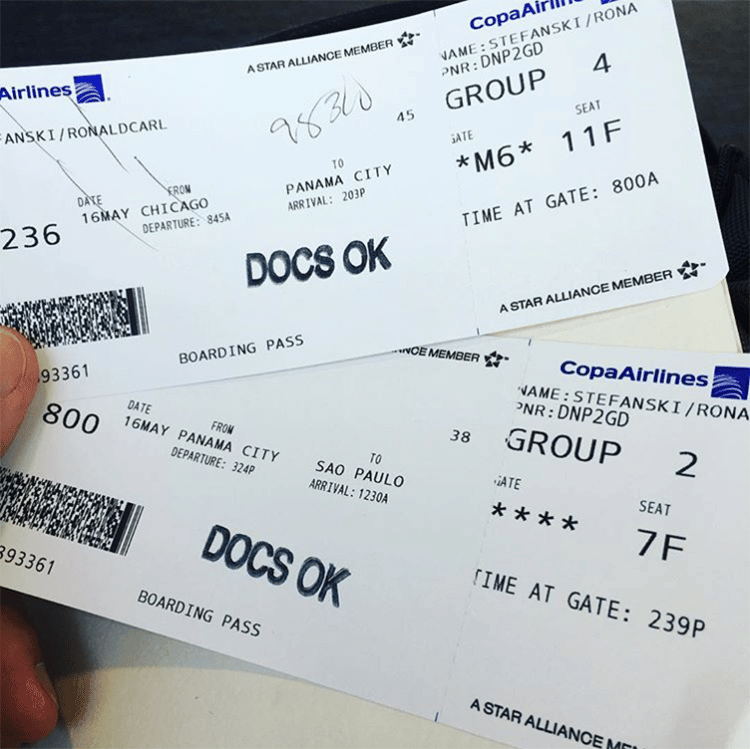
The food in Brazil in a single word? Underrated. This is a traditional Brazilian dish and it was absolutely delicious.

Anyway, I think that understanding why you’re creating a blog before you do it is very important. After all, blogging is a labor of love, especially in your first year.
It took me quite some time to start making meaningful revenue, and the same thing may happen to you.
Before you start your journey, you should definitely know what your end goal is. Keep in mind, this could change with time, but I think having an idea from the start is very important.
If you’re still trying to figure out your “why” for starting a blog, maybe some of these reasons will help you understand if blogging is right for you.
- Share Your Passion: Sometimes you’re really passionate about a specific topic, but your friends and family couldn’t care less. It’s nothing personal, but it just isn’t something that interests them. And that’s fine, but having a place to write about your passion isn’t only enjoyable, but it can also be therapeutic.
- Help People: This was the inspiration for me when I started my first blog. I had a family member who had a problem and I wanted to help. After researching online, I saw more people had the same problem and I decided to make a blog helping people. To this day, this is the most gratifying (and profitable) blog I have.
- Build a Business: Maybe you’ve always had that entrepreneurial itch like me and want to build a business of your own. Let me say that blogs are an amazing way to begin a business because they have a very low startup cost and can be started and grown very large with just a single person doing the work.
- Grow Your Credibility: You may want to establish yourself as an expert in a particular industry. In fact, the blog you’re reading right now does that for me. When you have a lot of credibility, both personal and professional opportunities have a way of finding you. I’ve personally experienced this and can confirm that once you have an established blog, you’ll get opportunities you never would have in the past.
- Make Money: Yes, blogs can make a significant amount of money. While I’m able to pull in $25,000 – $30,000/month, there are bloggers that make over $100,000/month and put me to shame. I want to set your expectations though and make sure you understand that creating a profitable blog is a lot of hard work and takes patience. But, if you’re in it for the long haul, I’m a testament to the fact that you can make a lot of money by building a blog (or blogs).
- Meet New People: As I’ve grown older I’ve realized one thing, meeting people can be hard. Especially if you’re an introvert like me! All of my friends have families of their own and though I have some life-long friends, meeting new people is a difficult task. But with a blog, that’s not the case. When you start writing about a topic you’re passionate about, you’ll attract visitors (and an audience) who have similar interests. Once they start learning more about you and engaging with the blog, you’d be surprised to see how many new friendships you can establish.
- Land Your Dream Job: Years ago I was stuck in a sales job and hated it. Every day was a struggle and I really wanted out. To help show my expertise in digital marketing, I started writing about it on this blog which eventually helped me land a new job as a digital marketing strategist. When you take an interview, one thing that can really set you apart from other candidates is a well-written blog about the industry of the company you’re interviewing with.
- Gaining Marketable Skills: While few people will create a blog just for this reason, it’s important to understand that you’re going to learn a ton of skills while you start and grow a blog of your own. Think about it; entry-level web design (even if you’re using web design software), content creation, copywriting, graphic design, SEO, affiliate marketing, and much more. As a blogger, you gain many skills most employers would love to have access to, even if it’s simply a byproduct of trying to grow your own blog.
- Have a Creative Outlet: Let’s face it, life can be monotonous. Day after day, week after week, we do the same thing over and over again. A blog is a nice distraction from that and allows you to pour your passions and thoughts into a project that could (eventually) replace your full-time job.
- Start a New Hobby: Sometimes cooking, eating, sleeping, and Netflix just aren’t enough. Blogging can quickly become a (productive) hobby that you legitimately enjoy once you get started. Not only that, but once your blog starts to get more traffic, it’s ridiculously addicting to keep going and connect with those in your audience.
- Become a Better Writer: Maybe your job doesn’t specifically require you to write on a frequent basis, but writing is one of the most beneficial skills you can have in the professional world. Bloggers generally become a better writer because they gain a better understanding of writing structure, punctuation, copywriting, and more.
2. Choose Your Blog Niche
Choosing the right niche for your blog is one of the most crucial decisions you can make. After all, if you get this wrong, it’s unlikely that you’re going to succeed as a blogger or a business. So at the start of your ‘how to start a blog’ learning journey, take some time to choose your blog’s niche.
There are a number of things that you’ll see on the internet about what you need to do to find the right blog niche.
While other people’s opinions are always welcome, I think I come from a unique place of having a portfolio of successful blogs, and also many failures, that have helped me figure out the ideal niches when starting out.
The way I see it, a perfect blog niche has the following characteristics;
- Something You Care About or Have an Interest in
- Serves a Community of People Who Have a Need
- Has Multiple Potential Revenue Streams
- Has Competition (But Not Too Much)
Let’s discuss each of these to more clearly define what I look for.
Something You Care About or Have an Interest in
Though this may not seem like an important part of niche selection, for a first-timer, it’s an absolutely crucial component of their success.
The Reason?
Blogging is…hard.
You see when people find me and learn that I make $25-$30k a month with blogs they say they want to do the same thing.
And really, who wouldn’t? That’s a lot of money! Trust me, I never expected things to go this well but obviously, I’m thrilled they have.
But, the thing that most people don’t realize is that it took a ton of work to get to where I am today.
Not only that, but I’ve failed more times than I can count.
This is why caring about your niche is such a crucial part of the first blog you create. Without even knowing you personally, I know a few things about you already;
- You realize the value of starting a business (Great, good for you!)
- You’re ambitious and want to find a way to make more money (Awesome!)
- You want freedom to work on the things that you enjoy and care about (I don’t blame you, it makes work so much more enjoyable.)
- While you’re trying to make a successful blog, you’re going to fail at least 3 times. (Not so awesome, but it’s the truth. I know from experience. Just make sure you don’t give up.)
- At some point, you’re going to want to quit working on the blog you’re about to start. (THIS is a huge mistake. Those who succeed are the ones that DON’T quit when things get brutally tough. And trust me, they will.)
Very often I see people work 3-6 months on a blog and then stop. Again, This is a HUGE mistake as near the end of six months is typically the timeframe when you start to see some level of success if you’ve been working hard.
This is why picking a niche that you have an interest in is so important.
When you have an interest in something, it’s hard to get away from it. Even if you’re tired of blogging about it, you’re likely still reading about it from other sources and continually educating yourself.
That’s because it’s something you care about, and with or without a blog you’d still pay attention.
Serves a Community of People Who Have a Need
This next part may not be for everyone, but I know it’s especially true for me. With the blogs that I create, I make sure I’m focused on serving a community of people with information who have a need.
This could be to educate them or help them solve a problem they’re having but building my blog knowing there are thousands of people who need help keeps me going when I want to quit.
It’s one thing to quit on yourself, as humans, we tend to do this all the time.
But, if you use the Jedi mind trick of making yourself believe that the blog goes well beyond yourself and is really built to help people, that’s when you’ll realize the blog is more than a potential business, it’s a resource for people who are desperate for quality information.
Being able to make money by helping people make their lives easier (to me) is the best business model out there. If you’re able to impact just one person’s life in a positive way, once a month, your blog is useful and has accomplished its mission.
Making a lot of money is great, but for me, attempting to make the world a better place is greater. That said, you’ll find that the better job you’ve done at helping your target audience, the more money you’re going to make.
Has Multiple Revenue Streams
While it’s great to start a blog as a hobby, if you want to potentially leave your job one day, you’re going to have to make money from it.
This is why you need to take time to think about monetization and how easily you can build multiple income streams within the niche you’ve chosen.
If you’re a complete newbie, there are a whole lot of ways that a successful blog can make money. Below are just a few:
- Display Ads: You know those little ads on websites that you try to avoid clicking on? Well, that’s how I make a significant amount of my revenue for my business. This is a great way to make money because all you have to do is put a piece of code on your website from Google Adsense or one of it’s alternatives and they show all of the ads for you. In other words, you don’t find advertisers. There are services out there that (automatically) pair you with the perfect advertisers and you just sit back and collect.
- Direct Ad Sales: This is a close variation of display ads. Direct ad sales mean when you contact companies (or companies contact you) and they decide they want to put an ad on your website in an effort to attract customers. This is a bit of a pain as you have to find advertisers and figure out how to set the ad units up, but if you do, then this is an easy way to make significant income and usually it’ll pay a little bit more than Display Ads.
- Affiliate Marketing: This is one of my favorite ways of making money every month with my portfolio of blogs. There are literally thousands of affiliate programs out there, but the basics of this method is that you refer people to a product or service with a link, and if someone purchases what you referred them to, you’ll make a commission on the sale.
- Sell Digital Products: There are so many different types of digital products out there to sell, it’s difficult to focus on just one. But with a blog you’re able to sell ebooks, audiobooks on Audible, PDF’s, checklists, courses, and even software. Digital products are an amazing way to make money from a blog because, most of the time, you’re able to create something once and don’t need to update it too frequently and it’ll still sell even when you’re not actively focused on it. In other words, passive income at it’s finest once the initial build is done.
- Memberships: Many different blogs and websites use memberships to make extra money every month and it’s a great way to grow a consistent revenue stream over time. Memberships are great because they’re recurring, somewhat passive, and compound over time. You’ll need to make sure you provide value to your members, but this is a great way to make money once you figure it out.
- Consulting: Offering consulting services to other businesses is one of the most common ways that full-time employees ease the transfer into entrepreneurship. Years ago when I first started, I did this myself. The concept is simple. Start a blog on something you’re passionate about, write to show your expertise, grow until you find new consulting clients as the blog builds. Your blog is your resume with consulting, but many people do really well with this.
- Sell Leads: Many times blogs can sell leads to local businesses for a substantial fee. The idea is that you create content on your website that people would search for if they needed help from a professional. An example would be to create a page that helped people understand how bankruptcies work. From there, you could generate leads and sell them to a bankruptcy attorney. I’ve sold leads anywhere from $10 to $40 each. And keep in mind, that’s just for the lead itself, doesn’t even matter how good of a lead it was.
- Grow Your Business: Let’s say that you’re a realtor and you’re looking to grow your business. One of the absolute best ways to do it is to create a blog (using a real estate website builder or WordPress) to generate more leads. While it’s a little difficult to create content that’ll attract local customers, this can be incredibly valuable if the right strategy is used. Especially if each potential new customer can yield you thousands of dollars in commissions.
- Donations: Some blogs are a labor of love and the followers sense that. There are businesses out there that get by simply because they ask for their followers to donate. It seems crazy, but people don’t mind supporting creators that they enjoy and this is becoming more and more common nowadays.
- Pay What You Want: Similar to donations, the pay what you want model is all about providing a product or service and then asking people to pay what they think is fair.
Has Competition (But Not Too Much)
Would you believe me if I said that competition is a good thing when it comes to your blog? I know it sounds like a weird thing to say, but hear me out.
Generally speaking, you aren’t going to create something that’s never been done before. And frankly, neither will I.
Nearly every possible type of blog has already been made. Almost every topic has been covered and someone out there took initiative before you did to create something.
But that’s not a bad thing.
In fact, even if you see five or ten other competitors, that’s not a bad thing.
When you see competitors in a blogging niche, that usually means that the blog itself is a viable business.
You just need to find a way to do things better than your competitors and while that might be intimidating right now, it’s completely reasonable. Even if you’re a beginner.
Most blogs start with a focus on the quality of blog posts and as they grow, they focus more on the number of blog posts.
For a newbie, this is a great opportunity because you can find subpar content from your competitors, and make a better version to steal away market share.
I’ve written numerous guides focused on starting blogs in specific niches. If you want more detailed advice, please check the guides below.
3. Choose Your Blogging Platform
This is the area where I dive a little bit into the tech world and usually, people lose their minds.
I get it. Technology can be really intimidating for some people and it’s just not a fun topic to read about.
While that’s all true, what’s also true is that this is one of the most important parts of this entire guide.
I repeat…THIS IS ONE OF THE MOST IMPORTANT PARTS.
Don’t gloss over this area, doing so could seriously hurt you and your business in the future if you make a silly (and very avoidable) mistake.
Let’s get started.
When people want to start a blog, many of them think they can just start something for free.
And yes, you can!
But, if you want to ever have a chance of turning that “little project” into a business, you can’t.
You see, there are a great number of website builers out there like Wix, Squarespace, even WordPress.com (I recommend WordPress, but not the free version. Stick with me, and I’ll explain).
And all of them will technically get you a website up on the internet.
But they simply do not work if you want to create a legitimate blog that can be turned into a valid business one day. Let’s discuss why that is.
Professional Domain Name: Do you think that Facebook would do as well as they have if the domain name was Facebook.Wordpress.com? Or Facebook.Wix.com?
No, of course, they wouldn’t have. The domain name is ridiculous and frankly, it’s not professional.
When you use a free website host, that’s exactly what you’re going to have: a free domain name that doesn’t look professional. You’ll have an unprofessional domain name that people won’t remember because it simply isn’t memorable.
From all of my years of experience with websites, I can tell you one thing for certain. The best domain names are clear, short, easy to remember, and professional. With a free blog? You get absolutely none of that.
Build Trust: When I ask you about a blog out there that you remember, I’m willing to bet that you can think of one immediately that’s simply the blog name followed by “.com”. Do you know why you can’t think of the others? Because being a free blog doesn’t elicit trust from followers and it makes it so that you aren’t taken seriously.
If you want your visitors to know that you’re a valid blog (and potential business) and you want to be able to establish business relationships in the future, you’ll need to host on a paid platform.
Never lose followers: Let’s say that you’re thinking you’ll just start your own blog on a free hosting platform and later move it to a paid version if things are working out. In theory, perfect idea. You don’t pay anything until you have some level of success. In most cases, this is the type of strategy I recommend, but this is an exception to most cases.
If you build your blog on a free platform and later switch, you’re very likely to lose a huge part of your following in the process, not to mention get negatively impacted in the search engines. There’s a lot of technical reasons for this, but trust me when I tell you, this is simply a bad idea.
You Don’t Own the Content: For me, this is by far the scariest (and really the main) reason why you shouldn’t use a free website platform. For this example, I have to use a little math. Let’s say you spend an entire year writing 3 blog posts a week. That equates to 156 total blog posts by year-end. Now let’s assume that each post took you two hours to create. So, you’ve put in about 312 hours by year-end into your content. Great! You’ve worked hard and you’re probably growing. But let’s say that, for some reason, the free platform you built everything on shut down, deleted your blog because they didn’t like some of your content, or something accidental happened that removed it from their servers. Do you know what you could do about it? Nothing. Why? Because the content you created was TECHNICALLY owned by them because you put it on THEIR platform. Scary, right?
Limitations on Revenue Possibilities: A business is just a hobby if it doesn’t make revenue. While many of these free platforms will let you do a limited number of things to make revenue, if you use them you’ll never be able to make the most money per visitor as you would with a paid platform. The reason is that these free platforms purposely limit the functionality and customization ability in order to force you to upgrade to their paid platform. And even when you do, they still have a bunch of other limitations that you won’t want to deal with.
So, what do I recommend for a blogging platform?
For me? It’s a no-brainer. I recommend that you use WordPress (for free) and then get website hosting elsewhere. (If you don’t know what I mean by this, stick with me. I will walk you through everything by the end of this guide, keep reading). I do this because WordPress is by far the most popular solution for website owners, the easiest to customize, very highly supported by a large community, and, well…here are a bunch of other reasons.
- WordPress powers 35% of the internet in 2020, an increase of 2% compared to early 2019 and a 4% rise from the previous year.
- 60% of CMS built websites use WordPress
- Over 400 million people visit WordPress sites each month
- Nearly 28% of all e-commerce goes through WooCommerce – an ecommerce solution built on the WordPress platform
- 661 WordPress website are launched every DAY, that’s almost 1 new website every two minutes!
- There are over 50,000 plugins in WordPress and a vast community of developers and users
- It’s open-source, meaning people can freely create new plugins and helpful software at any time.
- I use WordPress for my entire portfolio of websites for one simple reason, it’s the best option available.
In short, WordPress is the answer. You don’t need to go and buy hosting on WordPress.com or anything now, actually, that’s not the best way to do it. For now, just keep on reading as I give you step-by-step instructions by the end of this guide.
4. Decide on Your Domain Name
Now you need to buy your domain name for your website. This is what people type into a browser to find you and what Google puts in it’s search results. For the website you’re on right now, the domain name is OneHourProfessor.com.
This part of creating a blog is definitely important, but easily one of the most common reasons people don’t take action.
I can’t tell you how many times someone has said they want to make a blog but they’re “Trying to find the perfect domain name”. Frankly, it’s a ridiculous excuse.
Yes, domain names are important. But I would limit yourself on this and say that you MUST decide on a domain name within 1 hour of starting your research.
Why?
Because your domain name won’t make your business successful. It’s one small step to developing your blog and NOT something you need to agonize over.
That said, it does have some importance and shouldn’t be ignored.
Here are some of the reasons a domain name is important:
- Branding: When you read Yahoo.com, what do you think of? If you’re as old as me, you think about a yodeling guy saying “Yaaaa-whhhhooooooooooo” because that’s what the commercials used to be. If you aren’t as old as me, that’s fine, the point is that your domain name needs to be something you can brand. OneHourProfessor.com is something that can be a brand, but 1-Hour-Professor.net? Not so much. Keep this in mind when you get a domain name, you need to be able to brand the domain.
- Visitor First Impression: In most cases people will find your website in the search engines. When they find it, your domain name will be front and center. If you have an amateur-sounding domain name, you’re going to be glossed over by brands that have professional sounding domain names by people who use search engines.
- Search Engine Optimization: While you may not know much about this yet, it’s basically how well your website shows up in search engines like Google, Bing, and Yahoo. The domain name will have an impact on your SEO, so you’ll want to keep it relevant to your niche. It won’t make or break your blog, but it’s something you want to pay attention to.
So, how do you go about choosing the right domain name? Well, it’s easier than you think. Below is a list of 10 things to keep in mind when you’re choosing a domain name.
- Buy a .com domain name: When you think of a reputable website off the top of your head, it’s almost always followed by “.com” as the domain extension. The reason? This is what the internet was started with and it’s the most brandable domain name type. Don’t go against the grain here, just go with a .com domain name.
- Stay broad with your domain name: Generally speaking, it’s much better to stay broad with your domain name because it allows you to brand and grow better if your blog starts to do well. As an example, ILoveDogs.com is much better than LoveMyPug.com. Why? One can (eventually) be expanded to all breeds of dogs and one is focused 100% on the Pug breed. The more broad it is within a larger niche, the better.
- The shorter, the better: Domain names are much more memorable the shorter they are. One and Two word domains can be hard to come by, so it’s best to go with three or four total words in most cases. Keeping your domain name short keeps it memorable. Too many words means too much to remember and users are unlikely to come back. But, if you can score a two word domain by all means…take it!
- Use alliteration if possible: For those that don’t know, alliteration is the occurrence of the same or similar letters or sounds at the beginning of words. As an example, DogBlog.com or DogDown.com would both be examples. Using this tactic, people can more easily remember your domain name.
- Don’t buy an expensive domain name: Let’s say you come across the PERFECT domain name and someone is selling it for $1000. Should you buy it? The answer is absolutely NOT. The reason? Your blog doesn’t even exist yet and you have no idea if it’ll be successful, so you need to invest your money wisely. You’d be much better off spending that money on content as opposed to a fancy domain name because content will get you website traffic, a domain name (in most cases) will not.
- Creativity is essential: Realistically, most domain names you think of are going to be taken. It’s annoying, but there are people called “domain squatters” who will own thousands of domain names and hope that one fool comes along willing to spend thousands on a domain name. So, instead of buying from them, just get creative. There are a lot of variations to this. But just add “The” at the beginning of the domain name or “HQ, Hub, Home, Base” at the end. It’s a simple way to buy an almost perfect domain name for much cheaper.
- Think of branding: I talked a bit about this already, but when you buy a domain name think about the branding play and what it could be in the future. None of this has to happen from day one, but consider what it could eventually be should your blog grow large.
- Tools can help: You might be beating yourself up about this and can’t seem to figure it out. The good news though is that there are plenty of tools to help. To be clear DO NOT buy the domain name from these services, it’ll give you a headache later. But you can find them to see which ones are available and get some ideas.
- Avoid Hyphens and Number: I think one of the worst things people do when they buy a domain name is throw in numbers and hyphens. It makes it harder for the user to remember the domain name and sometimes, makes them impossible to brand.
- Check Trademarks: In most cases, this won’t be a worry, but make sure your domain isn’t trademarked. Beyond that, make sure you don’t use a highly policed trademark in your domain name either. Something like iPhoneProHacker.com is a bad idea, Apple is likely to come after you with a cease and desist letter. Check if the name you want is not trademarked by using this link.
5. Buy Your Domain Name and Hosting
Alright, we’re making some progress here.
Now you know that you should use WordPress on the backend of your website.
You also should have a good idea of what your domain name is going to be.
And now?
Now it’s time to make all of this become a reality by getting the best website hosting for your blog.
For those that are wondering what hosting is, it’s the servers that your blog “lives” on. Simply put, when someone searches your domain name in an internet browser (like Google Chrome), all of the files have to be in one place in order to properly show the blog.
Your web hosting service is the company that owns the server to show your blog and all of its files.
This is much more practical than creating a server of your own because that requires a ton of technical know-how, security, and would be a large investment.
Generally speaking, hosting is a pretty big decision and there are dozens, if not hundreds of options.
When you choose a hosting service, there are a few important things to pay attention to;
1. Support: To this day I STILL submit a ticket once a week with some new/weird issue that I’m dealing with for a blog I own. Due to this, I think support is one of the biggest factors when choosing a host.
2. Backups: When you choose a hosting service, you want to make sure that they backup your blog automatically on a frequent basis. Why? Because you’re likely going to accidentally do something dumb to take down your whole blog at some point and having a backup is crucial. Don’t take that “dumb” comment as personal, it isn’t an insult. I’ve done dumb things dozens of times myself.
3. Redundancy: Not many beginners think of this but you’re better safe than sorry. You want your blog host to have backups of their servers in more than one physical location. Here’s why. Let’s say that you’re with a hosting company and they only have one building with 50 servers. If that location started on fire and burnt to the ground, all of the servers and their information would go with it. This would mean your blog and all of the hours you put into creating it vanish.
4. Easy WordPress Integration: I already discussed why I recommend WordPress and choosing a host that makes it simple and easy to put WordPress on your blog will save you a huge headache in the future.
IMPORTANT NOTE: When using WordPress, make sure you’re using the right WordPress. There is a wordpress.com and a wordpress.org. You want to make sure you’re using wordpress.org.
5. Server Power/Speed: Think of servers as giant computers without a screen. The more processing power they have, the faster they’ll be able to serve your blog to your visitors. Website speed isn’t just good to keep your visitors happy, it’s also a ranking signal with Google and other search engines. The faster that your blog loads, the better off you’ll be.
6. Cost: Obviously an important part of any decision is the cost. Compared to most things in life, web hosting companies are actually very cheap. In most cases, you can pay less than $100 per year to have your hosting and your domain name all fully functional with WordPress. Not too bad as a startup cost for a business if you ask me.
As I said, there are literally hundreds of options of hosts out there so it can be daunting to find the right ones. The good news for you is that I’ve personally been with 11 different hosting companies since I started this whole online business thing, and I pay a LOT of attention to what people in the industry recommend, so I can recommend you the ones that I trust and actually use.
My top recommendation for beginners?
Bluehost (3.95/Month): Bluehost is a great option if you’re new to building a blog and looking to get into this for the minimum investment. When starting out, I want to give you the option that eliminates as many barriers as possible and is built specifically with beginners in mind. For those reasons, Bluehost is my top recommendation for beginners. There’s also a 30-day money-back guarantee.
Prof. Ron note: Bluehost is now a great destination for beginners because they’ve really customized the entire onboarding process to cater to them. Not only is Bluehost officially endorsed by WordPress, but it’s also the most recommended hosting platform out there on the internet for beginners.
Since I do recommend Bluehost, and I know that the whole process might be a bit confusing, I’ve included screenshots and a walkthrough that’ll take you less than 10 minutes of exactly how to purchase Bluehost hosting for you below.
Follow the information below step-by-step and by the end, you’ll have a blog ready to go.
Step 1: If you haven’t yet, click on this link and you’ll be brought to the WordPress Hosting page that you see below. From here we’ll create a Bluehost account, generate a custom domain name, and get you ready to add new content to your blog.
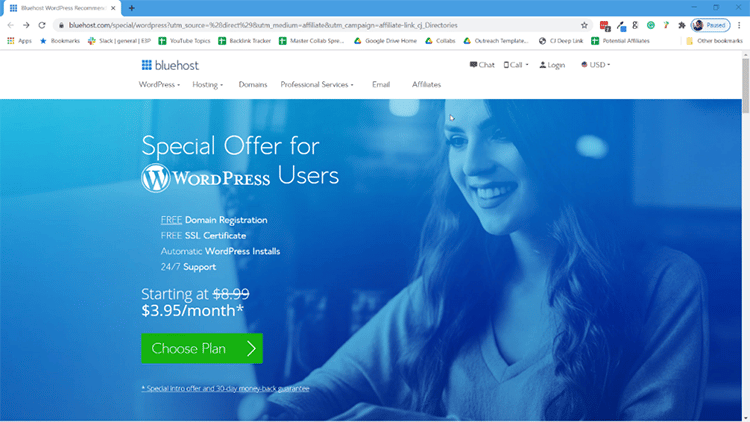
Step 2: Next, you’ll be brought to the hosting plan page. You could choose to get a “Plus” or “Choice Plus” plan, but honestly, that’s not a requirement.
The Startup plan is the cheapest at $3.95/month through my link vs. the normal $8.99/month.
This plan has everything you need including 50GB of webspace (plenty of room for your files), a free domain for a year, plus other standard features like a free SSL and a secure WordPress install. Feel free to browse a bit to decide the right plan for you, but rest assured that Basic will work just fine if you want to minimize your investment.
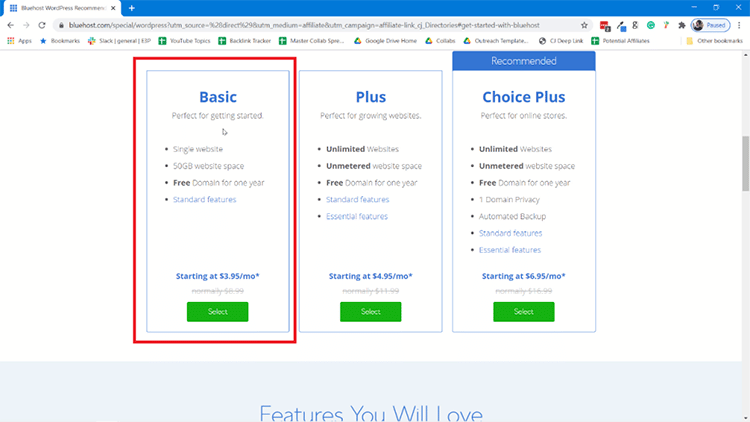
Step 3: After clicking into the plan, you’ll be brought to the next page where you will type in your new domain, or you can just choose “I’ll create my domain later” if you haven’t decided on one yet. The domain is the URL people will type into a browser to view your website in the future.
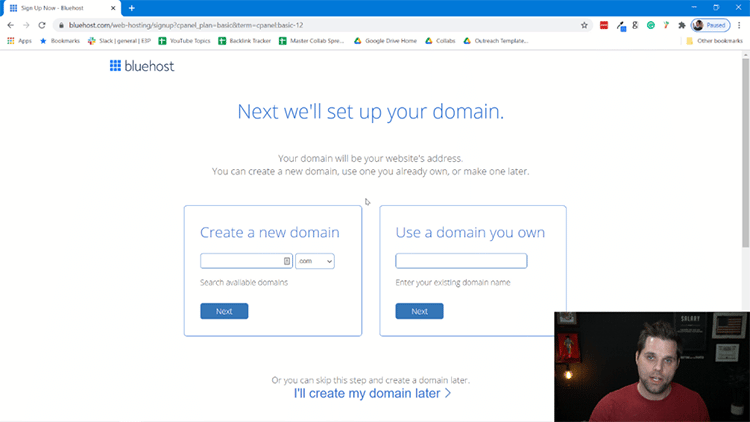
Step 4: Once you submit, the next page will ask for all of your information. That will start with your account information, which is self-explanatory.
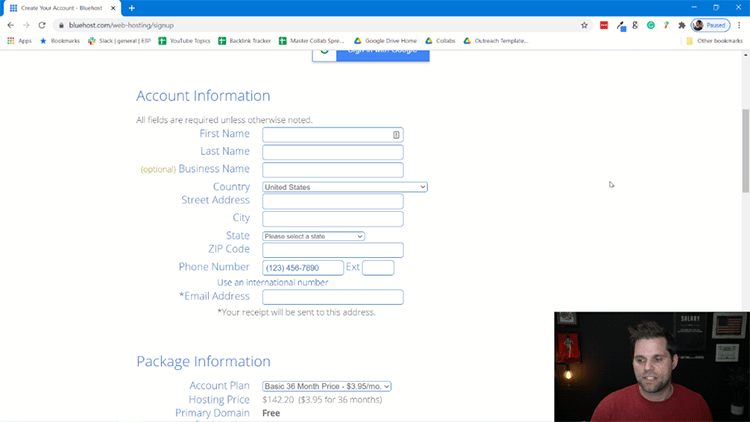
Step 5: Next, you’ll have to input your Package Information. This is to choose how long you want the plan to go for. My advice is that you choose 24 months to get the discount and save some money, but you can go as low 12 months if you want.
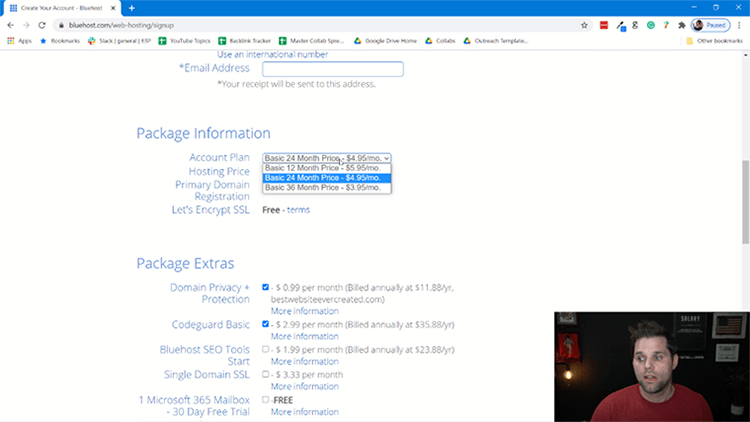
Step 6: Next you’ll have to choose what “Package Extras” you want. You can scroll over “More Information” to understand what each of these items is, but here is my own advice.
I would get the “Domain Privacy + Protection”, this makes it so that no one can tie your name to the domain name you create. To me, the only other one worth considering is “Codeguard Basic”. The other two I wouldn’t personally get. But choose what is best for you.
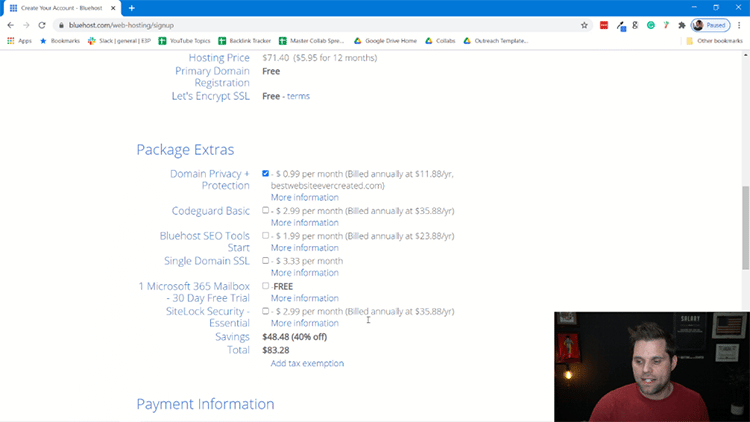
Step 7: The next step is Payment Information, which is self-explanatory.
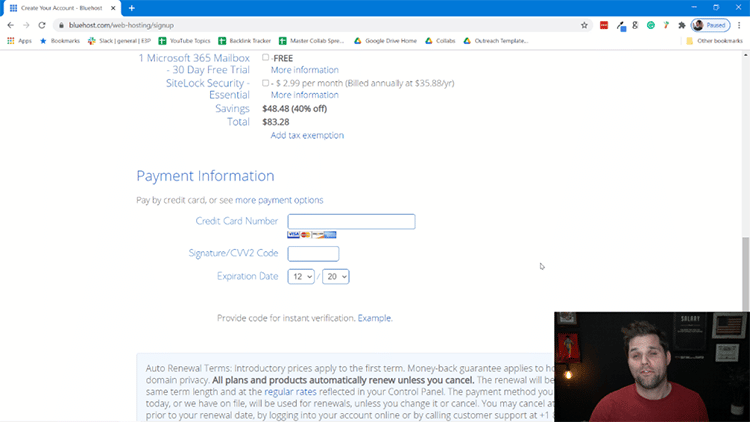
Step 8: And the last step of signup is to confirm that you read and understand the Bluehost Terms of Service, Cancellation Policy, and Privacy Notice. Click the check button and then click “Submit”.
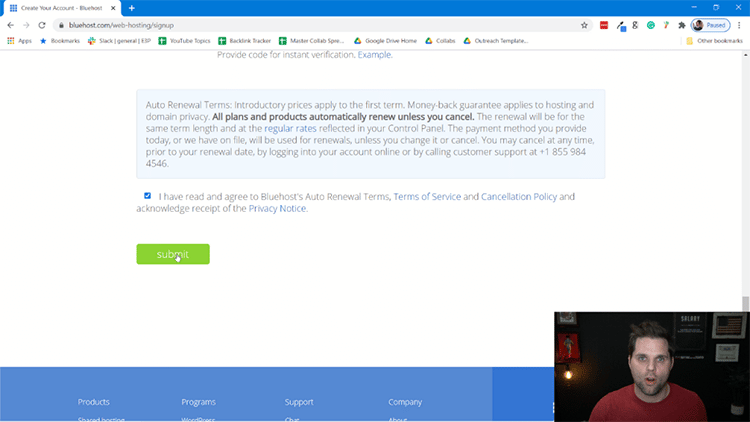
Step 9: Next you’ll be prompted to create an account and password. This is the information that you’ll use to login to the Bluehost platform to manage your site and account info.
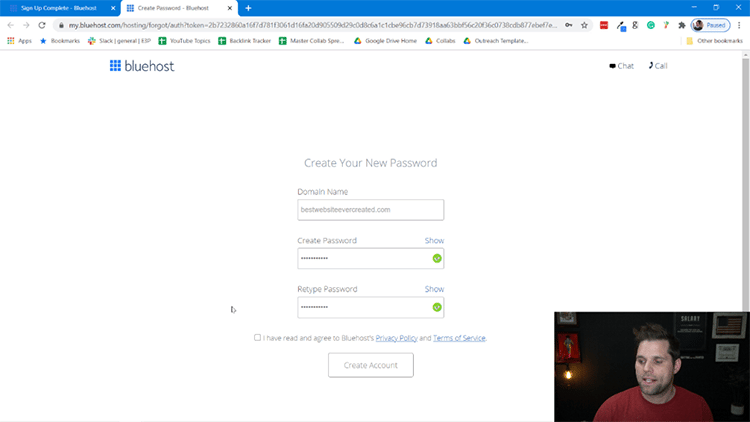
Step 10: At this point, Bluehost puts you through a short questionnaire to better understand your scenario. You can answer all of these questions, or click “Skip this Step” on the bottom. If you’re a newbie, I advise you to answer the questions as it’ll help your onboarding experience.
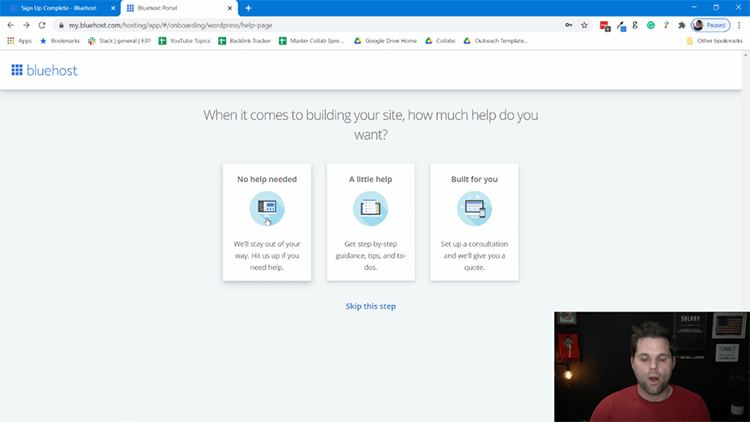
Step 11: After you’re done with that you’ll be advised to choose a theme. For now, you can just choose to use a free theme. You can always replace the theme later if you’d like.
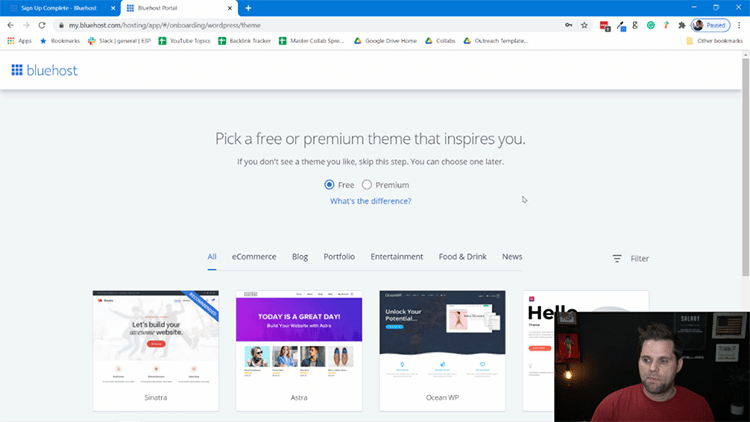
Step 12: From there, you’ll be brought into the backend of WordPress in the admin panel. This is where you’ll manage your site from. You can add posts/pages as you see fit, but when you’re ready click on the blue button that says “Launch Your Site.”
IMPORTANT NOTE: Many sites say you have to install WordPress in order to use the website builder. That, frankly, isn’t true at all. WordPress can be used directly on any web browser without installing any software onto your device.
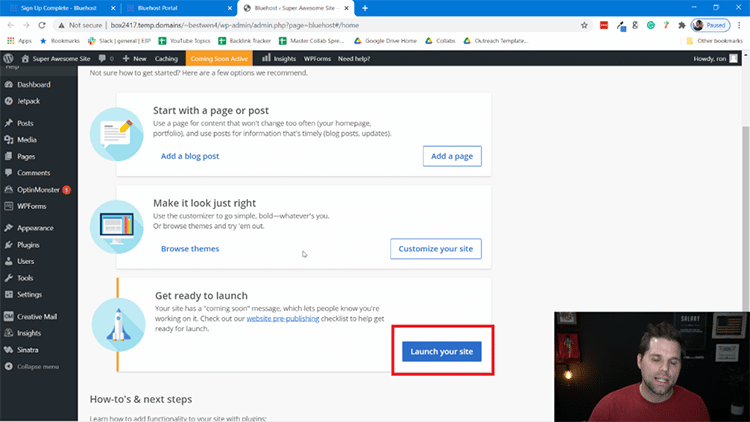
Step 13 (Final): Your blog is LIVE. Just go to a browser and type in your domain name. Once you do this, you’ll be able to access your website!
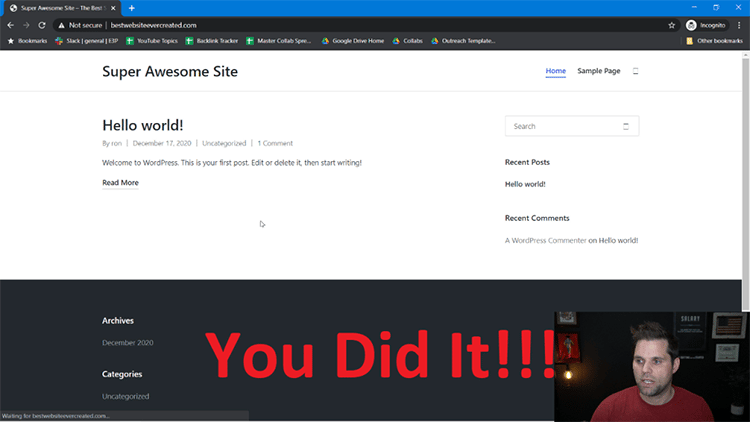
Congrats! You officially have a blog.
If you want a full video walkthrough of this process, you can click right here.
If you’re wondering how to edit things on the blog, all you have to do from here is go to your blog URL with /wp-admin at the end in a browser and login.
Example:
http://awesome.com/wp-admin
And don’t worry, we cover how to edit things more in the rest of this guide as well. So please continue reading.
6. Choose and Install a Theme For Your Blog
Now that you have found your hosting provider and generated a unique your domain name for your personal blog, you’re ready for the next step: blog design. If you followed the tutorial above, you can type your domain name into a browser and your blog will actually pull up. How cool is that?!
But…you’re probably not in love with the look of it. The truth is it probably looks something like this:
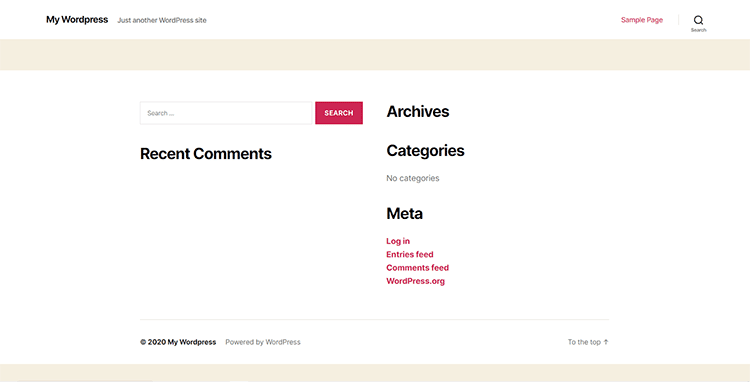
Does it work and is it functional? Yes.
Is it how you want it to look? Not likely.
In order to fix this, you need to decide on a blog theme so all pages on the site have a universal look and share common features such as headers, footers, and sidebars.
A theme modifies the way content is displayed to visitors when they are browsing the content you’ve written on your blog and can take a good blog to a great blog.
Due to this, you need to pick a theme that looks great so you can design a unique, awesome, and professional-looking book blog site that allows users to navigate between pages on your site in one click.
WordPress offers many free themes that you can use, but it’s not always a good idea to go this route because your site will look like many others, and if you want your blog to stand out, then you need a custom theme that reflects your uniqueness.
Prof. Ron Note: Please realize that even UGLY blogs can do just fine. You absolutely CAN use a free WordPress theme if you don’t want to spend any more money and would rather test the waters before investing in your business (blog) any further. When I start a blog, I am fine with it being ugly because no one is going to see it anyway. If you absolutely insist on making your blog look better, I’ve gone further into detail below.
Benefits of a Premium WordPress Theme
● Responsive Design. Most of the time, people will visit your blog on a mobile device. Because of this, you want to make sure that the content on your blog will respond correctly to the smaller screen size so that the pages aren’t all messed up when someone tries to read them. Responsive themes handle this problem with grace and will adjust accordingly.
● Better Security: Most premium themes have better coding, which usually means better security to fight off malicious code.
● Support: When you buy a premium theme, you are also buying support when you want to customize things on the theme itself or something breaks.
● SEO Friendly: Premium themes are usually designed with Search Engine Optimization (SEO) in mind. This is big as it’ll make it easier for your blog to show up favorably in search engines.
● User-Friendly Customization: With premium WordPress themes, it’s easy to make changes to your site as they build things in to make it simple. With free themes, it’s common you’ll have to adjust code and may need to understand HTML.
● Unique Designs. Whatever premium theme you choose, there are going to be a LOT less people using it than the free counterparts.
There are a lot of things to consider when you’re choosing a theme for your new blog and though it can be overwhelming, it’s something that can always be changed later if you decide you’d like to adjust the look/feel.
Here are some theme options that are perfect for a new blog.
1. Divi: If you’re looking to design a stunning website with ease, Divi from Elegant Themes stands out as arguably the best WordPress builder available today. Its intuitive visual drag-and-drop interface empowers users to craft amazing sites quickly. What sets Divi apart is its vast array of customizable modules, real-time design feedback, and a responsive editing feature that ensures your website looks impeccable on any device.
2. Astra: While Divi is renowned for its versatile design capabilities, the Astra theme offers a distinct set of advantages for those prioritizing speed, performance, and seamless integration. Astra stands out for its feather-light weight, ensuring that websites load at lightning-fast speeds—a critical factor for SEO and user experience. Moreover, Astra’s deep compatibility with major page builders, including Elementor and Beaver Builder, means that users aren’t restricted to a single design environment. The theme is also built with a focus on customization as well.
3. Themeforest.net: Themeforest has a significant amount of themes far beyond other platforms out there. There are over 48,000 total themes available on this platform, so you can find whatever you need.
The thing that’s nice about all of the themes above is that they are created by brands that have been around for a long time. They do a good job with all of the key aspects of a theme including all of the points below and more;
● Mobile responsiveness
● Speed
● Beautiful designs
● Easy customization
● Prompt tech support
If you’re using WordPress, it’s easy to find a whole suite of themes. Just click “Appearance” in the sidebar on the WordPress dashboard and you’ll be able to find a whole host of themes, designs, layouts, and tools to help you optimize the appearance of your blog and website.
7. Create Essential Pages & Logo
Now that you have a blog created and you’re officially ready to launch on a new theme, you have to take a minute to think of the essential pages to add.
That’s right, after all of the setup and work to get here you can FINALLY focus on creating the pages you need on your blog.
But…what pages are an absolute must to begin?
About: The about page is where you get to tell people your story. As a blogger myself, I personally think this is one of the most important pages on your blog. You see, people like to connect with other people and not necessarily brands.
While some big brand names like Amazon and Apple are more reputable than the founders themselves, that’s definitely not the case for most blogs. When you’re starting out, you want to take time to create your about page and really tell your story to the people who are reading your content. If you do this correctly and connect with them by helping them understand that you’re an actual person, you are much more likely to build a connection and trust.
Contact Form: You need to have a page with a contact form that includes information about all the ways visitors to your site can contact you. When you start blogging it’s very unlikely that you’re going to get many people reaching out, but, as your blog grows and you begin to develop a following, a simple contact page can bring many different opportunities your way.
Speaking from experience, I’ve had affiliate marketing relationships develop, guest posting opportunities, interviews, consulting, and even a few business partnerships develop. At the end of the day, you want to make sure that you have a contact page from the start just to make sure people can reach you if they need to. You never know what opportunities are out there until you give people the opportunity to contact you.
Privacy Policy: No, it’s not sexy but it’s an absolute requirement, especially if you integrate your blog with Google AdSense or Analytics. The privacy policy page tells people how you are handling their data and is absolutely essential when you’re starting a blog. Now I know, you probably don’t want to hire a lawyer to do this and I completely understand that. Check out my list of privacy policy generators for free and paid options to help.
FAQs Page: While this page isn’t as important as some of the other pages, creating a page with frequently asked questions is a great way to engage visitors and show them that people are interested enough in your blog, your content, your brand, and who you are to ask questions.
In addition to making a good appearance, an FAQ page compliments the About page well by allowing you to address more specific information in a question and answer format. You can also link from the About page to the FAQ page as a way to get people used to moving through your site and checking out all the content you’ve created.
Forums: Not all blogs need forums, but they are a helpful tool to keep visitors on your site, get them engaged with your content, and build a following. However, if you are heavily invested in using social media as a digital marketing strategy, it may be better to ditch the forums page and try to get conversations started on Facebook or Twitter.
Create a Logo: It’s also a good time to focus on creating a logo for your book blog. There are a LOT of different ways to do this, but I’m a big fan of using this logo maker.
To get started for free, you can click here to find a logo maker. I think it’s a good idea to create a logo at this point now that your blog is all setup.
Nothing else is essential. Would it be nice to have a good-looking homepage? Absolutely. Would be cool to create a page that showcases all of your YouTube videos? If you’re on YouTube, absolutely. But at the end of the day, none of those pages are essential. Personally, if you’re just starting out, I recommend that you just start with those three, create a logo, and begin blogging.
Distractions are your enemy at this point, anything you can do to limit them is ideal.
8. Claim Social Media Profiles and Analytics
While I DO NOT recommend that you focus your time on social media, it’s a smart idea to claim all of your social media profiles at this point.
The thing is, you’re not even supposed to be active with them at this point.
The reason why you’re setting this up is you’re just claiming your blogging brand across the internet. Then, as an extra bonus, you’re pointing social media links to your homepage, letting Google know that you own the entire ecosystem associated with your brand.
At this point, It’s a really good idea to do this so that later somebody doesn’t take your brand name on social and you’re dealing with that headache.
When I start a new blog, I put absolutely no effort into social media. But, I always make sure that I claim my profiles to protect my brand.
If you’re big on social media and want to be active, that’s fine but don’t let it become a distraction. For anyone starting out I would say that you should only be active on one social media platform when you first start because your main focus needs to be on content.
Aside from social media you also need to add Google Analytics and Google Search Console access to your blog. This is going to make it so that you can understand who the people are visiting your site, what the most popular content is on your site, and where your blog visitors are coming from.
If this sounds overwhelming, don’t worry. I created videos years ago to walk people through this process and you can see those below. (Fair warning, I made these videos YEARS ago so they aren’t polished. But the walkthrough is still accurate. Enjoy my poorly edited videos!)
Installing Google Analytics
Installing Google Search Console
9. Begin Blogging
So you’ve completed generating a hosting account for your site, created your own domain name that stands out and looks professional, design your blog with a great theme, claimed your social media accounts claimed, and gotten your analytics set up.
Now you probably think it’s time to start your own blog today.
However, we need to pause at this point because this is where a ton of people get lost and you know why?
Because they get distracted by things that don’t matter and don’t brainstorm properly where it counts.
A lot of people just jump in and don’t really think about their post ideas. They may think they have a great idea for a step-by-step guide about one thing or another, but they haven’t actually looked to see if that topic will yield any traffic or if that guide is likely to land on the first page of Google.
Before you start blogging, you need to focus 100% of your time and effort on the content of the blog and do not get distracted.
And you’ll hear other gurus out there say, “Well, you’re going to worry about email lists, you’re going to worry about making money, you should make sure you focus on social media.”
No.
From all of my experience, where I’ve created successful blogs over and over and over again, has taught me that you do NOT do anything else but focus on the content. The first thing I do on all my sites is to build great content.
Everything else is all a distraction.
None of that matters unless you’re able to get people over to your blog and that’s really what you need to focus on.
The only exception to this is if you’re pretty good on social media and have a decent network. Then it might make sense to dabble a little bit into that but only do that to showcase your blog content and share it with the world.
For you newbies, you’re probably wondering why content is so important.
The reason is simple: If you can get your content on the first page of Google, you’re going to get traffic to your blog.
If you get traffic to your blog, you’re going to be able to make money.
If you’re able to make money, you’re going to be able to quit your job and write me an email talking about how awesome this is. And frankly, I’m waiting for those emails.
But, how do I come up with blog topics?
A valid question, and one that has a simple answer.
Go to one of my favorite tools on the internet, Keyword Sheeter.
Type whatever it is that your blog is about. Keep it simple. 1 to 3 words is fine. Now, press “Shit Keywords!”.
Do you see all the results that pop up? Those are Google auto-suggest queries. Every single one of those can be a new blog post.
As a best practice, I’d recommend that you focus on queries asking questions or things that aren’t often talked about in your niche.
As an example, if we have a fitness blog and decide to put in “Bicep Workout”, there are quite a few commonly searched queries.
– bicep workouts at home
– bicep workouts for women
– bicep workouts with bands
But if you go a little further down the suggestion list you can see:
– biceps workout at home without dumbbells
– bicep workouts for quick results
and many more…
Those are the types of blog posts you want to write. These keywords are called “long-tail” keywords, which means they are long search phrases that typically have a lower search volume than other short-tail keywords. This means it’s easier to rank on Google.
Choose 5 topics that you think make sense to write about.
Now, go into Google and search those queries.
Look at the top 3 results, look at how the blog posts are put together, look at how long the content is, and write something better.
Pay attention to the length of the blog posts, the headings, the content itself, the word count, and what details they get into.
The goal right now is for you to analyze what’s working, and write your first blog posts from scratch to get into the habit of writing and understand how long it takes to create this content as well as what writing style you want to have.
At this point, you’ll also be establishing your best writing practices for your content, which will be important down the road.
But Ron, how do I know how competitive the keywords I’m trying to rank for in Google are?!?
I’ll get to that in a minute.
But understand that the goal right now isn’t even to get a lot of traffic.
The goal at this point is to help you understand the absolute basics of blogging.
Consider this the engine of your car.
Eventually, you’ll make your blog bigger and better. Eventually, you’ll hire a writer to help, along with an editor and virtual assistant.
But right now?
You’re all of those things.
And eventually, once you get comfortable with the process, it’s a good idea to hire someone else to produce your content for you.
Does this mean that your content becomes crappy and you don’t worry about quality?
Absolutely not.
When you have figured out your “voice” and you’re comfortable with the process and think you’re ready to outsource the writing, you need to start creating something I call “article briefs”.
Here’s what that looks like.
Let’s say you have a blog about cats and you want to write an article about the “best dry cat food for older cats”.
You’d create an article brief. In this, you’d put together a google doc that explains what the main topic is, and then goes over all of the sub-topics that your writer needs to cover.
From there, you’d assign a word count range (again, look at the top three results and find out the average words needed to show up at the top of the SERP), and you’d assign it to your writer.
Your writer would create the content, and then every week you’d look at the content they have written and you’d become an editor.
This takes much less time on your end, and though it requires an investment in content the blog will keep on chugging along.
This is how every blog I own works and this is how I grow them to hundreds of thousands of visitors monthly.
Myself, or an editor I employ, creates an article brief that is followed closely by a writer.
Then, once the content is submitted, the editor will review that content and make sure it’s been done well.
From there, someone posts it to the blog and the train keeps on chugging along.
As you get comfortable with the process, then you scale. You have this same process with 2, 5, even 10 articles a week.
You employ multiple writers, you hire a virtual assistant to help you post content, and you scale. This is what I do.
At this point, 20-30 articles are published each week in my blogging portfolio.
Want to know the shocking thing?
I read the blog posts for the first time when they were published.
The reason for this is that I have a whole team that supports me.
(The only exception to this is OneHourProfessor.com, I work a lot more hands-on with my own brand)
But that is what happens in the future when you’re ready to manage the process and invest more money.
For now?
Just get comfortable writing your content, editing it, and posting it. It’s also a good idea to track the rankings of the keywords you’re targeting within the content that you’re writing.
Quality content is what will help you beat out your competitors.
Do not get distracted.
Do not redesign your blog.
Do not focus on email
Do not focus on advertising.
100% focus on your content, because without your content, or without traffic, your blog is useless. If you don’t have the time to write all of the content yourself, consider hiring a content writing service to help.
Now, back to figuring out how competitive keywords are.
In order to do this effectively, you’ll need to use a keyword tool to determine what the competition is for the content you’re writing.
These tools help you not only understand the search volume for your keywords but also helps you understand how competitive they are.
10. Start Making Money
At this point, you should have all the knowledge about how to start a blog. However, just because you are ready to get started now doesn’t mean you will start making money now.
No, unfortunately, new bloggers will have to put in a good amount of time and effort. Even if you have a high-quality blog full of great content and articles based on careful and strategic keyword research, there is still a lot more that needs to be done to become a successful blogger.
Don’t worry, though. As I said above, there are a lot of ways to make money with a blog. There are plenty of WordPress plugins, add-ons, and widgets to help you along your blogging journey.
A few things to consider when trying to make money are:
- Getting your articles ranked highly on Google using SEO plugins and tools
- Making your content easily shareable on Facebook, Twitter, Instagram, and other social networks
- Building social capital and connections
- Saving costs with stock photos, social proof, and other free or inexpensive resources
- Integrating your blog with digital marketing tactics like email marketing, podcasting, and any other content creation tactics you use.
Truth be told, however, anything I write here will be redundant because I’ve already written an entire guide on how to make money blogging right here.

Thank you. I found this page on your youtube channel. Very helpful indeed.
Glad you liked it! If you have any issues or anything, let me know 🙂
Hey Ron, this post has been very very helpful for me. I’m just in the process of starting my own blog website, but was super confused with the sea of information online. I loved how you’ve explained things so easily. Thank you tons!!
Great Pisca, I’m so glad you enjoyed!
It’s a great explanation, i found you in youtube and i watched many channels about blog no one else give clear explanation about blogging, but you give us from A to Z explanation for how to start a blog and how to make money from blog. I follow your all steps and I’ll became a blogger?
Glad you enjoyed!
Dear Ron, I’m giving you a 7-star rating for this uncommon post. You even deserve more than that, because it is the most educative, comprehensive, insightful article on how to start a blog that I have come across. And trust me, I have read several such articles.
My personal blog has been a hobby I engage in, and I have enjoyed the process so far. But I am thinking of monetizing the blog or better still starting a new ‘business blog’. I’m convinced that the tips you shared in this post will be useful to me.
This is the first time, I’m visiting your blog and I must say I was very impressed. And I will definitely come back to read more of your posts.
From my heart of hearts, I want to thank you for this insightful post. And I will urge you to keep up the good work.
Thanks Victor, appreciate the kind words. Glad I could help!
Amazing content! Everything I needed to read to get started, thank you!
Thanks!
Thank you for sharing it! Very informative blog post.
My pleasure.