Imagine sitting down after a riveting gaming session and sharing your thoughts, tips, and experiences with a global community of like-minded gamers.
Yes, this can be your reality.
You’re about to discover how to start a video game blog, the perfect avenue to share your passion with others.
This will not only let you engage with a community that shares your passion but also open up opportunities for you to turn your hobby into a potential revenue stream.
And don’t worry, you won’t be going in blind.
I’m here to guide you every step of the way. By the end of this blog post, you’ll have the blueprint for your own gaming blog and a clear roadmap to launch and succeed.
Editors Note
This guide is extremely DETAILED and explains everything you need to start a video game blog. I’ve been at this blogging stuff for over 8 years and have built a business making $20,000 per month, so I have a lot of helpful advice for you newbies out there.
If you get stuck or need advice, I HIGHLY recommend that you get my 100% FREE blogging course by clicking here. If that doesn’t help please contact me directly and I’ll help you out for free.
How to Start a Video Game Blog in 10 Steps:
If you just need someone to walk you through the process of setting up your blog quickly and easily, check out step 5.
The gaming industry has exploded in popularity over the past few years. The industry continues to expand and is currently worth around $300 billion. With more than 75% of American households having at least one gamer, it’s clear that now is a great time to start a gaming blog.
For some, a video game blog means a new career. For others, starting a blog is a chance to share their passion with the world.
While passion is a great reason to start a video game blog, there are many other reasons why starting one is a great idea:
- Create a career and make money in the esports or gaming industry.
- Create a community of gamers around the topic you’re most passionate about.
- Become a game influencer in the niche or mainstream industry.
- Get exclusive access to early game releases and other new technology and hardware.
- Be the first to receive updates on games before they launch.
- Attend invite-only gaming conferences and press events.
If that got your heart racing, here’s how you can make it happen.
1. Decide the Focus of Your Video Game Blog
Your first step is to decide what your video game blog focus will be.
- What direction do you want to take?
- Who do you want to blog for?
- What is the main purpose of your blog?
Answering these questions will help you hone in on the specific focus or direction of your gaming blog.
Without a clear idea of the goal behind your blog, you’ll have a hard time trying to decide on the specific niche or the type of content to produce. So this is a very important first step that you should take the time to think through.
For instance, your goal might be to help 100 people get really good at Minecraft. In that case, hosting a Minecraft server is an excellent example of forming a tribe around what you love, and it’ll give you an easy way to help them. Or, you could make a blog that’s focused on Roblox, which can be a great place to earn extra money in addition to blogging.
Regardless of the game you are promoting on your blog, having in-depth knowledge of the game is essential. Building game resources, like the guides you find on Solitaired, can be a huge help.
Picking a clear focus for your blog will help prevent you from experiencing the type of information overload that causes many beginner bloggers to give up on their blogs before the results start showing because they couldn’t keep up with the level of information available to work with.
You basically need to establish a brand that people will recognize. Just like if you started a movie blog, you need to find a way to make a name for yourself.
For example, you can be the best video game blogger who writes about everything to do with Grand Theft Auto.
Or,
You can be the go-to expert who knows all there is to know about gaming graphics cards and writes awesome in-depth reviews about how they work with streaming on Twitch.
Get the idea?
With that goal in mind, it will be easy for you to take the next step, which is choosing the right niche for your new video game blog.
2. Choose Your Video Game Blog Niche
As a gamer blogger, there are lots of different gaming niches you can focus on. The trick here is to not try to focus on too many things at the same time. No one has the ability to cover everything, but every new blogger can cover something.
If you really want to stand out in the gaming industry, then you need to focus all your energy on one topic.
So, instead of writing about video game news, posting about game tips and tricks, reviewing gaming hardware, and selling merchandise to fans, pick the gaming topic that interests you the most, or the one that you’re most passionate about and focus on only that.
You can always expand your niche later, but when you’re just starting out, it’s vital that you pick just one niche. All of the best gaming blogs started off this way, and it’s a proven method of achieving more success quickly.
Picking a niche comes with the added advantage of helping you connect with your ideal audience more easily. Also, if you’re writing about just one thing, it’s a lot easier to go into detail and write more in-depth posts that your readers will find valuable.
Below, I’ve listed some of the most popular gaming blog ideas to help you make your choice.
Gameplay Walkthroughs
Gameplay walkthroughs are probably the best way to get started. They are certainly one of the easiest. All you have to do is to play the game that you want to write about and create high-quality, unique content about it. Two good places to do this are on Steam or Twitch.
There may already be a lot of content out there, but if you bring your own unique style and voice, you will be able to stand out in a sea of gameplay walkthroughs.
Game Development Topics
This is a complex subject since it involves you actually knowing about it. It’s not something you can simply read about and then write your own blog post.
You either have to have experience as a video game developer or programmer to be able to give advice on this topic. If you want to take it a step further, you can also discuss people can get employed in the gaming industry as well. Though there are already sites devoted specifically to game jobs, it doesn’t mean you can’t take a small portion of that traffic yourself.
Game Reviews
Writing game reviews can be difficult at times, especially when you have big names in the industry (like IGN, Metacritic, and Gamespot) already reviewing the games. But, don’t let this put you off. Your viewpoint may be just what is needed to connect with your audience and bring an interesting angle or twist to the subject, such as focusing on the music within the game or other weird and quirky insights.
Gaming News
Gaming news is a very broad topic. Even if you were to choose this as your niche, you’d still have to dig a little deeper to find a specific sub-topic to focus on. There’s a lot to talk about, and if you choose this niche, you’ll have endless topics to discuss with your audience.
Choose a certain game, category, or genre to focus on so you can keep up with the news and avoid getting overwhelmed by too much information.
Console Reviews
You can focus on doing reviews and unboxing gaming hardware. You can write posts for your video game blog, as well as do video reviews to upload to YouTube. Make sure you help your audience make the best choices by covering all the details of the product you’re reviewing.
You need to be extremely thorough, and extremely honest in all your reviews. Your audience can smell a phony from a mile away, and if they feel like you’re not being honest, you’ll lose them.
Streaming Channel Blog
Another direction you could go, if you already have a Twitch or YouTube channel, is to create a blog for your video game streaming channel. Of course, this means a lot more work for you, especially if you’re doing all the blogging by yourself. But, you can always team up with a friend so that one of you runs the blog while the other focuses on the streaming channel.
Esports News and Events
This is a popular niche and the last few years have seen a massive expansion in the esports industry. There are already lots of popular gaming blogs dedicated to this topic, including TheScoreEsports, ESPN, Gamurs, and EsportsObserver.
But there’s always room for new bloggers willing to create high-quality unique content. Starting a blog focused on esports events would be great, and you would have a very large audience to market it to. But, don’t try to cover all the news. Niche down, for instance, by writing about teams and events only.
Any one of the gaming niches or categories listed above would make a great choice as the topic for your new video game blog. As I mentioned earlier, focusing on just one topic will help you keep your articles value-packed and relevant.
The good news is that a gamer blogger such as yourself has plenty of potential content in the back of his/her head so you generally won’t encounter issues coming up with ideas.
Once you’ve settled on a niche you like, you can move on to the next step where we cover how to choose the right blogging platform for your blog.
3. Choose Your Blogging Platform
In order to learn how to start a video game blog, you’ll first have to learn how to use a blogging platform. There are countless options available to you, both free and paid.
First off, you should analyze and compare different blogging platforms based on which gaming blog ideas you pick. The gaming blog ideas you go with will determine the type of content you’ll be hosting which means some blogging platforms will be better than others.
On top of that, most beginner bloggers tend to opt for free platforms like Tumblr, Blogger, Squarespace, and Wix when starting their blogs, but that’s a big mistake. If you want to grow your video game blog and (eventually) make money from it, then it’s a good idea to start with a paid platform from the beginning.
This is because free platforms come with a lot of limitations that will make it hard for you to make your new blog a success.
Here are some drawbacks of Free Blogging Platforms:
- Few customization options
- Unprofessional look and feel
- Very low monetization potential
- If you violate the terms of use, you could lose your blog (and all of the content you wrote)
- They (technically) own your content
You can see why it’s not a good idea to use a free blogging platform if you want to be taken seriously.
How to Make a Blog for Free
If you still want to start off by learning how to make a blog for free, it’s pretty simple. All you have to do is sign up for one of the free blogging & hosting platforms and create a free blog. In some cases, they won’t allow you to have a personal domain and it will instead be a subdomain of that hosting platform (for example, ‘yoursitename.xyzbloggingplatform.com’).
Additionally, you will probably be limited to just a few tools, but this serves a good purpose of helping you understand some of the basic tools. Plus, one of the only positives of starting a gaming blog for free is the ability to prepare the core of your blog and then upgrade to a paid plan later.
I personally recommend that you use WordPress in combination with hosting. If you don’t know what I mean, stay tuned. I’ll explain in great detail later in the guide the exact steps to take.
WordPress is a popular self-hosted blogging platform. It offers a great alternative to free blogging websites like the ones mentioned above.
With WordPress, you get easy one-click installation, quick updates, and a user interface that is simple enough for beginners to handle without a huge learning curve. Listed below are some of the benefits of using premium WordPress.
Benefits of Self-Hosted WordPress over Free Blogging Platforms
- WordPress is stable, reliable, and easy to use
- The platform is flexible and offers amazing customization features
- Easy to optimize site and extend functionality with 50,000+ plugins
- WordPress is well-optimized for SEO and there are many other SEO tools to gain a bigger advantage
- Massive community of developers and great technical support
- You can use different media formats on your blog
- It’s easy to monetize your video game blog any way you like
- Using WordPress is free, you just need your domain and hosting
Here are some interesting statistics about WordPress:
- At the moment, over 35% of all websites on the internet use WordPress
- 22% of all newly registered domain names use the WordPress self-hosted platform
- For the past 8 years in a row, WordPress has been the fastest-growing CMS
- WordPress offers over 50,000 plugins and over 3,500 themes
Is that enough to convince you that WordPress is the best blogging platform? I certainly hope so. It’s what I use, and what I recommend to all my readers. With WordPress, you will be able to start a great-looking video game blog with all the functionality you need to create awesome posts.
Now that you’ve chosen your blogging platform, it’s time to choose your domain name. So, on to step 4!
4. Decide Your Domain Name
A domain name is the name of your website or blog. It’s the address on the internet (or URL) where users will be able to access your website. This part is crucial in learning how to make a gaming website since you’ll generally have just one shot at choosing your domain name (for free, anyway).
While you can have a domain name that is different from your blog name, it’s advisable to ensure that you use your blog name as your domain name to avoid confusing your visitors.
So, for instance, if you want to call your new video game blog ‘AwesomeGamingBlog’, you’ll then need to get the same domain name, ‘www.AwesomeGamingBlog (dot) com’.
There are certain things to keep in mind when choosing the best domain name for your gaming blog. This video explains each of the 10 steps in detail:
1. Buying a .com Domain Name: This is a good idea because .com domains are what the internet was built on and they still lead the pack.
2. Stay Broad With Your Domain Name: Don’t choose a video game blog domain name that is too focused as this will limit your ability to expand and grow in the future. For instance, a specific name like GTA V Reviews will force you to stay in one very small niche, whereas a name like Great Gaming Reviews leaves you more room for expansion.
3. Keep Your Domain Name Short: Shorter names are best because they are easier to remember and type. Aim for a domain name with less than four words, if possible.
4. Alliteration is Key: Alliteration refers to the use of two or more words that start with the same sound or letters, such as Polygon Players or Gamer’s Guide.
5. Get Creative to Find Your Perfect Domain Name: If the name you want is already taken, use creativity to find one that is similar. You can find other words that mean the same thing. For instance, if the name you wanted was Game Zealot, you could use Game Fanatic… or something like that.
6. Add Extra Words: If you’ve tried everything else, you can add extra words to get the name you want. For example, the blog name Pocket Gamer could become The Pocket Gamer or you could add HQ to make it Pocket Gamer HQ.
7. Think of a Concept: When coming up with a domain name for your video gaming blog, it helps if you come up with a concept around your blog. Imagine what you hope to achieve with your blog in the future, and that will help you come up with some possible names.
8. Use Tools to Generate Names: There are certain name-generation tools that you can use if you’re still stuck. Websites like InstantDomainSearch and LeanDomainSearch offer helpful suggestions for blog names.
9. Don’t Purchase a Domain Name: If your name is already taken, you might find it being offered for sale for hundreds or even thousands of dollars. It’s not worth wasting your money, so just get a standard domain name and focus on growing your website instead.
10. Don’t Get Stuck Here: This is perhaps the most important point on this list. Don’t get stuck at this stage. Take a couple of hours to go through this process, brainstorm a few names, and pick the one you like best, and move on to the next step.
To help you with your brainstorming process, I’ve listed 5 popular gaming blogs, and why their domain names make sense.
5 Popular Blogs About Video Games
1. JoyStiq: The name of this blog is short and memorable. ‘JoyStick’ was probably already taken and the owner got creative to come up with something different that still (kinda) meant the same thing.
2. That VideoGame Blog: This name is simple and easy to remember. It’s a name that is suitable for the general nature of the blog which is dedicated to providing interesting articles on almost everything in the games industry.
3. Nintendo Life: This name is short and sweet. The video game blog niche is reflected in the name, which lets the reader know what the blog is about.
4. Game Informer: This is a great name. It’s short, unique, and lets the visitor know that this blog is the go-to place for news, game reviews, culture, etc.
5. Gaming Fanatic Reviews: You don’t have to wonder what this video game blog is all about. It’s all in the name.
Always check what the best gaming blogs are doing because not only will you learn more about every aspect of having a gaming blog, but you might also get inspiration from the gaming blog ideas they’re focused on. You might also gain insight into how to start a gaming blog even better.
5. Buy Your Domain Name and Hosting
Now that you have decided on a name for your video game blog, you need to register your domain name and get blog hosting.
Hosting is simply the space on the internet where your video game blog is going to live. Blog hosting providers are companies that offer services to keep your blog files on their servers and ensure that your website is always available for your readers to find online.
I recommend Bluehost for beginner hosting because they are reliable and they offer affordable prices. Also, they have the best customer support in the industry.
Below is a YouTube video and screenshots showing you the exact step-by-step process, choose whatever tutorial works best for you.
Step 1: If you haven’t yet, click on this link and you’ll be brought to the WordPress Hosting page that you see below.
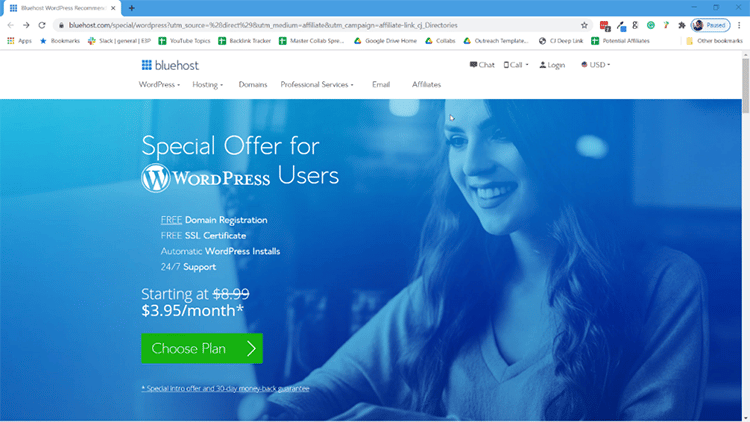
Step 2: Next, you’ll be brought to the hosting plan page. You could choose to get a “Plus” or “Choice Plus” plan, but honestly, that’s not a requirement.
The Startup plan is the cheapest at $2.95/month through my link vs. the normal $8.99/month.
This plan has everything you need including 50GB of webspace (plenty of room for your files), a free domain for a year, plus other standard features like a free SSL and a secure WordPress install. Feel free to browse a bit to decide the right plan for you, but rest assured that Basic will work just fine if you want to minimize your investment.
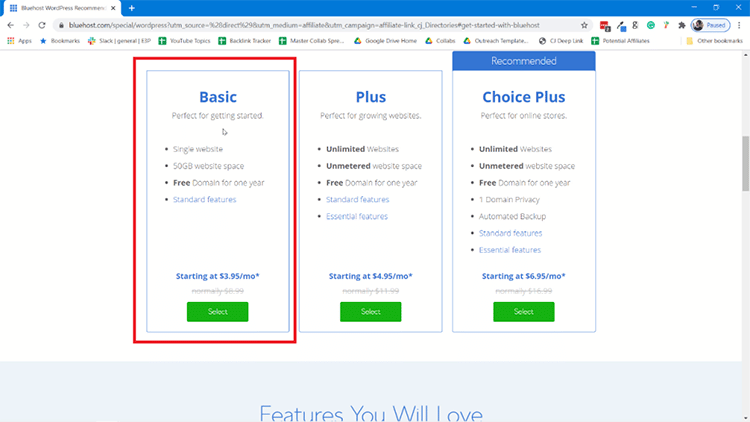
Step 3: After clicking into the plan, you’ll be brought to the next page where you will type in your new domain, or you can just choose “I’ll create my domain later” if you haven’t decided on one yet. The domain is the URL people will type into a browser to view your website in the future.
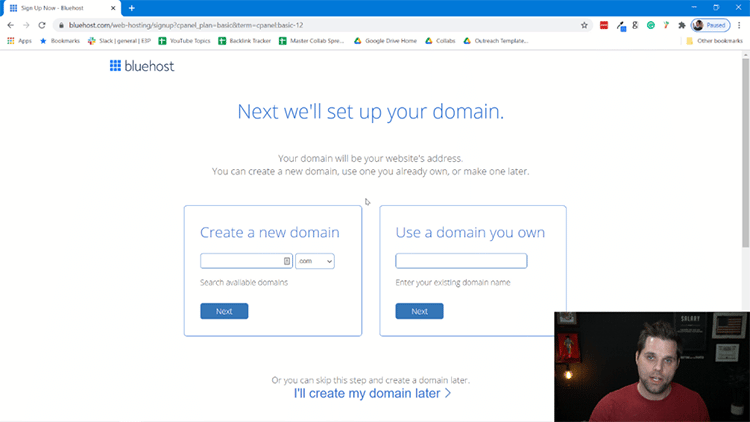
Step 4: Once you submit, the next page will ask for all of your information. That will start with your account information, which is self-explanatory.
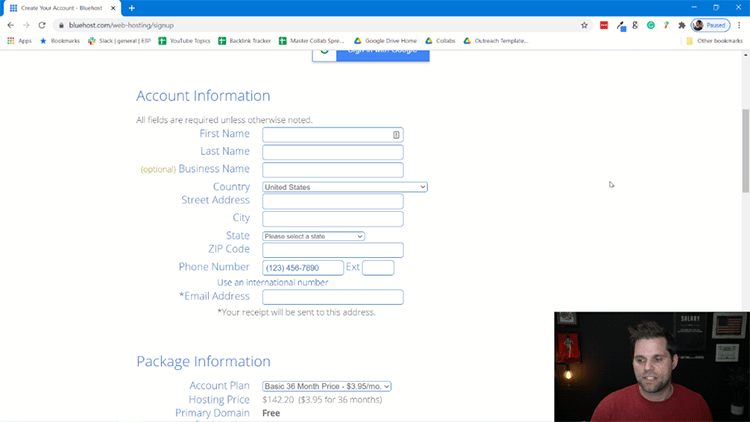
Step 5: Next, you’ll have to input your Package Information. This is to choose how long you want the plan to go for. My advice is that you choose 24 months to get the discount and save some money, but you can go as low as 12 months if you want.
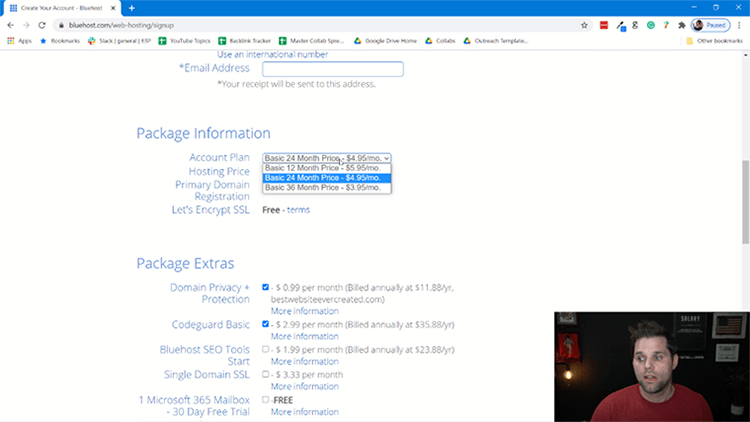
Step 6: Next you’ll have to choose what “Package Extras” you want. You can scroll over “More Information” to understand what each of these items is, but here is my own advice.
I would get the “Domain Privacy + Protection”, this makes it so that no one can tie your name to the domain name you create. To me, the only other one worth considering is “Codeguard Basic”. The other two I wouldn’t personally get. But choose what is best for you.
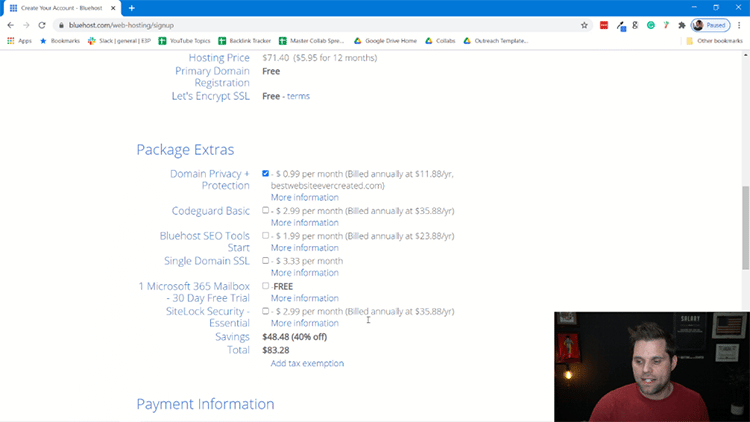
Step 7: The next step is Payment Information, which is self-explanatory.
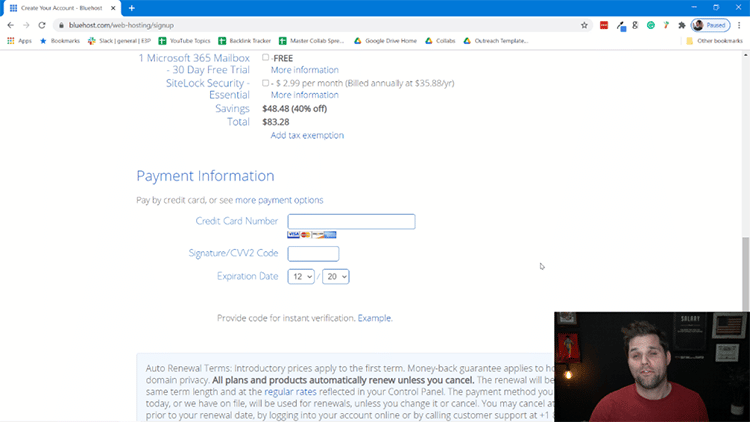
Step 8: And the last step of signup is to confirm that you read and understand the Bluehost Terms of Service, Cancellation Policy, and Privacy Notice. Click the check button and then click “Submit”.
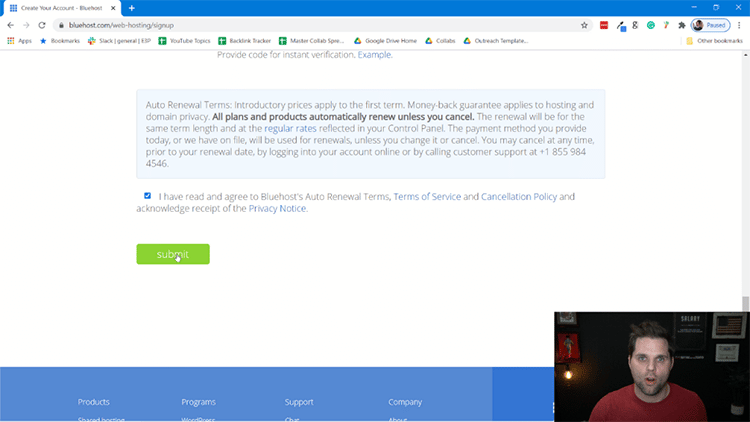
Step 9: Next you’ll be prompted to create an account and password. This is the information that you’ll use to log in to the Bluehost platform to manage your site and account info.
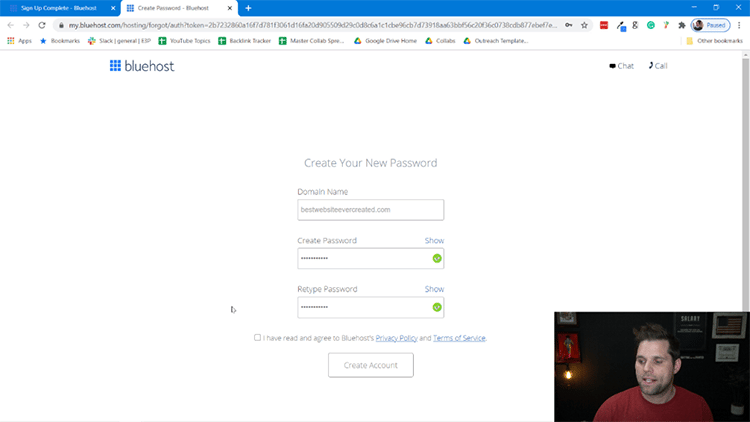
Step 10: At this point, Bluehost puts you through a short questionnaire to better understand your scenario. You can answer all of these questions, or click “Skip this Step” on the bottom. If you’re a newbie, I advise you to answer the questions as it’ll help your onboarding experience.
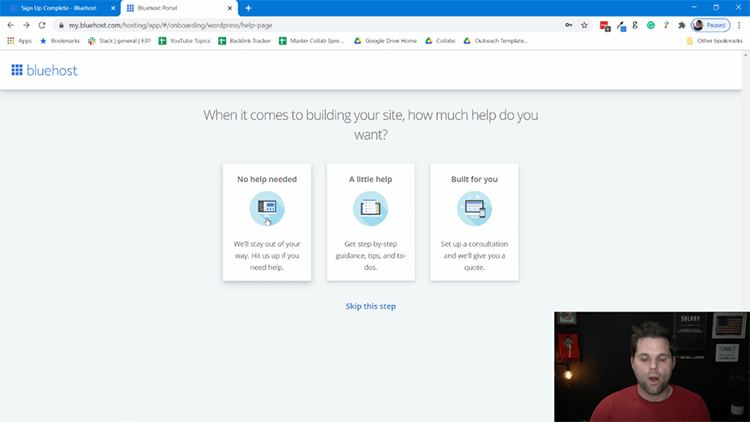
Step 11: After you’re done with that you’ll be advised to choose a theme. For now, you can just choose to use a free theme. You can always replace the theme later if you’d like.
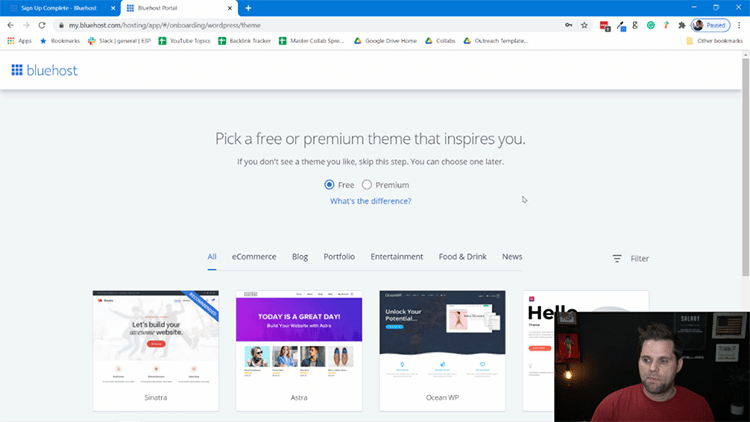
Step 12: From there, you’ll be brought into the backend of WordPress in the admin panel. This is where you’ll manage your site from. You can add posts/pages as you see fit, but when you’re ready click on the blue button that says “Launch Your Site”.
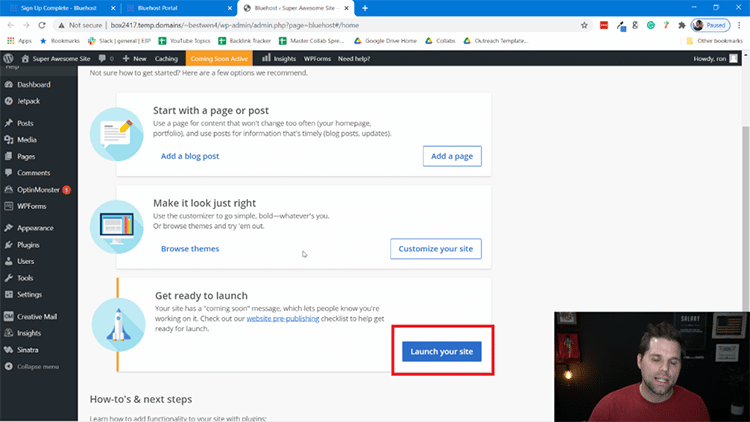
Step 13 (Final): Your blog is LIVE. Just go to a browser and type in your domain name. Once you do this, you’ll be able to access your website!
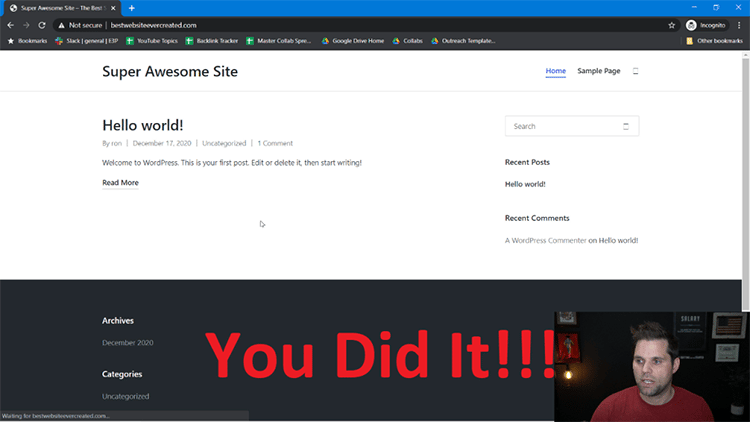
Congrats! You officially have a website. This concludes the first major part of learning how to start a gaming blog – actually creating it.
If you’re wondering how to edit things on the website, all you have to do from here is go to your website URL with /wp-admin at the end in a browser and log in.
Example: http://mostawesomewebsiteever (dot) com/wp-admin
And don’t worry, we cover how to edit things more in the rest of this guide as well. So please continue reading.
6. Choose a Theme For Your Video Game Blog
After installing WordPress on your hosting platform, it’s time to get a theme for your blog. A theme is a piece of software that determines the layout and functionality of your gaming blog.
There are free and paid WordPress themes to choose from. It’s important to choose a good theme so that you get the functionality you need from your website.
This is something that is hard to find in free WordPress themes. In fact, free themes often come with a range of disadvantages, including the following:
- Not easily customizable
- No technical support
- Slow and not optimized for mobile
- Clunky and prone to problems
- They sometimes contain harmful malware
You need to choose a high-quality premium WordPress theme that will allow you to customize your blog exactly how you want it.
Since you’re building a video game blog, you’ll need a theme that is designed with that particular purpose in mind. This will allow you to showcase stunning videos, images, and video game graphics on your blog.
Here’s what you should look for in a premium WordPress theme:
- Fast and mobile responsive design
- Professional look and feel
- Easily customizable templates
- Quick and knowledgeable support
- Well-known brand
- Great ratings from users
Look through theme marketplaces like ThemeForest and StudioPress to find a theme that meets the criteria above. You’ll find lots of options there to inspire you.
Here are the top video game blog WordPress themes to get you started.
- Divi: If you’re looking to design a stunning website with ease, Divi from Elegant Themes stands out as arguably the best WordPress builder available today. Its intuitive visual drag-and-drop interface empowers users to craft amazing sites quickly. What sets Divi apart is its vast array of customizable modules, real-time design feedback, and a responsive editing feature that ensures your website looks impeccable on any device.
- Astra: While Divi is renowned for its versatile design capabilities, the Astra theme offers a distinct set of advantages for those prioritizing speed, performance, and seamless integration. Astra stands out for its feather-light weight, ensuring that websites load at lightning-fast speeds—a critical factor for SEO and user experience. Moreover, Astra’s deep compatibility with major page builders, including Elementor and Beaver Builder, means that users aren’t restricted to a single design environment. The theme is also built with a focus on customization as well. You can read my Astra Theme Review if you want to learn more.
- Themeforest.net: Themeforest has a significant amount of themes far beyond other platforms out there. There are over 48,000 total themes available on this platform, so you can find whatever you need.
7. Create Essential Pages & Logo
In this section of my guide on how to start a gaming blog, we’ll explain some crucial concepts and elements that your blog needs to have.
Once you’ve purchased and installed your theme, it’s time to create your blog’s essential pages. These include the About, Contact, and Privacy Policy pages. If you’re struggling with devising a format for these pages, check the best gaming blogs to get some inspiration.
About: On this page, add information about yourself and the services you offer. Let your readers get to know who you are and what you’re all about. Share your reasons for starting a video game blog, and don’t be afraid to show some personality.
You might even want to add a picture of yourself on this page so that your readers know they’re connecting with a real live human being.
Contact: The contact page should contain all the information your readers, followers, and customers might need in order to get in touch with you. This includes your email address, social media profiles, Skype ID, phone number, or any other means of contact that you want to use.
You don’t have to choose them all, just the ones that will work best with your audience. It’s also a good idea to add an FAQ section to this page to avoid getting tons of emails with questions that could have easily been answered on your blog.
Privacy Policy: This is an important page that every video game blog should have. You can either draft this yourself or get one written for you by a professional. Hiring someone to draft your blog’s legal pages is a good idea because they can tailor the information on the page to suit your specific gaming blog.
Check out my list of privacy policy generators for free and paid options to help.
Create a Logo: Beyond that, it’s also a good time to focus on creating a logo for your video game blog. There are a LOT of different ways to do this, but I like using an online logo creator. A logo should also represent who you are as a video game blogger and what your blog is about. Remember: Brand image is very important.
8. Begin Blogging
This is the part where many new bloggers get stuck. When it comes time to create content, there are a lot of topics you can choose, but it can be hard knowing where exactly to begin blogging.
Listed below are a few topics and categories to help you start creating content for your video game blog:
Just make sure that you have at least 10 blog posts published on your blog before you start sharing your new blog with anyone. There’s no point in promoting your blog when readers will get there only to find an empty blog. This will just turn them off, and many will leave, never to return.
Ideas for Creating Content for Your Video Game Blog:
1. The Listicle: This is a post containing a list of items, such as ‘Top 10 Gaming blogs you must follow in 2020’.
2. Image Galleries: Depending on what your video gaming niche is, images can be a great way to provide visual content for your readers.
3. Tutorials: If you’re great at doing something in the gaming niche, why not create a tutorial for your readers? Use plenty of images, videos, and screenshots to illustrate your points.
4. News: Share the latest video game industry news with your readers. Make sure you put your own unique angle by adding your opinion so you can stand out from all the other gaming news blogs.
5. Product Review: These types of posts are great for providing value to your audience as they are usually in-depth and packed with helpful information.
6. Checklist: Find questions that your audience is asking in your industry, and create a simple checklist to provide the answers for those who don’t want to read through tons of information.
7. Tip Articles: This is like the listicle, except that it offers various tips on how to accomplish something within the gaming niche.
8. Interviews: Professionals in the gaming industry love to be interviewed. From players to other bloggers to game developers, and everyone in between, you can find endless content for your blog by conducting interviews and then posting them on your blog.
Let’s move onto the final part of learning how to start a video game blog.
9. Promoting Your Video Game Blog
Now that you have content on your gaming blog, it’s time to start promoting it in order to bring visitors to your site. Here are some of the most effective ways to promote blogs about video games:
Share Your Blog With Family and Friends
This is the first thing you should do once your blog goes live. Share the link with everyone you know. Ask your family and friends to visit your blog, read your posts, leave comments, and feedback. Ask them to share the blog with all their friends to give you even more exposure.
Use Social Media
Get free targeted traffic from social media. Share the link to your new blog on all your social networks to get people to come to your blog. Use eye-catching images and compelling copy to entice clicks.
Share Your Blog in Relevant Groups
One of the easiest ways to get people to your blog is by sharing the link in relevant groups and forums. Find where your ideal readers are hanging out and join their community. Share your link and ask them to check out your new gaming blog.
Guest Blogging
This is a proven method to get visitors to your blog. Write posts for popular video game blogs in your niche, and link back to your own blog. This will result in a steady stream of visitors over time.
10. Start Making Money
And now you’ve come to the final part of your journey of learning how to start a video game blog – making money. There are many different ways you can monetize your blog.
Here are a few of the most effective blog monetization methods used by most video game bloggers:
Affiliate Marketing
This is perhaps the most popular way to monetize a blog. It is ideal for gaming blogs as there are thousands of affiliate programs that you can take advantage of.
To make money with affiliate marketing, simply sign up on an affiliate network like Amazon Associates and then put affiliate links within your blog content. If visitors click on it and buy something, you get paid a commission.
Google Adsense
Pay per Click (PPC) advertising is a good way to start making money with the traffic coming to your blog. Simply sign up for the Google Adsense program, and they will put ads on your blog. You get paid a small commission each time one of your visitors clicks on an ad. Keep in mind, there are many Adsense alternatives that can help you earn even more money.
If you’re one of those brands that spend thousands of dollars on PPC, you may want to invest in PPC management software to manage it all.
Sell Ad Space
This is similar to PPC advertising, except that you’re selling ad space on your blog directly to companies in the gaming niche or mainstream industry. You add their banners to your blog, and whether visitors click or not, you still get paid.
Set Up an E-commerce Store
This will allow you to sell your own products (eg. an information product like an ebook, audiobook, or course designed to help other video game players achieve a certain goal), as well as a variety of physical merchandise like gaming equipment and gear.
Are Gaming Blogs Profitable?
Now that we’ve come to the end of this guide, you must be wondering ‘Well, are video game blogs profitable at all?’.
Yes, they are!
If you come up with a sound and efficient content strategy, and devise a viable content & brand marketing strategy, and constantly work on your blog by improving mistakes and attracting more traffic – you will make a profit with your gaming blog.
This sounds like a lot of work, but that’s just it – it is a lot of work, but once you start seeing results, it will all be worth it. Video game bloggers can
Conclusion
Starting a video game blog can be a fun and rewarding way to share your passion for gaming with others. Not only does it give you a platform to express your thoughts and opinions on the latest games and trends, but it can also be a great way to connect with like-minded individuals, build a community of readers and earn a substantial profit when done correctly. If you love video games and have a desire to share your thoughts with others, starting a blog is definitely worth considering.

Thanks for sharing such an interesting article with us. It really inspires a lot to me.
No problem! Thanks for the appreciation.
This is definitely what I was looking for. I’ve been pondering about this for a while now but I feel like this is the year where it will finally come to life.
A big thanks to you!
Man this helps a lot thank you so much! You definitely cleared a lot of info on this.
Thanks again!
Happy to hear it helped you out!
It helped me a lot, Thank u, have great day
i am building game blog Having read your article, it is very visual and inspiring.
Good to hear, John!
don’t know how to thank you. This is what I was looking for.
Glad it helped 🙂
Wow u really helped me out, alot, actually am about to start my very own gaming blog and with your steps and guidance, I believe am in good hands, I just hope I can get to were u are in the blogging industry someday.
Thanks Maxultra!