A drag-and-drop website builder is an awesome tool for non-developers to build beautiful and functional websites. It is easy to use, which means no web design or coding knowledge is required. Now anyone can deliver a transparent experience for their online visitors – even without prior website building experience.
Best of all, unlike other website builders that have an additional step where you have to preview any changes you make, this type of tool allows you to add, edit, or delete elements from your pages and see exactly how the page will look when published. With that said, let’s take a look at the best drag-and-drop website builders on the market.
Wix
Wix is the best overall drag & drop website builder thanks to its many balanced and useful features.
Hostinger
Hostinger is perfect for people who are just starting out and want an easy time building their website efficiently.
Squarespace
Squarespace has many unique themes and presets that are great for those who want to create gorgeous websites.
Strikingly
Strikingly is ideal for creating one-page websites and landing pages and you'll get plenty of bang for your buck.
Weebly
Weebly is an excellent choice for people who want a simple no-code but powerful site builder.
What Are the Best Drag and Drop Website Builders?
1. Wix
Best Overall Drag-and-Drop Website Builder ($16/month)
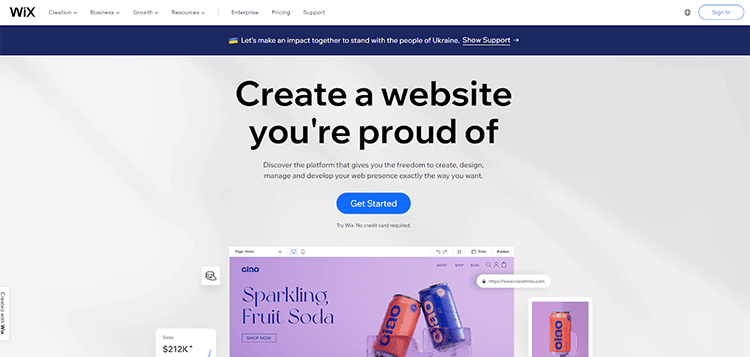
Wix makes it to the top of the ‘best drag and drop website builders’ list. The platform has an impressive range of features and functionality that make it very hard for a lot of other website builders to compete.
There’s a massive range of templates designed for businesses in different industries. Also, the platform’s built-in marketing and SEO tools make it easy for you to get visibility once your website is live.
But best of all, Wix has a flexible, intuitive, and easy-to-use editor that requires virtually no learning curve. It offers true drag-and-drop functionality that lets you drag text, images, and buttons to any position on a page so you can create the exact design you want.
Key Features:
- App Store: Wix has an exceptional App Store with over 300 apps that you can choose from to expand the functionality of your website. These include pricing tables, maps, bookings, image galleries, etc.
- Powerful eCommerce Features: Wix stores is a fully featured tool with inventory management, shipping, and tax calculation, and various other tools to run an online store.
- Built-In SEO Features: On the platform, you’ll find built-in SEO tools that use the power of machine learning to do most of the SEO work for you.
Pricing:
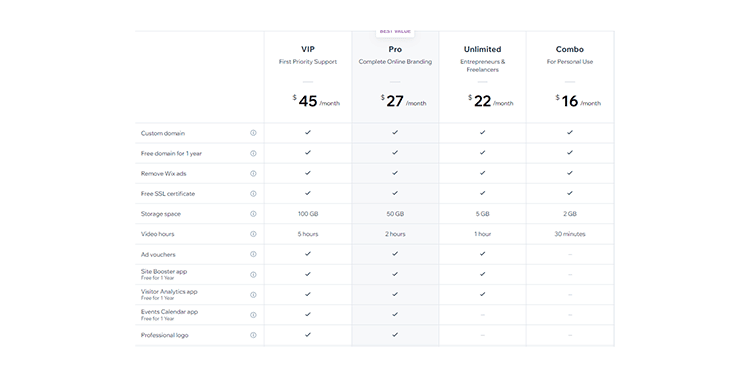
Wix offers a free plan with limitations and Wix branding. To remove Wix ads, you can upgrade to one of the paid plans starting from $16/month.
2. Hostinger
Best Professional Site Builder for Beginners and Semi-Pros ($2.79/month)
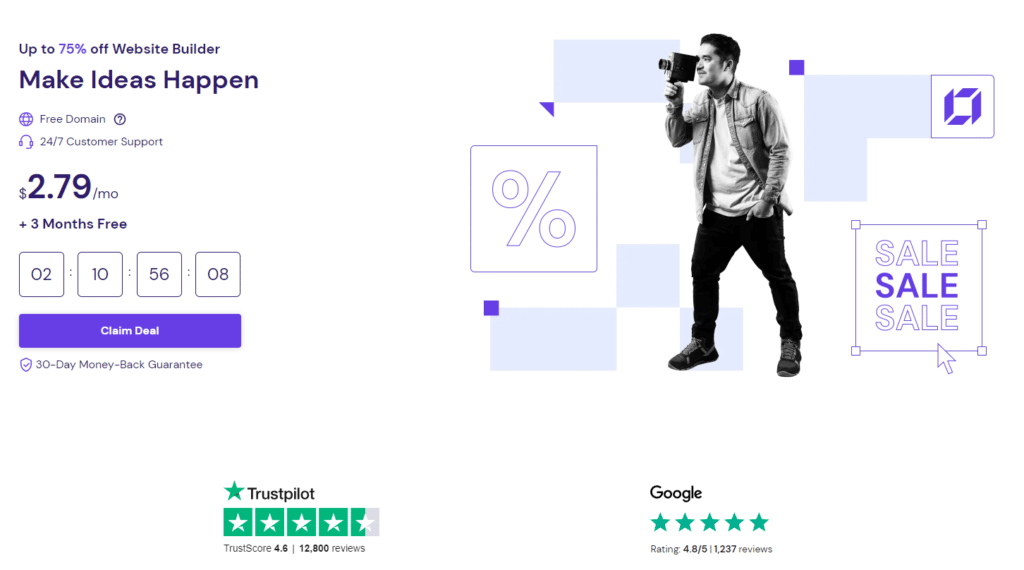
When it comes to the best drag-and-drop website builder for small businesses, Hostinger is my top pick for many reasons. It’s intuitive, affordable, and easy to use.
It comes with a ton of expertly designed templates all of which are fully customizable. The platform also provides powerful integrations and a range of native features that make Hostinger a universally adaptable website-building platform.
You get a 30-day money-back guarantee for the premium plans, which means you can try it without risk.
Key Features:
- Flawless Templates: All Hostinger templates are expertly designed for easy editing with no coding knowledge required.
- Affordable Website Builder Plans: Choose from one of two plans to create a portfolio, blog, personal, or eCommerce website.
- Powerful eCommerce Functionality: Hostinger’s all-in-one eCommerce platform allows you to set up in minutes and start selling online with no hidden fees.
Pricing:
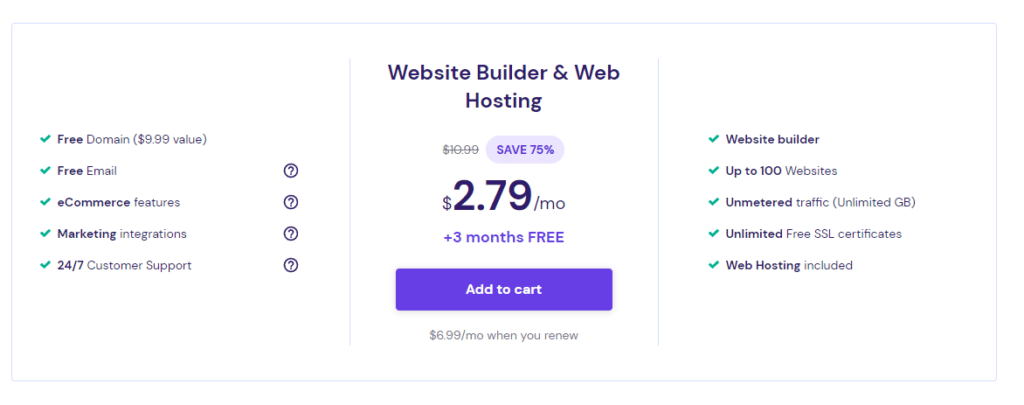
Hostinger offers one simple plan with a 30-day money-back guarantee that offers a free domain, email, e-commerce features, marketing integrations, the ability to host 100 websites, unlimited traffic visits, free SSL certificates, and their proprietary website builder for $2.79/mo with the first 3 months free.
3. Squarespace
Best Visually Stunning Drag-And-Drop Website Builder ($16/month)
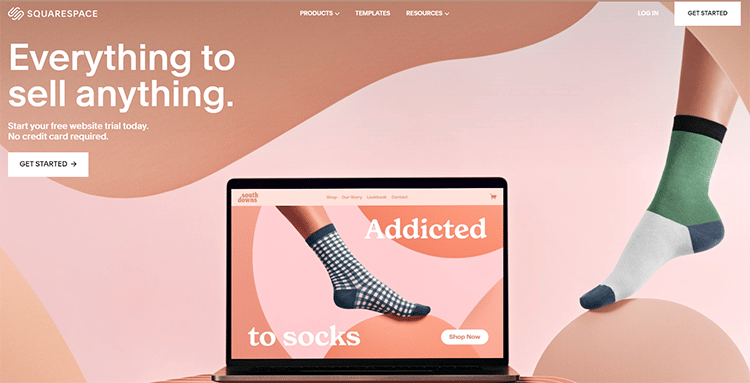
Squarespace is a section-based drag and drop website design software that comes with a wide array of templates, marketing tools, SEO features, and more.
The platform has a decent number of customization options, and you get access to a library with dozens of templates, many of which have a modern, minimalistic design with tons of white space, bold typography, and clean fonts.
It’s the perfect choice for creative professionals and artists who want to create visually stunning websites. All templates are mobile responsive, which means your website will look great on every device, regardless of the screen size.
Key Features:
- Powerful Blogging Features: Squarespace has a solid blogging system with a range of features to make your work easier, including post scheduling, categories, tags, multiple authors, etc.
- Third-Party Integrations: Unlike Wix, Squarespace does not have an “App Store”, but it does have a whole lot of integrated third-party platforms by default.
- Built-In Marketing and SEO Tools: The platform has a wide range of built-in tools for search engine optimization, social sharing, analytics, and more.
Pricing:
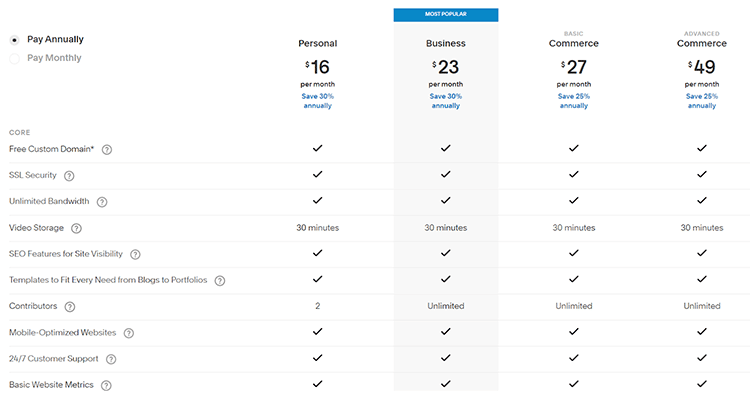
Unfortunately, Squarespace doesn’t offer a free plan. However, you can get a free trial by signing up on the platform. Premium plans start from $16/month and include a free custom domain, SSL security, and unlimited bandwidth.
4. Strikingly
Best Value for Money Website Builder (Starts from Free, then $8/month)
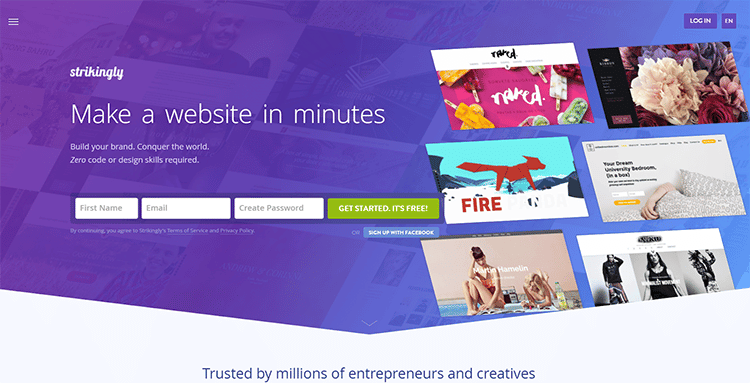
Strikingly is a beginner-friendly site builder that specializes in creating stunning one-page websites.
While this is perfect for small projects, it’s not ideal if you want to create a complex website. The platform has a free plan that comes with some amazing features, which is why it’s so popular with freelancers and bloggers.
This website builder continues to improve in terms of ease of use, hosting, site speed performance, and more. Its ease of use, in particular, is one of the reasons why it’s so popular with beginners.
With this platform, you can build an outstanding website just by dragging and dropping different elements onto a page. All in all, Strikingly offers a great deal of value for money if you want to build a website on a budget.
Key Features:
- Build a Website in Minutes: Strikingly is perhaps one of the easiest website builders to use, and you’ll have your website ready to launch in just minutes.
- Built-In eCommerce Features: Add a simple store to your website in just a few clicks. Connect PayPal or Stripe, and start collecting payments globally.
- Website Analytics: The platform provides you with easy-to-read charts that allow you to easily see who’s been to your site and how they behave when on your pages.
Pricing:
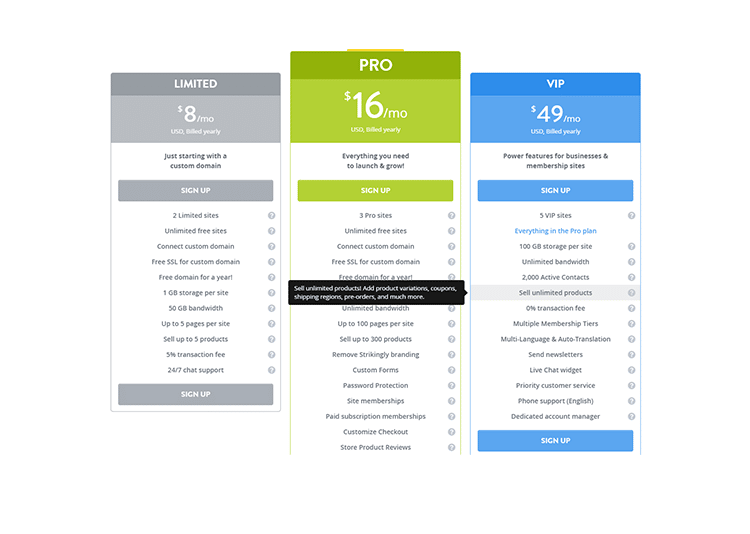
Strikingly lets you get started for free. The free plan comes with a lot of great features and a basic level of customization. If you want to remove limitations, upgrade to one of the paid plans starting from $8/month billed annually.
5. Weebly
Best Drag and Drop Website Builder for Businesses and Building Professional No-Code Websites (Starts from Free, then $6/month)
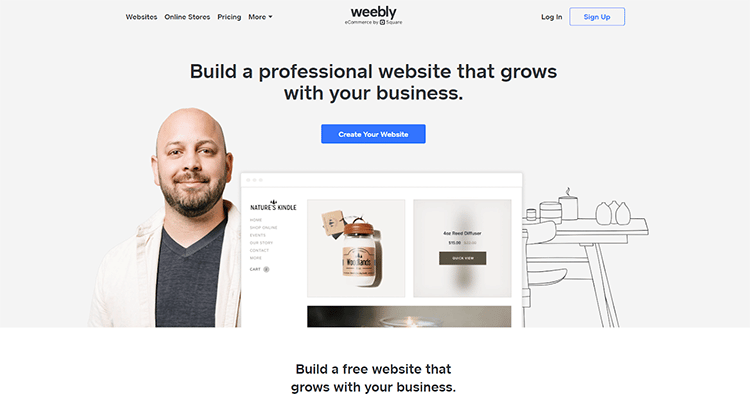
Weebly has a powerful free website builder that allows you to create a website that grows with your business.
You’ll get access to customizable templates and a range of useful tools to design, create, and manage a successful website. Even someone with no prior experience will be able to be up and running in no time thanks to the intuitive page builder.
Power your website with various elements like text, images, videos, maps, and more by simply dragging them and dropping them where you want them on the page.
You’ll find the interface easy to navigate, everything you need is within reach and there are no tech hurdles to contend with. Building a website has never been easier. And, if you should require help, the platform’s customer success team is just a chat, email, or phone call away.
Key Features:
- Free Drag-And-Drop Website Builder: The platform lets you design and build a website, blog, or online store for free.
- Powerful eCommerce Features: There are integrated eCommerce features to help you start selling your products online right away.
- Responsive Themes: Anyone can build a professional website that looks great on all devices thanks to Weebly’s responsive themes.
Pricing:
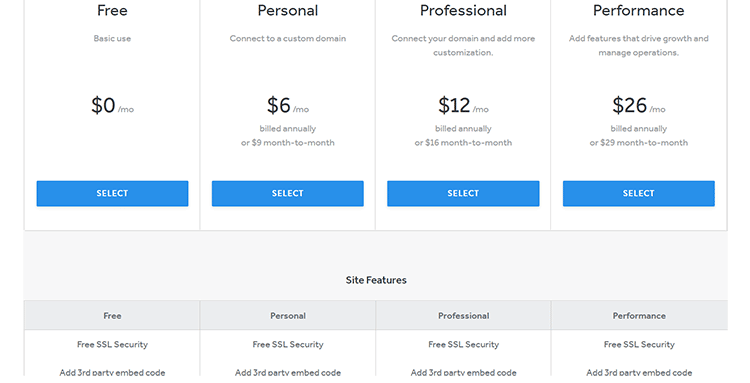
You can get started with Weebly for free. Simply sign up for the basic use plan and you can start building your website. To connect a custom domain and unlock additional features, upgrade to one of the paid plans starting from $6/month.
6. Site123
Best for Simplicity and Ease of Use (Starts from Free, then $12.80/month)
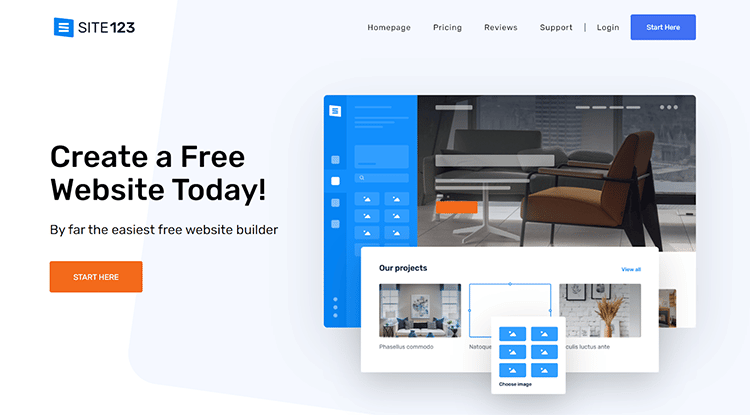
Site123 is one of the easiest drag-and-drop website builders you’ll find on the market. This drag and drop website design software requires very little time to create a full-blown website, blog, or online store from start to finish.
Once you’ve signed up, simply pick a relevant template from the dozens of options available. Proceed to the intuitive, no-code website editor where you’ll be able to customize every aspect of your page, from fonts and colors to layouts, and more.
All pages are mobile-friendly by default and there are built-in SEO tools to help you create a perfectly optimized website.
The platform handles everything from design to website structure, making it easy for you to focus on creating great content. This editor is a lot more efficient compared to traditional drag-and-drop website builders
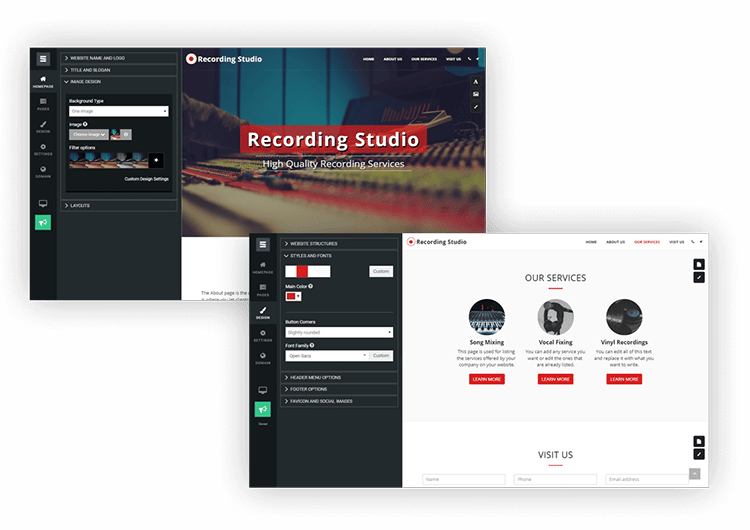
Key Features:
- Ease-Of-Use: With Site123, you can build your website in just three easy steps regardless of your level of knowledge or experience.
- 24/7 Live Support: The platform has a live chat way you can get quick answers to your questions to make your website building process easier.
- Powerful Online Store Features: You don’t need any special knowledge to upload products, configure store settings, and start selling your products right away.
Pricing:
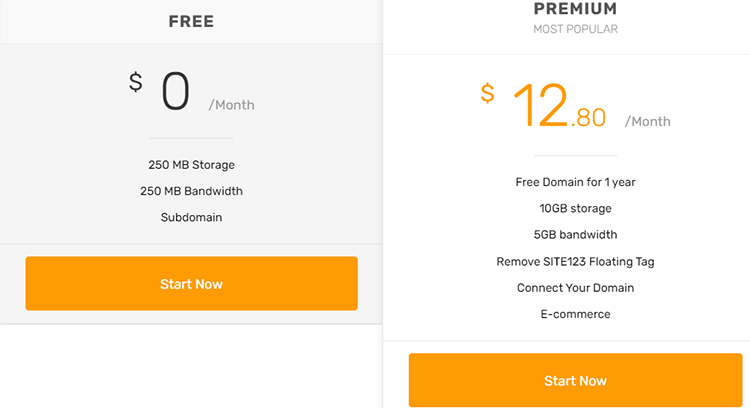
You can use Site123 for free. The free plan comes with 250 MB storage and 250 MB bandwidth, and you can publish your website in a subdomain. In order to unlock more functionality and remove the site’s branding from your website, you can upgrade to the premium plan for $12.80/month.
7. WebWave
Best Free Drag and Drop Website Builder (Starts FREE)
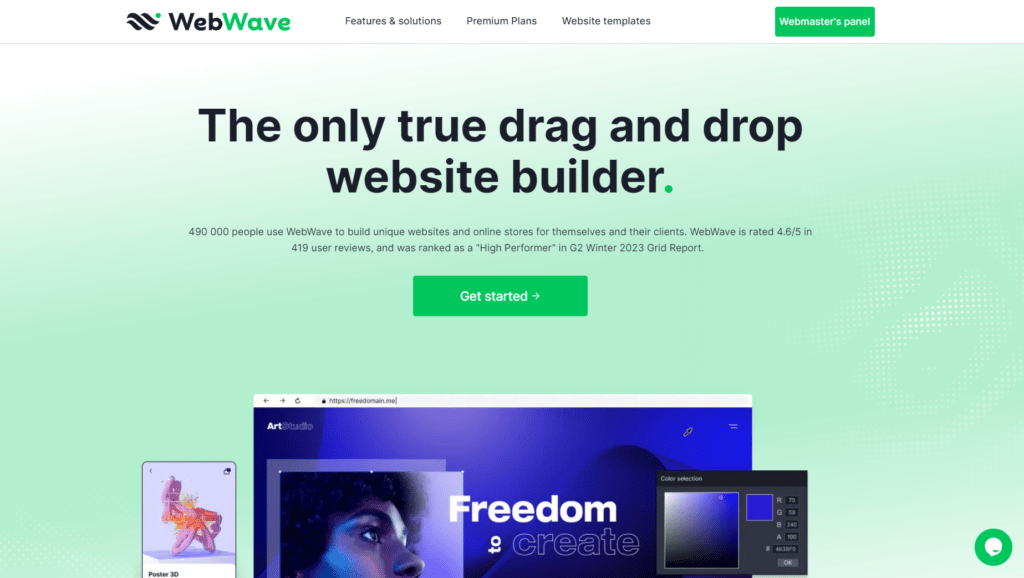
WebWave website builder offers the most advanced design features allowing you to create unique websites, with no coding skills required. This free drag and drop website builder has an interface and rules of operation that are similar to Photoshop’s or Canva’s, and are what make WebWave an accessible tool not only for professionals. If you have any experience with graphic design programs, using WebWave will come naturally to you.
With its White Label features and solution for agencies, WebWave is the perfect software for those who would like to work as web designers. You can work on your projects with your team or clients thanks to their functional Content Management System (CMS).
If you want just to make a website for your small business or set up an online store, WebWave also gives you that opportunity. You can edit one of their premade templates and be good to go in just a few minutes.
Key Features:
- Drag and drop website builder: place each element wherever you want on the canvas just like in graphic design software.
- White Label and Agency Account: start your own web design business thanks to WebWave features made for creators. You can build websites for clients under your own brand.
- E-commerce solutions: sell your stuff online. Set up your own store in just a few steps and sell both digital and traditional products with no commission. Rank higher on Google with WebWave SEO tools.
Pricing:
WebWave’s full design features are available in the Free Plan, but your website will have WebWave ads displayed on it, and you’ll also have limited file storage. If you want to remove the ads and get your own domain, you can do so by switching to one of the paid plans (starting at $10/Month).
8. Elementor
Best Drag-and-Drop Website Builder for WordPress Websites ($49/year)
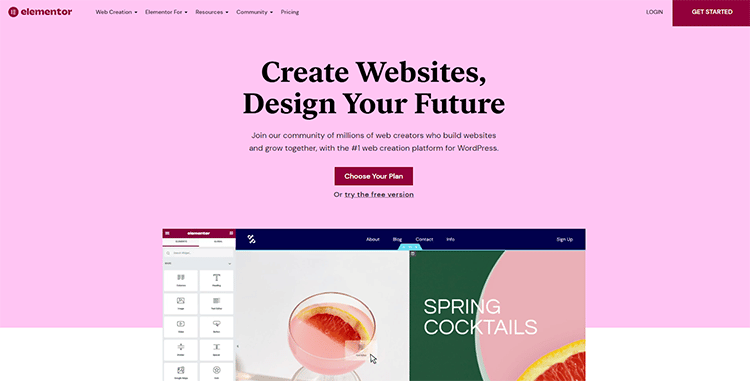
Elementor is arguably the best drag-and-drop website builder for WordPress. With it, you can create stunning websites without having to learn code.
There are dozens of beautiful, expertly designed templates to choose from, and the platform has a live drag-and-drop editor that lets you customize every aspect of your page by simply dragging, dropping, and clicking on different elements to make the required changes.
Add images, videos, and text to your page, as well as other elements like image galleries, maps, forms, etc. There are over 100 widgets to choose from, all of which have full customization capability. This means you are guaranteed a pixel-perfect design, even if you’re not a professional website designer.
Key Features:
- Unlimited Web Creations: This single platform provides you with tools to create all types of websites, including blogs, portfolios, landing pages, business, websites, eCommerce stores, and more.
- Enhancing WordPress: Now you can eliminate the need for multiple plugins that slow down your website. This page builder elevates your page speed.
- All-Inclusive Solution: The platform offers hosting services and comes with WordPress already installed, SSL certificates, daily backups, site-lock, and many other features.
Pricing:
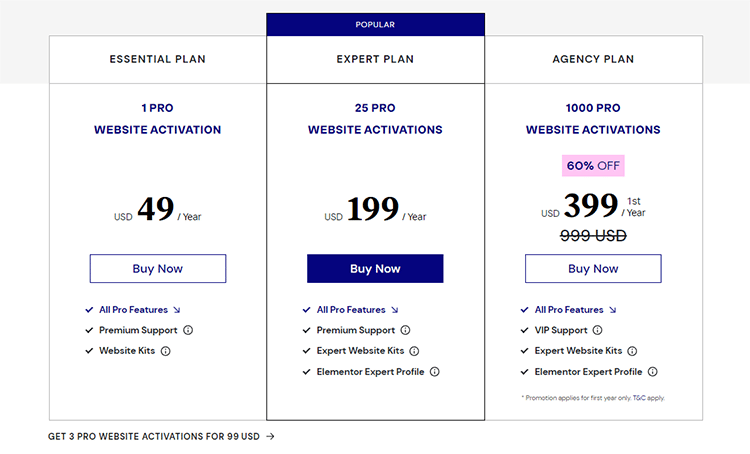
Elementor provides you with a complete solution for creating websites. You can opt for an Elementor website with hosting built-in, or you can choose the website builder alone if you already have hosting on a different platform. Premium prices start from $49/year for one Pro Website Activation.
9. Shopify
Best for Drag and Drop Builder for eCommerce ($29/month)
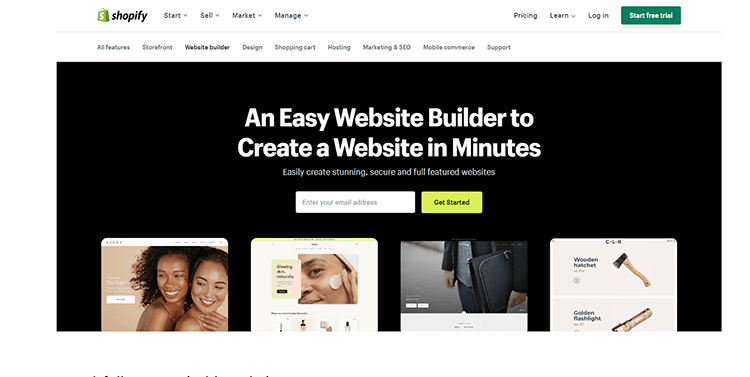
Shopify makes it easy for you to create a stunning, secure, and fully functional website in just minutes. To get started, simply sign up on the website and you can start building your website for free.
There are thousands of themes and integrations that you can use to expand the functionality of your website. Everything is fully customizable, which means you will be able to create a one-of-a-kind store that looks and feels exactly how you want it.
Start selling your products in line with no strings attached. The 14-day trial gives you access to all the platform’s features and you can even use stock photos from Shopify’s stock photo library
Key Features:
- Easy, No-Code Website Builder: No coding skills are required to create full-featured websites on Shopify thanks to the platform’s drag-and-drop WYSIWYG editor.
- 14-Day Free Trial: Shopify gives you a free subdomain that allows you to design, create, and launch your websites so you can see how it looks before committing to a paid subscription.
- Free Tools and Apps: Shopify provides you with a wide range of free business tools and marketing apps so you can build a high-performing website.
Pricing:
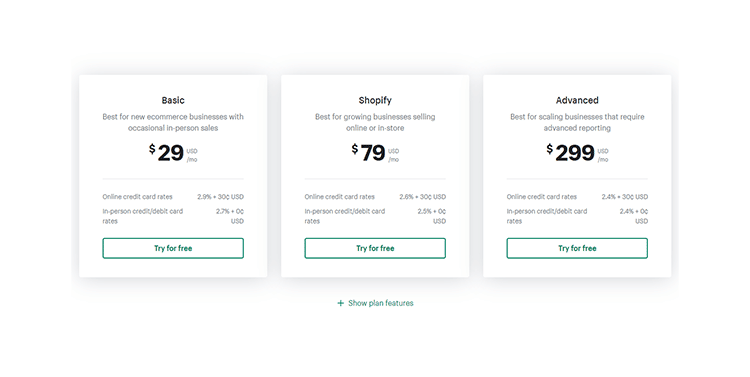
You can sign up for a free Shopify trial with no credit card required. After 14 days, if you decide the software is right for you, then you can upgrade to one of the paid plans starting from $29/month for the basic plan which comes with everything you need to create your store, process payments, and ship products.
10. Ionos
Best for Affordability and Value for Money ($1/month)
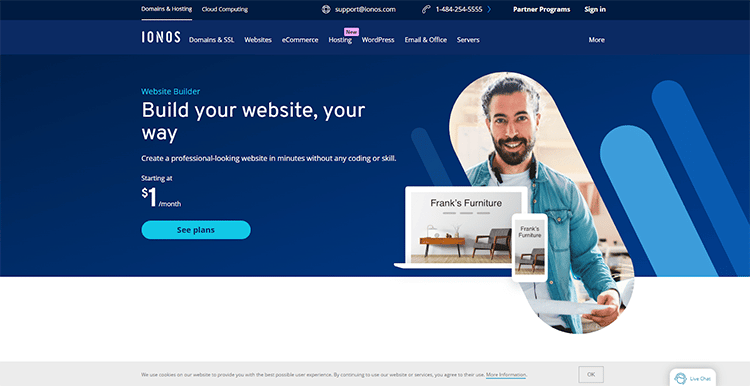
If you’re looking for an affordable drag-and-drop builder, this is a great option for you to consider. Ionos lets you build your website your way. Starting from just $1/month, you can create a professional-looking website and have it published in just minutes and all without any coding knowledge or skill required.
Simply choose a design, add your content, and publish the site using the simple drag-and-drop editor.
There are plenty of templates to help you get started quickly, all of which are expertly designed to suit different industries, including restaurant, real estate, travel, photography, and business websites.
Key Features:
- Easy Editing: This platform gives you extreme design flexibility, you can edit your images, fonts, and text any way you want and choose from over 17,000 free high-quality images.
- Higher Visibility Online: The platform is designed to provide you with the search engine optimization tools you need to get found on Google easily.
- Additional Features: More than just a simple drag-and-drop website builder, Ionos also provides you with a professional email, domain name, SSL certificate, and more
Pricing:
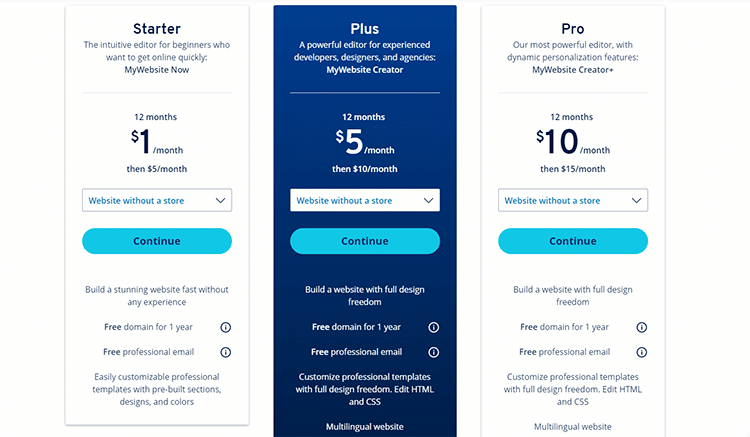
Ionos has one of the most affordable pricing plans in the industry. The starter plan costs just $1/month for the first 12 months and allows you to create a website without a store. If you want eCommerce features, you can upgrade to one of the higher-priced plans, starting from $5/month.
11. GoDaddy Website Builder
Best Website Builder with Simple Analytics ($9.99/month)
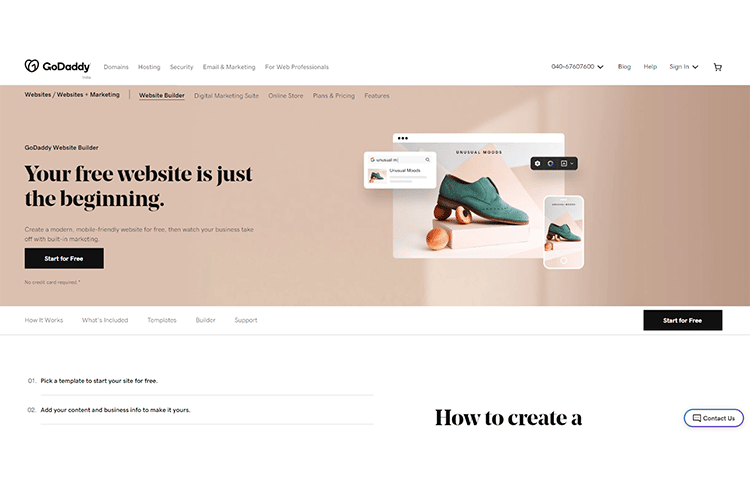
GoDaddy is a brilliant way to create a new website. The drag and drop website design software provides you with a simple drag-and-drop interface that makes it easy for you to build pages exactly how you want them to look and function.
There are plenty of templates to choose from, and you can integrate a variety of business management and marketing tools to get your campaigns underway. The best part is that GoDaddy allows you to do all of this for free.
Simply sign up on the platform, and when you’re ready to launch your site, you can upgrade to one of the paid plans. You’ll be able to unlock more marketing and business-building tools as your business grows.
All of this is offered at an affordable price, which makes GoDaddy the perfect website builder for small businesses and individuals on a budget.
Key Features:
- Powerful Website Builder: The platform’s drag-and-drop builder allows you to create content, customize different elements on your website pages, add an eCommerce shop, and manage everything from one dashboard.
- Modern, Professional Templates: Choose from dozens of expertly designed website templates to make your work easier so you don’t have to start from scratch.
- Growth Focused Plans: GoDaddy has built-in marketing and business management tools so you can get started right away and upgrade whenever you are ready for more.
Pricing:
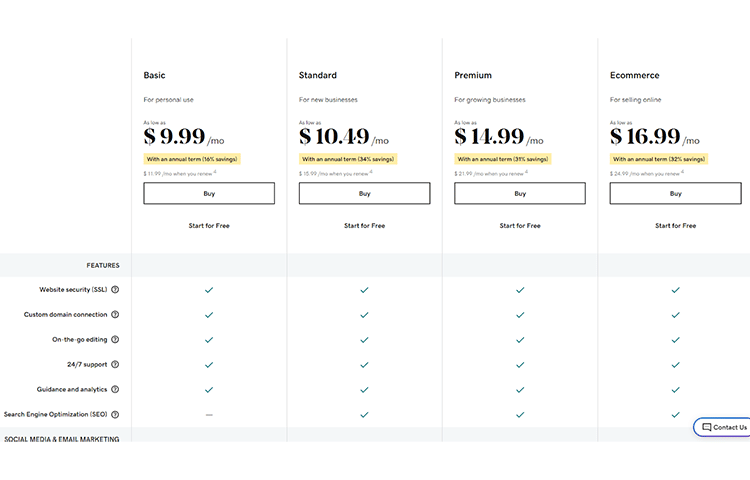
You can get started with GoDaddy for free. If you want to unlock further functionality for your website, upgrade to one of the paid plans, starting from $9.99/month.
12. Jimdo
Best for The Fastest Builder for Modern & Responsive Designs
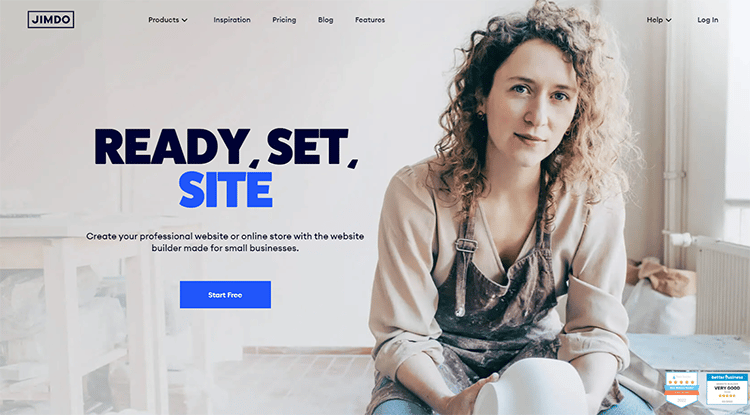
Jimdo will help you create a professional website or eCommerce store in minutes. It’s the perfect website builder for small businesses. It allows you to start for free, and you can create your website with very little effort.
You don’t need to learn how to code, if you can point a mouse and click, you’ll be able to create a professional and fully functional website using this drag-and-drop platform.
There are tons of templates to choose from. Customize them any way you like. Make changes any time, and add your own text and images to make your website truly unique. By default, every website is mobile optimized to look great on all screens.
Key Features:
- Hassle-free Online Store Creation: With Jimdo, you can build an eCommerce store and start selling instantly with no transaction fees.
- Free Logo Creator: When building your brand, you need a logo that will make your website more memorable. You can create one for free on Jimdo.
- Free to Start: Jimdo offers a free plan with all the platform’s base features. You can publish a website on a subdomain until you’re ready to upgrade.
Pricing:
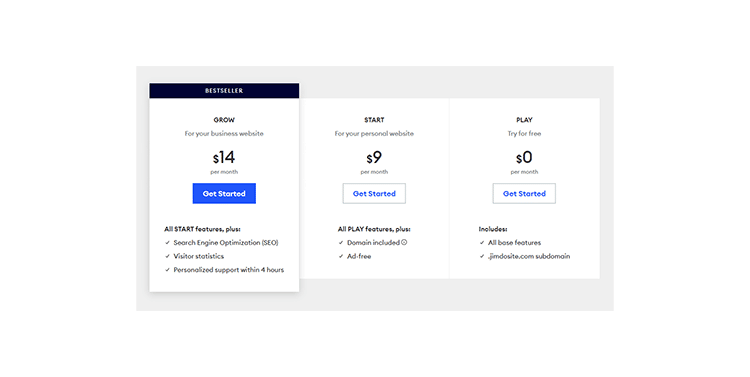
Jimdo lets you get started for free with the “Play” plan that allows you to test drive the software without any risk. If you decide that it’s a great fit for your business, you can upgrade to one of the paid plans starting from $9/month. Premium plans are ad-free and come with a custom domain name.
13. Web.com
Best for Beginner-Friendly Web Design ($4.95/month)
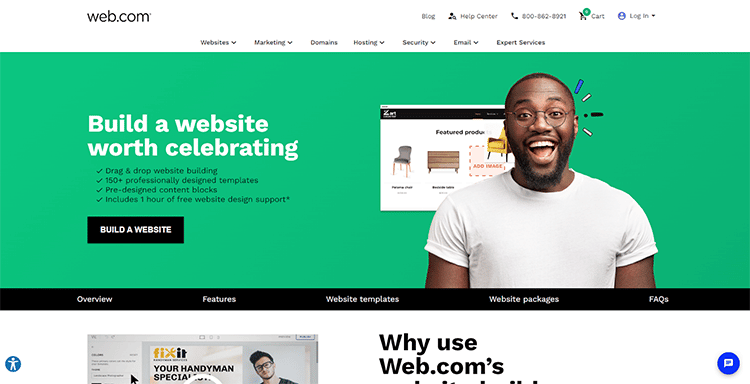
This platform has powerful drag-and-drop website-building tools that will help you create a site that’s worth celebrating. Choose from over 150 professionally designed templates and customize them fully to make your site truly unique.
You can do all of this using pre-designed content blocks. Simply drag and drop different blocks onto a page to create the exact layout you want.
When you sign up for one of the plans on the platform, you’ll receive an hour of free website design support. With the right tools, an easy-to-use website builder, and expert guidance behind you, there’s nothing stopping you from building an awesome, full-featured website to solidify your presence online.
Key Features:
- Flexible Drag-And-Drop Editor: Even complete beginners can create unique, professional websites with a simplified editing interface.
- Social Sharing Features: Start building an online community around your business using customizable social media buttons and embedded social feeds.
- Robust Analytics: Easily monitor your website’s performance with the simplified data dashboard that gives you real-time insights into trend charts, traffic statistics, Google Analytics integration, and more.
Pricing:
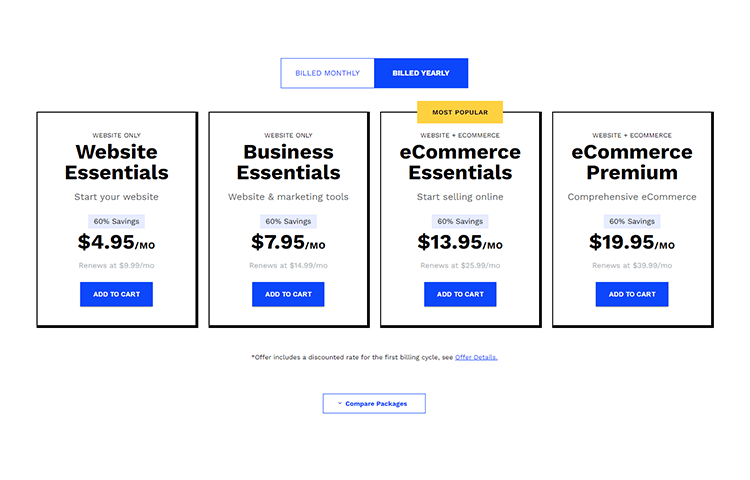
Pricing starts from just $4.95/month for the Website Essentials plan. If you want marketing, eCommerce, or advanced analytics tools, you can opt for one of the higher-tier plans.
14. Duda
Best for Intuitive Editor for Easy Set-Up ($14/month)
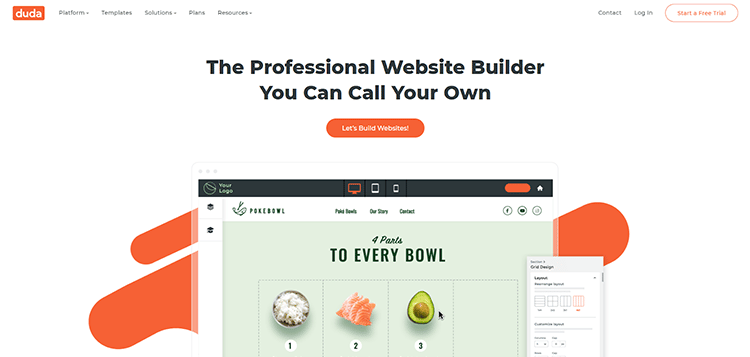
Trusted by over 18,000 agencies and website owners, Duda is one of the industry’s top professional website builders. It has a powerful drag-and-drop page editor that lets you jump into growth mode and supports higher productivity for both you and your team.
This deceptively simple website builder powers some of the top-performing websites out there. Whether you are just starting out with a simple personal blog or you want to build and launch a complex eCommerce website, Duda has you covered.
You’ll be able to build twice as fast, drive conversions with speed, and provide unmatched stability and security for a seamless browsing experience. Sign up on the website to explore infinite design capabilities using the platform’s powerful drag-and-drop tools and beautiful templates.
Key Features:
- Ease-Of-Use: Choose from thousands of templates and create beautiful, pixel-perfect website designs using the platform’s full editing capabilities.
- Client Management Tools: Duda provides agencies with client management tools so they can deliver impactful results and simplify client collaboration.
- Streamlined Workflow and Automation: If you have multiple products to work on, this website builder makes your work easy by streamlining all your workflows.
Pricing:
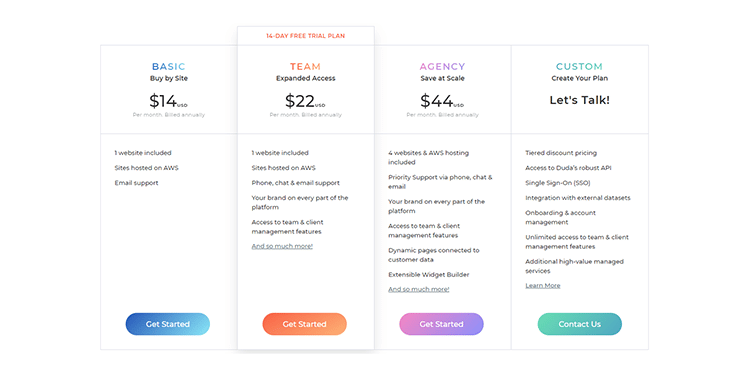
Duda has a range of growth-focused plans starting from $14/month for the basic plan. This includes a single website that is hosted on AWS and comes with email support. For additional functionality, upgrade to one of the higher-tier plans: The Team plan for $22/month and the Agency plan for $44/month.
15. Boxmode
Best for Flexibility and Affordability (Starts from Free, then $4.50/month)
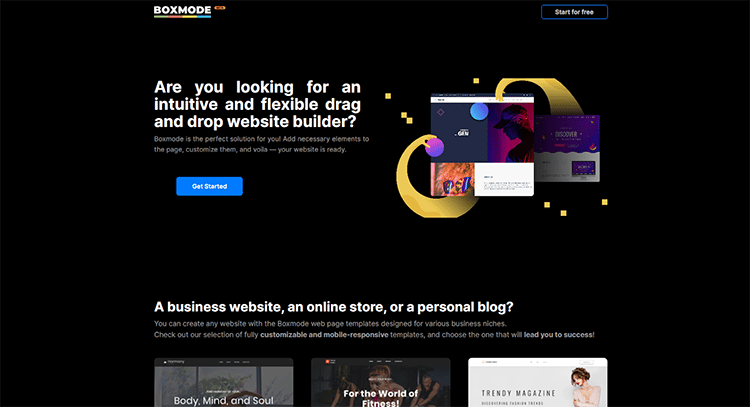
Boxmode is a great solution for anyone who wants a flexible drag-and-drop website builder. It’s perfect for beginners and experts alike thanks to the range of features, including basic and advanced tools for creating and managing your website, online store, or personal blog.
The website builder is responsive and comes with adjustable widgets to enrich your website with different elements, such as maps, buy buttons, navigation menus, etc.
You also get free images from the well-stocked image library and there are built-in SEO tools to make your site more visible online once you launch it.
Key Features:
- CSS Panel: This feature allows you to adjust the display, layout, typography, and background settings of every element on your pages.
- Fully Responsive: Your website will automatically look great on desktop, laptop, and mobile screens. For your peace of mind, you can check how it looks before making it live.
- Layers View: This simple yet powerful drag-and-drop editor allows you to navigate quickly through different elements, blocks, and widgets on your website with a straightforward layout system.
Pricing:
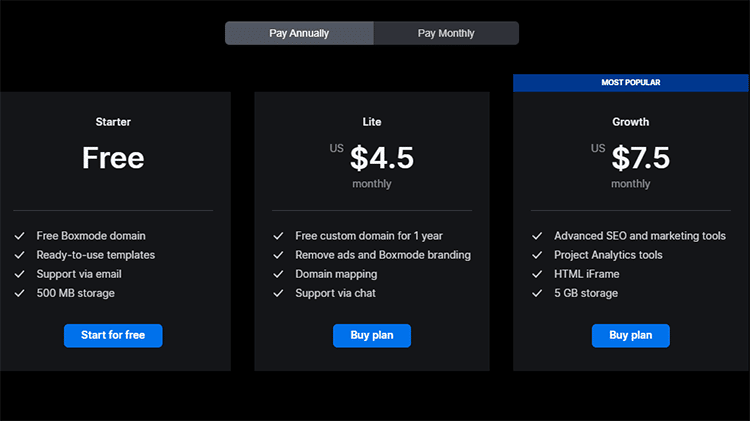
The platform has a free Starter plan that comes with ready-to-use templates. It allows you to publish a free website on a Boxmode subdomain. This is a great way to test-drive the software to see if it’s a great fit for your business. If it works for you, you can upgrade to one of the paid plans which comes with chat support, free custom domain, and domain mapping.
16. Webflow
Best for Building Websites Quickly and Easily (Starts from Free, then $12/month)
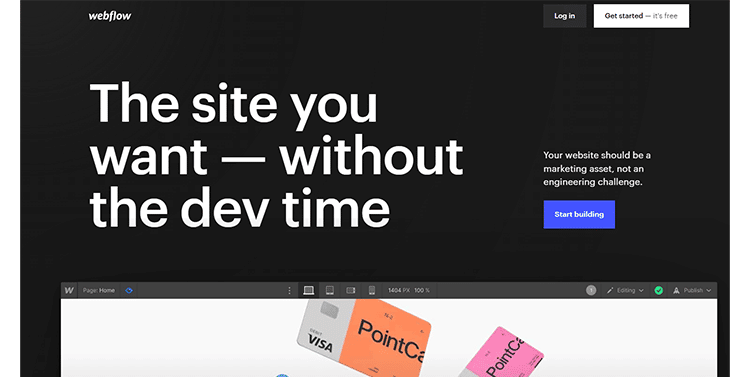
Webflow is yet another simple website builder that lets you drag and drop elements so you can create the website you want without the dev time. The platform’s team is always on hand to assist you during the website creation process because they understand that your website should be a marketing asset and not an engineering challenge.
The sooner you can get online and start growing your business the better. It’s your work with the team, the platform lets you bring your entire team together to collaborate on your projects.
Use the simple drag-and-drop editor or opt for the full power of CSS, HTML, and JavaScript in the visual canvas. Either way, you’ll be able to create beautiful, content-driven designs, eCommerce stores, and membership websites.
Key Features:
- Optimized for Marketing: Now you can launch your marketing campaigns faster and optimize your website more effectively using built-in marketing tools.
- Build Flows with Logic: Capture information, connect your websites, and sync your CMS in one convenient place.
- Easy Integrations: Connect all your marketing, analytics, and business management tools with a few clicks.
Pricing:
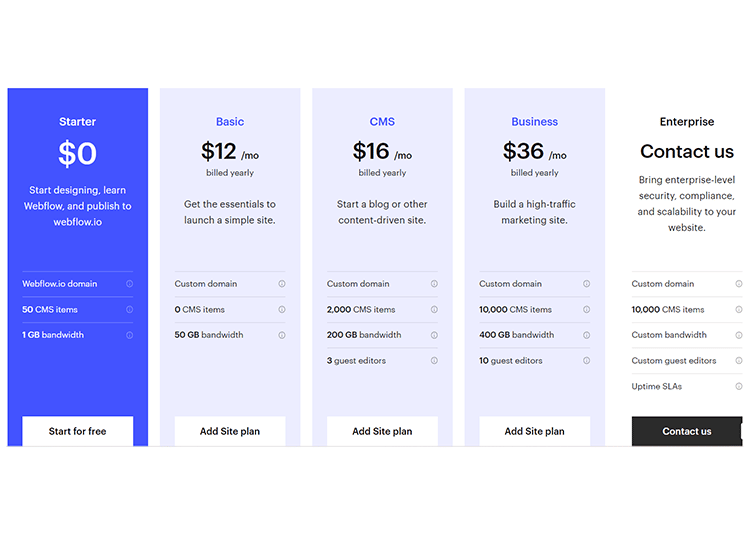
Webflow has a free forever plan that you can use to publish a website to a web flow subdomain. You get 50 CMS items and 1 GB bandwidth which is more than enough for small projects. If you need more resources, you can upgrade to the paid plans starting with the basic plan which costs $12/month billed annually.
17. Divi
Best Premium Drag-and-Drop Page Builder for WordPress ($70/year)
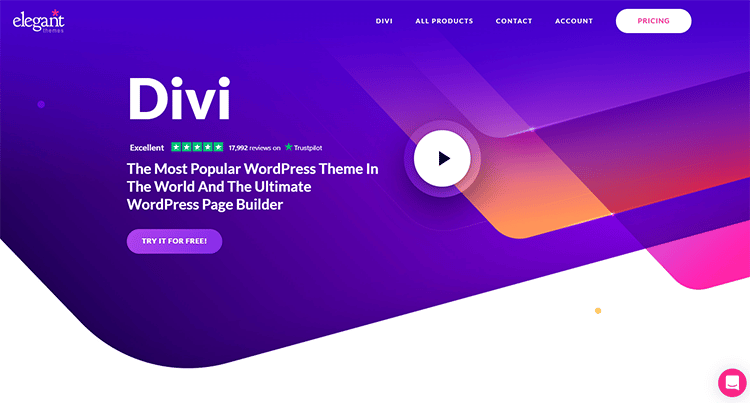
Divi is arguably the most popular WordPress theme out there. It’s the ultimate WordPress page builder with features to help you create and launch a successful business or personal website even with zero web development experience.
You can try the theme for free for 30 days, which takes away all the risk. More than a mere theme, Divi is a complete website-building platform designed to replace the standard WordPress block page editor with a significantly improved visual editor.
Whether you’re a design professional or an aspiring newbie, this theme will provide you with the ability to create spectacular designs with ease and effortlessness.
Key Features:
- Free Website Builder Demo: You can try the platform’s free demo tool to see how you can make the most of this visual building tool.
- Easy WYSIWYG Editor: This is the future of WYSIWYG (what you see is what you get) and provides a truly intuitive visual editing experience.
- Response Editing: All Divi templates are responsive by nature which keys you full control over the way your website looks on devices of all sizes.
Pricing:
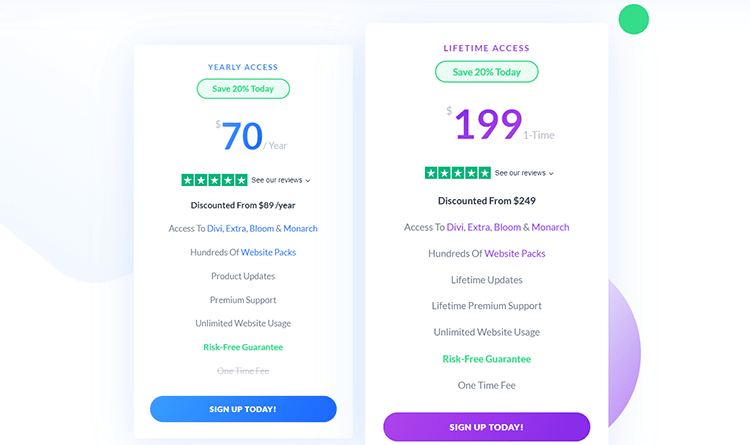
You can start using Divi for free for 30 days by signing up for a free trial. The platform also has a risk-free guarantee, meaning that if you don’t like the theme for any reason, you can request your money back. You can get the theme for $70/year or pay a one-time fee of $199 with unlimited website usage.
18. Webnode
Best for Building a Free Drag-And-Drop Website (Starts from Free, then $3.90/month)
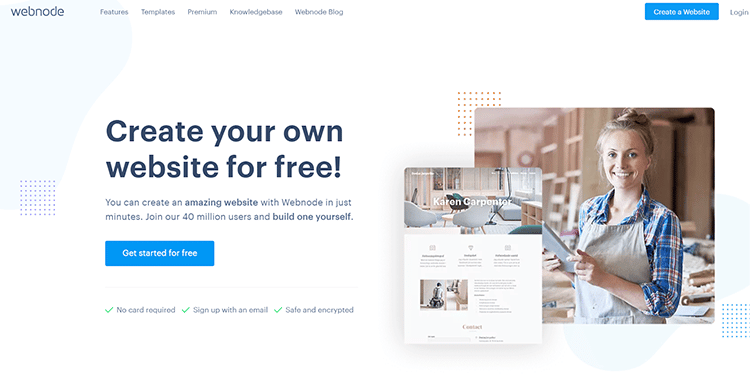
Webnode is yet another super simple drag-and-drop website builder that you can use to create an exceptional website in just minutes. The platform allows you to start for free, and all you need to sign up is an email address. Once you’re in, you can start using the intuitive website builder to create your site.
Simply choose a blog, move it to where you want it on the page, and click on it to change colors, typography, etc. This is a website builder you’re certainly going to have fun with. Choose from dozens of carefully prepared templates, all of which are easy to customize.
If you want to start selling online, adding a store to your website can be done in just a few clicks. You’ll be able to offer your customers a smooth shopping experience and maintain a clear overview of all your courses in your online shop.
Key Features:
- Excellent Customer Support: Webnode offers local and friendly in-house support to help you start up your business.
- Free Email Tools: Communicate with your customers like a pro when you sign up for one of the paid plans you receive a free mailbox created on your domain.
- Custom Domain Name: You can boost your online position with the perfect domain name for your business.
Pricing:

You can try Webnode for free with no credit card required. After your free trial is over, you can choose whether or not you want to upgrade to the paid plans starting from $3.90/month.
19. CMS Hub
Best Premium Drag-and-Drop Page Builder ($23/month)
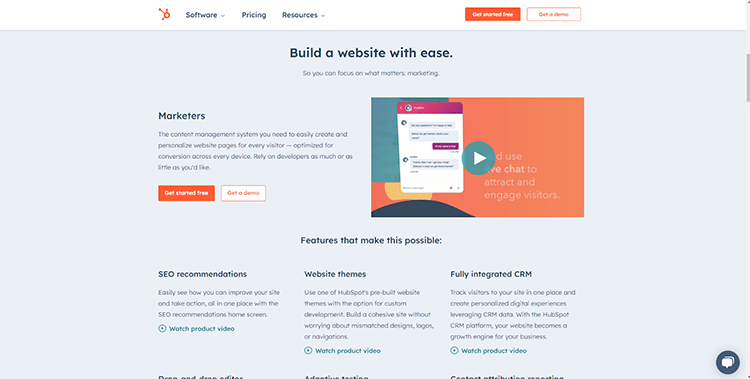
This website builder from HubSpot helps you build a website with ease so you can focus on the things that matter most, and that is your marketing. The platform provides you with a content management system (CMS), which you need to create and personalize website pages for all your visitors.
It’s optimized for conversions across all devices. Now, you don’t have to rely on developers (unless you want to). This platform makes it possible for you to design, build, launch, manage, and promote your own website, even with zero technical expertise.
The drag-and-drop editor lets you update and create pages without the need to touch a single line of custom code. You can publish changes on the fly and you’ll get notifications with SEO recommendations to improve your website’s online presence.
Key Features:
- Simple Drag-and-Drop Editor: Create and update your website pages without the need to learn code.
- Adaptive Testing Features: Hubspot CMS lets you test various versions of your website and monitor performance so you can optimize your site with ease.
- Fully Integrated CRM: The platform lets you track website visitors from one centralized place and use your CRM data to provide personalized digital experiences.
Pricing:
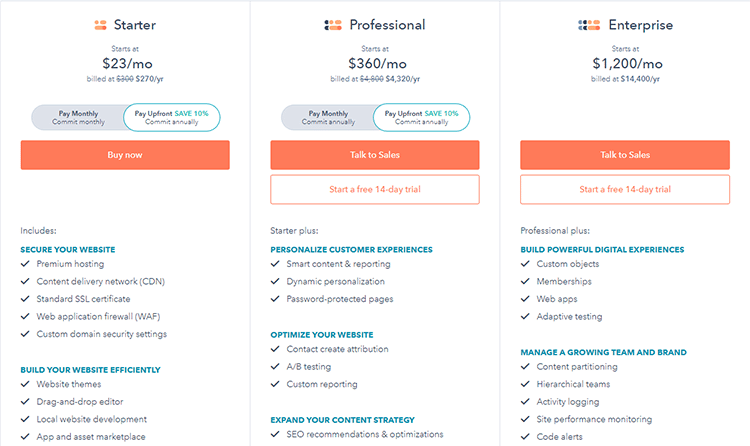
You can start using CMS Hub for free. Sign up on the website to start building your website right now. Premium plans start from $23/month and come with an impressive range of features, including premium hosting, content delivery network (CDN), Standard SSL certificate, custom domain security settings, web application firewall (WAF, and more.
20. Beaver Builder
Best Alternative WordPress Page Builder to Elementor ($99/year)
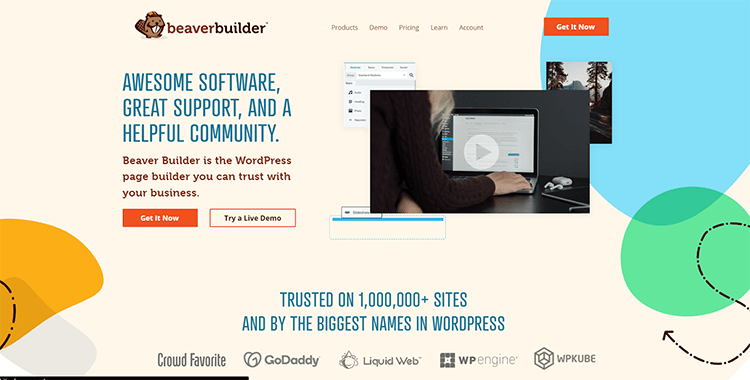
BeaverBuilder is a great WordPress page builder trusted by some of the biggest names in WordPress. The platform has all the tools you need to free up your time and unleash your creativity regardless of your skill level.
Simply install the page builder theme, plugin, or add-on on your website and you’ll get the perfect balance of settings and functionality. From live, front-end editing to creating layouts for archives pages, templating entire post types, and more – there’s nothing you can do with this website builder.
An additional feature, Assistant Pro, lets you store and organize page builder templates, startup codes, prebuilt roles, and various media files so you don’t have to start from scratch when working on multiple projects.
All in all, this is a powerful website builder with endless possibilities. Everyone stands to benefit from this user-friendly tool, including beginners, freelancers, e-commerce store owners, website developers, and agencies.
Key Features:
- Developer Friendly: In addition to having a simple drag-and-drop website builder, this theme is also developer friendly which means experienced users can get access to the code.
- Flexible Tool: The site builder works with a range of other themes and plug-ins to make your WordPress website even more functional. This includes Page Builder Framework, Genesis, Astra, and more.
- SEO Friendly: Any website you build using this platform will be mobile responsive and it’ll load fast giving you a better chance to rank higher in search engines.
Pricing:
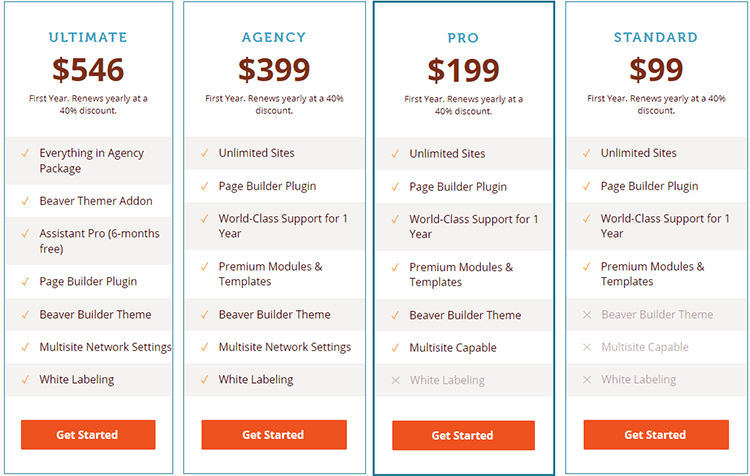
Beaver Builder has four pricing plans starting from $99 for the standard plan which renews early at a 40% discount. This allows you to build unlimited sites and comes with the page builder plugin and world-class support. The Pro, Agency, and Ultimate plans cost $199, $399, and $546 respectively.
What is a Drag and Drop Website Builder?
A drag-and-drop website builder is a piece of software that helps you build a website using a simple drag-and-drop interface without the need for coding knowledge. This intuitive web design tool makes it easy for beginners to build websites without having to learn HTML which can be perfect for businesses like car dealers, churches, bakeries, actors, and more.
You can easily add text, images, videos, and other premade elements (like widgets or blocks of content) to your website by simply dragging and dropping them onto the page. Click on each element to further customize it by changing colors, fonts, styles, etc.
Note that while these types of tools make website creation accessible to everyone since they typically don’t require coding knowledge, having the option to add code to further customize and improve your website is a bonus.
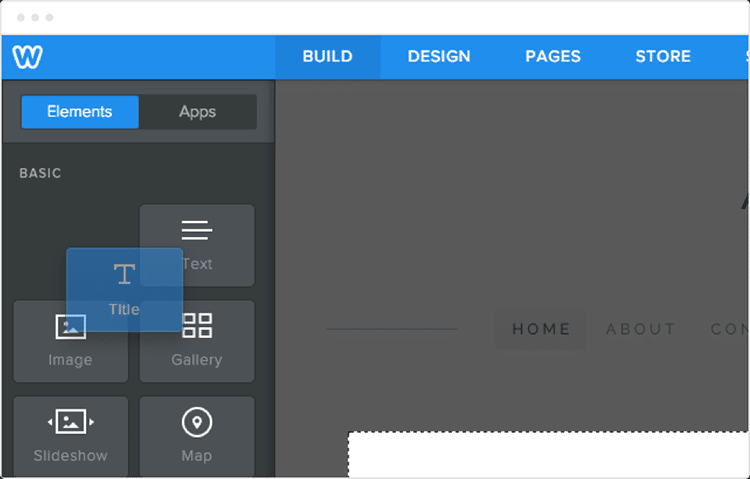
Some website builders have designated areas on the page where you are “allowed” to place this content, and other site builders (like Wix) allow you to do almost anything you like with the layout.
All drag-and-drop editors come with a range of templates to choose from to make your work easier. Using a template means you don’t have to start building your website from scratch.
The best part about using a drag-and-drop builder is that it provides a transparent experience. You can add, edit, and delete different elements from any page or post and you’ll be able to see exactly what the page looks like in real time.
Bottom line: Drag-and-drop website builders let you build your site quickly and easily without having to spend countless hours learning web design.
Other site builders, like WordPress, make it so that you have to continually preview changes to see how the page will look when it’s published. This additional step often causes headaches for web designers.
Types of Drag and Drop Website Builders
Drag and drop builders come in different types, including block editors, section-based editors, and WYSIWYG editors.
But at their heart, they all perform the same function, and that is to prioritize the user experience by allowing you to make changes to your content as you see fit.
With drag-and-drop page editors, you can easily:
- Reorder elements on a page, e.g. if you have a video, followed by a block of text, then an image, it can be re-ordered to > text, image, then video.
- Add new elements to a page that didn’t previously exist, such as adding a background image to a specific website page.
- Edit the way elements of your page appear. For instance, you could adjust the length or width of a rich-text area to take up more or less space as per your requirements.
Overall, drag-and-drop page builders put you in control of your website, content, and marketing campaigns.
What Features to Look For in Drag and Drop Website Builders
There are certain features you should consider when choosing the best drag-and-drop website builder. Most people look at price alone, but this is far from the only factor that matters. You will experience a lot of problems if you don’t choose the right website builder to meet your needs. With that said, here are the most important factors to look for before making your choice.
1. General Ease-Of-Use: All the drag-and-drop website builders on this list are extremely easy to use and don’t have a long learning curve. You can have your website published in very little time by simply dragging different elements like text, buttons, images, galleries, videos, forms, slideshows, etc. onto a page. This is something anyone can do regardless of their skill level. Whether you’re building a website as an architect, or as a truck driving school, these platforms will have the functionality you need.
2. Modern, Optimized Templates: Your chosen website builder must provide you with good-looking templates and themes so you don’t have to start from scratch when building your website. You can simply pick a template and customize it to match your taste and differences. All templates must be fully optimized to look great on devices of all sizes.
3. Full Customization Capabilities: Most drag-and-drop website builders provide you with powerful customization features so you can make your website look and function exactly how you want it. Make sure the customization features are as easy to use as the drag-and-drop editor. You should be able to swap out colors, fonts, imagery, etc. by just clicking on the elements to make the change.
4. Additional Features: Make sure your chosen website builder comes with the relevant built-in tools that you need to design, launch, and manage a successful website. This includes marketing, SEO, and business management tools, as well as website analytics to give you insights on how to improve your websites.
5. Third-Party Integrations: Choose a website builder that comes with add-ons and apps so you can add more functionality to your website. Whenever required. For instance, you want to be able to add blogging and e-commerce functionality as well as any other third-party tools you may want to use to improve the functionality of your website.
6. Pricing: Last, but not least, you need to factor in your budget. Choose the drag-and-drop website builder that offers you all the features you need at an affordable price. Furthermore, your chosen software should have premium plans that allow for flexibility and scalability. As your website grows, you must be able to get access to additional resources to maintain a seamless experience for your visitors.
Drag and Drop Website Builders Summary & Top Picks
An all-in-one drag-and-drop website builder will make your site-building experience easy so you can have your website online as quickly as possible. You also have the tools you need to manage your website and boost its visibility online.
With the website builders outlined in this article, there’s very little to no learning curve, and all of them are offered at competitive prices.
As a quick recap, here are my top five picks:
Wix
Wix is the best overall drag & drop website builder thanks to its many balanced and useful features.
Hostinger
Hostinger is perfect for people who are just starting out and want an easy time building their website efficiently.
Squarespace
Squarespace has many unique themes and presets that are great for those who want to create gorgeous websites.
Strikingly
Strikingly is ideal for creating one-page websites and landing pages and you'll get plenty of bang for your buck.
Weebly
Weebly is an excellent choice for people who want a simple no-code but powerful site builder.





