WebWave is a responsive web design tool that comes with CMS built into each created website. It’s a professional white-label website builder with an impressive range of built-in business tools.
Used by 500K+ people across the world, this website builder will help you create a unique site and online store for yourself or your clients.
Read the rest of this WebWave review as we take a deeper look at the software. You’ll learn all about its core features, pros and cons, product support, integrations, pricing, and much more.
WebWave Summary

Ron’s Thoughts
WebWave is an excellent drag-and-drop website builder for beginners and those who are looking to build their first site. This website builder is a ‘true’ drag-and-drop builder because you can place website elements wherever you want them (instead of on a predetermined grid that most other website builders use). There are also dozens of animation and interaction options to choose from so you’ll be able to make your website exactly how you imagined it. Lastly – you can get it for free!
-
Biggest Pro:
Beginner Friendly but Powerful
-
Biggest Con:
Limited Mobile Editing
-
Annual Discount:
Yes
-
Price:
Starts at $10/Month
-
Promotion:
Is WebWave Worth it?
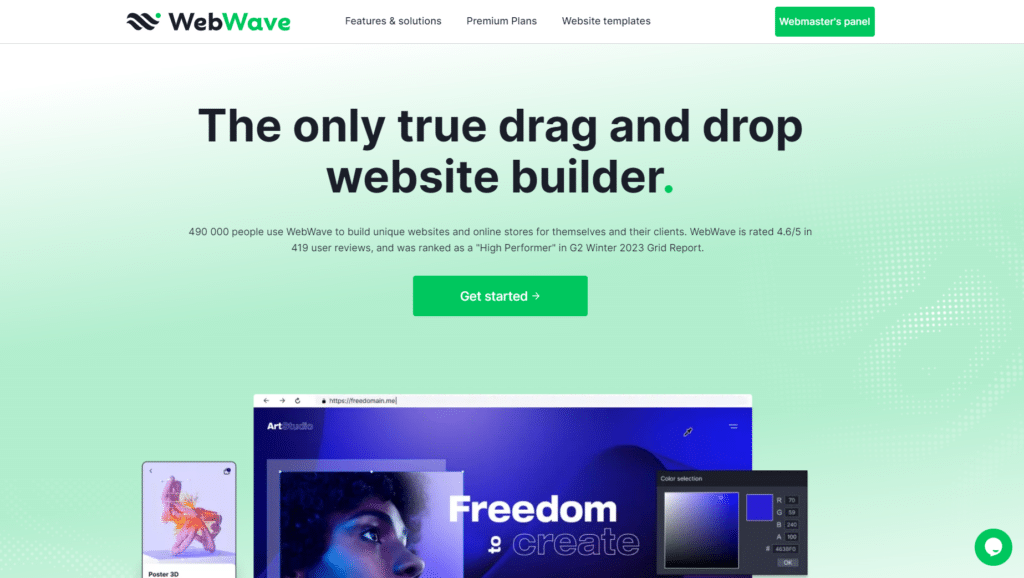
Let’s start this WebWave review by first taking a look at whether or not the platform is worth getting. This free website-building software is a great solution for users of all types. The platform has great reviews on sites like Google, G2 Crowd, Capterra, and TrustRadius. Regardless of your level of website design skill, you’ll find this an intuitive and easy platform to use.
You can build one-page or more complex multi-page websites, complete with an online store, blog, and other types of pages. WebWave also boasts a powerful CMS (content management system).
You can start creating a website for free and only upgrade to unlock more powerful features. This means there’s no risk on your part with regard to using the software. Try it out to see whether the drag-and-drop editor and built-in marketing features work for your business.
There are many additional features, including SEO, eCommerce, email marketing, and many other tools to help your business thrive.
This all-in-one website-building software will not only save you time, but it will also save you tons of money since you won’t have to integrate a lot of additional third-party tools.
Who is WebWave Good For?
WebWave is so much more than a mere website builder. It comes with a range of tools to help you boost your online business and presence, including an eCommerce shop, email, SEO, hosting, domain, and more.
This means that the software is perfect for a very broad range of users, including the following:
- Bloggers: As a blogger, it’s important to have a website that is highly optimized for search engines. WebWave comes with built-in tools for SEO monitoring to help you maximize your page scores.
- eCommerce Owners: With WebWave, you don’t have to build your shop from scratch. There are over 50 pre-made templates, many of which are designed for creating fully functional eCommerce stores.
- Small Businesses: Small businesses will benefit from the platform’s fast hosting and robust security. Each individual website gets a free SSL certificate to facilitate secure HTTPS hosting.
- Agencies: This intuitive website-building platform allows businesses to build white label websites easily. With an Agency account, you can build websites for clients under your own brand.
- Freelancers: You can use a wide range of beautiful animations and exciting interactions to build attention-grabbing websites that will keep visitors engaged for longer.
As you can see, this site builder is perfect for a variety of users. Basically, anyone who wants to create a website (of their own or for clients) in the quickest and easiest way possible will find WebWave extremely useful.
WebWave Functionality
1. Ease of Use
WebWave is a true drag-and-drop website builder that more closely resembles a graphic design tool than any other website builder.
The platform has a free-hand editor which means you can position elements like images and text anywhere on the canvas as opposed to other website builders where your content snaps into a predetermined grid on the page.
This type of freehand editor also allows you to work with layers. Designing your pages with this software is just like working with Photoshop, Canva, Figma, or other simple graphic design tools.
Getting started with WebWave is easy. First, sign up on the website.
Once you’ve created your account, you’ll be directed to your dashboard, and when you open the website builder for the first time, you’ll get a quick 4-step onboarding tour.
You’ll be guided through a few of the platform’s most important elements. By the end of the tour, you’ll be more familiar with the interface, making it easy for you to navigate the site builder.
2. Templates and Design
Explore WebWave’s impressive range of free website templates. There are over 60 responsive website templates available. These will greatly reduce your effort in creating an attractive website from scratch. Choose a template that you like, and then customize it to meet your needs.
Template categories include:
- Business
- eCommerce
- Portfolio
- Blog
- Landing Page
…and more.
You’ll find an exciting range of templates for every type of business you can think of – from pet care and gaming to wedding photography, artist studio, personal trainer templates, and many more.
Template customization is a breeze. You can fully customize every aspect of each layout, including colors, fonts, images, styles, etc.
Move elements around to create unique layouts. You can even move and position objects on top of each other. There is no invisible grid that you have to fit elements into. No more outdated block-based editing.
With this powerful drag-and-drop tool, you’ll experience truly limitless possibilities for creativity.
3. eCommerce Functionality
The platform’s pre-built online store templates allow you to create a beautiful online shop complete with perfect layouts. Sell products and services automatically, collect payments online, and much more.
- Sell Digital Products: Get started selling your own digital products to a global market. Create a product once and sell it repeatedly. The entire process is automated for your convenience.
- Special Offers and Discount Codes: Use custom promotional codes on your site as a way to attract new customers or reward loyal clients with special offers.
4. Unlimited Blogging
If you intend to use a blog as the main driver of traffic to your website, then you’ll appreciate the unlimited blogging feature on WebWave.
You can add however many blog feed pages you like. Additionally, you can style them however you please.
Add unlimited articles and as many blog categories as you want. The platform simplifies the entire process of writing and publishing articles for an effortless experience.
Yet another powerful blogging feature of WebWave is the ability to add content managers. If you are not the only blog author, you’ll find this feature extremely helpful. You can use the built-in content management system to grant access to different types of creators so they can post, edit, or publish content as well.
5. SEO Optimization
Search engine optimization is crucial if you want to build a successful website. Fortunately, each site you build with WebWave comes highly optimized for Google and other search engines. You also have the ability to change different on-page SEO settings to align with your specific keywords.
Other SEO settings include:
- SEO settings for web pages and articles.
- Meta descriptions and titles, H1, H2, H3, alt, etc.
- Sitemap.xml
- Robots.txt
- Easy HEAD section editor
- 301 redirects
…and more.
A nine-month case study conducted by WebWave shows that a website created with the software ranked higher than similar websites built with Wix or WordPress. Much of this success is thanks to the built-in SEO analyzer that helps you increase your on-page SEO score by checking and suggesting improvements for each of your pages.
6. Fast, Secure Hosting and CDN
WebWave partners with KeyCDN to ensure that your website content is delivered quickly and securely no matter where your visitors are across the globe.
The fully hosted solution ensures that you never have to worry about the technical side of things, such as software updates, website security, backups, etc.
7. Additional Features
This platform has a range of additional features that add even more value to the website building software.
Here’s a quick look at some of the top features worth mentioning here.
- Drag-And-Drop Galleries: You can insert your own images or use any of the copyright-free options from the platform’s image library. These drag-and-drop image galleries are perfect for showcasing image-based portfolios including art, retail products, photographic work, and so on.
- Domain Name: WebWave allows you to register a domain name for free (on the Premium plan) or connect an existing domain name to your new website.
- Mailboxes: You can create custom mailboxes using your own domain so you can contact your customers in a more professional way. WebWave provides you with this service at no extra cost.
- Team Collaboration: Add as many CMS users as you need. This feature is also very helpful for beginners who need assistance from design mentors.
- Online Booking and Web Forms: These features facilitate a seamless experience for your customers to book any service or event from your website. You can use web forms or pop-ups as a way to capture leads and discover your visitors’ preferences.
- Suggest New Features: Making improvements to the WebWave website builder is an ongoing task. The developers are constantly coming out with new features, but if there’s one that is not yet in the site builder, you can either suggest it, or, if it has already been suggested, you can upvote it so it’s more likely to be developed first.
WebWave Pros and Cons
Like any other software, WebWave has its pros and cons. As part of the WebWave review, I’ve listed some of the tool’s most prominent benefits and drawbacks.
Pros:
- True Drag-And-Drop Editor: Unlike other website builders that rely on a predetermined grid, WebWave allows you to place elements wherever you want on the page so you can build truly unique layouts.
- Easy to Use: Building websites with WebWave is a lot like working with a simple graphic design program like Canva. You can position, style, and resize elements with a high precision level.
- Animations and Interactions: On the platform, you’ll find dozens of beautiful animations that you can use to engage your website visitors and get them to interact with more of your content.
- Responsive Websites: All websites built with WebWave are responsive on all devices. They fit perfectly on different screen sizes and adjust automatically for speed and performance.
- Enhanced Branding: If you are a freelancer or agency that works with clients, you can turn on the white label option so they will only see your brand’s logo.
Cons:
- Limited Mobile Editing: The platform makes it difficult to edit your designs using smaller devices. To avoid this issue, mobile designs could be optimized automatically rather than having to do it manually.
- Poorly Curated Help Documents: WebWave’s how-to articles are a bit hard to search, and the platform could benefit a lot from making its help database more accessible.
WebWave Competitors
If WebWave doesn’t satisfy all the criteria you have for the best website builder, then you might consider one of the three alternatives outlined below.
Each of them offers unique features that make the website builder suited to a specific group of users.
WebWave vs Wix
Wix is a popular website builder with a powerful yet user-friendly page editor that makes it perfect for beginners. The platform also comes with an advanced code editor for more experienced users, as well as Wix ADI (artificial design intelligence) which can design your website for you.
All templates are fully mobile responsive to ensure your website looks amazing on any device. One of the top reasons for choosing Wix is that it provides you with the freedom to create, design, and manage your web presence exactly the way you want.
You can get started for free, no credit card is required, and you can instantly start exploring the platform’s infinite web design possibilities.
WebWave vs Web.com
Web.com is one of the top web technology companies out there. The company has been in business for over 20 years and offers a range of comprehensive solutions to help small businesses succeed online.
You can create a professional-looking website or online store using the platform’s DIY builder. There are over 100 templates to choose from, each of which is fully customizable to match your brand or preferences.
Additionally, Web.com offers custom design and development services. If you’d rather have a professional developer build your website, the platform facilitates this for you. Alternatively, if you are feeling creative, you can use the DIY web builder to turn your dream website into a reality.
WebWave vs GoDaddy Website Builder
GoDaddy is well known for its hosting and domain registration services. The platform also has a powerful website builder that you can use to create a permanent, free site without the need for coding or web development expertise.
With GoDaddy, you can publish a website with multiple pages and infinite content on your website. The platform also comes with features for email marketing, SEO, social networking, one-time appointments, and free SSL certificates.
There’s a simple drag-and-drop editor that allows you to create a mobile-friendly website that facilitates various types of integrations including Google Analytics, Facebook Pixel, and more.
Pricing
WebWave website builder comes packed with excellent plans.
- Free Plan: $0/month: This plan allows you to create and launch your website for free on a webwave.me subdomain. It comes with 1 GB of bandwidth and 1 GB of storage. You can build unlimited pages, such as a multipage website with an about, contact, services, portfolio, and other pages. The website comes with a free SSL certificate, multi-language support, and password-protected pages.
- Starter Plan: $5/month: Build a one-page website and connect a custom domain. This plan includes a free domain for one year, the removal of WebWave ads, and additional bandwidth and file storage. You also get 1 email account and submission to Google and SEO.
- Pro Plan: $7/month: This plan comes with all the features in the “Starter” plan and allows you to create a multi-page website with no limits. You can include a blog on your website. It comes with no limits on bandwidth and you get up to 10 GB of file storage.
- Business Plan: $11/month:
- Sell online with no commissions or limits
- Unlimited file storage
- Unlimited email accounts with 20 GB storage
- eCommerce with online payments
- Sell digital products
Prices are based on monthly rates for annual subscriptions (excluding sales tax). Month-to-month plans are offered at higher rates.
Product Support
WebWave drag-and-drop website builder is built to be extremely easy to use. However, if you need assistance, the support team is always on hand to help you.
You can reach out in the following ways:
- Email: You can email the support team at [email protected]. According to the platform, emails are answered in less than one hour.
- Live Chat: Chat with support to get instant answers to your questions. You’ll get a response in less than 60 seconds.
- Knowledge Base: You can watch videos and read tutorials on just about any topic to do with the software. There’s also an in-depth FAQ section with answers to some of the most commonly asked questions.
Integrations
WebWave offers a wide range of built-in tools for designing, creating, and managing your website. However, if there are additional features you want that are not available on the platform, you can easily integrate apps from third-party vendors on your website.
WebWave integrations include:
- Shopify Store
- Typeform Survey
- FreshMail
- Live Chat Popup
- Google Analytics
- Issutawk.to
- Google Calendar
- Disqus
- Facebook Comments
- Google Maps
- Google Fonts
Is WebWave Legit?
This comprehensive website builder works well for all types of creators. Whether you have previous site-building experience or not, you’ll find the intuitive platform easy to navigate and use.
Thanks to the powerful drag-and-drop feature, you can create any type of website layout you want. There are tons of pre-made templates to choose from, but you can start from scratch if you feel confident in your creative ability.
All the important features are available on your dashboard, including SEO, eCommerce, email and social media marketing, animations, interactions, and much more. You can also integrate third-party apps like Shopify to further boost your website’s functionality.
Sign up to get started for free with a website built on a subdomain or upgrade to one of the affordable premium plans to connect your own custom domain name.
The best part about choosing WebWave is that the team behind this website builder is actively developing the software, which means you can look forward to even more great features in the future.
All in all, the conclusion of this WebWave review is that this is a great option to choose, and since it is free to start, you have nothing to lose and everything to gain by trying it out for yourself.
Check out what this happy user had to say about WebWave.
Are you ready to build and edit your website with precision? If so, sign up for a free WebWave account to get started right now.
