Squarespace is a popular website builder that makes it easy to build a customizable website or online store. This all-in-one solution includes website hosting, a drag-and-drop editor, and marketing tools to help you create, publish, and promote dynamic content.
I’ve researched and reviewed some of the top site builders currently available, and I’ve done the same with Squarespace to bring you all you need to know about this platform, including its features and functionality, pricing, pros and cons, support, and more.
By the end of this Squarespace review, you’ll have a pretty good idea of whether or not this software is right for your website creation needs.
Squarespace Summary

Ron’s Thoughts
Squarespace is an excellent builder; one that is very well-known in web designing circles. It’s also a great choice for beginners who are new to the whole website designing game because it’s easy to use, has an intuitive interface, and is powerful enough to create any kind of website you like. On top of that, if you want to turn your website into an online store, you’ll be able to do it with ease thanks to some great and efficient tools!
-
Biggest Pro:
Powerful & Easy to Use
-
Biggest Con:
Lack of Free Plan
-
Annual Discount:
Yes - Up to 30% Off
-
Price:
$23/Month
-
Promotion:
Is Squarespace Worth it?
If you have an idea for a website, Squarespace is equipped to help you bring that idea to life. The platform is used by millions of people all around the world and comes with pre-made templates to simplify the website-building process.
You’ll find designs in every conceivable industry, and all of them are mobile-friendly, SEO-optimized, and fully customizable.
You can gate your community with membership sites. If you intend to sell online, setting up an online store is as easy as choosing an eCommerce template and then customizing its fonts, colors, and styles to match your requirements. You can then add products, connect a payment processor, and you’re ready to start selling your products or services.
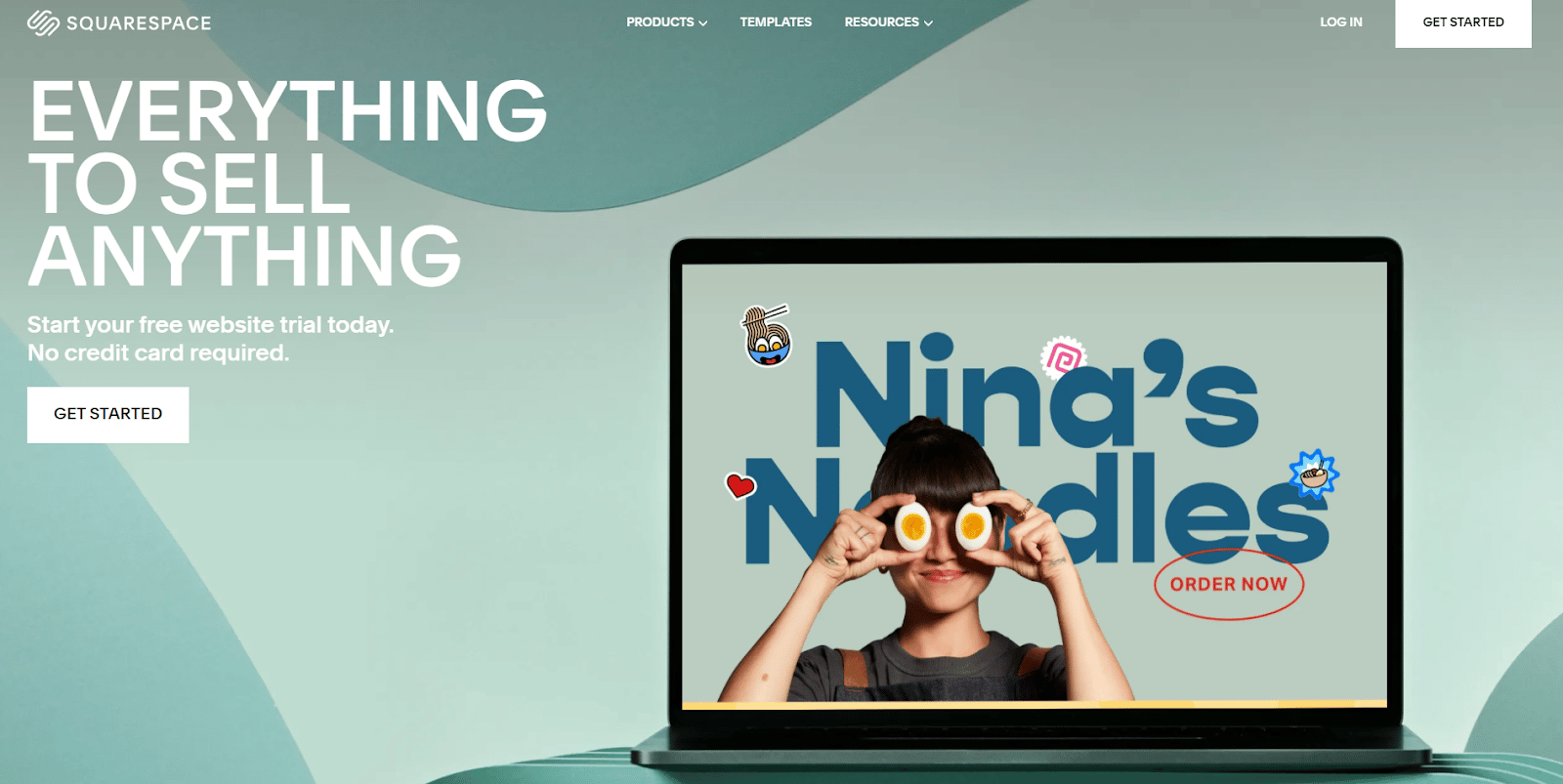
Each Squarespace site receives unlimited hosting, excellent website security, and a range of other resources to help you succeed. All in all, this is a dependable website builder with all the tools required to build a beautiful, fully-functional website to meet your business or personal needs.
Who is Squarespace Good For?
One of the main goals of this Squarespace review is to help you determine if the software is right for you.
You’ll discover that Squarespace is the best website builder for a variety of creators, including those who want to show off their content and designs online, as well as those who want to sell products or services. The platform has all the designs and tools you need to create a unique brand.
Here’s a quick look at the different types of users who can benefit from using Squarespace’s website builder.
- Creative Professionals: Photographers, artists, web designers, and other creative professionals will love the range of beautiful tailor-made Squarespace templates on this platform.
- Consultants and Coaches: Squarespace allows you to easily schedule appointments and sell classes. Your clients can quickly view your availability through your website.
- eCommerce Sellers: eCommerce is made easy for those who are just getting started as well as established brands with large online stores. Never worry about hitting a product limit – you can sell unlimited products with zero transaction fees.
- Small Business Owners: Squarespace comes with built-in business tools, including email marketing, social media marketing, search engine optimization, and analytics tools.
- Course Creators: The platform makes it easy for you to monetize the power of your online community with workshops, virtual classes, podcasts, on-demand videos, and more.
- Hobbyists: You can create a website for free, making this site builder perfect for those who want to create a website for personal use.
And now, it’s time to get into the nitty-gritty of this Squarespace review.
Squarespace Functionality
1. Ease of Use
Everything on Squarespace – from the interface to web design options – is built with simplicity in mind. The entire process of getting started is extremely intuitive. The first step is to pick a template.
Squarespace asks a few short questions about the general focus of your website. From here, you’ll be presented with preset categories, such as portfolio, blog, marketing, gaming, etc.
Choose your goals for your new website from the options presented, whether it’s showcasing art, selling products, blogging, marketing your business, etc.
The information you provide will help the platform create a set of relevant template options for you to choose from. This saves you time from having to sift through hundreds of different templates to find the right one for your website.
Once you’ve chosen your template, you can then start the creation and editing process.
You can optimize everything on the template, including text, images, and layouts. Use the drag-and-drop editor to click on an element and you will see a list of options for the changes you can make.
Using the Squarespace Editor is a breeze, as you’ll discover as we continue with this Squarespace website builder review.
Improvements have been made to the overall UX to ensure that the editor is as intuitive as possible, making it perfect for beginners and experienced users alike. The biggest improvement by far is to the editor’s navigation.
The platform has added a handy tutorial to help you get your bearings when you first get started. You also get a checklist for creating a professional website with all the features you need – something that beginners will appreciate.
The editor on the website builder is section-based, which means you can’t drag elements anywhere on the page. Rather, they “snap” into pre-determined grids. If you want a more fluid editing experience, then you can opt for the platform’s new editor, Fluid Engine, which lets you truly unleash your design creativity.
2. Templates and Design
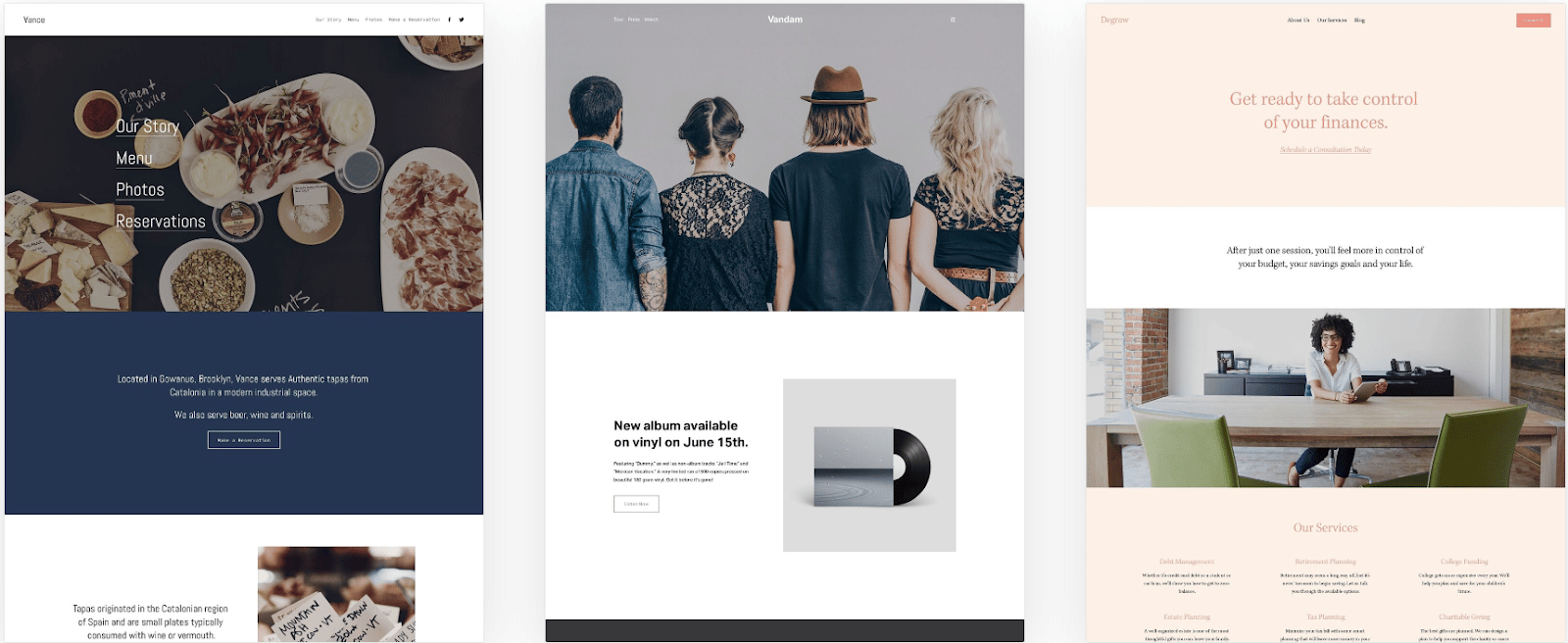
Squarespace’s templates are among the best you’ll find. The platform has 110 industry-leading templates for you to choose from. You’ll find dozens of expertly made, fully responsive templates in categories including:
- Local Business
- Online Store
- Personal CV
- Portfolio
- Restaurant
- Blog
- Services
… and many more.
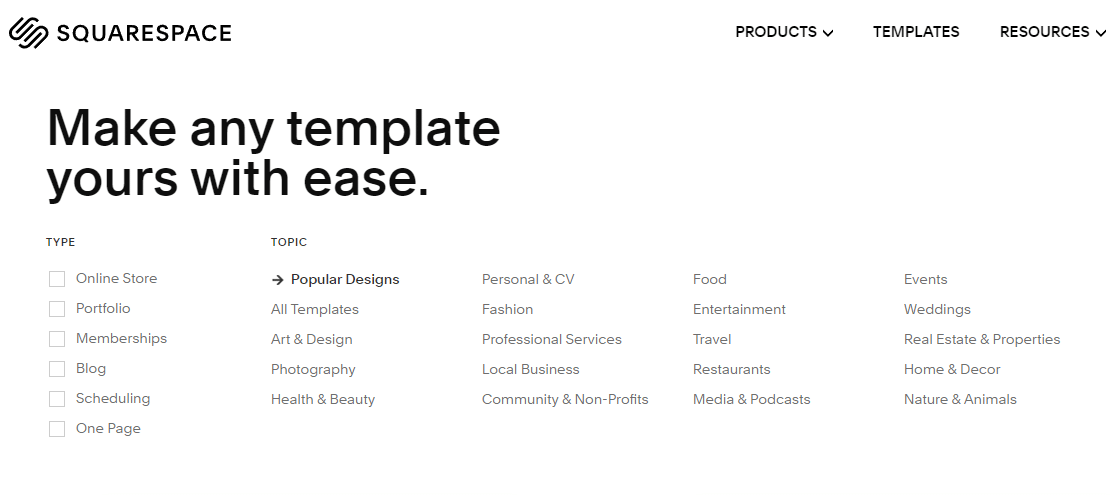
Professional creatives, in particular, will love this website builder. It’s well known for its exceptional templates for photographers, artists, designers, etc. as attested to by many a Squarespace review.
You can browse through the hundreds of Squarespace’s templates to collect inspiration and find the perfect option for your next project. Each template comes with designer fonts and color pallets to best fit your preferences and style.
Once you’ve chosen a template, you can use the website builder to customize it to meet your personal and professional needs.
Add your own text and images or use the content that comes included. There are hundreds of fonts, colors, and copyright-free photos for you to use. This will save you tons of time from having to search for appropriate images to use on your blog.
On the Squarespace website, you’ll be able to see dozens of website examples from real users. This collection is great for providing you with inspiration when building your own website.
Most templates come with built-in features such as contact forms, buy buttons, and image galleries. However, you can still remove or add other functionality such as:
- Online scheduling
- Membership portal
- Online store
- Video backgrounds
- Slideshows
- Pop-ups
…and many others.
In addition to the free Squarespace templates, you can also shop for premium website and online store templates provided by third-party vendors.
3. eCommerce Features
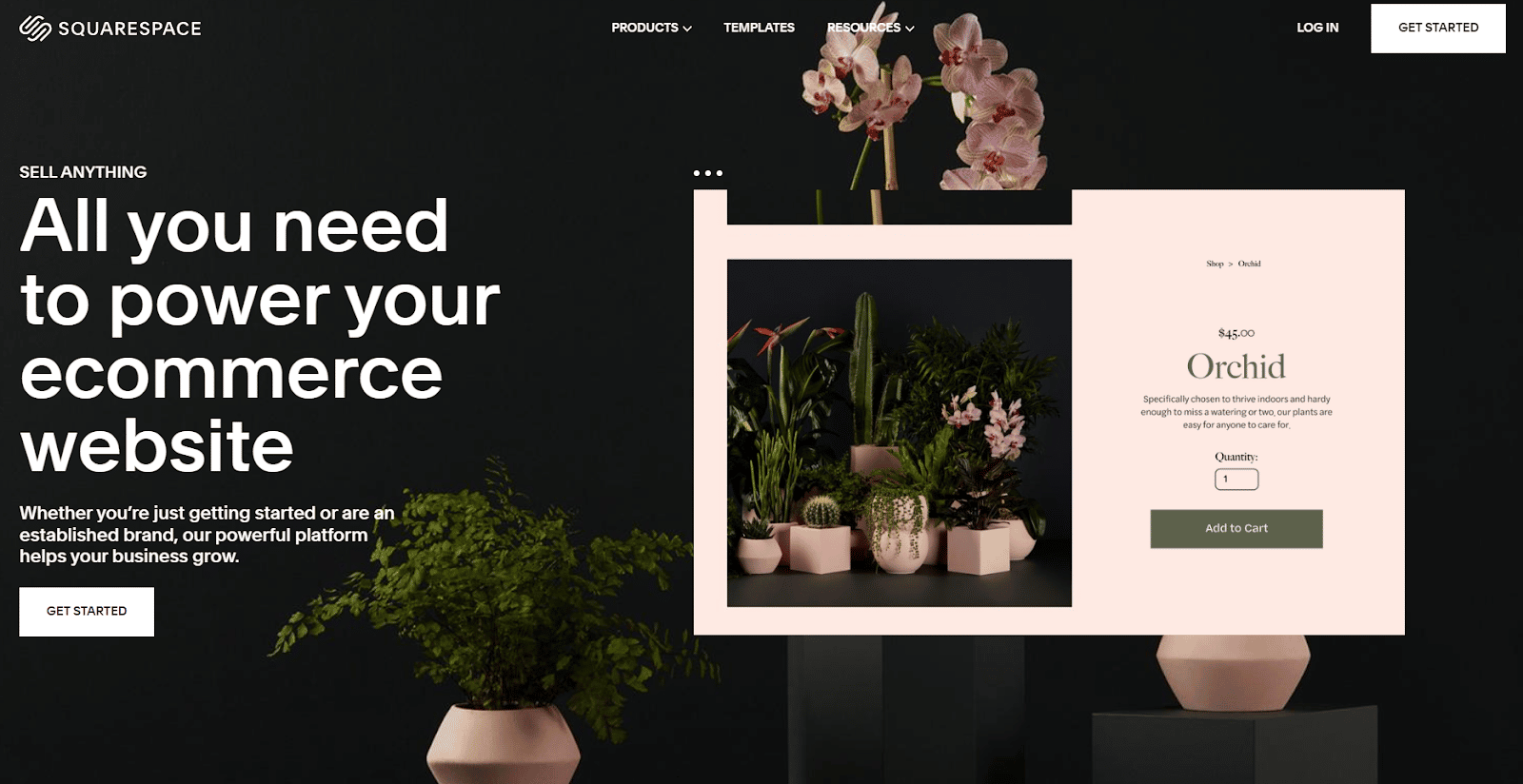
If you want to sell online, Squarespace has eCommerce tools to help you build and manage your online store.
Using the easy-to-customize templates crafted by world-class designers, you’ll be able to build an expressive eCommerce website that stands out.
Once you log into your dashboard, you have easy access to explore the tools you want to add. For example, you can add an online store to your website in a few clicks. Add booking services and any of your favorite third-party extensions.
Here’s what you can do with Squarespace Commerce features:
- Sell products and services
- Sell digital content
- Sell in-person
- Sell online courses and subscriptions
- Sell on-demand videos, workshops, and classes
- Collect donations
- Get appointments
…and more.
The eCommerce builder lets you power your online store with features that let you showcase your products at their best. From merchandising to checkout and everything in between – the platform’s powerful eCommerce website builder has all the tools to help your business grow.
You get:
- Flexible shipping options, including flat-rate and real-time shipping rates
- Simple payment options for your customers
- Straightforward tax tools to simplify compliance
- Effortless order management and customer engagement
If you sell services, you can integrate your site with the Squarespace scheduling tool.
Appointment scheduling is easy with online bookings and calendars. You can also collect customer emails, build mailing lists, and integrate social channels to better market your products or services. You can also embed maps so customers can find your business – the list goes on!
If there’s a tool you want to use that isn’t available on Squarespace, you can easily integrate it using the wide range of eCommerce integrations available on every Squarespace website.
These include:
- FedEx
- UPS
- Stripe
- AfterPay
- PayPal
- Xero
- Printful
- TaxJar
- Apple Pay
- USPS
4. Email Marketing Tools
Marketing your business doesn’t have to be a stressful process. Squarespace makes it simple with built-in email marketing tools that are uncluttered and easy to use.
You can also integrate additional apps from third-party providers. Either way, you’ll have everything on hand to help you stand out in every inbox.
Create on-brand email campaigns to help you reach and retain more customers so you can grow your audience.
Set up email campaigns that align with your website’s style for brand consistency. Use premade templates that pull in your products, blog posts, and social media profiles for effortless and on-brand communication.
The editing experience is a breeze. You can add any element you want with a single click. For example, you can add an attention-grabbing image, include a link to relevant content, or use a button in your email to boost engagement and drive clicks.
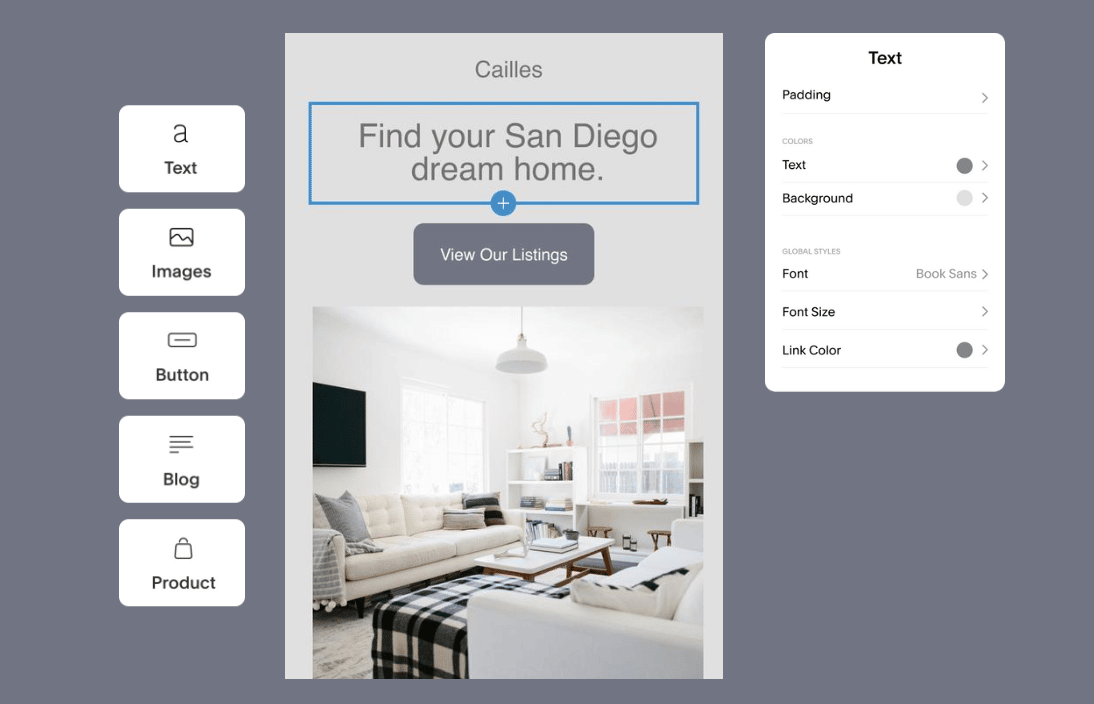
On the Business plan, you also get promotional pop-ups and banners that you can use to advertise promotions and make announcements on your website. You can also use them as a way to collect email addresses from your website visitors.
In addition to all this, the platform has powerful audience management features that allow you to grow your mailing list by adding a newsletter block to your website. You can also add a promotional pop-up or “subscribe” option at checkout if you run an online store.
With your list built, you can now manage and engage your subscribers on the very same platform.
For example, you can view your subscribers, customers, and members. You can also build and save email subscriber segments to create custom audiences to whom you can send targeted email campaigns
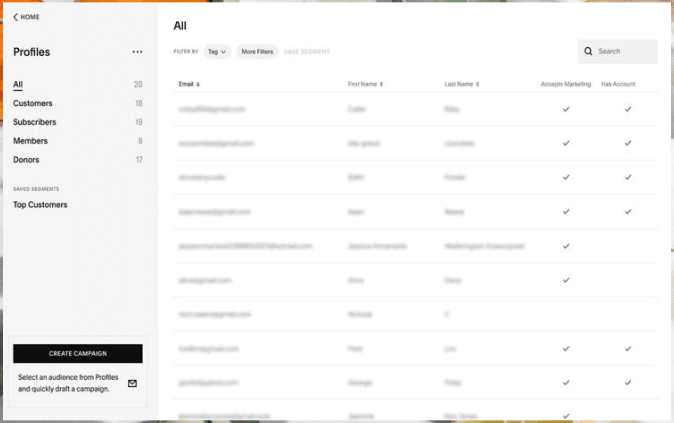
All email designs are responsive to ensure that your message reaches your audience no matter which device they are using.
5. Social Media Marketing Tools
In addition to the email tools that make your life easier when communicating with your audience, the platform also comes with robust social media marketing tools.
Choose from dozens of templates and use the platform’s unique fonts, filters, and animations to elevate your social presence with stunning professional content for all your social media channels.
You can also use the Unfold app to easily manage your link in bio.
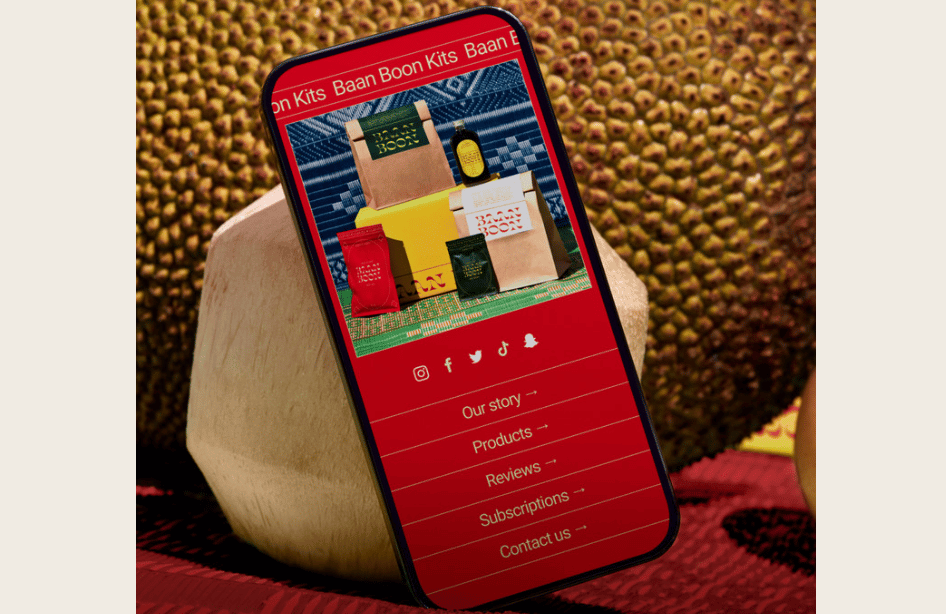
The social media integration feature allows you to easily share your content by linking your website to over 20 social media platforms, including:
- YouTube
… and more.
Sync with Dropbox to get access to photo collections. Import content straight from Instagram, Twitter, etc. to your website.
You can even host a podcast on your website.
Feature social feeds on your site to make it easier for visitors to keep track of all your content updates in one place.
As you can see, there’s a lot you can do with Squarespace social media integration – the perfect feature to help you connect with your audience and promote your content online.
6. Blogging Functionality
With Squarespace, starting a blog is easier than ever before. The platform has many built-in tools to support blogging.
To get started, simply choose a template that will effectively showcase your blog. If your blog features lots of images, you’ll find the right types of templates with slideshows, galleries, and other features to ensure that all your visuals are showcased in the most effective way.
Add a blog page, and then customize the design and layout using the simple drag-and-drop website editor. Once you’re done, you can start adding posts to your blog.
The platform makes it super easy to create, publish and manage your blog. On the dashboard, you’ll have access to all the tools you require, including image editing tools to ensure that your blog visuals are appealing and optimized.
You can also support multiple contributors to your blog since Squarespace lets you sync and share content with social media. The Blog App allows you to manage your blogs from your mobile device, which is handy for busy professionals who want to make blog updates on the go.
With your posts published, you can then proceed to market your blog using integrated marketing tools. You’ll find that this platform provides you with all the tools you need to build and grow a flourishing blog.
7. Membership Sites
Squarespace has all-in-one tools with everything you need to create, share, and manage premium content. With Squarespace member areas, you can share your expertise by selling access to video classes, workshops, podcasts, newsletters, and pieces of training for people of different skill levels and communities.
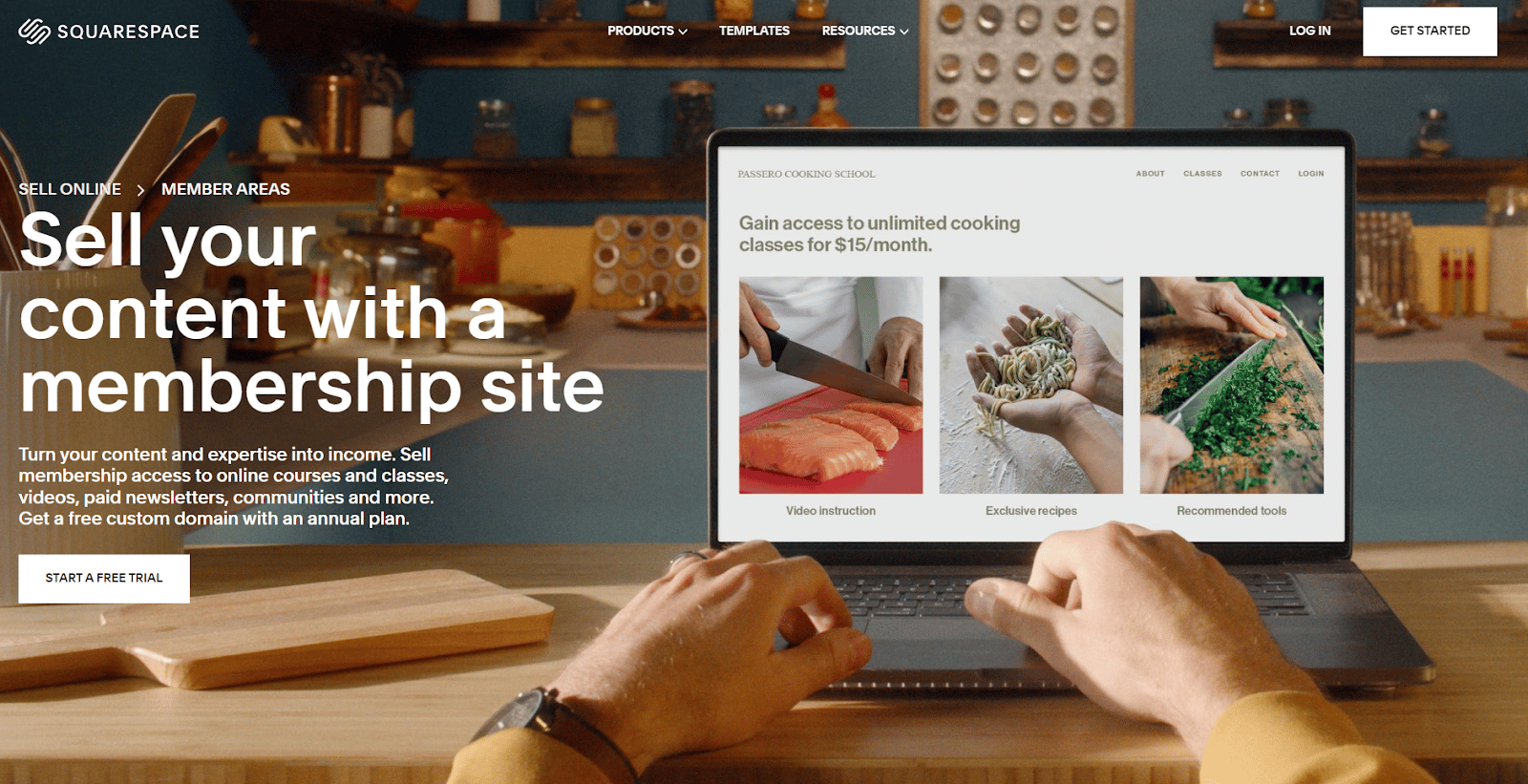
Choose how you charge, whether you want to have a one-time fee or provide members with an option for recurring fees on a schedule that works best for them.
You’ll find all the membership tools conveniently located on your dashboard. At a glance, you’ll be able to see where you can upload videos, send emails, view advanced analytics, and manage members.
Here are some of the main membership features included with each Squarespace plan:
- Free, one-time, or recurring fee structure
- Member management
- Seamless and secure member experience
- Integrate Google Analytics
- 24/7 customer support
- Credit card or PayPal payment
- Squarespace Extensions to manage your business
To sell content with Squarespace Member Areas, simply sign up for a free trial or add the Squarespace Member Areas subscription to your existing website plan. If you already have a website on Squarespace, simply navigate to the membership tab on your dashboard, choose a name for your member area, and pick a membership website template to customize.
You’ll then be able to add members-only content, such as videos, guides, classes, newsletters, etc. Customize the member area landing page, add a sign-up form with details on your offer, and you’re ready to go.
If you want to start receiving fees on the platform, make sure to connect your preferred payment processor.
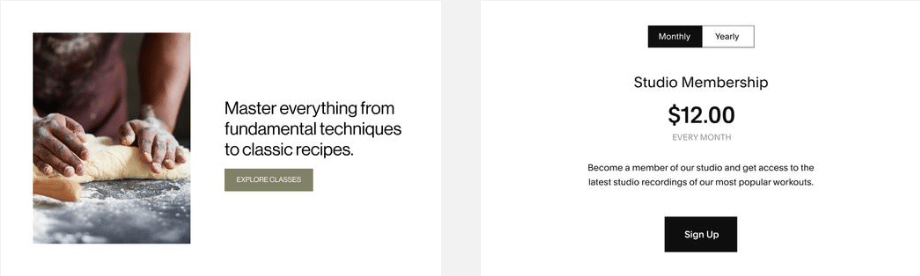
8. Scheduling Feature
This is one of the main features that make Squarespace a winner. Unlike many other website builders, this software comes with a free scheduling feature built into all Squarespace websites.
The appointment management feature on Squarespace is where simplicity meets power. It takes all the hassle out of booking, scheduling, and payments by allowing you to automate payments, reminders, and everything in between.
Clients can quickly view your availability on your website and then book their own classes or appointments. You can even set it up so they can pay online seamlessly. They can reschedule easily on their own so you never again have to ask “What time works for you“. This feature will save you both that tedious extra step of trying to find a common time.
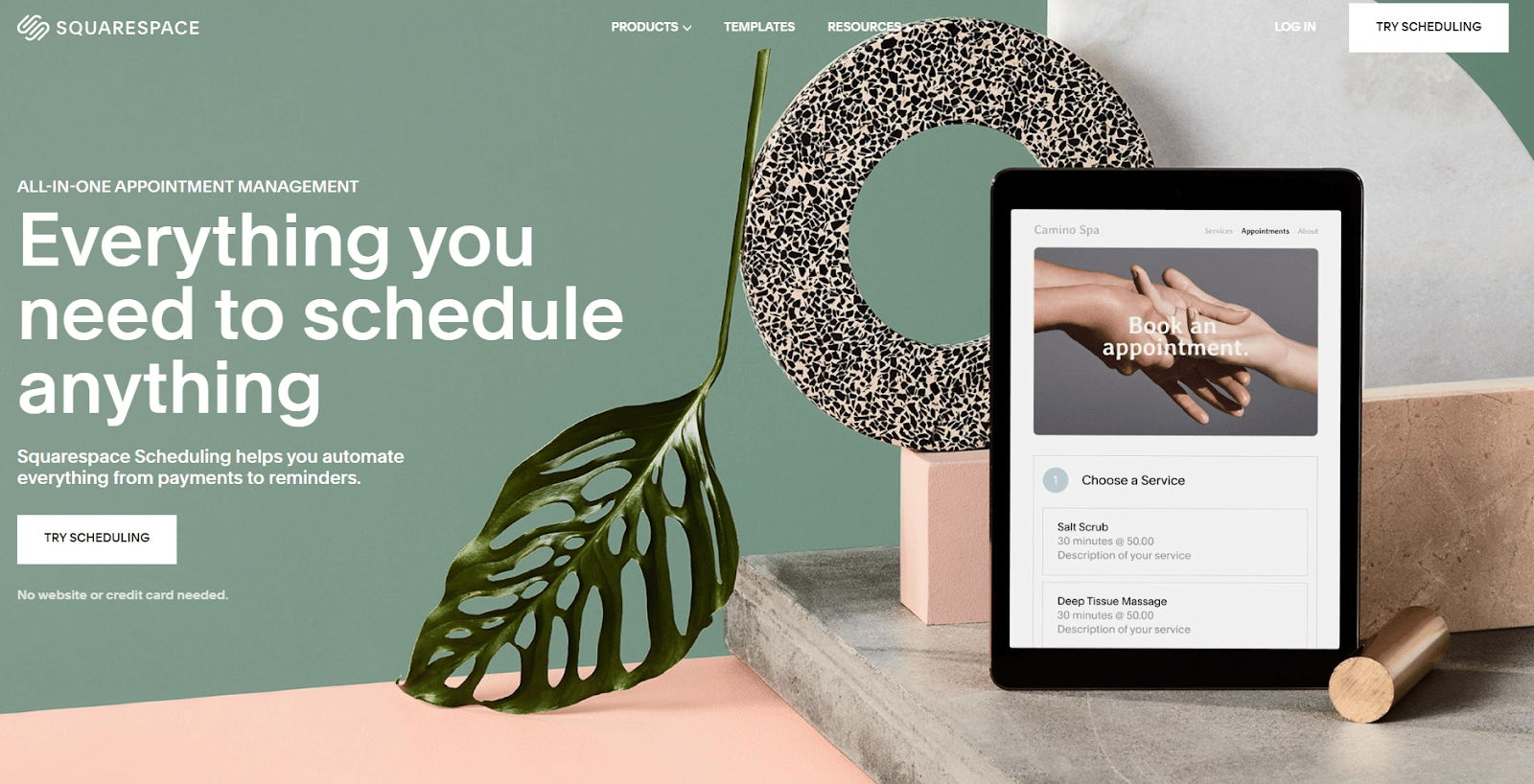
And that’s not all you can do with the scheduling feature. You can also:
- Stay Organized: Receive notifications whenever a new appointment is booked. Sync upcoming appointments with your current calendar, including Office 365, Google, iCloud, etc.
- Promote Your Availability: Let your clients know your available hours so they can book and reschedule appointments on their own.
- Get Paid: Send and manage invoices from your dashboard, accept payments, offer discounts to entice customers, and keep track of subscriptions.
- Save Time: Save time with automation and customization of appointment confirmations, follow-ups, reminders, and intake forms to keep your information organized.
As you can see, Squarespace allows you to meet all your clients’ needs with a suite of customizable options for booking appointments online.
9. Built-In SEO
When it comes to search engine optimization, Squarespace has a lot to offer. The platform comes with built-in SEO features for enhanced website visibility and guides you through simple steps to improve your website search ranking.
You’ll be able to stand out and drive targeted traffic to your website or online store with built-in search engine optimization tools.
All Squarespace pages follow the latest SEO best practices. They offer you a wide range of abilities, such as optimizing product/page titles, adding keywords, managing image alt text, and other tactics to improve the search result rankings for your website.
In the Squarespace support pages, you’ll find a variety of guides to help you get started with your website SEO so you can make it easier for your website to rank higher in search. Whether you want to use Squarespace for blogging, photography, resume, or building an online store, you’ll find its SEO features extremely useful to help you get your website visible online.
10. Unfold App for Amazing-Looking Professional Social Content
Unfold is the platform’s all-in-one app that allows you to easily create beautiful social content using pre-designed photo and video templates.
It’s the perfect tool to help you grow your audience. You can download it on the App Store or Google Play, and it comes with features such as:
- Curated Fonts and Text Tools: Use the powerful text editing feature and carefully-curated font selection to express yourself and your brand.
- Unique Filters, Effects, and Presets: A suite of professional presets, bespoke filters, and trending effects like Glitch, VHS, or Sparkles will make any image look great.
- Stickers and Stamps: Use these to bring your videos and images to life and add personality to your social media content.
Here’s a closer look at what this powerful app offers:
Award-Winning Templates
There are hundreds of templates to cover stories, posts, videos, etc. Choose the one you like, and add effects, music, fonts, etc. to make your content stand out. Once created, you can then export and schedule your social content to publish it at a time of your choosing.
Below is an example of one of the many templates available to use.
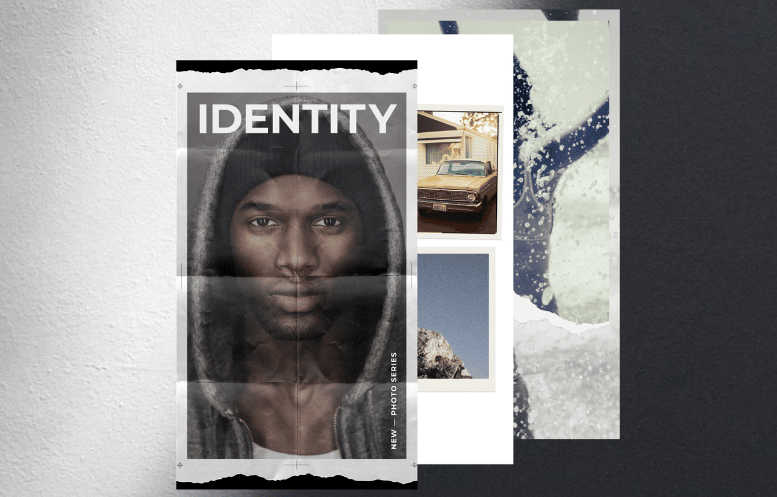
Professionally Designed Content for Social Media
Use the stylized designs on the app to transform your videos, photos, posts, and stories into a storyboard that you can easily share with your audience. This makes it easy for you to get your message across in a visually appealing and ultimately more engaging way.
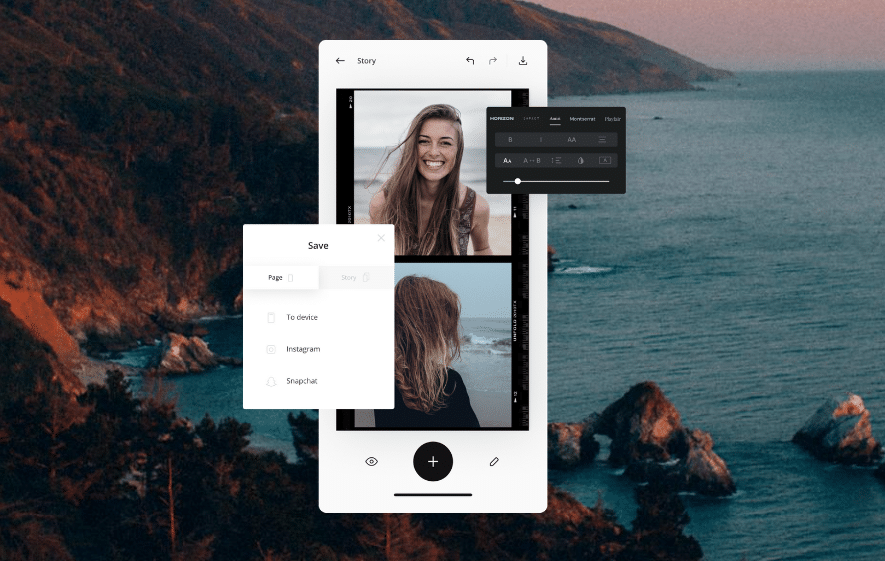
Simple Video Editing Process
The app makes it easy for you to stitch videos together in just minutes. Simply pick an aesthetic Reels template and import your photos and clips into the video editor. The app will do the rest and provide you with a stunning result to wow your social audience.
This means anyone can create trendsetting videos even without any video editing knowledge or experience.

The Unfold app even allows you to transform your content into NFTs or digital collectibles. For example, you can create, sell, and promote your art as NFTs all within the app – no experience needed.
The app is free to use, but you can also purchase additional templates, stickers, fonts, etc. if you want to expand your toolkit and deliver social content that’s out of this world.
11. Integrated Analytics
Squarespace analytics provides you with basic website metrics that allow you to track things such as:
- Website visits
- Traffic sources
- Site paths
- Visitor geography
- Popular content
… and much more.
On the Business plan, you can get advanced website analytics that includes additional metrics for conversions and sales.
These will help you gather even more insights, such as:
- How visitors contact you
- How visitors book your services
- How they join your mailing lists
- The way they RSVP to your events
… and more.
You can measure, analyze, and refine your data with native email marketing analytics. You get real-time results that let you see how your campaign is doing while it’s still live.
This means you get a view of the whole picture, allowing you to analyze the metrics that matter most, whether it’s clicks, open rates, or conversions.
The email analytics feature works in tandem with your website analytics, which makes it easy to get a clear view of organic vs marketing traffic.
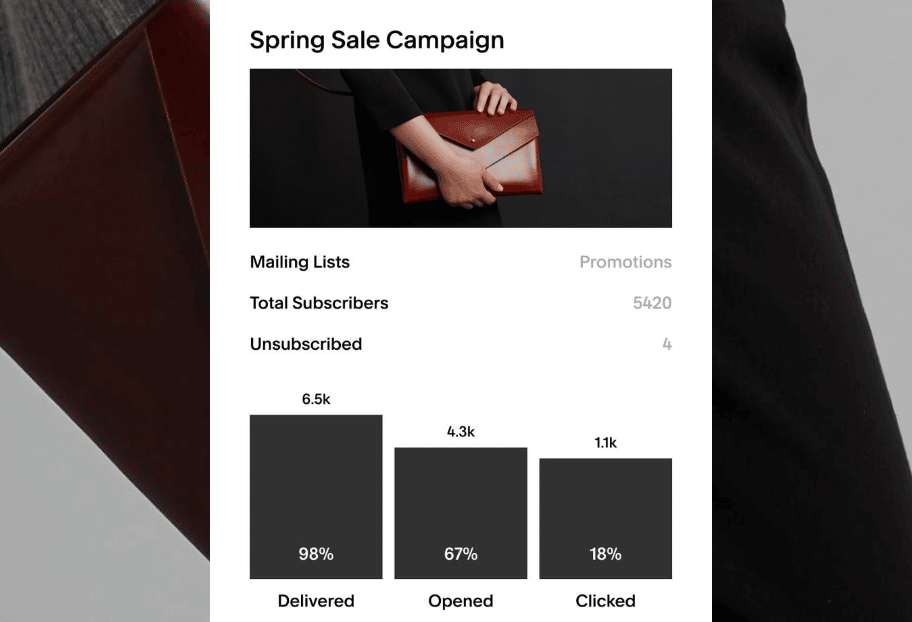
12. Security and Performance
Squarespace doesn’t leave you to fend for yourself when it comes to securing your website. Each website built on the platform comes with a free SSL (secure sockets layer) certificate which encrypts all information entered on your site.
This feature is particularly important for Squarespace sites that process payments, such as membership websites or online stores.
Squarespace also has built-in security to help ward off malware, as well as DDoS (distributed denial of service) protection to fight off malicious traffic from your website. This feature is particularly helpful to prevent competitors who flood your website with traffic to make it unavailable to your customers.
With these security measures in place, you have the peace of mind of knowing that your website is kept safe and secure at all times.
13. Additional Features
The list of features outlined in this article is not exhaustive. There are many other features we haven’t yet touched on, including the following:
- Free Logo Creator: If you don’t have a logo for your new website, you can easily create one with the Squarespace logo maker.
- Squarespace Mobile App: Track customers and inventory on the go, manage your website and online store from anywhere using the Squarespace app.
- Free Custom Domain: If you purchase any Squarespace website plan for an annual term, you get a free domain registration on the cheapest pricing tier.
- Free SSL Security: The platform automatically creates and configures SSL certificates for each website created. These come with industry-recommended 2048-bit keys.
- Unlimited Storage and Bandwidth: Squarespace has no limits on bandwidth and image storage (even on the cheapest plan), which means you can scale your business with confidence.
Squarespace Pros and Cons
Every software, no matter how great, comes with its own set of pros and cons. Below, we take a quick look at some of the most prominent benefits and drawbacks of the Squarespace website builder.
Pros:
- Easy to Use: Squarespace’s templates and editor are designed with simplicity and flexibility in mind, making the website builder perfect for users who value ease of use.
- Manage Your Online Store: Get tools to handle shipping and fulfillment, payments, and taxes, as well as iOS Point-Of-Sale tools – all in one convenient place.
- Email Marketing Tools: Squarespace Email Campaigns help you grow your subscriber base and communicate with your audience while maintaining brand consistency.
- Appointment Scheduling: The Squarespace scheduling feature allows clients to book appointments easily through your website for a more seamless experience.
- Membership Sites: From workshops and online classes to podcasts, newsletters, and video series – Squarespace Member Areas will help you turn your website into a lucrative online community.
- Squarespace Video Studio App: Get access to project templates, filters, and stickers when you sign up for any of the premium website plans.
- Scalability: With such a healthy offering of features on each plan, as well as unlimited storage and bandwidth, you won’t have to upgrade your Squarespace subscription too often.
Cons:
- No Phone Support: Squarespace doesn’t offer phone support, which can be quite inconvenient when you require immediate answers or solutions.
- No Free Plan: Squarespace offers a free trial, but after it ends, you must upgrade to one of the paid plans to keep your website online.
- Can’t Switch Templates: If you decide to change templates, you’ll have to start from scratch as the platform doesn’t allow you to switch from one template to another.
Squarespace Competitors
There’s no denying that Squarespace is a leading DIY website builder, but it’s far from the only reliable option on the market. Although the platform has an impressive range of features, it’s not the best website builder for everyone. For example, if you want a platform that offers a free plan, Squarespace is not the right choice for you.
Below, I’ve listed three of its top competitors to consider if Squarespace doesn’t meet all your needs.
Squarespace vs Wix
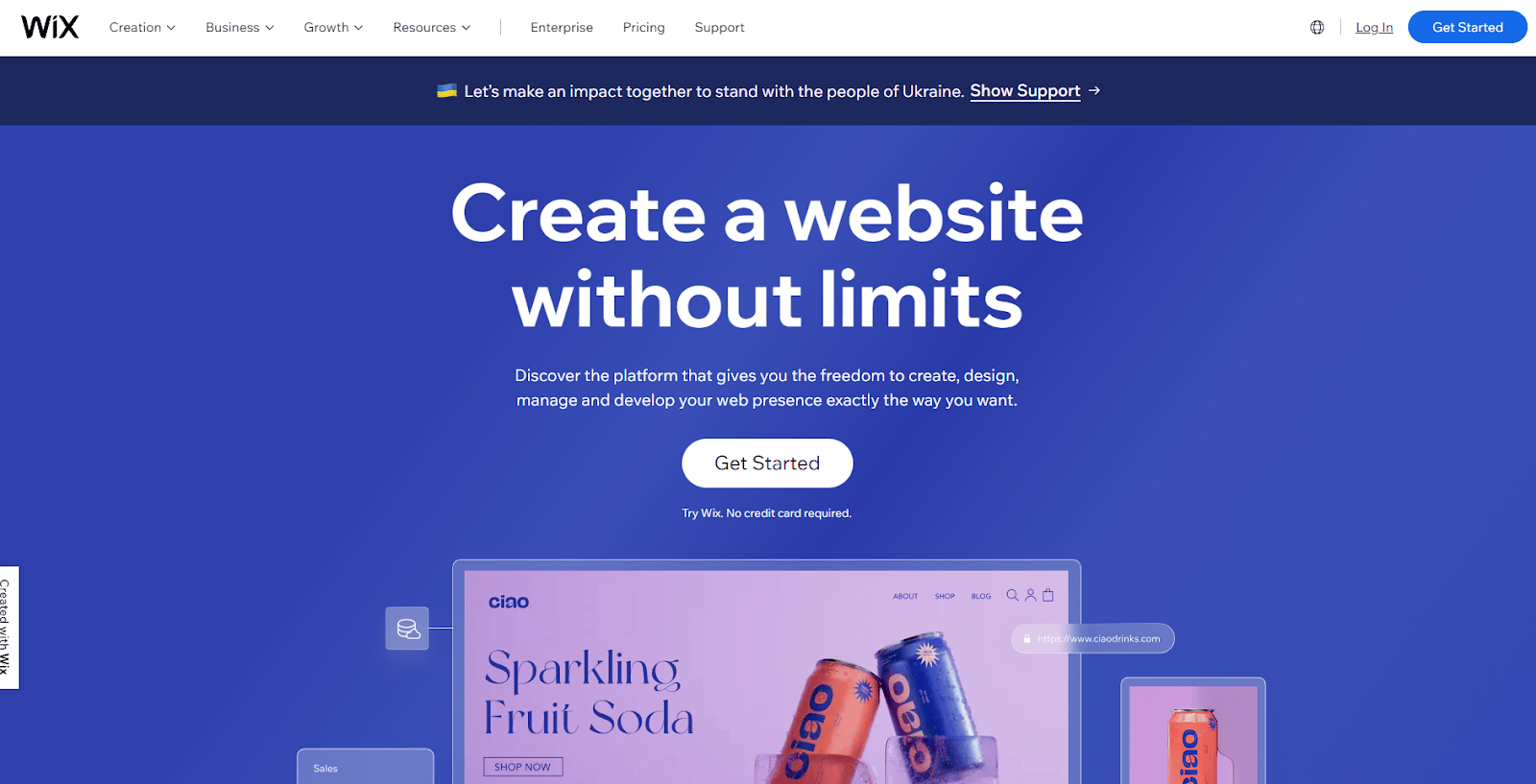
Wix is another website builder with robust capabilities. With it, you can quickly and easily build a web presence that looks professional. You can do this without having to learn code, and many of the features required to manage your website are already built-in which saves you a lot of time and money.
Like Squarespace, Wix also supports strong eCommerce integration as well as community-building services.
The websites you build on this platform come with free SSL security so you can provide a safe browsing experience for your visitors. You also receive useful extras like domain registration, free hosting, automatic backups, and more. Wix plans start from $16/month, putting it on par with Squarespace in that area.
Squarespace vs Zyro
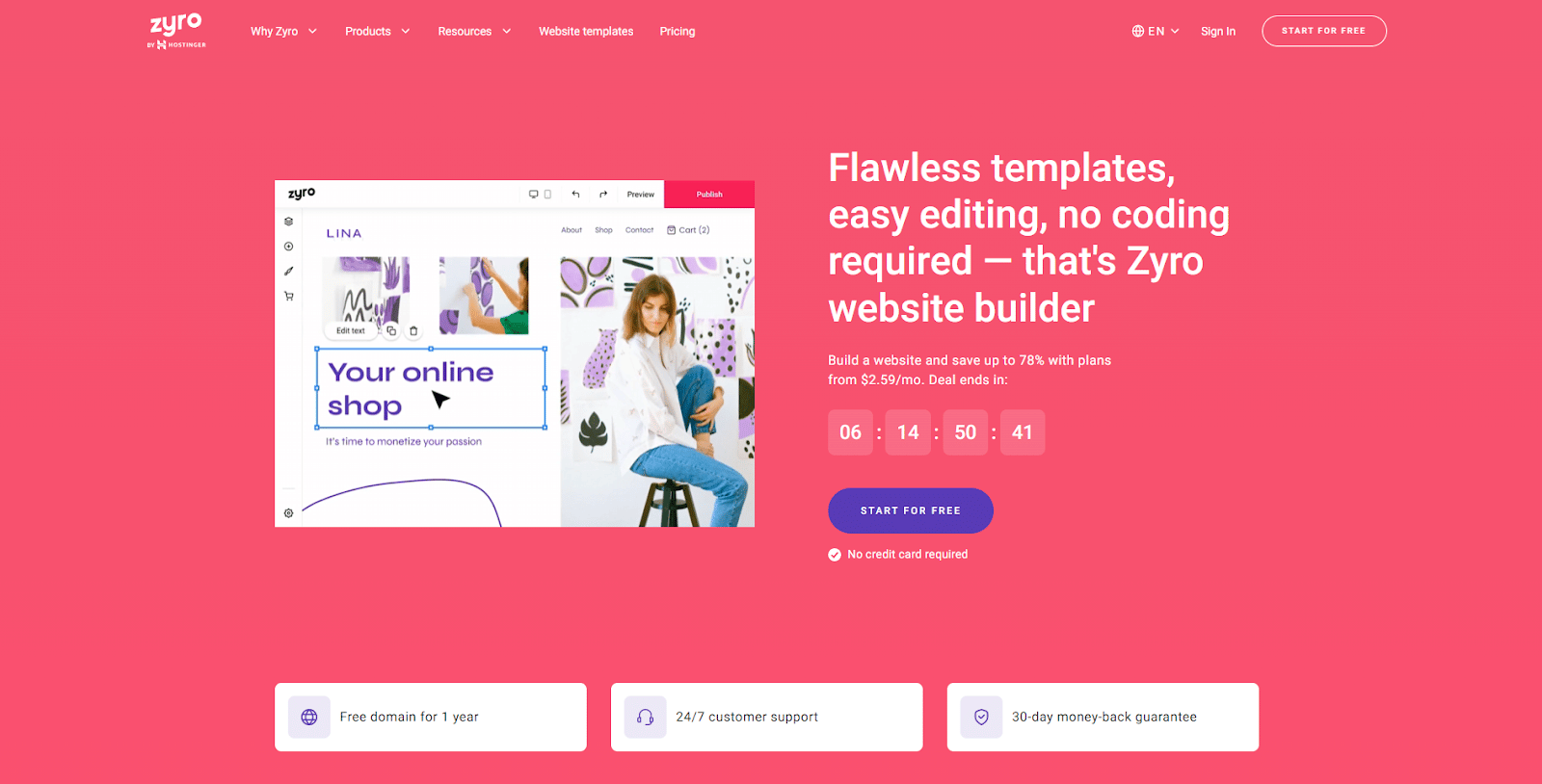
Like its competitor, Zyro offers streamlined options for website creation. It comes with a wide range of customizable templates in different industries, each with relevant style and features. You get flawless editing with no coding required.
Plans start from just $2.59/month, and you can sign up for a free plan with no credit card required. Each plan comes with a free domain for one year, free email for three months, and a range of marketing integrations like Google Analytics, Tag Manager, Facebook Pixel, and other tools to help you grow your business faster.
All in all, Zyro is a great option to build your website. Compared to many other website builders, it’s easy to use and extremely affordable. However, Squarespace does outmatch it in a variety of areas, including the template gallery, eCommerce business features, and extensions.
Squarespace vs Webflow
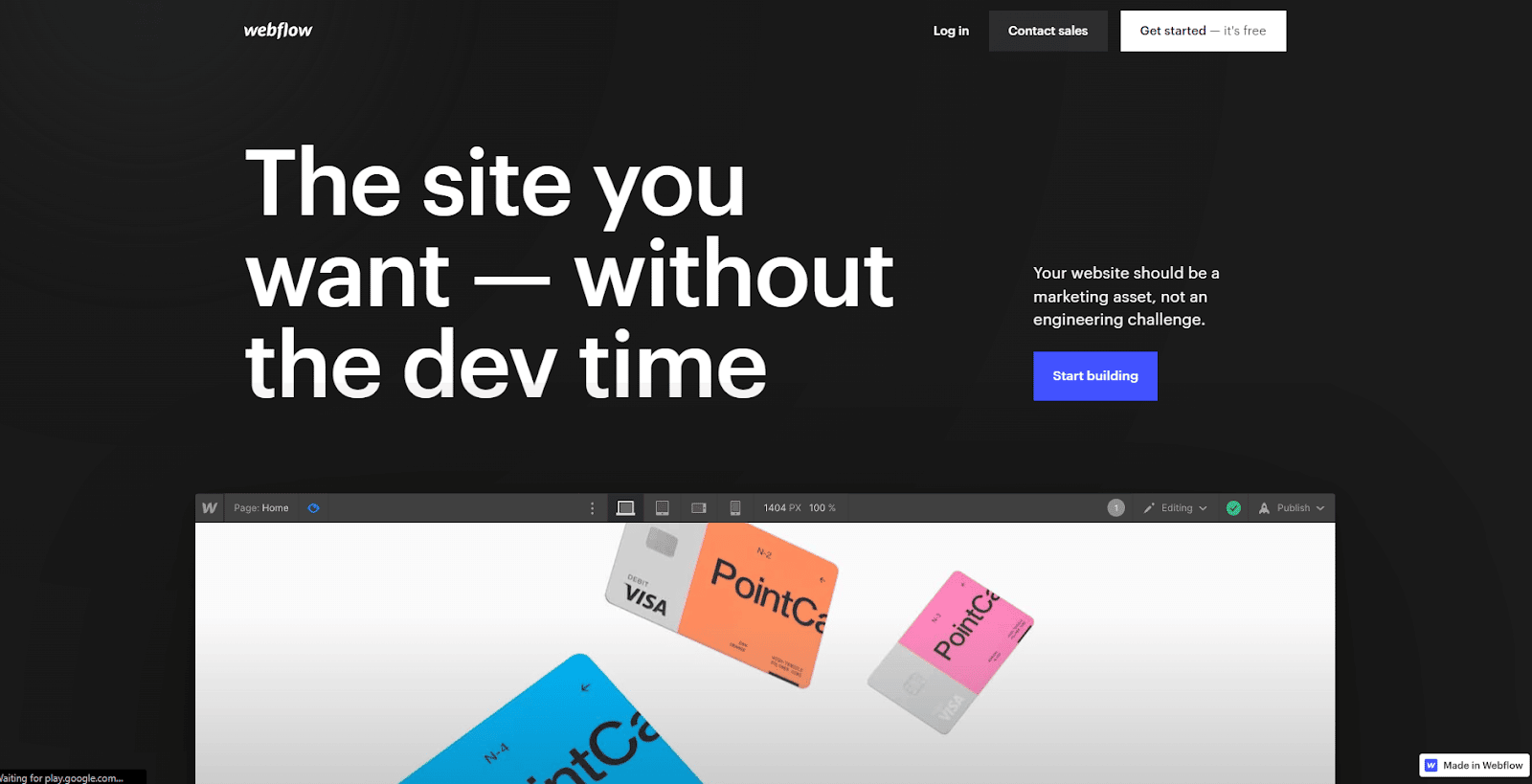
Both Webflow and Squarespace have similar features, including pre-built themes, a drag-and-drop website builder, built-in SEO tools, and third-party integrations.
The main differences between the two are in the areas of design flexibility and eCommerce features. While Webflow offers you total design freedom, it’s not as easy to use as its rival. With regard to eCommerce, Webflow focuses most of its efforts on the selling platform, offering a simple way to create and manage your online shop.
Squarespace websites offers a more comprehensive service for selling, marketing, blogging, and SEO. So, if you want total creative freedom, you may choose Webflow. However, if you are a total beginner who values ease of use, then Squarespace is the right choice for you.
Here are a couple more comparisons with Squarespace:
- Weebly vs. Squarespace
- Bluehost vs. Squarespace
- GoDaddy vs. Squarespace
- Square vs. Squarespace
- Bandzoogle vs. Squarespace
- HostGator vs. Squarespace
- Big Cartel vs. Squarespace
- Shopify vs. Squarespace
- Showit vs. Squarespace
- Strikingly vs. Squarespace
- SquareUp vs. Squarespace
- Etsy vs. Squarespace
- SmugMug vs. Squarespace
- Format vs. Squarespace
- Duda vs. Squarespace
- BigCommerce vs. Squarespace
- WooCommerce vs. Squarespace
Pricing
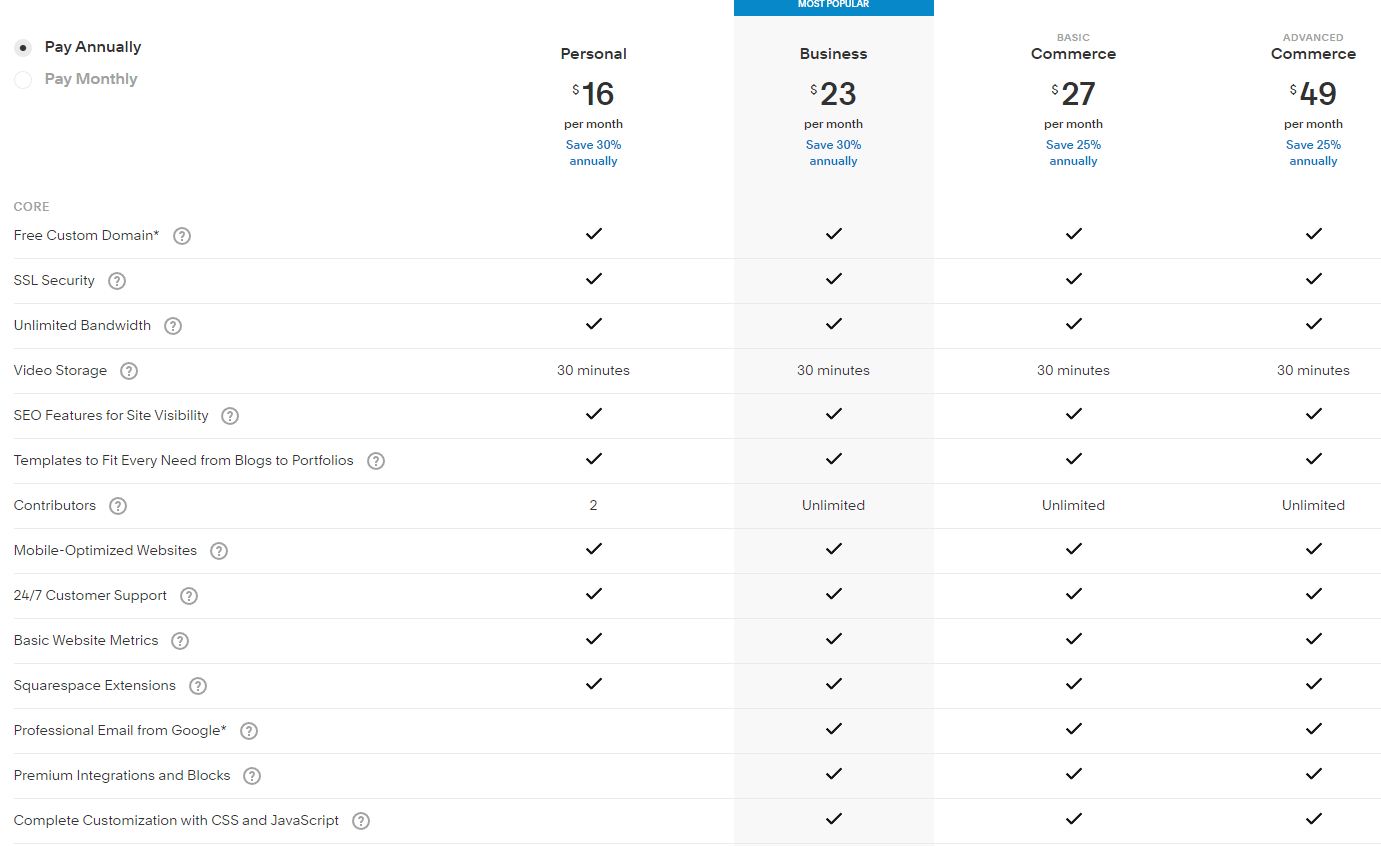
Squarespace has four growth-focused plans to choose from. They are as follows:
- Free Trial: $0/month: You can sign up for a free trial to test out the platform’s core features. No credit card is required, and you’ll be able to publish a website on a subdomain. However, this free trial is limited in the number of features you have access to, which is why it’s a good idea to upgrade to one of the premium plans if you want to build a professional website.
- Personal Plan: $16/month: If you opt for the annual website plan, you get a free custom domain for the year. This plan also comes with SSL security, unlimited bandwidth, and built-in SEO features for website visibility.
- Business Plan: $23/month: The “Business” plan includes everything in the “Personal” plan + unlimited contributors, professional email from Google, premium integrations, and promotional pop-ups and banners. You also get access to Squarespace Video Studio App to help you create and share engaging videos.
- Basic Commerce Plan: $27/month: The Basic Commerce plan includes everything in the “Business” plan + 0% transaction fees, although it’s important to note that your payment processor may still apply its own transaction fees. This plan also includes product reviews, customer accounts, products on Instagram, and point-of-sale which allows you to sell in person using the Commerce app.
- Advanced Commerce Plan: $49/month:
- Everything in the “Basic eCommerce” plan +
- Abandoned cart recovery
- Sell subscriptions
- Advanced discounts
- Advanced shipping
- Commerce APIs
Product Support
When you sign up for a Squarespace account, you can count on round-the-clock personalized support through a variety of channels, including:
- Email: Squarespace offers 24/7 customer support via email.
- Live Chat: Click the chat icon on the website to speak to an experienced customer support agent.
- Knowledge Base: The platform has a well-curated help center where you’ll find answers and resources categorized by topic, from articles on getting started to privacy and security tips, and even guides on troubleshooting technical issues.
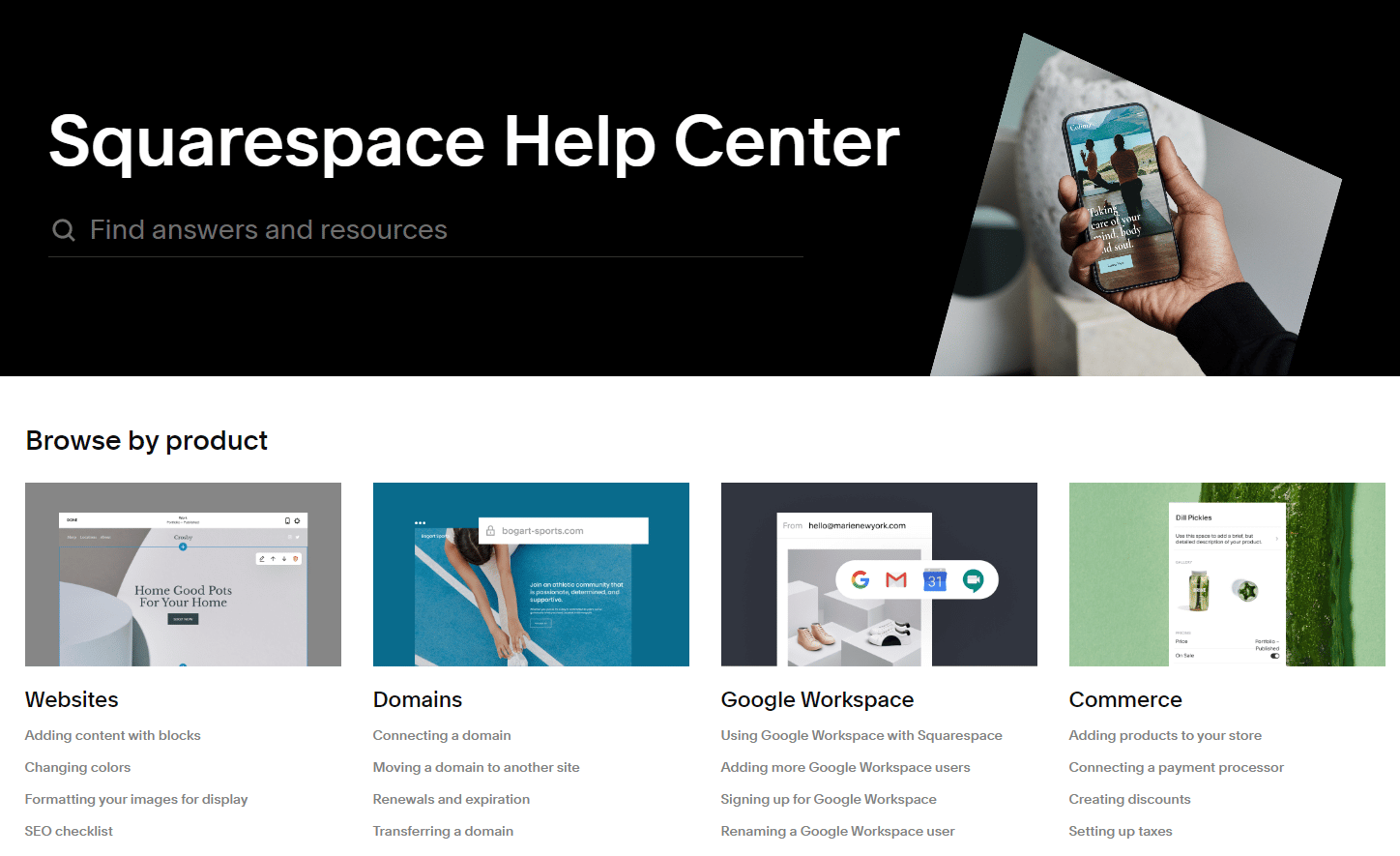
You can think of this website-building platform as your own IT department. Whenever you have an issue, day or night, you know you’ll get assistance via live chat or email. The platform also offers other ways to help you find answers:
- Live Webinars: You can join weekly live webinars hosted by the platform’s experts to learn more about how you can get the most from the software.
- Blog: The Squarespace blog contains stories and solutions to help you bring any idea into online reality – even if it’s your first time building a website
Integrations
Squarespace Extensions is a portfolio of third-party extensions that you can use to manage, expand, and optimize every area of your business. These are available to you on all premium plans.
The platform also comes with premium integrations and blocks that help you grow your website with tools that connect with your visitors, generate leads, and grow your customer database.
Integrations include:
- Square
- Outlook
- Paypal
- Stripe
- GoToMeeting
- Google Analytics
- Google Ads
- Facebook Pixel
- Adobe Creative Suite
- Amazon Affiliate Tracking
- Mailchimp
- Instagram Shopping
- OpenTable
- ChowNow
…and many more.
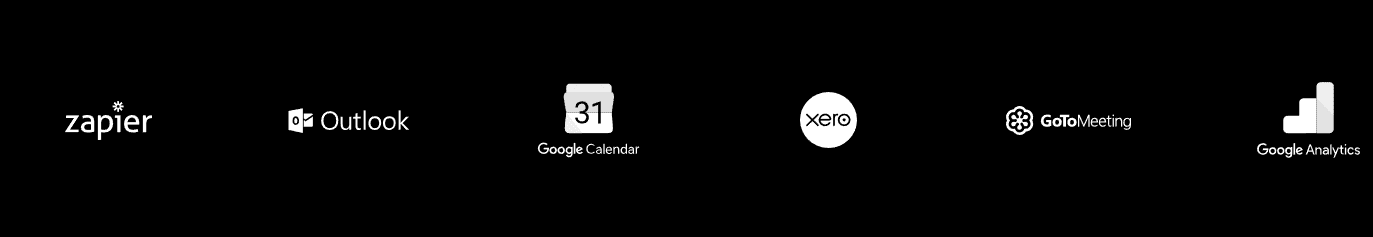
Is Squarespace Legit?
I hope this Squarespace website builder review has answered all your questions about this website building tool. Over the years, Squarespace has grown to become one of the best website builders out there thanks to its rich feature set and affordability. Also, the platform’s developers are consistently making improvements to the editor, making it even easier to use for beginners and experienced users alike.
The platform has an impressive range of curated templates for every purpose from websites and blogs, to online stores, portfolios, and everything in between. There are also stunning email layout designs to suit every audience.
You can add an online store to your website with just a few clicks and all sites are mobile responsive, which means they not only look great but also provide a flawless mobile shopping and checkout experience on any device.
In all of this, Squarespace makes it easy for you to keep your branding consistent and recognizable from your website to your blog, email, and social media.
You’ll also find a range of built-in marketing and SEO tools to ensure that your target visitors can easily find your website online. Squarespace extensions is avaiable to you if you want to extend your website’s power, together with a range of third-party integrations.
All in all, this platform is a powerful all-in-one website builder that will help you meet your business or personal goals.
If you’re ready for a powerful no-code website solution, then sign up for a free Squarespace trial to start building your website right away.
