Anyone in architecture and urban design understands the need for a clean-cut and well-organized portfolio. This is particularly important in digital communication where a high-quality portfolio will speak volumes about your work. But, building such a website from scratch can be a daunting undertaking. That’s why you need a website builder that will allow you to quickly build a site to showcase your work in the most elegant way.
The right site builder should also come with features to help you execute your projects efficiently to impress current and potential clients. For that reason, I’ve rounded up some of the best website builders for architects for you to choose from. Each of them has powerful features to build exemplary architecture websites, and by the end of this guide, you’ll have a good idea of which one will work best in helping you present your design concepts in a visually appealing way.
Wix
Wix is the cheapest and best overall website builder with powerful tools and a simple yet efficient template editor.
Hostinger
Hostinger is an excellent choice for small businesses because of its ease of use, affordability, and templates.
Squarespace
Squarespace is the best website builder for architects because of its numerous and beautiful template designs.
Strikingly
Strikingly is the best website builder for creating one-page websites or landing pages because of its versatility.
Weebly
Weebly is perfect if you want to create a simple yet effective website with a modern design and interface.
What Features to Look For in an Architecture Website Builder
Before we look at which architect website builder is the best for which category, it’s important to know the core features to look for when making your choice because while there are dozens of great website builders out there, not all of them have the features you need to create a professional architecture website.
Below, I’ve listed some of the most important factors to consider in a website builder for architects.
1. Ease-Of-Use: You want a website builder that has a simple yet powerful and intuitive website editor that will allow you to build beautiful pages even with zero coding or web development experience.
2. Stylish Templates: The best website builders for architects offer a range of modern, stylish templates to choose from. All templates must offer intuitive navigation so you can provide a seamless experience for your website visitors. You must also be able to create multiple URLs so users can link back to specific projects (and thus avoid having to spend time hunting around your site for relevant information).
3. Full Customization Capabilities: In addition to having a range of beautiful templates to build your website, you want your site builder to offer full customization capabilities so you can easily transform your templates to match your brand and style.
4. Image Galleries: As an architect, you know the importance of being able to showcase your designs to clients in the most effective way possible. That’s why you must choose a website builder with high-quality image galleries that make it easy for clients to view your work.
5. Additional Features: Your site builder should not only allow you to build a professional architecture website, but also provide you with features to enhance your site. These include cool animated graphics, stunning visuals, social media sharing tools, contact forms, email marketing, and more.
5. Pricing: Choose a website builder that provides you with all the necessary features to showcase your exemplary work at prices that are affordable.
What Are the Best Website Builders for Architects?
1. Wix
Best Overall Website Builder for Architects ($16/month)
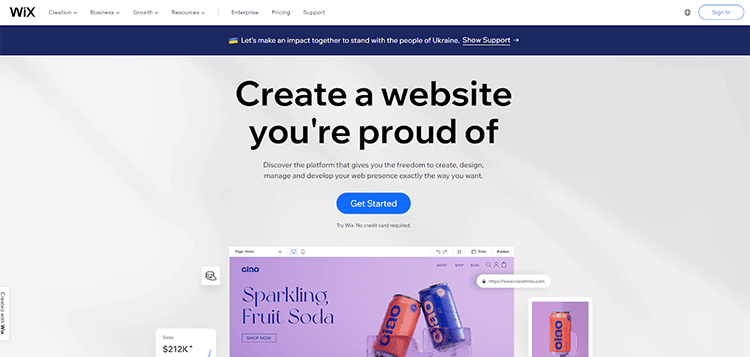
One of the biggest selling points of Wix is its ease of use. It comes with over 800 professionally designed templates that cover all industries, including architecture.
There are countless customization options that give you maximum flexibility to create a pixel-perfect website that looks and functions exactly the way you want.
On the platform, you’ll find highly effective marketing and SEO tools to help you get your website in front of your target audience as quickly as possible.
All templates are mobile-optimized out of the gate to ensure your website looks amazing regardless of which device is used to access it.
Key Features:
- Professional Online Portfolios: Wix is great for building online portfolios to showcase your latest projects. Simply choose a relevant template and customize it to meet your needs.
- eCommerce Store Functionality: You can add an online store to your website, portfolio, or blog with just a few clicks of the mouse.
- Zero Coding Skills Required: Wix is extremely easy to use, even for those with no web design experience. All you have to do is drag and drop different elements onto a page.
Pricing:
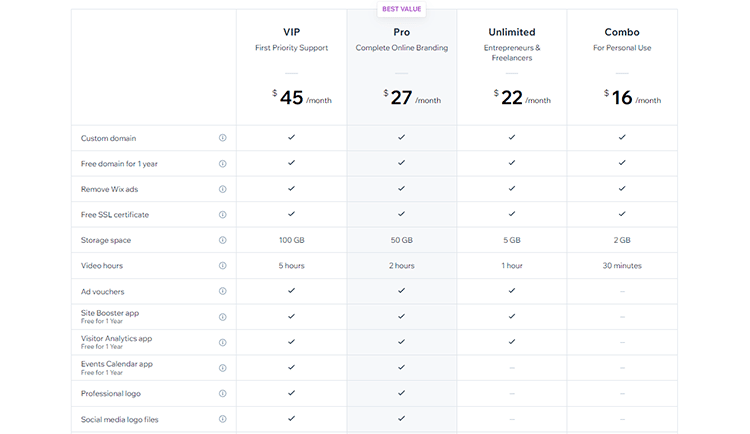
Wix has four plans that range from $16/month to $45/month. All plans come with custom domain integration and free SSL certificate. Higher priced plans offer additional features like first-priority support, complete online branding, ad vouchers, and visitor analytics.
2. Hostinger
Best Website Builder for Small Businesses (30-day money-back guarantee, then $2.79/month)
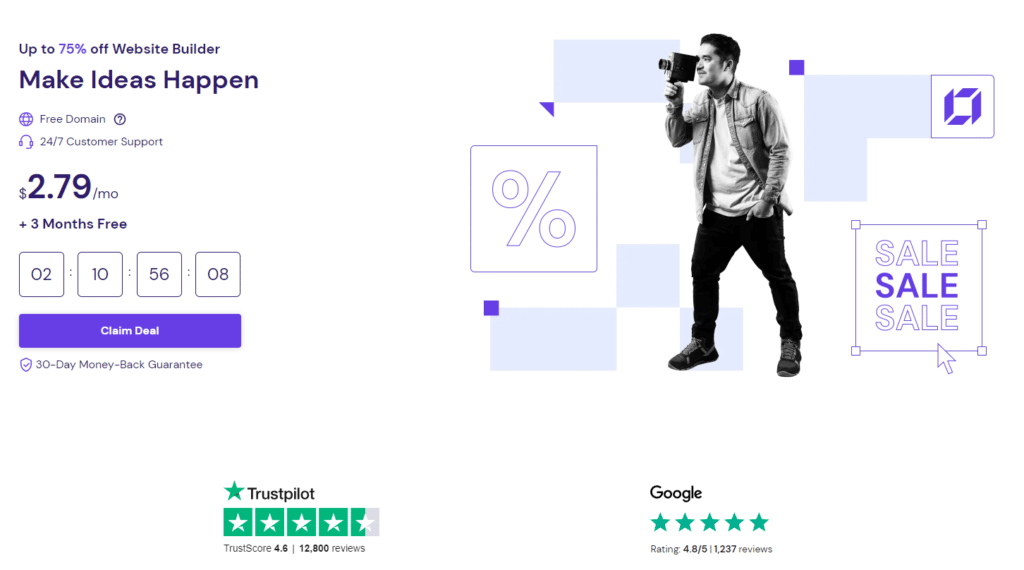
Hostinger is considered by many to be the best website builder for architects. There are many reasons for this. For instance, the platform is extremely easy to use and comparatively inexpensive.
Once you sign-up, you get full access to all the necessities to build a beautiful, full-featured website. You can choose from one of the dozens of high-quality templates, some of which are designed specifically for creative professionals.
Quickly customize the template to match your brand using the easy drag-and-drop website editor. In just minutes, you’ll have a flawless website to showcase your work, share your ideas, and sell stuff online – all without ever having to touch a single line of code.
Key Features:
- User-Friendly Grid Format: Hostinger makes it easy to build a professional website using a grid format that snaps images and text boxes into pre-determined grids for foolproof designs.
- Simplicity and Ease-Of-Use: The majority of online reviews recommend this platform for beginners thanks to its simple drag-and-drop editor that makes page customization a breeze.
- Free Web Hosting: When you use Hostinger to build your architecture website, there are no upfront costs to get started as the platform provides you with free web hosting.
Pricing:
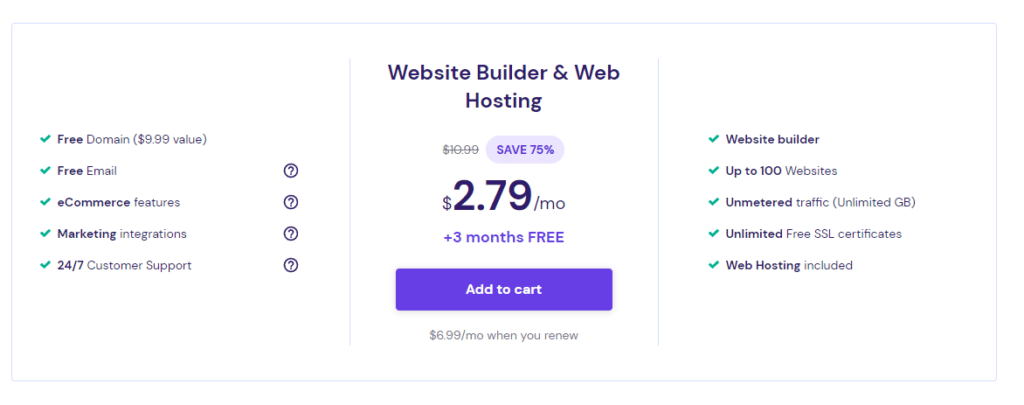
Hostinger offers one simple plan with a 30-day money-back guarantee that offers a free domain, email, e-commerce features, marketing integrations, the ability to host 100 websites, unlimited traffic visits, free SSL certificates, and their proprietary website builder for $2.79/mo with the first 3 months free.
3. Squarespace
Best Website Builder for Architects for Beautiful Architecture Website Designs (Free Trial, then $16/month)
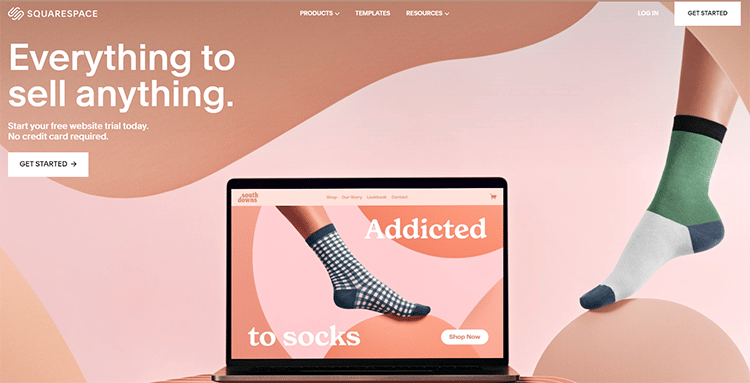
Squarespace is a popular website builder that’s well-known for its great-looking templates. The platform comes with all the tools required to build a fully functional architect website, and they are all built into the editor so you don’t have to search for them elsewhere.
This site builder is arguably the best choice for creating an architecture portfolio thanks to the minimalistic, mobile-friendly, and SEO-optimized nature of the templates.
If you want a website to serve as an online portfolio of your best work, then this platform is your best bet to ensure your talents are displayed in the most visually pleasing way.
All in all, this intuitive platform is perfect for managing your website and blog, email campaigns, eCommerce sales, analytics and SEO, and more.
Key Features:
- Top-Notch Template Designs: Squarespace provides you with beautiful templates and high-end design features for an outstanding architecture website.
- Advanced Image Tools: Create a beautiful online portfolio to showcase your architect skills using the platform’s advanced image tools, including automatic image optimization.
- Powerful Integrations: In addition to having a wide range of built-in tools, the platform also has integrations with social media, email marketing, and analytics tools.
Pricing:
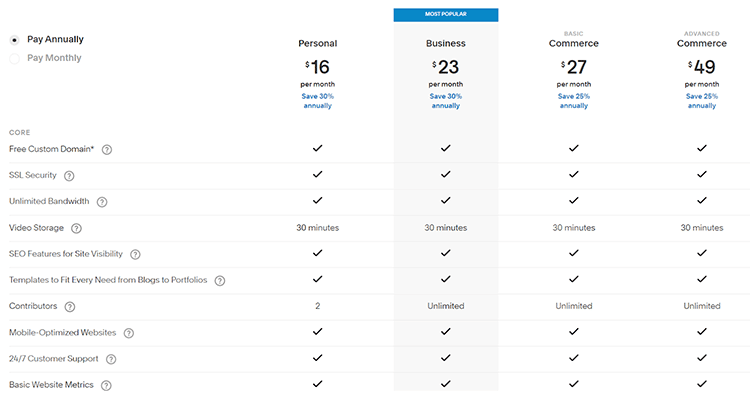
Squarespace provides you with a free two–week trial to test out the software. After the trial is over, you can upgrade to one of the paid plans for just $16/month for the Personal plan. As your website grows, you can unlock more features and functionality by moving up to higher-tier plans.
4. Strikingly
Best for One-Page Architecture Websites (Free Trial, then $8/month)
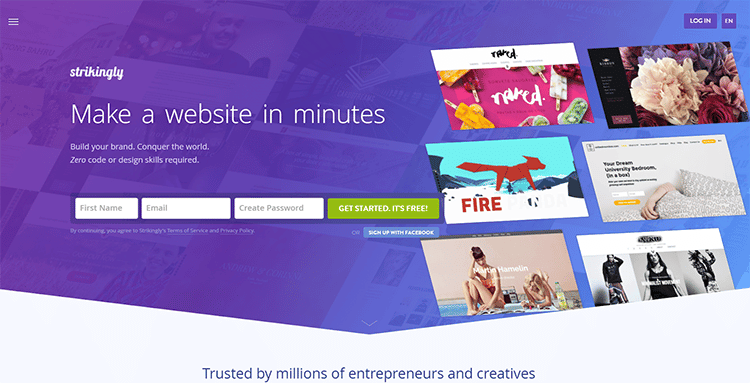
Strikingly is the best website builder for architects for building beautiful single-page websites. You can add up to five pages to your website, but if you want a complex site, then one of the other website builders on this list will serve you well.
Having said that, you’ll be able to create a stunning portfolio website for your architecture business using one of the many cool templates that are available on Strikingly.
Unlike a platform like Wix, Strikingly allows you to swap out different templates without having to start over. This means you can potentially test out dozens of architecture templates to see which one displays your content in the best possible way.
This level of flexibility is one of the reasons why Strikingly is preferred by many architects who want to build simple portfolio websites to showcase their work.
Key Features:
- Powerful Gallery Features: Even on the basic plan, you’ll be able to build a website with stunning gallery and portfolio features.
- Publish Multiple Websites: Strikingly allows you to publish unlimited free websites, which means you can create different sites for each of your projects if you wish.
- Built-in Marketing Features: The platform comes with a wide range of features to help you market your business, including email marketing, subscriptions, eCommerce functionality, and more.
Pricing:
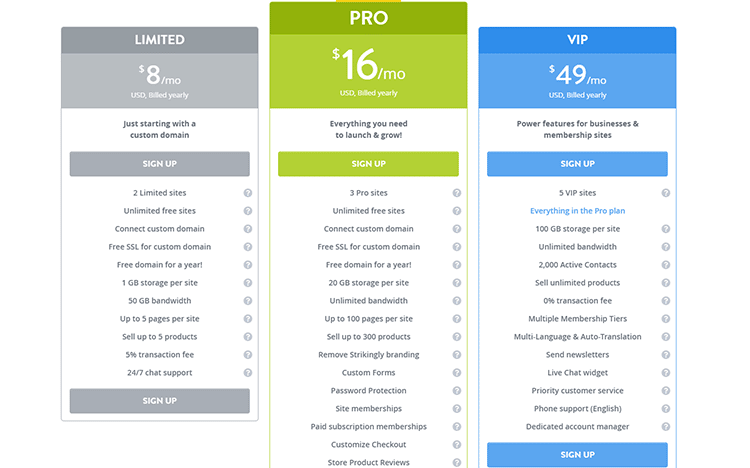
Strikingly’s free plan is extremely limited, but you can get an idea of how the platform’s core features perform by signing up for a free trial. You’ll have access to all the features for two weeks, after which you can upgrade to one of the premium plans, starting from $8/month.
5. Weebly
Best for Building Simple, Modern Architecture Websites (Free Plan, then $6/month)
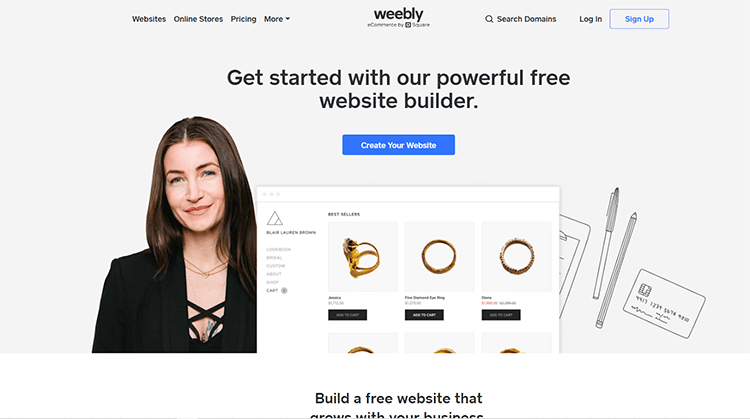
Weebly is extremely easy to use. On the platform, there are a variety of themes designed specifically for architects, and you can further customize each template to suit your brand’s style.
Like most other website builders on this list, this site builder comes with a lot of built-in features including a drag-and-drop editor, intuitive user interface, built-in marketing and SEO features, and more.
You’ll find plenty of well designed themes that effectively highlight your images and galleries. All of them are fully mobile responsive which means your architect’s website will look great on devices of all sizes.
If you want to sell your products or services online, you can do so with the built-in eCommerce features that allow you to add an online store to your website or blog in a few clicks.
Key Features:
- Free Plan Available: You can use Weebly for free for as long as you want. Only upgrade when you need to unlock additional features and functionality.
- Expertly Designed Portfolio Templates: The platform offers a range of high quality, fully-customizable themes and templates to build outstanding architect websites.
- eCommerce Functionality: Whether you want to build a website, portfolio, or blog, you can add eCommerce features with just a few clicks.
Pricing:
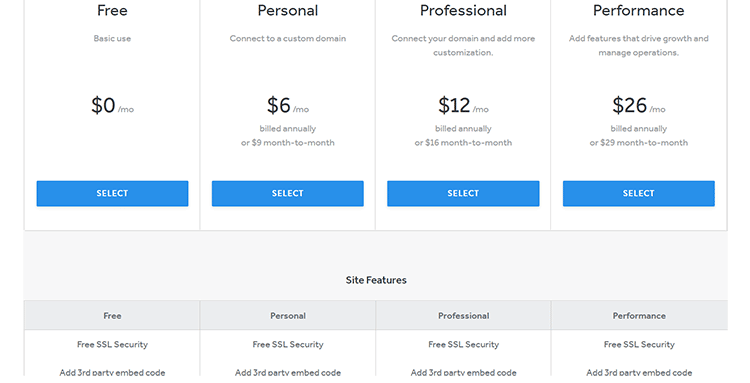
Weebly allows you to get started for free. Simply sign up on the website using your email, and you’ll be able to start building your architect’s website in minutes. To gain access to more features, you can upgrade to one of the paid plans starting from $6/month.
6. Pixpa
Best Website Builder for Architects for Building Stunning Portfolio Websites (Free Trial, then $3.60/month)
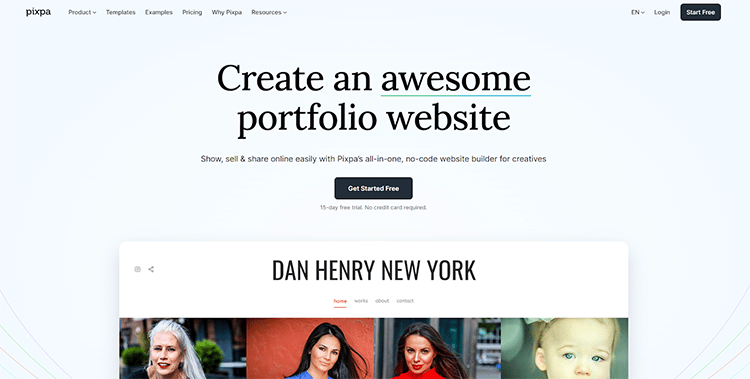
Pixpa is one of the most popular professional website builders for creating portfolio websites. It’s designed with creatives like architects in mind.
You can get a 15-day free trial by signing up on the website. This will give you access to all the software’s features so you can determine whether or not they will serve your needs.
One thing that makes Pixpa a little different from other website builders is that it comes with built-in tools for visual artists, including client-proofing galleries that allow you to share, prove, and deliver images as prints and downloads.
You can use the full digital workflow to manage your work from start to finish. Built-in eCommerce functionality allows you to sell your products from your website by integrating an online store.
Key Features:
- Architecture-Focused Templates: Pixpa is built specifically for creatives and artists and comes with a range of expertly designed templates to choose from.
- Multiple Types of Galleries: You can choose the type of gallery that will work best for your clients between multimedia, Instagram, and slideshow galleries.
- Client-Specific Apps: When you upgrade to one of the top-tier plans, you get advanced functionality, including client-specific apps that allow you to showcase, share, and sell your work like a pro.
Pricing:
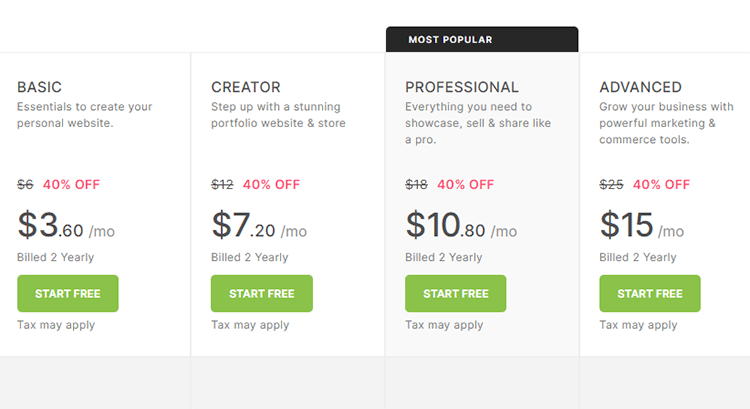
One of the reasons why Pixpa is counted among the best and most popular website builders out there is that it offers extremely affordable plans. If you opt for the multi-year subscription, you can pay as little as $8.64/month for the basic plan which comes with all the essentials to build you architecture website.
7. Site123
Best for Simplicity and Ease of Use (Free Plan, then $12.80/month)
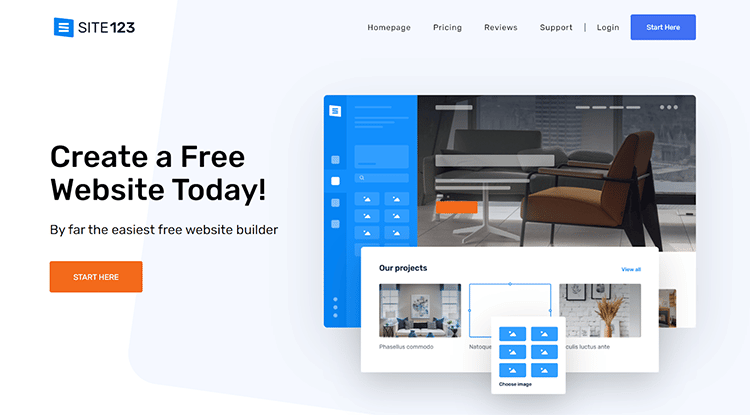
This is one of the easiest website builders you’ll find out there. It comes with a no-fuss editor that anyone can use regardless of their level of technical expertise (or lack thereof).
There are dozens of architecture-based templates to choose from. You’ll find these under the creative arts and photography categories.
Each template is mobile-responsive, SEO-ready, and fully customizable to match your brand. You can change colors, fonts, and styles by simply pointing and clicking to add, remove, or change different elements on the page.
This intuitive website builder makes it possible to go from zero to a completed website in under an hour – even if you’ve never built a website before.
Key Features:
- Free Plan Available: Site123 provides you with a free plan that you can use for as long as you want. You can publish your website on a subdomain and get 250 MB of storage and bandwidth.
- Architecture-Based Templates: Site123 provides a range of templates designed specifically for those in the architecture industry.
- Easy Customization: It takes very little effort to personalize your architecture website template using this platform. If you know how to point and click, then you will be able to build a professional-looking site in minutes.
Pricing:
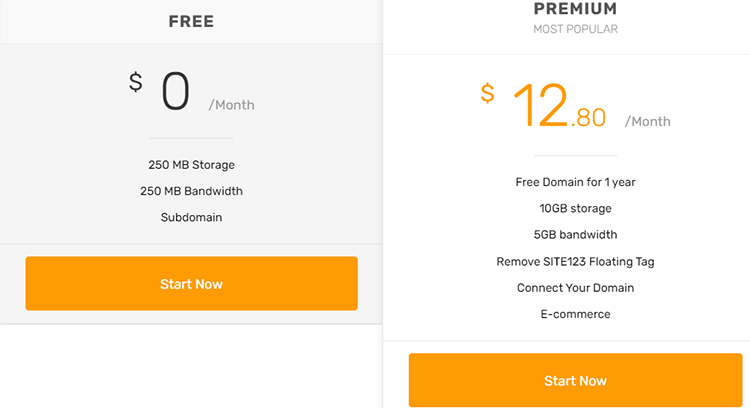
Get started for free by signing up on the website with no credit card required. Your website will be published on a subdomain, and if you want to connect to your own custom domain, then you must upgrade to the premium plan for $12.80/month. This comes with additional bandwidth, storage, eCommerce functionality, and removal of ads.
8. Monograph
Best for Architecture-Specific Templates ($59/month)
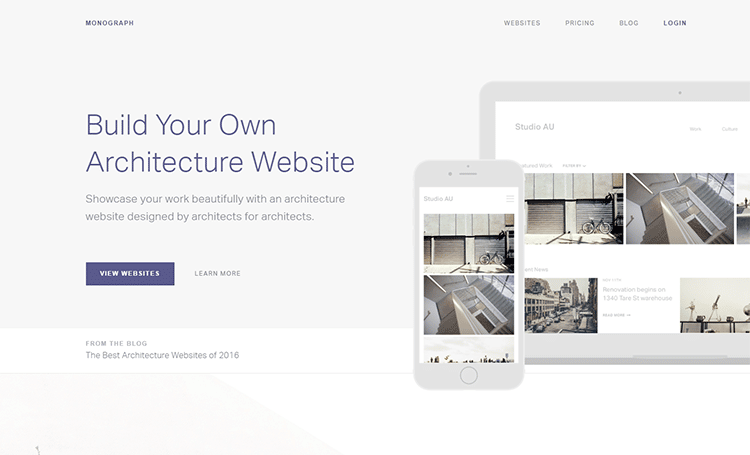
Monograph is a website builder created by architects for architects. It has specific tools to build an architecture website and is perfect for you if you want to show off great visuals of your built projects using engaging diagrams, 3D models, and so on.
You’ll be able to represent your work easily using the built-in gallery and portfolio features. One thing that differentiates this platform from other website builders like Wix, Squarespace, and WordPress is that it starts with the product and then incorporates a concierge service.
This means you get round-the-clock service regarding issues such as SEO optimization, mobile responsiveness, digital representation, and more.
Key Features:
- Concierge Service: If you want to spend less time building your website and more time creating awesome content, then this is a great website builder for you to consider.
- Mobile Responsive: All templates are mobile-ready and adapt to look great on devices of all sizes.
- SEO Optimization: All Monograph-built websites are SEO optimized out of the box so Google and your audience can find your site easily.
Pricing:
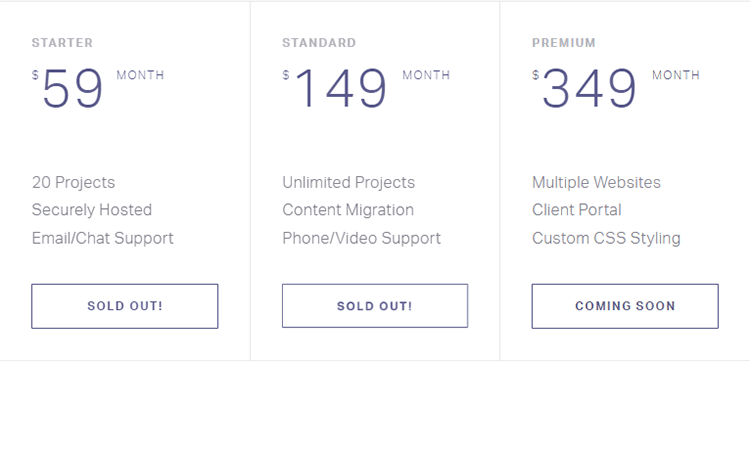
Monograph plans start from $59/month for up to 20 projects on a securely hosted platform. You get email and chat support as well as additional features on the higher-priced plans.
9. WordPress.com
Best for Enhanced Speed and Security (Free Plan, then $4/month)
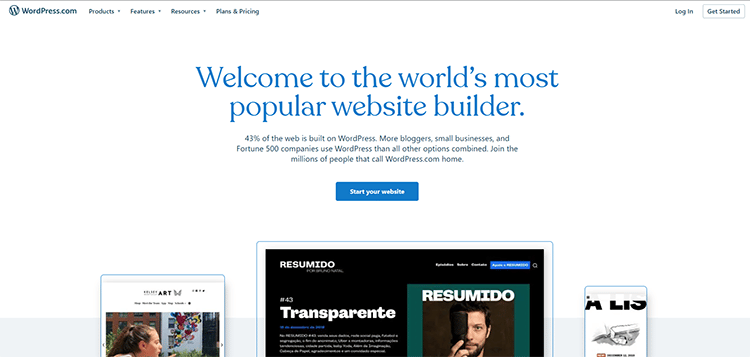
There are two versions of WordPress: WordPress.org, and WordPress.com. WordPress.org provides you with free software that you can download and host on your own website.
Here, we’re talking about WordPress.com, which is the easier way to build a website for architects.
Everything is done for you. Your content is hosted on the cloud, and the platform takes care of all the maintenance and security issues for your website. All you have to do is pick a theme, use the simple editor to customize it, then you can start producing content.
You have the peace of mind of knowing that all the technical nitty-gritty is handled so you can focus only on producing awesome content for your architecture website.
Key Features:
- Beautiful Portfolio Themes: Although there aren’t any architect-specific themes on the platform, you’ll find plenty of stunning portfolio themes with which to build your website.
- Free Plan Available: If you want to try out the software, you can sign up for the free plan and only upgrade when you require more storage, bandwidth, and advanced features.
- Extreme Flexibility: WordPress.com gives you a lot more flexibility and creative control compared to other DIY website builders on this list.
Pricing:
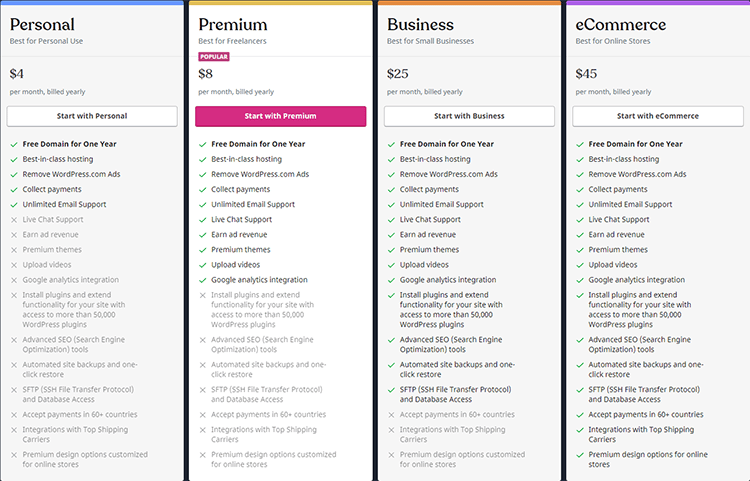
WordPress offers a free plan that you can use to get your website published. However, you’ll have to upgrade to one of the paid plans to remove WordPress.com ads, get email support, and collect payments online.
10. Duda
Best Professional Website Builder With Gorgeous Templates (Free Trial, then $14/month)
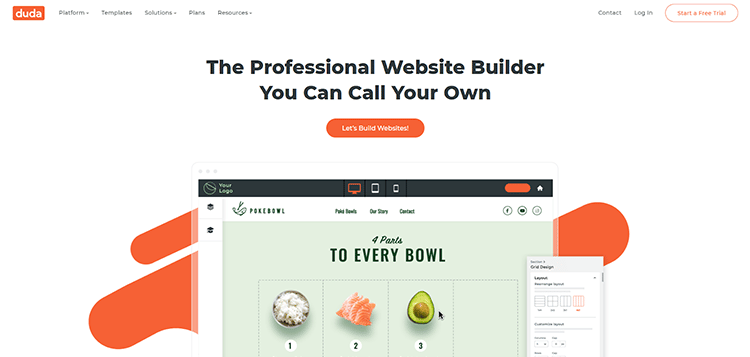
If your current and completed work isn’t displayed, organized, and optimized properly for search, then you will likely miss out on great clients.
This website builder understands this, which is why it focuses on optimizing your images so that you can build a visually stunning website for your architecture business.
With Duda, you can display large images that can be easily reposted on other platforms, and include text with each image to make it more searchable and provide more useful information to bloggers and journalists who may want to talk about your work.
Key Features:
- Fast Website Building: With Duda, you can build your architecture website twice as fast thanks to automated workflows and dynamic page creation.
- Unmatched Security: Now you can shrink maintenance costs and have the peace of mind of knowing your security is handled by experts.
- Client Management Tools: Not only will you be able to deliver impactful results, but you can also simplify client collaboration, as well as control and track client access.
Pricing:
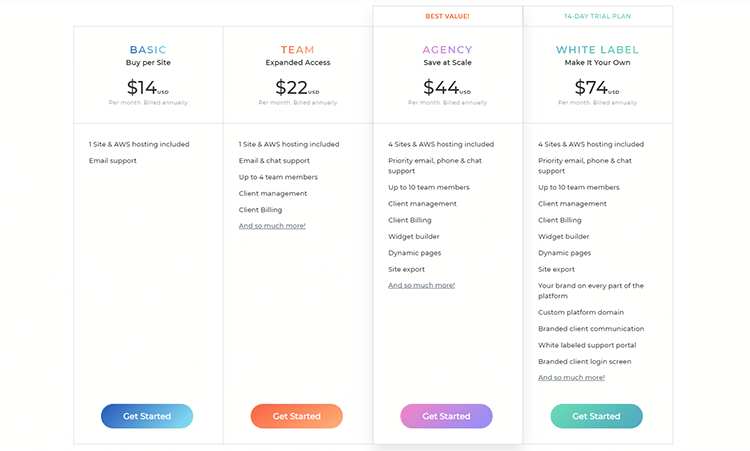
Duda offers a free trial to let you test out the software before committing to a paid plan. Premium plans start from $14/month for the Basic plan ranging all the way to $74/month for the White Label plan which is perfect for agencies.
Best Website Builders for Architects Summary & Top Picks
Each of the website builders listed here will help you build a structured and easy-to-navigate website that will serve as the cornerstone of your architecture business.
Read through the list to help you choose the best website builder according to the features you prioritize so you can build a solid reputation for your business.
To conclude this article, here’s a quick look at my top five picks:
Wix
Wix is the cheapest and best overall website builder with powerful tools and a simple yet efficient template editor.
Hostinger
Hostinger is an excellent choice for small businesses because of its ease of use, affordability, and templates.
Squarespace
Squarespace is the best website builder for architects because of its numerous and beautiful template designs.
Strikingly
Strikingly is the best website builder for creating one-page websites or landing pages because of its versatility.
Weebly
Weebly is perfect if you want to create a simple yet effective website with a modern design and interface.





