Thinkific and Teachable are two of the most popular online course platforms around. They’re the two largest online course platforms by market share and continue to grow thanks to the rise in online education.
According to statistics, the global eLearning industry will reach 370 billion dollars by 2026. Since you’ve found this article, it’s evident that you are interested in capitalizing on this trend, and I applaud you for that.
Like you, I saw the opportunity to take online courses when I first started in this online business world, and within a couple of months, I made over $500 a month. My reaction?
But, when you compare Thinkific vs. Teachable, which one is the best online teaching platform?
The real question is, who would be crazy enough to spend over 15 hours trying to understand which of these course platforms is best?
Me…I’m that crazy guy.
And the good news is that I’m here to save you an OBSCENE amount of time by helping you understand the positives and negatives of both platforms without spending countless hours in each of them like I already have.
In this post, I’ll compare Thinkific vs. Teachable in their capabilities to help you decide what’s best for you.
1. Course Creation
When creating online courses, you want an online course builder that is user-friendly, intuitive, and reliable.
The last thing you need is a complex user-friendly interface that will make it hard for you to build your course pages, landing pages, sales pages, or an online course platform that won’t even be available when you need it.
Luckily, both Thinkific and Teachable offer beginner-friendly UIs that make course creation a breeze, with tools to help you sell online courses, include video hosting in your plan and have very reliable uptime. But, as great as that is, there’s much more to specific course creation features.
Let’s take a closer look at each of them and explore Thinkific vs. Teachable course builder further.
Thinkific:
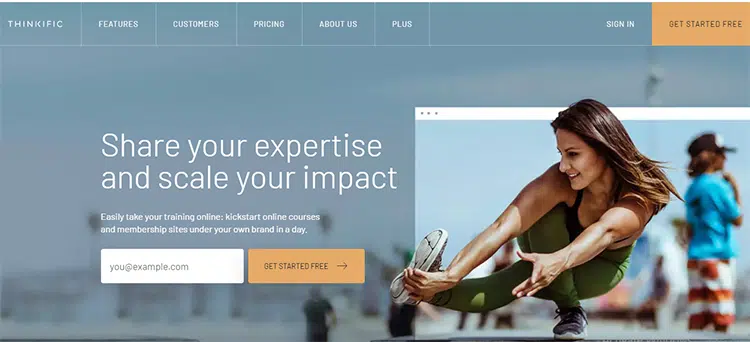
This platform is easy to use. It features a drag-and-drop builder, making it easy for you to begin uploading your content when building your online course.
There is no technical knowledge required to customize pages. You can include multimedia content, such as videos with the course player, images, type form, discussions, and surveys, among many others.
Thinkific hosts video content for free on the platform when building your own online courses, which is one less thing for you to worry about.
You can build your course from scratch or leverage prebuilt themes optimized for high engagement on your online learning platform. In addition, you can modify your theme code in the backend platform if you understand coding.
Thinkific also integrates with email marketing software like Active Campaign, MailChimp, and Constant Contact to allow you to drip content and run your marketing emails – all from one convenient place.
Uptime for Thinkific can be found here: https://status.thinkific.com/
Summary of Thinkific’s Course Creation Features:
- Easy customization with no coding required
- It supports all types of multimedia content and includes one-click multimedia lectures for webinars, google docs, forms, etc.
- Simple drag-and-drop editor
- Free video content hosting and course player
- It comes with prebuilt themes
- Email marketing integration
Teachable:
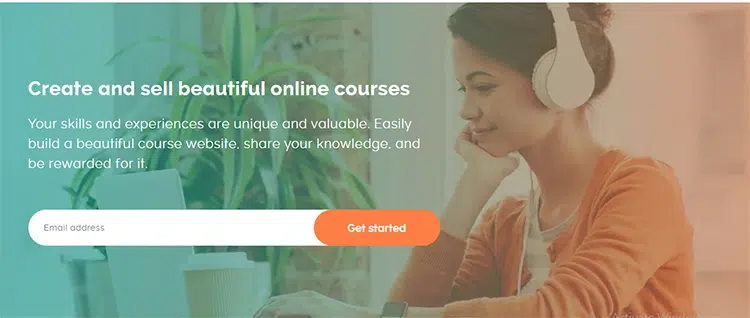
Just like Thinkific, Teachable is also straightforward to use. In addition, it has an impressive list of features that makes the platform highly functional.
Its core features include a drag-and-drop builder that allows you to create a customized website quickly and easily.
You can add videos, text, images, PDF files, and audio from integrated cloud storage services such as One Drive, Dropbox, and Google Drive.
The platform also offers conversion-optimized templates for sales pages to help you boost your sales.
Overall, Teachable allows you to build online learning platforms that are highly responsive and offer students an omnichannel user experience on all devices – desktops, tablets, and smartphones.
You can add team members to your account so that anyone can use the power editor for highly customized features.
The page editor will allow you to launch new pages instantly so your students can get their hands on your new course offerings.
Furthermore, Teachable allows you to modify the language on your website to make it more accessible for international students.
Uptime for Teachable can be found here: http://status.teachable.com/
Summary of Teachable’s Course Creation Features:
- The platform is straightforward to use
- It comes with optimized course templates for sales pages for higher conversions
- You can add various file formats from cloud storage
- The drag-and-drop course builder makes it easy to create high-quality pages
- With Teachable site builder, the website you build is fully optimized for mobile devices
- You can add multiple team members
- The page editor lets you instantly launch new pages for your courses
- You can modify the website language for foreign students
Winner: Teachable (Try Teachable Now)
As you can see from the features above, Teachable has more to offer.
Furthermore, its design features come with a much shorter learning curve, making the platform ideal for beginners with very little technical expertise.
2. Pricing
When choosing an online course platform, many people tend to base their decision on the price of the course builder.
However, although pricing is an important determining factor, it shouldn’t be the only one – or even the first one – that you consider.
But, it’s still important to ensure that you get good value for your money, so let’s take a closer look at the pricing plans of both platforms, Teachable and Thinkific, to see which one offers the best value.
We will compare the two platforms based on pricing plans, membership, and transaction fees. Let us explore this feature – pricing and transaction fees here on my Thinkific vs. Teachable comparison.
Thinkific:
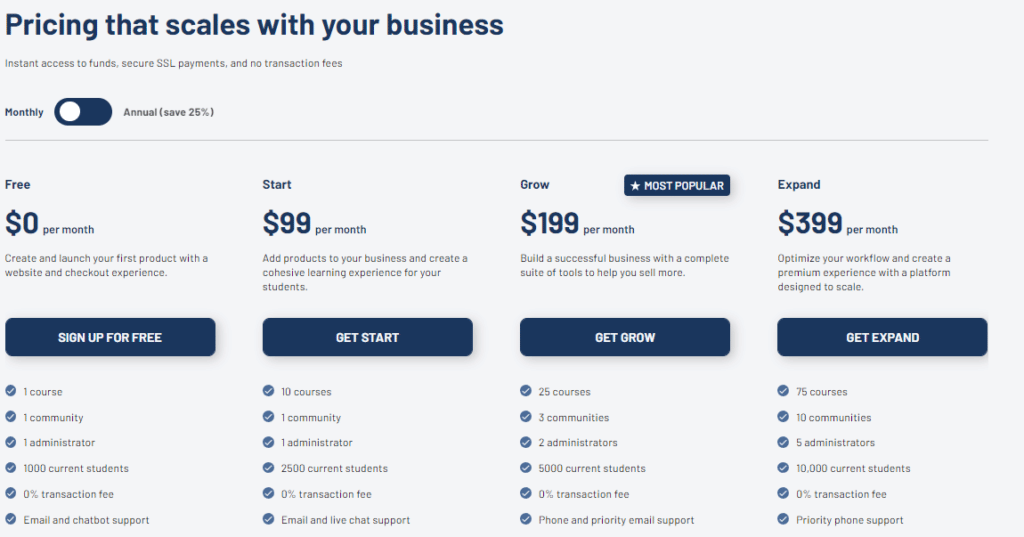
Thinkific has four pricing plans for their monthly subscriptions:
- Free ($0/month): Great to test out the platform and understand how everything works. Accessibility to 1 course, 1 community, 1 administrator, 1000 students, 0% transaction fee, fully integrated e-commerce, quizzes/surveys, and email/chat support.
- Start ($99/month): Great for those with a growing online school. This plan includes all Free plan features with accessibility to 10 courses, 1 community, 1 administrator, 2,500 students.
- Grow ($199/month): Great for those with a medium-sized online school. This plan includes all Start plan features with accessibility to 25 courses, 3 communities, 2 administrators, 5,000 students, and phone/email support.
- Expand ($399/month): Great for those with a large-sized online school. This plan includes all Grow plan features with accessibility to 75 courses, 10 communities, 5 administrators, 10,000 students, and priority phone support.
*Note: Thinkific offers a discount of 20% on annual subscriptions, and there are no transaction fees.
As you can see, Thinkific’s growth-focused pricing makes it easy for anyone to get started and upgrade their plan as their online course business grows.
And the best part?
You can start your online learning business without investing any money online for upfront payment, which makes it ideal for total beginners.
Teachable:
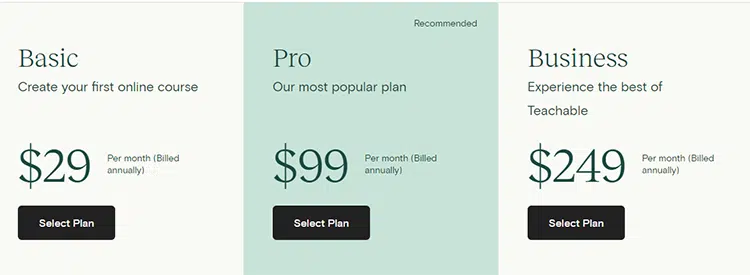
Teachable also has different pricing plans to suit different needs and budgets.
- Freemium ($0/month): This plan provides basic features of the platform so you can test it out before committing to a paid plan.
- Basic ($29/month): This plan is ideal for beginners and comes with everything you need to create your first course online.
- Pro ($99/month): The Pro plan has many additional features, including unlimited courses, unlimited students, and marketing tools. The platforms offer reliable integration for affiliate marketing and sales capabilities, course completion certificates, an unbranded website, and advanced course reporting.
- Business ($249/month): The Business plan has everything in Pro, as well as a few additional features like priority product support, manual student imports, bulk student enrollments, and bulk sell courses with course player
Teachable also offers discounts when paying subscriptions yearly.
All plans include unlimited video and the course player, courses, free hosting, and paid hosting. In addition, they come with secure payment integration processing, student management, and lecture comments.
In addition, you can create basic quizzes, and there are no fees, even zero transaction fees for free courses.
Furthermore, VAT (value-added tax) for the EU is automatically calculated, which means you don’t have to worry about doing it yourself.
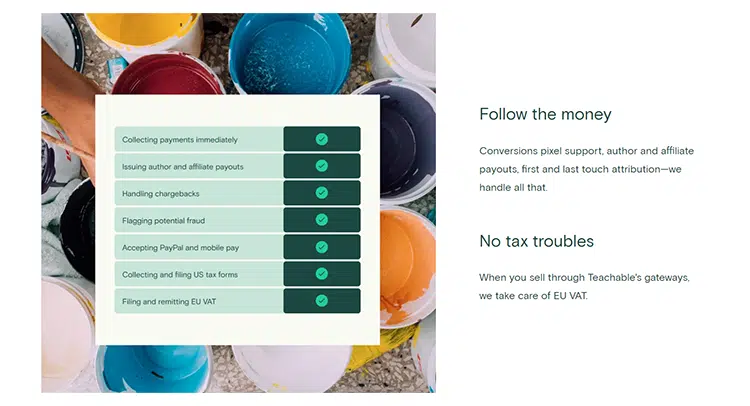
Winner: Thinkific (Try Thinkific Now)
Teachable’s Basic plan is priced lower than the one from Thinkific.
The other two programs are also quite similar. Teachable and Thinkific offer an unlimited number of students and unlimited video in the higher-priced plans combined with a course player.
But, Thinkific’s free plan makes it the ideal choice, particularly for those just getting started who can’t afford a subscription yet.
While both platforms allow unlimited students, you can’t create unlimited courses unless you’re on the premium plan.
It’s also great for those who want to test the waters before deciding whether or not to commit to a paid plan.
Thinkific is the winner in this category on Thinkific vs. Teachable. It allows users to feel for its services, functionality, reliability, and security in a risk-free environment.
3. School and Course Marketing
These two platforms, Thinkific and Teachable, have a lot to offer regarding course marketing features. While they don’t allow you to sell online courses to an established student base like Udemy or Skillshare, both platforms will enable you to sell courses for higher prices.
For the record, I’ve built on Udemy myself but never recommend it because they are a discount platform and automatically pay you for each sale. When selling online courses, usually, you’ll make $10 per sale, which is pretty low considering how long it takes to build them.
And since marketing is one of the most important aspects of successfully create online courses website launch and when you sell courses, it’s essential to take the time to go through the marketing features to choose the best course platform for your needs.
Let us explore this feature here on my Thinkific vs. Teachable comparison.
Thinkific:
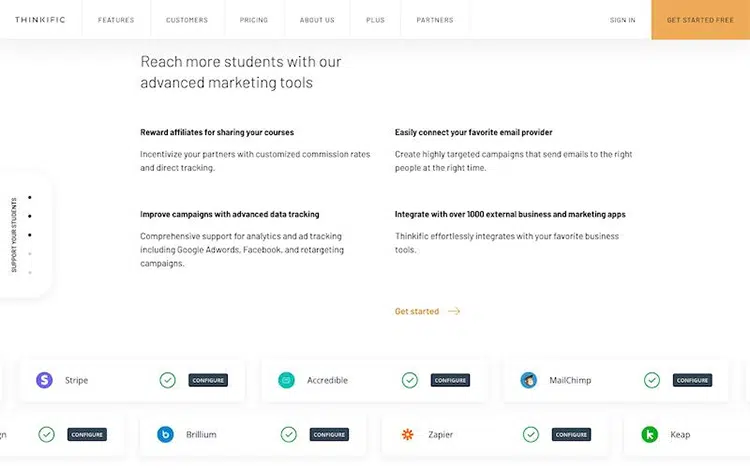
This platform has impressive features to support every aspect of your marketing campaign when selling courses online.
You can use the Affiliate Center to manage and reward affiliates with instant payouts when they share your courses online.
When you use the Thinkic login to access your dashboard, you’ll find an easy tab for tracking affiliates directly. You also have granular and complete control over how you incentivize them, and you can use different commission rates for different affiliates.
Another important marketing tool is the integration of email providers for constant contact to students
This will allow you to launch personalized campaigns to reach the right people, with the right message, at the right time.
The platform allows you to integrate your learning website with over 1,000 external marketing and automation tools to take your campaign to the next level.
One minor issue with Thinkific is that they do NOT have a blogging solution built into their platform, but they advise you to integrate (which is pretty easy) with WordPress directly using their plugin.
There are also advanced data tracking on the platform, which allows you to calibrate and optimize your campaigns in real-time.
You’ll also find ad tracking and audience analytics support through Google Ads, Facebook, and remarketing campaigns.
Summary of Thinkific’s Marketing Features:
- Instantly reward affiliates for sharing your courses
- Connect with your favorite email provider
- Use data tracking to improve your campaigns
- Integrate with hundreds of marketing tools and apps
- Allows for one-click addition of countdown timers to checkout pages
Teachable:
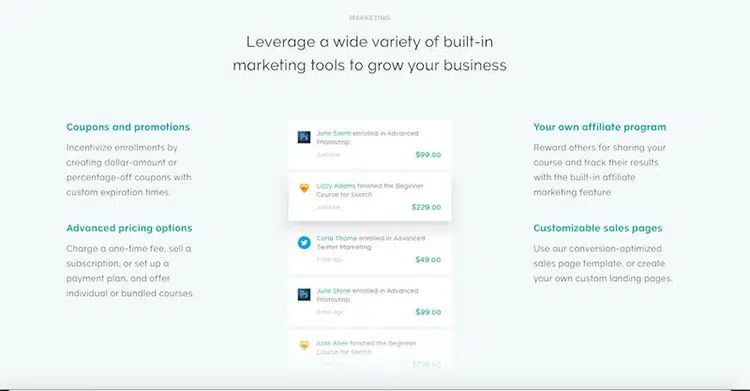
Teachable also has a wide variety of built-in marketing tools to help you grow your e-learning business.
After going through the teachable login to sign-on, you’ll find all the tools and capabilities you need to run a profitable campaign.
For instance, you can create promotional offers, such as coupons, to incentivize course sign-ups. You can also use this feature to help encourage your affiliates and other users to promote your courses.
You can easily track affiliate programs using the built-in features on the platform, and you can provide affiliate instant payouts from within the dashboard.
In addition to using coupons and instant payouts, you can boost your marketing efforts on Teachable by offering customized pricing plans, such as one-time transaction fees, subscription payment plans, and bundled course offerings.
These strategies are designed to help you increase conversions and maximize the revenue from each sales
Teachable also has a landing page builder with features designed to enhance your sales, and you can quickly accept payments on the platform in over 130 international currencies. They have a built-in blogging platform you can use to create complex or a very basic blog.
This means you can accept payments in different currencies for the same course.
Like Thinkific, Teachable allows you to integrate with all the leading email marketing tools, including MailChimp, Infusionsoft, and Mixpanel.
You can also add conversion pixels to your website to measure the effectiveness of your online marketing campaigns.
Summary of Teachable’s Marketing Features:
- Easy management of affiliate programs
- Coupon codes and promotional offers to incentivize joining
- Advanced pricing options
- Use a customized course sales page to increase sales
- 130+ international currencies
- Email marketing integration
- Conversion pixels tracking
Winner: Teachable (Try Teachable Now)
As you can see from the list above, Teachable has much more to offer than Thinkific regarding marketing tools.
Although both two platforms, Thinkific and Teachable, have powerful, effective marketing features, Teachable is the clear winner in this category.
4. Instructor Support
If this is your first time creating a course, choosing an LMS with responsive customer support is essential to ensure that your questions don’t go unanswered.
Even if you are an experienced edupreneur, it still helps to have the peace of mind of knowing that you get help if you come up against some unforeseen operational issues. So let us explore this feature here on Thinkific vs. Teachable.
Both the platforms offer stellar customer support through various channels, including:
- Onboarding emails
- Online tutorials
- Support tickets
- Knowledge base
- Active Facebook groups
With all these channels available, it’s unlikely that any of your queries will ever go unanswered.
But, let’s look at how these customer service systems compare against each other.
Thinkific:
This platform offers proactive assistance for an easy and instant resolution to any problem you might encounter.
You can fill out a form on the website to get in touch with the platform’s customer support team.
There is no way to directly contact them since Thinkific doesn’t offer real-time support.
But, compared to Teachable’s response time for the same support channel, Thinkific has a clear edge as their responses are typically quicker, more relevant, and personalized.
The platform’s customer support agents also work on weekends, whereas Teachable’s support is only available on weekdays.
Teachable:
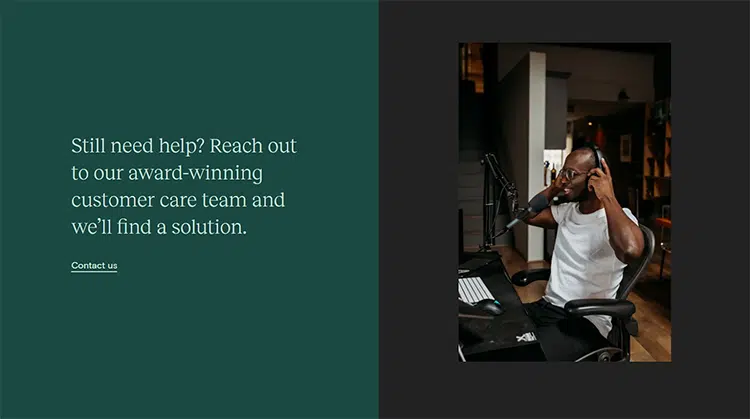
Just like its competitor, Teachable offers efficient customer support. In addition, the platform delivers flawless service through multiple channels when making teachable courses of your own.
The platform’s robust repository of helpful tutorials and how-to guides is notable.
You can also get support through the ticketing system. However, the response time is 24 hours or more.
The platform has a very active community on social media where you can get your answers quickly from the many helpful members in the Facebook group.
The one big difference between how each platform helps instructors is that Teachable offers real-time customers through live chat support. However, this is only on the Professional plan.
Winner: Teachable (Try Teachable Now)
Although Thinkific’s customer support staff is better trained to resolve issues more efficiently, Teachable offers live chat support, arguably more important when you are in a fix.
But, they don’t offer live chat support on weekends, whereas Thinkific does.
So, depending on your specific needs for assistance, you might consider this a draw on the Teachable Thinkific comparison.
5. School and Course Customization
Customization and site design are important parts of your course creation process and marketing.
If you build a unique and successful online learning website, you need to choose a platform that allows you to create an efficient, immersive, and intuitive customer experience.
Let’s look at how each platform lets you customize your school and courses. Let us explore this feature here on Thinkific vs. Teachable.
Thinkific:
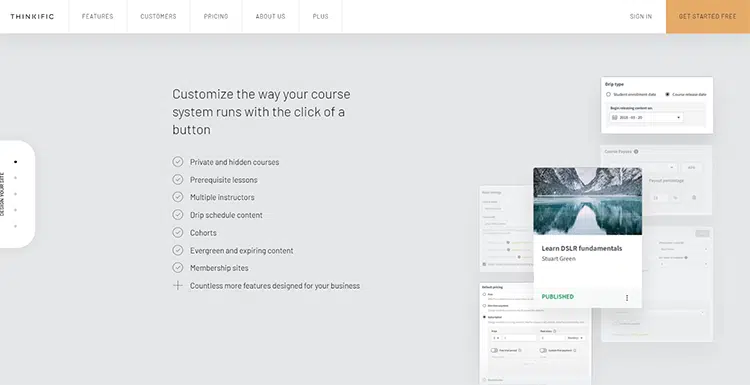
Thinkific offers excellent customization options. It’s a great platform to choose if you want to make your online learning service unique and different from the rest.
You can offer your content all at once or on a drip schedule.
You also have features that allow for easy integration with membership sites so you can attract more learners to the platform.
A prerequisites lesson feature allows learners to request a lesson or course in advance.
You can use the services of multiple course instructors to cater to students in different categories in real-time. Since this feature allows you to deliver services to many students simultaneously, it will help you increase your revenue dramatically.
On Thinkific’s platform, you also can categorize your course content into hidden or private courses according to free and paid options.
You can leverage multiple themes to highlight your course content exactly how you want to, and the platform allows using a custom domain.
Aside from the custom domain, the platform allows you to provide course completion certificates for students, which removes the need to use third-party tools.
Summary of Thinkific’s Customization Features:
- Provide completion certificates for students
- Use multiple themes to showcase content
- Private or hidden courses
- Easy integration with membership sites
- Includes drip schedule content feature
- Use multiple courses instructors in real-time
- Prerequisite lesson feature
Teachable:
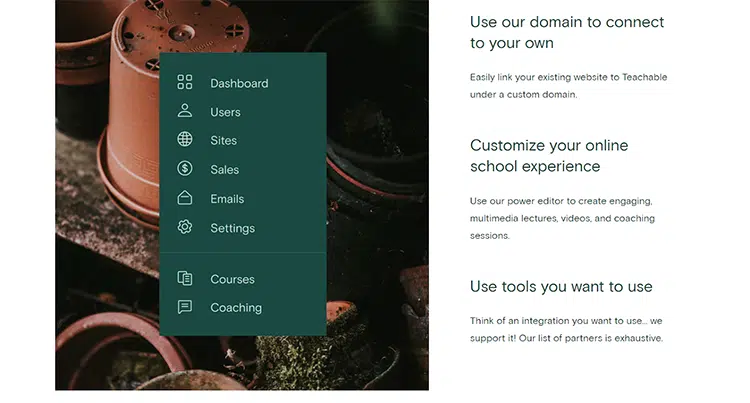
Teachable’s customization options are just as impressive as Thinkific.
You can easily create intuitive pages for your website with minimal configuration requirements.
This means you won’t have trouble creating and customizing your schools and courses – even with little technical know-how.
All you need to set up your learning website is the school’s name and an email.
You have the tools to create intuitive quizzes and start engaging in discussions easily on your dashboard.
You can customize your website to look exactly how you want your brand to look.
In this Thinkific vs. Teachable, the platform Teachable makes it easy for anyone to make high levels of customization even without any coding experience.
Once your site is ready to go, you can start building a community around your school using the ready-to-go comment and email features.
This will allow you to offer additional support to your users without resorting to third-party tools or apps.
Summary of Teachable’s Customization Features:
- Easily create engaging multimedia lectures
- Build a beautiful website with no coding
- Package and personalize your content
- Easily customize to match your brand
- Quizzes, comments, and email features
Winner: Thinkific (Try Thinkific Now)
Thinkific has multiple themes and customization features that allow you to create truly unique course pages instantly.
You also get drip scheduling and a wide range of native integrations with many useful tools and apps.
The platform also has features that enable multitasking so you can cater to a more diverse group of users.
It’s the clear winner in the category of customizing your school in this Customization category of Thinkific vs. Teachable.
6. Student Experience and Retention Tools
You want to create the best experience possible for your students as a course creator.
Satisfied students will rave to others and return to learn more from you and offer excellent testimonials.
Ultimately, offering a great student experience will help you achieve your marketing and sales objectives.
Luckily, both platforms offer tools to help you create an exceptional learning experience. Let us explore this feature here on my Thinkific vs. Teachable comparison.
Thinkific:
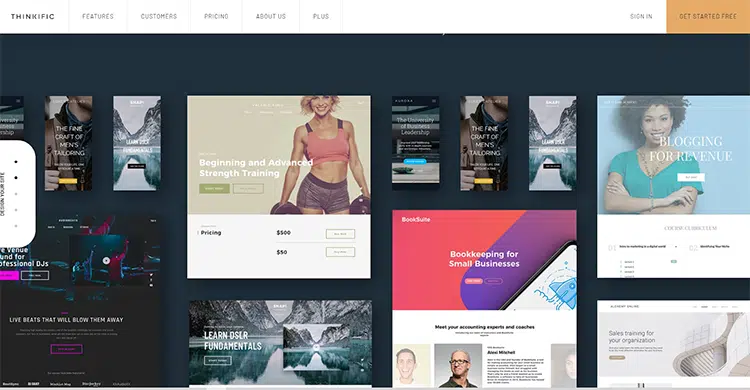
On Thinkific’s platform, you get course welcome and completion emails that allow you to create custom emails for each course so you can uniquely welcome your students.
You can also send completion emails to congratulate your students upon completing the course.
Another helpful feature is the course completion page, where you can create a custom page for students that have finished the course.
Here you can add information to congratulate them on their achievement and possibly prompt them to join another course using an upsell offer.
Thinkific also offers white-labeled URLs. This is important because these days, people are trained to watch the URL to make sure that they are on the page they expect, particularly when making online payments.
On this Teachable vs. Thinkific, we see how with Thinkific, you can show your own URL, which helps provide a seamless experience for your visitors and students.
Yet another helpful feature that helps create a phenomenal student experience is the mobile access feature.
The entire Thinkific platform is designed to be fully mobile responsive. This allows students to transition seamlessly between desktop and mobile devices with complete access and progress tracking within the course.
Furthermore, Thinkific offers language translation into over 30 languages which means you can deliver your courses to foreign students wherever they are.
You also get a custom student dashboard to fully customize your student sign-in experience. This includes videos, custom pages, and content that only your course members can see.
With this feature, you can turn your Thinkific website into a full-fledged membership portal.
Summary of Thinkific’s Student Experience and Retention Tools
- Course welcome and course completion emails
- Custom course completion page with the upselling offer from course marketplaces
- White-labeled URLs for seamless user experience
- Fully mobile responsive with progress tracking
- Professionally translated into 30 languages
- Custom student dashboard
Teachable:
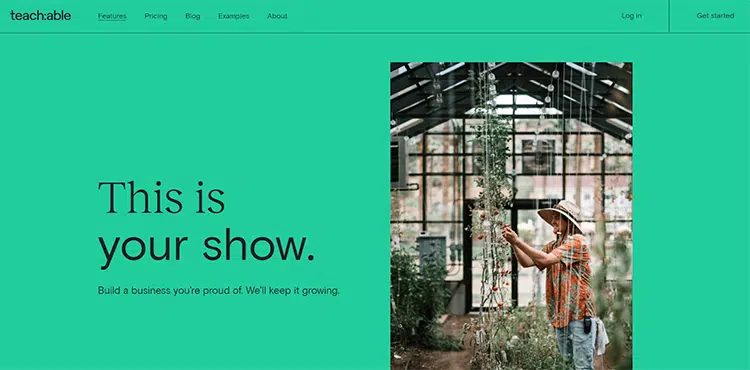
When it comes to the student experience, Teachable doesn’t offer as many features as Thinkific.
For instance, you don’t get the course welcome and completion emails or the course completion page.
The platform does offer mobile responsiveness, as well as an iOS app.
There’s also some site language translation if you want to internationalize your learning website.
However, the platform is severely lacking in terms of the other features that Thinkific offers.
For instance, in this Teachable vs. Thinkific, Teachable has no custom dashboard or white-labeled URLs. Instead, when customers go to a page to enter their credit card details, they will see Teachable’s URL instead of yours.
In short, while Teachable does try to help you create a great user experience, the platform doesn’t have as much to offer in this regard as Thinkific does.
Summary of Teachable’s Student Experience and Retention Tools:
- Language translation for internationalizing your site
- Mobile responsive for transition between devices
- Offers “Teachable-branded” iOS app
Winner: Thinkific (Try Thinkific Now)
There is no doubt about it. Thinkific is the winner here.
The platform goes above and beyond to ensure course creators are able to create incredible courses and provide outstanding student experiences.
7. Data Analytics
To stay ahead of the competition and grow your online school or course, you must be able to measure and improve certain essential metrics.
That’s why your platform needs to provide robust data analytics so you can determine where improvements are necessary. It is the next feature we will look into Thinkific vs. Teachable.
Teachable and Thinkific platforms allow you to analyze your data quickly and easily from right within your dashboard.
Let’s look at the analytics features to help you decide which is best to leverage your data efficiently.
Thinkific:
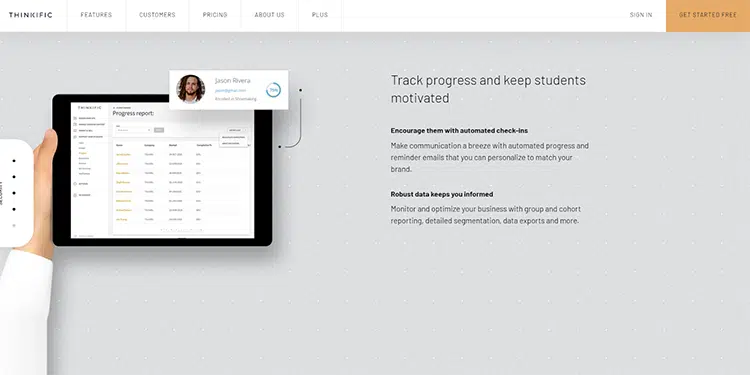
This platform makes it easy for you to make sense of all the user data you generate through your visitors and your course marketing campaigns.
It provides you with the right types of analytical tools to produce actionable insights and make data-driven decisions in your business.
You get automated check-ins that allow you to encourage your students as they learn. In addition, you can easily communicate with them using automated progress and reminder emails.
This feature also allows you to send email broadcasts to specific groups within your user base and even run highly personalized campaigns targeted at those particular segments.
You can take this further by personalizing the messages to match your brand.
You can even check on your students’ status using specific filters.
Growth and cohort course reporting tools allow you to monitor and optimize your business from your dashboard.
You get features like detailed segmentation and data exports, among many others. Also, you can integrate your account with remarketing tools like Google Ads and Facebook.
Suffice it to say, Thinkific offers robust data analytics that will take care of all your needs.
Summary of Thinkific’s Data Analytics Features:
- Engage students with automatic check-ins
- Detailed segmentation and data exports
- Groups and cohort reporting
- Integrate with remarketing tools
- Send an email broadcast to select groups
- Run highly personalized marketing campaigns
Teachable:
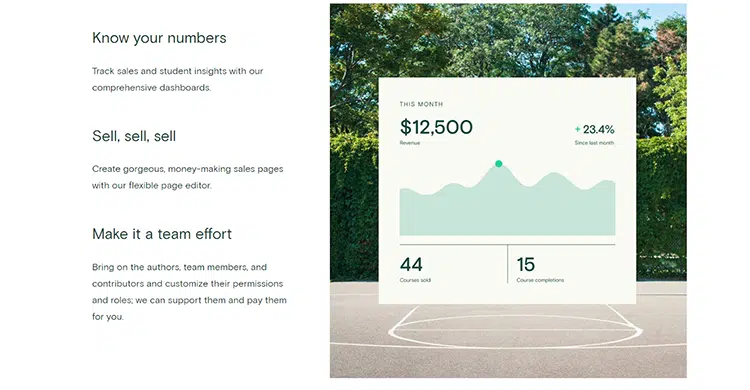
Like Thinkific, Teachable also offers excellent data analytics solutions and actionable business insights.
It has all the analytics integrations to provide the tools you need to track progress and keep your students motivated.
For instance, Teachable’s comprehensive dashboard allows you to track student sign-ups and revenue in a specific period.
You can also define your course average completion rate and sort your courses by student account types.
The platform makes it easy to export student information and course revenue data so you can discover actionable insights.
You can also use the dozens of analytics integrations (through Zapier) to send course-related events to any other analytics tools you may be using.
The platform also has a first and last touch attribution which you can use to discover which campaign was responsible for which conversions.
Summary of Teachable’s Data Analytics Features for Online Courses:
- Robust analytics integrations through Zapier
- Track student sign-ups and revenue
- Define average completion rates of courses
- Export cost revenue data
- First and last-touch attribution to track conversions
Winner: Teachable (Try Teachable Now)
All in all, it’s a close call as both Teachable and Thinkific fare pretty well with regards to providing data analytics tools that you can use for student data.
Even if we look at Teachable vs. Thinkific, they each have amazing integration capabilities and powerful data analytics tools to help you track the customer journey. Still, Teachable has much for clear and easy-to-use Data analytics tools.
If you are serious about leveraging data analytics to optimize your marketing campaigns, either platform will help you achieve that.
8. Advanced Tools and Developer Features
The next area in this Thinkific vs. Teachable comparison is to understand if Teachable and Thinkific have third-party integrations available.
Some power users require full control when building their course or learning platform. They need full access to the platform’s HTML/CSS editing environment to make full use of the software.
If that’s you, look at how these two course-creation platforms – Teachable and thinkific compare.
Thinkific:
On this platform, you can access a theme importer, SSO, and a robust API designed for developers. It also has direct integrations with other platforms like Lessonspace for live lessons, Accredible for course certifications, Shopify for e-commerce, EarlyParrot for referral programs and referral marketing, and Stunning for Stripe.
The feature for importing and exporting themes allows for advanced customization. You can create, modify, import, or export complete website themes across different sites. This includes assets like images and forms.
You also can use HTML/CSS/Liquid if you want advanced customization.
The platform allows you full access to theme code, and you can add layouts, pages, sections, snippets, and even styles and custom assets.
Summary of Thinkific’s Advanced Tools and Developer Features:
- Full-featured API allows developers to access and manage the site programmatically
- SSO offers a seamless single sign-on for students with your existing system
- Import and export themes, create and modify across different sites
- Full access to the in-code (HTML/CSS/Liquid)
- Sandbox editing environment
Teachable:
Unlike Thinkific, Teachable does not offer support for themes. Additionally, there is no ability to import or export code.
You only get basic access to existing HTML/CSS and can’t upload assets or create new files.
Customers with advanced, custom requirements will find this platform extremely lacking in this regard.
With no API access, offline site editing options, or SSO themes, Teachable is not the ideal option for developers focused on extensibility and future growth.
This lack of developer features makes it very likely that as your business matures, you may outgrow Teachable.
Also, Teachable doesn’t allow for importing or exporting themes. And the platform has no sandbox environment for editing. You can only conduct live editing of your website code, and code edits need to be published to preview.
Summary of Teachable’s Advanced Tools and Develop of Features:
- Basic access to existing HTML/CSS only
- Live editing of website code only
- Code edits must be published to preview
Winner: Thinkific (Try Thinkific Now)
At this point, it’s clear that Thinkific is the winner.
It’s definitely the clear choice for developers when considering just how much access Thinkific offers compared to Teachable.
So, if advanced website administration and developer features are essential to you, Thinkific is your platform.
However, Teachable has a distinct edge because it offers a better online course platform with a suite of analytics tools, making it easier for users to make sense of all the data to run more efficient campaigns.
9. Security
The next feature of the Thinkific vs. Teachable comparison is security. When building a course online, one of the most important things to consider is the security of the platform you’re working on.
Cybersecurity threats are rising, and it’s important to ensure your website is secure – especially if you intend to collect payments online. It should be mentioned that both Teachable and Thinkific offer full PayPal and stripe payment gateway integration, which is good if you want to use those platforms.
Both Thinkific and Teachable platforms offer robust security measures, so your data and financial transactions are always secure.
Thinkific:
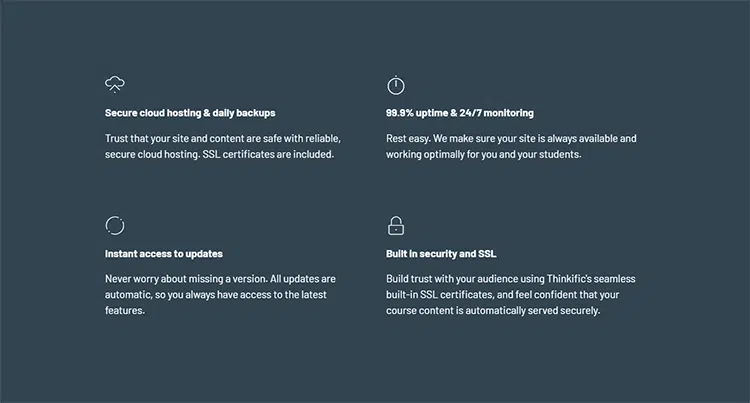
Thinkific offers secure cloud hosting to maintain 24/7 security for your data.
You get regular automatic backups on the platform to prevent a situation where data is lost for any reason.
There are also periodical security updates that are automatically rolled out to ensure that you don’t miss any updates.
Furthermore, Thinkific comes equipped with in-built SSL certificates, so you have the peace of mind of knowing all your content is stored in secured servers.
In addition, the platform’s security team monitors everything around the clock to ensure timely action is taken in case of a breach in security.
Thinkific offers you total control of all your information with absolute ownership.
Here’s a quick summary of Thinkific’s security measures:
- Built-in SSL certificates for secure servers
- Regular automatic backups of data
- Regular automatic security updates
- Secure cloud paid and free hosting for data
- 24/7 platform monitoring
Teachable:
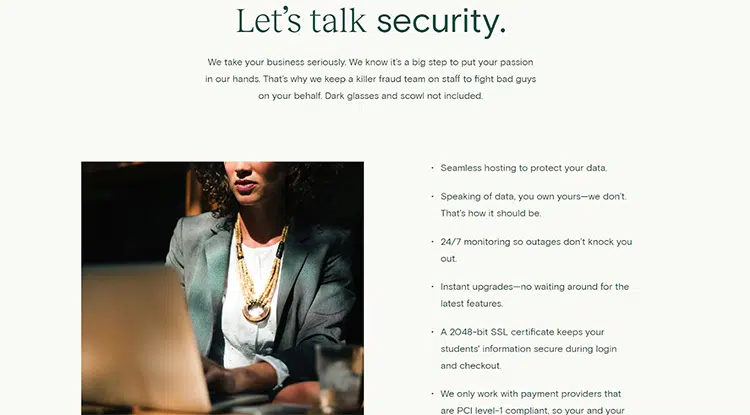
Teachable has taken as many security measures to ensure the safety of your information and financial transactions online.
The platform only integrates with payment providers that are PCI level-I compliant to ensure absolute data security.
Students’ data is kept safe and secure using 2048-bit SSL certificates, and your learning website will receive automatic updates incorporating any new security features instantly. Hence, you never have to worry about a breach in security with professional plan
Like Thinkific, Teachable also gives you complete ownership and control over your data.
Here’s a quick summary of Teachable’s security measures:
- Full data ownership and control
- 24/7 monitoring of platform
- 2048-bit SSL certificate
- Instant security upgrades
- Secured payment data
Winner: Thinkific (Try Thinkific Now)
Although both Thinkific and Teachable platforms offer superb security features, Thinkific takes the cup.
It has a slight edge over Teachable regarding maintaining the maximum amount of uptime and providing a higher number of security measures to protect data and payment transactions online.
Final Thoughts for Both Online Course Platforms
At this point, you may be wondering “Is Thinkific better than Teachable?”, or it might be the other way around.
While both Thinkific and Teachable are packed with useful features, neither is perfect. Their usefulness to you depends on what you need exactly, but there’s no doubt that both are great choices.
However, personally, I think Thinkific is the best platform for most, especially considering their free plan to help you get started.
If you want to learn about more educational software, consider reviewing my post explaining the best online course platforms available. Also, if you aren’t sure if Thinkific is the one for you just yet, check out my Thinkific review to dive deeper into the platform.
The bottom line is that both Thinkific and Teachable platforms are high-quality online course platforms, and you won’t go wrong with either one depending on your needs.
If you still aren’t sure which platform is right for you, you may want to consider reading about other Teachable alternatives or Thinkific alternatives.
