LearnWorlds and Thinkific are two popular course platforms for creators. Whether you are brand-new to the scene or are considering making a change from your current platform, you need to know the similarities and differences between these two so you can make the best choice to suit your needs.
My team and I have spent 14 hours researching, reviewing, and comparing these two powerful platforms to bring you this detailed guide on which platform is better for instructors, LearnWorlds or Thinkific.
So, if you’re ready, let’s get this Learnworlds vs. Thinkific comparison started.
1. Course Creation
The first step in our Learnworlds vs. Thinkific comparison is taking a close look at how these platforms stack up against each other in terms of course creation capabilities.
We’ll look at things like ease-of-use, the intuitiveness of the process, and much more.
Thinkific:
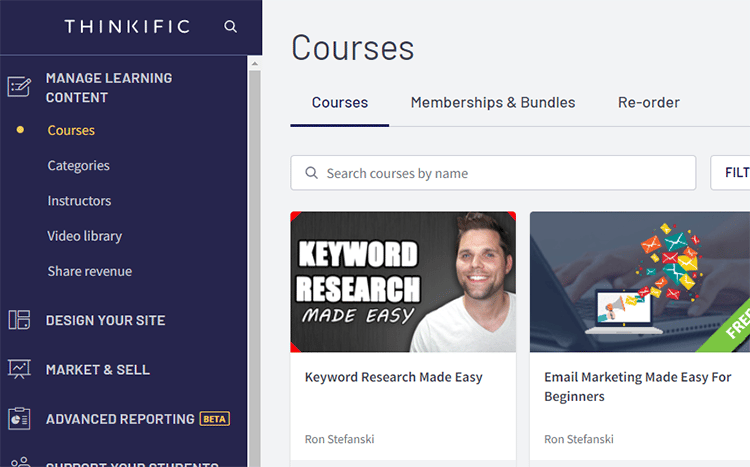
Ease-of-use is Thinkific’s main selling point. The platform has a simple yet powerful drag-and-drop course builder, which makes it accessible even for total beginners with no prior technical or web design knowledge.
The video below shows the process of creating a course on Thinkific.
As you can see, Thinkific is perfect for course creators who want an easy way to create course pages, interactive lessons, online school websites, etc. without having to worry about the technical aspects.
You’ll be able to leverage highly optimized prebuilt themes, host all your video content on the platform for free, and integrate with a variety of tools to help you create an exceptional online learning platform.
LearnWorlds:
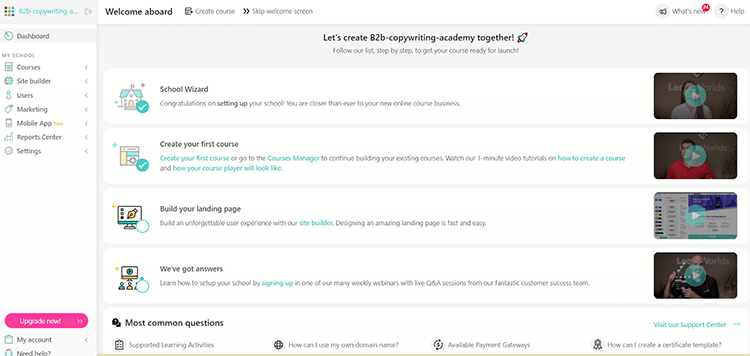
Where Thinkific focuses on ease-of-use, LearnWorlds is more about helping creators build intricate and detailed courses.
It caters to a wide range of users from individuals to huge companies and aims to become the best course builder on the market, providing both basic and advanced course creation tools.
Check out the video below to see how easy it is to create an online course on LearnWorlds.
After having tested so many course creation software tools, I can tell you that LearnWorlds provides one of the best course builders you’ll find out there.
You can see from the video that the platform provides you with tools to facilitate an extremely detailed course-building process that more experienced users will appreciate.
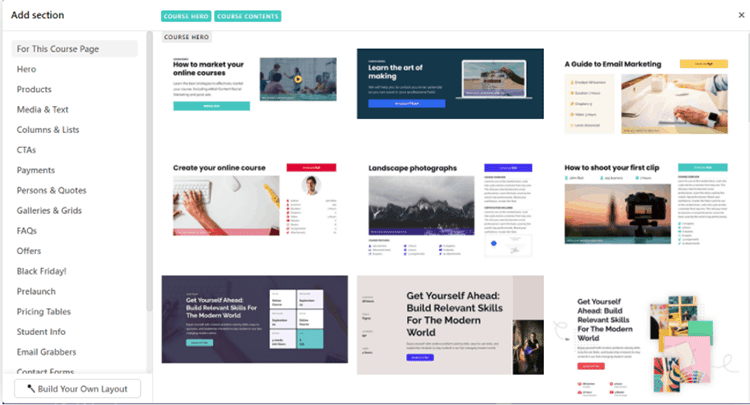
Winner: LearnWorlds
The interface on LearnWorlds can be a little intimidating for beginners, but the learning curve is short and once you get used to the way things work, you’ll enjoy the level of flexibility you get for creating online courses exactly the way you want them to look and function.
2. Pricing
Next up in this Learnworlds vs. Thinkific comparison, we have the pricing breakdown.
It can be hard choosing an online course platform to suit your needs, and while price shouldn’t be the only determining factor for which platform you go with, it’s still important to make sure you choose one that is affordable and provides value for money.
Here’s a quick comparison of Thinkific and LearnWorlds, including their pricing plans, membership, transaction fees, etc.
Thinkific:
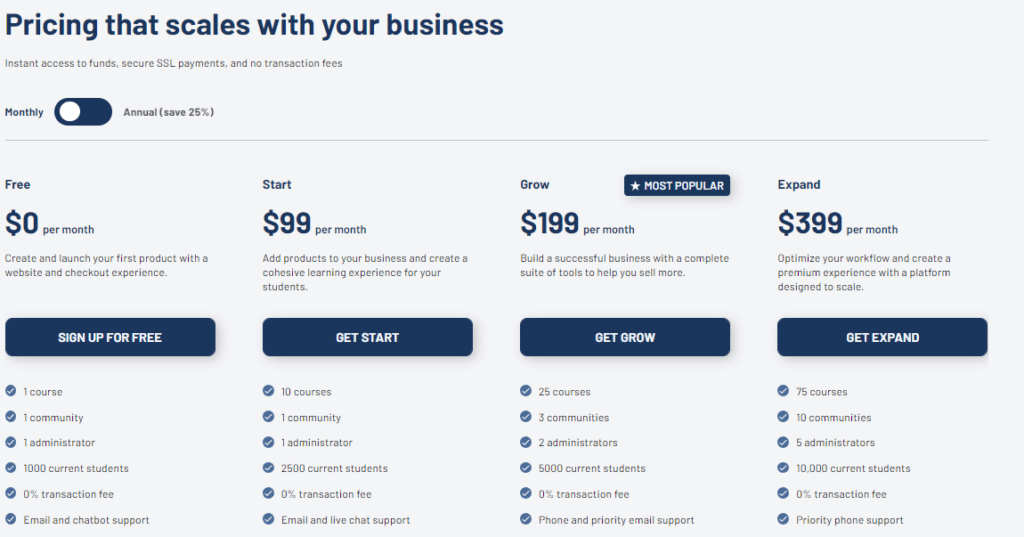
Thinkific has four pricing plans for their monthly subscriptions:
- Free ($0/month): Great to test out the platform and understand how everything works. Accessibility to 1 course, 1 community, 1 administrator, 1000 students, 0% transaction fee, fully integrated e-commerce, quizzes/surveys, and email/chat support.
- Start ($99/month): Great for those with a growing online school. This plan includes all Free plan features with accessibility to 10 courses, 1 community, 1 administrator, 2,500 students.
- Grow ($199/month): Great for those with a medium-sized online school. This plan includes all Start plan features with accessibility to 25 courses, 3 communities, 2 administrators, 5,000 students, and phone/email support.
- Expand ($399/month): Great for those with a large-sized online school. This plan includes all Grow plan features with accessibility to 75 courses, 10 communities, 5 administrators, 10,000 students, and priority phone support.
*Note: Thinkific offers a discount of 20% on annual subscriptions, and there are no transaction fees.
LearnWorlds:
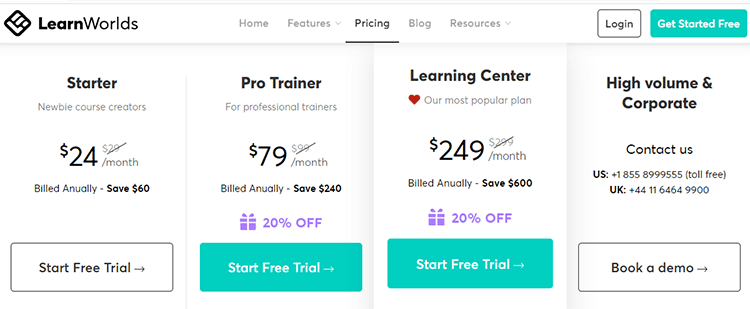
The LearnWorlds pricing plans are suited for different users.
The platform offers 20% off for annual payments, no transaction fees, and you also get a free trial and 30-day satisfaction guarantee on all plans.
Here’s what each plan entails:
- Starter Plan ($24/month): This plan is perfect for newbie course creators and includes basic features such as a custom domain, unlimited paid courses, and a three-page course website using a simple drag-and-drop site builder. You also get to pop-ups, a built-in community, and 4 payment gateways. The site comes with a free SSL certificate and you get 24/5 email support.
- Pro Trainer Plan ($79/month): Ideal for professional trainers, this plan has all the Starter features, as well as unlimited courses, unlimited landing pages, 5 admins/instructors, and unlimited pop-ups. It comes complete with a site builder with a blog and you can offer subscriptions, memberships, and installments. You also get a fully customizable course player, checkout pages, and custom certificates.
- Learning Center ($249/month): This is LearnWorlds’ most popular plan. It comes with 20 admins/instructors, bulk user actions, and full white-label options. You also get interactive video – a great feature that allows you to add video quizzes, titles, pointers, watermarks, and buttons to your course videos. There are a ton of other features, including 1-hour premium onboarding, advanced SSO, and webhooks integration.
- High-Volume and Corporate Plans (Contact Customer Support for Quote): You can book a demo to discover more about this plan. It comes with all the features on the platform as well as additional admins, custom bulk enrollments, and a branded corporate academy. You also get 99.95% server uptime, your content is hosted on premium cloud servers, and you get a dedicated account manager, among many other features.
Winner: Thinkific
Both platforms offer risk-free, affordable plans that are growth-focused, making it easy for individuals and businesses to start wherever they are and upgrade their plans as their course business grows.
But, since Thinkific offers a free plan, it makes it the better option for anyone who wants to get started without making a monetary investment upfront.
3. School and Course Marketing
Unless you can create a strong marketing strategy and have the tools to back it up, it won’t matter how great your online course is.
Let’s take a look at what each of these platforms offers in terms of marketing and automation features.
Thinkific:
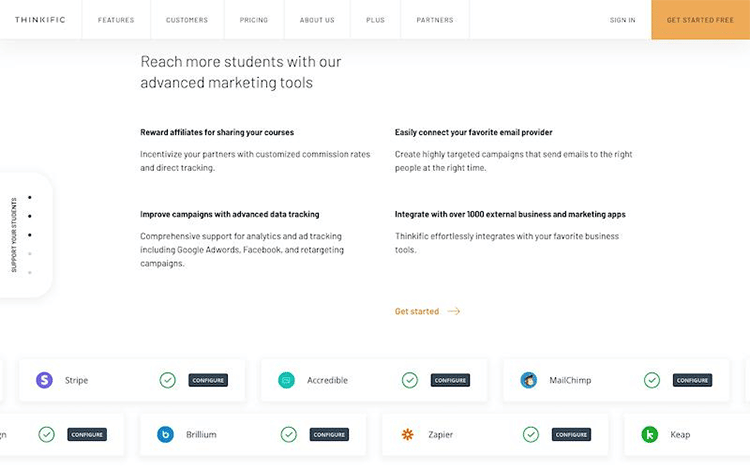
Thinkific has an impressive set of features designed to support your marketing campaigns from start to finish.
Once your course is built, you can use the Affiliate Center to help you build an army of affiliates. Manage and reward them easily from your dashboard. You can also track affiliates directly with granular control over how you incentivize them using different commission rates.
You can also use email integration to connect Thinkific to email providers like MailChimp, ActiveCampaign, and Constant Contact.
Furthermore, the Zapier integration allows you to connect to over 1,000 marketing, sales, and automation tools to help supercharge your campaigns.
There’s even support for audience analytics and ad tracking through Facebook, Google ads, and re-marketing campaigns, as well as advanced data tracking so you can get insights to make data-driven decisions for optimizing your campaigns in real-time.
LearnWorlds:
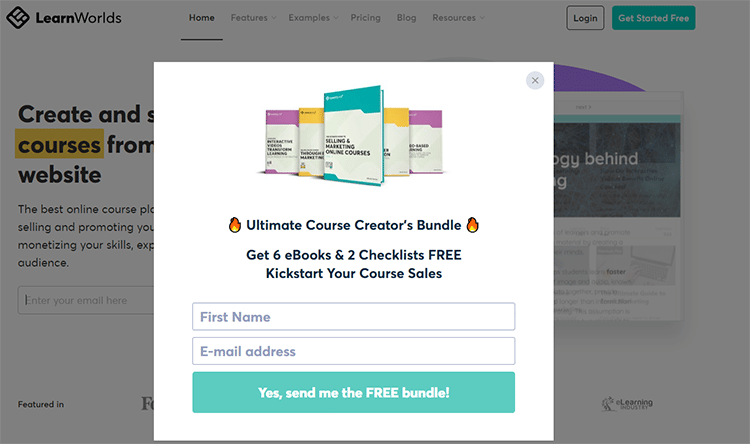
On LearnWorlds, there are many ways for you to get the word out about your online school. The platform gives you tools like:
- Memberships
- Discounts
- SEO-friendly pages
- 1-click sales funnels
- Global and local gateways
… and many other tools to help you market and sell your course easily.
Like Thinkific, LearnWorlds also has a wide range of integration capabilities that let you build and manage a powerful ecosystem of marketing and sales tools to support the growth of your online course business or school.
However, unlike Thinkific whose premium integrations, such as active campaign and Zapier are only available on the Growth add-on (an additional “plan” you sign up for on top of your actual subscription), LearnWorlds offers integration for your online learning website even if you subscribe to one of the lower plans.
Even on the platform’s basic plan, you can integrate your online course website with HubSpot, MailChimp, Google Analytics, Convert Kit, Fresh Desk, and Zapier, among many others.
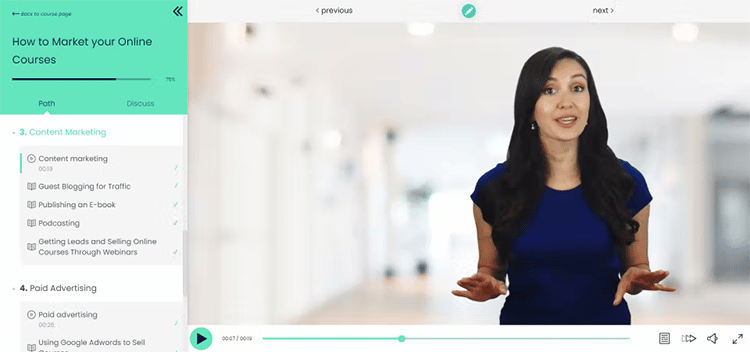
Winner: LearnWorlds
LearnWorlds wins this one because it allows premium integrations with third-party apps even when using the lower tier plans, which is something you won’t be able to do with Thinkific unless you sign up for one of the higher plans.
Ultimately, this makes Thinkific the less affordable option for beginners who don’t want to pay for additional features that they aren’t using.
4. Instructor Support
When creating a course online (particularly if you’re a beginner), you need to choose a platform that offers robust customer support.
In this regard, both platforms perform exceptionally, but with some key differences between the two.
Thinkific:
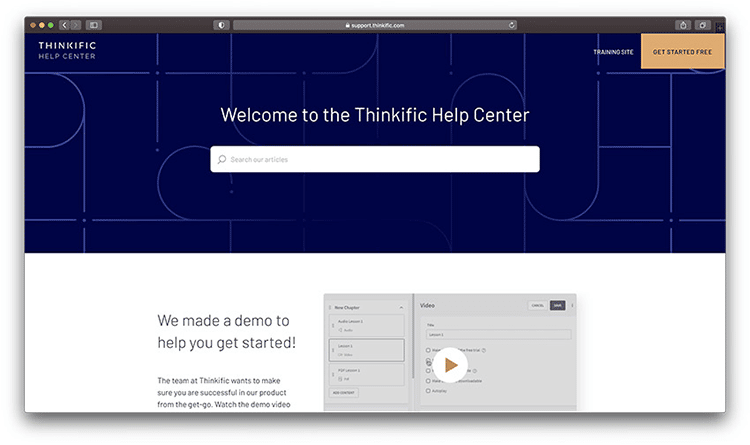
Thinkific offers proactive assistance for an easy and instant resolution to any issues you might come across. All you have to do is contact customer support via email and you will receive a timely, relevant, and personalized response.
Thinkific offers email and phone support, which is great for those who need guidance and assistance every step of the way when building a knowledge business.
However, if you sign up for the higher tier plans, you can access customer support via live chat.
Alternatively, you can leverage the website’s knowledge base to find how-to guides and tutorials with answers to your questions. There is also first-time creator support offered via Thinkific Academy where you can find courses to help you get started creating a successful online school.
LearnWorlds:
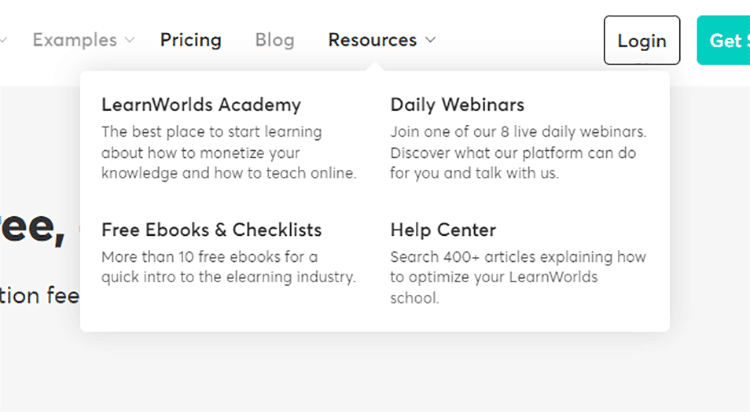
Like its competitor, LearnWorlds offers support in a variety of ways. You can get in touch with the support team via email 24/5 on the basic plan.
The higher-priced plans have 24/7 priority email support. If you are completely new to course creation, you can sign up on LearnWorlds Academy to learn everything you need to know about how to create, market, and sell your online course.
There are also free ebooks, checklists, how-to guides, and video tutorials in the website’s vast help center where you can search through over 400 articles to find out how to optimize your LearnWorlds school.
There are also daily webinars that you can join to discover how to get the most from the platform and share your feedback and concerns.
Winner: Thinkific
Both platforms do their best to support creators throughout the entire process of researching, designing, building, marketing, and selling their online courses.
But, Thinkific wins this one because the platform provides email and phone support on the free plan, as well as priority live chat support on the premium plans.
5. School and Course Customization
In this section of the Learnworlds vs. Thinkific comparison, we’ll analyze what each platform offers in terms of school and course customization.
In order to build a beautiful, unique, visually appealing online course, you must have access to powerful customization features.
Here’s what Thinkific and LearnWorlds offer for customizing your online school or course website.
Thinkific:
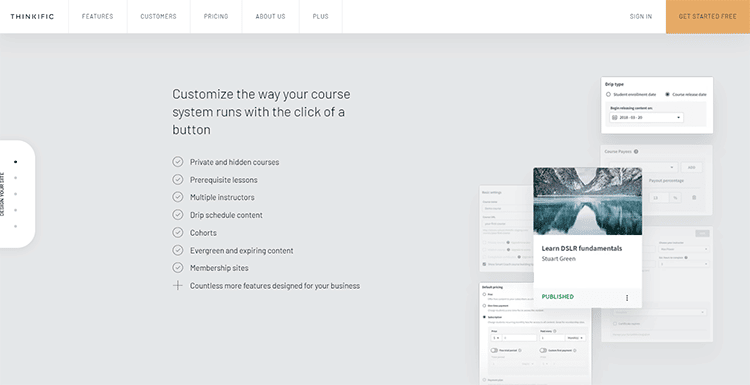
Thinkific lets you choose from a wide range of prebuilt, optimized, and mobile-responsive course themes.
This means you don’t have to start from scratch building your course, but you get full customization capabilities, allowing you to alter every aspect, from fonts and colors to overall layouts and design. This way, you can be sure that your course is unique and suited to your particular brand style.
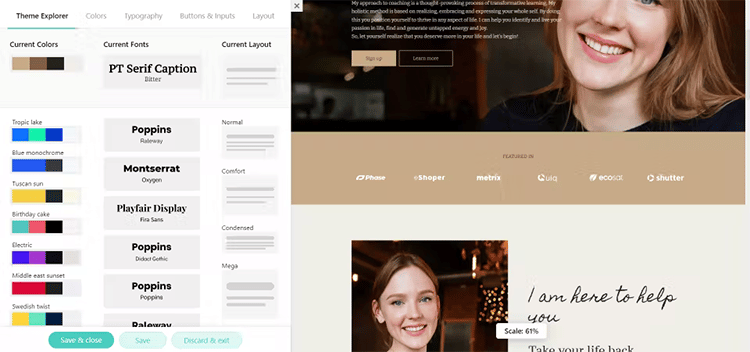
Customization is easy, making this platform a perfect fit for beginners and non-tech savvy users. All you have to do to organize your content is drag-and-drop different elements onto the page.
You can create interactive courses by uploading different types of content such as videos, images, quizzes, etc. onto the predesigned template.
LearnWorlds:
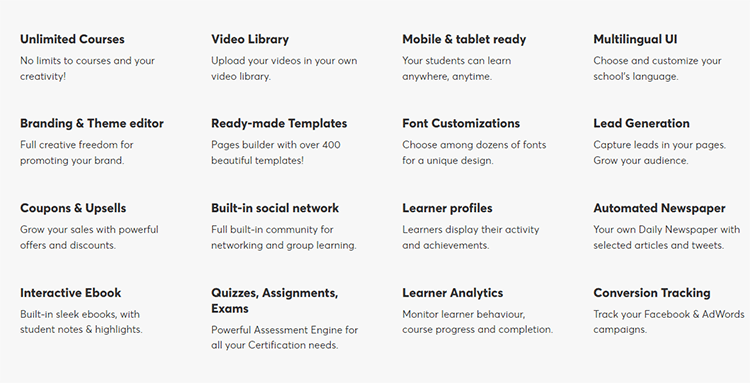
LearnWorlds makes it easy for you to build a professional school or course website with templates designed to enhance your brand and get more conversions.
You can create interactive courses using the intuitive course builder. Upload raw content and make it stand out using the platform’s built-in tools. For instance, you can add interactive elements in videos, ebooks, PDFs, etc.
Create different types of assessments and automatically extract transcripts to help you capture the attention of your students and boost their overall engagement.
All in all, you get a ton of customization features that let you build a truly unique online course, including live classes with Zoom, quizzes, interactive ebooks and videos, automatic video transcription, and much more.
Winner: LearnWorlds
You won’t go wrong with either of these two platforms, but LearnWorlds seems to have a slight edge over Thinkific thanks to its powerful course builder with interactive videos, gaming vacation, and SCORM file support.
6. Student Experience and Retention Tools
The experience of your students is a crucial part of creating a successful online course. Each platform provides you with tools to support the creation of an exceptional learning experience.
Thinkific:
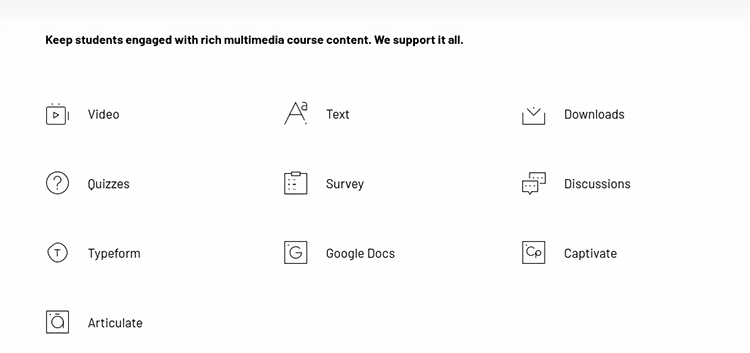
Thinkific lets you add assignments and quizzes, even with the free plan. On the higher-priced plans, you can hand out course completion certificates.
On the Growth plan, you have the option of adding graded and timed assessments as well as other advanced features. On the Pro plan, you can build a community around your course.
In addition to all this, you also get the following features to help you create a superb learner experience:
- A fully customizable course completion page
- Welcome and completion emails
- White-labeled URLs or show your own URL
- Mobile access feature
- Language translation
- Full-fledged membership portal
- Custom student dashboard
LearnWorlds:
With LearnWorlds, you get just as many, if not more educational benefits from the platform. You have the ability to add quizzes, exams, tests, and assignments every step of the way.
You also have the option for adding certificates to any of your courses, under every section, if that’s what you want.
You can also drip content to your students, and the built-in community is available to you even on the lowest pricing level.
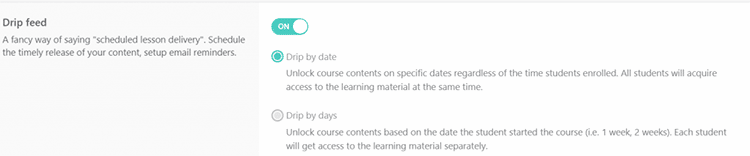
Here are a few additional features you’ll get on the platform:
- Learner profiles
- Font customizations
- Interactive video and ebooks
- Built-in social network
- Mobile/Tablet-ready
- Learner analytics
- Multilingual user interface
Winner: LearnWorlds
Both platforms go above and beyond to help course creators provide the best student experience possible, but LearnWorlds is the winner here because it provides many of the features like certificates and community building at the lowest pricing level, whereas Thinkific provides the same features at the higher-priced plans.
7. Data Analytics
The right data analytics tools will help you measure your performance and find actionable insights for staying ahead of the competition.
Here’s what each platform offers:
Thinkific:
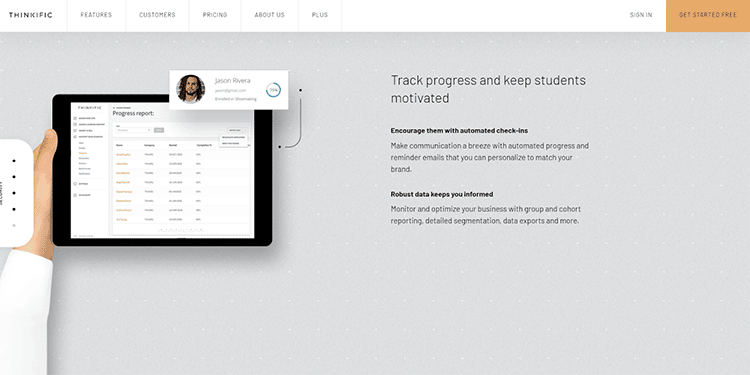
Thinkific provides you with detailed analytics in a way that’s easy to view and interpret. You can use specific filters to check on the status of any of your students.
There are features for detailed segmentation, data export, and you even have the ability to integrate your account with Google Ads, Facebook, and other marketing tools.
The platform also has robust growth and cohort reporting tools that let you keep track of everything so you can optimize every aspect of your business from your dashboard.
LearnWorlds:
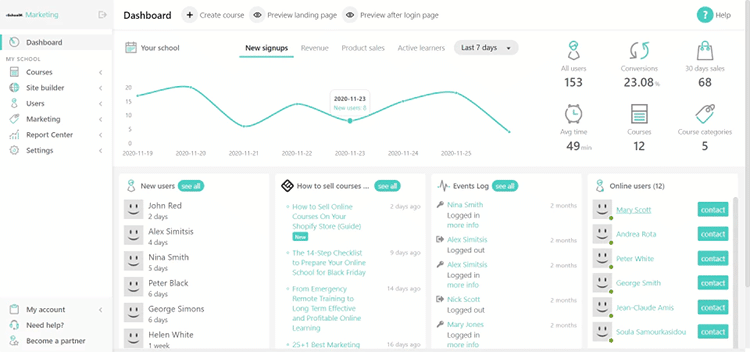
LearnWorlds has detailed learner analytics that allows you to monitor the behavior of your students, as well as course progress and completion.
There is also conversion tracking so you can track your Google Ads and Facebook campaigns from one dashboard.
With the reports and insights provided on the platform, you’ll be able to use data-driven decision-making to optimize your business.
From your dashboard, you can easily view the following:
- User segments to identify patterns of content consumption
- Advanced user progress to get a clear picture of how users interact with your content
- Course insights to optimize your eLearning content
- Automated reports to unlock endless possibilities for your business
Winner: Thinkific
It’s close, but Thinkific wins this one because it provides more detailed analytics features that are designed to make it easy for you to read and understand your data. This way, anyone can get actionable insights from their reports.
8. Security
The security of the platform on which you build your online course is an important consideration. The good news is that both Thinkific and LearnWorlds provide exceptional security measures to protect your data and financial transactions.
Thinkific:
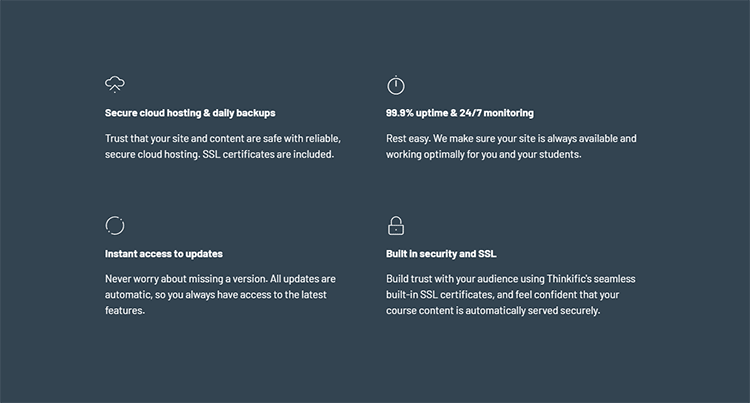
Here, you get 24/7 data security thanks to secure cloud hosting. The platform also gets regular automatic backups so your data will never be lost.
There are periodic security updates and the website comes with free SSL certificates built-in.
Furthermore, Thinkific has a security team that monitors the platform around the clock so that they can act immediately in case of a security breach.
LearnWorlds:
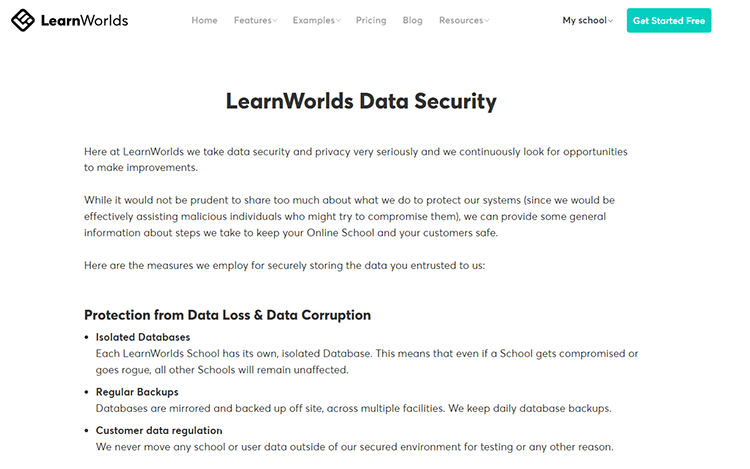
LearnWorlds takes its security just as seriously, with robust data security measures in place to ensure the total safety of your information and online financial transactions.
Your school is also protected from data loss or corruption by regular updates and isolated databases, as well as customer data regulation.
The platform has encrypted data storage, password salting and hashing, and HTTPS everywhere so you have the peace of mind of knowing all traffic between your online course website and the user’s browser is fully encrypted to avoid vulnerabilities at either end.
Winner: Tie
Both platforms offer robust security measures with the maximum amount of uptime, so we’ll call this one a draw.
Final Thoughts
So what’s the overall consensus of this Learnworlds vs. Thinkific comparison?
Both LearnWorlds and Thinkific are great in their own right. It’s a close comparison, but the overall winner is LearnWorlds which is perfect for larger course creators who require more advanced features.
However, for individuals and beginner course creators who want a free way to create a course and grow as their online knowledge business grows, Thinkific is a better option.
If you still aren’t sure which platform is right for you, you may want to consider reading about other Learnworlds alternatives or Thinkific alternatives.
