The US eLearning industry is currently valued at $90 billion, and the global market is set to reach $457 billion by 2026. If you’ve been thinking about creating a course of your own, there has never been a better time than now to do it.
You can join the countless teachers, coaches, entrepreneurs, edupreneurs, and businesses that have created reliable income sources from selling education online. All you need to get started is an online course platform like Thinkific.
Read the rest of this Thinkific review to discover more about this software, its functions and features, pricing options, support, and other essential things you need to know.
Thinkific Review

Ron’s Thoughts:
Thinkific is one of the best online course platforms for side hustlers, solopreneurs, and larger businesses that are looking to establish a new revenue channel while sharing their knowledge. It is an easy-to-use, all-in-one learning management system that allows you to build, share, and monetize your courses quickly and efficiently.
-
Biggest Pro:
All-In-One Course Platform
-
Biggest Con:
Free Plan Lacks Premium Features
-
Annual Discount:
Save 20% With an Annual Plan
-
Price:
Basic Plan Starts at $39/Month
-
Promotion:
Is Thinkific Worth it?
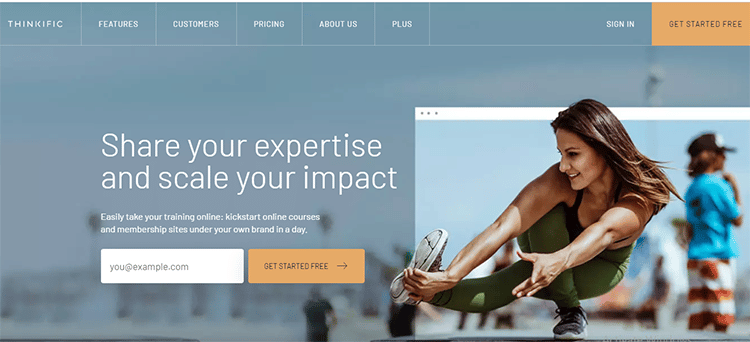
Thinkific is a popular course creation platform that lets you easily create and fully customize the look and functionality of your online course business.
The software program and course builder, which was created in 2012, is currently used by thousands of course creators from across the globe, from huge enterprises like Hubspot, Intuit, and York University to individuals, entrepreneurs, and everyone in between.
The platform has award-winning support and powerful yet intuitive tools that make it easy for beginners to create and market their courses successfully.
Thinkific also has many advanced features that are ideal for experienced course creators.
I created a quick tutorial to help you understand the Thinkific platform below.
Thinkific makes online education reachable, and it is made so that skilled users can sign up for the plans with advanced features while novices can learn at their own pace, start building their course, and unlock more features as their knowledge grows.
With the number of features provided on the platform, Thinkific is worth it from an ROI (return on investment) standpoint.
It’s an all-in-one course creation software, which means it will save you a lot of time and additional costs by providing you with all the tools you need for designing, creating, marketing, and managing your course – all in one convenient dashboard.
Who is Thinkific Good For?
The platform’s ease of use and award-winning customer support make it ideal for all types of users, regardless of their skill levels.
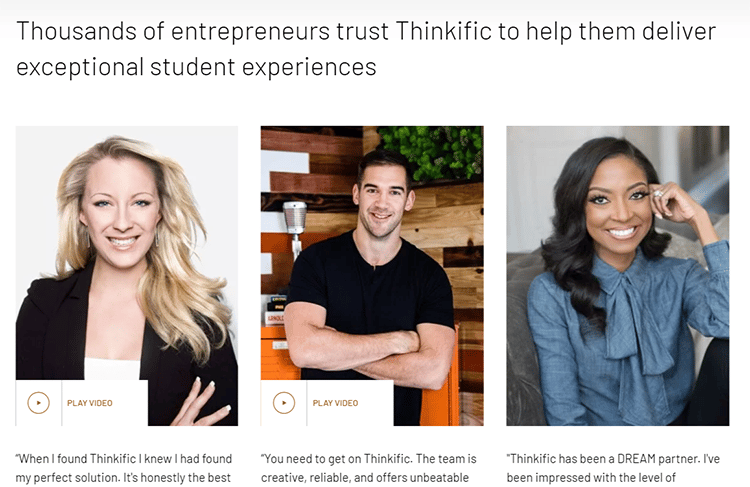
It’s an excellent option for anyone who wants to build a professional-looking course or online learning website that aligns with their brand. In other words, Thinkific is ideal for:
- Entrepreneurs
- Large enterprises
- Coaches
- Creatives
- Consultants
- Authors
- Industry experts
- Academies
- Hobbyists, etc.
Here are a few use cases to help you understand how Thinkific can support different course creators.
1. All-in-One Platform for Edupreneurs
Thinkific offers a straightforward setup and has no video limits. Teachers can upload unlimited courses, track course progress, make changes, and much more without integrating any other third-party tools.
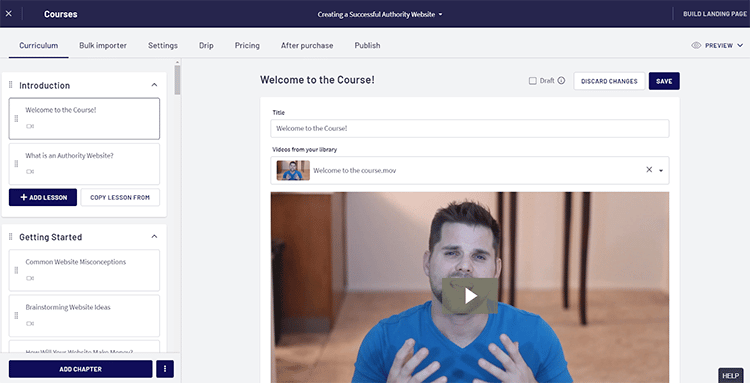
2. Internal Training in Companies
Thinkific is a great platform and a reliable tool for employee training to ensure superb quality of work from your workforce.
You can deliver multimodal training opportunities with live sessions, videos, writing assignments, quizzes from your course site, etc. Thinkific does it all to help you successfully sell courses, teach and do what your love from your very own custom domain course site and boost your website’s performance.
3. Connecting with Clients Online
In this Thinkific review, I wanted to make sure to mention how Thinkific offers easy integration with WordPress, which makes it perfect for coaches, consultants, authors, etc. who want to build a business and sell online courses on their native site and connect Thinkific and then use WordPress as the front-end sales segment of their website to sell courses effectively.
4. Creating Learning Environments for Schools
The platform has excellent student management and communication modules. Thinkific course builder aims to power online course businesses and education empires for teachers who want to create a better student experience.
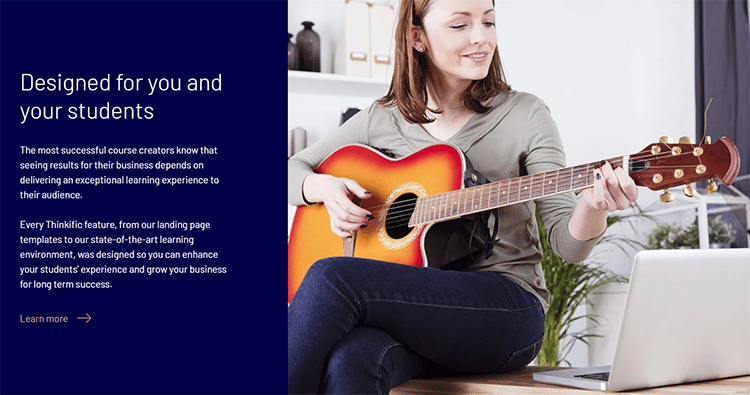
Building Your School Website With Thinkific
Over the years, Thinkific has proven itself to be one of the best online teaching platforms. There’s a lot you can do with the platform, and in the section below, we will explore the dashboard to get a good idea of all that you can accomplish with it – starting with building your school website with Thinkific.
1. Ready-to-Use Templates
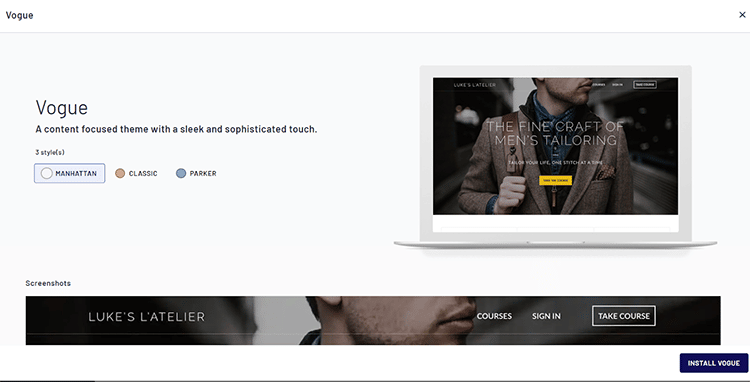
You don’t need any specialist knowledge to create your school page with all the functions you and your students need.
You don’t even need an external site. All websites have a learning curve, but Thinkific offers and provides you with everything you need to build a stunning school website with unlimited pages, including custom site themes and course landing pages.
You can choose from 10 custom theme presets and six professionally designed website pages to speed up lesson creation.
With just a few clicks of the mouse, you can create stunning pages with great content layouts and interactive features for maximum student engagement. In addition using this great platform, you’ll be able to build as many custom pages for your school website as you need.
2. Simple, Intuitive Editor
Thinkific, as one of the best online course platforms, offers an easy-to-use interface with many valuable features, one of which is a drag-and-drop editor.
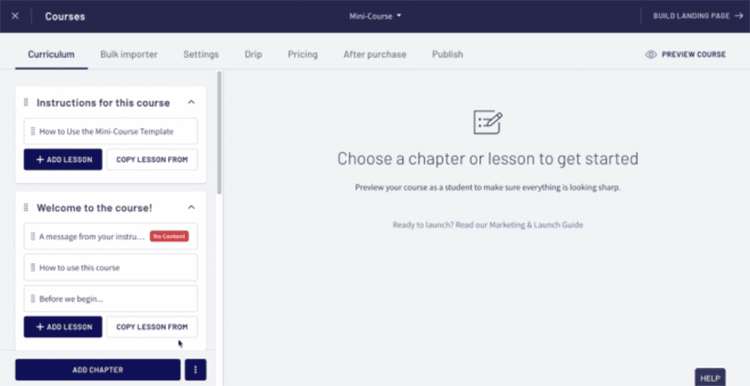
Thanks to the Thinkific course builder, you’ll find it easy to edit pages and create great-looking, branded student experiences.
You can create new users with the click of a button, and organizing content on your school website is straightforward.
You have to drag and drop different elements to wherever you want them on a page.
A live preview feature lets you see how your online course will be displayed to viewers before you hit publish. This way, you will always control what your customers and students see.
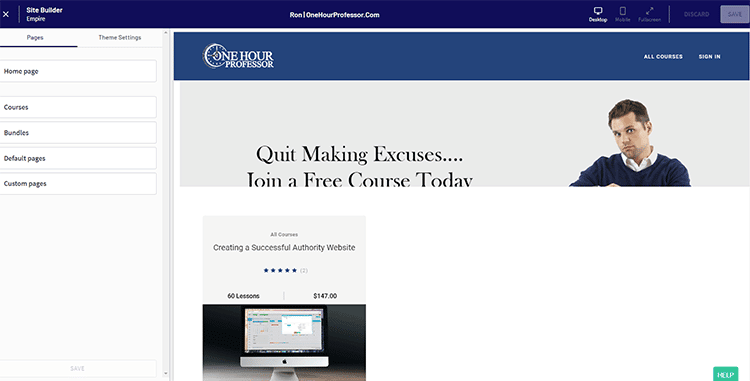
3. Full Customization Features
This Thinkific review has to mention the ability for full customization and how Thinkific allows instructors to get creative.
You can set up your lessons and courses however you want, making an excellent experience for all participants.
Build a future-ready study and learning space with powerful features to give your students the best chance of success.
Additionally, you can use other site design and customization features like HTML/CSS/Liquid for fast customization. This gives you full access to the theme code and the ability to add sections, layouts, snippets, pages, styles, and custom assets.
Course Creation Capabilities
The platform’s course creation module is straightforward to use. It’s powerful without being complicated and makes the entire course creation process seamless.
Of course, there are dozens of templates to choose from, each designed to help you build more effectively and create online courses faster.
You can customize every step of the process and choose from over a dozen types of entities for use in the different parts of your course.
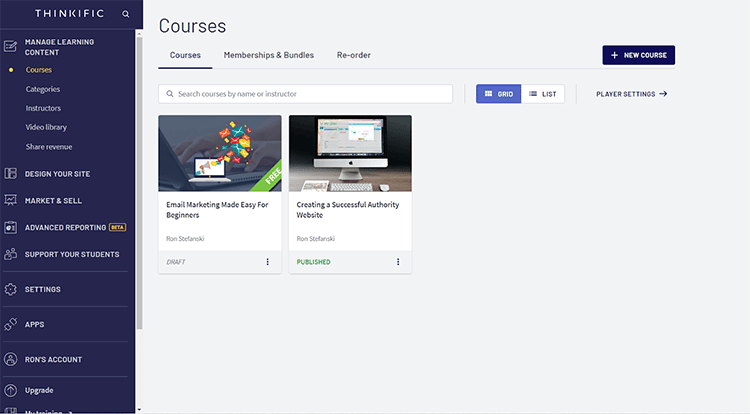
As an online course platform, Thinkific offers unlimited hosting for videos with course player, PDFs, and various other types of content. In addition, you can break up your course content into lessons and chapters and add a comment area on each page.
Here’s a look at a few other special functions for creating courses on Thinkific:
1. Slideshows and Presentations
Create voiceover slides presentations directly from within the platform. You can record the audio for each of your uploaded slide decks and save the presentation in your library for use in your courses.
2. Surveys
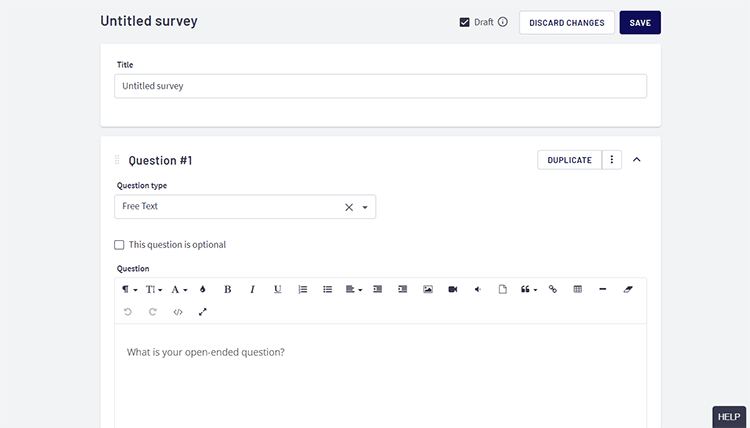
Within your Thinkific school, you can quickly survey students using a variety of ways, including:
- Single answer questions
- Multi answer questions
- Rating questions
- Scale questions
- Longform response questions
These surveys are ideal for goal tracking, multiple instructors and feedback, long-form exams, etc.
3. Multimedia-Enabled Quizzes
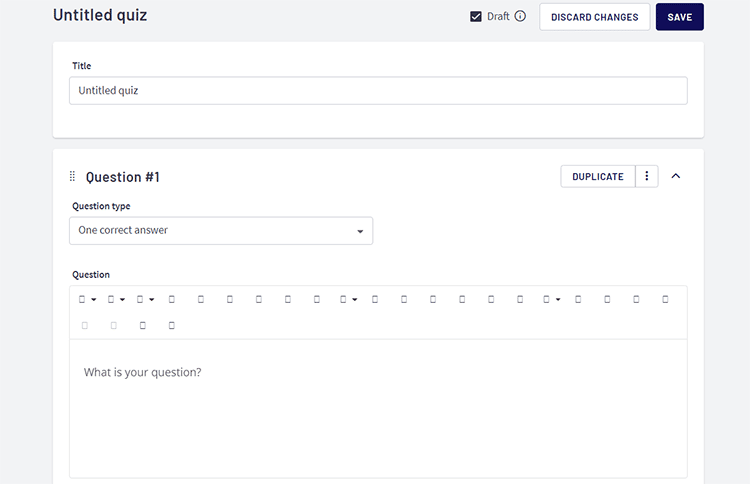
You can include quizzes and exams with multimedia, and these can be graded quickly, saving you hours of manual marking. In addition, Thinkific offers multiple tracked attempts and consists of an explanation of the correct answer.
Draw your quizzes from randomized question banks, each of which can be easily uploaded with the click of a mouse.
Optionally, you can integrate third-party exam providers or use the platform’s Survey tool to help you create courses and teacher-graded style tests for your learners.
4. Duplicating Lessons for Easy Build-Out
Copying your online course and lessons will make your job as a course creator a lot easier. You can move videos, images, and text between courses with the click of a button.
You can also import quizzes, create student data surveys and custom presentations, and manage and reuse video content through the platform’s video library.
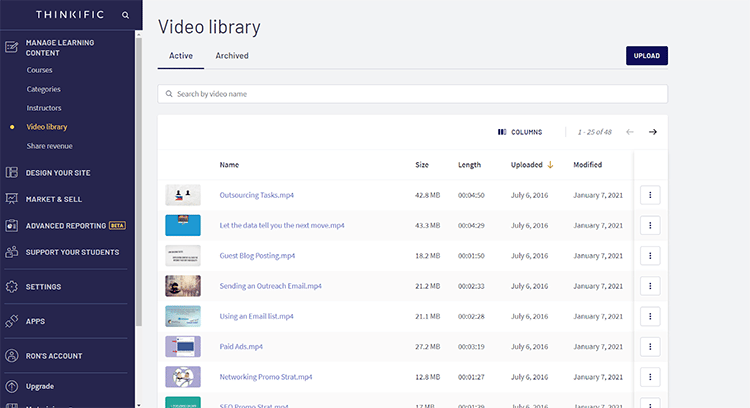
Marketing and Selling Your Courses
Once your course has been created, you need to find effective ways to get it in front of the eyes of your target students and start to sell online courses.
Fortunately, Thinkific offers powerful marketing and sales tools to make your job a lot easier.
Let’s take a look at some of the key marketing capabilities of the platform.
1. Google-Friendly Course Reviews
This feature will help you market and sell your course more effectively. For example, you can automatically collect reviews from students and display them on your course landing pages as social proof.
The star ratings will appear in search listings, which will help increase click-throughs and boost organic traffic to your course website.
2. Course Expiration/Time-Limited Course Access
This is yet another helpful feature on one of the best online course platforms. It allows you to specify the number of days a student will have access to the course content.
You can offer your students different access periods to your course material for varying price points.
3. Bundles and Memberships to Sell Courses
Thinkific offers robust bundles that allow you to sell combinations of your courses or memberships to entice more students to enroll in one or more of your course offerings.
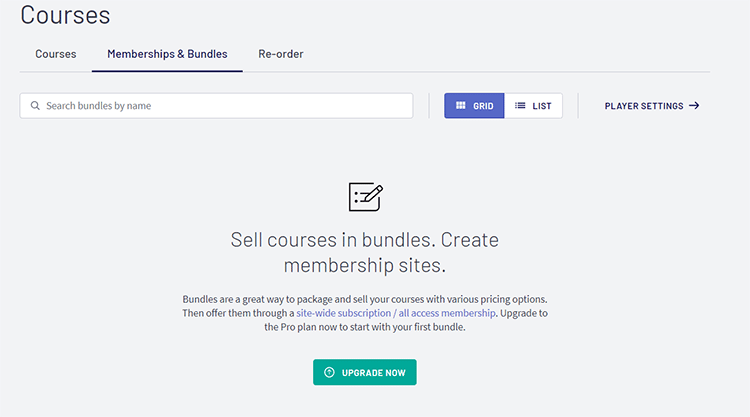
4. SEO Sitemaps for Selling Online Courses
With Thinkific site builder, you can generate search engine-friendly site maps that are automatically updated to keep your site search engine ready.
5. Limited-Time Free Trials, Coupons, and Upsells
The platform has a wide range of tools that will help you improve your sales, such as time-limited free trials for use with recurring billing or memberships.
This feature allows you to collect credit card information upfront so billing can happen automatically after completing a free trial.
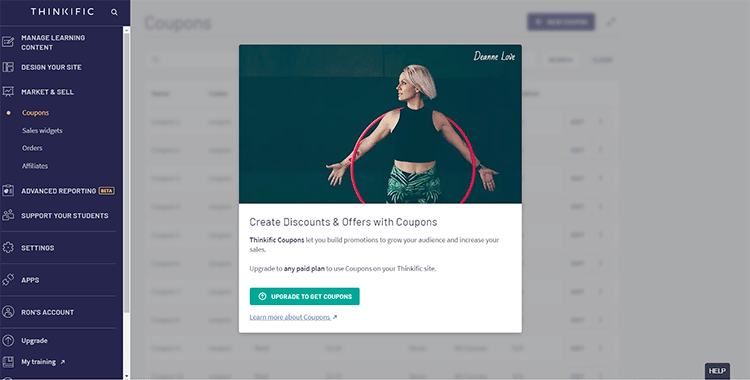
Offer upsells to prompt your students to purchase your next course using course completion certificates, emails, individual course sales pages, fully customizable sitewide thank you page templates, etc.
Finally, you can use the coupon feature to discount your course in any way.
For instance, you might offer sitewide discounts based on a specific dollar amount or create multiple unique codes for advanced discounting.
6. Paid Custom Pages and Course Landing Page
Create custom pages for your course and specify the students who have access to them. You can also make your pages accessible to the public or sell them with course purchases.
This Thinkific review will explore how the platform lets you use custom pages to create sales funnels that effectively guide your visitors through the buying journey.
These pages can help you seamlessly deliver things such as:
- Non-course content
- Pre-sell landing pages
- Resource libraries
- Booking details for consulting work
- Membership resource library
… and much more.
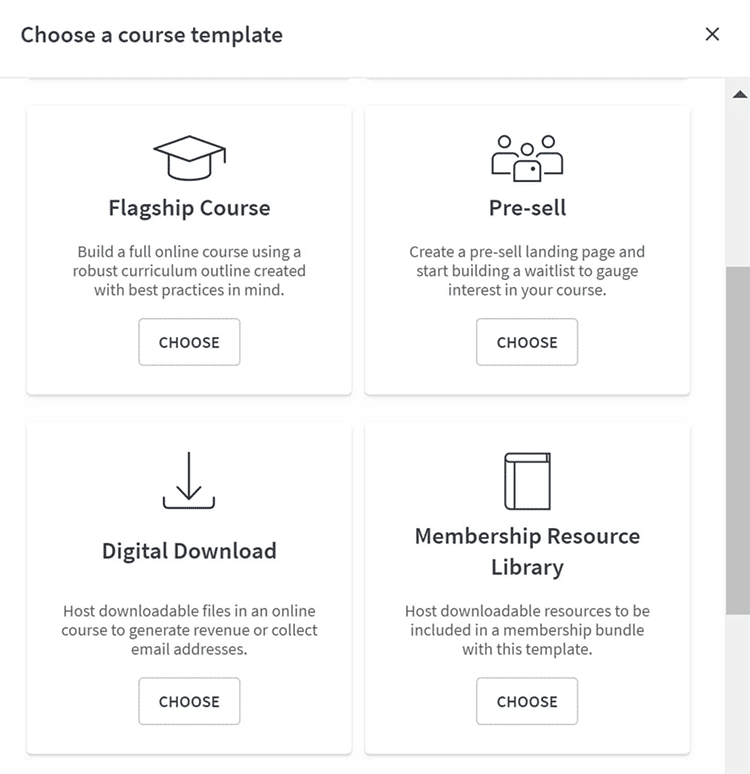
The tools listed above are just some of the many options available on Thinkific to help you market and sell your course.
There are also a ton of integrations with third-party apps and tools, as well as other built-in features like countdown timers for use on your landing pages, private courses, checkout pages, multiple courses, and anywhere else where you want to increase urgency on your offers.
All these can be added to your site with one click, and there is no need to have any coding knowledge.
Thinkific also offers custom payment terms and pricing options flexibility.
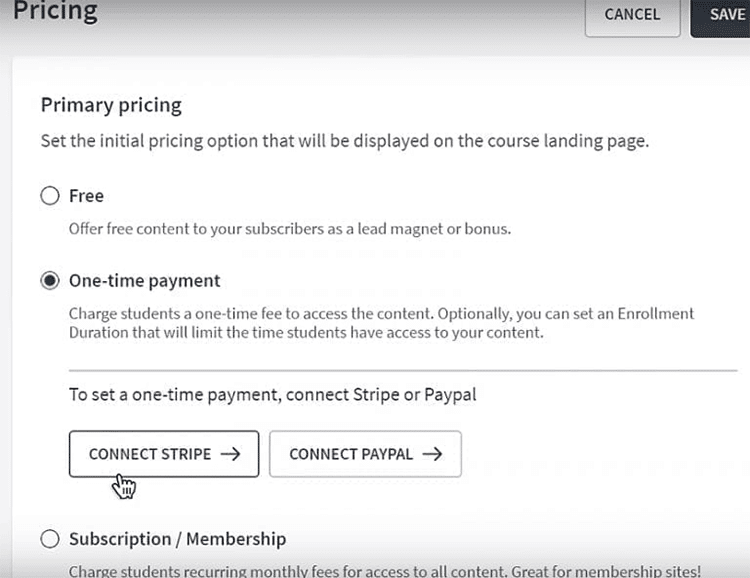
You can offer comprehensive Thinkific payment options from a single payment, fixed payment plan, monthly payment plan, or annual subscriptions paid annually. Since Thinkific supports Stripe or PayPal, your students will have straightforward payment options.
Additionally, they do not charge transaction fees no matter which payment options you use, and you can set free trial periods in days or even months and use price to specify enrollment duration.
Alternatively, with Thinkific pricing plans of paid plans, you can set a custom figure for the first payment, which means the price for the first month’s subscription can differ from subsequent months.
Furthermore, Thinkific has white-labeled URLs, which helps to build trust with your visitors.
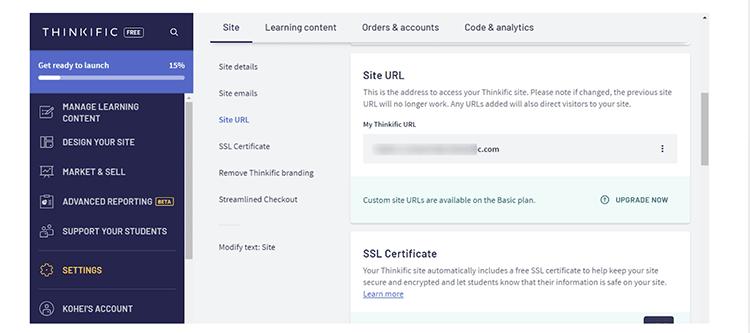
These days, everyone knows to watch the website URL to ensure they are on the page they expect. This is particularly important regarding online payments, and Thinkific URLs always show your website address, providing a seamless student experience.
Instructor Support
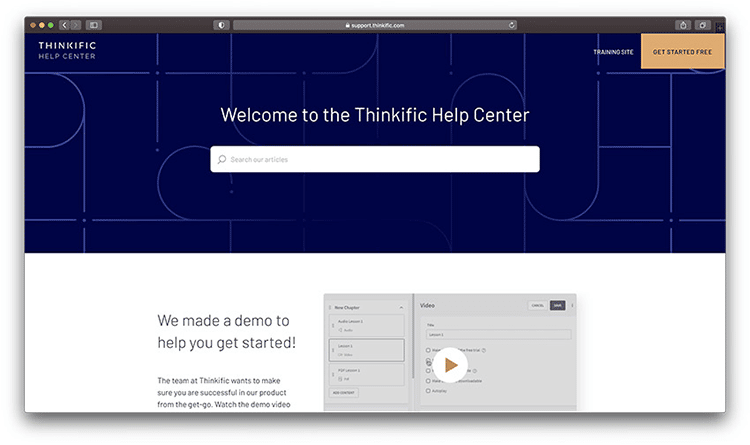
This Thinkific review digs deeper into the Thinkific customer support and service team- they are knowledgeable and accommodating.
From finance to software development and everywhere in between, customer support is at the heart of this platform.
You can get help at any stage of your course creation or marketing, and there are also many helpful tools to help you get the best results from your efforts.
For instance, there are robust membership website features, such as non-course content on paid custom pages, group sales, and various direct integrations with your existing business tools.
Other great features include the following:
1. On-Demand Platform Training
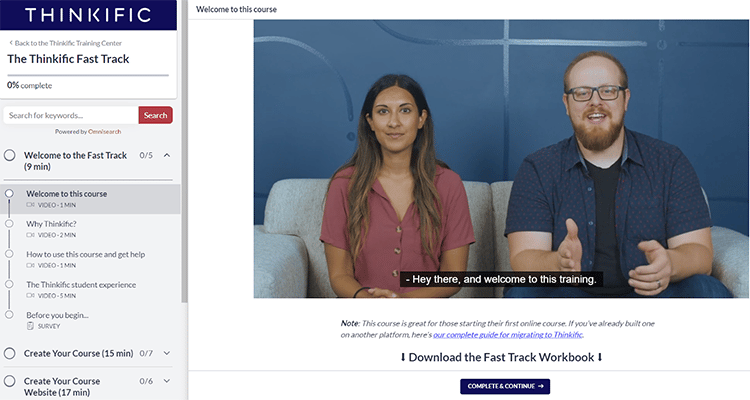
Thinkific has training courses designed to help you succeed as an online course creator. These are free of charge, and the lessons cover every aspect of building and running an eLearning business for beginners and experienced users alike.
2. Support Channels and Hours
With the Thinkific Free plan, they offer phone support and email support. Meanwhile, Premium Members also get live chat support, and Thinkific’s Pro plan members get priority support faster than the free plan.
3. Additional Support Available
Depending on your plan, aside from email and phone support, you can also get one-on-one onboarding support, migration support, Thinkific account managers, and even launch preparedness calls.
Student Management and Support
In addition to providing multiple instructors and support to ensure your success as an online course creator, Thinkific also focuses on providing an exceptional learning experience for students.
The user-friendly platform and course builder allows learners to set up for success thanks to a wide range of Thinkific features, such as easy social logins, exciting landing page, learning management systems, integrated email marketing, etc.
It enables you to reach more students, an automated course welcome emails, prerequisite lessons, quiz lessons, survey lessons, audio lessons or presentation lessons or all the lessons you want with completion emails and certifications, a student dashboard with member-only content, monitor student progress, etc.
Here’s a closer look at the different tools for delivering a spectacular student experience.
1. Easy Social Logins
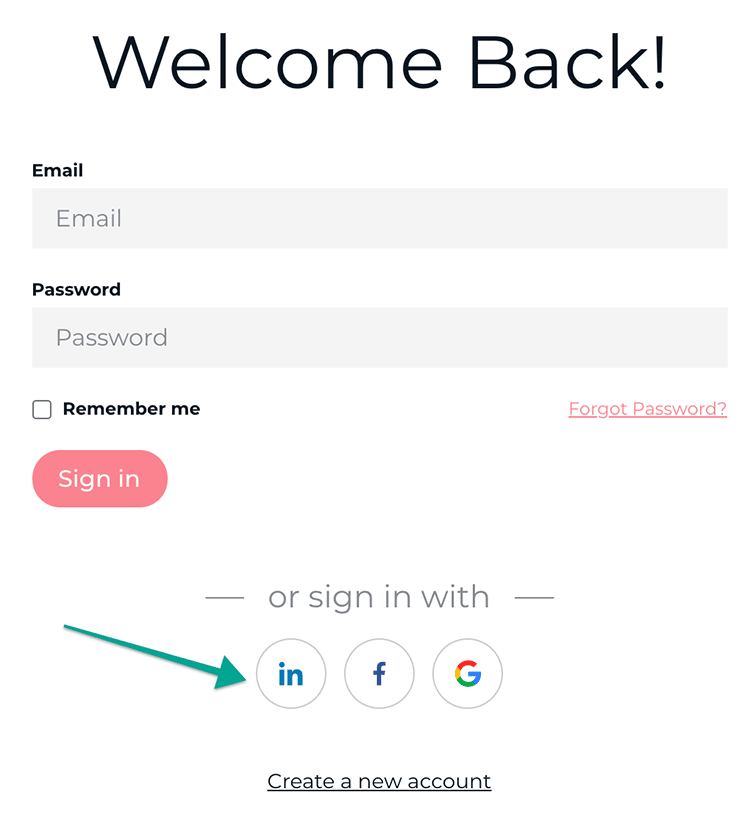
This feature allows you to provide your students with quick and easy ways to log on to your course platform using their social media- and they can also post reviews and edit some course reviews on social media for Thinkific courses they are learning from – it’s another way students can promote your lessons. Social Logins means they can sign in using LinkedIn, Google, or Facebook.
2. Course Prerequisite Feature
This unique function ensures that your students get the right course content.
The course prerequisite or content locking feature will let you set one or more lessons as prerequisites to prevent students from skipping ahead.
They will only access the following content if they have completed the previous lessons.
3. Automated Course Welcome & Completion Emails
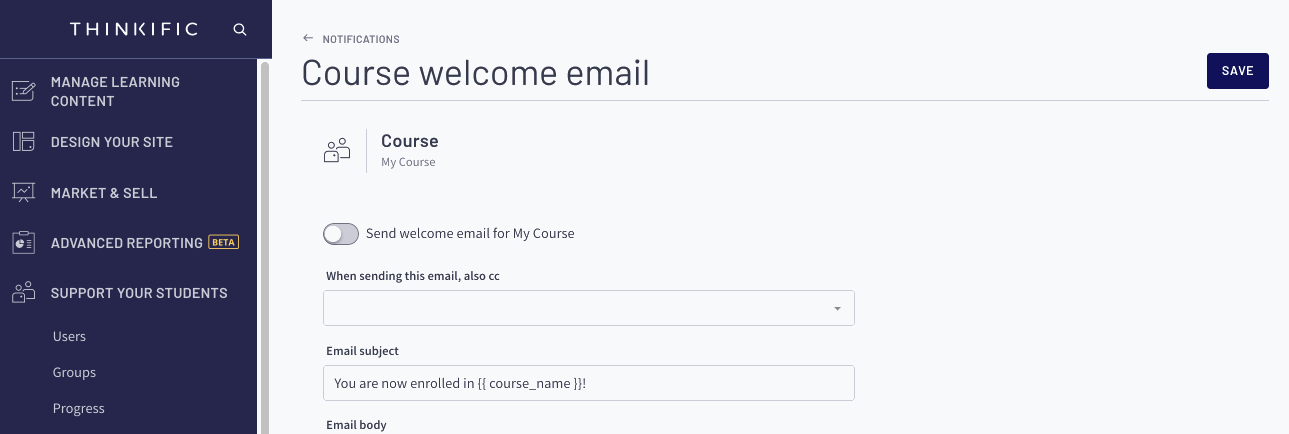
Send automated welcome emails and course completion emails to your students, which saves you a lot of time and effort in sending each email individually.
You can create custom emails for each course or duplicate emails for different offerings.
4. Course Completion Page
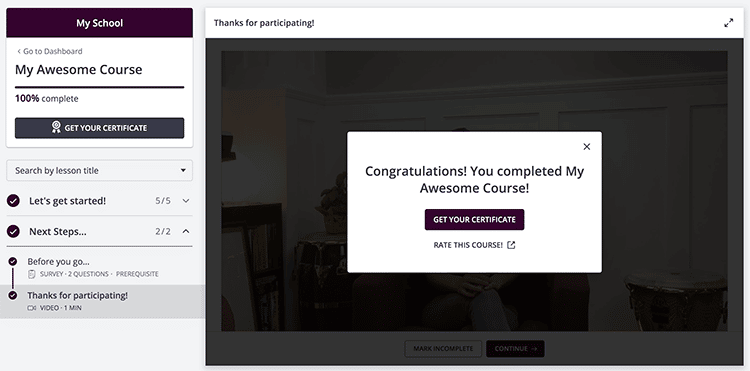
Creates custom pages to congratulate students who complete your courses. In addition to congratulating them on their achievement, you can also use the course completion pages to enhance your marketing and sales strategy by including a prompt for them to join your next course and an upsell offer.
5. Mobile Access
Thinkific’s website is designed to be fully mobile responsive, so your students can easily transition between desktop and smartphones, tablets, and other devices. There will be complete and seamless access and progress tracking within the Thinkific site builder.
6. Custom Student Dashboard
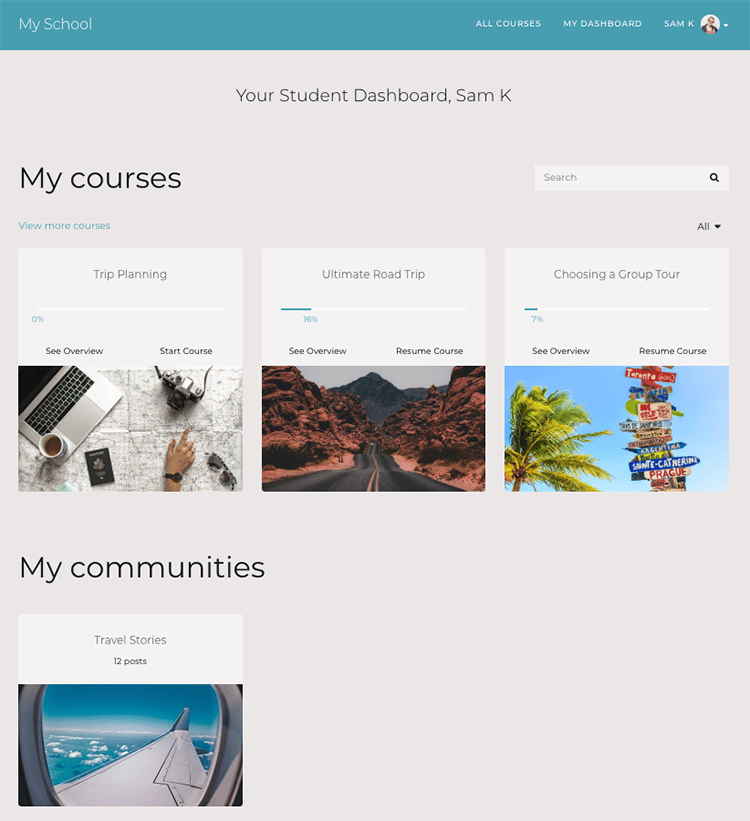
Your signed-in student experience can be fully customized with videos, PDFs, and custom pages only visible to your members. This allows you to turn your Thinkific school into a fully functional membership site portal.
7. Online Courses Language Translation
The entire platform has been professionally translated into over three dozen languages, allowing you to deliver your courses to wherever your students are. Languages include:
- English
- Dutch
- Danish
- French
- German
- Spanish
- Japanese
- Polish
- Hindi
… and 30 others.
Thinkific Integrations
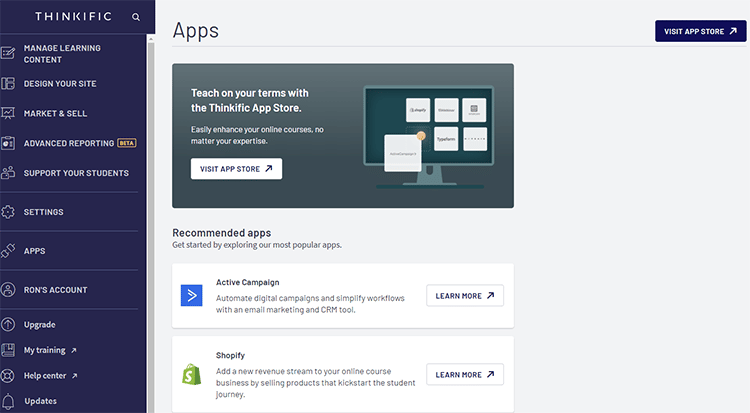
Thinkific has a ton of integrations that will help you streamline your work. For instance, the one-click multimedia feature quickly adds multimedia content without dealing with complicated code or embedding, which is excellent for one-step multimedia lessons.
This includes things such as:
- Google Docs
- Webinar links
- Forms
- Appointment booking tools, etc.
Listed below are a few additional integrations for the platform aside from all the features we have talked about. I’ve broken them down into four categories to make it easier to find the best apps for you. The categories are as follows:
- Student Experience: With the Thinkific learning and course management system, you can improve your school or online learning platform by customizing each student’s learning experience.
- Selling Courses: Expand your offerings and sell more courses with the business’s best marketing and sales tools.
- Tracking: Get more profound insights about the performance of your online school and content so you can find opportunities for improvement.
- Email Automation: The best mailing tool to reach your target audience with the right message at the right time.
1. Student Experience
- Accredible: Digital course certificates generator to increase student motivation and boost completion rates.
- Adaptive SimpleSim: An effective way to set up test preparation simulations in under five minutes.
- Beastnotes: A tool to empower students to engage more effectively with your course content and take better notes.
2. Selling Courses
- Capture: Grow your email list by attracting and engaging website visitors with quizzes, pop-ups, etc.
- CartStack: Drive new sales automatically through targeted emails, SMS messages, and web push reminders.
- DropInBlog: With the drag-and-drop feature integrated into the Thinkific site builder, you can add a blog to your website in just three minutes to grow your SEO and get more targeted traffic to your own course.
3. Tracking Your Online Course Platform Activity
- Google Analytics: Gain insight into your customers activity through in-depth analytics using this powerful free tool.
- Segment: Clean, collect and control your customer data to better market your course.
- Facebook Pixel: Use this powerful app from the Thinkific app store to track conversions from your Facebook Ads and grow your audience to optimize ads.
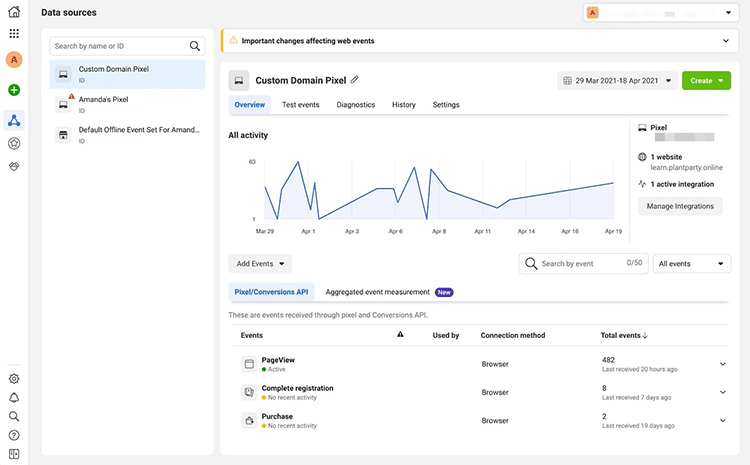
4. Email Automation To Sell Online Courses
- Active Campaign: A powerful email marketing and CRM tool for managing course sales and marketing contacts.
- Aweber: An affordable and easy-to-use email marketing solution for businesses of all sizes better than any other platforms.
- Mailchimp: Bring your audience data, insights, and marketing channels together to supercharge your email campaigns with the Thinkific site app store.
Student Reporting
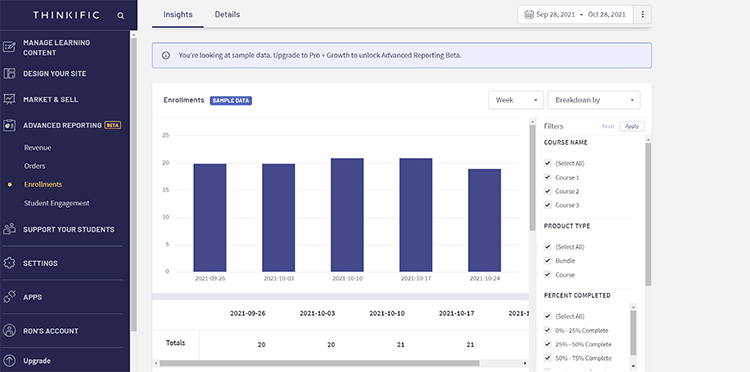
As a marketer, you understand reporting as part of your business strategy, which is a crucial feature in a course-building platform.
Fortunately, Thinkific has powerful reporting and analytics tools designed to help you manage a more engaged user base. Here’s what you’ll find in the software’s reporting dashboard:
1. User Reports
You can use this feature to easily view information regarding your students and choose which data you want to be displayed whenever you visit your reports dashboard (for example, course creation date, number of enrollments, you can also manually enroll students, etc.)
You can segment different lists of users through the filter section of the user report. Filters include:
- Course admin
- Amount spent
- Enrolled in
- Enrollment status
- Group analyst
- External source
- Has purchased
- Group name
- Progress
- Last sign in and single sign-on
- Role
- Referral
- Used coupon
- Filter course progress
2. Progress Reports
This Thinkific review wouldn’t be complete without mentioning the platform’s ability to generate Progress Reports. Progress reports give you an insight into how your students are doing with your course. For example, you can view the activity they’ve completed and see precisely where they are. You also have access to start and completion dates and much more.
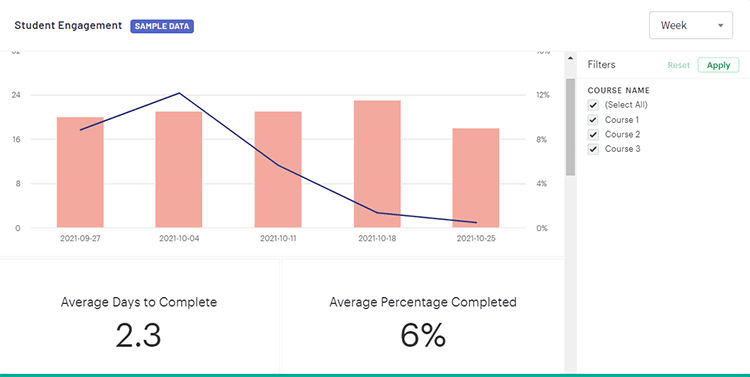
Progress reports also include Cohort reports to compare student completion rates for a group of students with an expected start date.
For instance, all your students who signed up in April would be part of your April Cohort, making it easier to make comparisons by month.
3. Group Reports
Group reports are similar to progress reports, except they show you specific groups information.
This way, you’ll find it easier to organize and track your students and market to them as a group. In addition, you’ll be able to easily see details for all students in the group, such as their names, emails, course completion rates, etc.
This is a convenient feature for course creators who sell to organizations.
Thinkific Pricing
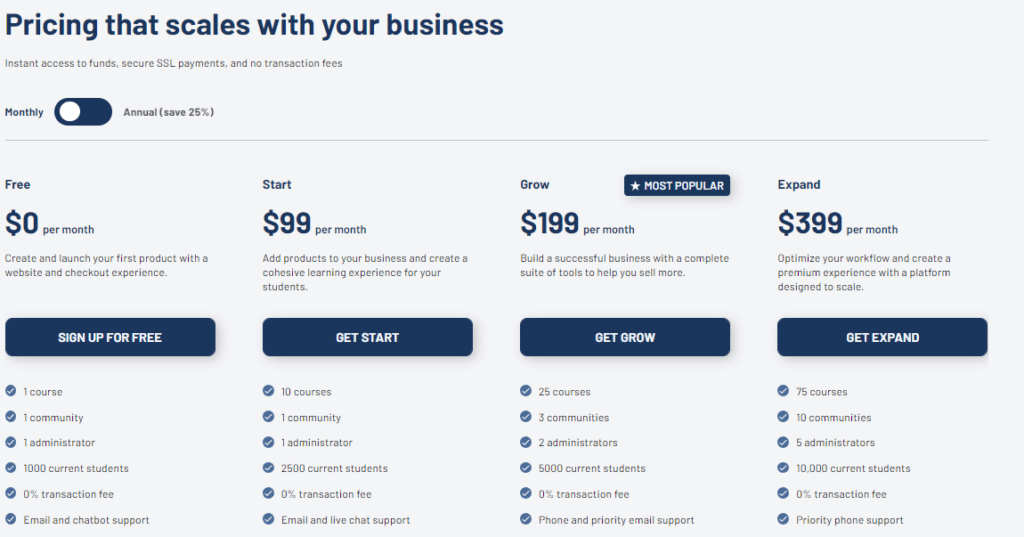
Thinkific has four pricing plans for their monthly subscriptions:
- Free ($0/month): Great to test out the platform and understand how everything works. Accessibility to 1 course, 1 community, 1 administrator, 1000 students, 0% transaction fee, fully integrated e-commerce, quizzes/surveys, and email/chat support.
- Start ($99/month): Great for those with a growing online school. This plan includes all Free plan features with accessibility to 10 courses, 1 community, 1 administrator, 2,500 students.
- Grow ($199/month): Great for those with a medium-sized online school. This plan includes all Start plan features with accessibility to 25 courses, 3 communities, 2 administrators, 5,000 students, and phone/email support.
- Expand ($399/month): Great for those with a large-sized online school. This plan includes all Grow plan features with accessibility to 75 courses, 10 communities, 5 administrators, 10,000 students, and priority phone support.
*Note: Thinkific offers a discount of 20% on annual subscriptions, and there are no transaction fees.
Thinkific Alternatives
As much as I love Thinkific, it isn’t always the best solution for everyone. If you aren’t convinced yet, I encourage you to read the individual platform reviews below, or this post which compares all Thinkific alternatives.
Other Alternatives to Consider
Pros and Cons
There’s no denying that the Thinkific course platform is a powerful course creation platform that will make short work of your first online course launch and allow you to create a fantastic student experience.
However, like all other software, Thinkific comes with its own set of pros and cons, which are as follows.
Pros:
1. All-In-One Course Platform: Thinkific lets you design, create, and deliver a stunning first course to thousands of online courses on your own branded site without Thinkific branding and sell courses with Thinkific’s site builder using paid plans for your own website.
2. Easy to Use: If you are not techy, you’ll love this software. It makes it easy for you to upload content and build your course.
3. Quick Video Uploads: Thinkific allows you to upload videos directly. They are all kept in the library, using the same videos for different courses.
4. Interactive Tools: Thinkific has interactive tools and features such as the quiz builder that you can use to boost engagement and give your course a high chance of being completed.
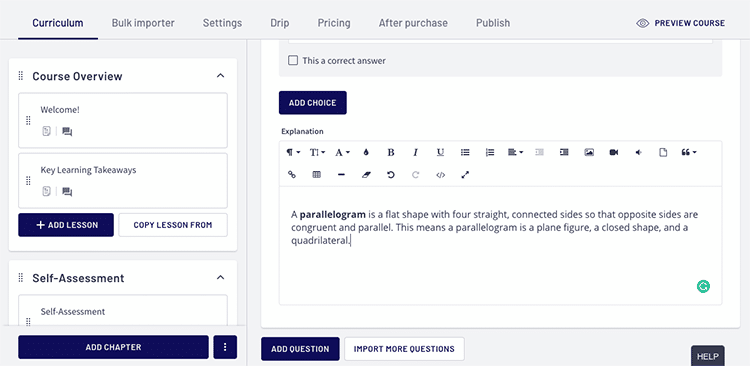
5. Supports Multiple Languages: The platform supports many languages, including instant access to English, Danish, Greek, German, French, Spanish, and Chinese.
6. Robust Support: The platform has best-in-class networking, community support, mentorship resources, and various other tools to help ensure your success online.
7. Offers Free Version: You can give Thinkific a try with the free version, which has no time limit and will provide you with a good idea of whether or not it’s an excellent fit for you.
8. Advanced Features for Power Users: Thinkific gives you full access to the HTML/CSS editing environment, SSO, theme importer, and API for developers.
Cons:
1. Lack of Features in Lower-Tier Plans: Many of the platform’s features are only available with the higher-priced plans, which puts them out of reach of users with small budgets. While the lowest plan will work for those just starting, those other features would be excellent.
2. Poor Formatting: Some of the formattings for the course landing page does not display very well, making the creation process frustrating and requiring some extra tweaks to create great courses for tens of thousands of prospective students.
3. Potential Content Pirating: According to some reports online, paid subscribers can access content URLs via “view HTML” and share those with anyone. While this isn’t a huge problem because most people don’t even understand how it works, it can lead to piracy.
Is Thinkific Legit?
Thinkific is a purpose-built course-building software – the only platform with all the features you need to create and manage your course, support your students, and effectively market your online courses.
It’s a user-friendly platform and course builder with high customization with course player and customization for your first course and all the course you have on your web pages to boost student engagement with other courses. With this software, it has never been easier to transform your knowledge and expertise into online courses.
You don’t have to start from scratch, and the drag-and-drop custom course templates will speed up your course creation while allowing you to learn from best practices in course design.
Thinkific helps you earn by selling online courses via the course marketplace, with no charge transaction fees, using your custom domain, creating free video training, communicating with other online course creators, publishing completion certificates, analyzing student data, etc.
The Thinkific online course platform has an excellent layout for a site builder, course marketplace, robust security, and powerful back-office features, such as monitoring and moderation access to materials.
You also get marketing tools to help you get your course in front of your target students. Thinkific charge transaction fees of Zero – free for all the courses on the learning platform, Thinkific app store, or existing website flagship course or mini-course, unlike other platforms
Furthermore, Thinkific also has affordable, growth-focused premium plans (paid plans) that make it easy for smaller businesses to scale quickly. Unlike other Thinkific reviews, we have discussed everything from signing up, creating your first course, creating your site landing page with Thinkific drag-and-drop builder, etc.
From Thinkific’s free plan, paid plan, or Thinkific pro plan, you can have instant access to Thinkific support via email, live chat, and other accessible support systems to help you. In addition, you can communicate with one or both options to the Thinkific team.
This is a powerful tool that will allow you to create a comprehensive and immersive online learning experience for your employees, students, and customers.
Hopefully, this Thinkific review showed that the platform is in a league of its own, and I would recommend using the paid plan for course creators who are serious about building, marketing, and selling courses for world-class education, even from an online school.
With a Thinkific account for either the paid plan or free users, you can start selling online courses, can also access a wide range of Thinkific features for your course landing page, build membership sites marketing tools for selling online courses, create a mini-course, monitor your student progress, and more.
The best part is that you can sign up for the free version of Thinkific to test-drive the software’s core features and discover its possibilities risk-free with a FREE 30-day trial today.
Still not sure if Thinkific is right for you? Check out my detailed comparisons below or my roundup of the best online course platforms.



