Both Teachable and Graphy are well-known online course platforms with many amazing features that course instructors (both beginners and full-time edupreneurs) will appreciate.
In this side-by-side comparison, we take an in-depth look at each platform, its features, pricing, support, pros, cons, etc.
Continue reading this Graphy vs. Teachable comparison to learn everything you need to know about these two powerful course software tools so you can choose the best online course platform to suit your particular needs.
1. Course Creation
When creating your online course, you want to choose a platform with a simple user interface that you can easily navigate to find all the features and tools you need. The last thing you want is to spend hours figuring out how to create a course online.
So, let’s take a closer look at what each platform offers in this regard. But first, check out these videos on how to create a course using each of these tools.
How to create a course on Graphy:
How to create a course on Teachable:
Now that you’ve seen the process for building a course on each platform let’s look at the Teachable and Graphy features that will help you create successful online courses.
Graphy:
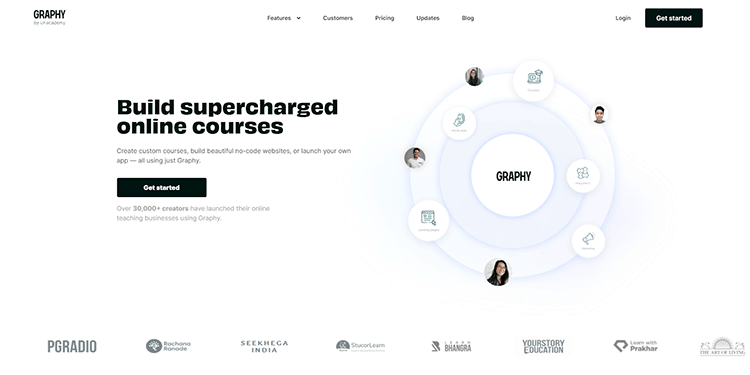
Graphy lets you build a supercharged online presence for your knowledge business. You can create custom courses and build beautiful no-code websites. You can even launch your own app – all from this one platform.
Schedule your courses the way you want, protect your content, offer multimedia support, and host live sessions. The possibilities are endless with this platform.
Teachable:
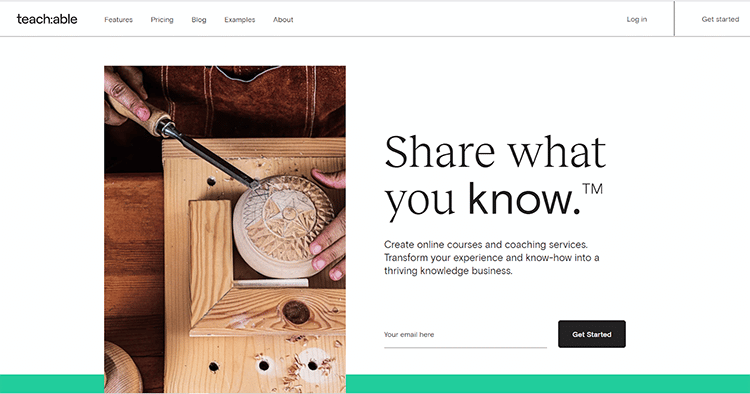
Teachable has some amazing core features that you’ll love. The platform makes it easy to create a course thanks to its intuitive drag-and-drop builder that lets you create a customized course website quickly and easily. As an experienced instructor, your online courses would likely be seen as from a professional – courses can constitute professional advice and help others learn skills and more from you.
Thanks to its integration with Google Drive, you can add text, videos, images, PDF files, and much more with just a single click, making the course creation process even more accessible.
The platform also comes with conversion-optimized sales templates designed to help you increase your sales.
You can offer your students an omnichannel learning experience on different devices, including tablets, desktops, and smartphones.
Winner: Graphy
While both platforms have a lot to offer in terms of course creation, Graphy wins this one because it has a simpler course builder to use, cutting the learning curve short, even for total beginners.
2. Pricing
To choose the best online course platform, you need to consider pricing. Although this should never be the only consideration since both platforms have an affordable cost, choosing a course-building tool that offers you value for money is important.
The last thing you want is to rely solely and pay for features you don’t use, so it’s important to consider the pricing and features on each plan, so you know you are choosing the right one for you.
Graphy:
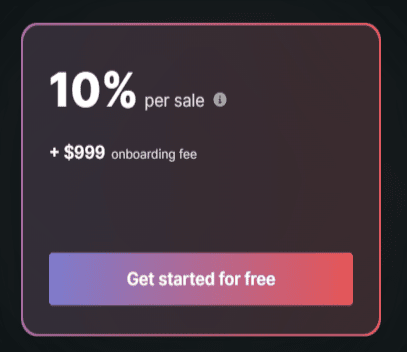
The Graphy pricing structure is as follows:
- $999 onboarding fee to help you get your online school properly set up on the platform with the help of their staff.
- 10% commission per course sold on Graphy
The plan provides you with all functionality, and there is no need to upgrade/downgrade based on needed features.
Teachable:
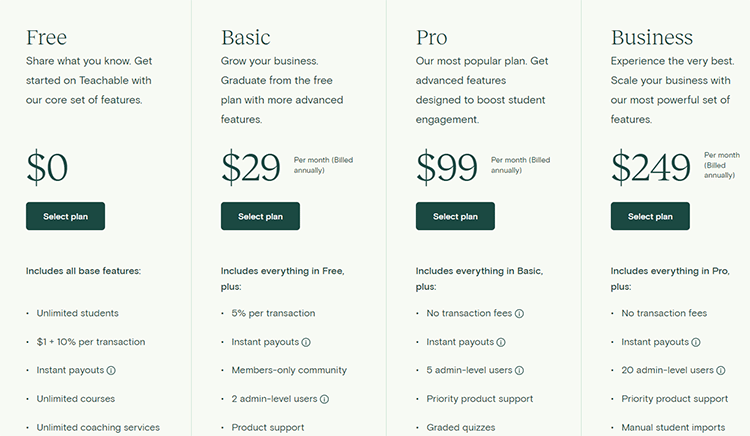
Teachable pricing plans are comprehensive and perfect for different budgets. They are as follows:
- Freemium Plan ($0/month): This plan provides basic features of the platform so you can test it out before committing to a paid plan.
- Basic Plan ($29/month): This plan is ideal for beginners and comes with everything you need to create your first course online.
- Pro Plan ($99/month): The Pro plan has many additional features, including unlimited students, integrated affiliate marketing, digital marketing tools, course completion certificates, an unbranded website, and advanced reports.
- Business Plan ($249/month): The Business plan has everything in Pro, as well as a few additional features like priority product support, manual student imports, and bulk student enrollments.
Winner: Teachable
Teachable wins this one by virtue of having a free version of the course-building software. Graphy offers a free plan and basic plan where you can test drive. The Teachable wins this one by virtue of having a free plan of the course-building software. Graphy offers a free plan for a month where you can test drive the platform’s features, but this plan can’t be used beyond that first month.
3. School and Course Marketing
Marketing tools are an essential feature of the online course platform you choose. After all, what’s the use of creating the best online course if you are unable to promote or sell online courses?
Here’s a quick look at what Graphy and Teachable offer in terms of school and course marketing functionality.
Graphy:
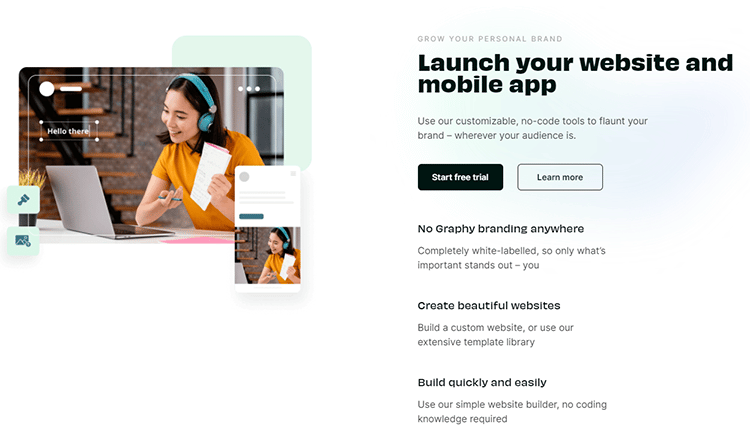
Graphy makes it easy to market your school or online course website by providing built-in marketing tools to apply promo codes, offers, discount rates, etc., to your courses.
There are also tools to help you optimize your SEO (search engine optimization) to drive targeted traffic to your content.
You’ll find affiliate and referral marketing features on your dashboard to help you get more sales from your affiliates. You can improve your workflow by using the platform’s unlimited integrations.
Teachable:
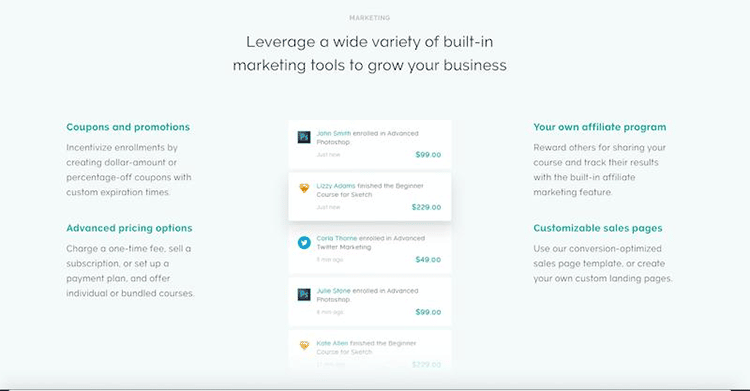
On Teachable, you’ll find many marketing tools for promoting your course to your target learners. Some of these tools include coupons, promotional offers, and affiliate programs.
These are built-in features on the platform, but you also have the option of integrating with other marketing tools such as MailChimp, Infusionsoft, and other email marketing tools and adding conversion pixels to your site as a way to measure the effectiveness of your marketing campaigns.
Teachable also allows you to offer customized pricing plans, which is a great way to attract learners with different budgets.
So, for example, you can offer one-time fees or subscription payment plans. You can even offer bundled courses to make your content more appealing to a broader audience.
Winner: Graphy
The winner here is Graphy. While Teachable offers robust marketing tools, Graphy has significantly more options for growing your audience and increasing your revenue when you have perfect circumstances prior to publishing your courses.
4. Instructor Support
As an instructor, you’ll likely encounter problems during the online course creation process. Even after your course has been published, you may still need help with the marketing and sales aspect.
For that reason, it’s important to choose a platform that offers excellent instructor support so you know you can always get help when you need it.
Let’s see how these two platforms compare against each other in terms of their customer service systems and management systems.
Graphy:
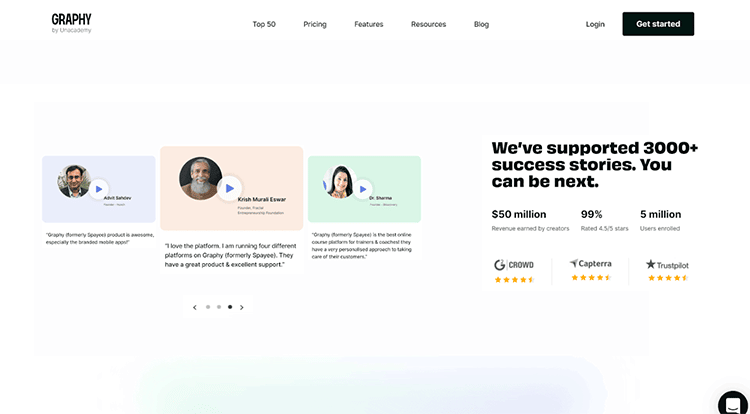
Graphy offers support in a variety of ways, including:
- Phone
- Knowledge Base
- Live chat support
Unlike Teachable, whose support varies according to your plan, Graphy support is the same for users on all plans.
Simply schedule a demo with the platform’s experts, and they will get you started on the process.
Teachable:
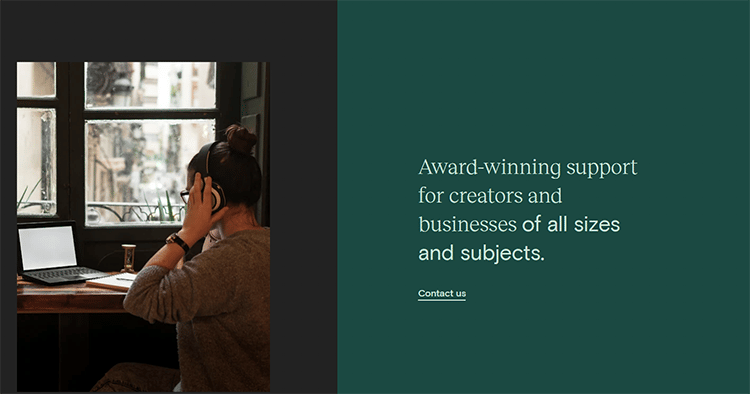
Teachable has excellent customer service, which is attested by countless customer reviews online.
The platform delivers customer support through many different channels, including email and live chat from experts Teachble professional-client relationship to help you with issues you may encouter (for users on the professional plan).
On the platform, you’ll also find a huge repository of tutorials and how-to articles designed to help you quickly find answers to many of the issues you may come across when using the platform.
There’s also a huge community on social media that you can join to interact with other like-minded people and get answers to any questions you may have about how to get the most from Teachable.
Winner: Graphy
There’s no doubt that Graphy wins when you compare Graphy vs. Teachable in Instructor Support. Unlike Teachable, Graphy offers phone support for course instructors. They also have experts on hand to help you migrate from other platforms.
5. School and Course Customization
These days, more people are creating online courses than ever before. This means that you have to work harder to stand out from the rest to attract students to your course.
One way to do this is by customizing your school course to make it unique and appealing to target learners.
Providing an exceptional student experience will make it easier for you to market and sell your online course even in today’s fiercely competitive landscape.
Here’s how Graphy and Teachable compare when it comes to school and course customization.
Graphy:
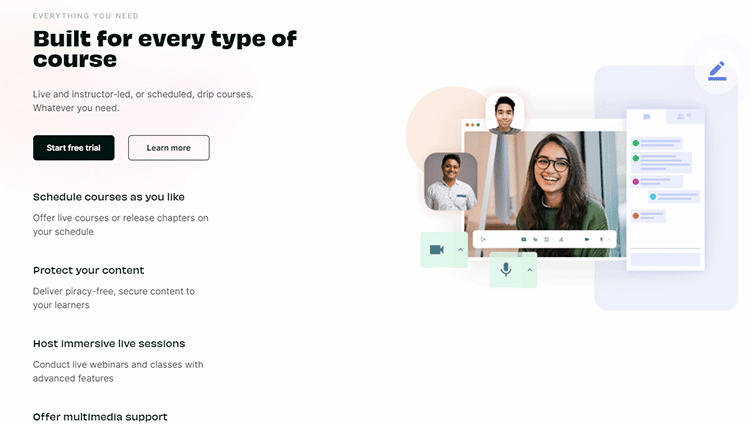
Graphy is trusted by some of the best in the online course business as a reliable LMS (learning management software) that will help you monetize your knowledge.
You can create a single hub for all your learners where they can learn, be part of a community, communicate with you, receive notifications such as mobile and web push notifications, and much more.
Customize your course any way you like using quizzes, media files, PDFs, etc. Host immersive live sessions, offer live class, conduct live webinars, add advanced features to your lessons, such as releasing chapters on a drip schedule, and much more.
The platform makes it easy for you to provide your students with piracy-free, secure content exactly the way you want.
Teachable:
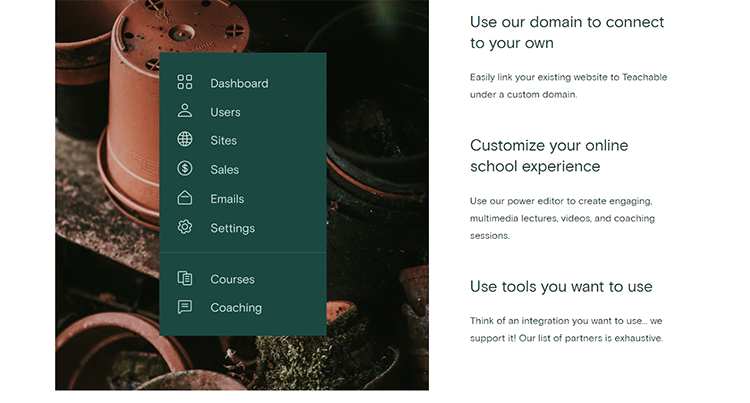
Teachable has robust customization features that allow for very high levels of school and course customization, even for people with zero coding experience.
For example, you can use the drag-and-drop page builder to create landing pages with videos, quizzes, comments, assessments, and other multimedia elements.
Furthermore, you can customize the layout, so your landing pages look exactly the way you want them to look.
Once your site is done, you can build a community around your course using the comment and email features. This way, your students can get additional support from you without having to resort to third-party apps.
Winner: Teachable
For Graphy vs. Teachable in regards to school and course customization, Graphy is a contender for this title, but the platform with the best school and course customization features is Teachable.
The best part about Teachable’s course customization functionality is unlimited video, products, and hosting. You’ll also find built-in student management tools, lecture comments, basic quizzes, and more on all the plans.
6. Student Experience and Retention Tools
Unless you can create an exceptional student experience, you’ll find it hard to maintain engagement with your learners. Worse still, you’ll have trouble getting them to return for any of your future course offerings – let alone recommend your course to others.
Fortunately, both platforms have measures to help you create a great student experience and maximize your learners’ retention of your content.
Here’s a look at what you get on each platform.
Graphy:
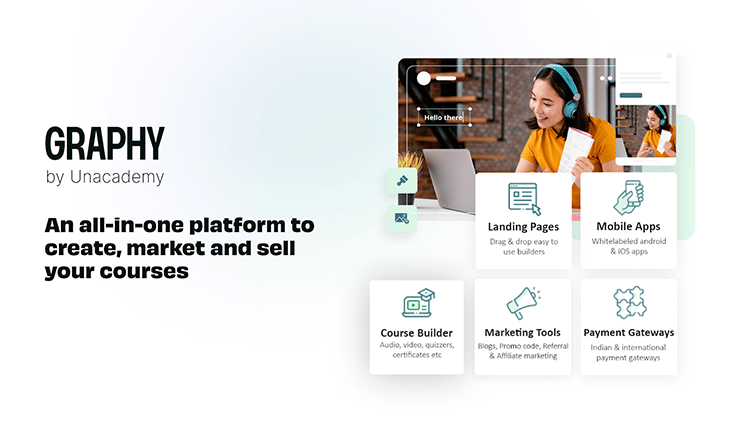
Graphy helps you create an exceptional student experience by providing a highly-customizable website builder that lets you create a beautiful online course or school website even with no coding knowledge.
Your students can easily navigate your course content, and with the many integrations, you can create a seamless experience and provide them with exceptional support.
You can host a custom domain and launch your own mobile app to make it easier for students to transition from one device to the next.
Teachable:
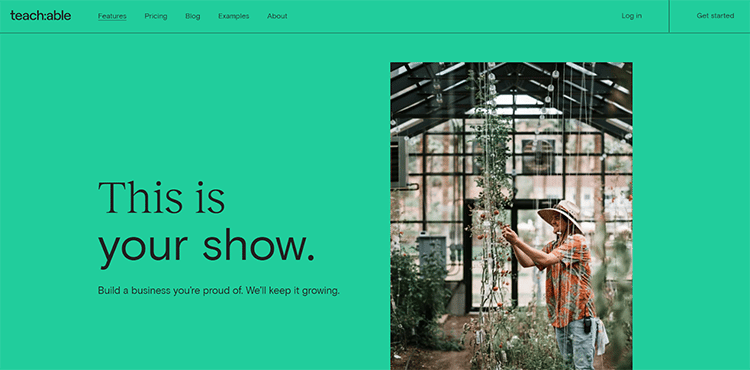
With regard to student experience and retention, you’ll find many impressive features on Teachable, such as mobile responsiveness for all courses and websites.
There’s also an iOS app that helps to create an enhanced learning experience by allowing students to easily transition between devices to continue to learn during times that are most convenient to them.
You can use the site language translation feature to internationalize your course website. There are also course welcome emails and course completion emails automatically when students complete your course.
Additionally, the platform has a course completion page that you can customize to match your brand and add personal messages for your students.
Winner: Graphy
When comparing student experience and retention tools in our Graphy vs. Teachable comparison, we see that both platforms offer a great experience for learners. Each of them is mobile responsive and has a mobile app, though Graphy offers a white-labeled mobile application.
You can use quizzes and other multimedia elements to create unique courses, enhance the learner experience, and store than in an asset library. I give this one to Graphy based on the ability to white-label the mobile app.
7. Data Analytics
There are tons of benefits of having real-time data analytics for any business. For course creators, having the proper analytics can help you optimize your business in many ways.
For example, you can use data to find ways to outpace your competition by measuring and improving certain metrics pertaining to your content performance, student data, sales data, etc.
That’s why you need your own course platform that provides you with the data you require in a way that makes it easy for you to view it from right within your dashboard quickly.
Here’s a quick look at what Graphy and Teachable offer in this area.
Graphy:
Graphy offers built-in tracking and reporting tools. However, they are somewhat limited, and if you want additional data, you can integrate third-party analytics tools to help you gather actionable information.
For instance, you can integrate with Google Analytics for real-time reporting and up-to-the-minute reports.
Teachable:
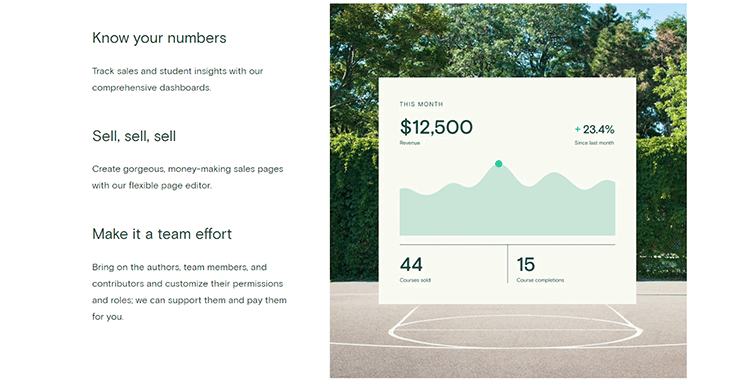
Teachable has a robust data analytics dashboard that will provide you with many insights to help you make data-driven business decisions.
There are also analytics integrations for anyone who wants to collect additional data from Google Analytics and other tools.
Check your students’ progress, see all your student sign-ups, get an accurate picture of your revenue for any specific period, etc.
You can even export student information and course revenue data to glean even more actionable insights from your data.
Winner: Teachable
For data analytics in our Graphy vs. Teachable comparison, Graphy’s built-in data analytics tools are somewhat limited. However, it’s important to note that you can integrate with third-party tools like Google Analytics to help you get more insightful data to help you optimize your marketing and sales strategies.
8. Advanced Tools and Developer Features
If you require more customization capabilities than the drag-and-drop page builder offers, you need a platform that will provide you with access to the HTML or CSS editing environment.
This way, you will be able to make full use of the course creation software and build a truly unique and fully customized course or website.
Here’s a quick look at what Graphy and Teachable offer in terms of advanced tools and developer features.
Graphy:
Unlike Teachable, Graphy platform does not offer developer features and has a device login limit. However, the platform is designed to be easy to use. It has a simple yet powerful drag-and-drop page builder to allow instructors to build course websites and launch their iOS apps quickly, even with zero coding knowledge.
But for those who love coding, they also allow HTML and CSS editing features if you want to get that technical with it.
If you must get into the site’s code, Graphy has a team of experts who can help you build a personalized website or mobile app to fit your business needs.
Teachable:
On Teachable, you can get access to the platform’s HTML and CSS editing environment. But, you won’t have the ability to create files or upload new assets.
If you have advanced custom requirements beyond this, you may find Teachable lacking in this area.
The platform may not be ideal for developers who want extensibility, especially when you consider that the course software is built with beginners and non-tech-savvy users in mind.
This means that more focus is given to the no-code page builder than providing developers with access to website code-editing features.
Winner: Teachable
With advanced tools and Developer tools in our Graphy vs. Teachable comparison, unlike Graphy, Teachable allows you to enter the platform’s CSS/HTML editing environment. However, it’s important to note that this functionality is basic, which means that if you need advanced access, you might find both platforms unsuitable for your needs.
9. Security
Securing your online course is a very important consideration. But unfortunately, with the rise of online course creators comes a proportional increase in cybersecurity threats.
You need to ensure that your website is secure so no one can access your course content, student data, financial transaction data, etc., without authorization.
Let’s see how these two platforms compare in terms of multi-layer content security for your courses and accounts.
Graphy:
Graphy offers PayPal and Stripe payment processors. These are guaranteed to be secure for payments. The platform also has local gateways like CCavenue, Razorpay, PayU, Paytm, some major Indian payment gateways for Indian course creators, etc.
You get secure, SSL-protected payment checkout pages (with a written agreement for subscription) with flexible options popular in Asia and an Indian payment gateway.
You can choose from a wide variety – such as installments, subscriptions, and one-time payments for your fee structure and payment modes to help attract learners when you create content.
You can also accept payment from many different countries around the world. Graphy also has added DRM encryption and dynamic watermarking for courses.
Teachable:
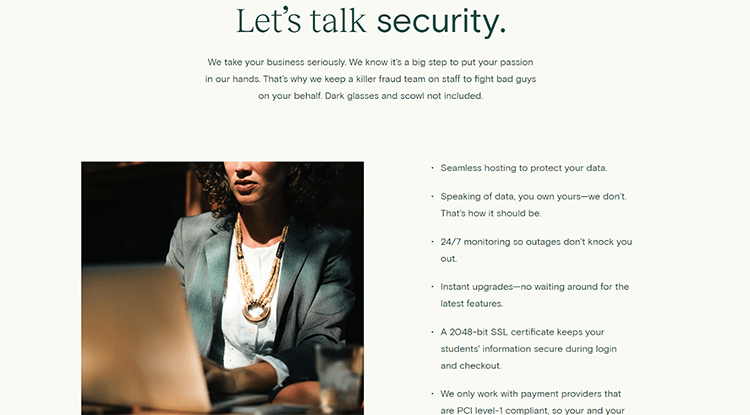
Teachable takes its platform security seriously. You’ll find features such as 2048-bit SSL certificates for all websites.
There are also instant security upgrades and 24/7 monitoring to ensure that the platform remains secure and instantly deals with any potential breaches.
Payment data is secured fully, and, like its competitor, Teachable only integrates with PayPal, Stripe, and other PCI Level-1 compliant payment processors and tax-related decisions. This ensures the absolute security of your payment information presented on the platform.
Furthermore, the platform gives you complete control and ownership of your data.
Winner: Tie
Both platforms are very comparable in security. While Teachable has a focus on overall security, Graphy offers more robust content security to prevent unauthorized access. I wouldn’t say there is a clear winner with this.
Final Thoughts for the Best Online Course Platform
Both Graphy and Teachable are exceptional online course platforms. However, while this is a close comparison for every single platform, it’s easy to see a clear winner depending on what someone’s needs are.
Choose Graphy to create and sell online courses if:
You want a robust learning management software (LMS) designed for the quick and easy creation of online courses.
You can integrate a wide range of sales, marketing, and automation tools on this platform, create community collaboration, and add multimedia files.
Choose Teachable to create and sell online courses if:
You want an affordable online course platform perfect for all industries and allows you to get started for free.
On Teachable, you’ll get an intuitive dashboard with robust analytics, easy customization, and exceptional support.
