These days, online education is the new normal. It’s convenient and affordable, and people are now more comfortable learning at their own pace and in their own space as opposed to going to a traditional learning environment.
This rise in online education has led to a proportional increase in courses being offered online. If you’re ready to share your knowledge with the world as a course creator, you need a reliable course platform to create, market, and sell your course successfully.
This article looks at two of the most popular platforms, Teachable and Learndash, to give you a better idea of which one is better for edupreneurs.
My team and I have spent over 10 hours researching and reviewing the platforms to bring you everything you need to know about their features, pricing, support, marketing tools, security, and much more.
Before we get started, here’s a quick look at the main differences between Learndash and Teachable.
- Learndash has course selling tools, but its focus is mainly on online course building while Teachable has more tools for building and selling courses.
- Learndash is a WordPress LMS plugin, whereas Teachable is a standalone platform.
- Learndash offers learning assessments, but Teachable does not.
With that in mind, let’s take a look at each platform in depth in this Learndash vs. Teachable comparison so you can make a better-informed choice.
1. Course Creation
Creating online courses is now easier than ever before. Platforms like Learndash and Teachable are designed to make it simple to build profitable courses by providing you with tools such as drag-and-drop content editors, course page templates, media libraries, etc.
However, each platform has its own unique set of features, which means that (depending on your particular needs) you’ll find one better than the other for course creation.
Let’s take a look.
Learndash:
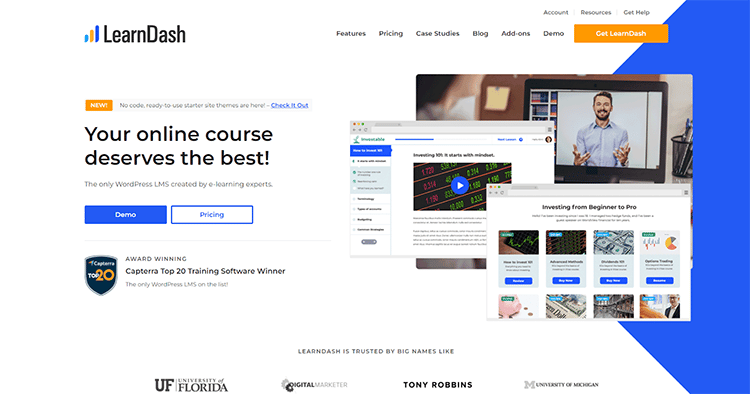
Learndash and Teachable differ in that Learndash is a WordPress plugin that allows you to sell courses from your own site, while Teachable is its own platform. This means that you’ll find Learndash ideal for you if you’re already familiar with WordPress, whereas someone who isn’t may face a bit of a learning curve to get up to speed with the way things work on the platform.
Having said that, some users may benefit a lot more from using the Learndash LMS plugin, particularly if they want to host their online course and website on the same system.
In such a case, Learndash is the best option. This way, you’ll be able to manage your course, website, and blog from one convenient place. Easily produce free content to promote your online course while keeping your course as a paid option.
And since the LMS is powered by WordPress, you can choose from a wide range of options for hosting other functions, such as membership tiers, marketing tools, payment gateways, and much more. These options will be easily accessible on your dashboard.
Teachable:
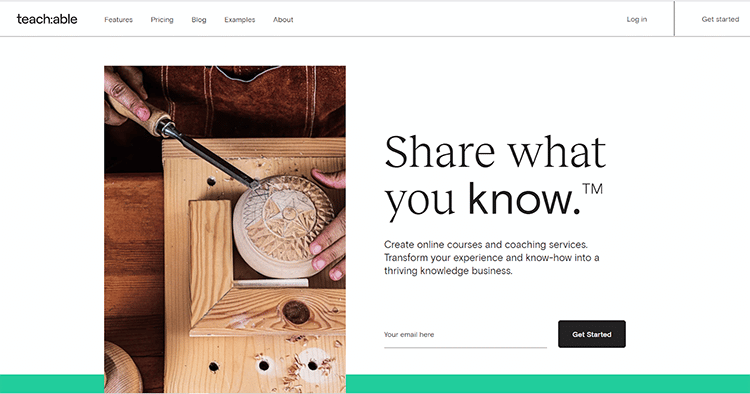
Teachable has a simple and intuitive user interface that makes it easy for anyone to build a stunning course or school website. You don’t need any technical knowledge at all. Choose from the many conversion-optimized templates on offer and drag-and-drop elements to customize the mobile-friendly template to your preferences.
This highly functional platform lets you add videos, text, and images, as well as PDFs and audio – all at the click of a button.
Integrate cloud storage services like Google Drive, Dropbox, and One Drive. Launch new pages instantly to share new course content with your students, and use the platform’s language translation options to internationalize your website.
Winner: Teachable
The winner here is Teachable on the grounds of having the shortest learning curve for learning how to create an online course.
This platform’s simple yet powerful drag-and-drop page builder makes it perfect for beginners, as well as advanced users who want to save time on course creation. However, for WordPress users who want to build a course and website on one platform, Learndash may be the better option.
2. Pricing
The next segment of this Learndash vs. Teachable comparison revolves around pricing.
Pricing is a very important factor to consider when choosing the best online course-building platform.
You need to find a platform that has all the features you need, at an affordable price, as well as the ability to grow and scale your business in a sustainable way.
Here’s what Learndash and Teachable have to offer in this regard.
Learndash:
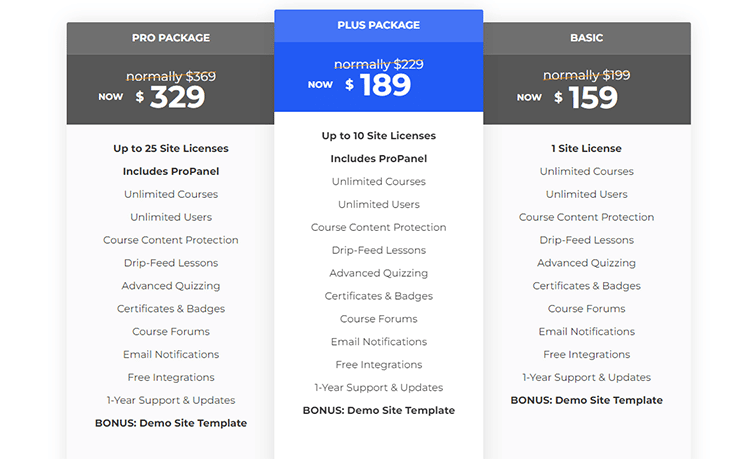
Learndash offers three pricing plans which are as follows:
- Basic Plan ($159/year): This price is discounted from the regular price of $199. It comes with 1 site license and allows you to create unlimited courses with unlimited users. There are course content protection features, drip-feed lessons, advanced quizzing, and certificates and badges. You can also create course forums, use email notifications, and free integrations. You’ll get one year of support and updates, and as a bonus, you’ll receive a unique demo site template.
- Plus Plan ($189): Normally $229, you can get the Plus package for just $189/year. It comes with all the features in the Basic plan, as well as up to 10 site licenses. In addition to those features, you also get ProPanel, a reporting upgrade that gives you additional insights into learner activity metrics.
- Pro Plan ($329): Currently, this plan is discounted from its normal price of $369. It has all the features in the Plus plan and allows up to 25 site licenses. You can pay for any of the plans by credit card or PayPal and you get a 15-day money-back guarantee.
Teachable:
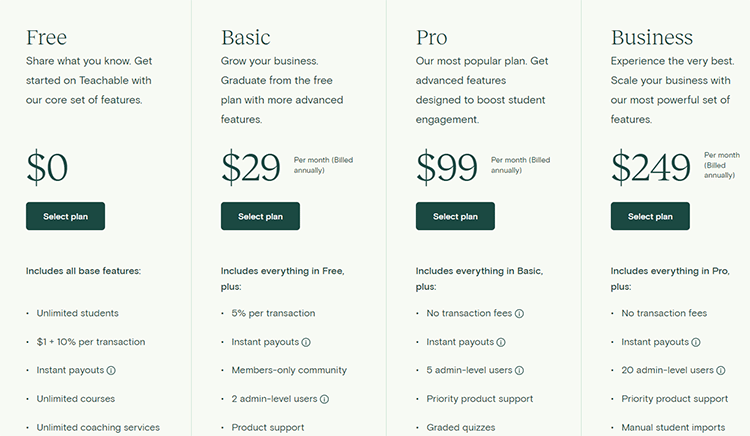
Teachable’s pricing structure is as follows:
- Free Plan ($0/month): Unlike Learndash, Teachable offers a free plan that you can use to start sharing what you know. This plan allows you to get started using Teachable’s core set of features to share what you know. It’s perfect for beginners and instructors whose business hasn’t started generating income yet. You’ll pay $1+10% fees per transaction, and you get unlimited students, unlimited courses, product bundles, design templates, and much more.
- Basic Plan ($29/month): This plan is ideal for anyone who wants to grow their business using more advanced features than the free plan. You’ll pay 5% per transaction and you get additional features such as a members-only community, two admin-level users, and product support. There’s also course creator training and you can use coupon codes, drip content, and various third-party integrations to build unique online courses.
- Pro Plan ($99/month): This plan includes all the features in basic, as well as no transaction fees, instant payouts, and 5 admin-level users. You get graded quizzes, advanced reports, and an unbranded website. Furthermore, it comes with course completion certificates, course compliance, integrated affiliate marketing, and group coaching calls.
- Business Plan ($249/month): This plan will help you scale your business with the very best the platform has to offer. You get a powerful set of features that includes everything in the Pro plan, 20 admin-level users, priority product support, bulk student enrollments, and manual student imports. Use custom user roles and advanced theme customization to provide your students with an exceptional learning experience.
Winner: Tie
There is no clear winner here. Teachable offers a free forever plan which makes it ideal for beginners and budget-conscious instructors. However, Learndash has advanced quizzing, certificates, badges, and course forums, many of the features you won’t find on Teachable. So, the ideal choice here depends on what your needs are which is why we will call this one a tie.
3. School and Course Marketing
Another important area to consider when choosing a course platform are its marketing tools. Your chosen software should provide you with reliable tools for marketing your school and course, otherwise, you won’t make any sales.
Let’s see what you get with each of these two platforms.
Learndash:
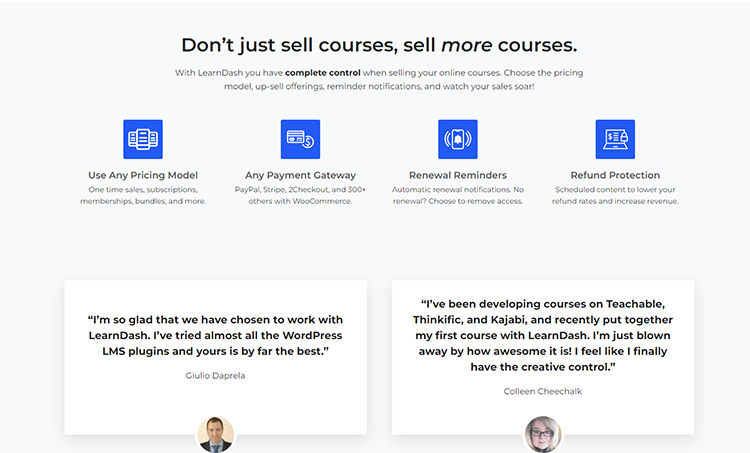
Marketing is core to your success as an online course creator and Learndash has tools to help you build and sell a profitable course. Learndash is convenient in this regard because it is a WordPress plugin.
This means you get access to the world’s most powerful content management system (CMS) on the platform, which you can use to create content and optimize it for SEO.
Other marketing functions offered by Learndash include integrating your existing CRM to the learning platform using a simple third-party tool like Zapier. You can also add email marketing tools to make it easy to run your email marketing campaigns, handle communications with students, and receive instant alerts through the platform’s notifications add-on.
Alternatively, you can integrate with your email service provider and run your email automation program from there.
It’s also easy to integrate your learning system with Google Analytics, and you can add Facebook Pixel the same way you would to any WordPress website.
Teachable:
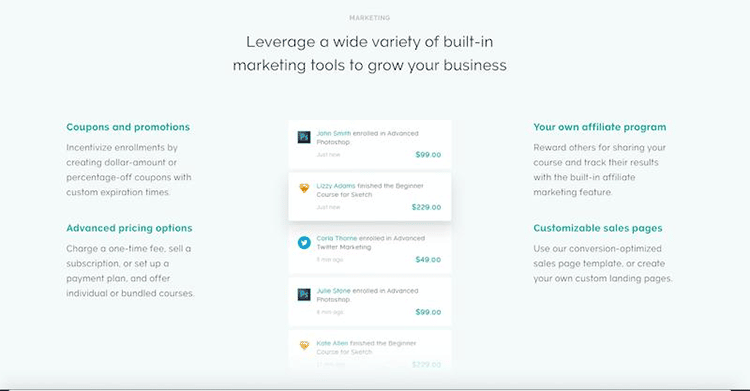
Teachable has integrated marketing functions that will make it simple for you to market your online course.
For instance, the platform has robust email marketing tools with powerful automation functions that allow you to communicate with your learners within the platform, send newsletters, promote new courses, and much more. If you’re already using a different email provider, Teachable lets you integrate with your preferred email tools using custom APIs or Zapier and other third-party tools.
You can also integrate Facebook Pixel, Google Analytics, and various other tools to help you track the performance of your content on social media and the web.
Another marketing feature that makes Teachable a great option is that it allows you to brand your courses by adding personalized details, such as your logo, to your course pages.
Winner: Learndash
Teachable is a great option for beginners and individuals with just a few courses, but if you’re focused heavily on content creation, you’ll find Learndash to be the better option, compared to Teachable.
Also, if you need to integrate a CRM (customer relationship management) tool, you won’t get that option with Teachable, although it’s possible to contact customer support in order to get assistance with additional integrations.
4. Instructor Support
First time creating an online course? If so, you need a course platform that offers excellent support for instructors.
Even if you’re experienced in course building, it’s still a good idea to choose a platform with timely and knowledgeable support. After all, you never know when you might need assistance (technical or otherwise) during the process of creating, marketing or selling your course.
Here’s a detailed look at the type of support you can expect from each platform.
Learndash:
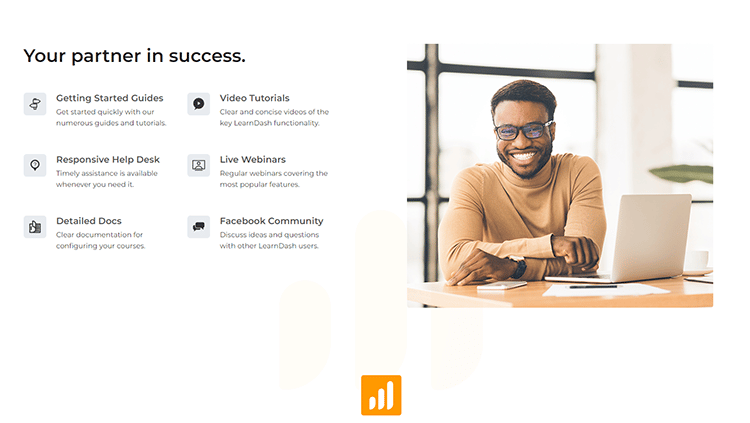
Learndash doesn’t seem to have great options for customer support. You can reach the support team via email, but only during restricted times: Monday-Friday from 7 AM to 4 PM EST.
This doesn’t make it very appealing to users who need constant guidance when learning how to build or sell an online course.
However, online reviews seem to indicate that the platform’s email support is very reliable, especially when dealing with complex issues.
I suppose it’s one of the advantages of having email support only during specified times. The support staff has more time to investigate the problem and then explain things in-depth and aren’t hesitant to lend a helping hand whenever you need someone else to take the reins.
Teachable:
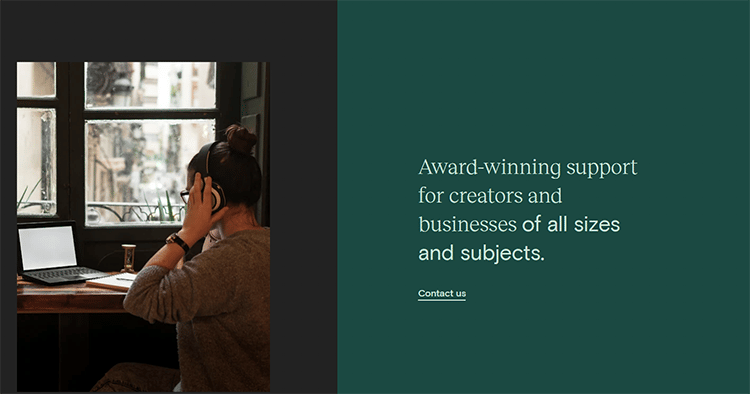
Compared to Learndash, Teachable offers more robust support for instructors. However, the support you receive will depend on your plan.
All users can get support via email and access to TeachableU, the platform’s well-curated education library.
When signing up, users can watch a short onboarding webinar that outlines everything you need to know about the product to help you get up and running as quickly as possible.
There’s also real-time customer support available via live chat but only for users on the Pro and Business plans.
Winner: Teachable
Both platforms have meager offerings in terms of customer service. However, Teachable, while still lacking in many ways, has a distinct edge over Learndash in that the platform offers educational resources, 24/7 email support, onboarding webinar, and access to TeachableU.
Live chat is available Monday through Friday from 10 AM to 5 PM EST for technical and company accounts.
5. School and Course Customization
The ability to customize your course or online school plays a huge role in your success as an online course creator.
If your course looks like everyone else’s, you won’t be able to differentiate your offer and attract students to your content.
You need a platform that will make it easy for you to change things such as fonts, colors, and layouts of your course pages, as well as add extra elements, like videos, audio, quizzes, or assessments in order to make your online course truly stand out.
Here’s what you’ll get from Learndash and Teachable with regard to school and course customization features.
Learndash:
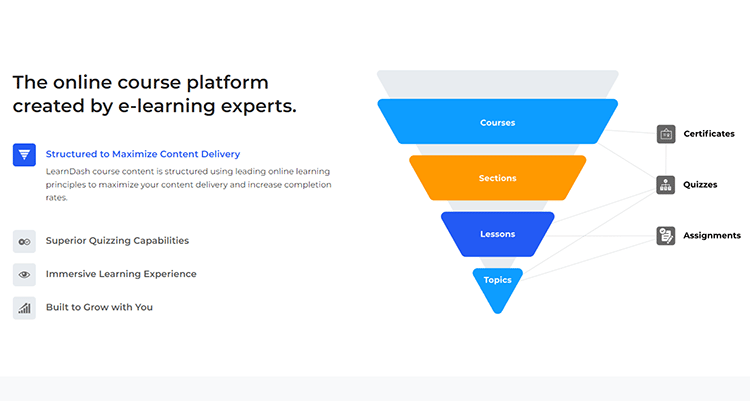
Learndash lets you customize your online course or school website in a number of ways. For one, you can use the user-friendly design interface to change the look and feel of your course pages to be more aligned with your brand or audience preferences.
Since this LMS plugin works with WordPress, you have a massive selection of responsive themes to choose from with unlimited customization options.
Alternatively, you can use the platform’s drag and drop builder to custom make your own course. This option is perfect for those with little to no design skills.
Furthermore, Learndash easily integrates with your existing WordPress theme and you even have the option to code your own theme if you have the knowledge and skills to do so.
Here are the many other ways you can customize your course on Learndash:
- Add quizzes or assessments at any point in the course
- Choose from 8 kinds of questions for your quizzes
- Use timed exams as part of your courses
- Enter any type of media as an input field
- Require homework submissions after certain lessons
- Issue report cards and use grade books to manage assessments and homework
- Built-in course progress monitoring across all levels
- Award certificates upon course completion
Teachable:
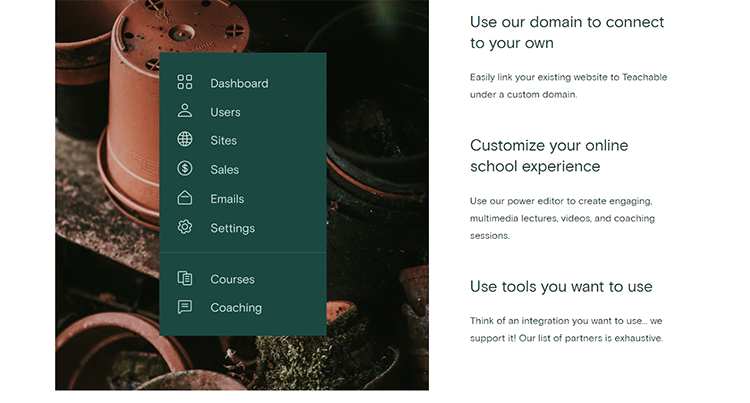
Teachable offers different options for school and course customization. There are different themes to choose from, but what you get will depend on the plan you purchased.
For example, on the basic plan, you get drip course content, on the Pro plan you get graded quizzes and course completion certificates, which are a great way to motivate learners to finish your course material.
However, on the Business plan, you get advanced theme customization options.
Winner: Learndash
Both platforms let you choose and create a course design that is truly your own. But, the clear winner here is Learndash because it offers way more flexibility and options for the most affordable price.
Compared to Teachable, you don’t need to invest in more expensive plans to customize your course.
On Teachable, customization is limited in the Free and Basic plans. Also, Teachable’s basic plan comes with the platform’s watermark which means you have to upgrade to one of the higher-priced packages in order to remove it from your course website or pages.
6. Student Experience and Retention Tools
Course creators need to create the best possible experience for learners in order to ensure high engagement and retention levels.
Your chosen course-building platform should provide you with tools for creating an exceptional student experience which will ultimately result in more sales for you from both new students and returning ones.
Here’s a look at what to expect from either platform.
Learndash:
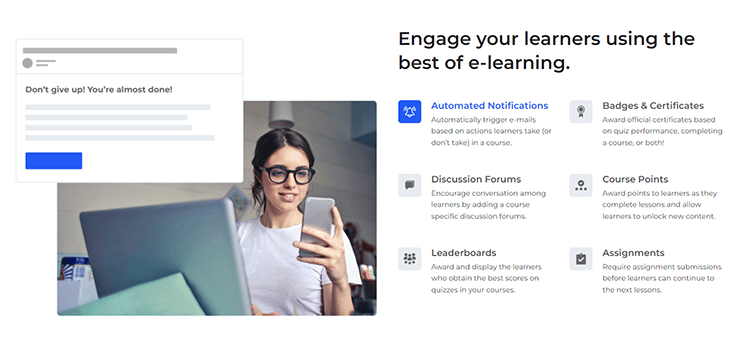
Learndash has a variety of learning reinforcements, including timed assessments, multiple-choice quizzes, and the ability to submit any type of media.
All the tools listed above in the Course Customization section will help you create an outstanding learner experience.
Moreover, Learndash is a lot more user-friendly than Teachable in this regard, allowing you to add all these things on one page.
You can track any student’s progress directly from your dashboard so you know which of your students require additional assistance or encouragement to get through your course content.
Teachable:
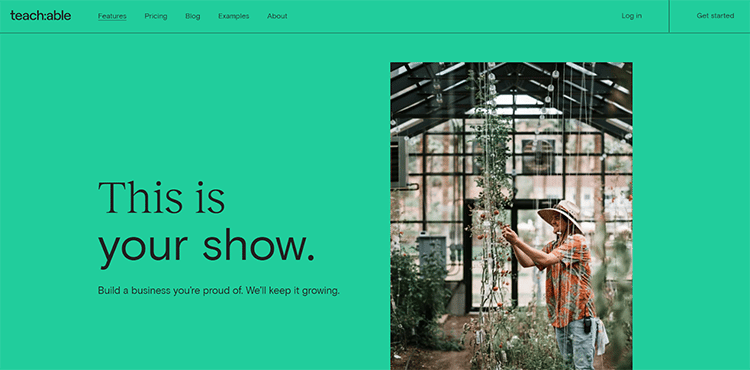
Like Learndash, Teachable also offers student assessments. However, the platform doesn’t have quite as many options as its competitor.
When using quizzes, you can either opt for multiple-choice or true/false answers, whereas on Learndash, you have an option of 8 different types of questions.
You can also give homework assignments on Teachable and offer course completion certificates. However, you don’t have the ability to hand out report cards or offer comprehensive grade books for your students.
Winner: Learndash
It’s clear to see that Teachable offers a lot fewer tools for creating an exceptional student experience. Although the platform has powerful assessment options, it still falls short when compared to its rival, which is why Learndash gets a healthy win here.
The platform also has built-in progress tracking, an essential tool for crafting a robust student experience and it has great books that let you easily keep track of your learners’ quiz results, homework, assessments, etc.
After completion, you can give out certificates and report cards that can be customized to your liking.
7. Data Analytics
Being able to analyze the data from your content and online course sales will allow you to make better-informed decisions so you can grow your knowledge business.
For this, you need robust data analytics and reporting tools that will provide you with the insights you need.
Here’s a quick look at what Learndash and Teachable offer in terms of data analytics.
Learndash:
Learndash makes it easy for you to handle your students by allowing you to divide them into different groups and subgroups. You can then run reports on each group to get in-depth, segmented metrics.
The platform supports additional integrations, including email, Google Analytics, and Facebook Pixel so you can gather and analyze even more information pertaining to your students and content.
Monitor revenue on any specified time frame to see how well your sales are doing. Check on student progress and see how many lectures they completed, how well they did on their quiz, and much more.
These course reports will provide you with great insights into students’ interaction with all your material and the overall success of your content.
Teachable:
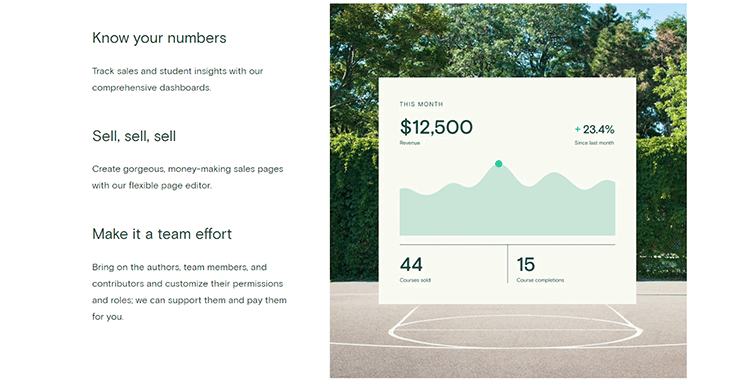
Teachable has great data analytics features to provide you with tons of actionable insights into how well your business is doing, and what you can do to improve different aspects of it.
You get a variety of analytics integrations through Zapier, including Google Analytics, Facebook Pixel, giving you the opportunity to collect and analyze a ton of information on your students and content from across social media and the web.
Track student sign-ups and revenue within any given period. You also have the ability to define course average completion rates as well as sort your course content by student account types. Export course revenue and student information for more data-driven business decisions.
Winner: Learndash
It’s clear to see that Learndash offers better data analytics solutions than Teachable. The platform supports plenty more integrations and you can integrate Google and add Facebook Pixel to your WordPress site easily.
Segment your students to get relevant metrics and produce comprehensive reports regarding your course, results, registration, and much more. See the transaction history in detailed sales reports, including information on affiliates, discounts, students enrolling in packs, etc.
8. Advanced Tools and Developer Features
If you’re a power user that requires full control when building your online course or learning website, then it’s important to choose a platform that allows you to access the HTML/CSS editing environment so you can make full use of the course-building software.
Let’s see how the two platforms compare in this regard.
Learndash:
Being a WordPress plugin, Learndash gives you access to a wide range of UI, UX, and sensitive themes. In addition to the simple drag-and-drop builder which is perfect for those with zero design experience, you also get access to the platform’s HTML so you can code your own theme.
Teachable:
Teachable also offers a simple drag-and-drop builder for beginners, but experienced users can opt for the advanced customization options that give you complete design control by allowing you to dive into the programming language so you can edit models by hand. This is available on the business and professional plans.
Winner: Tie
Both platforms offer a bit of versatility in choosing how your course looks and feels. You have tons of options and complete control over layout and design thanks to the custom coding features that allow you to dive into the programming language to code your own theme. We’ll call this one a tie.
9. Security
The security of your course building platform is another important factor to consider when choosing the best course builder for instructors.
You need a platform that is well-equipped to deal with the ever-rising cybersecurity threats to ensure that your website is always secure, particularly if you will be collecting payments online.
Fortunately, both Learndash and Teachable have robust security measures in place, which makes your work a lot easier and gives you peace of mind when dealing with sensitive data and student information.
Learndash:
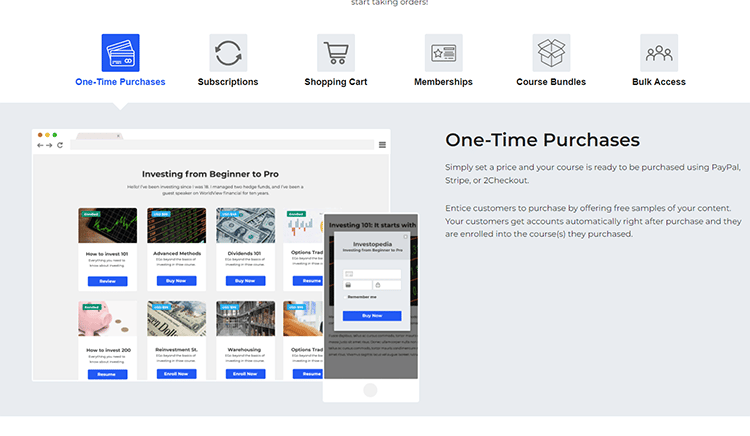
Learndash has a brand-new addition, Learndash Integrity, a feature that allows you to secure your course content and prevent hotlinking, content copy, and concurrent logins. There’s also a feature for using reCaptcha to protect your site from spam abuse without diminishing the experience of your learners.
Learndash uses Zoho Subscriptions, a third-party GDPR-compliant shopping cart to process payments made by your students. You can completely erase your customer records from the system by sending a request to the platform’s support team.
You get content security measures such as using download manager plugins to keep your downloadable assets safe.
If you don’t want people to share their login information, WordPress lets you limit account access via IP and through the use of free plugins.
You can also host course videos on Vimeo Pro which gives you the ability to specify the exact website address where the video can be played. If anyone tries to hotlink or download the video, it won’t work.
Even with all these content and data security measures in place, Learndash does not sacrifice learner experience in any way.
Teachable:
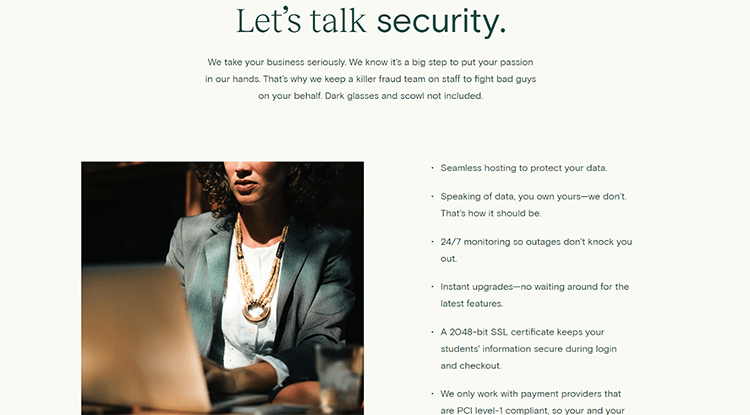
Teachable doesn’t have quite as strong a focus on content security as Learndash does, but the platform has a lot of security measures in place for your online financial transactions and student information.
For example, Teachable integrates with PCI Level-I-compliant payment providers like PayPal and Stripe to ensure total data security. 2048-bit SSL certificates are used to maintain student data security in your online school and course websites get automatic updates to incorporate new security features regularly so you never have to worry about any breaches in security.
One of the best things about Teachable is that it allows you complete ownership and control of your data. If this is something that is important to your business, then you might consider this platform over Learndash, where you have significantly less control over your data.
Winner: Teachable
Teachable wins this one because the platform has a lot more security features in place compared to its competitor.
On the platform, your information is kept secure at all times and there’s a team that monitors your website around the clock so any potential security threats can be dealt with instantly.
However, if securing your course content is very important to you, you might consider Learndash, instead. The platform has more robust content security measures to prevent people from stealing your courses.
Final Thoughts
It’s time to bring this Learndash vs. Teachable comparison to a close.
Both these platforms are exceptional in their own right. But, the overall winner is Teachable. It’s a perfect platform for beginners and experienced users alike and comes with a free plan that lets you get started sharing your knowledge with the world without having to invest any money upfront.
This way, you can validate your idea and once you start making money, upgrade to one of the premium plans to unlock even more features to help you grow your business.
Having said that, if you create a lot of content and content security is important for you, then you might consider going with Learndash, rather, and make use of the platform’s powerful features for creating, managing, and securing course content.
