Is Teachable or Learnworlds the better solution for you? Read the rest of this review to find out.
In it, we’re going to look at the different aspects of these two popular course creation platforms, including features, user interface, integrations, pricing, support, and much more so you can get a better idea of which course creation software has the tools to help you build, sell, market, and grow your business.
Continue reading this Learnworlds vs. Teachable comparison to learn everything you need to know to decide what’s best for instructors.
1. Course Creation
We’re starting off this Learnworlds vs. Teachable comparison by focusing on the platforms’ course creation capabilities.
A good course creation platform must have all the tools you need to transform your knowledge into an online course, preferably with no technical skills required.
Learnworlds:
LearnWorlds has a robust course builder that allows you to upload different types of media, including videos, audio, text, PDF, etc.
Although somewhat limited in visual design capabilities, LearnWorlds’ video editor has powerful enough customization capabilities to allow you to create a unique and engaging online course.
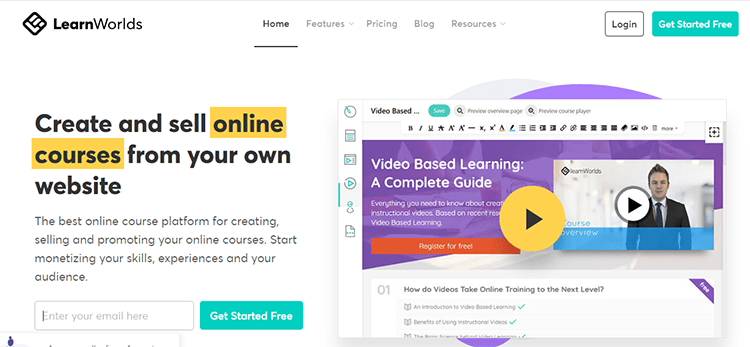
If you use videos as a core part of your course material, then this platform will serve you well.
One of the drawbacks of using Learnworlds is that any visual elements that you add onto a page are automatically centered with no easy way to edit this. However, the platform does offer some premium capabilities that you won’t find in Teachable, such as:
- Watermarking
- Image overlays
- Adding buttons
- Viewing course engagement data
To help you make a quick comparison of the course-creation capabilities, check out this tutorial on how to build a course on Learnworlds:
Teachable:
Teachable also works hard to make course creation easy. The platform has a drag-and-drop builder that you can use to customize your course pages quickly and easily.
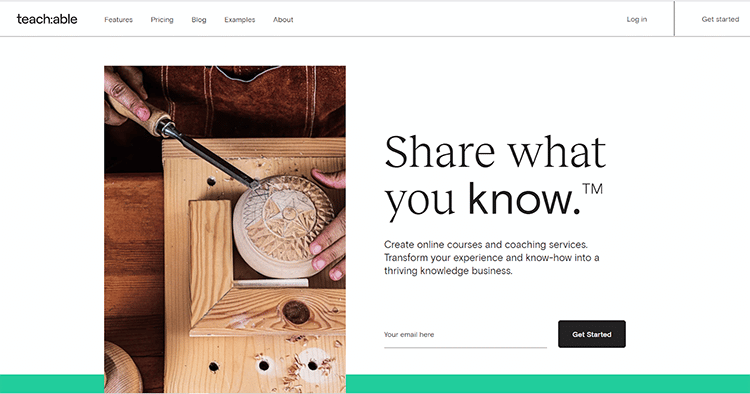
Add videos, text, and images, as well as audio, PDF files, etc. from Google Drive and other integrated cloud storage services. The conversion-optimized course templates are designed to help you boost sales and all your courses are optimized to look perfect on devices of all sizes.
Other noteworthy features on Teachable include the ability to add multiple team members, and a page editor that allows you to instantly launch new pages for any of your online courses. You can also modify the website language to cater to foreign students.
Check out this tutorial on how to build a course on Teachable:
Winner: Teachable
If your course has a higher focus on video, then you’re better off going with LearnWorlds. However, Teachable is the better overall course builder because it offers significantly more features and building blocks to create truly unique courses and school websites.
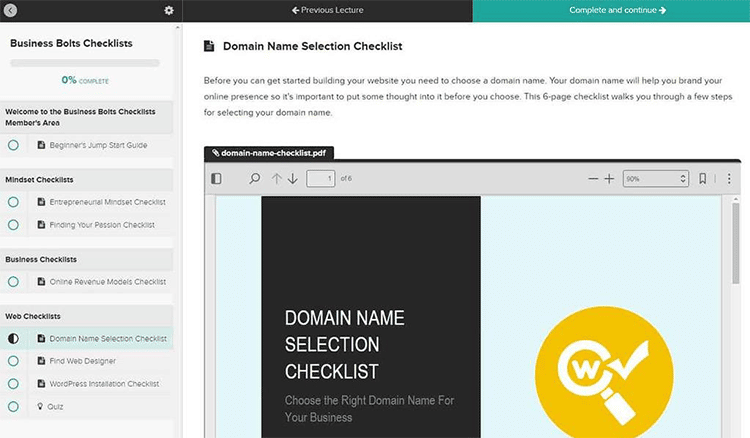
2. Pricing
The next section of my Learnworlds vs. Teachable comparison focuses on price.
Price should never be the main determining factor when choosing the best online course platform for instructors.
However, it’s still an important consideration, and you need to choose a platform with affordable plans that allow you to grow your online course business.
Let’s see how Learnworlds and Teachable stack up in this regard.
Learnworlds:
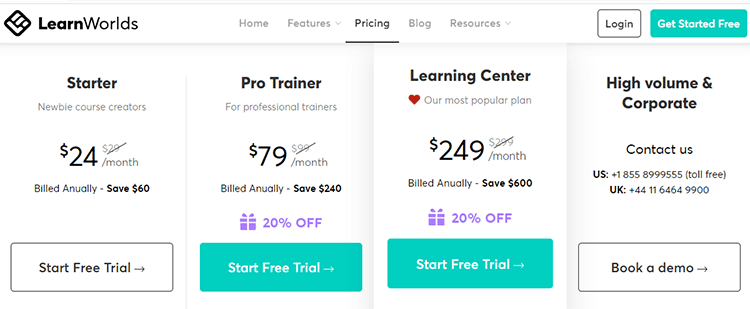
LearnWorlds has three plans which are as follows:
- Startup Plan ($24/month): On this plan, you pay a fee of $5 for each course you sell. You get one admin, a custom domain, and unlimited paid courses. The plan also comes with 3 site builders, 2 pop-ups, and a built-in community. There are four payment gateways, including PayPal and Stripe, and you also get basic integrations and a free SSL certificate.
- Pro Trainer ($79/month): This plan has all the “Starter” features as well as 5 admins/instructors, unlimited courses, and unlimited landing pages. You don’t pay any transaction fees on this plan, and you get a complete site builder with a blog. You can use unlimited pop-ups, and you get subscriptions and memberships to help you create a source of recurring revenue.
- Learning Center ($249/month): This plan has all the “Pro Trainer” features, as well as 20 admins, bulk user actions, and full white-label options. You get interactive video functionality, which allows you to add video quizzes, interactions, buttons, and watermarks to your videos. Additionally, the plan comes with unlimited SCORMs and HTML5, as well as user segments, progress, and course insights reports.
Teachable:
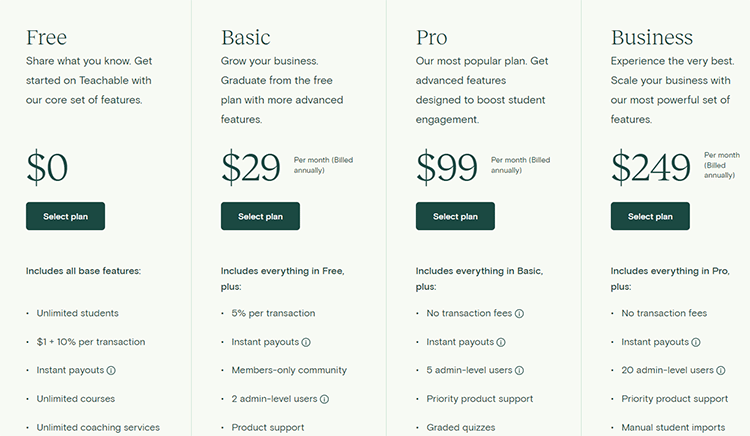
Teachable has four growth-focused plans to suit every need. They are as follows:
- Free Plan ($0/month): On this plan, you get to share what you know and start selling your courses with Teachable’s core set of features – all without investing any money. You get unlimited students, instant payouts, unlimited courses, and product support. You also get basic quizzes, third-party integrations, and product bundles. However, you do have to pay $1+10% per transaction on your course website.
- Basic Plan ($29/month): This plan’s features allow you to graduate from the free plan with more advanced functionality. You get everything in the free plan, including a 5% fee per transaction, a members-only community, 2 admin-level users, and course creator training via Teachable U.
- Pro Plan ($99/month): This plan has all the features in the “Basic“ plan, as well as 5 admin-level users, priority product support, and graded quizzes. You don’t have to pay any transaction fees, and you also get course compliance, course completion certificates, and advanced reports. It comes with integrated affiliate marketing, and there are group coaching calls to help you create an effective strategy with your customer success manager.
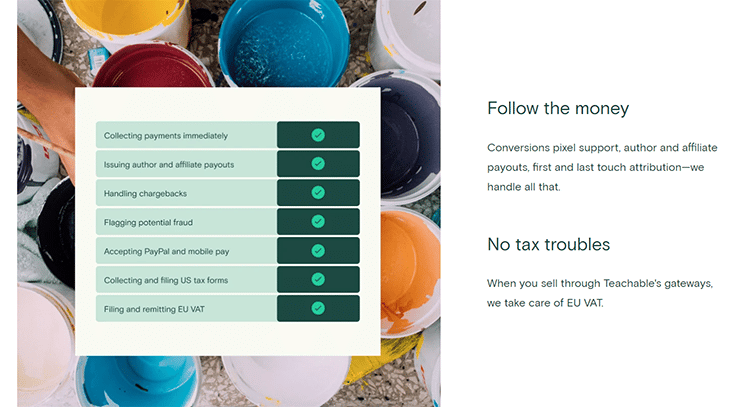
Winner: Teachable
Learnworlds offers amazing value for money, but Teachable wins this one by virtue of having a free version.
The free plan has a lot of impressive features that are considered premium on other course creation platforms, including third-party integrations, quizzes, and unlimited students and courses.
3. School and Course Marketing
Marketing your online school or course doesn’t have to be difficult when you have the right tools at your disposal. Fortunately, both LearnWorlds and Teachable offer comprehensive marketing tools to assist you in this regard.
Learnworlds:
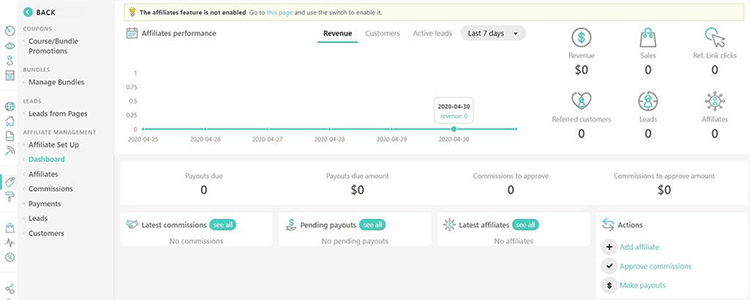
Learnworlds has basic marketing tools that will help you create and promote your online course. You have the ability to create coupons and promotions as a way to incentivize your target audience to sign up for your course.
You can choose to use a specific dollar amount or percentage in your coupons and even set expiry date.
There are also advanced pricing options that allow you to choose between charging a single fee or offering a payment plan for your single course or course bundle. Alternatively, you can use the recurring subscription model.
Teachable:
Like Learnworlds, Teachable has a lot to offer in terms of school and course marketing capabilities.
For instance, you get expertly crafted and optimized landing pages designed to help you get more conversions and sales. Each of them is built according to industry standards and has been proven to attract more people and improve lead conversions.
Teachable has an impressive range of sales/landing page templates to choose from, which means you will likely find something that appeals to you regardless of the industry you’re in. All you have to do is pick a template, customize it to match your brand, publish and promote it to start getting more eyeballs to your eLearning business.
Other marketing tools include:
- An easy-to-track affiliate program
- The ability to create promotional offers and coupons
- Customized pricing plans
- Integration with email marketing tools.
Winner: Teachable
Both platforms have a lot to offer, but Teachable takes the cup because it has more powerful marketing features, particularly in the area of sales and upselling.
The one-click checkouts, in particular, are smooth, seamless, and well thought out.
4. Instructor Support
When choosing the best online course platform for instructors, make sure you go with one that has responsive customer support.
You don’t want to be stuck at any point during the course creation, marketing, or selling process, and it will help to have knowledgeable and friendly customer support representatives available to assist you whenever you need them.
Here’s what each platform offer.
Learnworlds:
In terms of support and training, Learnworlds has a lot to offer. When you sign up as a premium member, you get an onboarding call to help you get set up quickly.
On the Learning Center plan, you also get two hours of premium onboarding where an expert walks you through everything from branding and setup to importing courses, customizing your design, and other additional training you may need.
Teachable:
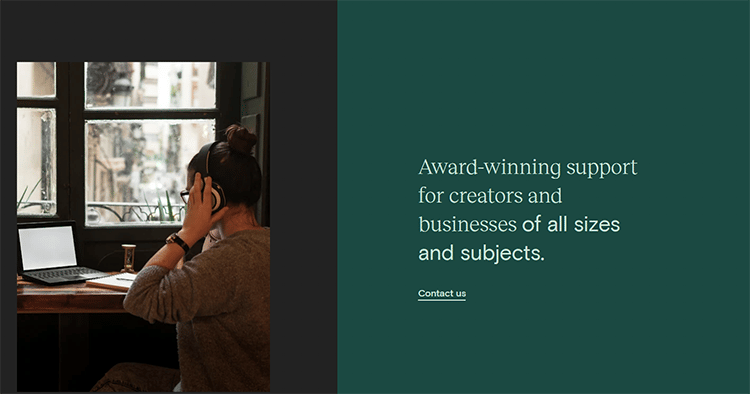
Teachable also has quality customer support. There’s real-time customer support via live chat, but this is only on the Professional plan.
When you sign up on the lower-tier plans, you get access to the customer support team through email. This is where you can easily get all your questions answered in detail.
You can also get support through the platform’s ticketing system, although it’s important to note that the average response time here is at least 24 hours.
Teachable also has a huge repository of how-to guides and tutorials covering every topic you can think of to do with creating an online course, marketing it, and making sales.
Winner: Tie
Both platforms offer similar levels of support on the different plans. For instance, on the basic plan, you get email support, and on the higher-priced plans, you get premium support options. So, I think we will call this one a draw.
5. School and Course Customization
If you don’t have the tools to fully customize your online course or school website, you won’t be able to create a unique learning experience for your students.
And without that, your offering will look like a million other courses online and you’ll find it hard to make money from your online course.
Let’s see how each of these platforms can help you build a unique learning environment.
Learnworlds:
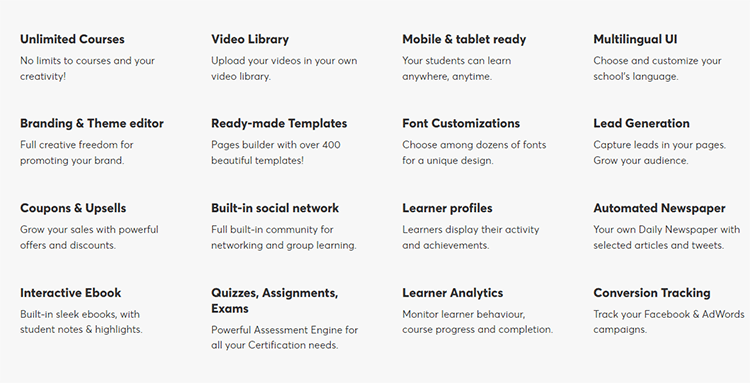
Learnworlds has a lot in common with Teachable when it comes to school and course customization features.
For instance, both platforms have the following features:
- Video and content hosting
- Drip, import, download content
- Embeddable units
- Student discussions
- Private courses
- Course compliance (prerequisites)
- Certificates, etc.
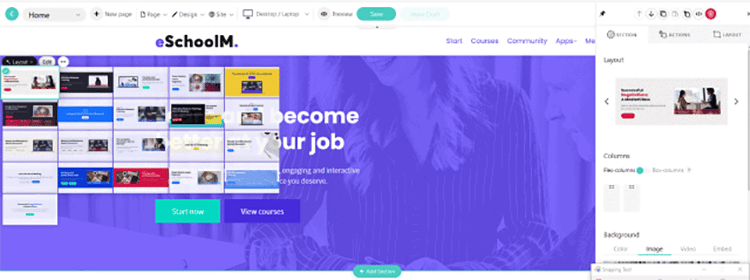
However, there are also a lot of differences between the two platforms.
Here are a few features that Learnworlds has that are absent on Teachable:
- Course completion rules
- Interactive videos
- Gradebook
- Automatic video transcription
- Interactive eBooks
- Assignments with open-ended questions
- Question bank
- SCORM and HTML5
- Copyright protection
With regard to customizing your Learnworlds school, you can apply pre-designed templates in one click and edit everything easily using the platform’s simple yet powerful drag-and-drop site builder. This includes email headers, footers, and logos, among other elements.
Teachable:
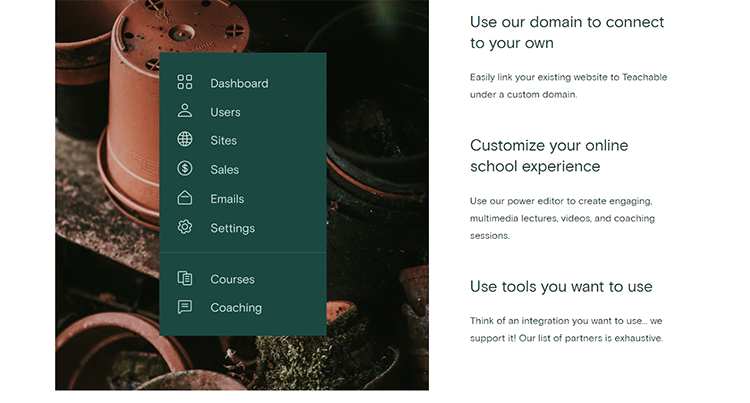
Teachable has equally impressive customization options. You can create intuitive quizzes for your course or use the comment feature to start engaging discussions among your students.
Your website can be customized to match your brand look exactly and the platform makes it easy for even complete beginners to make in-depth customizations with no coding knowledge required.
In fact, thanks to the intuitive nature of the platform, even total novices will be able to quickly and easily package and personalize their content to create multimedia lectures your students will find engaging.
Winner: Learnworlds
Learnworlds comes with multiple themes and robust customization features. With this platform, you will create a truly unique course or school website.
Features such as drip scheduling allow you to deliver the content in the most convenient way and there are also multitasking features that you can enable allowing you to cater to more diverse groups of users.
All in all, Learnworlds has a more impressive range of features for helping you create an amazing student experience.
6. Student Experience and Retention Tools
Course creators want to create the best experience possible for their students. They want their students to retain as much as they can from their lessons so they can achieve the goals promised by the course.
But, in order to do that effectively, you need to have the right tools at your disposal. Both Learnworlds and Teachable work hard to assist you in creating an exceptional student experience through built-in tools and various third-party integrations.
Learnworlds:
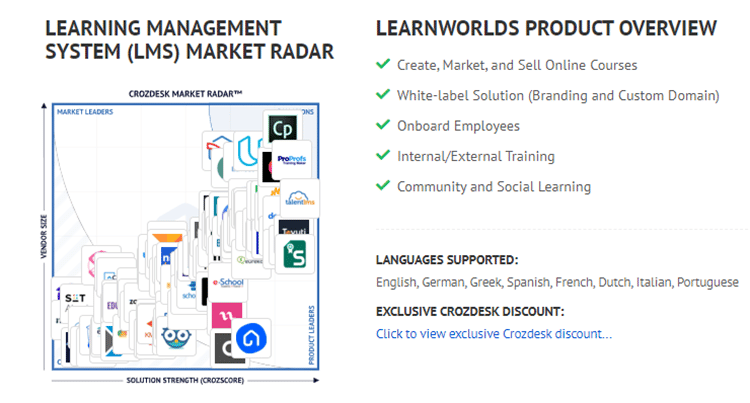
LearnWorlds provides you with a wide range of tools to help you boost your students’ engagement and retention so you can improve their overall experience.
These tools include:
- 360° feedback and feedback management tools
- Data import from various integrations
- Data visualization to keep you on top of your students’ performance
- Password and access management
- Custom student registration page
- Course completion certificates
- Student community and course discussion
You also get robust video tools to help you build powerful video-based courses while eliminating the need for additional video editing or post-production tools.
You’ll get all the tools you need to make your videos more engaging, more accessible, and a lot simpler to navigate.
There is also an extensive testing engine that lets you create a wide variety of quizzes to help boost students’ retention of your material.
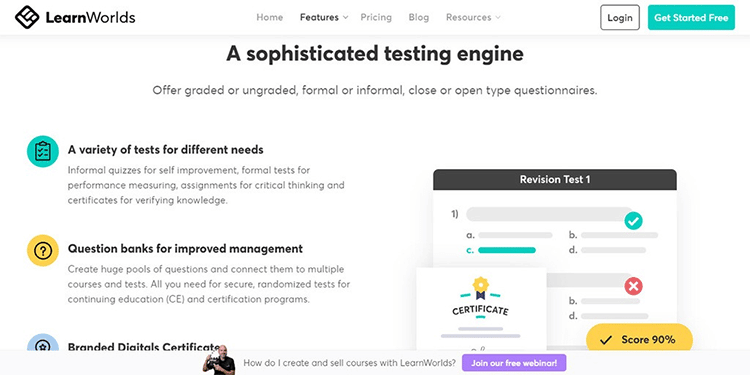
Teachable:
In terms of student experience and attention, Teachable offers a lot of features that will help make your courses stand out.
For instance, you get:
- Discussion forums
- Feedback collection
- Quiz management
- Course compliance
- Content import
… and various other features.
You also get video courses, SCORM, class management, custom student registration, personal learning, and scheduling app integrations.
This means you can put these tools together to create a seamless student experience and help to boost the level of attention for each of your course lessons.
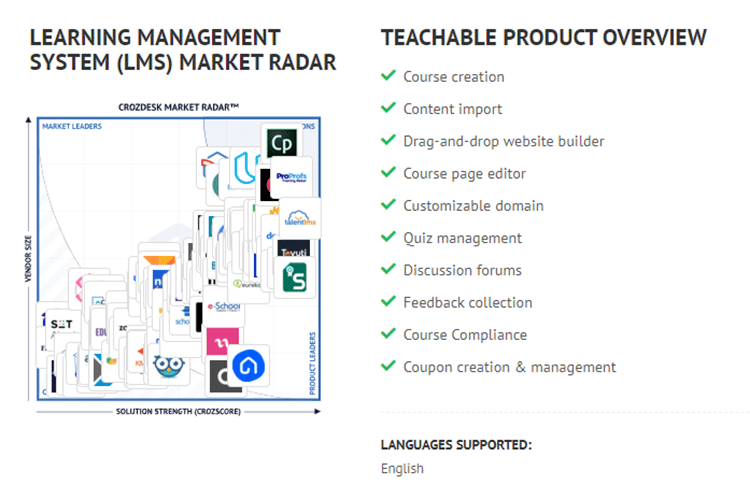
Winner: Learnworlds
With regard to the student experience, it’s clear to see that Teachable doesn’t offer quite as many features as Learnworlds.
For example, there are no course welcome/completion emails. The platform also lacks white-labeled URLs, a custom student dashboard, and various other features, which makes Learnworlds the winner here.
7. Data Analytics
Next up in this Learnworlds vs. Teachable comparison is taking a look at what these two platforms offer in terms of data analytics.
As a course creator, you need to find ways to outpace your competition. A great strategy for doing that is to use data analytics to make better-informed business decisions. Fortunately, both platforms have robust features for data tracking, analyzing, and reporting.
Here’s what they offer.
Learnworlds:
LearnWorlds has data and analytics tools to help you gain actionable insights from your online course and student performance.
Unlike Teachable, Learnworlds offers advanced user reporting where you get a customized report dashboard and the ability to save and export reports easily.
Teachable:
Teachable shines with regard to data analytics and reporting. However, you only get custom reports of the higher-priced plans. At this level, you can take in and filter your data in multiple ways to gain the insights you need to prove your content and marketing strategies.
For instance, you can quickly see where your learners drop off your video content, giving you the actionable insights you need to improve engagement levels in individual lessons.
You also get to see an in-depth look at your course completion rates, including which students completed your course, when they did so, how fast they went through each section, and much more.
Winner: Learnworlds
Teachable has great analytics and reporting tools, but there’s no denying that Learnworlds goes a lot deeper with regard to data analytics and reporting compared to its counterpart.
The platform lets you display quizzes and leaderboards according to student engagement and activity. It also emphasizes individual user metrics.
On the other hand, Teachable requires integration with additional tools, such as Google Analytics in order for you to get as many insights from your data analytics reports.
8. Advanced Tools and Developer Features
The biggest appeal of Learnworlds and Teachable is that the platforms offer easy-to-use drag-and-drop course editors.
However, if you have more technical expertise, you might appreciate the ability to access the platform’s CSS/HTML editing environment so you can unleash your creativity.
If that’s you, then take a look at how Learnworlds and Teachable compare in terms of advanced tools and developer features.
Learnworlds:
On Learnworlds, instructors can tinker with the code and use custom HTML to improve any aspect of their school website.
This platform makes it easy for you to overcome the limitations you get with a simple drag-and-drop editing platform. You get integrations with a variety of third-party tools allowing you to find more advanced ways to improve your course offering and student experience.
Teachable:
When it comes to customizing your online school or course website, Teachable lets you edit your pages under the “Site” tab.
If you are confident in your coding expertise, you can edit your welcome page, checkout, thank you pages, and more.
For those on the “Business” plan, you can access the Power Editor under “Custom Snippets”. From there, you’ll have full editing access allowing you to put all your coding knowledge and skills to work in helping you create a truly unique Teachable online school.
Winner: Teachable
If you want advanced website administration and developer features, you’re better off going with Learnworlds as the platform offers deeper access to existing HTML and CSS.
Teachable only offers basic access to existing CSS/HTML and you’re not able to upload assets, create new files, or import/export code.
9. Security
These days, school security features are among the most important things to consider when choosing the best platform for creating online courses.
Cybersecurity threats are on the rise and web apps have responded accordingly by boosting their security measures to ensure the safety of your student data and payment information.
Learnworlds and Teachable are no exception.
Learnworlds:
Learnworlds forces every request over HTTPS to ensure that all the traffic between your course website and user browser is encrypted.
If anyone tries to eavesdrop on your data, they’ll never be able to decrypt or access the underlying information.
Also, every school created on Learnworlds gets a free SSL certificate for life which means you’ll never have to worry about the safety of your student or payment information.
Teachable:
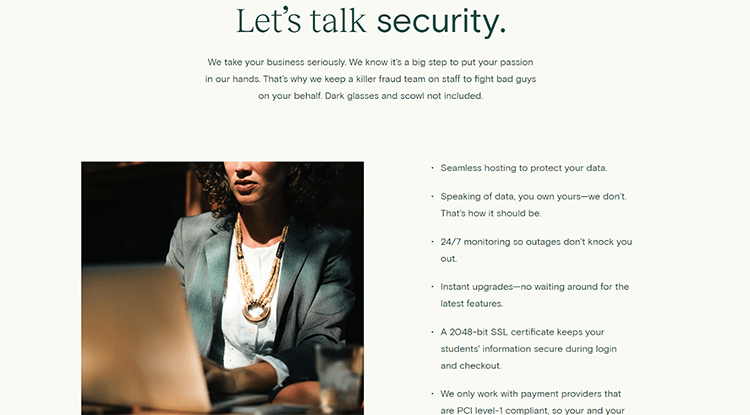
Teachable has a lot of safety measures in place to protect you and your students when accessing your online school.
For example, data is kept secure through 2048-bit SSL certificates and the platform only integrates with PayPal and other PCI Level-I compliant payment providers. This ensures the absolute security and safety of your data.
There’s also 24/7 monitoring of the platform so that the security team can deal with any data breaches the minute they occur.
Winner: Learnworlds
Teachable wins this one because the platform not only has robust data security measures in place but also monitors everything 24/7 to ensure that your website remains safe at all times.
There are also instant security upgrades and automatic updates to keep your site secure at all times.
Furthermore, you get full data ownership and control, which gives Teachable the edge over Learnworlds.
Final Thoughts
This is the end of my Learnworlds vs. Teachable comparison article.
If not and you still want to investigate, consider reading about other Learnworlds alternatives or Teachable alternatives.
To help you make up your mind, here’s a quick summary of what we discussed:
LearnWorlds and Teachable offer many of the same features for course creation, marketing, student experience, data analytics, security, and advanced web development.
However, there are some distinct differences between the two platforms which would make one more ideal than the other for certain users.
Choose Learnworlds If:
You want powerful tools for creating engaging video courses and building a social network or community for your online school.
LearnWorlds is also perfect for you if you are already established as an instructor and want to scale your knowledge business and take it to the next level.
You’ll get robust website design tools and a wider range of multimedia uploads including YouTube videos, SoundCloud, and eBooks.
There are also gamification elements such as badges and quizzes that you can use in your courses as a way to boost student engagement, attention, and retention.
Choose Teachable If:
You want a platform that is easier to learn, simpler to use, and more affordable. Teachable has a handy mobile app your students can use and the platform doesn’t hold back third-party app integrations for higher-priced plans the way Learnworlds does.
Teachable is also perfect if you want a free way to share your knowledge without being limited on the number of students or courses you can have.
The free plan gives you all the features you need to start creating and selling your online course, including unlimited hosting, unlimited products, integrated payment processing, student management, lecture comments, basic quizzes, and much more.
