According to the latest statistics, the eLearning industry will be worth an estimated $457 billion by 2026.
If you’re ready to claim a part of this revenue as your own, you need an online course platform with all the tools for creating, marketing, and selling your course.
Teachable and Udemy are two of the most popular platforms for course creation. While similar in some ways, one main difference between the two-course creation tools is that Udemy is free for instructors while Teachable is a freemium platform.
Also, Udemy already has a massive student base but its biggest problem is that your courses will sell for very low prices (typically under $10).
On Teachable, you can set significantly higher prices for your courses, but you will have to find your own audience to market your courses to.
Choosing the best online course platform for instructors is easy if you know eUdemyactly what to look for. Things such as course creation features, pricing, course marketing, instructor support, and student eUdemyperience are some of the most important factors to consider before making a choice.
My team and I have spent over 11 hours reviewing and comparing the two platforms so you can get more insights into which one is better suited to your needs. Continue reading this Teachable vs. Udemy comparison to find out which online course platform is better.
1. Course Creation
The first area we’ll analyze in this Teachable vs. Udemy comparison is the course creation capability.
When looking to create and sell a course online, you want a platform that gives you as much control as possible, allowing you to build your course eUdemyactly how you want it and also have full ownership of all your content and data.
Your platform should also give you the ability to easily communicate with your students, collect payment securely, and offer a great learner eUdemyperience.
Now that you’ve seen the process of creating and uploading courses to these platforms, let’s take a closer look at the features that can help you build unique and successful online courses.
Udemy:
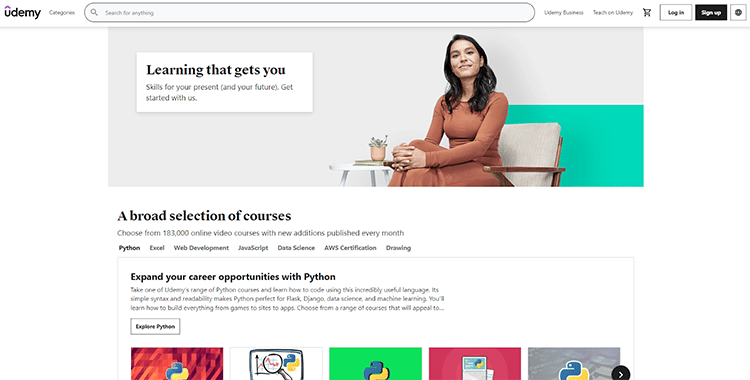
Udemy is an online learning and teaching platform that can be compared to Amazon’s marketplace, but for online courses. It’s simple to navigate and easy to use.
While it sounds enticing to be part of a platform that has a ready-made audience to whom you can start marketing your course, the inherent problem with this is that you’ll be competing with a lot of other people.
Also, Udemy doesn’t give you much control over your course listings which means that you could have a great course, but if the platform ranks it low, you might not get any sales.
Even worse, you might spend weeks creating course content, only to find that it doesn’t need the platform’s approval criteria
Here’s a Video That Explains How to Create a Course on Udemy:
Teachable:
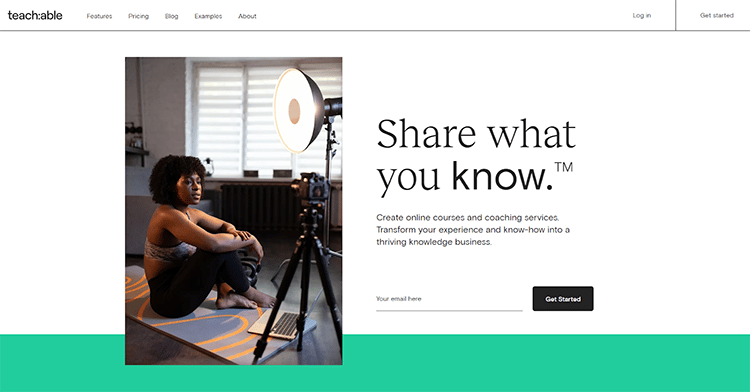
On Teachable, you can create online courses without limitations. You get to build your own course website using the platform’s simple drag-and-drop builder that allows even complete beginners to create and customize course pages without the need to learn code.
By listing your courses on your own website, it means there’s no competition for views from your target audience.
Having your own course website is the best choice for entrepreneurs who want full control over how they sell their course without having the course platform dictate how they should do it.
Teachable’s dashboard is more intuitive and detailed.
You get a lot of site options and cool features like Drip Content (for releasing content over time) that expand your ability to create a truly unique and fully customized course.
Here’s a Video That Explains How to Create a Course on Teachable:
Winner: Teachable
Teachable offers a lot more freedom compared to Udemy. The platform lets you build your course according to your own criteria, set your own price, and maintain full control over your information and content.
Udemy, on the other hand, is a lot more limited. The platform doesn’t allow you to customize page layouts, which means you are restricted to the current branding.
There are also specific criteria to meet if you want your courses to be published on Udemy which can be frustrating for new course creators.
2. Pricing
Pricing is an important factor to consider when choosing the best platform to sell your online courses.
You want a platform that offers all the features you need at an affordable price.
Fortunately, both Teachable and Udemy allow you to get started for free, which takes all the risk out of starting and knowledge business.
Udemy:
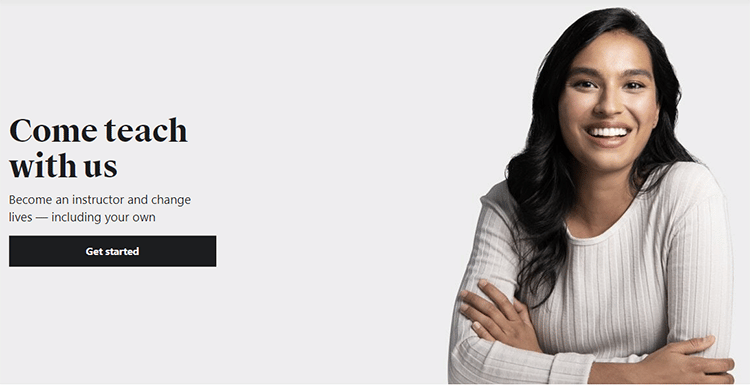
Udemy is free for instructors.
All you have to do to turn what you know into an opportunity to create consistent income is sign up for a free account on Udemy.
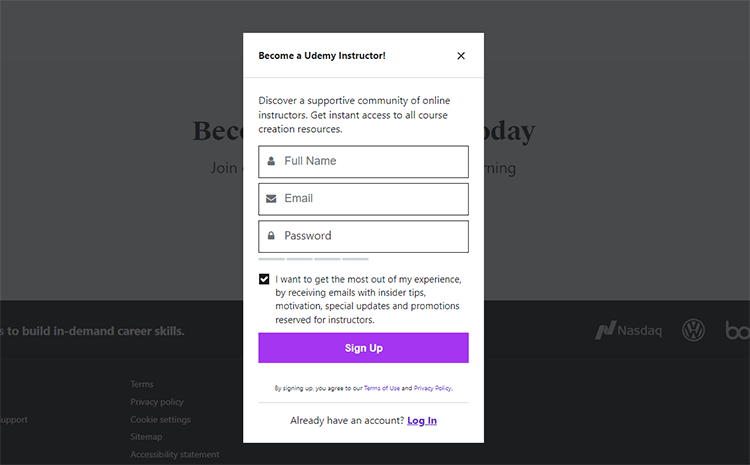
After you’ve signed up, simply follow the prompts on the platform to help you get started on the right foot.
Once you’ve entered all the relevant information, you’ll be taken to your dashboard where you’ll see tabs on the left-hand side of the page for planning your course, creating your content, and publishing your course.
Important Note: When you sign up to become a Premium Instructor on Udemy, you agree to a revenue share policy where the platform takes 50% of all course sales generated.
It’s also important to keep in mind that the platform has constant sales which means you might find your $100-course selling for $19.99. You’d only get about $10 for that sale which means you just had a 90% loss from your original pricing, as ween in the example below:
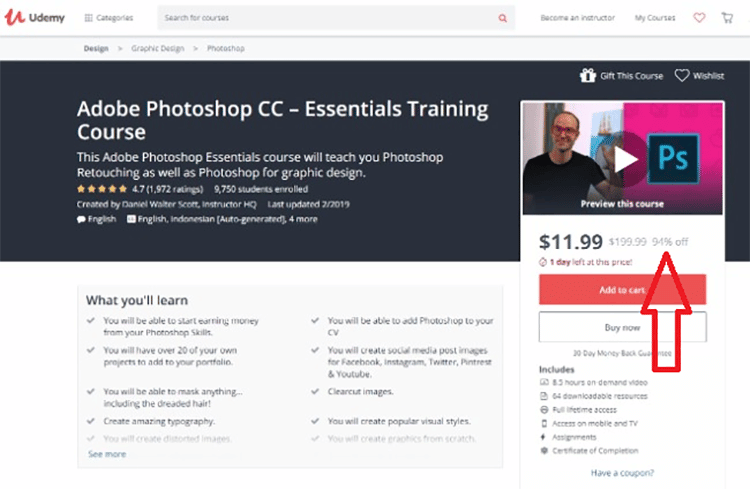
Teachable:
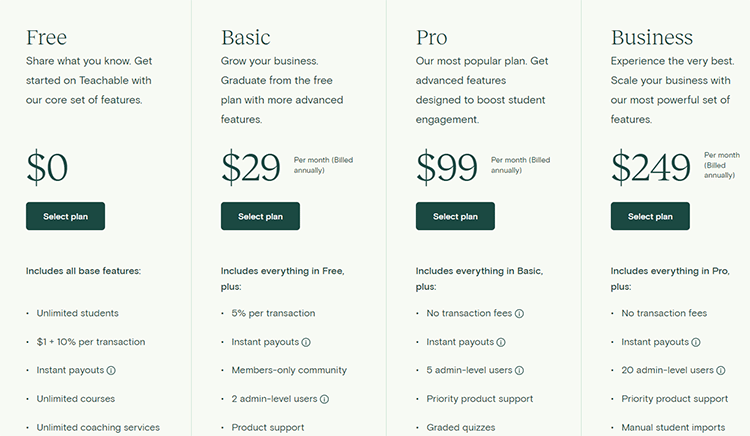
Teachable offers four growth-focused plans:
- Free Plan ($0/month): This plan is perfect for those who are ready to share what they know but are not yet ready to make a monetary investment in their course business. It comes with unlimited students, courses, and coaching services. You can create basic quizzes and integrate them with Google Analytics, Sumo, and Segment. On this plan, you will pay $1 +10% per transaction
- Basic Plan ($29/month): For those ready to grow their business, the basic plan has all the tools you need to create a professional offering. You can build a members-only community, integrate email marketing, and use coupon codes to get more people to buy your courses. There’s custom domain support, course creator training, and product support. This plan allows 2 admin-level users and you’ll pay 5% per transaction and get instant payouts if you set up Teachable Payments.
- Pro Plan ($99/month): This is Teachable’s most popular plan and comes with advanced features to help boost student engagement and retention. This plan has everything in the basic plan, as well as 5 admin-level users, priority product support, advanced reports, and course completion certificates. There’s integrated affiliate marketing, group coaching calls, and course compliance. They are no transaction fees on this plan which makes it ideal for those who are ready to scale their business to the next level.
- Business Plan ($249/month): In addition to all the Pro plan features, the business plan also comes with 20 admin-level users, manual student imports, bulk student enrollments, and custom user roles. For those who want full control over the creation of their course pages and website, this plan comes with advanced theme customization.
Winner: Teachable
Teachable is the clear winner here. Although you can use Udemy for free, there is still a high price to pay in terms of the platform’s revenue share deal. Also, since the site regularly runs promotions on courses, you’ll experience an additional loss of revenue.
3. School and Course Marketing
Your course marketing strategy will play a pivotal role in your success as an edupreneur. That’s why you need a platform that provides you with the right tools to get your course in front of your target audience.
Let’s see how Teachable and Udemy compare in this regard.
Udemy:
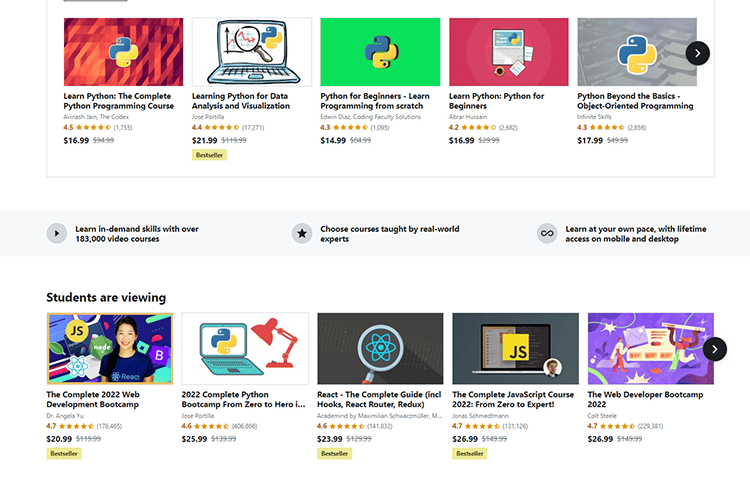
One way to make more sales is to get your course to stand out so you can attract and convert visitors into customers.
To do that, you need full control over how your course pages, landing pages, and sales pages look.
But unfortunately on Udemy, you are stuck with the sales page template which doesn’t seem very modern or optimized.
You can only modify a few elements on the sales page, such as the text, sales video, course categories, and cover image.
Without the ability to adequately change the text, layout, colors, and other elements on the page, it means that you are stuck using a sales page that looks exactly like everyone else’s on the platform.
There’s nothing you can do to make your own content stand out to attract more viewers to your course.
However, Udemy does promote your courses in the following ways:
1. When users search for specific keywords, such as “Photoshop for Beginners”, if your course contains that keyword in the title, you will show up in the results.
2. Udemy creates Facebook Ads to promote specific courses that they believe will sell well according to what the algorithm says.
3. Affiliates on Udemy can promote your course, as well, and receive a share of the revenue generated.
Moreover, you can also market your course on your own social media profiles, email, website, etc. to drive more sales. If you direct your own traffic to your course sales page, then you don’t have to split your income with Udemy. This means you get 100% of the revenue
Teachable:
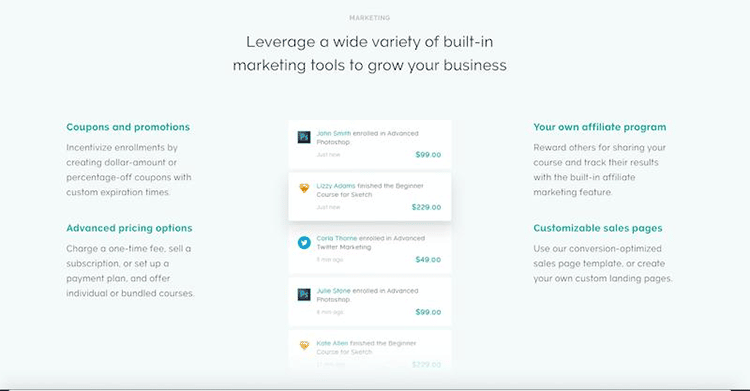
Unlike Udemy, Teachable provides you with a wide range of built-in marketing tools to help you grow your knowledge business.
You get full customization of your online course sales page so you can design something that your target audience will find appealing.
The platform even lets you import custom code if you want to create your own design. For example, you might use a tool like Webflow to create your own custom sales pages, although I don’t see that ever being necessary considering a large number of expertly designed and optimized course templates on the platform.
You can simply pick a template that you find appealing and use the platform’s backend builder to customize it without any need for coding knowledge.
You can also customize your thank-you pages to include upsells or personalized thank-you notes, as well as your checkout pages to add reviews, guarantees, etc.
The platform also has email integration with leading platforms, including MailChimp, Infusionsoft, Mixpanel, and many others.
All in all, this platform gives you the power to do the following:
- Easily manage affiliate programs
- Offer coupons and promotional offers to incentivize signups
- Create advanced pricing options
- Use customized sales pages for increased sales
- Choose from over 130+ international currencies
- Integrate with Email Marketing Tools
- Use conversion pixel tracking
On Teachable, you are responsible for your own marketing, but the platform does its best to provide you with all the tools you need to create successful course marketing campaigns.
Winner: Teachable
It’s clear from the list above that Teachable offers way more than Udemy does in terms of school and course marketing.
In addition to all the impressive features outlined above, Teachable is constantly rolling out updates, features, and improvements to make sure you don’t miss out on opportunities for sales.
4. Instructor Support
Next up in this Teachable vs. Udemy comparison is instructor support.
Depending on your level of experience as an instructor, you want to choose a platform that offers adequate support so you can get help whenever you need it.
Here’s a quick look at the customer service systems of each platform and how they compare against one another.
Udemy:
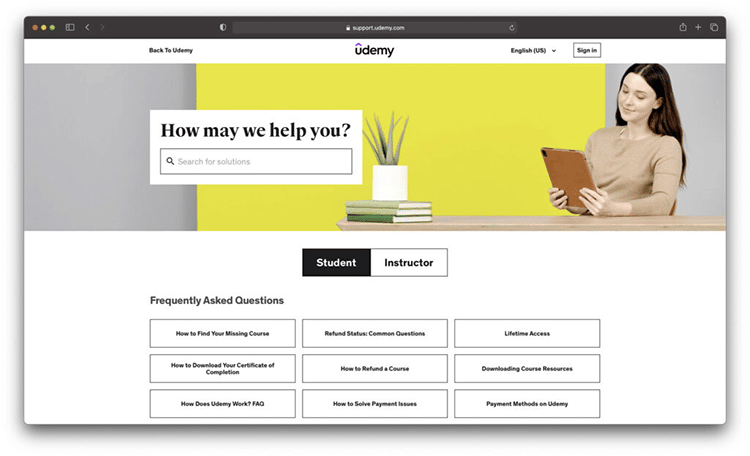
This platform offers proactive assistance for an easy and fast resolution to any problem you might encounter.
You can submit a request and the support team will respond with detailed answers via email.
Teachable:
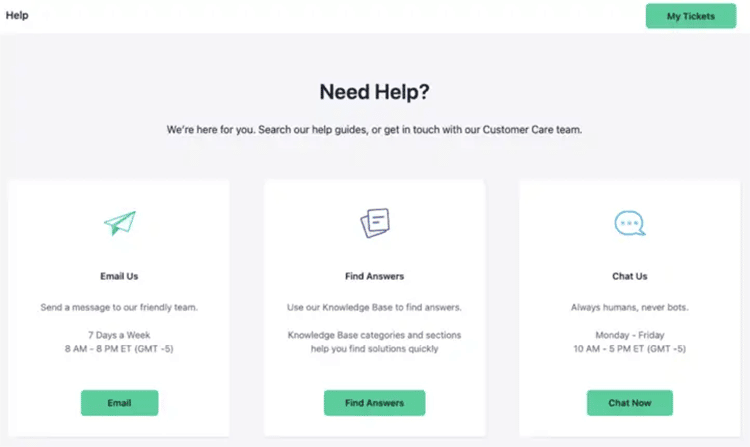
You can get support through the ticketing system, however, the response time is about 24 hours or more.
The platform has a very active community on social media where you can get your answers quickly from the many helpful members in the Facebook group.
Teachable also offers real-time customer support through live chat. However, this is only on the Professional plan.
Winner: Teachable
Teachable offers live chat support, which is arguably more important when you are in a fix. Also, you get support through a variety of channels, whereas Udemy only offers support via the platform’s ticketing system.
5. School and Course Customization
Customization is yet another crucial factor that will make a huge difference in the number of sales you make.
You need to be able to build effective and immersive lessons that allow you to customize your student experience. This is also another aspect where these two leading course platforms differ greatly.
Let’s take a look.
Udemy:
As previously stated, Udemy doesn’t allow you to customize your course pages. There’s no custom branding, and you have to make do with the platform’s own branding which looks the same for all course creators.
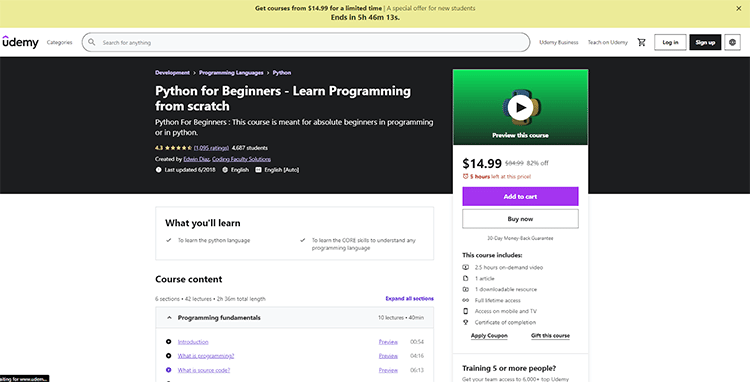
In essence, when you create a course on Udemy, you are really creating it for them because it is then marketed as an “Udemy Course”, rather than a course under your own name. This isn’t ideal if you want to build your brand online.
Another area where Udemy is severely lacking is in the ability to create pages or a blog. When hosting an online course, you may need to create additional pages, such as blog posts, free download pages, privacy policy pages, FAQs, support, affiliate sign-ups, etc.
Udemy doesn’t allow you to do any of that.
You can only create your course and the platform will then supply visitors with the FAQ pages, privacy policy, terms of service, and support.
However, Udemy does allow multiple instructors for each course, and there are revenue-sharing options for everyone.
Teachable:
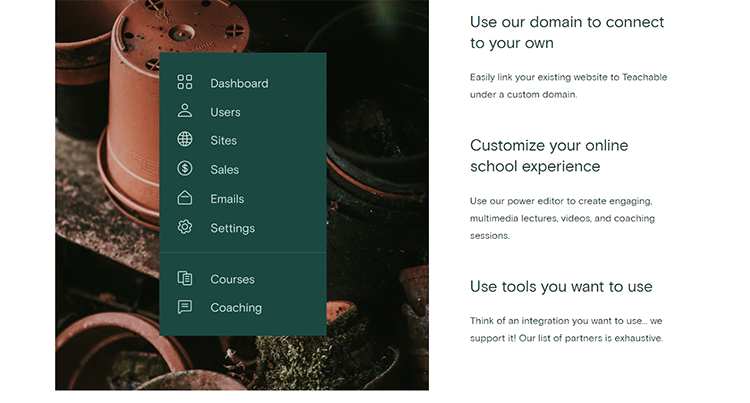
Teachable offers custom branding and regardless of the theme you choose, you have options to customize it further. This feature is great for anyone who wants to create and promote their brand online and will allow you to build stronger relationships with your target customers.
Use your logo, favicon, fonts, and colors to make your site look exactly the way you want. If you have the tech knowledge, you can even modify your website code to get the look you want.
Moreover, you can use your own domain name. The ability to use your own domain name and website branding means you’ll be able to sell all your courses under your own name and brand.
Create additional pages for your website, including a blog, affiliate page, support, refund policy, and other information pages,
Winner: Teachable
The ability to create additional pages makes Teachable the clear winner here. The platform also offers you the ability to use your own custom domain name for your course. This will greatly assist in your branding efforts while marketing your online course.
6. Student Experience and Retention Tools
Satisfied students will sign up for your future courses and rave about your content to others. If you can’t provide an exceptional student experience, you likely won’t have any repeat customers or referrals for your online course.
Without these, you’ll find it hard to grow your business.
Fortunately, both platforms offer tools to enhance student retention and help you provide a great student experience overall.
Udemy:
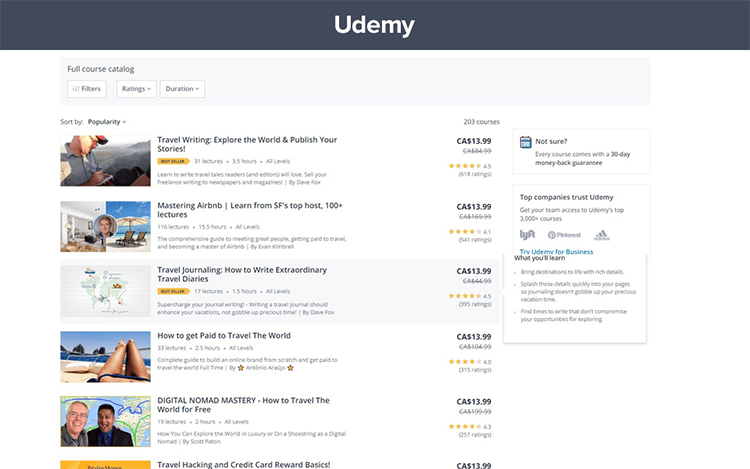
Udemy helps you create a better experience for your learners in the following ways:
- Course Device Access: Students can view your lessons on a tablet, mobile, or desktop which makes it easy for easy learners to go through your content at the most convenient time.
- Course Completion Certificates: Offer certificates to students who complete your course.
- Course Pricing: On Udemy, you’re limited to how much you charge for your course. You can either offer it for free or within the price range of $19.99 to $199.99. But, the platform’s Revenue Share Policy means they take half of any course sales generated.
Udemy doesn’t offer a drip content feature or any third-party integrations (other than Google Analytics) that might help you create a more robust student experience.
The email marketing feature is also lacking. While there is a built-in messenger system, you’re not able to promote your course or include links in the messages.
Teachable:
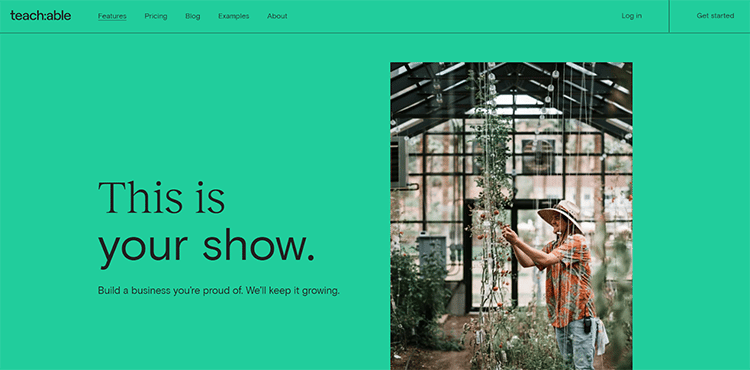
Unlike Udemy, Teachable offers tons of tools to help you create an exceptional student experience.
- Drip Content: Teachable lets you release your course content slowly as opposed to allowing students to have instant access to all of it.
- Email Marketing: Easily communicate with your students to market your course, share new content, etc. through the platform’s email marketing tool.
- Third-Party Integrations: Teachable allows you to integrate with dozens of tools and apps, including Google Analytics, Facebook Pixel, ConvertKit, etc.
Teachable also has a branded iOS app that makes learning more convenient for students. You also get site language translation which allows your learning website to cater to a global audience.
Winner: Teachable
Teachable wins yet again.
The platform goes above and beyond to ensure course creators are able to create incredible courses and provide outstanding student experiences.
7. Data Analytics
Data analytics is an integral part of any online course platform but which one wins in our Teachable vs. Udemy comparison?
Your online course platform should provide you with enough insights to see what you’re doing well and what needs to be improved.
For example, with the rights metrics, you’ll know where you generating sales from so you can double down on your efforts for even better results. You’ll also discover opportunities to improve your content and marketing strategies.
Udemy:
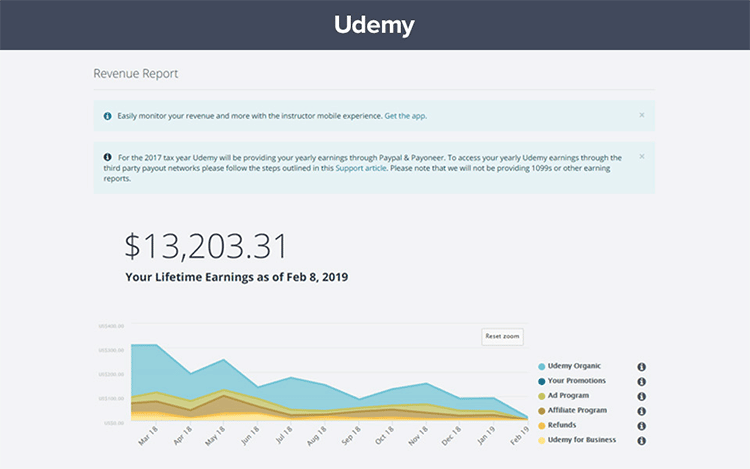
Udemy lets you integrate with Google Analytics to get tons of information from which you can gain actionable insights to improve your business.
However, the platform does not allow you to install custom code snippets (e.g. Google Tag or Facebook Pixel). For most instructors, these are crucial tools for tracking user behavior in order to improve conversions.
However, the platform does allow you to see your average rating, as well as the amount of revenue your course is made. You also get information on the traffic sources where your sales came from.
Teachable:
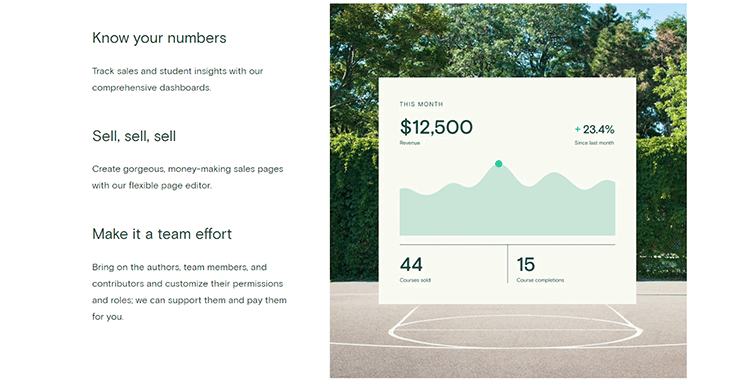
On Teachable, you’ll find excellent data analytics features with full reports on your revenue. If using the Teachable Affiliate feature, you’ll also learn where your students were referred from.
There’s also a reports feature that allows you to check student performance. It’ll let you know where students drop off, which content is most popular, which videos are viewed the most, and so on.
You can then use this information to help you improve your lessons for higher student engagement and retention.
Teachable also allows you to export your student information, as well as revenue data from your courses if you want to use it for tax purposes, safekeeping, or to extract even more actionable insights using third-party tools. This is something you won’t be able to do on Udemy as they own the data.
All in all, the platform gives you way more information than Udemy. Plus, you have the ability to integrate Facebook Pixel and Google Tag for tracking users and collecting additional information.
Winner: Teachable
Teachable wins this one – and it’s not even close. The platform does a good job of providing data analytics to give you a clearer picture of how your course is doing in every aspect.
Also, Teachable has first and last touch attribution, a powerful tool that you can use to discover the campaigns that are responsible for your conversions.
From student engagement to course revenues, completion rates, etc., you’ll have robust analytics tools to provide you with all the data you need to boost course sales.
8. Advanced Tools and Developer Features
If you are an advanced user, then you likely need a platform that gives you more control over how you build your online course by allowing access to the HTML or CSS editing environment.
This way, you can leverage the full power of the software to create something truly unique and outstanding.
Let’s take a look at what each platform offers in this regard.
Udemy:
Udemy doesn’t allow access to HTML/CSS for advanced customization. You cannot use the same code, and you can’t add any layouts, pages, or sections. There is no option for importing or exporting code, you’re basically stuck with the page the way it looks on the platform.
Teachable:
Compared to Udemy, Teachable has a lot more to offer developers who want more control over their course creation process. The platform gives you basic access to CSS and HTML editing environments. You can edit your site code live but the code edits must be published for you to be able to preview them.
Winner: Teachable
Teachable is clearly the better option for experienced web developers who need access to the website’s editing environment.
However, it’s important to note that the website administration and developer features on Teachable are basic, and if you need advanced features, then you may find this platform lacking.
9. Security
Teachable and Udemy include hosting which means you don’t have to sign up for an external service. Both course platforms also provide additional security measures to ensure the safety of your content, student data, and financial transactions online.
Udemy:
Udemy lets you host your courses on their website for free. You automatically get an SSL certificate since your content is hosted on the website. This certificate is used to secure data transfer, logins, credit card transactions, and even browsing social media websites.
Teachable:
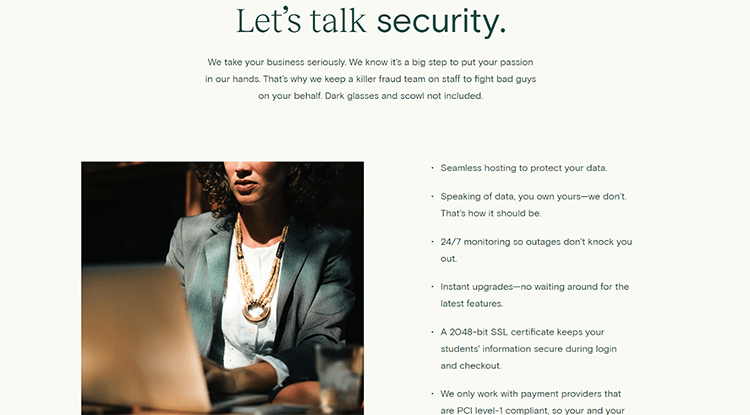
Teachable has multiple security measures in place to ensure the safety of your financial transactions and student information online.
Student data is secured through 2048-bit SSL certificates and the platform integrates with payment providers like PayPal and Stripe that are PCI Level-I compliant.
The platform is constantly monitored for any potential security threats and you get regular automatic updates for learning websites to incorporate new security features.
Winner: Teachable
The winner here is Teachable. The platform has 24/7 monitoring, 2048-bit SSL certificates for each course website, and instant security upgrades.
Your payment data is secured through all the latest industry standards. Furthermore, Teachable gives you full ownership and control of your data (something that you won’t get on Udemy), giving it a massive edge over Udemy.
Final Thoughts
It’s time to bring this Teachable vs. Udemy comparison to a close and determine which option is better for you.
Both platforms have a lot to offer in terms of course creation and marketing features. However, depending on your needs, you’ll find one platform more suitable than the other.
Here’s a quick summary to help you make the right choice for your specific needs.
Choose Udemy if: You are in a popular niche. The platform has a huge audience base that you can leverage to instantly market your course to a global audience.
This is perfect for beginner instructors who have not yet built the following and means that you’ll be able to start making sales from day one. Just remember that you will have to be okay with giving away half your earnings, or more.
Choose Teachable if: You want full control over your course content and marketing. Unlike Udemy, Teachable gives you full flexibility for creating, marketing, and selling your online course.
You can build your brand and business reputation on your own terms.
Furthermore, there’s no need for someone else to approve your course before it goes live on Teachable. Also, you can set your own price point, and when you generate sales, you get to keep 100% of the income.
