Selecting the right website builder is a crucial decision for any entrepreneur looking to establish an online presence. Two of the most popular options are Elementor and Wix – but which one is best for your business?
In this comprehensive Elementor vs Wix comparison, we evaluate both platforms across key criteria like ease of use, design capabilities, built-in features, performance, customer support, pricing, and reputation.
By evaluating crucial factors from market position to available integrations, this guide aims to provide the clarity needed to determine if user-friendly Elementor or robust Wix is the best fit to launch your venture’s website.
1. Understanding the Basics
Elementor was founded in 2016 by Yoni Luksenberg and Ariel Klikstein. It quickly gained popularity as a WordPress plugin for building websites through its intuitive drag-and-drop editor. As of 2022, Elementor powers over 8 million websites and has over 5 million active installs, making it one of the most used site builders for WordPress.
Wix was launched in 2006 by Avishai Abrahami, Nadav Abrahami, and Giora Kaplan. It allows users to create HTML5 websites using drag-and-drop tools, applications, and custom code. Wix is currently used by over 200 million people worldwide and hosts over 150 million websites.
Both Elementor and Wix have active Facebook communities where users can get tips, share designs and find support:
These popular builders have stood the test of time, each catering to millions of users. But how do they compare for ease of use, features, and performance? We’ll explore those key factors in the sections to follow.
2. Ease of Use
Elementor
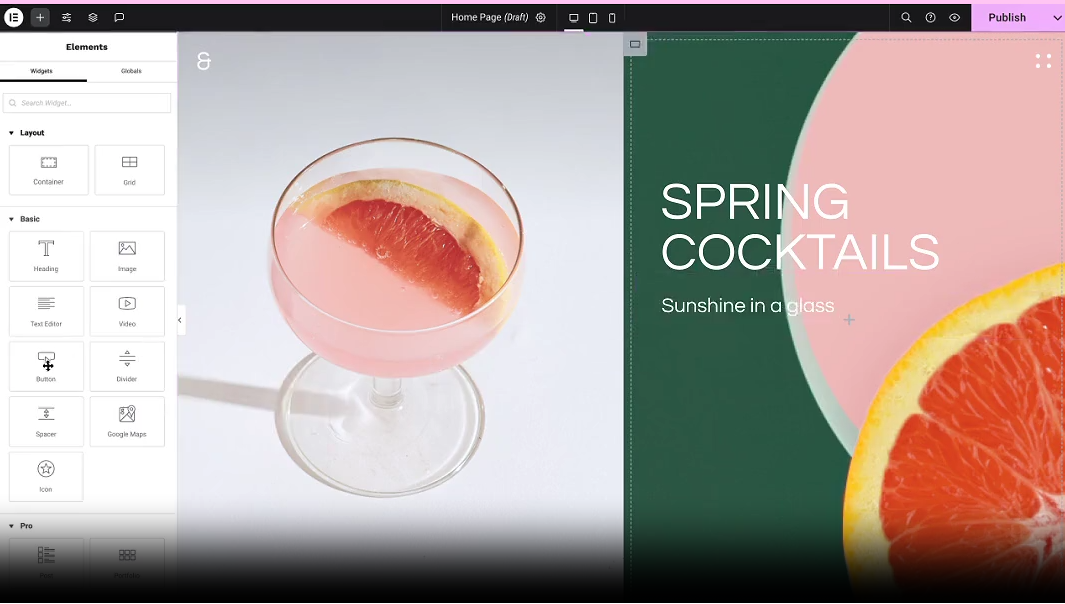
Elementor shines when it comes to usability and ease of use, especially for WordPress users. The interface features an intuitive drag-and-drop builder that allows you to easily customize page layouts. Elementor uses a “what you see is what you get” (WYSIWYG) editor, meaning edits appear in real time. This makes the building process very intuitive.
The learning curve is not steep since the builder includes many pre-made templates and design elements. With minimal web design experience, anyone can install WordPress and start building beautiful pages using Elementor on their WordPress site. Simply drag elements like text, images, and buttons onto the canvas to populate your site. The editor allows you to easily customize things like fonts, colors, and spacing by using the panel on the left side. Everything is visual and modular.
Overall, the user experience is fantastic. The intuitive drag-and-drop makes site building feel effortless. Within minutes, anyone can start designing professional pages without touching code on your WordPress website. The interface remains uncluttered while still granting customization options.
Wix
Wix also uses a highly visual drag-and-drop editor to build websites. It provides over 500 designer-made templates along with thousands of images, fonts, animations, and design elements. Everything can be added to pages just by dragging onto the canvas.
While the editor is easy to use, the learning curve is slightly steeper than Elementor since some options are hidden behind menus. Beginners may need to poke around to find certain customization features.
The interface can also feel cluttered at times with toolbars, menus, and options spanning both sides of the screen. This provides powerful control but could feel overwhelming for some.
Overall though, Wix still provides an excellent user experience. The drag-and-drop editor makes site building highly intuitive. Within its extensive template library, beginners can quickly craft beautiful pages and blogs.
Winner: Elementor
Elementor wins for an easier overall user experience. Its interface and Elementor cloud features allow for in-depth customization. The learning curve is gentle, enabling true beginners to build sites quicker compared to Wix’s wider array of menus and options. For WordPress users especially, Elementor offers an effortless toolset to create professional pages through visual editing. Compared to Wix Websites, users have a much easier time getting started using the free Elementor plugin.
3. Design and Customization
Elementor
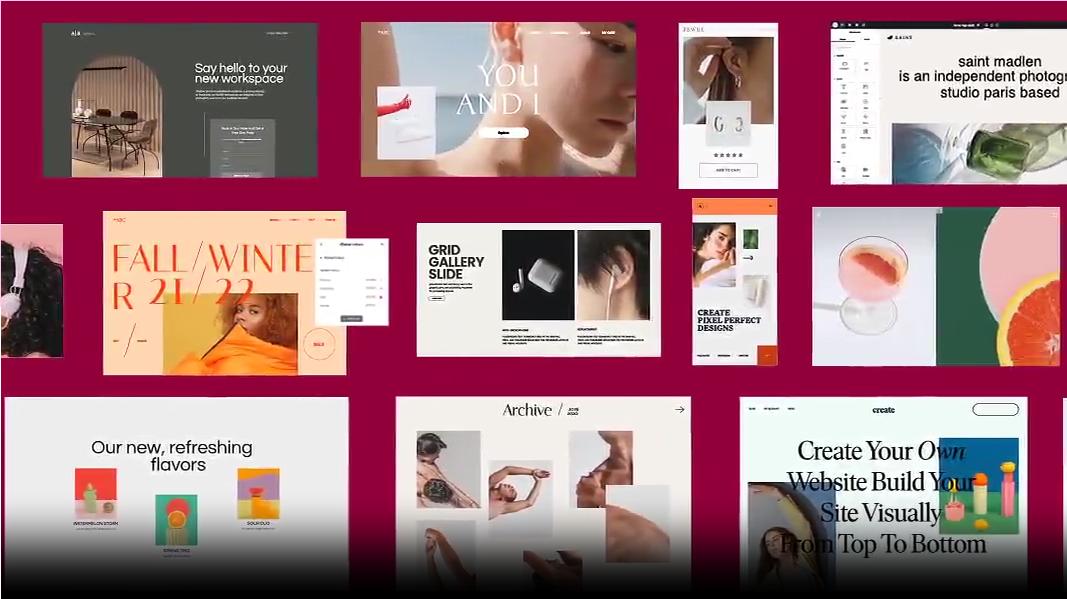
Elementor integrates directly with WordPress themes to allow customization. It offers some basic starter templates, but the real power comes from pairing it with premium WordPress themes. There are thousands of customizable Elementor-optimized themes on marketplaces like ThemeForest, giving immense design flexibility.
The drag-and-drop editor makes it simple to customize every element on a page. You can tweak fonts, colors, spacing, and more from the panel. Dynamic content, animations, and effects can also be added to create unique pages. Importing custom fonts, color palettes, and assets is straightforward as well.
For mobile, Elementor uses a responsive design approach. This means pages automatically adapt to fit desktops, tablets, and mobile displays. The panel provides device preview modes to test responsiveness. You can also customize elements for specific device sizes.
Wix

Wix provides hundreds of professionally designed templates suited for every industry. These templates can be fully customized by tweaking colors, fonts, images, videos, and shapes. The editor makes it easy to drag and arrange elements pixel-perfectly.
While Wix templates provide a quick starting point, customization feels more limited compared to Elementor. For example, it’s not possible to import external fonts or assets. Animation capabilities are also not as robust.
However, Wix does allow seamless mobile customization. You can create device-specific versions of pages, customize mobile menus, and adapt layouts. There are also many mobile-optimized templates. Wix ensures sites look great on smartphones.
Winner: Tie
This Wix Elementor comparison shows that for design and customization, Elementor and Wix are tied. Elementor users get greater customization freedom by integrating with WordPress themes and allowing imports. But Wix offers gorgeous templates suitable for most uses without needing external themes. For mobile optimization, both builders allow responsive sites and customizations tailored to smartphones. The extensive features of both platforms enable unique, professional site designs and mobile experiences.
4. Features and Functionality
Blogging Tools
Elementor
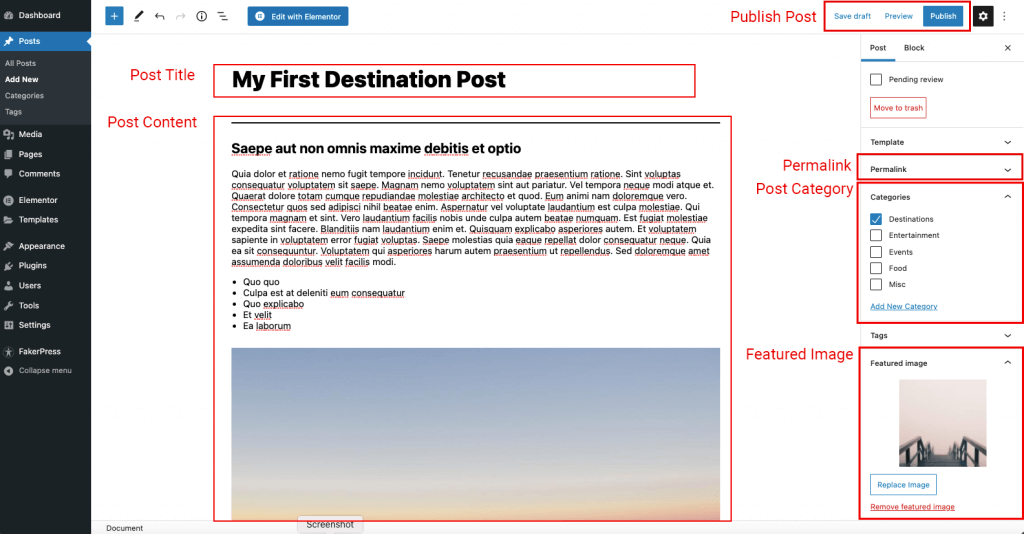
Elementor seamlessly integrates blogging into WordPress sites. The pages created with Elementor become the location for blog posts. You can design custom blog listing pages as well as post detail pages.
For blog listings, Elementor has post widgets that automatically query and display posts based on categories, tags, or other criteria. These can be added to any page quickly. The widgets allow configuring what post details to show like titles, summaries, featured images, etc. Pagination controls are built-in to split posts across multiple pages.
On the post detail pages, you can design custom templates for the header, content sections, sidebar, author bios, and more. These templates will automatically apply to all posts. The drag-and-drop interface makes structuring post layouts intuitive. Dynamic elements like featured images and post titles can be dragged right onto the canvas.
Overall, Elementor provides seamless blogging capabilities equal to WordPress itself. The widgets and templates system makes building blog-centric sites simple, without ever needing to code.
Wix
Wix also includes robust blogging features through its CMS. The built-in Blog module allows managing blog posts with an intuitive dashboard.
Blog pages can be added to menus and designed using templates like list views, grid layouts, or magazine formats. These templates include common blog elements like featured images, summaries, date stamps, etc. However, the customization options are not as flexible compared to Elementor.
On post-detail pages, you can customize sections like titles, content, comments, and author bios. But again, you are limited to what the template provides rather than fully customizable modules. Dynamic content like images and titles can’t be dragged freely onto the canvas.
The blog navigation can also feel rigid. For example, post category archives or tag archives require setting up separate blog pages rather than dynamic widgets.
Overall, Wix provides excellent basic blogging capabilities but lacks the advanced flexibility of Elementor’s customizable templates and widgets.
Winner: Elementor
For blogging features, Elementor wins thanks to its seamless integration with WordPress. You can easily add a blog to your Elementor cloud website. The dynamic post widgets and customizable templates enable the creation of complex blogs with total design freedom. Wix is held back by blog template limitations and less flexible navigation options.
E-commerce Capabilities
Elementor
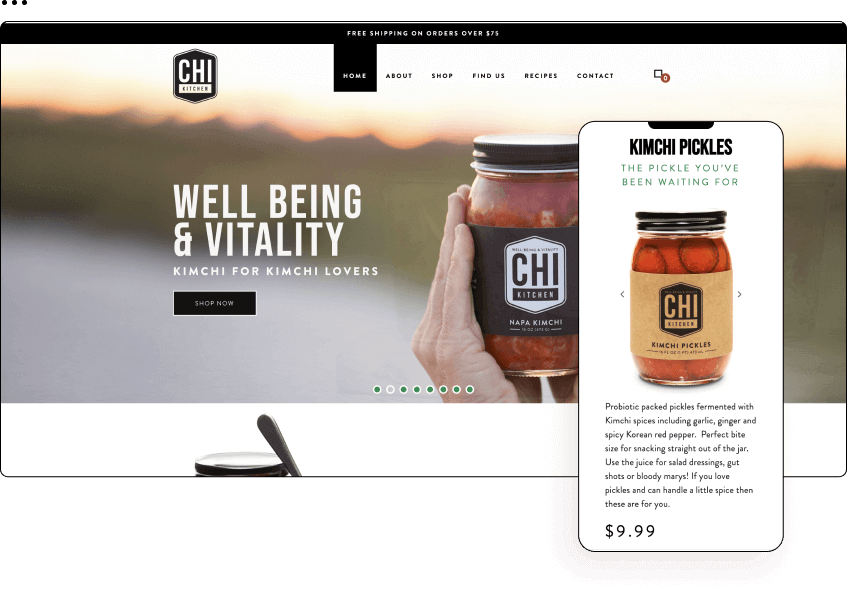
Elementor does not include native ecommerce functionality. However, the builder plugin integrates seamlessly with popular WordPress e-commerce plugins like WooCommerce, Easy Digital Downloads, and Shopify.
These plugins handle the e-commerce backend like product listings, carts, payments, etc. Elementor powers the frontend design and customization of shop pages.
For example, with WooCommerce you can design product archive pages, individual product pages, carts, and checkout processes using Elementor’s drag-and-drop builder and widgets. Dynamic elements like featured images, prices, descriptions, etc. can be incorporated into custom designs.
Elementor also provides WooCommerce-specific widgets for things like product grids, categories, carts, and more. These make quickly building e-commerce components simple.
The combination of Elementor’s design capabilities + dedicated e-commerce plugins like WooCommerce offers powerful shop-building capabilities for WordPress sites.
Wix
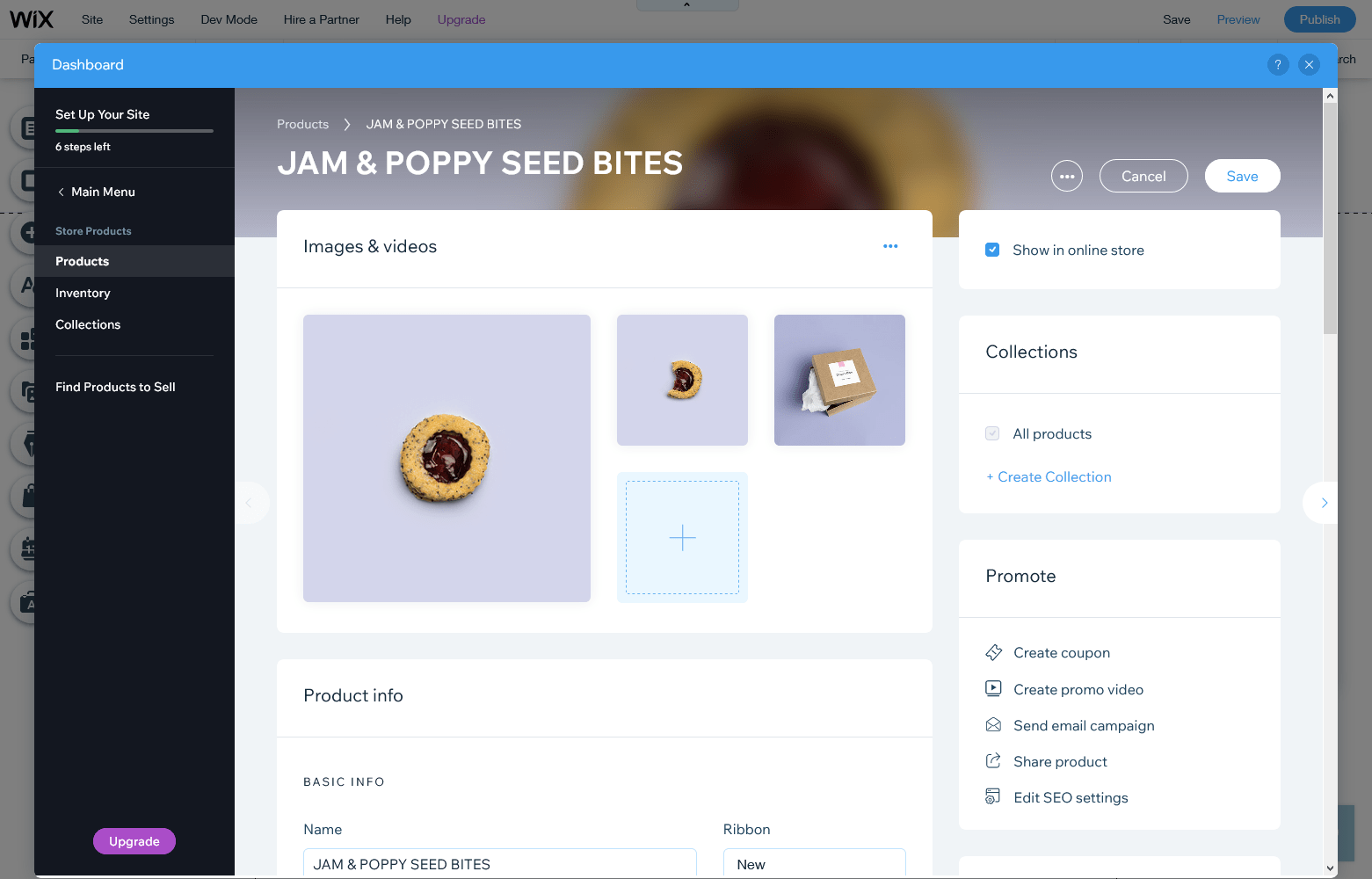
Wix provides robust built-in e-commerce features through its Wix Stores module. Everything needed to build an online store comes included.
The module provides an online dashboard to manage inventory, shipping rates, tax rules, and process orders. On the front end, you can design product pages, custom category pages, cart experiences, and multi-step checkouts within the Wix editor.
Wix includes features like inventory management, coupons, customer accounts, and shipping label printing. However, the e-commerce features are not as extensive as dedicated platforms like Shopify or WooCommerce. But they cover the basics well.
The built-in nature of Wix Stores makes launching simpler compared to integrating external plugins like Elementor. However, the design experience is not as flexible. You must work within the templates provided.
Winner: Tie
For basic e-commerce needs, Wix provides an easier path with its integrated stores module. But Elementor offers greater design flexibility and advanced features when paired with something like WooCommerce. For simpler shops, Wix excels in convenience while Elementor is better for customization. Both are excellent options depending on e-commerce needs.
SEO Tools
Elementor
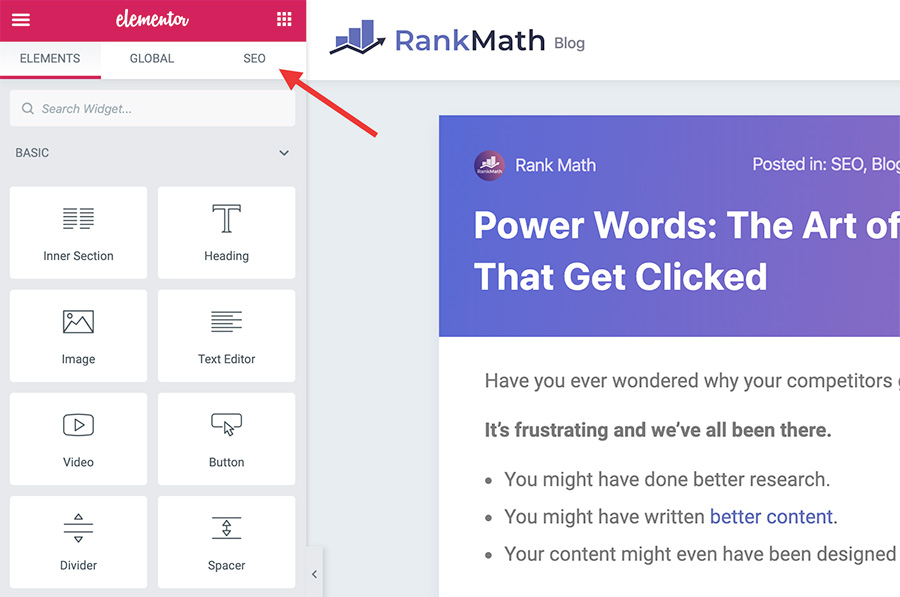
Since it integrates with WordPress, Elementor pages automatically benefit from its SEO capabilities like customizable URLs, meta tags, alt text, etc.
Elementor doesn’t include many unique SEO enhancements, but it supports WordPress SEO plugins like Yoast to handle optimization. Site content created with Elementor will integrate with Yoast for analysis and optimization.
Some helpful SEO features provided by Elementor include:
- XML sitemaps to improve indexing
- Semantic HTML markup to improve readability
- Optimization for Google PageSpeed Insights
- Responsive design for mobile SEO
While basic, these features provide a good SEO foundation. And Yoast integration allows maximizing optimization further.
Wix
Wix includes a range of built-in SEO tools accessed from the dashboard, including:
- Site search engine indexing
- XML sitemap generation
- Customizable page metadata
- Alt text uploading for images
- Integrated SEO reports
- Structured data markup
Wix also provides guidance on optimizing content itself, like targeting keywords and improving page speed.
The integrated suite of SEO tools makes optimization easier without needing plugins. You can optimize pages for search engines right from the Wix editor.
Winner: Wix
For built-in SEO capabilities, Wix wins thanks to its robust toolbox and guidance. With Elementor, you need to rely on WordPress plugins like Yoast for optimization. Wix bakes more SEO features directly into its platform, making it easier to optimize pages without extra plugins.
Integrations
Elementor
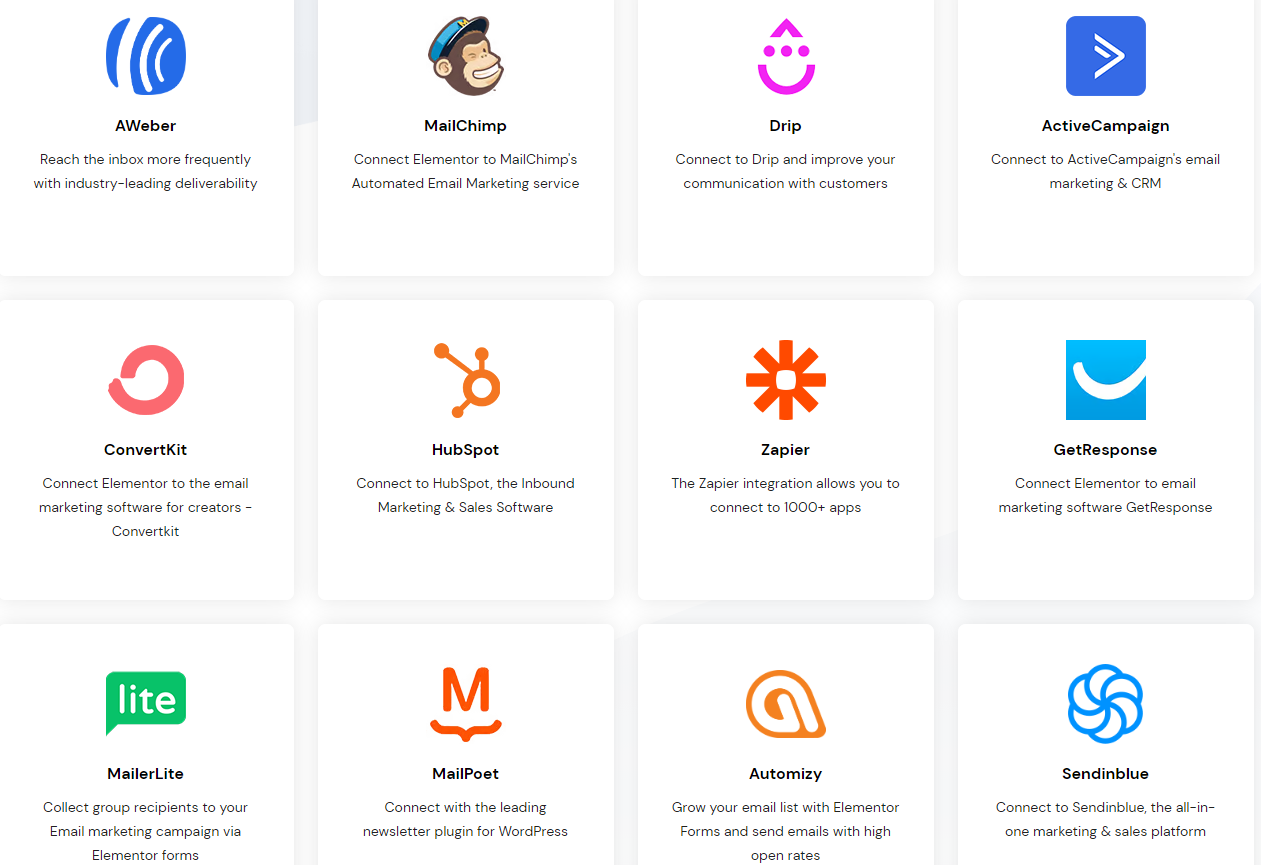
One of Elementor’s major strengths is its integrations with popular WordPress plugins. There are dedicated integrations with leading form builders, analytics, security, and performance tools.
For forms, Elementor seamlessly integrates with Gravity Forms, Ninja Forms, Caldera Forms, and more. These plugins handle the form building while Elementor inserts the forms into pages.
For analytics, Elementor supports Google Analytics integration for tracking site statistics. Popular WordPress performance plugins like Imagify and Shortpixel are also integrated to optimize images and speed.
Security plugins like WordFence provide firewalls and malware scanning that complement sites built with Elementor. And backup plugins like UpdraftPlus enable comprehensive backups.
The breadth of integrations enables easily incorporating must-have WordPress plugins into your site without compatibility issues.
Wix
Wix offers hundreds of integrations with business apps like email marketing, booking services, social media, and more. However, integrations with other platforms or plugins are limited since Wix is a closed system.
Wix Ascend is a built-in CRM that includes email marketing, invoicing, and automation. There are also dedicated integrations with MailChimp, HubSpot, and more for wider email/CRM capabilities.
For bookings, Wix integrates seamlessly with OnceHub and allows scheduling appointments through your site. There are also app integrations for live chat, social media feeds, and embedding video content.
However, integrating external plugins and platforms (like WordPress plugins) is not possible with Wix’s closed-garden approach. Everything is run through Wix’s ecosystem.
Winner: Elementor
Elementor better supports integrating third-party plugins, especially WordPress-centric tools. Its open ecosystem enables the incorporation of must-have performance, security, and marketing plugins. Wix offers excellent built-in tool integrations but is limited when needing to expand beyond its walled garden.
Analytics and Reporting
Elementor
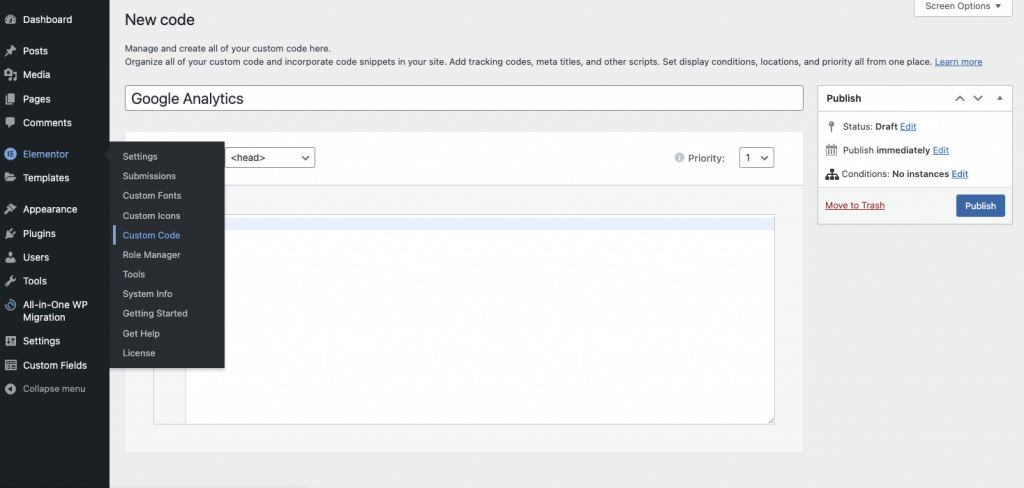
Elementor integrates directly with Google Analytics for in-depth tracking of site traffic and engagement. All page visits, clicks, conversions, and other interactions are measured through Google Analytics’ dashboards.
For basic analytics, Elementor also provides reporting on things like website visitors, active users, and page views. However, the data is limited compared to Google Analytics.
With Google Analytics handled directly in WordPress, all sites built with Elementor can take advantage of in-depth tracking. Popular WordPress analytics plugins like MonsterInsights also fully support Elementor sites.
The only limitation is that Elementor doesn’t offer many built-in analytics capabilities. You need to rely on Google or external plugins for robust analytics and reporting.
Wix
Wix provides a built-in analytics platform with two modules: Wix Analytics and Google Analytics.
Wix Analytics offers site metrics on visitors, top pages, referrers, conversions, and more. The reporting provides insights into audience behavior and engagement.
For deeper analysis, Wix supports 1-click integration with Google Analytics as well. This enables leveraging Google’s powerful dashboards tailored to your Wix site data.
Having both built-in and Google Analytics integration makes Wix a robust platform for understanding site performance. Actionable data can inform marketing and UX decisions.
Winner: Wix
Wix wins for analytics thanks to its 1-2 punch of built-in reporting and Google Analytics integration. Elementor solely relies on Google Analytics or external plugins. Wix Analytics covers the basics on its own while still offering advanced Google Analytics for deeper dives.
5. Website Performance
Website Speed and Load Times
Elementor
Elementor sites rely on WordPress and the hosted server for performance. There are no built-in speed optimizations.
However, Elementor integrates with leading WordPress caching and performance plugins to improve speed. WP Rocket, W3 Total Cache, and others optimize pages built with Elementor exceptionally well.
Elementor’s lightweight code also improves performance. It generates optimized HTML and CSS without bloat. Combined with image compression and caching plugins, sites see significant speed gains.
According to Google PageSpeed Insights, Elementor sites average 75+ on mobile and 90+ on desktop – considered very fast. But getting to that level requires using performance plugins.
Wix
Wix handles performance optimization on its own servers. The Velo by Wix framework minifies code, compresses images, and caches site files automatically.
Wix also optimizes sites to load quickly on mobile devices. Images and fonts are resized dynamically to minimize bandwidth usage on mobile.
PageSpeed Insights shows Wix sites averaging 80+ on mobile and 95+ on desktop speeds. Much optimization happens right out of the box.
The one limitation is that site owners have less control over technical performance levers when using a closed system like Wix. But the built-in speed is excellent.
Winner: Wix
Wix wins for out-of-the-box speed and optimization. Elementor relies more on third-party plugins for caching and performance tuning. Wix’s integrated framework loads pages faster with less tinkering required.
Website Reliability and Uptime
Elementor
Elementor is a WordPress plugin so uptime and reliability depend on your host. The plugin itself does not influence uptime.
On well-configured hosts, WordPress sites typically enjoy excellent uptime of 99.9% or higher. Hosts like WP Engine or Kinsta offer enterprise-grade infrastructure and servers optimized for WordPress.
The benefit of WordPress is that if one particular host has issues, sites can be migrated. Owners have full control to switch hosts quickly if needed.
Reliability is also tied to keeping WordPress core, themes, and plugins updated. As long as sites are well-maintained, Elementor-powered WordPress sites can deliver rock-solid uptime.
Wix
As a closed SaaS platform, Wix manages everything about hosting and uptime. Users don’t have to worry about servers or maintenance.
Wix sites reside on a global content delivery network with data centers across the world. Content is cached and distributed to servers nearest end users automatically.
Wix commits to 99.98% uptime for all accounts. They deliver on this promise with impressive reliability from built-in redundancies in their infrastructure.
The tradeoff is less control compared to WordPress hosting. However, convenience and peace of mind are huge benefits of Wix’s managed hosting.
Winner: Tie
For uptime and reliability, Elementor and Wix are on par. Elementor sites rely on the quality of WordPress hosting, which is typically excellent. Wix guarantees uptime on their managed servers. Both are reliable options assuming the platforms are used properly.
6. Customer Support and Community
Elementor
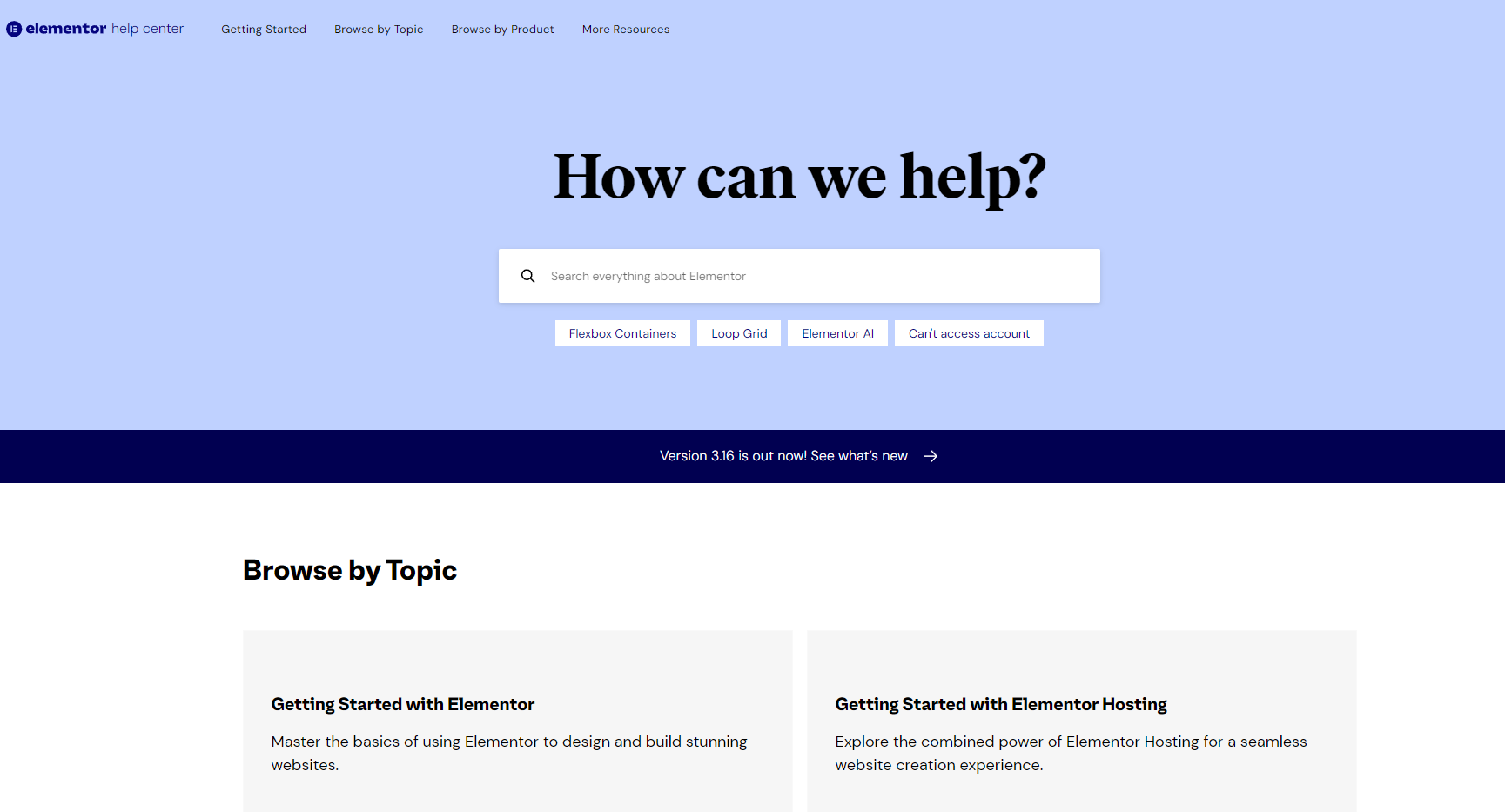
Elementor offers free customer support for all users. Support is provided via email with fairly fast response times within 1-2 days. There is no live chat or phone support offered.
In addition to official support, users can access Elementor’s open community forums to get help troubleshooting issues or discuss features. The community forum is active with questions answered promptly by staff and advanced users.
Elementor also cultivates an engaged community on Facebook. The Elementor Facebook group is an excellent resource for feedback and advice.
Overall, Elementor provides responsive customer support augmented by helpful peer-driven resources like forums and social communities.
Wix
Wix offers 24/7 customer support for all users via live chat or email. Phone support is also provided for premium accounts. Questions are answered promptly, usually within hours via chat.
There is an active user forum that covers FAQs and common issues. However, responsiveness is slower compared to Elementor’s forums since it is user-driven.
Wix has a Facebook community where users can get answers to their questions from like-minded peers.
In general, Wix provides excellent official customer service. However, peer community support is not as strong as Elementor’s forums and social channels.
Winner: Wix
Wix wins for customer support thanks to 24/7 live chat assistance and phone options. The combination of timely issue resolution and human interaction exceeds Elementor’s email-based system. However, Elementor shines for peer community resources.
7. Pricing
Elementor
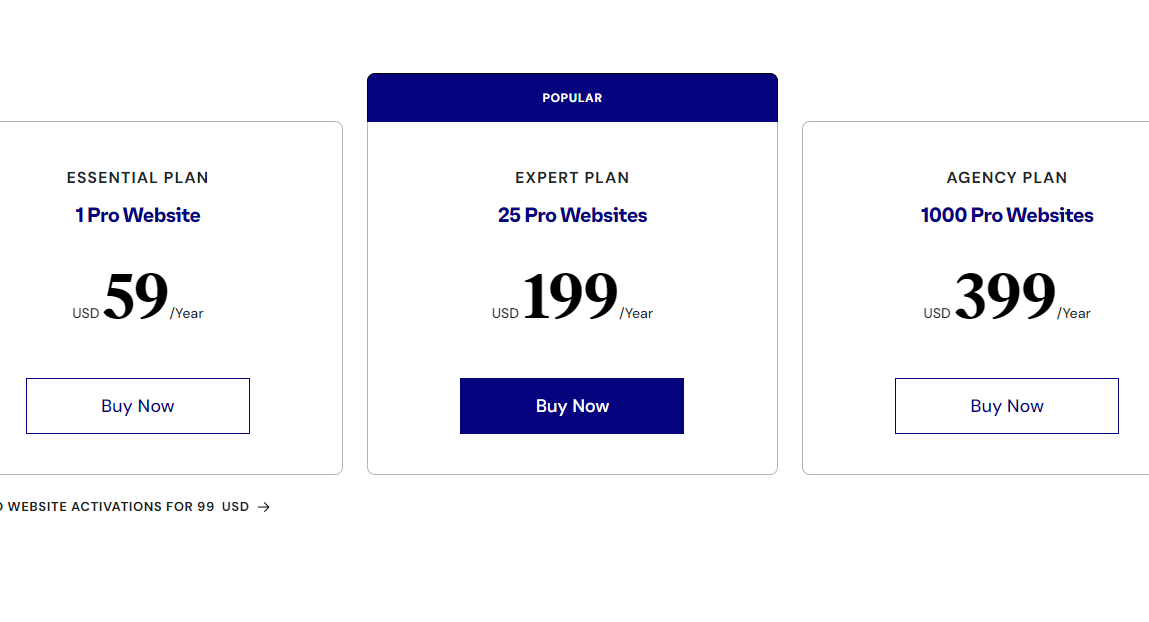
Elementor offers a free version of its WordPress plugin with ample capabilities for basic sites. The free hosting version supports basic templates, widgets, and tools for your Elementor site.
Paid plans start at $59 per year for the Pro plan. This unlocks hundreds of templates, custom fonts, site transfers, white labeling, and more.
The Expert plan costs $199 per year which adds dynamic content, motion effects, theme builders, reusable templates, and other advanced features.
Overall, Elementor’s pricing is very affordable considering the capabilities unlocked even at the lowest tier. The free version still supports the core features needed for basic sites.
Wix
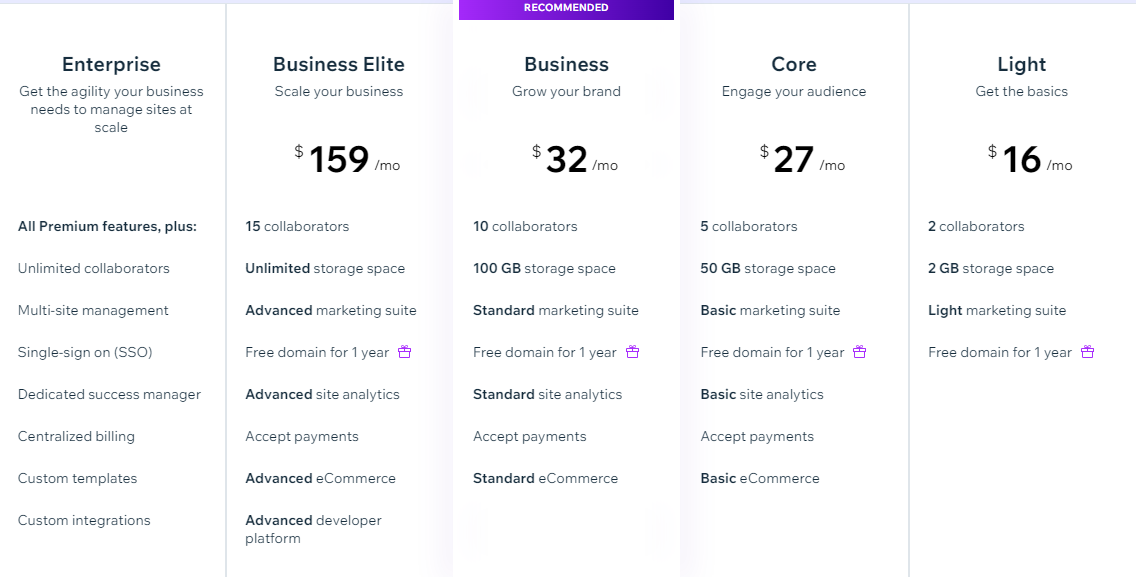
Wix has different plans to offer, including a free website builder with ad support and up to 3GB of storage. Paid plans start at $16/month for 10GB storage and a free domain.
The $27 Core plan allows you to add a custom domain and use the platform’s free stock images. The $32 Business plan adds e-commerce features like shopping carts, contact forms, business VIP features, and 100GB disk space and bandwidth. It’s the perfect plan to grow your business.
There’s also a Business Elite plan for $159/month. This allows for unlimited storage space and comes with advanced ecommerce functionality.
Winner: Elementor
Elementor wins for pricing thanks to the highly capable free version of its WordPress plugin. Unlike Wix, you can build full-featured sites without paying while removing Elementor branding. Wix pricing starts higher, especially for business needs like e-commerce.
8. Reviews and Reputation
Elementor
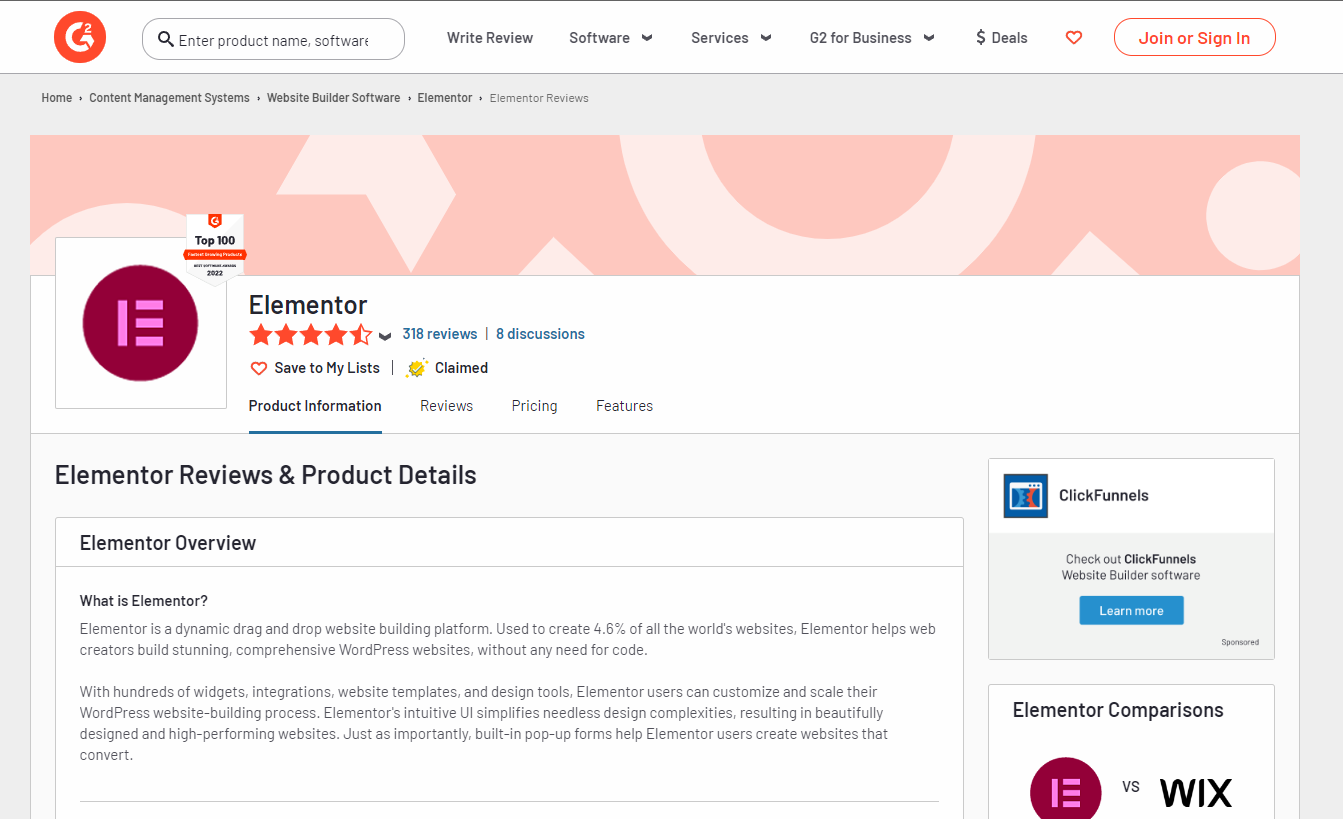
Elementor earns strong reviews from users with a 4.5/5 rating based on reviews on G2. Users praise the easy drag-and-drop builder, extensive design options, and constant improvements with new features.
Many reviewers say Elementor enables building professional sites without coding knowledge. The intuitive WYSIWYG makes customization very fast compared to learning WordPress development.
Negative feedback focuses on occasional bugs from updates. Some users also feel templating could be easier. But in general, Elementor is regarded as a top WordPress page builder that empowers users to quickly create sites.
Wix
Wix earns excellent reviews from users as well, reflected by 12,096+ reviews on Trustpilot averaging 4.5/5 stars. Users highlight the beautiful templates, easy drag-and-drop editor, and great customer support.
Many business owners say Wix provides an easy way to create a professional online presence quickly without coding skills. The quality templates and editor get sites up and running very rapidly.
Negative feedback centers around the closed ecosystem limiting integrations with external tools. Some users also want more granular control over design elements. But overall impressions are very positive.
Winner: Tie
Both Elementor and Wix earn outstanding reviews from users. They make website building easy and intuitive even for non-technical users. Areas needing improvement include occasional bugs and limitations in integrating third-party tools. But both deliver excellent solutions to craft sites rapidly.
9. FAQ’s
Elementor FAQs
- What is Elementor? Elementor is a free WordPress plugin that provides an intuitive drag-and-drop page builder to create WordPress sites visually without coding.
- Do I need coding skills to use Elementor? No coding skills are required! The intuitive WYSIWYG editor and template library make site building easy.
- Does Elementor work with any theme? Yes, Elementor works seamlessly with any WordPress theme. Premium themes optimized for Elementor offer more design options.
- Can I build an online store with Elementor? Yes, e-commerce sites can be built by integrating Elementor with WooCommerce or other store plugins.
- Does Elementor offer good SEO tools? Elementor supports WordPress SEO plugins like Yoast for optimizing sites. Basic SEO like meta tags and markup are handled by Elementor.
Wix FAQs
- What is Wix? Wix is an online website builder that lets you create HTML5 sites using drag-and-drop tools and professionally designed templates.
- Do I need to know coding to use Wix? No, Wix is designed for users without coding skills to build sites through visual editors and pre-made templates.
- Can I use my own domain on Wix? Yes, Wix offers free domains or you can connect your own domain purchased elsewhere.
- Is Wix good for blogging? Yes, the built-in CMS includes comprehensive tools for managing blogs and content.
- Does Wix allow e-commerce stores? Wix offers robust e-commerce features to create online stores and sell products through your site.
Final Thoughts
Choose Elementor if…
Choose Elementor if you want a flexible WordPress page builder to customize sites. Elementor’s drag-and-drop editor makes it easy for WordPress users of all skill levels to create custom page layouts intuitively. The extensive WordPress ecosystem integration also makes Elementor a great choice if you need to incorporate advanced features like custom post types, user roles, detailed analytics, etc. Overall, Elementor is ideal for WordPress sites where design freedom and integration are key priorities.
Choose Wix if…
Choose Wix if you want a quick and easy way to build a professional website. Wix equips entrepreneurs with beautiful templates, drag-and-drop tools, and built-in features so you can easily create a web presence. If you need advanced capabilities like online booking, CRM, or mailing lists, Wix makes it simple through native integrations. The all-in-one nature of Wix suits those who want to get online fast without needing external apps.
I also recommend taking a look at my Wix review to learn more about this website builder.
You can also check out some other Wix comparison articles I’ve done:
Selecting the best website builder is an important decision. Make sure to choose the solution that aligns with your business needs and priorities. Please feel free to ask any questions in the comments if you need help determining the ideal platform for your website!
