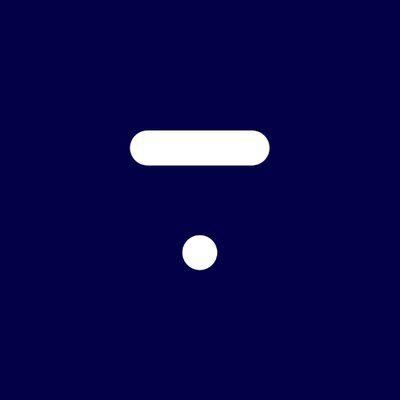Have you ever considered creating an online course? Are you worried you might not have the tools or technical knowledge required to design, create, market, sell, and manage your online courses?
If that’s the case, you’ve come to the right place. Teachery is the most straightforward course platform that will help you build and sell your online course quickly so you can start making money from your knowledge and skills.
Read the rest of this Teachery review, where I analyze all the essential things to know about Teachery, including finding out whether or not it’s a good fit for you, its course creation capabilities, marketing and selling process, integrations, its pros and cons, and more.
Teachery Review

Ron’s Thoughts
Teachery is the most straightforward way to build an unlimited number of online courses. From private tutors to enterprise businesses, course creators can uniquely crip course material to their students, followers, and brand ambassadors. There is also a wide array of integrations and templates for email and cross-channel marketing campaigns.
-
Biggest Pro:
Drip Course Content to Increase Revenue
-
Biggest Con:
No Quizzes or Self-Directed Learning Functionality
-
Annual Discount:
Save 20% with an Annual Plan
-
Price:
Starts at $49/month
-
Promotion:
Is Teachery Worth It?
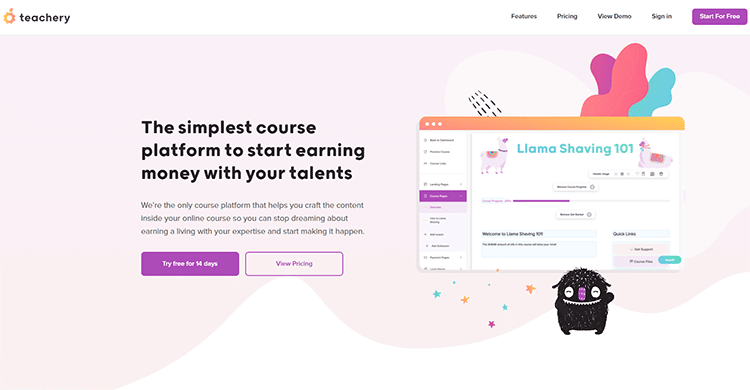
Teachery has an intuitive interface designed to spur you into action and help you get things done quickly. This makes it ideal for anyone who wants to avoid the hassle of making countless decisions on how to create, market, and sell their online course – from design and layout to content creation, student management, and more.
Upon logging in, you will be asked a few prompting questions that draw the correct information from you, and after this short series (which only takes a few minutes), you will have the foundation and outline of your course created.
This Teachery review will explore how the platform automatically puts your course pages (like a lesson page) together and structures your content based on the basic information you fill in about your course.
As any aspiring course creator will tell you, there are many options and enticing avenues that you could take when building out your course material, which often leads many to fall into the trap of analysis paralysis.
But with this platform, edupreneurs have a straightforward guided process that will lead you to create and sell your course without considering too many choices at each step when creating your very first online course!
Here’s a quick look at what you can do with Teachery:
- Create unlimited courses
- Get free SSL
- Customize your website design
- Set up a custom domain name
- Get complete control over your course material
- Control your pricing
- Offer coupons and promotional discounts
- Create an affiliate program for your course
- Easily monitor student progress with detailed reports and analytics
- Offer drip content
- Use professionally built site themes
- Integrate third-party tools and apps
- Get instant access to your funds
- Get free training on how to create your first course
… and that barely scratches the surface!
The bottom line is this course creation tool is worth having. For the price, you get a ton of tools and features that will help you build and sell your course successfully.
The intuitive software will save you a ton of time and effort to have your course up and running in a brief period of time.
Who is Teachery Good For?
This online course platform is an excellent option if you care about simplicity and customization. It’s designed for companies, schools, online business owners, and individual course creators who want to focus on the ease of setting up online courses and customize them to match their existing website and brand.
Teachery is ideal for:
- Schools
- Colleges
- Individual Instructors
- Private Tutors
- Educators
- Course Creators
- Small Companies
- Large Enterprises, etc.
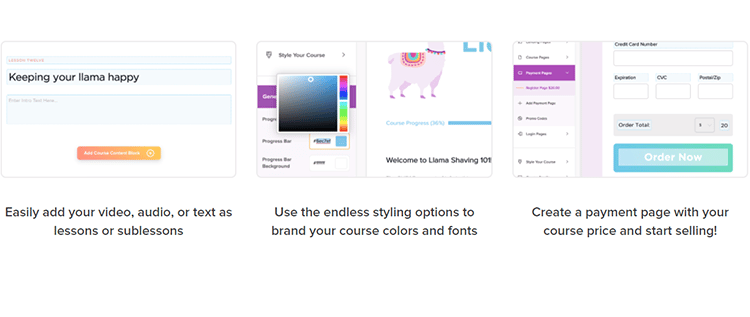
Building Your School Website With Teachery
It has just the right amount of features to allow you to build a stunning learning platform, and it’s particularly useful for building school websites.
Below, we will look at some of the more prominent features to help you create a stunning learning environment for your students.
1. Ease of Use
When choosing the best course creation platform, this is often the first criteria, especially when it comes to beginner course creators or a solo edupreneur.
The best thing about Teachery is that it’s designed to make it as easy as possible for you to build your learning site in minutes- helping you start your first online course with all the basics and advanced features without having a hard time using the platform.
The platform helps you create a basic outline by answering a few questions, making it easy to fill in the details, and adding additional content, such as videos, audio files, etc., when you are course building.
The clean, intuitive interface is easy for anyone to navigate, whether they have experience creating courses. You’ll have a perfectly functional school website in just minutes without the need to have an external site.
2. Unlimited Lessons
This is yet another feature that makes Teachery perfect for building school websites. You can upload as many courses or lessons as you need, and you are not limited in the number of students in your school.
You can create 1,000 online courses and lessons and have a million students, and your subscription plan will remain at the same price.
Within this Teachery review, I wanted to mention the capability to have unlimited students and unlimited Teachery course content either with a Monthly or Yearly Plan subscription.
You can earn money from your first course up to thousands of courses you can do and post without any technical skills needed.
You can even have lessons within lessons or sub-lessons. You will never be charged or limited by how many lessons you create or the number of students you have.
3. Professional Templates
Teachery has two different course templates that you can choose from, the Sidebar and the Minimal Template.
Both templates allow you to create your course in just minutes by swapping in your text, images, videos, and other content.
The templates have been tested and created around the framework, proven to give students a better learning experience.
The “Sidebar” course template has many custom branding color options and is responsive and mobile-friendly. It has a sidebar that is extremely easy to navigate, and it’s great for courses with a lot of lessons and sub-lessons.
Here’s an example of how a course using this template might look:
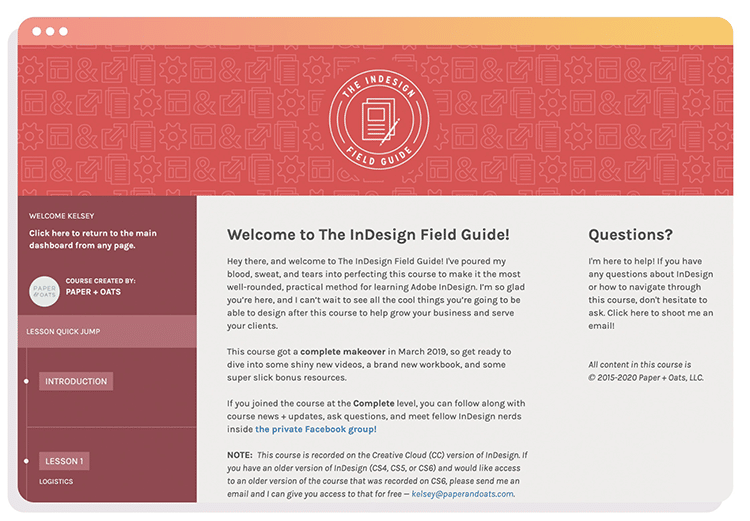
The “Minimal” course template is clean and straightforward. It allows you to put your content and images front and center so it captures your students’ attention.
The template is responsive and mobile-friendly, making it perfect for anyone who wants to build a sleek, modern school website or online course during course building.
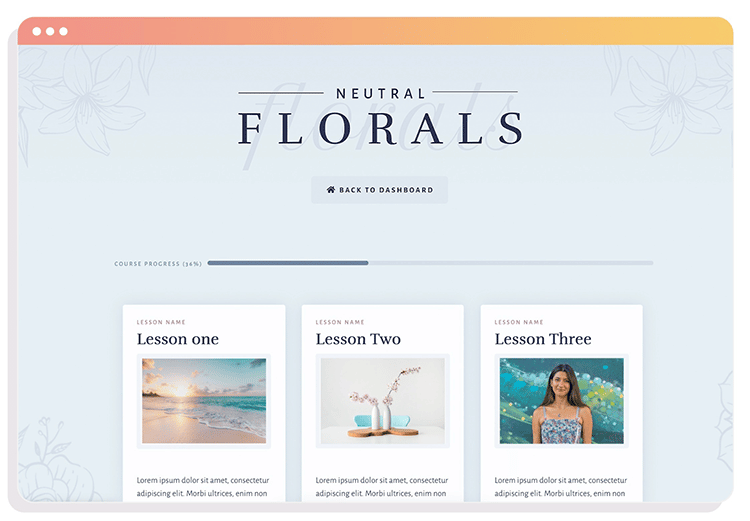
The only difference between Sidebar and Minimal course template is the design and navigation- you can use these templates to show your online course or school’s identity.
4. Supports Multiple Languages

Teachery supports a wide range of languages, so please translate your lessons or courses and any language, including English, German, Italian, French, Czech, Spanish, Chinese, and Portuguese.
5. Embed Video, Audio, and Slide Presentations
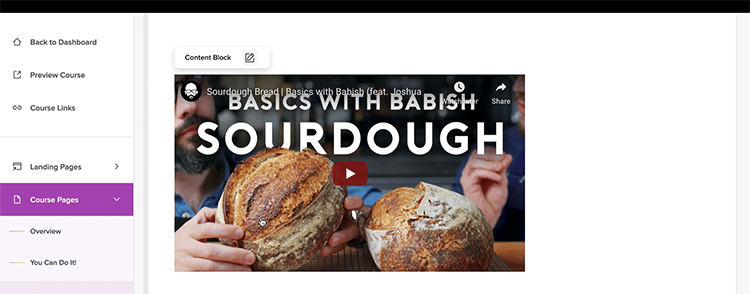
The platform doesn’t host video and audio files, but it does allow you to embed content from many different services.
You have to get the embed code and paste it onto the page to add the content.
Here are some of the recommended services for embedding content:
- Video: YouTube, Wistia, and Vimeo
- Audio: Soundcloud
- Slide Presentations: Prezi, Google Slides, Canva, Slideshare
You can see from the features outlined above that you can create your school, classroom, or teacher website without learning coding or programming skills.
You also don’t need an external site or third-party apps to build a functional learning platform. All the tools you need are provided inside Teachery’s platform.
Course Creation Capabilities
This platform’s course creation capabilities are unrivaled in simplicity and ease of use.
Although not particularly suited to advanced users, Teachery has all the tools to help you build your first online course and get it online in the quickest time possible.
No previous course creation experience is required, and with this platform’s guided onboarding process, even complete beginners will be able to create, market, and sell their course within hours instead of days or weeks.
Here’s a closer look at this Teachery review about course creation capabilities:
1. Guided Course Creation
Unlike many other course platforms that expect you to figure things out independently, Teachery makes it easy to build your course by asking questions designed to guide your course creation process and boost productivity.
The simple questions are designed to draw information fun and easy way. It’s almost like taking an online quiz with no right or wrong answers, just helpful input to help you build a high-level outline for your course.
By the end, you will see a congratulatory landing page with a basic outline of the course you have just created.
At this point, you’ll likely find that having this information presented to you in such a well-structured way will motivate you to fill out even more details, which helps to further cut down on your course creation time.
From there, you have the option of uploading your course logo.
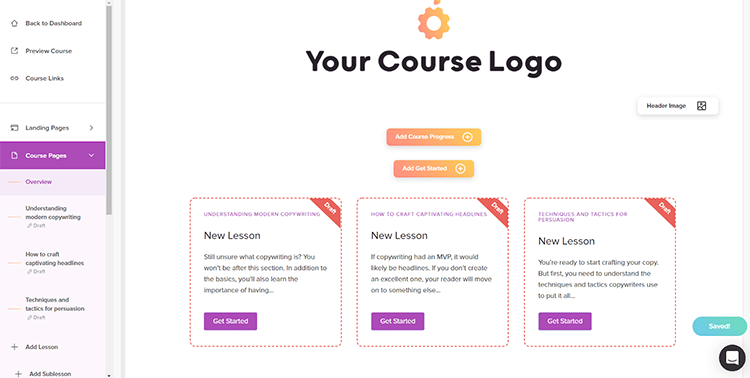
You can also add the instructor information, avatar, and a welcome message for your students.
2. Easy to Use Than Most Online Course Platforms
This Teachery review wouldn’t be complete without mentioning how Teachery offers a powerful yet easy-to-use course editor you can create basic course content and course pages like landing pages in just a few minutes.
So, rather than spending hours, days, or even weeks trying to figure out how to put your content together, you can follow the prompts on the platform and then use the course editor to design and customize a beautiful course with engaging lessons and various interactive elements.
For instance, many learning features include when you embed video, audio, and slideshows into your own courses and lessons. Every piece of content is easily editable to get the look and feel you want, and the live editor updates on the go, which means you never have to worry about losing any of your course content.
3. Full Customization Capabilities
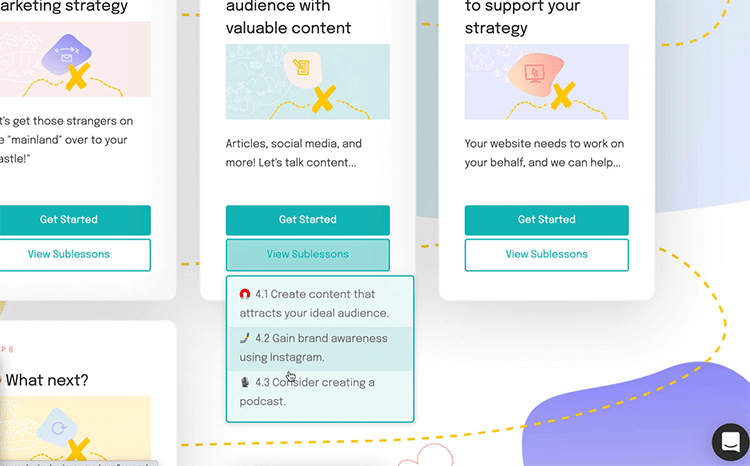
As one of the best online course platform tools, the Teachery course style editor has full customizability. This Teachery review will not be completed without exploring its Customization Capabilities which help you have complete control over how your online course or school website will look. You can adjust the styling to make your course more visually appealing.
With the course editor, you can change the hover date of your buttons and the background colors and sub lesson colors. Prompt and advertise your relevant course from the sidebars and encourage students to move to the following course content. You can customize every page of your Teachery course to match your brand, including payment pages, lesson pages, sales pages, and other landing pages.
Alternatively, you can use the ready-made course templates with professional designs for a great-looking course with an enhanced user experience.
There is also a handy “Resources” section on each lesson/module page where you can add hyperlinks to the text. This makes it easier to share homework and handouts with your learners.
You can even create courses and separate “lessons or sub-lessons” or end-of-module quiz with a simple link for your students to take the quiz on Google Forms, as shown in the image below:
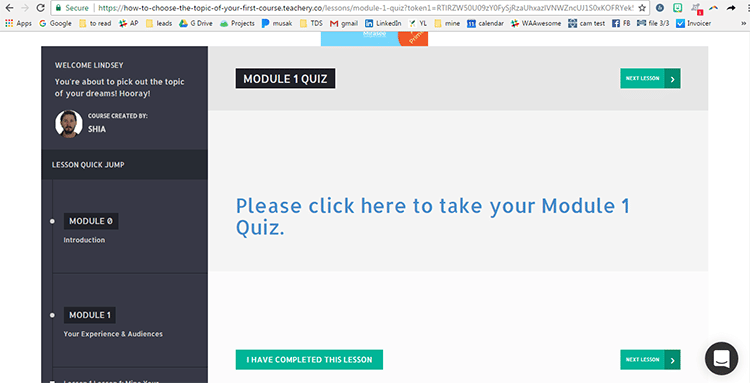
4. Course Duplication Feature
Teachery makes it easy for you to duplicate an existing course or lesson with a single click of the mouse. This will allow you to copy over all the lessons, course styles, content, etc., and save you tons of time during the course creation process.
Marketing and Selling Your Courses
It won’t matter how great your course is if you can’t get it in front of the eyes of potential students. That’s where the platform’s marketing and selling tools come in.
Listed below are some of Teachery’s key marketing capabilities:
1. Sales Page Templates
Teacherly has a range of beautiful sales pages for you to choose from when marketing your course. Each of them is designed to convert as many visitors as possible into enrolled students.
With suitable online course platform options, you can create course content and landing pages for as many courses as you want. Teachery pricing plans enable you to sell online courses to unlimited students using an online platform and course builders with.
If you sell your courses outside of the platform, there’s a feature that allows you to add learners to your Teachery courses manually.
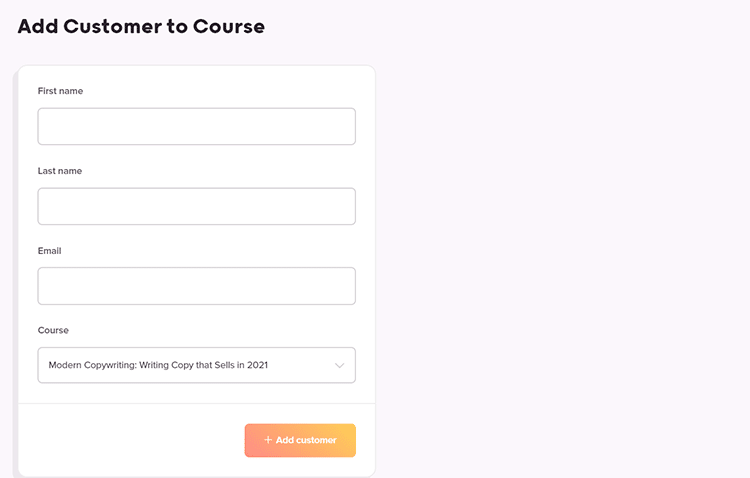
If you have existing payment landing pages on a different platform, you can add them to your Teachery sales page so people can buy your course right there.
Alternatively, if you are not yet ready to start setting your course but want to begin collecting email addresses for your record, you can also use it in email marketing- you can do that in this section.
Simply click “Switch to Email Capture” to start collecting emails automatically.
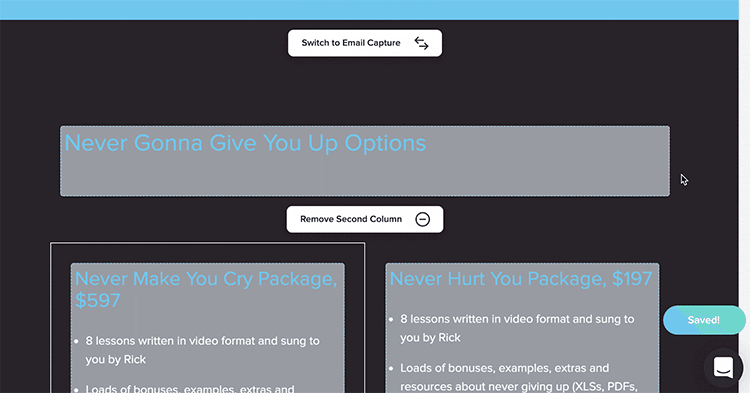
2. Integration with Payment Processors
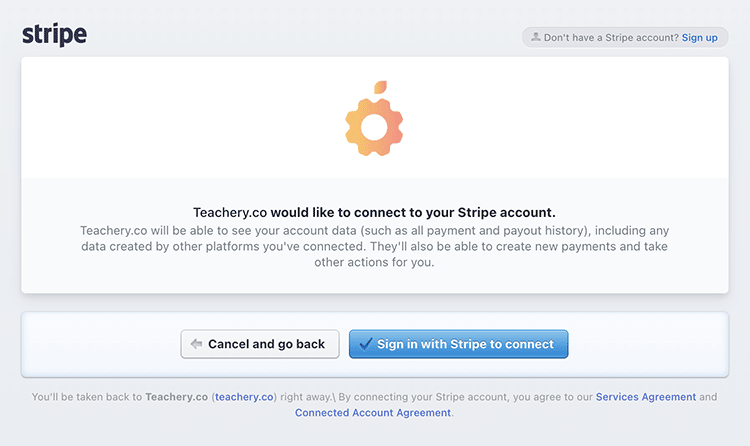
The platform integrates with Stripe account, and you can use other payment processors by integrating through Zapier.
You’ll find everything you need to conduct global transactions and process online payments on the “Integrations” page.
With these tools, you will accept digital payments from any device or channel, which helps you increase your conversion rates.
3. Payment Pages
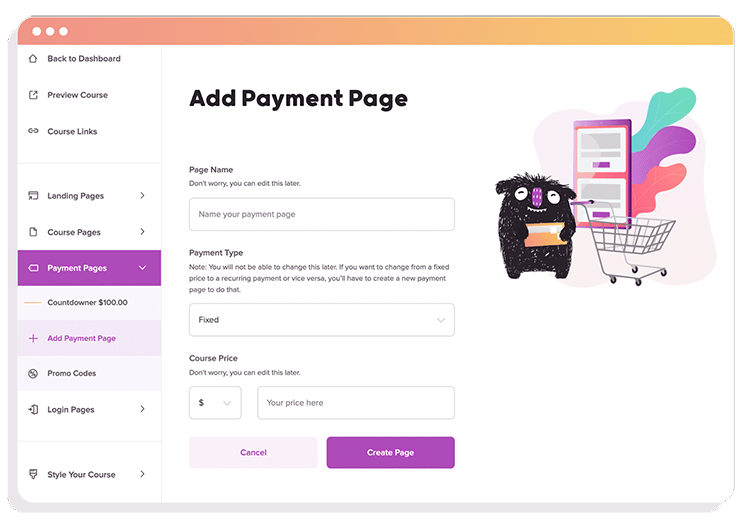
As previously mentioned, Teachery integrates directly with Stripe giving you a quick and easy way to sell your courses online.
You can also create as many stunning payment pages as you need and customize them to match your brand.
If you want to offer free courses, you can use the payment landing page as a simple onboarding page for your content.
You can also create payment plans with ease and allow your students to make monthly or yearly recurring payments.
The platform also offers zero transaction fees. This means that you can create and sell your course without incurring any transaction costs.
4. Welcome and Course Completion Emails
You can quickly and easily send welcome emails and course completion emails to your students.
The emails are customizable to include details such as the student’s purchase information, login details, etc.
You’ll find the “Completed” buttons at the bottom of each lesson in your course. Once a student has gone through all the lessons, a “Course Completed” email will be sent automatically congratulating them on their success.
You can customize the email any way you like, and you can even include a “success” GIF, video, or audio file.
5. Affiliates (For Teachery and Your Courses)
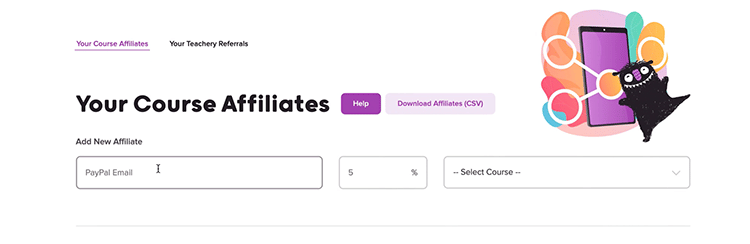
Thanks to the platform’s simple course affiliate program, you can enlist the help of your students and contacts to sell your courses and pay them a commission for their efforts.
You have to add an affiliate’s PayPal email, determine the affiliate commission percentage, and choose the appropriate courses, and you’re done.
Every time an affiliate makes a sale using your link, they will be automatically paid for their efforts.
Teachery also has an affiliate program to earn a commission of 25% for life for each sale you generate for the company’s software.
6. Discount Coupons For Unlimited Courses
You can create promo codes for any of your courses. You can either give a percentage off or a specific amount from the full price of your course.
You can also set how long you want the promo code to be active and how many students can redeem any of your courses.
7. Membership and Course Bundles
You can transform any course you create into a membership hub. For instance, you might consider each “lesson” in your course as an individual offering within your membership.
You can also deliver new training or downloadables to paying members each month. You have to add a “new lesson” to your course and create as many courses you want.
You can also bundle courses together through the use of Zapier integration. For example, you can create a master course that organizes all of your other courses in one convenient place so customers can find exactly what they’re looking for without searching through different pages on your site.
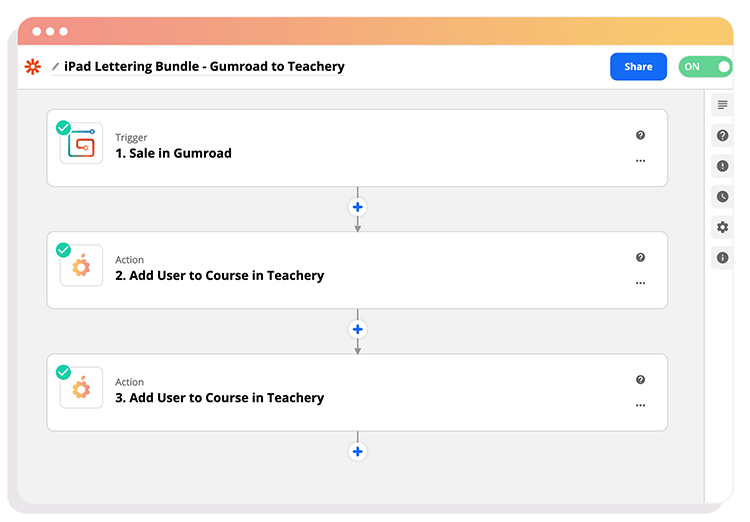
Here is a simple mocked-up Master Course using Teachery online Minimal template.
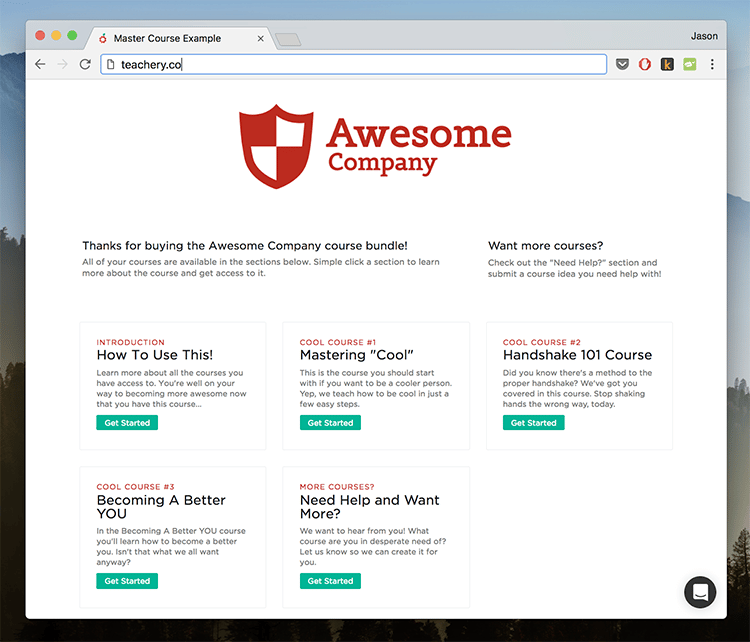
8. Custom Domains
If you don’t want your online course to live on Teachery’s domain, you can use the custom domain feature to house your course on your own website. So, instead of “YourAwesomeCourse.Teachery.com,” it will be “YourAwesomeCourse.com.”
Having your own custom domain helps you build trust with your audience. In addition, if you have more than one course, each one when you create courses on Teachery, can have its custom domain, and you can get SSL certificates for each website at no extra cost.
The SSL certificate is generated automatically when adding a custom domain to a course.
SSL certificates can be tricky to set up, and the platform takes care of this, so you have one less thing to worry about. As a result, you can offer your students a safe and secure browsing experience regardless of your technical expertise in creating courses.
9. Course Themes
Beyond simply offering courses for instructors to create, Teachery has also added the ability to create and sell “themes”. This is an interesting idea that allows instructors to basically sell their courses as a white-label offering. Meaning, students are able to buy the courses that you’ve created, but also able to then edit/add to the course materials and then sell those courses themselves.
When you offer a course as a theme, you allow others who purchase the theme to use your lessons, landing pages, payment pages, styles, and everything else from your course within their own course.
Similar to how courses show up in the instructor dashboard, those who purchase a theme will see the theme in their dashboard, as shown below.
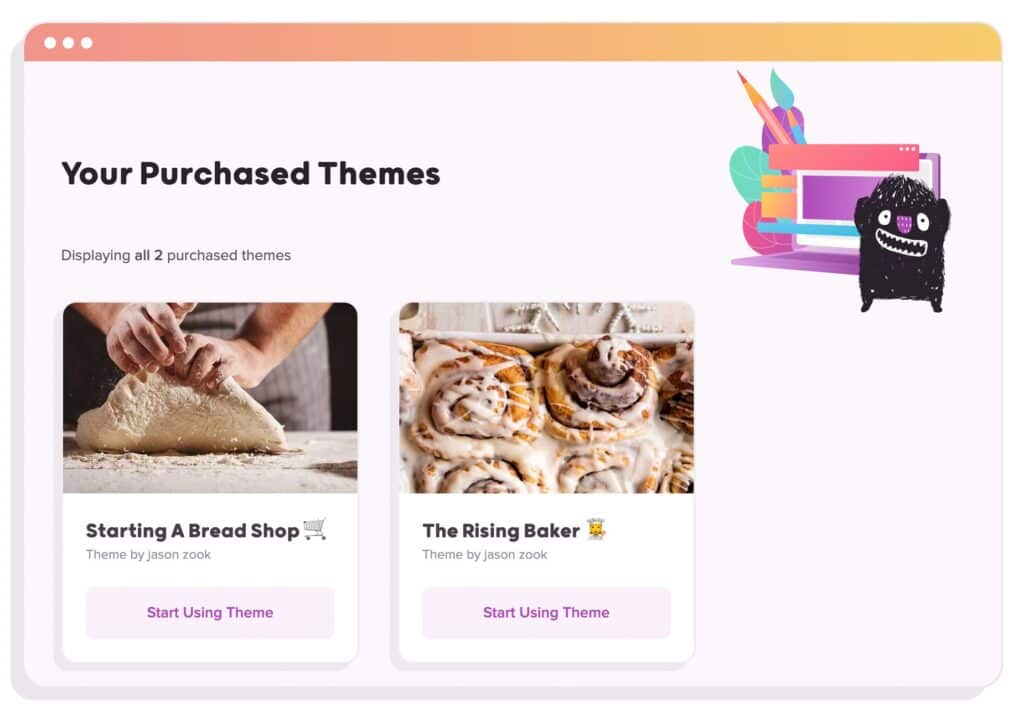
One nice thing too is that you can add a theme as a bundle to courses that you sell or add is as an upsell. This can be a great way to increase the average order value of your courses and increase your revenue.
Instructor Support
As a course creator, it’s important to get the support you need during the course-building process. This is especially true for beginners who may need guidance at every step.
Teachery offers support for instructors in a variety of ways.
1. Live Chat
There is a handy live chat feature on the platform, so you don’t have to leave the page you’re working on to get help.
The support team responds quickly, with an average wait time of just a few minutes for chat assistance. This is quite impressive for such a smaller-scale LMS.
2. On-Site Assistance from Teachery Online Course Platform
Teachery has fantastic customer support and on every page of the website, you will notice a “?” icon located at the bottom right side of the page. You can click this to get help.
This channel is monitored every day, and the customer support team strives to reply as quickly as possible to help you in creating courses, using key features, learning your students’ learning process, and creating course completion certificates with Teachery features.
However, Teachery doesn’t offer 24-hour support, which means that if you are working late into the night, you may not get a reply right away.
3. Knowledge Base
On the site, other than customer support for Teachery features, you’ll find a ton of articles, how-to guides, and videos, all designed to educate you on setting up your course, marketing it, making more sales, and even brainstorming topics and types of content to include in your courses from your first course and more when you upload unlimited courses.
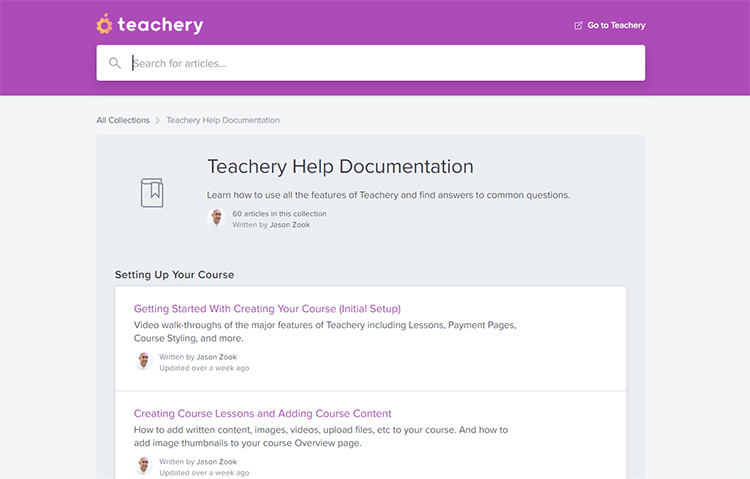
4. Email Support for the Right Online Course Platform
Teachery also offers support via email, where you’re assured of getting a timely response from the support team.
The founders also interact with customers and reply to questions on chat and email.
You’ll also find that the platform also has a fantastic sense of humor that makes learning a fun process for course creators.
Student Management and Support
Here are some of Teachery’s most prominent student management and support features:
1. Drip Content From Your Online Courses
You can make all the modules available to students as soon as they enroll. However, you can also use the “Drip Content” feature.
Instead of allowing students to access the entire course, the platform will enable you to drip content according to a specific schedule.
This depends on the number of days from the purchase, which means more content is unlocked each day that a student is enrolled in your course.
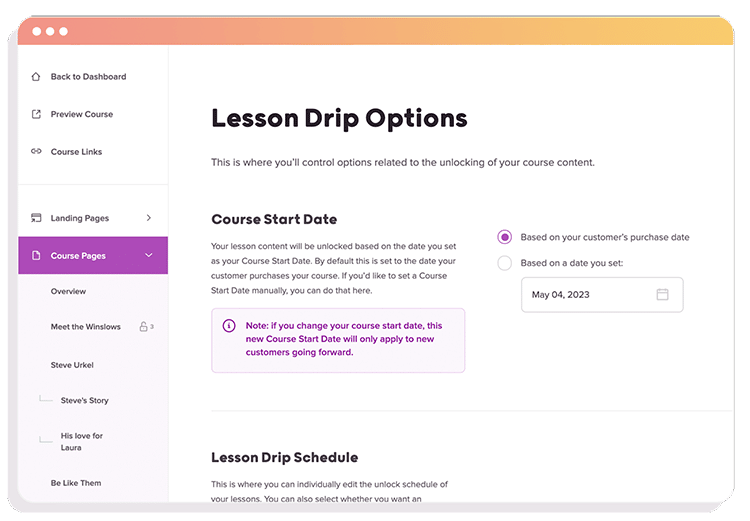
2. Enable Comments
Teachery allows you to enable comments with Disqus. You can sign up for a free account and then connect your online course page to Disqus so students can leave comments and feedback on any of your course pages.
3. Foster a Community
Building a community around your course is essential. Teachery helps you reach your students and boost in-course community interaction by making it easy for you to add links to promote your Facebook group, Circle group, Slack channel, and any other platform you use to facilitate community.
Teachery Integrations
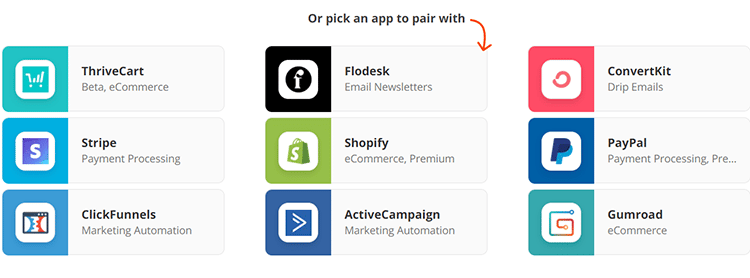
Teachery integrates with a wide range of tools and apps to make it easy for you to streamline your course creation, mini-course outline process, and marketing process.
You can also integrate via Zapier, which gives you access to thousands of marketing apps and tools.
Here are some of the top integrations, broken down into four categories: Student experience, Selling courses, Tracking, and Email automation.
1. Student Experience and Use of Course Editor
These integrations will help you provide the best learning experience customized for each student.
- Flodesk: Email newsletters
- Google Forms: Surveys and forms
2. Selling Courses
These integrations provide you with the best marketing and sales tools to expand your course offerings and sell more.
- Gumroad: eCommerce
- InfusionSoft: Email Marketing
3. Tracking
These integrations will help you get deeper insights into your course online course’s performance to find ways to boost your conversions after you create courses.
- Google Analytics: Web analytics
- Airtable: Databases
4. Email Automation
Integrate the best mailing tools so you can send automatic emails to engage your target audience.
- SendOwl: Email automation
- ActiveCampaign: Marketing Automation
Student Reporting
The platform has excellent reporting capabilities. There are powerful tracking code and analytics features to monitor the performance of your courses, lessons, and revenue.
These analytics are provided at the account level and individually for every course you create on the platform.
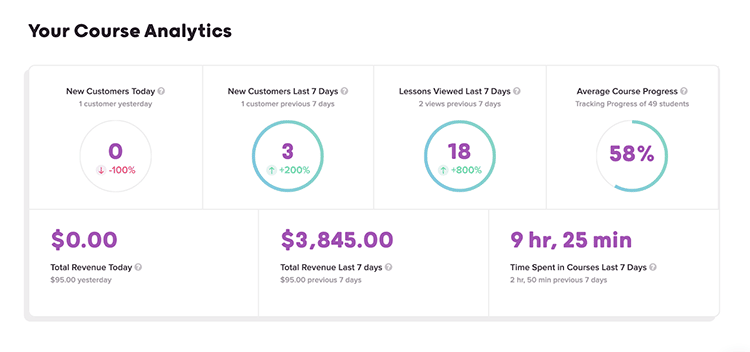
If you are data-focused and want to go even deeper, you can use the built-in Google Analytics integration.
Alternatively, you can paste the code from your analytics provider to get even more data.
Teachery Pricing
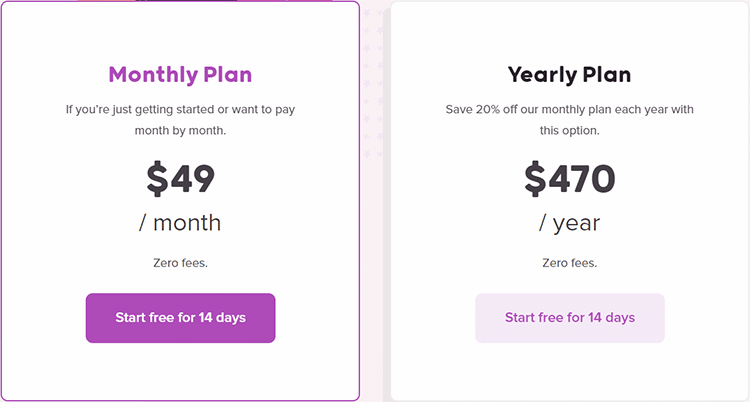
This detailed Teachery review would not be complete without mentioning the Teachery pricing system. Teachery offers affordable plans with unlimited courses without any fees. You can pay monthly or save 20% with the annual plan after using the free trial.
You get full access to all the features, and you can test out the software with a 2-week free trial.
Here’s what you get with each of these plans after the free plan:
Monthly Plan: $49/month
- Zero Transaction Fees
- Unlimited courses and students and
- Unlimited landing page and sales pages
- Affiliate Program
- Custom domains
- Email integrations
- Customer analytics
- Lesson drip scheduling
- Custom HTML support
- Export customer data
- Promo codes and discounts
- Recurring payment pages
- Friendly customer support
Yearly Plan: $470 ($39/month)
- All Monthly plan features + 20% savings
Teachery Alternatives
Other Alternatives to Consider
Pros and Cons
Like all other software, Teachery has advantages and disadvantages that you must know before deciding whether this is the best course creation tool. Let’s take a look at some of the key pros and cons:
Pros:
- Easy Course Outline: The platform helps you create a basic course outline by asking a few prompting questions.
- Flexible Editor: You can customize any part of your course, including layouts, colors, fonts, etc. so that it looks exactly how you want.
- Drip Content: Not all course platforms provide this feature, which is more reason to choose Teachery if you don’t want to provide your entire course all at once.
- Email Templates: You get predesigned templates for “welcome” emails and “course completed” emails.
- Affordable Pricing: The Teachery pricing model has zero transaction fees, making it more appealing than the other best online course platforms on the market.
Cons:
- No Quizzes: The platform doesn’t offer quizzes such as multiple-choice, fill-in-the-blanks, etc. However, you can integrate Google Forms so students can complete quizzes there instead.
- No Self-Directed Learning: Students can’t unlock the next module as soon as they finish the previous one. They have to wait until the next day to get your content.
- Limited Ways to Submit Assignments: Students can’t submit video files, image files, PDFs, or Word documents as part of their assignments.
Is Teachery Legit?
Teachery is a simple, no-frills, budget-friendly learning platform that can help you successfully create and sell your online course with landing pages and the Teachery website.
The intuitive software makes it easy for non-tech-minded people to get their course up and running quickly without falling prey to paralysis by analysis.
The platform keeps things fun with a steady dose of humor as you work to build your online course or school website.
It’s a great option if you value simplicity and ease of use than over-complicated advanced features.
With Teachery, you won’t find yourself spending hours trying to decide on the right color for your “Enroll Now” button.
So, if you are on a tight budget and want a solid, user-friendly platform that will help you create your online course and have it ready to deliver in the shortest amount of time possible, then Teachery is the right option for you.
Take a look at what some people had to say about the platform:
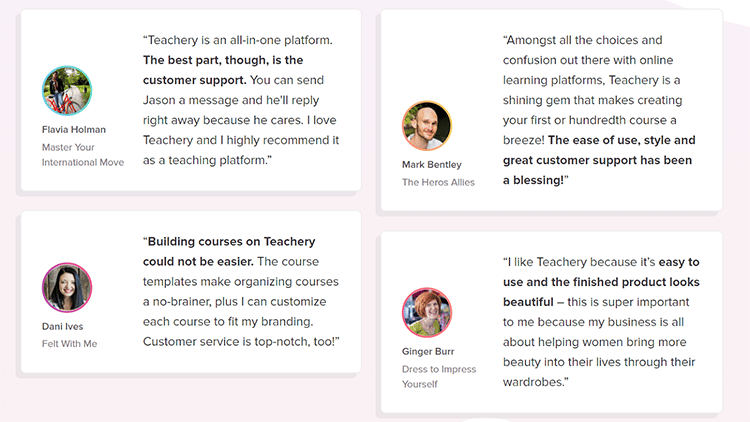
But, of course, the absolute best part is that you can sign up for a free 14-day trial where you get full access to all the software’s features to test it out for yourself to see if it’s an excellent fit for you.
Still not sure what platform is for you? Check out my reviews below or my roundup of the best online course platforms.