According to recent studies, 78% of Americans 12 years or older are now familiar with podcasting. This is a growing audience that podcasters can leverage to take their business to the next level.
If you’re ready to share your podcast with the world, you need to select a podcast hosting platform that helps not only manage but also grow your podcast, like RSS.com.
RSS.com is the number one way to start and grow your podcast and has been rapidly growing in popularity due to its competitive pricing and features.
Read the rest of this RSS.com podcast hosting review to discover if it’s worth it for your business, who the platform is good for, its functionality, pros and cons, as well as pricing, support, and integration information.
RSS.com Summary

Ron’s Thoughts
Great podcast hosting platforms come in all shapes and sizes but RSS.com is arguably one of the best. RSS.com is the gold standard for tracking your RSS feed and you can easily distribute your podcasts by uploading it to a single source. On top of that, the platform’s CMS is pretty simple and easy to use, making it a great choice for beginners who are looking to kickstart their podcasting careers.
-
Biggest Pro:
RSS Feed Results Tracking Gold Standard
-
Biggest Con:
Lack of WordPress Plugin Support
-
Annual Discount:
Yes - Up to 35% Off
-
Price:
Starts at $4.99/Month
-
Promotion:
Is RSS.com Podcast Hosting Worth it?
Starting off this RSS.com podcast hosting review, there’s little doubt that RSS.com is worth it for new or established podcasters. The platform not only allows you to host your files but also comes with some of the best features for starting, growing, and managing a successful podcast.
RSS.com makes it easy to share your new episodes across the most popular social media networks with 1-click sharing. You’ll also get other robust marketing tools at your disposal, like transcribing podcast episodes, an embeddable podcast player, and more.
This is extremely important, particularly these days when there are close to a million podcasts in the world.
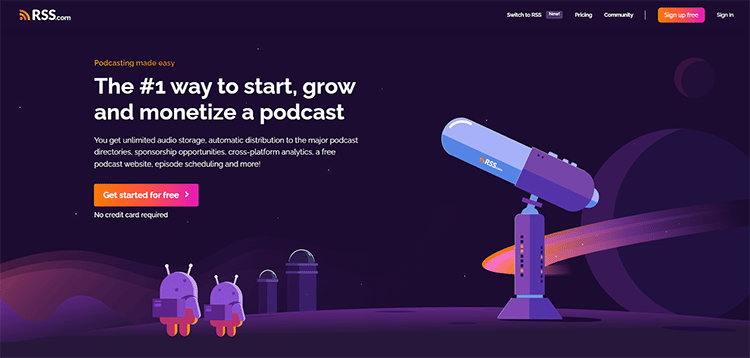
In such a saturated arena, you’ll never succeed if you simply record your audio and upload it to iTunes.
You need a solid plan of action and a podcast platform with the right hosting and promotional tools, or else you won’t be able to attract an audience for your show.
This alone makes RSS.com worth it because it offers you the best based on factors such as:
- Easy-to-use
- Monetization options
- Affordability
- Reliability
- Technical support
- Compliance
- Storage
- Monthly upload volume
- Integrations with other apps
… and much more.
Who is RSS.com Podcast Hosting Good For?
RSS.com podcast hosting is perfect for anyone looking to start a podcast, move to a better hosting platform, or save money.
- Start a Podcast: RSS.com offers unlimited podcast episodes and duration which makes it perfect for growing your podcast.
- Save Money: The platform has extremely competitive pricing, making it ideal for beginners and anyone looking to save money.
- Move to a Better Hosting Platform: RSS.com offers an impressive range of features for a competitive price which is why a lot of users are migrating from their current podcast hosting providers to this platform using RSS.com’s podcast transfer tool
This is the go-to recommendation of a lot of podcasters because of its three main features: unlimited storage, podcasting website, and powerful analytics.
These are the core features you need to build a successful podcast that can handle your business growth, and you get them all from RSS.com at an affordable price.
From beginners to established podcasters, you’ll find value on this platform. It’s straightforward and reliable with great features, exceptional support, and affordable pricing, making it perfect for all types of users.
RSS.com Podcast Hosting Functionality
The following section of this RSS.com podcast hosting review revolves around the platform’s functionality and features.
1. Ease of Use
One of the biggest factors RSS.com users seem to appreciate about the platform is its ease of use. They can get started and have their show up and running in just minutes.
There are unlimited downloads and anyone can record episodes on the platform which makes it easy for users to get started and scale the growth of their podcast.
In other words, you can start with a few episodes and get to hundreds or even thousands of regular listeners using this platform which can be accessed on smartphones, tablets, or desktops.
2. Podcast Websites
When you sign up for hosting, you also get a free podcast website. Use the platform’s powerful interface to customize your site and make your podcast unique with art for your cover, episodes, and chapter.
You can also add a short description and links to any external website or donation platform as a way to monetize your audio content.
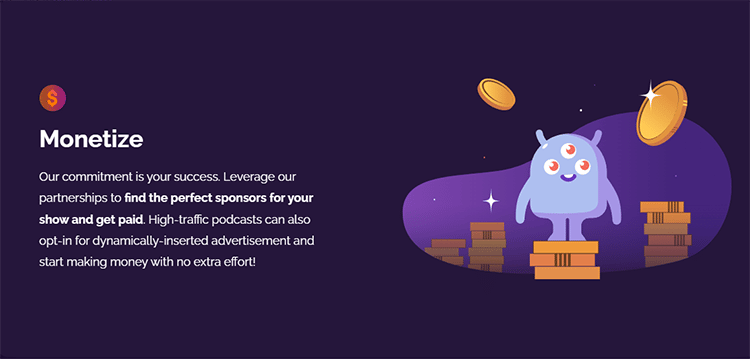
Share your episodes on your own website or embed them on external sites using the platform’s custom player. Your website will be automatically updated with your latest show episodes.
3. Social Media Integration
In addition to having your website, you can also share your episodes on social media
The ability to integrate your podcast with social media platforms makes it easier for you to manage your show and increase audience engagement levels.
5. Marketing Capabilities
The platform’s users can leverage RSS.com’s many partners to boost their audience and even find specific sponsors for their show.
6 Detailed Reporting and Analytics
RSS.com provides you with in-depth cross-platform data analytics to help you gain actionable insights that will allow you to tweak your podcast content and marketing strategies in order to get the best results.
Having the right data is the key to taking your show to the next level and you’ll get reports that are easy to read and get insights from so you can start focusing on providing your target audience with relevant content.
You’ll discover things such as:
- Your total number of subscribers each month
- Total all-time downloads (including daily, monthly, etc.)
- Top five episodes
- Geographic locations of listeners
- Device trends over time
- Apps used to listen to your show
- A heat map showing the most popular listen times and days for your show
…and much more.
7. Unlimited Storage and Bandwidth
RSS provides you with unlimited audio storage for your show. This means you can upload as many episodes and shows as you want on one account. This feature makes RSS.com ideal for more prominent podcasts, as well as new ones.
8. Easy Distribution
All you need to do is make a one-time submission and your podcast will be distributed to the top directories automatically.
Listening platforms include Spotify, Amazon Music, Apple, Google, Samsung Podcasts, and more. You simply publish your episode in one place and the platform will take care of all the rest.
RSS.com Podcast Hosting Pros and Cons
RSS.com, like all other podcast hosts, has its own set of pros and cons. Here’s a quick look at some of its benefits and drawbacks so you can make a better-informed decision as to whether this hosting service is the ideal fit for you.
Pros:
- RSS Gold Standard: This website is the best for anyone who wants to generate, monitor, and track the results of their RSS feed.
- Easy Distribution: RSS.com lets you distribute your podcast content by uploading it to a single source which means you don’t have to manage multiple other distribution channels.
- Easy to Use: The platform’s CMS is straightforward and easy to use, even complete beginners will be able to get up and running in no time.
Cons:
- No WordPress Plugins: RSS doesn’t offer any WordPress plugins.
- Limited Free Plan: The platform also doesn’t offer unlimited free plans.
- No Mobile App: Unlike other podcast hosting providers, this platform doesn’t have a mobile app for recording your show and publishing episodes instantly
RSS.com Podcast Hosting Competitors
As great as RSS.com is, it still has a lot of competition for the title of best RSS podcast hosting service.
Here are its three top competitors.
1. RSS.com vs Buzzsprout
Buzzsprout is an overall excellent podcasting solution. It comes with powerful tools and tons of free learning material to help you get started quickly and get the most from your recorded podcasts. Buzzsprout does limit your available audio hours and makes you pay extra for additional time. With RSS.com, both the quantity and duration of your podcast episodes are unlimited.
The platform has robust customer support which is great when you are learning how to create a podcast. This host has been in business since 2009 and is trusted by over 100,000 podcasters.
There’s a totally free plan with unlimited team member accounts and you can upload two hours each month with episodes hosted for up to 90 days.
2. RSS.com vs Spreaker
If you’re serious about monetizing your podcast, then this is a great platform for you to look at. It has the ability to integrate advertising into your show from the beginning so you can be heard by your audience while making money at the same time. Unlimited audio storage and episodes with Spreaker will cost you $120/month. RSS.com offers unlimited episodes, downloads and storage for 8.25/month when paid annually.
Like the others on this list, this platform is a one-stop-shop for serious podcasters, and whether you’re a newbie just getting started or an experienced publisher developing tons of audio content, the solution will make your work of building and growing your podcast easy.
In addition to the monetization features, you get a content management system and you can manage and schedule multiple podcast shows under one account.
3. RSS.com vs Transistor
Transistor is a high-quality, professional service that provides podcasters with built-in analytics and all the other tools needed to grow an audience. RSS.com is less complicated to use than Transistor, making it easier for podcasters to manage all aspects of their podcast.
Host unlimited shows, manage multiple users per account and generate branded websites for your podcast with your own domain name. Your podcast will be distributed to major networks and you can view advanced analytics and reporting from your dashboard.
In short, this platform provides you with everything you need to reach the broadest audience possible, which is no wonder it’s used by some of the most popular podcasts, such as Honeybadger, Cards Against Humanity, Drift, etc.
Keep in mind that this isn’t an exhaustive list. There are other competitors like Firstory, RedCircle, Libsyn, and many more, RedCircle is one of the top choices among podcast creators for a reason.
Pricing
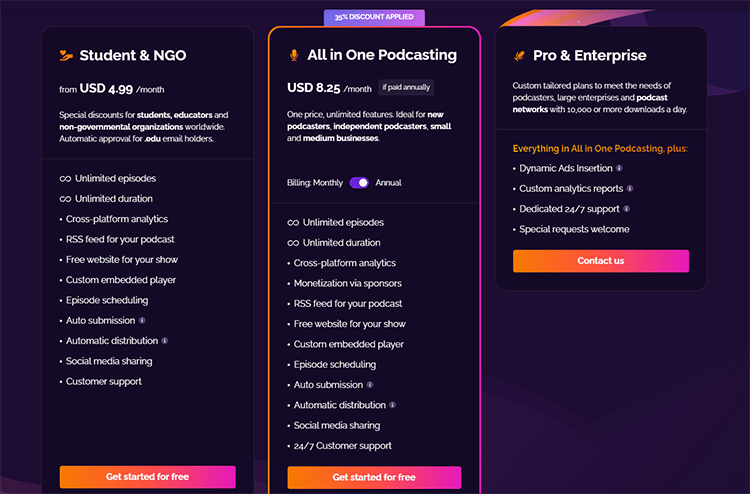
RSS.com has simple pricing plans to fit different budgets and needs. In fact, you can create a podcast and upload your first episode using all the platform’s features without paying anything.
The other plans are as follows:
- Students and NGO: $4.99/month
- Unlimited episodes
- Unlimited duration
- Cross-platform analytics
- RSS feed for your podcast
- Free website for your show
- Custom embedded player
- Episode scheduling
- Auto submission
- Automatic distribution
- Social media sharing
- Customer support
- All-in-One Podcasting: $8.25/month
- Everything in Students and NGO plan +
- Monetization via sponsors
- Pro & Enterprise Plan: Custom Pricing
- Everything in the All-in-One Podcasting plan +
- Dynamic Ads Insertion
- Custom analytics reports
- Dedicated 24/7 support
- Special requests welcome
The Pro and Enterprise plans come with custom-tailored plans for large enterprises or podcast networks that get 10,000 or more downloads a day.
Product Support
RSS.com provides stellar customer service for all podcasters. As soon as you sign up, you also get the resources you need to grow your show, including marketing tools, analytics tools, and much more.
Integrations
RSS.com podcast hosting provides music integration that allows you to add any full tracks from Spotify to your show’s episodes.
Is RSS.com Podcast Hosting Legit?
So, what is the verdict of this RSS.com podcast hosting review?
There’s a reason RSS.com has grown to become one of the most popular podcast hosting services out there.
It has competitive pricing, robust customer support, and an impressive array of features. You get everything you need to start your podcast, track important metrics, and find opportunities to grow.
The platform is easy to use and new shows are typically up and running in under five minutes. This makes it ideal for both beginners and established podcasters.
Here’s a quick summary of what you get with RSS.com:
- An easy to use platform
- Unlimited episodes
- Cross-platform analytics
- A free podcast website
- Personalized RSS feed URL
- Tons of bandwidth
Check out what these users have to say about the platform:
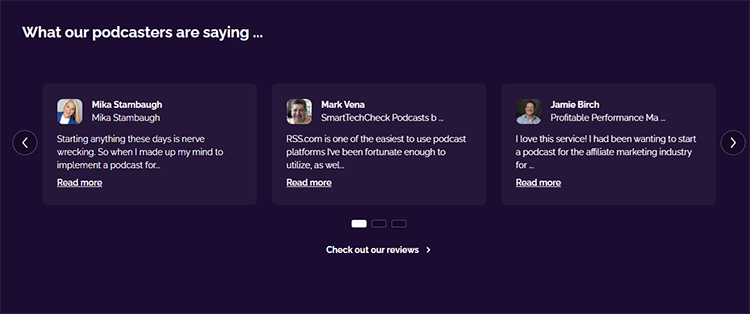
If you’re ready to start sharing your podcast with the world (or to start saving money on hosting fees), sign up for a free account on RSS.com, the #1 way to create, grow and monetize your podcast.

Thanks for the informative review!
Thanks for the appreciation!