WooCommerce and Squarespace are two of the most popular ecommerce platforms out there. WooCommerce is a WordPress-based e-commerce platform, and Squarespace is an all-in-one website builder and CMS.
Both platforms have their advantages, so how do you know which one is the best fit for your business? In this comprehensive WooCommerce vs Squarespace comparison guide, we will evaluate both systems across key criteria like features and functionality, design customization, performance, pricing, and customer support.
By looking at the strengths and weaknesses of each platform, you’ll get a clear picture of which solution offers the right set of capabilities, flexibility, and value for your specific needs.
1. Understanding the Basics
WooCommerce was started in 2011 as a fork of the Jigoshop e-commerce plugin for WordPress. It was acquired by Automattic, the company behind WordPress.com, in 2015.
Squarespace was founded in 2003 by Anthony Casalena in a dorm room at the University of Maryland. He remains the CEO of the company today.
WooCommerce powers over 30% of all online stores, while Squarespace has over 1 million websites across various industries.
WooCommerce is an open-source e-commerce plugin built on top of WordPress. It has over 50 million downloads. Squarespace is a proprietary all-in-one content management system and website builder.
Both platforms have online communities and groups that allow users to get feedback, find solutions to problems, and connect with others building on these platforms. The open-source nature of WooCommerce enables a larger community of users, developers, and designers.
2. Ease of Use
WooCommerce
WooCommerce is a free plugin that has a dashboard with various menus and settings to configure. This provides great flexibility but can be overwhelming for users without WordPress experience. The learning curve is steeper since it requires installing plugins, setting up security, and customizing store design.
The plugin settings use technical jargon that beginners may find confusing. Setting up and managing products, payments, and shipping can take some learning. However, WooCommerce has great documentation and tutorials available to guide users.
Overall, WooCommerce gives experienced WordPress users more control but isn’t as intuitive for e-commerce beginners compared to more all-in-one platforms. Some technical knowledge is recommended to comfortably build a store with WooCommerce.
Squarespace
Squarespace uses a drag-and-drop editor that is easier for beginners to understand. Adding pages, content, images, and products is simple with an intuitive interface. The provided templates, fonts, images, and design settings allow users to quickly customize their site visually.
E-commerce features like setting up a shopping cart, managing inventory, and tracking orders are streamlined into a centralized hub. The user experience is smooth and polished, allowing less technical users to manage an online store through easy-to-use menus and settings.
With its all-in-one model, Squarespace is one of the most beginner-friendly ecommerce platforms available. Virtually everything is built-in and optimized to work together out of the box. This simplicity does come with less flexibility for advanced users.
Winner: Squarespace
Squarespace wins for overall ease of use and beginner friendliness. Its straightforward drag-and-drop editor and polished templates allow anyone to create a beautifully designed online store without web design expertise. For less technical users who value simplicity, Squarespace provides a better user experience.
3. Design and Customization
WooCommerce
WooCommerce gives users complete control over design by leveraging WordPress site themes. There are thousands of free and premium themes to choose from to get any design aesthetic. Popular e-commerce-focused themes like Storefront and Flatsome offer great starting points.
For advanced customization, developers can build a custom theme or modify existing themes through WordPress template overrides. All aspects of the front-end design can be tailored, including layout, typography, colors, and more.
WooCommerce stores are also fully responsive out of the box, adapting to mobile screens and devices. Store owners can ensure their store looks great across all devices.
Squarespace
Squarespace offers a beautifully designed set of templates across various industries. There are over 100 modern templates that can be previewed and switched at any time.
While template selection is more limited compared to WooCommerce, Squarespace templates offer complete design cohesion. All templates are mobile-ready as well.
Customization is done through Squarespace’s intuitive Canvas editor, allowing changes to colors, fonts, and layouts. Advanced users can modify templates deeper through custom CSS.
Winner: Tie
Both WooCommerce and Squarespace offer excellent design quality and customization capabilities. WooCommerce prioritizes near-endless flexibility while Squarespace provides curated templates optimized for different industries. For most users’ needs, both platforms can deliver great results through thoughtful template selection and customization.
4. Features and Functionality
Blogging Tools
WooCommerce
WooCommerce leverages the powerful WordPress blogging engine that powers over a third of all websites. Store owners gain access to incredibly robust blogging tools.
Posts and pages can be created through the familiar WordPress editor with options for formatting, media embedding, SEO optimization, and more. Drag-and-drop page builders like Elementor can extend capabilities further.
Hundreds of blog-focused plugins are available to add features like social sharing, galleries, contact forms, and subscription forms. WordPress was built for blogging from the ground up.
Squarespace
Squarespace has its own intuitive content editor built into the platform. It allows for formatting options, image and video embeds, scheduling, and tagging.
The editor simplifies adding blog content without needing to install separate plugins or tools. All website pages also have integrated comments powered by Disqus.
While serviceable for simple blogging needs, it lacks some of the advanced features and depth found in WordPress itself. The focus is more on simplified website pages over true blogging capabilities.
Winner: WooCommerce
WooCommerce easily wins when it comes to blogging features. Leveraging WordPress provides an unparalleled selection of plugins, capabilities, and flexibility for operating a blog within an e-commerce store. For serious blogging, WooCommerce paired with WordPress cannot be matched.
E-commerce Capabilities
WooCommerce
The WooCommerce plugin provides robust e-commerce functionality out of the box including cart management, tax and shipping options, and secure checkouts.
Hundreds of plugins extend your WordPress website further: product reviews, bundles, subscriptions, coupons, and more. For example, WooCommerce Subscriptions allow for recurring payments and metered billing models.
With WordPress’ flexibility, store design and product display can be fully customized. Overall, WooCommerce offers enterprise-level e-commerce tools while remaining open and flexible.
Squarespace
Squarespace Commerce includes the core e-commerce features needed for most online stores: customizable product pages, secure checkouts, promotional tools, and more.
The options are streamlined into an easy-to-use interface. Unique features like linked products and a Marketplace for selling in-person add usefulness for specific cases.
While simpler than WooCommerce, Squarespace still provides powerful e-commerce capabilities packaged in a user-friendly way. The needs of most small- to mid-sized online retailers can be met through its tools.
Winner: WooCommerce
WooCommerce wins when comparing the depth of e-commerce features. The combination of robust core functionality and extendability through WordPress plugins provides unmatched capabilities for stores with advanced requirements. It can scale to the needs of enterprise-level operations.
SEO Tools
WooCommerce
WooCommerce inherits the strong SEO foundations of WordPress. Yoast SEO and All in One SEO Pack help optimize pages and content.
Hundreds of SEO plugins are available for sitemaps, SEO-friendly URLs, schema markup, and more. WooCommerce sites also benefit from the WordPress community’s focus on SEO.
Deeper access and customization of code also allow WooCommerce stores to fine-tune SEO techniques. Overall, WordPress’ popularity aids SEO and WooCommerce expands upon its capabilities.
Squarespace
Squarespace includes built-in tools for optimizing pages and products for search engines like page titles, meta descriptions, alt text, and XML sitemaps.
Its SEO features cover the basics well and require little technical skill. However, there is less control compared to WooCommerce. You cannot edit HTML or access site architecture the way WordPress allows.
While Squarespace handles SEO fundamentals, advanced users may require more capabilities. The all-in-one nature also provides less flexibility to extend SEO tools through third-party plugins.
Winner: WooCommerce
WooCommerce wins for SEO features due to the open and customizable nature of WordPress. The ability to fine-tune site architecture, implement advanced techniques, and extend SEO capabilities through hundreds of plugins gives WooCommerce merchants more power to optimize their stores.
Integrations
WooCommerce
One of WooCommerce’s biggest advantages is its extensive integration options through plugins. It can connect to hundreds of third-party platforms and services.
Popular integrations include payment gateways like PayPal and Stripe, shipping providers like UPS and FedEx, CRMs like Mailchimp and Salesforce, and accounting software like QuickBooks.
New connections are constantly added through both official WooCommerce extensions and third-party plugins. The openness of WordPress makes limitless integrations possible.
Squarespace
Squarespace offers a range of built-in integrations through its App Marketplace. These include Google services, social media platforms, analytics, and productivity tools like Slack and Trello.
For ecommerce stores, it connects to major payment processors, shipping carriers, and tax apps. However, some niche services may lack integration support compared to WooCommerce.
While Squarespace covers the most common connections businesses need, developers cannot expand integrations beyond what Squarespace officially supports. This can limit flexibility.
Winner: WooCommerce
WooCommerce wins for integrations due to the WordPress ecosystem’s breadth and extensibility. Virtually any service can be connected through the thousands of plugins available. Squarespace offers great out-of-the-box integrations but lacks the nearly endless flexibility of WooCommerce.
Analytics and Reporting
WooCommerce
WooCommerce comes with basic reporting on orders, sales, and products. Plugins like Google Analytics add more detailed tracking of traffic sources, visitor behavior, conversions, and more.
Dozens of analytics extensions are available for data visualizations, creating reports, segmenting users, managing ads, and connecting data to business intelligence tools.
WooCommerce’s openness allows business owners to build custom reports and analytics processes to suit their specific needs. Developers can also extract data through WooCommerce’s APIs.
Squarespace
Squarespace has built-in analytics providing insights on visitors, revenue, traffic channels, orders, and more. The dashboard displays website metrics clearly for an at-a-glance view.
Users can segment customers based on behavior, track sales performance over time, and monitor conversions. For most basic analytics needs, Squarespace covers the key data small businesses want.
However, larger merchants may require more customization or advanced analytics capabilities. Squarespace’s walled garden limits the analytics tools and integrations available.
Winner: WooCommerce
WooCommerce wins for analytics and reporting due to the greater flexibility provided by WordPress. Store owners can piece together the perfect stack of analytics tools for their unique business needs. Squarespace provides a solid starting point but has a lower ceiling for advanced analytics use cases.
5. Website Performance
Website Speed and Load Times
WooCommerce
WooCommerce sites rely heavily on the underlying WordPress setup and hosting environment. Optimized WordPress hosting, caching, images, and a well-coded theme can achieve excellent load times.
However, an unoptimized WooCommerce site can also become bloated and slow. Store owners need to be diligent about limiting plugins, optimizing images, and testing site speed. More effort is required compared to all-in-one platforms.
There are many WordPress plugins available to optimize performance including caching, lazy loading, and compression. But performance starts with choosing the right hosting and theme.
Squarespace
Squarespace is highly optimized for speed and performance right out of the box. All templates are designed with site speed in mind including minified resources and efficient code.
Its proprietary hosting infrastructure also ensures consistent fast performance. Images are automatically sized and optimized as well.
Because Squarespace controls the entire technology stack, it can fine-tune performance in ways that open-source platforms cannot. Less effort is required by site owners to achieve fast speeds.
Winner: Squarespace
Squarespace wins for out-of-the-box performance and speed thanks to its unified infrastructure. WooCommerce sites can match or even exceed Squarespace’s speeds but require more technical expertise. For store owners who want great performance without added effort, Squarespace is the better choice.
Website Reliability and Uptime
WooCommerce
WooCommerce uptime depends heavily on the hosting environment. Reliability can vary greatly based on the quality of hosting used and whether proper security measures are implemented.
Budget shared hosting often lacks the performance and reliability needed for a high-traffic WooCommerce store. Investing in managed WordPress hosting is advised for mission-critical sites.
The open-source nature of WordPress also increases vulnerability if site owners do not stay on top of plugin and core updates. Overall reliability takes more effort to maintain with WooCommerce.
Squarespace
Squarespace maintains industry-leading uptime of over 99.9% thanks to its proprietary infrastructure. All sites are hosted on fast, secure Squarespace servers to guarantee reliability.
No patching, updates, or security measures are required of users. Squarespace monitors threats and resolves issues centrally across all sites on its platform.
For business owners who want to set it and forget it, Squarespace removes the headache of maintaining a reliable, high-uptime hosting environment. Its unified stack delivers outstanding reliability.
Winner: Squarespace
Squarespace wins for uptime and reliability due to its fully managed infrastructure and centralization of security. WooCommerce can match Squarespace’s reliability but requires more technical expertise and oversight from store owners. Squarespace provides ironclad reliability out of the box.
6. Customer Support and Community
WooCommerce
WooCommerce offers documentation, tutorials, and guides to help users learn the platform. As an open-source project, users can also access community support through forums, Facebook groups, and more. Some popular groups include:
- WooCommerce Community Support Forum.
- WooCommerce Community Group.
In addition, users get access to WooCommerce’s email and live chat support when using recommended hosts like WordPress.com or hosts with the “WooConfidence” badge.
Squarespace
Squarespace offers 24/7 email support for all customer accounts. It also provides a ticketing system, live chat, phone support, and a customer forum to get help.
While not as large as the WordPress community, Squarespace users can connect with each other through Facebook groups like the Squarespace Ecommerce Users Group.
Articles and webinars in the knowledge base offer additional self-service support resources. Overall, Squarespace provides exceptional customer service through multiple convenient channels.
Winner: Tie
Both WooCommerce and Squarespace offer excellent customer service and active user communities suited to their respective ecosystems. WooCommerce benefits from WordPress’ vast open-source community while Squarespace provides exceptional direct support. Both ensure merchants can find answers when needed.
7. Pricing
WooCommerce
WooCommerce is free to download and use with no transaction fees. Users only pay for web hosting, themes, plugins, and any other services required.
Hosting a WooCommerce store typically costs between $5 – $100 per month depending on traffic needs. Top WordPress hosts optimized for WooCommerce include Bluehost, SiteGround, and Kinsta.
Premium themes and plugins cost extra, usually between $39 – $99 one-time purchases or annual subscriptions. This allows store owners to only pay for the features they need.
Squarespace
Squarespace charges a monthly subscription fee starting at $16/month for the basic plan. Its online store plans start at $27/month.
The subscription includes hosting, themes, unlimited storage and bandwidth, a custom domain, and an SSL certificate. Transaction fees are 2.9% + $0.30 per online sale.
While Squarespace costs more upfront, there are no extra expenses needed for hosting, plugins, security, or optimization. All features are available in its plans.
Winner: Tie
WooCommerce offers more flexibility while Squarespace bundles hosting and features into an all-inclusive solution. Businesses with very specific needs may save money customizing WooCommerce, but Squarespace streamlines costs for simplicity. Overall pricing depends on each company’s setup and priorities.
8. Reviews and Reputation
WooCommerce
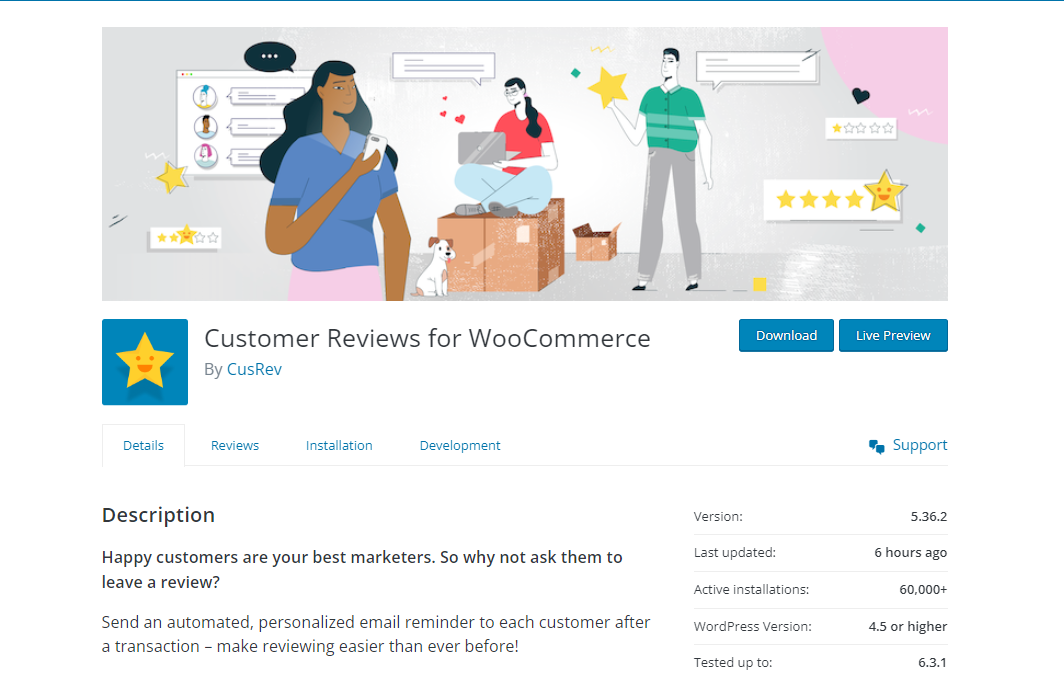
WooCommerce is highly rated across review platforms for its flexibility, customization options, and depth of features. Users praise the open-source community and extensibility provided by WordPress.
However, some reviewers note the steeper learning curve compared to all-in-one platforms. There are also complaints about needing greater technical skill to operate a WooCommerce store versus other solutions.
Squarespace
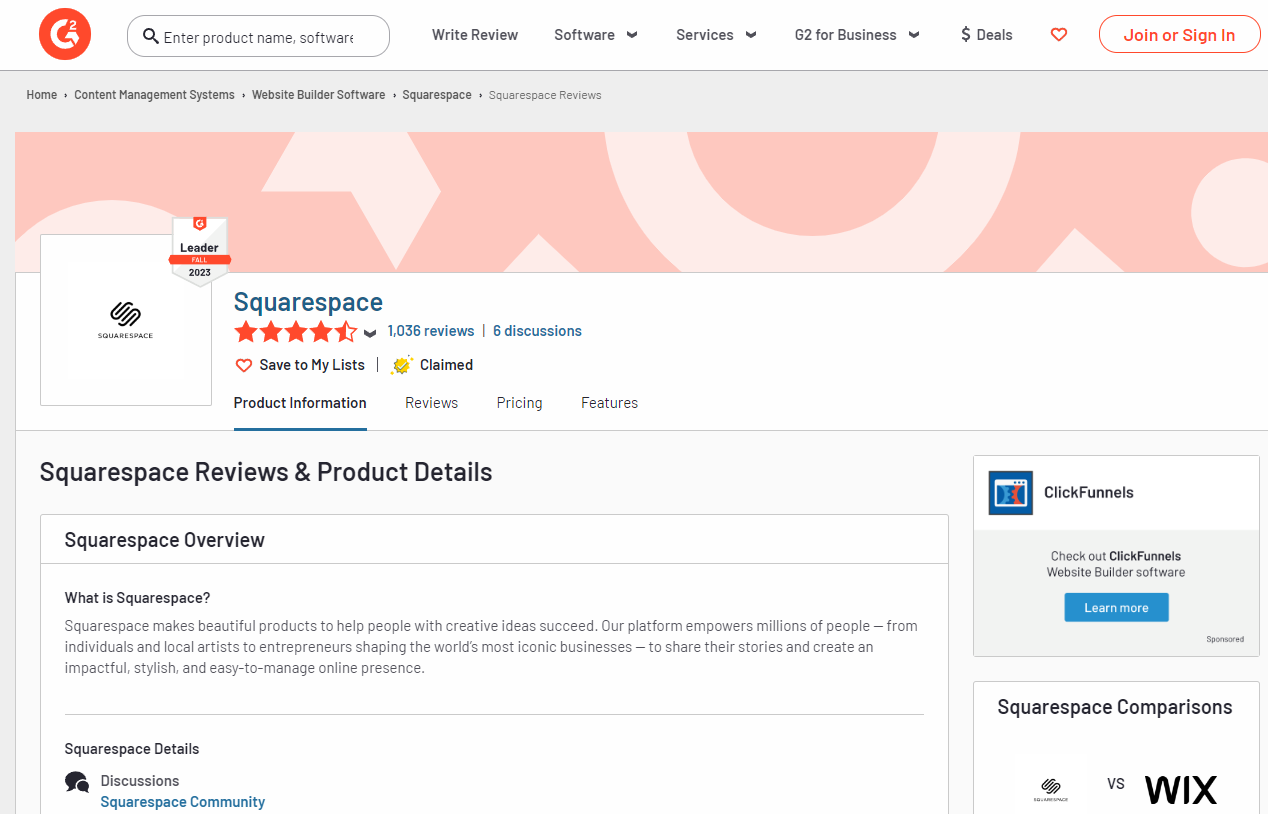
Squarespace earns strong reviews for its ease of use, beautiful templates, and all-in-one solution. Users highlight the convenience of having hosting, design, and features bundled together.
However, some users feel “locked in” to Squarespace’s walled garden and lack the flexibility WordPress offers. There are also complaints about high subscription costs and transaction fees.
Winner: Tie
Both platforms have excellent reputations and reviews highlighting their respective strengths. WooCommerce is praised for flexibility while Squarespace wins on simplicity and convenience. Users rate both highly based on their specific priorities and need from a platform.
9. FAQ’s
WooCommerce FAQs
- How much does WooCommerce cost?
- WooCommerce is free to download and use. You will need to pay for web hosting, a theme, plugins, and any other additional services. Plan to budget around $100 per month to start for a basic store.
- Is WooCommerce beginner-friendly?
- WooCommerce is extremely flexible and powerful but does require some technical skill to operate. Beginners may find services like Shopify easier to get started with initially.
- Can I customize my store design with WooCommerce?
- Yes, WooCommerce gives you complete control over your site’s design using WordPress themes. Thousands of free and paid themes help you build a unique storefront.
- Does WooCommerce work with my payment processor?
- WooCommerce has integrations for all major payment processors including PayPal, Stripe, Authorize.net, and Braintree. Thousands of other extensions are available too.
- Is WooCommerce secure for my store?
- WooCommerce offers the same enterprise-grade security as WordPress. As long as you use a trusted host and keep your store updated, WooCommerce is highly secure.
Squarespace FAQs
- What is the cost of Squarespace?
- Squarespace starts at $12/month for a basic website and $26/month for online stores. Transaction fees of 2.9% + $0.30 also apply for each sale.
- Is Squarespace easy to use?
- Yes, Squarespace is one of the most user-friendly website builders available. Its drag-and-drop editor and templates make getting started simple.
- Can I sell online with Squarespace?
- Squarespace offers robust e-commerce features to power online stores. Everything from secure checkouts to promotional tools is included.
- Does Squarespace include hosting?
- Yes, hosting is included with Squarespace plans. Your site will be hosted on Squarespace’s managed servers for high speed and uptime.
- How do I get support from Squarespace?
- Squarespace offers email support, live chat, phone support, and a customer forum. Support is available 24/7 for all accounts.
Final Thoughts
Choose WooCommerce if…
WooCommerce is the right choice if you want maximum flexibility and customization for your online store. The open-source WordPress foundation and vast ecosystem of themes, plugins, and extensions allow unlimited possibilities to tailor your storefront and features. WooCommerce is great for DIY entrepreneurs, developers, and established merchants who value control over their sites.
Alternatively, take a look at how WooCommerce compares to other site builders:
Choose Squarespace if…
Choose Squarespace if you want an all-in-one ecommerce platform that “just works” out of the box. Squarespace streamlines launching an online store through beautiful templates, easy-to-use commerce features, and built-in hosting and security. Less technical entrepreneurs who want great design without headaches will love Squarespace.
Check out my Squarespace review and relevant comparisons to learn even more about this site builder:
Selecting the right ecommerce store builder is a hugely important decision that will set the foundation for your business’s online presence and growth. Consider your unique needs, technical skills, and business goals when deciding between these two popular solutions. If you have any other questions, please ask them in the comments below! We’re happy to provide additional guidance to help you choose the best platform for your online store.
