Today I am here to explain when and how Google AdSense pays. As good as Adsense can be at times, after you’ve gotten Adsense approval things can be confusing. There’s a lot of information here, so I broke it down into five things that you absolutely must know.
That being said, let’s go ahead and jump into it.
WATCH THIS BLOG POST IN VIDEO FORMAT
1) Must Have a Payment Option Added to Platform
Number one, and probably one of the most obvious ones, is you must have a payment option added to the platform in order to get your payment. Google AdSense can’t pay you if you haven’t given them the ability to do that.
You’re probably wondering, “How do I accept my payment?” That’s a very valid question with kind of a complicated answer.
Google AdSense allows you to get paid in different ways in different countries. Being in the United States, I’m able to get paid directly to my bank account, which works for me.
They also have electronic funds transfers (EFTs), wire transfers, checks, or Western Union. It all depends on your specific location.
The country you’re in is really going to decide what types of payment options are available to you. The image below shows you where you can go to select your payment type and fill out that information.
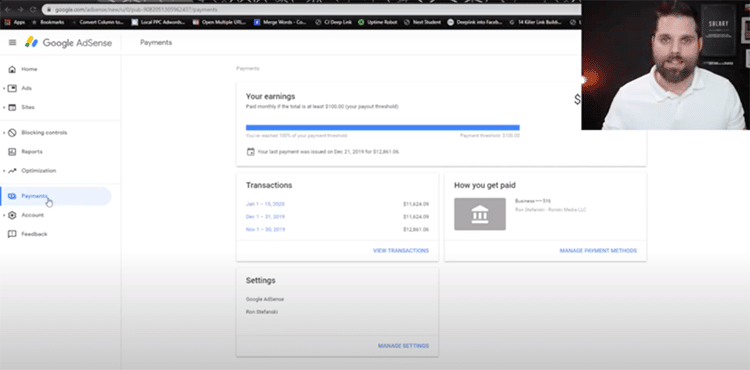
As you can see, I’m logged in to Google AdSense (Which has a revenue model I love) and I’ve clicked on the “Payments” section. If you look under “How I Get Paid,” you’ll see that it is going to my business account, which is a bank account with Chase Bank.
Then, if I click on “Manage Payment Methods,” it takes me to this screen (below) and I am able to edit my payment method or add a new one. Again, I’m in the U.S. so I’m able to add a bank account.
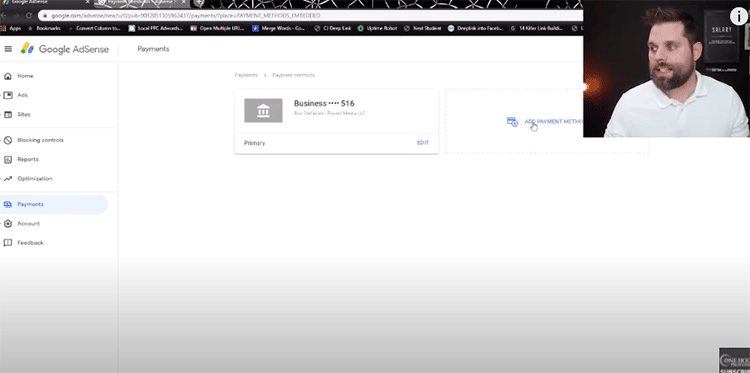
2) Must Meet Payment Threshold in Your Country
Number two is that you must meet the payment threshold in your country in order to get the payment. What is a payment threshold? It is the minimum amount of money you have to have in your account in order to get that payment.
If you look at the image below, you can see that payment thresholds are going to be different in every country. In the U.S., the minimum payment is $10. Anywhere Google AdSense is available, the minimum payment threshold will be equivalent to 10 American dollars.
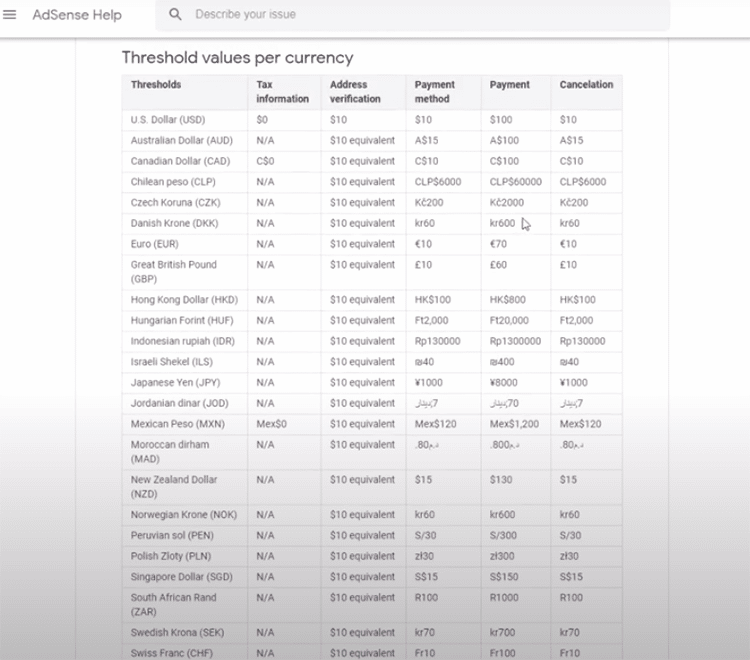
3) Must Verify Tax Info and Address in Most Locations
Number three is that you must verify your tax info and your physical address in most locations. It’s difficult to say what the required documentation is because every country is a little bit different, but in the U.S. you have to have a W2.
In other countries, there may be more required forms. I’m not an accountant, though there may be one that offers this service as a side hustle, but I can’t give you all the answers to that, but the point is, make sure you verify and submit your tax info. They also need the physical address as well, so they know you’re an actual person, in an actual location, and not just trying to game the system.
4) When Does AdSense Actually Pay?
Now, many of you are probably saying, “That’s all great, but when does AdSense actually pay?” AdSense pays you somewhere between the 21st and the 26th of every single month. When I get my payments, it usually comes right around that timeline, as you can see in the image below.
All right, so as you can see here, these are my payments for all of 2019 and you can see that they are on the 21st to the 22nd of each month. There are some areas that are blurred out because I don’t want anyone can do anything bad with that information.
5) Wondering How to Make More?
Finally, number five is for those of you who are wondering how to make more money with Google AdSense, which is a really good question.
I actually created an in-depth post about how I increased my own Google AdSense earnings by 30%. You can check that out to learn more about what I’ve done to increase my own earnings. The first thing? I joined an Adsense alternative that paid me a whole lot more than Adsense ever did called Ezoic. Though at this point I urge folks to try Newor Media instead as I feel it’s a better alternative. Full review here if interested.
I also recommend checking Adsterra as an alternative to Adsense since it’s very flexible and useful in generating revenue. Check out my Adsterra vs. Adsense comparison here.
You can also get a free mini course by clicking here.
