Branding your business is important if you want to succeed online – and great branding begins with a great logo.
A logo is crucial because it makes it easier for you to grab the attention of your target audience and helps you make a solid first impression. You need to get it right the first time because changing it later can confuse your customers and negatively impact your business.
To create a unique, high-quality custom logo that will make your brand more memorable, you need a tool like Tailor Brands.
Read the rest of this comprehensive Tailor Brands review to discover everything you need to know about this powerful logo creator, including who it’s best for, its core functionality, pros and cons, pricing, support, and much more.
Tailor Brands Review

Ron’s Thoughts
Tailor Brands does more than just create great logos. It is a comprehensive brand design tool that uses AI to custom generate logos and other brand imagery with minimal information from you. In addition to digital imagery, you can also create uniquely designed brand merch, business cards, and other traditional marketing material.
-
Biggest Pro:
All-in-One Branding Solution for Digital & Traditional Media
-
Biggest Con:
Vector Images Cost Extra
-
Annual Discount:
Up to 74% Off With Premium Plan
-
Price:
Starts at $3.99/month
-
Promotion:
Is Tailor Brands Worth it?
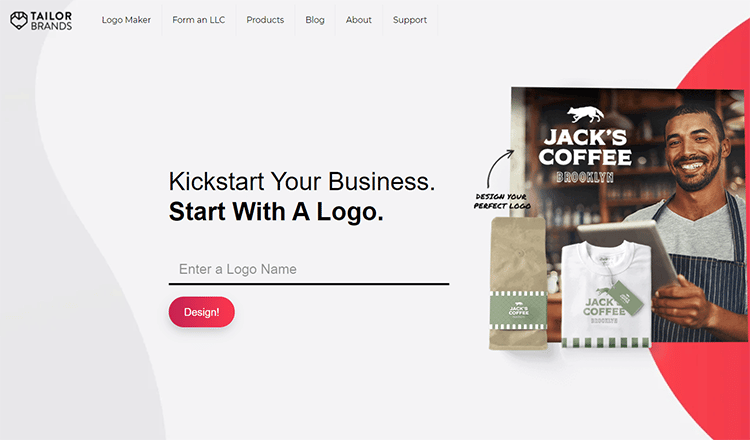
Founded by Yali Saar in 2015, Tailor Brands logo maker has helped millions of entrepreneurs design and create killer logos within seconds.
Tailor Brands is a machine-learning online logo maker and creator tool that is extremely easy to use. It doesn’t require any coding knowledge, and anyone can use it to create business logos and various other branded materials.
Best of all, you don’t need a huge budget to get started.
Tailor Brands logo creator is worth it for anyone who wants a beginner-friendly and affordable way to create high-quality logos and other branded assets, such as:
- Brand books
- Branded letterheads
- Seasonal logos
- Business cards
- LLC, Trademark
- Branded social media posts
… and much more.
With Tailor Brands, you can quickly and effortlessly bring your idea to life without the massive learning curve you get with other graphic design tools.
Because of this, you’ll be able to save a ton of time and effort, not to mention the money you’ll save when you don’t have to hire expensive graphic designers to create branded materials for your business.
It’s clear why Tailor Brands makes the best logo with so little cost. It is considered by so many to be one of the best logo-making tools on the internet.
Who is Tailor Brands Good For?
Tailor Brands is a tool that makes high-end branding and brand online graphic design accessible to non-designers.
It’s an excellent piece of novice-friendly logo software that anyone can use to DIY their logo.
This includes:
- Small Businesses
- Freelancers
- Entrepreneurs
- Large Corporations
- Educational Institutions
- Side Hustlers
…and any other business you can imagine.
Tailor Brands is ideal for creating personal logos, as well.
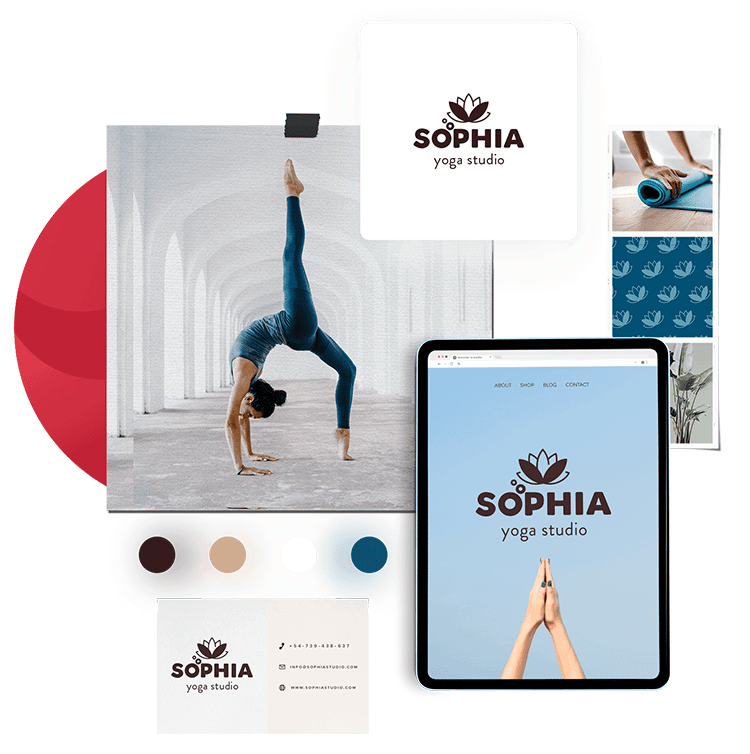
The software also comes with a ton of great features. In addition to the logo maker, you get a huge library of icons, allowing you to create any type of logo you can imagine.
You can create and save all your logo designs for free and only pay when you download them.
You also get social media tools and a handy mobile app designed for Android devices to make it even easier for you to create and share your logo and other branded materials on the go.
Tailor Brands Functionality
Tailor Brands has many amazing features and this Tailor Brands review would be incomplete without mentioning them.
Let’s take a quick look at some of its core functionality to understand better what you can achieve with this AI-powered online graphic tool.
1. Ease of Use
If you’ve read any of my other reviews, you’ll know that I consider ease of use a feature.
Tailor Brands is straightforward, and it’s easy for anyone to get started. All you have to do is follow these steps:
Step #1: Sign Up.
First, navigate to the Tailor Brands homepage to use this logo generator.
Step #2: Enter your brand name and tagline (optional).
Where it says “Enter a Logo Name,” simply enter the name of your business. If you want to, you can also enter your optional tagline.
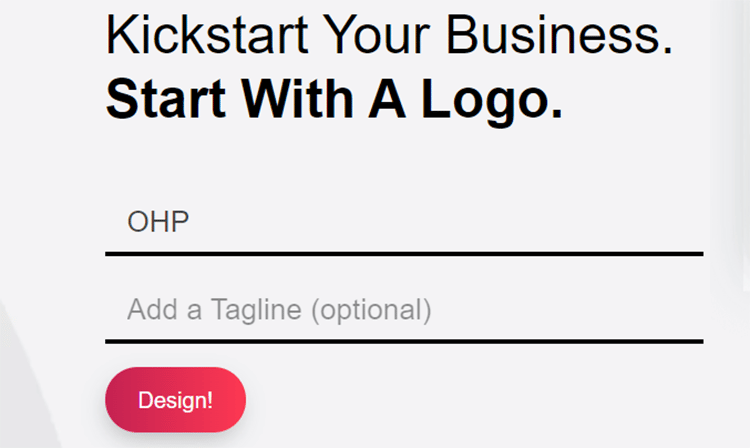
Click “Design,” and you’ll be taken to a page where you can fill in a few more details about your brand.
Step #3: Provide Business Details.
You provide more details about what you offer (or intend to offer) as a business.
This includes:
- Physical Goods: These can be material products, such as clothing, pet supplies, novelty items, etc.
- Services: If you have a skillset or expertise such as coaching, photography, beauty, real estate, etc., you can enter it here.
- Leisure and Hospitality: This includes businesses in the food, hotel, B&B, spa, tourism industries, etc.
- Original Content: Do you offer self-made content, such as blogging, gaming, streaming social media, YouTube videos, etc.?
- Technology and Software: Choose this option if you offer digital products like apps and online platforms.
Alternatively, you can choose “Other” and describe your offering in your own words.
Once you’re done, click “Next,” and you will be brought to a page to enter details about your industry.
Step #4: Add your industry.
Follow the prompts and provide additional information about your industry and business.
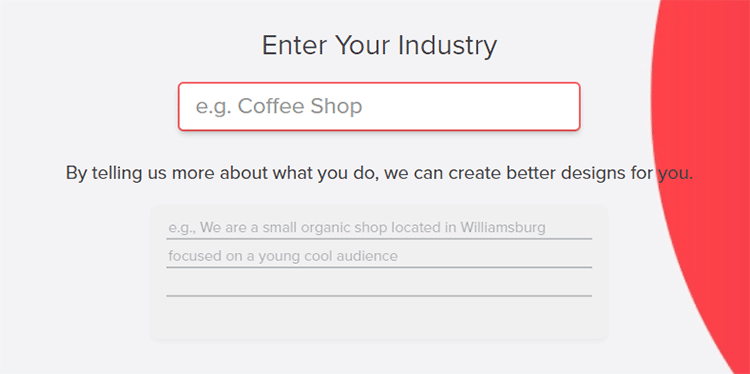
Step #5: Pick a Logo Type.
Your next step is to choose the type of logo that appeals to you the most.
Your options include icon-based, business name-based (wordmark logo), and initial-based logos.
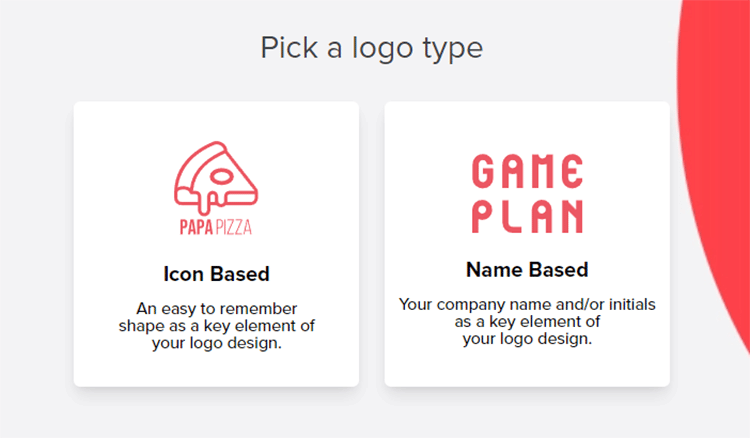
If you go with an icon-based custom logo, you can either have the platform suggest options or choose your own graphics.
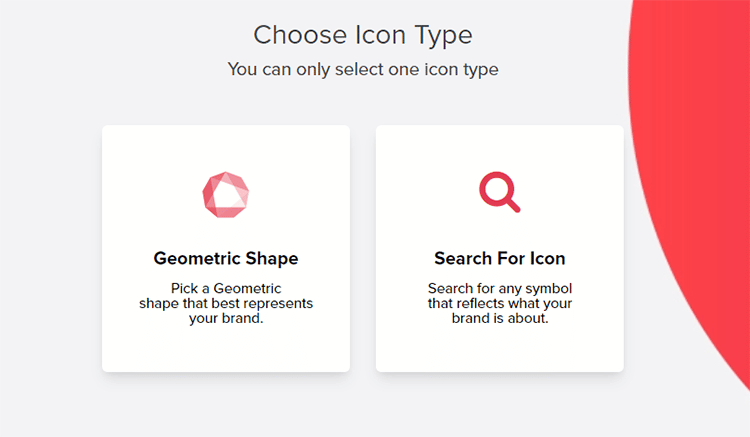
If you let the platform suggest options, you’ll be presented with different icons for you to choose from.
These include a wide range of suggestions based on your brand’s industry and have categories like:
- Abstract icons
- Playful icons
- Techy icons
- Dynamic icons
- Minimal icons
- Elegant icons
- Formal icons
- Creativity icons
- Nature icons
- Knowledge icons
- Caring icons
- Strength icons, etc.
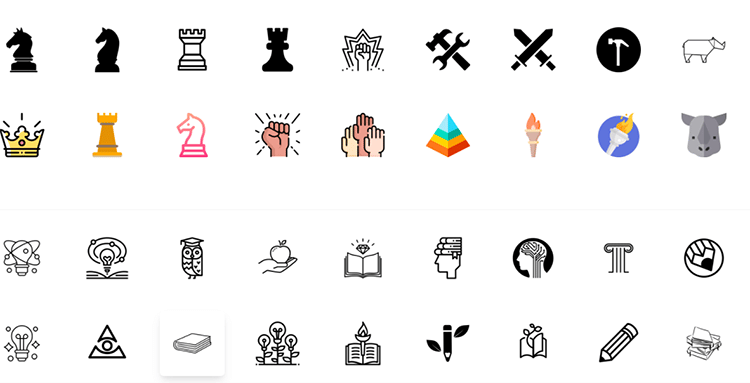
Alternatively, you can use the search function on the page to find the perfect icon.
If you would rather have a geometric shape for your icon, the platform lets you choose up to 5 icons so the AI can design a unique shape aligned with your preferences.
Step #6: Pick the font styles you prefer
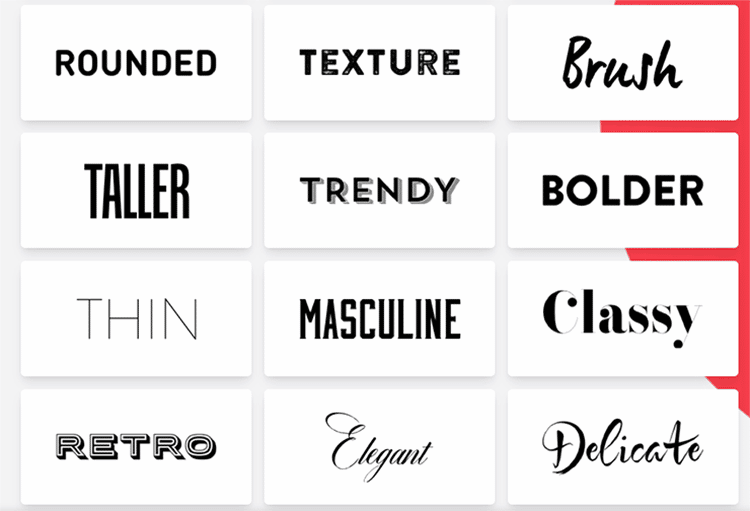
If you go with a name-based icon, you can choose three styles you love so you can help the AI define the right look and feel to create logos that suit your brand.
Among the different font styles, you’ll also find some beautiful handwriting-style fonts to choose from.
Here, there’s no need to overthink things. But, first, you have to add some basic style preferences for your new logo design font.
You can always change these later, so go with the one that appeals to you the most at first glance.
The AI uses all these design elements and perfectly ties them together to create a brand-relevant, visually appealing, affordable, luxury-looking, and yet cheap logo.
Step #7: Get custom-generated designs
Once you’re done making your choices, the AI will take it from here. So all you have to do now is sit back and wait.
The logo creator tool will craft the perfect logo for your business and brand.
It will automatically generate dozens of unique logos for your personal or business brand in less than 3 minutes.
But, before you can see your logos, you’ll be prompted to sign in to Tailor Brands with your social login or email address.
After that, you’ll be able to view all the logo options that were generated based on your previous inputs.
The logo creator automatically takes you to the page with a simple drag-and-drop editor, where you can begin to customize your design using intuitive editing tools.
This is the page that was displayed to me for my “OHP” logo:
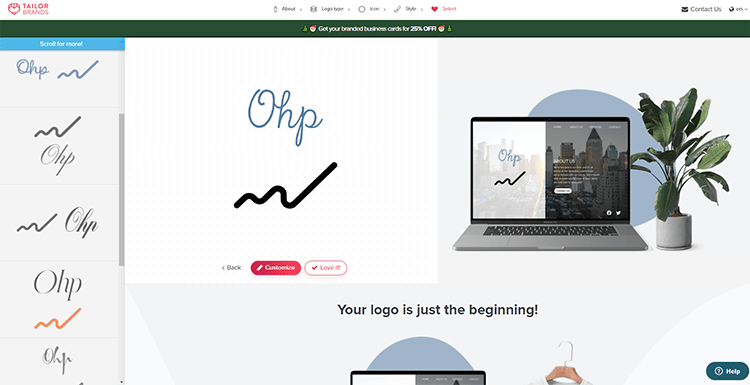
You will receive multiple variations of your logo, and you can scroll through the different design options on the left-hand side of the page to choose the one you like.
Click the “See More” button to get more logo options, all of which will be in tune with the style you are looking for.
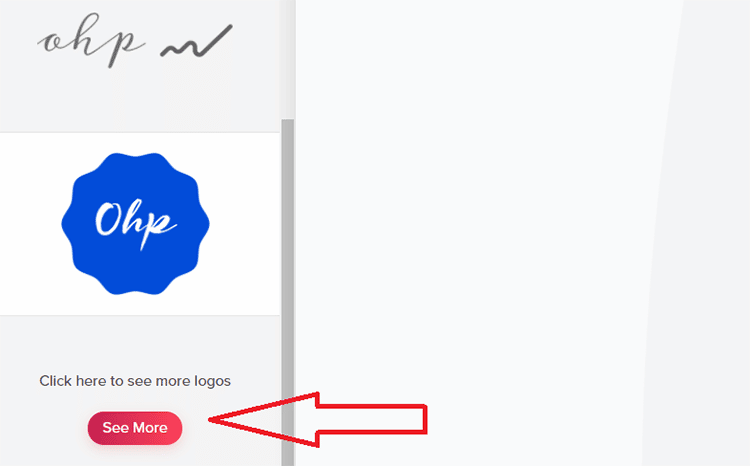
Once you find one you like, you can customize it to ensure it’s perfect for your business or personal brand.
Step #8: Customize Your Design
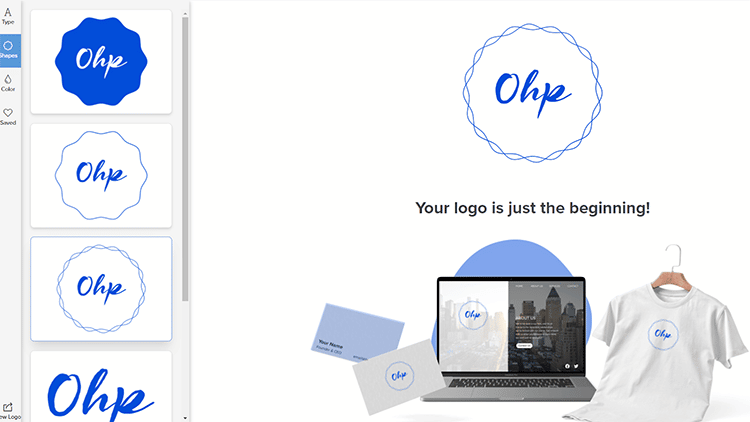
You can customize your logo designs by changing the fonts, colors, and even icons.
You can even change the shape of your icon and its position.
You can also alter the font style, text size, and capitalization.
The AI tech makes it easy for you to adjust the logo to your liking, and once you’ve finished, simply click the button labeled “Love It!” and create your own unique and professional logo for your business or brand.
Step #9: Download Your Logo
When you are ready, you can proceed to download your custom logo. Even if you are a small business owner, you do not need to hire a brand designer to have a fantastic logo that you can use in a wide array of marketing brand assets.
You get the opportunity to review your design, and if you’re happy, simply click “I’m Finished.” In addition, the logo generator provides you with 21 resized versions of your logo on all major social channels and multiple other online platforms, and you can use them even for your brand’s online form and more.
All you have to do is download and upload – there’s no need for a resize tool.
To purchase your brand design, you must have a Tailor Brands subscription to their services. Choose a premium plan and download your new logo creation. Tailor Brands cost little than other logo makers such as Wix logo maker.
Alternatively, you can save your graphic designs for later.
Supported Formats for the Online Logo Maker
Supported formats include the following file type for all design styles:
- Vector
- SVG
- EPS
You can use your logo anywhere, including on your website, posters, brochures, vehicle signage, and billboards with these files.
Vector-based images like EPS allow you to easily resize your logo without compromising the quality of its design.
You can stretch it out to make it larger without getting blurry or unprofessional results, like pixel-based files like JPGs and PNGs. This way, you can use the same logo for any project, no matter how big or small.
You get high-resolution JPG and PNG files, and the standard and premium plan also offers EPS vector graphic downloads.
Tailor Brands Logo Maker on Different Devices
You can use the Tailor Brands logo generator on both desktop and mobile, unlike the Wix logo maker. You can also download a handy app from the Google Store, but it’s not for iOS. While Wix logo maker may offer more when it comes to mobile, the Tailor Brands logo maker platform’s PC-based editor works great on all browsers.
Logo Sizes
You can choose the perfect logo size for every platform, as shown in the image below:
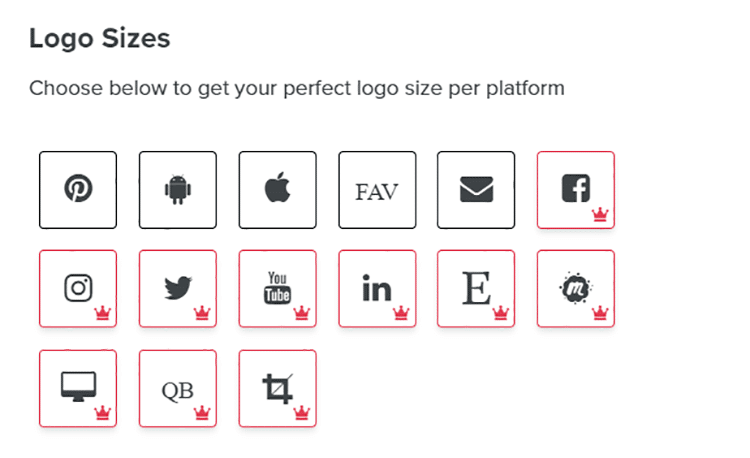
At this point, after clicking “I’m Finished,” you’ll have access to your Tailor Brands dashboard, where you’ll see the different tabs for all your branded assets, including:
- Digital Business Card
- Print Store
- Website
- Domain
- Business Mailbox
- Trademark
- LLC
- Graphic Design
- Downloads
Here, you’ll be able to accomplish the following:
- Complete Your Business and Brand Identity: Download your logo files and use them to establish the ultimate online credibility.
- Create Your Website: Build a branded website to establish your presence online. You can also purchase a domain and business mailbox.
- Prepare to Meet Customers: Give your business a professional look with business cards, merchandise, and other branded business assets.
- Establish Your Business: The platform also offers trademark and LLC services to help you protect your brand.
As you can see, creating a high-quality logo for your business doesn’t have to be complicated.
On the contrary, with a great tool like Tailor Brands, the process becomes so easy even a child could do it in minutes with very little instruction.
2. Stunning Logo Designs and Templates
This Tailor Brands review will explore the variety of designs and templates Tailor Brands offers. Tailor Brands is a logo generator built with non-designers in mind and therefore comes with a wide range of sleek and professional logo templates and designs for you to choose from.
The Tailor Brands design tools and free logo creation platform are where people with zero graphic design experience go to make a logo online.
It makes it super easy to create a custom logo design with just a few clicks of the mouse, and you’ll have a unique and memorable logo in just minutes.
Here are some examples of unique logos generated with this artificial intelligence tool:
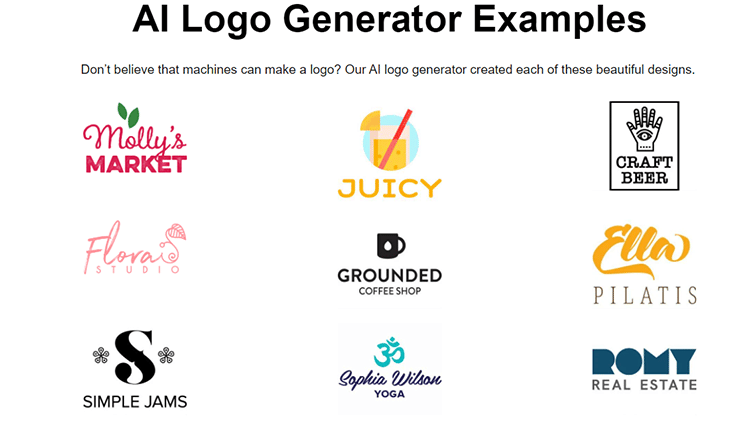
3. Logo Design Ideas and Inspiration
Tailor Brands also offers logo design ideas and inspiration per industry. This makes it a lot easier to come up with a logo that is a perfect match for your business – regardless of your industry.
You can browse thousands of super cool logo ideas from over 30 different industries and niches to find the one that most appeals to you.
Industries and niches include:
- YouTube Logos
- Gaming Logos
- Business Logos
- Freelance Logos
- Tech Logos
- Podcast Logos
- Retail Logos
- Marketing Logos
- Animal Logos
- Education Logos
…and dozens more.
Whether you run a basement brand or a Fortune 500 company, these logo ideas will help spark your imagination and get your creative juices flowing to create your own unforgettable logo.
In addition to inspiring you, Tailor Brands also offers you tips, tricks, and techniques on how to design the best logos for each industry. With these tools, Tailor brands cost so little for the services they can provide. Tailor Brands has a ton of other logo maker competitors on the market, like Wix logo maker have little to nothing.
4. Personalized Branding Kit
As impressive as Tailor Brands’ logo creator is, the platform does more than just logos.
That’s just the beginning, and in addition to getting a stunning logo design style, you also get a ton of branded business assets, such as business cards, branded apparel, etc.
Once you’ve created your logo, you’ll see a display of mockups on the logo designs page.

For instance, you’ll be shown unlimited logo options and how your branded t-shirts, websites, and social media posts would look, and you can purchase these with your logo once you’re happy with your design. In addition, your brand’s logo creates many definitions and personalities that people may be encouraged and drawn to your business by your logo. Once you have everything designed, consider checking out this guide to help spread the word about your brand.
Unlike Wix logo maker, in Tailor Brands, you’ll also find many different graphic design assets that you can create to help you set up your marketing tools and online presence and look professional from day one, and they include the following:
- Brand Book
- Branded Letterheads
- Seasonal Logos
- Business Cards
- Branded Social Posts
- Branded Merchandise
When you design a logo using Tailor Brands logo creator, you instantly get access to your Tailor Brands account. In addition, you will find many logo resources to make your business look more professional.
This impressive suite of branded assets is generated for free when you create a logo on the platform.
This is like having your own in-house logo designer or design studio but without the high cost.
Here’s a closer look at what you get.
Business Cards

You can choose from dozens of professionally designed templates, all of which will be branded with your logo and brand colors.
Alternatively, if none of the design and layout options appeal to you, you can design your business cards from scratch.
Either way, you’ll be able to generate a high-quality business card in seconds to make an unforgettable first impression with business cards branded with your unique logo.
You also automatically generate digital Tailor Brands business cards when you create a logo with Tailor Brands.
A digital card simply links all your business contact information and Tailor Brands’ information. It’s an online version of a traditional business card that lets customers get in touch with you with a single click.
It includes your website, email, social media accounts, online store, and pertinent information.
Branded Merchandise Logo Maker

Show off your logo on branded merch and swag to boost your visibility. You can print everything from tee shirts and caps to bags, mugs, water bottles, calendars, envelopes, notepads, etc.
Branded Social Posts
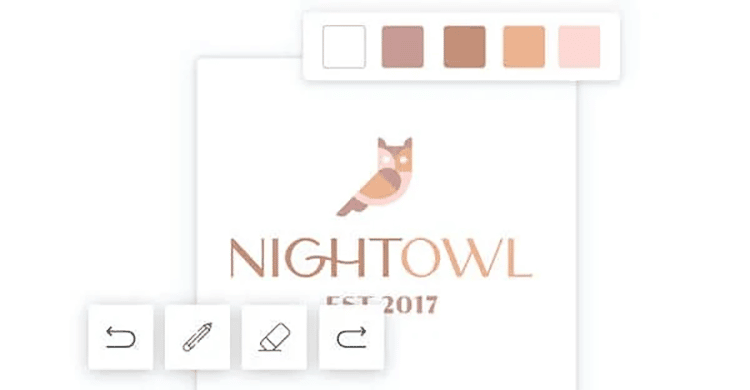
Research shows that social media posts with eye-catching images get more engagement than text-based posts. Tailor Brands will help you boost follower engagement by providing you with the tools to create stunning on-brand visuals to impress your audience.
Use the platform’s branded templates to create social media posts. Even with zero design skills, you’ll be able to create posts with appealing visuals that allow you to communicate more effectively with your audience on social media.
To get started, all you have to do is choose an image from the library or upload one of your own.
You’ll get many different social post design templates to choose from, and all of them will be based on your logo and brand.
Select a background and filter that matches your brand colors, add some text, change the font, and you can download the result to publish on various social media channels, and it will look perfect everywhere.
When you create posts for social media, you get different PNG files to use on Facebook, Twitter, Instagram, and various other platforms.
The platform includes your message and logo to ensure that your posts resonate with the people interacting with you on various social sites.
If you’re not ready to use your social media post design, you can save it, and Tailor Brand will store it safely together with all your other social posts to download or publish later.
Branded Presentations

With Tailor Brands, you also get a branded business presentation that will help you look professional. In addition, these templates can be easily edited, and they all come branded with your logo and colors.
In addition to our Tailor Brands, builder reviews are the presentations. Thanks to the platform’s Business Deck feature, you can also download branded business documents. These will ensure that your business is well represented in all your day-to-day operations.
You can duplicate and reuse these documents as needed, keeping your business on-brand regardless of what you do.
Brand Book
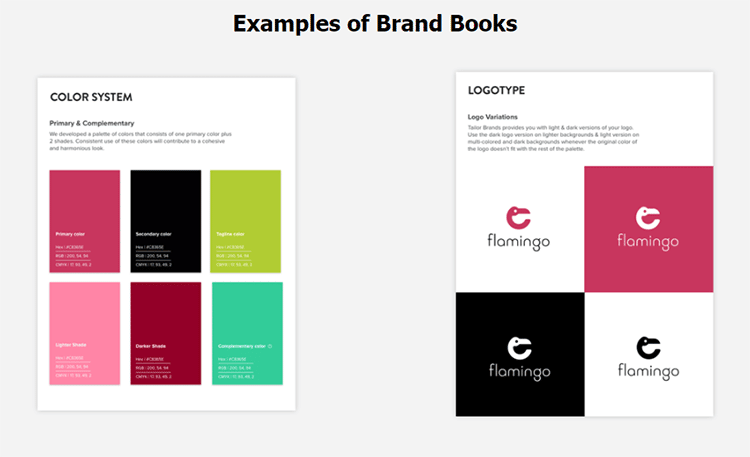
A brand book is simply an online, shareable document that provides important information about your brand, such as your logo design, letter spacing, complementary fonts, primary and complementary colors, complementary fonts, correct background usage, etc.
In other words, it’s the go-to document with all the information you require to maintain your brand.
If you’re wondering why you might need such a resource, the answer is simple.
Your brand book helps you explore your brand’s guidelines to stay on brand in everything you do.
As you develop and extend your brand, you will maintain a cohesive experience for all the people interacting with you.
A brand book makes it easy for you to grow with ease and share with others information about your brand and how they should use it.
Tailor Brands will provide you with specific guidelines aligned with your brand and logo to make it easier for you to create other printed resources for your business.
For instance, you get different logo variations, including light and dark versions of your logo.
You can use the dark logo version on light backgrounds and the light version of your logo on multicolored or dark backgrounds if the original logo does not fit with the rest of the color palette.
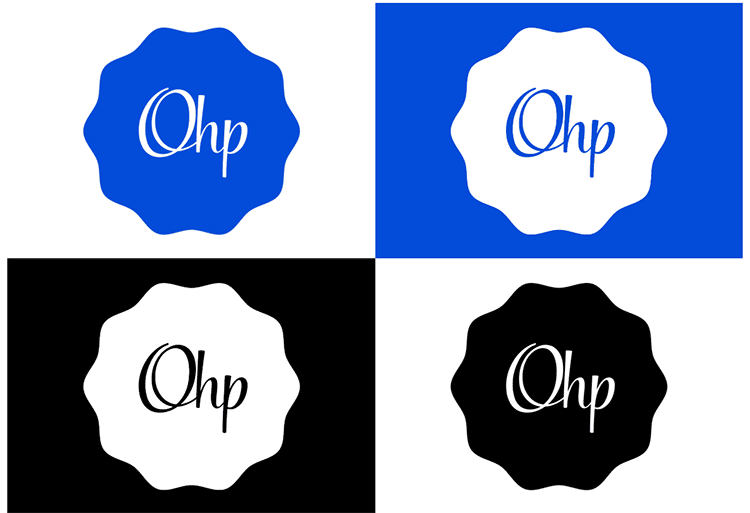
With this handy downloadable style guide, it will be easy for you to learn the dos and don’ts of your brand since you have access to all the information you need about your business logo and design.
5. Automatic Website Builder

Next on Tailor Brands’ review is the Automatic website builder. Tailor Brands is a design platform that offers many different tools to help you build a strong online presence.
This includes a mini-website builder with expertly-designed DIY templates that you can use to create a beautiful website in just minutes.
The best part about this website builder is that it allows you to create an on-brand website that will make you look like a pro and get customers to trust you (and ultimately purchase your products or services).
Regardless of the type of business you’re in, you’ll get an automatically designed site based on your brand style and logo with just a few clicks.
Tailor Brands Offers Domain Services
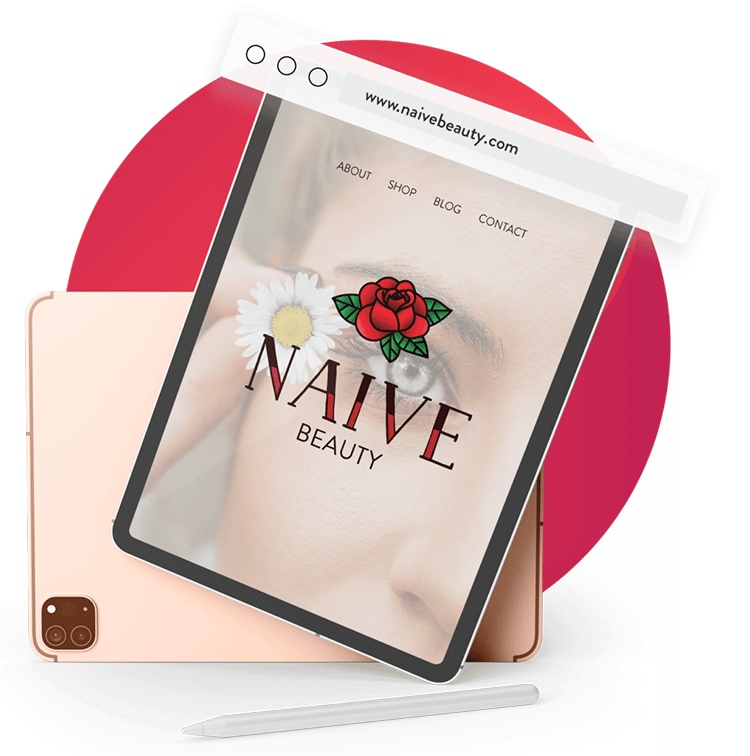
In addition to the website building tool, the platform also offers services for domain name purchases.
Owning your own domain name is important for many reasons. It allows customers to find you easily online and makes a brand more memorable.
A domain name also makes your business look credible, professional, and trustworthy – things that are the foundation of building a strong brand identity.
Furthermore, a domain also plays a huge role in helping you develop a successful marketing strategy on search engines and social media platforms (using social marketing tools for your brand profile).
You get all of this within the app, so you don’t have to search to find the perfect name for your brand.
To create a domain name with Tailor Brands, all you have to do is follow these steps:
Step #1: Log into your Tailor Brands account
Step #2: From your dashboard, select the “Domain” tab located on the left-hand side of the page.
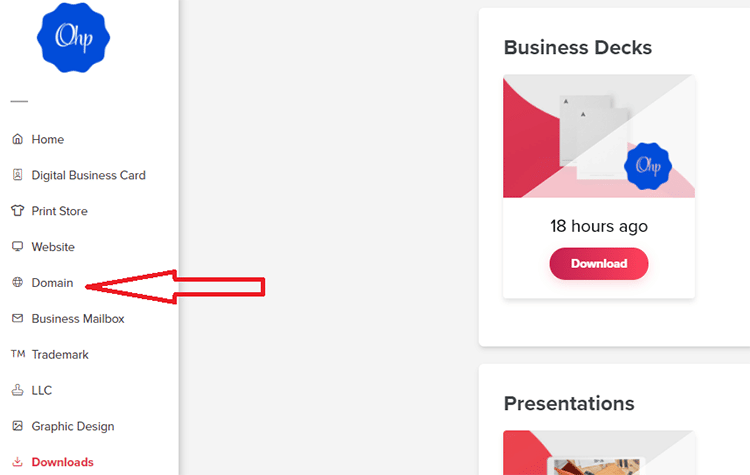
Step #3: Use the search function to find the perfect domain name for your business.
Step #4: Once you’ve found a name you like, fill out the registration form with your details.
And that’s it. You now own the domain!
The platform will guide you through the process of connecting your domain to your website. You can also connect it to your business mailbox to have a professional email that you can use to communicate more effectively with your customers and prospects.
Business Mailbox
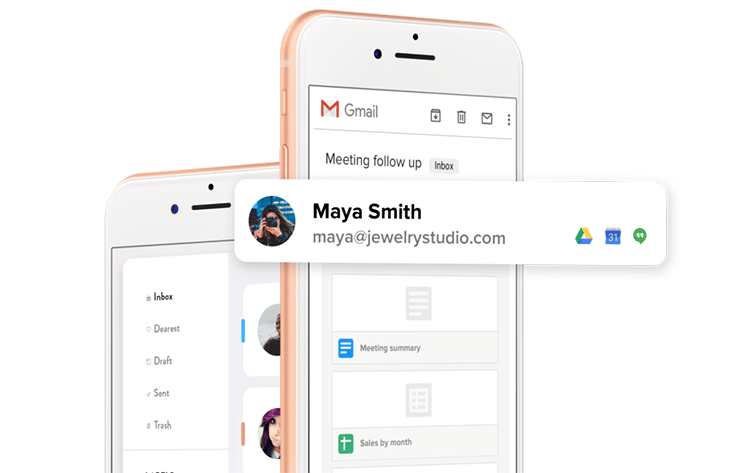
A business mailbox can benefit your business in many ways. Like your domain name, it makes you look professional and trustworthy to your audience.
Also, it can help you stay organized by separating your business emails from your personal ones.
When you sign up for Tailor Brands, you can instantly boost your credibility with an integrated professional email address.
Powered by G Suite from Google Cloud, this is your own custom email address that uses your domain name, as in “[email protected].”
Your business mailbox is accessible on both desktop and mobile, and it comes with a range of Google-powered communication tools, such as Calendars and Hangouts, and 30 GB of online storage. It also has advanced security and admin features.
6. Tailor Experts
Tailor Brands work as a website builder tool that will help you create a stunning on-brand website that shows your customers your business is the real deal and allows you to instantly establish yourself as a pro in your industry or niche.
However, if you would instead work directly with your designer to create a unique website with the exact look and feel you want, you might opt for Tailor Experts instead.
Tailor Experts are a team of professional designers. Every team member has years of experience working with small businesses and large companies to help them create a strategy that matches their vision and follows current industry best practices.
They have a vast knowledge of what works well in the industry and will help you develop a strong strategy that is tailor-made for your business and aligned with the vision you have for your website.
A team of professional website designers will create a tailor-made site for your business. The in-house experts take care of everything from start to finish and present you with a pro website that will make all the difference to your online business.
The pricing is flexible and affordable, which means that every business owner has the opportunity to build their online presence in a way that will return the best results, regardless of the size of their budget.
If you’re not sure whether or not hiring a designer is the way to go, get on a consultation call anyway. The platform offers a free consultation to find out whether this service is ideal for you.
7. Search Engine Optimization (SEO)
Having a professional online presence won’t mean much if people never get to see your website.
That’s why it’s important to get your search engine optimization in order, and Tailor Brands can help you with that.
SEO is the process of improving your website to increase its visibility when people search for products, Tailor Brands services, or information related to your business on search engines like Google, Bing, Yahoo, and others.
You can implement different tactics to make your site more favorable to search engines so they rank it higher.
Tailor Brands will help you get more visitors to your website using customized SEO strategies that work best for your type of business.
You work with in-house experts to get Google to put your site in front of the right people so you can start seeing the results you want.
There are different plans at different price points to choose the suited plan for your budget. You can even use Google Ads to promote your business online.
If you are unsure which plan would be ideal for your business needs, simply sign up for free expert consultation to see how the platform’s SEO experts can design a customized campaign for you based on your business goals.
8. Lucrative Affiliate Program
You can partner with the world’s leading automated branding agency and receive up to $100 for each new customer you recommend.
You have to sign up as an affiliate on the website, start promoting Tailor Brands products to your audience, and get paid generous commissions for each sale you generate with this graphic design tool for high-quality logo files.
Promoting Tailor Brands is easy. Once someone clicks on your affiliate link, link-tracking technology takes over, and the cookies will follow that person’s online activity for the next 30 days.
If they purchase a Tailor Brands plan within that period, you get a commission on that sale. Your commission immediately appears in your Affiliate Account, and once your balance reaches the minimum threshold of $100, you can request a payout, and it will be wired to you by the end of the following month.
The company is a market leader with impressively high conversion rates. Also, you get a dedicated Affiliate Manager who is always available to guide and support you each step of the way.
Tailor Brands Pros and Cons
Like any other software on the market, Tailor Brands’ review will not be completed without pros and cons. Let’s take a look at some of the more prominent ones:
Pros:
- Easy to Use: All you have to do to create a logo you love is to type in your business name, industry, and a few basic style preferences, and the logo creator will do the rest, unlike other Tailor Brands alternatives.
- Affordable Pricing: Tailor Brands focuses on giving a great service in worthy price plans are a bargain. You can get started for free and only pay to download your design.
- Beautiful Results: This platform is easy to use and affordable; this platform yields stunning results for logos and other brand assets.
- Brand Assets Storage: Every logo or creative that you design is kept in your account for free, and you can easily manage and retrieve your branded assets at any time.
- Comprehensive Branding Solutions: Tailor Brands has a wide range of quick branding design tools that offer immense value for businesses.
Cons:
- Vectors Cost More: If you want to use vector files, you have to sign up for one of the higher-priced plans.
- No Printing: Tailor Brands doesn’t offer the ability to print your products, such as business cards, brand books, etc., but this can quickly be done through Tailor Brand’s studio.
- Limited Customization: The customization options on the platform are somewhat limited. For instance, you can’t create your color palette, and only a few fonts are available.
Tailor Brands Pricing
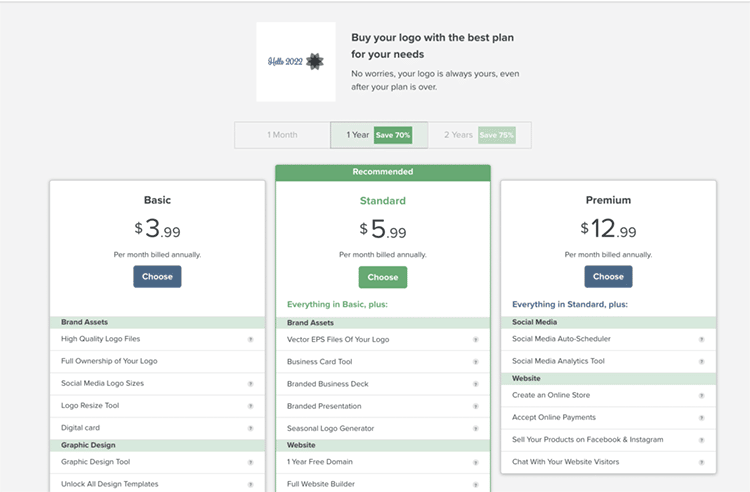
With Tailor Brands, you can design and generate a logo and store it for free. However, to download your logo and other branded business assets, you must sign up for one of the three subscription models, and the plans are as follows:
Basic Plan: $9.99/month (Discounted to $3.99/month if you pay for a full year or $2.50/month for two years.)
- High-Quality Logo Files from the Basic package
- Full Ownership of Your Logo
- Social Media Logo Sizes
- Logo Resize Tool
- Digital card
- Graphic Design Tool for Local Businesses
- Unlock All Design Templates
- Upload Your Own Images
- Access Stock Photos & Icons
- Mini Website Builder
- Connect Your Domain
Standard Plan: $19.99/month (Discounted to $5.99/month if you pay for a full year of subscription-based service or $4.99/month if you pay for two years.) Everything in the “Basic” plan +
- Vector EPS Files Of Your Logo
- Business Card Tool
- Branded Business Deck
- Branded Presentation
- Seasonal Logo Generator
- 1 Year Free Business Domain
- Full Website Builder
- Create an Online Blog with Advanced website builder
- Multi-Language Support for the Advanced Builder
- Personalized Visitor Experiences
Tailor Brands Premium Plan: $49.99/month (Discounted to $12.99/month if you pay for an entire year or $9.99/month for two years.) Everything in the “Standard” subscription plan +
- Social Media Auto-Scheduler
- Social Media Analytics Tool
- Create an Online Store
- Accept Online Payments
- Sell Your Products on Facebook & Instagram
- Chat With Your Website Visitors
You can play around with the editor for free for as long as you want and only pay to download the logo you choose to use for your new business. With the flexible plans and pricing outlined above, it’s clear that beautiful web design does not have to break the bank.
Product Support
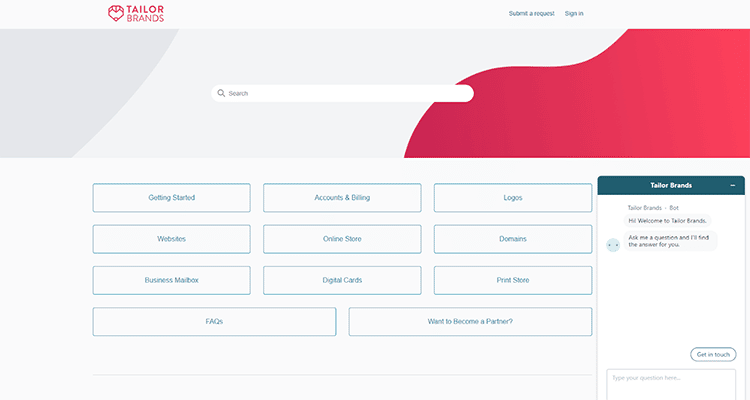
Tailor Brands offers support in a variety of ways aside from phone support, including:
- Email: If you have any questions or need help with the logo maker, you can get assistance from the Tailor Brands customer support team via email.
- Live Chat: There’s also a live chat feature that allows you to get technical assistance while working on your logo without leaving the page.
- Facebook Group: Tailor Brands is highly active on social media and loves to engage with customers. They have discussion forums on Facebook to resolve some of your customer’s queries for brand identity developer and branding tools in social media
- Logo Design Resources: Besides the super helpful customer support of Tailor Brands platform that’s always on hand to assist, you also have a wide range of educational logo design resources, including how-to blog articles, FAQs, and video tutorials.
Integrations
Tailor Brands offers seamless integration with various social media tools that you can use to complete some of your business tasks.
For instance, you can create a logo and share it on Facebook, Instagram, and various other social sites in just minutes. In addition, the software will automatically resize your logo, ensuring that it’s the same size as other logos on that platform as we have seen in this review that is not shown in other Tailor Brands reviews.
Is Tailor Brands Legit?
In conclusion, Tailor Brands is perfect for businesses and individuals who want to create a killer logo and other materials for their brand in minutes.
But, it’s so much more than just an amazing logo maker- it is your business’s new team member.
The platform offers a complete branding solution and guides you through bringing your brand vision to life, making it easier than ever before for beginners, new businesses, and non-technical people to stay on brand without having to hire expensive designers.
Check out what Katie Bishop from Waycup Coffee has to say about this tool:
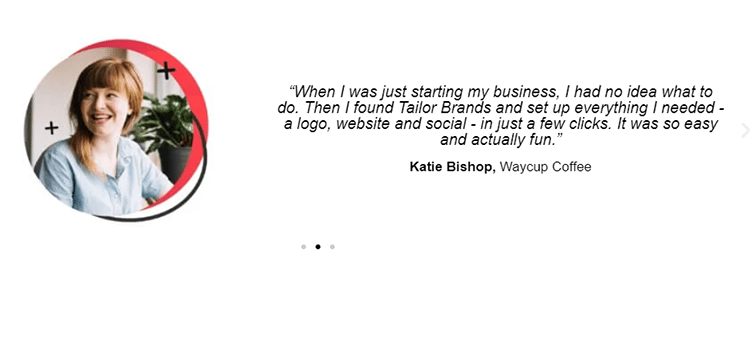
There are no pre-made logos or hidden tricks – only sleek and professional templates, an easy-to-use editor, and fully customizable colors, fonts, and design elements, so you know you’re getting a unique, high-quality, brand-relevant logo every day time.
It’s just a shame that many people do not realize that having the Tailor Brands logo maker and other marketing tools are crucial brand assets that will help you achieve your growth and goal.
Bottom line, if you want a cost-effective, AI-powered logo designer, then Tailor Brands is an excellent option for you to consider. If you try it, please click here to sign-up for free and make sure you use the code ohp15 for 15% off if you purchase anything.
This concludes my Tailor Brands review. I hope it came in handy in learning more about this platform.
