Choosing the right email marketing tool is a crucial decision for any business owner. Two popular options are Brevo and TinyEmail, both robust platforms for building a robust email list. Brevo, formerly Sendinblue, is an all-in-one SaaS platform for relationship marketing, while TinyEmail focuses specifically on email marketing, automation, and analytics.
In this Brevo vs TinyEmail comparison, we’ll evaluate how these platforms stack up across key criteria like features, customization, performance, support, and pricing.
Our objective is to provide you with a clear, unbiased view of the pros and cons of Brevo and TinyEmail, so you can make an informed decision when choosing a platform that aligns with your vision.
1. Understanding the Basics
Brevo was founded in 2012 by Armand Thiberge. It has grown to become one of the most widely-used email marketing platforms, with over 50K users Brevo as of 2023.
TinyEmail was created in 2020 by entrepreneur Seamas Egan. While not as large as Brevo, TinyEmail still powers over 10,000 businesses worldwide.
In terms of popularity and market share, Brevo clearly leads. It enjoys strong brand recognition and has many long-time users. TinyEmail has a smaller but devoted user base.
Both platforms have active Facebook communities:
These groups allow users to get feedback, troubleshoot issues, and connect with fellow users. If you choose either platform, we recommend joining the relevant Facebook group for extra tips and support.
2. Features and Functionality
Automation
Brevo
Brevo offers a suite of automation tools to help streamline workflows. This includes options like email marketing automation, lead capture forms, appointment scheduling, surveys and polls, site search, popups and slide-ins, and social media posting.
With email marketing automation, you can create sequences and triggers to send emails based on user actions. For example, send a welcome email when someone signs up or an abandoned cart email if they don’t complete a purchase.
The lead capture forms allow you to build customizable forms to capture leads from your website. This integrates with Brevo’s CRM to organize leads automatically. The appointment scheduling feature lets people book appointments or sign up for events directly from your site. It syncs with your calendar system.
You can create surveys to collect customer feedback and polls to engage website visitors. The site search option adds a customizable search bar to help visitors quickly find content on your site. Popups and slide-ins allow you to display targeted content in popups or slide-ins based on timed triggers or user actions.
The social media posting automation lets you schedule and publish social media posts to Facebook, Twitter, LinkedIn, and more.
Overall, Brevo has a vast set of automation features for marketing, lead generation, appointments, and more. The integrations with Brevo’s native apps like email marketing and CRM make it easy to connect workflows.
TinyEmail
TinyEmail also has automation capabilities, albeit fewer compared to Brevo. Key options include email subscriptions, contact forms, popups, and basic site search.
With email subscriptions, visitors can sign up to receive blog post updates or newsletter updates from your site.
You can build contact forms to collect lead information from site visitors. Popups can be created to display after a certain time on site or when scrolling. A basic site search box is available to help people find content.
TinyEmail’s automation tools focus on core functions like email signups, contact forms, and popups. There aren’t advanced options for workflows, appointments, surveys, or social media. The integrations are also more limited compared to Brevo.
Winner: Brevo
Brevo is the winner for automation features and capabilities. It simply provides more options for building marketing workflows, capturing leads, scheduling appointments, collecting feedback, and publishing content. The deep integrations between Brevo’s tools also make it easier to connect different processes. For small businesses that want powerful built-in automation, Brevo is the superior choice.
Email Templates
Brevo
Brevo provides hundreds of professionally designed email templates to choose from. These make it easy to create great-looking emails without any design experience.
Templates are organized by category, like welcome emails, promotions, newsletters, and more. You can preview and customize any template by adding your own text, images, and brand colors.
There are templates optimized for different devices, ensuring your emails look great whether opened on desktop or mobile. All templates are mobile-responsive.
Brevo also lets you create new custom templates from scratch using a drag-and-drop editor. You have complete flexibility over the layout and can include text, images, buttons, dividers, and more.
Saved templates make it easy to maintain consistency across email campaigns. You also have landing pages to choose from to ensure that your branding matches across all your email marketing efforts. Overall, Brevo has beautiful pre-made templates along with robust customization for creating any email design you need.
TinyEmail
TinyEmail has a smaller library of professional email templates, around 50 in total. Like Brevo, they are organized by category such as welcome emails, newsletters, promotions, etc.
The customization options are more limited compared to Brevo. You can swap out text and images in the existing templates, but cannot drag and drop new elements or modify the layouts.
All of TinyEmail’s templates are mobile-responsive, ensuring they adapt to small screens. But there aren’t separate templates optimized specifically for mobile.
You also cannot create custom email templates from scratch with TinyEmail. You’re limited to modifying the existing templates.
The template selection is decent but lacks the breadth and customization power of Brevo’s library.
Winner: Brevo
Brevo wins for email templates thanks to the vast template library with hundreds of options covering every use case. The open drag-and-drop editor also makes it easy to customize templates or build new ones to match your brand. TinyEmail has a smaller set of templates with less flexibility. For beautiful email templates, Brevo is the top choice.
Segmentation
Brevo
Brevo provides powerful segmentation options to target emails and campaigns. You can create segments based on criteria like:
- Email engagement (opens, clicks, etc.)
- Pages visited
- Products purchased or added to the cart
- Customer tags, categories, or labels
- Contact info fields like location, age, interests
Segments update dynamically as your lists grow and people take action on your site. You can combine multiple criteria to create highly targeted segments.
With Brevo’s segmentation, you could send an email just to people in California who visited specific product pages but haven’t purchased yet. Or target customers over 40 who regularly open your emails.
Saved segments make it easy to reuse the same segmented groups across different email marketing campaigns. Overall, Brevo gives you robust segmentation power for sending hyper-targeted messages.
TinyEmail
TinyEmail has more basic segmentation capabilities. You can create groups based on:
- Email engagement metrics like opens, clicks, etc.
- Custom tags you assign contacts
- Whether they have made a purchase or not
However, TinyEmail lacks more advanced behavioral segmentation based on site activity or custom field data. You cannot create segments combining multiple criteria.
The segmentation is decent for basic email targeting but lacks the depth of Brevo’s options. If you need to send highly targeted messages, Brevo is better equipped.
Winner: Brevo
Brevo wins for segmentation thanks to the wider range of criteria for building segments, including contact info, site activity, tags, and more. Segment combinations allow extremely customized targeting. TinyEmail only supports simpler segmentation by engagement, tags, and purchase status. For advanced email segmentation, Brevo is the winner.
Analytics
Brevo
Brevo provides advanced analytics to track performance. You get core metrics like open rate, click rate, bounce rate, and unsubscribe rate for each campaign.
Drill-down filters allow you to segment analytics by location, device, contact list, and other factors. See which messages resonate best with different audiences.
The platform tracks clicks on individual links and content blocks to optimize engagement. Heatmaps show where subscribers click emails most.
For list management, Brevo offers metrics on list growth over time, engagement trends, and contact activity tracking. Monitor the health of your lists.
Advanced users can export raw data to Excel for further analysis. Or integrate Google Analytics for expanded insights.
Overall, Brevo equips you with deep email and list analytics to optimize campaigns and lists for maximum impact.
TinyEmail
TinyEmail provides basic email analytics like open rates, click rates, and unsubscribe rates. You can view the general performance for each campaign.
However, it lacks advanced features like link-level tracking, heatmaps, segmentation filters, exportable reporting, or integrations with external analytics tools.
The analytics are sufficient to see top-line metrics but don’t provide the deeper insights available in Brevo. Users who want robust email analytics would be better served by Brevo.
Winner: Brevo
Brevo wins for its powerful email analytics capabilities, including link tracking, heatmaps, custom reporting, and external integrations. TinyEmail only offers high-level campaign metrics. For actionable data to optimize email performance, Brevo is the clear winner.
Unique Features
Brevo
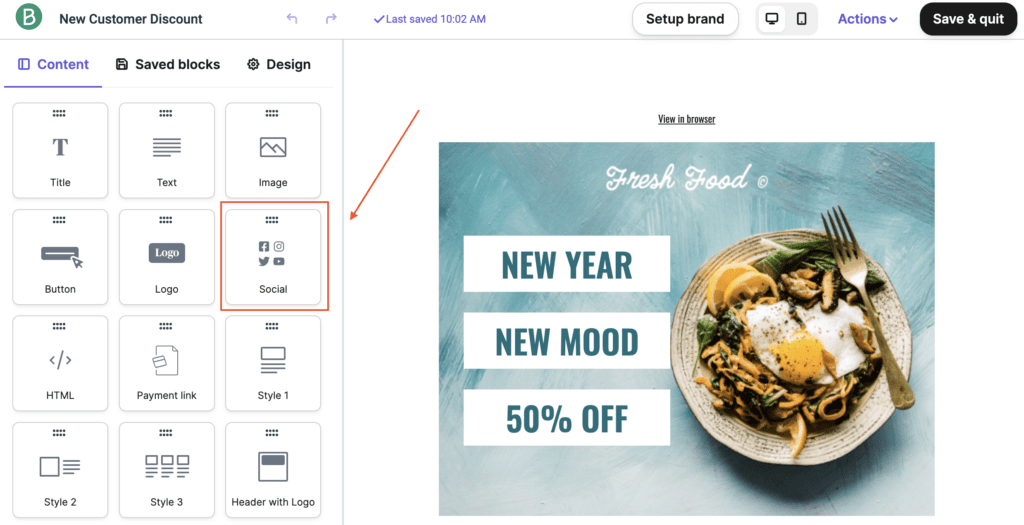
Brevo has a few unique features that set it apart:
- Social Media Integration – Easily create your email newsletter and quickly share it on all our social media platforms with one click.
- AI assistant – An artificial intelligence tool that provides campaign ideas, analyzes engagement and gives suggestions to improve email performance. Makes optimization easy.
- Dynamic content – Send individualized emails at scale by dynamically inserting subscriber names, locations, interests, and other details. Personalization made simple.
- Predictive sending – Leverage data to determine the optimal time to send each email for each contact based on past engagement patterns.
- Email surveys – Create and send email surveys to get subscriber feedback and insights.
- Webinars – Host webinars directly through your email campaigns.
These special features expand Brevo’s capabilities beyond basic email marketing software. The AI and personalization features help craft tailored, high-converting emails at scale.
TinyEmail
TinyEmail does not offer many unique features. It focuses on providing excellent core email marketing capabilities versus expanded features.
A few extras include:
- Email scoring – Scores the quality of email copy to help improve engagement.
- Limited dynamic content – Lets you insert subscriber first name only into emails.
While these provide some additional value, TinyEmail does not have the range of unique features included with Brevo. It concentrates on perfecting email fundamentals rather than adding inventive new capabilities.
Winner: Brevo
Brevo wins for special features thanks to additions like the AI assistant, dynamic content, predictive sending, surveys, and webinars. These give Brevo extra functionality to help marketers be more successful. TinyEmail sticks to core email features. For innovative capabilities, Brevo stands out.
3. Ease of Use
Brevo
Brevo has a user-friendly interface with an intuitive drag-and-drop editor that makes creating emails visual and straightforward. The clean dashboard neatly organizes campaigns, templates, contacts, reports, and settings.
Key features are accessed through clear navigation menus and icons. Interactive tooltips guide users through different functions.
The visual approach makes Brevo easy for beginners to start with. Creating basic emails only takes a few clicks. More advanced features may involve a learning curve but overall, Brevo’s interface is beginner-friendly.
The experience remains consistent across email creation, template customization, segmentation, reporting, and configuration. Once you learn the platform, it’s simple to move between areas and functions.
Helpful prompts also provide recommendations for creating effective campaigns based on best practices. The UI is polished and focused on simplifying complex email marketing tasks.
TinyEmail
TinyEmail has a more basic interface optimized for fast email creation rather than robust features. The stripped-down toolbar makes it easy to quickly build an email or newsletter.
However, those desiring more customization may find the limited options in TinyEmail’s editor frustrating. There isn’t much guidance or prompting to help beginners learn.
The basic interface does make it fairly easy to create a simple email blast or newsletter campaign. However, activities like advanced segmentation, automation, and custom analytics take more effort to master in TinyEmail.
The singular focus on enabling quick email creation comes at the expense of a smooth experience across other major functions most marketers need.
Winner: Brevo
Brevo wins for superior ease of use thanks to the intuitive drag-and-drop creator, cleanly organized dashboard, clear navigation, and built-in guidance. TinyEmail excels at fast email building but falls short of making advanced functionality easy to manage. For the best overall user experience, Brevo is the winner.
4. Email Deliverability
Brevo
Brevo helps maximize email deliverability in several ways. This includes providing dedicated IP addresses to maintain the sender’s reputation and automatic list cleaning to remove inactive emails.
Brevo also has anti-spam filters to block messages containing suspicious content along with pre-send tests to validate formatting across providers.
Users get detailed reports highlighting emails marked as spam to identify deliverability issues. There are also tools to track and improve placement in inbox tabs from Gmail, Outlook, etc.
Integrations with major ISPs provide feedback loops and monitoring.
Brevo also offers deliverability consulting services. Their deliverability experts audit campaigns and provide actionable steps to improve inbox placement.
Overall, Brevo provides robust tools and guidance for driving strong email deliverability.
TinyEmail
TinyEmail focuses more on ease of use than hardcore deliverability features. Their main options include shared IP addresses (no dedicated IPs) and basic inbox placement reports for Gmail and Outlook.
There is also spam testing before sending campaigns. However, there aren’t advanced tools for ongoing inbox monitoring, integrating with ISPs, cleaning lists, or accessing deliverability experts.
Users need to rely more on general best practices versus TinyEmail-specific deliverability capabilities.
Winner: Brevo
Brevo wins for superior email deliverability tools and guidance, including dedicated IPs, deep analytics, ISP integrations, and consulting. TinyEmail’s lighter-weight interface comes at the cost of fewer pro-level deliverability capabilities. For the best deliverability, Brevo is the clear choice.
5. Customer Support and Community
Brevo
Brevo provides excellent customer support through email with 24/7 response time guarantees depending on the plan. There is also direct in-app messaging for instant answers and phone support during extended business hours.
Users have access to an extensive knowledge base of articles and video tutorials for self-help.
Users can also access the active Brevo User Community Facebook group.
This group allows users to get tips, share experiences, and help each other with questions. Between responsive support channels and a robust user community, Brevo customers have many resources available.
TinyEmail
TinyEmail offers email and in-app support but with slower response times than Brevo. There is phone support but only during basic business hours.
The knowledge base and video library they offer are relatively simple.
Their user community exists via the TinyEmail Facebook page.
However, engagement is lower compared to Brevo’s Facebook group. Support resources are lighter overall.
Winner: Brevo
Brevo wins for superior community and support. It has faster responses across more channels, expansive self-help content, and a highly active user community forum. TinyEmail’s lighter-weight offerings result in a poorer customer experience. For the best support, Brevo is the clear choice.
6. Integrations
Brevo
Brevo integrates with over 1,500+ third-party apps and services including CRM platforms like Salesforce, Zoho CRM, and HubSpot. There are also integrations with ecommerce platforms such as Shopify, WooCommerce, and Magento.
For marketing, Brevo connects with Google Analytics, Facebook Pixel, Segment, and more. It also integrates with social media platforms like Facebook, Twitter, and LinkedIn.
Additional integrations include webinar software like GoToWebinar, Zoom, and Webex as well as survey tools such as Typeform and SurveyMonkey. Brevo also connects with other marketing channels, such as SMS marketing platforms through Zapier integration.
The expansive integrations allow you to connect your email campaigns to your broader sales, marketing, and analytics stack.
TinyEmail
TinyEmail has native integrations with core apps like the CRMs Salesforce and Zoho. For ecommerce, there is integration with Shopify.
For marketing, TinyEmail connects with Google Analytics and Facebook. It also integrates with social platforms like Twitter and LinkedIn along with the survey tool Typeform.
The more limited integrations are sufficient for connecting basic marketing tools but lack breadth compared to Brevo.
Winner: Brevo
Brevo is the winner for integration capabilities thanks to supporting 1,500+ apps versus TinyEmail’s lighter-weight offering. If you want to seamlessly connect email into your wider martech and business stack, Brevo offers far more flexibility.
7. Pricing
Brevo
Brevo offers the following pricing plans:
- Basic – Brevo’s free plan lets you send up to 300 emails a day
- Starter – This paid plan costs $25/month for 20K emails/month
- Business – $65/month for 5,000 contacts and marketing automation features.
- BrevoPlus – Custom pricing for larger organizations with specific needs.
The Basic plan provides core features like email marketing, forms, reports, and automation. Starter unlocks advanced options like A/B testing and API access.
At the Business tier, capabilities expand further with features like custom CSS, multi-user logins, and product recommendations for e-commerce.
Storage, bandwidth, and contacts scale with each tier, with the highest-priced plan offering unlimited marketing automation. Overall, Brevo is positioned at the lower end of industry pricing but delivers robust capabilities even at low tiers.
TinyEmail
TinyEmail is free to send automated emails to up to 500 contacts. Paid plans start at $15/month for unlimited contacts. The Pro plan is $65/month and comes with additional resources and advanced email automation features like pre-built segments, custom segments, and an AI subject line assistant.
Volume discounts are not available, so the per-contact price is higher with TinyEmail for larger lists compared to Mailchimp.
For small lists under 500, the TinyEmail free plan provides strong value. However, experienced marketers and businesses that outgrow those limits may find better long-term pricing with Brevo.
TinyEmail packages focus mainly on sending limits. Unique features like surveys or automation cost extra. Key functions are piecemealed into add-ons and premium tiers.
Overall, TinyEmail’s pricing tends to nickel-and-dime users more than Brevo’s transparent plans.
Winner: Brevo
Brevo wins for better pricing thanks to inclusive plans with expected features versus TinyEmail’s upcharges and add-ons. Although both are affordable, Brevo’s pricing provides stronger value for most users.
8. Reviews and Reputation
Brevo
As one of the most popular email marketing platforms, Brevo earns positive reviews for its versatility, automation, and ease of use. Users praise the intuitive drag-and-drop creator and powerful features even at low price points.
Positive highlights include the easy-to-use interface as mentioned in reviews on SoftwareAdvice. Users also like the quality templates and customization options as noted in reviews on G2. The strong analytics and segmentation capabilities are also called out in Capterra reviews.
Top complaints mention the learning curve for advanced features and occasional glitches. But most agree that Brevo provides excellent capabilities for the price.
TinyEmail
Users like TinyEmail for the basic email builder but find it lacks robust functionality beyond simple newsletters.
Pros commonly highlighted include the very easy editor for fast email creation. Users also note the affordable pricing tiers as seen in Trustpilot reviews. Strong core email deliverability is another pro highlighted in the reviews.
However, many desire more advanced features like dynamic content, deep analytics, and automation. The stripped-down approach limits long-term value.
Winner: Brevo
Brevo wins for a better overall reputation thanks to versatile features, great templates, and easy automation. TinyEmail gets points for fast email building but lacks robust functionality. For long-term email marketing success, reviewers prefer Brevo.
9. FAQ’s
Brevo FAQs
- What types of emails can I send with Brevo?
Brevo allows you to send all types of emails including newsletters, promotions, alerts, autoresponders, and transactional emails. It supports both marketing and bulk emailing needs. - Does Brevo have email templates?
Yes, Brevo provides hundreds of professionally designed email templates to choose from. You can customize any template by adding your own text, images, colors, and more. - How does Brevo help with deliverability?
Brevo helps maximize deliverability through dedicated IP addresses, list cleaning, inbox placement tracking, ISP feedback loops, and deliverability consulting services. - Does Brevo offer segmentation?
Yes, Brevo has powerful segmentation tools that let you target groups based on behaviors, contact info, interests, and more. Segment conditions can be combined for advanced targeting. - What integrations does Brevo support?
Brevo offers over 1,500+ integrations with marketing, ecommerce, analytics, social, and automation apps. This allows you to connect your email to your broader marketing tech stack.
TinyEmail FAQs
- What types of email can I send with TinyEmail?
TinyEmail focuses on basic email newsletters and promotions. It does not support extensive transactional or behavioral email capabilities. - Does TinyEmail have templates?
Yes, TinyEmail has around 50 professional template options including newsletters, promotions, welcome emails, and more. Customization is more limited compared to competitors. - How does TinyEmail help with deliverability?
TinyEmail provides core deliverability features like spam testing and basic inbox placement tracking. However, advanced options like dedicated IPs, deep analytics, and expert consulting are not included. - What segmentation options does TinyEmail offer?
TinyEmail supports basic segmentation by engagement metrics, tags, and purchase activity. More advanced behavioral or custom field segmentation is not possible. - What integrations are available?
TinyEmail offers 30+ native integrations with platforms like Shopify, Salesforce, Google Analytics, and social media sites. It does not support a wider range of connections than competitors.
Final Thoughts
Choose Brevo if…
Brevo is the best choice if you want a fully-featured email marketing platform with versatility. The expansive templates, segmentation tools, automation, and integrations make it ideal for savvy marketers.
Brevo suits growing businesses that need scalable and customizable email capabilities that can handle complex workflows and campaigns. With excellent deliverability and analytics, it provides the tools serious email marketers need.
Choose TinyEmail if…
TinyEmail is best suited for startups or solopreneurs who just need to create and send basic email newsletters on a budget. The easy drag-and-drop editor makes it fast and simple to compose newsletter campaigns targeted to small contact lists. But TinyEmail lacks more advanced options suitable for larger or more sophisticated email programs. The pared-down approach focuses on core email creation.
If you aren’t sure if TinyEmail is right for you, consider reading my favorite TinyEmail Alternatives.
Choosing the right email marketing platform is critical for your business growth and success with email. We hope this comparison gives you clarity between Brevo and TinyEmail to decide which solution best fits your needs and goals. Please let us know in the comments if you have any other questions we can help answer about selecting the best email software for your business!
