Gone are the days when website creation was an arduous and time-consuming process. Now, platforms like Wix offer easy drag-and-drop functionality which allows anyone to build high-quality websites and online stores in just minutes with no need to hire developers or learn code.
However, if you are in the market for a website builder that’s different from Wix, then this article is for you. Continue reading to discover some of the best Wix alternatives currently available to you.
Squarespace
Squarespace is the best overall Wix alternative due to its excellent tools and features
GoDaddy
GoDaddy is one of the easiest site builders to use; perfect for beginners
BigCommerce
BigCommerce is the most useful site builder if you want to scale your online store
Hostinger
Hostinger is one of the most reliable site builders with high uptime
Weebly
Weebly is perfect for building simple but effective websites with ease
Why Look For a Wix Alternative?
Before we go any further, I think it’s important to establish the reasons why someone might be looking for a Wix alternative.
If you know anything about website builders, you’ll know that Wix is one of the most popular platforms in the world used by millions of businesses and individuals to create their presence online.
It’s a powerful website builder that comes with an unstructured editor that gives you true design freedom, as well as an AI-powered website builder that can create your website for you. There are close to a thousand industry-specific templates to choose from, and the platform has an impressive range of built-in tools for marketing and sales.
So why would someone be looking for a different solution?
Well, a couple of reasons.
- First, you may be looking for a platform that offers a more hands-on approach, as opposed to Wix’s generic one-size-fits-all solution.
- Also, not all Wix plans come with eCommerce features or website analytics.
- Furthermore, you can’t change a template once you’ve built your site.
- Wix’s search engine optimization tools are a little basic compared to other platforms in the same category.
- And finally, Wix premium plans can’t be used for multiple websites, which means you’ll have to purchase a separate plan for each site you create.
Now that we have that out of the way, let’s look at the best Wix alternatives to help you build your website swiftly.
I’ve researched and compared the options below across various points, such as their performance, ease of use, template libraries, security features, customer service, and pricing.
1. Squarespace
Best Wix Alternative with Modern, Responsive Templates (Free 14-Day Trial, Then $16/Month)
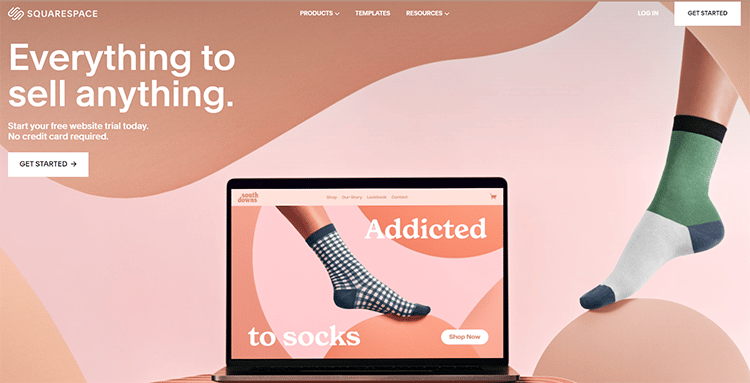
Squarespace is one of the best Wix alternatives currently out there. The platform makes website creation so easy that even a child can do it.
In just minutes, you’ll be able to come up with a stunning website packed full of features such as video backgrounds, calendars, signup forms, custom payments, and more. And all of this without ever having to touch one line of code.
In terms of ease of use, this is the best website builder for beginners as it frees you up from having to deal with any technical hassles. This way, you can focus on the more important task of creating your website content.
Like Wix, Squarespace comes with a range of gorgeous templates that you can use to build a professional website. Admittedly, Squarespace has significantly fewer options compared to Wix, but each of them is modern, mobile-optimized, and comes with loads of built-in features for sales, marketing, and customer service.
Squarespace also has a capable blogging platform and a professional online store that you can install on your website in one click. There are even unique filters, effects, and other tools to create visually striking social media content.
A major difference between Squarespace and Wix is that while Wix offers an unstructured editor that lets you place elements wherever you want on the page, Squarespace has pre-defined grids which limit your control over the page layout.
Pros of Squarespace
- Value For Money: Squarespace is a high-value-for-money website builder whose plans cost less than Wix.
- Ease Of Use: Compared to Wix, Squarespace is a lot easier to use with simpler customization options.
- Customer Care: According to online user reviews, the platform has the best customer support of all website builders in its category.
- Built-In Business Tools: Squarespace has built-in marketing, eCommerce, analytics, and customer service tools.
- Stylish, Modern Templates: You’ll find tons of beautiful templates, all of which are ideal for creators who want full design flexibility.
2. GoDaddy
Best Wix Alternative to Get Your Website Online Fast (Free Plan, Then $9.99/Month)

This is yet another website builder that uses similar technology to Wix. No experience is required to build beautiful and responsive websites. You get gorgeous templates and tons of features that you can add to your pages with GoDaddy’s drag-and-drop interface.
GoDaddy provides a speedy website-building experience which makes it perfect for anyone who wants to get their site online fast. Like Wix, the platform has an ADI (artificial design intelligence) which provides you with the quickest way to get your website online.
All you have to do is provide a bit of information, and the AI-powered tool will create a website for you. You can then customize the site to suit your needs and add your own content.
However, the platform doesn’t have nearly as many high-quality features as Wix. Being a web hosting provider, its focus isn’t fully on website building. Many of its templates look a bit generic, although you can further customize them using the block editor.
If you have limited design skills and want an easy and quick way to get your website online, this is a great option to consider. The platform also has a well-stocked digital marketing suite to help you optimize your website for more visitors.
Pros of GoDaddy
- Block Element Design: GoDaddy’s easy block element design functionality makes it as simple as possible to build your website without any technical knowledge.
- Built-in SEO Wizard: The site builder has a built-in SEO tool that is similar to Wix, giving beginners the perfect way to rank their websites on Google.
- Integrated Marketing Features: The platform comes with must-have email marketing features to help businesses find success online from day one.
- Social Post Creator: Create optimized content for your social media audience using the GoDaddy Studio.
- Fast Page-Loading Speeds: GoDaddy outperforms many other website builders when it comes to speed and performance.
3. BigCommerce
Best Website Builder for Creating a Scalable Online Store (Free Trial, Then $29/Month)
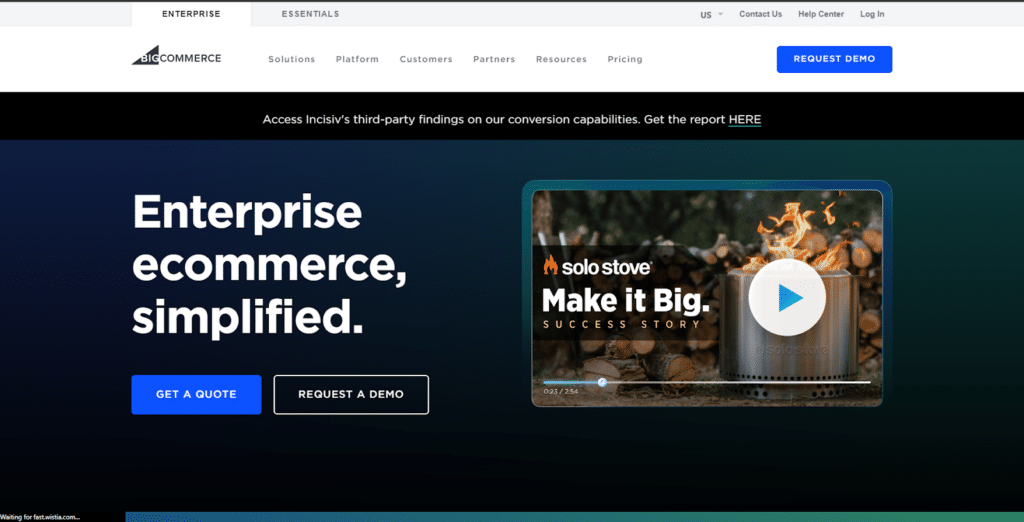
BigCommerce is a site builder that offers the same ease of use that Wix has, except it’s more focused on helping you build a full-featured online store. The software is an awesome all-rounder with powerful marketing tools to help you get your products in front of more people.
There’s a selection of expertly designed templates to help you achieve stunning results for your new website. You get useful analytics for your online store, and there are native integrations for multiple payment processes, including PayPal, Stripe, Amazon Pay, Apple Pay, and many others.
Unlike many other eCommerce platforms, BigCommerce does not charge any transaction fees. This means you get to keep all your profit from your sales. This is a perfect eCommerce solution for beginners and physical store owners who want to transition online. You’ll be able to do it without having to invest vast amounts of money upfront.
Moreover, BigCommerce experts will take care of all the technical side of running your eCommerce store, including website speed, security, and updates. You won’t have to worry about any technical issues.
BigCommerce also has a very strong affiliation with the CMS powerhouse, WordPress. This means that you can combine features from these two powerful platforms to set up the best eCommerce solution for your visitors.
Pros of BigCommerce
- Powerful Range of eCommerce Features: BigCommerce has vastly superior eCommerce tools compared to the Wix eCommerce builder.
- 15-Day Free Trial: You can test out the platform’s core features risk-free by signing up for a free trial on the website.
- Advanced Conversion Optimization Features: Users on higher-tier plans can leverage the platform’s powerful conversion optimization tools to generate more sales.
- Easy Scalability: BigCommerce not only allows you to scale your store as much as you want, but you can also run multiple stores using a single account.
- Great SEO Features: The platform has built-in search engine optimization tools that cover all the basics as well as some advanced SEO practices.
4. Hostinger
Best Wix Alternative For Uptime Reliability ($3.99/Month)
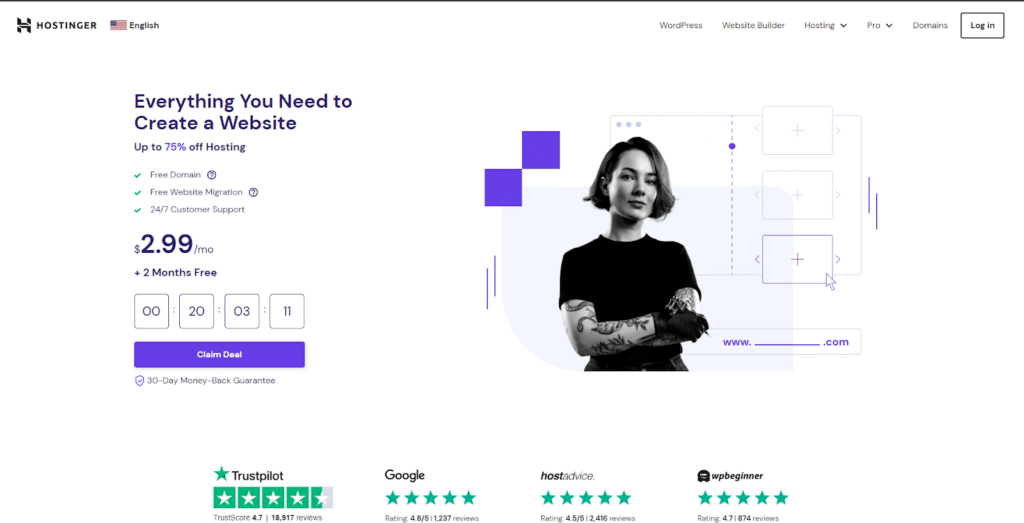
If you want a website builder that’s affordable, simple, and easy to use, then Hostinger is a great option to consider. It comes with a ton of helpful extra features that let you unlock more functionality whenever necessary.
As a new user, you get helpful support from the platform’s built-in AI tools. This means you don’t have to worry about any aspect of building your website or creating content. You get assistance every step of the way.
There are pre-built templates that you can customize using the helpful grid editor. This is a great solution for beginners and you’d have to try really hard to mess up your website when using this type of editor.
Of course, this level of convenience means that you won’t have as much customization flexibility as you would get on a platform like Wix. Everything is limited, from the design options to the SEO support, marketing tools, eCommerce functionality, and so on.
There are no extras, such as blog analytics, blog comments, blog-specific SEO, or an app market like the one on Wix.
But, if simplicity and ease are your main priorities, then you’ll love everything that this platform has to offer. Best of all, pricing starts from just $3.99/month. When you pay for a year’s subscription in advance, you get two months free, as well as a free domain and SSL certificate.
Pros of Hostinger
- Affordable Plans: Starting from just $3.99/month, Hostinger is one of the most affordable website builders out there.
- Free Website Migration: The platform’s experts will move your website from another hosting provider to Hostinger for free.
- 24/7 Customer Support: Get assistance whenever you need it with 24/7 customer support available through multiple channels.
- Hundreds of Pre-made Templates: Hostinger has hundreds of stylish templates that you can use to build a website in any industry.
5. Weebly
Best Free Wix Alternative for Building Simple Sites (Free Plan, Then $10/Month)
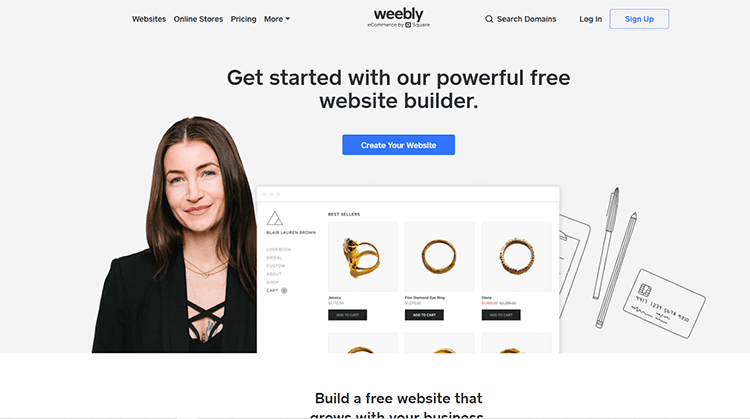
Just like Wix, Weebly offers another middle-ground website builder that’s perfect for beginners and also has advanced options to satisfy experts.
Weebly has fewer customization options than Wix, but still enough to create a beautiful website or online store.
One thing that sets Weebly apart from many other website builders is that it has a free forever plan that is perfect for basic use. This plan comes with a free SSL certificate for your website security.
It also gives you the ability to add third-party embed code. You can add a shopping cart and sell unlimited items. This means you can get your online store up and running without ever having to pay a single cent.
And that’s not all, the platform also provides you with additional eCommerce tools, including in-store pickup, inventory management, automatic tax calculation, coupons, and Square gift cards.
You can upgrade to a premium plan if you want to add a custom domain or sell digital goods at your store. You’ll also get additional tools for web design, SEO, marketing, analytics, support, and sales.
Pros of Weebly
- Free Plan Available: Weebly’s free plan allows you to build a basic website or online store complete with marketing and sales features.
- Simple Drag-And-Drop Builder: Weebly gives you the freedom to create the perfect website with powerful yet easy-to-use tools.
- Built-In Image Editor: With this feature, you can create visually stunning images for your website without leaving your dashboard.
- Video Backgrounds: This dynamic design element keeps visitors coming back for more engaging content.
- Custom Code: Advanced users have the option of using custom HTML/CSS/JavaScript to fully customize their website.
6. Webnode
Best Site Builder With Powerful eCommerce Functionality (Free Plan, Then $4/Month)
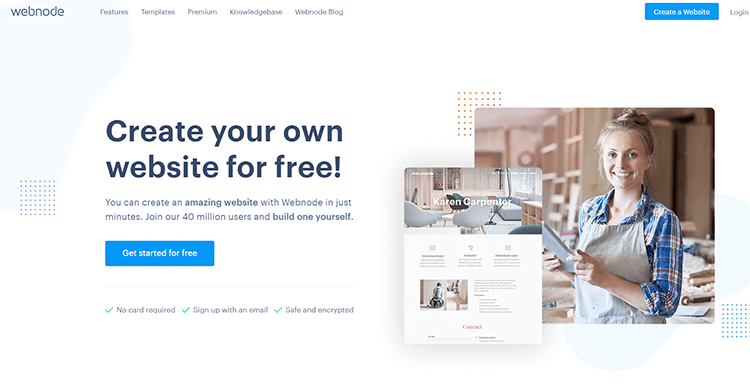
Much of this guide is dedicated to reviewing Wix alternatives that are in the same range as Wix. But, if you are looking for something that’s even easier to use and more affordable, then Webnode is one of the best Wix alternatives to consider.
This quick and easy website solution comes with minimal risk and investment. But, as with most website builders, cheap also means minimal design options and features.
Of course, this isn’t a problem if you intend to build a basic site, but if you have any plans to grow in the future, then you may be better served with one of the other Wix alternatives on this list.
Having said that, Webnode’s appeal lies in its convenience. Not only do you get inexpensive plans, including a free plan that comes with unlimited pages, but you also get a faster design experience which means you can have your new website online in minutes.
No need to learn code or have any design experience, simply pick a template and customize the colors, fonts, and backgrounds to suit your needs. Add your own content, and your site is ready to publish.
This is the perfect site builder for creating small websites, such as one-page sites, portfolios, landing pages, and event websites.
Pros of Webnode
- Affordable Pricing: Webnode is one of the cheapest Wix alternatives you’ll find out there.
- Simple Design Interface: Using this website is extremely easy and requires zero technical knowledge.
- Pre-designed Templates: You can choose from dozens of carefully prepared templates that are easily customizable to fit your needs.
- Convenient Mobile App: With Webnode’s app, you can build or update your website on the go using your phone or tablet.
- Robust Support: You can get help quickly from local support if you get stuck along your website-building journey.
7. Big Cartel
Best eCommerce Website Builder for Creatives (Free Plan, Then $9.99/Month)
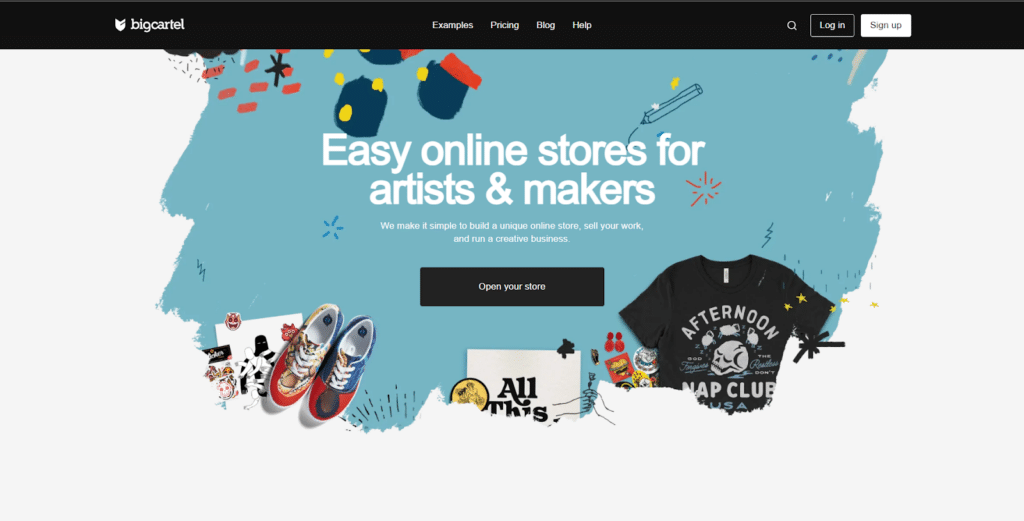
BigCartel is well known for its store-building features. It was originally designed to facilitate the sale of creative products such as paintings, jewelry, and music. However, the platform has broadened its services to include all types of creators and even small businesses, as well.
You can use it to build your website or eCommerce store and get access to features such as pre-built templates, pre-configured SEO, a drag-and-drop editor, and free eCommerce functionality.
You can sell a small number of products for free, which gives the platform a huge edge over Wix, where you’d have to pay to access any type of eCommerce functionality.
Having said that, if you have a lot of products to sell, then you will do better on a platform like Wix or other eCommerce-focused solutions discussed in this guide.
The reason for this is that as the number of products on your list grows, you will end up paying more on BigCartel. So if you intend to scale your eCommerce store, it’s worth considering this before you sign up on the site.
Pros of BigCartel
- Free eCommerce Plan: On BigCartel, you can sell up to 5 products for free (both online, and in person).
- No Payment Fees: BigCartel does not charge additional fees which means you can keep all of your profits.
- Free Online Store Themes: You can build a custom store with built-in features using any of the free, fully customizable themes on the platform.
- User-Friendly Dashboard: The interface is easy to navigate and has all the tools you need to manage your store, fulfill orders, run promotions, and check visitor stats.
- Custom Code: Advanced users can dive into the code to build a one-of-a-kind design for their website or online store.
8. Square Online
Best Alternative to Wix for Selling Online for Free (Free Plan, Then $29/Month)
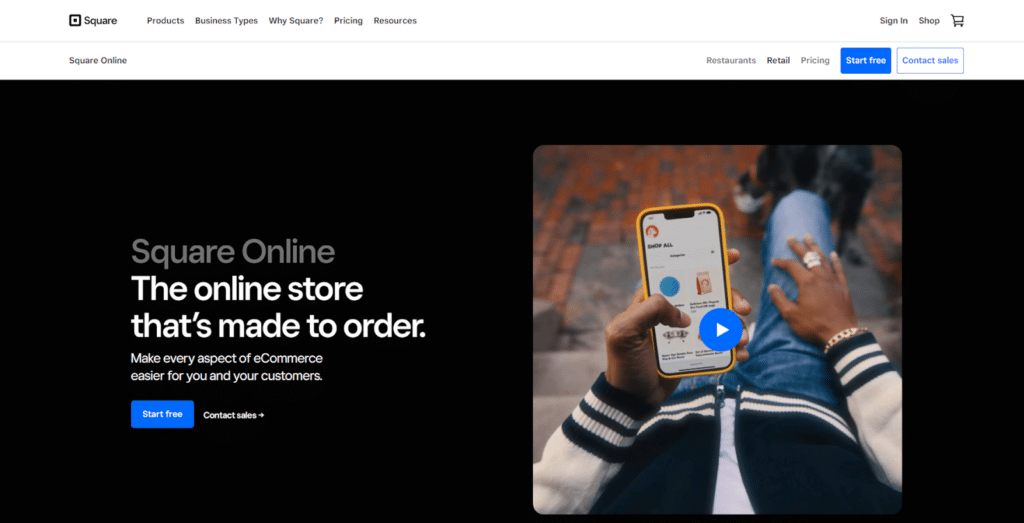
If you are looking for a Wix alternative that you can use to sell products online for free, look no further than Square Online. This free eCommerce website builder makes it possible for you to sell your products and services online at no cost. However, there is a fee charged for each transaction.
This is a great solution for local businesses that want to keep things simple. Premium plans come with additional features to drive growth and streamline operations. This includes things like advanced item settings, PayPal integration, subscriptions, and expanded site customization.
The platform’s main focus is on eCommerce, which means its website building capabilities aren’t exactly on par with Wix. You don’t get nearly as many features for building and customizing your website. You also don’t have as many options with regard to third-party app additions to your website.
On the plus side, you can sell unlimited products for free. If you have a physical business, such as a store or restaurant that you want to move online, this platform is a great way for you to test the waters as it doesn’t overwhelm you with too many bells and whistles.
But, it’s important to note that there are high transaction fees and that the platform doesn’t provide blogging or dropshipping tools.
Also, the system is not ideal for complex inventories. It’s more suited to simple eCommerce which means that if you plan to build a creatively complex online store with lots of product variants, then Wix will be a better solution for you.
Pros of Square Online
- Free Forever Plan: Square Online is a simple and cheap platform that lets you build your online presence without investing a single dollar.
- Done-For-You Store: When you sign up, you get an online store that is made to order with all the features you need for your particular business.
- Square POS: The platform’s point-of-sale system is available on all plans without any additional fees.
- Self-Serve Ordering Feature: Square Online offers self-serve ordering through the use of QR codes.
- In-Store Collection: All plans come with in-store collection features, even the free plan.
9. WordPress
Best Wix Alternative for Blogging (Free Plan, Then $4/Month)
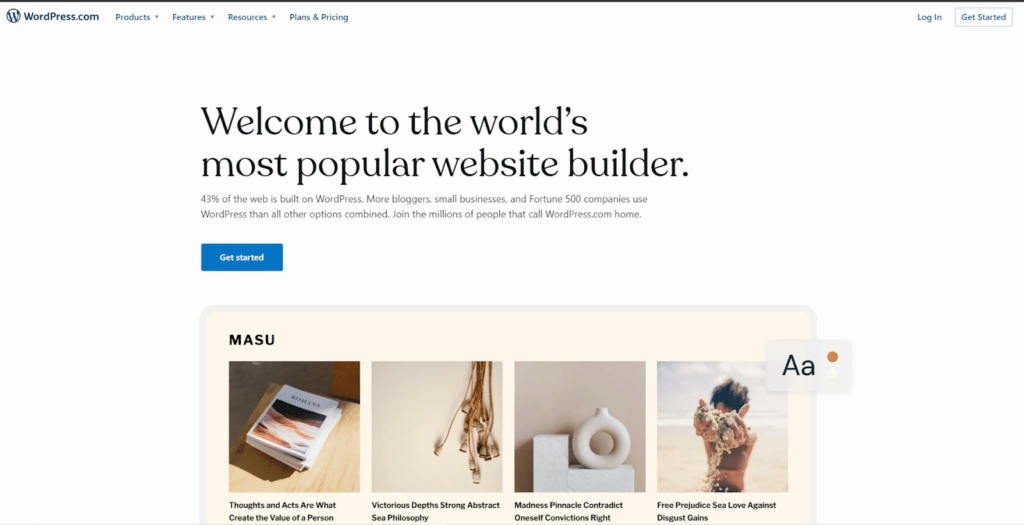
WordPress powers almost half the websites on the internet. It’s one of the biggest names in content management systems and it’s a versatile platform that’s ideal for users of all skill levels.
This free Wix alternative is ideal for beginners who want to test the waters before committing to a paid plan. You can use your free website for life, and only upgrade when you need to unlock additional features and resources as your website grows.
WordPress offers infinite scalability, which means you will not outgrow your website in the long run. When you upgrade from the free plan, you get access to the true power and configurability of the platform.
This allows you to build any type of website or online store, no matter how complex. You can add a vast ecosystem of plugins and extensions to further extend the functionality of your site.
WordPress also has great blogging features and makes it as simple as possible for you to create and upload content to your website on a regular basis.
Although there is no built-in functionality for blog-specific SEO like you would find on Wix, you can still integrate a third-party app like Yoast SEO to your WordPress website. This allows you to optimize each of your blog posts to give it the best chance of ranking on Google and other search engines.
Pros of WordPress
- Free to Use: With WordPress, you get a beautiful website that you can use for free forever.
- Hosting Included: Whether on the free or premium plan, you never have to worry about paying for hosting on WordPress.
- Free and Paid Plugins: You can add whatever advanced features you want to your website with plugins from WordPress’s massive directory.
- Powerful Blogging Platform: If you plan to create a content-heavy website, then WordPress is one of the best Wix alternatives you can use.
- Full Scalability: WordPress easily scales to meet the demands of large-scale, high-traffic websites.
10. Site123
Best for Ease of Use (Free Plan, Then $12.80/Month)
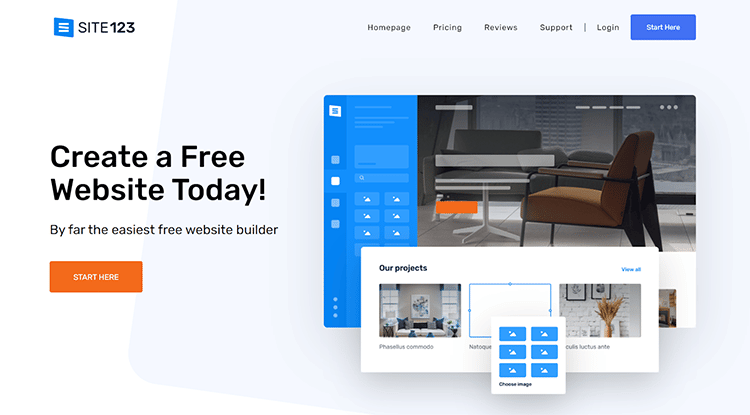
This site builder makes it to the top 10 viable options for anyone looking for a Wix alternative aimed at beginners. It’s ideal for users who want something that’s faster and easier. In fact, Site123 is probably the fastest free website builder on this list.
But, it also has the least amount of customization. You can pick your template by selecting your industry, and your website is auto-generated for you. There are even pre-made funnel templates for sales and marketing so you can encourage more of your website visitors to take the desired action.
You won’t have to do much design work, and if this is one of your priorities, then this could very well be the best site builder for you.
The ad-supported free plan comes with 250 MB of storage and 250 MB of bandwidth. You can build your website on a Site123 subdomain, but if you want to connect a custom domain, you have to upgrade to the premium plan which costs $12.80/month. This plan also comes with a free domain for one year and additional storage and bandwidth.
Pros of Site123
- Painfully Simple to Use: This free website builder has an AI that will build a beautiful online presence for you in minutes.
- Industry-Specific Templates: Whether you’re looking to build a website for a local business, portfolio, or blog, you can easily do so with one of Site123’s templates.
- Built-In SEO Tools: Site123 comes with pre-configured settings so you can get a perfectly optimized website right out of the gate.
- Free Domain: When you sign up for the premium plan, you get free custom domain registration to establish your brand online.
- eCommerce Functionality: You can create an online store to start selling your products and services globally right away.
11. Webflow
Best No-Code Site Builder With Powerful CMS (Free Plan, Then $14/Month)
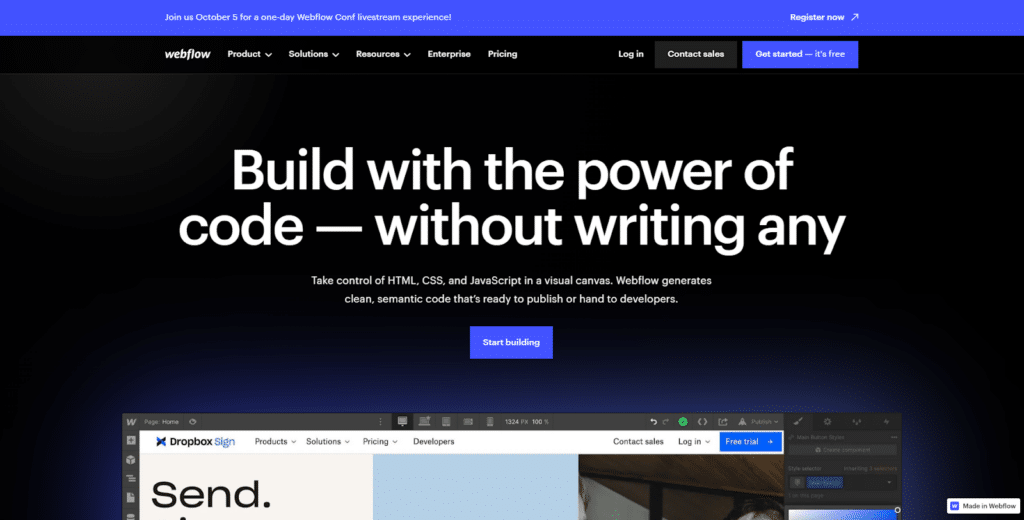
Webflow is an advanced website builder with no-code functionality. It’s designed to help you build a full-featured website without ever having to handle any code.
You simply use the visual canvas to select and customize different elements, and the platform auto-generates clean, semantic code that is ready to publish.
You can start building your website for free by signing up on the platform. Thanks to the simple yet powerful drag-and-drop functionality, you’ll be able to create a website faster. There are tons of templates to choose from, but you can think beyond templates by designing custom websites to give you full control over the experience of your users.
Whichever route you decide to take, Webflow simplifies the entire process for you by providing you with drag-and-drop tools that give you the power of code minus the hassle.
You’ll be able to not only build a fully functional website but also manage your infrastructure and additional plugins without having to hire costly developers.
Pros of Webflow
- No-Code Site Builder: Webflow helps you build, launch, and update your website as quickly as possible with easy-to-use tools.
- Create Animations and Interactions Visually: Even someone with zero design knowledge will be able to build complex, rich website animations using code-free tools.
- Powerful CMS: Webflow’s integrated CMS allows you to automatically pull live content into any page and manage it easily using Webflow’s editor.
- SEO Features: Get fine-tuned control of your search engine optimization without having to involve engineers or SEO pros.
- Free Hosting: Webflow provides you with fast and reliable hosting backed by AWS (Amazon Web Services).
12. Shopify
Best For Building a Free Online Store That Grows with Your Business(Free 3-Day Trial, Then $39/Month)
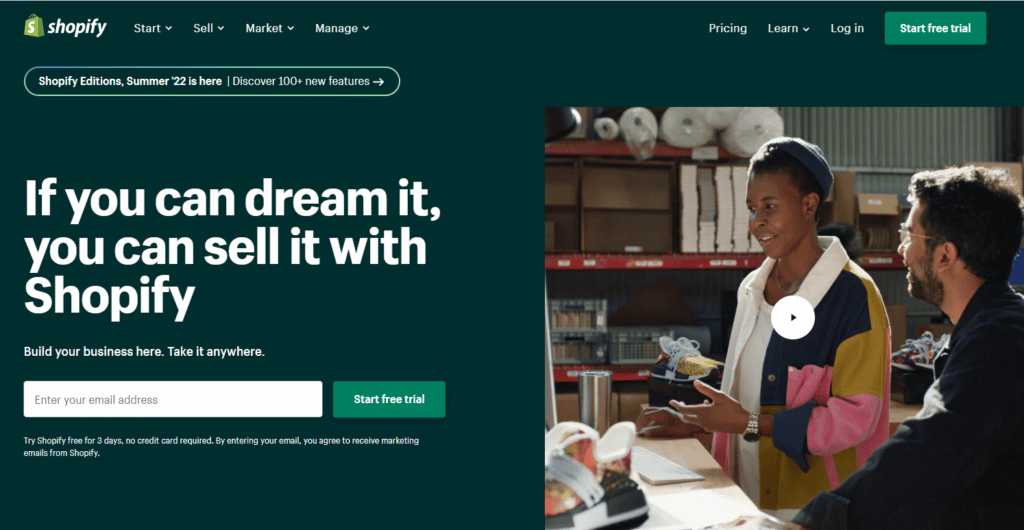
Shopify is ideal for large stores. The platform is built to help merchants and comes with a massive App Store so you can add advanced functionality to your eCommerce website.
You can sign up for a free trial which gives you access to all the platform’s core features. You’ll get an all-in-one eCommerce solution with a great server response time to ensure that your website performs great at all times so it’s always available for your customers.
There are dozens of online store templates to choose from, although the design customizability is somewhat more restrictive compared to Wix.
And, although there are countless apps to extend your website’s functionality, relying on these can hike up the price of your Shopify store. Also, if you aren’t a Shopify Payment user, you’ll pay an additional 2% in fees
Still, this is a powerful and comprehensive eCommerce solution that is designed to make it easier for you to manage a large or complex inventory. But, for smaller sellers with only a few items on the inventory, Wix still offers better value for building an online store.
Pros of Shopify
- Powerful Inventory System: Compared to Wix, Shopify has better sales features, including a robust inventory system which is helpful for merchants with large product catalogs.
- Built-In Cart Recovery: Shopify has a built-in abandoned cart recovery feature that helps you automatically recover sales from visitors who leave your website without completing their purchase.
- Shipping Management: Shopify has better sales features compared to Wix, including dropshipping, printable labels, and more.
- 24/7 Support: Shopify offers 24/7 phone and live chat support. You also can reach the support team via social media, email, and the community forum.
- Comprehensive eCommerce Solution: Shopify is designed to provide you with everything you need to list, market, and sell your products online.
13. Tilda
Best Wix Alternative With Adaptive Website Templates (Free Plan, Then $10/Month)
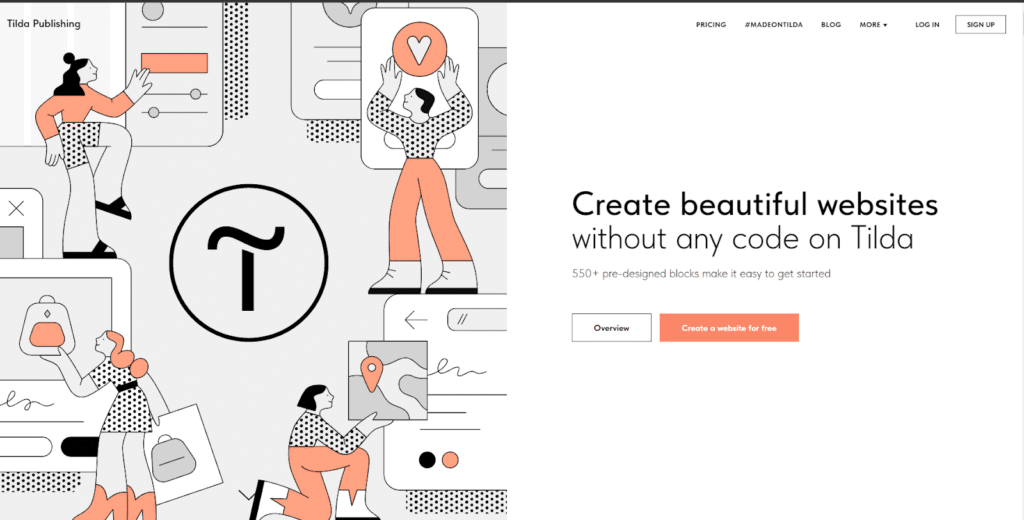
This is yet another wonderful alternative to Wix that gives you the power to fully customize your site.
It comes with a wide range of great-looking templates and a large selection of blocks. You can click on any block to add it to your page. Customize colors, styles, and more to create unique pages for your new website.
Right now, there are 500 fully customizable blocks and more are being added regularly. You can even add animations to make your website more dynamic.
The platform also comes with a royalty-free library filled with images, icons, and other elements. There’s a photo editor and you can embed media from YouTube, Vimeo, SoundCloud, and other media sites.
This site builder offers a level of customization freedom that is not at all like what you get with Wix, but it’s ideal for beginners and anyone who lacks web design skills.
Tilda also has blogging and eCommerce functionality, but unlike Wix, setting up a blog or online store on the platform can be a complex process. If you want to create something other than the basic website or blog, then you will need to have a firm understanding of how their system works since you will have to connect all the parts yourself.
The platform only provides broad brushstrokes, giving you full control over the customization of your website. But, this is not the best site builder for beginners who prefer to have everything done for them (such as you get with Wix).
The good news is that there’s a free plan available which means you can test out the platform’s core features without committing to a paid plan.
Pros of Tilda
- Free Website Builder: On Tilda, you can create beautiful websites without having to subscribe to a paid plan.
- Intuitive Site Building Process: The platform’s intuitive format means that even novices can build a professional website, online store, blog, or landing page easily.
- Block Library: Tilda has a block library filled with full-screen covers, photo galleries, video backgrounds, and gorgeous typography to help you create stunning pages.
- Adaptive Templates: The platform is adaptive by default which means you don’t have to do the work twice to optimize your pages for smartphones and tablets.
- Build Your Own Blocks: Building your website on this platform is as simple, fun, and easy as playing a game. You can even create your own blocks from scratch if you want unique design and adaptability.
14. Jimdo
Best Alternative to Wix With Inexpensive Premium Plans (Free Plan, Then $9/Month)
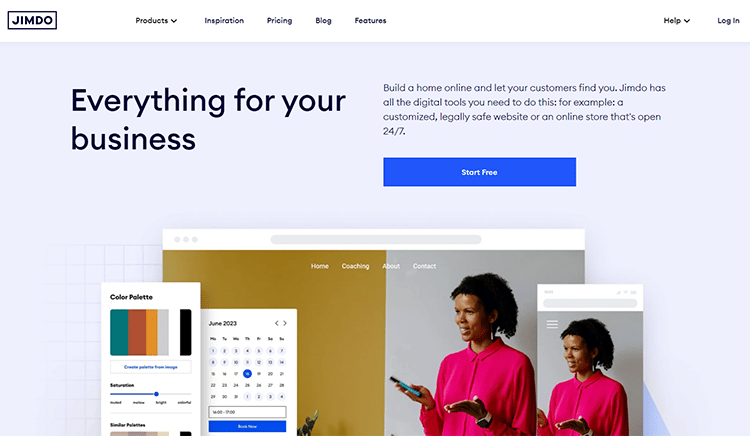
Jimdo is a popular Wix alternative that mainly targets the self-employed. If you are looking for a way to build your portfolio, startup website, or even a simple online store to sell a few products, then this site builder is a good place to start.
It has something for everyone, and with pricing starting from just $9/month, it’s a super-affordable solution for budget-conscious users.
The free plan has all the tools to get started, including dozens of pre-built templates that you can use to build any type of website, blog, or online store. However, they are limited customization options (as is the case with most cheap website builders).
If you don’t want to create the site yourself, you can have the AI do it for you. All you have to do is fill out a quick questionnaire and you’ll get a new website in seconds which you can edit later.
There isn’t much scalability when using this platform, but it can be the perfect solution for freelancers and small businesses that just want to share some basic information with their audience.
Pros of Jimdo
- Great Free Plan: Jimdo has a free forever plan that lets you effortlessly get your website, blog, or eCommerce store online.
- Inexpensive Premium Plans: Premium plans start from just $9/month which makes this one of the most inexpensive website builders around.
- Creator Editor: This feature lets you use code to make your website look and function exactly the way you want.
- Mobile Optimized Templates: All Jimdo-built websites are mobile optimized by default so your site will always look great on any device screen.
- Copyright-Free Photos: Jimdo users get free access to the platform’s huge database of high-quality, copyright-free images for every industry.
15. IONOS
Best Wix Alternative for Optimal Mobile Site Speed ($1/Month)
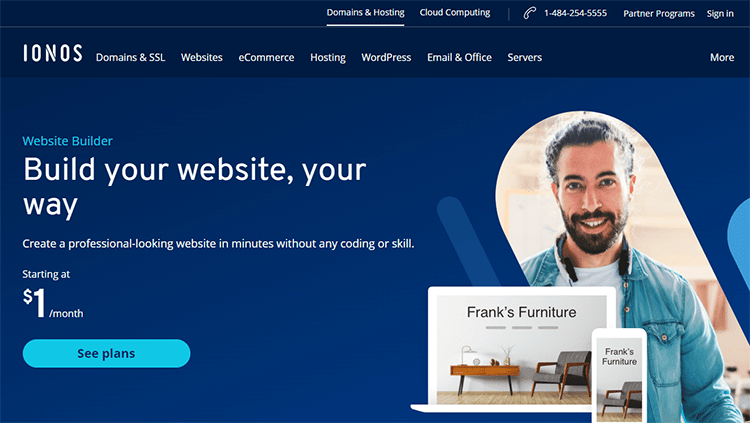
This website builder is simple to use and comes with built-in tools to create a professional website quickly with no editing experience. It’s perfect for building personal websites and simple blogs.
The interface is simple and straightforward, and you can choose from hundreds of mobile-responsive, fully customizable templates and useful widgets. There’s a powerful editor with drag-and-drop functionality for your convenience. Simply click on any element and the customization options will pop up.
Unlike Wix, there’s no free option and the premium plans are priced significantly higher. However, you get unlimited web space and you can create unlimited pages.
IONOS also has limited SEO settings, but it does come with a reliable website backup and restore feature. This means that if something goes wrong with your website, or if you get hacked, you can restore your website with a single click.
Although there is no free plan, all premium plans come with a huge discount for the first term. After that, all plans renew at regular prices. You can choose the right plan for you depending on your needs so you don’t end up paying for features you don’t need.
For example, do you want to build a business website, personal blog, or online store? Do you need a professional email address included? Depending on your needs, you’ll be able to choose between the platform’s three growth-focused plans ranging between $1/month and a whopping $6/month.
Pros of IONOS
- Affordable Plans: With prices starting from just $1/month, this is one of the best Wix alternatives for building a professional website risk-free.
- Fast Mobile Site Speed: Another thing that makes IONOS stand out among all the rest is its superfast mobile website speed.
- Multi-Language Support: The platform has support for over 60 languages – an impressive feature that allows you to grow your website internationally.
- Robust Help and Support: IONOS provides round-the-clock support for all its premium users.
- Built-In Blogging Features: Once you sign up, you get access to the platform’s blogging features complete with automatic SEO settings.
Features to Consider When Choosing a Wix Alternative
When choosing the best alternatives to Wix, you need to know what features to look for. Start by considering the type of website you want to set up.
Some website builders will work better than others depending on the size or features of the site you want.
To test the site builders in this guide, I signed up and created websites using all of them. I assessed and compared each platform’s learning curve, ease of use, performance, template libraries, customer support, pricing, and more.
I also examined their security features, storage, bandwidth, and performance to determine which types and sizes of websites they are ideal for.
I’ve provided all the information you need in this guide. When making your choice, you’ll want to evaluate the following:
- Ease of Use: Consider the platform’s learning curve. Depending on your technical skills, choose a site builder that will make it easy for you to figure out how to get your website online in the quickest way possible.
- Pre-Built Templates: Choose a website builder with a wide range of pre-built templates. The website designs should be modern and stylish, and they should be fully customizable.
- Mobile Responsive: Responsive design makes your website faster and easier to navigate so make sure you choose a site builder that offers this feature.
- Customer Support: You want to be able to get help whenever you need it to ensure you don’t get stuck along your site-building journey.
- Pricing: Choose an affordable site builder that offers the tools you need with none of the unnecessary (and costly) bells and whistles.
- Additional Features: Depending on your needs, consider a website builder with the additional tools you’ll require, such as access to the platform’s storage, speed, security, and widgets, among other things.
Summary and Top Picks
I hope this guide has provided you with all the information you need to choose the best option among the top Wix alternatives.
Whether you are a novice or a coding pro, and whether you want to build a business website, online store, or blog, you’ll find something here that works best for you.
The table below shows my top five alternatives, and why they are the top choices.
Squarespace
Squarespace is the best overall Wix alternative due to its excellent tools and features
BigCommerce
BigCommerce is the most useful site builder if you want to scale your online store





