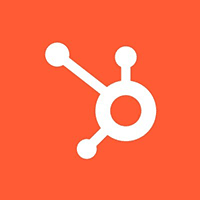These days, consumers expect to get customer service through multiple channels. But, according to a recent survey, some channels are more likely to increase customer satisfaction than others. Live chat, in particular, has a customer satisfaction rate of over 85%. This is due to the fact that this channel allows you to interact with your visitors at a time when they’re already engaged on your site.
Why is this important? Because increasing customer satisfaction directly contributes to customer retention, loyalty, and various other factors that lead to a boost in your revenue. Read the rest of this guide as we dive deep into the best live chat software to use this year.
Tidio
If you're looking for the best live chat software out there - Tidio is the perfect choice. You can test the tool for free.
Zendesk
Zendesk is an excellent live chat tool that's best suited for service and sales activities. It's also very easy to use.
Intercom
Intercom is an ideal choice for SaaS companies that are looking to help customers during the best possible hours.
LiveChat
If you have a big team that's in need of a robust but easy to use live chat software, look no further than LiveChat.
HubSpot Live Chat
HubSpot Live Chat Software is great in all regards but it is specially-made for sales teams due to its features.
What is the Best Live Chat Software?
1. Tidio
Best Overall Live Chat Tool (Free Plan, Then $15.83/Month)
Tidio is a great tool that is optimized for quick response. The platform is designed to help you turn website visitors into customers with features like live chat, chatbots, and a ticketing system.
This is a top-rated platform that lets you level up your customer support and generate more sales with sales bots powered by AI (artificial intelligence).
The tool is perfect for multi-use and you can book a demo to see how this platform can help you achieve your business goals.
If you like what you see, sign up for a free trial to test out the software before committing to a paid subscription. If you already have a contract with another live chat platform, Tidio matches your subscription so you can switch and pay nothing until your contract term runs out.
Key Features:
- Sales Chatbots: Increase conversions with chatbots designed to make the most of your website traffic and boost sales by up to 25%.
- Free Trial Available: No need to wonder if the platform’s features are right for you, you can test it out risk-free by signing up for a free trial.
- Smart Ticketing System: Grow your business through outstanding customer service with a ticketing system that solves more problems at scale while maintaining quality.
Pricing:
You can use Tidio for free. Simply sign up with your email address, no credit card is required. You’ll get access to the platform’s main features, but if you want to remove limitations and unlock advanced functionality, then you have to upgrade to one of the premium plans ranging from $15.83/month to $240.83/month.
Or, check out my Tidio review for more info.
2. Zendesk
Best Live Chat Software for Improved Customer Service ($49/Month)
Zendesk is an award-winning customer service platform that you can use for both service and sales.
The software is designed to make it easier to provide support across multiple channels. Carry out conversations with your customers on live chat, email, voice, and social media apps, including WhatsApp, Facebook, Apple Business Chat, and more.
With Zendesk, you can provide a faster and more personal experience for all your website visitors. The platform uses machine learning and AI suggestions from context clues, which means it gets better the longer you use it.
Key Features:
- Versatile Live Chat Software: Zendesk is a service-first CRM company whose main focus is to help you build better customer relationships through best-in-class sales, support, and customer engagement software.
- Simple to Use: The platform is built for ease of use and you can deploy the software within minutes of signing up to start improving your customer experience.
- Powerful Analytics: You get detailed reporting on a wide range of important metrics and KPIs, including customer satisfaction and agent performance, among many others.
Pricing:
You can take Zendesk for a spin to see how its customer service solutions can help you bring ease to your customer experience. Request a demo or sign-up for a free trial. Get all the tools you need for best-in-class service for just $49/month billed annually. Plans range up to $99/month to unlock additional features as your business grows.
3. Intercom
Best Live Chat Support Software for SaaS Companies (Free Trial, Then $74/Month)
Intercom specializes in faster resolutions and happier customers by allowing you to connect to your customers at the best possible time.
This platform’s main goal is to help you boost your lead generation efforts. It comes with features for lead qualifications, making it one of the best conversational relationship platforms out there.
With it, you’ll be able to build better customer relationships through live chat and messaging. Increase website conversions with targeted messages, optimized sales bots, and real-time chat.
You can also use it to onboard and re-engage customers using outbound communication. The platform comes with self-help features and proactive support tools to help you manage your customer interactions across multiple channels from one convenient dashboard.
Key Features:
- Robust Integrations: Intercom comes with over 250 integrations and you can add custom integrations using the platform’s APIs.
- Visual Bot Builder: Create powerful bots quickly and easily using the code-free builder that makes it easy to scale your automation strategy.
- Custom-Designed Mobile Messenger: This live chat tool comes with customizable navigation options and integration options that match your app’s design.
Pricing:
Intercom lets you get started for free. You can contact support to view a demo and get a custom quote depending on the size and needs of your business. Small businesses are charged $74/month, billed annually, to get access to all the tools required to build great relationships at every stage of the customer journey.
4. LiveChat
Best Live Chat Software for Big Teams (Free Trial, Then $20/Month)
This is one of the most versatile live chat platforms you’ll find. It comes with a full range of features, including multichannel support, online surveys, net promoter score, and lead generation tools.
You’ll be able to tailor the tool to match your needs. For instance, you can route chats to specific teams or individuals. Set up queues for your agents to work from, and even sync the platform with your knowledge base to automate answers to your most frequently asked questions.
Other features of LiveChat include automatic ticket creation, agent routing, and visitor segmentation. The platform comes with dozens of integrations, including Salesforce, Shopify, Mailchimp, Dropbox, and BigCommerce.
Key Features:
- Add Products to Chat: One of the most noteworthy features of LiveChat is the ability to add product cards to any of your live chat conversations.
- Visitor Segmentation: You can segment your website visitors according to how they behave on your website to make it easier for you to provide relevant solutions.
- Team Plan: This plan allows you to provide a full-time support team with unlimited chat history, automated greetings, data security, and full widget customization.
Pricing:
LiveChat offers multiple plans that are ideal for businesses of different sizes. You can sign up for a free 14-day trial with no credit card required. After that, upgrade to one of the premium plans starting from $20/month for the “Starter” plan, and ranging to $59/month for the “Business” plan which comes with Facebook Messenger, video chat, and chat routing features.
5. HubSpot Live Chat Software
Best Live Chat Software for Sales Teams (Free Plan, Then $45/Month)
You can install Hubspot’s customizable live chat and start communicating with your website visitors in real time within minutes. The chatbot builder requires zero coding knowledge. Absolutely no experience is needed to create welcome messages for your web pages, as well as other messages to increase your conversions.
Your conversations will be saved to the inbox, together with the visitor’s contact timeline to make it easier for you to keep your records in order.
You can respond to your visitors directly from the conversations inbox to help streamline your live chat conversations. From your chat window, you have the ability to schedule meetings, send emails, place calls, plan follow-up messages, and more.
Key Features:
- Customized Chat Widget: Hubspot makes it easy for you to customize the look of your live chat solution so it matches your brand and website.
- Slack Integration: You can receive notifications about any incoming chats and respond to those messages via Slack
- Collaborative Features: This is one of Hubspot’s key features as it allows your live chat support team to collaborate effectively and save time when placing calls, sending emails, planning follow-up messages, etc.
Pricing:
You can get started for free by signing up on Hubspot. But, to remove Hubspot branding from your live chat, email, and documents, you’ll have to upgrade to a premium plan. Plans start from $45/month and come with additional features to organize support channels, streamline customer communications, and measure your efficiency.
6. ChatBot
Best Live Chat Support Software for AI-Powered Customer Engagement (Free Trial, Then $52/Month)
Automated chatbots are an important feature of live chat software. They allow you to engage with your customers around the clock. This way, you are always available, even when you aren’t.
ChatBot specializes in helping small businesses scale with powerful artificial intelligence. You can use AI chatbots to boost customer engagement and increase overall customer satisfaction. This leads to increased loyalty which leads to more sales and more revenue.
You’ll find dozens of different chatbot templates, including eCommerce bots designed to walk your customers step-by-step through your buying process. There are also basic reporting features, third-party integrations, and built-in data security features.
Key Features:
- Simple Interface: ChatBot comes with an intuitive interface and a drag-and-drop editor that lets you create your own automated bots without having to learn code.
- Ready-Made Templates: You’ll find dozens of premade templates for different industries, all of which are fully optimized and 100% customizable to fit your needs.
- Lead Generation Features: You can automatically collect your leads’ contact information so you can follow up with them to guide them down the sales funnel.
Pricing:
You can sign up for free to start using ChatBot. No credit card is required, and you will have access to the platform’s main features for 14 days. After that, you can upgrade to a premium plan for $52/month paid yearly. This comes with an active chatbot, 1,000 valid chats/month, and an unlimited number of stories.
7. LiveAgent
Best Omnichannel Helpdesk Software (30-day Free Trial, Then $15/Agent/Month)
LiveAgent is an omnichannel customer support software with native live chat. You can engage with customers on different communication channels, and each interaction is stored in the universal inbox in the form of a ticket.
You can tag each ticket with a specific phrase or color scheme. When agents apply a certain filter, they’ll be able to find the chat conversation history in seconds.
This is the perfect platform to help encourage customers to explore your offers. It makes it easy for you to help them find the products or services they are searching for.
Key Features:
- Automated Chat Distribution: You can set this up in multiple ways according to the agent’s availability or skills.
- Maintain Average Wait Time: The platform lets you maintain your average waiting time by pre-defining a limit to the number of chats waiting in the queue. Whenever the limit is reached, the chat button displays “offline” mode.
- Real-Time Typing Preview: This feature lets agents preview the visitor’s live chat message so they can prepare in advance to answer questions immediately when customers hit send.
Pricing:
LiveAgent offers a free trial for 30 days with no credit card required. You can upgrade your plan and pay-as-you-go. There are no contracts and no setup fee. You can cancel anytime.
Plans start from $15/month/agent. This includes email ticketing features, APA integrations, and advanced reporting. If you want to get the ticket and chat features, you must upgrade to the multichannel live chat and ticketing solution for $29/agent/month.
8. Brevo
Best Live Chat Support Software for Small Businesses and Startups (Free Plan, then $15/month)
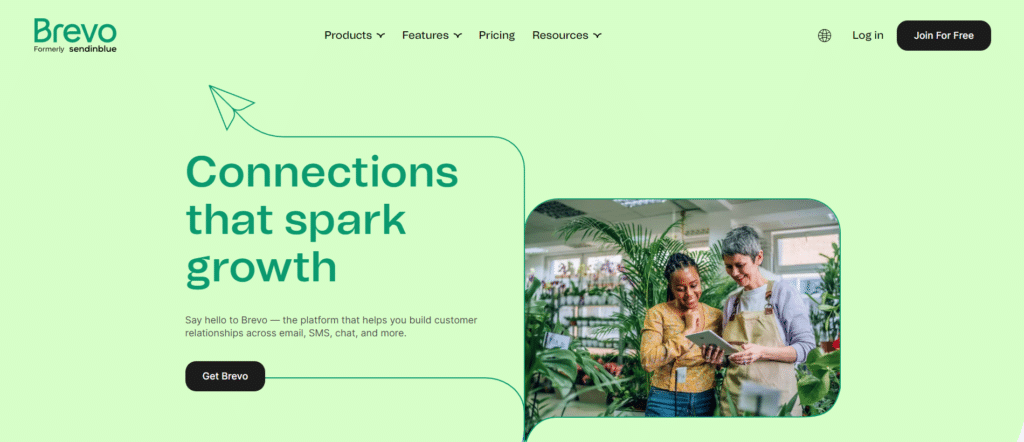
Brevo (formerly Sendinblue) is an all-in-one digital marketing solution that comes with powerful live chat software.
No matter the size of your business, you can use the Brevo Conversations feature to handle messages from your website or your business’s Facebook and Instagram accounts.
Setup is as simple as copying and pasting, and you’ll have a live chat widget on your website in minutes.
Key Features:
- Chatbot Scenarios: You don’t have to start from scratch when creating your website chatbot. Choose from dozens of chatbot scenarios, including lead capture forms.
- Proactive Visitor Engagement: You can send targeted messages and set up chat triggers designed to proactively engage your website visitors.
- Saved Replies: Answer frequently asked questions faster and more efficiently by quickly accessing saved replies.
Pricing:
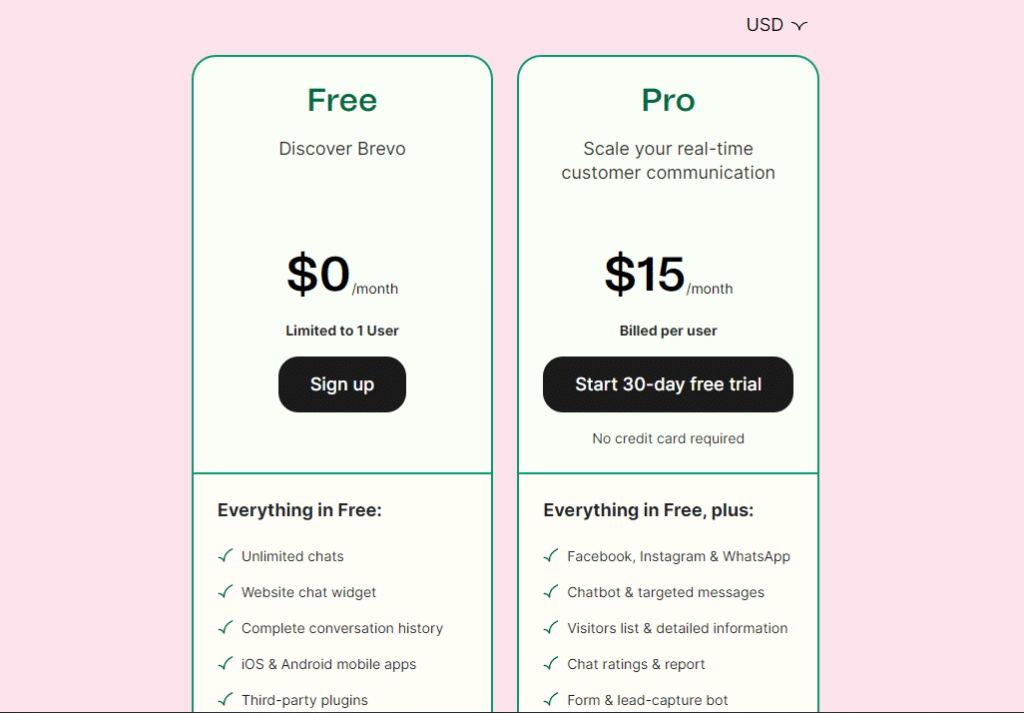
Sendinblue has a free plan for a single user that you can use for as long as you want. Only upgrade when you’re ready to grow. The free plan comes with unlimited chats, a customizable chat widget, and complete conversation history.
The Pro plan costs $15/month and includes a lead capture bot, as well as Facebook, Instagram, and WhatsApp messages.
9. Olark
Best Live Chat Software with Powerful Add-Ons for Multi-use (Free Trial, Then $29/Month)
Olark is a live chat platform with customer data tools to help you make the most of every online interaction. You can chat with your customers in real-time, keep them engaged, answer their questions, and gather feedback.
Organize your customer data easily by storing chat transcripts and structured notes in Olark or an integrated CRM. You can apply live chat insights to help you leverage customer input so you can optimize your offerings.
All in all, this is a great live chat tool that will help you increase sales and boost customer satisfaction. Olark also offers à la carte items to include in your plan with affordable subscriptions. These include things like visitor screening, visitor insights, and live chat translation.
Key Features:
- Custom Pre-Chat Forms: Gather context before the chat begins so you can jumpstart the conversation.
- Easy Data Access: From your dashboard, you can update customer records, track visits, see page views, and much more – even during the chat.
- Offline Messaging: If you’re not free to chat, customers can leave you a message and you can follow up later via email.
Pricing:
Olark provides you with full-featured live chat software for $29/month/seat. You can sign up for a free trial to test out the software, and you’ll get access to all of the platform’s features, including unlimited chat history, advanced reporting, real-time reporting, and integrations.
10. ClickDesk
Best Live Chat Software with Video and Voice Calling (Free Plan, Then $14.99/Month)
ClickDesk is unique in that it features video and voice chat. This means visitors can initiate a chat using whatever media suits them. Video and voice chats also help sales reps to close deals faster since they can conduct product demos for customers.
Visitors can also initiate chats from interactive maps. Moreover, the platform comes with pre-chat surveys that you can use to gather contact information from your website visitors.
Key Features:
- Simultaneous Chats: Customer service agents can be on simultaneous chats, which is helpful when they need to collaborate with reps and visitors.
- In-Depth Chat Statistics: You can see daily and weekly chat statistics on your dashboard to help you track things like how many chats you missed while offline.
- Free Plan Available: You can sign up for a free plan for up to 10 users and get many features that other platforms charge for, such as audio calling and localization of the chat widgets.
Pricing:
ClickDesk has a plan that’s free for up to 10 users. It includes 30 chats and audio calling and can handle 25 tickets. To unlock more features, you must upgrade to one of the premium plans, starting from $14.99/month for the “Lite” plan. This comes with unlimited chats, widget customization, chat transfer and groups, SSL security, and more.
11. Gorgias
Best Live Chat Software for eCommerce ($10/Month)
Gorgias is arguably the best live chat software for eCommerce. The customer support platform is built to unify your entire stack and comes with built-in features like email, social media, SMS, and voice interactions.
There are also tools to help you automate your work so you can free up more of your agents’ time to focus on more complex customer queries.
Manage and improve your support performance with built-in analytics. You also get revenue statistics, live chat statistics, and satisfaction surveys.
This is a great eCommerce-focused helpdesk that will help you transform your customer service into a profitable endeavor.
Key Features:
- Centralized Support Tickets: You can have all your customer data displayed in one place when you’re talking to them so you can assist them without leaving your helpdesk.
- Personalized Shopping Experience: Provide your website visitors with a personalized shopping experience no matter where they are in the world.
- Offer Multichannel Support: Continue providing support to your customers even after they leave your website via live chat, social media, text, and more.
Pricing:
Gorgias offers a range of affordable plans designed to scale as your business grows. The “Starter” plan costs $10/month and supports up to 50 tickets/month. As your needs grow, you can upgrade to higher tier plans up to the “Advanced” plan, which costs $900/month and allows you to handle 5,000 tickets per month. You can contact support for custom ticket volume.
What is Live Chat Software?
Live chat software is a tool that lets you communicate with your website visitors in real-time using chat windows. It’s typically used by customer service representatives to provide support to users with regard to products, website navigation, and more.
Instant chat is a very convenient way to interact with customers, and you can integrate CRM (customer relationship management) platforms and other sales software to keep contact records, transcripts, conversations, and other data in a central location. This gives your organization a single source of truth when dealing with customers.
What Features to Look For in Live Chat Support Software
The features to look for in this type of software largely depend on your industry, size, and your business’s unique needs.
For instance, if you want to use live chat software for customer support, then you’re better off opting for a platform that comes with screen sharing and co-browsing capabilities so you can make it easier for your support staff to troubleshoot problems for customers. But, a sales team might prefer software with lead qualification features or CRM integration.
Below, I’ve listed a few of the most important features to look for when choosing the best live chat software for your business.
- Automated Chatbot Responses: You need to be able to create automated responses to answer some of your most commonly asked questions so you can save time to focus on more complex resolutions.
- Customizable Chat Widget: You want a platform that provides an unobtrusive chat widget that matches your website design and is easy to minimize so it doesn’t cover content or interfere with the visitor experience while they browse your site.
- Proactive Chats: Proactive chats or “smart triggers” allow your agents to initiate a chat in real-time when a visitor lands on your site.
- Reporting and Analytics: You need to be able to track performance so you can get helpful insights on what you can do to improve your customer service.
- Knowledgebase Integration: This feature will make it easy for you to share helpful articles directly in the chat so you can quickly provide visitors with relevant resources.
- Chatbot Builder: Another feature to look for in the best live chat tools is a no-code chatbot builder that allows you to customize conversation flows so you can automate messaging interactions.
Live Chat Software Summary & Top Picks
The live chat software tools listed here each have a lot to offer. They allow service reps and salespeople to instantly engage with site visitors in real-time, to answer their questions and resolve the issues in the most convenient way possible.
This not only increases customer satisfaction but also boosts loyalty and helps businesses to scale without sacrificing quality service. I hope this guide has helped you find the best live chat software to help your business grow this year and beyond.
Tidio
If you're looking for the best live chat software out there - Tidio is the perfect choice. You can test the tool for free.
Zendesk
Zendesk is an excellent live chat tool that's best suited for service and sales activities. It's also very easy to use.
Intercom
Intercom is an ideal choice for SaaS companies that are looking to help customers during the best possible hours.
LiveChat
If you have a big team that's in need of a robust but easy to use live chat software, look no further than LiveChat.
HubSpot Live Chat
HubSpot Live Chat Software is great in all regards but it is specially-made for sales teams due to its features.