When it comes to choosing the right platforms to build and grow your online business, two of the most popular options are AWeber and Wix. AWeber is an email marketing and automation platform, that allows you to easily create, send, and track email campaigns. Wix, on the other hand, is a website builder known for its drag-and-drop editor and variety of professional templates.
Our goal in this Aweber vs Wix comparison is to analyze both platforms across the key criteria business owners should consider: market position, ease of use, customization, functionality, website performance, customer support, pricing, reviews, and reputation.
By evaluating these platforms side-by-side, we aim to provide a comprehensive, unbiased analysis to help you determine which solution best aligns with your business needs and goals.
1. Understanding the Basics
AWeber was founded in 1998 by Tom Kulzer. It is one of the most popular email marketing and automation platforms, used by over 250,000 businesses worldwide. AWeber has an impressive 4.7-star rating on Capterra and is considered a market leader.
Wix launched in 2006 when Avishai Abrahami, Nadav Abrahami, and Giora Kaplan created an online web builder. It now powers more than 200 million websites globally, making it the market leader in website builders. Wix has a 4.5-star rating on Capterra based on over 18,000 reviews.
Both companies have active social media follower bases:
- AWeber’s Facebook group has over 9K members.
- The Wix Facebook Page has over 4.6M followers.
These numbers showcase the immense popularity and market dominance of both platforms. Joining their social channels can provide access to tips, inspiration, and discussions with other users.
2. Features and Functionality
Automation
AWeber
AWeber offers robust email automation features through its drag-and-drop email builder and over 750 pre-designed email templates.
Users can create automated welcome sequences to onboard subscribers, cart abandonment sequences to recover lost sales, RSS autoresponders to send new blog post updates, and more.
Key automation features include autoresponders to send timed email series when users sign up or trigger other actions, great for drips, courses, etc.
There are also split testing capabilities to A/B test email content like subject lines, names, send times, and templates. Segmentation allows dividing lists into groups to send targeted, personalized messages.
Triggers initiate sends based on subscriber actions like opening past emails, clicking links, date of sign-up, etc. Tags and merge tags dynamically insert subscriber data into emails. Finally, workflows visually map conditional logic to create sophisticated sequences.
Overall, AWeber makes it easy to set up complex, segmented email flows with just a few clicks. Their workflow builder simplifies complex conditional logic.
Wix

Although Wix focuses more on building websites than email marketing automation, it does have some basic automation capabilities.
Users can enable welcome emails to be sent when visitors subscribe to email lists on their Wix sites. Emails will be automatically triggered and pulled from template options. Wix also supports abandoned cart/browse abandonment emails and new blog post notification emails.
However, complex multi-step sequences, segmentation, dynamic content insertion, and sophisticated conditional logic require using a third-party email plugin.
Winner: AWeber
Both email marketing platforms have much to offer, but while Wix covers the basics, AWeber is the clear winner when it comes to advanced automation and workflows.
Their easy-to-use conditional builder, extensive personalization and segmentation options, and variety of tailored templates enable small businesses to execute sophisticated, targeted email campaigns similar to enterprise-level tools.
The breadth of capabilities right out of the box makes AWeber our top choice for email marketing automation.
Email Templates
AWeber
AWeber provides over 750 professionally designed and customizable templates across over a dozen categories like welcome emails, promotions, announcements, newsletters, and more. Users can fully customize templates by editing colors, fonts, and content blocks, and inserting images.
Categories include welcome series, promotions, announcements, newsletters, holidays, notification emails, educational series, lead nurture sequences, and product updates. Templates are mobile-optimized and the majority are editable directly within AWeber without coding.
There are beautiful templates for every industry including retail, travel, nonprofits, healthcare, finance, and more.
In addition, AWeber’s template editor makes it easy to create new custom email layouts from scratch using a drag-and-drop builder.
Wix
Wix offers over a dozen free, professionally designed email templates. However, compared to AWeber’s selection, the templates are more general and focused mainly on on-site emails like welcome, password reset, and subscription confirmation.
While users can edit colors and text, extensive customization requires downloading the HTML and editing code. There are no separate vertical-specific options, which makes the customization options somewhat lacking.
Most importantly, this email marketing service cannot create custom email templates from scratch without manual coding skills. Their templates cannot be edited directly within Wix.
Winner: AWeber
Both platforms have similar features, but AWeber wins for email templates thanks to having over 50X more designer template options covering every business vertical and goal, such as sending newsletters and creating offers. Their intuitive drag-and-drop editor makes customization easy without touching code.
Whereas Wix forces users to work with general templates and edit RAW HTML for meaningful customization. Ultimately, AWeber’s templates will save users time while allowing them to craft professional, polished email layouts that reinforce branding.
Segmentation
AWeber
AWeber provides extensive email list segmentation options to send targeted, personalized messages.
Users can create segments based on subscriber data and behaviors such as email opens/clicks, purchase history, list date, language preference, geolocation, custom form field data, link clicks, email rating, and website pages visited.
Segments can also be layered and combined with groups. For example, target customers in California who opened Product X emails in the past 30 days.
In addition, segments dynamically update as subscribers meet or fail qualification criteria. This allows sending the right message at the right time no matter how data changes.
Overall, this email marketing software has powerful segmentation that simplifies personalizing emails and serves up the most relevant content to subscribers.
Wix

Since Wix focuses on websites more than email, its segmentation features are relatively basic. Users can manually move subscribers between pre-made groups based on preferences and behaviors.
However, dynamic segmentation based on more advanced criteria requires integrating with third-party services.
Out of the box, Wix enables manual grouping based on generic properties, basic tagging, and segmenting by a handful of on-site behaviors like visiting certain pages. However, it lacks integration with e-commerce platforms to leverage past purchase data.
And there are no automated options to update groups as subscriber data and behaviors change over time.
Winner: AWeber
AWeber is the clear winner for segmentation. Their robust qualifying options, intelligent dynamic segments, and seamless CRM integrations provide enterprise-level tools to personalize messaging and serve hyper-targeted content.
Wix’s simplistic grouping forces manual upkeep versus responding to behaviors in real time. For businesses seeking to boost conversions through personalization, this email marketing tool is the superior choice.
Analytics
AWeber
AWeber provides robust email analytics to track opens, clicks, unsubscribes, spam reports, forwards, link click-through rates, and more. Users can view campaign performance trends over customizable date ranges for informed optimization.
Key metrics and reports include: Email send statistics such as total delivered, opens, unique opens, and click rates; List growth showing subscribes, and unsubscribes over time; Click maps as visual heat maps show most clicked links; and Link tracking for individual URL performance.
You also get Open and click activity by subscriber segment; Bounce tracking differentiating soft vs hard bounces; Social sharing showing times content shared to social; Form conversion rates analyzing conversion for different lead gen forms; and Campaign ROI reporting.
AWeber makes it easy to analyze email campaign performance through interactive visualizations in a user-friendly dashboard.
Wix

Wix provides basic email reports focused exclusively on email opens, clicks, and unsubscribes. There is limited visualization of subscriber engagement and campaign content effectiveness. Most in-depth tracking requires using Google Analytics email tagging.
Out-of-the-box access is limited for metrics like Total recipients, unique opens, clicks, and unsubscribe rate. Open-and-click maps are not natively supported.
Winner: AWeber
AWeber is the winner for analytics and reporting. Their extensive visual dashboard simplifies extracting actionable insights to optimize email and landing page content, send times, subject lines, and subscriber segmentation strategies.
Whereas Wix forces reliance on Google Analytics without tailored email dashboards. For any marketer, understanding campaign performance is paramount. And AWeber provides superior email intelligence.
Unique Features
AWeber
Some unique capabilities AWeber provides include split testing to test up to 5 variants of email content like subjects, send times, content, segmenting to see what performs best; and RSS-to-Email to create automated emails that pull in blog post content whenever new blogs are published to save time.
You also get webinar promotions with template emails and workflows to promote webinar sign-ups, send reminders, and notifications; and social media integrations to sync email subscriber lists with Facebook custom audiences and Twitter tails for cross-channel consistency.
There are 700+ Integrations to connect a myriad of third-party platforms like Shopify, MailChimp, Constant Contact, HubSpot, and dozens more; and international compliance with guaranteed secure data storage meeting regional standards like GDPR and CASL.
Together these features simplify executing sophisticated digital campaigns at scale while ensuring regulatory compliance.
Wix
As mainly a website builder, Wix does not have expansive unique features beyond core email and site capabilities focused on individuals versus businesses.
However, some that stand out include the Wix Website Builder ADI (Artificial Design Intelligence) where Wix ADI automatically generates website templates, layouts, and web pages for users; global payment capabilities to accept payments from customers all over the world; and multilingual sites to build sites that support multiple languages to cater to global audiences more easily.
Winner: AWeber
AWeber wins for advanced unique features tailored specifically to email marketing, automation, and cross-channel integration with platforms vital for executing sophisticated digital campaigns.
While Wix prioritizes simplifying website creation including smart design and worldwide e-commerce, AWeber provides more robust specialized tools for business marketing.
3. Ease of Use
AWeber
AWeber features an intuitive drag-and-drop email builder and workflow creator for designing professional emails and automation sequences with minimal effort.
The clean, uncluttered interface allows even beginners to quickly create sign-up forms, craft beautiful templates, and launch segmented campaigns.
Key elements that enhance usability include step-by-step wizards for workflows and series; customizable drag-and-drop builder; point-and-click editor for fast template design; easy subscriber list management; simplified campaign launch process; and templates for every use case imaginable.
Within minutes, first-time users can set up lead flows, customize designs, create segments, and send welcome emails that elegantly represent their brand. AWeber streamlines email marketing execution for non-technical users.
Wix
As a web builder for single sites, Wix prioritizes usability through an intuitive drag-and-drop editor, smart design templates powered by AI, and a simple dashboard to manage site elements. Users can create complete professional websites in under an hour without any coding.
However, ease of use mainly centers around site building versus sophisticated email functionality. List management and broadcast options are basic without automation capabilities compared to AWeber. The email template editor is also less robust.
Still, Wix does simplify website creation for beginners better than almost any competitor. However, email marketing requires more manual work.
Winner: Tie
AWeber wins for easy-to-use email marketing and automation tools while Wix simplifies website building for non-technical users. Both platforms make it effortless to create professional-grade assets without coding expertise.
Ultimately, the right solution depends on the core business needs between marketing automation versus web design. For their respective disciplines, AWeber and Wix both provide exceptional usability.
4. Email Deliverability
AWeber
AWeber has a stellar 99% inbox placement rate thanks to advanced deliverability features like automatic list cleaning to remove risky email addresses; integrated inbox testing for new subscribers; automatic bounce handling and re-engagement; customizable spam filter notifications; dedicated IP options; domain authentication including SPF/DKIM; and email sending infrastructure on non-blacklisted IPs.
Together these provide the essential toolkit to maximize email reach while minimizing the chance of getting flagged as spam.
Wix

While Wix does not disclose published average delivery rates, users anecdotally report frustrations with emails landing in promotions tabs or spam folders.
Issues stem from shared domains and IPs with other Wix site owners; no inbox testing for high-quality lists; limited bounce handling; dependence on Gmail, O365, etc properly identifying; and lack of advanced authentication protocols.
Without dedicated ongoing optimization, deliverability can be inconsistent.
Winner: AWeber
AWeber is the clear winner for inbox placement thanks to proactive infrastructure, real-time monitoring, and precision cleanup automation that boosts email visibility and engagement.
Their custom IP options also segment senders from the rest of the platform for unique deliverability. Wix’s simplistic options make it harder to guarantee email arrives reliably.
5. Customer Support and Community
AWeber
AWeber provides 24/7 email support, live chat, phone, and an extensive library of tutorials and webinars for assistance. As a dedicated email marketing platform, their customer service team is highly trained specifically in inbox deliverability, automation, and list segmentation best practices.
Users can access ticketed email responses within 24 hours; live chat with sub-2-minute average wait times; toll-free phone and scheduled call-back support; 800+ tutorial articles and 100+ on-demand webinars.
In addition, the AWeber Facebook community of over 50,000 members allows connecting with fellow email marketers to exchange ideas, inspiration, and advice.
Wix
Wix offers email support, limited live chat, and an extensive FAQ knowledge base and forum community. But phone support requires upgrading to premium plans. Overall response times are highly variable.
Availability includes email and in-platform ticket support; live chat only during select hours; forum community acts as makeshift support; knowledge base with tutorials and webinars.
Additionally, users can leverage the 1.5 million member strong official Wix Facebook group to crowdsource solutions from an engaged user community.
Winner: AWeber
AWeber wins for all-encompassing customer support catered specifically to the nuances of email marketing across multiple channels 24/7. Their shorter response times, dedicated experts, and strong community foster ongoing education.
While Wix tries meeting website design needs, email requires more specialization where AWeber shines.
6. Integrations
AWeber
AWeber integrates with over 700 third-party platforms via APIs and Zapier including leading tools like CRMs such as Salesforce, HubSpot, Zoho, Insightly, and Ontraport; and E-commerce platforms like Shopify, WooCommerce, BigCommerce, and Magento.
You can also connect webinar tools including GoToWebinar, EverWebinar, and Demio; Social Media networks like Facebook, Twitter, and Instagram; Form builders such as Wufoo, JotForm, and Typeform; as well as Analytics platforms like Google Analytics, Mixpanel, Heap, and Amplitude.
This provides flexibility to combine AWeber’s power with other systems critical for complete sales and marketing stacks.
Wix

Since Wix focuses on website building, it unsurprisingly integrates with complementary site-focused platforms: E-commerce platforms such as WooCommerce, Stripe, and PayPal; Site Search tools like Algolia; and Chat platforms including Intercom, and Tidio.
You can also integrate Analytics platforms such as Google Analytics, and Google Tag Manager and form builders like Google Forms, and Wufoo. Drag-and-drop is limited for other apps.
Email marketing tools are noticeably absent over CRMs, webinars, social, and broader automation.
Winner: AWeber
AWeber is the winner for integrations thanks to pre-built connectors with 700+ apps in every software category small businesses use. This enables customized workflows between complementary systems. While Wix centers around web creation services only, AWeber plays well across stacks.
7. Pricing
AWeber
AWeber’s all-in-one platform has a free version and pricing is subscription-based, scaling with list size and advanced features. Plans start at $12.50/month for basic automation, broadcast emails, and sign-up forms.
Higher tiers add:
- More subscribers
- Segmentation
- Split Testing
- Dedicated IPs
Discounts are provided for annual billing. All packages include analytics, deliverability monitoring, and 24/7 customer support.
Wix
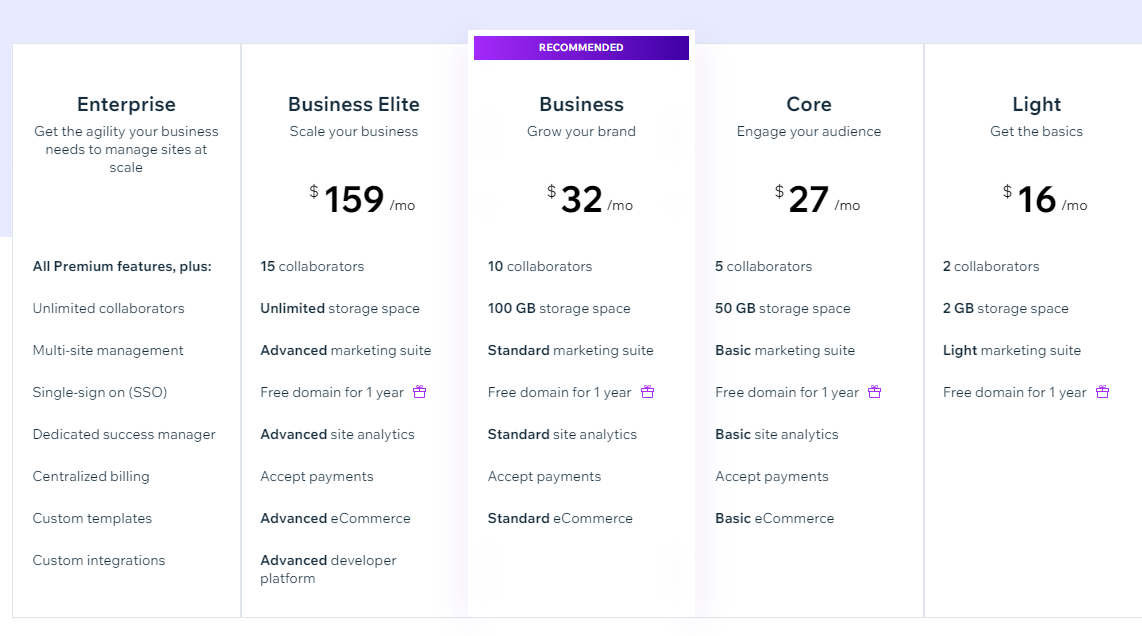
Wix utilizes a free forever option alongside paid upgrades. The free plan permits hosting a single basic site. Premium packages add e-commerce, domain registration, minimum ad displays, data storage
Pricing varies according to how many subscribers are on your list and includes:
- Free – 1 site, 500MB storage, no ads
- Combo – $16/month
- Business – $27/month, Priority 24/7 support
Add-ons include extra storage, domains, advanced visitor analytics, and security upgrades.
Winner: Tie
This Wix AWeber review shows that both platforms effectively align pricing to core features that growing businesses need to reach their business goals at reasonable price points. AWeber tailors to email marketing volume and complexity.
Wix starts free for individuals then paid upgrades with commerce-centric site needs. Ultimately both represent cost-friendly value.
8. Software Reviews and Reputation
AWeber
AWeber enjoys overwhelmingly positive reviews across credible software review sites. On Capterra, they have earned a 4.7/5 star rating based on over 650 reviews with 93% recommending the platform.
Users highlight strengths like an intuitive interface and ease of use; excellent templates and deliverability; robust analytics and segmentation; and responsive customer support.
Constructive feedback includes a steep learning curve for advanced features; some unreliability in mobile apps; need for more personalization options.
Wix
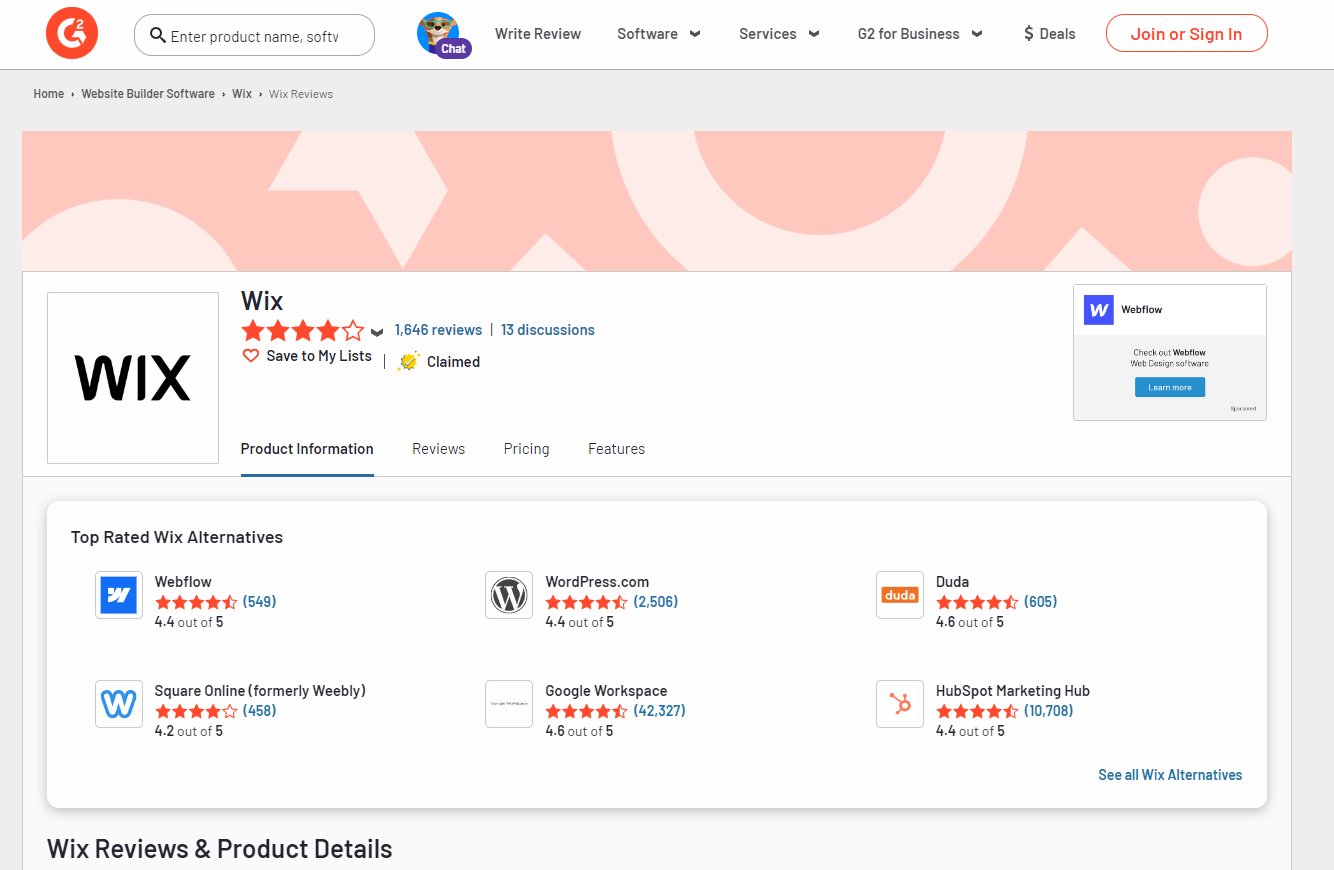
Wix also earns positive reviews for its web builder capabilities. The platform averages 4.5/5 stars on Capterra from 18,000+ user reviews.
Fans praise attributes such as beautiful mobile-friendly template designs; SEO integration with blogs and Google Analytics; strong e-commerce functionality; and ease of use with drag and drop editor.
Less favorable comments mention technical issues with image uploading; slow speeds on low-tier pricing plans; and confusion navigating between the site and dashboard.
Winner: Tie
Both AWeber and Wix earn impressive 4.5+ star reviews reflecting their ability to deliver user-friendly, robust tools for emails and websites.
Comparing Wix to AWeber shows that the vast majority of customers find tremendous value in the platforms with only minor constructive feedback mostly tied to scaling needs. For core offerings, users validate the quality and recommend the solutions.
9. FAQ’s
AWeber
- What types of email campaigns can I create?
AWeber is optimized for welcome series, broadcasts, educational drips, promotional sequences, RSS-fed AutoResponders, and more. Essentially any email marketing goal can be executed through intuitive drag-and-drop workflows. - How many contacts can I have on AWeber?
Entry-level plans support up to 500 contacts. Higher pricing tiers accommodate over 10,000+ contacts as audiences scale. Custom enterprise options are available. - What integrations and apps does AWeber offer?
Over 700 native integrations with leading platforms like MailChimp, Shopify, Zapier, WordPress, and hundreds of CRMs, webinars, and social and marketing tools to expand functionality. - Is AWeber GDPR Compliant?
Yes, AWeber invests heavily in GDPR and global data privacy compliance through their TRUSTe certification ensuring secure data infrastructure no matter where contacts are located.
Wix
- Does Wix offer free hosting?
Yes, Wix provides free web hosting for one site. Paid plans unlock additional storage, bandwidth, and support. - Can I sell products through my Wix site?
Wix supports launching fully customizable online stores, accepting secure payments, and managing shipping and tax calculations. No coding expertise is required. - Is website SEO optimization easy on Wix?
Yes, built-in SEO tools coupled with blog, image, and video integration improve search engine discoverability making content easy to find. - How do I create member-only areas in Wix?
The options are more limited than dedicated membership platforms but premium plans enable password-protecting pages and require log-ins.
Final Thoughts
Choose AWeber If…
You want a dedicated email marketing and automation platform optimized specifically for executing multi-channel campaigns, complex workflows, analytics-driven segmentation, and maximizing deliverability.
AWeber’s strong suit lies in streamlining and orchestrating targeted sequences that integrate tightly with other sales and communication tools. Their expansive feature set enhances experiences for senders and subscribers alike.
Media and agencies with multiple client accounts thrive on AWeber for centralizing management, reporting, and designing engaging messages via flexible and beautiful templates.
Choose Wix If…
You primarily require an all-in-one website builder to launch a polished, modern online presence including integrated e-commerce functionality for selling products or services.
Their 500+ vertical-specific templates enable everyone from youthful innovators to established enterprises to showcase portfolios, drive appointments, convert store visitors, grow memberships, and more in under an hour without any coding.
Augmented with SEO and integrated analytics, Wix empowers even technical novices to put their best face forward online and manage ongoing enhancements through intuitive tools.
In closing, identifying the unique needs your business requires prioritizes whether enhanced email marketing or website creation drives growth. Both AWeber and Wix deliver excellent solutions. We urge selecting the platform that best aligns with current priorities and long-term vision.
