VSDC is a non-linear video editing tool from Multilab LLC. It has been around for over a decade and is available in 9 languages. The software is designed for Windows PC and is suitable for beginners and advanced users alike.
Over the years, VSDC has gained millions of users and continues to grow in popularity thanks to the many useful features offered in both the free and paid versions of the application. It’s also the only free Non-Linear editor for Windows officially recommended by the GoPro team.
In this review, I’m going to give my thoughts on VSDC (You can try it Free by Clicking Here), including its pros and cons, functionality, pricing, support, and so on.
Whether you’re a YouTuber, gamer, or action camera owner, by the end of this full review, you should be able to determine whether or not this video editor is the right option for you.
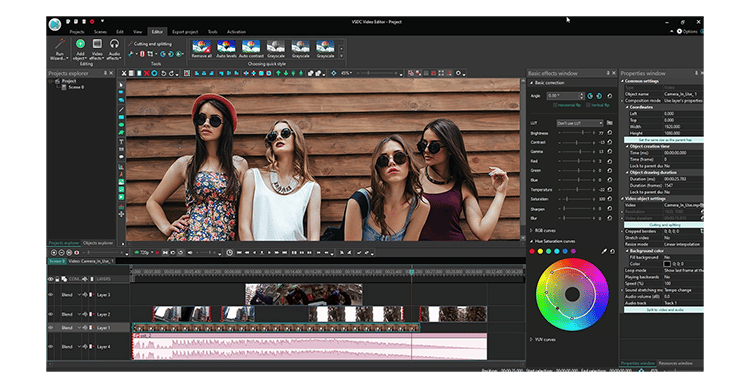
Is VSDC Video Editor Worth it?
The quick answer to this question is that VSDC is definitely worth it. Even the free version comes with tons of useful effects and amazing editing options which will allow you to create beautiful and unique videos.
Beginners and experienced users on a budget will find tons of value from the software.
Want to try VSDC for free today? Click Here to Get Access
It’s a great alternative for apps like Adobe Premiere Pro that are the industry standard for professional-level video production. But, unlike those video editors, VSDC does not require significant investment.
You can start with the free option and upgrade when you need to unlock more features. The premium version of the video editor is only $19.99 per year, so it can pay for itself and prove the ROI which makes it worth the cost.
In short, VSDC is among the best free video editors available right now. It fits the bill for the majority of users who want to edit YouTube videos, GoPro videos, family movies, and much more.
Who is the VSDC Video Editor Good For?
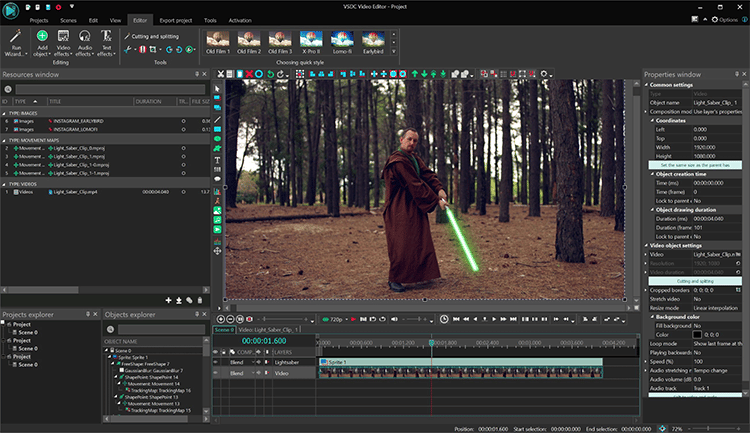
The VSDC video editor supports all video and audio formats and codecs.
It also allows for capturing video and desktop screens, recording voice commentaries, and comes with a huge selection of video effects, such as background remover, picture-in-picture, split-screen, color correction, and much more.
This makes it perfect for various types of creators, including:
- YouTube Bloggers
- Video Gamers
- Product Demo Videos
- Video Ads
- Freelancers
- Small Business Owners
- Action Camera Enthusiasts
As you can see, VSDC is ideal for a wide range of users. There is a free version, which comes with an impressive array of features, and you can upgrade to the premium version to unlock advanced features.
VSDC Pro users can do the following:
- Use motion tracking to apply the movement trajectory of any object to a text title, mask, or image.
- Work with the audio waveform feature and use a sound graph to edit audio files more precisely.
- Sync video effects to the music’s beat and connect video effect parameters to the volume and frequency of sound.
- Use video masking and apply an inverted mask, clipping mask, create censorship, and much more.
- Record real-time voiceovers and add voice commentaries during the playback.
- Stabilize shaky footage and fix jittering video footage recorded on the go with no special equipment.
- Apply advanced Chroma Key so you can isolate and remove any color from the video.
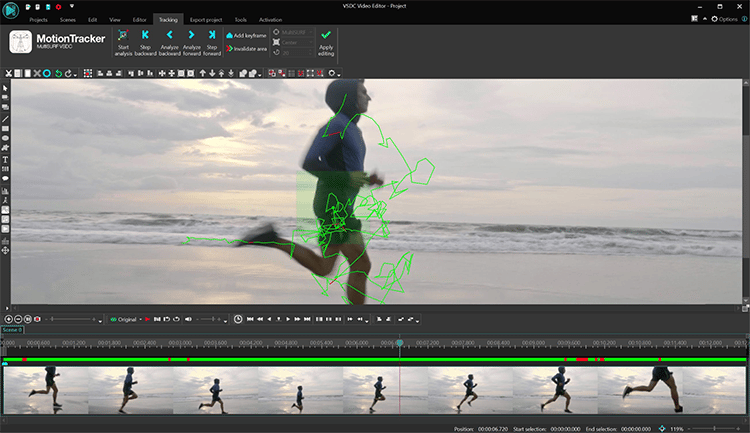
VSDC Video Editor Pros and Cons
There is no denying that VSDC is a great platform. But, like any other software, it still has its downsides.
Before you make a decision whether or not this video editor is a great fit for you, you must first understand the pros and cons of the software.
Pros:
- Easy to Use: The video editing program is designed to make it easy for people with no previous knowledge to edit and create superb video content.
- Useful Features in Free Version: The free version comes with a lot of useful features and no watermarks or trial period, making it ideal for creators on a budget.
- Powerful Capabilities: The editing tool has advanced features, such as 360 VR, chroma key, 4K, PiP, and color wheel, among many others.
- Text Animation and Motion Tracking: VSDC has a wide range of impressive editing capabilities, including motion tracking and text animations.
- Constant Updates: The video editing program receives several updates each year and there’s a supportive development team on the platform.
Cons:
- Windows Only: The software only works on Windows and, as of writing this article, there are no plans for Linux or Mac.
- Nonstandard Layout: The platform has a layout and workflow that tend to impede ease-of-use for new users.
- Confusing Submenus: Although the app has a ton of impressive features, many of the functions are hidden in submenus.
VSDC Video Editor Functionality
The free version of VSDC software boasts a wide range of tools to enhance both video and audio.
These include the video editor, built-in screen recorder, slideshow creator, webcam video recorder, voiceover tool, and YouTube downloader.
The premium version includes hardware acceleration for faster processing. You also get motion tracking, video masking, advanced voiceover tools, video stabilization, HSL chroma key, and various other features.
Below, we take a closer look at some of the main features of this video editing software.
1. User Interface
VSDC has a dark, appealing interface. However, for beginners, it may get some getting used to because there are hundreds of tiny buttons for editing videos.
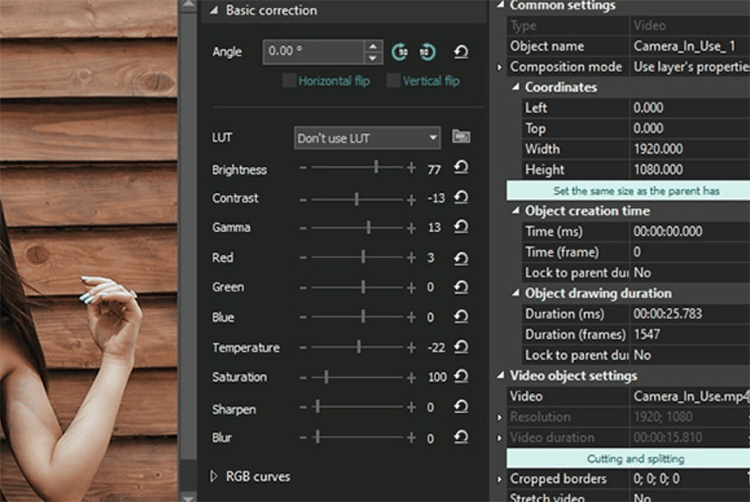
Furthermore, many of the features are hidden behind the “Properties” panel, which makes the interface hard to navigate for new users.
Sometimes, it may not be clear where to find the right tools you need. But, you can search for the features easily or get started with the video tutorials on the VSDC YouTube channel.
When the program starts up, you have the options to either:
- Start Project Now; and
- Get to Know Top Features.
Beneath these two tabs you’ll find a variety of buttons that include:
- Motion Tracking
- 360º/3D Editor
- AI Art Generator
- Edit the Beat
…and a dozen others.
Want to try VSDC Pro today? Click Here to Get Access
On the top menu, you’ll find different options for the following modes: Projects, Scenes, Edit, Editor, View, Export Project, Tools, and Activation on the toolbar ribbon which can be minimized to show just a few editing tools.
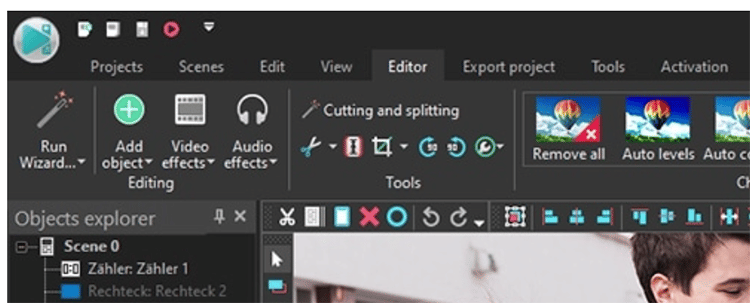
You can customize the Quick Access Toolbar located at the top of the page using the New, Open, Save, and Preview button options.
All in all, the interface takes some getting used to, but once you do, you’ll be able to easily find and use all the tools you need to complete your projects.
2. Editing Capabilities
VSDC isn’t bad for basic edits. The free option boasts some very interesting features, and you also get advanced editing features that are ideal for professionals, such as color correction, basic animation, and Chroma Key.
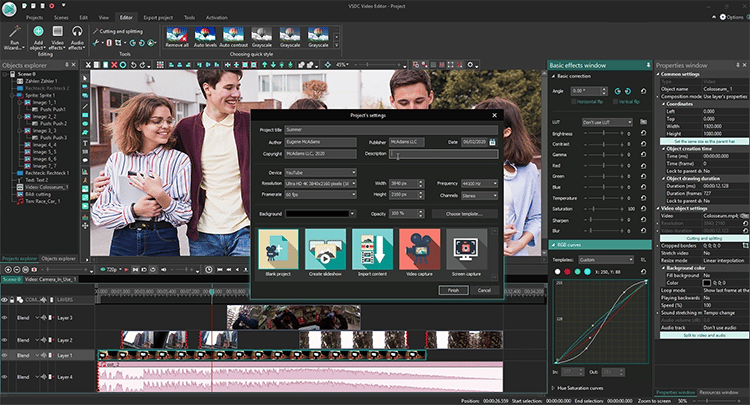
One of the absolute best things about VSDC video editor is that it is non-linear software.
The tool lets you place objects anywhere you want on the timeline. You can also alter the position and shape of objects easily, giving you even more power to exercise your creativity.
But, while the non-linear functionality gives you more flexibility in your editing, it also means the program has a much bigger learning curve if you’re used to the most basic tools like Movie Maker.
VSDC video editor is compatible with VR and panoramic footage. It’s Premium version has motion tracking and allows you to edit content to the beat of a song.
The software is compatible with 2K and 4K videos. In addition to editing videos, you can also create slideshows and record your PC screen – all of which is quite exciting, especially for free software.
3. Video Effects
VSDC lets you transform your video footage using artwork types of effects.
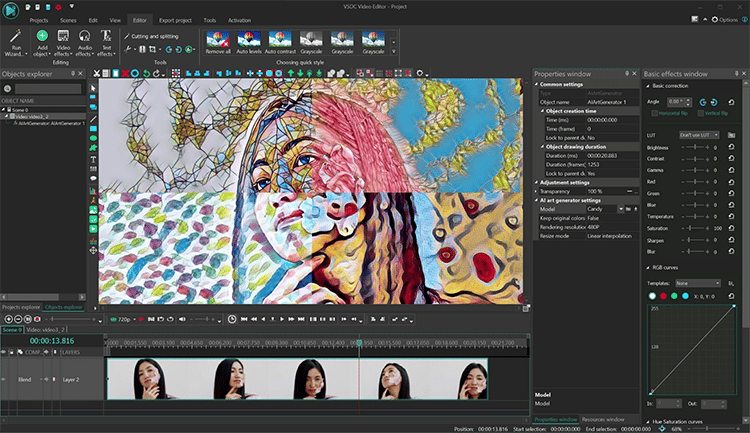
You can add various audio and visual effects for exceptional results. To make navigation easier, the program’s effects are divided into the following categories:
- Object filters
- Transition effects
- Color correction
- Spectral FX
- Object transformation
To create eye-catching effects for your videos, you can go to the “Video Effects” bar, choose the effects you want, and easily apply them with a single click.
You also get Instagram-style filters, color adjustments, basic transitions, and transparency effects.
Since this is a non-linear video editor, you’ll be able to use any of the modern video effects and filters by simply dragging and resizing specific objects in the scene. For instance, you can create a video-in-video or picture-in-picture effect which is essential for gaming and unboxing videos.
Other effects include:
- Perspective
- Zoom
- Glitch
- Transparency, etc.
With a bit of practice, you’ll be able to use the tools in your arsenal to create stunning, eye-catching videos, including promo videos, YouTube channel intros, and much more.
4. Project Workflow
VSDC has a project workflow that’s very different from most other professional-grade editing tools.

For the most part, video editing software mimics a filmmakers workflow, which goes something like this:
Import > Edit > Effects > Compositing > Color > Audio
However, VSDC has an object-oriented programming suite to take care of all the same tasks. It takes a while to grasp the workflow, but once you’re familiar with its hierarchy, everything becomes a lot easier.
This is how it goes:
- Project: This is a single video, whether it’s a full-length feature film or a 3-minute ad. Every project is an individual file in VSDC.
- Scene: Each project is made up of one or more scenes. Every scene is a video, audio, or image clip that you want to edit in the timeline.
- Object: This refers to the media that you are manipulating, whether it’s an image, audio, text, or video file. You can select objects and arrange them on the timeline any way you like.
- Effect: You can easily add effects like color grading and transitions to an object. VSDC has useful preset color filters which is great for novices.
- Mask: This feature lets you apply effects to specific areas on the screen, such as pixelating a child’s face or car license plate.
5. Ease of Use
VSDC is extremely easy to use for anyone who already has minimal experience with video editors.
However, for total beginners with no experience, it can take a while to get a handle on where all the features are located on the interface.
Want to try VSDC Pro today? Click Here to Get Access
But, once you do, editing videos will be a breeze. And the best part about this software is that it works easily with all types of computers, even low-end ones. It’s powerful enough to edit HD videos even on dated computers with 4 GB of RAM.
6. Video Output
This software has a massive selection of output file options for online uses and popular devices. When it comes to sharing and output, its features are powerful enough to rival the best video editors out there.
A drop-down menu on the platform lets you choose what to target with your output from among the most popular devices, including iPhone, web, and Xbox, among others.
Other options include Motion JPEG and animated GIFs. The software makes it possible for you to work with various formats flawlessly and even comes with a DVD burning tool.
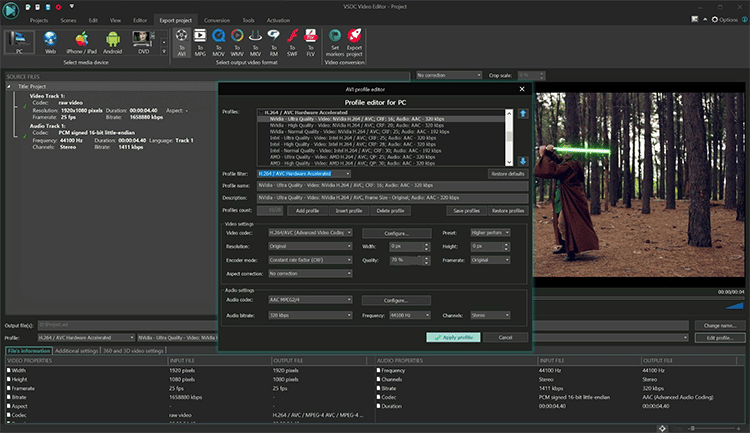
If you are not sure about the formats, you can tailor the output so it works well on any particular device for playback.
These are just a few of the many (many) features offered by VSDC. It’s beyond the scope of this article to outline them all, but suffice it to say that this is an impressive video editing tool with a lot to offer for both novices and experienced users alike.
VSDC Video Editor vs Competitors
VSDC vs Lightworks
Lightworks is a free video editing tool designed for PCs, Mac, and Linux systems. It has a wide range of features, such as multitrack editing, background import, rendering, and more.
It also has a broad range of import formats, although export file resolution is limited to 720 MP4 files in the free version.
You need to get a subscription which costs $24.99/month or $473.99 (one-time fee) to remove this restriction and access a host of other additional functions, such as 3D and exporting files in multiple formats.
VSDC vs Adobe Premiere
Adobe Premiere Pro is a video editing program with best-in-class features which makes it the preferred choice of many professionals.
It’s also ideal for beginners as well thanks to its user-friendly setup. But unlike VSDC, Adobe Premiere Pro doesn’t offer a free version. It’s also priced higher.
You can sign up for a free 7-day trial to test out the software before committing to the paid plan which costs $20.99/month.
VSDC vs Hitfilm
Hitfilm Express is one of the best free video editing tools currently available. It has a customizable interface and drag-and-drop special effects that are extremely easy to apply.
Unlike VSDC, the software is compatible with both Mac and Windows. The cross-platform software has a library of useful and free instructional videos. However, users must pay if they want to switch to the dark interface.
Pricing
VSDC video editing software is available for free. You can download and use the software without ever having to worry about trial periods or subscriptions.
However, the platform does encourage free users to make small donations to help support the software.
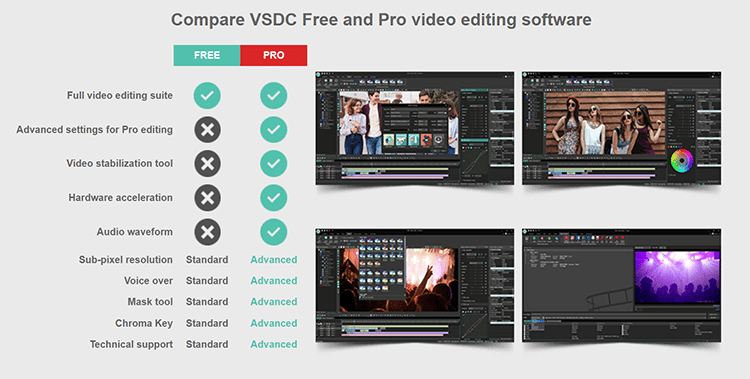
You can upgrade to the Pro edition for $19.99.
The premium version can be used in two devices for one year.
When you upgrade, you unlock the following features:
- Premium support
- Non-linear parameter editing
- Pro-level transition effects
- Hardware acceleration
- Audio waveform editing
- Video masking
- Motion tracking
- Stabilization
- Advanced chroma key tool
- … and much more.
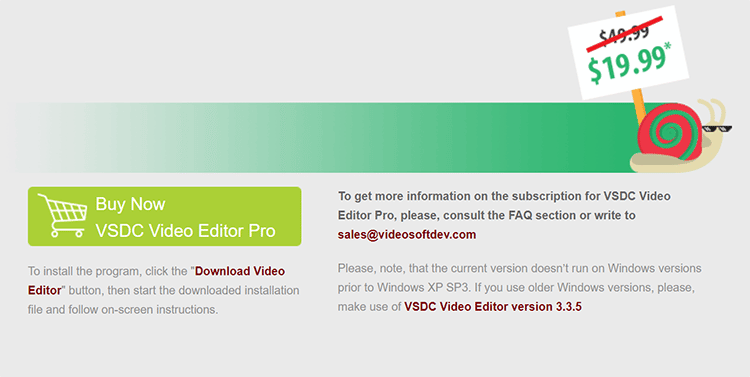
As you can see, the software has a ton of features to rival some of the most popular video editing tools currently available on the market.
It’s certainly worth the $20 price point for advanced users who need the additional features but don’t want to have to pay hundreds of dollars to access them.
Product Support
VSDC offers support in a variety of ways:
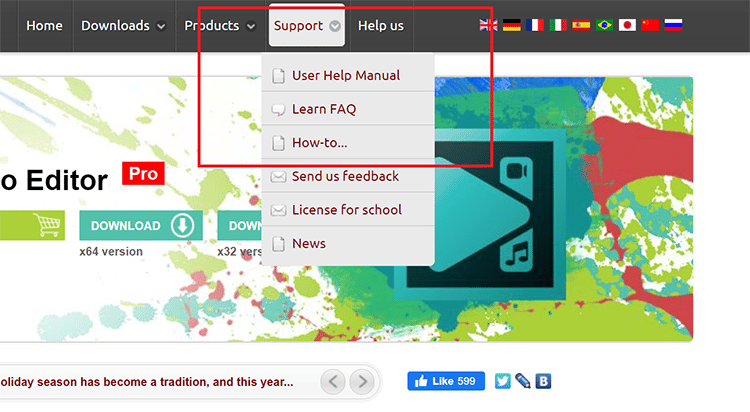
- Contact Page: If you are a free user of the VSDC video editing software, you can get support by contacting the support team directly on the website.
- User Manual: There is also a user help manual written to provide you with a detailed description of the video editing program with a focus on its interface and all functions.
Want to try VSDC Pro today? Click Here to Get Access
- FAQ: There is a page on the VSDC website where you can get expert answers to the most frequently asked questions on a variety of topics.
- How-to Tutorials: These articles and videos will answer any question you might have about how to use the VSDC Free video editor.
- Premium Support: Once you upgrade to the Pro version of the software, you get premium technical support anytime you need help.
FAQ
Is VSDC free video editor safe?
VSDC free video editor is totally safe to download and use. The software is regularly updated and the team focuses on taking all the necessary security and prevention measures.
When releasing new versions of the product, the developers scan them with all the major antivirus tools to ensure that the distributive files are clean and safe for users to download.
What is the VSDC free video editor?
VSDC video editor is a non-linear editing program developed by Multlab LLC. It’s a free and open-source software (FOSS) that is capable of processing 4K UHT, VR 360-degree, 3D videos, and other high-resolution footage.
The tool also lets you apply post-production effects, motion tracking, and color correction, among many other things.
Is the VSDC Video Editor Legit?
VSDC launched over 10 years ago and in that time, it’s good to see that there have been consistent improvements to the video editing software.
Each time I explore it, there’s something new that’s worth noting. This is an impressive feat on the part of the developers, considering that the application is free.
The free version is perfect for both beginners and experts alike and doesn’t hinder the creative process in any way. There are no watermarks added to the videos, no limitations are imposed on the length of your projects, and you can use the free software for as long as you want.
But, the majority of creators will still find plenty of reasons to choose VSDC Pro.
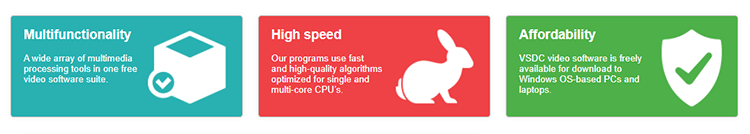
Here’s a quick summary of why you might consider it, as well:
- It supports all the popular video and audio formats and codecs
- The platform has a huge set of trendy effects, filters, and transitions
- You get a powerful chroma key tool for removing green background
- There are advanced tools like 360 video editing, zoom, charts, and color correction
- The video editor has the lowest system requirements possible
- Saving videos for different devices is a breeze thanks to convenient export profiles
As you can see, there are plenty of reasons to choose VSDC. You can start with the free program or sign up for the Pro version.
Either way, you will have all the tools you need to create awesome videos.
