Choosing the right software platform is a crucial decision for any business owner. In this comparison article, we’ll look at two popular options for content marketing and email marketing: Substack and Mailchimp.
Substack is a newsletter creation and publishing platform that makes it easy for bloggers, writers, and journalists to build their audience and monetize their work. Mailchimp is an email marketing service used by millions of businesses to design email campaigns, automate messages, and track results.
While both platforms aim to help grow an online audience and customer base, they take different approaches. In this Substack vs Mailchimp guide, we’ll compare the core features and functionality of each platform to help you choose the best email marketing platform for your needs.
1. Understanding the Basics
Substack was first launched in 2017, founded by Chris Best, Hamish McKenzie, and Jairaj Sethi. The platform is positioned as a newsletter service for independent writers and journalists to publish content to their paying subscribers.
As of 2022, Substack hosts over 1 million total subscribers across all hosted newsletters. The platform has an active Facebook page dedicated to Substack with over 13K followers where writers share tips and strategies for growing their subscriber base.
Mailchimp has been around much longer, first launched in 2001 by founders Ben Chestnut and Mark Armstrong. In 2019, Mailchimp was acquired by Intuit. It has emerged as one of the most popular email marketing platforms globally, with over 14 million users as of 2022.
Mailchimp has a thriving Facebook group with over 18,000 Mailchimp users who share advice on creating effective email campaigns.
2. Features and Functionality
Automation
Substack
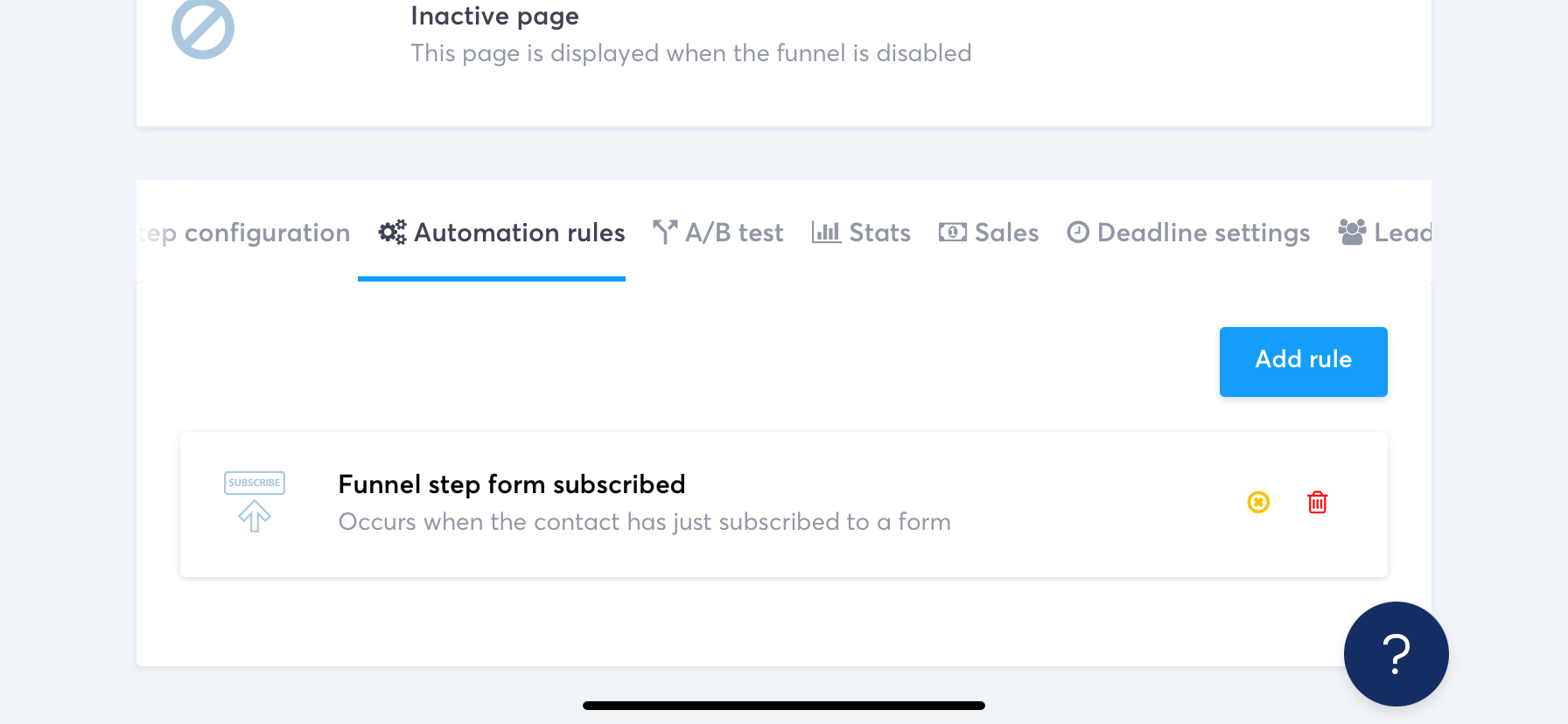
Substack offers some useful automation features to help writers manage their newsletters. You can schedule newsletters to be sent out automatically on the day and time you specify. This ensures your content goes out consistently even if you can’t manually hit publish.
Substack also has an autoresponder option to immediately send new subscribers a preset welcome email when they sign up. Additionally, you can create email sequences to automatically send a pre-written series of messages over time to new subscribers. This is useful for onboarding subscribers and providing value right away.
While the automation features cover the basics, they are fairly limited compared to a dedicated email marketing platform. You can’t create complex workflows or trigger-based messages beyond the basic options. Automations are also only based on subscriber actions, not their attributes or engagement data. Overall, the automation capabilities are sufficient for simple newsletters but lack more advanced options.
Mailchimp
Mailchimp offers robust automation features for complex email campaigns and workflows. You can set up triggers to send emails based on subscriber actions like opening a message, clicking a link, or visiting a web page.
Mailchimp also lets you create multi-step campaigns that move contacts through sequences with different messaging based on their engagement. Additionally, you can target groups for automation based on subscriber attributes like location, purchase history, or interests.
The visual campaign builder makes it easy to set up complex conditional logic and branching paths without coding. Mailchimp’s automation features go far beyond basic autoresponders and scheduling. You have fine-tuned control to create personalized experiences and lead nurturing workflows. The platform is packed with automation power for sophisticated email marketing.
Winner: Mailchimp
Mailchimp is the clear winner when it comes to automation capabilities. While Substack covers the basics, Mailchimp offers far more advanced options for complex workflows, personalized messaging, and trigger-based automation. For anyone wanting more than basic scheduled newsletters, Mailchimp provides the tools to create truly automated and targeted email marketing campaigns.
Email Templates
Substack
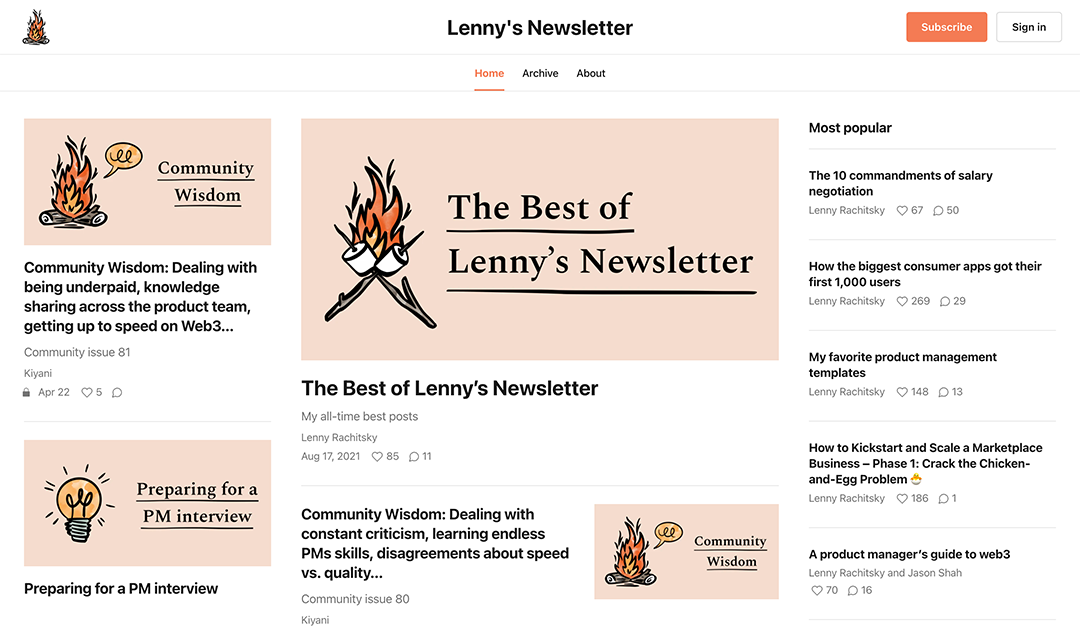
Substack provides a simple editor to customize the design of your newsletters. There are limited built-in templates to choose from – mainly just options for different color schemes and fonts.
The templates are fairly basic, with a single-column layout focused on the written content. You can insert images and gifts, but layout options are constrained. Overall, the template options are sufficient for simple text-based newsletters but lack more advanced customization.
Mailchimp
Mailchimp offers hundreds of professionally designed email templates to choose from. Templates are categorized by purpose, industry, layout, and campaign type. There are templates optimized for promotions, newsletters, alerts, and more. You can start from scratch or select a pre-designed template and customize it. Options include single and multi-column layouts, image headers, custom fonts, and more.
The template editor makes it easy to drag and drop design elements for simple personalization. You can also work directly with the underlying HTML/CSS code for advanced customization options. Overall, Mailchimp provides beautiful, modern templates suitable for any email campaign.
Winner: Mailchimp
Mailchimp is the clear winner for email templates. With hundreds of professionally designed options covering many use cases, Mailchimp makes it easy to create stunning emails. Substack’s basic editor and text-focused templates lack the sophistication and customization Mailchimp offers. For beautiful emails that reinforce brand identity, Mailchimp has superior templates.
Segmentation
Substack
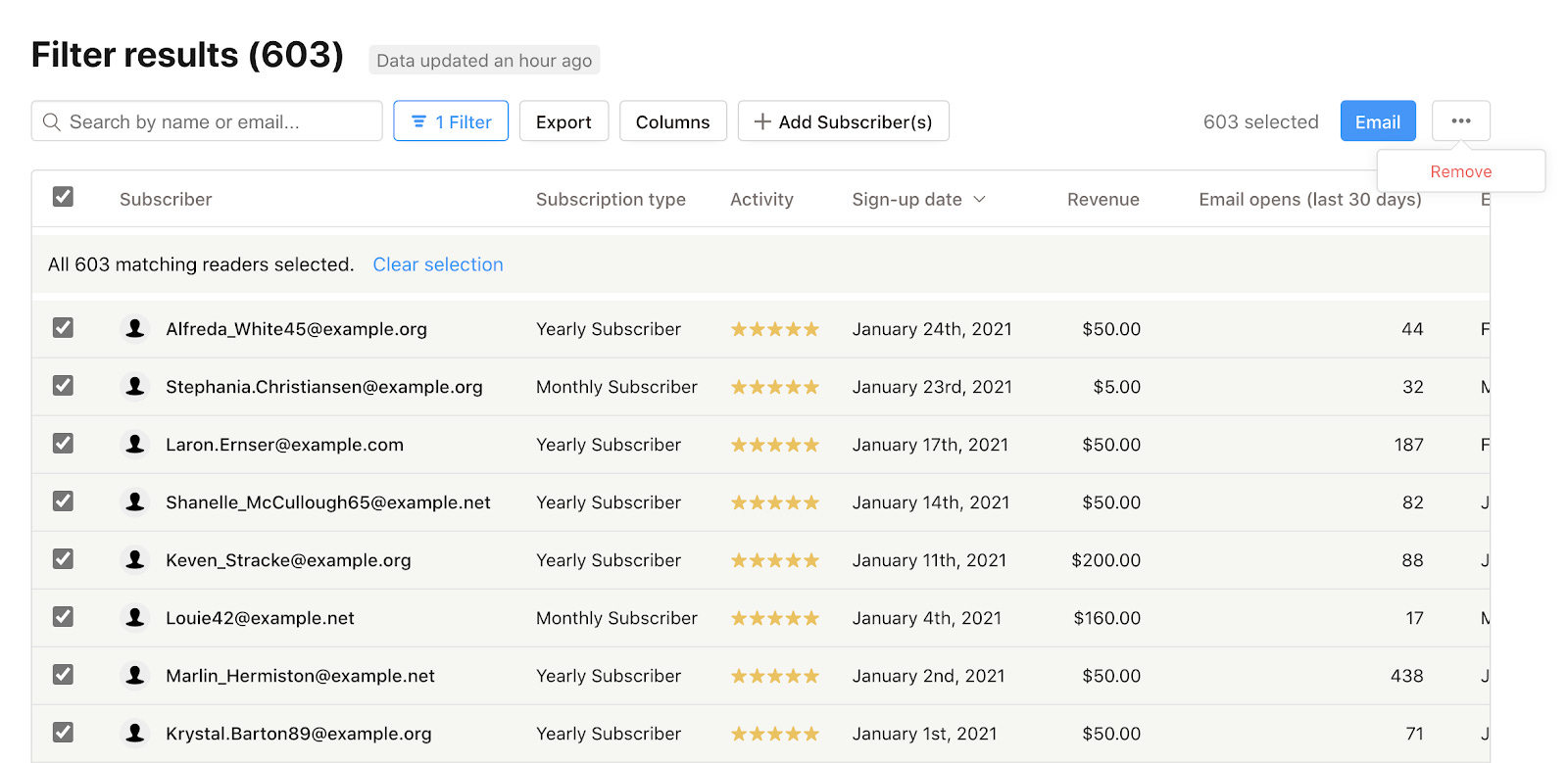
Substack has basic segmentation options to target groups of subscribers. You can send broadcasts to all subscribers or only paying subscribers. There is also the ability to import a CSV of subscribers and selectively target groups that way. However, segmentation is limited to these predefined groups.
There is no way to create custom segments based on subscriber attributes like demographics, interests, engagement metrics, etc. Advanced subscriber profiling and segmentation is lacking. Broadcasts are limited to broad targeting of all subscribers or just paid members.
Mailchimp
Mailchimp has powerful segmentation tools to target subscribers. You can create segments based on subscriber attributes, behaviors, and engagement. For example, target subscribers who opened a campaign clicked a link, are in a certain location, signed up from a campaign, and more.
Advanced options like predictive intelligence let you automatically target subscribers likely to open or engage. Tags and filtering streamline building custom segments with AND/OR logic. Overall, Mailchimp offers flexible, customizable segmentation to send the right message to the right subscriber.
Winner: Mailchimp
Mailchimp wins when it comes to segmentation capabilities. While Substack has basic targeting options, Mailchimp provides robust segmentation tools to personalize and optimize campaigns. If you need to create highly targeted, customized subscriber groups, Mailchimp is the clear choice.
Analytics
Substack
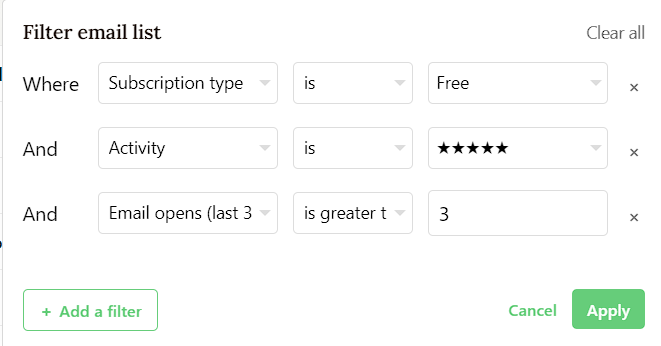
Substack provides basic analytics on your newsletter performance. You can view top-level data like open rates, click rates, and subscriber growth over time. Metrics are viewable for each issue sent and aggregated over timeframes. However, drill-down analysis is limited. There are no options to analyze performance by demographic, link clicks, etc.
The analytics cover high-level newsletter stats but lack deeper insights. You get a general picture of open and click rates but not the fine-grained data to optimize and improve campaigns. Compared to dedicated email marketing platforms, the analytics are fairly minimal.
Mailchimp
Mailchimp has powerful email analytics at both a high level and granular. You can analyze overall open, click, and unsubscribe rates for each campaign. And drill down to stats for specific links, segments, and templates. Advanced options like click maps visualize user interaction. Automated reports provide analysis without manual work.
You can integrate Google Analytics for a deeper analysis of traffic sources. Bounce tracking shows errors, deferrals, and dropped emails. The combination of high-level and highly detailed, customizable analytics provides optimization insights.
Winner: Mailchimp
Mailchimp wins for its robust, customizable analytics. While Substack provides basic top-line metrics, Mailchimp excels at both aggregated and highly granular, segmented analysis. You get a detailed view to optimize every aspect, from design to content to timing. For serious email marketers, Mailchimp has superior analytics.
Unique Features
Substack
One of Substack’s standout features is its built-in support for paid subscriptions. Writers can monetize their newsletter by offering premium paid content to subscribers. Substack handles the subscription payments, reader management, and access control. This makes it easy to generate revenue directly from a newsletter audience.
Substack also offers a writer program that helps grow top newsletters through promotions, financial support, and partnerships. Overall, the unique focus on enabling writers to monetize content is a key differentiator.
Mailchimp
A unique feature Mailchimp offers is A/B testing for emails. You can set up A/B tests to compare how subject lines, content, designs, and other factors impact metrics like open and clickthrough rates. This allows data-driven optimization of campaigns.
Mailchimp also integrates with e-commerce platforms like Shopify and WooCommerce to track transactions initiated from email campaigns. The combination of email marketing and commerce in one platform is powerful.
Winner: Tie
Both Substack and Mailchimp have unique features that set them apart. Substack’s focus on paid subscriptions and writer support programs enables creative monetization. Mailchimp’s A/B testing and e-commerce integrations optimize campaigns. The unique capabilities match the core competencies – paid newsletters for Substack, and sophisticated email marketing for Mailchimp. This one is a tie.
3. Ease of Use
Substack
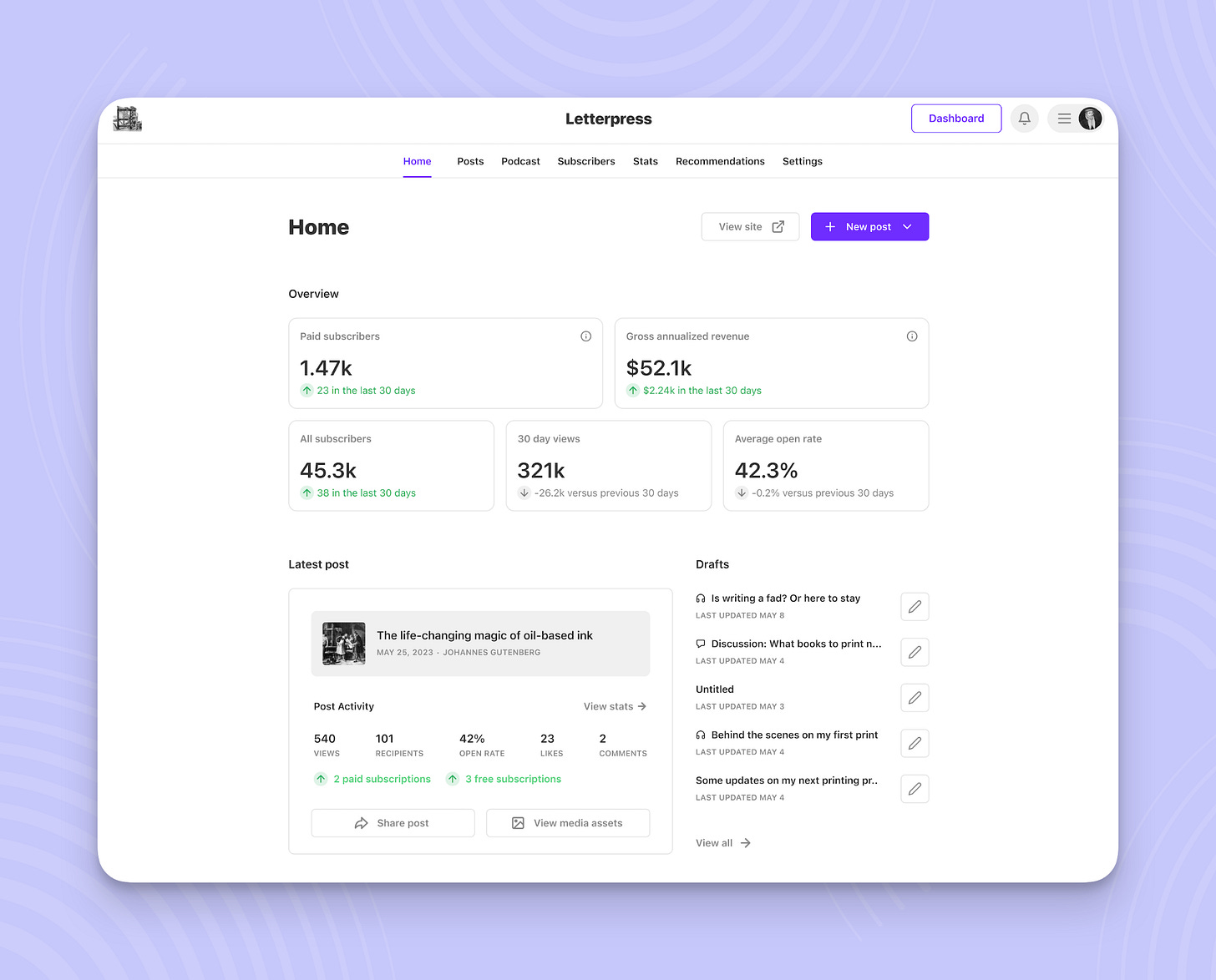
Substack has a simple, minimally designed interface. The UI is straightforward with three main tabs – Home, Stats, and Settings. Beginners can intuitively start writing their first newsletter with little guidance needed. The uncluttered interface makes it easy to focus just on creating content.
The overall user experience is seamless. Substack handles all the backend newsletter mechanics, so writers can just write. The learning curve is gentle – you pick up skills as you go. However, power users may desire more configuration options and advanced features.
Mailchimp
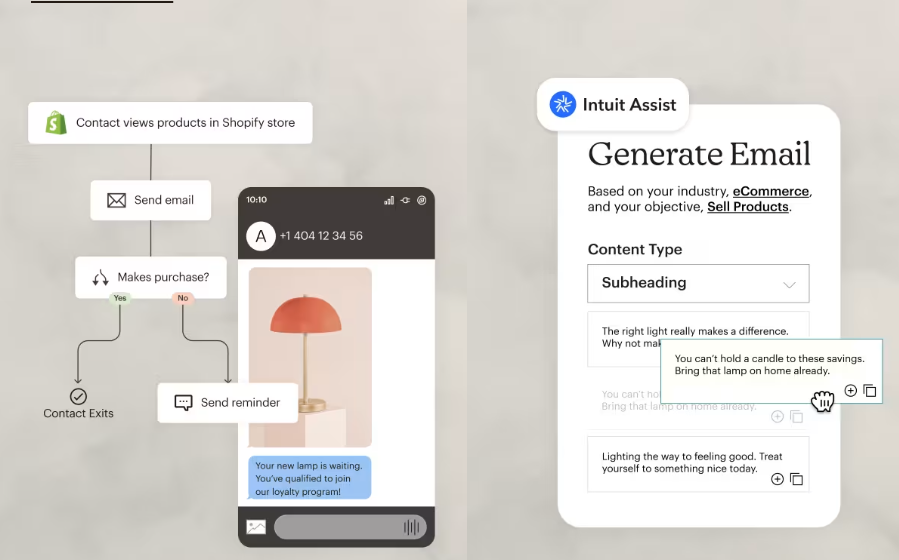
Mailchimp has a more complex interface but offers guided onboarding and tutorials. New users are walked through setting up their first campaign step-by-step. The visual drag-and-drop builder makes designing emails intuitive.
With so many features, the interface can seem busy at first. The learning curve is steeper than Substack. Mastering advanced features like automation and integrations takes time. However, the platform is fairly user-friendly for basic email and newsletter creation.
Winner: Substack
For pure simplicity from the start, Substack wins on ease of use. Its spartan interface and seamless user experience make newsletter creation highly intuitive for beginners. Mailchimp provides more hand-holding and guidance but has a steeper learning curve. While both are fairly user-friendly, Substack gets the nod for being immediately familiar.
4. Email Deliverability
Substack
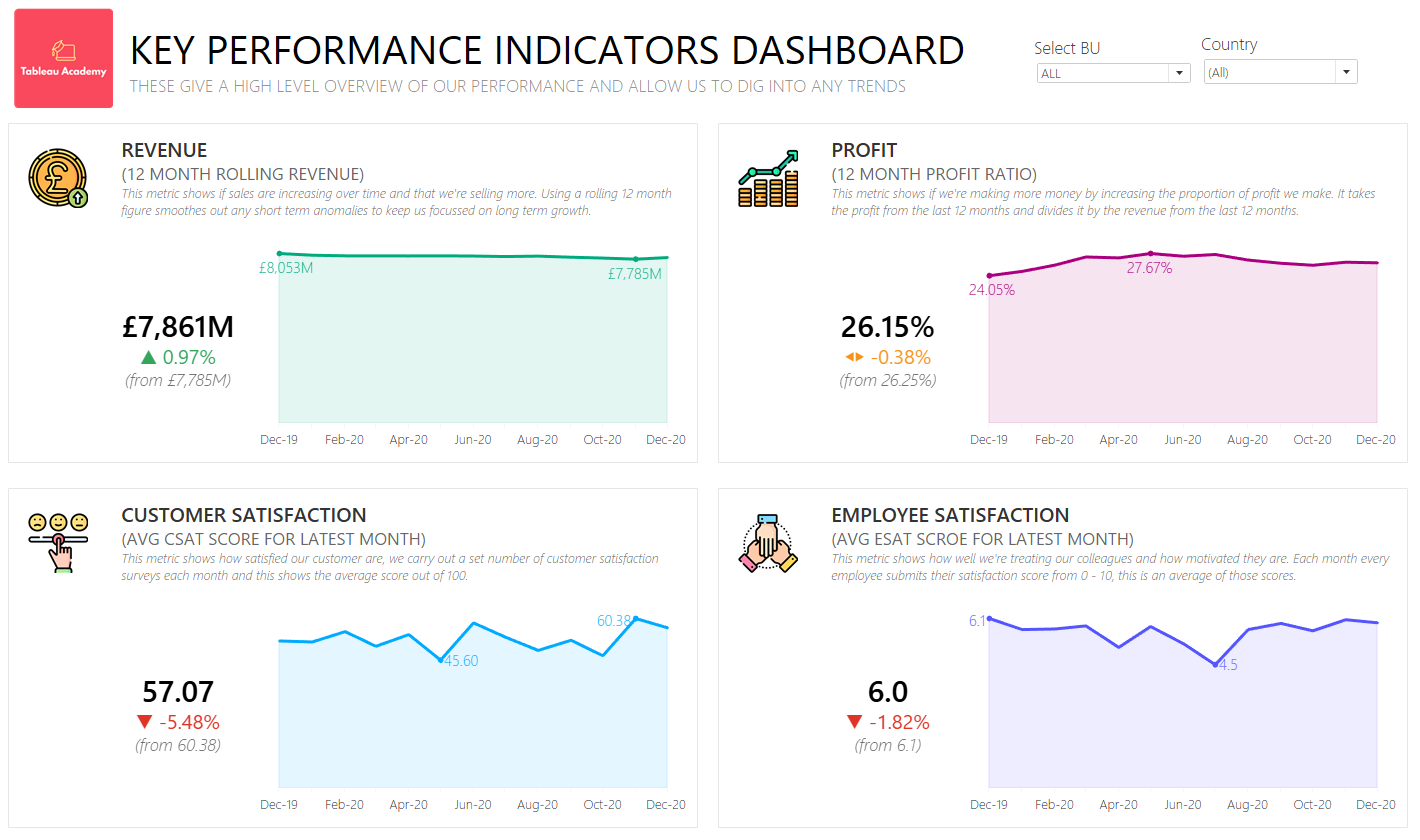
Substack newsletters leverage the company’s own deliverability infrastructure. All emails are sent through Substack’s servers with dedicated IP addresses. This helps avoid issues like IP blacklisting that can impact deliverability.
Substack also optimizes email rendering across mobile apps and webmail clients. Images, fonts, and formatting are standardized for consistency. Deliverability isn’t customizable but handled completely behind the scenes.
Mailchimp
Mailchimp gives more control over optimizing email deliverability. You can customize “from” and “reply to” addresses, update IP settings, and enable domain authentication like DMARC.
Detailed deliverability reports show deferrals, bounces, and spam complaints. You can dig into delivery issues and fine-tune them based on data. Templates are optimized for mobile and Mailchimp runs ongoing rendering tests. More hands-on levers to monitor and maximize deliverability.
Winner: Mailchimp
Mailchimp wins for giving users more control over optimizing and monitoring email deliverability. Its customization options and detailed reporting empower strategic optimization. Substack’s behind-the-scenes deliverability works well but lacks transparency. For maximum deliverability across clients, Mailchimp is the choice.
5. Customer Support and Community
Substack
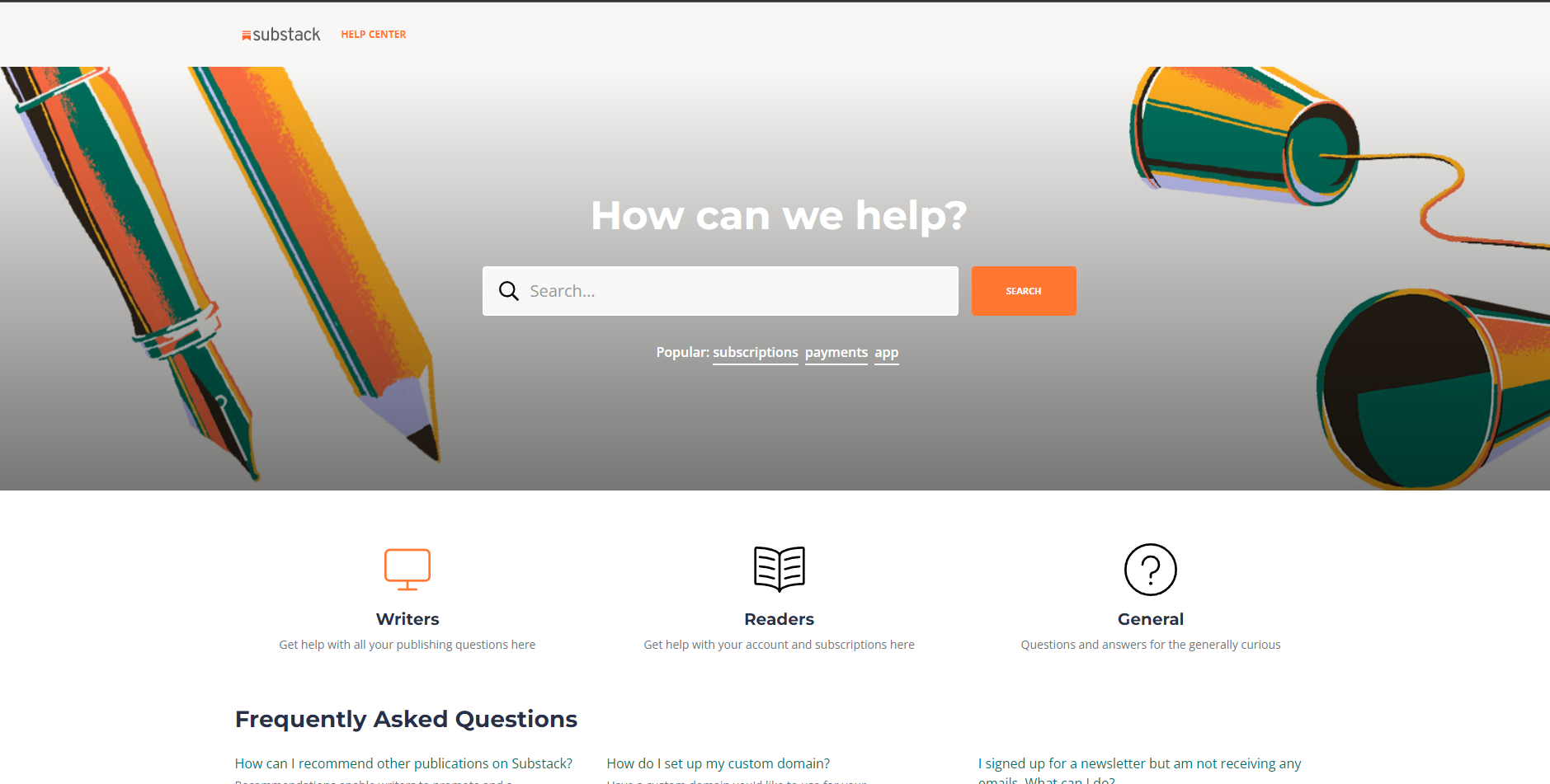
Substack provides email support and an online knowledge base with FAQs, tutorials, and guides. Response times for email support tend to be within 24 hours during weekdays. Phone and live chat support are not available.
The Substack Community Facebook group has members who discuss strategies and provide support. The community allows writers to connect and get user-generated advice.
Mailchimp
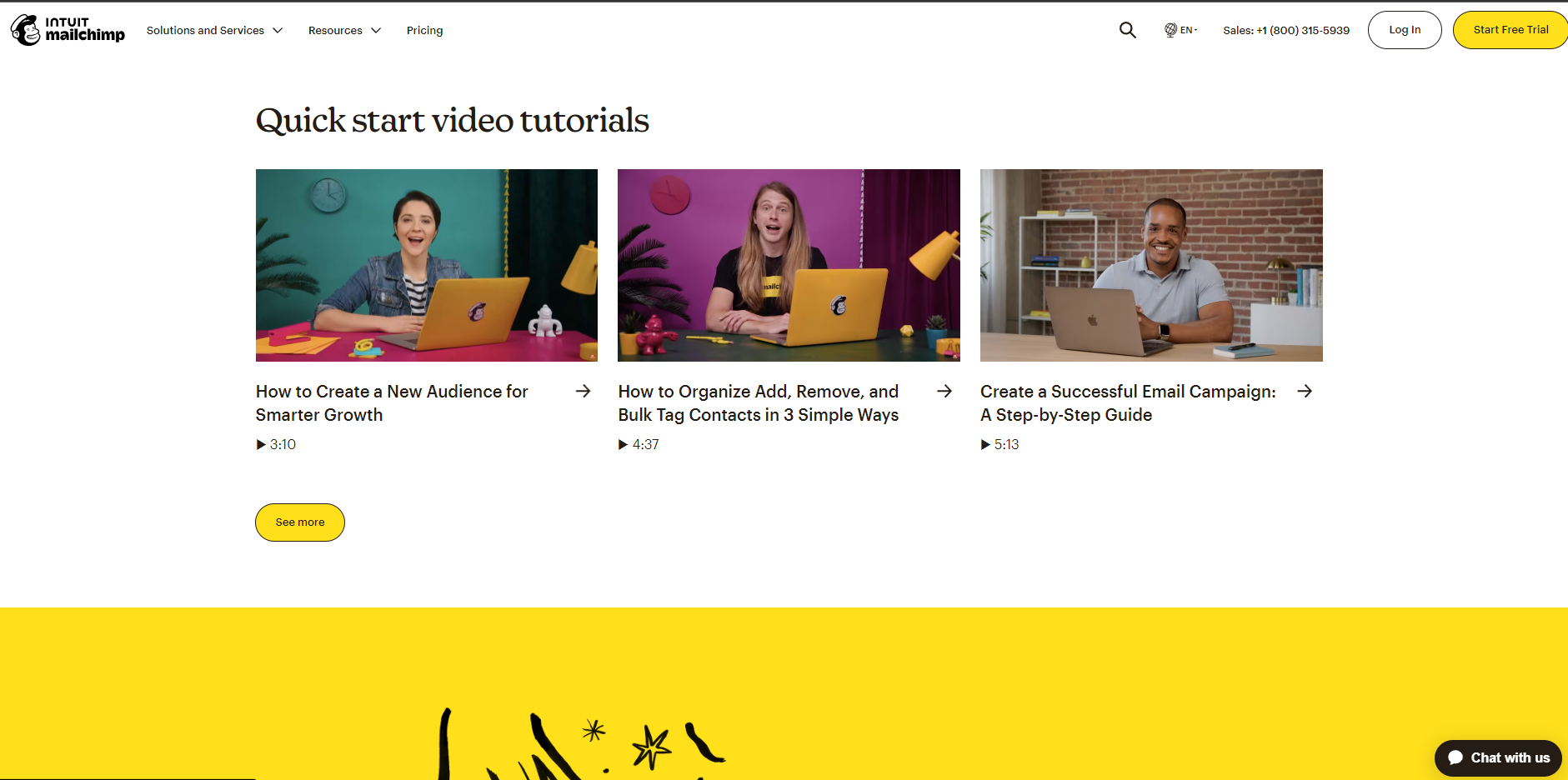
Mailchimp offers email support, live chat, phone support, and an extensive knowledge base. Support is available 24/7 for paying users. Average response times are under an hour for priority issues.
The Official Mailchimp Group on Facebook has members who share tips and give feedback. Mailchimp also hosts local events and meetups for customers to connect.
Winner: Mailchimp
Mailchimp wins when it comes to customer support options and community resources. Its 24/7 multi-channel priority support and large active social community provide users with reliable help. Substack’s email-only support and smaller Facebook group are good, but not as robust.
6. Integrations
Substack
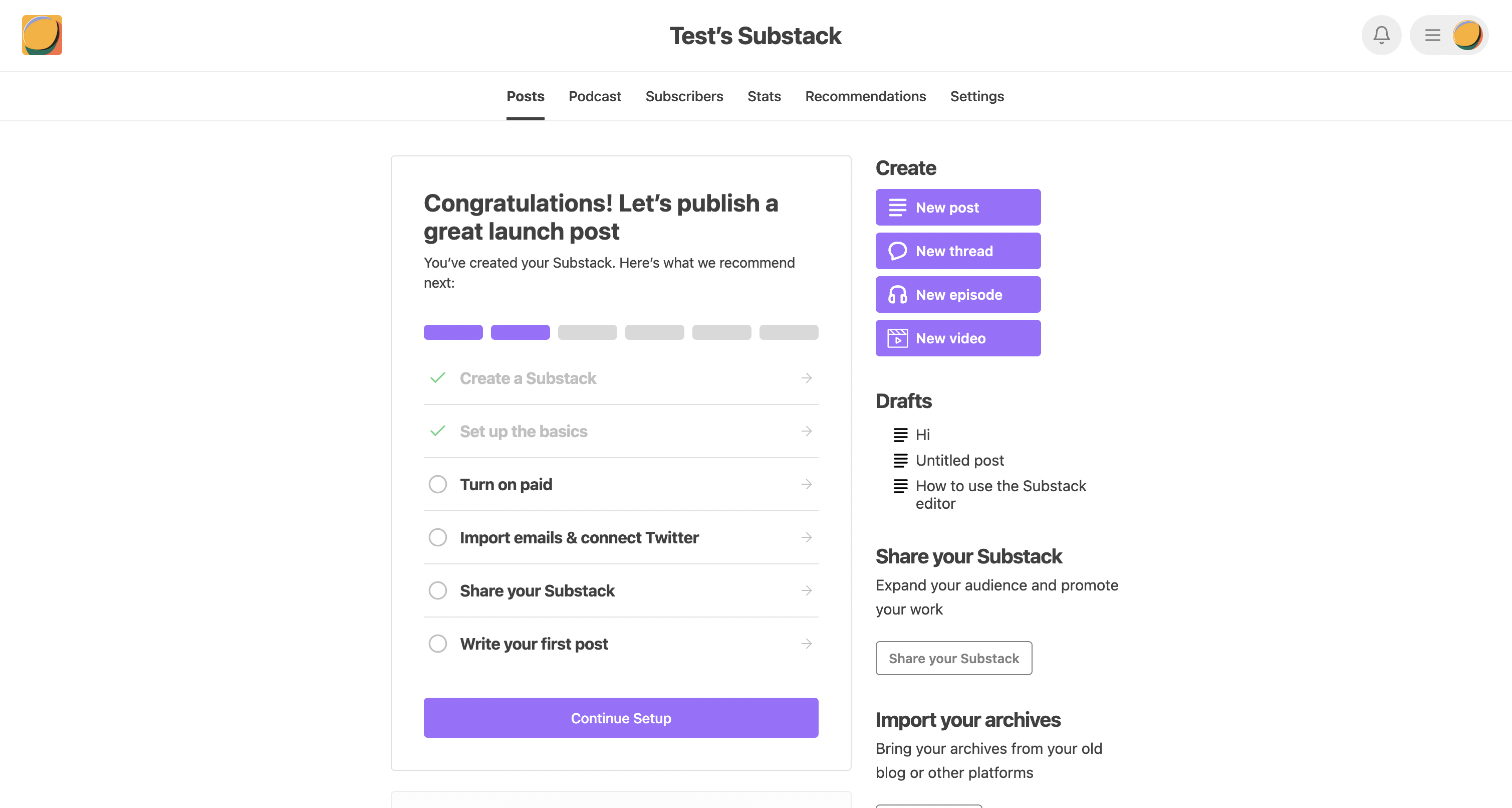
Substack offers a handful of integrations to connect your newsletter to other apps and services. There are integrations with membership platforms like Super and Mighty Networks to sync email lists. Substack also connects with Twitter to automatically share links to your published newsletters.
However, integrations are fairly limited. There is no Zapier integration or connections to popular marketing, sales, and email services. The tightly focused nature of Substack means less need for wide-ranging integrations.
Mailchimp
Mailchimp offers hundreds of integrations with various apps through Zapier and its own API. Email campaigns can be synced with CRMs, analytics tools, e-commerce platforms, and webinar software.
Popular integrations include Salesforce, Shopify, Facebook, Eventbrite, and Google Analytics. Custom code integrations are also available. This makes Mailchimp a marketing hub to bring together email with other tactics.
Winner: Mailchimp
Mailchimp is the clear winner for its vast library of integrations with both business software and marketing tools. While Substack offers a couple of handy basic integrations, Mailchimp connects email marketing to the entire martech stack through robust APIs and Zapier.
7. Pricing
Substack
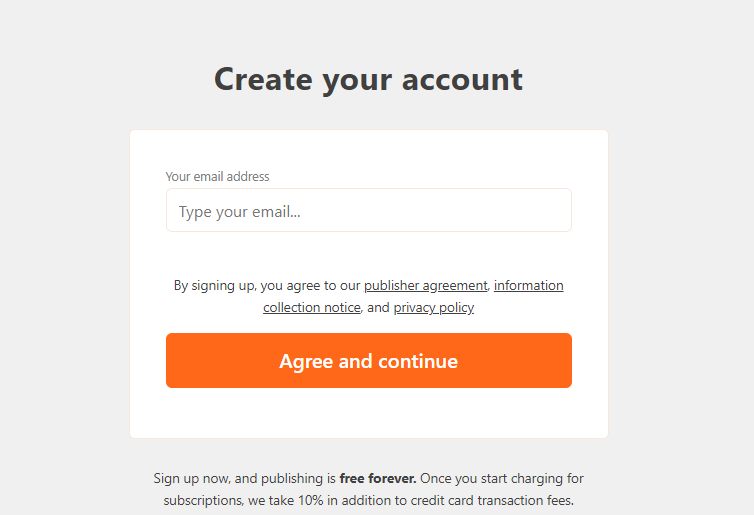
Substack offers free and paid plans. The Basic free plan allows unlimited subscribers and newsletters. Paid plans start at $5 per month for basic analytics. The Professional plan is $15 per month with advanced metrics and priority support.
There are no transaction fees on subscriptions you sell through Substack. Earnings are paid out via Stripe with minimal processing fees taken out. Overall, Substack is affordable for independent publishers and takes a small cut of your earnings.
Mailchimp
Mailchimp has a free plan and 3 monthly subscription plans with all the tools you need to run successful email marketing campaigns: Essentials at $13/month, Standard at $20/month, and Premium at $350/month billed annually.
Lower tiers are suitable for small businesses. The Premium plan adds powerful enterprise features like a custom domain, journey builder, workflow automation, and advanced analytics to supercharge your digital marketing.
Mailchimp’s free plan lets you send 1,000 emails per month with basic automation for your email marketing campaigns. Overall, Mailchimp offers cost-effective plans ideal for budget-conscious users.
Winner: Substack
Substack wins based on the pricing model. For writers building their audience, the unlimited free plan is appealing. Subscription earnings direct from your audience make monetization easy. Mailchimp’s volume-based pricing can get expensive, but does offer discounts at scale.
8. Reviews and Reputation
Substack
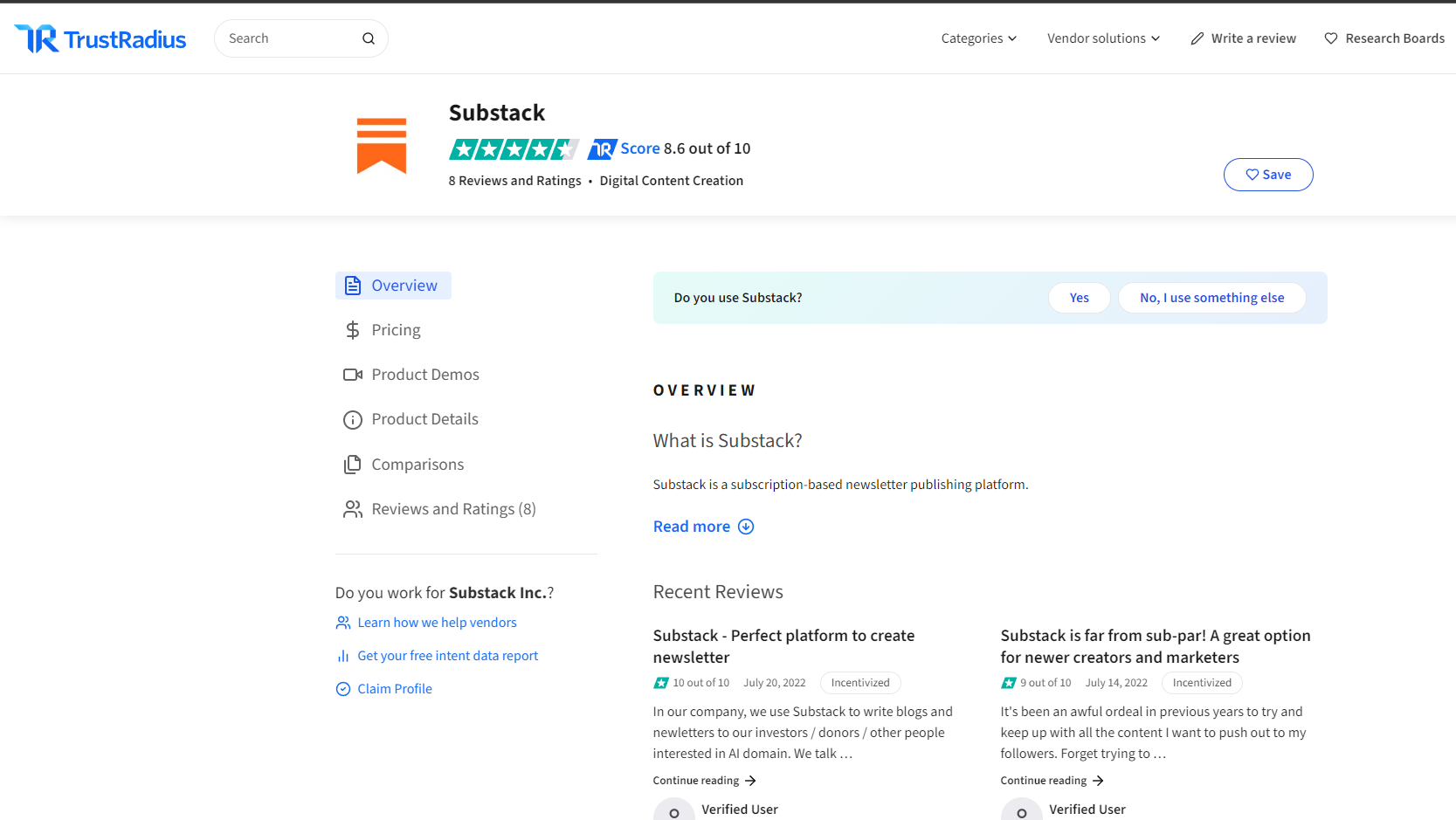
Substack is highly rated for enabling writers to start and monetize newsletters easily. Users praise the simple business model, beautiful newsletter templates, easy blog post publishing, and built-in subscription payments for paid readers. Negative feedback focuses on limitations for podcasters and a lack of advanced email marketing features.
Substack has an 8.6 out of 10 rating on TrustRadius. Overall, Substack has earned a reputation for simplicity and empowering newsletter writers.
Mailchimp
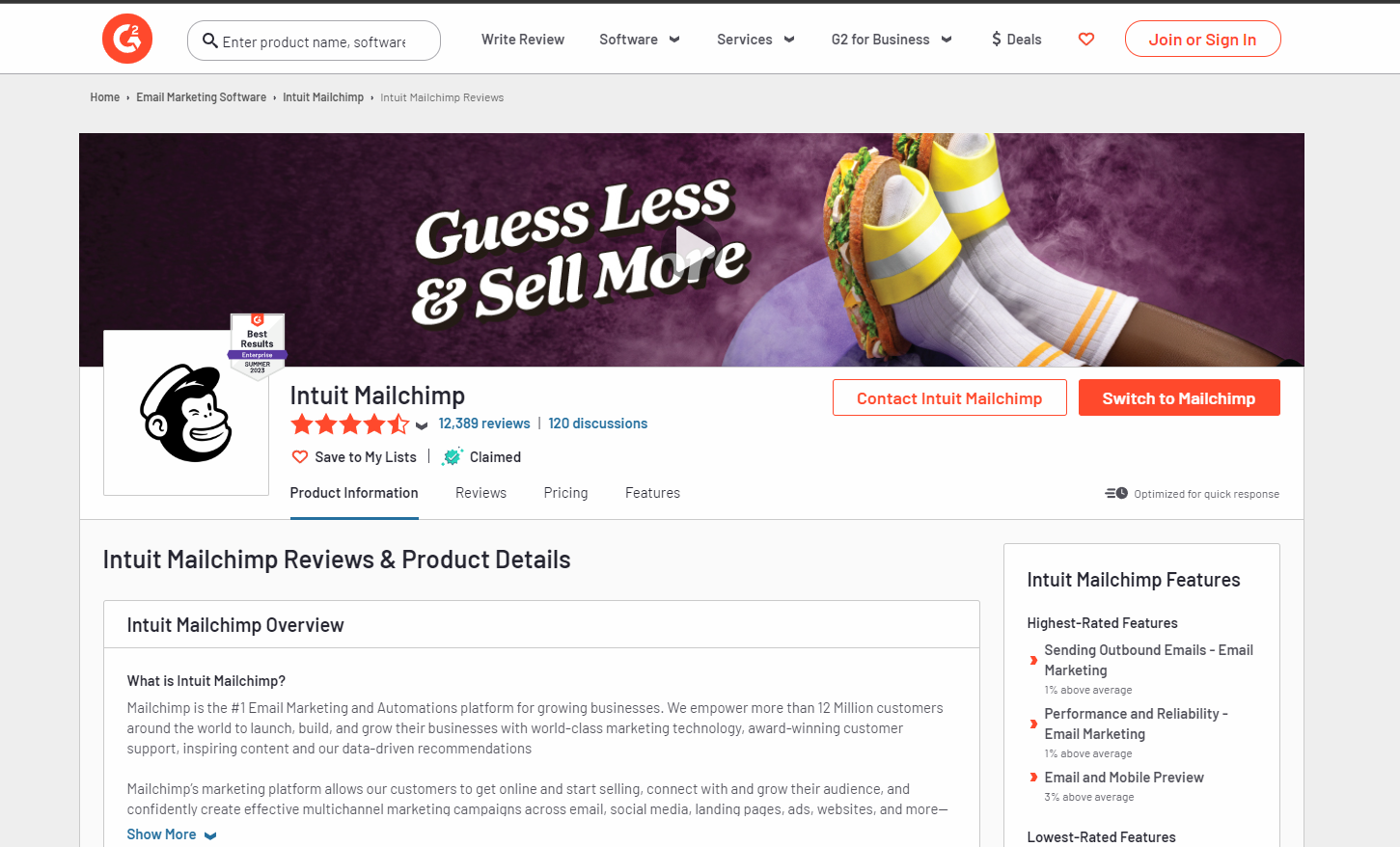
Mailchimp is well-regarded for making email marketing accessible to small businesses. Mailchimp account users highlight the variety of templates, automation tools, and detailed analytics. Complaints include the learning curve and volume-based pricing model.
G2 reviewers give it 4.3/5 stars overall. The platform is known for enabling sophisticated email marketing and campaign optimization.
Winner: Tie
Both Substack and Mailchimp earn strong reputations among users, albeit for different reasons. Substack wins on simplicity and monetization for newsletter creators. Mailchimp is recognized for powering advanced email marketing capabilities. It’s a tie based on their differing core strengths.
9. FAQ’s
Substack FAQs
- What types of content can I publish on Substack?
You can publish newsletters, articles, essays, fiction, poetry, comics, illustrations, and more. Substack supports all forms of written content. - How do I make money with Substack?
You can monetize your Substack newsletter through paid subscriptions. Substack lets readers pay to subscribe and takes a small cut of your earnings. - Is there a limit on subscribers?
No, Substack’s free plan has unlimited subscribers. You won’t be capped. - What analytics do I get?
Substack provides basic metrics like open rates, click rates, and subscriber counts over time. Advanced analytics require a paid plan. - How do I import my existing email list?
You can easily import email subscribers via CSV by uploading your list.
Mailchimp FAQs
- What types of email can I send with Mailchimp?
You can design and send all types – promotions, newsletters, alerts, campaigns, automated emails, and more. - How do I integrate Mailchimp with my CRM?
Mailchimp offers integrations with popular CRMs like Salesforce, HubSpot, Zoho, and others to sync contacts. - Is there a limit on emails I can send?
Depends on your plan – limits range from 12,000/month to unlimited. Higher tiers have higher limits. - What analytics does Mailchimp provide?
Very robust analytics on opens, clicks, unsubscribes, locations, links, etc. Advanced options are available. - Does Mailchimp work on mobile?
Yes, templates are optimized for mobile, and analytics track opens on mobile devices.
Final Thoughts
Choose Substack if…
You are a writer, journalist, or podcaster looking to build your audience through email newsletters. Substack makes it incredibly easy to get started sending customizable newsletters. The built-in subscription payments also let you monetize your content and establish direct audience revenue streams. Substack is ideal for independent creators focused on written content.
Choose Mailchimp if…
You are a business owner who needs to design sophisticated email marketing campaigns. Mailchimp provides the tools to create beautiful, robust emails with custom workflows and automation. Detailed analytics empower data-driven optimization.
Extensive integrations centralize email with your other marketing efforts. Mailchimp is ideal for e-commerce brands and companies focused on email marketing.
You may also be interested in checking out some Mailchimp alternatives to help with the evaluation process.
