When it comes to choosing an email marketing platform, two big names stand out – SendFox and AWeber.
Both platforms aim to help small business owners, entrepreneurs, bloggers, and marketers reach their target audience, drive sales, and grow their online presence through email marketing campaigns, newsletters, and automated messaging. However, the platforms differ in their strengths, features, and overall approach.
In this in-depth comparison guide, we evaluate SendFox vs AWeber across several key criteria to give you a clear understanding of how they compare based on factors that impact small business success.
With this information, you can determine which platform best fits your goals, audience, and budget – setting your email marketing up for maximum growth and ROI.
1. Understanding the Basics
Founded in 2014 by serial entrepreneur Noah Kagan, SendFox is a relatively new player in the email marketing space. However, with over 50,000 users, SendFox has quickly gained popularity thanks to its easy-to-use drag-and-drop editor, focus on small business owners, and affordable pricing plans.
AWeber on the other hand, was launched way back in 1998 by Tom Kulzer. As one of the first email marketing platforms, AWeber enjoys a longstanding reputation and dominant market share. Today, AWeber powers over 1 million users including big brands like Microsoft and Forbes.
In terms of social community, SendFox has an active Facebook group with over 3,400 members where users ask questions and discuss email marketing strategies. AWeber also has a popular Facebook page with over 23,000 followers.
When it comes to market position, AWeber is considered an industry leader and household name while SendFox represents an easy-to-use and budget-friendly alternative making strides with small business owners through word-of-mouth marketing.
2. Features and Functionality
Automation
SendFox

SendFox offers a visual workflow builder to create sequences and automation campaigns with drag-and-drop simplicity. Users can set up sequences based on actions like sign-ups, purchases, date triggers, clicks, and more.
Pre-built templates for welcome series, product abandonment, win-backs, and support help users get started faster.
Advanced options exist for smart sending to suppress messages when a contact exists in another workflow. SendFox also offers A/B testing capabilities directly in the workflow builder to optimize sequences by testing subject lines, content, and send times.
With the rules-based segmentation of this email marketing tool, users can customize who receives what messages. Tags and segmentation ensure only the right people enter automated workflows and receive relevant content.
AWeber
AWeber provides a step-by-step workflow builder to construct automated sequences visually. Users can create multi-message drip campaigns based on time delays or specific triggers like email opens, clicks, and multiple purchase thresholds. Premade templates provide the foundation to get started quickly.
Features like entry criteria, reusable content blocks, tags, and segmentation controls give users advanced options for personalization, branching, and flow. AWeber’s segmentation also supports group or tag-based suppression to prevent sending irrelevant messages.
Split testing A/B subject lines, from names, and content blocks helps users optimize their automated sequences over time based on open and click-through rates.
Winner: Tie
Both SendFox and AWeber offer highly capable automation templates with drag-and-drop workflow builders, templates to accelerate creating sequences, and advanced options like split testing for optimization.
The depth of segmentation, personalization, and triggers make them both excellent choices. Since the platforms are on par when it comes to creating and optimizing automated campaigns, this category results in a tie.
Email Templates
SendFox
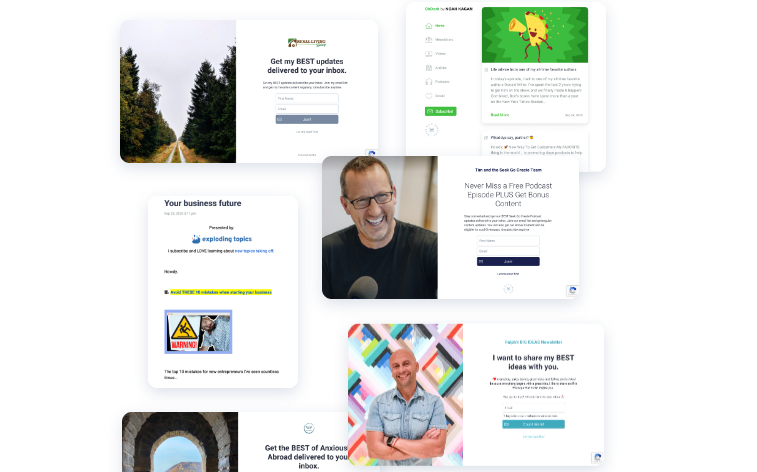
SendFox offers hundreds of professionally designed email templates spanning categories like welcome emails, promotions, newsletters, and more. Users can customize templates by editing text, colors, fonts, images, buttons, and layouts right within SendFox.
The template editor makes it easy to update headers, footers, and theme settings that propagate changes across other emails and signup forms for design consistency. Users can also save custom templates and enable teammates to leverage them for their emails.
SendFox’s new DST editor allows the creation of dynamic smart templates that pull in custom fields, user preferences, and conditional logic to display relevant content. The drag-and-drop editing also simplifies building new mobile-optimized emails from scratch.
AWeber
AWeber provides over 750 mobile-friendly email templates covering common business communication needs like launching products, newsletters, onboarding campaigns, special promotions, and announcements.
Within the template editor, users can customize colors, text, images, buttons, and more with an intuitive what-you-see-is-what-you-get (WYSIWYG) experience. Bulk editing options allow updating headers, footers, and styling across multiple emails at once.
AWeber’s dynamic content tags enable personalized smart templates based on custom fields and user attributes to deliver tailored messages to audience segments. Users can build new templates from scratch or leverage a library of community templates for additional options.
Winner: Tie
Both email marketing tools offer expansive template libraries spanning typical email campaign needs to accelerate email creation. Their intuitive drag-and-drop editors make customizing existing templates or building new emails easy without any coding.
Given their on-par maturity when it comes to delivering professional templates and simple customization tools, this category is a tie.
Segmentation
SendFox
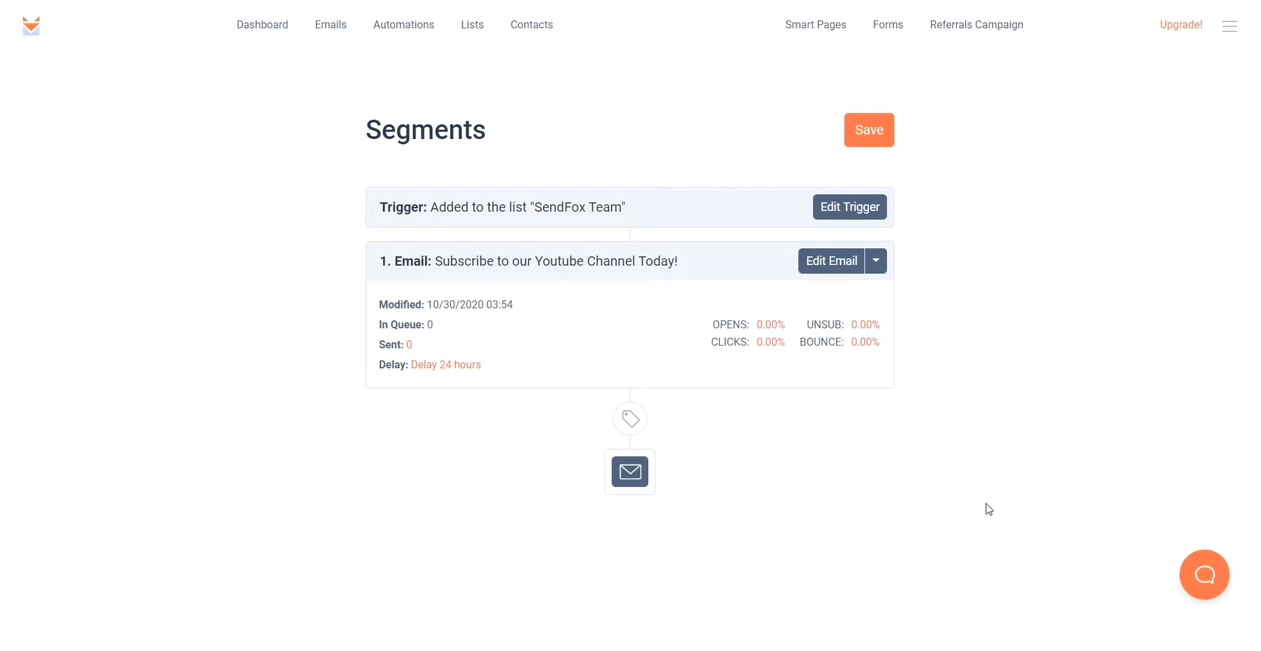
SendFox allows segmenting subscriber lists based on criteria like email activity, clicks, pages visited, custom field data, and more to group contacts with common behaviors. Users can create unlimited segments and combine multiple rules to target very specific groups for personalized messaging.
The workflow builder ties into segmentation so users can automatically add subscribers to segments on certain actions. Additional options like intelligent suppression prevent messaging subscribers that overlap multiple segments.
SendFox makes segmenting easy with category tags to label subscribers as well as dynamic lists that automatically update based on custom rules. Tagged subscribers can be referenced across emails, automation, and reports for consistency.
AWeber
AWeber enables creating subscriber groups based on profiles, and activities like opens, clicks, and email type preferences. Segments can also leverage custom fields, purchase history, tagged groups, and more to target users who meet defined conditions.
Combining multiple criteria supports complex nested segmentation to deliver hyper-personalized content. AWeber also allows segment suppression to avoid overlapping groups receiving incorrect messages.
Saved segments automatically get updated over time as subscribers meet or fail qualifying criteria. Tagging contacts and integrating with services like Zapier makes managing dynamic groups easier. The advanced subscriber search also helps build segments with precision when unusual criteria are required.
Winner: Tie
Both AWeber and SendFox provide extensive segmentation capabilities to group contacts based on a diverse set of profiles, activity, integration data, tags, and custom field attributes.
With robust options to combine criteria and manage dynamic lists, subscribers can be divided into very targeted segments for personalized communication that resonates. As the platforms have equivalent segmentation power, this category results in a tie.
Analytics
SendFox

SendFox provides email campaign analytics showing open, click-through, and bounce rates for insight into audience engagement. Charts visualize performance over time for top-level tracking while granular data tables reveal statistics per link click and subscriber activity.
The analytics integrate with other SendFox tools like segmentation so users can create groups based on email engagement for targeted follow-up. Heatmaps indicating the most clicked parts of an email also help optimize design and content.
Besides campaign statistics, SendFox’s Email Insights draws on ISP feedback on subscriber engagement across devices to enhance deliverability through informed list management. Audience demographic data further informs campaign strategy.
AWeber
AWeber delivers multi-dimensional analytics on email campaigns spanning opens, clicks, bounces, unsubscribes, social sharing, and conversion tracking. Interactive charts allow filtering metrics by date ranges, campaign types, and subscriber segments for targeted analysis.
The platform connects campaign performance with list growth and subscription funnel metrics for complete visibility from subscriber acquisition to revenue impact. Integration with services like Google Analytics furthers insight into site traffic driven by email channels.
AWeber’s advanced deliverability metrics leverage ISP feedback to maintain sender reputation through informed list hygiene. Subscriber activity analysis ensures segmentation and messaging align with target audience interests over time.
Winner: Tie
Both SendFox and AWeber provide extensive email analytics spanning campaign engagement rates, performance trends, subscriber activity analysis, and deliverability metrics informed by ISP feedback.
Their breadth of reporting offers visibility into how campaigns are resonating and ways to optimize based on historical data as well as audience behaviors. With their comparable analytics maturity, this category ends in a tie.
Unique Features
SendFox
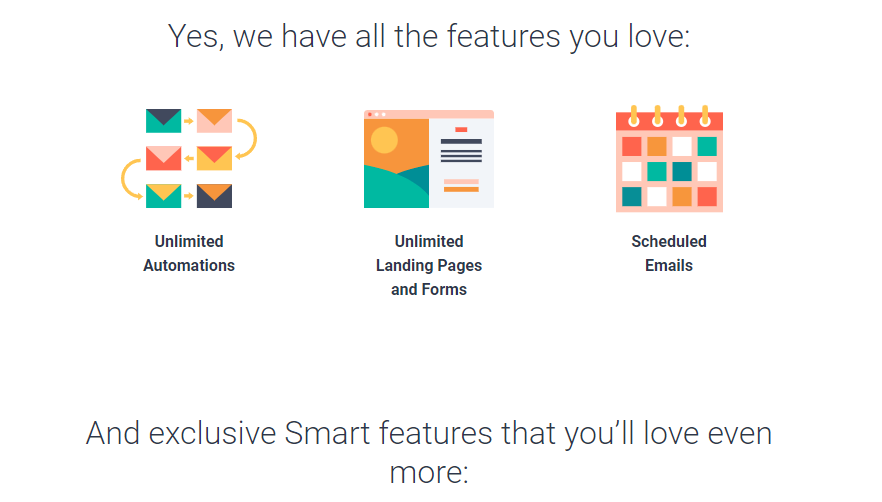
A few capabilities make SendFox stand out from other email platforms. First, SendFox offers a built-in landing page and form creation for crafting custom signup pages, surveys, and web forms to capture leads – without any web development or coding.
Users can select from a library of pre-made templates or build landing pages from hundreds of drag-and-drop modules for headers, content, images, videos, features sections, and calls-to-action. Dynamic forms then easily collect information to drive email list growth.
SendFox also provides basic website hosting to quickly launch one-page sites for an online presence. For small business owners with limited web experience, this delivers an all-in-one solution for building an audience.
AWeber
A unique inclusion within AWeber is its Webinar service for hosting and promoting online events, seminars, and workshops to engage audiences. Users can easily schedule interactive presentations with polls, Q&As, and screen sharing without any external web conferencing software.
AWeber can automatically record webinars and host replays to extend their shelf life. It also simplifies marketing webinars through specialized registration forms, reminder emails, and calendar integration features to maximize attendance.
For small businesses exploring online events, AWeber reduces technology barriers with its integrated webinar functionality. The platform also supports selling webinar tickets and promotions to monetize content.
Winner: SendFox
While AWeber does provide the edge when it comes to integrated webinar technology, SendFox delivers website hosting and no-code landing page with form building that gives non-technical users an easy end-to-end solution for establishing a web presence and capturing audience data to fuel email marketing success.
Given its broader inclusion of complementary features purpose-built for small business owners, SendFox is a slight win in this category.
3. Ease of Use
SendFox
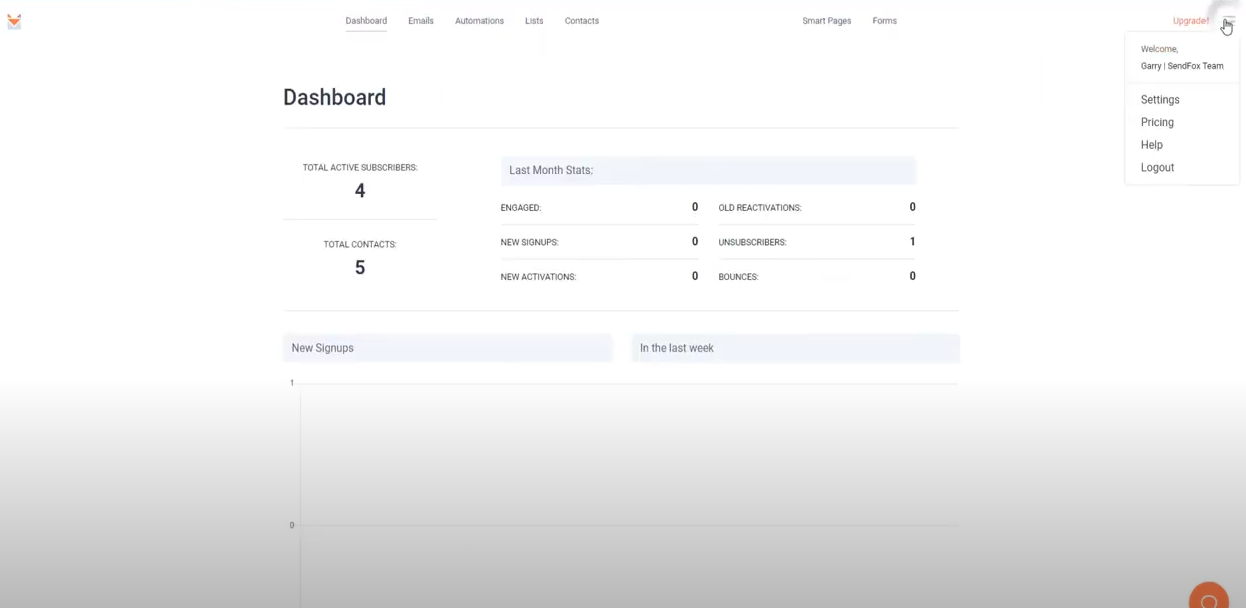
SendFox delivers an intuitive drag-and-drop interface allowing users to quickly build emails, landing pages, forms, and automations with minimal learning curve. Its visual editor simplifies customizing design and content without any coding knowledge.
With pre-built templates and workflow recipes, even beginners can craft professional emails and get response-driving automation set up within just minutes after signing up. SendFox also provides tips and best practices for ideal deliverability as users create their first campaigns.
The platform consolidates contacts, email design, sequences, and analytics into a single dashboard for easy access. Responsive support resources like knowledge base articles, webinars, and community forums further aid onboarding users.
AWeber
While AWeber provides a user-friendly dashboard to access key features, the breadth of available options can overwhelm beginners initially. Understanding how to best utilize advanced features alongside the hundreds of pre-built templates demands more learning.
However, handy guides like Email 101 Academy and white paper blueprints offer new users structured education in leveraging AWeber effectively. The platform also suggests next steps tailored for beginners, intermediate, and advanced subscribers based on behaviors to streamline growth.
Onboarding assistance via live chat and phone support accelerates handling platform intricacies. But unlocking AWeber’s full sophistication necessitates more investment than simpler tools.
Winner: SendFox
For non-technical entrepreneurs without email marketing experience, SendFox provides greater immediate usability than AWeber.
With quick template customization, intuitive workflow builders requiring no coding, and consolidated features on a single interface, users can create effective campaigns faster without needing to navigate a vast array of sophisticated capabilities right away when starting.
4. Email Deliverability
SendFox
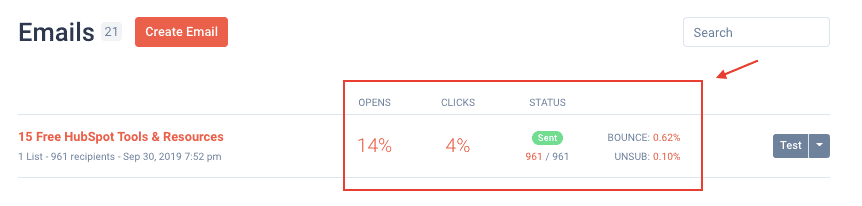
SendFox leverages proprietary machine-learning models to optimize email delivery and inbox placement rates. Features like automated list cleaning, bounce handling, and ISP feedback analysis maintain a high sender reputation across major email providers.
Granular logging and monitoring at the message level identifies issues sabotaging deliverability to inform sender score improvements. SendFox also lets users preview inbox rendering across clients like Gmail, Outlook, and Apple Mail to confirm consistency.
For subscribers engaging less frequently, SendFox’s automated re-engagement campaigns sustain activity to avoid inactive user filtering. CASL compliance aids legitimate commercial communication in Canada for increased security.
AWeber
With over 20 years of perfecting deliverability science, AWeber has established trusted partnerships with ISPs to earn prime real estate within subscriber inboxes. Rigorous sender monitoring, predictive inbox placement testing, and multi-layer authentication protocols uphold impeccable delivery metrics.
A dedicated Deliverability Guidance Team handles ISP complaints regarding questionable content, protects IP reputations, and processes removal requests to prevent blocking. Subscriber engagement tracking also triggers reactivation campaigns when interest wanes.
Winner: AWeber
Thanks to two decades of investment in managing trusted relationships with major email providers, AWeber edges out SendFox when it comes to superior inbox placement and delivery rates.
AWeber’s deliverability guidance staff and advanced subscriber activity tracking also give it the advantage of ensuring campaigns reliably reach subscribers without filtering issues.
5. Customer Support and Community
SendFox
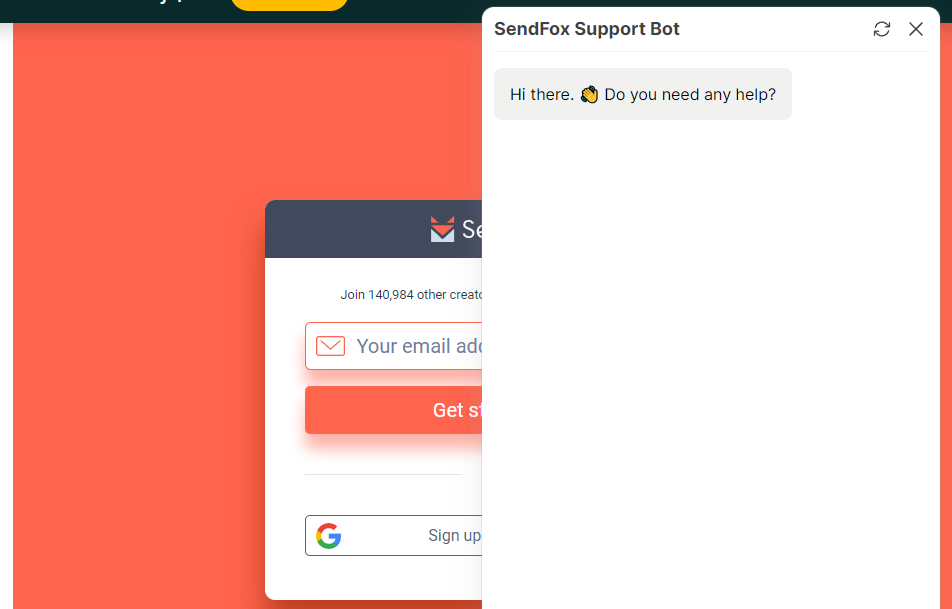
SendFox provides 24/7 customer support via live chat, email, and phone. As a smaller company, its support team delivers personalized assistance rather than outsourced scripted service. SendFox also offers remote screen sharing for convenient visual troubleshooting.
While extensive self-help resources like getting started guides, webinars, and an online knowledge base aid DIY users, SendFox’s hands-on support capability makes it easy to get individualized questions answered.
The platform also fosters community engagement via its 3,400+ member Facebook group for discussing email marketing strategies with peers.
AWeber
AWeber offers 24/7 customer support through email, chat, phone, and Twitter. With tiered plans, higher-paying subscribers gain priority support response times under 2 hours. For technical troubleshooting, users can share access to their account dashboard for convenience.
A vast library of tutorials, webinars, and conference events complement assisted help resources. Being a well-established brand, AWeber also enjoys over 20K followers across its community Facebook and Twitter profiles sharing guidance.
Winner: Tie
Both SendFox and AWeber provide 24/7 multi-channel customer assistance with account access sharing for technical issues visibility.
Their user communities on social platforms also enable peer knowledge exchange on optimizing email marketing results. Given the on-par support maturity and engagement avenues, this category ends in a tie between the two.
6. Integrations
SendFox
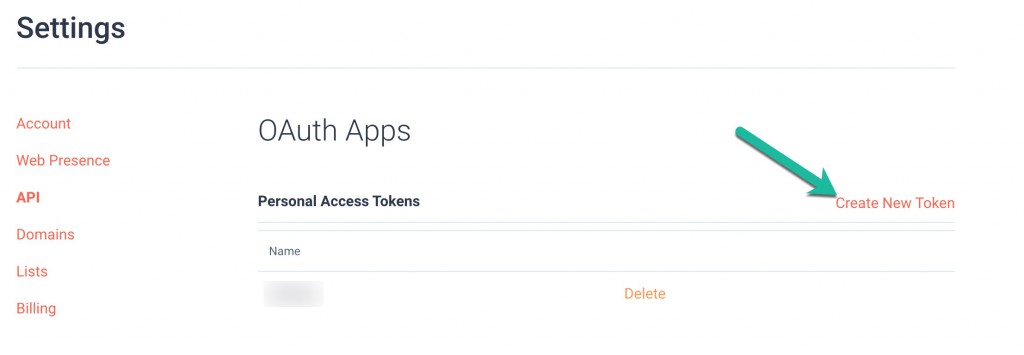
SendFox provides 200+ app integrations with tools like WordPress, Shopify, Stripe, Zapier, and Salesforce to capture data across touchpoints for dynamic segmentation and campaign personalization.
Two-way sync connects web activity from sites, stores, and payment systems to SendFox contacts, tags, and custom fields for unified insights into subscriber engagement beyond email. Automations then react to behaviors outside email like purchases and downloads.
For resource-strapped small business owners, consolidating all data in one unified interface eliminates constant app-switching while improving visibility into customer journeys. Syncing also maintains clean centralized subscriber data.
AWeber
AWeber features over 750 integrations with popular apps through Zapier and API connections. This includes leading CRMs, payment processors, webinar software, survey tools, email marketing automation platforms, and website analytics like Google and Facebook.
Robust bi-directional contact and commerce data make segmenting by behaviors outside email easy. Integrations also enable leveraging email content across other channels for omnichannel consistency with automated social sharing and social media marketing capabilities.
While managing hundreds of integrations introduces more complexity, access to rich cross-channel information personalizes subscriber experiences.
Winner: Tie
Both SendFox and AWeber support hundreds of third-party integrations for actioning insights from email campaigns across other systems like websites, stores, forms, and ads. With their extensive connectivity enabling omnichannel engagement views and automation, this category results in a tie.
7. Pricing
SendFox
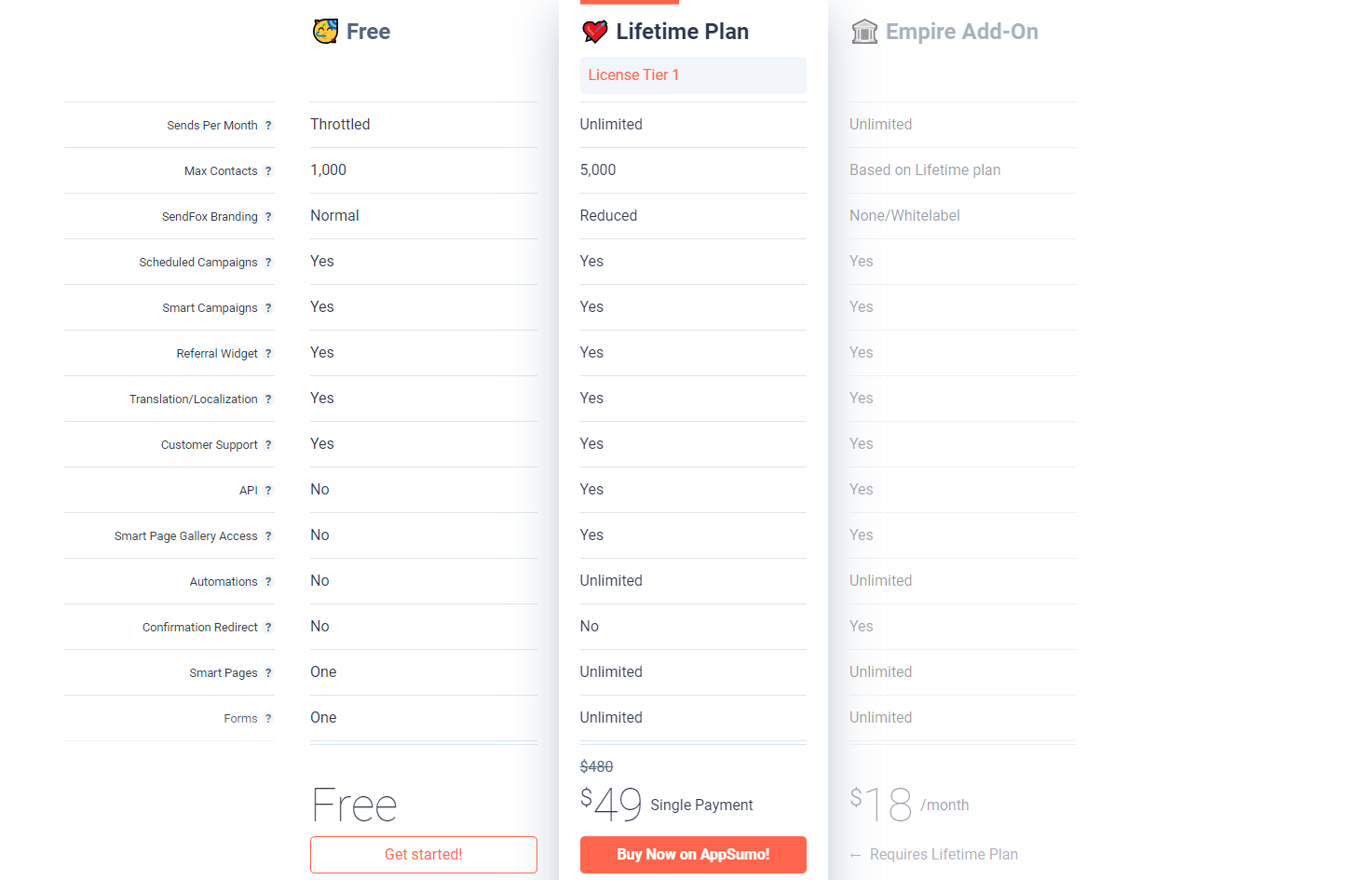
SendFox offers two different pricing tiers based on the number of contacts and features. The free plan is ideal for up to 1,000 subscribers with 2 campaigns and basic reporting.
Step-up growth with the lifetime plan for $49 (License Tier 1) supporting 5,000 contacts with more sequences, forms, landing pages, and priority support. License Tier 5 supports unlimited sends, 25K contacts, and unlimited automation.
This lifetime software deal means no more monthly payments for your email marketing solution. Overall, SendFox suits bootstrapped small businesses with free-to-affordable packages.
AWeber
AWeber pricing depends on email volume across 4 tiers spanning up to 100,000 subscribers. Entry-level plans cost $12.50/month for unlimited subscribers with basic templates, sequences, and reporting. Mid-range plans are between $20-$899/month depending on the number of emails sent.
For established businesses, AWeber offers greater scale, sophistication, and deliverability benefits – but at 3X+ higher costs than SendFox for mid-market needs between 2,500-15,000 subscribers.
Winner: SendFox
Given its free starter plan and affordable scaling lifetime pricing for small businesses below 15,000 subscribers, SendFox easily beats AWeber’s pricing at over $49/month for mid-tier capability needs.
For bootstrapped users just starting, SendFox provides better value without forcing enterprise-level investment upfront while still delivering core features.
8. Reviews and Reputation
SendFox
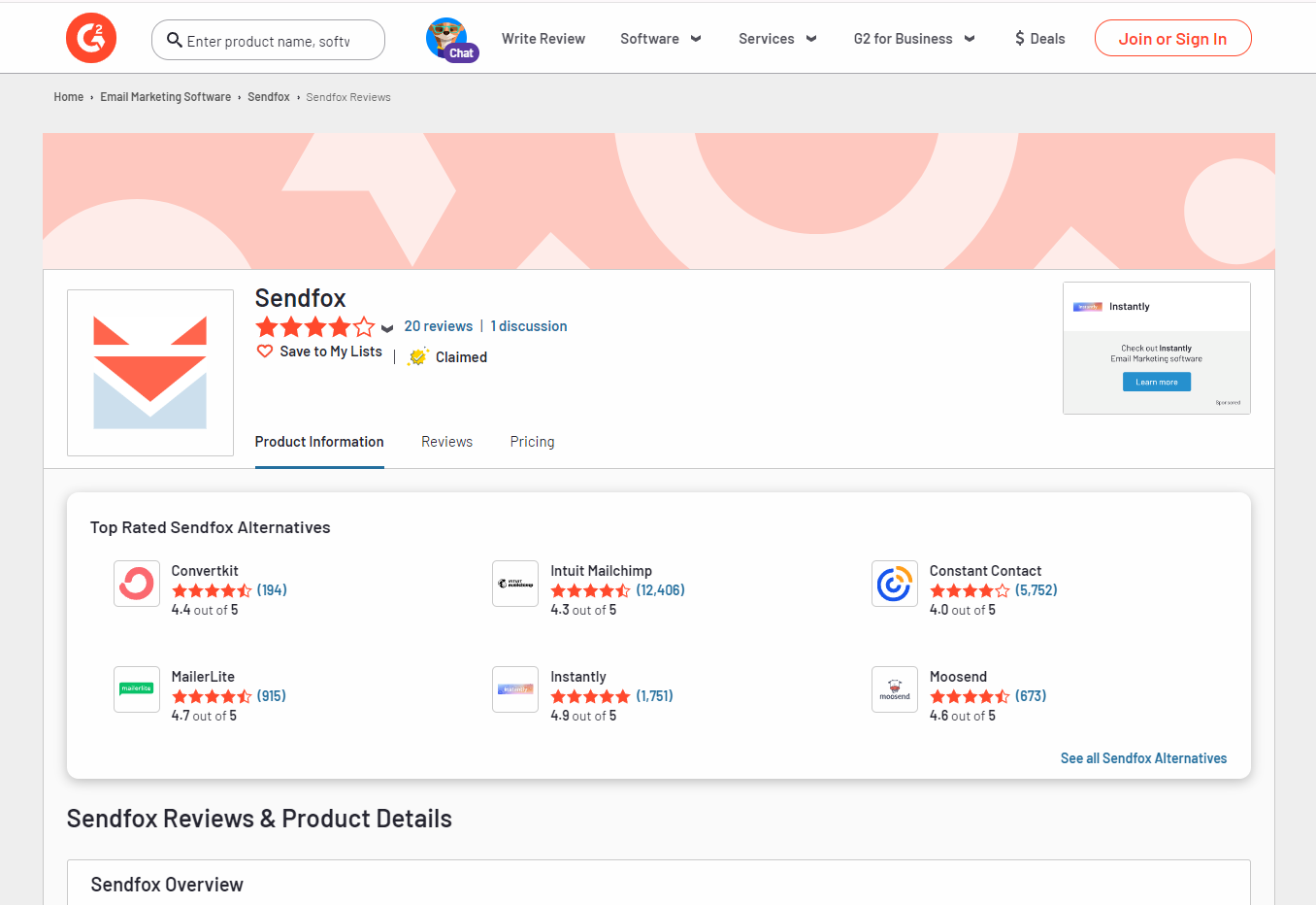
SendFox earns praise in reviews for its intuitive drag-and-drop editor making email creation and automation accessible for non-technical users. Users also appreciate the affordable pricing plans accommodating small business budgets through 15,000 contacts.
However, some users feel integrations with websites, landing pages, and forms could be richer compared to standalone tools. Advanced features like dynamic content also have room for improvement to achieve more personalization. But most reviews commend SendFox as an easy all-in-one solution.
Across review sites like G2Crowd, SendFox enjoys strong 4+ star ratings thanks to the combination of simplicity and affordability. For bootstrapped entrepreneurs, it delivers email capability without excessive investment.
AWeber
Reviews of AWeber highlight its long-running maturity supporting sophisticated email marketing and automation needs for established mid-sized businesses.
Users praise its expansive template selection, lead-capturing integrations, deliverability expertise, and segmentation capabilities, comparing AWeber to popular email marketing software like Constant Contact.
Less technical users underline a steeper learning curve to leverage the breadth of available options compared to simpler competitors.
But most agree AWeber provides enterprise-grade power – exceeding requirements under 10,000 subscribers – alongside high costs. For advanced email marketers, it merits 5-star ratings.
Winner: Tie
SendFox edges ahead for microbusiness owners wanting simple, affordable email marketing functionality while AWeber wins amongst mid-marketers seeking advanced automation, integrations, and deliverability – albeit at 3X+ higher investment.
Given their contrasting strengths at opposite ends of the spectrum, both achieve reputation leadership making this a tie.
9. FAQ’s
SendFox
- What types of email campaigns can I create in SendFox?
SendFox supports welcome campaigns, newsletters, abandoned cart recovery sequences, win-back messages, birthday/anniversary automation, notifications, appointments, and more. - Does SendFox have e-commerce features?
While SendFox does not offer full native e-commerce capability, its integrations with platforms like Shopify and WooCommerce allow leveraging email with store and purchase data. - Is there a limit on emails I can send each month?
Pro plans offer unlimited sends each month while other tiers limit monthly emails based on contacts ranging from 12,000 to 300,000.
AWeber
- Does AWeber work with landing pages and forms?
Yes, AWeber features deep integration with over 100 landing pages and form builders to easily grow lists by capturing leads. - Can I host webinars in AWeber?
AWeber provides integrated webinar hosting capability allowing users to schedule and market online events without any external web conferencing platforms. - Is AWeber compliant with global email regulations?
From CASL to GDPR and the Australian Spam Act, AWeber continually updates its platform to comply with major international spam and data privacy laws.
Final Thoughts
Choose SendFox if…
You’re a bootstrap small business owner starting out seeking an all-in-one affordable solution for basic email marketing, landing pages, forms, and automation with under 15,000 subscribers.
For micro businesses on tight budgets, SendFox delivers sufficient capability without overwhelming complexity or excessive costs.
Choose AWeber if…
You have an established mid-sized company with dedicated marketing resources ready to leverage enterprise-grade power across thousands of segments, sophisticated automation, and integrated webinars to maximize email ROI.
The added investment pays off via superior deliverability, flexibility, and customization at scale.
Making the right choice between user-friendly tools like SendFox and robust solutions like AWeber greatly impacts the success of your email marketing and overall digital strategy.
Be sure to select based on your specific business stage, audience size, marketer skill level, and feature needs at both current and future scales. Please share any other questions in the comments below and we’re happy to provide personalized guidance!
