When it comes to email marketing software, two giants stand above the rest: Mailshake and Mailchimp. With so many options on the market, choosing the right platform is crucial for business owners who want to drive results from their email campaigns.
In this comprehensive Mailshake vs Mailchimp comparison, we evaluate the two email marketing platforms across key criteria to help you determine the best choice for your needs. We will compare crucial factors like market position, ease of use, customization options, features, performance, customer support, pricing, and reviews.
This evaluation will outline the pros and cons so you can confidently pick the best email marketing solution for your business goals.
1. Understanding the Basics
Mailchimp launched in 2001, founded by Ben Chestnut and Dan Kurzius. It quickly dominated the email marketing industry, securing a top market position that serves over 14 million users worldwide. With decades of perfecting email deliverability, Mailchimp now delivers 4.2 billion emails per month. It’s retained market leader status for small business email and still claims around 50% total market share.
Mailshake was founded by Sujan Patel in 2015 and adopts an innovative “human-first” email approach focused on personalization and delivering value, not just volume. This strategic messaging helped Mailshake rapidly grow to serve over 300,000 users across 169 countries. It delivers 180 million emails monthly, positioning itself as a legitimate Mailchimp competitor.
2. Features and Functionality
Automation
Mailshake
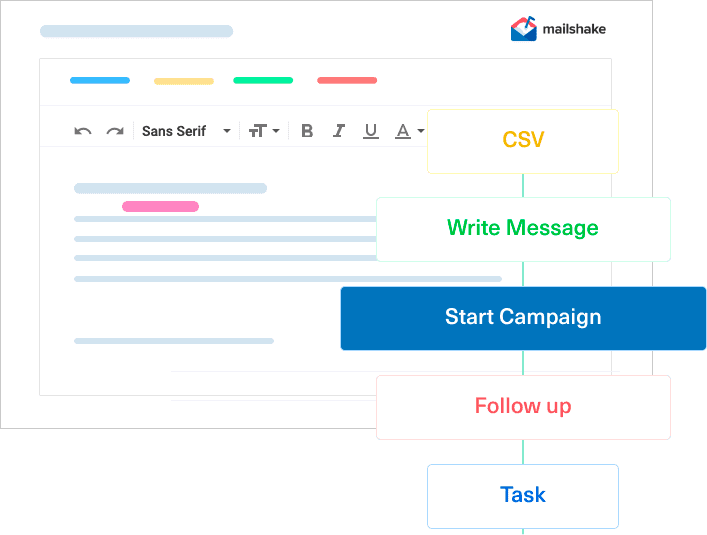
Mailshake offers robust email marketing automation to help streamline campaigns. Its workflow builder allows you to create sequences with emails sent based on subscriber actions or on a set schedule. Complex multi-step funnels are easy to set up visually with drag and drop.
With this marketing automation platform, you can automate welcome emails, send follow-up messages after someone downloads an asset, trigger cart abandonment flows, and more. Workflows support if/then conditional logic so messages are highly targeted based on subscriber data and behavior.
Other key automation features include RSS-to-email campaigns that pull in fresh blog and news content automatically, ready-made templates for common sequences like webinar reminders, visual campaign mapping showing connections between workflows, tags, and segments for personalized messaging, and scheduling calendars to plan content in advance.
There’s even a website editor to help you create landing pages easily. Overall, Mailshake provides extensive automation coupled with in-depth analytics on the performance of campaigns. Everything is configurable through the intuitive drag-and-drop builder.
Mailchimp
Mailchimp also enables multi-step email workflows with its automation tools. You can send timed drips based on subscription date after someone clicks a link, or when they are tagged with a segment. Automations involve a trigger, wait steps, and final actions.
Key capabilities include abandoned cart messaging to recover sales, RSS-to-email for dynamic content, birthday and anniversary messages, weekly/monthly digest campaigns, follow-up sequences for gated assets, and pre-built templates to customize.
Dragging campaign elements makes it fairly simple to map out complex scenarios. You can branch based on conditions, schedule messages across time zones, and leverage tags/segments for personalization.
For more advanced options, Mailchimp partners with Zapier to connect 700+ other apps. This expands possibilities for triggering workflows.
Overall, Mailchimp automation helps streamline multi-channel movements while providing insight into subscriber engagement through campaign reports.
Winner: Mailshake
With its highly visual workflow builder allowing intricate email journeys, Mailshake narrowly beats Mailchimp for the best automation capabilities. Drag and drop sequencing, coupled with strong analytics on the embedded performance of campaigns, makes it our top pick.
Email Templates
Mailshake
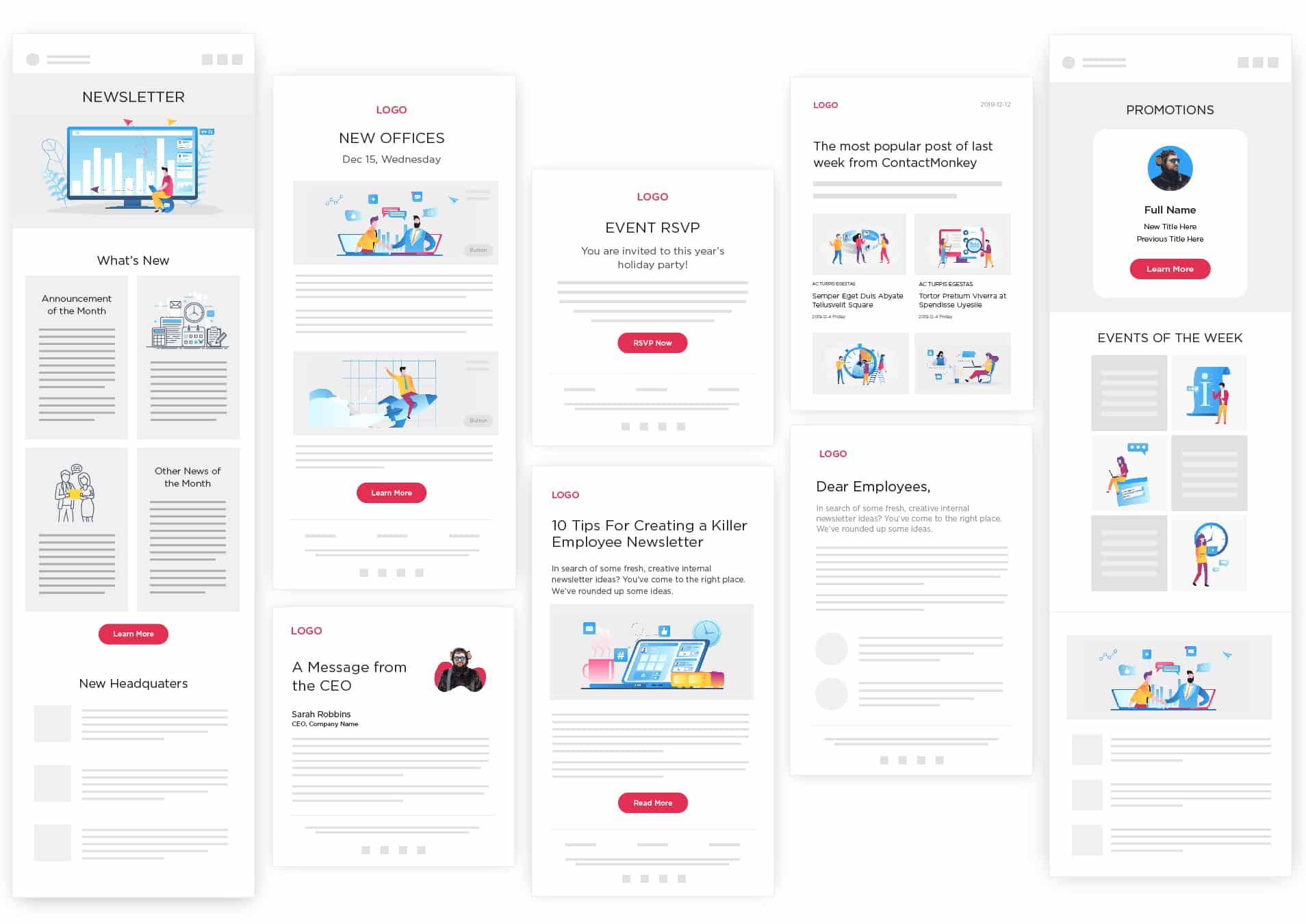
Mailshake comes equipped with a template library containing beautiful, professionally designed email layouts to choose from. Their collection includes templates for welcome campaigns, product launches, newsletters, outreach sequences, and more.
Creating customized templates from scratch is also possible with the drag-and-drop editor. This gives complete creative freedom to craft emails matching your brand style. Handy elements like images, content blocks, buttons, and dividers make building templates intuitive.
Key features include 100+ pre-made email templates for common uses, custom-coded templates for unique designs, a drag-and-drop editor to modify layouts, a photo library with >1 million stock images, custom fonts, colors, and branding options, content blocks for reusable modules, and mobile optimization checks.
Testing how messages will appear across devices is streamlined. The templates easily adapt to mobile responsiveness out of the box.
Overall, Mailshake empowers anyone to create professional email templates on their own or leverage ready-made designs known to convert.
Mailchimp
Mailchimp lets you select from a gallery of eye-catching email templates when building campaigns. Options range from minimalist to bold, corporate, retail, and more so brands can find matching choices.
Flexible customization tools mean you can tailor the layout, fonts, colors, and content of templates to suit your needs. The drag-and-drop editor makes resizing, adding, and styling different blocks simple.
Functionality includes 600+ pre-designed email templates, custom coding for pixel-perfect templates, intuitive editing interface and block content, photo galleries and image editing, mobile and desktop previews, custom CSS for advanced formatting, and template language support for global audiences.
With plenty of customization power, Mailchimp templates provide a running start so you’re not designing emails completely from scratch. The polished templates help elevate campaign aesthetics and look great on mobile devices.
Winner: Tie
Both Mailshake and Mailchimp allow the creation and sending of beautiful email templates adapted to your brand and audience. With hundreds of pre-made designs that can also be customized using drag-and-drop editing tools, the capabilities are quite evenly matched here. The templates look great on any mobile device. For email templates, we declare this aspect a tie between the two.
Segmentation
Mailshake
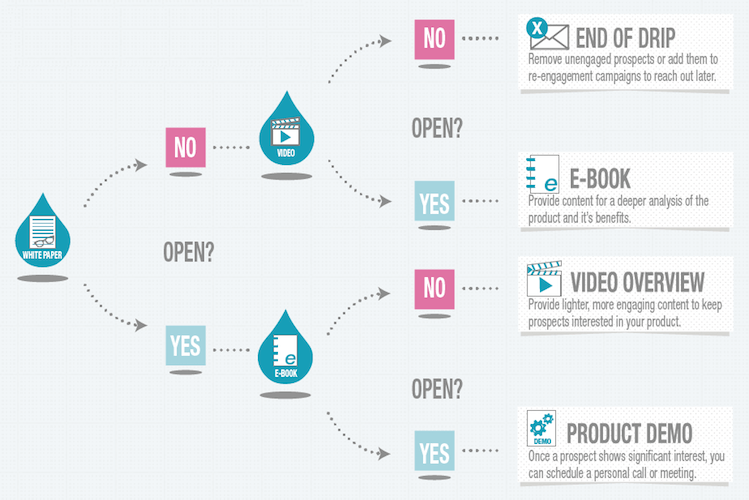
Mailshake provides extensive options to segment your subscriber list for targeted email campaigns. You can leverage pre-defined filters to build groups matching specific criteria. Or create custom tags and combine multiple factors like demographics, interests, and engagement data.
Segments dynamically update as subscribers meet defined conditions. For example, create rules to bucket leads by plan interest, content downloads, geo-location, or recent purchase activity.
Key features for segmentation include a visual segment builder to mix data points, drag and drop workflow segmentation, location, link click, device tracking, integration segmentation from LinkedIn, Salesforce, etc, automated subscriber tagging, contact list filtering and exporting, and segment-specific analytics.
Grouping contacts and designing focused campaigns for each target segment makes messages more relevant. Mailshake provides the tools to slice your audience and analyze data for each cluster.
Mailchimp
Mailchimp also lets you divide contacts using tags and saved segments that reflect subscriber actions. Leverage any combination of data like demographics, order history, social media marketing features for social activity, and campaign engagement.
As contacts meet preset conditions, Mailchimp’s automation will add or remove them from different groups. You can then send emails, offer promotions, and track metrics based on granular segments.
Capabilities include a drag-and-drop segment builder, location, device, link click tracking, tagging and scoring based on behaviors, integration, and e-commerce segmentation, reusable segments across campaigns, contacts continuously grouped via automation, segment-specific analytics, and exports.
Overall, easy segmenting by various data elements lets you personalize messaging to different audience clusters for better campaign performance.
Winner: Tie
Both Mailshake and Mailchimp have excellent email segmentation capabilities to divide contacts and create targeted messaging by distinct subscriber attributes. The combination of tracking behaviors and criteria-based grouping makes these evenly matched for segmentation needs. For this feature set, we declare a tie.
Analytics
Mailshake

Mailshake provides powerful email analytics to assess the engagement and performance of campaigns. Its dashboard reveals key metrics like open, clickthrough, and bounce rates both historically and in real-time.
Drill-down filters give visibility into how well messages resonate across contact segments, geographies, devices, and more. Heatmaps indicate the most clicked elements visually.
Other insightful reports cover: Send time optimization showing best times/days, automation performance for each workflow, click and open rate trends over campaigns, unsubscribe and complaint monitoring, link click tracking by URL and location, audience demographics and buyer personas, email client, inbox provider breakdowns, real-time alerting for anomalies.
With comprehensive analytics revealing granular subscriber behavior during and after email sends, Mailshake enables continuously improving campaign strategy based on data.
Mailchimp
Mailchimp also emphasizes actionable analytics with its robust reporting. Email statistics are presented clearly to pinpoint successes and areas needing refinement.
Email activity dashboards highlight opens, clicks, forwards, unsubscribed, and more to understand overall effectiveness. Comparative reports then display trends across message types and audience segments for deeper insight.
Other key capabilities involve campaign benchmarking to wider industry stats, automation process analysis by step, multivariate testing for subject line optimization, link, and transaction e-commerce tracking, audience demographic investigations, mobile and desktop performance comparisons, and email client breakdowns by engagement.
The powerful analytics arm marketers with data to tailor content, segment better, boost deliverability, and maximize the ROI of email initiatives.
Winner: Mailshake
So, which platform offers better analytics, Mailchimp vs Mailshake? While both platforms offer robust analytics, Mailshake edges out Mailchimp with stronger visualization features around element-level engagement and real-time notifications when metrics shift during sends. Its ability to configure alerts for unexpected changes is a differentiator.
Unique Features
Mailshake
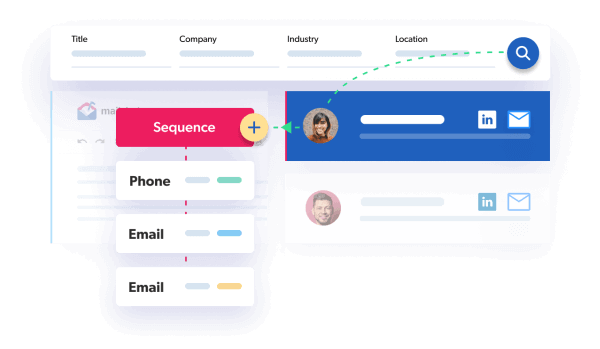
Mailshake prides itself on continually launching new capabilities that streamline email marketing. A few special features that set it apart include:
Template blocking – Prevents overused commercial templates that hurt deliverability. Mailshake will alert you if a layout is blocked for improved inbox placement.
Reminders – Messages can be scheduled to recur automatically if the recipient hasn’t opened after a few days. This feature helps further campaign reach.
CRM integrations – Mailshake seamlessly integrates popular CRMs like HubSpot, PipeDrive, and Dynamics to track email performance by deal stage.
Web Version – Alongside native apps for iOS and Android devices, Mailshake offers a fully functional web version supporting all email building and analytics features on a desktop.
Overall, Mailshake rapidly innovates new functionality based directly on user feedback to push the boundaries of email marketing.
Mailchimp
Distinct capabilities that Mailchimp has pioneered encompass:
Automation recipes – Pre-configured workflows for common subscriber journeys to activate quickly without coding. Recipes include assessment rules, conditional logic, and queues.
Podcast distribution – Post audio files and syndicate podcast episodes to major directories like Apple Podcasts, Spotify, and Google Podcasts in one click.
Predictive scoring – Using AI, automatically score and segment leads based on the likelihood to engage at scale. As behaviors change, contacts flow between tiers.
Branded link wrapping – Disguise affiliate links, track clicks, and mask lengthy URLs behind custom-branded domains for a premium look.
While innovations slow as they scale, Mailchimp finds ways to add small business value across the customer lifecycle.
Winner: Mailshake
With the rapid development of features that specifically enhance email campaign capabilities like deliverability assurance, timed reminders, and CRM insights, Mailshake wins this round for constant innovation directly tied to emailer needs versus more generalized business features from Mailchimp’s email marketing platform.
3. Ease of Use
Mailshake
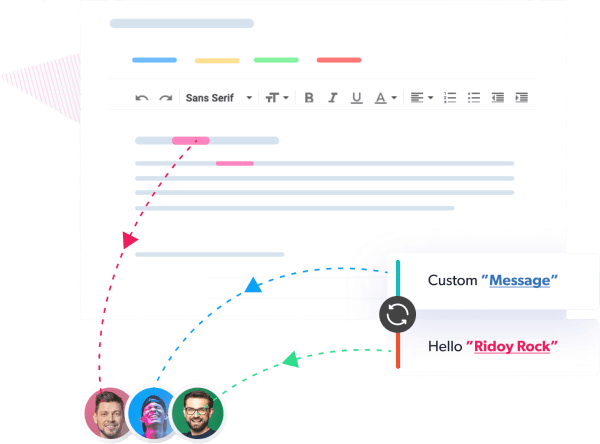
Mailshake is highly intuitive, making email campaigns accessible for beginners and experts alike. Its modern interface provides a clean, organized design across the platform. Smart wizards guide users through the initial account setup.
Creating emails or complex automation involves straightforward drag-and-drop construction. Handy pop-up tooltips explain features on the fly. With an emphasis on visual workflows, there’s little complexity hampering those without technical expertise.
The dashboard offers an easy command center to launch campaigns, check analytics, import contacts, and configure settings in one view. There’s no need for custom written HTML code. Everything critical is identifiable by bold icons that are consistent systemwide.
For those migrating from other email services, Mailshake supports simplified bulk templates and contact list imports. The platform is also offered on mobile iOS/Android apps to manage emails from anywhere.
Overall, Mailshake sets the benchmark for intuitive email marketing with guided UX design. Nothing feels overwhelming or geared solely toward advanced power users as opposed to small business owners.
Mailchimp
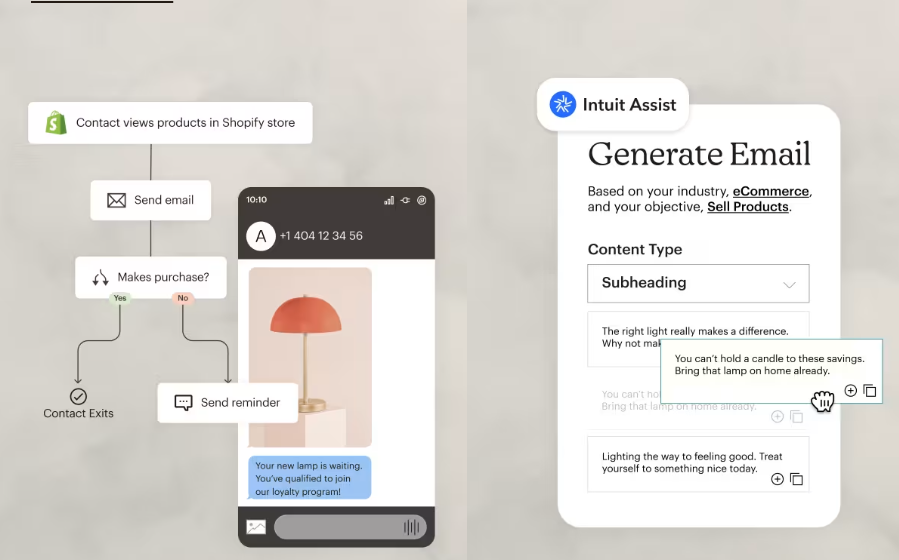
As an email pioneer, Mailchimp built early features for simplicity that set expectations across the industry. Its dashboard interface provides clear access to core building blocks like templates, campaigns, reports, and lists.
Yet over time with rapid growth, Mailchimp’s expanding scope leads to some tools feeling fragmented across its ecosystem. Finding specific capabilities is increasingly unlikely without prior knowledge.
The platform offers an online knowledge base academy for ramping up, but its breadth results in steep learning curves around complex automation and integrations. Support sites and videos help offset gaps for committed users.
New users may still feel comfortable starting campaigns with basic list importing, template selection, and drag-drop editing. However, progressed marketers may desire more purpose-built email functionality less dissipated across unrelated components.
Winner: Mailshake
When it comes to ease of use specifically for email marketing needs, Mailshake offers a superior experience. Its guided workflows, mobile access, handy tooltips, and support make onboarding and campaign creation intuitive for any skill level.
4. Email Deliverability
Mailshake
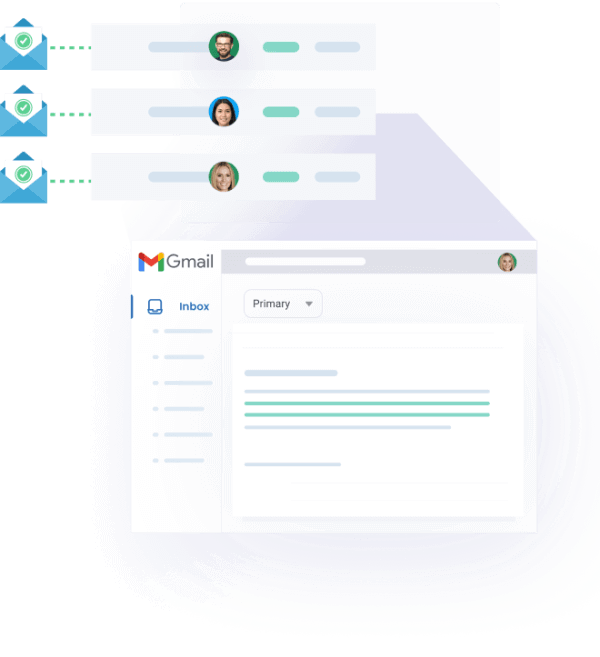
Mailshake prioritizes inbox placement with advanced deliverability features that fine-tune campaigns for higher open and click rates. Its Deliverability Assistant runs checks to prevent errors, identify issues hurting delivery, and ensure ISPs easily authenticate messages.
Specific functionality aiding deliverability includes Custom compliance confirmation workflows by recipient domain, ISP feedback monitoring with alerts, automated spam testing on emails pre-send, blocklists monitoring and removal submissions, per-recipient rendering previews across inbox providers, tools maximizing inbox openings on Gmail, Outlook, Yahoo, DKIM/SPF/DMARC setup.
By emphasizing deliverability upfront, Mailshake achieves industry-leading inbox placement and responsiveness. For example, Gmail open rates average over 90%. Ongoing optimization then sustains metrics.
Mailchimp
With over 20 years of perfecting deliverability, Mailchimp has established trusted domain reputations with ISPs to bypass spam filtering. Their certified sending infrastructure across data centers helps land an estimated 99% of emails in inboxes.
They monitor inbox provider feedback loops to continually improve delivery. Machine learning also informs sending practices based on billions of data points.
Custom features to further delivery include: Send time optimization by subscriber domain, automated authentication of domain ownership, inbox placement testing tools, spam filter triggering assessments, international localized email configuration, link wrap masking for clean URLs, and address list audits identifying risky contacts.
Extensive experience sending at volume gives Mailchimp an edge in delivering critical transactional and promotional messages to the primary inbox.
Winner: Mailchimp
Veteran deliverability prowess wins this round. Mailchimp’s longstanding expertise, trust with major email providers, and advanced functionality to guarantee inbox placement give it the crown for email deliverability.
5. Customer Support and Community
Mailshake
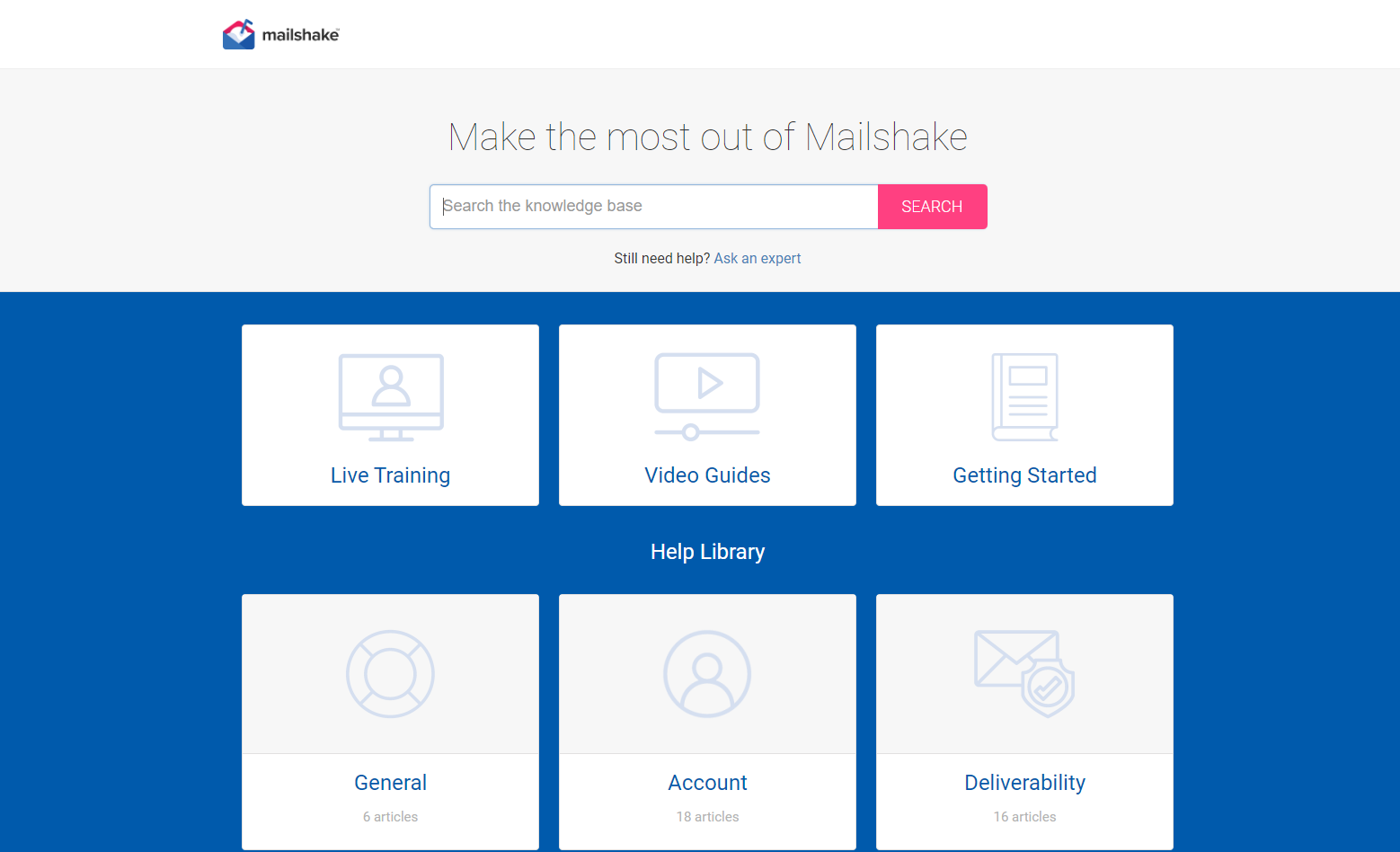
Mailshake prioritizes customer support with multiple options to resolve issues quickly. Knowledgeable agents are available 24/7 by live chat, email, in-platform messaging, and phone. The team typically connects within 60 seconds to answer questions.
Self-help resources include comprehensive help docs, 200+ tutorials, email marketing guides, and on-demand webinars inside the app. An online community also allows direct access to the Mailshake team and user forum.
Active Facebook groups like Mailshake Users and Mailshake Agency Pros enable community knowledge-sharing around campaigns and features.
Between guided setup flows, multi-channel direct support, video learning, community access, and live events, Mailshake dedication to customer success ensures users extract maximum value.
Mailchimp
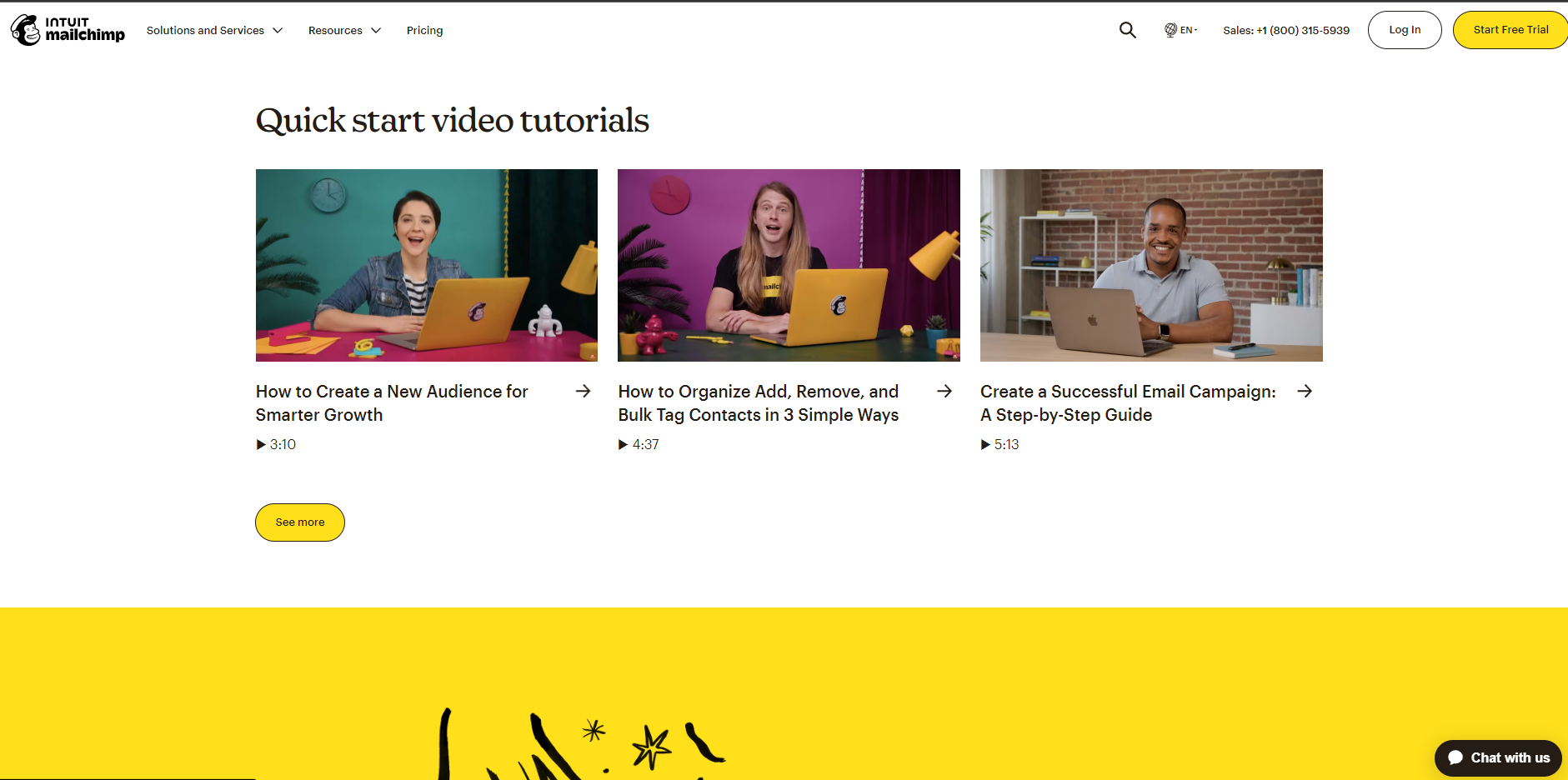
Mailchimp offers friendly customer service representatives via email and chat. Average response times run 13 hours for standard users. Phone assistance requires higher-tier premium plans.
The knowledge base provides hundreds of self-service articles and email marketing best practice guides that may preempt the need for one-to-one outreach. Instructional videos are also available explaining core features.
As a long-standing email provider, seasoned users have built communities to collaborate around campaigns, including the Mailchimp Users Group. With responsive contact channels and an established user community, Mailchimp is one of the best email marketing solutions that provides solid avenues to find solutions even if it lacks real-time and direct access to smaller competitors.
Winner: Mailshake
Mailshake edges out Mailchimp by offering blended 24/7 live support, more self-service content delivered directly inside the app, and closer access to the founding team and user community for real-world advice.
6. Integrations
Mailshake
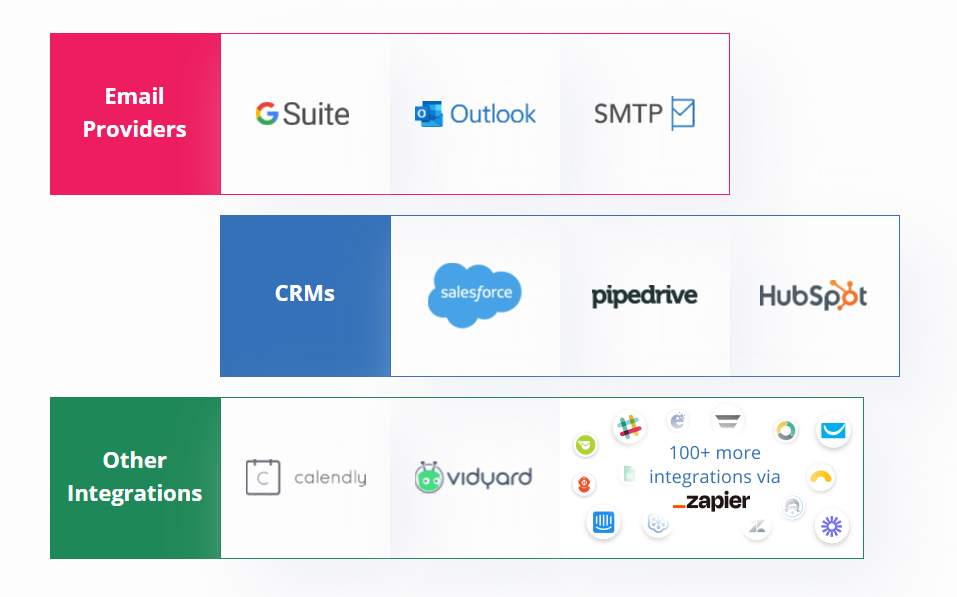
Mailshake tickles core email marketing needs yet also connects widely to expand functionality via third-party integrations.
Natively embedded capabilities allow workflows set off by triggers from tools like Google Analytics, Salesforce, HubSpot, Shopify, and more without installing extra extensions.
Specifically, over 750 apps integrate across categories like CRM & Sales: Salesforce, HubSpot CRM, Pipedrive; E-commerce: Shopify, WooCommerce, BigCommerce; Marketing Automation: ActiveCampaign, Keap; Misc Productivity: Zapier, Google Workspace, Trello.
Two-way syncing then shoots contact and performance data back to the core app to track email influence on deals and campaigns.
With the ability to embed external data into workflows and vice versa without tedious connecting codes, Mailshake enables true cross-channel visibility.
Mailchimp
Mailchimp offers a couple hundred direct integrations through its own App Store with major systems spanning popular blogging platforms, CRM: Salesforce, Zoho CRM; Ecommerce: Shopify, Magento, PrestaShop; Marketing Automation: Marketo, Eloqua; Events: Eventbrite, Meetup; Surveys: SurveyMonkey, Typeform.
For access to a wider variety of niche tools, it also relies on Zapier’s network to bridge 700+ web apps post-install.
Relying more on extended partner connections versus native end-to-end support limits the ability to track email influence on complementary platforms. Yet breadth of options satisfies needs distributed across channels.
Winner: Mailshake
With 750+ embedded integrations (both free and paid integration options) not requiring extra installations, Mailshake makes activating and syncing key systems frictionless while maintaining visibility into email efficacy behind campaigns.
7. Pricing
Mailshake
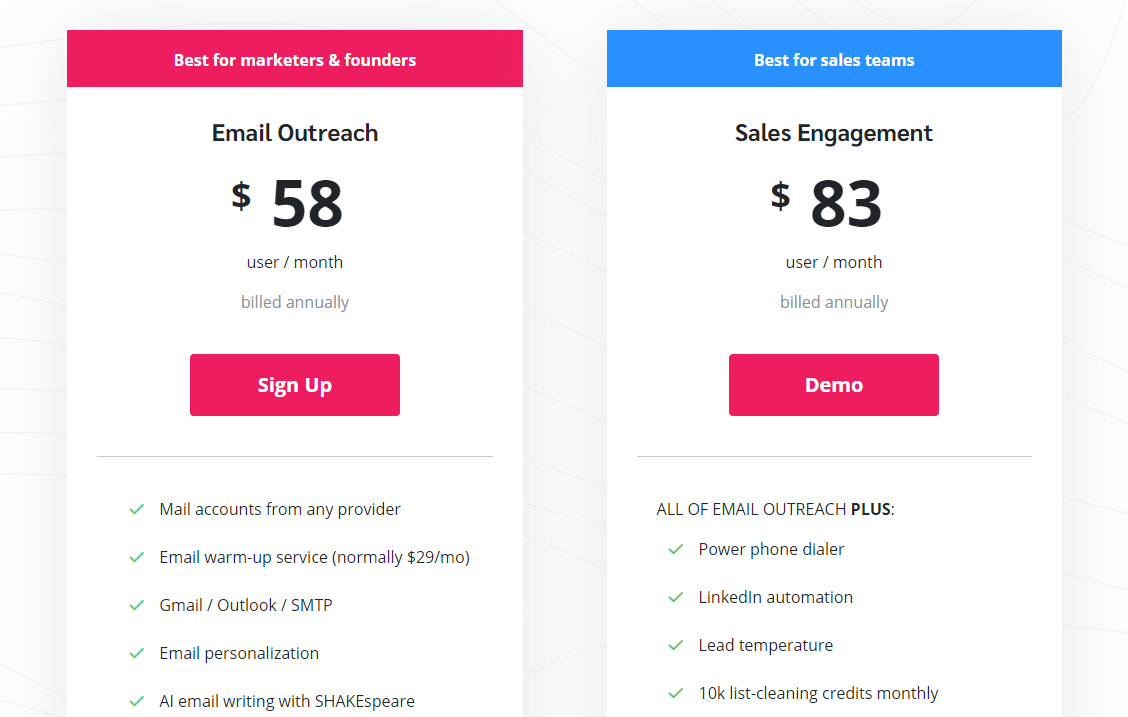
Mailshake has two premium plans: Email Outreach for $58/month, and Sales Engagement for $83/month.
The plans come with email marketing tools for automated sequences segmentation options, and more. There are also A/B testing tools and additional features (1,000+ integrations) through Zapier. You can run unlimited email campaigns, and get access to advanced paid tools without having to pay for multiple subscriptions.
Mailchimp
Mailchimp has a free plan and 3 paid tiers: Essentials at $13/month, Standard at $20/month, and Premium at $350/month billed annually.
Lower tiers are suitable for small businesses. The paid version adds powerful enterprise features like a journey builder, workflow automation, unlimited campaigns, and advanced analytics.
Mailchimp’s generous free plan surpasses most email marketing solutions and lets you send 1,000 emails per month with basic automation for your email marketing campaigns. Overall, Mailchimp offers cost-effective plans ideal for budget-conscious users.
Winner: Mailshake
Both Mailchimp and Mailshake have a lot to offer. With no credit card required and no hard distribution limits at its entry level, Mailshake dominates pricing. Never outgrowing an initial free offering with enough included resources makes it more accessible for early-stage businesses.
Mailchimp imposes ceilings unless paying minimums, creating incremental costs over time irrespective of actual email marketing feature needs.
8. Reviews and Reputation
Mailshake
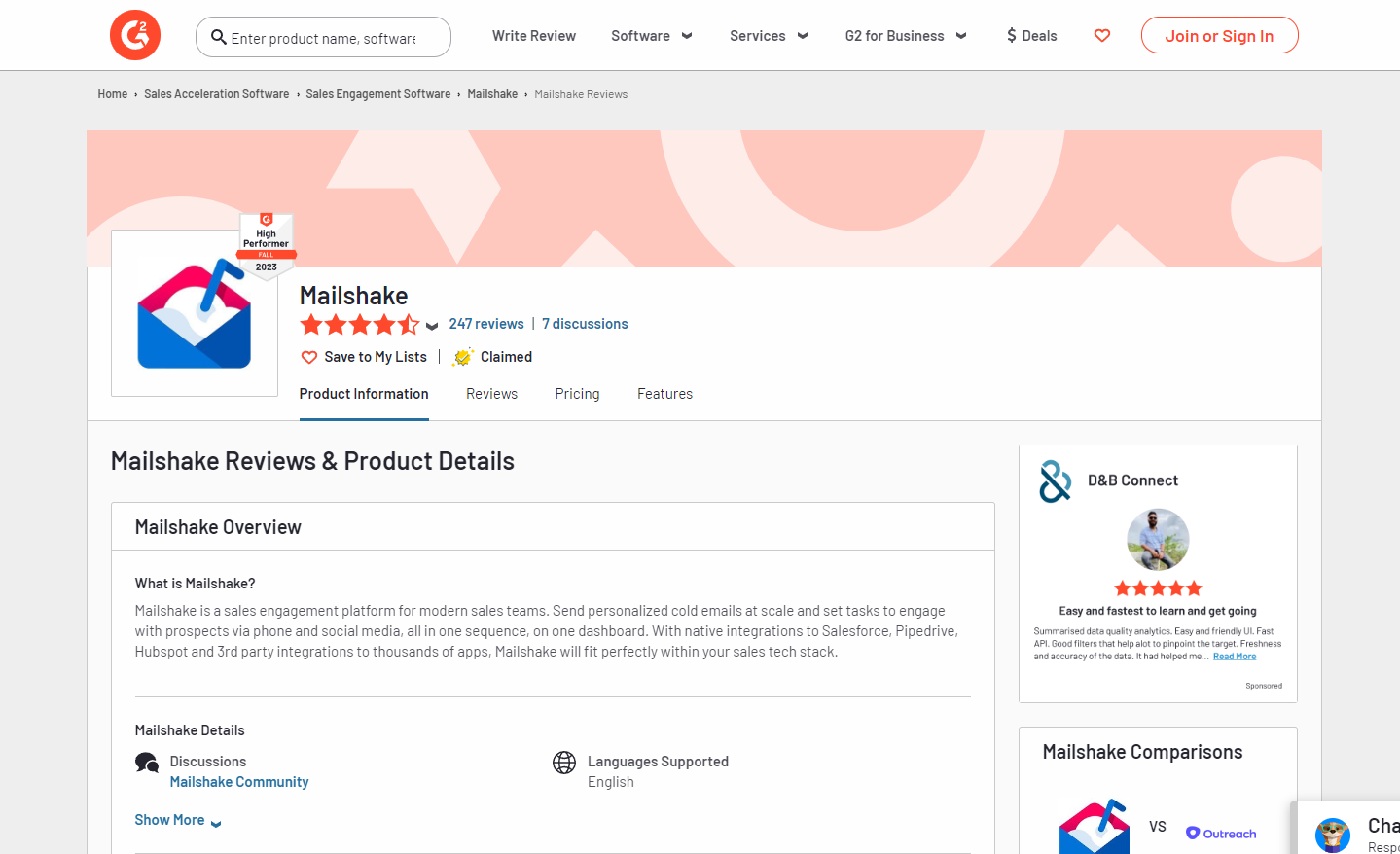
As a nimble startup, Mailshake earns praise across review sites like Capterra, G2, and Software Advice for its easy-to-use platform tailored specifically for email marketers.
Users highlight the intuitive drag-and-drop builder, extensive templates, and helpful workflow automation that simplify creating conversion-focused campaigns. Ongoing rapid innovation wins kudos for responding to direct user feedback.
Integrations, strong analytics, top-notch deliverability, and incredibly responsive support also receive positive notes as differentiators in multiple writeups. Even better, affordable pricing and a free entry plan make Mailshake accessible for any size business.
With average ratings of 4.5+ out of 5 stars on third-party software analysis sites, users agree that Mailshake punches above its weight catering to core email marketing use cases. This makes it a viable alternative for popular options like Mailchimp and Constant Contact.
Mailchimp
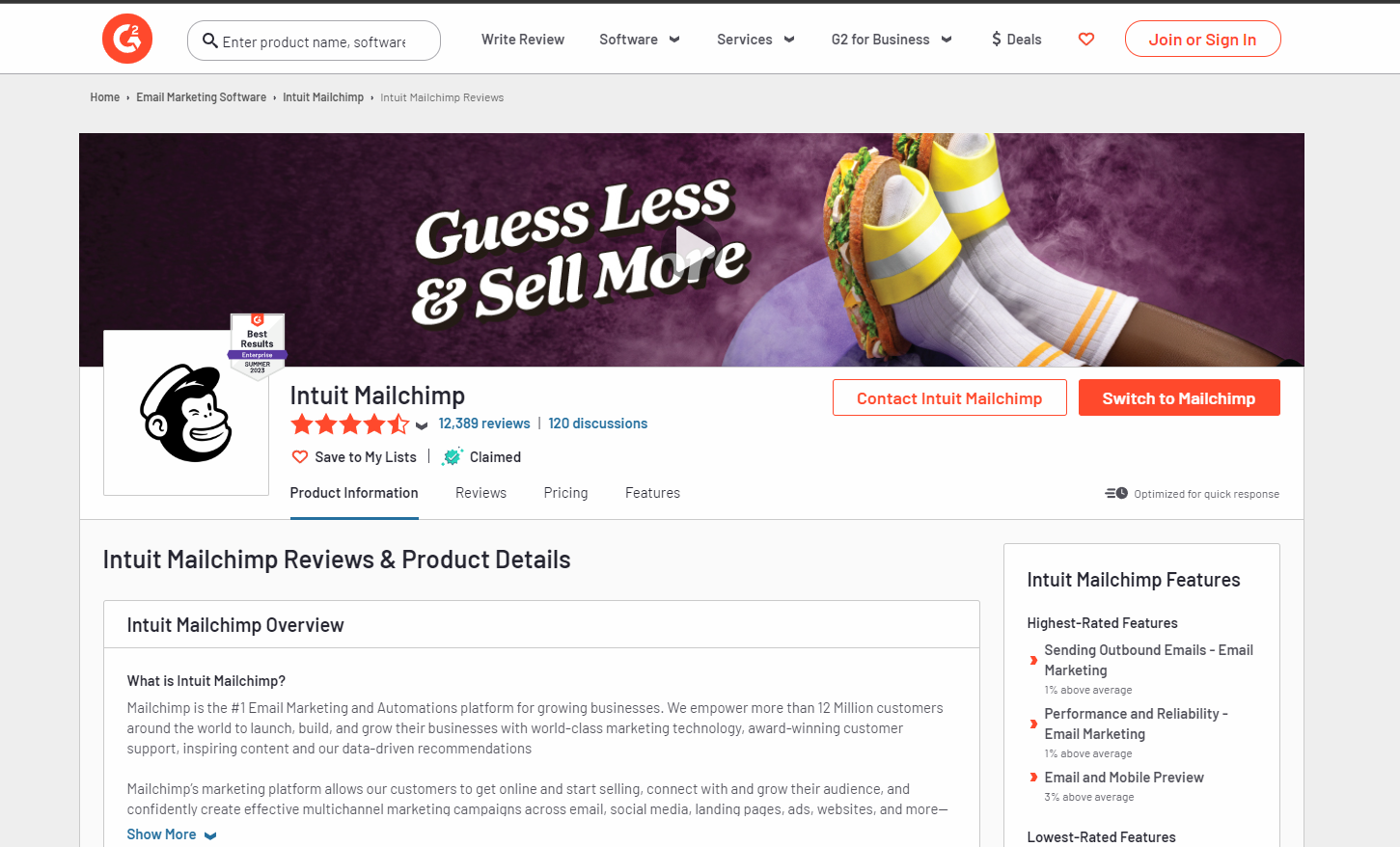
Veteran Mailchimp garners mixed recent reviews as long-term users acclimate to shifting priorities and costs post-Intuit acquisition.
Positives still call out fantastic templates, general ease of use perfecting basics over decades, and great educational marketing content for beginners. Users can send email campaigns to multiple lists easily and get access to other services and add-ons. Reviews also praise the platform’s legacy of delivering emails reliably at an enormous scale.
Winner: Mailshake
Comparing Mailchimp with Mailshake shows that Mailshake is the clear winner in terms of reviews. With higher average review scores consistently praising Mailshake’s purpose-built email functionality, delightful UX, stellar support, and free generous plan, it edges out Mailchimp’s divided feedback in this category.
9. FAQ’s
Mailshake FAQs
- How much does Mailshake cost?
Mailshake offers a free forever plan allowing 12,000 emails per month. Paid plans start at $58/month for up to 50,000 emails. - Does Mailshake have email templates?
Yes, Mailshake has a template library with 100+ professionally designed email templates that can be customized. You can also create new templates from scratch. - Does Mailshake integrate with CRMs?
Yes, Mailshake seamlessly integrates with 750+ applications including top CRMs like Salesforce, HubSpot CRM, Pipedrive, and more. - How are Mailshake’s deliverability rates?
Mailshake guarantees industry-leading inbox placement and engagement with ISP deliverability confirmation workflows and other optimization tools. - Is there Mailshake community support?
Yes, active community support options include Mailshake Facebook groups, email and in-app messaging with Mailshake’s team, and an online user community forum.
Mailchimp FAQs
- What does Mailchimp cost?
Pricing starts at $13/month for up to 10k contacts, with upgrades to send more emails. A free plan allows 12k emails/month with under 2k contacts. - Does Mailchimp have mobile apps?
Yes, Mailchimp offers iOS and Android mobile apps to manage campaigns from anywhere. Tablet optimization also streamlines use on the go. - How many email templates are included?
600+ professionally designed email templates come built-in, with easy drag-and-drop customization. More are added constantly. - Is Mailchimp better for beginners or advanced users?
Mailchimp suits both audiences but leans towards beginners with guided education around basics. Advanced customization requires more work and technical knowledge. - What integrations work with Mailchimp?
Mailchimp integrates with hundreds of apps via its App Store and Zapier including top CRM, e-commerce, marketing, and survey tools
Final Thoughts
Choose Mailshake if…
You’re an email marketer wanting to send targeted, personalized campaigns. Mailshake’s intuitive drag-and-drop builder, automation, and analytics help craft messages driving real engagement. With affordable pricing and delivered at scale, solopreneurs, startups, and growing businesses have an email partner tailored to their growth.
Choose Mailchimp if…
You need a generalized marketing platform beyond only email. The pioneers in email have expanded into landing pages, ads, surveys, CRM, and more to cover multiple channels in one ecosystem. Regardless of how many tools you use to run your email marketing campaigns, Mailchimp simplifies the entire process.
Scaled growth means less hand-holding but with expansive educational resources to learn. The legacy of Mailchimp as an email leader still anchors its broader scope.
You may also be interested in checking out some Mailchimp alternatives to help with the evaluation process.
