Choosing the right email marketing platform is crucial for small business owners and startups looking to build their online presence and better engage with customers. In this article, we compare two popular solutions—Mailgun and AWeber—to help you determine which better fits your needs.
Mailgun and AWeber are both well-established platforms used by thousands of businesses worldwide. Mailgun specializes in transactional and marketing email delivery while AWeber offers a wider range of email marketing and automation features.
We evaluate them across several key criteria like market position and popularity, ease of use, design customization capabilities, and functionality to give you a better understanding of how these two platforms stack up in the different areas.
Our goal is to arm you with information to confidently choose the best platform for achieving your business goals through email marketing. So whether you’re leaning toward Mailgun for reliability or AWeber for versatility, use this head-to-head comparison as your guide before committing.
1. Understanding the Basics
Mailgun was founded in 2010 by CEO William Conway and CTO Aaron Powell. It quickly became a top choice for transactional and marketing email among developers, boasting over 150,000 users by 2014 including GitHub, Uber, Airbnb, and Reddit. Today it delivers over 15 billion emails per month.
AWeber was founded in 1998 by Tom Kulzer, making it one of the earlier email marketing platforms. It now helps over one million businesses with their email campaigns and subscriber management.
Both are thus well-established, popular options. Mailgun leads for delivering high email volumes with excellent deliverability through its global server infrastructure. AWeber shines when it comes to easy email list building and campaign automation for small businesses.
Those exploring Mailgun may want to join the Mailgun subreddit or Mailgun Facebook group to connect with over 5,000 users. For AWeber, check out the AWeber Users Facebook group with over 25,000 members.
2. Features and Functionality
Automation
Mailgun
Mailgun offers robust email automation tools like scheduled sending, A/B testing, and basic workflows – though its primary strength is delivering email rather than complex automation.
Users can set up scheduled or triggered emails based on time delays, specific dates, subscriber actions like opening past emails or visiting site pages, or other events through API integrations.
Basic if/then workflow rules can also be created visually with drag-and-drop or using JSON code to trigger actions like sending emails, adding/removing tags, adding notes, or updating custom user variables though this lacks more advanced conditional logic.
Mailgun also facilitates A/B testing email content and designs which is handy for optimization.
Overall, the email marketing tool provides the automation essentials for email campaigns but businesses needing intricate multi-step funnels should use a dedicated tool like Mailchimp. Its focus is reliable and scalable email delivery.
AWeber
In contrast, AWeber shines when it comes to easy-to-use automation for small business marketing. It makes it simple to set up triggered mailing sequences or “drips” based on schedules, sign-up dates, or actions subscribers take.
Complex multi-branch conditional logic, split testing, tags, custom fields, and more can be leveraged to personalize messaging and create sophisticated funnels.
Aweber’s 650+ pre-built integrations with platforms like WordPress, Shopify, or webinar software also enable triggering email flows based on events in those systems. Users praise how intuitive building conditional sequences is thanks to the visual workflow designer.
While Mailgun handles email delivery, AWeber is better for creatively automating subscriber communication from acquisition to retention.
Their segmentation and tagging open extensive customization. Between rigorous deliverability infrastructure and granular workflow functionality, AWeber pulls ahead for comprehensive automation.
Winner: AWeber
With its user-friendly visual workflow builder and deep third-party integrations, AWeber wins for email automation and campaign customization capabilities. It enables small businesses to engage subscribers in personalized narratives based on their behaviors instead of just scheduled blasts.
Email Templates
Mailgun
Mailgun offers a template gallery with basic customizable email layouts like welcome series, product announcements, event invitations, and more. While handy for quick personalization, the selection is fairly limited with around 30 free templates.
Users can edit content blocks and image assets within templates as well as theme colors. However, extensive custom coding would be required to significantly modify layouts or underlying HTML. Mailgun is focused more on reliable sending infrastructure versus creative design.
The free templates suffice for basic branding needs. But businesses wanting more polished, custom templates will need a designer or may be better served by AWeber’s templating.
AWeber
In contrast, AWeber provides hundreds of professionally designed, mobile-optimized templates across dozens of categories like real estate, retail, nonprofits, and more. Their templating lets users extensively customize designs without any coding needed.
Drag-and-drop editing makes updating content blocks, images, videos, and buttons simple while still maintaining a responsive structure.
AWeber’s templates leverage CSS styling options for tweaking fonts, colors, and padding which makes matching brands easy. Hundreds of template add-ons extend options further.
For startups wanting high-converting templates personalized to their industry and branding without development resources, AWeber delivers. Mailgun is better suited for developers focused purely on delivery versus creative design. Most businesses will find more appealing templates with AWeber.
Winner: AWeber
With its vast selection of industry-specific responsive templates that can be customized visually without coding, AWeber wins for easier email design and branding capabilities compared to Mailgun.
Segmentation
Mailgun
Mailgun enables basic subscriber segmentation using tags and custom user variables. Every subscriber can be tagged to group them for sending targeted content. Tags can also trigger workflows so certain automation rules only apply to those subsets.
Further, Mailgun lets you store extra custom data per user like first name, order history, etc. This data can dynamically personalize email content at send-time based on the subscriber it’s sent to. Custom variables expand targeting beyond just tags.
However, Mailgun lacks robust grouping rules or segment management features. It relies more on using tags and coding conditions into API calls or workflows versus an intuitive UI for building segments. So handling complex subscriber grouping would need development help.
AWeber
AWeber shines when it comes to segmenting subscribers. Users can create manual groups by tagging subscribers or auto-update groups using 250+ criteria including email activity, clicks, forms submitted, location, custom field data, and more. Complex conditional logic lets you build sophisticated segments.
An intuitive drag-and-drop builder makes it easy to visualize audience grouping rules without any coding needed. Segments dynamically update as subscribers meet criteria over time, keeping groups targeted without ongoing maintenance.
AWeber also provides tools to analyze and compare groups so users can optimize content by seeing engagement metrics across segments. For creatively grouping subscribers to boost email relevance, AWeber is the superior choice over Mailgun’s lighter tagging capabilities.
Winner: AWeber
With its user-friendly segmentation builder enabling both automated and manual grouping using a wide range of criteria, AWeber easily wins for superior subscriber segmentation compared to Mailgun.
Analytics
Mailgun
Mailgun provides email activity analytics tracking opens, clicks, unsubscribes, bounces, and more both for campaigns and down to the individual subscriber level. Users can view delivery metrics like inboxing rates, spam complaints, and blocking domains to optimize performance.
The dashboard displays timeseries data visualizations for sent volume, open and click rates, and spikes in complaints enabling users to monitor email effectiveness over time. Reports can be filtered by date ranges or specific campaigns for comparison.
While core metrics are captured well for email sends through Mailgun, lacking is support for deeper funnel tracking on subscriber behaviors that happen after email click-throughs to the site. It focuses on email-centric analytics.
AWeber
In contrast, AWeber shines when it comes to actionable data and insights on both subscriber email engagement and site/sales funnel conversion events.
A key difference is its open/click tracking captures in-depth reader activity data like pages visited or products viewed after email clickthroughs via embedded pixels on site.
This powerfully connects email marketing performance to bottom-funnel conversions. AWeber’s segmented subscriber profiles show granular data on their journey over time. Conversion funnels provide campaign-specific rates on emails sent, opened, clicked, and unsubscribed vs the number of sales or signups generated.
For holistic visibility from emails sent to content read to conversions driven, AWeber has greater analytics depth. Mailgun tracks email delivery itself while AWeber offers multi-channel insights connected to business growth.
Winner: AWeber
With its channel-spanning analytics into subscriber engagement beyond just email opens along with clear funnel conversion metrics per campaign, AWeber wins for providing more actionable data to optimize email and site content effectiveness toward sales goals.
Unique Features
Mailgun
A standout capability Mailgun provides is its web and API-based email infrastructure for sending high volumes from apps and sites. Developers can integrate Mailgun’s deliverability features into internal platforms through its APIs versus a separate dashboard.
This makes it popular among developers and companies like Airbnb or Reddit that need to operationalize email at scale across products while still optimizing deliverability. Mailgun specializes in behind-the-scenes email plumbing.
It also offers a suite of security tools including customized tracking links, granular activity notifications, threat pattern detection using AI reviewing content/behavior, and a dedicated IP address. For infrastructure-level email.
AWeber
On the other hand, AWeber shines when it comes to email creation and automation features for marketers. Smart designer tools guide styling, mobile optimization, and spam filtering in real time as you create emails.
AWeber also offers phone and chat support alongside extensive self-help resources like webinars and guides – a more rounded customer service approach versus Mailgun’s solely API-driven model.
Finally, AWeber lets you fully white-label emails, landing pages, forms, and hosted sites with custom branding removing all default templates and logos. This is ideal for agencies, franchises, and distributors wanting to maintain professional sub-brands.
For small business marketing rather than large-scale email delivery infrastructure, AWeber delivers more complete tools.
Winner: Tie
Both email service providers offer unique capabilities that make them stand out for certain use cases. Mailgun wins for developers needing to integrate robust email infrastructure while AWeber excels at enabling white-labeled email marketing automation for teams with multiple sub-brands and franchises for different email marketing campaign needs.
3. Ease of Use
Mailgun
Mailgun prioritizes technical flexibility given its infrastructure focus over an intuitive dashboard. Developers praise the API reference documentation and sample code for smoothly integrating email sends. But less technical users may find setup daunting.
The admin portal itself provides access to account tools, logs, and basic analytics but lacks drag-and-drop creation or automation builders. Design and deliverability functionality live at the API level. This dev-centric UX makes power accessible but less user-friendly.
Without guidance or templates, beginners can feel overwhelmed constructing complex triggered emails. Mailgun saves advanced capabilities for developers.
AWeber
Alternatively, AWeber emphasizes usability for marketers without technical skills. Their dashboard enables intuitive drag-and-drop assembly of signup forms, emails, and multi-branch sequences through a visual workflow editor.
Hand-holding wizards guide users through setup. Hundreds of professional templates accelerate design rather than starting from scratch. Features focus specifically on growing and engaging audiences versus technical delivery nuances.
The learning curve is vastly more gradual. Quick reference tips and tutorials help ramp up email creation fast for non-developers. For user experience geared toward marketers over engineers, AWeber delivers.
Winner: AWeber
With its immense library of templates, wizards, and drag-and-drop editing streamlining email creation and automation for non-developers, AWeber easily wins for overall ease of use compared to Mailgun’s UI which is more technically focused compared to other email marketing platforms like AWeber, Constant Contact, etc.
4. Email Deliverability
Mailgun
Email deliverability stands at the core of Mailgun’s infrastructure. Its global server network and partnerships with major ISPs enable superior inboxing rates, especially for high-volume transactional email.
Mailgun provides granular monitoring of spam complaints, blacklisting issues, and blocked domains in real-time down to IP and domain reputation levels. Users can quickly identify and resolve deliverability problems programmatically or via support.
For enterprises dependent on email reach and engagement, Mailgun prioritizes deliverability through advanced routing, error diagnostics, and automatic reattempting of failed messages. Reliable infrastructure ensures that sent mail arrives.
AWeber
While AWeber facilitates creating marketing emails, they leverage third-party partners for sending servers. Their focus remains on easy automation and analytics instead of specialized delivery infrastructure which Mailgun excels at.
AWeber does allow some inbox placement monitoring and tools to quarantine risky subscriber domains. But capabilities around managing blocked content, spam filtering, and IP warming lag behind Mailgun’s delivery-centric capabilities.
For core blasting marketing emails, AWeber suffices. But companies sending high volumes or needing robust deliverability guarantees should opt for Mailgun instead.
Winner: Mailgun
With its dedicated global cloud infrastructure purpose-built for maximum email deliverability, advanced monitoring capabilities, and superior inbox placement rates, Mailgun easily wins for superior email delivery assurance versus AWeber’s deliverability limitations.
5. Customer Support and Community
Mailgun
Mailgun prioritizes technical customer support for developers via email and chat. As an infrastructure platform, they focus more on APIs than user forums. Documentation provides code samples and references for integration.
But for less technical issues, support options are more limited – chat waits can be longer during peaks. Still, devs praise Mailgun’s API expertise for issues with sending, troubleshooting deliverability, and integrating event tracking.
For community assistance, developers can leverage the Mailgun subreddit as well as the Libraries and Plugins sections to support implementation. But less active community mediums for marketers.
AWeber
Alternatively, AWeber provides more layered customer service catering specifically to less technical marketers. Options include phone support, chat support, email support, and remote desktop support alongside an extensive knowledge base and video tutorials.
The email marketing software focuses on enabling anyone to pick up email marketing fast. Users praise education resources like webinars and guides to ramp them up on features alongside solid technical assistance.
For the community, multiple AWeber Facebook groups like AWeber Users provide spaces to discuss best practices and strategies for email creation among 25,000 members. Strong for marketers.
Winner: AWeber
With more comprehensive customer service prepared for less technical questions alongside a larger community tailored specifically to email marketing strategies, AWeber wins for superior educational assistance resources helping the widest range of customers succeed.
6. Integrations
Mailgun
As an infrastructure layer, Mailgun is built to integrate deeply with other tools for sending triggered emails. Developers can connect Mailgun’s delivery features to internal apps using APIs to operationalize notifications, receipts, and alerts.
Out-of-the-box webhooks also enable configuring behavior workflows based on events in platforms like Shopify, Slack, Dropbox, and more for two-way syncing. Mailgun shines for leveraging its sending reliability behind the scenes across stacks.
The focus is real-time notifications, API ease of use, and flexibility for adoption in modern, cloud-based architectures beyond just email dashboard integration.
AWeber
In contrast, AWeber offers pre-built integrations oriented around marketing automation instead of infrastructure. It connects more tightly with CMS tools like WordPress and Leadpages to convert traffic into email subscribers.
E-commerce platforms like Shopify and Squarespace integrate to capture customer data and activity to build segments. Webinar software like GoToWebinar links up for triggering engagement campaigns.
The 650+ integrations focus primarily on acquiring and retaining audiences versus purely operational notification delivery which Mailgun specializes in across infrastructure.
Winner: Tie
Both Mailgun and AWeber offer plentiful integrations optimized for their respective strengths – Mailgun for infrastructure notification delivery via API and AWeber for audience automation integrations with marketing systems. This results in a tied winner.
7. Pricing
Mailgun
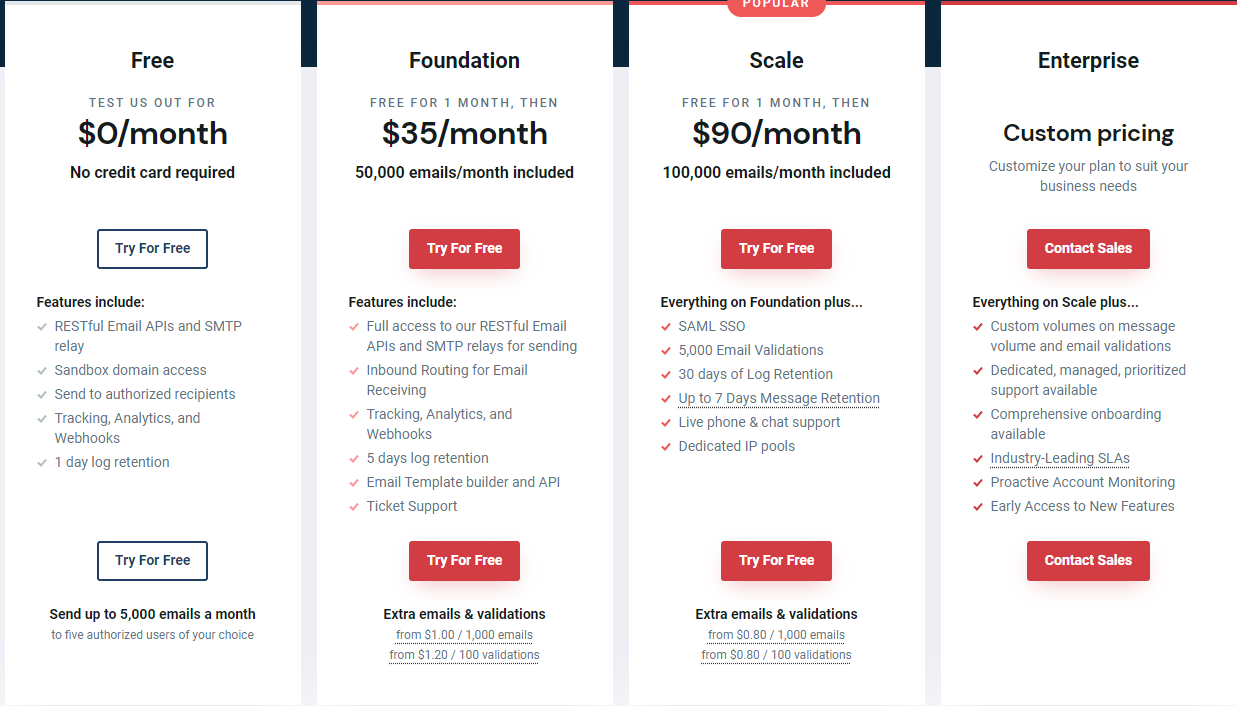
Mailgun pricing is volume-based, starting free up to 10,000 emails/month then $0.80/1,000 after. Higher tiers scale up to millions of emails at reduced rates ($0.50/1,000).
The free tier suffices for startups. Larger businesses can leverage custom enterprise pricing. Unlike competitors, Mailgun charges only for what you send without list size limits. Its sweet spot is high volume at scale.
However, advanced features like custom domains or dedicated IPs command steep add-on fees of up to $300/month. Still, the value is excellent for reliability at volume without inflated base charges.
AWeber
In comparison, AWeber pricing charges are based on total subscriber count. There’s a free plan and paid plans span from $12.50/month for up to 500 subscribers to $899/month for unlimited subscribers.
Growing businesses must constantly upgrade tiers to support their ballooning lists, unlike Mailgun’s pure usage-based model. However, all AWeber features are available regardless of plan, just list size capping differs.
For small lists under 2,500 subscribers, AWeber delivers more bang for the buck including advanced tools that Mailgun premium prices. But volume senders will find costs prohibitive.
Winner: Mailgun
With unlimited usage-based email sending and lower per-volume rates the more you scale, Mailgun easily wins for pricing value aimed at steady high-volume senders. But AWeber is better for smaller lists under 2,500 subscribers wanting full-featured functionality.
8. Reviews and Reputation
Mailgun
Reviews of Mailgun highlight its technical capabilities and reliability supporting developers in operationalizing emails at scale. Users praise infrastructure uptime and queueing methods that prevent bottlenecks even during peak traffic.
The G2 user reviews focus on deliverability success empowering companies like Airbnb to personalize massive transactional email volumes across products reliably. Ease of API integration rates as a top benefit.
Potential drawbacks cited include a less intuitive UI aimed at non-technical users. Support response times could improve during high inquiry periods as well. But for infrastructure, it delivers.
See full Mailgun user reviews on G2.
AWeber
Alternatively, AWeber earns strong praise for its newbie-friendly features that make email marketing success approachable for small businesses without technical resources according to Capterra reviewers.
Users highlight the drag-and-drop workflows and hundreds of professionally designed templates that help produce high-converting emails quickly without any coding skills needed. For DIY marketers, it empowers better engagement.
Less positive feedback includes limitations on advanced features like dynamic content in lower pricing tiers. Support agents could be more technically trained. But overall, it succeeds in usability.
Winner: Tie
Both Mailgun and AWeber earn excellent reputations catering to their respective strengths – developers praise Mailgun’s delivery infrastructure while small business marketers highlight AWeber’s intuitive automation. Each leading their niche ends in a tied winner.
9. FAQ’s
Mailgun
- What types of email does Mailgun specialize in?
Mailgun excels at delivering high volumes of transactional emails like receipts, notifications, alerts, or promotions integrated via API into apps and platforms. - Does Mailgun offer email marketing features?
Mailgun focuses more on the underlying email delivery infrastructure and email verification versus drag-and-drop creation of email campaigns and automations which are better handled by tools like AWeber. - What level of technical expertise is needed to use Mailgun?
Mailgun’s infrastructure and APIs cater more toward developers versus less technical marketers. Integrating Mailgun requires coding skills. - How reliable is Mailgun’s email deliverability?
Mailgun prioritizes very high inbox placement rates, low bounce rates, and robust monitoring/alerting if issues emerge to guarantee reliability. - How does Mailgun pricing compare?
Usage-based pricing starting free up to 10k emails/month makes Mailgun very affordable for scaling high-volume transactional and promotional email deliverability.
AWeber
- What types of email does AWeber specialize in?
AWeber shines when it comes to the intuitive creation of email marketing campaigns, lead nurturing workflows, and automated funnels to convert and retain customers. - Does AWeber require technical skills?
AWeber prioritizes usability with drag-and-drop builders requiring no coding knowledge. It’s built for conversion-focused email marketers over developers. - How customizable are AWeber’s templates?
Hundreds of templates across industries can be customized visually by editing content blocks, images, and styles without HTML needed making custom branding easy. - Does AWeber limit email sends?
Monthly plans are based on total subscriber count not send volumes allowing unlimited emails to your list sizes up to plan maximums. - How does AWeber’s pricing compare to rivals?
AWeber pricing follows a monthly subscription model based on total email list size making it very affordable for lists under 2,500 subscribers wanting full features.
Final Thoughts
Choose Mailgun if…
Mailgun is the ideal email delivery platform if you are a developer needing to integrate notification-sending features through APIs into a product, app, or internal platform.
Companies that need to operationalize things like order confirmations, password reset emails, and automated alerts at high volumes will thrive with Mailgun’s delivery infrastructure reliability and global cloud scale. Usage-based pricing also makes it very cost-efficient for transactional email volumes.
Choose AWeber if…
AWeber is the better email marketing solution for small businesses, agencies, and consultants focused on creatively engaging their customers and leads through campaigns and nurture flows.
If you don’t have developer resources but still want beautiful, customized templates that convert, easy drag-and-drop automation, and insights to grow your lists over time, AWeber will enable your email success without the technical skills required.
Their plans also deliver full features at very affordable rates for smaller lists.
The key is choosing the platform that aligns best with your email-sending needs – infrastructure reliability at scale versus accessible marketing automation.
Assess your use case, volumes, and team skills to determine if Mailgun or AWeber better fits your business. Don’t hesitate to ask any questions below if you want help deciding!
