With email marketing being an essential component of most businesses’ marketing stacks, choosing the right email service provider (ESP) is a crucial decision. Two of the most popular solutions on the market are MailChimp and Pardot.
MailChimp is known for its ease of use and affordability, making it a go-to for small businesses and startups. Pardot by Salesforce offers robust features suited for larger enterprises. Determining which email marketing platform is the best fit depends on your business’s unique needs and goals.
In this Mailchimp vs Pardot comparison, we evaluate the two platforms across several key criteria: market position, ease of use, customization, features and integrations, performance, customer support, pricing, and reputation to help you make the best choice.
1. Understanding the Basics
MailChimp was founded in 2001 by Ben Chestnut and Dan Kurzius. It has become one of the most popular email marketing platforms, used by over 14 million businesses worldwide. MailChimp has a strong community with an active Facebook group of over 13,000 members.
Pardot was founded in 2007 and acquired by Salesforce in 2012. It now functions as the B2B marketing automation solution within the Salesforce ecosystem. Pardot is used by over 25,000 companies globally. The Pardot page on Facebook has over 34,000 followers.
Both MailChimp and Pardot have been around for over 15 years and have solid market positions. MailChimp excels at serving small businesses with its easy-to-use platform and affordable pricing.
Pardot leverages the power of Salesforce to offer robust features tailored to larger enterprises. When choosing between the two, you’ll need to consider your company’s size, budget, and feature needs. The platform you choose should grow as your business grows.
2. Features and Functionality
Automation
Mailchimp
MailChimp provides a robust set of automation tools to help streamline your email campaigns. You can create automated email workflows based on subscriber actions and trigger timely, relevant messages. For example, you can set up a welcome series to onboard new subscribers, a cart abandonment series to re-engage shoppers, and a re-engagement series for inactive subscribers.
Key automation features include sign-up forms to capture leads directly from your website, RSS-to-email campaigns to send new blog posts automatically, birthday and anniversary messages to delight your audience, and behavior-based emails triggered by subscriber actions like opening an email or clicking a link.
You also get email drips to automatically send a pre-defined series of messages over time, and A/B testing to optimize your campaigns. With drag-and-drop creation, you can build complex workflows without coding. You have flexibility with options like filters, branching logic, and time delays. The platform is intuitive yet powerful.
Pardot
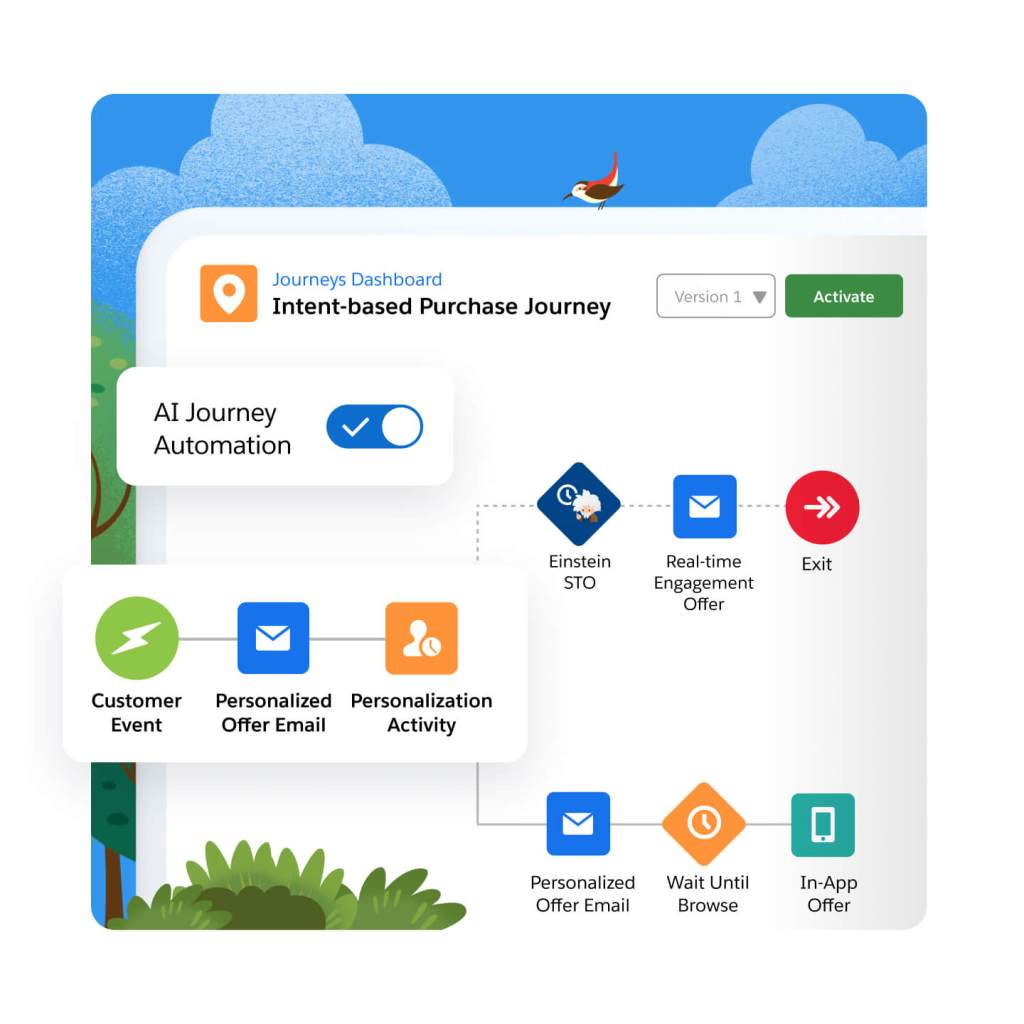
Pardot comes packed with advanced automation and personalization capabilities. As a Salesforce native platform, it leverages subscriber data from across your Salesforce ecosystem.
Notable Pardot automation includes dynamic lists that update in real-time based on prospect behaviors, automated nurture programs for defined buyer journeys, lead scoring and grading to segment and target leads, integration with Salesforce campaigns for closed-loop reporting, email templates with dynamic content pulled from Salesforce, A/B and multivariate testing built-in, and landing pages and forms with conditional logic.
With its Salesforce roots, Pardot enables robust CRM-driven personalization based on rich prospect profiles. You can craft highly customized journeys fueled by artificial intelligence.
Winner: Pardot
Pardot wins as one of the best email marketing automation platforms due to its deep integration with Salesforce and advanced personalization capabilities. For B2B brands, the ability to create automated campaigns triggered by CRM data is invaluable. Pardot empowers granular segmentation and personalized messaging at scale.
Email Templates
Mailchimp
MailChimp offers hundreds of professionally designed email templates to make your messages shine. Templates are mobile-optimized and available for standard campaigns, automation, newsletters, and more.
The template options are organized into categories like Retail, Food & Drink, Health & Beauty, Finance, Events, Nonprofits, and Holidays. There are templates for promos and announcements as well as more niche uses like recruiting and lead gen.
Within the editor, you can easily customize templates by uploading images, changing colors, adding/deleting blocks, and modifying text. For further customization, CSS can be added directly.
Overall, MailChimp prioritizes beautiful, creative templates paired with intuitive editing tools. The designs are fresh and modern. While you have many pre-made options, you can also create fully custom templates.
Pardot
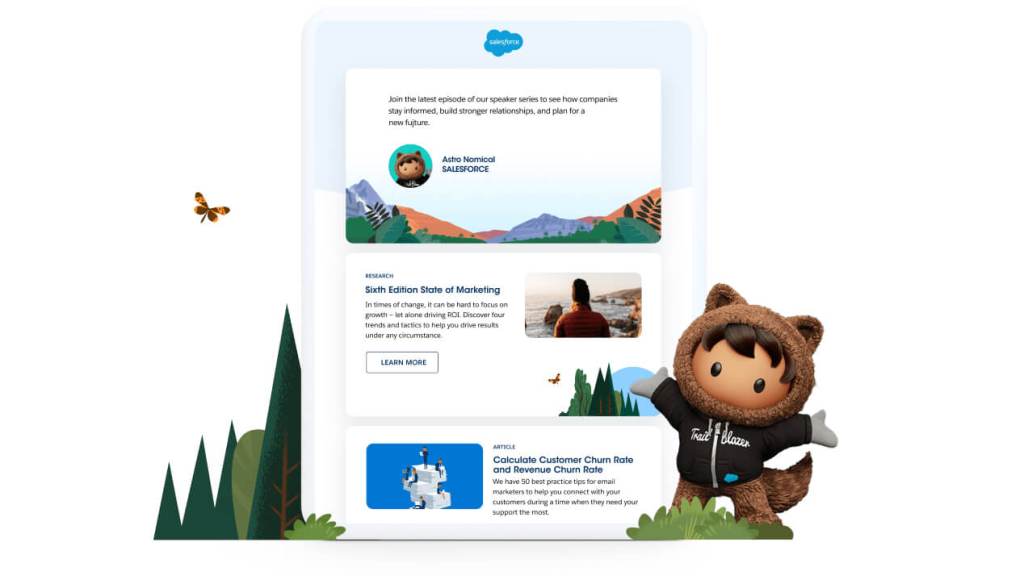
Pardot offers a Gallery of over 300 responsive email templates designed for business use cases. Templates are optimized for mobile and include content blocks you can easily rearrange.
The template categories focus on basic email marketing scenarios like email campaigns, lead nurturing, event promotions, newsletters, and holiday emails. Dynamic content pulled from Salesforce makes the messages personalized.
In the template editor, changes can be made quickly with drag-and-drop editing. You can customize branding, layout, and content blocks. HTML and CSS customization is available for power users.
Pardot templates feel more business-centric than MailChimp with corporate styles. The platform makes it simple to maintain brand consistency across emails. Overall, Pardot prioritizes functional templates that integrate with Salesforce data.
Winner: Tie
Both MailChimp and Pardot offer ample professional email templates to choose from. MailChimp specializes in creative designs for all industries while Pardot focuses more on business use cases. The ideal email marketing tool depends on your specific branding and customization needs. For most use cases, both platforms provide quality templates and intuitive editing tools.
Segmentation
Mailchimp
MailChimp provides several options to segment your audience for targeted messaging. You can create groups based on subscriber data like demographics, interests, and purchase history.
Key segmentation features include sign-up forms with custom fields to capture granular data upfront, grouping tools to manually build segments, and automated grouping by data like email domain, location, purchase activity, and more.
You also get integration with e-commerce platforms for dynamic groups based on buying behaviors, tags to label subscribers and categorize them as needed, filtering tools to refine large groups into smaller segments, and A/B testing capabilities to trial campaigns on different segments.
Overall, MailChimp makes it easy to organize subscribers based on any data points you collect. You get the flexibility to build both simple and advanced segments for strategic messaging.
Pardot
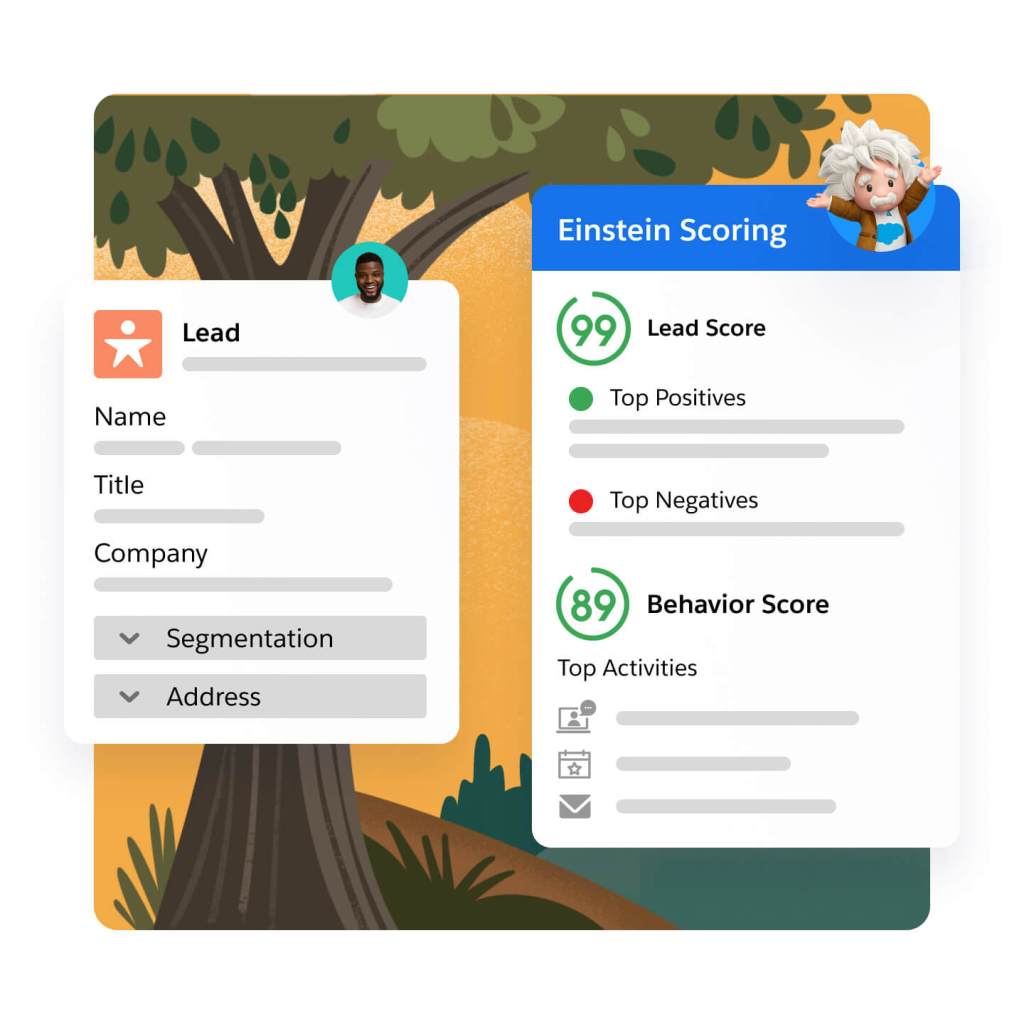
Segmentation and personalization are core pillars of Pardot’s platform. The integration with Salesforce CRM data enables robust options.
Key segmentation features include custom Salesforce object fields to capture granular lead intelligence, dynamic lists that update based on CRM data like lead score, job title, account size, filtering and grouping tools for one-click segment building, AI-powered lead scoring and grading to intelligently segment prospects, role and revenue-based lead nurturing tracks to personalize journeys, real-time alerts when a lead changes segment or hits a threshold, powerful preference center for subscriber opt-ins.
For B2B brands, Pardot is ideal for aligning messaging to prospect needs based on CRM insights. You get in-depth personalization powered by data.
Winner: Pardot
Mailchimp takes care of all your basic email marketing needs, but for deep segmentation capabilities, Pardot wins due to its native Salesforce integration and marketing cloud feature. Pardot unlocks richer data insights through CRM to fuel dynamic list creation and personalized messaging at scale. For B2B use cases, Pardot’s segmentation is unrivaled.
Analytics
Mailchimp
MailChimp provides powerful analytics to optimize your email marketing. The main Reports dashboard gives an overview of key metrics like sends, opens, clicks, and unsubscribes. You can filter by date range, campaign, list, and other factors to drill down.
Specific reports you or your marketing team can access include campaign reports and lead generation reports with delivery, open, click, and unsubscribe rates, automation reports to track workflow performance, link activity reports to see your most popular links, e-commerce reports on revenue and purchases from emails, list reports with demographic data, growth, and activity metrics, subscriber activity reports to view individual engagement.
Within campaigns, A/B testing capabilities allow you to directly compare different subject lines, content, designs, and send times. You can iterate quickly.
For deeper insights, MailChimp integrates with Google Analytics to connect email data with website interactions. Overall, MailChimp provides stellar analytics to optimize your strategy.
Pardot
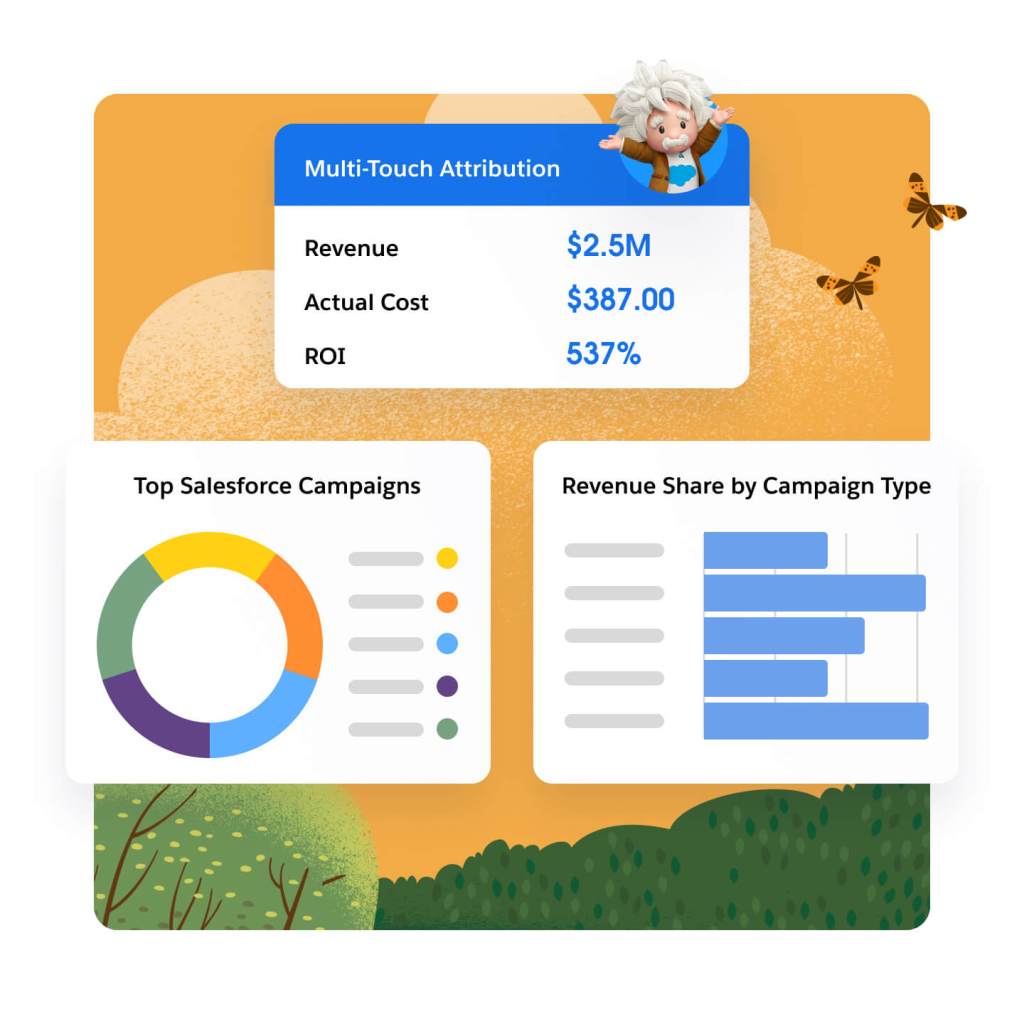
True to its Salesforce heritage, Pardot enables deep email and lead analytics. The centralized Marketing Analytics Dashboard gives top-level campaign, lead, and revenue insights.
Key reporting capabilities include email statistics on deliverability, opens, clicks, and unsubscribes, automation analytics for engagement within nurture tracks, multivariate test reporting to find your optimal combinations, lead scoring and grading reports to assess segment quality, engagement reports to view interactions over time, ROI reporting across campaigns and channels, CRM analytics aligned with your Salesforce data.
Connector apps allow further integration with Salesforce reporting, Tableau, Google Analytics, and more. For data-driven teams, Pardot empowers comprehensive email, lead, and campaign analysis.
Winner: Pardot
With its Salesforce roots, Pardot wins for best analytics. The platform produces multi-dimensional reports on email, lead, campaign, and CRM data to optimize your strategy. For data-focused teams, Pardot provides unparalleled analytics depth.
Unique Features
Mailchimp
MailChimp has a few standout unique features worth mentioning:
Automations are highly configurable with options like multiple entry points, tags to trigger actions and filter-based branching. This flexibility allows robust workflows. The A/B testing tool splits your list and sends different combinations to optimize your email.
You can test subjects, send times, designs, content, and more. MailChimp’s mobile app enables managing your account on the go. You can access analytics, build campaigns, view reports, and more.
The Facebook ad integration lets you use email lists for Facebook marketing. Subscribers become Custom Audiences for targeted ads. MailChimp offers lander and popup tools to capture leads from your website and sync them with your lists.
Pardot

Notable unique features of Pardot include:
As a Salesforce native platform, Pardot enables powerful CRM alignments like lead scoring, insider roles, and Salesforce data filtering. Dynamic content pulls data from Salesforce to customize and personalize emails at scale using merge fields and custom fields.
Proprietary Grader and MRI scoring models grade and route leads automatically based on engagement. Pardot’s Einstein AI tools enhance list segmentation, send-time optimization, and campaign personalization.
Lightning Sync automatically pushes Pardot leads into Salesforce as contacts for immediate sales visibility. Pardot provides proprietary connectors into marketing apps like Marketo Engage and Eloqua.
Winner: Pardot
Pardot customers love it for its unique Salesforce-driven features like lead scoring, dynamic content, AI enhancements, and CRM connectors. The platform leverages Salesforce data and insights for powerful capabilities.
3. Ease of Use
Mailchimp
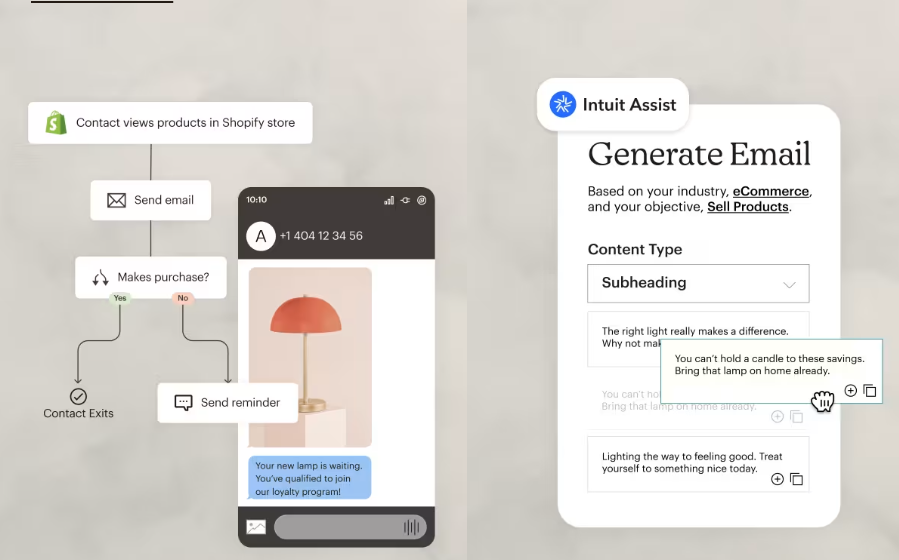
MailChimp has a user-friendly interface to provide a smooth experience and simplified workflow. The dashboard has a clean, uncluttered interface making it easy to find key features.
For beginners, MailChimp is very approachable. The comprehensive suite of tools is well designed and easy to navigate. The platform offers thorough guides, tips, and tutorials throughout to ramp users up quickly. Creating basic campaigns only takes a few clicks.
The drag-and-drop builder enables designing professional emails without any coding knowledge. Options are cleanly laid out but not overwhelming.
Overall, the user experience is fantastic. MailChimp has refined its platform over time-based on user research and feedback. The workflow caters to all user levels with a gentle learning curve.
Pardot

As a Salesforce product, Pardot mirrors the CRM’s tab-based navigation which may feel overwhelming at first. The UI can seem dense to new users.
Operating Pardot requires more specialized knowledge. Beginners will need training to grasp campaign creation and reporting. The learning curve is steeper than MailChimp.
Once you learn the platform, Pardot provides a powerful experience. But the toolset caters more to experienced marketers than novices. Expect a longer ramp-up time.
The UI focuses on functionality over simplicity. You navigate through lots of tabs, menus, and settings which provides flexibility but less guidance. This gives advanced users more control.
Winner: Mailchimp
For ease of use especially for beginners, MailChimp wins. The platform is more intuitive with guided workflows. MailChimp simplifies email marketing starting from campaign creation to sending and results. The user experience is streamlined.
4. Email Deliverability
Mailchimp
MailChimp has excellent email deliverability with above-average inbox placement rates. Their proprietary Deliverability algorithm optimizes send reputation through advanced monitoring and adaptation.
Key deliverability features include automated list cleaning to remove risky email addresses, ISP relationship building for whitelisting and optimal routing, granular mailbox provider insights to tailor deliverability per provider, pre-send testing to model placements rates and optimize before deploying, and detailed campaign reporting on placements for analysis and improvement.
With their focus on deliverability, MailChimp gives you the tools to maximize inbox delivery and monitor placements.
Pardot

As part of the Salesforce ecosystem, Pardot maintains strong ISP and mailbox provider relationships for deliverability. Their rates typically fall above email benchmark averages.
For optimization, Pardot offers automated list hygiene and inactive email removal, custom mailbox provider deliverability settings, dedicated IP addresses to control sender reputation, pre-send inbox previews to model placements, and post-send placement reporting for improvement.
While Pardot lacks MailChimp’s Deliverability algorithm, you still get quality inbox placement and deliverability capabilities.
Winner: Mailchimp
With its proprietary deliverability technology, MailChimp edges out Pardot. MailChimp offers more advanced deliverability features and innovations optimized just for email. For the best inbox placement rates, MailChimp is the leader.
5. Customer Support and Community
Mailchimp
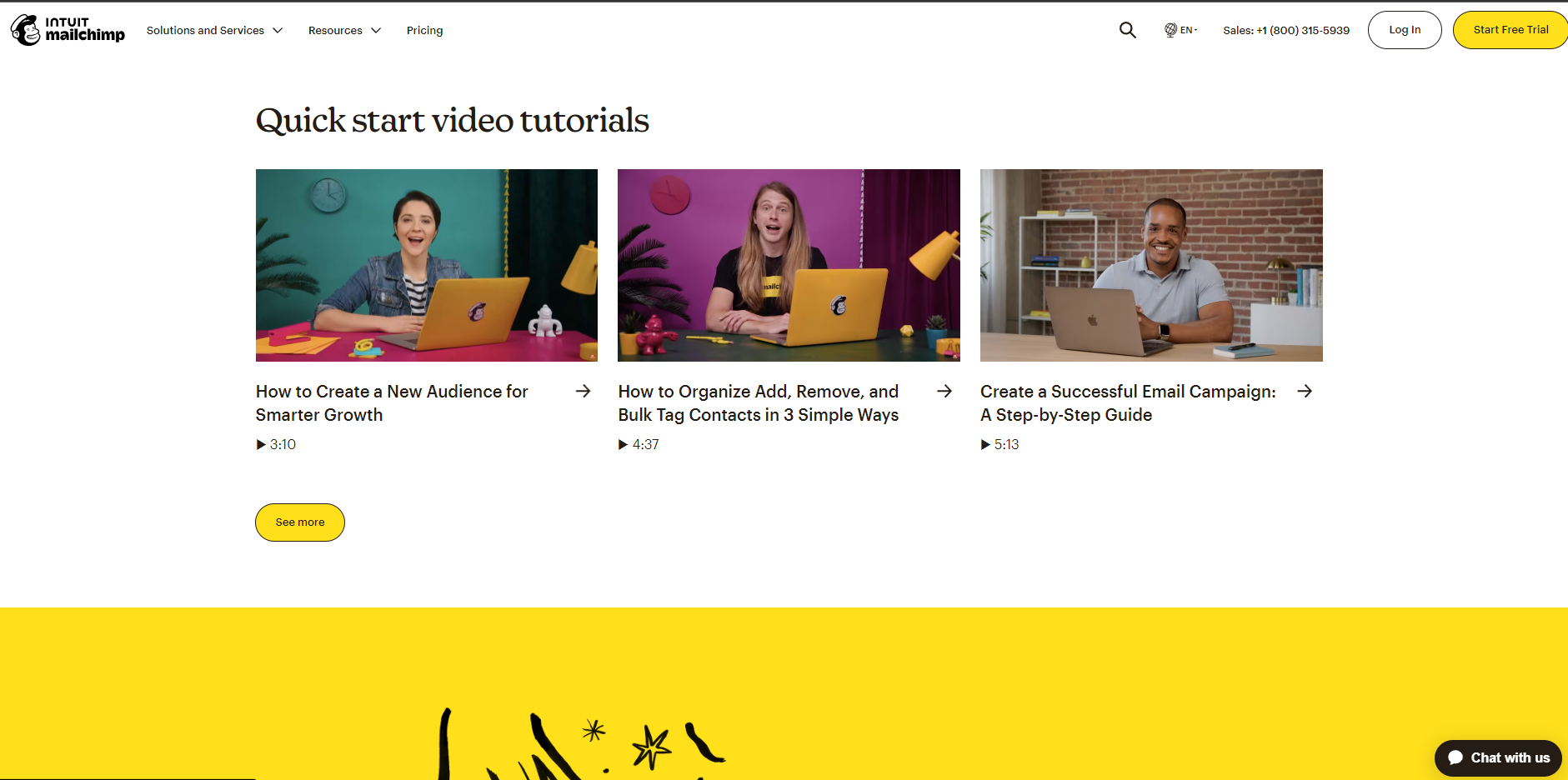
MailChimp provides exceptional customer support through multiple channels to meet diverse needs:
Knowledge Base: Their expansive searchable help center contains thousands of detailed articles, step-by-step how-tos, and troubleshooting guides covering every MailChimp feature. Users can self-serve answers to common questions.
Email Support: Submit a ticket through the help desk interface right within your MailChimp account. The email support team typically responds in under 24 hours with personalized troubleshooting. They will email back and forth until an issue is fully resolved.
Chat Support: The platform offers unlimited live chat with a MailChimp support representative. Users can get immediate assistance on complex issues by chatting in real time without waiting for email replies.
Phone Support: For urgent account issues, users can call MailChimp support 24/7 and speak to a knowledgeable agent. Very short hold times mean you get help fast.
In-App Guidance: The platform provides helpful tooltips, prompts, and in-line help to guide users as they navigate MailChimp. Built-in education reduces the need for external support.
MailChimp also fosters an active user community. The Official MailChimp User Group on Facebook has members who network, ask questions, and share expertise about the platform. The community troubleshoots errors, gives feedback, and acts as a valuable extension of MailChimp’s formal help resources.
Pardot
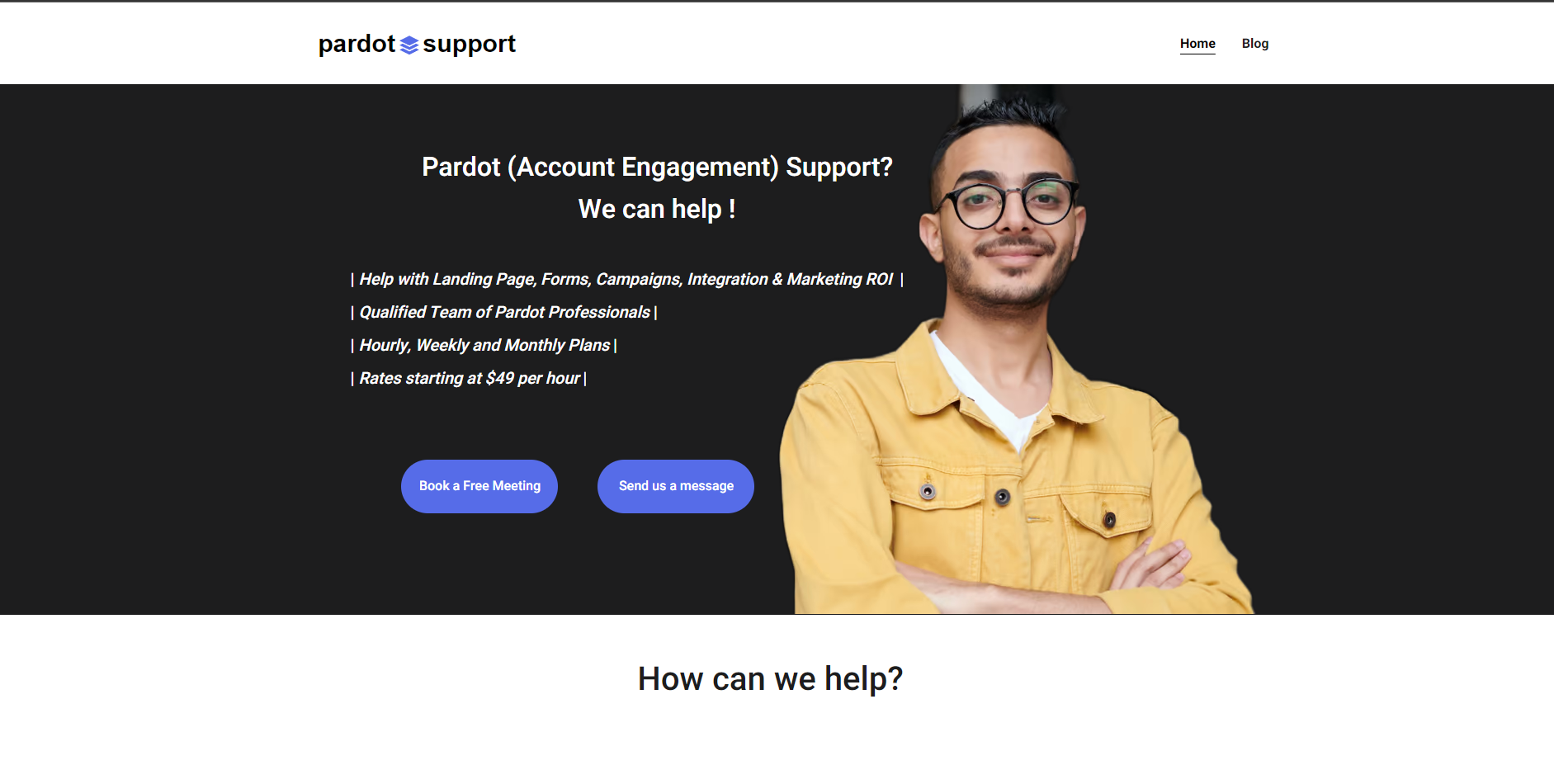
Pardot offers these self-service and live support options:
Knowledge Base: Users can search Pardot’s online library of help articles covering setup, features, and troubleshooting. The documentation provides step-by-step instructions.
Email Support: Users can submit tickets directly to Pardot support to get a response within 1 business day. Email response times can vary.
Chat Support: Pardot offers unlimited live chat so users can get questions answered in real time by a Pardot specialist. This provides quick assistance.
The Pardot Trailblazer Community connects over 16,000 engaged Pardot users. Members share tips, product feedback, and advice to aid with setup and use. The community helps improve the user experience.
While Pardot provides ample help resources, some users report frustration with long email reply times and resolving complex issues. But the Trailblazer community helps fill gaps.
Winner: Mailchimp
MailChimp wins for overall customer support experience. Their stellar email response time within 24 hours, unlimited real-time chat, and skilled phone support remove friction. MailChimp’s engaged Facebook community also differentiates them. For well-rounded customer assistance, MailChimp is the leader.
6. Integrations
Mailchimp
MailChimp integrates with many popular marketing, e-commerce, and CRM platforms through pre-built connectors and APIs.
Key integrations include CMS tools like WordPress, Drupal, and Shopify, email plugins for Outlook, Gmail, and other webmail providers, marketing apps such as Facebook, Instagram, Google Ads, and Zapier, sales tools including Salesforce, Excel, and PayPal, e-commerce platforms like WooCommerce, Magento, and PrestaShop, analytics through Google Analytics, Mixpanel, and Omnisend integrations, and web and landing page builders such as Landingi and Unbounce.
MailChimp makes it easy to connect your email campaigns with the rest of your marketing stack for unified data and workflows.
Pardot

Since Pardot is part of Salesforce, it natively integrates with Salesforce products and other CRMs.
Key integrations include Salesforce products including Sales Cloud, Service Cloud, and Tableau CRM, Microsoft tools like Dynamics 365, Office 365, and Outlook, collaboration apps such as Slack, Microsoft Teams, and Zoom, marketing platforms like Marketo Engage, Eloqua, and HubSpot, analytics integrations with Mixpanel, Google Analytics, and more, and social media platforms such as Facebook and LinkedIn.
Pardot’s deep CRM connections enable seamless alignment between marketing and sales processes.
Winner: Mailchimp
MailChimp wins for its wider variety of integrations beyond just the marketing tech stack. MailChimp allows connecting email campaigns into almost any app environment, offering more flexibility.
7. Pricing
Mailchimp
Mailchimp has 3 pricing tiers:
- Free – Up to 2,000 subscribers and 12,000 emails/month
- Essentials – $13/month billed annually for up to 500 contacts
- Standard – $20/month billed annually for up to 2,500 contacts
- Premium – $350/month billed annually for up to 10,000 contacts
Add-ons like additional email sends, domain authentication and SMS credits cost extra.
The plans include automation, landing pages, reports, CRM integrations, and other features. Mailchimp’s free plan has a generous allowance for getting started. Paid plans offer strong value for growing email lists.
Pardot
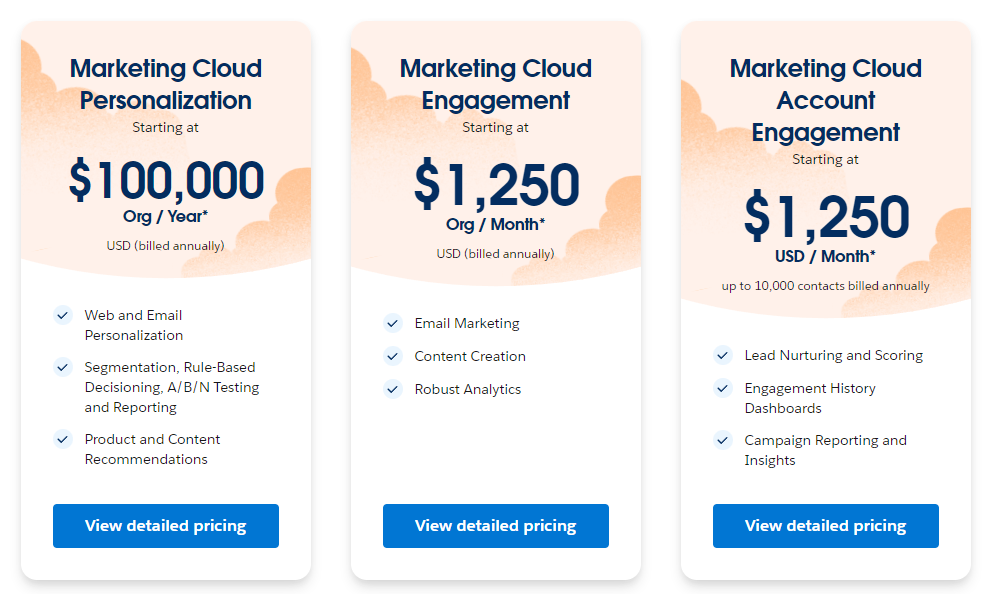
Pardot pricing is customized based on your specific needs and contacts.
Pricing factors include contacts in the database ranging up to 1 million, emails sent per month from 5,000 up to unlimited, the number of users and feature access needed, and Salesforce integration requirements.
Quotes are provided after consultation. Sample packages start around $1,250/mo. Volume discounts are offered for nonprofits and larger email volumes.
Pardot pricing scales to support substantial email volumes for mid-market and enterprise brands. The customized enterprise packages meet demanding needs.
Winner: Mailchimp
For budget-conscious small businesses, MailChimp wins for more affordable packages and a free tier. MailChimp offers complete pricing transparency upfront. Pardot’s customized enterprise pricing makes more sense for large brands with complex needs.
8. Reviews and Reputation
Mailchimp
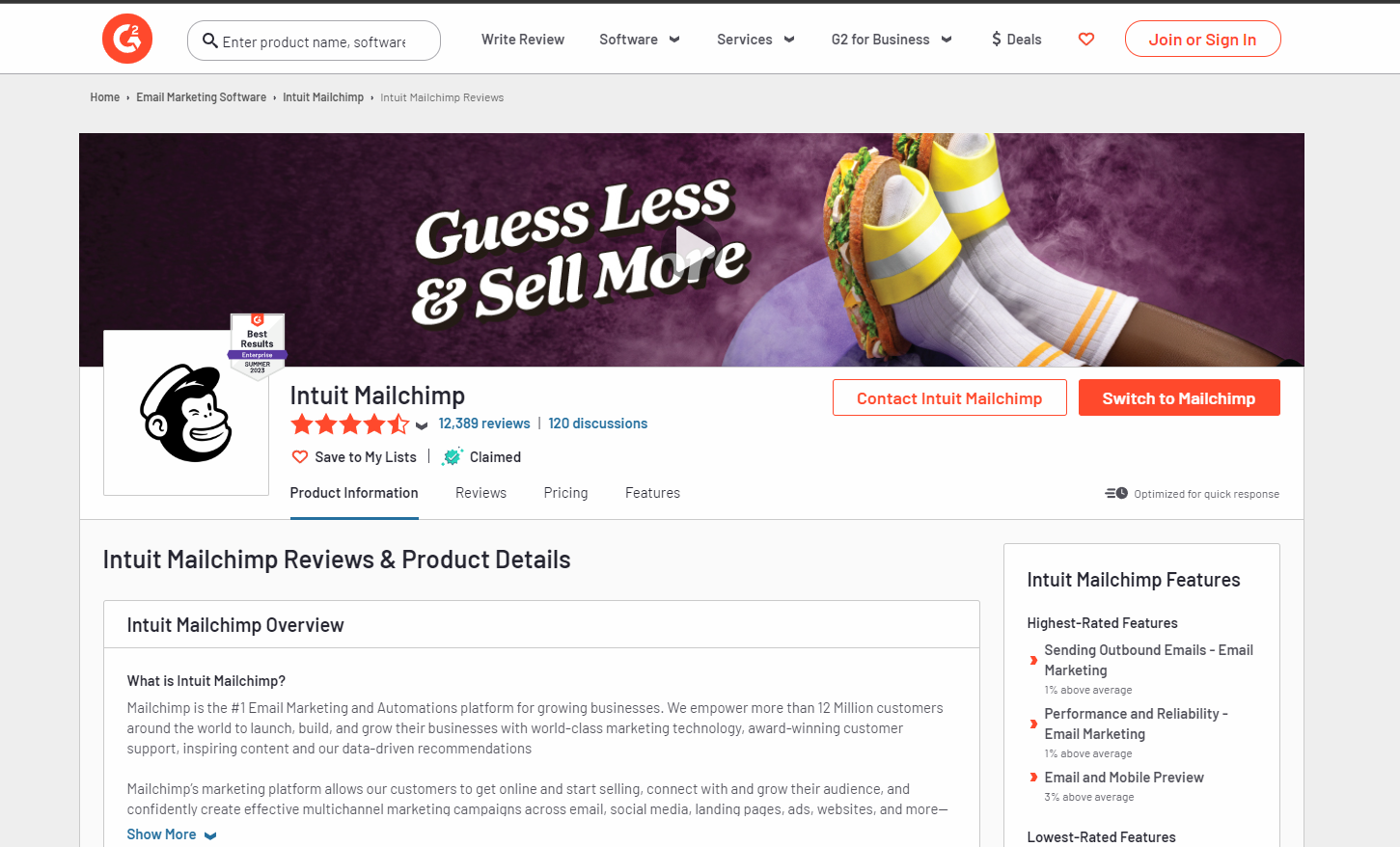
MailChimp earns excellent reviews averaging 4.3 out of 5 stars on platforms like G2.
In positive reviews, users consistently highlight MailChimp’s intuitive drag-and-drop builder that makes creating professional emails very easy.
Constructive feedback from users includes desires for more advanced segmentation options beyond tags and groups, tighter integration with Salesforce data for dynamic content, and A/B testing capabilities on email subject lines.
Pardot

Pardot averages around 4 out of 5 stars on G2.
Favorable Pardot reviews mention the native Salesforce integration makes aligning email campaigns with CRM data seamless. Users highlight the robust lead management and scoring capabilities powered by that integration. Pardot’s extensive segmentation options, lead nurturing tools and dynamic content pull fields also receive praise.
Less positive Pardot reviews cite the steep learning curve to master the platform’s extensive features, even for experienced email marketers. Some users find the UI cluttered and workflows clunky compared to other ESPs. Limitations like no SMS messaging or calendar integration receive criticism. Satisfaction with Pardot’s customer support is mixed based on reviews.
But most reviewers deem Pardot a very powerful B2B marketing automation tool once you get over the initial learning curve. Pardot’s reputation remains strong, especially with Salesforce-focused marketing teams.
Winner: Mailchimp
With its ease of use and intuitive interface praised by many users and reviewers, MailChimp wins for broader user satisfaction across beginners to advanced email marketers. Pardot gets more mixed reviews on usability but wins positive feedback on advanced segmentation capabilities and Salesforce alignment. For less experienced users, MailChimp appears the winner.
9. FAQ’s
Mailchimp FAQs
- What is the maximum number of contacts for Mailchimp?
Mailchimp supports up to 100,000 contacts on its Premium plan. The free plan supports up to 2,000 contacts. - Does Mailchimp offer free trials or money-back guarantees?
Yes, Mailchimp offers a limited forever-free plan. Paid plans can be tested risk-free for 30 days with full refunds. - Is Mailchimp GDPR compliant?
Yes, Mailchimp helps users follow GDPR regulations with consent collecting, SAR support, and EU data center options. - Does MailChimp integrate with Salesforce?
Yes, Mailchimp integrates directly with Salesforce to synchronize contacts, campaigns, and data. - Can you create popups, forms, and landing pages in MailChimp?
Yes, Mailchimp offers several options for building landing pages, website popups, and subscription forms.
Pardot FAQs
- What email marketing features are included in Pardot?
Key features include drip campaigns, dynamic content, lead scoring, landing pages, forms, and Salesforce sync. - Does Pardot offer a free trial?
Yes, Pardot provides a 30-day free trial to test out the platform and features firsthand. - Are Pardot templates responsive for mobile devices?
Yes, Pardot’s template builder and templates are fully responsive across devices. - Can you host forms on external sites with Pardot?
Yes, Pardot forms can be embedded anywhere like landing pages, blogs, directories, and more. - How long does Pardot email support take to respond?
Pardot aims to respond within one business day but times can vary. Urgent issues can be addressed via phone.
Final Thoughts
Choose Mailchimp if…
You want an easy-to-use drag-and-drop builder with great templates and intuitive automation. MailChimp is a great choice for solopreneurs, small businesses, agencies, and anyone just starting out with email marketing. It’s affordable pricing and free plan make it accessible. MailChimp is suitable for anyone who values simplicity and ease of use.
You may also be interested in checking out some Mailchimp alternatives to help with the evaluation process.
Choose Pardot if…
You want robust automation and advanced features like lead scoring. Pardot is ideal for mid-market and enterprise B2B companies who want deep marketing and CRM alignment. The Salesforce integration makes it a go-to for current Salesforce users. Businesses that value marketing analytics and segmentation capabilities should con
