Choosing the right email marketing platform is crucial for any business owner looking to grow their customer base and drive sales. In this comparison, we’ll be looking at two of the top solutions—Mailgun and MailChimp.
Both platforms make it easy to create beautiful, customized email campaigns to engage your subscribers. However, they differ in their specific features, integrations, performance, and pricing models.
Our goal is to help you determine which platform best suits your unique business needs and budget. So read the rest of this Mailgun vs MailChimp comparison to get a clear understanding of the pros and cons of each platform.
1. Understanding the Basics
MailChimp was founded in 2001 by Ben Chestnut and Dan Kurzius. It has become one of the most popular email marketing platforms, with over 15 million users. MailChimp has a very active Facebook group with over 13,000 members.
Mailgun was founded in 2010 by Ev Kontsevoy and Taylor Wakefield. In 2021, it was bought by Zoho. Mailgun has over 150,000 business users worldwide. It has an official Facebook page with regular updates.
When it comes to market position, MailChimp is the dominant marketing automation platform. But Mailgun appeals more to developers and tech companies that need robust email delivery features.
2. Features and Functionality
Automation
Mailchimp
MailChimp is a marketing automation platform with robust automation features to help streamline your email campaigns. You can create automated email workflows based on subscriber actions or inaction.
For example, you can set up a welcome series to onboard new subscribers. Or an abandoned cart flow to re-engage customers who left items in their online shopping cart. MailChimp’s automation builder makes it easy to visualize workflows with a drag-and-drop editor.
When it comes to sales automation, you can segment your audience and trigger automation when subscribers are added to a specific list. Events like email openings, link clicks, and purchase history can all trigger automated emails.
Advanced features include RSS-to-email, e-commerce automation for abandoned carts and order notifications, and multi-channel automation across email, mobile push, Facebook, and more.
Overall, MailChimp is ideal for small business owners who want pre-built marketing automation for common email marketing scenarios. The visual workflow builder simplifies complex campaigns for beginners.
Mailgun

Mailgun is one of the more affordable email marketing services that focuses more on developers who want robust automation through API integrations. While it does have a drag-and-drop workflow builder, Mailgun’s strength lies in its programming flexibility.
You can use Mailgun webhooks to trigger automation based on events on your website, app, or e-commerce store. For example, when a customer places an order, it can automatically trigger a confirmation email via the API.
Mailgun supports sending automated post-delivery and behavioral automation based on opens, clicks, complaints, unsubscribes, and more. These types of advanced triggers require API expertise.
For complex, customized email interactions, Mailgun is the better choice. But those without coding skills will struggle to set up automation without relying on Mailgun’s lightweight drag-and-drop builder.
For easy pre-built workflows for common email scenarios, MailChimp has the edge. However, developers have more options with Mailgun’s automation flexibility through webhooks and APIs.
Winner: Mailchimp
This Mailgun MailChimp comparison shows that Mailchimp is the winner for having the most beginner-friendly automation tools. While Mailgun offers robust options for coders, MailChimp makes it simple for everyday users to set up powerful email workflows with minimal technical skills required to succeed in your email marketing efforts. The pre-built templates and visual drag-and-drop editor provide an automation solution suitable for most small business needs.
Email Templates
Mailchimp
MailChimp provides hundreds of professionally designed email templates and various types of email newsletters to choose from. There are templates for welcome series, product launches, promotions, email newsletters, and more.
The template options are nicely categorized based on purpose and industry. For example, there are specific sections for online stores, blogs, events, nonprofits, and food/beverage businesses.
All of MailChimp’s templates are mobile-optimized and customizable. You can easily edit colors, fonts, and design elements directly within MailChimp’s template editor. Images, content blocks, and buttons can be added with drag-and-drop functionality.
If you want something completely custom, you can build an email template from scratch using a blank canvas. However, most users find it faster and easier to start with a pre-made template.
Overall, Mailchimp’s template selection streamlines email creation for non-designers. You don’t need any graphic design or coding skills to build beautiful, professional emails.
Mailgun

Mailgun offers a template library but the selection is not as robust as MailChimp’s. There are basic templates for user onboarding, promotions, email newsletters, and notifications for all types of businesses.
The templates are customizable with support for drag-and-drop editing. You can tweak colors, and fonts, and add images, text, and buttons. However, there are far fewer template options compared to MailChimp.
Mailgun’s API allows for programmatically generating personalized dynamic templates using Handlebars or Jinja syntax. This caters more to developers versus beginner email marketers.
For non-coders, building emails from scratch or heavy template customization would require strong HTML and CSS skills. Mailgun’s templates help but aren’t as varied or visually polished as MailChimp’s.
Winner: Mailchimp
MailChimp wins for email templates thanks to the vast library of professionally designed, mobile-friendly options for your mail. The beautifully categorized templates make it easy for anyone to quickly build emails that look great with minimal design expertise required.
While Mailgun provides templates too, the selection is smaller and geared more towards developers versus beginners. For most small businesses starting email marketing, MailChimp’s array of customizable templates can’t be beat and it edges out competitors like Mailgun and Constant Contact.
Segmentation
Mailchimp
MailChimp provides powerful segmentation options to target your email lists. You can create segments based on subscriber attributes, behaviors, engagement metrics, purchase activity, and more.
For example, you can segment by location, gender, age range, or any custom data fields you collect like interests or job title. MailChimp has automation that can automatically move subscribers to certain lists when they complete actions like opening an email or clicking a link.
You can also create manual segments with complex filters, such as subscribers who opened a specific campaign but didn’t click any links. Or high-value customers who spent over $500 last year.
Businesses can use segments to trigger automated workflows, customize content blocks in emails, and personalize messages with merge tags. MailChimp makes it easy to segment once and re-use those audiences across campaigns.
With MailChimp’s e-commerce integration, you can segment customers based on purchase history, product or category affinity, lifetime value, and more. The filtering and segmentation are extremely flexible for both beginners and advanced users.
Mailgun
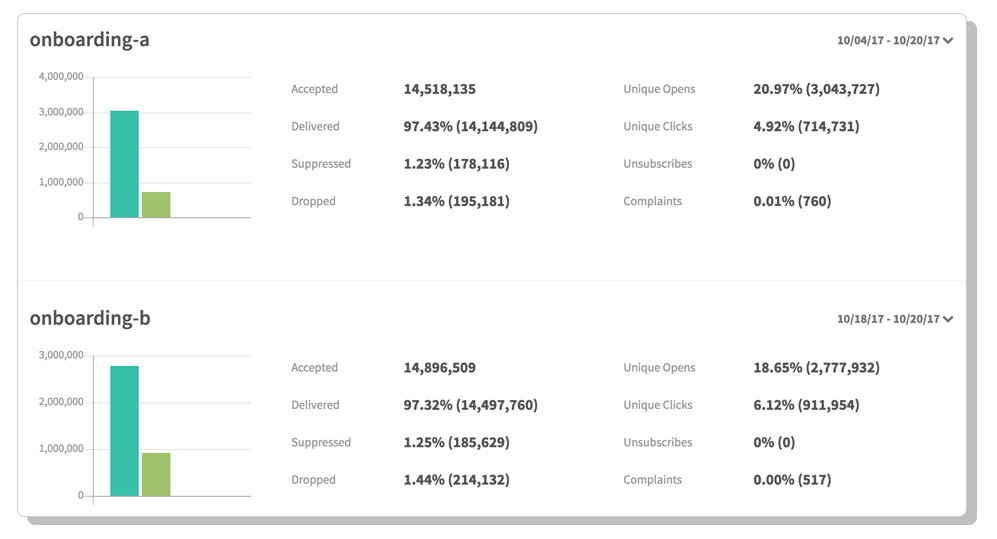
Mailgun allows creating segments by tagging subscribers or syncing custom data fields from your database. You can then target emails to specific tags or data values.
However, Mailgun’s UI doesn’t have visual segment builders or provide automated segmentation based on engagement metrics. Those types of advanced behaviors would need to be tracked externally and synced over for targeting.
For developers, Mailgun allows programmatically creating user groups and complex segments by calling the API directly. But this requires coding skills versus drag-and-drop segmentation building.
Overall, MailChimp has far more robust segmentation features out of the box. Mailgun can handle basic subscriber tagging but relies heavily on developers to execute more advanced segmentation via APIs.
Winner: Mailchimp
MailChimp vs Mailgun: which is the winner? Mailchimp wins for its powerful yet user-friendly segmentation capabilities among other key features. You can easily create sophisticated subscriber groups based on numerous attributes and behaviors with point-and-click segmentation. Automated segmentation saves time while customizing engagement. For advanced subscriber targeting and personalized messaging, MailChimp provides enterprise-level tools made simple.
Analytics
Mailchimp
MailChimp provides detailed analytics to track the performance of your campaigns. You can see opens, clicks, forwards, unsubscribes, and more for each email. The analytics are presented in easy-to-understand visual charts, logs, and graphs. You have the ability to segment your reports by campaign, list, geography, or subscriber demographics. This allows you to gain deep insights to optimize your efforts.
MailChimp also integrates with Google Analytics so you can view goal completions, ROI, and purchase behavior across devices. This unified view goes beyond just email metrics for a holistic analysis.
Some of the key analytics reports in MailChimp include opens and open rates, click and click rates, click heatmaps to see engagement zones, links clicked with clickthrough rates, audience demographics and segments, unsubscribe and bounce rates, device engagement stats, forwarding/sharing activity, campaign ROI reporting, automation workflow engagement, and detailed e-commerce reports for purchases, revenue, and more.
The flexibility to filter and view your data from different angles provides actionable insights for improvement of businesses of all sizes. The visual presentation transforms data into easy-to-digest reports.
Mailgun
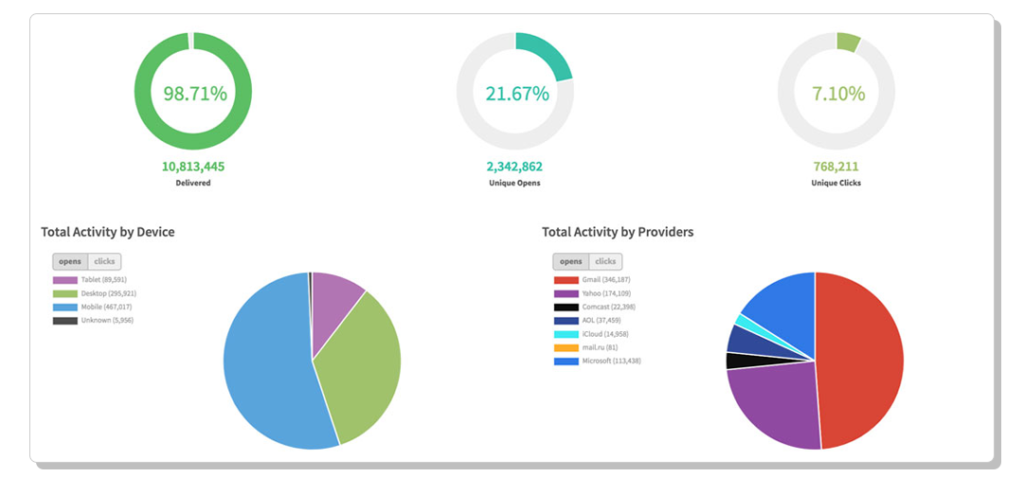
Mailgun provides basic email activity tracking such as opens, clicks, unsubscribes, spam complaints, and failures. This event data can be streamed out in real time to external tools like Google Analytics.
However, Mailgun lacks built-in visual reports – the analytics are just tables of raw numbers. The focus is more on technical deliverability versus engagement insights.
To get campaign reports, you either need to export data and create dashboards externally or build custom analytics using Mailgun’s APIs. This requires developer expertise.
The lack of pre-built reports and segmentation in Mailgun makes it difficult to glean meaningful insights without engineering custom solutions. The analytics cater more to devs than marketers.
Winner: Mailchimp
This review shows that MailChimp is the clear winner for its powerful yet user-friendly email analytics. Detailed campaign reports provide marketer-friendly insights thanks to visualizations and custom segmentation options.
Mailgun provides the sender with email activity tracking but lacks intuitive analysis without technical expertise. For understanding your email marketing performance at a glance, MailChimp’s polished reports are unbeatable which makes it one of the best alternatives to Mailgun.
Email Marketing Unique Features
Mailchimp
MailChimp has a few unique features that set it apart. One is the ability to get free branded email addresses like [email protected] without needing a custom domain.
MailChimp also offers email validation and high-volume sending capabilities – its Premium and Enterprise tiers can send up to 100 million emails per month, meeting the needs of larger businesses.
For social promotion, MailChimp provides options to add social sharing buttons to campaigns and track shares right within your emails.
It has deep built-in e-commerce integrations with major platforms that allow you to track sales, automate flows, and personalize product recommendations for customers.
MailChimp also includes a Conversations chatbot tool that lets you create sequences to engage website visitors in 1-on-1 messaging.
You can manage Facebook and Instagram ad campaigns directly within MailChimp for unified cross-channel reporting.
The combination of email plus integrated e-commerce, social, ads, and bots makes MailChimp a robust all-in-one marketing platform.
Mailgun
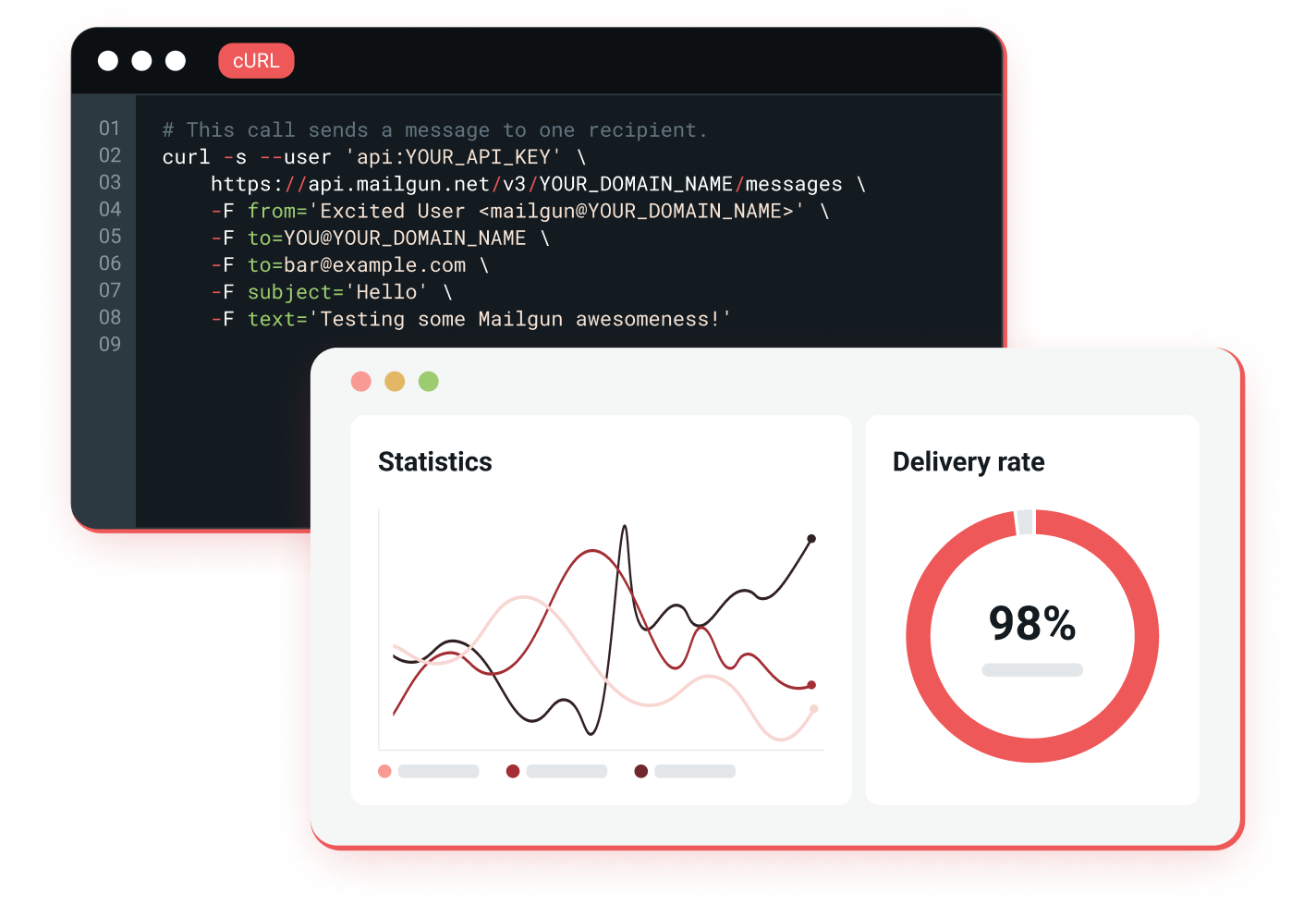
Mailgun has some unique aspects like a globally distributed infrastructure for fast, reliable delivery and reduced blacklisting risks.
It offers web and mobile SDKs to help developers integrate email capabilities directly into their apps using Mailgun’s APIs.
You can quickly configure custom sending domains with automated DKIM, SPF, and tracking setup for your own domain names.
Mailgun enables forwarding emails from existing codebases through its servers via SMTP relay.
It also provides real-time event tracking webhooks to notify external apps of activity like deliveries, opens, and clicks.
For personalized transactional email, Mailgun allows programmatically injecting dynamic content using APIs.
These developer-focused capabilities optimize deliverability and integrate email deeper into workflows.
Winner: Tie
The Mailchimp vs Mailgun comparison shows that both MailChimp and Mailgun provide unique features that appeal to different users, so this is a tie. MailChimp has an integrated end-to-end platform that’s perfect for small businesses while Mailgun has key features, such as infrastructure and customization that are ideal for developers and large enterprises. The best solution depends on your specific needs and use case.
3. Ease of Use
Mailchimp
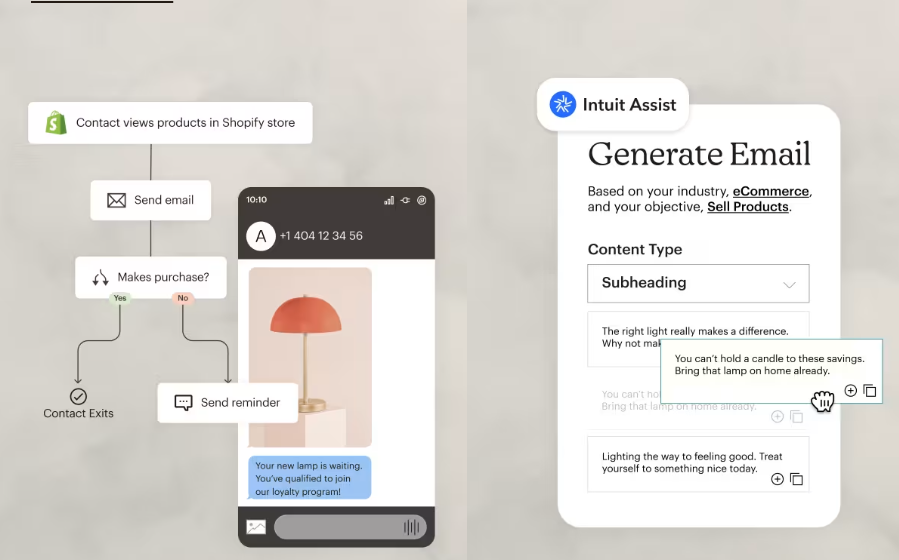
MailChimp is designed for simplicity and ease of use, especially for beginners. It has a user-friendly interface that is clean, intuitive, and visually appealing. Core features are accessible in the top navigation bar.
Getting started is very straightforward – just connect your email list within a few clicks. The list builder helps you customize opt-in forms to embed anywhere. Useful tooltips explain features to guide new users.
Building emails, automation, and landing pages is simple using MailChimp’s drag-and-drop editors. The many pre-designed templates make it easy to create professional, polished content quickly.
Advanced features like segmentation and e-commerce are robust yet approachable thanks to guided setup. The visual workflows simplify complex tasks without sacrificing customization.
The learning curve is gentle – new users can quickly grasp the basics to create and send email campaigns. And there are more advanced options to grow into over time as needs expand.
Mailgun
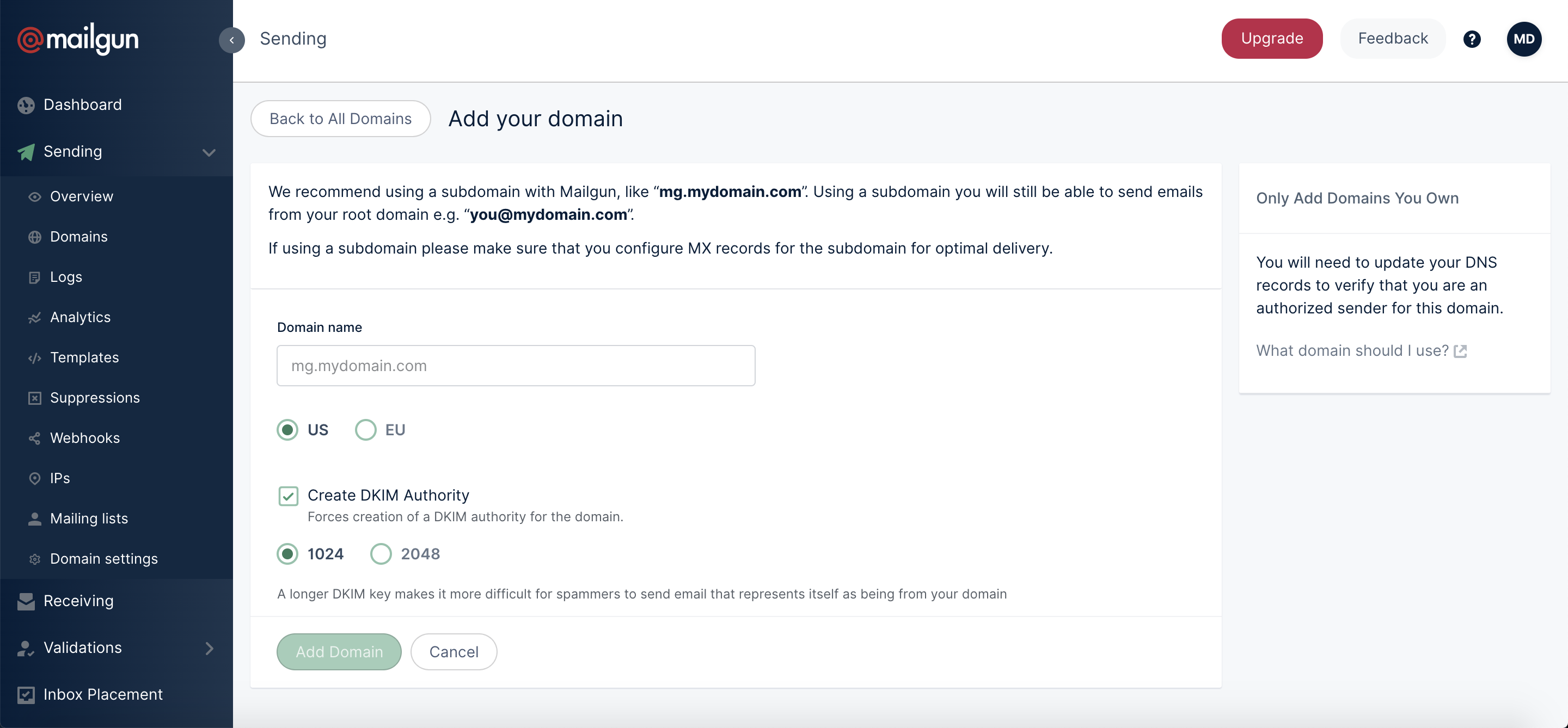
Mailgun caters more to developers versus beginner email marketers. The UI is functional but not as polished. Core features focus on API and sending configuration.
To fully use Mailgun, you need some technical expertise. Building emails, workflows, and forms requires HTML, CSS, and integration coding skills.
While there are some drag-and-drop campaign builders and templates, they are basic compared to MailChimp’s selection. You have more flexibility but less guidance.
For non-technical users, the learning curve is steep. But for developers, Mailgun integrates cleanly into apps and systems through code.
It takes more effort up front to customize Mailgun since it lacks turnkey tools. However, the control for coders provides advanced capabilities.
Winner: Mailchimp
This Mailgun Mailchimp comparison shows that MailChimp wins for its newbie-friendly ease of use. The intuitive interface, guided onboarding, robust templates, and visual workflow builders allow novice email marketers to quickly succeed. Mailgun caters more to developers – without technical skills, it can be challenging to customize compared to tools like Mailchimp or Constant Contact. For drag-and-drop simplicity right out of the box, MailChimp takes the prize for usability.
4. Email Deliverability
Mailchimp
MailChimp takes a quality-over-quantity approach to ensure good email deliverability. All accounts start out in a controlled ramp-up phase with sending limits that increase over time as you establish a good sending reputation.
MailChimp closely monitors bounce rates, spam complaints, and other metrics for businesses to help them optimize deliverability per subscriber. There are built-in tools to identify and re-engage inactive subscribers over time.
Features like Google Analytics integration, inbox previews, and testing for mobile clients help increase engagement. MailChimp also lets you A/B test subject lines to find what resonates best with your audience.
However, MailChimp limits advanced API controls like IP whitelabeling that help large-scale deliverability. And you’re confined to MailChimp’s IP ranges instead of owning your own.
Mailgun
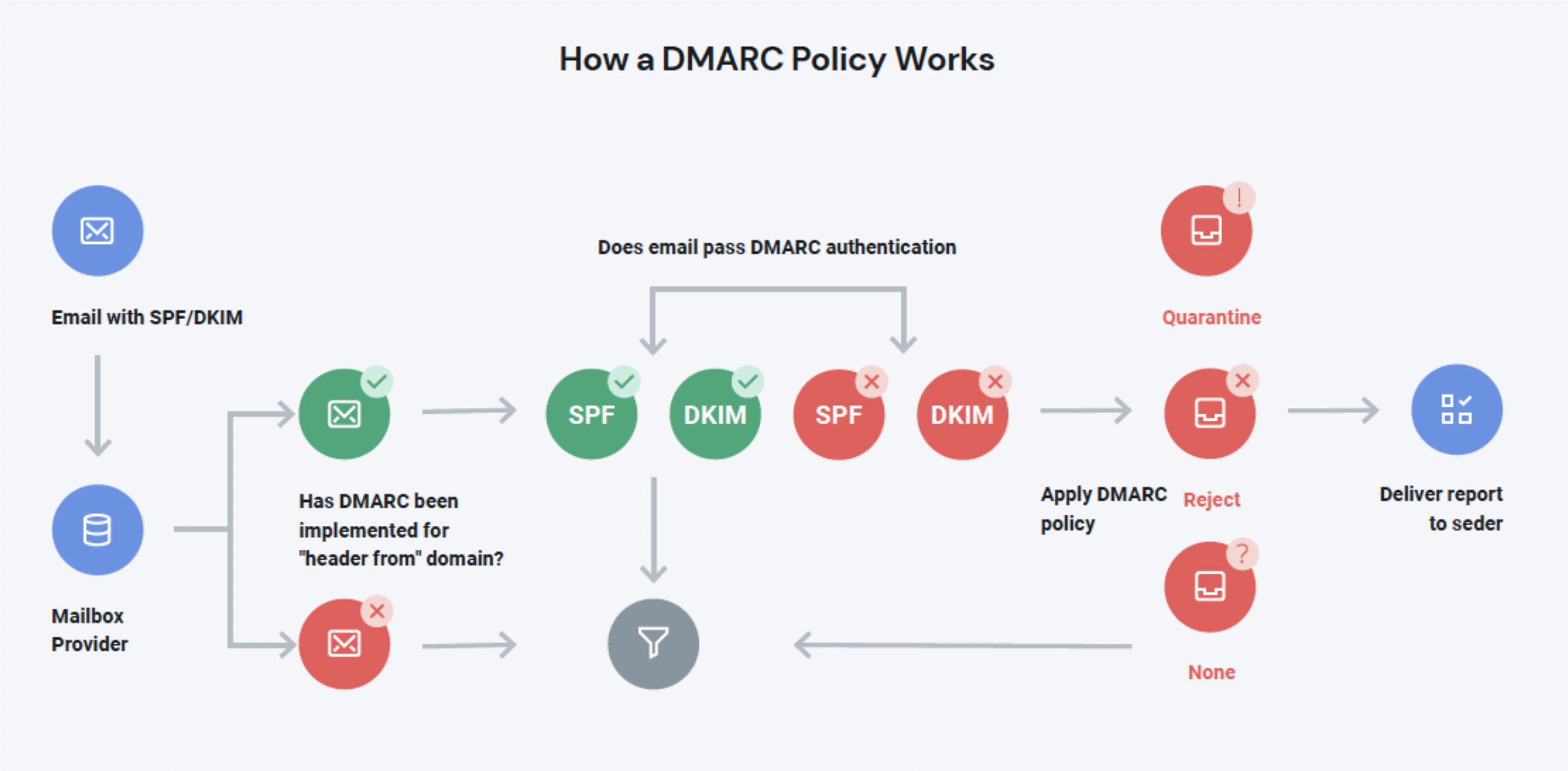
Mailgun gives advanced users more control over mail deliverability with dedicated IPs, domain white-labeling, and granular sending configuration.
The globally distributed sending infrastructure provides reliable delivery with reduced blacklisting risks. Real-time event tracking helps quickly identify and address issues.
Developers can make use of Mailgun’s content validation to detect problems before sending. The customizable templates and per-message controls provide deep optimization capabilities.
However, the lack of guided deliverability features and automated list management means more manual effort to maintain the sender’s reputation. But the transparency and control benefit advanced power users.
Winner: Tie
The Mailchimp vs Mailgun comparison in this category ends in a tie. I should mention that in my testing, MailChimp and Mailgun both delivered key features and excellent email deliverability with well-tuned default settings, including email validation.
MailChimp has guided tools to help beginners while Mailgun gives developers more low-level control. But either service can achieve great inbox placement and engagement with the right best practices. The needs of your specific business will determine which approach fits best.
5. Customer Support and Community
Mailchimp
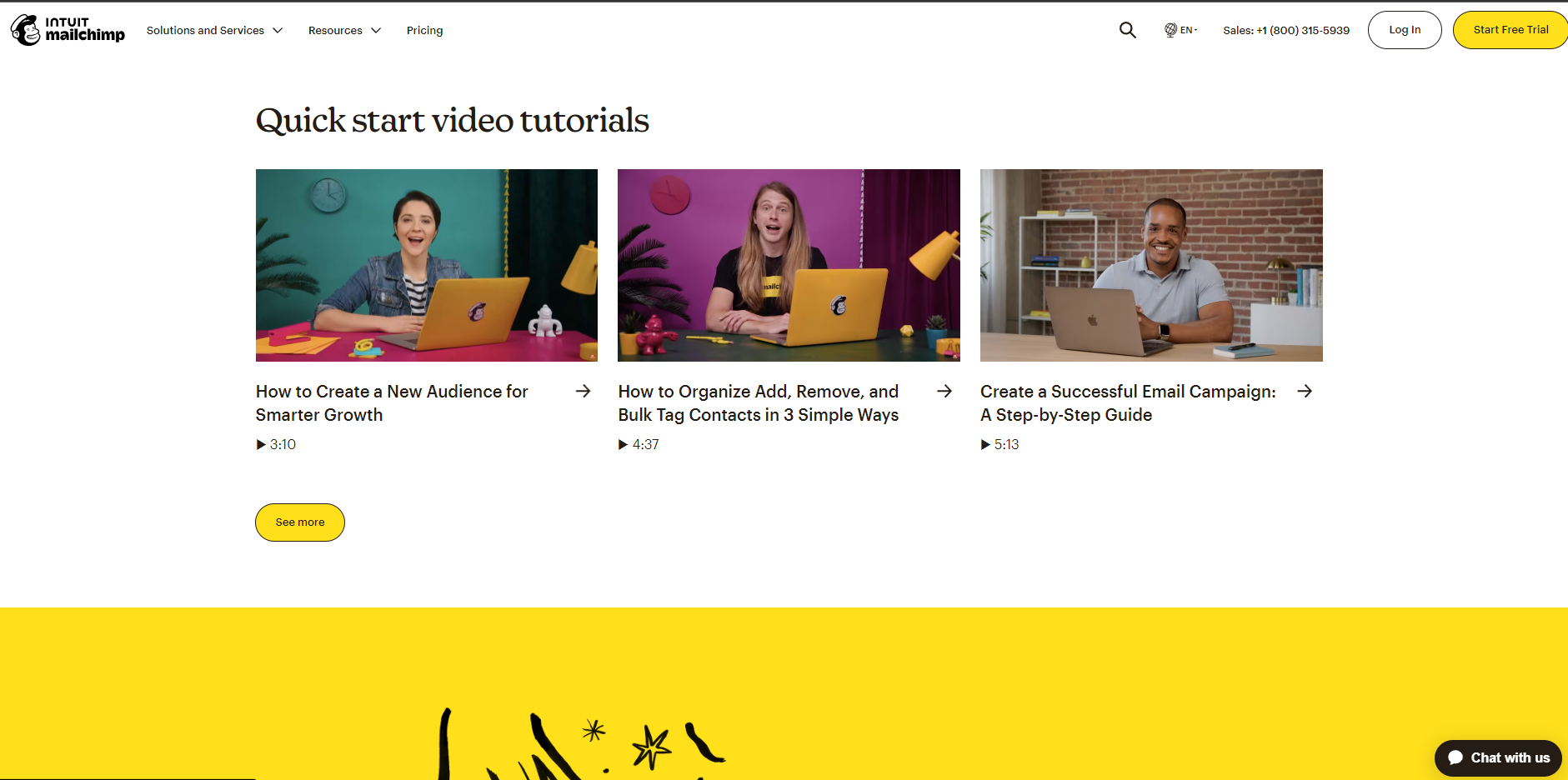
MailChimp provides 24/7 customer support via live chat, phone, and email. Common issues like understanding features, setting up mail or SMS campaigns, and troubleshooting deliverability are covered in the self-service knowledge base articles and forums.
The online community is very active and you’ll get answers if you happen to have any questions. The official MailChimp Facebook group has over 13,000 members who share tips and give feedback. Small business users tend to be the most engaged.
In-depth training is offered through the MailChimp University program to help you attract leads with confidence. You also get online courses on email marketing, automation, social media, and more. They also publish popular original marketing content like blog posts and podcasts.
Between customer support, community forums, and education resources, the most common MailChimp issues can be solved through some form of free help. However, direct one-on-one support is limited on lower tiers.
Mailgun
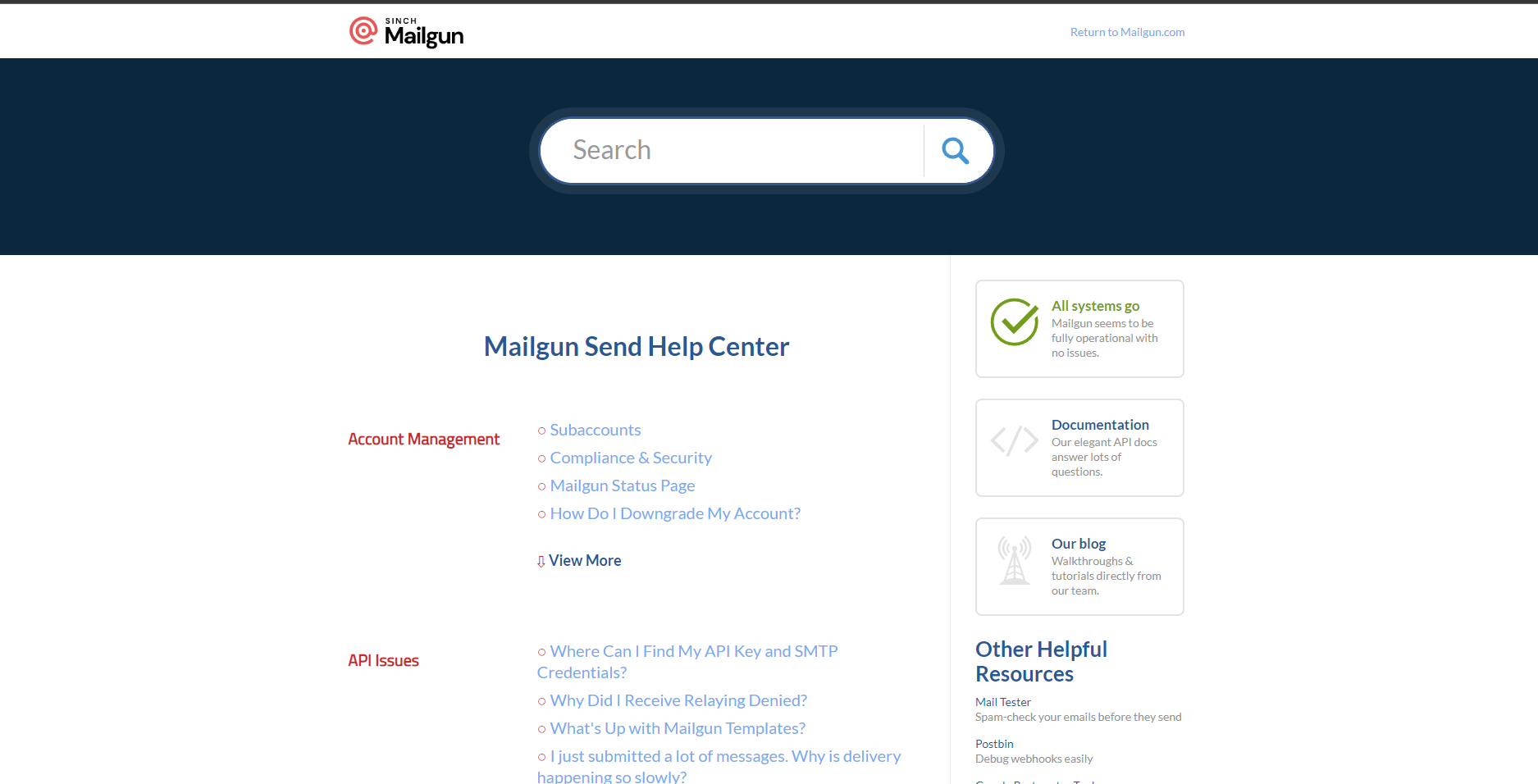
Mailgun offers 24/7 ticketed email support and an online knowledge base for self-service help. Developers can also access documentation and code samples.
As a subsidiary of Zoho, Mailgun doesn’t have the same brand-specific community as MailChimp. But developers can find help in the broader Zoho forums.
Formal training resources are lacking to send transactional emails. Mailgun caters more to technical users and large enterprises with the skills to resolve issues by reading docs versus interacting with other users on the same level.
Overall, Mailgun’s customer support options are decent but relatively basic compared to MailChimp’s expansive community and education ecosystem. The focus is on business user support and advice versus a developer community.
Winner: Mailchimp
MailChimp wins when it comes to customer support and community, thanks to its large knowledge base, engaged discussion forums, University training program, and variety of free help content beyond just technical docs.
Mailgun covers the basics with email/docs but doesn’t foster the same inclusive community atmosphere. For both getting issues resolved and connecting with fellow users, MailChimp is the choice.
6. Integrations
Mailchimp
MailChimp connects with over 250 applications via its Integrations Directory. This makes it easy to expand functionality by choosing an app from the relevant category.
Popular integrations include e-commerce platforms like Shopify and WooCommerce to sync store data. Website builders such as WordPress and Squarespace to embed opt-in forms. CRMs like Salesforce combine contacts and campaign activity.
The service also integrates with analytics tools, social media networks, ad platforms, chat solutions, and webinar/event services.
The integrations allow the passing of data and context between systems to create streamlined workflows. For example, syncing e-commerce purchases to trigger automated customer journeys.
While MailChimp doesn’t connect to every niche app, the major platforms are covered. And they offer powerful APIs for developers to build custom integrations.
Mailgun
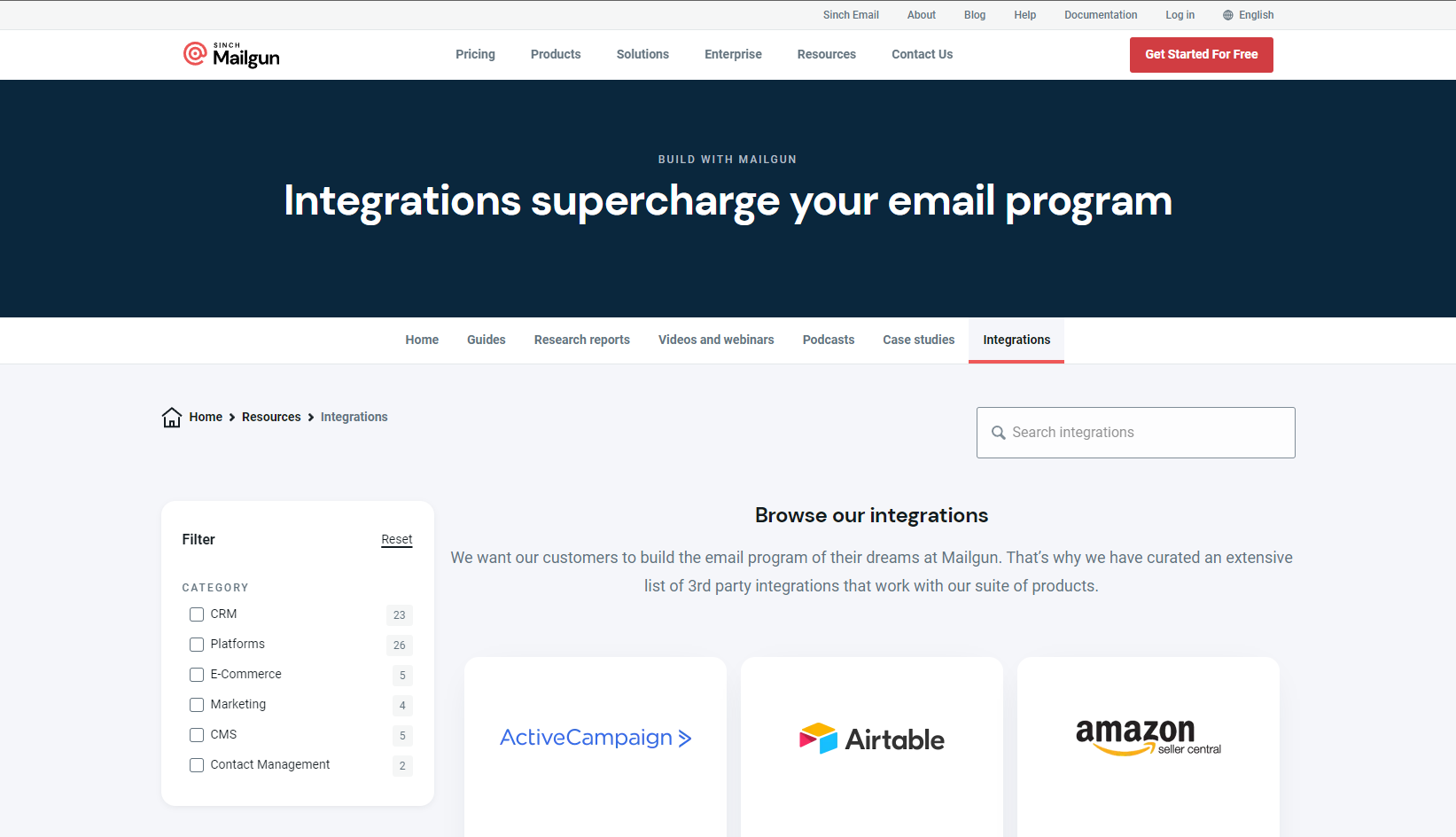
As an API-first platform, Mailgun is designed to integrate with any external system. There are client libraries for all major coding languages to simplify integration.
The focus is on real-time data syncing and event tracking. For example, sending purchase confirmation emails when an e-commerce order is placed via webhook.
Popular use cases are integrating transactional email, notifications, and automation into custom apps, CRMs, content management systems, and more.
Virtually any app can be connected through custom code. But out-of-the-box integrations are more limited compared to MailChimp’s pre-built directory. The integrations cater to developers versus beginners.
Winner: Mailchimp
MailChimp is the winner for integrations thanks to the expansive Integrations Directory that covers all major apps a small business might need. The service has pre-built integrations make it easy to accomplish complex workflows without coding. Mailgun provides developer flexibility for custom integrations via APIs, but the average user will find more value in MailChimp’s selection. For connecting email marketing to complementary platforms, MailChimp comes out ahead.
7. Pricing
Mailchimp
Mailchimp has a free-forever plan and a range of paid tiers:
- Free – Up to 2,000 subscribers and 12,000 emails/month
- Essentials – $13/month billed annually for up to 500 contacts
- Standard – $20/month billed annually for up to 2,500 contacts
- Premium – $350/month billed annually for up to 10,000 contacts
Add-ons like additional email sends, domain authentication and SMS credits cost extra.
The category features in each plan include automation, landing pages, reports, CRM integrations, and other features. Mailchimp’s free plan has a generous allowance for getting started. Paid plans offer strong value for growing email lists.
Mailgun

Mailgun offers a free trial for each of its 3 premium subscriptions. Paid plans include the following:
- Foundation Plan: $35/month: 50K emails/month. Inbound routing for email receiving, and tracking/analytics tools.
- Scale Plan: $90/month: 100K emails/month. 30 days of log retention, and Dedicated IP pools.
- Enterprise Plan: Custom pricing for high-volume users.
Winner: Mailchimp
This Mailchimp vs Mailgun review shows that MailChimp wins on pricing for providing generous features and volume in lower-cost plans tailored for small business needs. Mailgun caters to its pricing more for high-volume developers. While both scale up for larger needs, MailChimp gives more value per dollar for basic email marketing functionality that the average user requires.
8. Reviews and Reputation
Mailchimp
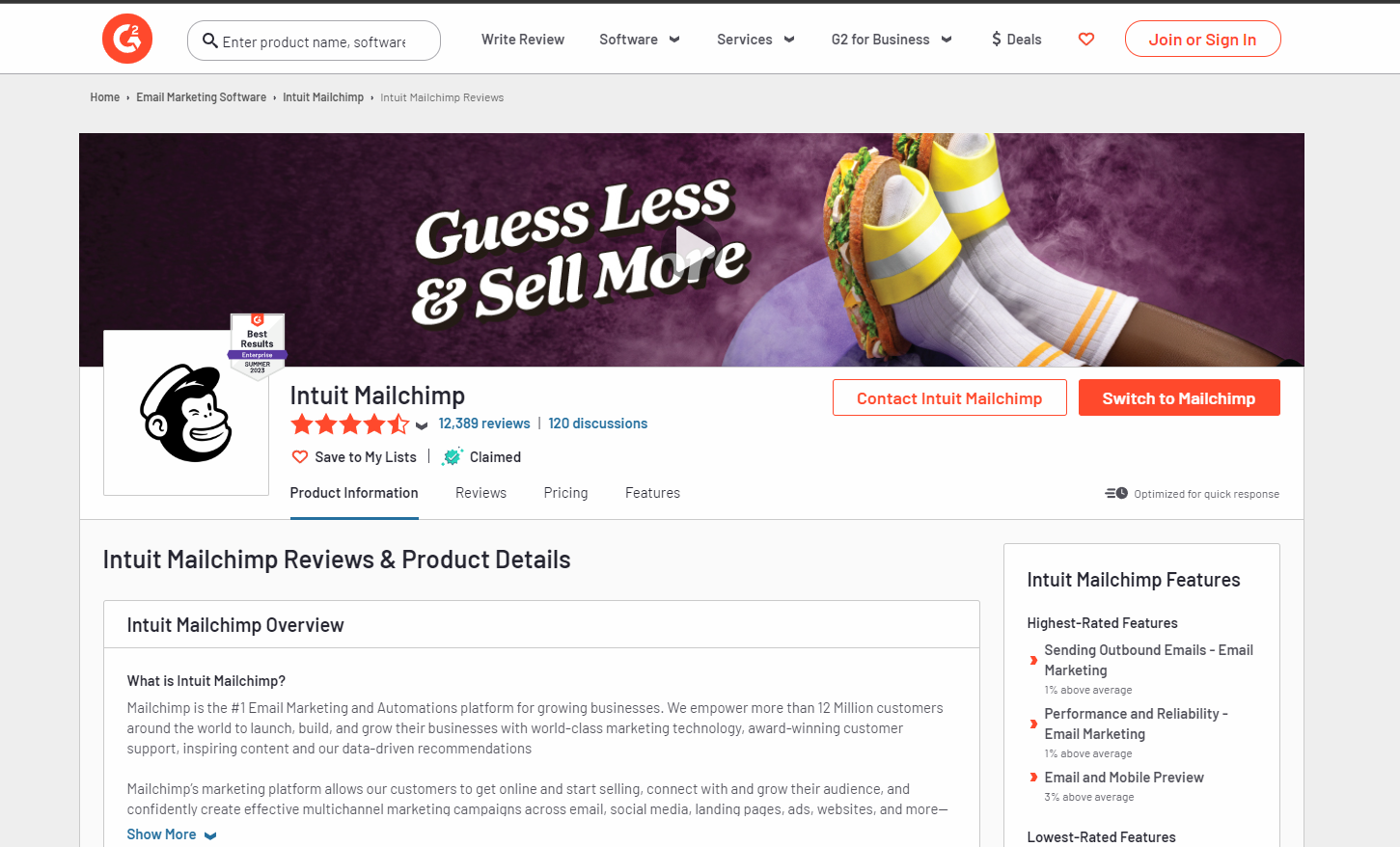
On G2, MailChimp earns positive reviews for its ease of use, templates, automation, and integrations. Users consistently mention the intuitive drag-and-drop interface that makes creating campaigns straightforward. They also praise the extensive features, analytics, and excellent customer support.
Mailgun
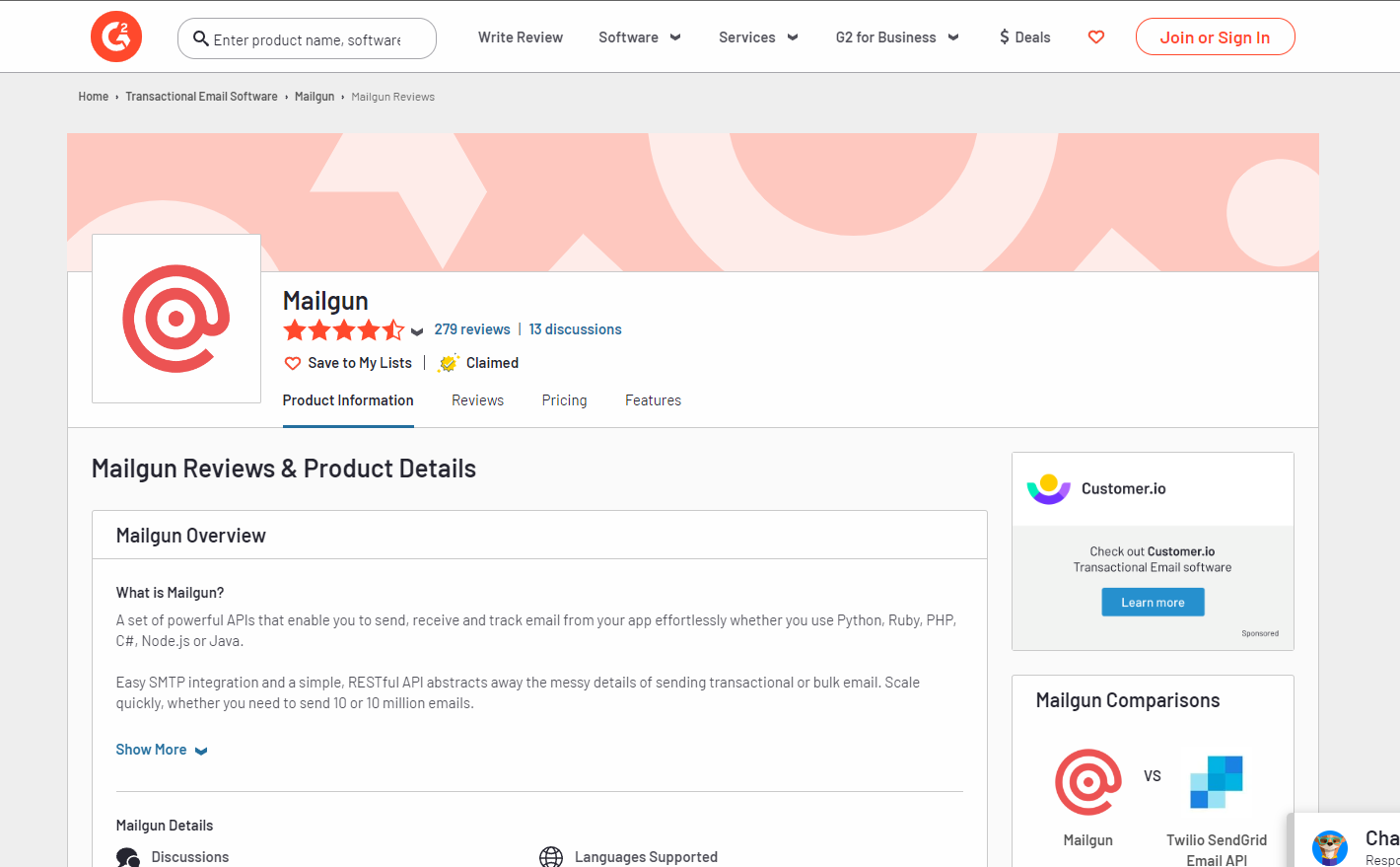
On G2, Mailgun earns mixed reviews leaning positive. Developers praise the flexibility and programmatic capabilities of the app. However, some non-technical business users find the platform too technical and hard to use without coding skills.
Winner: Mailchimp
Both services have lots of rave reviews from customers, but the clear winner is MailChimp based on overwhelmingly positive reviews praising its balance of power and ease of use. It’s considered one of the best alternatives for non-developers compared to other email tools like Mailgun or Constant Contact.
Mailgun receives mixed reviews, as it favors technical users but underserves less tech-savvy business owners. For most small businesses, MailChimp provides an accessible yet feature-rich platform. The positive reputation is well-earned.
9. FAQ’s
Mailchimp FAQs
- What is the monthly send limit on MailChimp’s free plan?
The free plan allows sending 12,000 emails to up to 2,000 subscribers per month. - Does MailChimp have free email templates?
Yes, MailChimp offers hundreds of free professionally designed email templates that are customizable. - Can MailChimp handle e-commerce email marketing?
Yes, MailChimp has built-in e-commerce features to track sales, sync store data, and customize product recommendations. - Is MailChimp GDPR compliant?
Yes, MailChimp offers GDPR compliance features such as consent tracking, the right to access, and the right to be forgotten. - Does MailChimp integrate with sales CRMs?
Yes, MailChimp offers CRM integrations with platforms like Salesforce for shared contact data.
Mailgun FAQs
- What is Mailgun’s free sending limit?
The free plan allows up to 10,000 emails per month at 200 emails per minute. - Does Mailgun have drag-and-drop email builders?
Yes, but they are more limited compared to MailChimp’s selection of templates. - Can Mailgun track email opens and clicks?
Yes, Mailgun can track email events in real-time like delivers, opens, clicks, etc. - Does Mailgun offer dedicated IP addresses?
Yes, dedicated IPs are available on most paid plans to protect the sender’s reputation. - Is Mailgun primarily for developers?
Yes, Mailgun is optimized for developers versus beginner email marketers.
Final Thoughts
Choose Mailchimp if…
MailChimp is the best choice if you want an easy-to-use email marketing platform with powerful features. It’s one of the best alternatives to tools like Mailgun and Constant Contact for small businesses and large enterprises alike.
The intuitive drag-and-drop editor, vast template library, and robust analytics cater to users without technical expertise. Automation and integrations provide advanced capabilities without complexity. For anyone seeking an accessible but fully loaded email marketing solution, MailChimp is a top pick.
You may also be interested in checking out some Mailchimp alternatives to help with the evaluation process.
Choose Mailgun if…
Mailgun is ideal for developers seeking a flexible transactional email service they can deeply integrate within their apps and systems. The API-driven platform enables real-time sending triggered by site events and custom-coded workflows. However, non-technical users may struggle without pre-built campaign builders. For sending high volumes of emails in a customized environment, Mailgun delivers.
I hope this guide has provided you with everything you need to make the right decision for your business. If you have any questions, let me know in the comments below or send me an email and I’ll be happy to help.
