With email marketing being an essential component of most businesses’ marketing stacks, choosing the right email service provider (ESP) is crucial. In this article, we compare two popular ESPs—Mailchimp and Dotmailer—to help you determine the better platform for your business.
Mailchimp and Dotmailer (DotDigital) are well-known email marketing platforms used by millions of businesses and organizations globally to create targeted email campaigns, automate messages, track engagement metrics, and grow your subscriber base over time.
In this comprehensive review, we’ll be evaluating the two platforms across several factors including market position, ease of use, available features like e-commerce integrations and analytics to help you make an informed decision on which solution suits the current and future needs of your business.
1. Understanding the Basics
Mailchimp was founded in 2001 by Ben Chestnut and Mark Armstrong. It has become one of the most popular email marketing platforms, used by more than 14 million businesses worldwide. Mailchimp has a strong market position as one of the top ESPs.
Dotmailer was founded in 1999 by Tink Taylor and Simon Bird. While not as widely used as Mailchimp, Dotmailer still maintains a significant user base of over 150,000 organizations across 150 countries.
In terms of market share among small businesses, Mailchimp leads with around 50% using the platform. Dotmailer has a smaller share at just 5% of SMBs using them for email campaigns and newsletters.
Mailchimp Community Facebook Group
Dotmailer Community Facebook Page
2. Features and Functionality
Automation
Mailchimp
Mailchimp provides robust email marketing automation through its series feature that allows you to automatically send emails based on certain triggers or on a set schedule. You can create sign-up forms, welcome series, abandoned cart flows, weekly digests, and more.
The visual marketing automation builder makes it easy to set up “if this, then that” scenarios to move contacts through predetermined sequences with drag-and-drop functionality. For example, you could create a 5-email nurture sequence to engage new subscribers.
Advanced features include A/B testing automation flows, tagging contacts based on engagement metrics and using that to trigger tailored content, and goal-based email segmentation.
Overall, Mailchimp provides exceptional options for automating key email and online marketing functions like onboarding, re-engagement, win-back campaigns, loyalty programs, digests, event follow-ups, and more. The automation builder is highly intuitive yet gives experienced users the opportunity to implement more advanced conditional logic.
Dotmailer
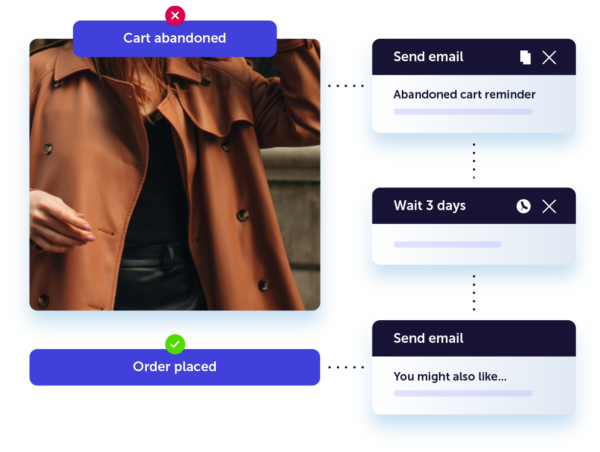
Dotdigital is specifically geared towards more complex, multichannel campaign automation across email, SMS, social ads, and more. The visual workflow builder allows both basic and highly advanced segmentation rules to dictate unique customer journeys.
You can set up lifecycle stages, create dynamic lists based on behavior, and integrate data from other platforms like CRM and e-commerce to inform messaging, schedule sends, and more. Dotmailer also provides options to automate post-click landed page experiences.
While the marketing automation platform is highly capable of executing personalized messaging at scale, it does involve more upfront work compared to Mailchimp automation. You’ll need to think through detailed customer journeys first before building out your sequences.
This makes it better suited for established email marketing teams who want deep segmentation versus small business owners just exploring automation basics. The functionality is robust for those with complex business models and customization needs.
Winner: Mailchimp
Mailchimp is the winner for having the most user-friendly marketing automation builder that still packs a punch on features. The drag-and-drop workflow creation makes it easy for novices and experts alike to create sign-up incentives, lifecycle campaigns, and complex multi-email sequences tailored to subscriber engagement. Dotmailer excels at personalization but involves too steep of a learning curve.
Email Templates
Mailchimp
Mailchimp provides hundreds of professionally designed email templates across various categories like welcome series, product launches, promotions, newsletters, and more.
Templates are mobile-optimized and the drag-and-drop editor makes it easy to customize fonts, colors, and layouts without any coding needed. You can also edit the template source code if desired.
There are also dozens of free stock photos and images you can insert into your emails. While template selection is robust, some users feel that Dotmailer may cater better to e-commerce stores with more category-specific template options.
But if you have a standard business, association, or side project, Mailchimp has plenty of templates suitable for engaging your audience without needing advanced design skills.
Dotmailer
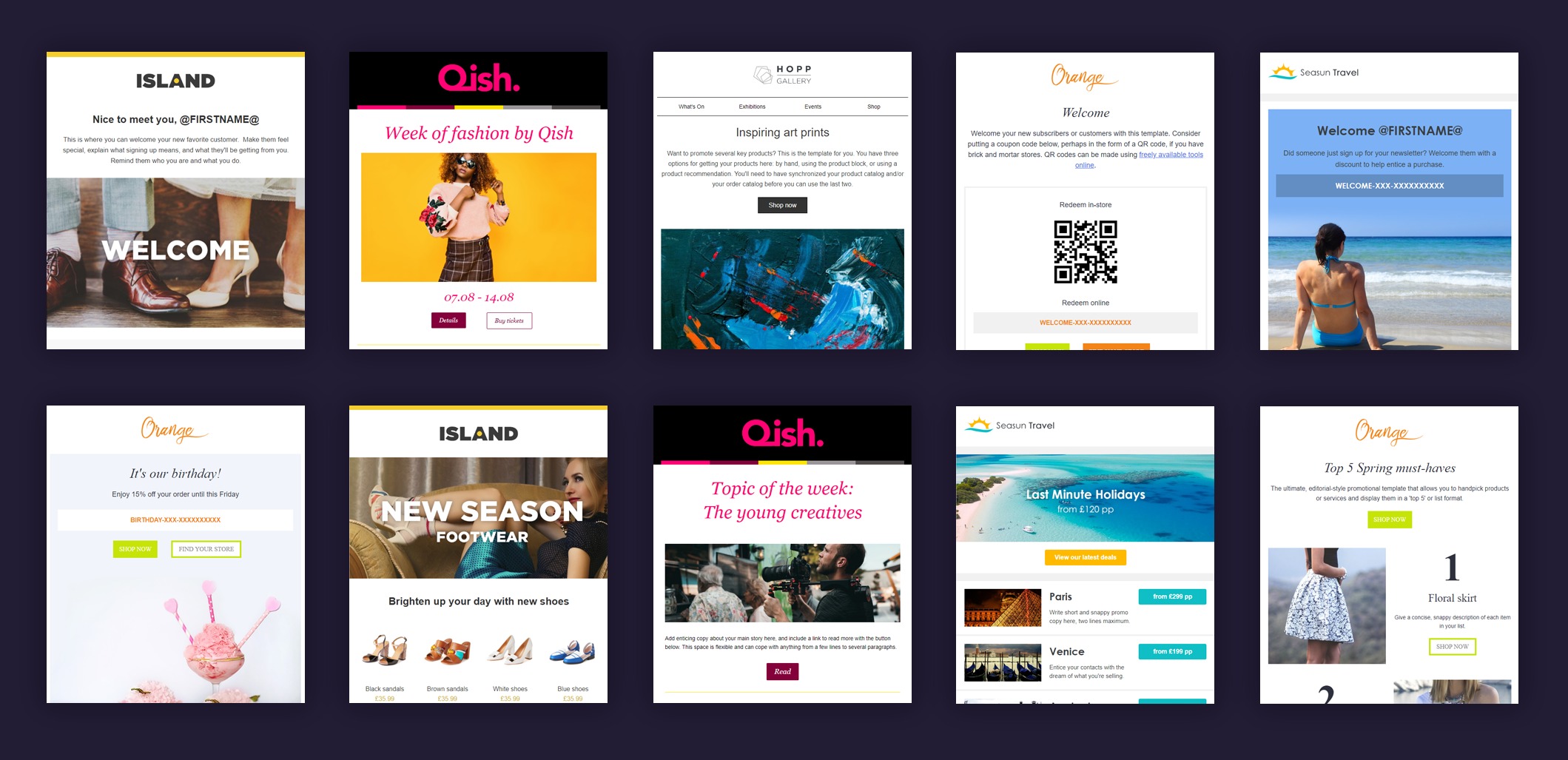
Dotmailer provides professionally designed responsive email templates out-of-the-box as part of its Content Module Library.
The library spans different industries so you can select pre-made marketing templates tailored to the needs of e-commerce customers, Retail customers, Publishing, Travel, Non-Profit customers, and more.
Using the drag-and-drop editor you can easily customize templates by uploading images, changing colors and fonts, modifying layouts, and inserting variables without coding.
There are also options to save customized sales pages, landing pages, and email templates as reusable Global Templates or create new bespoke templates from scratch for further customization.
Experienced email designers may gravitate more toward Dotdigital for the expanded selection of industry-specific templates for online marketing. But Mailchimp still offers ample quality templates for the majority of small business use cases.
Winner: Tie
Both Mailchimp and Dotmailer both deliver an expansive library of professionally designed, mobile-responsive email templates that can be easily customized for an engaging subscriber experience. Your software choice will depend on your preferences.
Segmentation
Mailchimp
Mailchimp provides robust options for segmenting your subscriber list to send targeted, personalized emails based on user behaviors and attributes.
You can create segments using checkboxes like email type (html, text-only), location, purchase history, and many other tags. More advanced options include creating custom fields to track data like birthdays, anniversaries, sizes, favorites, and more.
The platform makes it easy to combine multiple data points to create dynamic segments for hyper-personalization. For example, you could target women over 40 in California who purchased yoga pants in the last 30 days.
While Mailchimp doesn’t allow for as much complexity as Dotmailer, it provides more than enough segmentation flexibility for most small business use cases like welcome series, win-back campaigns, and basic customer journeys.
Dotmailer
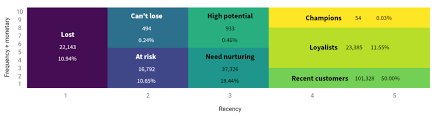
Dotmailer is geared towards more complex segmentation scenarios, especially for established e-commerce brands and multi-channel marketers.
You can build highly targeted segments using over 60 categories of imported data from platforms like CRM, POS, and accounting systems. Dynamic rules auto-update segments when new data comes in.
The interface allows you to easily combine multiple data points with “AND” and “OR” logic to create advanced segments. You can even control sequence messaging based on real-time behavior using progressive profiling.
This does involve more upfront planning and technical setup but allows complete personalization for each subscriber down to the individual level. The robust segmentation makes the software scalable for both B2B and B2C enterprise email programs.
Winner: Dotmailer
Dotmailer is the winner when it comes to flexibility and depth of segmentation capabilities. The ability to import external data sources and implement complex logic with behaviors takes personalization to an enterprise-grade level. Mailchimp meets the needs of most use cases but Dotmailer has more advanced functionality.
Analytics
Mailchimp
Mailchimp provides powerful email analytics allowing granular tracking of your email and ad campaigns.
The main Reports dashboard gives an overview of top metrics like deliverability, open, clickthrough, and unsubscribe rates for each campaign. You can filter by date ranges, campaign type, or list segment.
Drilling down into individual reports, you get graphs and charts breaking down subscriber engagement and activity by location, link clicks, email client used, and more. There are also options to view raw data, export to Excel, sync analytics to Google Sheets, and create custom reports.
While the interface prioritizes simplicity and ease of use over depth, there are still ample options for analysis from different angles depending on your needs. For many small to mid-sized brands, this software provides sufficient email analytics.
Dotmailer
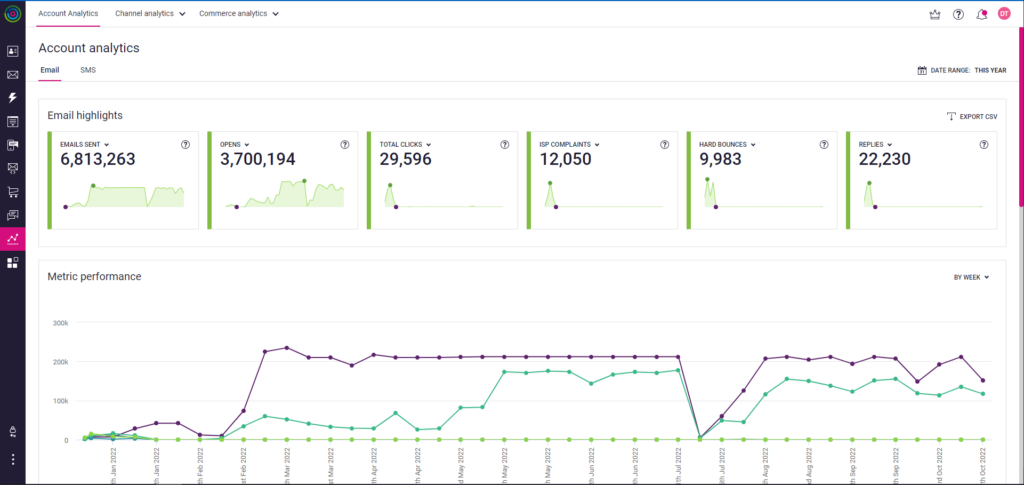
Dotmailer provides enterprise-level analytics on both email and SMS campaign performance with dashboard customization.
Email reports offer insight into opens, clicks, bounces, abuse complaints, unsubscribes, spam rates, and more. The visual drag-and-drop report builder allows you to filter data by campaign, audience segment, date range, and other parameters.
You can view performance for individual messages, track trends over time, analyze the impact on revenue where e-commerce or CRM data is integrated, segment top-performing lists, and export reports, and set up scheduled deliveries to stakeholders for ongoing optimization.
For brands that take a highly data-driven approach or need to report back on channel effectiveness, Dotdigital provides robust analytics functionality. The customization does involve more complexity so Mailchimp may suit those wanting simplicity.
Winner: Dotmailer
The Mailchimp Dotdigital comparison shows that Dotmailer wins for its enterprise-level analytics that can track comprehensive email and SMS campaign performance over time with segmentation and custom reporting. Mailchimp still provides excellent top-level insight for most use cases but its competitor edges out with more powerful metrics and flexibility.
Unique Features
Mailchimp
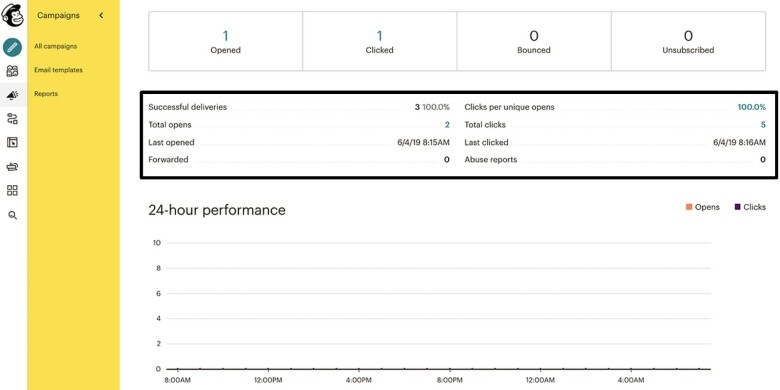
One of Mailchimp’s standout features is its comprehensive suite of free marketing CRM tools for managing contacts, tracking interactions, logging activities, and syncing data with other platforms.
The CRM makes it easy to organize contacts with tags and notes, view timeline activity feeds and score leads based on engagement metrics right within Mailchimp without needing complex setup or costly additional tools.
Mailchimp also offers basic pop-up and landing page builders to help capture contacts, promote offers, or host contests without coding or hiring web developers. This allows you to quickly add list-building and online marketing tools.
The CRM, forms, landing pages, and built-in e-commerce features aimed at small businesses give Mailchimp a slight edge in the all-in-one category to lead competitors.
Dotmailer

One of Dotmailer’s biggest strengths is the SMS marketing functionality that’s natively integrated alongside email. This allows coordinated cross-channel campaigns.
You can build personalized and contextual SMS content blocks, set up automated SMS triggers based on behaviors, track open and click rates, target location-based SMS, collect offline opt-ins, and view analytics.
Having everything united under one platform with shared segmentation streamlines the execution and amplification of messaging across both channels without extensive workarounds.
The expanded channel offering combined with in-depth personalization and automation capabilities makes Dotmailer stand out for a broader scope among sophisticated marketing teams ready to level up.
Winner: Tie
Both Mailchimp and Dotdigital have unique features that set them apart. Mailchimp excels at catering to resource-strapped small business owners with free CRM, Android mobile apps, and website-building tools while Dotmailer appeals to established brands ready to execute advanced multichannel campaigns with SMS and automation.
3. Ease of Use
Mailchimp
Mailchimp is renowned for having one of the most intuitive, easy-to-use email marketing platforms. The drag-and-drop editor and pre-designed templates make it simple for even novice users to create professional emails without coding skills.
The dashboard navigation has been optimized for simplicity with key features easy to locate. Setting up your first campaign is straightforward with built-in guidance. You can also easily import contacts, customize signup forms for your website, view reports, and access customer support if needed.
While there is depth for more advanced users, Mailchimp prioritizes approachability over complexity. This allows small business owners and solopreneurs to get an email marketing system up and running quickly without lengthy onboarding or relying on agencies.
The platform regularly receives industry praise for usability with an average 4.7/5 rating. The learning curve is minimal and the interface is intuitive enough for most to achieve email marketing success on their own.
Dotmailer
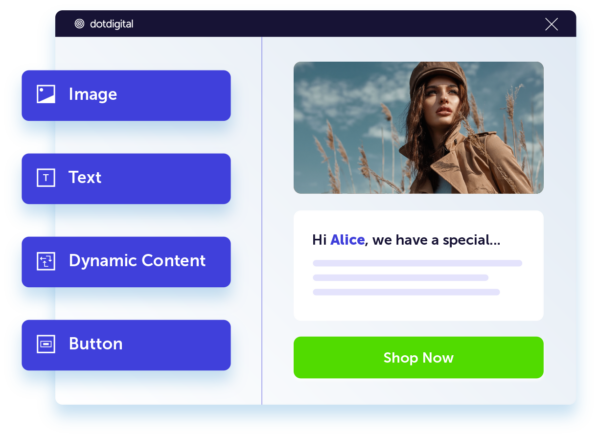
As a more robust enterprise platform geared towards experienced users, Dotmailer does involve a steeper learning curve for first-time email marketers. The expanded functionality offers depth but requires more upfront effort to navigate the platform.
While Dotmailer offers assistance for getting started and has worked to improve usability over time, the increased segmentation, automation, and analytics capabilities lend themselves better to teams and departments with established workflows and some working knowledge of CRM data and email execution.
Business owners who prefer simplicity may find themselves overwhelmed. But for enterprise marketing teams ready to graduate from basic email capabilities and optimize their workflows, Dotmailer provides the sophisticated toolset required with proper training and support for each person to feel empowered.
Winner: Mailchimp
Mailchimp wins for ease of use, especially for email marketing novices like solopreneurs, startups, and small business owners getting started. Their simplified drag-and-drop editor, template guidance, and intuitive workflow easily allow beginners to create professional emails without frustration. Dotmailer has more learning complexity.
4. Email Deliverability
Mailchimp
Mailchimp has a strong reputation for providing excellent email deliverability and inbox placement rates for campaigns sent through its platform. They maintain high sender scores with major ISPs like Gmail, Outlook, and Yahoo.
Built-in domain authentication with features like DMARC and Domain Keys help validate your sender identity for improved deliverability. There are also dedicated IP addresses available to further establish your company.
The platform automatically checks each campaign against ISP standards, lets you preview your emails across different inboxes, and has online deliverability consultants available for account review and optimization recommendations if issues arise.
For most use cases, Mailchimp customers can enjoy industry-leading delivery success right out of the box without extensive deliverability work needed. Their ongoing sender monitoring protects your sender’s reputation.
Dotmailer
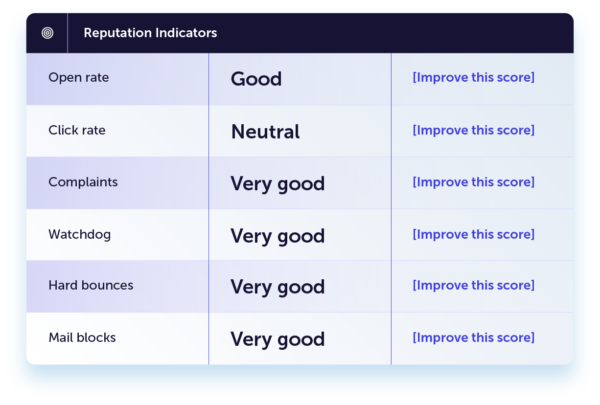
Dotmailer pledges 99% inbox placement rates but some users have reported deliverability challenges, especially from Dotmailer domains instead of using custom domains with the platform.
They do provide recommended practices around authentication, compliance, list hygiene, content formatting, and CAN-SPAM standards to maximize deliverability. Activating the inbox view preview is also advised prior to sending.
Dedicated IP addresses and further consultative services are available for an additional fee if you want more hands-on deliverability guidance and monitoring with reports.
More established brands seem to achieve solid rates after proper setup but small businesses may encounter occasional bumps without close oversight compared to the seamless Mailchimp experience.
Winner: Mailchimp
Mailchimp emerges as the winner for providing exceptional email deliverability and sender reputation right out-of-the-box even for beginners without needing to implement special protocols. Their ongoing monitoring also keeps your sending domain in good standing across major ISPs for inbox placement.
5. Customer Support and Community
Mailchimp
Mailchimp is renowned for having exceptional customer support across email, phone, and live chat, and an expansive knowledge base of tutorials and troubleshooting guides.
Standard users get 24/7 access to the knowledge base while paying users have access to email and chat support with sub-5 minute response times guaranteed or you receive account credits. The phone is reserved for Premium users.
The community also maintains an active user forum for asking questions with both staff and fellow Mailchimp users responding. Their global user conferences and local events also foster community bonding opportunities.
Between comprehensive self-service resources, multiple direct support contact channels available daily, and community forums, Mailchimp has industry-leading customer support coverage tailored to different tier needs.
Dotmailer
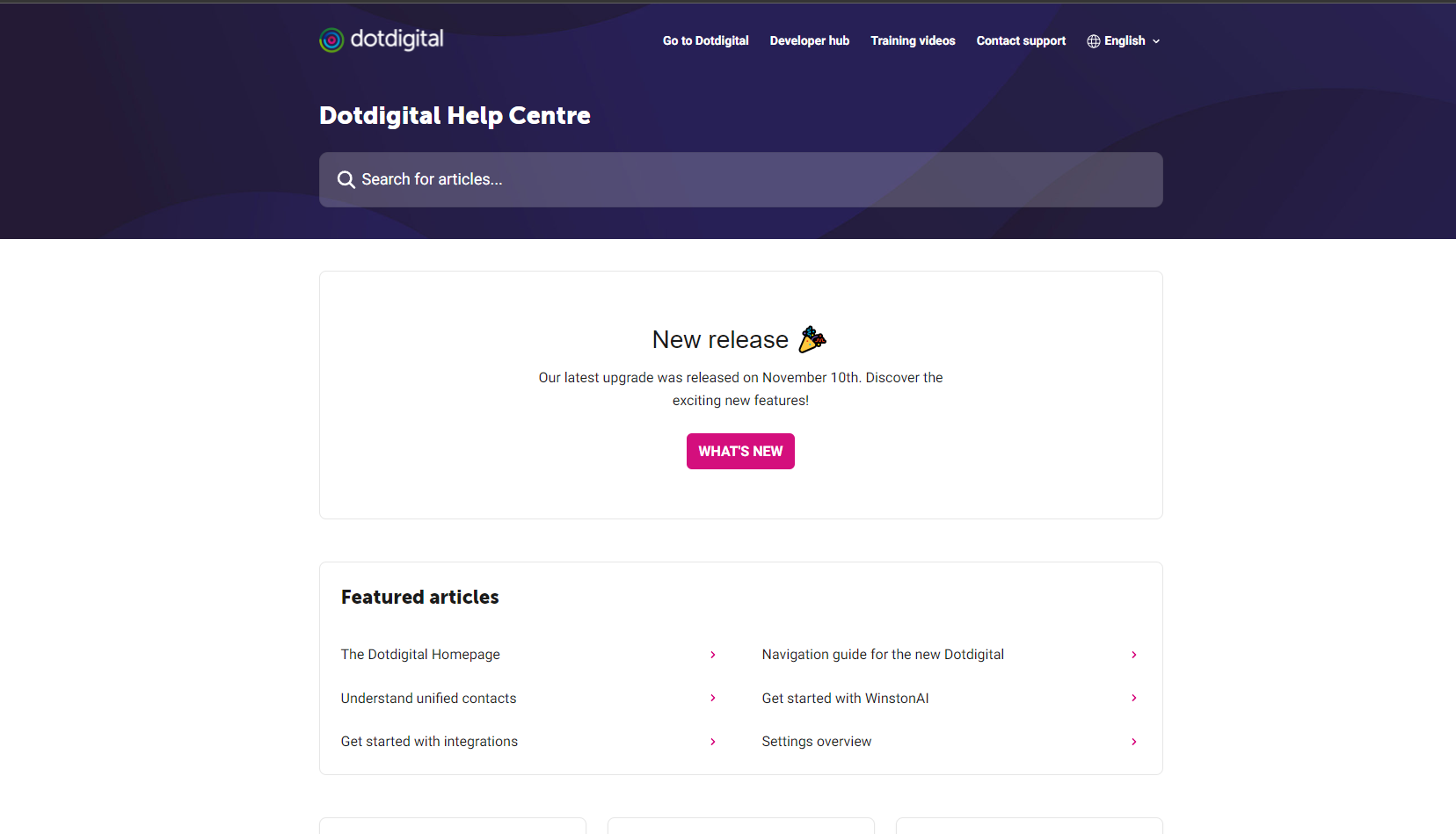
Dotmailer provides email, phone, and live chat support alongside an online knowledge center with articles, webinars, and developer documentation for addressing issues solo without filing tickets.
Chat and phone support have limited hours on weekdays only. Guaranteed phone esponse times depend on account tier ranging from the next business day for basic plans and up to two hours for premium customers needing more urgent troubleshooting.
They don’t appear to offer any official user community forums but do maintain an active Facebook page with staff responding to comments for additional assistance.
The available resources from Dotmailer may suit the needs of many but Mailchimp still edges them out when it comes to the breadth of round-the-clock support coverage options.
Winner: Mailchimp
The Dotmailer vs Mailchimp comparison shows that the latter emerges as the winner for providing industry-leading customer support via email, phone, and live rep available 24/7 for many tiers alongside extremely comprehensive DIY help resources. No other major ESP matches their stellar response times and variety of access channels tailored to users’ needs.
6. Dotmailer vs Mailchimp: Integrations
Mailchimp
Mailchimp provides over 700+ third-party integrations with top apps across key categories like CRM, e-commerce, social media, web building, accounting, analytics, and more.
Popular integrations include Salesforce, Shopify, Facebook, WordPress, Google Analytics, Stripe, Zendesk, and other platforms to sync data like contacts, customer information, and campaign metrics and facilitate e-commerce selling through automated messages.
They use triggered automation and Zapier connections to move data between Mailchimp and other tools you rely on for the most important business tasks outside of email like taking payments, fulfilling orders, tracking sales performance, and service cases.
With pre-built connectors for the apps that lead the industry, Mailchimp makes it easy to get a complete view of customer interactions across your marketing and operations tech stack in one unified dashboard.
Dotmailer
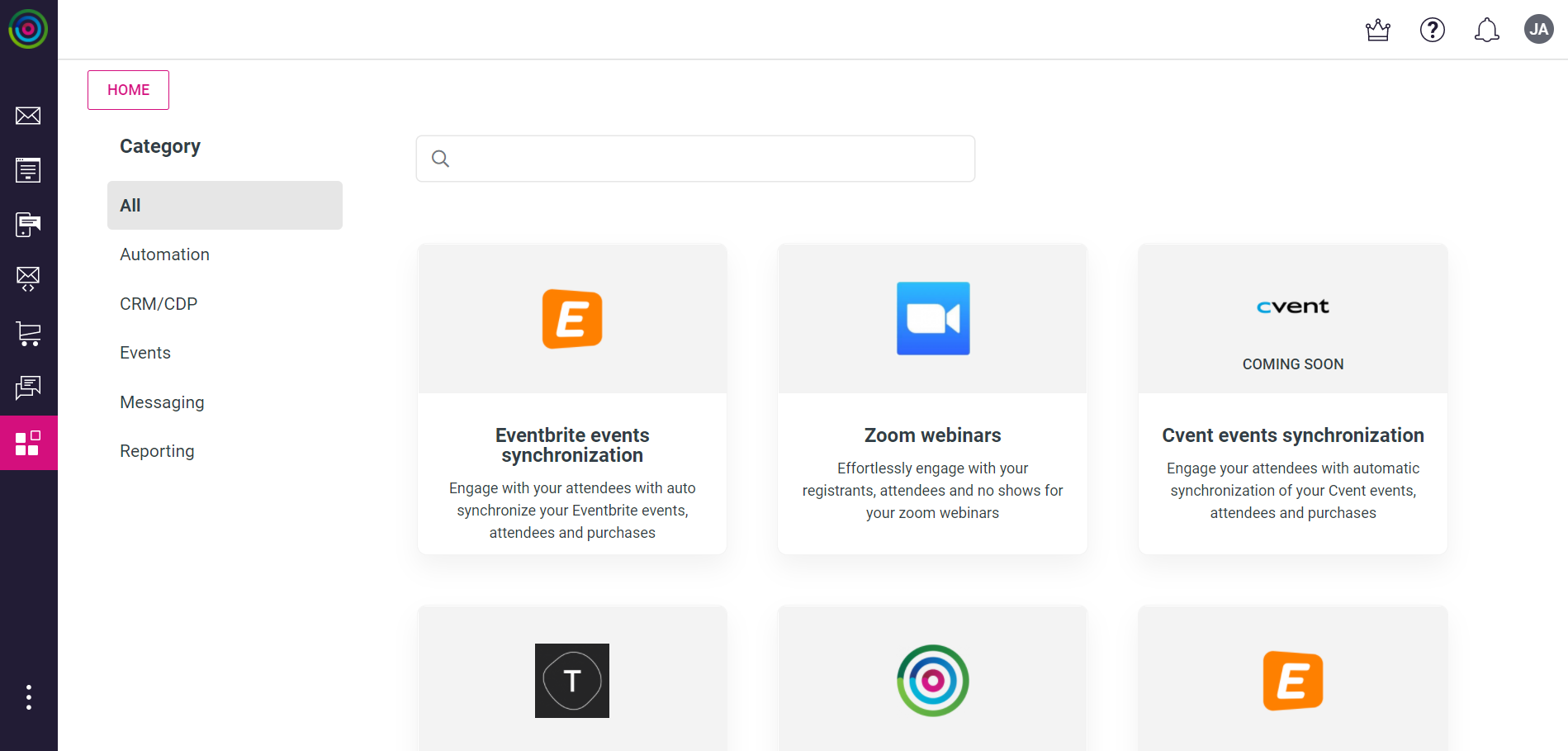
Dotmailer offers native integration with leading ecommerce platforms like Magento, Shopify, and Salesforce alongside 200+ other apps via APIs and Zapier. You also get Microsoft Dynamics integration.
Key capabilities focus on capturing ecommerce purchase behavior and CRM interactions to dynamize email through order notifications, win-back messaging for abandoned carts, personalized recommendations based on purchase history, and transactional automation.
They lack some auxiliary business app support Mailchimp offers but make it easy to connect the platforms most pertinent to executing targeted, behavior-based marketing like online stores and customer databases.
You can still integrate ancillary tools needed but the out-of-the-box connectivity focuses more exclusively on apps driving core email personalization.
Winner: Mailchimp
Mailchimp wins when it comes to the depth of available integrations spanning nearly every category a small business might need from web building to accounting. Dotmailer prioritizes ecommerce and CRM channels but doesn’t match the wider ecosystem support.
7. Pricing
Mailchimp
Mailchimp offers free and paid plans tiered by the number of contacts, features needed, and frequency of use.
- Free – Up to 2,000 contacts and 12,000 emails/month
- Essentials – $13/month billed annually for up to 500 contacts
- Standard – $20/month billed annually for up to 2,500 contacts
- Premium – $350/month billed annually for up to 10,000 contacts
Add-ons like additional email sends, domain authentication and SMS credits cost extra.
The program plans include automation, landing pages, reports, CRM integrations, and other features. Mailchimp’s free plan has a generous allowance for getting started. Paid plans offer strong value for growing email lists.
Dotmailer
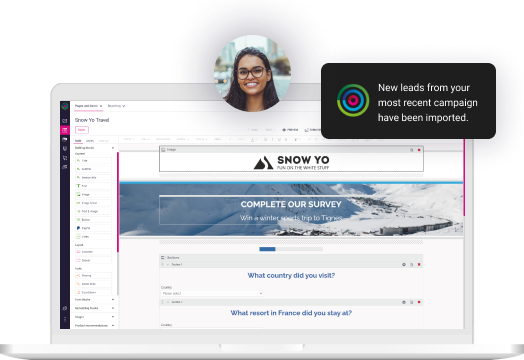
Dotmailer uses a more customizable enterprise-style pricing model based on the number of contacts, messages sent, features activated like SMS, services chosen like IP addresses, and minimum contract commitments ranging from 1-3 years in length typically.
Published rates are not available transparently without contacting sales. The tailored packages offer flexibility but also complexity in navigating cost variables for those wanting simplicity. There are no free forever starter options either.
The enterprise focus does provide scalability but requires more budget especially upfront. Larger businesses may warrant the investment for sophisticated needs while smaller brands may find more accessible pricing through Mailchimp.
Winner: Mailchimp
Dotdigital vs Mailchimp: Who emerges as the winner? Mailchimp wins for offering simple and predictable pricing that covers the spectrum from free to millions of contacts. The volume-based rates make growth easy to model without variables or long contracts. Dotmailer allows for enterprise customization but involves opacity and commitments.
8. Reviews and Reputation
Mailchimp
Mailchimp enjoys strong reviews from industry experts and users emphasizing ease of use, reasonable pricing, deliverability, and exceptional customer support as standout strengths.
Positive feedback highlights the intuitive drag-and-drop interface which helps businesses to quickly create campaigns and save time. Reviewers also praise extensive template options, automation features, and the free forever plan making it affordable for small brands on a budget.
Some downsides mentioned on sites like G2include occasional limitations for advanced email marketers, complexities in setting up ecommerce features, and premium plans costing more than some competing platforms if you grow large.
But most agree that Mailchimp strikes the best balance of usability and functionality at fair prices for the key email needs of small and medium businesses not requiring enterprise sophistication.
Dotmailer
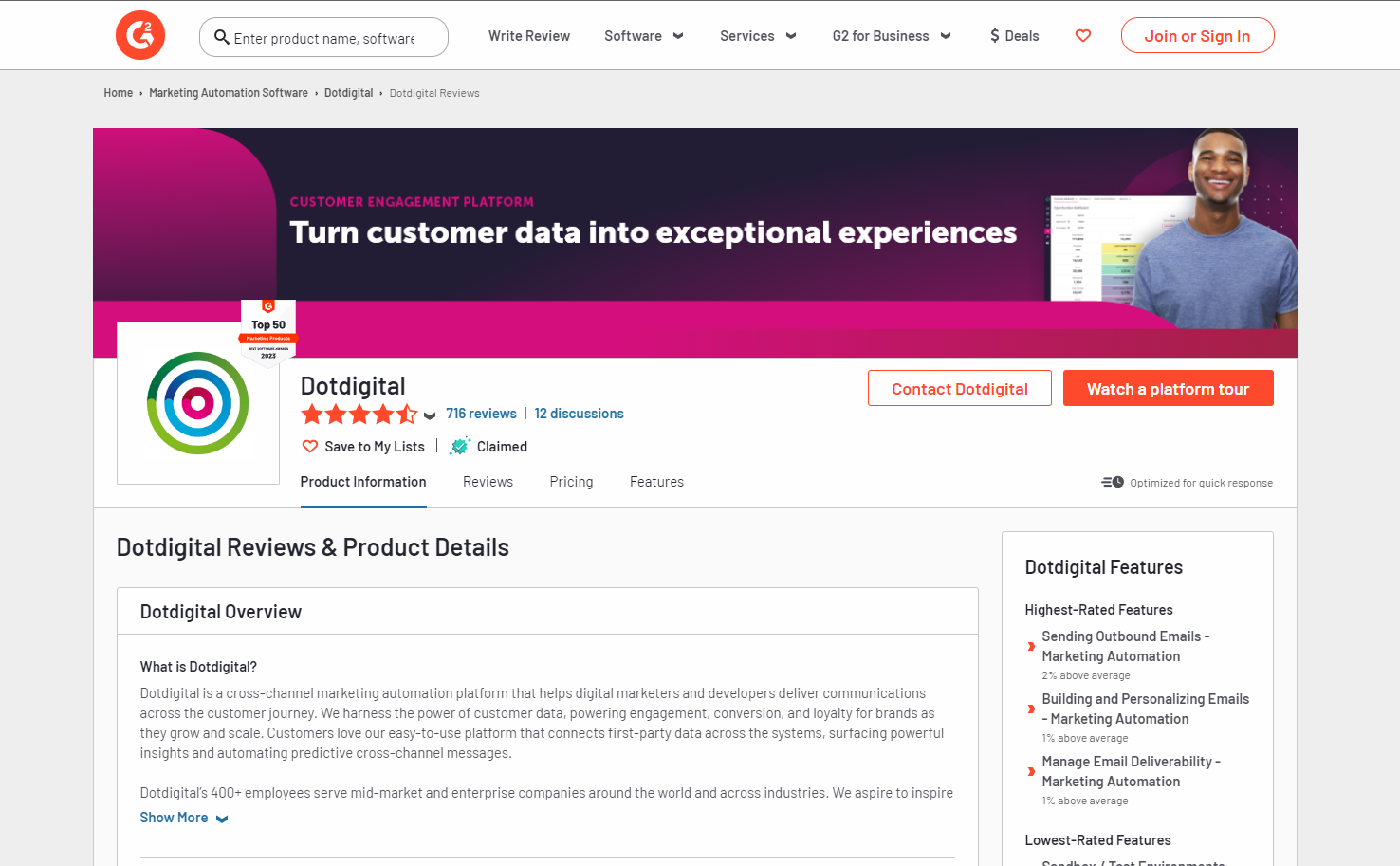
As a more advanced email marketing platform, Dotmailer receives mixed reviews from users ranging from praise for robust personalization capabilities to frustration around complexity, glitches, and lack of user-friendly features for novices.
Positive feedback on G2focuses on the depth of segmentation, automation, and multi-channel support benefits for savvy email marketers ready to level up beyond basic ESPs. More critical reviews cite tricky user onboarding, lack of included support, and pricing drawbacks.
Essentially more established email marketing teams find value in Dotdigital thanks to its sophistication while smaller brands tend to prefer Mailchimp’s simplicity and ease especially early on.
Winner: Mailchimp
Based on the overwhelmingly positive user reviews emphasizing usability and functionality balanced with reasonable pricing for SMBs, Mailchimp emerges as the clear reputation winner compared to more mixed Dotmailer feedback around complexity complaints and enterprise budget requirements. Most growing brands fit best with Mailchimp’s approachable platform.
9. FAQ’s
Mailchimp FAQs
- Is Mailchimp really free?
Yes, Mailchimp offers a free forever plan for up to 2,000 contacts and basic features to get started. You only pay when you need additional contacts and capabilities. - Is Mailchimp easy to use?
Yes, Mailchimp is renowned as one of the most user-friendly ESPs. The intuitive drag-and-drop editor and pre-designed templates make email creation simple for beginners. - Does Mailchimp offer live support?
Yes, all paid Mailchimp users get access to 24/7 live chat and email support alongside phone support depending on plan level. They are known for stellar customer service. - Can Mailchimp integrate with my ecommerce store?
Yes, Mailchimp provides direct integrations with all major shopping carts and CRMs to connect subscriber and customer data for targeted campaigns. - Is Mailchimp secure and reliable?
Yes, Mailchimp uses top data security protections and maintains excellent deliverability with high inbox placement rates across major email providers.
Dotmailer FAQs
- Does Dotmailer have a free plan?
No. Dotmailer requires custom quote requests and annual commitments. They offer free trials but no permanently free option. - Is Dotmailer easy to use?
Dotmailer has a steeper learning curve best suited for intermediate-advanced email marketers. Beginners may find the platform complex. - What Dotmailer support options are included?
Chat and phone support require higher-tier paid plans. Lower tiers are limited to slower email and web tickets for assistance. - Can Dotmailer integrate with Shopify?
Yes, Dotmailer offers direct Shopify and other leading CRM integrations to pull in subscriber data for personalized cross-channel campaigns. - Is Dotmailer reliable for email deliverability?
Deliverability can be hit or miss from their default @dotmailer domain. Using custom domains and following their best practices is recommended.
Final Thoughts
Choose Mailchimp if…
You are a startup, solopreneur, or small business wanting an affordable, easy-to-use solution to create professional email campaigns. With its free forever plan, intuitive editor, tons of templates, and stellar customer support, Mailchimp enables beginners to quickly launch effective email programs.
You may also be interested in checking out some Mailchimp alternatives to help with the evaluation process.
Choose Dotmailer if…
You are an established mid-market or enterprise business needing advanced automation, complex segmentation, multichannel messaging, ad campaigns, and in-depth data analytics. The steeper learning curve of Dotdigital pays off for savvy marketers ready to elevate beyond basic email capabilities.
