When it comes to email marketing software, iContact and AWeber are two of the most well-known platforms available today.
Choosing between them can be a difficult decision for any business owner looking to build an engaging email subscriber list and marketing strategy. The right platform plays a pivotal role in allowing you to effectively communicate with customers, drive traffic, and grow your small business.
In this comprehensive iContact vs AWeber comparison guide, we will evaluate the two platforms across several key criteria to help you determine the best choice for your unique needs.
We will explore and contrast features and functionality, ease of use, customization, integrations, analytics, reliability, customer support, pricing, reviews, and more to help you select the ideal email marketing solution to achieve your subscriber engagement and revenue goals.
1. Understanding the Basics
Founded in 2003 by Ryan Allis and Aaron Houghton, iContact provides email marketing and automation software for small and medium businesses. With over 130,000 customers, iContact is popular but has a smaller market share than some competitors.
Founded in 1998 by Tom Kulzer, AWeber is one of the most established email service providers. With over 250,000 active customers, AWeber has a strong market position as an industry leader.
Both tools have been around for over 20 years and have large existing user bases. However, AWeber edges out iContact in broader adoption and popularity within the email marketing software category. Understanding their market penetration and online communities can help guide your decision.
2. Features and Functionality
Email Automation
iContact
iContact offers robust email marketing automation to help streamline your email marketing campaigns.
Its preset automations include welcome series, anniversary, birthday, date-based series, and RSS-triggered emails. Custom automation can also be built using if/then logic to send emails based on subscriber actions.
With iContact Automation Studio, sequenced messages can be dragged and dropped into a campaign workflow.
Triggers include email opens, link clicks, form submissions, date-based events, and e-commerce interactions. Workflows support multiple branches, conditions, delays, emojis, and custom fields for dynamic personalization.
In terms of lead scoring, subscribers receive points for defined actions like email opens which build behavioral profiles. Automated messages can then deploy based on the lead score exceeding configured thresholds for indicating sales-readiness.
Overall, iContact has multi-faceted automation aligned with typical use cases for small and mid-sized businesses.
The visual workflow builder enables those without extensive technical skills to set up moderately complex sequenced messaging scenarios. However, there may still be a learning curve around building custom multi-branch conditional logic.
AWeber
AWeber features both basic and advanced automation capabilities accessed through its Visual Campaign Builder and Automation rules. Preset options exist for new subscriber welcome series, date-based follow-ups, and RSS auto-responders based on published blog content.
With the Visual Campaign Builder, multi-arm sequences can be constructed with drag and drop ease. Trigger options include subscriber actions like email opens, link clicks, date-based milestones, e-commerce events, social shares, and webinar registrations. Dynamic fields allow personalized subject lines and content.
Additionally, filter-based Automation Rules can deploy autoresponder emails when subscribers meet defined criteria. This enables scenario-based targeting, for example sending those who abandoned their cart an exclusive discount offer.
For scoring leads, a points system tracks subscriber email opens, link clicks, and other actions on a per-message basis. Lead scores then segment contacts for tailored, automated follow-up messaging to hot, warm, and cold leads.
Overall, AWeber provides extensive pre-built and customizable automation scenarios on par with the best email marketing platforms in its class. Between visual campaign building and automated rules, typical small business user automation needs can be addressed without coding skills.
Winner: Tie
Both iContact and AWeber offer user-friendly, visually based automation builders along with robust presets and customization options well-suited for small business scenarios like welcome series, lead nurturing, and date-based messaging. Choosing a winner is too close to call given their comparable strengths meeting typical needs.
Email Templates
iContact
iContact provides hundreds of professionally designed email templates that can be fully customized to match branding. Categories span industries like retail, publishing, non-profits, health, beauty, travel, and more. Templates are mobile-optimized and editable using a drag-and-drop editor.
Existing templates can be tweaked or used as inspiration for building new designs from scratch. The template editor allows changing colors, fonts, content, images, buttons, and layouts with ease.
Media galleries offer background images and logo graphics. SMTP enables sending branded emails directly from Gmail or Outlook.
Testing tools allow the previewing of email renders across different devices and email clients. Templates can be saved as drafts for later or grouped into categories to organize different campaign types.
AWeber
AWeber has a vast template library with over 750 mobile-friendly, customizable templates covering most industries and common email types. Professionally designed templates only require users to swap in branding colors, fonts, logos, and images.
The drag-and-drop editor makes customizing templates simple for non-technical users. Design elements like images, buttons, divider space, text, and content blocks can be added, edited, or removed entirely. Templates can also be saved to use as a starting point for totally custom designs.
AWeber’s Template Sandbox feature allows building from scratch without affecting live campaigns. Templates display smoothly across devices, customizable for desktop, mobile, or app layouts. Users can collaborate on designs and leave feedback before the final template selection.
Winner: Tie
With similarly robust template libraries spanning all major industries coupled with easy-to-use customization tools, both iContact and AWeber fully deliver on the needs of most small business users when it comes to professionally designed and brand-consistent email templates.
Neither platform outshines the other in terms of campaign effectiveness, so this category results in a tie.
Segmentation
iContact
iContact enables segmenting subscriber lists into different groups based on profile attributes, behaviors, and other properties to target emails.
Contacts can be grouped manually or using filters for criteria like email domain, location, purchase history, campaign interactions, and more.
List segmentation options include sending to all subscribers minus an exclusion segment. New segments can also be created using Boolean logic and conditions like email opens AND link clicks. Dynamic lists automatically update based on matching behaviors for one-to-one messaging.
However, iContact has a smaller maximum segment size compared to competitors. Complex behavioral filters are also not as robust, mainly focused on basic criteria like email opens or form submissions in the last X days.
Advanced options for multivariate testing and predictive segmentation based on machine learning are lacking.
AWeber
AWeber provides extensive options for segmenting subscriber lists for tailored messaging. Users can leverage hundreds of pre-built filters based on profile data, interests, purchase history, and campaign interactions. Additional custom filters can be created using drag-and-drop conditional logic.
Segment Match allows marketers to securely share their encrypted subscriber segments with partners who can then target matching contacts in their database. AWeber also offers Multivariate Options testing to determine optimal segments for each campaign.
Predictive prospect targeting uses machine learning to determine contacts likely to engage at any given time based on behavioral patterns.
Advanced features like re-engagement targeting for inactive subscribers, behavioral triggers, and AI-powered recommendations make AWeber’s segmentation capabilities quite robust compared to iContact’s offerings.
Winner: AWeber
While iContact provides the basic ability to manually create contact segments and apply some rudimentary exclusion filters, AWeber has far superior options for advanced behavioral targeting, machine learning predictions, multivariate testing, and integration with third-party data. AWeber’s breadth and depth of intelligent segmentation gives it the win.
Analytics
iContact
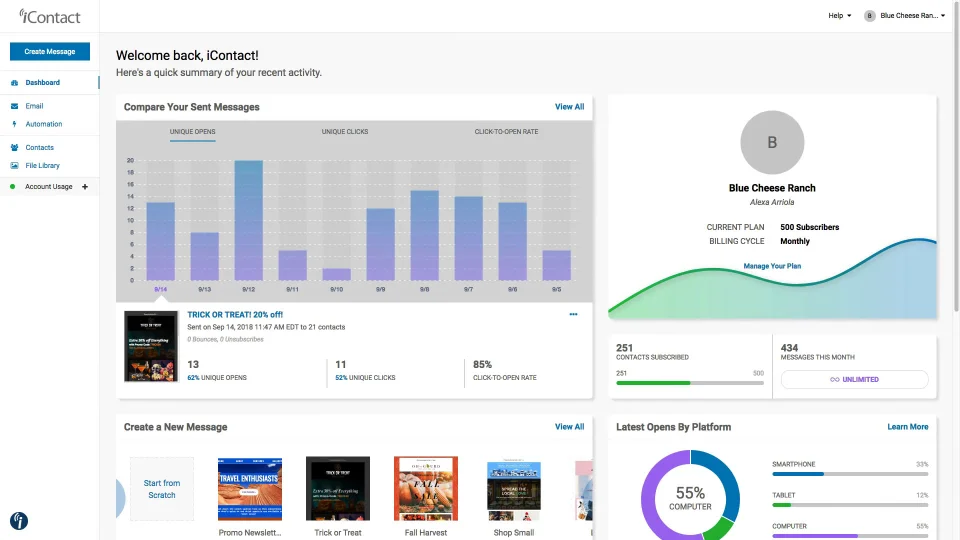
iContact provides email campaign analytics to help understand subscriber engagement. Core reports cover opens, clicks, unsubscribes, spam complaints, and bounce rates. Data can be filtered by date range, campaign type, list segment, and other criteria.
Real-time analytics allow you to live track open and click-through rates after sending. Heat maps indicate the most clicked links and engagement by subscriber geography. Integrated A/B testing tools split-test subject lines, content variations, and send times.
While these analytics cover campaign performance well, iContact lacks more advanced email attribution tying campaigns to web traffic, form submissions, and revenue.
Dashboard customization is also more limited compared to competitors. Integrating Google Analytics for deeper insights requires setup by iContact support.
AWeber
AWeber delivers multi-layered analytics across email campaigns, landing pages, web traffic, and revenue. Real-time reports show open and click rates are broken down by link, viewer location, and subscriber segment. Heatmaps visualize engagement visually.
Flexible dashboards allow customizing widget analytics like top-performing emails, click-through trends, revenue tracking, and subscriber engagement scores. Integrated A/B testing experiments with subject lines, content, designs, and segments to optimize campaigns.
Additionally, full integration with Google Analytics ties email efforts to corresponding website traffic, form conversions, and e-commerce transactions. Tagging links enables tracking ROI from each email. Predictive analytics leverage data to forecast campaign performance.
Winner: AWeber
This AWeber iContact review shows that while iContact covers the basic campaign analytics, AWeber goes much deeper across critical metrics tying email to web traffic, lead generation, and revenue.
With reporting features, such as tag and goal tracking, customized dashboards, predictive modeling, and seamless Google Analytics integration, AWeber comes out ahead for actionable email insights.
Unique Features
iContact
iContact offers a few unique capabilities that distinguish it from other email platforms. SocialShare tools allow showcasing social media follower counts to build credibility and enable contacts to easily share campaign content.
Unique integrations exist like SMS messaging, live chat software, and calendar appointments for managing subscriber meetings. iCampaigns provides collaborative team email workflow management with shared templates, approvals, and intuitive task tracking.
Other exclusive features include partial sends to test campaigns on smaller groups, private domain email addresses to match company branding and more Facebook integration than competitors around targeted ads.
However, some key features seen in other top platforms are missing like true AI-driven automation, advanced behavioral targeting, chatbots, predictive analytics, etc. So while useful, iContact’s differentiators don’t fully compensate for surpassing missing core functionality.
AWeber
AWeber delivers all standard email marketing features but lacks significant differentiators seen in iContact’s social and collaborative capabilities. Unique options include voice and video emojis via BombBomb integration and custom integrations using Zapier.
Exclusive migration tools make switching from other providers easy by smoothly transferring campaign history, templates, and subscriber data. AWeber also offers multi-account access with single sign-on along with automated messages if account credentials are compromised.
But for the most part, AWeber focuses on improving core email functionality vs. expanding into ancillary capabilities. So compared to iContact’s wider, albeit shallower, platform extensions, AWeber does lag slightly regarding proprietary offerings.
Winner: iContact
With more exclusives like SMS, calendars, and collaborative workflows coupled with deeper Facebook and social integrations, iContact edges out AWeber when it comes to platform differentiators beyond standard email marketing functionality.
3. Ease of Use
iContact
iContact provides an intuitive interface and simplified workflows for email campaign creation. Dashboard layouts are customizable with drag-and-drop widgets for key metrics and insights. Guided tours help new users navigate the platform’s core features and functions.
The visual campaign builder enables designing emails without any coding. Subscriber management tools simplify list imports, exports, and segmentation. Hundreds of professionally designed templates provide starter frameworks adaptable for most branding needs.
While powerful automation is available, some scenarios like multivariate testing may still require learning through iContact University courses. Occasional feature updates mean functionality shifts that could challenge those accustomed to legacy UIs.
Overall though, iContact delivers a competitive user experience on par with industry standards. Novices should find email creation and basic subscriber management within reach following included platform guidance.
AWeber
AWeber focuses heavily on ease of use through an intuitive, streamlined interface. Simplified campaign workflows cover subscriber management, beautiful template designs, drag-and-drop editors, and robust automation with preset triggers.
New user tours introduce email best practices while templatized reports, blogs, and guides provide ongoing educational support. Segmentation options cater to all user skills through streamlined lists, tags, saved filters, and smart segments powered by AI.
Some more advanced options around custom coding integrations or multivariate testing may need additional learning. However, overall, AWeber minimizes initial platform friction through balanced features suited for users at all experience levels.
Winner: Tie
Both iContact and AWeber emphasize usability across critical email functions from an intuitive UI, simplified campaign building, drag-and-drop design, and educational guidance for newcomers.
For most typical small business use cases, each delivers excellent ease of use with reasonable learning curves for even sophisticated functionality.
4. Email Deliverability
iContact
iContact leverages proprietary delivery technology designed to achieve inbox placement across major ISPs and spam filters. Features like Sender Score authentication, predictive inboxing analytics, and feedback loops optimize future sending reputation after any blocked emails.
Real-time alert trigger notifications if sudden deliverability drops occur to proactively detect issues before impacts magnify. An online deliverability Grader provides an independent assessment along with actional guidelines for improving ongoing rates.
Dedicated IP addresses are available but require large monthly send volumes minimums not accessible to all customers. The lack of basic free sandbox seeding may also challenge brand-new senders compared to competitors with lower barrier pre-seeding options.
AWeber
As an established industry leader, AWeber maintains strong relationships with major receiving IPs which enhances baseline deliverability, especially for new customers. Pre-seeding tools warm up IP addresses by sending subscribers special notifications to approve the sender.
Robust analytics identify deliverability performance trends across every campaign. You’ll get detailed analytics to help you gain insights into your audience. A dedicated Deliverability Team handles blacklist monitoring and ISP outreach if spikes in deferrals or spam complaints occur.
Subscriber sign-up forms also display real-time inbox placement rates for transparency.
Shared and dedicated IP options mean higher deliverability tiers are accessible to customers at nearly all plan levels instead of reserving the highest protection for elite enterprise contracts. Overall openness and education around sender scoring also promote visibility.
Winner: AWeber
With superior pre-seeding, transparent inbox placement rates, and inclusive tools that enable strong deliverability regardless of customer scale or maturity, AWeber is the clear winner when it comes to protecting email reputation.
Their combination of industry experience, subscriber education, and proactive analytics surpasses iContact’s protections.
5. Customer Support and Community
iContact
iContact provides email, live chat support, and phone support with US-based representatives available 24/7. As a mid-size provider, average wait times are typically under 5 minutes for live assistance.
Self-help resources include knowledge base articles, email marketing guides/templates, onboarding videos, weekly live webinars, and iContact University eLearning courses.
Active online communities exist through iContact’s official Facebook group along with user-led groups like iContact Users and iContact Tips, Tricks & Support which facilitate peer discussion.
While engagement is present across forums, overall community size and participation still lag behind larger competitors.
Phone and chat wait times may also increase substantially during peak periods given support staffing limitations not on par with enterprise-scaled providers. But for most common use cases, iContact delivers readily accessible assistance and networking.
AWeber
AWeber provides 24/7 ticket, chat, and phone support with typical response times under 1 minute due to significant support staff and infrastructure scale. Concierge onboarding advisers provide personalized one-on-one guidance tailored to each customer’s needs upon request.
Extensive self-service resources include step-by-step email guides/videos, searchable knowledge base documentation, weekly live webinars, and an online User Forum community facilitating discussion between over 150,000 participants.
As an industry leader, AWeber also commands more expansive branded support networks on Facebook including the official AWeber Community group (35K+ members) among several other ancillary channels generating significant solution-sharing engagement unmatched by smaller competitors.
Winner: AWeber
With swifter guaranteed response times, individual onboarding advisers specializing in each client, and multiple live/community options that leverage both official staff and conversations between tens of thousands of engaged users, AWeber decisively leads when it comes to accessible email marketing education and assistance.
6. Integrations
iContact
iContact integrates with many popular third-party platforms to expand marketing functionality. Native connections include leading CRMs, webinar software, social media sites, and e-commerce platforms.
2-way synchronization with Salesforce, Microsoft Dynamics, Zoho, and others keeps shared contact data, campaign insights, and metrics flowing between systems. Event triggers can also update CRM records when emails are opened, links are clicked, etc.
Shopping cart integration with tools like WooCommerce and Shopify enables capturing subscriber email sign-ups and automating customer order updates, shipping confirmations, etc. Social posting connects email campaigns to Facebook and Twitter channels.
While covering the most common needs, iContact lacks the wider range of niche use case connections supported through Zapier. Extended functionality in areas like analytics, surveys, and paid advertising requires custom development workarounds.
AWeber
In addition to turnkey integrations with every major CRM, commerce platform, and marketing tool, AWeber offers 750+ prebuilt Zapier connections supporting niche use cases across 100+ apps.
For WordPress websites, CRMs, and POS systems, 2-way sync and shared metrics provide complete visibility between email subscriber data/engagement and corresponding lead/customer records that are captured correctly. Event triggers facilitate taking instant automated actions.
E-commerce platforms enable consummating promotional offers initiated via email directly through online store checkout carts. Integrations like MailChimp allow migrating complete campaign histories during any transition between the two platforms.
Winner: AWeber
While iContact covers the primary applications small businesses rely on, AWeber’s expansive Zapier app directory gives it the flexibility advantage in terms of connecting less common but still critical platforms not natively supported. This cements its status as the most broadly integratable email marketing option.
7. Pricing
iContact
iContact pricing is transparently displayed online with all plans, cost factors, and included features outlined upfront. Pricing starts from $14 to $95/month supporting up to 500,000 contacts and unlimited emails. Overage charges apply beyond plan limits at fixed rates.
Custom enterprise quotes are also available for large-scale needs above standard packages. Overall, iContact delivers strong value across mid-market segments with scalable plans accommodating emerging to established customer lifecycles.
Limited-time discounts of up to 50% off first-year subscriptions further incentivize adoption. But the highest-volume senders may find better bulk rates elsewhere.
AWeber
AWeber pricing follows a multi-tiered model based on the number of subscribers with four plans plus custom enterprise options. The cost per subscriber decreases at each volume level between $12.50 to $899 monthly for unlimited subscribers and emails.
Overall, AWeber pricing reasonably aligns with the value delivered across typical customers. The mid-tier plan strikes a compelling balance for many small businesses with 2,500 subscribers at $49/month. However, those sending 100,000+ emails may receive better volume discounts elsewhere.
Winner: Tie
Both services price according to customer lifecycle stages with packages scaled from early startup needs through established mid-market businesses. Neither leads overall in terms of affordability or value across key segments.
At certain subscriber volumes, one may beat out the other, but looking holistically at Alignment to common buyer needs results in an essential tie.
8. Reviews and Reputation
iContact
Independent reviews of iContact are generally positive, earning an average rating of 4 out of 5 stars. Users highlight the intuitive email builder, professional templates, and quality customer support as key strengths. Automation capabilities, CRM integrations, and Facebook marketing options also receive praise.
Negative feedback mainly criticizes the graphics editor, the complexity of creating customized sign-up forms, and occasional deliverability issues with emails being flagged as spam.
But overall, iContact enjoys a reputation as an affordable, easy-to-use email marketing platform suited for many small business scenarios.
AWeber
With a 4.5 out of 5 average review rating, AWeber maintains highly positive reviews validating its position as an email marketing leader providing users with powerful tools.
Praised features include versatile automation workflows, detailed subscriber analytics and tracking, quality templates, and superb deliverability rates.
Some downsides mentioned involve occasional mobile layout rendering issues, the need for A/B testing experiment sample sizes over 1,000 for statistical significance, and basic built-in landing page creation lacking robust customization or multivariate versions.
But in totality, the platform’s combination of power, reliability, and ease of use is perfect for allowing businesses to run successful campaigns and makes it a reputable choice earning recommendations across nearly all use cases and buyer segments.
Winner: AWeber
With better overall review scores stemming primarily from its mature feature set, high deliverability, and range of supporter resources for guidance, AWeber emerges as the winner over iContact when evaluating comparative peer experiences, feedback, and platform reputations in the marketplace.
9. FAQ’s
iContact
- What types of email campaigns can I create? You can design sign-up forms, send broadcasts, set up drips, and leverage automation to send multi-step workflows, abandoned browse/cart reminders, birthday messages, event registrations, and more.
- Is there a limit on emails I can send? All paid plans allow unlimited emails. The free plan supports 2,500 subscribers with basic reports. Upgrade for more contacts and insights.
- Do you offer templates? Yes, hundreds of professionally designed, mobile-friendly email templates are included that you can fully customize to match branding.
- How do I get started? Simply select your plan, customize a template, or create an email from scratch using the drag-and-drop builder, upload contacts, schedule, and send. Useful onboarding checklists simplify initial setup.
AWeber
- What types of email campaigns can I create? Signup forms, broadcasts, RSS auto-responders, drips, multi-step workflows, quizzes, event promotions, abandoned cart/browse sequences, and more.
- Is there a limit on emails I can send? All plans allow unlimited emails. Entry level supports 500 subscribers for $12.50/month. Upgrade for more contacts and premium features.
- Do you offer templates? Yes, a library with over 750 mobile-optimized templates makes getting started fast and easy. Copy/paste to swipe dynamic content with one click too.
- How do I migrate to AWeber? Our migration wizards securely transfer all campaigns, subscriber data, templates, and more from any provider quickly and seamlessly on your timeline. Reach out for 1:1 support.
Final Thoughts
Choose iContact if…
iContact is ideal for small businesses focused primarily on basic email newsletters, moderate segmentation, high-level automation, and integrating email with social channels. The simple but powerful UI works well for novice users not requiring advanced features.
Scalable pricing tiers also appeal to emerging startups planning to grow over time under a single solution. If you need core email capabilities plus social and automation combined into singular seamless workflows, iContact delivers on that front.
Choose AWeber if…
AWeber works best for rapidly growing businesses needing advanced analytics, split-testing, deliverability protection, and broad platform connections supporting more complex sales and marketing tech stacks.
Agencies also benefit from robust segmentation options, multimedia content, and sophisticated integrations facilitating client reporting, campaign management and other tools to help you save time.
If you want a feature-rich provider you can grow with over time that surfaces data-driven insights tied to business outcomes across your website, store, and other systems, AWeber will enable next-level email marketing maturity with enterprise-class infrastructure.
Choosing the right email marketing platform for your exact needs and stage is essential to maximizing value. Weigh both solutions against your current requirements but also future ambitions as your subscriber base and automated workflows scale over the next few years.
Please ask us any other questions below if you need additional guidance determining what solution may work best!
