With email marketing being an essential component of any successful digital marketing strategy, choosing the right email marketing platform is a crucial decision for business owners.
GMass and Mailchimp are two of the most popular options, but they have key differences in features and capabilities. In this comprehensive GMass vs Mailchimp comparison, we analyze the market position, ease of use, customization, functionality, performance, support, pricing, reviews, and reputation of both platforms.
Our goal is to arm you with the information needed to select the best platform for your email marketing needs.
1. Understanding the Basics
Mailchimp was founded in 2001 by Ben Chestnut and Dan Kurzius. It has become one of the world’s most popular email marketing platforms, with over 14 million users sending more than 1 billion emails per day. Mailchimp dominates the small business email marketing space and has a strong community on Facebook with over 13,8K members.
GMass was founded more recently in 2015 by Ajay Goel. It has quickly grown in popularity as an easy-to-use email marketing alternative. GMass caters to small and medium businesses with its simple drag-and-drop editor on a Gmail account. It has a growing community on Facebook with over 4,000 followers.
2. Features and Functionality
Automation
GMass
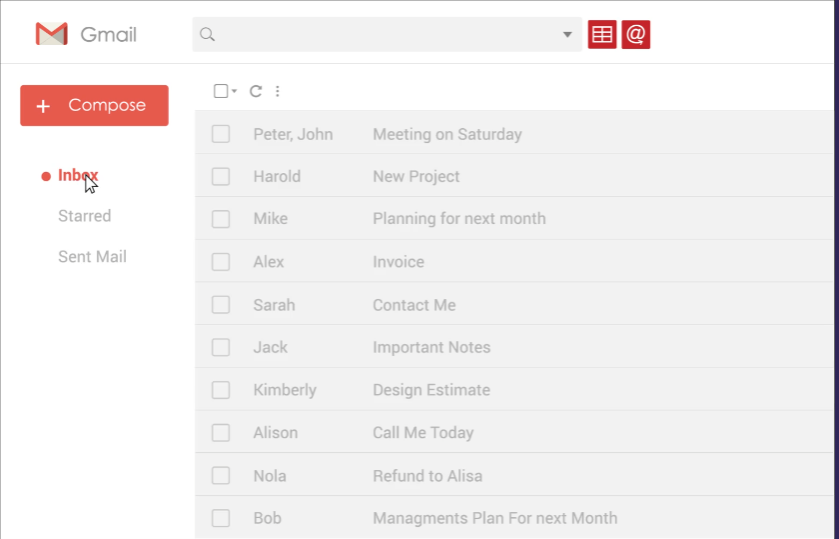
GMass provides robust email marketing automation capabilities to help streamline your email marketing workflows. You can create automated welcome emails to engage new subscribers, nurture sequences to guide subscribers through purchase journeys, and email updates based on subscriber behavior.
Key automation features include:
- Welcome emails – Send customizable welcome emails when users join your list. Personalize with merge tags.
- Nurture sequences – Create multi-step workflows to nurture leads and push them toward conversion. Send timed email series.
- Transactional emails – Set up trigger-based emails like order confirmations, shipping notices, and password resets.
- RSS campaign – Send new blog post updates to subscribers automatically.
- Abandoned cart – Remind customers about items left in their cart with automated emails.
- Segmentation – Target groups with emails based on preferences, location, purchase history, etc.
Overall, this email marketing tool provides a robust set of automation tools for small businesses to create customized experiences for subscribers at scale. The visual workflow builder makes it easy to set up complex automation without coding.
Mailchimp
Mailchimp offers powerful automation with its wide range of pre-built and customizable templates. You can set up complex workflows to convert subscribers and retain customers.
Key features include:
- Signup forms – Embed opt-in forms to capture emails and tag subscribers. Send confirmation emails.
- Shopping cart abandonment – Win back customers who don’t complete a purchase with reminder emails.
- Anniversary emails – Mark customer milestones like signups, purchases, and birthdays.
- RSS-to-email – Auto sends blog post summaries to subscribers.
- Post-click automation – Send follow-up emails after a subscriber clicks a link.
- Segmentation – Send targeted emails based on audience behaviors, profiles, and interests.
- Drip campaigns – Automatically move subscribers through a multi-step nurturing sequence.
Mailchimp makes it easy to build sophisticated automation without coding. The email marketing service has a visual automation builder that provides flexibility for advanced marketers.
Winner: Mailchimp
Mailchimp wins for best automation capabilities due to the breadth of its pre-built templates and advanced segmentation options that make automatic follow-up ease. The ability to target groups based on buying behaviors provides granular personalization.
Email Templates
GMass
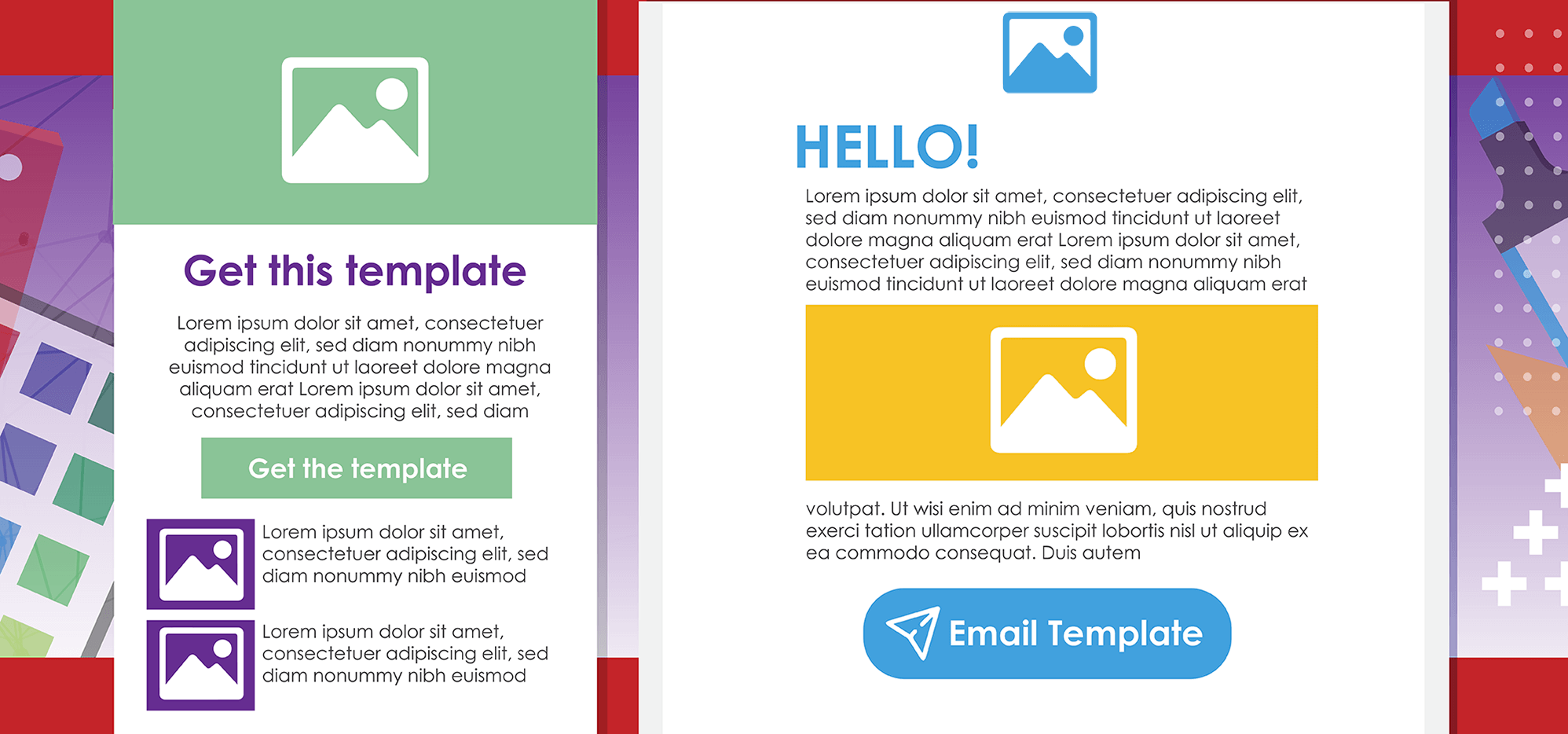
GMass provides a gallery of professionally designed pre-built email templates that can be customized to match your brand. Templates are available for a variety of uses including welcome emails, promotions, newsletters, and more.
Key features include a drag-and-drop editor to easily customize templates by adding or editing elements without coding.
All templates are mobile-optimized and responsive out of the box. For advanced customization, you can edit the HTML and CSS of templates. There is a large selection of over 300 templates for different industries and campaign types.
You can save and reuse sections like headers, footers, and buttons across templates. The template editor makes it easy for novices to quickly brand emails with 10+ font options and an image library. You can preview and test how emails will render across different inboxes and devices.
Mailchimp
Mailchimp has an expansive template library with beautiful, professional designs for every use case. Templates are mobile-friendly and easy to customize.
Key features include over 800 free and paid templates for different campaigns. An intuitive drag-and-drop builder lets you quickly customize templates. Templates automatically optimize for every mobile device size.
Match your brand with design styles like minimal, bold, playful, and others. Insert custom HTML, merge tags, and CSS for advanced design control.
Access stock images and Google fonts to enhance the design. Share drafts and gather feedback from your team. Browse templates organized by specific uses like promotions, newsletters, welcome series, and more.
Winner: Mailchimp
Mailchimp wins for best email templates thanks to its vast template library with options for every use case. The drag-and-drop editor makes customization easy for non-designers.
Segmentation
GMass
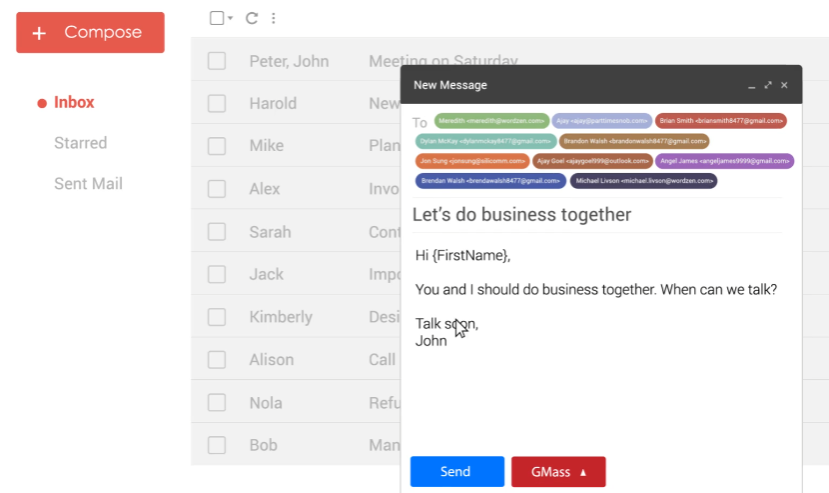
GMass enables you to segment your subscriber list based on various criteria to target emails more effectively. You can create dynamic lists that update automatically when subscribers meet the defined conditions.
Key segmentation options include filtering by location to send emails to subscribers in specific countries, cities, or regions. You can also segment by email activity such as opens, clicks, unsubscribed, and spam complaints.
Build segments based on product orders, total spending, and purchase recency. Segment by subscriber preferences and interests. Target subscribers on desktop vs mobile. Segment by lead quality based on engagement metrics. Personalize using name, company, job title, and other account details. Engage newer vs loyal subscribers differently based on sign-up date.
GMass makes segmentation easy with its visual query builder. You can combine multiple criteria to target hyper-specific groups.
Mailchimp
Mailchimp offers powerful segmentation options to target subscribers based on sophisticated conditions and behaviors. You can build complex segments with multiple filters.
Key options include segmenting by subscriber interests and purchase intent. Track on-site actions like page visits to segments. Filter based on orders, spending, and customer LTV. See who opened, clicked, shared, or unsubscribed from campaigns.
Personalize with name, age, location details, and other demographics. Use AI to automatically predict subscriber engagement with predictive scoring. Combine multiple rules and groups to build segments. Segments update automatically in real-time as users meet criteria.
Mailchimp makes advanced segmentation accessible without technical skills. Segmentation helps drive conversions through hyper-targeted messaging.
Winner: Mailchimp
Mailchimp wins for best segmentation capabilities due to its powerful AI-powered predictive modeling that identifies high-value subscribers. It enables complex multi-level targeting with unlimited filter combinations for granular segmentation. Real-time syncing moves users between segments as behaviors change. The sophisticated tools provide unmatched personalization vital for email marketing success.
Analytics
GMass
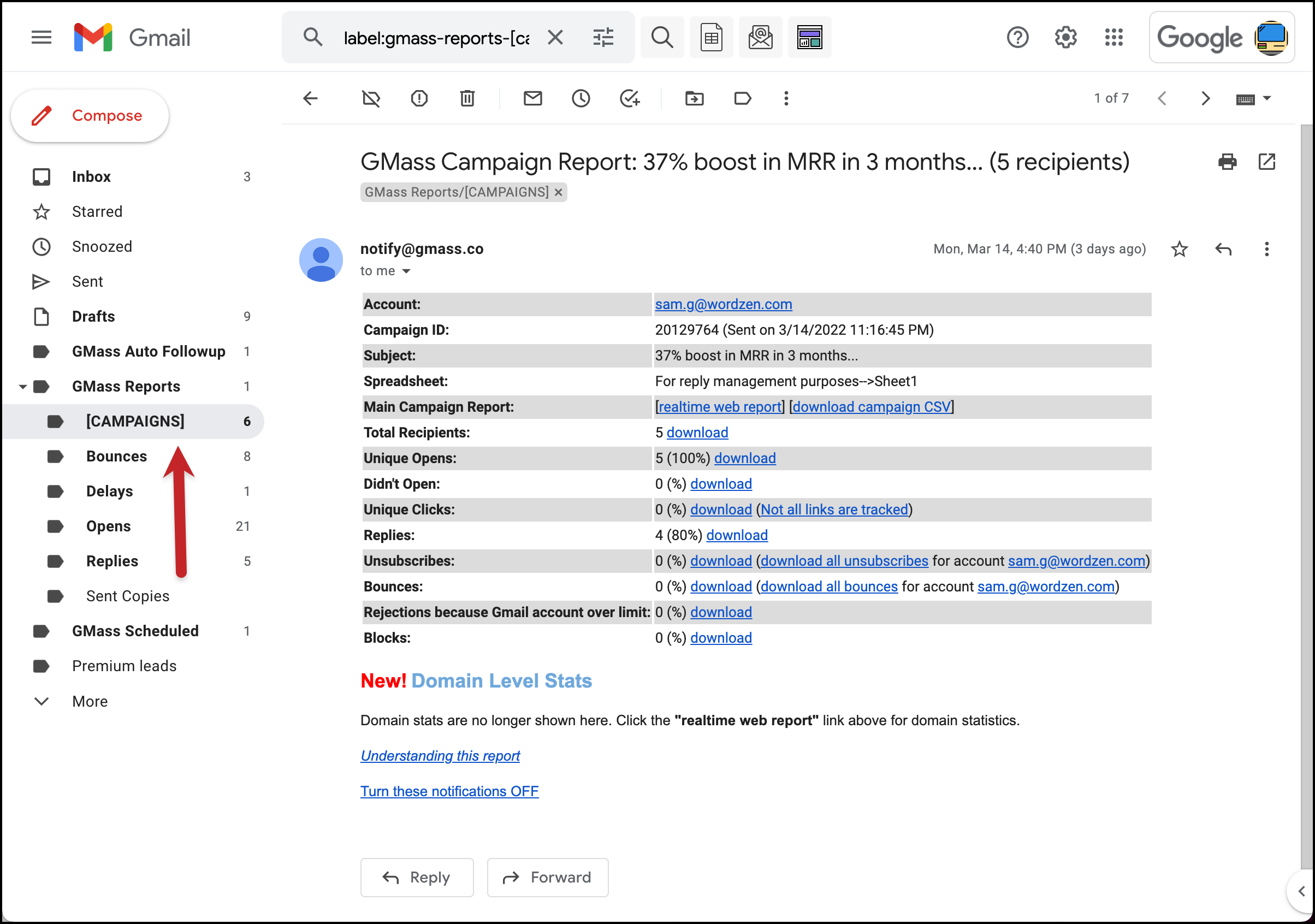
GMass provides robust email analytics to track the performance of your marketing and follow-up campaigns. You get real-time stats on opens, clicks, conversions, and more. Key analytics features include mail merge and seeing open rates and clickthrough rates per campaign.
Find the most clicked parts of your email design with click heatmaps. Track clicks on individual links in your emails. Analyze performance across mobile vs desktop. See opens and clicks by user country and region with location tracking.
Understand and minimize list attrition with unsubscribe tracking. Gauge subscriber reactions with emoji feedback polls. Compare the performance of email variants with A/B testing. See how your campaigns will look in different inboxes with email previews. GMass provides robust insights to optimize your email strategy and improve results.
Mailchimp
Mailchimp offers powerful analytics to track and improve email campaign performance. You get complete data on subscriber engagement.
Key options include: seeing overall open and click rates, discovering the most clicked design elements with click maps, getting click stats for individual links, comparing mobile vs desktop performance, and seeing subscriber engagement by geography.
Other features include identifying and mitigating list attrition causes, getting subscriber feedback within emails with surveys, finding the best-performing email variants with A/B testing, and checking how emails render across providers with inbox placement tests. Mailchimp enables deep analysis of campaigns to keep improving your email marketing.
Winner: Tie
Both GMass and Mailchimp offer extensive analytics capabilities that provide marketers with the key data and insights needed to optimize email marketing performance. They deliver on core metrics like opens, clicks, unsubscribes, device engagement, and location data.
They also provide advanced features like heatmaps, A/B tests, inbox previews, and polls for continual optimization. While each platform has minor differences, GMass and Mailchimp essentially enable deep analysis of subscriber engagement and campaign effectiveness with their robust analytics. This makes the analytics category a tie.
Unique Features
GMass
GMass has a few unique capabilities that differentiate it from other email marketing platforms. It offers email parsing to extract addresses from web pages to build your list. An email verifier validates the accuracy of your subscriber addresses. You can send bulk SMS messages to contacts with SMS marketing.
Connected social media campaigns and social posting allow you to schedule and publish social media posts. Surveys help capture customer feedback with branded surveys. Web forms embed lead capture forms on your site.
All in all, this email marketing software aims to be an all-in-one marketing platform with an array of extra features beyond email. These additions can appeal to users wanting an integrated solution to support their email marketing efforts.
Mailchimp
Some of Mailchimp’s standout unique features include deep integration with Shopify for e-commerce email marketing strategies & campaigns. It connects subscriber data with website analytics through Google Analytics integration.
You can manage Facebook ads directly in Mailchimp. Predictive content uses AI to recommend relevant content blocks. Social posting schedules social media posts to promote emails. Automated reporting delivers custom reports to clients on schedule.
Event marketing creates customizable event pages and email campaigns. Mailchimp focuses on top-notch email capabilities with seamless integrations to amplify results.
Winner: Mailchimp
Mailchimp wins for its standout unique features. The deep Shopify and Facebook integrations unify email with e-commerce and social ad efforts. Predictive Content AI recommends optimized content to simplify email creation. Automated reporting eliminates grunt work through scheduled custom reports. These integrations and AI capabilities give Mailchimp the edge.
3. Ease of Use
GMass
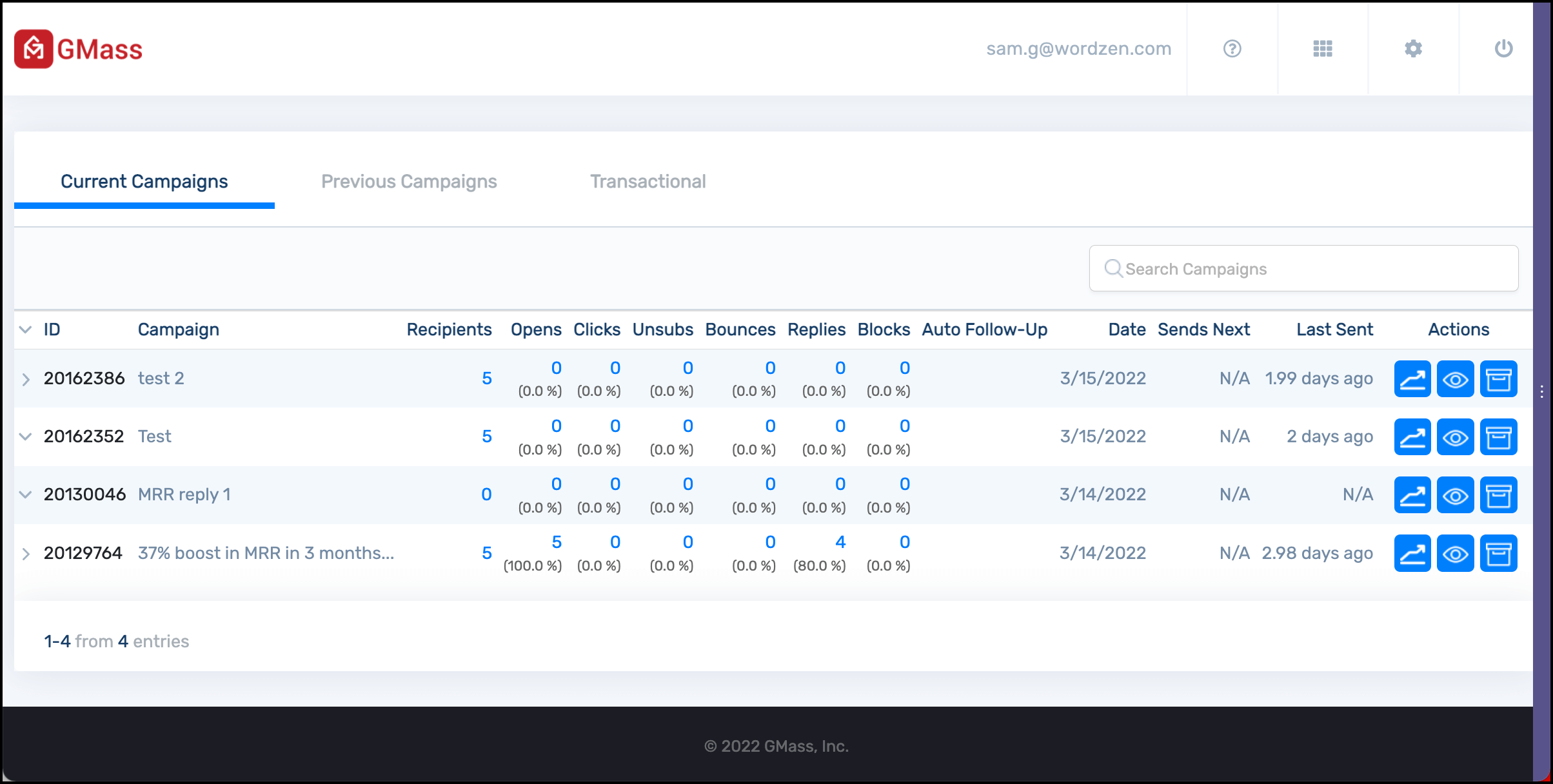
GMass has a clean, modern user interface that is intuitive for beginners to send personalized mass emails. The dashboard layout guides you through key tasks like building lists, creating campaigns, and analyzing reports. Icons and visual cues make navigation easy.
GMass uses a drag-and-drop builder for emails, landing pages, and forms so anyone can create professional, branded content quickly without coding skills. Tooltips provide guidance as you build out campaigns.
GMass has a gentle learning curve thanks to its visual workflow builder for automation. The platform is designed for DIY use by small businesses and solopreneurs. The interface simplifies complex functionality into easy-to-use tools.
Mailchimp
Mailchimp prioritizes usability with its user-friendly dashboard. The layout uses recognizable marketing terminology so beginners can intuitively navigate the platform. Setting up campaigns, sending emails, and viewing reports is straightforward. Mailchimp’s drag-and-drop email builder enables anyone to create stylish, customized designs.
The visual automation builder removes the need for coding skills. Mailchimp makes advanced features accessible to new users through smart defaults and pre-built templates. The platform scales well from individual users to large enterprise teams. The learning curve is minimal even for complex workflows.
Winner: Tie
Both GMass and Mailchimp have invested heavily in usability, making their platforms intuitive even for beginners. The easy drag-and-drop builders and visual workflow automation accelerate campaign creation without technical skills. Their dashboard interfaces simplify email marketing execution from start to finish. For these reasons, GMass and Mailchimp are tied for the best ease of use.
4. Email Deliverability
GMass
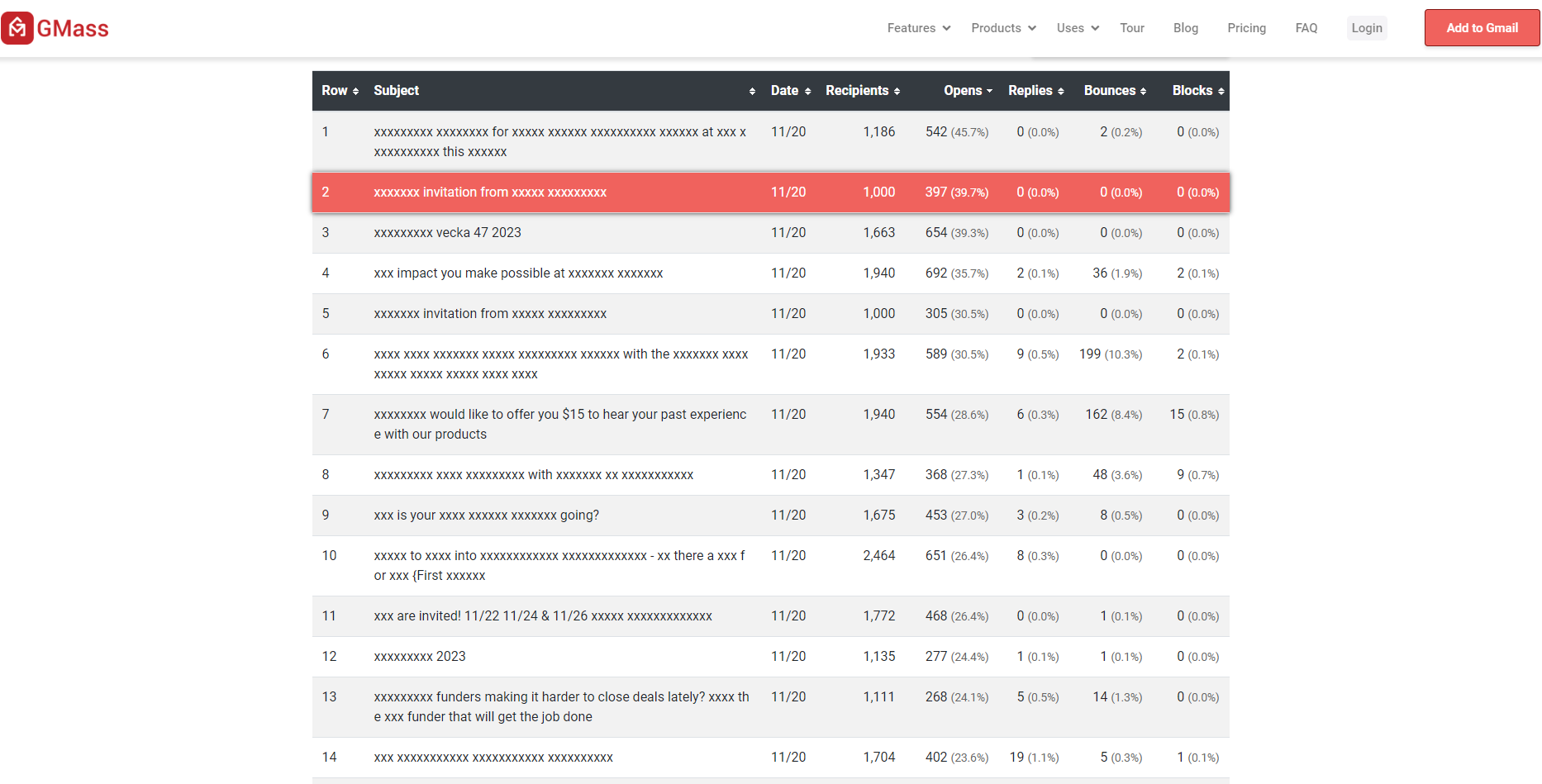
GMass focuses on maximizing email deliverability through best practices like permission-based sending, list cleaning tools, and compliance with regulations like CAN-SPAM and GDPR. GMass maintains a strong IP reputation across major inbox providers.
The platform offers sender authentication including SPF, DKIM, and DMARC to verify your domain and prevent spoofing. Real-time alerts notify you of any delivery issues. GMass provides inbox testing to preview how emails will appear across different providers. You can see if messages get caught in spam filters.
The system automatically splits and throttles the sending speed to avoid triggering spam filters for bulk blasts. Overall, GMass provides great email deliverability for new senders.
Mailchimp
Mailchimp was built for deliverability with advanced tools to help land in the inbox. Years of experience sending billions of emails gives Mailchimp a top-tier bulk-sending IP reputation. The platform uses authentication protocols like SPF, DKIM, and DMARC.
Mailchimp offers inbox and spam testing tools to optimize campaigns. The system detects risky content that could get flagged as spam. You can view up-to-the-minute delivery metrics and get notified of any issues.
Mailchimp automatically splits sending volume and limits blast speed to avoid triggering spam filters. The dedicated Deliverability team works behind the scenes to maintain white-glove deliverability.
Winner: Mailchimp
Mailchimp wins for the best email deliverability given its long history of reliably sending bulk emails at scale. Time-tested delivery infrastructure and advanced inbox testing tools result in industry-leading inbox placement rates. For anyone prioritizing deliverability, Mailchimp is the leader.
5. Customer Support and Community
GMass
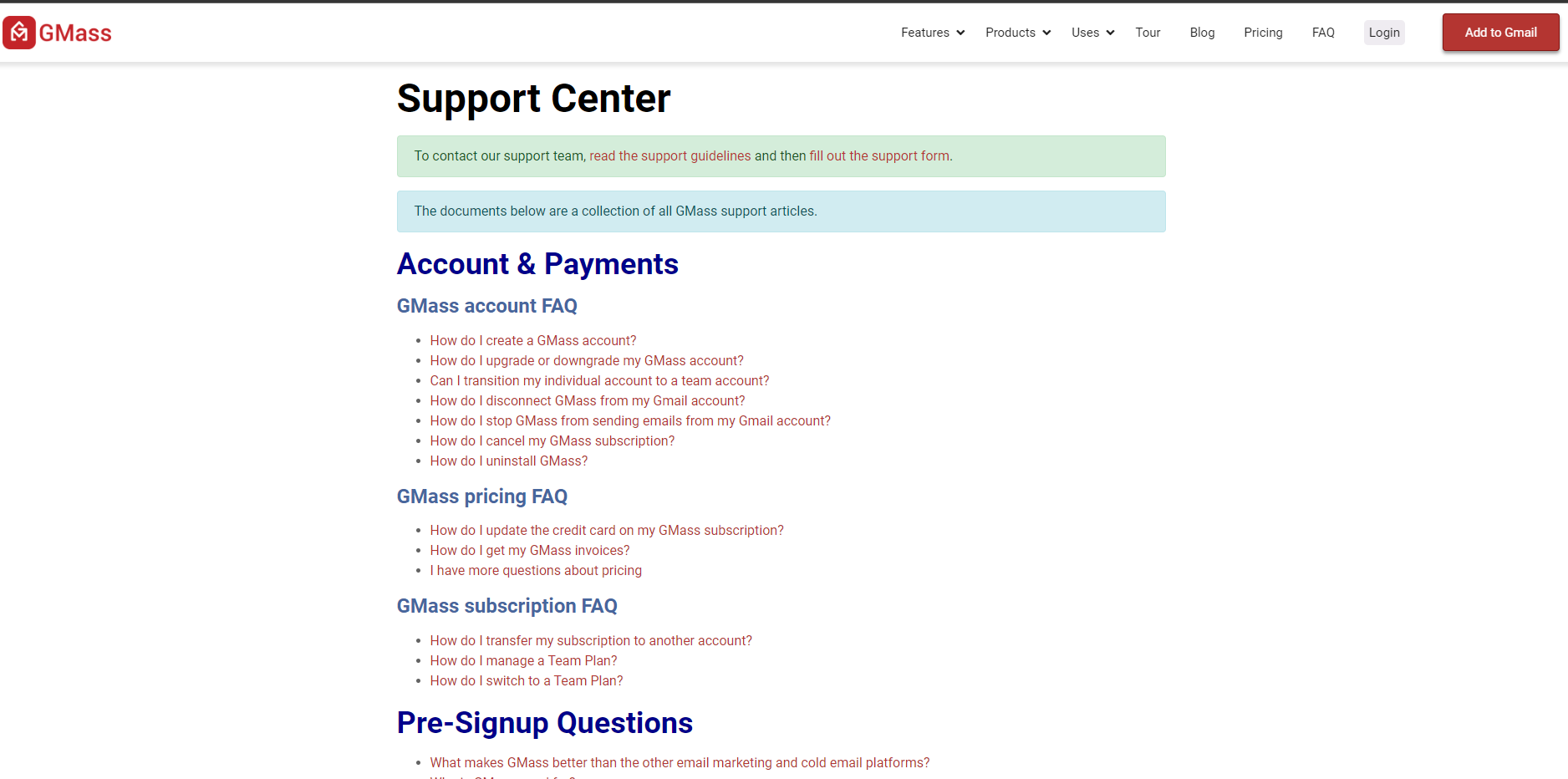
GMass provides email-based customer support with fairly quick response times during business hours. They also offer live chat support to get immediate answers to questions. The online knowledge base has help articles, tutorials, and FAQs to solve issues.
User forums allow customers to get advice and discuss best practices. The GMass Facebook group is active with members helping each other.
The responsive email support and active user community resources make it easy to get help when needed.
Mailchimp
Mailchimp is known for exceptional customer support with 24/7 live chat and phone assistance. Users rave about the knowledgeable and friendly support agents. The detailed help documentation acts as an email marketing education resource with hundreds of articles. The active Mailchimp community forum allows customers to get advice from peers.
Mailchimp’s stellar customer service reputation and engaged user community foster long-term loyalty.
Winner: Mailchimp
Mailchimp emerges as the winner for its standout 24/7 live customer support and extremely helpful knowledge base. The forums and Facebook groups also enable community learning from peers dealing with similar challenges.
6. Integrations
GMass
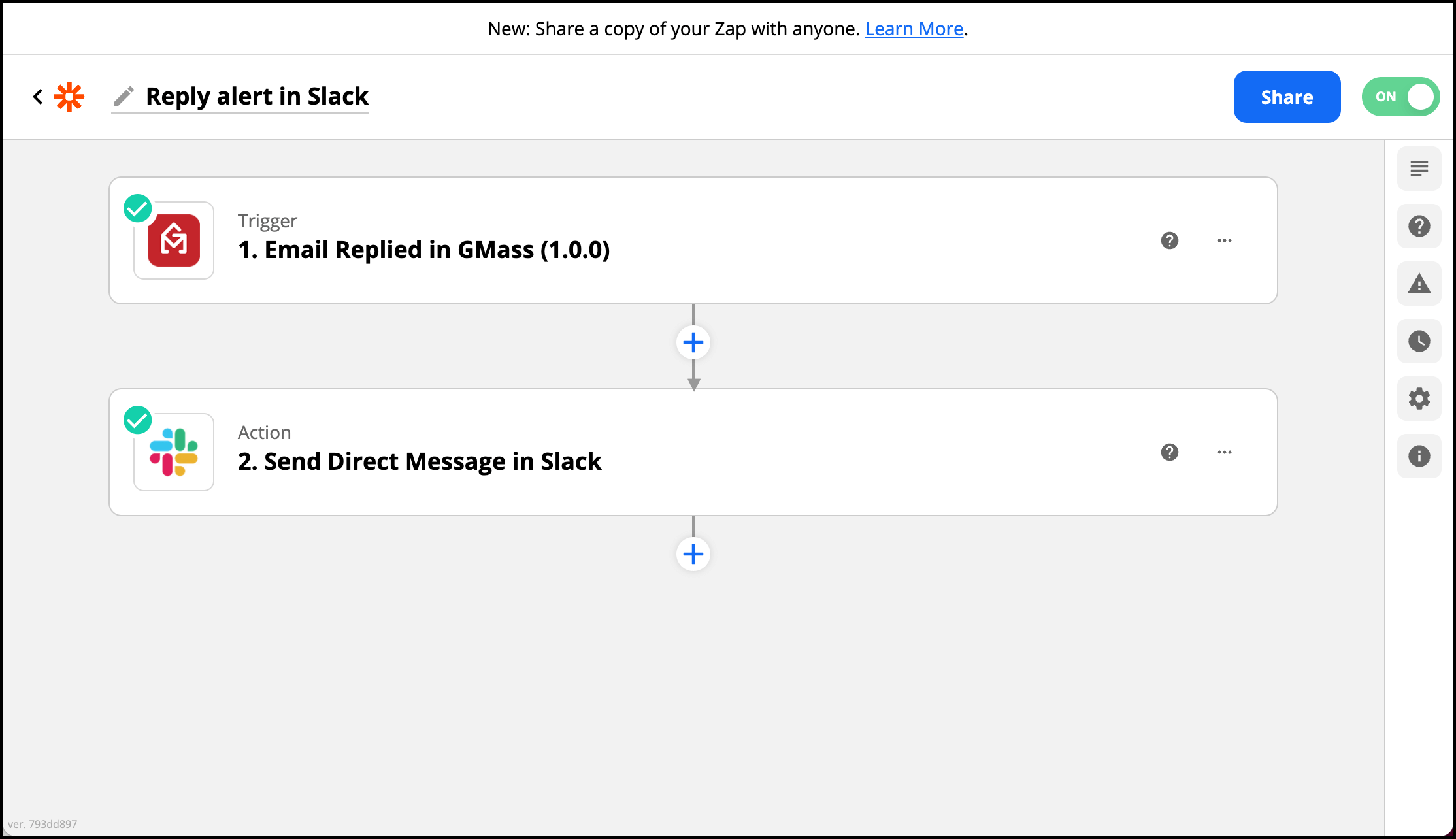
GMass provides integrations with many popular third-party apps and services to expand functionality:
- Website and CMS integrations with WordPress, Shopify, Wix, and more allow capturing emails from your site.
- Zapier integration connects GMass to thousands of apps including Google Sheets, Dropbox, Slack, and others.
- PayPal integration enables sending transactional emails like order confirmations.
- Eventbrite integration syncs attendee info from events into GMass.
- Google Analytics integration connects email data with website analytics.
- SMTP integration supports using GMass to send emails from your company domain.
The integrations allow GMass to pull data from websites, sales platforms, and other tools to enhance email targeting and automation.
Mailchimp
Mailchimp offers hundreds of pre-built integrations with major apps:
- Marketing CRM tools like Salesforce, HubSpot, and Zoho pull in subscriber data for personalization.
- E-commerce integrations with Shopify, Magento, and others capture orders.
- Social media apps like Facebook and Twitter enable cross-channel campaigns.
- Zapier connects Mailchimp with thousands of other apps.
- Analytics tools like Google Analytics provide more advanced analytics.
- Website platforms like WordPress and Squarespace embed opt-in forms.
Mailchimp’s expansive integrations enable marketers to unify data across systems for complete views of customers and omnichannel experiences.
Winner: Mailchimp
Mailchimp wins for best integrations thanks to its vast marketplace connecting to every major tool used by marketers. This makes Mailchimp a central hub for data-driven, automated cross-channel campaigns.
7. Pricing
GMass
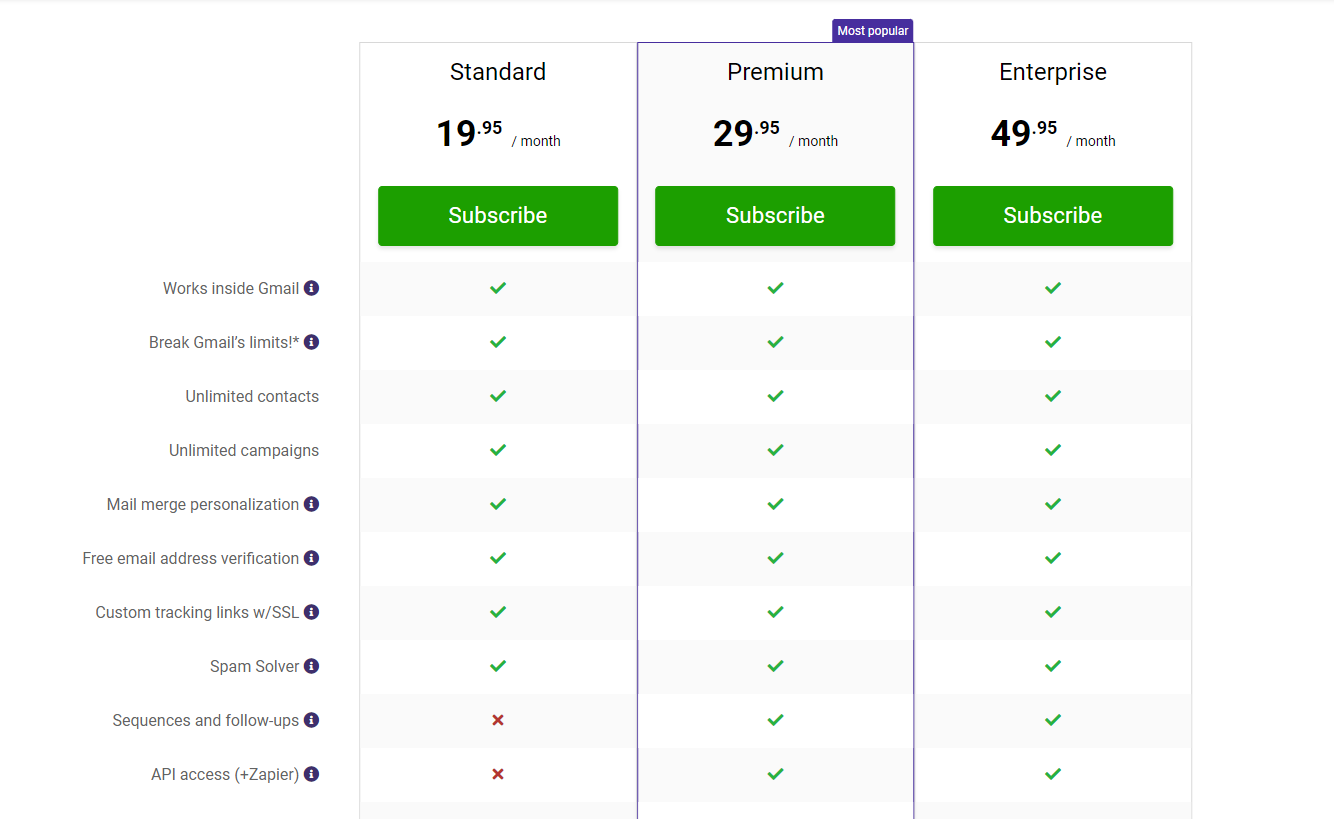
GMass offers 3 paid plans ranging from $19.95/month to $49.95/month based on the number of contacts and features.
Key aspects:
- Paid plans for 500 up to 5,000 contacts
- Unlimited emails across all paid plans
- Extra add-ons for SMS, surveys, web forms
- Month-to-month payment, no long-term contracts
- Discount for annual subscription
- Volume pricing available for large lists
GMass is affordable for small businesses, yet scales up through enterprise plans. The free option allows testing capabilities.
Mailchimp
Mailchimp has a free plan and 3 paid tiers: Essentials at $13/month, Standard at $20/month, and Premium at $350/month billed annually.
Lower tiers are suitable for small businesses. The Premium plan adds powerful enterprise features like journey builder, workflow automation, and advanced analytics.
Mailchimp’s free plan lets you send 1,000 emails per month with basic automation for your email marketing campaigns. Overall, Mailchimp offers cost-effective plans ideal for budget-conscious users.
Winner: Tie
GMass and Mailchimp offer similarly competitive pricing and options. The free tiers enable capability testing before paying. Both scale from individual users up through large businesses with volume discounts at scale. For affordability across use cases, this category is a tie.
8. Reviews and Reputation
GMass
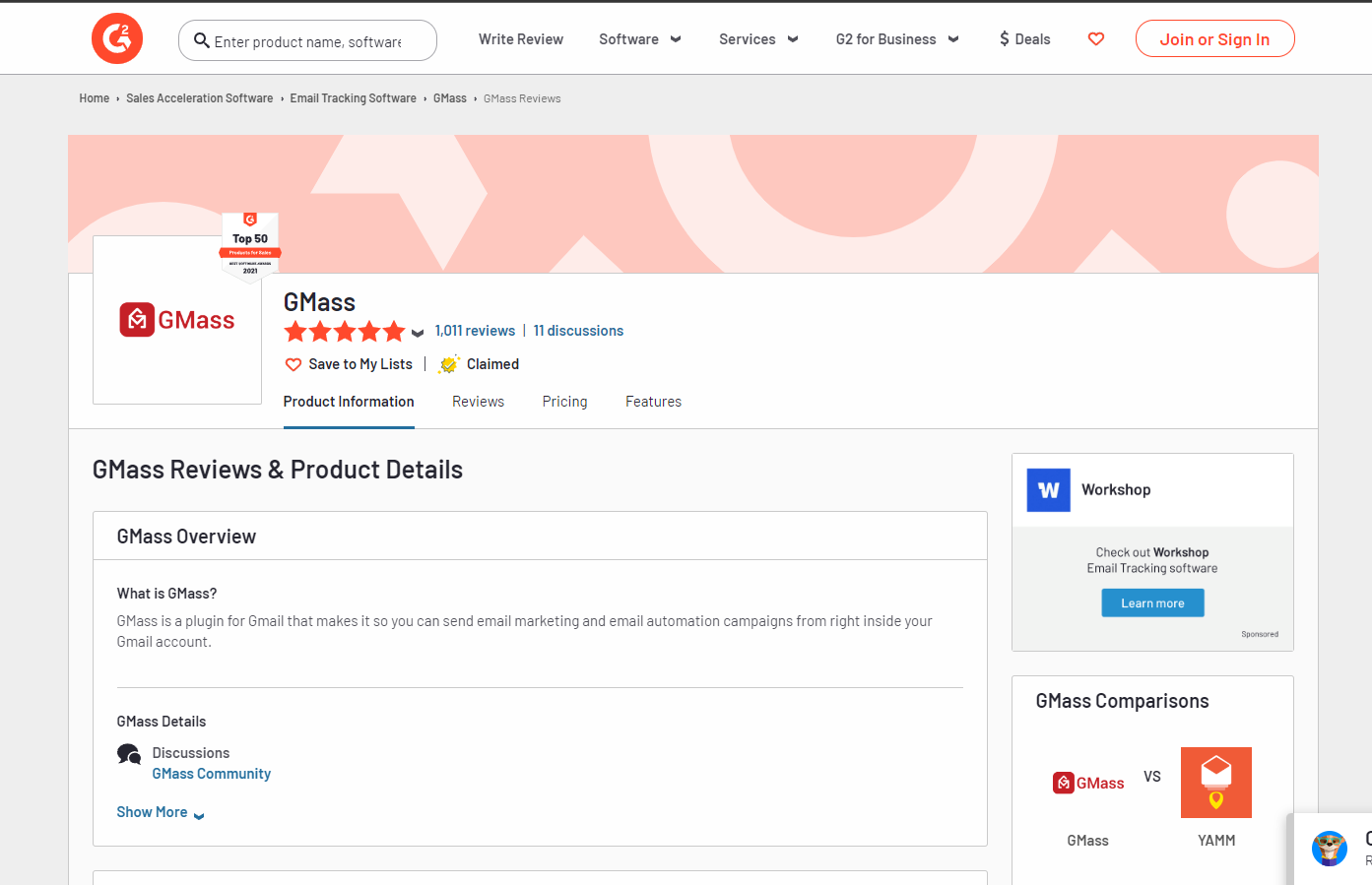
GMass earns positive reviews for its ease of use and affordability aimed at small businesses. Users praise the intuitive drag-and-drop editor and pre-designed templates that make email creation simple. The visual workflow builder for automation is also a hit.
Users on G2 find GMass easy to learn with little marketing expertise required. Negative feedback focuses on limitations for larger lists, lack of advanced features, and occasional glitches. Overall, GMass reviews show it capably meets the core email marketing needs of small businesses with an easy-to-use platform.
Mailchimp
Mailchimp is beloved for its powerful email marketing capabilities paired with a highly intuitive interface. Even novice users praise its ease of use.
Drag-and-drop templates, easy automation builder, and comprehensive analytics draw consistent raves. Users also applaud Mailchimp’s stellar customer support. Complaints focus on the occasional glitchy behavior, frustrated automated deliverability filtering, and complexity once scaling into advanced features.
However, most reviews agree Mailchimp is the industry leader in email marketing platforms for good reason.
Winner: Mailchimp
With overwhelmingly positive reviews praising both its ease of use and advanced functionality, Mailchimp emerges as the winner. Its reputation as the top email marketing platform is earned given the intuitive yet powerful capabilities that appeal to users at any skill level.
9. FAQ’s
GMass FAQs
- What is the maximum number of contacts on the free plan?
The free plan supports up to 500 contacts. - Is there a limit on emails you can send?
No, all paid plans have unlimited emails. - Does GMass offer landing page templates?
Yes, GMass has pre-made templates for landing pages and forms. - Is there a mobile app?
No, GMass does not currently have a mobile app. - How long does it take to get set up?
You can create your first campaign in under 15 minutes after signing up.
Mailchimp FAQs
- What’s the maximum number of contacts on the free plan?
The free plan supports up to 2,000 contacts and 10,000 emails per month. - Is there a limit on emails you can send?
No, all paid plans enable unlimited emails. - Does Mailchimp offer e-commerce features?
Yes, Mailchimp has tools for building online stores and tracking sales. - Is there a Mailchimp mobile app?
Yes, Mailchimp offers iOS and Android apps. - How long does Mailchimp take to learn?
The platform is quite intuitive, but it takes 2-3 weeks to fully get familiar.
Final Thoughts
Choose GMass if…
GMass is ideal for solopreneurs, small businesses, and bootstrapped startups that need an affordable but capable email marketing solution. The easy drag-and-drop editor, template library, and automation builder allow you to create professional campaigns without marketing expertise.
GMass provides great value for the core features most small businesses need without overwhelming complexity. It’s a great choice if you want to get started with minimal time and cost investment.
Choose Mailchimp if…
Mailchimp is the go-to choice for established businesses ready to maximize their email marketing potential. With its powerful deliverability, expansive automation, integrations ecosystem, and robust analytics, Mailchimp enables sophisticated email strategies that push boundaries.
Larger marketing teams will appreciate scalable features, detailed customer insights, and automation flexibility to create highly targeted, personalized marketing journeys. Mailchimp is worth the investment for premium email marketing capabilities.
You may also be interested in checking out some Mailchimp alternatives to help with the evaluation process.
