If you need to bring students, customers, or team members together, you need a comprehensive tool with video conferencing, online meetings, and webinars.
In other words, you need a platform like ClickMeeting.
This ClickMeeting review looks at everything you need to know about this software, including its features, ClickMeeting pricing, support, pros and cons, and much more.
ClickMeeting Summary

Ron’s Thoughts
ClickMeeting is an excellent solution for those looking to run webinars for their business. I really like how the company offers many different automation options in order to make it easy to not only host but also share and distribute webinars to your audience. In addition, the platform itself has many built-in landing pages and promotional tools while allowing multi-language support.
-
Biggest Pro:
Powerful Automations
-
Biggest Con:
API Could Be Improved
-
Annual Discount:
Yes - Up to 20% Off
-
Price:
Starts at $25/mo
-
Promotion:
Is ClickMeeting Worth it?
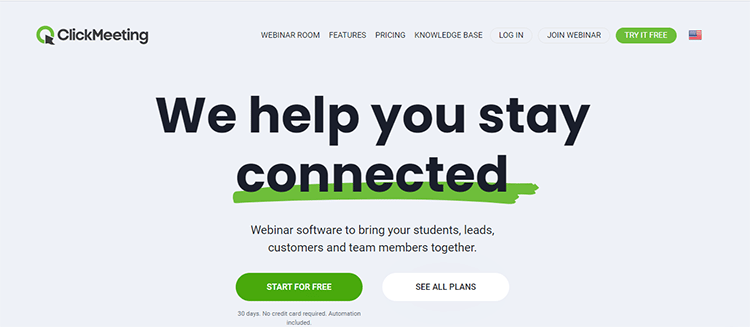
ClickMeeting is a reliable video conferencing and web-based solution perfect for small businesses. It’s a simple product with no bells and whistles – just the tools to host meetings and webinars.
Many creators benefit from this multipurpose software, from micro-businesses to international enterprises.
Thanks to live, automated, and on-demand live webinar features, this application will serve you well if you need to manage and run different online events.
Host huge virtual events and quickly scale up and stream content to thousands of attendees using this powerful webcast technology.
You also can use the Paid Webinars feature to sell access to training sessions and online courses, helping you transform your knowledge and expertise into a reliable source of revenue.
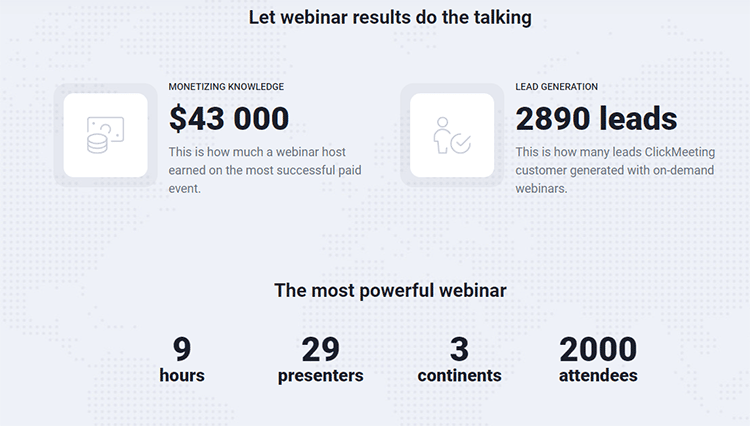
The bottom line is that ClickMeeting is undoubtedly worth the investment and will pay for itself and prove its ROI by saving you time and additional costs from integrating multiple tools and getting them to work seamlessly together.
Who is ClickMeeting Good For?
Although ClickMeeting is used most often by freelancers, trainers, and professionals from the information technology and services industries, it’s ideal for anyone who needs a competent video-conferencing tool, including:
- Marketers: The platform makes jobs easy by automatically creating event landing pages and marketing tools, including the ClickMeeting webinar registration page, waiting room, thank you page, webinar room, profile page, etc.
- Teachers: The whiteboard, screen sharing, screen control, and “Edu Mode” features are perfect for live online lessons. There are also polls and surveys, completion certificates, etc., to help you improve your students’ learning experience.
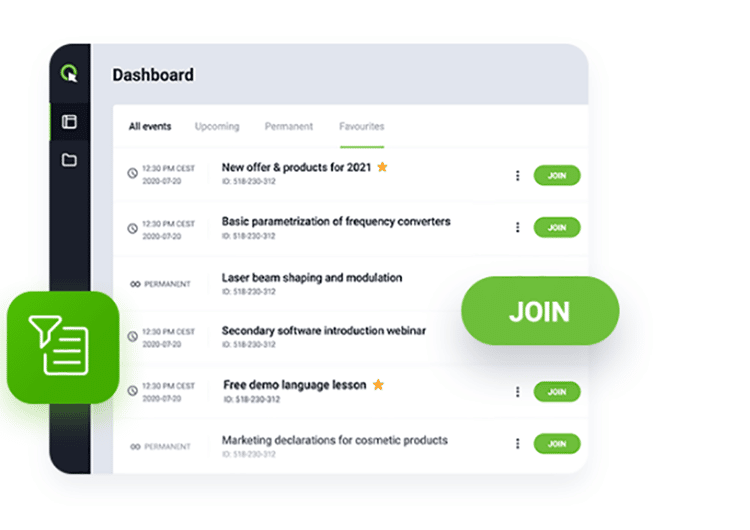
- Salespeople: Salespeople will appreciate the Automated Recurring Webinars feature that allows you to upload your videos, surveys, or webinar recordings, add call-to-action buttons, and let the platform run the events.
- Managers: ClickMeeting’s mobile app is perfect for managers who want to keep track of their team.
- Small Businesses: Small businesses will benefit from using this software thanks to its massive range of features, including marketing features, ClickMeeting webinar hosting, and online meetings, not to mention the affordable ClickMeeting pricing.
- Large Organizations: ClickMeeting allows you to host online meetings with up to 40 attendees, create large meetings, and make it easy for everyone to see and hear each other in virtual conference breakout rooms.
The image below depicts a few additional things you can do with ClickMeeting:
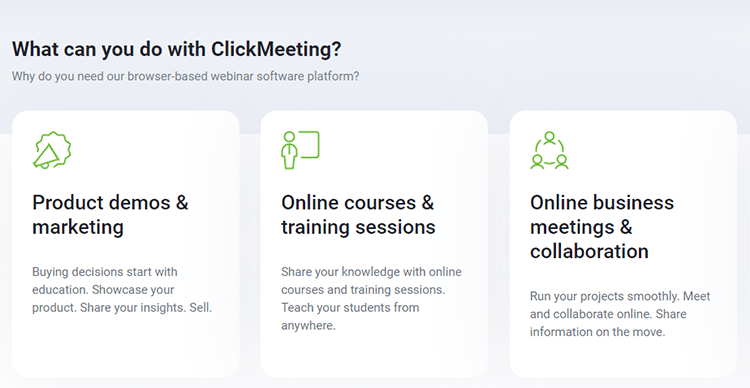
ClickMeeting Functionality
ClickMeeting is a feature-rich webinar and online meeting platform designed to meet the needs of a wide range of users.
Here, we take a quick look at its complete functionality to see what this powerful software can do.
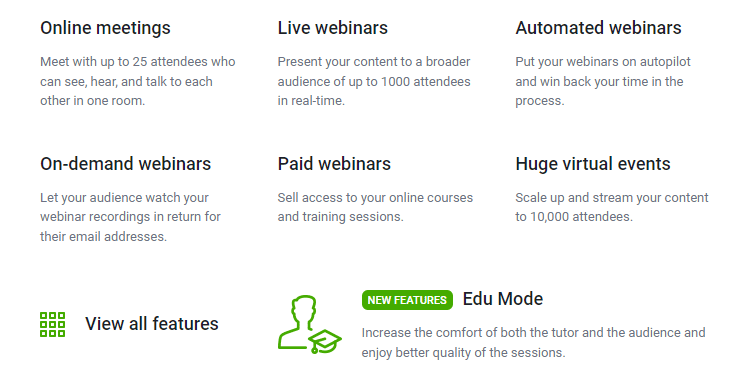
1. Ease-Of-Use
The first thing in our ClickMeeting review is the ease of use of the webinar software. You’ll notice that ClickMeeting is extremely easy to use with an excellent user interface. You can get started in just three steps (after you sign up on the site).
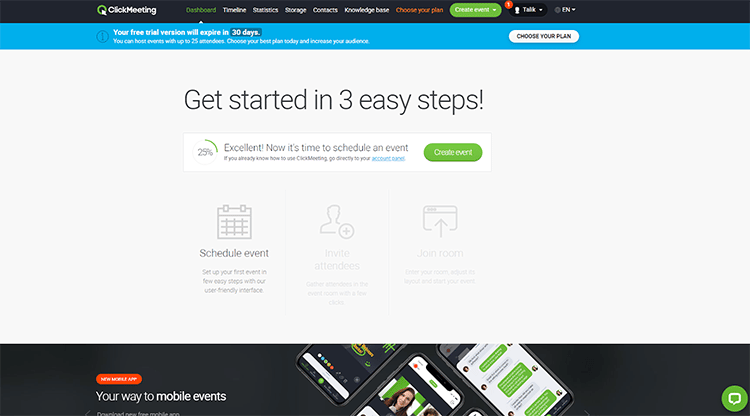
- Step #1: Schedule events online via the platform’s user-friendly interface.
- Step #2: Invite attendees with a few clicks (only presenters can do this).
- Step #3: Join Room, adjust the layout, and start your event as event organizers.
2. Hosting Webinars
Click Meeting allows you to host unlimited webinars and online meetings, host live webinars, schedule meetings, and use presentation tools on any plans, including the free 30-day trial.
You can have up to 8 cameras in your webinars with a single host and presenter.
The best part is you can manage and run webinars from anywhere, at any time, with anyone.
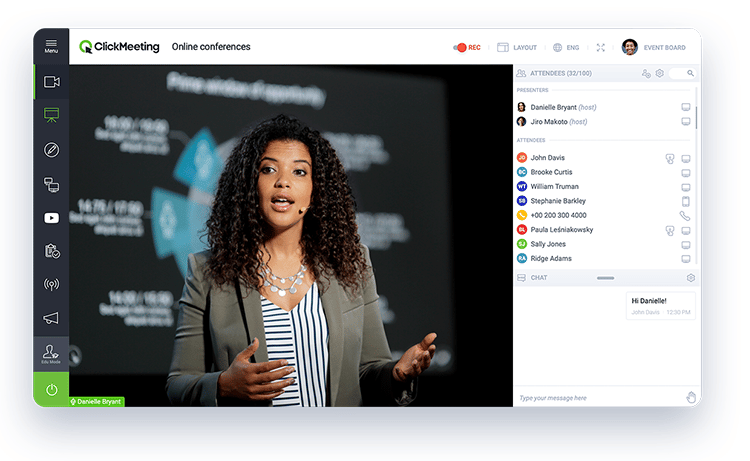
The Enterprise plan allows up to 4 presenters and five multi-users to run many events simultaneously.
In terms of webinars, the platform offers: 7
- Live Webinars: Present to up to 1,000 attendees using a live presentation screen.
- Automated Webinars: Record webinars and put them on autopilot to free up your time.
- On-Demand Webinars: Allow your audience to watch webinar recordings anytime in exchange for their email
- Paid Webinars: Integrate with PayPal to sell your training sessions and online courses.
On ClickMeeting, you can use visual content to boost the effectiveness of your online meetings and webinars.
You can use content in any format, including videos, images, PDFs, etc.
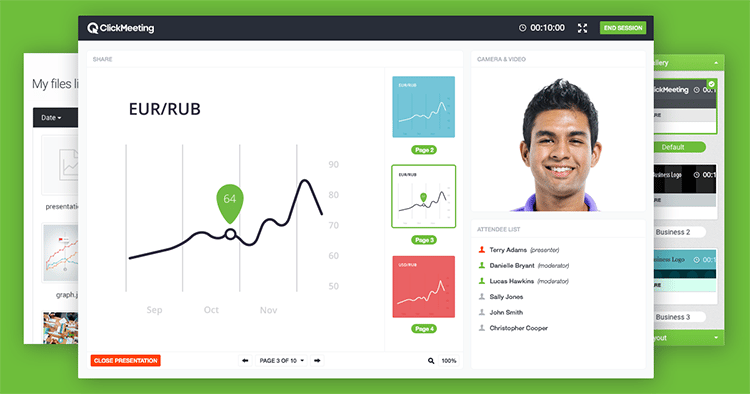
3. Meetings
You can have up to 40 cameras when you host meetings. This indicates the number of people who can be seen and heard at any one time during your events in the meeting room.
25 is also the maximum number of attendees for any meeting, regardless of the ClickMeeting plan.
4. Team Collaboration
The platform has powerful team collaboration features, such as the multi-users feature, which allows up to five people to log into your account panel.
The individuals can schedule and run webinars and manage your settings, features, and various integrations. If you want multiple users to host events inside your user panel, you must enable the Parallel Session add-on.
Other features that facilitate effective team collaboration include screen sharing, screen control, presentation mode, Q&A, polls and surveys, private chat, and real-time chat translation into multiple languages.
A handy whiteboard also lets you collaborate creatively with your team or other ClickMeeting webinar attendees. You can use shapes, text boxes, and drawing tools to illustrate your ideas.

5. Marketing and a Webinar Room
ClickMeeting makes it easy for you to promote your webinars by providing you with features such as:
- Custom branding
- Social media sharing
- Event recording layouts
- Event landing pages
- Event recording sharing
- Embed events on websites
- Webinar email marketing
- Stream on YouTube or Facebook
… and many others.
6. Robust Security (With Waiting Room)
When you choose ClickMeeting, you never have to worry about the data and privacy of your users because the platform has comprehensive security and privacy policy features, including:
- SSL: Landing pages and webinar breakout rooms are secured with SSL certificates to guarantee the discretion of all digital data.
- GDPR: Being a European entity, the platform is required by law to act in accordance with comprehensive rules for processing information.
- Firewall Configuration Guide: This is a free and insightful resource covering file configuration, service, and future product deployments involving the platform’s servers.
- SSO: The single sign-on feature allows companies to integrate with internal user management systems to log into the system with a company email.
- Waiting Room: If you’d like to make attendees sit in a virtual waiting room prior to entering the webinar, you have this option as well.
7. User and Access Management
This ClickMeeting review will also explore the platform’s user and access management feature. In addition, the platform offers Paid Webinars to help you monetize your expertise in the most direct way.
Simply integrate your webinar accounts with payment systems like PayPal, and you can start charging a fee for people to attend some of your events.
The platform also provides you with toll-free numbers on the premium plans where you can allow attendees to join your events by dialing in, and they won’t be charged for the call and conference calls.
You can also offer a customized registration process (in the entire webinar process) and manage everything easily from your dashboard.
8. In-Depth Statistics and Reports
If you want to make data-driven decisions that propel your business forward, you need a webinar platform with robust data analytics capabilities.
That’s exactly what you’ll get from ClickMeeting, which we will explore in this ClickMeeting review.
View and export information about any of your webinars so you can derive actionable insights from your data.
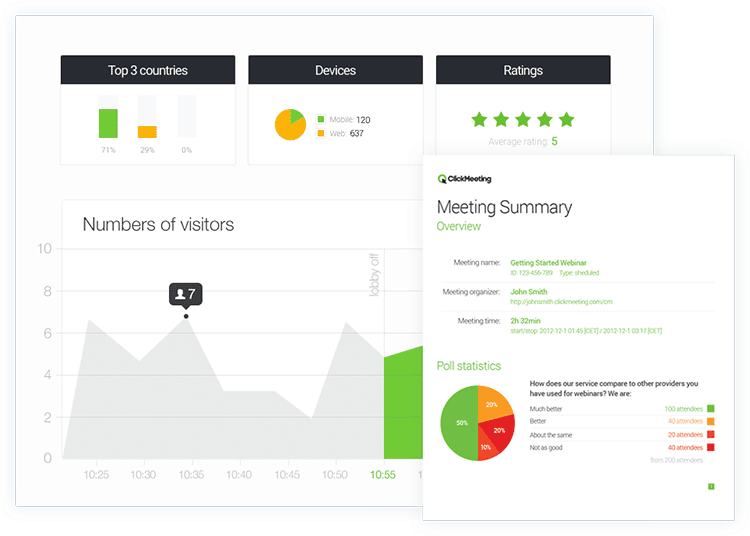
Data Analytics features include:
- Event Statistics: Here, you’ll be able to see the number of attendees to each of your events, emails, and the types of devices they use to join, among many other features.
- Basic and Advanced Reports: Get PDF reports packed full of statistics and easily export them for more convenient use. Basic reports include core information about your event, while advanced reports go deeper into attendee data.
- Event and Performance Rating: This feature allows your attendees to rate events and the overall performance of your webinars by giving you stars.
- Attendees Feedback: You can analyze written opinions sent in by attendees about your event. This feature also makes it easy to collect positive reviews from webinar participants to other participants.
You can view all your past webinars and upcoming events on a simple timeline, with quick access to your statistics and all other essential data.
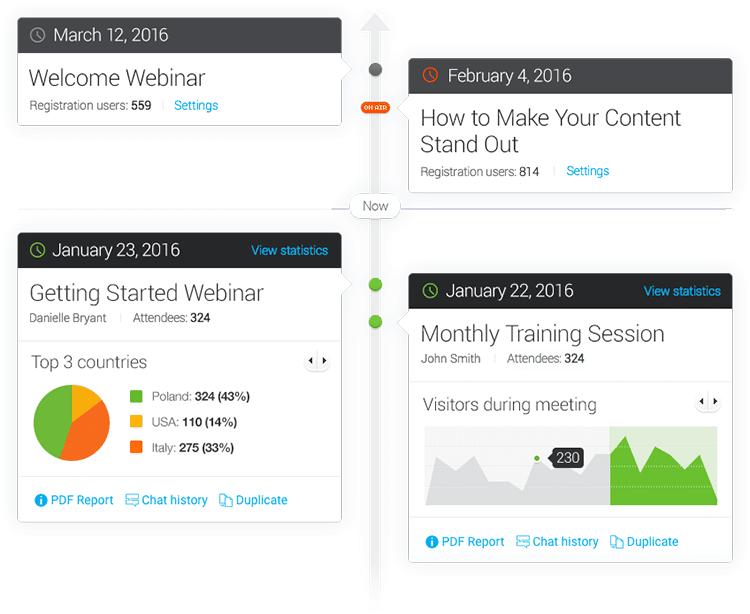
Bottom line, you’ll be able to glean valuable predictions and trends, view and analyze data on individual participants, and find opportunities to improve your content and performance.
ClickMeeting Pros and Cons
Every piece of software you’ll come across has its own set of benefits and drawbacks. This powerful webinar and online meeting platform are no different.
This ClickMeeting review will not be completed without the Pros and Cons. Here are some of its main pros and cons:
Pros:
- Multipurpose Application: This tool comes with everything you need for running efficient live webinars and online business meetings when you use ClickMeeting.
- Powerful Automations: The ClickMeeting platform features resources that provide you with commissions and integrations to power your webinars and large and small meetings including a webinar room and the ability to do conference calls, webinar recording, and hosting events.
- Robust Webinar Promotion Tools: The software webinar solution helps you get the word out about your webinars through expertly designed and optimized event landing pages and integrations with Facebook, YouTube, email marketing tools, etc.
- Multiple Languages Supported: ClickMeeting supports a wide range of languages, including English, German, French, Polish, Russian, Spanish, and Portuguese.
- Extra Paid Add-Ons: The growth-focused pricing structure makes it easy for individuals and small businesses to only pay for the features and resources they need and get additional storage, presenters, subaccounts, webinar room, conference calls, webinar recording, automated webinars, events with no matter how many attendees, and parallel events whenever necessary.
Cons:
- API Could Be Improved: Some of the settings available in the platform’s UI are not there in the API, such as the setting for recording quality for audio and video.
Pricing
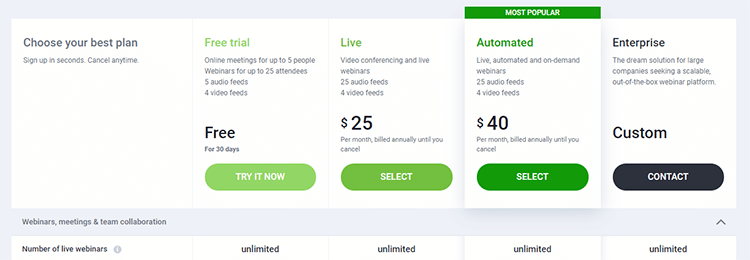
You can try ClickMeeting for free by signing up for a 30-day free trial with no credit card required and using it with every small learning curve for beginners.
Unlike other webinar platforms that have no free trial or free plan. ClickMeeting has a free plan that allows you to explore the possibilities of the platform’s premium plans, including live, automated, and on-demand webinars with up to 25 attendees.
To unlock more functionality and remove limitations, you’ll have to upgrade to one of the paid plans.
Of course, we will look at the ClickMeeting webinar software pricing in this ClickMeeting review. The ClickMeeting pricing structure is as follows:
Free Plan: $0/month
- Unlimited webinars and online meetings
- Eight cameras in webinars
- 25 cameras in meetings
- One host and one presenter
- One parallel event (with the option to purchase additional events)
- Virtual background, HD quality
- 30 minutes recording storage and 500 MB file storage
Live Plan: $25/month
- Everything in the “Free” plan +
- Three additional users
- 6 hours recording storage and 1 GB file storage
- Screen sharing, screen control, whiteboard, and presentation mode
- Poll, surveys, Q&A, private chat, video chat, moderated chat with pre-loaded templates
- Google Analytics and Facebook Pixel integration
Automated Plan: $40/month
- Everything in the “Live” plan +
- 10 hours recording storage, 2 GB file storage
- Option to record in HD quality for a live webinar, live streaming, youtube videos, and hybrid events
- Unlimited on-demand webinars, desktop sharing, mobile apps
- Auto stream on Facebook or YouTube
- Auto publish recordings on profile page or channel
- Automatic thank you/follow-up email
- Offers certificates of attendance
Product Support
ClickMeeting offers responsive customer support in several ways, including email support and live chat.
You also get a well-curated knowledge base with how-to guides on several topics to help you get the most from the software.
System Requirements
ClickMeeting is one of the best browser-based webinar software platforms but also has a desktop application available for many operating systems that you can use to host webinars and use presentation tools.
Integrations
Unlike other webinar platforms, this webinar and online meeting software offers a wide range of integrations, including the following:
- PayPal: Connect your webinar account to a payment system and make money from your paid webinars.
- Zapier: Coordinate your ClickMeeting webinars and online meetings with marketing, sales, and project management activities.
- Moodle: Schedule and run your online courses and webinars using LMS tools.
- Dropbox: Upload your files and share them easily, share online events and automatically export webinar recordings with high video quality to your Dropbox.
- Facebook, YouTube, and LinkedIn: Share your events and follow up on your pages and channel to attract friends and followers with the registration page and call to action. Export your recorded webinars directly to your social media sites with the high video quality.
Other ClickMeeting integrations include Google, Slack, HubSpot, Keap (formerly Infusionsoft), GetResponse, Pipedrive, and an API that allows you to integrate your ClickMeeting account with your CMS or other in-house applications.
Is ClickMeeting Legit?
This is an excellent platform for webinars and meetings. It has all the tools you need for your events, as you’ve seen from this review.
You can organize all types of webinars, including live webinars, on-demand webinars, or automated webinars. You also get immediate support via live chat, so you never have to struggle alone to find the best ways to use the platform.
The integrations make this webinar platform particularly useful for businesses and marketers already using other sales and marketing apps such as CRMs, email tools, etc.
In short, this single tool will take care of all your online meetings, hosting webinars, and event needs.
Check out what this user had to say about ClickMeeting:
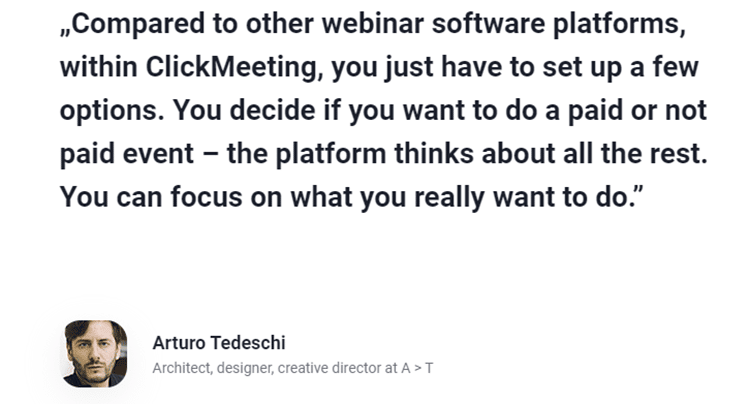
If you’re ready to give ClickMeeting a try, sign up for a 30-day free trial and start hosting your meetings and webinars right now.
