In today’s consumer-driven world, the most successful businesses are those that are customer-centric. It’s important to give your customers exactly what they want and provide them with the best experience possible.
But, before you can do that, you must first gather feedback, so you have the information at hand to help you make the best business decisions. For this, you need a reliable survey tool.
Enter SurveySparrow.
Continue reading the rest of this SurveySparrow review to find out all the important things about this software, including who the software is for, its functionality, pros and cons, integrations, and more.
SurveySparrow Review

SurverySparrow allows individuals and institutions to create conversational surveys that are optimized for end-user experience. By integrating chat-bot functionality, SurveySparrow has created a tool that schools, enterprise businesses, solopreneurs, non-profits, and more can use to gather actionable feedback from their customers, students, donors, and other stakeholders.
-
Biggest Pro:
Third-Party Integrations for Sales, Marketing, & More
-
Biggest Con:
Limited Data Collection Capabilities
-
Annual Discount:
None
-
Price:
Basis Plan Starts at $19/month
-
Promotion:
Is SurveySparrow Worth it?
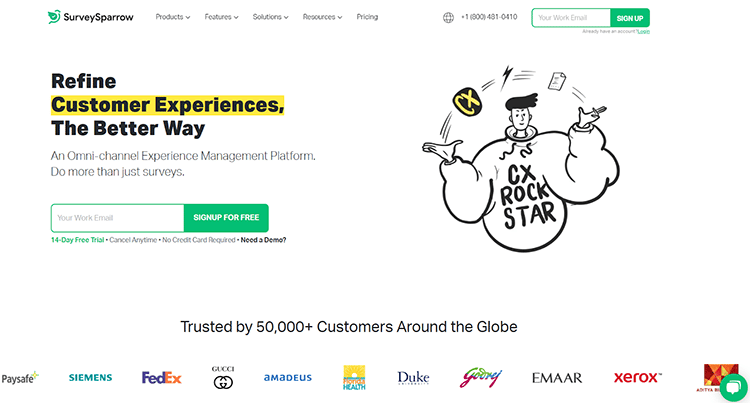
Launched in 2017, the software currently has over 50,000 customers in 149 countries. It’s used by some of the top names, including FedEx, Gucci, Deloitte Digital, Siemens, and Duke University.
SurveySparrow is a tool that lets you turn surveys into engaging conversations. It is a conversational interface that allows users to create and share high-quality, mobile-first surveys that offer a chat-like experience.
Whether you want to understand your customers, students, employees, or other stakeholders, this tool has all the features you need to gather important information and glean actionable insights from your data.
You can use it for all types of functions, including:
- Customer experience
- Product experience
- Employee experience
- Marketing experience
- Sales experience, etc.
With it, you have the power to improve every aspect of your business.
The survey tool works well regardless of the industry you’re in, whether it’s hospitality and travel, market research, education, or healthcare.
Agencies and SaaS startup programs will find this software particularly useful. It will pay for itself in no time by providing real-time insights to help you provide a better customer experience, generate quality leads, and boost your conversions.
Who Is SurveySparrow For?
SurveySparrow is perfect for individuals and businesses of all sizes to engage better with customers, employees, vendors, etc.
This tool will help you improve the experiences of your stakeholders by running engaging surveys that derive tons of insights from helping you steer business growth.
The software is flexible and affordable and offers great customer support to resolve any issues fast. In addition, SurveySparrow saves you money and time because a mobile version is perfect for small screens and looks good on any device. The conversational style is great for boosting engagement levels.
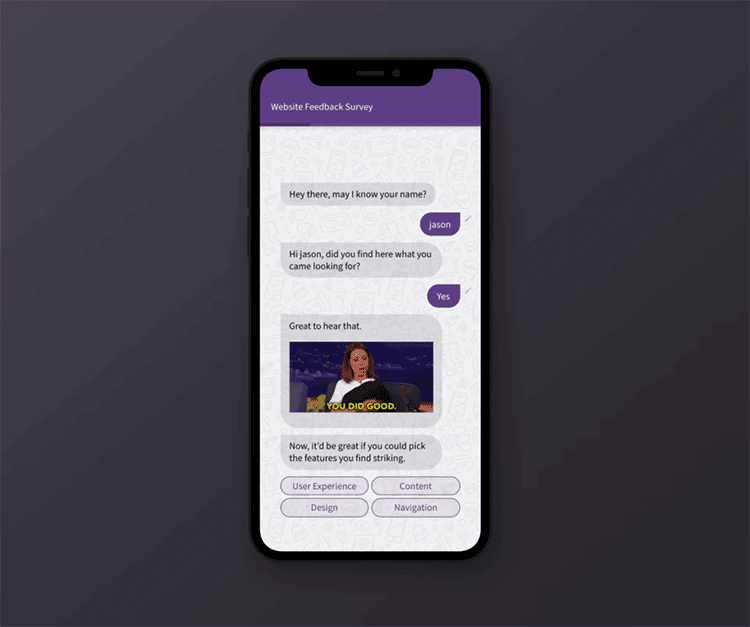
Overall, this is a great application to gather opinions on various subjects.
SurveySparrow is perfect for:
1. Startups
Startups joining the SurveySparrow program can get $2,000 worth of credit for just $500 and benefit from getting the complete feedback loop done right, including marketing analysis, segmentation, concept testing, product specifications, user experience, product satisfaction, etc. pricing research, and customer loyalty.
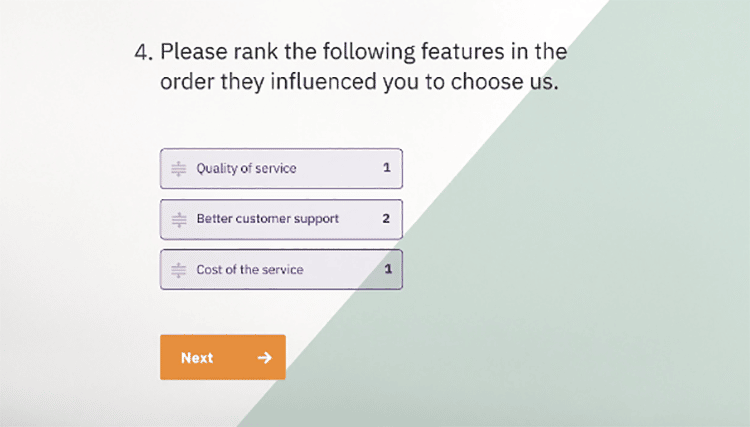
2. Educational Institutions
SurveySparrow helps students and teachers in education learn today and grow tomorrow with various engaging surveys.
3. Nonprofit Organizations
The platform offers 15% for NGOs that want to gain valuable insights from their donors, volunteers, and other stakeholders.
4. Small to Large Businesses
Thanks to its impressive reviews in its range of features, SurveySparrow is perfect for businesses that want an all-in-one solution and those that want custom options to help them elevate their enterprise’s experience management.
5. Solo Entrepreneurs
SurveySparrow is also perfect for solopreneurs and marketers who want a seamless way to find insights that will help them grow their businesses.
SurveySparrow Functionality
Let’s start off this SurveySparrow review by taking a look at all its features and functionality.
The SurveySparrow software is an all-in-one business ecosystem with features galore. It’s the easiest way to close the feedback look and take your business to the next level.
Below we take a quick peek at some of the platform’s top features, but first, here’s a list of some of the many features available and the different things you can do with SurveySparrow:
- Executive dashboard
- Create surveys and share them
- Customer journey map
- Gain rich insights into your audience
- Create recurring surveys
- White label surveys
- Build and embed surveys
- Conversational forms
- Mobile-first surveys
- Audience management
- Smart/video surveys
- API, webhooks, integrations
- Accept payments
- Create custom workflows
This list of features barely scratches the surface.
Here’s a more detailed list of some of the most prominent functionality of this popular app:
1. Classic Forms
SurveySparrow allows you, your business, and your company to build any survey for any purpose, in any language. You can start from scratch and create your own survey or use pre-built templates to make your work easier.
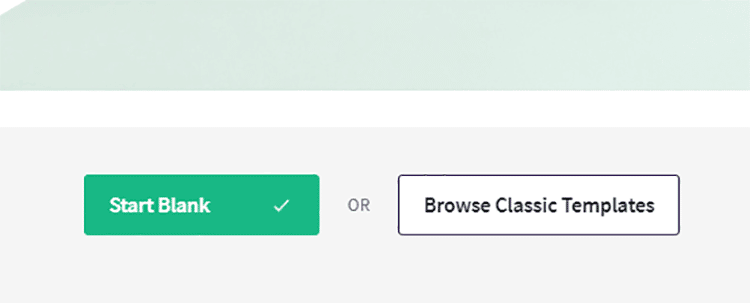
“Classic” forms are designed to be conversational, and “Chat” surveys maintain the dynamic factor. These surveys’ user interface (UI) resembles chatting on Whatsapp or similar software.
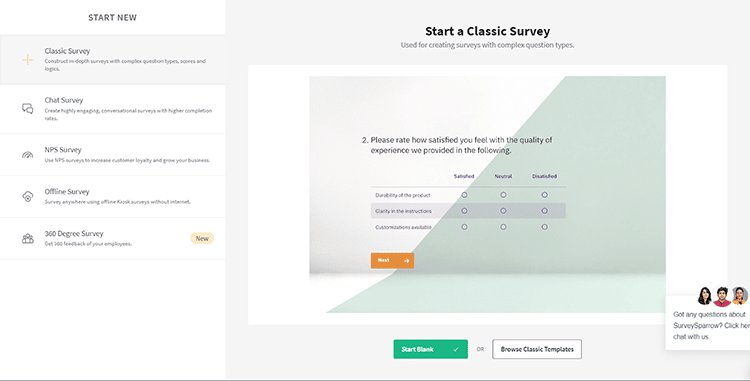
2. Easy Sharing Options
In this SurveySparrow review, we see how the platform has easy sharing options so you can share surveys across any of your marketing channels, including the web, mobile, social media, email, etc.
This way, you can create a convenient process for collecting feedback from your target audience.
You also get recurring surveys to send surveys to your audience at regular intervals to help you gauge employee or customer pulse consistently.
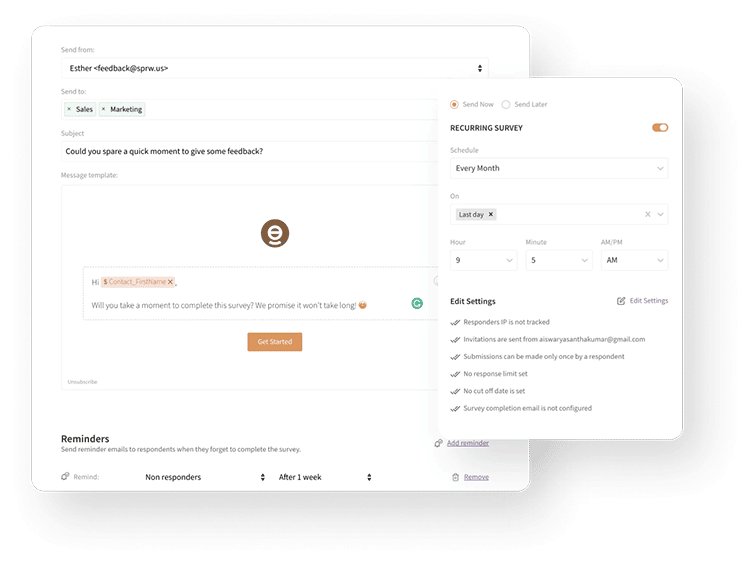
3. Built-In 360-Degree Assessments
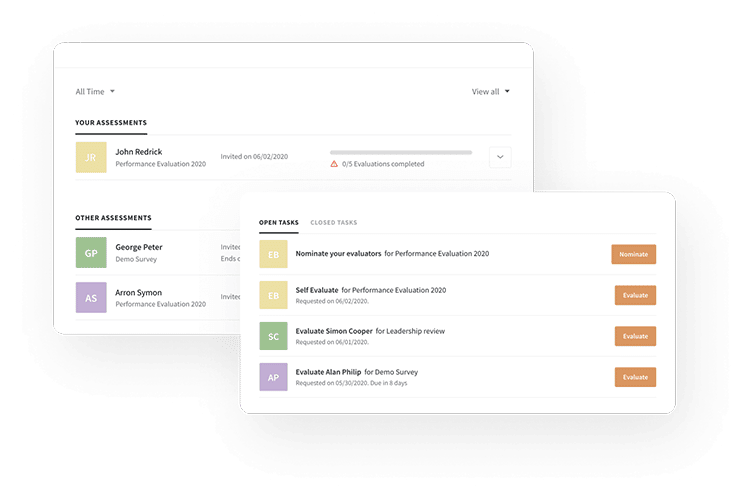
SurveySparrow has 360° feedback software that helps you create customizable assessments to gather actionable employee data and feedback.
This feature makes assessments highly intuitive, and there are also robust reporting features and cross-tabulation tools to help you generate personalized development plans for your employees.
The best part of this full review of SurveySparrow is that the assessments can be designed to be used as part of your company or organization’s continuous performance review process instead of limiting yourself to an annual ritual.
4. Built-In NPS Platform
The Net Promoter Score or NPS is one of the best questions you can ask to build customer loyalty, and SurveySparrow has a dedicated NPS platform to help you in that regard.
It has specially-curated features that allow you to create customer fandom automatically.
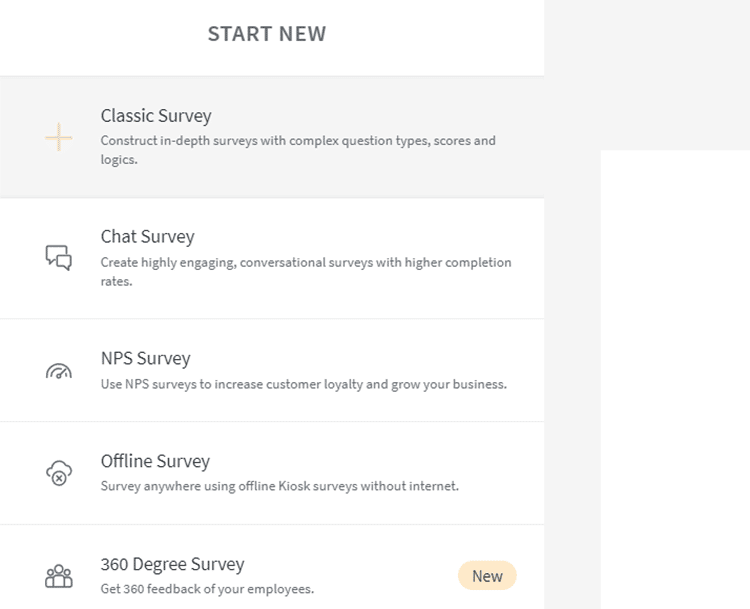
For instance, you might ask, “How likely are you to recommend this product to your friends and family?” and the respondent will express their willingness on a simple opinion scale from “Not very likely” to “Extremely likely.”
Of course, you can state the question in any way that makes sense for your industry, company, and your own business or company, as in the example below:
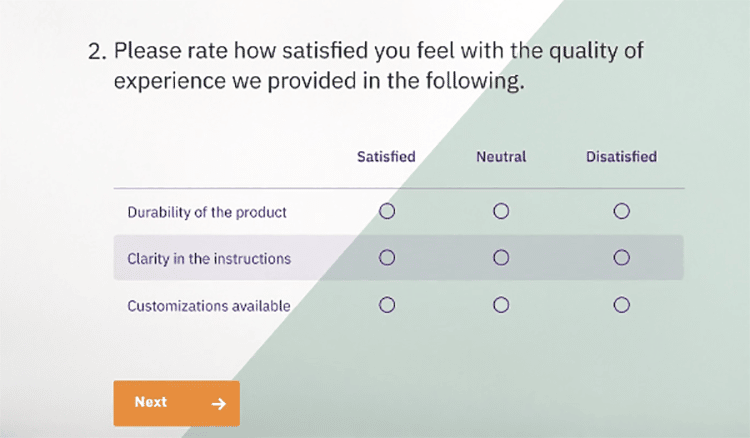
Based on this rating, you can divide customers into detractors, passives, and promoters so you can inform your marketing strategy accordingly.
5. No-Code Chatbots
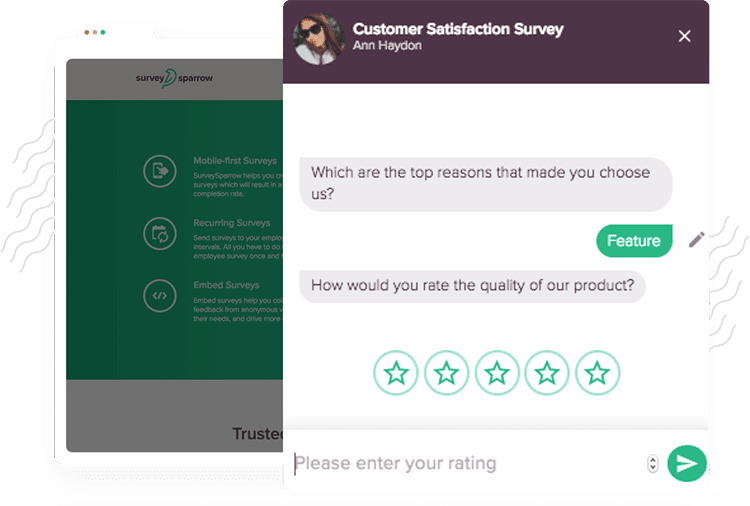
The platform’s full review shows how it lets you embed a chatbot on your website or product so you can drive more engagement.
There is no need to learn a single line of code to add a bot, and the hassle-free process can be completed with just a few clicks.
You’ll be able to design and create a chatbot that matches your industry or company brand voice and style by following the platform’s intuitive prompts. Afterward, you can copy and paste code onto your website, and your bot will be live.
6. Multiple Users and Subaccounts
Easily manage multiple accounts under a single parent account. For instance, if you have different teams in your company, you can oversee everything from one convenient dashboard, and clients can also open them in any browser. In addition, the sub-accounts have centralized billing, and you get a hassle-free checkout.
7. Single Sign-On (SSO) for Teams
This full review explores how users can log in to the account using the organization’s credentials with the single sign-on feature on the SurveySparrow site. Clients love this feature because it helps to prevent the juggle between multiple users and ensure secure logins.
8. Visual Workflows
You can automate actions according to a variety of survey triggers. Create surveys for your site and company with the best resolution of visual This set and forget feature allows you to set conditions and perform tasks when responses clock in, so you only have to configure your survey once.
9. Multilingual Surveys
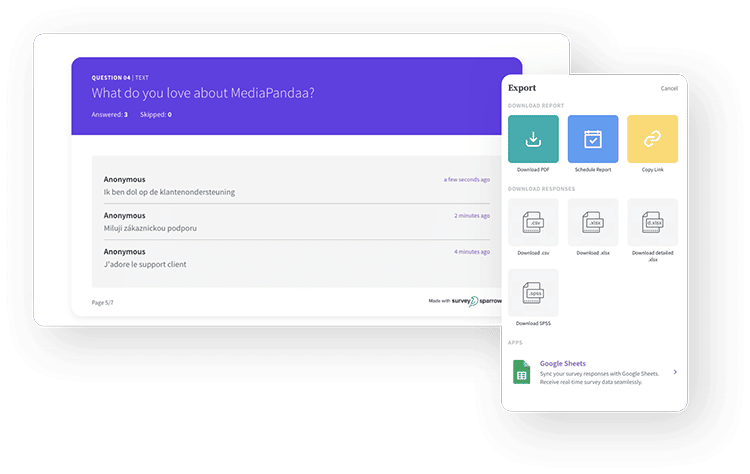
This full review shows features that allow you to collect feedback from anywhere in the world, in any language. You can break the language barrier and reach out to a wider audience with it.
This means you can have one survey with many languages instead of creating separate surveys for each language used by your audience. Respondents can select their preferred language from a drop-down menu before proceeding with the survey.
You can also update your SurveySparrow account according to the selected languages. Supported languages include English, French, Italian, Chinese, Dutch, Czech, Russian, and almost 50 others.
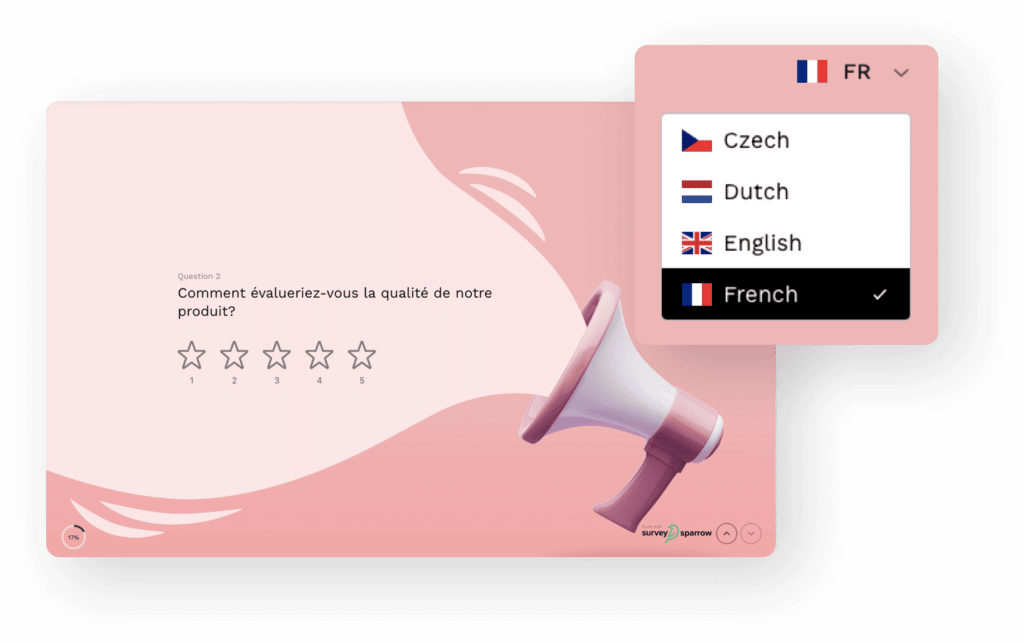
10. Off-Line Data Collection
SurveySparrow’s full review also explores how in this feature, you can create a survey online and then collect responses, even when there is no Wi-Fi connection.
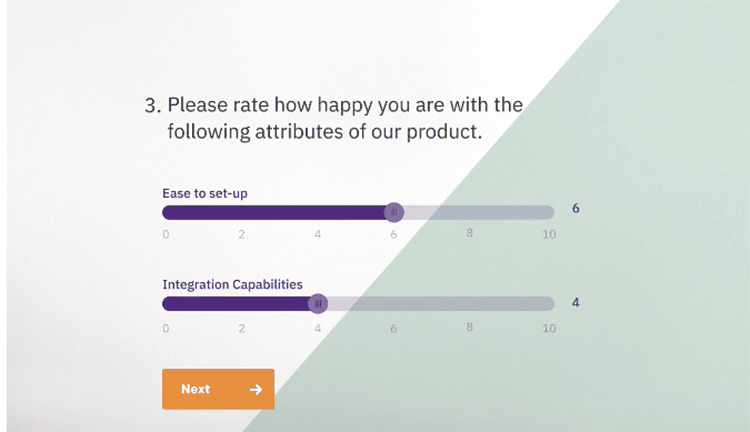
The data will be updated and stored when an internet connection is established when using offline surveys. SurveySparrow guarantees no loss of data and a smooth internet-free experience.
This is a handy feature for collecting feedback or data in-store or from a remote area.
In addition to all the features listed above, the platform also provides you with the following:
- Executive Dashboard: This dashboard consolidates your effort so you can collect, analyze, and correlate your survey data in one convenient place.
- Sentiment Analysis: Read more into the comments left by your audience to get deeper insights and tag responses appropriately.
- Custom Workflows: Define conditions to design a workflow best suited to various types of responses gathered through your surveys.
- Advanced Integrations: Choose from over 1,500 integrations to add your CRM, HR software, or other tools to create a smooth workflow.
- White Labelling Feature: This enterprise-grade feature lets you remove SurveySparrow branding from your URLs before sharing them.
- Case Management: This case management feature makes it easy to close the feedback loop and ensure that all responses are accounted for, and the appropriate action is triggered.
- Custom Data Center: This feature will help you ensure that your organization complies with data sovereignty and security requirements in any geographic region.
- Custom Reports: Design and build custom reports from your responses and metrics to meet your requirements, so you don’t have to read between the lines to identify trends.
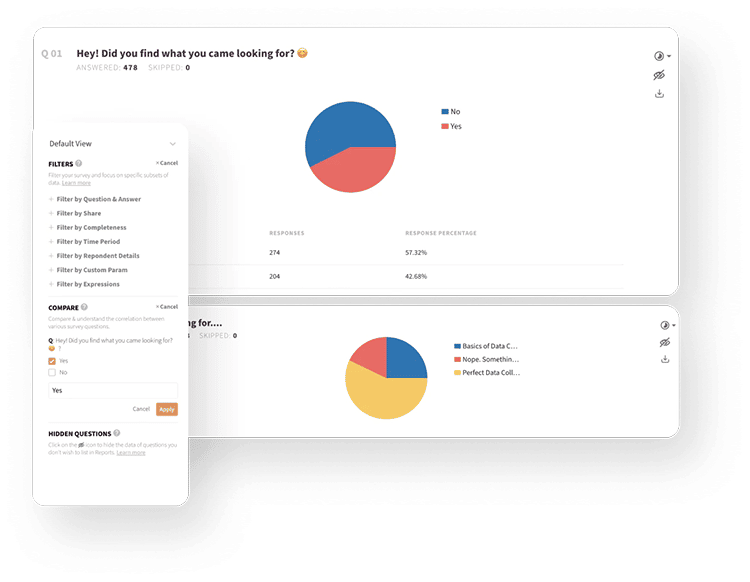
In addition to all this, SurveySparrow has stellar customer support. There’s not a bot to be seen anywhere among their team. Whenever you need help, you can be sure a human is on the other side giving you the support you need – even for those using the free version.
You can get in touch with support 24/5 via email or phone. The support team also proactively reaches out to users to ensure that they get the most use from the platform.
They share the best use cases suited for specific businesses so you can achieve the best results possible.
SurveySparrow Pros and Cons
It’s clear to see in this review that SurveySparrow is a powerful survey tool that you can use to gain a better understanding of your audience.
But, like all other software, it comes with its own set of benefits and drawbacks. Listed below is a review of some of the main pros and cons of SurveySparrow.
Pros:
- Ease-of-use: The intuitive platform lets you create beautiful, engaging surveys quickly and easily, with no need to learn any coding skills.
- Offers Rich Insights: With SurveySparrow, you can get insights to make better decisions for your customer journey, user experience, and marketing/sales experience.
- Ideal for All Businesses: This survey tool is perfect for all industries, including healthcare, education, agencies, market research, SaaS startup programs, etc.
- Advanced Add-Ons: You can integrate various apps and software to help you streamline your data collection, marketing, and sales efforts.
- Beautiful Templates: SurveySparrow has a wide range of stunning survey templates to choose from.
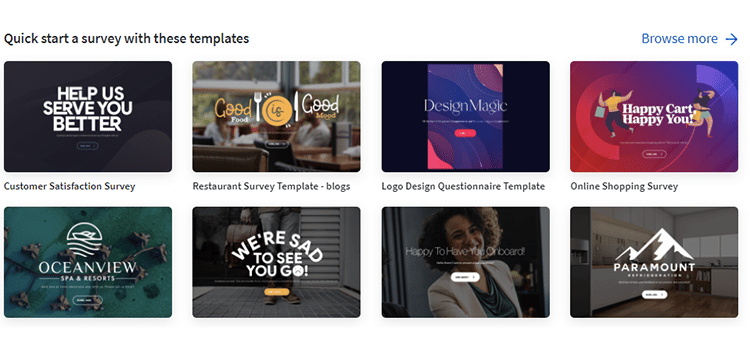
Cons:
- Limited Machine Learning: The software doesn’t make much use of machine learning, limiting some businesses that collect lots of data.
- No Reputation Management Software: SurveySparrow doesn’t offer tools for reputation management, which means you would have to integrate a third-party app.
Pricing
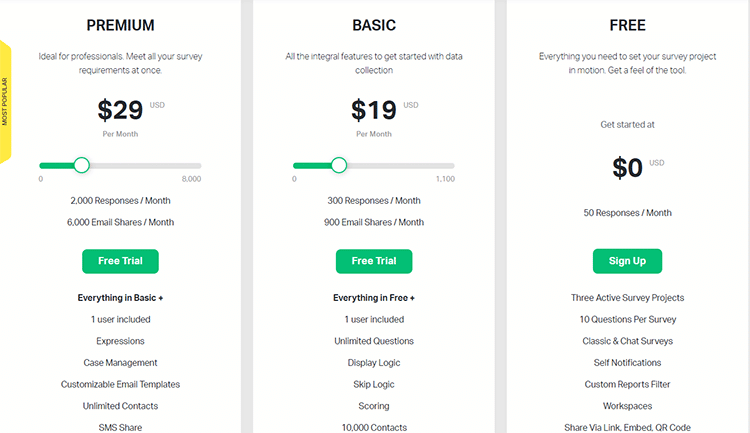
Survey Sparrow has a simple, flexible, and scalable pricing structure that allows you to get the right plan to create the best experience for your audience.
You can sign up for a free 14-day trial with no credit card required. After that, you can upgrade to one of the premium plans, which are as follows:
Free Plan: $0/month
- Three active survey projects
- Ten questions per survey
- Classic and Chat surveys
- Self notifications
- Custom reports filter
- Workspaces
- Response notifications
- Share via a link, QR code, embed
- Embedded survey
- Unlimited users
Basic Plan: $19/month
- Everything in the “Free” Plan +
- 300 responses/month
- 900 email shares/month
- One user included
- Unlimited questions
- Display logic
- Skip logic
- Scoring
- 10,000 contacts
- Share via email, social media, web URL
- Schedule close date
- Phone number validation
- Data export (PDF, CSV, XLS)
- Generate custom reports and charts
Premium Plan: $29/month
- Everything in the “Basic” Plan +
- 2,000 responses/month
- 6,000 email shares 4/month
- One user included
- Expressions
- Case management
- Customizable email templates
- Unlimited contacts
- SMS share
- Custom CSS
- File upload
- Survey redirects
- Multiple thank you pages
- Question-and-answer piping
- Hidden fields/variables
- Password-protected
- Randomization
- Recurring surveys
- Send a copy of responses
- Social meta-tags
- Multilingual surveys (manual
- Accept payments
Depending on your needs, you can customize your plans and create custom billing with various add-ons. These include additional users, SMS share, raised API limits, subaccounts, offline devices, Shopify plan, and much more.
Product Support
SurveySparrow offers support in a variety of ways, including:
- Email/Helpdesk Customer support
- FAQs/Forearm
- Knowledge Base
- Phone Support
- 24/7 Live Rep Support
- Chat
You also get in-person and live online training, webinars, documentation, and videos.
Integrations
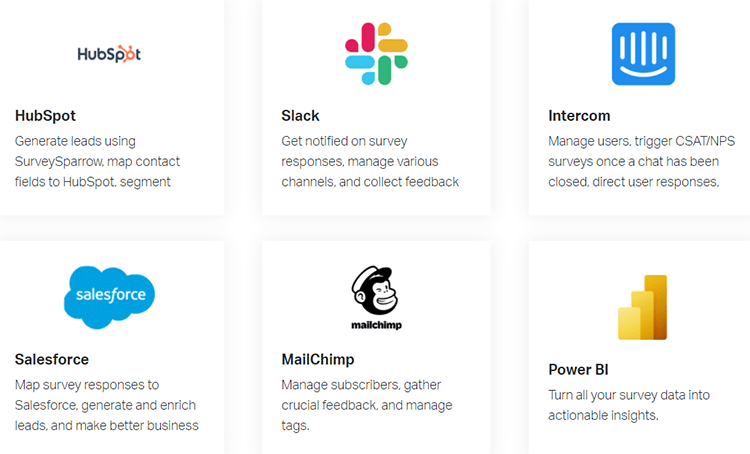
You can connect Survey Sparrow to your favorite tools and apps to create a seamless workflow instantly.
This review also shows that SurveySparrow cloud-based, SaaS, and web-based software comes with many integrations, including connections to thousands of apps and software tools via Zapier.
From CRM and productivity to eCommerce, analytics, payments, marketing, sales automation, etc., and it is helping you generate money for your business and industry, you can have all the tools you need in one convenient place.
Integrations include (but are not limited to) the following:
- Stripe: Accept global payments securely from respondents and offer discounts.
- Zapier: Connect any app of your choice to organize workflows easily.
- Google Analytics: Quickly and easily view and analyze your survey traffic.
- Facebook Pixel: Track and assess your ad campaign effectiveness.
- HubSpot: Generate leads, map contact fields, segment your audience, etc.
- Slack: Get notified of survey responses and manage various channels.
- Intercom: Manage users, trigger NPS/CSAT surveys after the chat, direct user responses.
- Salesforce: Map survey responses to Salesforce from your page to generate and enrich your leads.
- MailChimp: Manage subscribers, gather feedback, manage tags, etc.
- Power BI: Transform your survey data into actionable insights.
- Rybbon: Add coupons and incentivize your surveys for higher responses.
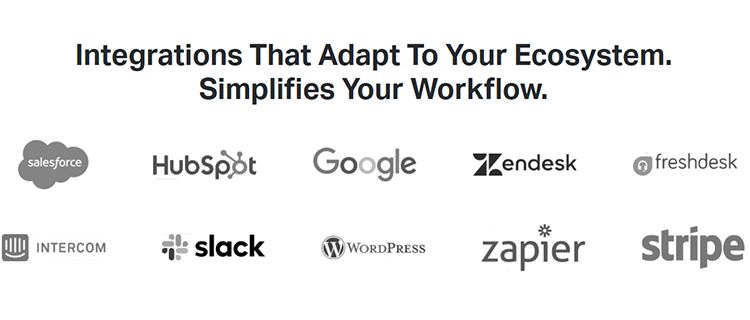
Is SurveySparrow Legit?
Whether you have a budding startup or a full-fledged enterprise, this all-in-one platform is perfect for your company and business’s growth and success.
Our Survey Sparrow full review has proved how it can provide all you need for your company in gathering valuable data to help you find the answers you need – from audience/employee experience, product experience, marketing, sales experience, and much more.
In particular, investing in this tool will help you provide a better customer experience and timely customer support – things that are crucial in today’s consumer-driven era.
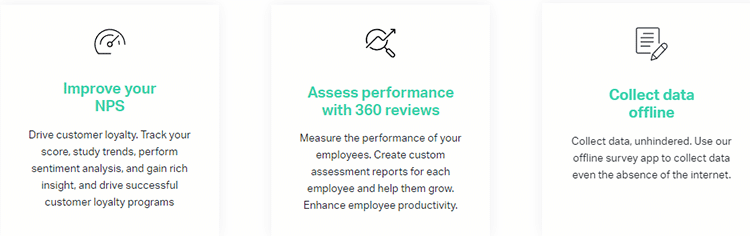
In short, this is the complete experience bundle your business will ever need. It has subaccounts, multiple users, single sign-on (SSO) for teams, multilingual surveys, visual workflows, and many other tools designed to streamline your entire workflow.
Check out what other Survey Sparrow users had to say about the software:
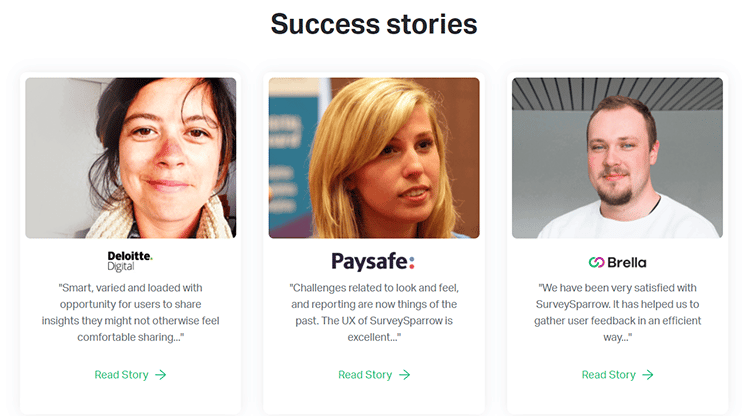
If you’re ready to give it a try, simply sign up for a free trial and test out the different features to see whether this survey tool is the right one for you.
I hope that this SurveySparrow review has helped you understand a bit more about what the tool offers and how you can use it to your benefit.
