When it comes to choosing an email delivery platform, Postmark and SendGrid are two of the top options for business owners. Selecting the right service is critical for ensuring your transactional and marketing emails reliably reach subscriber inboxes.
In this comprehensive Postmark vs SendGrid comparison guide, we will evaluate how the two email marketing platforms stack up across key criteria like features, performance, support, and pricing.
Our goal is to provide unbiased insights to help you determine which platform best fits the unique needs and priorities of your business.
1. Understanding the Basics
Founded in 2009 by Natalie Nagele, Postmark is a fast-growing platform created by web developers for developers. As of 2022, Postmark delivers over 2 billion emails per month to customers like Lyft, Betterment, and Patagonia. With 15 years in business, Postmark continues to gain popularity for its developer-friendly JSON API and easy integration.
SendGrid has become one of the largest email service providers since its start in 2009 by Tim Jenkins, Isaac Saldana, and Jose Lopez. Now 15 years old, SendGrid was acquired by Twilio in 2018 but still operates as a standalone email delivery platform.
Today, SendGrid powers communication for leading businesses like Spotify, Uber, and Airbnb and comes built into industry-leading CRMs like Salesforce. In 2021 alone, SendGrid facilitated the exchange of over 1 trillion emails.
With Postmark’s innovative platform and SendGrid’s immense scale, both services have carved out leading positions in the email delivery space. They offer unique value but also core overlap in basic capabilities.
2. Features and Functionality
Automation
Postmark
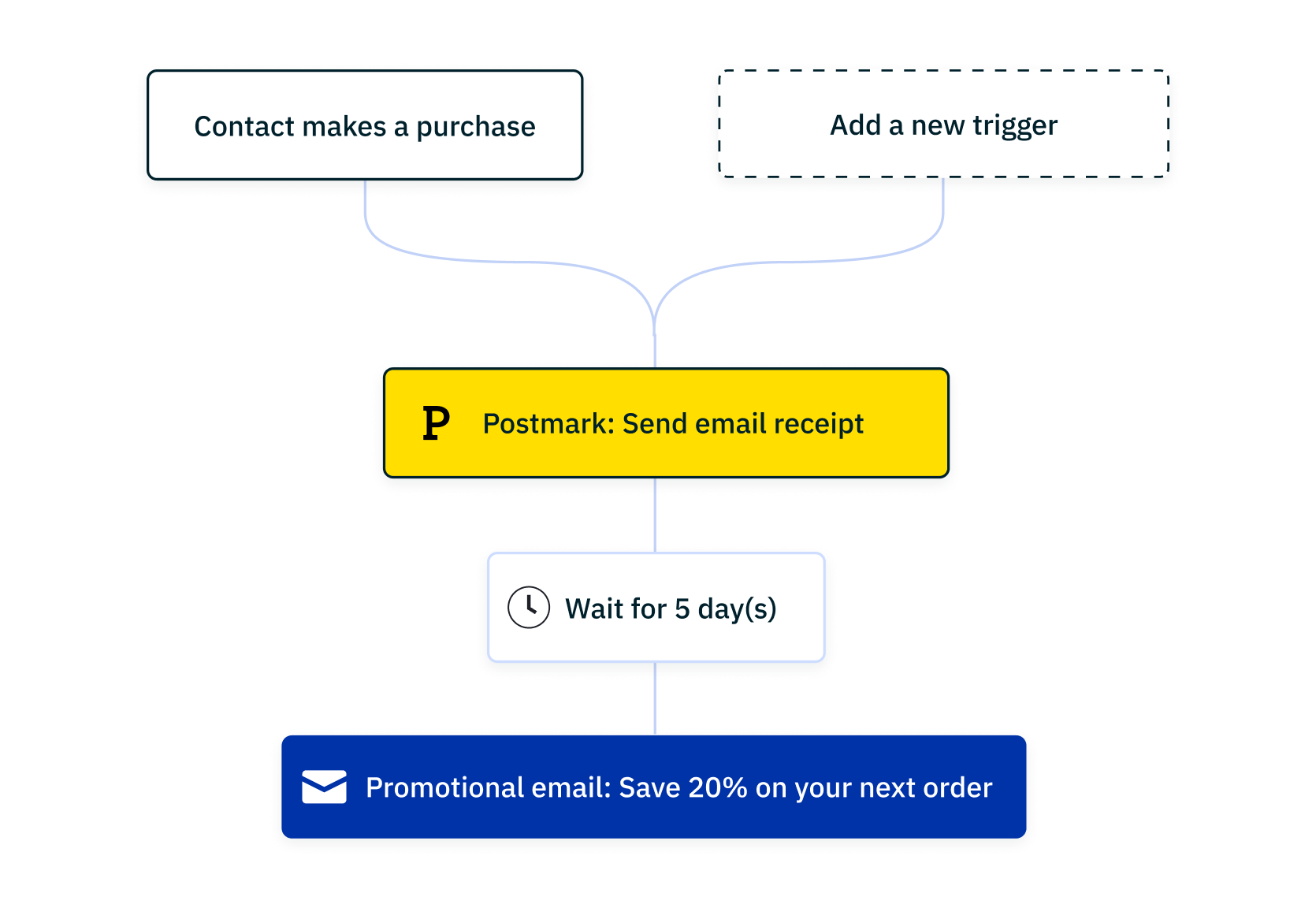
Postmark offers built-in automation through its Postmark Templates and Postmark Triggers features. Templates allow you to create reusable email layouts complete with message content, styles, and dynamic variables. Triggers automatically send emails when specified events occur.
For example, you could set up a Welcome Series template paired with a trigger to immediately send new subscribers a customized 3-email onboarding flow. Postmark templates support versioning so you can iterate while preserving older versions. You can also schedule emails up to 1 year in advance.
While powerful, Postmark’s native automation requires developers to configure using Postmark’s API. This gives devs granular control but is less accessible to non-technical users.
SendGrid
SendGrid takes automation further through Marketing Campaigns which you control via an intuitive drag-and-drop visual editor. It allows anyone to create multi-email campaigns with branching conditional logic based on subscriber actions.
You can segment your audiences, set up lifecycle automation, and trigger contextual emails like cart abandonment without needing developers. SendGrid also offers easy A/B testing capabilities to optimize campaigns.
The tradeoff is Marketing Campaigns pack in more features than Postmark Templates for a monthly add-on cost. However, ease of use for non-technical users is much higher.
Winner: SendGrid
SendGrid takes the win for the easiest automation setup and use, especially for non-developers. While Postmark offers developer-focused control, SendGrid empowers anyone to create automated segmented campaigns through an intuitive visual builder. The winner for the easiest automation is SendGrid.
Email Templates
Postmark
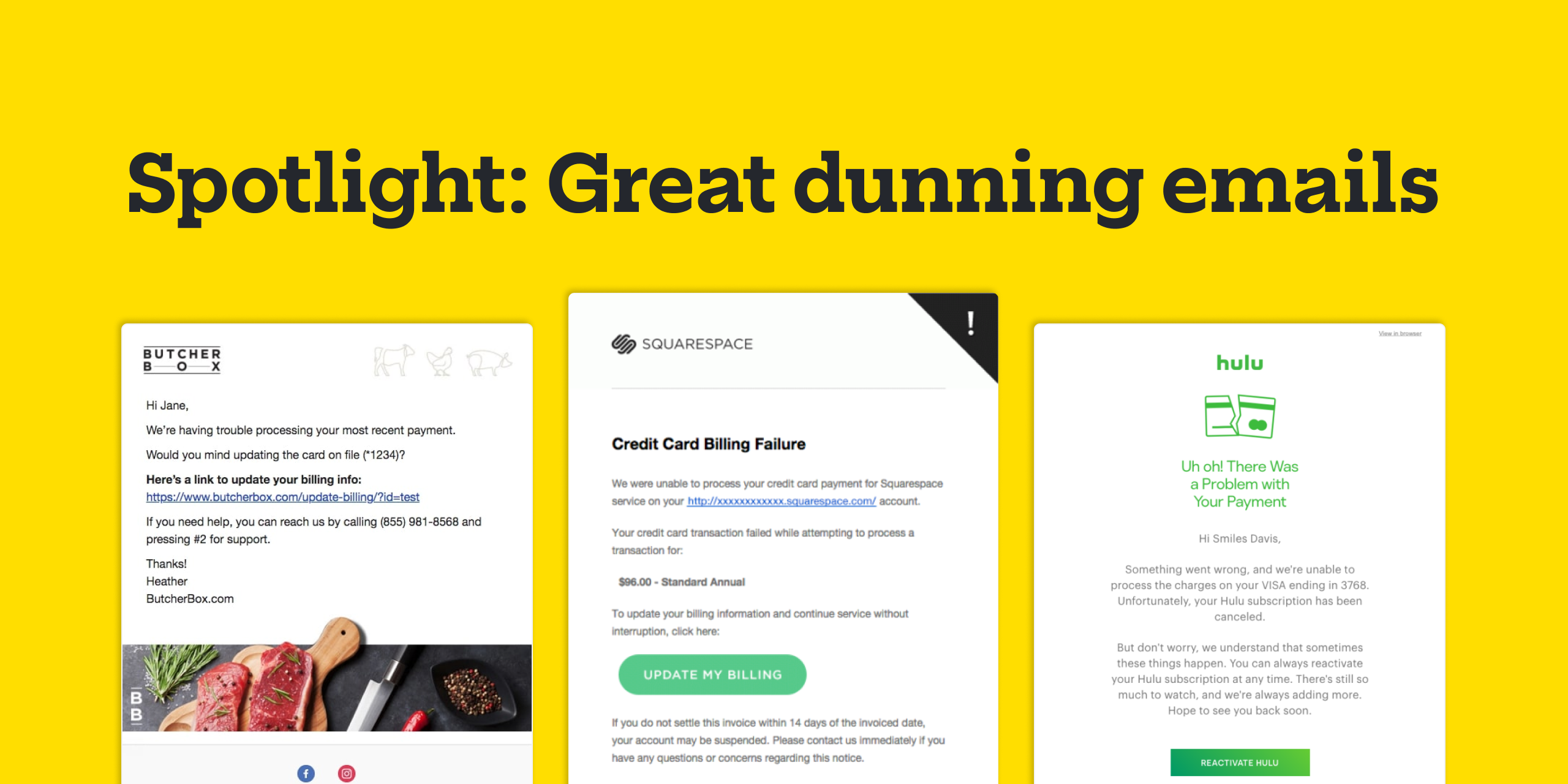
Postmark provides responsive pre-built email templates you can customize within their builder. Their gallery offers templates for the most common use cases like welcome emails, newsletters, broadcast emails, alerts, and notifications. You can select a pre-made template and then edit elements like the header, footer, and color scheme.
While handy for getting started quickly, Postmark’s template options are more limited compared to other ESPs. You can’t upload custom HTML templates or access third-party options. But their templates are mobile-optimized and coding is handled for you.
SendGrid
SendGrid partners with third parties like Stripo and Puffles to give users access to hundreds of professionally designed email templates at no added cost. Whether you want e-commerce promos, team updates, or lead capture forms, SendGrid’s template library has a pre-built option for your major email needs.
You can then customize these templates by uploading images, swapping layouts, adjusting colors, and inserting your copy. SendGrid templates take the work out of formatting responsive emails while still providing control over look and messaging.
Winner: SendGrid
With a vastly larger library of customizable email templates covering more diverse use cases, SendGrid edges out Postmark as offering the best overall email templating capabilities. Their huge free template collection lets all customers access polished templates saving time for design-challenged users.
Segmentation
Postmark

Postmark enables user segmentation through tags and custom metadata. You can assign tags like “new customers” or “webinar signed up” to group subscribers with similar attributes. These tags are then used to target specific segments when sending emails.
In addition, Postmark lets you attach custom metadata fields to individual subscriber profiles. For example, you could track properties like customer lifetime value, purchase dates, or lead sources to further segment your lists.
While functional for basic segmentation needs, Postmark lacks robust grouping logic or automated segmentation options compared to other email services. Segment management requires more manual tagging and coding work.
SendGrid
SendGrid takes a more advanced approach to segmentation with dynamic groups that automatically update based on user properties and behaviors. Simply define the rules like “Opened a link in Campaign A” and SendGrid will handle list creation and maintenance.
They also offer saved segments that let you manually build custom groups with drag-and-drop ease. SendGrid segments can be targeted across campaigns, used for automation triggers, and integrated with other marketing platforms.
Overall, SendGrid reduces the complexity of managing segmented email campaigns.
Winner: SendGrid
Thanks to robust functionality like dynamic grouping and integration with external tools, SendGrid wins for the most powerful segmentation capabilities. Postmark offers basic tagging but lacks advanced options common among full-featured ESPs.
Analytics
Postmark
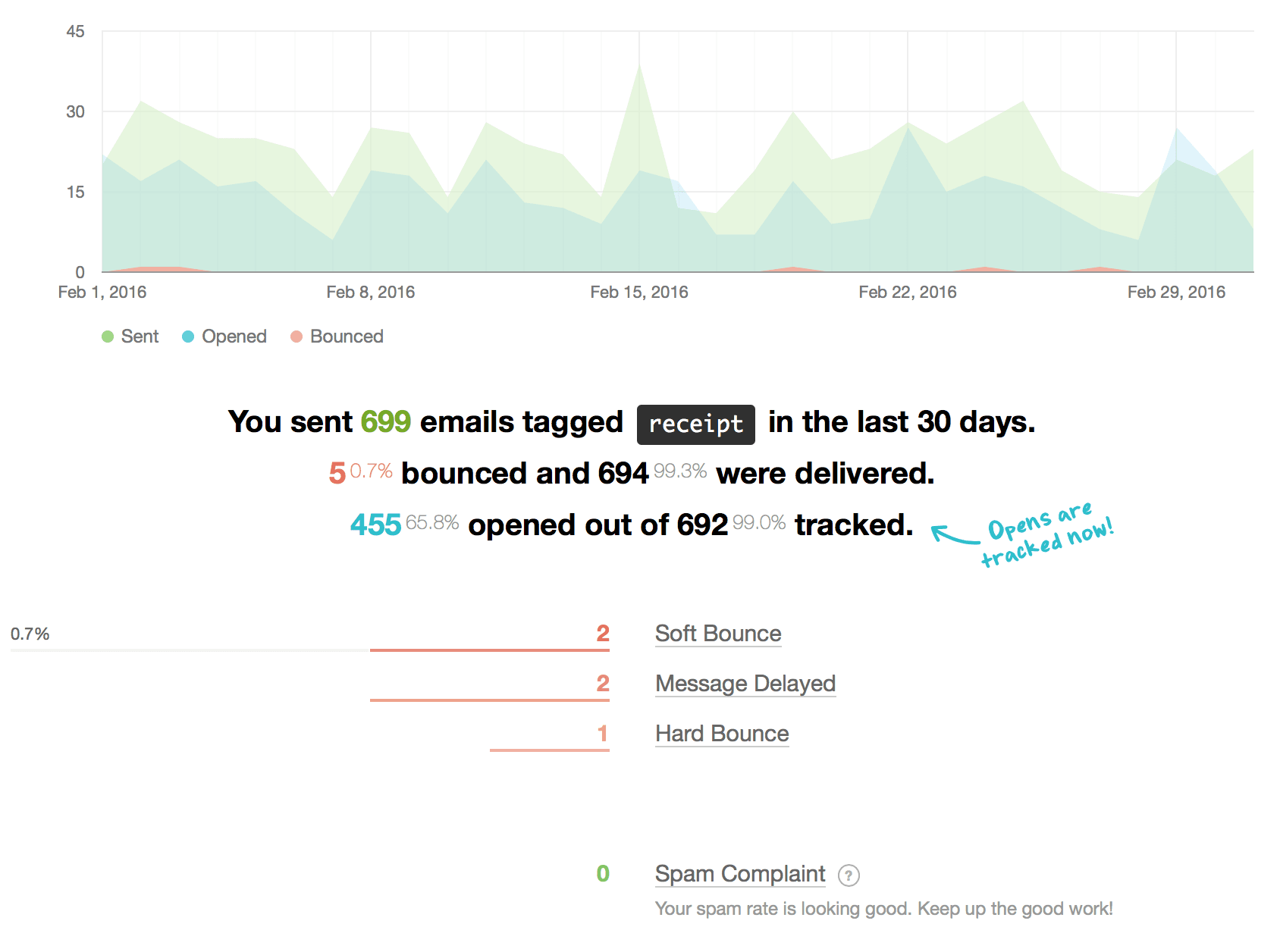
Postmark provides real-time email event streaming for detailed delivery analytics. You can connect Postmark to external tools like Segment or Mixpanel to access enriched data on opens, clicks, bounces, spam complaints, etc.
Within Postmark’s interface, you get high-level delivery stats and trends as well as logs for digging into granular event data. However, their reporting lacks visualizations or deeper insights compared to other ESPs. Its focus is exposing raw data for further processing rather than visual reporting.
SendGrid
SendGrid packs robust analytics into its Marketing Campaigns with detailed reports on all aspects of your campaigns. Visualizations showcase email stats like unique email opens, click heatmaps, conversion trends, and audience engagement over time.
You can segment reports by campaign, groups, templates, and other factors to spot differences. SendGrid also offers predictive email insights to model the impact of changes before you send. Between baked-in reporting and integrations with BI tools like Tableau, SendGrid caters extensively to analytics needs.
Winner: SendGrid
With richer visual reporting and predictive modeling capabilities, SendGrid beats Postmark when it comes to actionable email analytics, especially for non-technical users. While Postmark provides event streaming, SendGrid’s visual insights better inform email program optimization.
Unique Features
Postmark
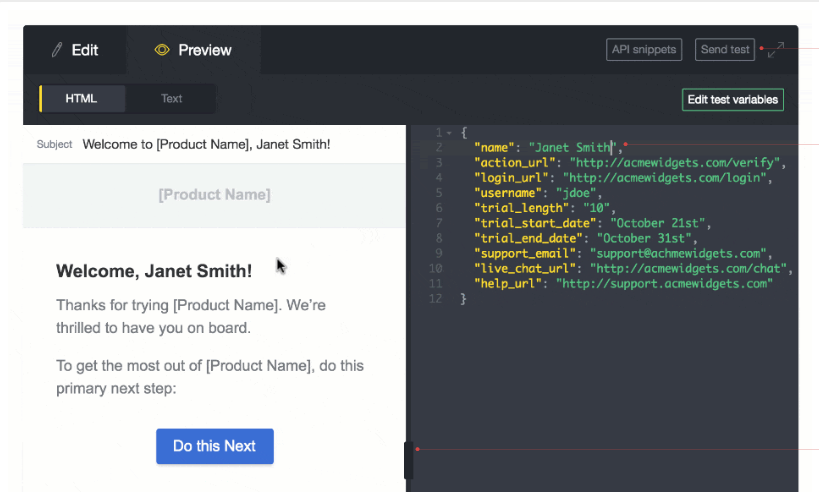
One of Postmark’s standout capabilities is its email validation API. It lets you validate the validity of email addresses in real time through API calls. This helps keep bad addresses from ever hitting your lists to optimize deliverability.
Postmark also offers specialty transactional email products for high-volume senders including government entities, healthcare companies, banks, and ISPs with elevated compliance needs.
Overall though, Postmark focuses more narrowly on core email delivery and development-driven customization rather than a wide range of built-in features.
SendGrid
SendGrid differentiates itself through its breadth of email features aimed at marketers. This includes sophisticated tools for creating multi-channel nurture campaigns, building multi-variant test emails, generating real-time user-specific content with personalization, and integrating popup forms for list growth.
The platform also provides beefed-up security protections including domain authentication, link wrapping, and attachment sandboxing to help customers guard against phishing attempts and cyber threats through email.
Winner: Tie
Both platforms offer unique capabilities. Postmark shines when it comes to real-time address verification and specialty-regulated communication. SendGrid dominates with its vast marketing feature set tailored to complex campaign needs. Overall, both have clear differentiators warranting a tie.
3. Ease of Use
Postmark
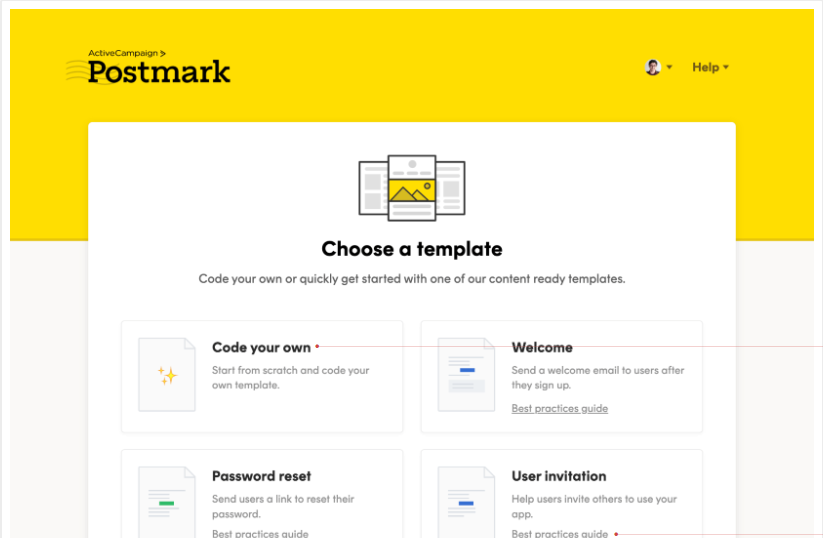
Postmark’s interface offers a clean, minimalist design focused primarily on email activity monitoring more so than campaign construction. For developers, their API-driven approach mapped to relevant documentation speeds integration.
But for non-technical users, Postmark’s learning curve is steep. Their UI lacks drag-and-drop editors, wizards, or intuitive guidance to assist beginners with creating emails, building segments, or setting up automation without coding. Most features require development resources.
The platform caters heavily to devs and demands both technical and email delivery expertise right from the start to fully leverage its capabilities around templates, triggers, and target segmentation.
SendGrid
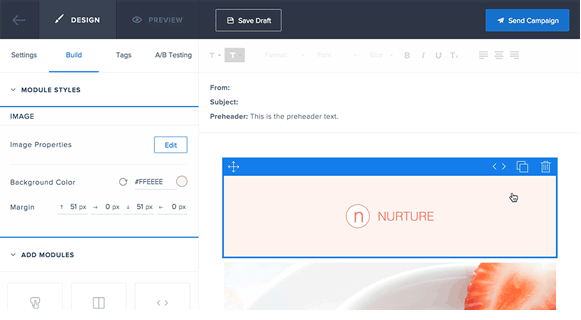
In contrast, SendGrid emphasizes visual editors and pre-built templates enabling new users to self-serve the creation of professional emails. Their recently refreshed UI offers clear navigation between tools for campaigns, contacts, statistics reports, and more.
Easy-to-use automation and simplified audience segmentation minimize the need for extensive technical or email skills for impactful campaigns. Well-crafted wizards, hover tips, and Docs with step-by-step walkthroughs accelerate onboarding and support at every stage.
For non-developers, SendGrid provides one of the most accessible enterprise-grade email platforms available.
Winner: SendGrid
With their reimagined UI and a vast library of user-friendly resources to guide anyone through executing sophisticated campaigns, SendGrid takes the prize for the easiest email marketing platform to use for non-technical users because of their simplified campaign builders and automation.
4. Email Deliverability
Postmark
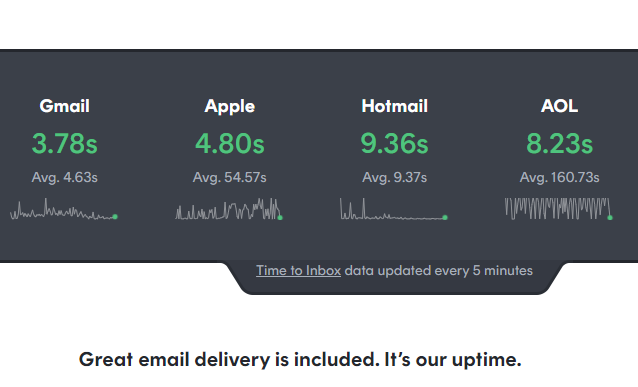
Postmark prioritizes reliable email delivery through dedicated IP address pools, ISP relationship building, and features like real-time address validation. Their customized server infrastructure aims to achieve inbox placement rates exceeding 97% across ISPs.
You can monitor deliverability metrics like spam complaints down to the ISP level and trigger alerts to help quickly resolve issues. Postmark also offers free sender scoring and reputation monitoring to benchmark domain and IP reputation against industry standards.
For even higher scrutiny communication like transactional email, Postmark’s Deliver Pro product includes deliverability consultants, priority inboxing tools, and enhanced compliance support.
SendGrid
Like Postmark, SendGrid offers exceptional deliverability. As one of the world’s largest ESPs, SendGrid has established trusted relationships with major ISPs to facilitate reliable inbox delivery at scale. They maintain global data centers and proprietary algorithms to optimize routing per major ISP.
For customer-specific needs, SendGrid’s dedicated IP add-on provides unique IP addresses managed on your behalf combined with Deliverability services including consultant resources to achieve and maintain strong inbox placement.
Both platforms build deliverability capabilities into their core offerings but also provide customized services and support at an added cost for customers managing sensitive communication.
Winner: Tie
When it comes to proven inbox placement rates, Postmark and SendGrid stand on near equal footing thanks to leveraging infrastructure purpose-built for reliable delivery and teams devoted to perfecting email deliverability. For most needs, you can rely on both to securely land emails in inboxes.
5. Customer Support and Community
Postmark
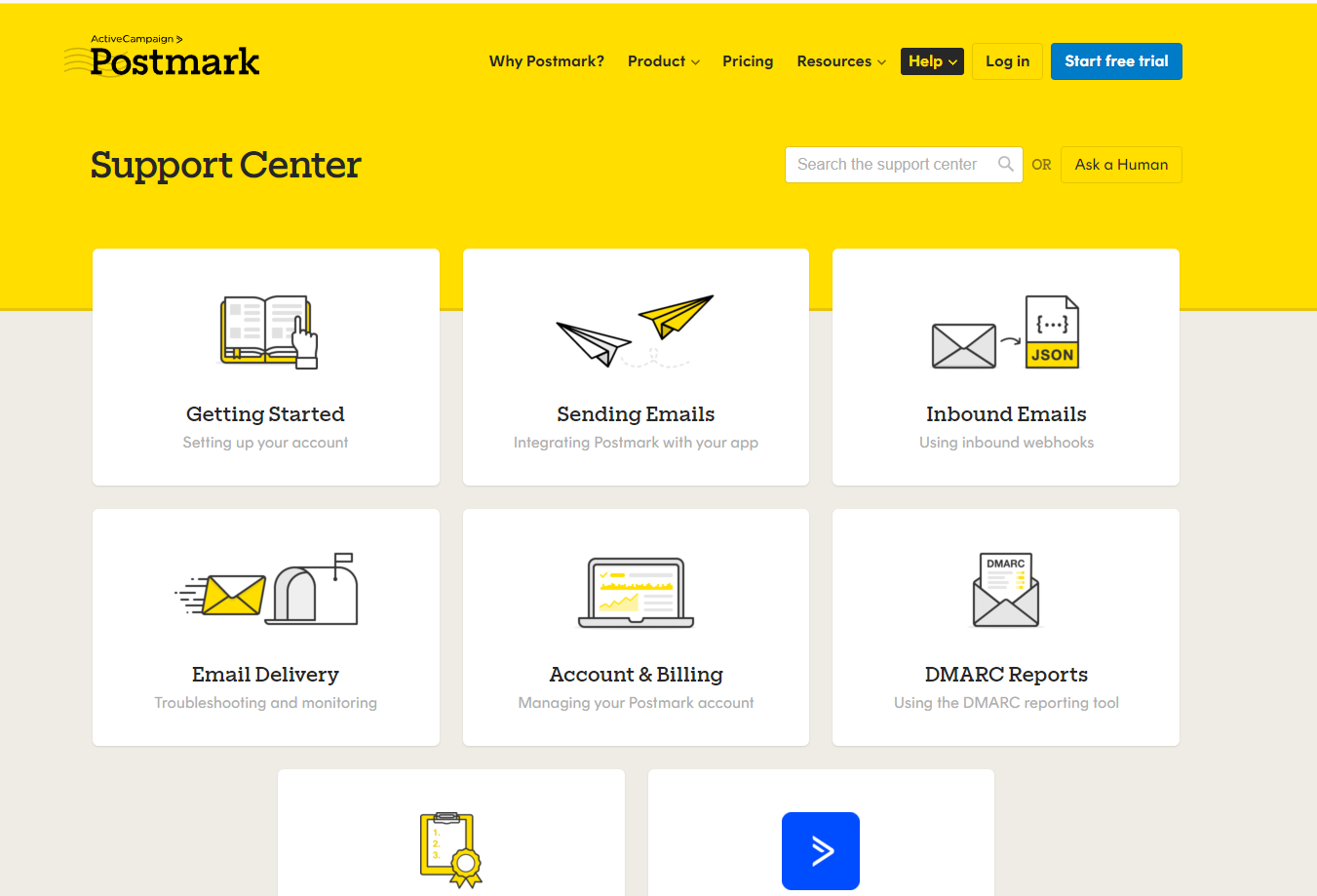
The Postmark support team provides email-based support with quick first response times under 6 hours for all customers. They also offer 24/7 ticketing access to level 2-3 support engineers for troubleshooting complex issues.
However, they lack phone/live chat options which can present an issue for users needing immediate real-time help for everything from password reset to account migration. Those requiring automated replies or support metrics will also be disappointed as Postmark does not publish these statistics.
SendGrid
SendGrid customers can access 24/7 live chat and phone support in addition to email ticketing, with 30-minute or less response times published for all channels. They are one of few ESPs to offer real-time options along with around-the-clock availability, boasting strong ~92% satisfaction ratings.
SendGrid’s support also has a searchable knowledge base with ~200 articles and highly active forums facilitating discussion and troubleshooting advice between 60K+ customers and partners. For those needing immediate answers from peers facing similar issues, it’s an invaluable venue.
Winner: SendGrid
SendGrid edges out Postmark with more robust support accessibility through live chat and phone paired with a vastly larger peer community and self-service content library to empower customers to resolve issues on their own without waiting on reps.
6. Integrations
Postmark
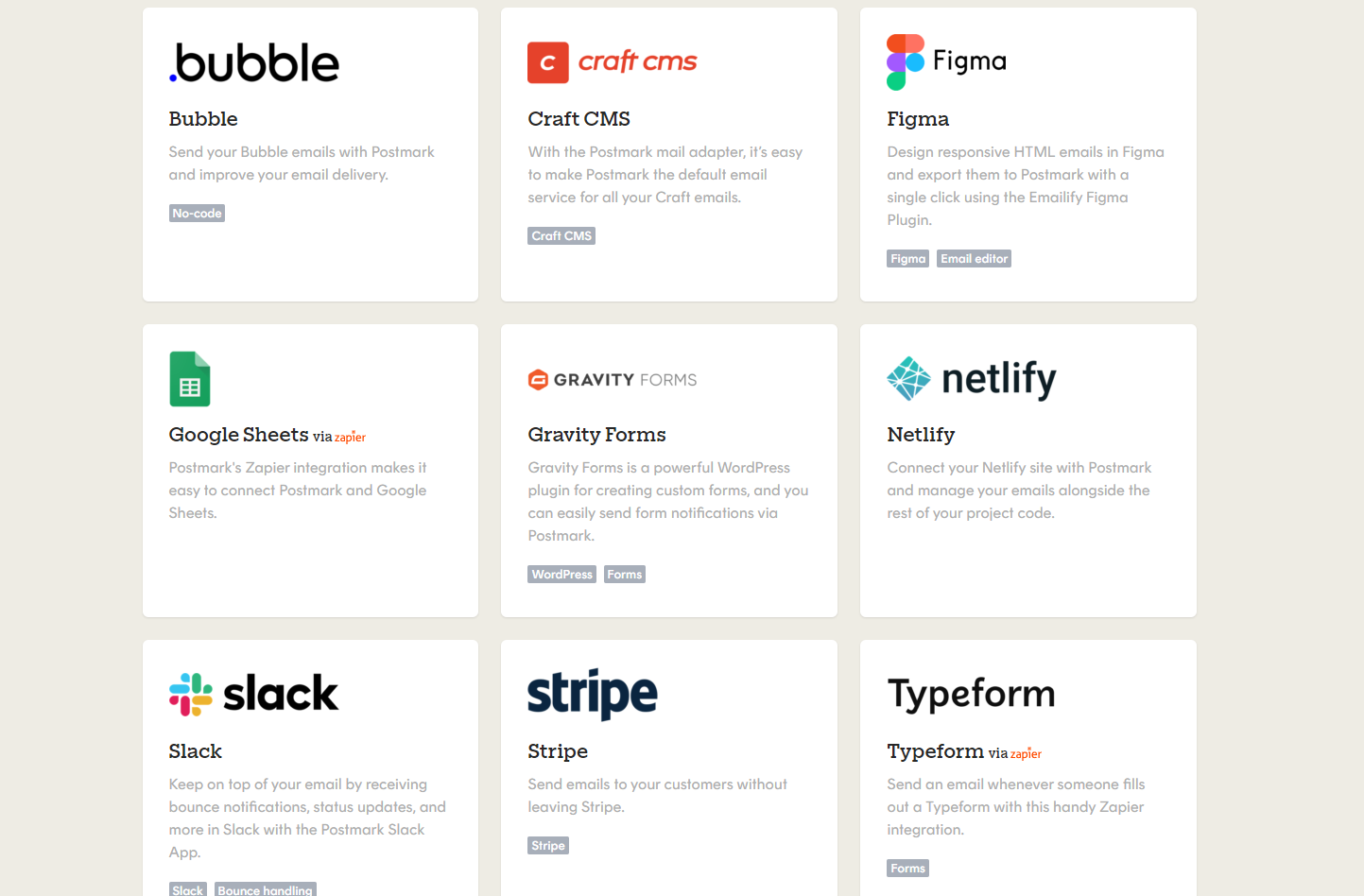
As a development-centric platform, Postmark provides integrations primarily aimed at devs. They offer a straightforward Postmark API documentation and client libraries for multiple languages like PHP, Node.js, Python, and .NET for building custom apps and workflows powered by Postmark’s delivery infrastructure.
For analytics, Postmark event data streams into leading platforms like Segment, Mixpanel, and StatsD along with webhooks support. However, they lag in offering easy no-code integrations for web apps for tasks like connecting campaigns or syncing Postmark data to popular marketing and sales tools.
SendGrid
SendGrid takes an API-first approach as well but also enables no-code connections between its platform and other everyday business applications. It provides pre-built integrations with 100+ software tools including leading CRMs, email clients like Gmail, marketing automation platforms, and even social media apps like YouTube via Zapier.
Whether you want to trigger workflows when emails are opened, automatically update contact records, or execute multi-channel campaigns spanning email and chat apps, SendGrid alleviates the need for custom development. It allows users to accomplish more with emails through easy cross-app logic.
Winner: SendGrid
While both companies have developer APIs, SendGrid’s vast library of pre-made integrations with marketing, sales, and productivity tools enables more users to amplify their mail streams without relying on dev resources for bespoke integration. The breadth of its ecosystem gives SendGrid the win.
7. Pricing
Postmark
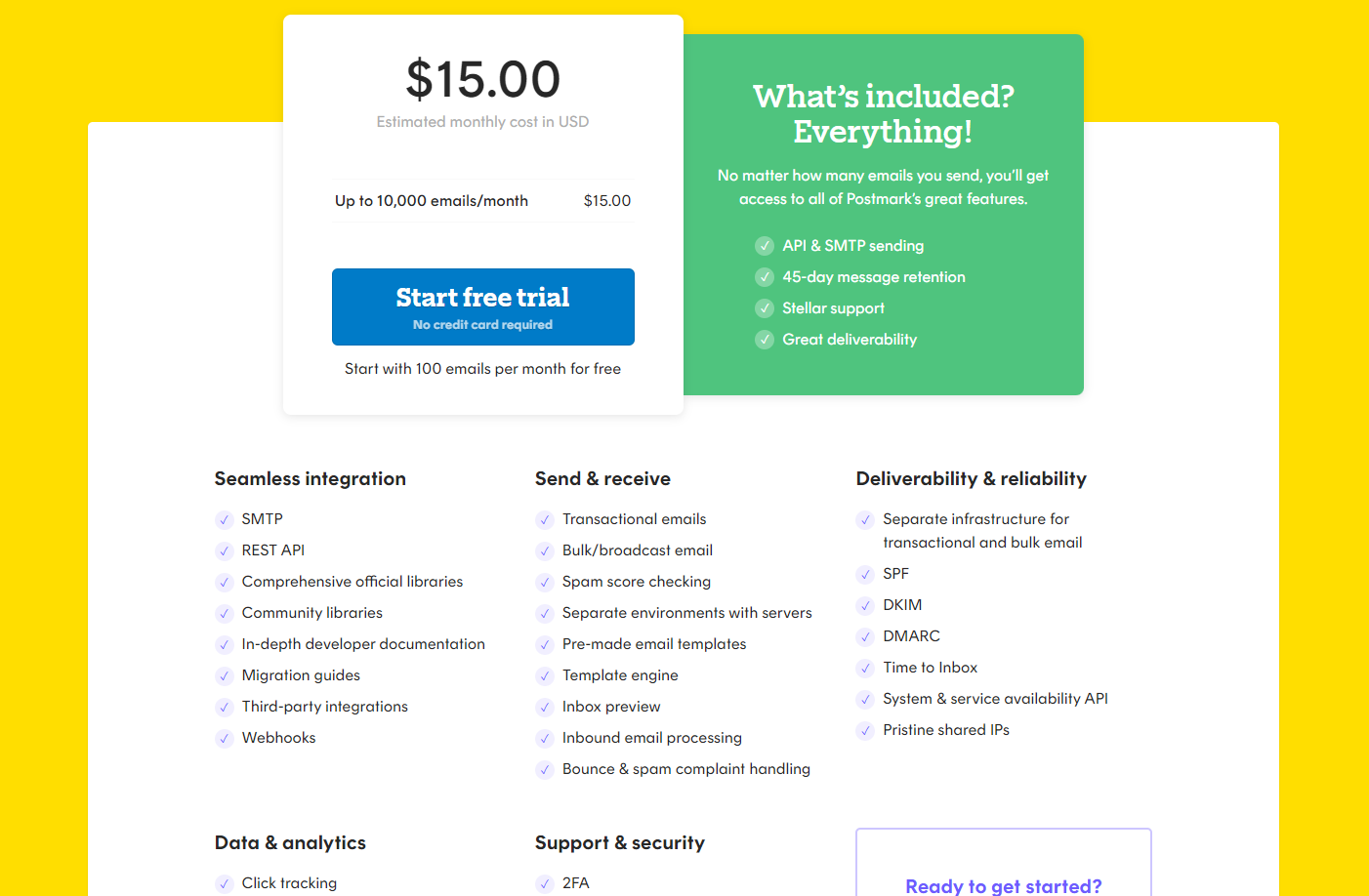
Postmark is free for sending up to 100 emails per month. Premium pricing is built around pay-as-you-go credits based on the number of emails you need to send. Available plans range from $15/month for sending up to 10,000 emails per month, to $775/month for up to 1,5 million emails.
Add-ons include dedicated IP addresses for $20/month and custom dedicated servers if you need to scale further. However, the basic pricing is simple and beginner-friendly as long as your volume fits within the credit allowances. There are also discounted annual prepay options.
SendGrid
SendGrid bases its pricing on contacts and monthly emails sent. Their plans span a wide range, including a forever free tier for up to 100 contacts and 40,000 emails. From there, paid plans cost between $15 to $125+ per month with deep-tiered discounts available for annual sign-ups.
Given the many marketing features like automation baked into SendGrid plans, the value provided at each tier is greater compared to strictly transactional services. But it can require sorting through 6 different plans to find the best fit.
Winner: Tie
Both email delivery services have much to offer. Postmark and SendGrid take different but equally sensible approaches to pricing email services. Postmark’s credits model is simpler while SendGrid captures tremendous value into packages despite more complexity. Comparing plans to needs makes either affordable.
8. Reviews and Reputation
Postmark
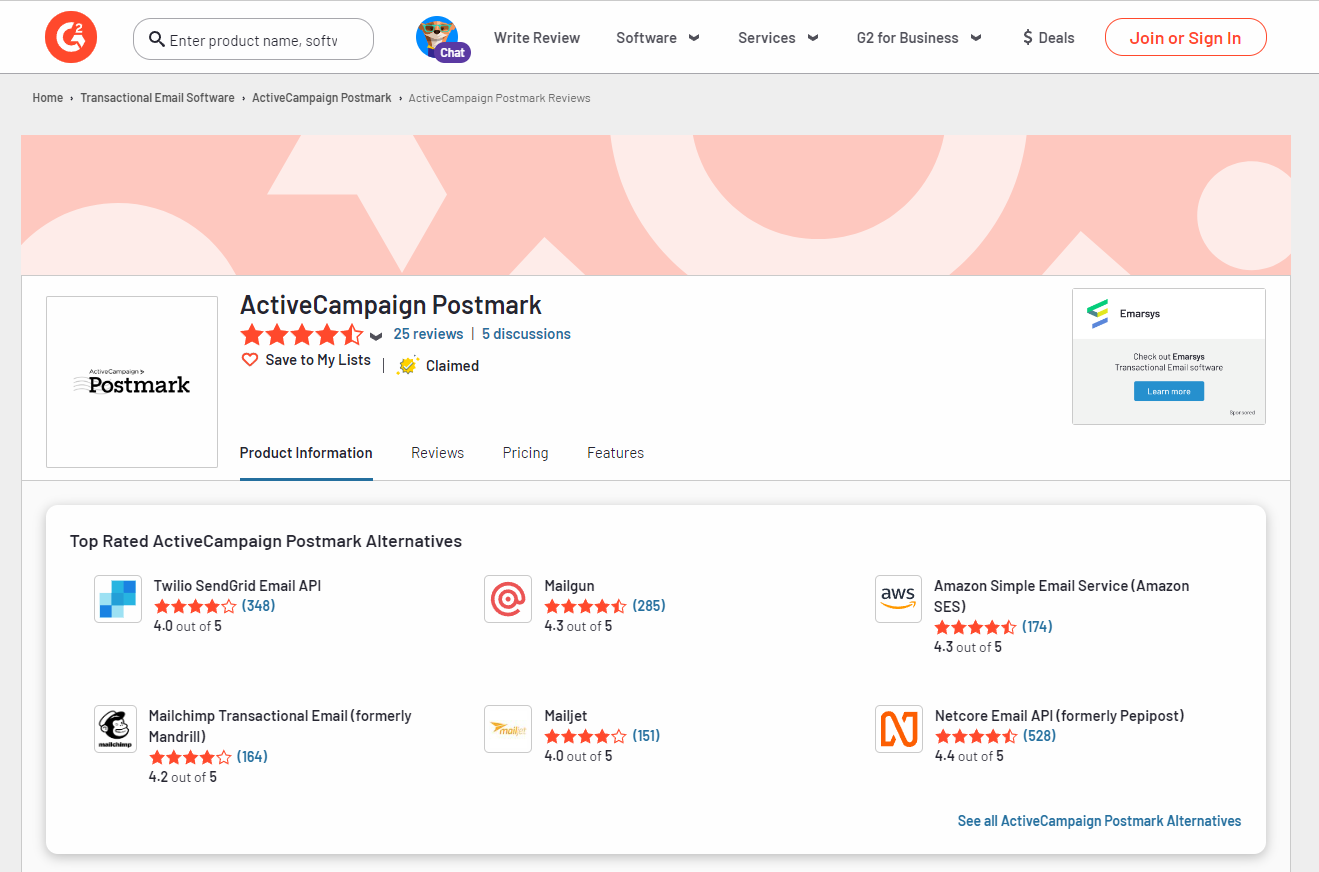
Postmark earns strong reviews (4.7/5 stars) on third-party sites like G2 and Capterra for its reliable deliverability and friendly platform focused purely on transactional and operational email-sending efficiency.
Users highlight good experiences with speed, uptime, ease of integration, and overall deliverability into inboxes, especially among tech-savvy teams with existing workflows. Negative feedback on pricing not including more advanced marketing features absent in their narrower offering.
For strictly transactional email delivery relative to core competitors, Postmark continues building on an excellent reputation over 9+ years serving noteworthy customers across various industries.
Read ActiveCampaign Postmark Reviews on G2.
SendGrid
As one of the top established email service providers, SendGrid attracts extensive scrutiny, with thousands of reviews compiled. They earn excellent reviews on TrustRadius (4.4/5 stars), G2Crowd (4.6/5), and Capterra (4.5/5).
Positive feedback mirrors the reliability and rich functionality supporting complex marketing and communication use cases that Postmark does not cater to. Less favorable critiques mention the steeper learning curve and fragmented menu system across the expansive feature set.
With 300k+ diverse customers, SendGrid appeals less to smaller dev shops but shines helping marketers scale sophisticated email campaigns and communication.
Read Twilio SendGrid Reviews on G2.
Winner: Tie
Both Postmark and SendGrid earn outstanding reputations but for tailored use cases. For developers and tech-savvy teams focused strictly on delivery, Postmark gets incredibly high marks while SendGrid dominates marketing-driven communication but demands more learning. Overall quality warrants a tie.
9. FAQ’s
Postmark FAQs
- What types of email does Postmark specialize in?
Postmark is optimized for important transactional, operational, and commercial email sending such as receipts, alerts, and notifications rather than bulk marketing campaigns. - Does Postmark have email marketing tools?
No – Postmark focuses solely on powering the reliable delivery of transactional emails. It does not provide full marketing campaign creation or contact management capabilities that full-service ESPs offer. - Is there a free Postmark plan?
No free tier is offered. Paid plans start at $15/month to send up to 10K emails and plans range up to custom enterprise options. - Can I connect Postmark to my CRM or sales platform?
Postmark integrates via API and webhooks into popular platforms but lacks pre-built connectors or automation you’d get with marketing-focused ESPs. Usually, dev work is required.
SendGrid FAQs
- Does SendGrid offer free email sending?
Yes, SendGrid does provide a limited free plan for up to 100 contacts and 40k monthly emails as an entry option before upgrading to paid tiers. - What features come with SendGrid’s marketing campaigns?
Automation workflows, A/B testing, advanced analytics and reporting, contact management tools, and more come built-in to streamline execution at scale without add-ons. - Is SendGrid beginner-friendly?
With pre-built templates, intuitive editors, and ample educational resources, SendGrid does cater well to email marketing newcomers compared to more developer-oriented competitors. - What integrations and apps does SendGrid offer?
SendGrid provides one of the most robust ecosystems with 100+ native integrations with leading marketing, sales, and CRM tools to extend capabilities.
Final Thoughts
Choose Postmark if…
…you are a developer or engineering-focused team focused strictly on reliably sending high volumes of operational and transactional emails. Postmark’s delivery infrastructure, devotion to inbox placement, and implementation flexibility via APIs make it an excellent choice over more marketing-skewed competitors.
Choose SendGrid if…
…you need to execute sophisticated, segmented email campaigns while connecting workflows across other marketing and business systems. SendGrid dominates as an enterprise-ready ESP when it comes to features, integrations, and expertise supporting more complex use cases.
Determining the right email delivery service comes down to weighing your specific priorities and needs against Postmark and SendGrid’s divergent capabilities.
Both enable sending professional, high-quality email at scale. Make sure to carefully evaluate unique considerations around deliverability, segmentation, automation, ease of use, and ecosystem connectivity as you assess which solution best fuels your strategic business growth.
