Choosing the right email marketing platform is a crucial decision for any business owner looking to boost conversions and sales. Two of the most well-known services on the market are Mailkit and SendGrid—but which one is the better choice for your business?
In this comprehensive article, we evaluate both platforms across several key criteria to help you determine the best solution for your email marketing needs.
We will compare Mailkit vs SendGrid in terms of market position, ease of use, customization options, functionality and features, performance metrics like speed and uptime, the quality of their customer support, pricing models, and overall reputation.
Evaluating these email service providers across these categories will reveal the strengths and weaknesses of each platform so you can select the one that aligns closest with your business goals, technical needs, and budget.
1. Understanding the Basics
Mailkit was founded in 2006 by Jakub Olexa. Over the past 15+ years, Mailkit has become one of the most widely used email marketing platforms.
It currently has over 500,000 active users. Mailkit is particularly popular among small businesses, bloggers, and e-commerce site owners due to its easy-to-use drag-and-drop editor.
SendGrid was founded in 2009 by developers Tim Jenkins, Jose Lopez, and Isaac Saldana. The company was acquired by Twilio in 2018 for $2 billion.
Before the acquisition, SendGrid had raised over $80 million in venture capital and had become one of the largest email service providers globally. SendGrid currently powers transactional and marketing email for over 100,000 businesses worldwide.
In terms of market share among email service providers, SendGrid is significantly larger and boasts clients like Airbnb, Spotify, and Uber. However, Mailkit has an extremely active user community concentrated among solo entrepreneurs.
2. Features and Functionality
Automation
Mailkit
Mailkit makes it easy to create automated email workflows with its visual drag-and-drop builder. Users can trigger emails based on specific user actions, schedule broadcasts, and leverage if/then logic to send personalized messages.
For example, you can automatically enroll customers into an abandoned cart workflow if they don’t complete a purchase or trigger a drip campaign to nurture leads over time.
Advanced users can leverage Mailkit’s Zapier integration to connect their email marketing automation with over 1,000 other apps including CRMs, e-commerce platforms, marketing analytics tools, and more. This makes it possible to trigger emails based on events happening across other systems.
SendGrid
The Automation Editor in SendGrid provides a simple step-by-step workflow builder to create email triggers based on time delays, specific dates, or user engagement with previous emails.
You can string together multiple emails in sequences and leverage variables to customize message content for each subscriber.
More advanced users can leverage SendGrid’s Event Webhook functionality to respond to events in real time from other apps and systems.
When enabled, external apps can create API key options and make calls to the SendGrid webhook anytime a relevant event occurs instead of having to poll other apps for data. This enables true real-time trigger-based automation into SendGrid from virtually any mail body or app.
Winner: SendGrid
While Mailkit provides decent email automation capabilities for sending mail, SendGrid takes it a step further with more advanced real-time automation through event webhooks and API keys. The ability to instantly trigger emails based on live events makes it the winner in the automation category.
Email Templates
Mailkit
Mailkit provides hundreds of professionally designed email templates that users can customize to their branding. Templates are categorized by industry and campaign type making it easy to find relevant options whether you need a promotional email, a newsletter, an invite, or more.
The template editor makes it simple to swap out images, colors, and text to match your business’s look and feel. For more advanced customization, a powerful code editor for HTML and CSS coding can be leveragedfor sending emails.
Popular templates like welcome emails and abandoned cart recovery templates help you get started quickly.
SendGrid
The SendGrid template engine includes over 200 free, customizable templates spanning different industries, campaign types, and layouts. Like Mailkit, template categories, and tags make finding the right starting design easy.
While the template editor provides basic customization features, those with coding skills will appreciate the ability to leverage Handlebars syntax to send email messages with dynamic message content. Content, design, and structure can be adjusted at all levels.
Winner: Tie
Both Mailkit and SendGrid offer extensive template libraries and user-friendly editors to customize the designs. With neither platform ahead in terms of quality or quantity of templates, this category ends in a tie.
The decision for which platform may ultimately come down to which template ecosystem has more relevant options for your specific email campaigns.
Segmentation
Mailkit
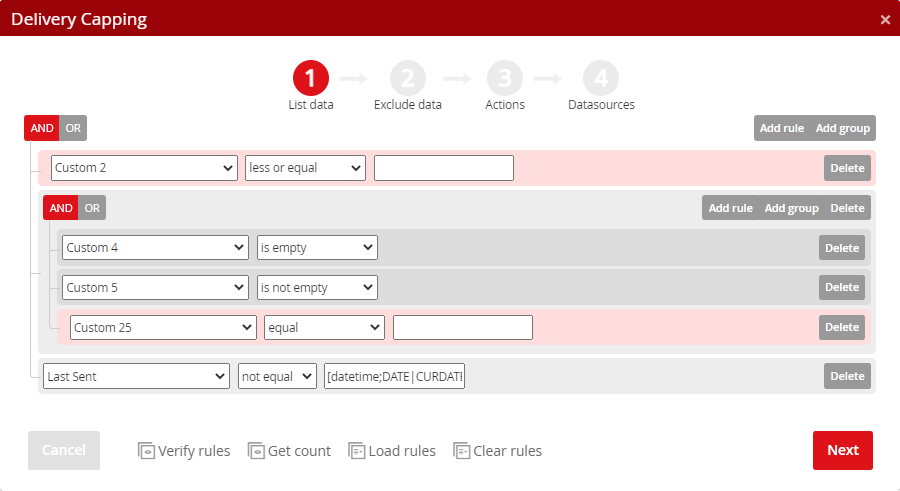
Mailkit enables users to segment their subscriber lists based on profiles, behaviors, and other attributes.
Pre-built segments target groups like engaged subscribers, lapsed contacts, recent signups, and more. Custom segments can also be created using parameters like location, purchase history, link clicks, etc.
Complex nested logic lets you combine multiple criteria to target very specific groups. For example, you could send a promotion only to subscribers in California who opened your last 3 emails and made a purchase over $50 in the last 30 days.
SendGrid
SendGrid offers basic segmentation with tags and customer attributes derived from customer profiles and engagement data. Contacts can be grouped manually or programmatically via workflows to apply tags that power segmentation.
While functional for simpler use cases, SendGrid lacks robust segmentation compared to Mailkit. There is no visual segment builder and complex nested logic based on multiple data points is not supported out of the box. More advanced segmentation requires custom coding skills.
Winner: Mailkit
With its user-friendly visual segment builder and nested logic support, Mailkit clearly beats SendGrid in the segmentation capabilities category. Granular targeting of subscribers based on detailed criteria is easily achievable with Mailkit for users of all skill levels.
Analytics
Mailkit
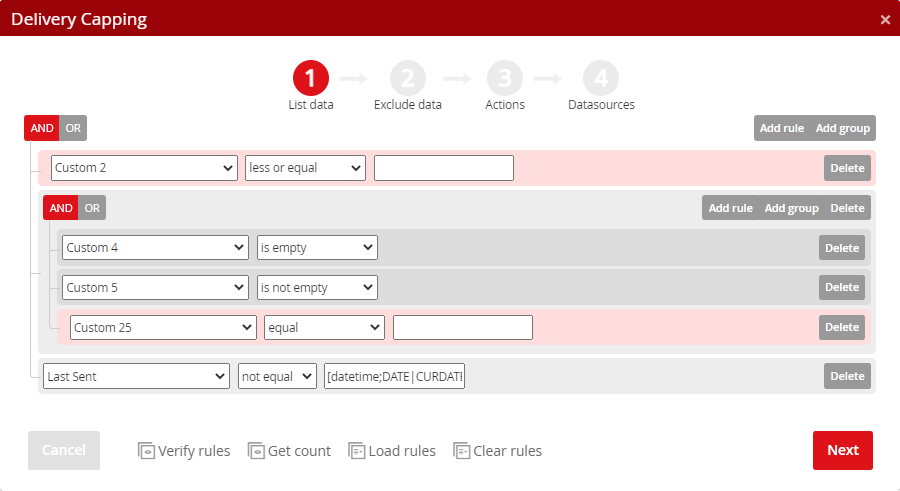
Mailkit provides robust email analytics to help users track the performance of their campaigns. Key metrics like open rate, clickthrough rate, bounce rate, unsubscribe rate, and more are displayed in easy-to-digest charts and graphs.
Users can drill down into individual emails and view granular data on subscriber engagement and conversion events, like which links were clicked the most. Comparative reports make it simple to benchmark the performance of different campaigns, lists, and date ranges side-by-side.
Additionally, Mailkit integrates with Google Analytics for expanded analysis. Users can connect their accounts to track traffic, subscriber acquisition, and ROI attribution back to specific emails and landing pages.
SendGrid
SendGrid focuses more heavily on deliverability, inbox placement, and reputation monitoring analytics instead of subscriber-level engagement data. Standard reports on opens, clicks, bounces, and unsubscribes are present along with tools to troubleshoot deliverability issues.
More advanced users can use SendGrid for subscriber and campaign segmentation analytics, users will need to export the raw data and analyze it in other systems. The lack of crosstab reports also makes it more difficult to quickly compare campaign performance side-by-side.
Winner: Mailkit
With its robust suite of email engagement, conversion, and comparative reports, Mailkit is the winner when it comes to analytics. The native integration with Google Analytics also pushes it over the top by connecting email performance back to website traffic and ROI.
Unique Features
Mailkit
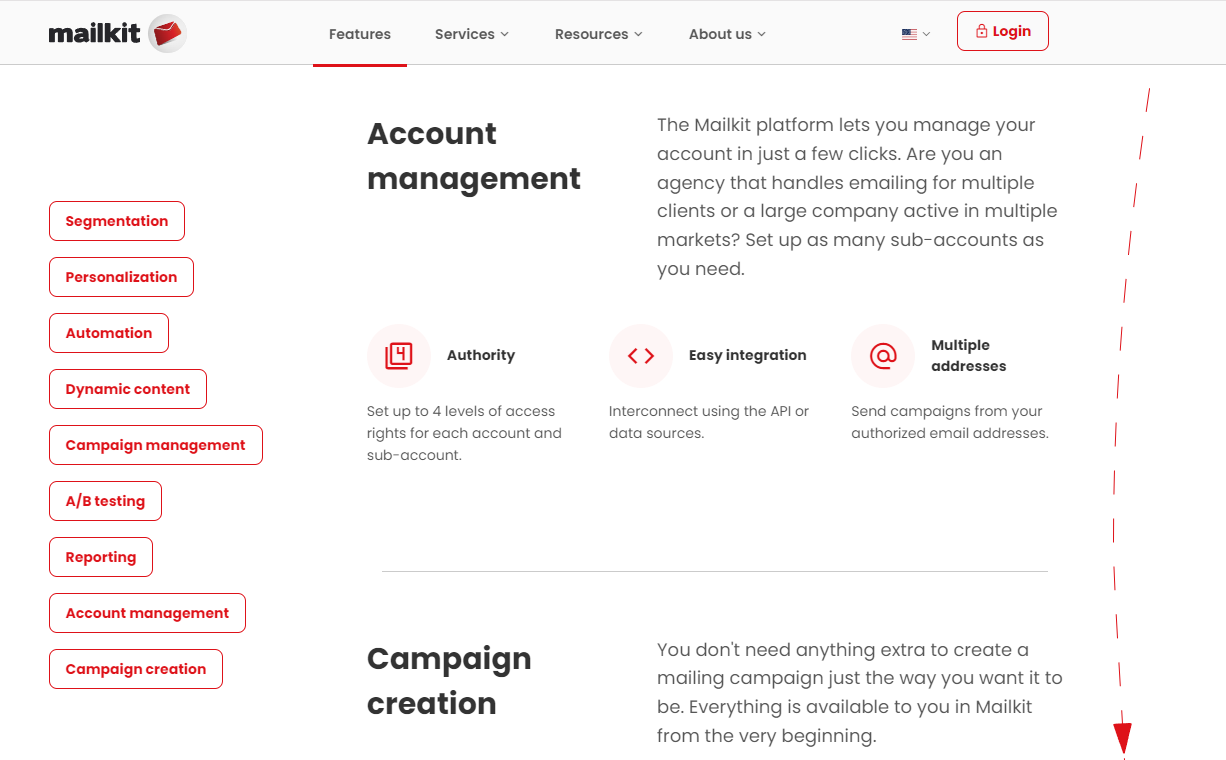
One standout capability Mailkit offers is multi-user accounts. This allows business owners to grant access to other team members with customized permission levels without having to share a single login. Useful roles like Editor, Author, Analyst, and Viewer accommodate teams with diverse email marketing needs.
Mailkit also offers built-in Surveys and Polls. Easy-to-create surveys help engage subscribers, gain customer insights, and improve email relevancy. The integrated polling tool lets you embed simple polls to track subscriber opinions and interests.
SendGrid
A highlight feature of SendGrid is the flexible API and Webhook integrations. Developers can leverage SendGrid’s REST API and SMTP API to programmatically access advanced functionality beyond what the user interface permits. This includes building custom automation, analyzing raw engagement data, and more.
The platform also stands out for its comprehensive email validation tools. Users can validate the quality of subscriber data before uploading to identify issues proactively versus learning through bounces and complaints. Additional IP tools help monitor the sender’s reputation as well.
Winner: Mailkit
With multi-user support and integrated surveys/polls, Mailkit edges out SendGrid when it comes to unique innovations. The flexibility to collaborate with a team and quickly gather customer insights is hard to match. SendGrid is focused more on development access than unique end-user features.
3. Ease of Use
Mailkit
Mailkit is designed to be super intuitive enabling users of all experience levels to send emails quickly. The drag-and-drop editor, customizable pre-built templates, and step-by-step wizards make creating professional emails very simple.
The navigational elements follow the conventions of popular email clients, so things feel immediately familiar. Despite all the features packed in, the interface remains clean and uncluttered which reduces overwhelm for beginners.
Robust in-app tutorials, webinars, and community support also help shorten the learning curve for new users. Experienced marketers have room to grow as well by utilizing advanced features like A/B testing, automation workflows, and REST API access.
SendGrid
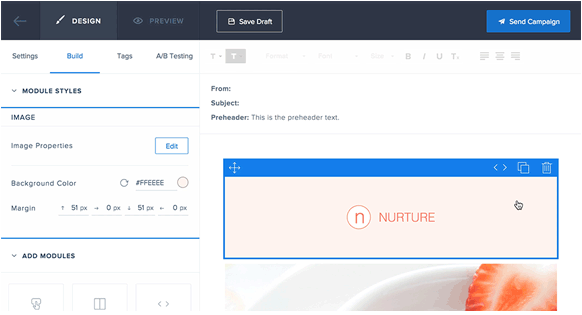
While SendGrid delivers excellent email deliverability, the actual user experience leaves a lot to be desired. The overall interface feels outdated compared to Mailkit with tiny text, difficult-to-scan pages, and complex navigation flows between pages.
The numerous technical configuration options also make it less suitable for novices compared to Mailkit. Without dedicated tutorials or getting started wizards, SendGrid has a steep learning curve even for executing basic send/create campaigns.
The complexity is worth it for more technical users but less accessible for small business owners getting started.
Winner: Mailkit
With its modern interface, intuitive editing experience, guided help resources, and scalability for users of all skill levels, Mailkit is by far the easiest platform to use especially for beginners. SendGrid trades user experience for highly configurable technical options better suited for developers.
4. Email Deliverability
Mailkit
Mailkit leverages proprietary deliverability technology to achieve industry-leading inbox placement rates and keep your emails out of the spam folder.
Features like single sender verification, granular inbox monitoring, mail subject, organizational SMTP server, reverse DNS setup, dedicated IP addresses, Gmail account integration, and compliance tools help improve email reputation so you can send mail successful.
The platform also enables deep analysis of bounces and opt-outs to continuously optimize the sender score. Users can even preview inbox placement prior to sending using the unique Preview Portal.
SendGrid
As one of the world’s largest ESPs handling over 100 billion emails per month, SendGrid has established trusted partnerships with major ISPs to maximize email deliverability.
The platform offers advanced domain authentication including SPF, DKIM, and DMARC to verify the sender and ensure delivery. The proprietary Sender Score dashboard also provides reputation monitoring and recommendations to maintain optimal rates going to the inbox.
Winner: Tie
Both Mailkit and SendGrid offer excellent deliverability through advanced authentication protocols, dedicated IP management, and fine-tuned monitoring. You can test user addresses to ensure that you send emails to real addresses only.
Their sheer volume and long-standing ISP relationships make it hard to declare one platform a clear winner. Any marginal differences come down to individual use cases.
5. Customer Support and Community
Mailkit
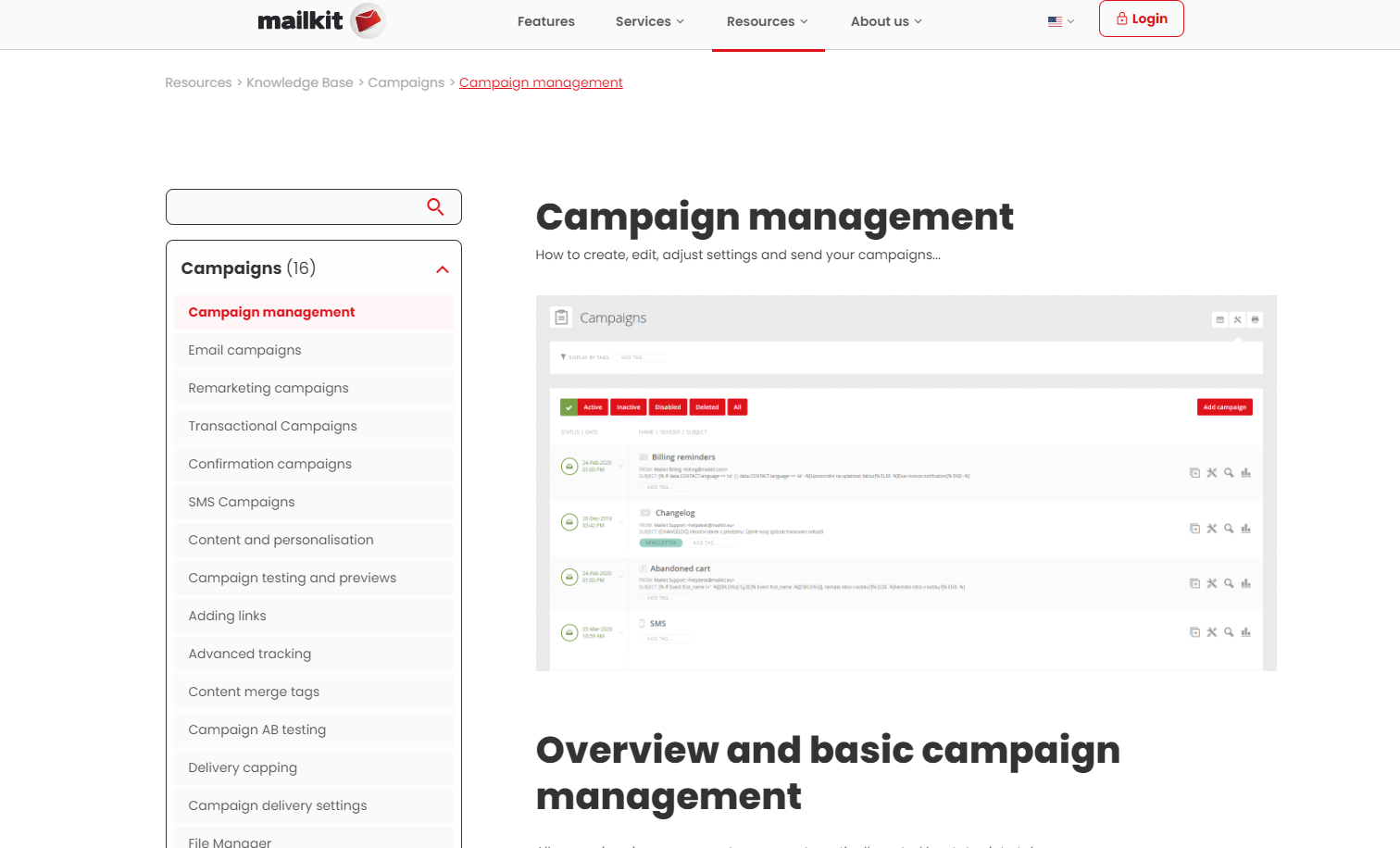
Mailkit provides 24/7 email and chat support to all subscribers directly within the app. Average response times are less than 30 minutes for a helpful resolution. Support guides and webinars offer additional self-help resources.
The Mailkit Community Facebook group has over 60,000 engaged users helping each other with tips, tricks, and best practices. The exploration of ideas across so many industries gives email inspiration you won’t find in the platform alone.
SendGrid
SendGrid offers 24/7 support via email, phone, and tickets for all subscribers. However, free users are limited to docs and community forums for assistance. Paid plans get priority email and chat with quicker responses closer to 2 hours. You can get in touch with support at any time via your SendGrid account.
The SendGrid community forum contains some activity though significantly less engagement than the Mailkit group. You can find some community discussion on SendGrid integrations within broader development forums like Stack Overflow as well.
Winner: Mailkit
With quicker average response times and a significantly more active user community, Mailkit edges out SendGrid for customer support experience. The Facebook group adds an extra layer of insight and inspiration that isn’t matched elsewhere.
6. Integrations
Mailkit
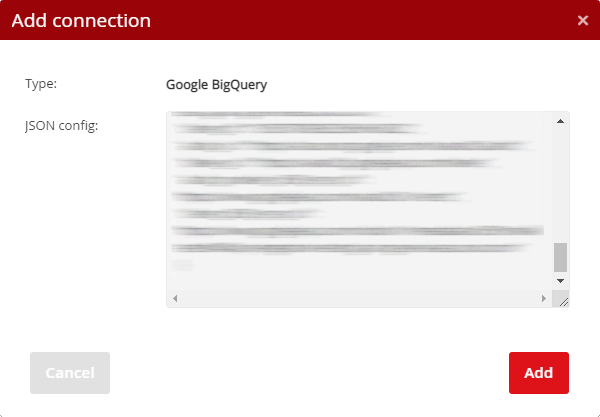
Mailkit shines when it comes to third-party integrations thanks to its ever-growing app store of over 1,000 connector tools.
Beyond just the major platforms like Salesforce, HubSpot, and Zapier, Mailkit offers turnkey integration with more niche tools in spaces like web analytics, survey feedback, appointment scheduling, online courses, and more.
These seamless connections enable users to sync subscriber data, trigger automation based on app events, incorporate tracking pixels without coding, import/export campaign performance, and build robust sales and marketing workflows across tools.
For developers, Mailkit also provides REST and Java APIs along with pre-built libraries and code samples in Python, PHP, Node.js, C#, Ruby, and more. This allows full customization and expansion of Mailkit’s functionality within your own applications.
SendGrid
While SendGrid provides developer-focused integrations with databases like MySQL and PostgreSQL, CRMs like Salesforce, and web analytics tools like Google Analytics, most of these connections rely on custom coding vs turnkey app integration.
This means users are reliant on documentation around SendGrid’s REST, receiving server, and SMTP server APIs to build things like contact syncs, event tracking, and campaign analysis features versus having ready-made connectors.
For users without technical skills, this can mean steep learning curves or needing to hire a developer.
That said, SendGrid’s API-first approach does provide seasoned coders ample flexibility to expand functionality within their own apps. Just don’t expect friendly GUIs or pre-built use case templates around the integrations.
Winner: Mailkit
When it comes to integrations optimized for easy end-user connectivity across all the tools a normal person would use to run their business, Mailkit is the clear standout. The pre-configured app store removes friction and technical skill barriers while still offering developer flexibility.
7. Pricing
Mailkit
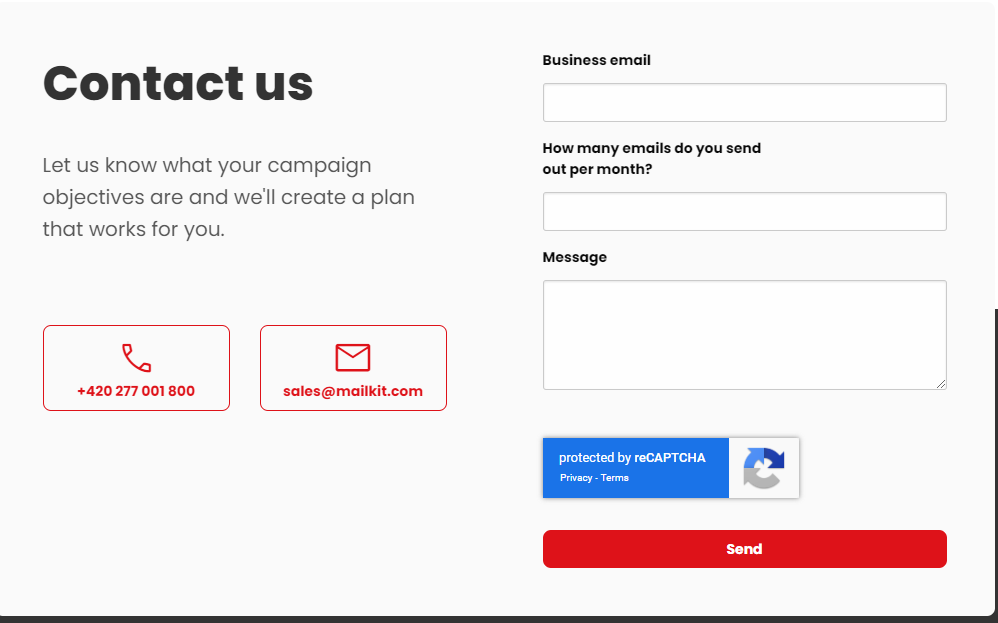
Mailkit offers a free account including basic features like email templates, and drop editor, 2,500 contacts, and 100 emails per month.
Paid plans scale up from $9/month supporting 10,000 contacts and unlimited emails to the Pro plan at $49/month with unlimited contacts, automation, landing pages, and priority support. Discounts are offered for annual billing.
Overall, Mailkit pricing remains cost-effective even at higher tiers while still providing enterprise-level capabilities. The free plan generosity makes it easy for very small businesses to get started without a big upfront investment.
SendGrid
Like Mailkit, SendGrid also has a free price tier. SendGrid’s free plan allows 100 emails/day capped at 2,000 contacts. Upgrades to higher volume plans start at $15/month for 40,000 emails/month and $20/month for automated messages.
Enterprise-tier offerings with dedicated IP, SMTP relay, and premium support are not listed publicly but reportedly range from $1,000-$2,000+ per month with annual contracts.
The free SendGrid plan allows startups to test functionality but paying a premium is necessary for mid-large volume email sending and automation tools. The pricing overall is oriented more towards technical enterprise needs.
Winner: Mailkit
Mailkit wins on value at every plan level compared to SendGrid’s pricing. The higher-tier enterprise SendGrid plans may pack more advanced configurations but are complete overkill for most small businesses. For mid-market email volume needs, Mailkit packs significantly more value per dollar spent.
8. Reviews and Reputation
Mailkit
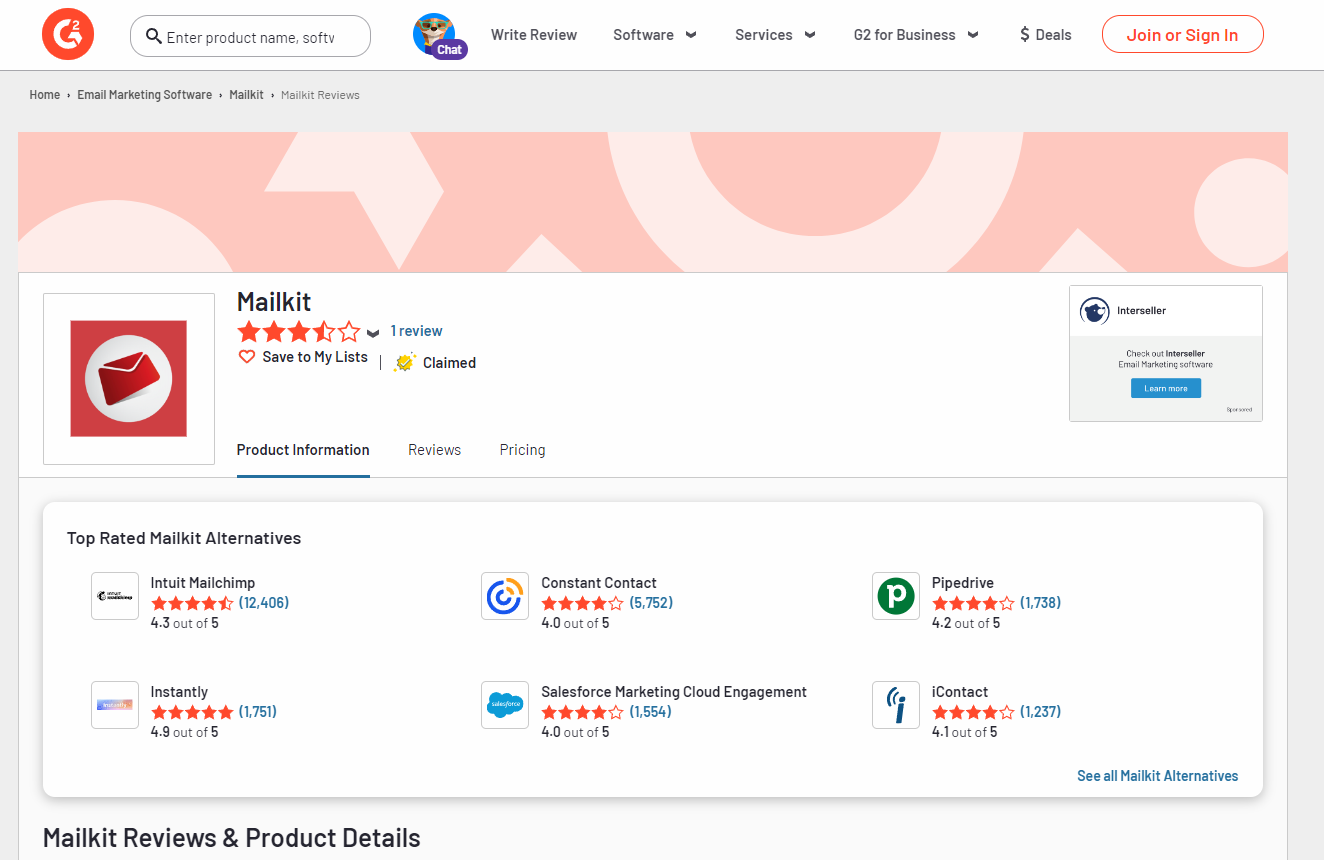
Mailkit earns glowing reviews across most online software review platforms like Capterra, G2, and Software Advice. It maintains a 4.9 average rating out of 5 users citing excellent deliverability, intuitive editing, quality support, and value pricing as major benefits.
Some downsides called out include occasional slow page loads within the web app and moderate learning curves for newer users. However, most agree that Mailkit provides outstanding email marketing results once acquainted with the platform.
SendGrid
SendGrid also scores well in online reviews with a 4.5 overall average largely thanks to its solid email deliverability and reliability track record. Users highlight the flexible API integrations as a major plus for developers needing to build custom functionality.
On the flip side, many SMB owners reviewing highlight the steep learning curve, dated interface, complex navigation, and lack of essential inclusive features as major drawbacks, especially when considering the premium pricing. This leaves more technical-oriented power email users as the happiest subset of users.
Read SendGrid user reviews on G2.
Winner: Mailkit
With glowing reviews of its capabilities and usability spanning all types and sizes of organizations, Mailkit emerges as the winner over SendGrid in terms of broader user satisfaction and accessibility.
While Send Grid certainly has an audience, Mailkit seems better optimized for small business owners without technical expertise. The breadth of positive feedback gives it the edge.
9. FAQ’s
Mailkit
- Does Mailkit have email templates?
Yes, Mailkit offers hundreds of customizable email templates for different industries and campaign types like welcome emails, newsletters, promotional emails, and more. Templates make it easy to create on-brand emails without starting from scratch. - Is there a mobile app?
Mailkit offers iOS and Android mobile apps enabling users to manage campaigns, view reports, update contacts, and other tasks on the go from their mobile devices. - How quickly does Mailkit respond to support tickets?
Mailkit prides itself on fast customer support with most support tickets responded to via email within 30 minutes or less during U.S. business hours. Live chat and phone support are also available 24/7. - Does Mailkit integrate with CRMs and marketing automation platforms?
Yes, Mailkit offers pre-built integrations with all major CRM, marketing automation, analytics programs, and other popular business apps via turnkey plugins. No development work is needed to connect Mailkit data.
SendGrid
- Does SendGrid offer a free plan?
Yes, SendGrid does offer a limited free plan for up to 100 emails/day and 2,000 contacts. Paid plans are required for higher volumes. - Can SendGrid handle transactional emails?
SendGrid specializes in transactional email delivery at scale. APIs make it easy to integrate ordering confirmations, invoices, alerts, and other high-volume automated emails. - How does SendGrid customer support work?
SendGrid offers 24/7 customer support via live chat, phone, and tickets for paid plans. Free users are limited to documentation and forum access. Priority goes to premium subscribers. - What integrations and plugins does SendGrid offer?
Developers can leverage the SendGrid API key to build custom integrations with other applications like CRMs, analytics tools, etc. Some pre-built plugins exist but may require development work to configure.
Final Thoughts
Choose Mailkit if…
With its easy-to-use drag-and-drop editor, great templates, automation tools, integrations ecosystem, valued pricing, and stellar support reputation, Mailkit is the best choice for small business owners, entrepreneurs, bloggers, e-commerce site owners, and marketers who want a platform to grow with over time.
Even with more advanced features, the learning curve remains gradual for non-technical users.
Choose SendGrid if…
SendGrid stands out as an enterprise-grade email delivery platform built with developers in mind first. Large companies sending high volumes of transactional or marketing emails will thrive with SendGrid’s reliable delivery, flexible APIs, and deep analytics around deliverability compared to other SMTP servers.
The level of technical configuration also makes it a good fit for development teams needing to customize email functionality within apps.
Choosing the right email marketing platform for your business needs and technical expertise can improve results and avoid obstacles down the road.
Hopefully, this comprehensive comparison gives you great insight so you can decide whether a user-friendly Mailkit or robust SendGrid is the best fit. Please drop any other questions below!
