Email service platforms like Elastic Email and SendGrid provide vital capabilities for companies to communicate with customers and run marketing campaigns. Choosing the right email marketing solution for your needs is crucial — it can have significant implications on deliverability, open rates, and more.
The goal of this article is to provide an in-depth comparison of these two well-known email services across key criteria.
We will analyze Elastic Email vs SendGrid in the context of market standing, interface, and customization, including features like blogging and e-commerce integrations, SEO tools, analytics, speed and reliability metrics, and overall capabilities relevant to business owners and marketers.
By evaluating these email marketing and automation platforms side-by-side on these factors, you will have the information to determine which platform may be best suited for your unique requirements and use case.
1. Understanding the Basics
Elastic Email was founded in 2010 by three developers, Joshua Perina, Michael Findlater, and Michał Bochnak. Based in Kraków, Poland, Elastic Email has become one of the top email service providers globally.
With over 150,000 customers spanning various industries, Elastic Email handles over 10 billion emails per month. Their customer base keeps growing due to competitive pricing, excellent deliverability, and support.
SendGrid traces its origins to 2009 when it was founded by Isaac Saldana, Jose Lopez, and Tim Jenkins in Boulder, Colorado. The company quickly became a leader in cloud-based email delivery and transactional email services.
In 2021, SendGrid was serving over 80,000 customers and sending around 60 billion transactions emails per month. SendGrid is now owned by Twilio after being acquired in 2018.
2. Features and Functionality
Automation
Elastic Email
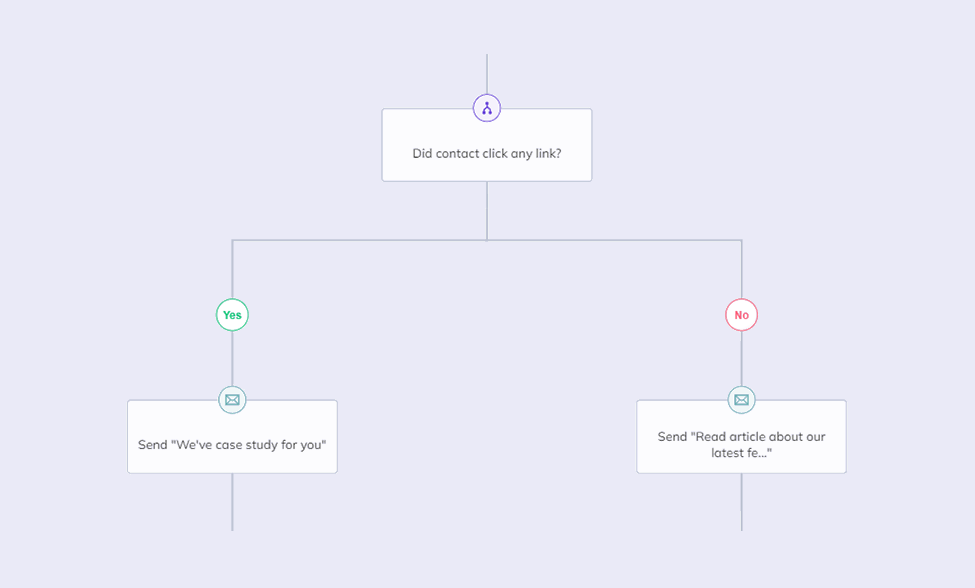
Elastic Email offers a visual drag-and-drop builder to create sequences, automation, and multi-step campaigns.
You can trigger campaigns based on time delays, specific actions like email opens form submissions, or custom events through the API. Complex branching logic is easy to set up within the visual editor.
Some key automation features include welcome sequences for onboarding new contacts, cart and browse abandonment flows, RSS-to-email campaigns, event-based follow-up series, segmentation with custom contact properties, multi-step nurturing campaigns, and the ability to schedule recurring campaigns.
You can track real-time stats on the performance of your automation. Elastic Email makes it simple to set up sophisticated marketing workflows without technical skills.
SendGrid
The Automation app allows SendGrid users to create multi-channel customer journeys with email, SMS, and ads. You can design complex trigger-based sequences with intuitive branching and segmentation options.
Notable automation capabilities include multi-step email campaigns, SMS engagement flows, customer re-engagement series, cart abandonment reminders, integration with chat and call platforms, scheduling capabilities, custom contact tagging, event-driven sequences through API, and detailed analytics on the reach and performance of automation.
The visual editor simplifies building advanced, logic-driven campaigns.
Winner: Draw
Both Elastic Email and SendGrid offer powerful visual automation builders to create multi-channel, event-based campaigns without technical expertise.
The two platforms have similar capabilities when it comes to email marketing automation. For most use cases, Elastic Email and SendGrid deliver feature-rich options for automation without significant advantages of one over the other.
Email Templates
Elastic Email
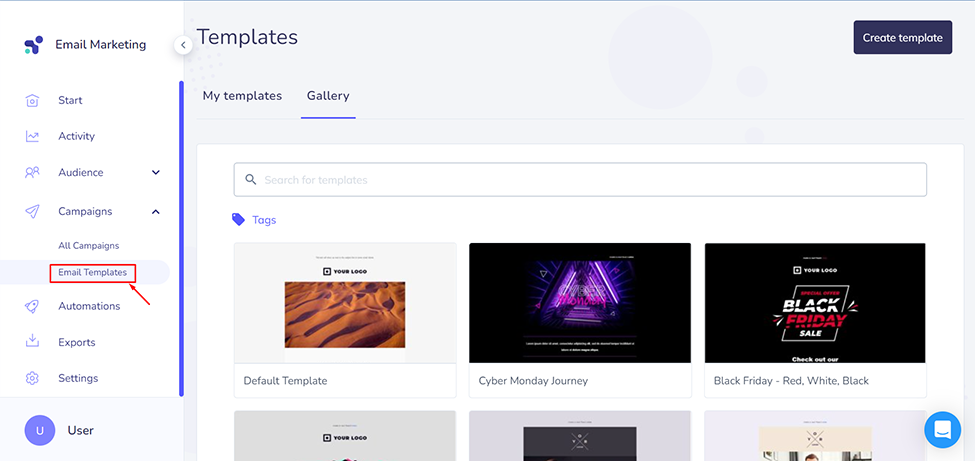
Elastic Email provides hundreds of professionally designed email templates covering common business use cases. Templates are optimized for mobile and easily customizable with the drag-and-drop editor.
You can customize colors, fonts, and content blocks, and add images, buttons, and more without any coding. Personalization tags make it easy to dynamically insert contact data.
Categories of templates include welcome series, promotions, newsletters, notifications, holidays, and product updates. All templates are mobile-responsive.
Elastic Email also offers a template builder to create new custom templates or clone and modify existing ones. You have control over layouts while still maintaining brand consistency.
SendGrid
The SendGrid template engine allows you to build, preview, test, and send templates with dynamic content. You can select from dozens of flexible templates and edit them visually with the drag-and-drop designer. Personalization is easy with handlebars and custom field data.
SendGrid provides templates for the most common email types – alerts, newsletters, receipts, notifications, welcome emails, and more.
While you have fewer out-of-the-box template options compared to Elastic, the template builder gives you flexibility when crafting new templates formatted for all devices.
Winner: Elastic Email
This Elastic Email vs SendGrid comparison shows that Elastic Email wins when it comes to email templates. They simply provide more professionally designed, pre-built email template options covering a wider variety of use cases.
While both platforms make it easy to customize templates and create new ones without coding, the larger template library gives Elastic Email the advantage. The wider selection of mobile-optimized templates speeds up getting started for many use cases.
Segmentation
Elastic Email
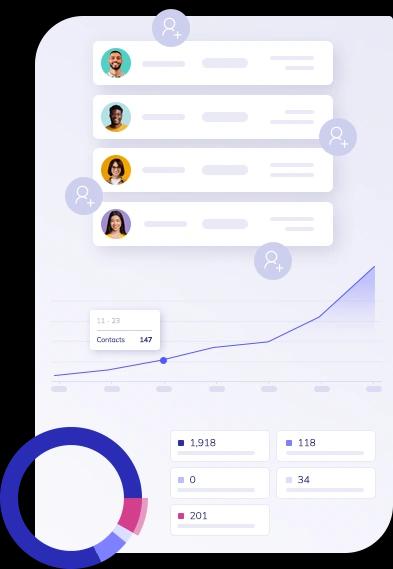
Elastic Email enables multi-level segmentation so you can divide your contacts into highly targeted groups. Segment contacts based on 30+ pre-defined properties like email activity, clicked links, number of opens/clicks, geolocation, signup date, and more.
You can also create unlimited custom contact properties through the API or imports to further segment by interests, order history, or attributes specific to your business.
Combine multiple conditions using AND/OR to build complex contact segments for personalized messaging. Apply segments across regular broadcasts, automation, or RSS-driven emails. Performance metrics are provided for each segment so you can optimize future targeting.
Overall, Elastic Email gives excellent segmentation flexibility suited to advanced, customized messaging strategies.
SendGrid
SendGrid makes it easy to segment contacts based on built-in criteria covering open and click activity, deliverability events like bounces or spam reports, signup sources, location data, and more.
Custom data can also be used to group contacts with shared characteristics. Conditions are configurable through the visual segmentation tool without needing technical skills.
While you have more pre-defined options for separating contacts in Elastic Email, SendGrid provides streamlined tools to build segments tailored to your strategic requirements. Useful real-time metrics help you assess the engagement of each segment and fine-tune targeting.
Winner: Draw
Elastic Email and SendGrid both empower detailed contact segmentation without the need for coding or developer resources.
While Elastic Email has a slight edge in terms of out-of-the-box segmentation options based on email and contact activity attributes, SendGrid makes it similarly easy to create custom segments perfect for your audience.
For the needs of most users, selecting a winner is difficult here – both platforms provide excellent segmentation capabilities.
Analytics
Elastic Email
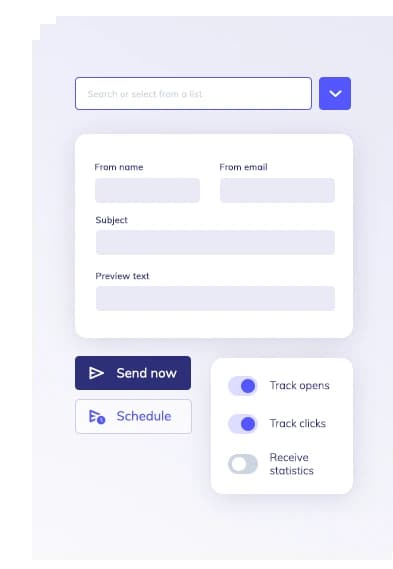
Elastic Email provides detailed email analytics and metrics covering opens, clicks, bounces, spam complaints, unsubscribes, geolocation data, sent/delivered stats, and more.
You can segment statistics by campaign, period, custom contact properties, link clicks, and additional parameters. Heatmaps indicate customer engagement and scroll depth.
The visual analytic dashboard lets you monitor metrics in real-time with breakdowns for all aspects of email performance. You can set up customized reports and analyze data without needing technical expertise.
Integrations with Google Analytics and external analytics tools offer expanded insight. Robust analytics and segmentation empower data-driven optimization.
SendGrid
SendGrid users get access to Email Activity feeds showing opens, clicks, bounces, delivery data, spam reports, unsubscribes, and more at both an account and campaign level.
You can filter email stats by contact segment and groups for further analysis. The app also provides real-time metrics, graphs, and visualizations to monitor key indicators.
While you have access to detailed delivery, engagement, and performance data, the breadth of email and customer analytics is more limited compared to Elastic Email. However, SendGrid does offer an API and webhooks to connect reporting to other analytics tools for expanded capabilities.
Winner: Elastic Email
Elastic Email wins when it comes to analytics, providing more extensive email statistics out-of-the-box and with greater segmentation options compared to SendGrid.
Heatmaps, scroll depth tracking, and superior segmentation take Elastic Email’s reporting ahead. While SendGrid offers solid email activity tracking, those needing expanded, visual analytics across customer engagement should lean towards Elastic Email.
Unique Features
Elastic Email
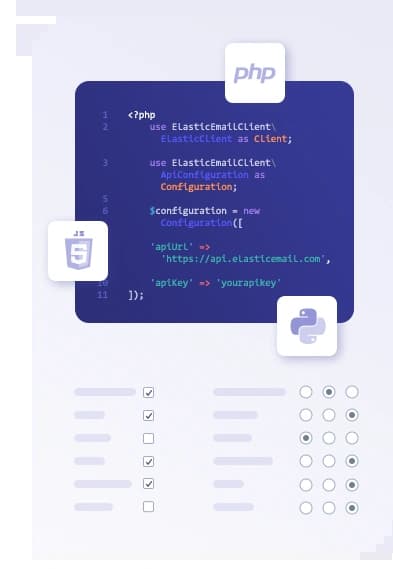
Some unique benefits Elastic Email offers are a free Private Cloud deployment option for ultimate data privacy needs and self-managed scalability. You also get free dedicated IP and domain signatures for reputation protection even on low-cost plans.
Other notable features are real-time log streaming to view all email events, SMS messaging capabilities, and the option for two-factor authentication. Elastic Email also provides Zapier and hundreds of other integrations not offered by most competitors.
SendGrid
Exclusive to SendGrid are Transactional email templates that dynamically populate order details and transaction info into customizable templates. Another standout capability is native machine learning tools for Smart Send automation to schedule ideal delivery timing.
SendGrid has also integrated Verified Addresses from Melissa Data to confirm valid contact details and prevent bounces. Additionally, SendGrid offers a mobile SDK and documentation to support custom mobile app development.
Winner: Tie
The SendGrid Elastic Email comparison of unique features ends in a tie. Determining a sole winner for unique features proves difficult since Elastic Email and SendGrid both provide certain exclusive functionalities. Companies already invested in Zapier integrations would benefit more from Elastic Email’s broader options.
On the other hand, those wanting transactional templates, predictive send-time AI, or mobile SDKs get advantages in SendGrid. Both platforms have strengths depending on use cases. For innovative features, this comparison results in a tie.
3. Ease of Use
Elastic Email
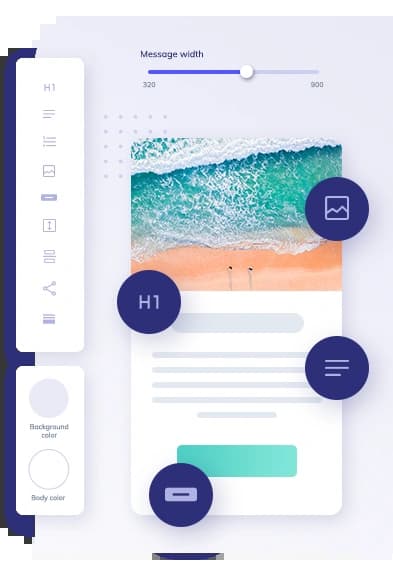
Elastic Email provides an intuitive user interface focused on simplicity, making it approachable even for non-technical users.
The streamlined dashboard allows you to quickly access key functions like building lists, creating broadcasts, managing campaigns, reviewing reports, and designing automation without learning curve frustrations.
Helpful tooltips guide users through features while visual builders for emails, forms, and sequences eliminate the need for coding skills. Elastic Email does an excellent job of balancing the depth of functionality with accessibility and usability.
While advanced options exist for technical users, novices can still leverage core capabilities. Their UI thoughtfully guides customers through every workflow.
SendGrid
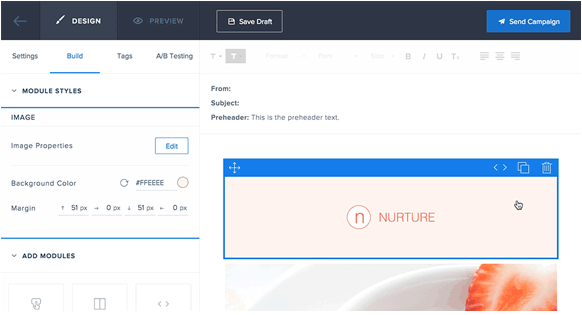
SendGrid aims to provide a user-friendly design, though initial orientation presents more obstacles compared to Elastic Email. Getting set up managing contacts, creating broadcast emails, converting templates, and navigating historical performance data takes slightly more acclimation.
However, once you become accustomed to SendGrid’s interface conventions, building emails and automation workflows follows reasonably intuitive paths.
The tool could benefit from more helpful tooltips for new users and a simplified menu navigation design in some sections. SendGrid assumes a bit more technical literacy for adoption which may slow non-developers.
However, optional white glove services can assist users struggling with setup and adoption if DIY learning proves difficult.
Winner: Elastic Email
Elastic Email wins for the easiest email marketing platform to use based on the well-designed interface, the abundance of intuitive guidance, and the thoughtful simplification of complex capabilities.
Indeed any user level from beginner to expert should feel immediately productive. While SendGrid has positive attributes after ramping up past initial orientations, Elastic Email’s focus on usability and simplified learning dynamics give them the advantage here.
4. Email Deliverability
Elastic Email
Elastic Email optimizes deliverability through proprietary filtering technology, real-time monitoring, advanced inboxing techniques, and automatic list cleaning. They offer a 100% email delivery guarantee, backing reliability claims with SLAs.
Key deliverability features include predictive inbox placement testing, automatic link wrapping and encryption, reverse DNS and domain ownership validation, automatic list cleaning and spam trap detection, free dedicated IPs, even for low-tier accounts, and real-time traffic analysis and monitoring.
By focusing specifically on the email delivery and avoiding deliverability issues instead of a more general communication platform, Elastic Email has tailored an impressive suite of deliverability tools.
SendGrid
SendGrid prioritizes deliverability through a global cloud infrastructure optimized for email routing. They utilize a team of deliverability experts providing proprietary guidance to avoid blacklists and improve inbox placement. Users also get access to detailed email activity data for troubleshooting.
Notable features include automated sender scoring and reputation monitoring, full-lifecycle email event tracking, granular traffic insights by IP, domain, and sending profile, blacklist monitoring and assistance, and dedicated IP options to protect sender score.
The deliverability capabilities focus on infrastructure and analytics over some of the advanced targeting technology of Elastic Email. However, their experience still offers reliable email delivery and troubleshooting.
Winner: Elastic Email
With better inbox testing automation, more aggressive list management, and an overall better feature set aimed specifically at email deliverability, Elastic Email wins this category.
Both are reliable and have strengths, but Elastic Email goes further in some unique areas like predictive inbox placement tools, financial delivery guarantees, and traffic quality analysis. For plain deliverability, they lead the pack.
5. Customer Support and Community
Elastic Email
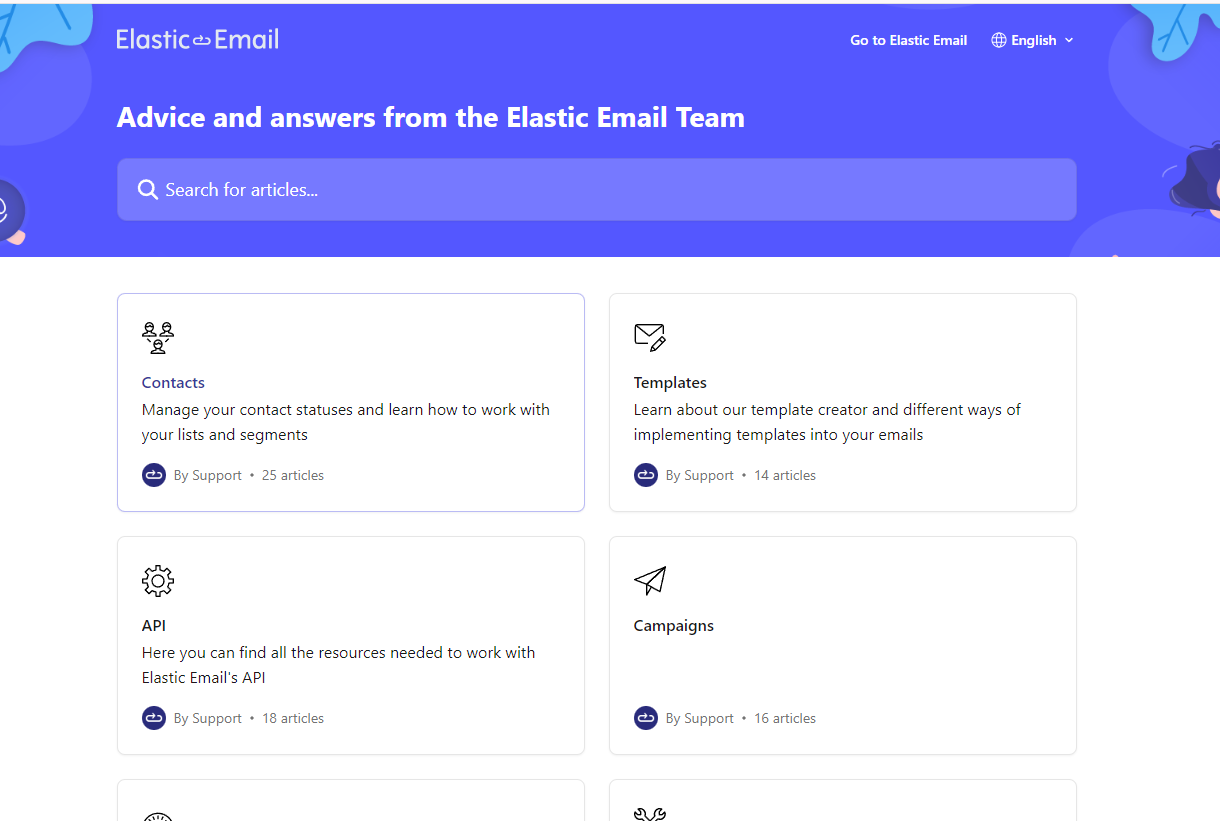
Elastic Email provides 24/7 customer support via live chat, email, phone, and an online ticketing system. As a smaller company, they pride themselves on personalized support and rapid solutions from their team of engineers backing every user.
Beyond standard assistance resources, Elastic Email maintains an active community forum for getting help from fellow users. They also host a Facebook User Group with over 7,500 members focused on email deliverability tips, implementation advice, and feature discussions around the platform.
The combined support ecosystem gives access to reliable self-serve resources supplemented by direct access to knowledgeable support reps.
SendGrid
SendGrid offers technical support through 24/7 live chat, email ticketing, and phone during extended business hours. Users also have access to comprehensive self-help resources such as documentation, how-to guides, FAQs, and training materials for tackling issues independently.
As a very large company, wait times can be longer for direct support compared to more nimble providers who respond in minutes.
However, the breadth of written articles on the website and community content they offer can resolve common questions without needing to open a ticket. SendGrid also provides premium support packages for those requiring elevated response times and service.
Winner: Elastic Email
When it comes to customer support and community, Elastic Email edges out SendGrid. Their smaller customer base and detailed focus on the email delivery space allow Elastic Email to provide faster, more customized support responses.
Access to resident engineers augments documentation better as well. While SendGrid certainly enables self-sufficiency, users needing urgent human assistance get better treatment from Elastic Email’s support infrastructure, earning them the win.
6. SendGrid Elastic Email Integrations
Elastic Email
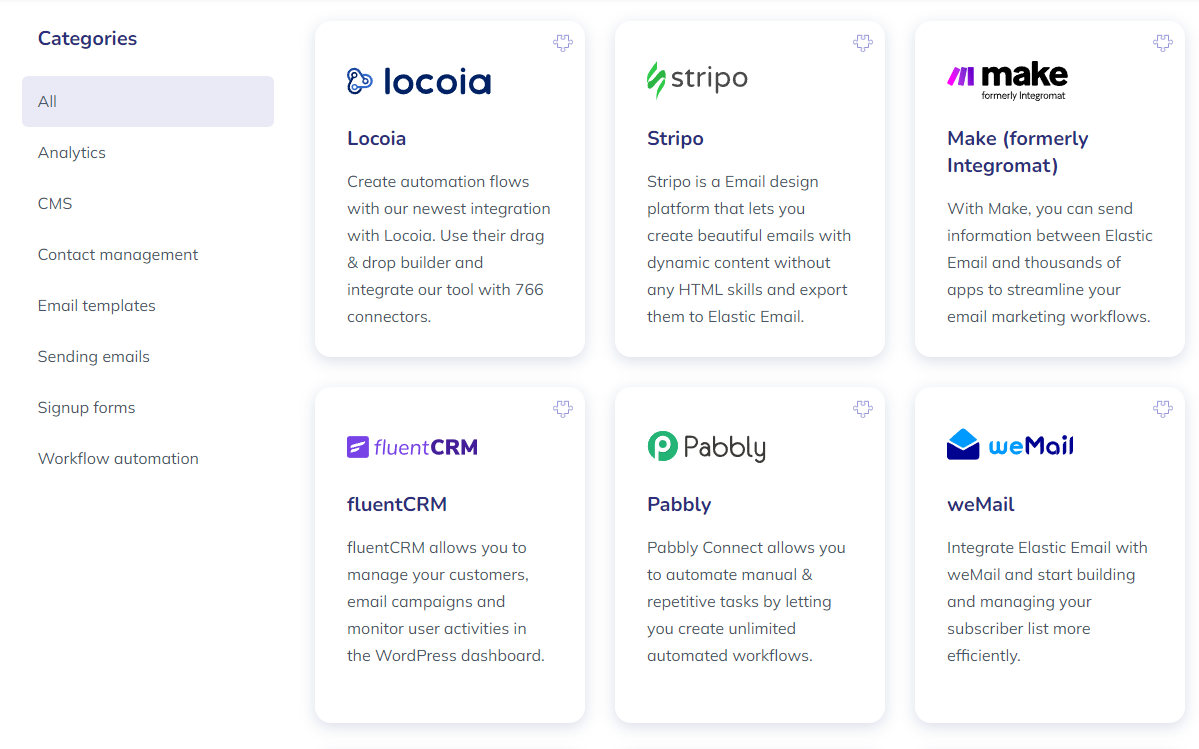
Elastic Email provides over 250+ options for easy integration with popular applications through Zapier and their integration marketplace. Tight integrations exist with all major CRM, automation, analytics, and payment providers. Native API and webhook data access are also flexible custom connections.
Some supported platform integrations include CRM: Salesforce, HubSpot, Zoho, and Microsoft Dynamics. You also get Marketing Automation: ActiveCampaign, Ontraport; Analytics: Google Analytics, and Mixpanel.
Payments include Stripe, PayPal, and Authorize.Net. Social Media integration includes Facebook and Twitter. There are also Forms: Gravity Forms, MailChimp, and hundreds more.
The breadth of integrations streamlines linking email deep into critical business and customer workflows.
SendGrid
Through their marketplace of apps plus extensive API access, SendGrid enables widespread integration spanning email, SMS, and data functionality. Partners include major tools across leading categories:
CRM: Salesforce, HubSpot, Zoho; Social: Facebook, Instagram, Twitter; Analytics: Google Analytics, Mixpanel; Forms and Automation: Unbounce, Pardot.
While missing Zapier support limits plug-and-play connections for some popular services, SendGrid’s developer-centric model allows engineered custom integrations that rival the flexibility of Elastic Email’s broader partnerships.
Winner: Tie
Both Elastic Email and SendGrid enable extensive app, service, and workflow integration critical for email marketing strategies and campaign expansion. Comparing the massive options shows they trade strengths instead of clear separation making a sole winner impossible.
For common platforms, Elastic Email has better direct links while SendGrid empowers comparable tailored integration powered by API access. They both achieve integration goals through slightly different approaches.
7. Pricing
Elastic Email
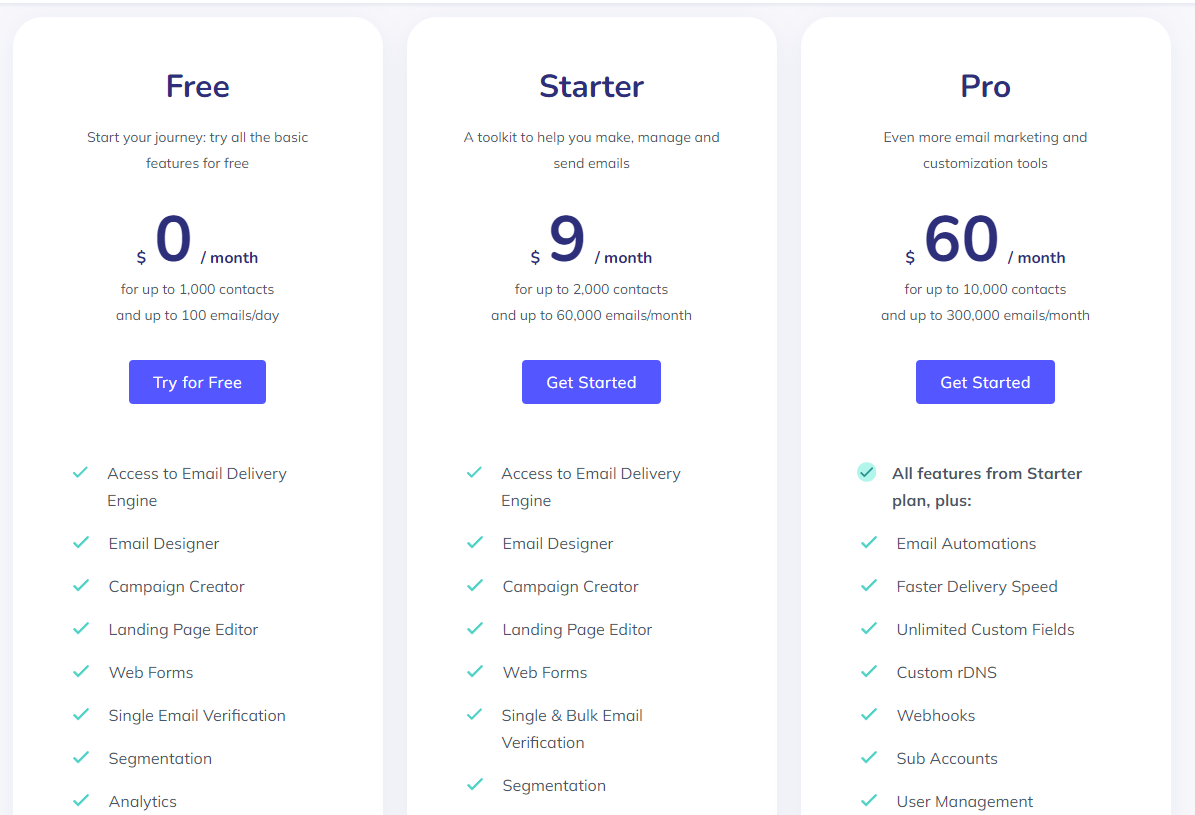
Elastic Email offers a forever-free plan for testing and light usage below 100 emails daily. Premium plans range from $9 to $60 depending on a variety of factors.
Pricing accounts for:
- Number of monthly emails sent
- Contacts in your list
- Essential features enabled
- Additional dedicated IPs ($20 each)
The predictable usage-based model allows any business size optimization for budget control.
SendGrid
SendGrid ties pricing to the number of contacts and features. Their Essentials plan starts at $15 monthly for up to 40,000 contacts including 100 emails per day.
Usage add-ons incur overage fees while contacts scale contracts into higher tiers. Standard plans aimed at mid-market customers cost several hundred dollars monthly. Enterprise pricing requires quotes. Additional costs also apply for dedicated IPs, domain authentication, and premium support.
The segmented packages and extra fees make SendGrid pricing assessment and total cost of ownership estimation trickier upfront. However, they accommodate the needs of small to large organizations through tiered plans.
Winner: Elastic Email
This SendGrid Elastic email review section shows that Elastic Email wins for best value. Thanks to simpler pay-as-you-go rates and free options for tester accounts, Elastic Email prevails as a more affordable email service, especially for smaller businesses with dynamic workload needs.
SendGrid’s tier-based model helps bigger customers predict expenses but proves less flexible in optimizing budgets. Elastic Email’s pricing transparency and scalability at reasonable usage rates win out.
8. Reviews and Reputation
Elastic Email
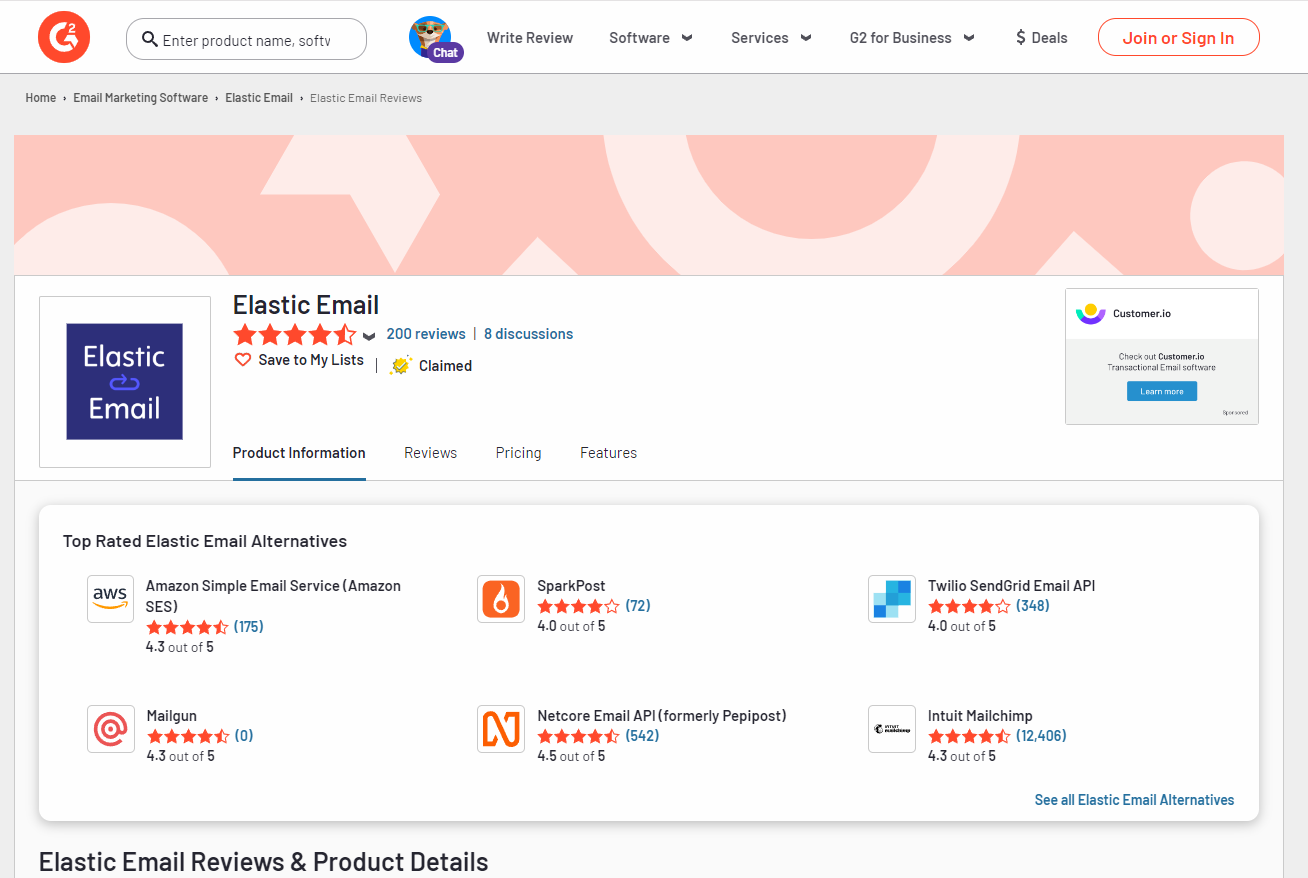
Elastic Email earns strong reviews across evaluation sites like Capterra (4.6/5 stars), G2 (4.6/5), and TrustRadius (9.4/10) that praise their deliverability prowess, ease of use, customer support, and value pricing.
Users highlight reliability reaching the inbox, intuitive workflows even for non-technical roles, transparency in explaining issues, and cost savings vs competitors.
The main drawbacks called out focus on interface menus that take some self-guided learning, lack of SMS capabilities, and consumers wanting access to even more advanced statistics. But overall reviews confirm Elastic Email’s effectiveness and accessibility for most requirements.
Read Elastic Email Reviews on G2.
SendGrid
Analysis of SendGrid reviews on G2 (4.4/5 stars) and Capterra (4.5/5) reveal excellent performance grading surrounding email delivery and reliability reaching the inbox thanks to optimized infrastructure.
Reviews also positively highlight the integrations ecosystem, diverse feature sets beyond basic email, and quality technical support resources.
The most common SendGrid criticisms center around steep learning curves for new users to onboard and leverage advanced functionality. Complex pricing also receives poor marks for lack of cost transparency. But overall they satisfy the core demands of reliable transactional and marketing email.
Read SendGrid user reviews on G2.
Winner: Elastic Email
With higher average review scores and greater user satisfaction with critical email service provider metrics like deliverability, ease-of-use, and customer support, Elastic Email emerges as the winner for reviews and reputation.
While SendGrid draws some strengths, its propensity for complexity leaves openings for simpler solutions like Elastic Email to surpass them in reviewer sentiment.
9. FAQ’s
Elastic Email
- What is the maximum number of contacts supported?
Elastic Email has no upper limits on contact database sizes you can build and organize. - Is two-factor authentication supported?
Yes, Elastic Email offers optional two-factor authentication requiring a code from an authenticator app whenever you log in for enhanced security. - What analytics are included in the platform?
Detailed email analytics cover opens/clicks, activity trends, spam/bounce tracking, geolocation, engagement segmentation, real-time logs, and more. Heatmap and scroll depth tracking are also provided. - Is there an uptime SLA provided?
Yes, Elastic Email guarantees 99.9% or better uptime backed with a service level agreement.
SendGrid
- Does SendGrid offer a free tier?
Yes, SendGrid has a free plan for up to 100 emails daily with 40,000 stored contacts. 2,000 contacts are free permanently. - How flexible are scaling options if volumes increase?
Tier-based monthly pricing plans are available as you grow from a few thousand emails to several billion monthly. - Can custom domains be used for outgoing mail?
Yes, domain authentication enables sending mail from your company domain and branding. - What third-party integrations exist?
Over 800 direct integrations with leading services across multiple categories through the app marketplace.
Final Thoughts
Choose Elastic Email if…
You want an email delivery platform focused solely on empowering email marketing campaigns with excellent deliverability through built-in targeting tools, high inbox placement rates, and strong analytics.
The simplified interface, transparent pricing, and stellar support also appeal to less technical users wanting to minimize complexity. Elastic Email excels in serving fast-growth companies concentrating specifically on core email functionality with reliability as the priority.
Choose SendGrid if…
You seek a fully integrated communication platform equipped not just for email, but also SMS, voice, and app connectivity.
Larger teams who can invest more upfront into customization and benefit from an expansive integration ecosystem will extract more from SendGrid’s broad capabilities – especially those planning advanced automation. The scalability and flexibility beyond basic email give SendGrid advantages for enterprise needs.
When selecting any business technology platform, it’s vital you assess and test options based on your unique priorities, resources, growth plans, and use cases.
If you have any other questions about Elastic Email or SendGrid after reading this guide, don’t hesitate to ask in the comments section below! We’re happy to provide personalized advice on how to determine the best email service provider for your needs.
