When it comes to choosing an email marketing and CRM platform, two of the top contenders are Constant Contact and HubSpot.
These platforms help small business owners centralize key functions like email campaigns, landing pages, e-commerce, and analytics into a single unified system. Making the right choice is crucial for enabling effective marketing without overcomplicating operations or breaking the bank.
In this comprehensive Constant Contact vs HubSpot comparison guide, we evaluate the two email marketing platforms across criteria such as market position and popularity, ease of use, design and customization capabilities, features, and functionality.
By exploring these factors in-depth through the lens of a small business owner’s key needs and pain points, we aim to provide the insights needed to determine the best platform for your unique requirements.
1. Understanding the Basics
Constant Contact was founded in 1998 by Randy Parker and Richard Yaeger. It is currently one of the most popular email marketing platforms, used by over 600,000 small businesses. Constant Contact has established itself as an industry leader.
HubSpot was founded in 2006 by Brian Halligan and Dharmesh Shah at MIT. It has quickly grown to become one of the dominant inbound marketing software suites. HubSpot now serves over 120,000 customers worldwide.
Both Constant Contact and HubSpot have large and active user communities on Facebook:
In terms of market share and popularity, HubSpot has an edge when it comes to larger businesses and enterprises. But Constant Contact remains extremely popular for small businesses and solopreneurs specifically looking for easy-to-use email marketing.
2. Features and Functionality
Automation
Constant Contact
Constant Contact offers robust email marketing automation through its Visual Campaign Editor. Users can create Sequences that trigger emails based on subscriber actions or schedules. For example, sequences can be set up to send Welcome Series for new subscribers, Product Abandonment flows when someone leaves a cart, and Date-Based series like Happy Birthday messages.
Some key automation features include the drag-and-drop editor to visually build campaigns, Segments that let you group contacts by behaviors, profiles, and engagement, Tags that trigger emails when prospects interact with specific content, the ability to schedule sends for one-time or recurring broadcasts, and if/then logic that creates personalized branching journeys.
Overall, Constant Contact makes it easy to create targeted, automated nurture streams without coding. Everything is configurable through the intuitive UI.
HubSpot
HubSpot is a powerful marketing automation platform that provides advanced email automation with its Workflows tool. Marketers can build complex sequences that react to contact timelines, activity history, and other app data.
Notable features include Smart Lists that automatically group contacts by lifecycle stage, Intelligent Sequencing that lets Workflows adapt in real-time, Custom Packages that group segmented contacts for sends, built-in A/B testing capabilities, and APIs that enable deep integration with CRM data.
While HubSpot may have a steeper learning curve, its breadth of triggers and flexibility is unparalleled. Automation can scale to handle complex lead nurturing scenarios.
Winner: HubSpot
HubSpot is the winner when it comes to marketing automation, though Constant Contact also packs robust features into an easy WYSIWYG interface. The deciding factor is the depth and adaptability of HubSpot’s workflow for nurturing sophisticated sales funnels at scale. Its focus as an inbound CRM gives it more advanced automation capabilities.
Email Templates
Constant Contact
Constant Contact offers hundreds of professionally designed email templates that make it easy to create stylish, engaging messages. Users can browse by category to find templates for promotions, newsletters, welcome series, holidays, and more.
The template editor lets you customize colors, fonts, and layouts with just a few clicks. Handy tools for adding images, buttons, dividers, and sharing icons for major social media platforms help polish your emails without coding. All templates are mobile-responsive out of the box.
While choices are more limited compared to some platforms, Constant Contact makes it simple to find attractive templates and adapt them to your brand.
HubSpot
HubSpot also provides responsive pre-made email templates spanning different use cases. Users can filter options by template type, industry, or design to locate something tailored to their needs.
Flexible editing tools allow customizing template structure, contents, styles, and settings. You can tweak anything from column width to button color without touching code. HubSpot also uses free images and graphics to give templates extra visual polish.
With such a wide variety – including coded HTML options – almost any template design need can be met. The only downsides are less guidance and higher complexity compared to Constant Contact.
Winner: Tie
Both HubSpot and Constant Contact offer ample professional email template design options targeted to small business contexts. Constant Contact makes it slightly easier to customize polished templates, while HubSpot provides more styling flexibility. For most use cases, both platforms can help users create gorgeous, brand-consistent emails without straining limited design resources. The expansive libraries are on par, earning this comparison a tie. The choice comes down to complexity vs simplicity.
Segmentation
Constant Contact
Constant Contact enables users to create targeted customer segments based on attributes like demographics, interests, and engagement data. You can use segments to personalize content, drive automation, and analyze performance.
Key features include:
- Import or manual contact tagging
- Visual segment builder
- If/then contact filtering
- Combine up to 5 segmentation rules
- Use with email campaigns
- Integration with Google Analytics
While simple to set up, segments are less robust compared to other platforms. Still, essential small business segmentation is handled through an easy drag-and-drop interface.
HubSpot
HubSpot also provides segmentation via contact properties, lists, and custom groups. Segmentation powers personalization across email, landing pages, workflows, and more.
Capabilities include:
- One-click groups generated by behavior
- CRM property-based dynamic segments
- Custom smart lists with complex filters
- Public and private for team sharing
- Email and workflow targeting
- Access raw segment data
Overall, HubSpot delivers more advanced, customizable segmentation powered by the backend CRM. Smart lists automatically update as contacts meet the criteria.
Winner: HubSpot
HubSpot takes the win for its stronger filtering and automation features related to contact groups and segments. While Constant Contact makes it easy to start basic segmentation, HubSpot has more robust, customizable options that interlink with workflows. For complex sales funnels, HubSpot is the way to go.
Analytics
Constant Contact
Analytics in Constant Contact focuses on email campaign performance. Users can view reports on opens, clicks, bounces, unsubscribes, shares, and more. Data can be segmented by campaign, lists, and date ranges.
Key features include visual campaign summary dashboards, exportable reports in multiple formats, A/B testing performance benchmarks, integration with Google Analytics, real-time email delivery and rendering stats, and contact-level activity tracking.
For email marketing analysis, Constant Contact provides robust diagnostic capabilities. But lacking is website traffic analytics or unified cross-channel reporting.
HubSpot
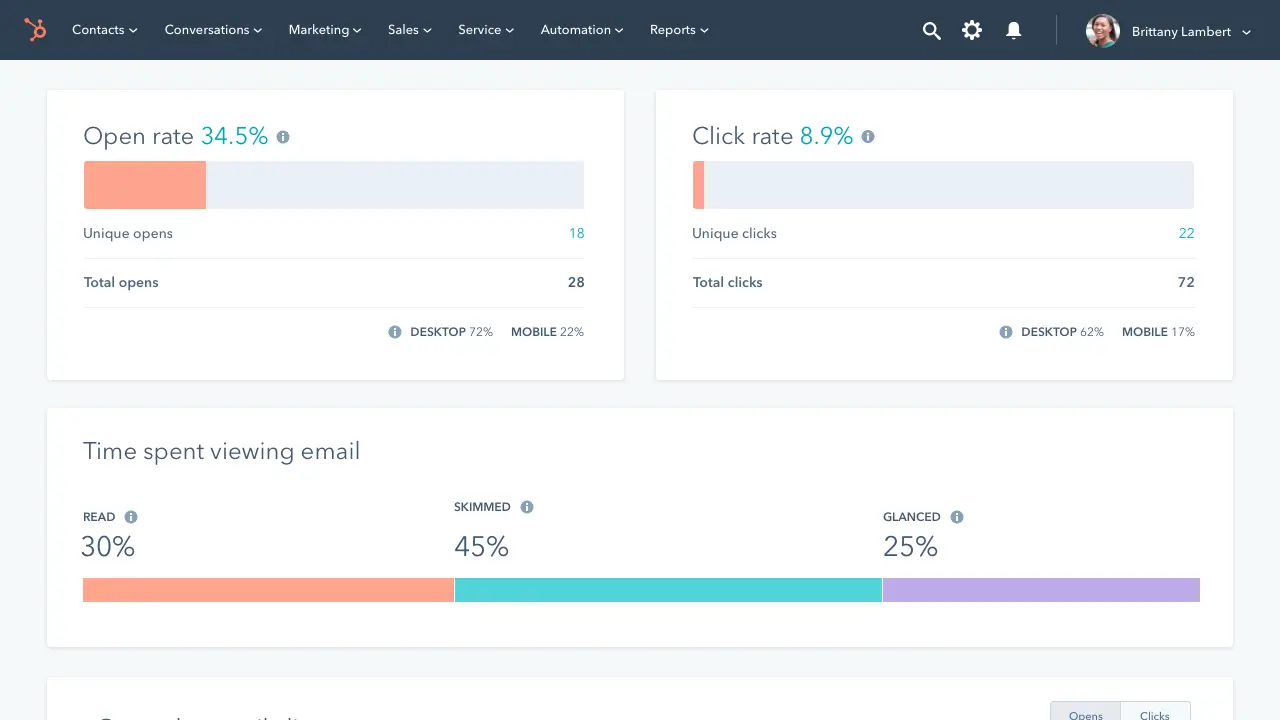
HubSpot takes a wider approach to analytics across marketing, sales, and service. It’s centered around its free HubSpot CRM providing a unified customer data platform.
Capabilities include customizable reporting dashboards, monitoring of email, call, chat, and ticket activity, tracking of landing pages and blog performance, multi-channel attribution reporting, pipeline, and deal tracking, and scheduled and automated reporting.
With its CRM backbone, HubSpot can provide holistic analytics not just for email, but full inbound channel analysis. This gives more visibility into the customer journey.
Winner: HubSpot
For multi-channel analytics under one roof, HubSpot easily wins thanks to the machine learning capabilities of its CRM. Constant Contact provides robust email campaign diagnostics, but lacks the wider funnel and pipeline reporting HubSpot enables across web, chat, CRM, and more.
Unique Features
Constant Contact
Email Send Time Optimization which uses historical data to recommend the best send times to maximize open and clickthrough rates for each contact to help improve email deliverability. Event Spotlight Features make it easy to create dedicated landing pages to promote upcoming webinars, conferences, and fundraisers and generate attendance.
It ties into other event management tools seamlessly. Sitewide Brand Consistency Checker that scans all published content to detect incorrect use of company name, logos, and branding – ensuring brand consistency across the website. And Custom Gift Cards Integration provides integration with top gift card platforms to make managing promotions easy.
These extras cater nicely to small business owner needs specifically around events, retail, and brand management – improving upon basic email marketing features.
HubSpot
HubSpot Meetings is an integrated meeting scheduling software with calendar syncing, automated confirmations, and reminders to make coordinating meetings hassle-free. HubSpot Spaces is a one-stop virtual events platform allowing users to easily host webinars, client meetings, internal training, and more without any third-party tools.
The HubSpot Developer Ecosystem allows access to hundreds of app integrations across all software categories to extend functionality with no coding required. All are available on the HubSpot Marketplace. And Workflow Notification Center Allows customization of individual team member notifications based on what events they want to be updated on in real-time – reducing distractions.
These go beyond basic marketing software and bridge into sales, services, and automation territory – highlighting HubSpot’s all-in-one platform approach.
Winner: HubSpot
Due to the wider breadth of features spanning multiple departments like meetings, events, and app integration capabilities, HubSpot takes the win for the most unique value-adds overall. Constant Contact does provide excellent niche extras though.
3. Ease of Use
Constant Contact
Constant Contact is designed for simplicity and ease of use especially for small business owners without technical expertise. The user interface has been streamlined to guide users through core email marketing workflows step-by-step without unnecessary complexity.
Intuitive drag-and-drop editors make building emails, creating signup forms, and managing contacts straightforward. All key features like templates, campaigns, and reports can be accessed through the left vertical toolbar navigation.
With its clean layouts, familiar interactions, and detailed tooltips guiding users, Constant Contact enables even marketing beginners to quickly grasp basics. More advanced users may desire more customization capabilities, but simplicity helps minimize the learning curve.
HubSpot
With its wide suite of inbound marketing and sales tools, HubSpot does present more upfront complexity navigating compared to Constant Contact.
The UI can seem overwhelming at first glance to navigate between the different hubs for marketing, sales, services, and operations. However, menus and layouts within each module are cleanly organized with a similar drag-and-drop style interface driving most creation workflows under the hood.
So while it does take more time investment to understand the platform holistically and leverage its full capabilities, key inbound tools like blogging, forms, and workflows taken individually are reasonably intuitive.
Inline help documentation assists with the onboarding process as well. Simplified templates make it easy to hit the ground running.
Winner: Constant Contact
Considering core email and landing page creation – the typical starting focus areas for most users – Constant Contact is simpler and more beginner-friendly. The focused scope of tools allows for more guided experiences out of the box. HubSpot trades depth for more complexity. So those just needing easy email capabilities will find Constant Contact quicker to master. But HubSpot rewards patience with greater expansion capabilities over time.
4. Email Deliverability
Constant Contact
Constant Contact prioritizes deliverability through automatic list cleaning and protection against spam complaints. Invalid and inactive email addresses are removed with automatic bounce processing. Email-sending reputations are maintained by routine ISP inbox placement monitoring and sender identity verification like SPF/DKIM.
The platform also allows granular blocking of certain domains. Recommendations help optimize timing for each subscriber. Signup forms track blocked messages and suspend accounts triggering spam complaints quickly.
Additional deliverability features include inbox placement tests, detailed sending logs for troubleshooting, the ability to route email by compliance needs, and a free dedicated IP to protect the sender score.
Robust domain tools coupled with tight list management help Constant Contact achieve industry-leading inbox placement rates.
HubSpot
HubSpot also maintains deliverability through automatic list cleansing, compliance routing by region/industry, inbox monitoring, fraud protection, and sender authentication. Machine learning further optimizes timing while segmentation by engagement minimizes unwanted mass blasts.
Other capabilities include sending performance benchmarks, the ability to import list warm-ups and hygiene, leveraging HubSpot’s global email infrastructure, free sending and deliverability consultations, and a Deliverability Slack integration.
By centralizing list management and sending through one integrated platform, HubSpot makes it easy to maintain email hygiene as you scale campaigns.
Winner: Tie
Both HubSpot and Constant Contact employ a variety of advanced tactics to optimize inbox placement while allowing users granular control to manage compliance needs. Each touts excellent deliverability rates exceeding industry averages. For most small business use cases, you can trust both platforms to land your emails successfully.
5. Customer Support and Community
Constant Contact
Constant Contact provides 24/7 email and chat support along with an extensive library of tutorials, guides, and strategy best practices accessible from within the application. Phone support is also available Monday through Friday. Consultative Partners help onboard and give continuous training recommendations, and there’s a vibrant Facebook community.
Customers gain access to complete guidance resources from both peer-to-peer connections and official company channels.
HubSpot
HubSpot prioritizes customer success through live chat support, email ticketing, comprehensive online academy training, and a library of marketing guides & templates. As an inbound CRM, it focuses heavily on self-service enablement. Phone support requires premium paid plans.
Notable community options include HubSpot User Groups which are global chapters focused on networking, troubleshooting, and skill development for HubSpot customers and partners. Inbound.org which is a large inbound marketing community. The HubSpot Blog & Resources Library is similar to Constant Contact, HubSpot creates regular educational content around digital marketing, analytics, content creation, and more.
So HubSpot invests heavily in community resources and actionable education enabling customers to maximize value from the platform.
Winner: Tie
Both HubSpot and Constant Contact offer stellar customer support resources – from robust self-service content to peer communities facilitating idea exchange and issues troubleshooting. Most small businesses will find their questions promptly answered. Each exhibits strengths in alternate areas. But the comprehensive customer enablement is evenly matched overall.
6. Integrations
Constant Contact
Constant Contact integrates with over 70 popular small business tools across categories like CRM, e-commerce, scheduling, payments, and more. Notable apps supported include WooCommerce, Shopify, PayPal, Eventbrite, Square, and Stripe.
Key capabilities enabled through open API integrations include the ability to sync subscriber data from CRMs or databases, automate campaigns triggered by events, embed signup forms anywhere, import online store orders and products, connect event attendance and tickets, enrich contact profiles, and track purchase activity.
The integrations focus primarily on saving small business owners time connecting disparate systems and syncing data through a central CRM and email marketing dashboard.
HubSpot
As an inbound CRM, HubSpot takes an app ecosystem approach with over 300 platform integrations available. Major categories span marketing, sales, service, operations tools, data, payments, and more. HubSpot also offers free developer tools to build custom apps and integrations.
In addition to all capabilities mirrored in Constant Contact, unique features enabled through integrations include connecting calendars and meetings, adding chatbots for messaging apps, automating internal tasks and workflows, importing data from almost any external source, leveraging machine learning adjustment based on app usage signals, and easy access to full historical usage metrics on connected apps.
HubSpot integrations cater more robustly to organization-wide use cases beyond just marketing. Bulk data loading and custom builds also add flexibility.
Winner: HubSpot
With over 4x more integrations spanning an enterprise set of departments – as opposed to just marketing tools – HubSpot emerges as the winner for broader connected platform extensibility. Constant Contact still covers the most common small business app needs though.
7. Pricing
Constant Contact
Constant Contact pricing starts at just $12 per month billed annually for basic features like email and landing pages. Unlimited contacts and emails are included at all tiers. More advanced features add-ons like site builder abandoned cart recovery, and smart campaigns cost extra.
Constant Contact won’t break most small marketing budgets. But costs add up with multiple feature add-ons that come standard in all-in-one competitors.
HubSpot
HubSpot offers the following pricing tiers:
- Free – Includes basic CRM, contacts, and email for basic email marketing campaigns.
- Starter – $20/month. CRM, unlimited contacts, and email to 1,000 contacts per month.
- Professional – $890/month. CRM, 10,000 contacts, and email to 5,000 contacts per month.
- Enterprise – Custom pricing. Premier services and unlimited contacts and emails.
HubSpot pricing is based on the number of contacts and the maximum number of emails you can send per month. More advanced tiers provide additional features and functionality to scale your marketing and sales efforts.
Winner: Constant Contact
For budget-conscious business owners prioritizing only easy email marketing, Constant Contact is one of the best email marketing tools that delivers this at lower sticker prices with volume discounts. But those needing integrated funnel software under one roof get far more value from HubSpot plans packaging broader capabilities that would cost much more bought separately.
8. Reviews and Reputation
Constant Contact
Constant Contact earns strong small business email marketing reviews across industry analyst reports and customer review platforms. Users highlight ease of use, template variety, focused feature set, and quality support as standout strengths. Constructive feedback centers primarily around some limitations for advanced users.
Specific reviewer commentary includes that Constant Contact has an intuitive interface and detailed tutorials, affordable pricing tiers for needs, very few technical issues or delays, and an extremely knowledgeable support team, but lacks complex automation compared to competitors.
HubSpot
HubSpot garners excellent reviews as a leading integrated inbound CRM and marketing platform. Praise calls out robust analytics, customizable workflows, agency partnership capabilities, and all-in-one convenience. Some disadvantages noted involve complex navigation, contact limits on lower tiers, and add-on costs accumulating.
Select feedback consists of commentary that HubSpot is a true all-in-one marketing platform with very detailed analytics and tracking capabilities but has a steep learning curve to master it fully and pricing is not the most budget-friendly. The developer community does enable strong customization opportunities though.
See HubSpot Reviews on Capterra
Winner: Tie
Both HubSpot and Constant Contact maintain industry-leading reputations and customer satisfaction based on in-depth analyst and user reviews. Each platform appeals to slightly different needs. However, the comprehensively positive feedback and widespread adoption speak to the immense value provided for respective target customers. For core capabilities, the review parity results in an even split.
9. FAQ’s
Constant Contact FAQs
- What kind of email marketing automation does Constant Contact offer?
Constant Contact provides visual campaign builder tools to easily set up sequences triggered by date, engagement, or new contacts. Complex multi-branch workflows require an additional Automation Plan. - Does Constant Contact have free plans?
No free plans are available, but low-cost Email Plans start at $20/month billed yearly for basic email marketing needs. - What integrations and apps does Constant Contact support?
Key integrations exist for top CRMs, e-commerce platforms, events tools, and payment processors. Over 70+ total integrations across marketing, sales, and operations categories. - Is Constant Contact truly unlimited?
All subscription plans offer unlimited contacts, unlimited emails, unlimited event spotlights, and unlimited tech support. Only advanced features have volume limits.
HubSpot FAQs
- What marketing tools are included with HubSpot?
Core tools span email, landing pages, forms, analytics, A/B testing, meetings scheduler, CRM, chatbots, workflows, and more. Over 300 app integrations are also available. - Does HubSpot offer free plans?
Yes, a free CRM plan with 1 million contacts is available. Paid marketing plans start at $20/month. - Can HubSpot integrate with my other software?
Yes, with over 300+ platform integrations across 150+ business apps, HubSpot connects widely. Free developer tools also allow for building custom integrations. - How does HubSpot pricing work?
Pricing is tiered based on contact volume allotments. All core software access is bundled per plan, only add-ons like Domain Privacy cost extra. Enterprise custom quotes are available.
Final Thoughts
Choose Constant Contact if…
You only need affordable, easy-to-use email marketing. With its streamlined marketing automation features and guided workflows perfect for small business owners without technical expertise, Constant Contact makes it simple to set up professional campaigns, collect contact lists, and view campaign analytics without unnecessary complexity or steep learning curves.
If you’re still not convinced, I recommend checking out some Constant Contact alternatives to see how they compare against this email marketing platform.
Choose HubSpot if…
You want an integrated inbound marketing and sales platform to centralize websites, email, social media, and CRM. The all-in-one HubSpot marketing hub offers convenience and more advanced analytics for growing companies ready to level up beyond basic email into complete automated funnel journeys powered by machine learning.
