All businesses need documents such as presentations, flyers, brochures, posters, social media images, and many others in their day-to-day activities.
However, getting high-quality designs is a huge challenge faced by most businesses. Not only is it expensive to hire graphic designers, who average an hourly pay rate of $26 per hour, but it can take a long time to get beautiful documents created, which means your campaigns have to come to a standstill.
Fortunately, these days there are powerful graphic design tools like DocHipo that allow you to create stunning documents in a flash.
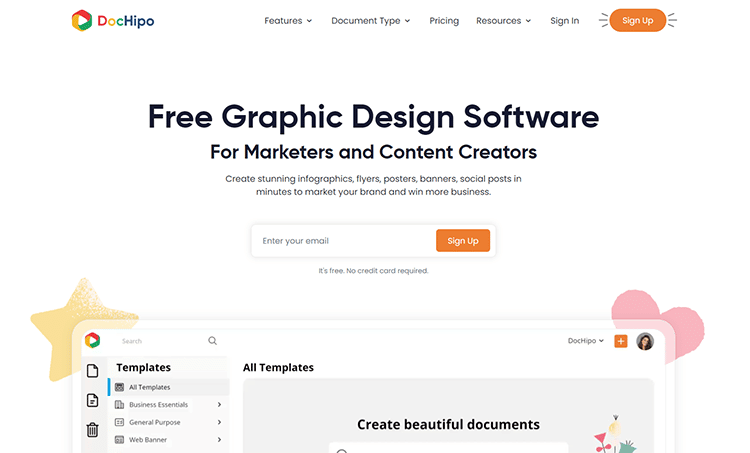
Founded in 2017, DocHipo is graphic design software that comes with thousands of pre-designed templates that you can use to design beautiful graphics for your business.
Simply sign up with your email, choose the template you want, and customize it to meet your needs.
Designing business documents has never been this easy!
Continue reading to learn everything you need to know about this free design software, including who it’s good for, its functionality, pros and cons, pricing, and competitors.
Is Dochipo Worth it?
This application will help you translate your stories and ideas into gorgeous documents that make your business stand out. You’ll be able to create outstanding infographics, posters, social media posts, and banners in just minutes.
Basically, anything you need for your business’s marketing campaigns you can create with this all-in-one graphic design software.
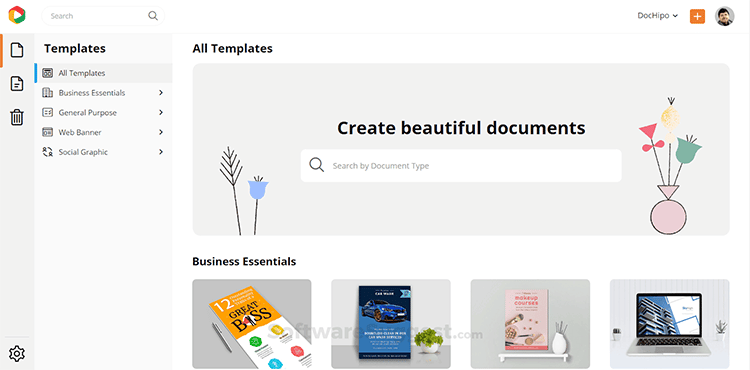
This saves you money as you won’t have to use a dozen different tools (each with an associated cost) to create your graphics – not to mention the time you’ll save since each tool comes with its own learning curve.
Now everything you need is in one convenient place, offered at a very affordable price. In fact, you can sign up for the free-forever edition with no credit card required, making this one of the best free graphic design tools out there.
Sidenote: If you do try DocHipo, I’d be grateful if you supported me by clicking on this link to begin.
Who is Dochipo Good For?
This design software comes with thousands of templates across a wide range of document types which makes it ideal for a variety of creators, including:
- Hobbyists
- Content creators
- Marketers
- Freelancers
- SMEs
- Agencies
- Nonprofits
- Startups
- Enterprises
Basically, the platform is perfect for anyone who wants a free graphic design tool with ready-made templates that can be customized in a jiffy and with zero technical knowledge required.
The software’s most common use cases are:
- Presentations
- Business Cards
- Infographics
- Social Media Graphics
- Photo Editing
Dochipo Functionality
This all-in-one graphic design tool is designed to make your life super easy by providing you with an intuitive interface, ready-made templates, and easy-to-use tools for customization.
Some of these features include:
- Document design and management
- Image filters and editing
- Video and image management
- Collaboration features
- Presentation management
- Rendering
- High-resolution download
- Comments on documents
- Pattern, color, and art storage
… and much more.
Below, we take a look at some of the platform’s prominent features to give you a broader view of what DocHipo is capable of.
1. Ease of Use
One of the most important features to consider when choosing a graphic design tool is its ease of use. The last thing you want is to spend hours trying to figure out how to make the necessary customizations to your images or templates.
Fortunately, DocHipo provides an intuitive platform. It has a user-friendly interface and easy to use image editor.
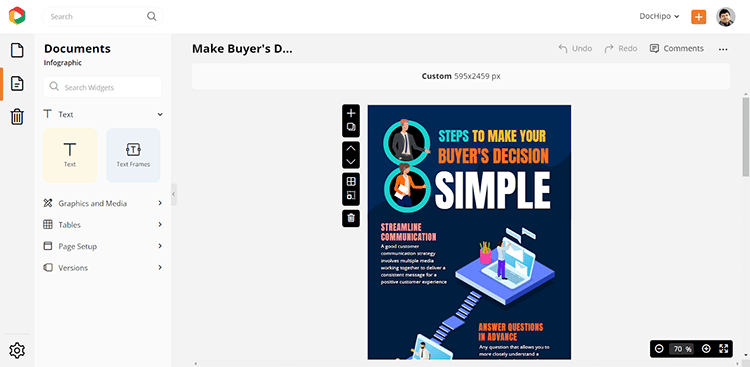
Even complete beginners can get started creating beautiful documents with virtually no learning curve.
Simply pick a pre-designed template from the many categories available. For example, you might pick a Facebook post template as shown in the image below.
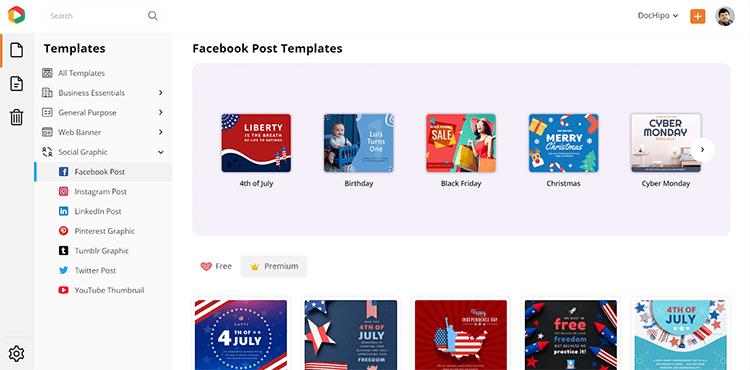
You can then use the drag-and-drop editor to customize your templates to suit your needs by changing elements such as images, text, fonts, colors, icons, etc.
Alternatively, you can create your own unique designs from scratch. From calendars and logos to business cards, web banners, social media covers, infographics, presentations, and more, there’s nothing you won’t be able to create with this powerful tool.
2. Stunning Design Templates
As previously mentioned, DocHipo has thousands upon thousands of high-quality templates in different document categories.
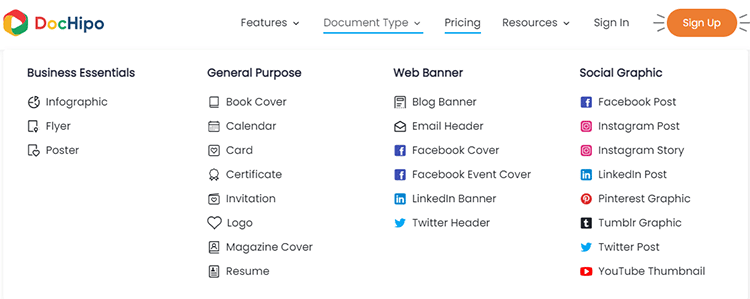
The platform’s designers have already done all the heavy lifting for you by providing you with a massive collection of beautiful templates across almost every use case and document type you can think of.
Regardless of your business scenario, you’ll be able to find something that caters to your needs among the vast template options on the platform.
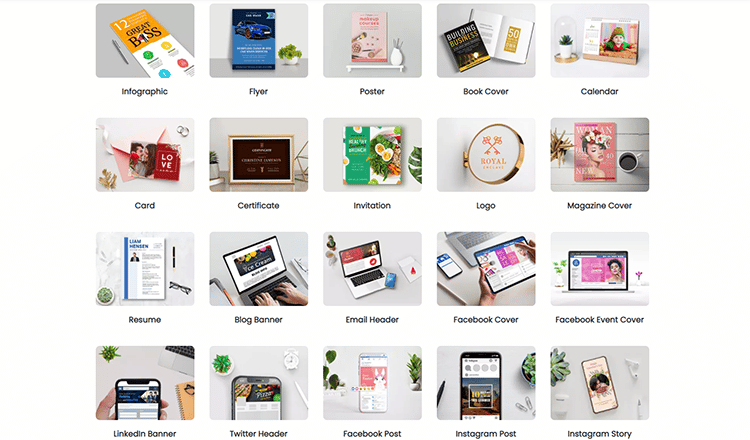
Once you’re done editing your templates, simply publish them to the web. There’s no need to download anything unless you want to.
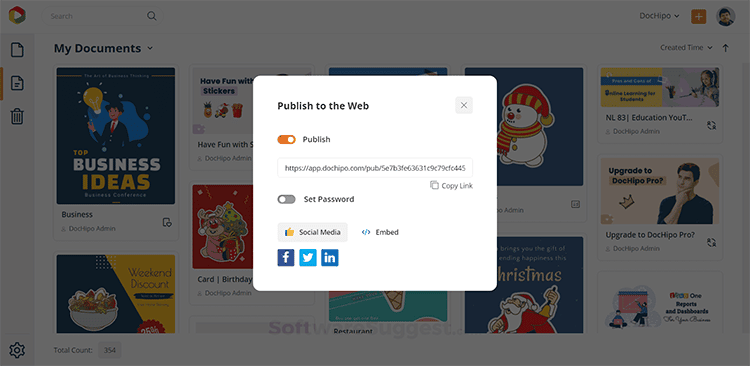
If you opt for download, you can get the documents in the following formats:
- PNG;
- Transparent PNG; and
- PDF format.
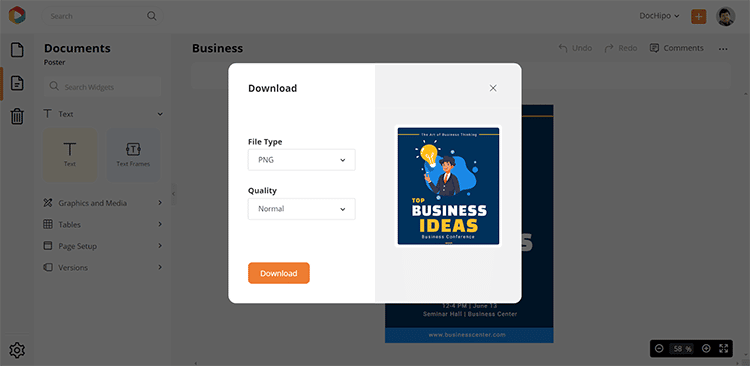
Furthermore, the platform’s feature-rich editor lets you control the quality of your downloads depending on what you want to use the image for.
3. Background Remover
Get more out of selfies by removing backgrounds from any of your images in a single click.
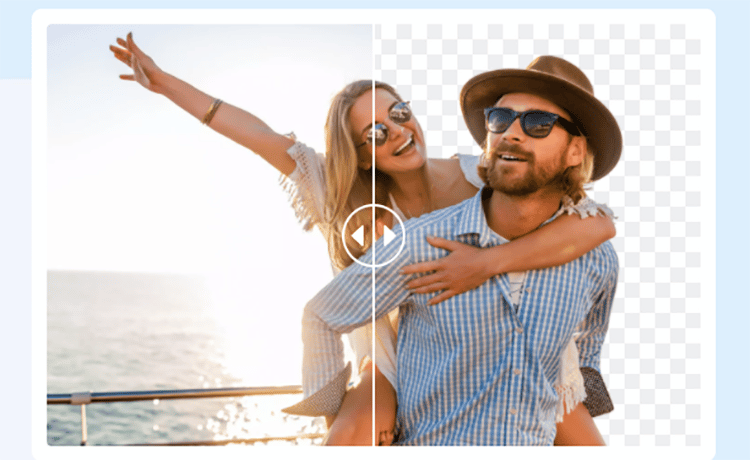
The photo background remover is a particularly helpful feature that content creators will love.
It will allow you to transform images for use in a variety of different areas, such as:
- Blog images
- Blog banner templates
- YouTube thumbnails
- Promotional Posts
- Resume photos
- Social posts
No need to waste countless hours trying to do this manually, paying freelancers to do it for you, or signing up for expensive photo background removal tools. Now you can do it with a single click inside DocHipo’s platform on the Pro plan.
Check out how easy it is to remove an image background with DocHipo:
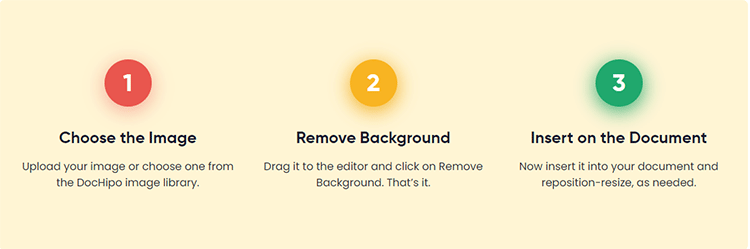
Once you’ve removed your image background, you can still edit the image like any other image. You can even restore the background if you need to by clicking the “Undo” option on the top panel.
4. Online Photo Editor
DocHipo’s built-in online photo editor comes with an amazing range of editing features that let you transform ordinary images into gorgeous and memorable visuals.
To use it, simply choose a photo from the DocHipo library or upload your own and then edit the image any way you want using the various tools and filters.

Once you’re done, you can download your photo with no watermark whatsoever.
Here are some of the tools you can use to edit your photos:
- Photo Filters: These are crucial to making your images visually appealing and there are dozens to choose from to portray different emotions.
- Flip Photo: Bring perfect balance to your design by flipping your photos.
- Crop Photo: Crop your photos into unique and cool shapes including rectangles, squares, stars, arrows, etc.
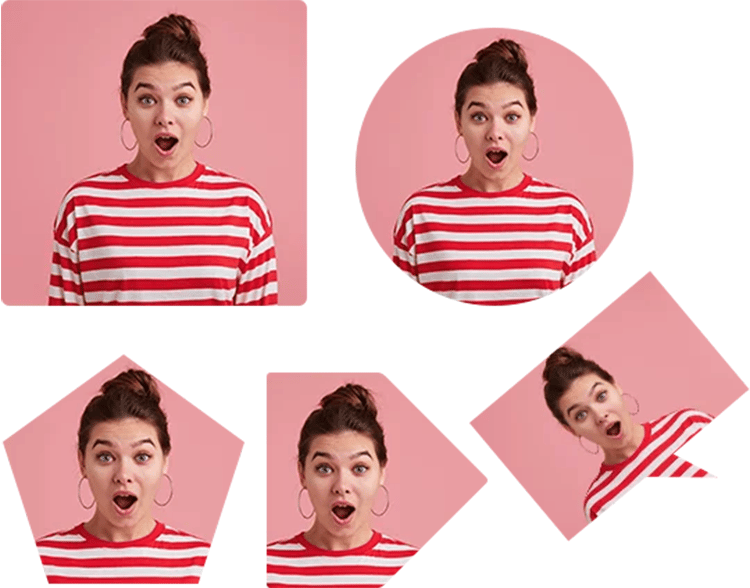
5. Design Widgets
On DocHipo, there are hundreds of photos, fonts, illustrations, icons, shapes, backgrounds, and lines to help you create the perfect graphic.
These awesome design widgets are simple to access and use, making it easy to create your visuals exactly the way you want them.
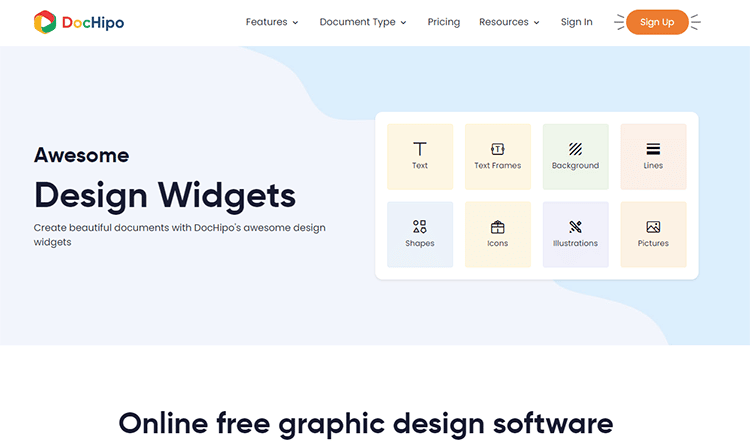
The platform’s text frames, in particular, are a great tool that provides you with the perfect combination of stunning graphical elements, and editable text for your visuals.

Dochipo Pros and Cons
DocHipo, like all other software, has its pros and cons. Here are some of the main ones.
Pros:
- All-in-One Platform: When you use DocHipo, all your graphic design resources are in one convenient place.
- Photo Editing Tools: In addition to creating stunning graphics, you can also edit your images using tools on the platform, such as the background remover, filters, etc.
- Royalty-Free Images: DocHipo gives you access to thousands of royalty-free, high-resolution images that you can use or edit as required.
Cons:
- Limited Download Options: You can only download PDF and PNG files on DocHipo.
- Limited Free Version: The free version only allows up to 5 documents, after which you must upgrade to get more.
Dochipo Competitors
DocHipo is a great platform that lets you create eye-catching marketing materials for your brand quickly and easily. But, there are other alternatives that offer many of the same features.
Let’s take a look at the top three options.
1. DocHipo vs Canva
Canva makes design easy for everyone. It’s perfect for beginners and will allow you to easily create an impressive range of graphics for web or print, including Facebook covers, flyers, invitations, posters, presentations, and blog graphics.
Simply use the drag-and-drop editor to design anything and publish anywhere. However, compared to DocHipo, Canva has significantly fewer typography options and text frames. Also, free royalty images are limited on Canva, whereas DocHipo provides thousands of free images and animated icons that you can use as you wish.
2. DocHipo vs PicMonkey
PicMonkey’s online drag-and-drop editor helps you create stunning images for business storytelling. You can use filters and other editing tools to transform photos, designs, social media posts, and other graphics.
Get started with a free trial and use this web-based photo editing and design software on your desktop or mobile device.
Create logos, flyers, Instagram images, YouTube thumbnails, presentations, and much more. The platform also has real-time co-editing and customizable branding which makes it a viable alternative for DocHipo.
3. DocHipo vs Venngage
Venngage is a popular design platform that brings complex information, dry documents, and dull data to life. It has a library of highly engaging visual templates for all types of documents and you don’t need any graphic design experience to create powerful visuals in just minutes.
The simple editor lets you drag-and-drop elements and customize fonts, colors, etc., to create on-brand images, infographics, social media posts, and much more.
The platform also has collaboration tools and mind mapping features that make it easy to work together as a team.
Pricing
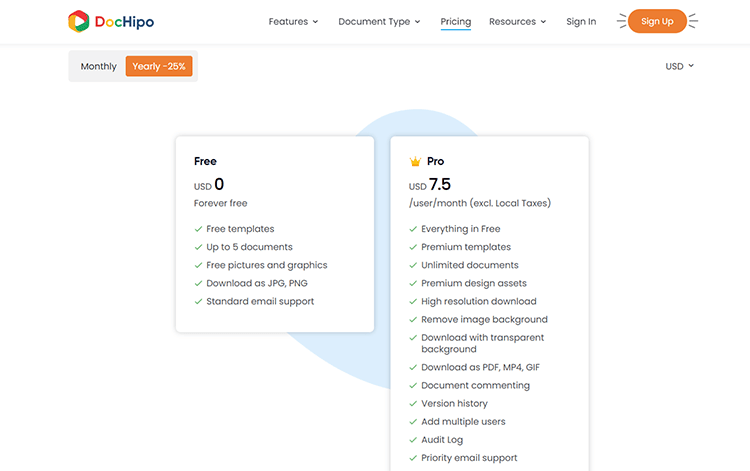
DocHipo has a forever free plan and a Pro plan. Here’s what you get with each:
- Free Plan: $0/month
- Free templates
- Up to 5 documents
- Free pictures and graphics
- Download as JPG, PNG
- Standard email support
- Pro Plan: $7.50/user/month
- Everything in the Free plan +
- Premium templates
- Unlimited documents
- Premium design assets
- High-resolution download
- Remove image background
- Download with transparent background
- Download as PDF, MP4, GIF
- Document commenting
- Version history
- Add multiple users
- Audit Log
- Priority email support
Educational Institutes get a special price, and if you have more than 100 users in your team, you can get discounted rates.
Product Support
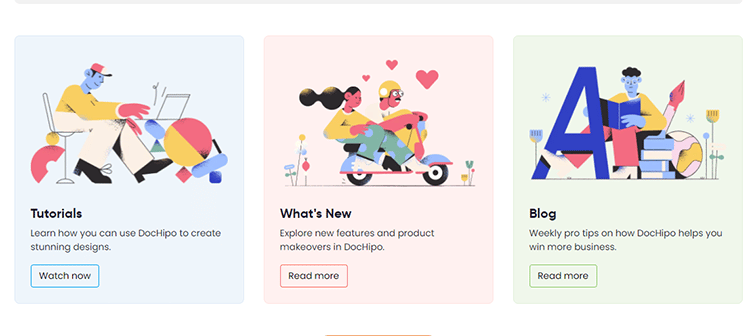
DocHipo provides support through email. Free users get standard email support and Pro users get priority email support.
There are also plenty of training videos online to help you learn how to make the best use of DocHipo to design stunning graphics.
On the blog, you’ll find weekly tips on how to get the most from the platform so you can engage more users and win more business.
System Requirements
DocHipo is a cloud-based SaaS (Software as a Service) platform.
Integrations
DocHipo integrates with 5 tools:
- Mailchimp
- YouTube
Is Dochipo Legit?
DocHipo is undoubtedly one of the best free graphic design tools on the market right now. The software comes with a ton of benefits and allows you to:
- Create beautiful documents even with no design skills
- Design graphics with the right message for your target audience
- Save time, effort, and money by using prebuilt templates
- Upload and edit your own pictures and graphics
- Download graphics in PDF or PNG format
- Remove backgrounds from pictures with a single click
- Integrate with other marketing tools
- Manage multiple teams or brands with real-time collaboration
… and much more.
As you can see, there’s a ton you can do with this deceptively simple piece of software. It will come in handy for a variety of use cases in your business and is well worth the investment to start creating your own eye-catching visuals.
Check out what this user had to say:
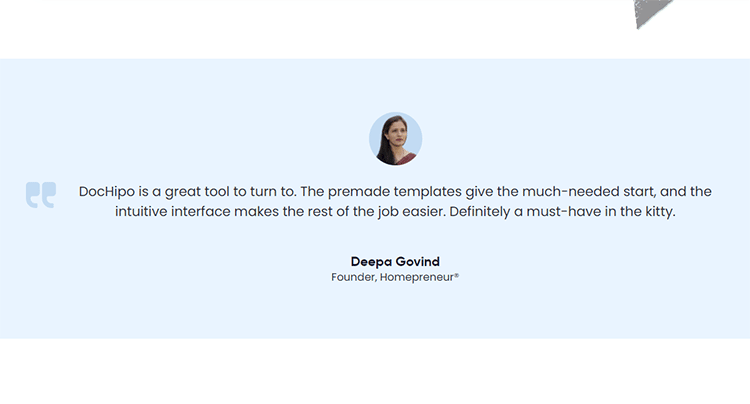
If you’re ready to get started, sign up for a free account and start creating graphics with DocHipo right now.
