The demand for eLearning platforms is on the rise and experts estimate that the global online learning market will reach $457.8 billion by 2026.
With these kinds of numbers, it’s not surprising that so many people are looking to get into the industry and turn their passions into rewarding professions.
If you are considering starting a knowledge business, then you need an all-in-one platform that will provide you with the tools to take your talent far and wide, build a community around your product, and make money from your knowledge and expertise.
One such tool is TrainerCentral.
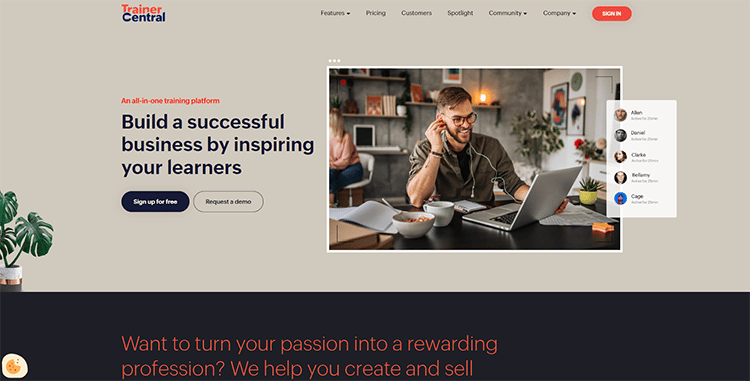
TrainerCentral is an all-in-one training platform designed to help you transform your passion into a rewarding career.
It’s a single, comprehensive online course solution to create and deliver outstanding online courses. Use it to build a brand, set up a website, and publish your courses. Collect global payments and build a vibrant community of learners around your content.
Regardless of the profession you’re in, you’ll find all the tools you need to create and sell an online course in under 30 minutes – even if you’ve never created an online course before.
Read the rest of this review to discover everything you need to know about TrainerCentral so you can determine whether or not this is the right training software to fit your needs.
Is TrainerCentral Worth it?
TrainerCentral is undoubtedly worth it if you want to run a successful business around your expertise.
Whether you are a leadership coach, yoga guru, or home-based teacher, you’ll find that this platform has everything you need to empower you to build a successful knowledge business in an intuitive way.
In minutes, you’ll be able to create a course that reflects your experience and transform your knowledge into impactful content.
No prior experience is required, and the intuitive platform guides you through every single step for a super-easy, and non-intimidating experience.
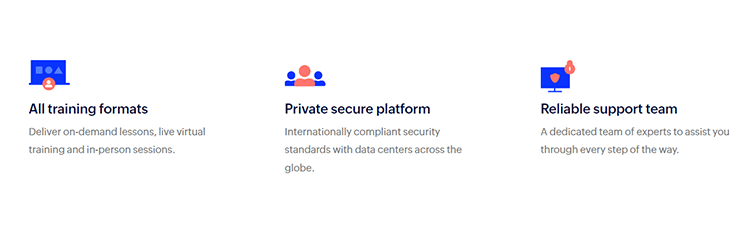
Save time, money, and energy by circumventing the challenge of putting together different tools to build a training ecosystem by yourself.
TrainerCentral offers a comprehensive toolkit that includes a website builder, payments system, multiple options for creating online courses, and many other features so you can focus all your attention on shaping bright minds.
Who is TrainerCentral Good For?
TrainerCentral has a wide range of features which makes it perfect for virtually all types of creators in the education industry.
Listed below are a few success stories and use cases from the platform’s different trainers and creators to help you understand what you can achieve with this software.
- Software Training: Create and add courses if you need to train users on how to use a new app or piece of software.
- Training Academy: Use the platform to create an online training academy for your students.
- Online Learning Community: Deliver both live training and on-demand courses. Easily distribute digital content and monitor the learning progress of every student from a single console.
- Business Coach: Share your skill with the world and offer coaching services using this platform’s simple interface and interactive training tools.
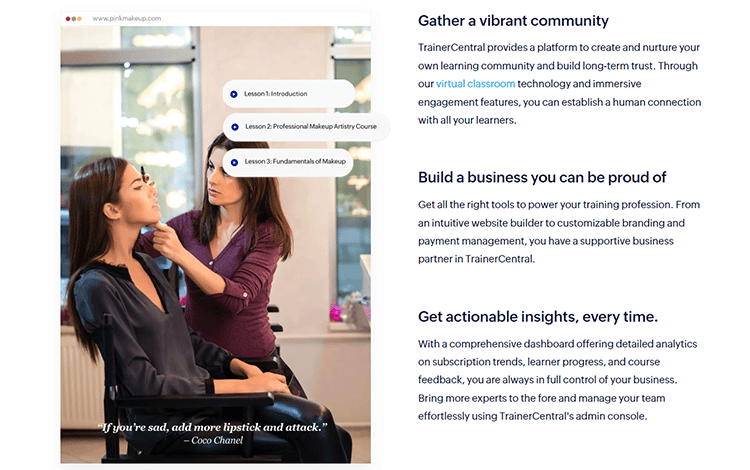
TrainerCentral Functionality
It’s beyond the scope of this article to look at all the platform’s features, which include:
- Different Payment Options
- Email Marketing
- Landing Pages
- Built-in virtual classrooms
- Marketing Automation
- One-on-One Video Conferencing
- Quiz / Test / Exam Builder
- Reporting / Analytics
- Subscription Management
- Support for Multiple Instructors
- Support for Video Uploads
- Website Builder
Below, we’re going to look at some of the platform’s core functionality.
1. Ease of Use
One of the platform’s biggest selling points is that it is extremely easy to use, even for non-tech-savvy people.
Getting started is easy, and the intuitive platform will guide you through the entire process. The platform is designed for you with your learners in mind.
Here’s how simple it is to get started:
Sign up for a free account on the platform
Log in to your dashboard, which looks like this:
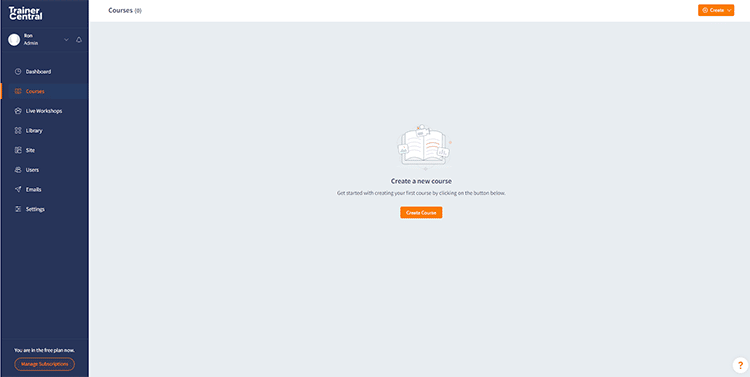
Now, you can start creating your online course.
Click the orange “Create Course” button to get started entering your content.
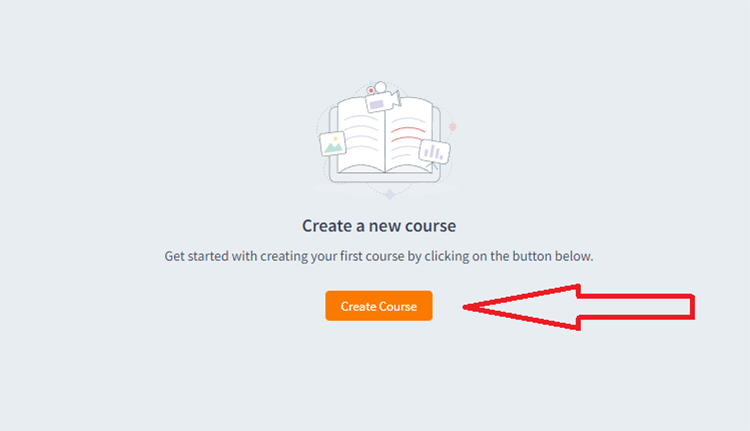
2. Course Creation
The platform helps you create powerful courses that let you share your expertise with the world in the most effective way.
Design courses using fine-grained features to showcase your knowledge and guarantee thorough learning.
Course creation features include:
- A course builder
- Live virtual classroom
- Drip scheduler
- Tests and quizzes
… and much more.
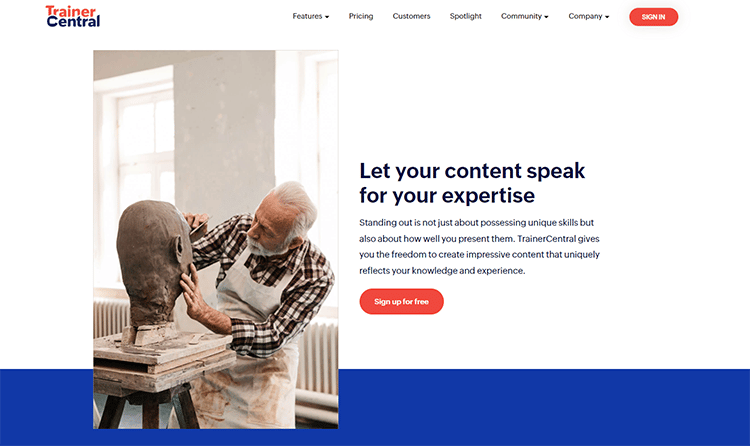
With the platform’s tools, you’ll be able to build a comprehensive course that will help you not only create content that reflects your knowledge and expertise but also present your unique skills in a way that makes you stand out from all the rest.
- Set up a unique course structure
- Design any type of online course
- Bundle multiple courses under a single price
- Provide engaging assignments and handouts
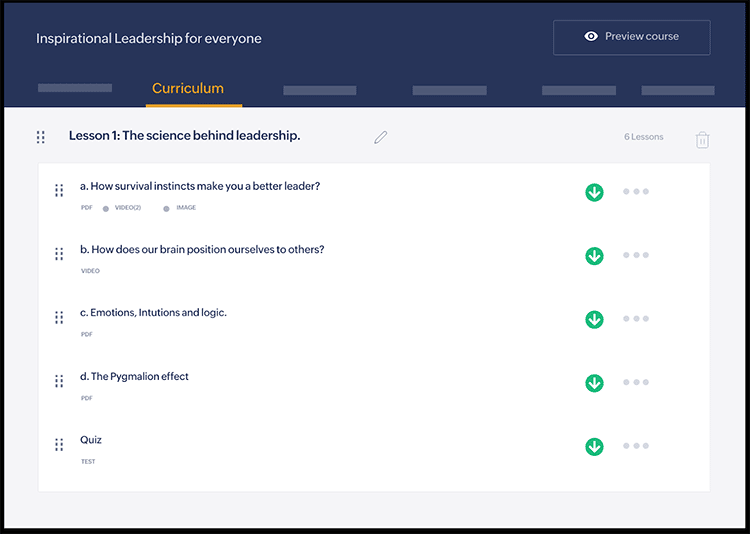
3. Course Marketing and Sales Tools
If you can’t market and sell your content, it won’t matter how awesome it is. TrainerCentral understands this, which is why they focus on providing you with robust course marketing tools so you can get your content out to your target learners.
You’ll be able to create and publish your content, and establish a training brand while generating consistent revenue for your business using powerful marketing tools like:
- A robust website builder
- Custom branding
- Payments and subscriptions
- Zero transaction fees
…and many other features.
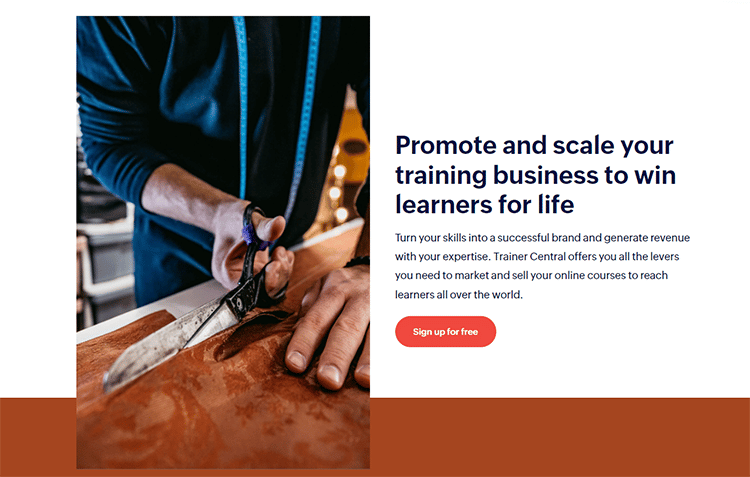
The platform’s motto is “Your knowledge. Your brand. Your site”.
- Design a fully branded website and create attractive sales pages
- Use your own domain
- Set up a digital store for your courses
- Customize every element on your page
- Add source tracking, meta tags, etc., and increase your SEO score
There are also hassle-free payment processing features, including a built-in payment system, coupons and discounts, flexible payment modes, and multi-ticket support.
You can configure your course pricing any way you like, including free options, one-time payments, subscriptions, or payment plans.
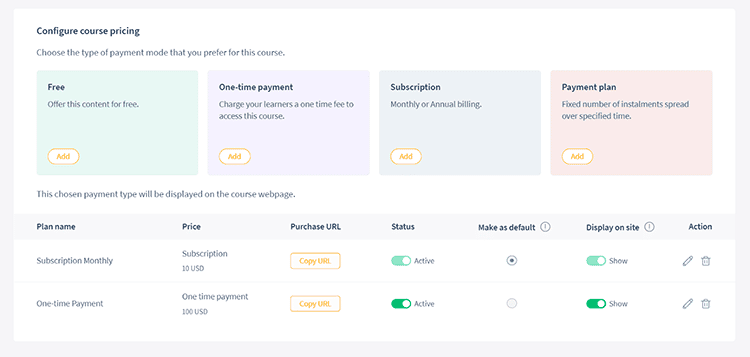
This will help you attract more learners to your content so you can make more money from your online course. And, with zero transaction fees, you get to enjoy 100% ownership for all your efforts.
Invite multiple learners at once and promote your online course on social media with the click of a button, giving you an easy and efficient way to scale your business.
4. Learner Engagement
Engage with your learners in real-time so you can offer them a unique experience and build an enthusiastic community of users.
There are a ton of different tools to help you achieve this, including:
- Learner portal
- Live interaction
- Discussion forum
- Course certificates
…and much more.
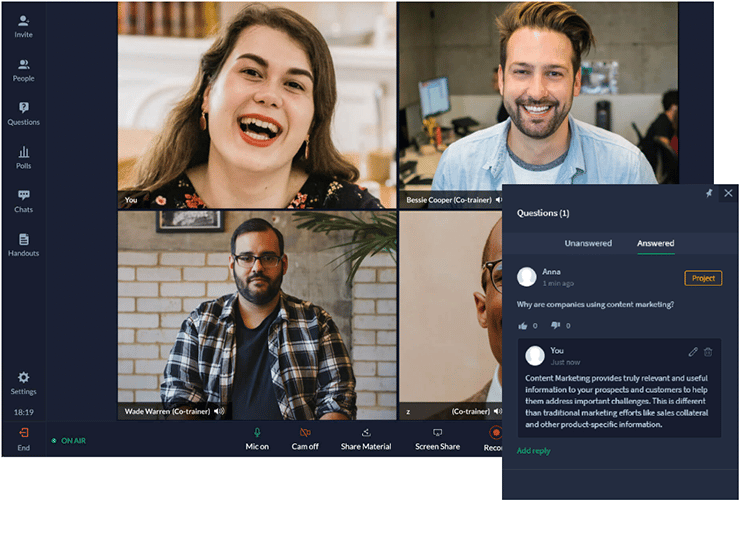
The software makes it easy for you to deliver an unmatched learning experience. Not only will you be able to provide high-quality content, but you also provide learners with convenience through powerful learner experience and engagement tools like the ones outlined above.
This way, you’ll be able to encourage enrollment and reward your learners’ dedication so that you can earn their loyalty over time. Satisfied learners will sign up for more of your future content and refer others to your courses helping you to grow your business.
Provide a secure space for learners with features like:
- A secure space for learners
- A dedicated portal for each learner
- Secure login for accessing subscribed content
- A handy learner console to track progress
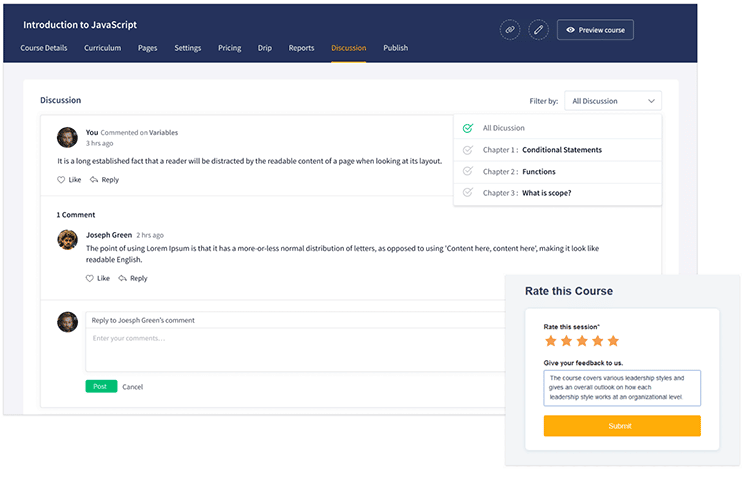
5. TrainerCentral Spotlight
The platform’s Spotlight page highlights some of the best courses from star trainers in various fields, such as music, arts, soft skills, science, technology, etc.
It’s an initiative that is focused on creating a more rewarding and easily accessible knowledge-sharing experience for all users.
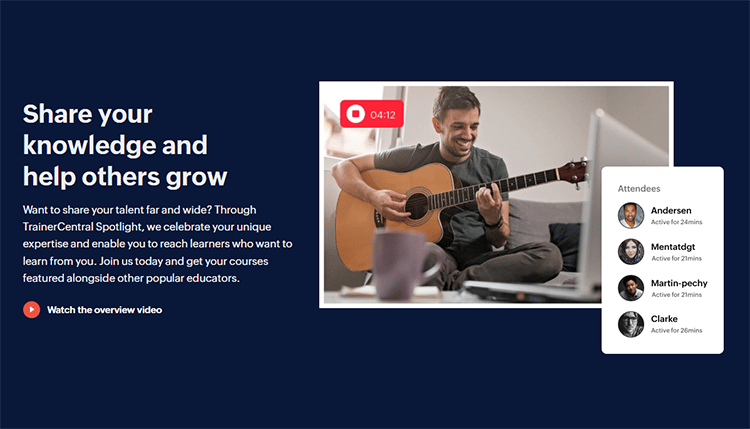
It offers a host of benefits, such as:
- The ability to open up your courses to people around the world so you can achieve the reach your passion deserves.
- Tools to help you build long-lasting relationships with dedicated learners in your online community.
- Access to a club of experts and industry connections to network with so you can polish your talent even more.
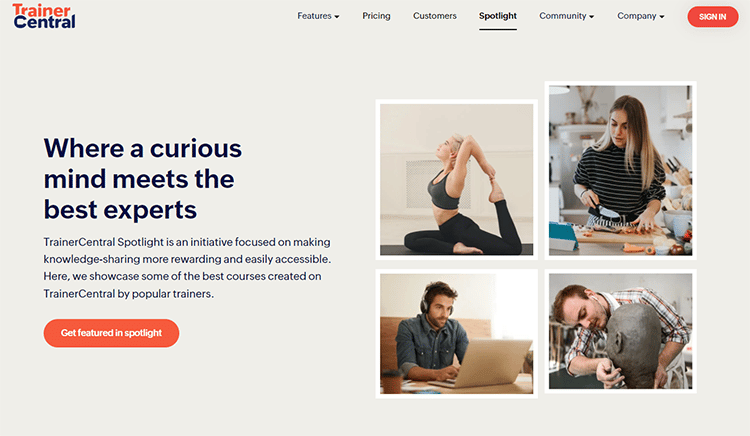
Here’s how you can get featured on TrainerCentral Spotlight:
You can either create a new course exclusive to the Spotlight feature or simply share a course that you have already created using TrainerCentral.
After that, all you need to do is fill out your details in the form on the page and the platform’s team will then reach out to guide you through the rest of the process.
TrainerCentral Pros and Cons
Like all other training software on the market, TrainerCentral comes with its own set of pros and cons, some of which we look at below:
Pros:
- Hassle-Free Payment Processing: The platform makes it easy for you to collect payments from your learners across the world.
- Cost-Effective: TrainerCentral is one of the most cost-effective online training platforms in the market.
- Automate Learning Schedule: With TrainerCentral, you can build a comprehensive curriculum and schedule drip courses for learners.
- Evaluate Your Learners: Design intuitive quizzes to gamify the learning process and assign scores to motivate learners to complete lessons.
- Business Dashboard: This feature will help you manage a successful business with tools like learner analytics, admin console, and more.
- Personalized Learning Environments: Use virtual classrooms for real-time engagement and learner screen sharing for an inclusive classroom, as well as live chatrooms for healthy learner interaction.
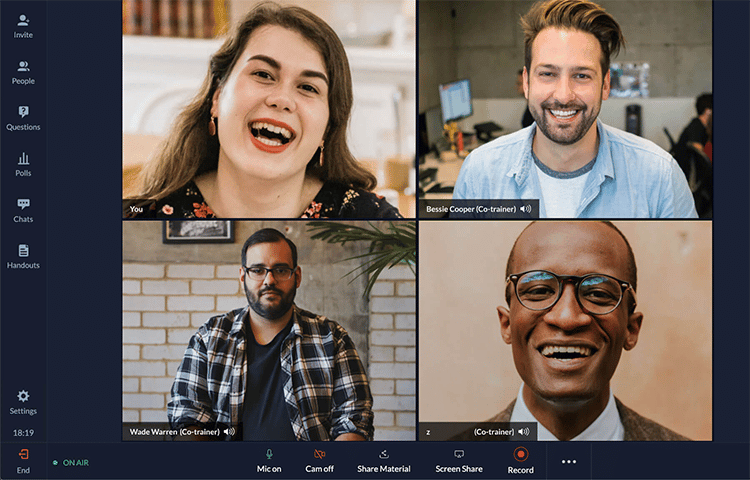
Cons:
- Lacking User Interface: The home page UI and learner registration process could stand to be improved a bit more.
TrainerCentral Competitors
Although TrainerCentral is rated among the top training software options available right now, there are other platforms that offer many of the same features at competitive prices.
Here’s a quick look at the top three TrainerCentral alternatives:
TrainerCentral vs Thinkific
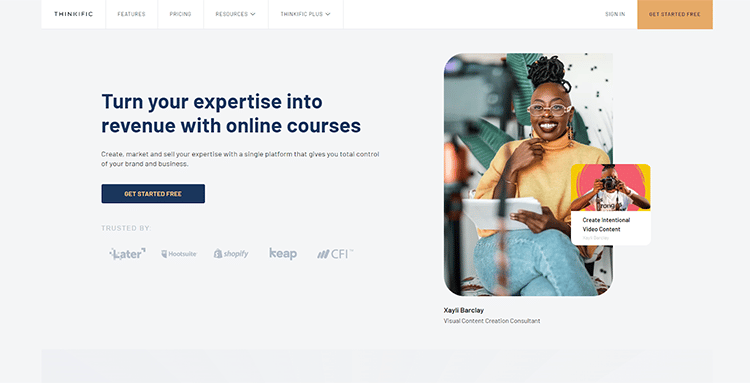
Thinkific provides you with a platform to build and nurture your own learning community so you can develop long-term trust with your users.
Like TrainerCentral, this platform provides you with virtual classroom technology, together with immersive engagement features to help you establish a strong human connection with your learners.
You’ll be able to share your knowledge and grow your business with this all-in-one course platform.
TrainerCentral vs Learnworlds
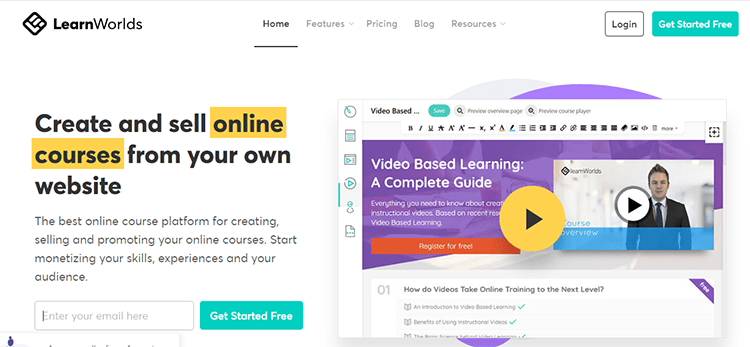
This is another worthy training software designed to provide you with all the tools to help trainers and online course creators build out a learning business.
Like its competitor, Learnworlds offers an intuitive web builder, customizable branding, and robust payment management to make it easier for you to collect payments from students across the world.
TrainerCentral vs Knorish
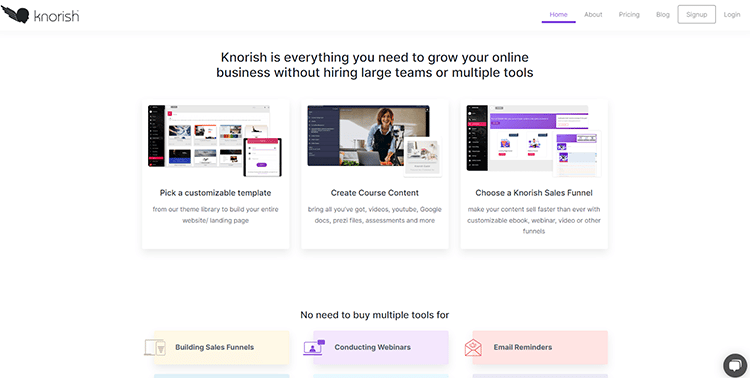
With this platform, you’ll be able to create, market, and sell your online course successfully. It has many of the same features as TrainerCentral but also focuses on helping you create lucrative sales funnels to skyrocket your income.
Knorish is perfect for coaches, organizations, and entrepreneurs who want to scale their knowledge businesses quickly and effectively.
Pricing
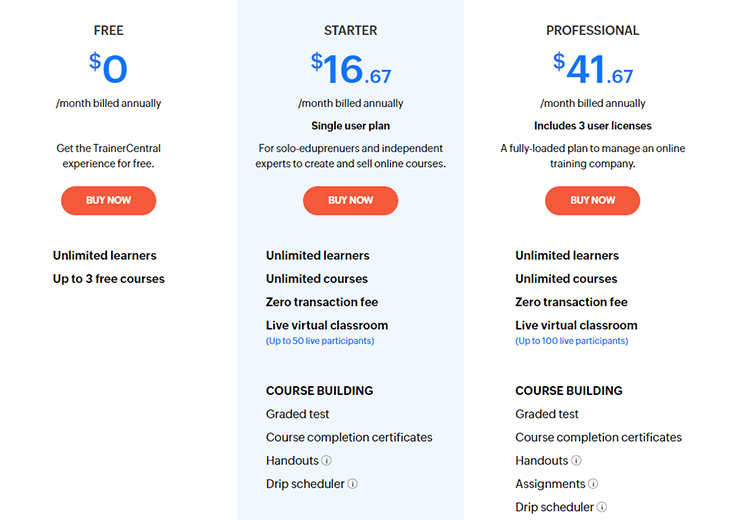
TrainerCentral offers a 15-day free trial where you can test out the platform’s core features with no credit card required to sign up.
Even on the free trial, you get everything you need to turn your expertise into a thriving online training business, and if you decide that this is a great fit for you, you can choose from one of three flexible plans which are as follows:
- Free Plan: $0/month
- Unlimited learners
- 3 free courses
- Starter Plan: $16.67/month (billed annually)
- Single-user plan
- Unlimited learners and courses
- Zero transaction fees
- Live virtual classroom with up to 50 participants
- Course building, marketing, and sales tools
- Discussion forums, breakout rooms, and a dashboard for learners
- Professional Plan: $41.67/month (billed annually)
- 3 user licenses
- Everything in the “Starter” plan +
- 100 live classroom participants
- Invite-only courses
- Multi-language support
- Custom domain (full rebranding)
- Bulk invitation
- Business management dashboard and tools
If you need help choosing the right plan for you, TrainerCentral has a handy buyer guide for detailed feature comparison. Alternatively, you can get sales support by clicking the “Contact Us” button on the site.
Product Support
TrainerCentral offers support in a variety of ways, including the following:
- 24/7 (Live rep)
- Chat
- Phone Support
- Knowledge Base
- Email Help Desk
- FAQs
- Forum
- Live Online Training
- Webinars
- Documentation
- Online Videos
Is TrainerCentral Legit?
As you’ve seen from this article, TrainerCentral is a trainer-friendly platform that helps you build learner-centric courses so you can offer your expertise to interested learners around the world and build a community around your topic.
For anyone looking for the right tools to help them build a successful training business, this software is a great option to consider.
With it, you’ll be able to create powerful courses, market your content, engage with your learners, and manage a successful online business – all from one convenient place.
The best part is that you can sign up for free or request a demo so you get to understand exactly what this platform can do for you without risking any of your hard-earned money.
Check out what this user had to say about this software:
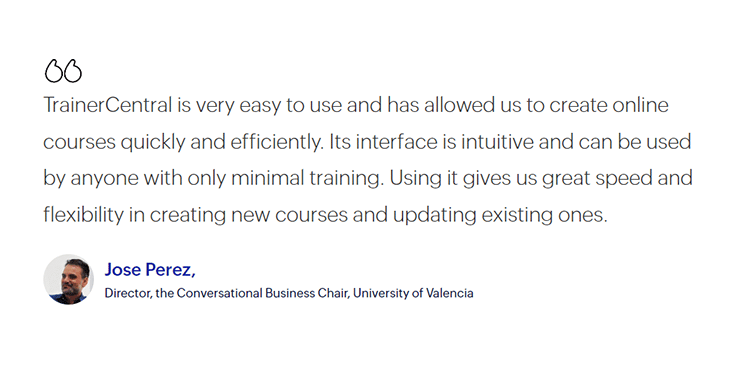
If you’re ready to try it out for yourself, sign up for a free 15-day trial to test out the platform’s powerful features.
