Thrivecart is known throughout many online communities as one of the best online shopping cart options available.
After using Thrivecart myself, I understand exactly why that is and have a lot of love for the product as it’s helped me earn tens of thousands of dollars over the years.
That said, even though Thrivecart worked for me, is it right for you and your business? Or, would you be better off with a platform like Samcart?
In this ThriveCart review, we’ll dive into ThriveCart’s features and benefits based on my own experience and explore how it can help you overcome the challenge of customer conversion and take your online business to the next level.
ThriveCart Summary

Ron’s Thoughts
In my opinion, among all online shopping carts, Thrivecart is a clear favorite among those trying to sell digital products. Thrivecart offers great flexibility with pricing models in their platform and gives users amazing control over bump offers and coupon creation. I’m also a big fan of their Facebook group and the fact that they currently have a lifetime offer, which means no recurring charges, which is an incredible offer.
-
Biggest Pro:
No Recurring Payments
-
Biggest Con:
High Upfront cost
-
Price:
$495 to $690 One-Time Fee
-
Promotion:
Is ThriveCart Worth it?
ThriveCart has helped entrepreneurs generate over $2.0 billion in sales to date. It comes with an arsenal of tools designed to help you boost your conversions and sales, which means that this product will pay for itself quickly with a provable ROI (return on investment).
Running a single campaign with just one bump or upsell could be all you need to pay for this software forever. That one campaign would likely pay for it many times over, and that’s why I think Thrivecart is a great investment.
Plus, the fact that it has the Thrive lifetime deal with no recurring cost is a HUGE perk. When you compare Thrivecart vs Samcart, that’s clearly one of the biggest reasons why you may declare Thrivecart as the winner.
Want to know more? The video below should help you understand what Thrivecart is capable of.
Who is ThriveCart Good For?
ThriveCart is a very versatile online shopping cart that’s great for many different use cases. ThriveCart will work for you if:
- You are an online entrepreneur
- You run a consulting business
- You sell physical products that require shipping
- You sell information products (online courses, e-books, software, audiobooks, etc.)
- You run a membership site
- You sell recurring subscription products that require monthly rebilling
- Your digital marketing agency runs campaigns for various other businesses
If you sell digital products, this could be the perfect tool for you. The platform is built explicitly for selling online courses, e-books, videos, etc. In addition, it gives you access to robust email marketing integrations to automate the delivery of your products.
The software has everything you need, including built-in affiliate management tools to help your marketing efforts boost your sales and revenue.
ThriveCart is NOT a Good Fit For You If:
- Your online store has multiple physical products (in which case, Shopify or WooCommerce would be a much better option for you)
- The supported payment providers (PayPal, Stipe, etc.) cannot be used in your country
- Your business doesn’t involve selling any kind of product online (Duh!)
Although ThriveCart can also sell physical products, it only works well if you have a handful of products. You can set each of them up in ThriveCart with dedicated checkout links, but the platform is mainly made for digital.
However, things will get more complicated if you have a more extensive library. In this regard, ThriveCart does not compare, and it can’t be used as an alternative unless you use a site like Shopify or WooCommerce to display your products and then link them to a ThriveCart checkout.
Thankfully, ThriveCart is working on an update for physical products, allowing users more flexibility when selling physical products.
The bottom line is that despite being a newer shopping cart platform, ThriveCart already has a list of features that make it a worthy contender for a spot on the list of the best shopping cart platforms on the market.
ThriveCart Pros and Cons
There are many reasons to love ThriveCart. It offers one of the best shopping cart experiences out there and regular new feature releases.
Of course, like any other software, ThriveCart also comes with its own set of drawbacks. Listed below are a few of the pros and cons of this software.
ThriveCart Pros
- User-Friendly Interface: ThriveCart’s interface is clean and easy for beginners to understand. You don’t need any coding or technical knowledge to use the tool.
- Multiple Integrations: The platform integrates with every major payment gateway.
- Multiple pricing options: ThriveCart has flexible payment models, including subscriptions, trials, and plans.
- Supports Bump Offers: You can use bump offers (add-ons at checkout pages to increase average order value), one-click upsells, downsells, and more in your marketing.
- Granular Coupon Control: The platform gives you absolute control over discounts and coupons.
- Built-in Affiliate Management: If you want to set up affiliates to sell your products, they have built-in functionality.
- Easy Reporting: ThriveCart offers a reporting dashboard with advanced filters that is simple to use and provides in-depth insights to boost your marketing results.
- Detailed Documentation: ThriveCart has a library full of detailed support articles, how-to tutorials, and more to support all possible issues.
- Facebook Community: There is an active Facebook community group to ask questions and network with other like-minded individuals.
- Not CMS Dependent: Works with all CMS platforms, including WordPress. However, it does integrate with many of the WordPress plugins.
ThriveCart Cons
- Limited Template Selection: ThriveCart’s selection of templates for high-converting checkout pages is quite limited, and I feel they should design/offer more.
- Lack of Customization Features: It lacks the robust customization features found in other shopping cart options.
- No Cryptocurrency Payments: When using ThriveCart, you have to find a different way to accept cryptocurrency payments.
- No Emergency Support: ThriveCart doesn’t offer live chat or phone support for emergencies.
- Not Great for Selling Physical Products: If your business sells multiple physical products, this isn’t the best solution for you.
- Unsuited for Selling Services: The platform isn’t designed for selling services, although it’s still possible to make it work if you want to.
ThriveCart Features
In this section, we’re going to take a closer look at the different aspects of ThriveCart’s functionality to help you understand what features there are and how they work.
Upsells and Downsells on the Checkout Page
Upselling simply means persuading or nudging a customer to purchase an additional or more expensive product when they get to the different checkout pages on your site. This is a proven way of increasing sales and boosting the lifetime value of your customer. They even have a popup checkout option if needed.
If you aren’t upselling your customers soon after they purchase from the cart, then you are leaving tons of revenue on the table.
ThriveCart’s tool could be the one thing you need to boost your sales and revenue.
This is particularly true when you consider that according to recent statistics, the probability of selling a product to a new prospect is just 5-20%, while the likelihood of selling to an existing customer is a whopping 60-70%!
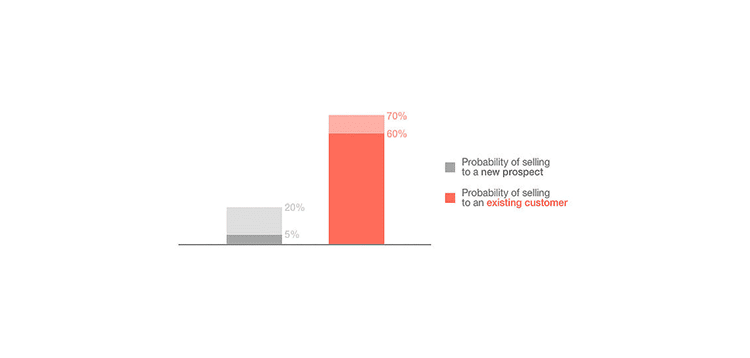
By putting the right upsell offer in front of your customer at the moment when they are about to check out, you will likely generate a lot more revenue. ThriveCart makes this process easy with its one-click upsell feature.
You can quickly and easily add an upsell to any product page with just the click of a button. Do it once, and it will reflect on every page unless you set exceptions.
In ThriveCart’s dashboard, you can either use the upsell page that comes with the cart or create your page to match your branding and style.
Here’s the simple three-step process for how this works:
Step #1: The customer gets to the checkout page. This can be a one-step or two-step page, whatever you prefer.
Step #2: You present them with a custom upsell page
Step #3: After they make the purchase, they are taken to the “thank you” page (note that they still see this page even if they don’t accept the “upsell offer”).
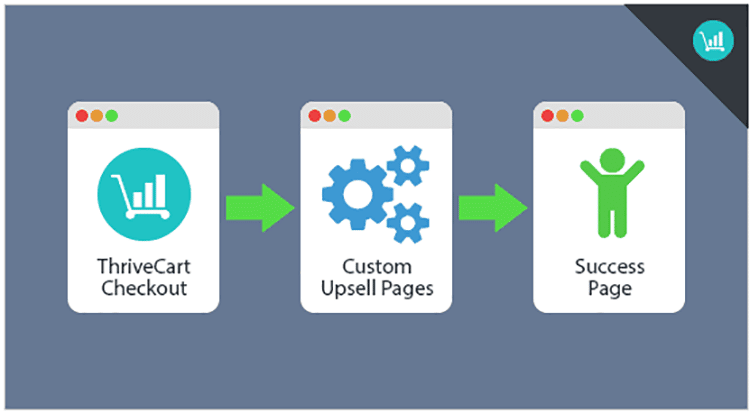
Whether the customer says yes or no to the first upsell offer, you can still offer them another one-click upsell or a down-sell.
This feature is so robust that it almost deserves its own review.
The ability to do this is crucial. As marketers, if you aren’t able to sell them on a primary product, you want the ability to sell them on something else.
This functionality lets you do that!
And we haven’t even got to the bump offers yet!
If you don’t know, a “bump” offer is used on the checkout page to attempt to get the user to add another item to the cart, usually of lesser value than the product they’re buying, to increase the average order size.
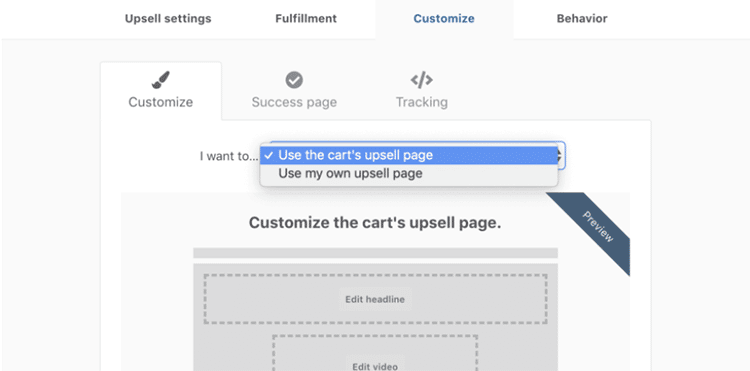
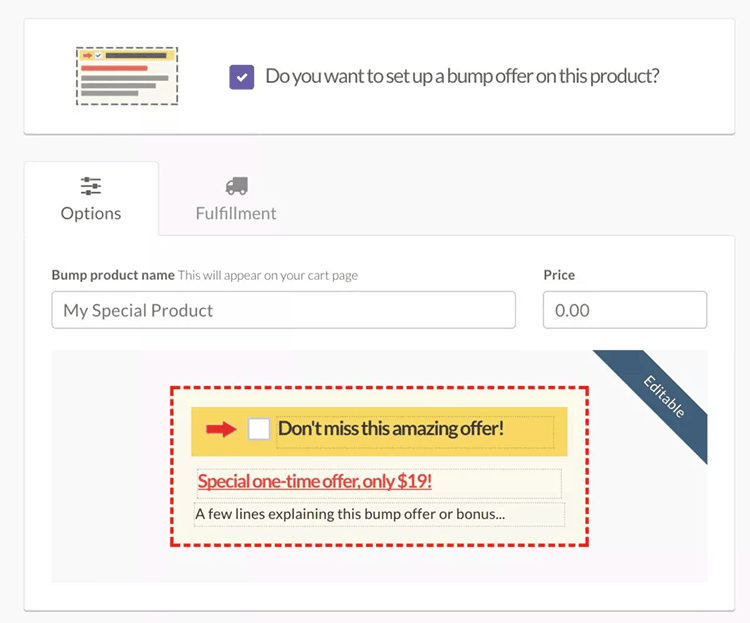
Although the “bump offer” feature has a lot less flexibility than the coupons and discounts feature, it’s important to note that the ability to use it on your checkout page isn’t supported in all of the other shopping cart software on the market. This serves as yet another big plus for ThriveCart.
In addition to supporting upsells, downsells, and “bumps,” the software also supports trial offers, subscriptions, and multiple payments, which gives you a wide range of possible options for using split tests on your products and boosting your customers’ lifetime value (LTV).
Thrivecart High Converting Checkout Pages
As a marketer, you already know how important the checkout page is for converting prospects. But, while getting people to the checkout page is certainly moving in the right direction, actually getting them to click the “buy” button is a whole different battle.
That’s why it’s important to have a checkout page designed for high conversion rates. If customers have a lousy checkout experience, it can cause even the most qualified prospects to bail at the last moment.
As stated on their homepage, ThriveCart offers “high converting cart pages” that will help you optimize the shopping cart experience for your customers and skyrocket your profitability.
Here is a comparison of a checkout page from JVZoo:
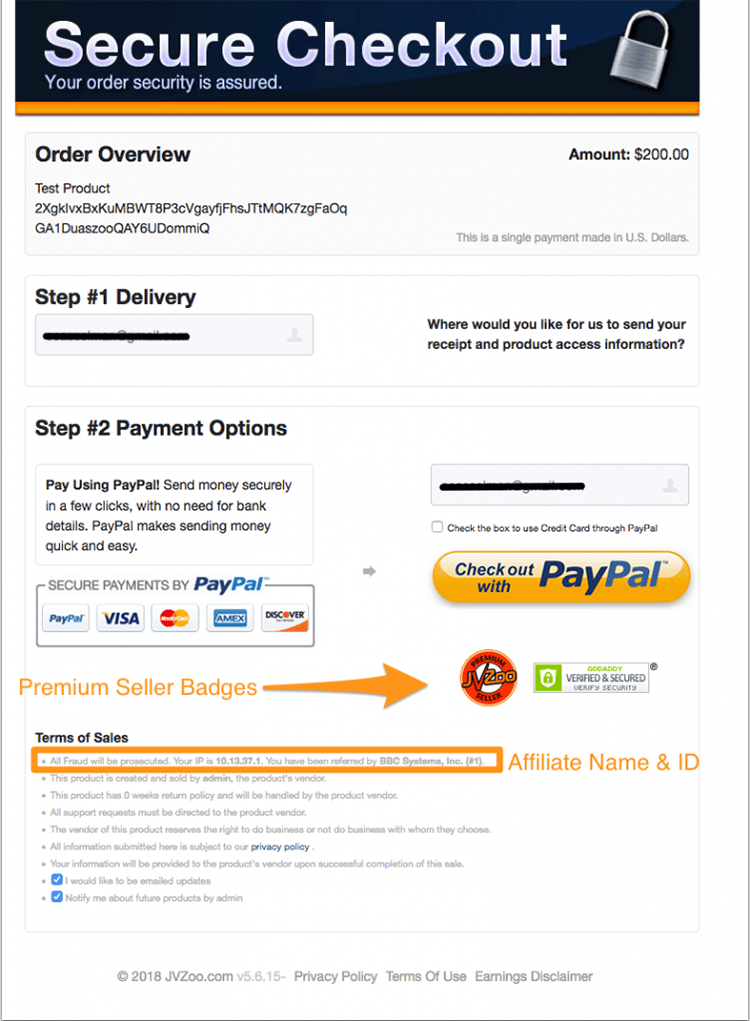
And one from ThriveCart:
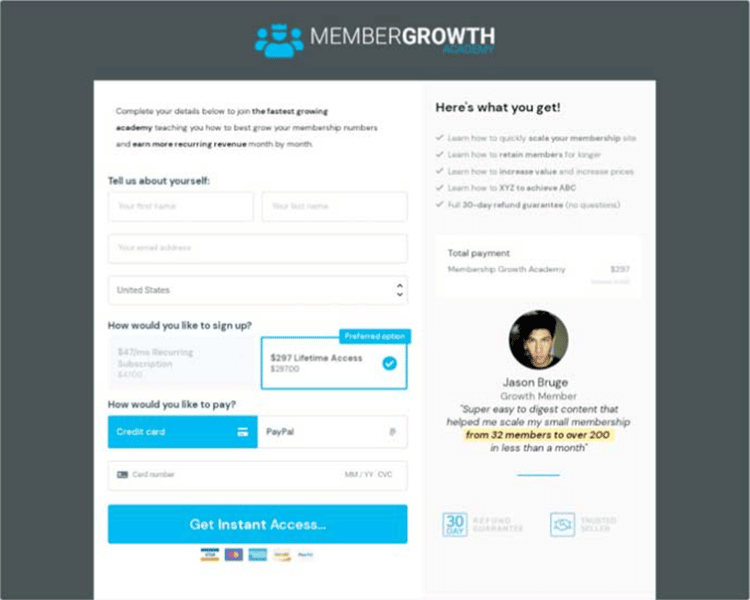
It’s clear to see that ThriveCart’s checkout page is more modern and optimized for conversions. Beyond that, they allow you to set up automated email follow-up messages for those that abandoned their shopping cart without buying.
Online Shopping Cart Template Designs
In September of 2023, Thrivecart launched new features that focus exclusively on shopping cart designs.
Thrivecart has released dozens of new, fully customizable landing pages and shopping cart designs to choose from. Users now have access to over 100 pre-built design blocks and elements that can be mixed and matched through an intuitive drag-and-drop editor. No coding expertise is required to create unique, high-converting checkout experiences.
Individuals can copy and paste any design blocks or elements from one template to another. This enables almost limitless customization options, allowing people to tweak templates to match their brand and needs. Users can also save their own designs as custom blocks, elements, or templates that will be conveniently accessible in their “my templates” area for future use.
A key upgrade is the ability to share or even sell your own custom-designed templates and creations. Whether you want to provide customized carts for clients or profit from selling templates, Thrivecart now makes it possible. With the pre-made options and flexible editing features, the platform empowers anyone to design and launch checkout pages that convert.
Previously ThriveCart only had four high-converting cart templates, each of which has been thoroughly tested and proven to boost conversions.
You can customize them to match your brand and the products you offer. But, again, this can be done quickly with just a few clicks of the mouse, even for non-tech-savvy individuals.
Although the options were limited this has been expanded on greatly moving forward.
These are the four original design templates to choose from:
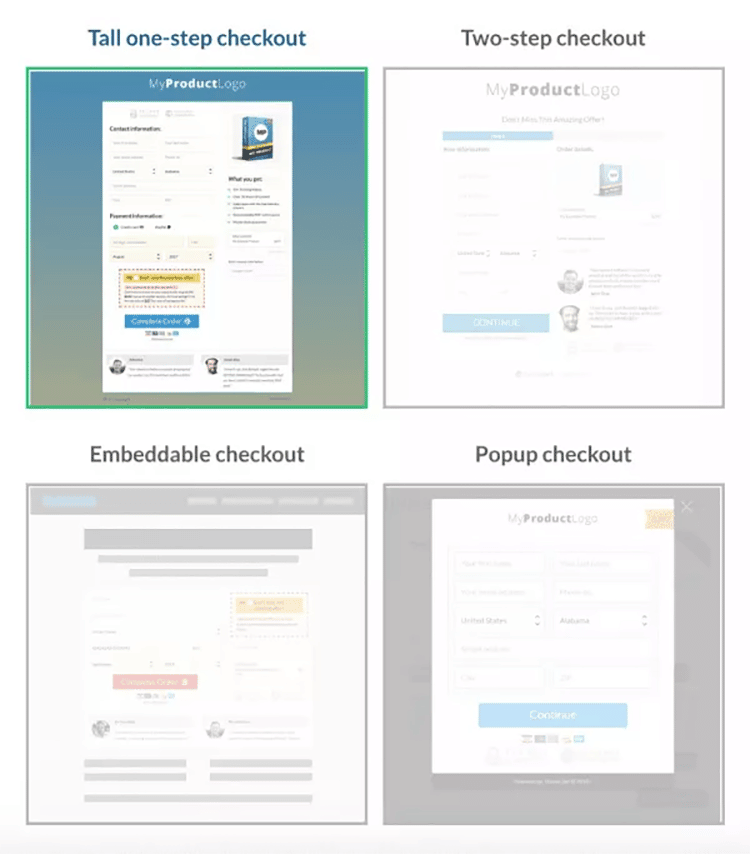
Depending on the type of product and price point, there are multiple ways to present your shopping cart:
- Standard: This is the typical order form page, and it’s excellent for big-ticket items.
- Sales Cart: This is a landing page and a shopping cart on one page.
- Embeddable: You can add this to any existing page via ThriveCart integration using the embed feature.
- Popup: This is a button-click popup order form that’s great for low-ticket or impulse-buy items.
It’s important to note that the four cart design templates are tied to vastly different checkout behaviors.
For instance, if you want to use a one-step checkout on ThriveCart, you will have to opt for the first template.
If you would rather go with the pop-up checkout page so customers can checkout directly on the sales page on your website (without being redirected to Thrivecart’s hosted cart), you will have to choose the last template and so on.
Of course, the templates are customizable, but the customizability only goes as far as the page’s contents, not the overall checkout page appearance.
In addition to being built to connect with customers emotionally, all the checkout and cart pages, designs, and layouts on ThriveCart are mobile responsive.
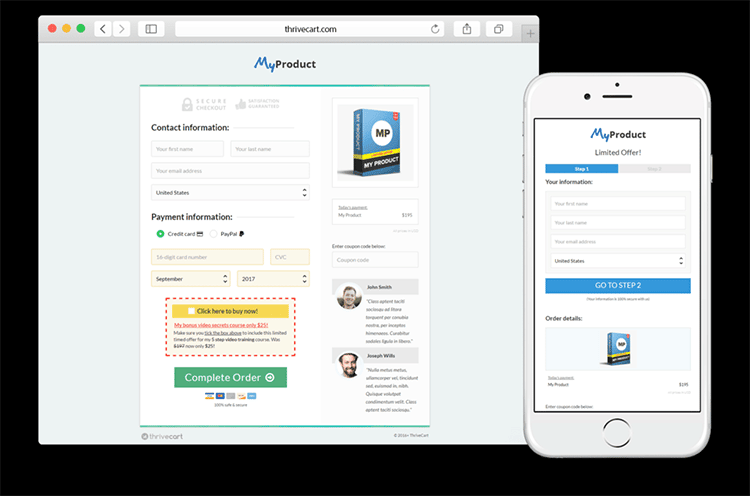
Fully Customizable Designs
One thing that I think is important to note here is that even though you are “stuck” with the cart templates, you can fully customize the look and feel of your actual checkout pages.
Meaning you’ll have to keep the templated areas as they are, but you can add images/buttons, adjust the text and colors of the page itself.
This is important to understand as it will allow you to create a page on-point with your brand, so it doesn’t feel like a weird user experience and reduces conversions.
Affiliate Program Creation
As previously mentioned, the platform has a built-in affiliate program center where you can create affiliates for the products you sell. In addition, there’s an entire suite built into the software dedicated affiliate management.
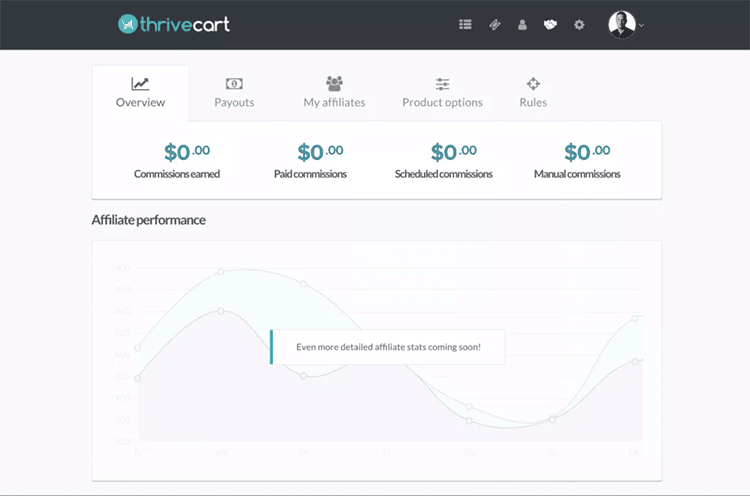
The main thing you’ll notice in ThriveCart’s affiliates feature is the clean, user-friendly reporting dashboard that is easy to navigate and read. In addition, it offers a wealth of data to mine for helpful insights.
There are five tabs in the built-in affiliate program center:
- Overview
- Payouts
- My Affiliates
- Product Options
- Rules
As you dive deeper into each of these tabs, you will discover options that give you even more control over the way you handle your affiliates, their payout settings, and much more.
You can even have custom commissions for different affiliates on your team. You also can set second-tier affiliate program rewards for sales made by the people referred by your affiliates.
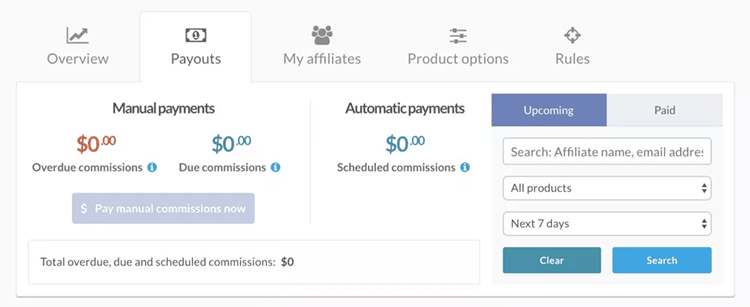
This is an invaluable tool when it comes to marketing your product(s), and it’s yet another reason that places ThriveCart head and shoulders above other shopping cart solutions.
ThriveCart Integrations
Being able to properly integrate your shopping cart with the rest of your sales and marketing stack is essential.
The depth of your integrations (or lack thereof) can be a major determining factor in the success or failure of your business.
ThriveCart has an extensive list of integrations to rival some of the big names in the industry. This is quite impressive considering the age of ThriveCart as a product offering.
Payment Processors
One of the questions probably going through your mind right now is, “How well does Thrivecart accept different payments?”
ThriveCart integrates with all significant payment processes and allows multiple payment options, including:
- PayPal
- Stripe
- Authorize.net
- Apple Pay
All of these are pretty standard for shopping carts. However, The software also offers deeper integrations than you would find in many other carts. These include one-click upsells or downsells through PayPal.
You can find out more information about Thrivecart payment processors here.
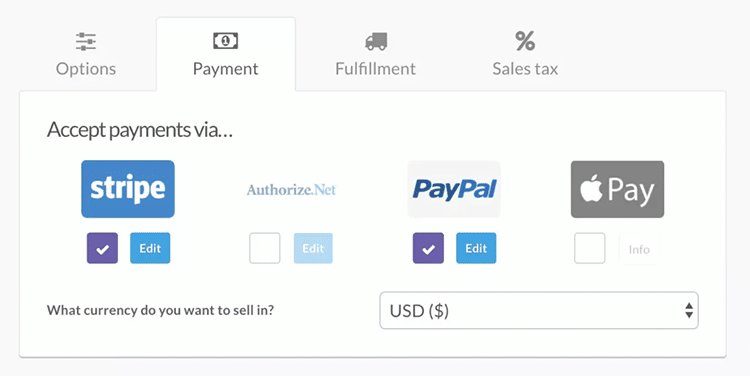
If you do want to accept cryptocurrency payments, you should note that Stripe lets you accept those payments, even though ThriveCart doesn’t work with that or any other cryptocurrency.
Having said that, ThriveCart works very well with the major payment processes currently available on the market. And there are upcoming integrations, such as Braintree, and an option for direct bank transfers in the works.
Payment Models
While we’re on the subject of payment integrations on ThriveCart, we may as well take a look at the payment models that are available to you.
ThriveCart offers a high level of flexibility over the models you can use for product payments.
There are a number of options that you can choose from, including:
- One-time fee
- Split-pay or Multiple payment plans
- Name your price
- Subscriptions (Monthly/Quarterly/Yearly)
- Free trial period
- Automatic sales tax
- Product quantity limitations
- Support for 22 different currencies
ThriveCart has many features to help you boost sales, including countdown timers, discounts, and coupons. In addition, it has a whole subsection dedicated to the creation and management of coupons, which means you have a significant level of control even over minor details.
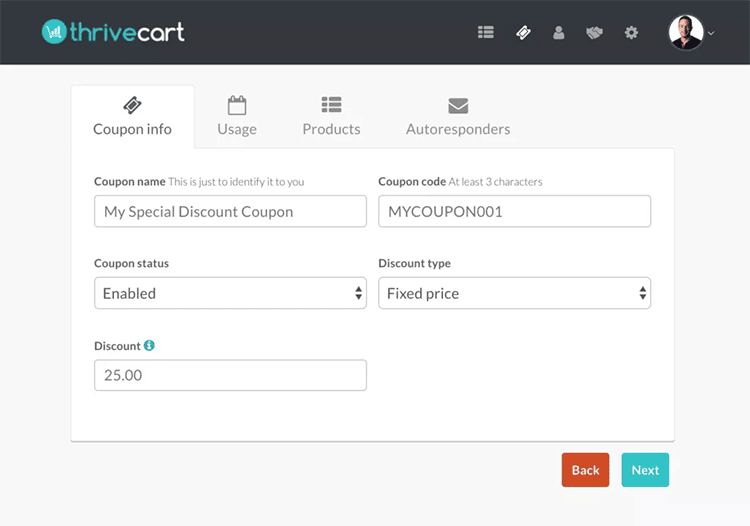
You can set a fixed amount or percentage. You can also expire the coupon after a fixed number of uses or a set period of time.
Furthermore, you have the ability to automate attribution to an affiliate, apply a coupon to a single product or all your products, and much more.
Overall, ThriveCart’s payment models and integrations give you great flexibility by allowing you to apply independent rules to any offer at a very granular level.
This includes different payment models, such as one-time fees or subscriptions, optional settings for product quantity, and even adding a trial to your upsell offer.
The best part about their payment models and the payment gateways that Thrivecart integrates with is that regardless of how complicated your sales funnel may be; the user interface is so simple and easy to navigate that even a complete beginner will be able to easily complete the setup process.
Membership Platforms
ThriveCart integrates with the following membership platforms:
- WishList Member
- MemberMouse
- Teachable
- MemberPress
- Digital Access Pass
- OptimizeMember
- LifterLMS
- Thinkific
- Thrive Apprentice
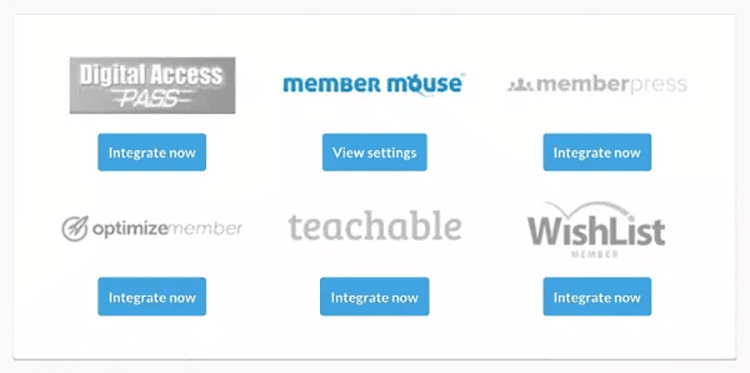
Although this is one of the most important areas of integration for this shopping cart software, it does seem a little bare in comparison to other options on the market.
If you use a different membership platform that is not included on the list, you can still use ThriveCart while integrating your membership website with your email provider.
So, for instance, if you use any of the popular membership sites, like Memberium, you can integrate it with ActiveCampaign, which perfectly integrates with ThriveCart.
This means that there’s no need for the membership site and ThriveCart to communicate. So, technically speaking, if you are trying to make money on YouTube, ThriveCart could be an amazing option for you to bypass a website build completely.
Other solutions, such as Thinkific (You can find a full Thinkific review here) and other online course platforms, can be easily integrated using Zapier. Although not as simple as direct integration, it’s still a very straightforward process.
You can find out more about the membership site integration process here.
Email Marketing Providers
The majority of ThriveCart’s integrations right now are under email marketing, and the list includes most of the popular email providers, such as:
- Drip
- Mailchimp
- ActiveCampaign
- ConvertKit
- Aweber
- GetResponse
- Ontraport
- InfusionSoft
- HubSpot
- MailerLite
- Sendy
- Moosend
You can integrate your autoresponder into your shopping cart to help you increase your sales. Autoresponder integrations are easy.
All you have to do is go to “Settings”:

Click on “View” next to integrations.
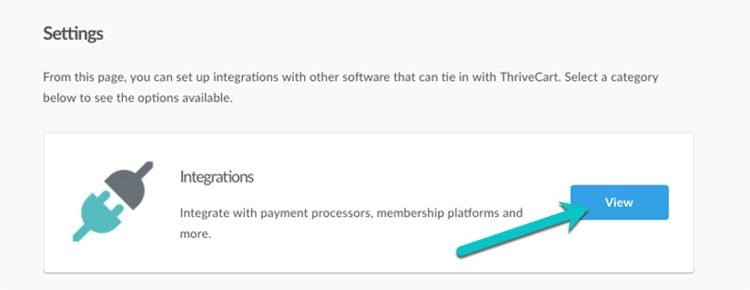
Next, locate “Autoresponders” from the list of integrations. Click on the “View Settings” button, as shown in the image below:
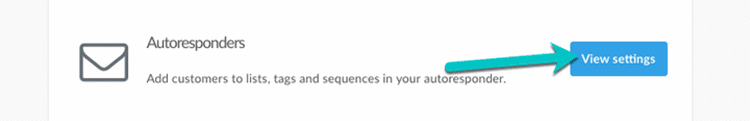
Find your autoresponder from the list, and then follow the instructions.
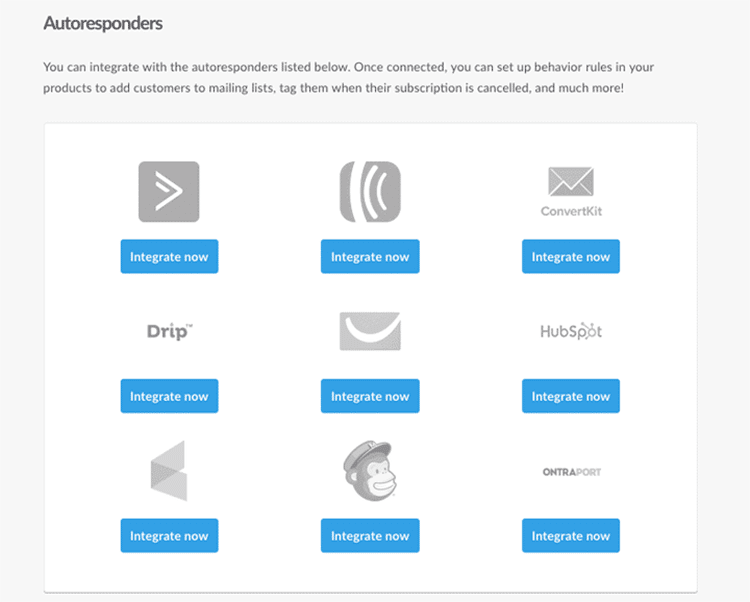
To complete the process, click “Integrate Now,” and that’s it, you’re done! Now you can send automated emails to your customers and subscribers.
If you don’t see your email provider on the list, you can still integrate using the HTML form. Alternatively, you can get your autoresponder set up via Zapier.
Either way, this means that you can integrate virtually any email service provider with ThriveCart.
Click here to discover more about ThriveCart’s email integrations.
Fulfillment Services
ThriveCart isn’t just for selling digital products, and if you use the shopping cart software for selling physical products, there are countless fulfillment services you can choose from, including:
- Disk.com
- Kunaki
- Google Sheets
- Lulu
- Printful
- Shippo
- Shopify
- ShipStation
- Vervante
- Zapier
While ThriveCart isn’t built for physical products now, I am confident in the future; they’ll be able to handle this part of the online business much better.
You can find out more about ThriveCart’s fulfillment service providers here.
Webinar Platforms
ThriveCart’s webinar integrations only has one service listed: Demio. And, considering that it isn’t one of the more popular platforms, this is certainly one aspect of ThriveCart that can use some improvements.
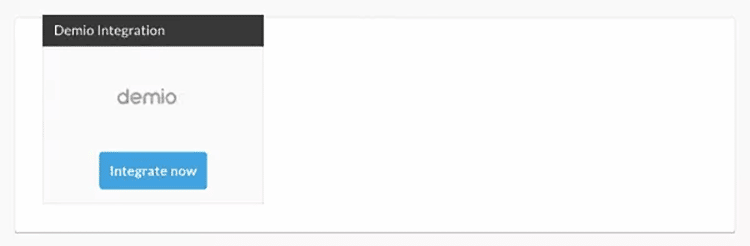
You can find out more about ThriveCart webinar integrations on this page.
Although ThriveCart doesn’t offer a long list of integrations in this area, keep in mind that you can use Zapier to integrate many other webinar systems as needed.
I should point out that the quality and speed of implementation of the integrations they do have are awe-inspiring.
Fortunately, since ThriveCart is supported by Zapier, it means that you have hundreds of possible integrations with all the apps in Zapier’s continuously growing library.
ThriveCart places a higher focus on deep integration to allow users a lot more flexibility and control over the way the apps work with each other.
When it comes to integrating stacks, ThriveCart clearly understands exactly what their customers need, and it’s very likely that the list of apps supported by the platform will continue to grow at a rapid rate based on customer feedback.
ThriveCart Alternatives
While Thrivecart is a great online shopping cart, there’s no shortage of competitors. After all, with Thrivecart you’re trying to find a way to process online orders and there are dozens of platforms that have this functionality built into their software.
That said, Thrivecart is one of the few platforms that is focused on optimizing the checkout process, but there are some others that are worth mentioning that you should also consider.
ThriveCart vs. SamCart
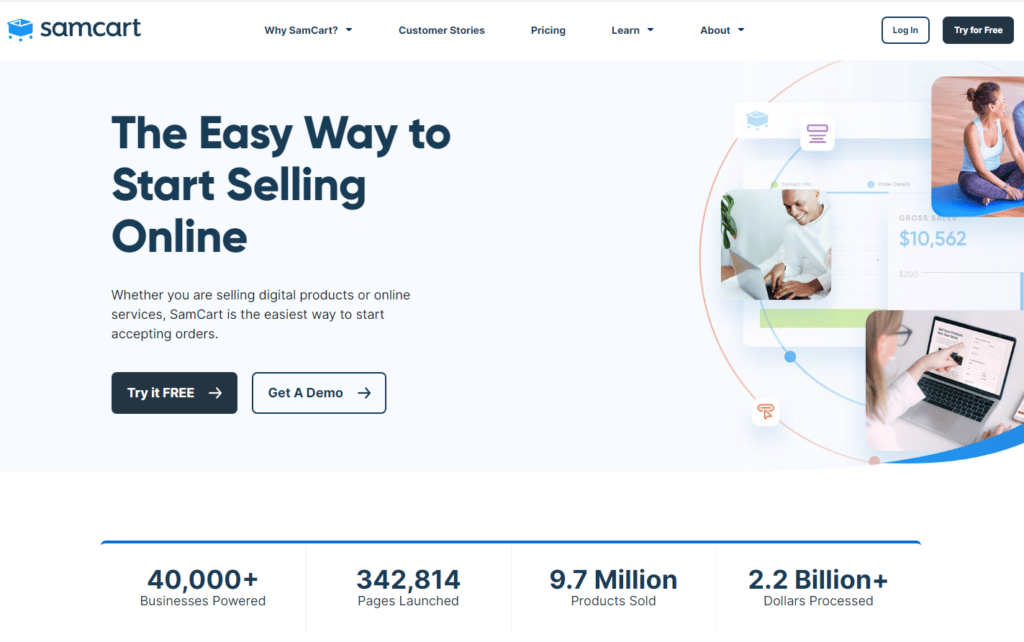
Note: You can read my full ThriveCart vs Samcart Review here.
SamCart is among the few shopping cart software options that can compare closely to ThriveCart. Both platforms have similar designs based on the premise to help marketers and online entrepreneurs better manage and optimize their sales.
There are features to help glean deeper customer insights, boost conversions, increase the value of each transaction, and much more.
The main difference between the two shopping cart software options is that ThriveCart is a lot more affordable compared to SamCart. ThriveCart only costs a one-time fee of $495, while SamCart has a monthly fee of $199 for access to a similar set of features.
One major advantage SamCart has over ThriveCart is that it has a wonderful selection of checkout templates. But, with ThriveCart’s team working on increasing the template and customization options, plus being able to get shared templates from others, this won’t be an issue for much longer.
There is no doubt that SamCart is a great platform that can get the job done, but when it comes down to it, it is quite a bit more expensive with the $199 per month for access to what are similar features that you get on ThriveCart for a one-time price payment.
ThriveCart vs Clickfunnels
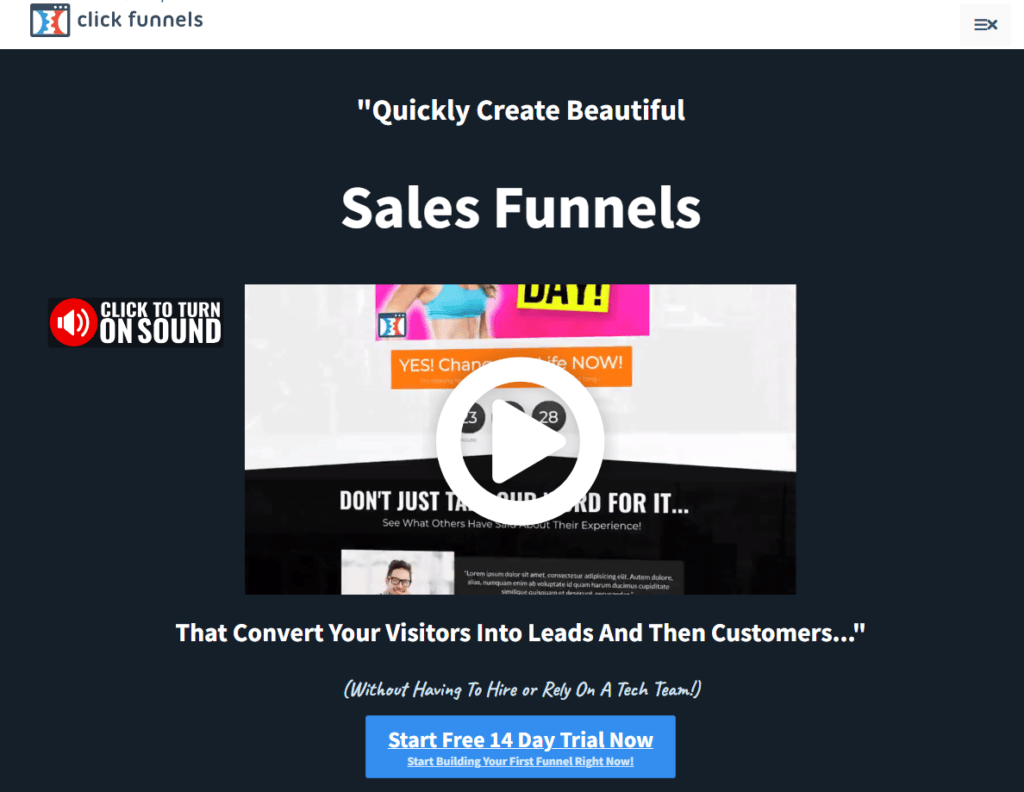
Clickfunnels has been one of the most popular solutions for building sales funnels for the past few years. It allows users to choose from a wide variety of templates to use as they see fit, including templates for sales, subscription, lead capture, events, squeeze pages, and more.
You can customize each of these templates to match your branding and style. ThriveCart is NOT a landing page builder, nor is it a complete sales funnel system. Therefore, it’s not fair to compare the two unless when looking only at the shopping cart and affiliate management features.
Here are some of the pros of Clickfunnels:
- Intuitive drag-and-drop page builder allows easy customization of the shopping cart
- Complete sales funnel suite, ideal for those who want everything under one roof
- Offers one-click upsells and downsells, as well as bump offers to increase profits
- Built-in affiliate management system
- Robust reporting for specific sales funnel revenues
Clickfunnels also has some significant disadvantages compared to ThriveCart.
For instance, the platform doesn’t offer direct PayPal integration. There is no Google Pay or Apple Pay support, and the software is not compliant in the EU for digital sales tax. The affiliate marketing system is only available in the Etison suite at the cost of $297 per month.
Bottom line, which is better for you: Clickfunnels or ThriveCart?
It’s clear to see that ThriveCart is the best and most affordable shopping cart solution and affiliate management tool of choice if you’re focused solely on a shopping cart.
Although it may have a few limitations, such as the lack of a drag-and-drop feature for advanced customization of the cart and checkout templates, these are features that are coming soon, which still leaves ThriveCart as my preferred choice.
Thrivecart vs Shopify
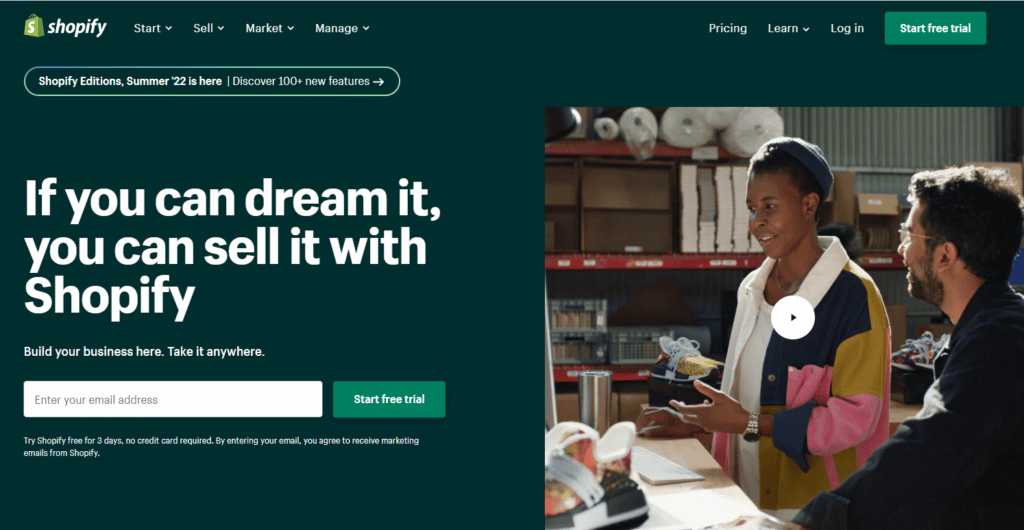
As I’ve already mentioned, if you sell physical products, then creating an eCommerce store on a platform like Shopify is likely a better option for you.
On the other hand, if you mostly sell digital products, then ThriveCart is likely a better solution that is more affordable and easier to manage than Shopify.
The current price makes it unbeatable in terms of value for money. Overall, ThriveCart is better than Shopify for online entrepreneurs selling digital products.
Thrivecart Learn+
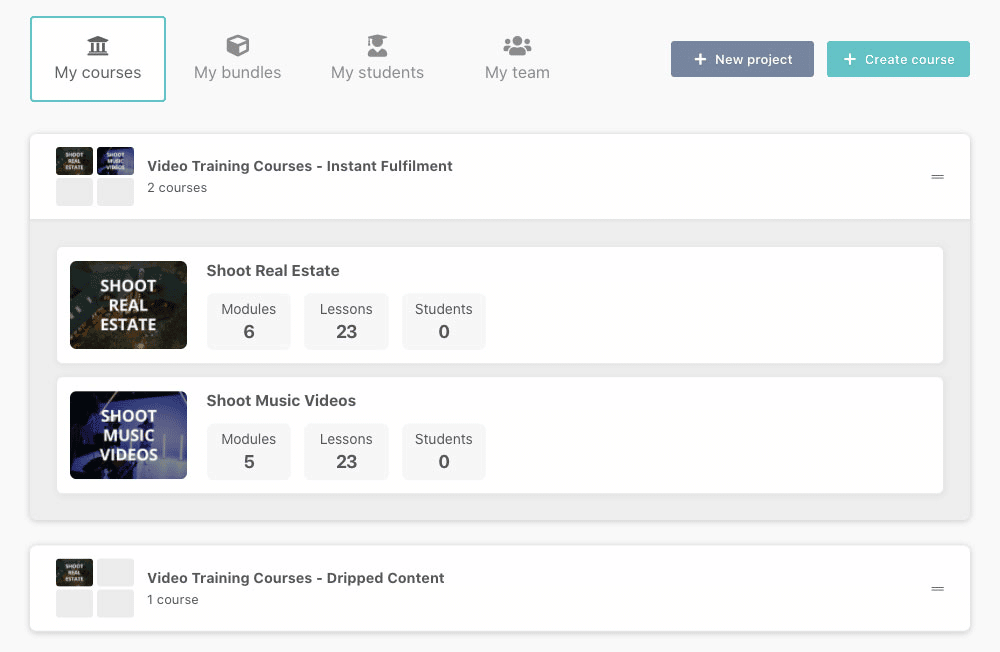
While not well-known, Thrivecart has an online course platform called Thrivecart Learn and Thrivecart Learn+. The best thing about this is that Thrivecart Learn is included for free to all Thrivecart customers.
Thrivecart Learn is a platform that allows customers to create and sell training and online courses to their own followers in an effort to make additional business revenue.
This platform allows you to offer instant or drip feed courses, the ability to manage students, as well as course content workflow options to make course creation even easier.
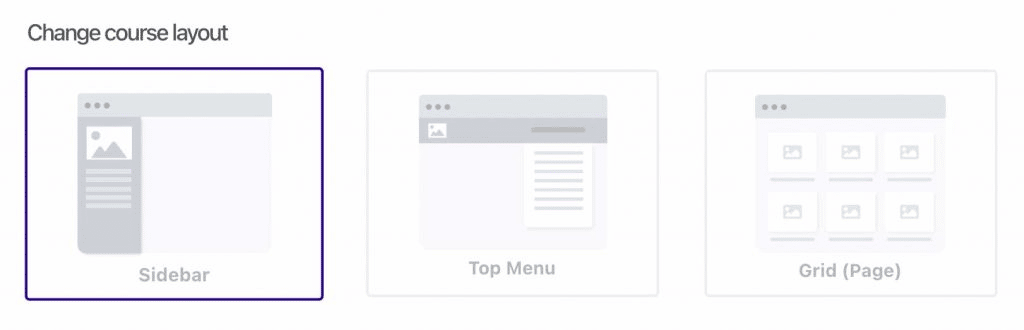
The other version is Thrivecart+, which offers many more powerful options but has an additional cost.
Thrivecart Learn+ allows you to do everything from Thrivecart Learn, but also the ability to create course bundles and add team members. Overall while this is a simplistic online course platform, and there are better online course alternatives available if you need more functionality, I’d say that Thrivecart Learn is a great add-on for those looking for a simple course solution without recurring fees.
ThriveCart Pricing
One of the most important aspects of this ThriveCart review is the pricing model.
Simply put, ThriveCart is an excellent online shopping cart platform that has everything you need to run e-commerce on your site successfully. In an industry dominated by monthly subscription pricing structures, Thrivecart stands alone with an outstanding early-bird lifetime access option that you won’t find anywhere else.

Thrivecart Standard ($495/lifetime): Bump offers, upsells, A/B testing, two-step cart, video carts, auto-follow up, product upgrades, unlimited carts, coupon URL’s and coupons, sales funnel builder, autoresponder integrations, customer blacklist, GDPR, checkout options, and physical product capabilities.
Thrivecart Pro ($690/lifetime): Standard features plus an affiliate center, subscriptions saver (dunning), sales tax calculation, automatic business projections, JV contracts, advanced user management, client usage rights, and a custom domain name.
As you can see when you compare Thrivecart vs Thrivecart Pro, the pro version has great additional functionality that’s well worth considering before making a purchase.
That said, I don’t know how long ThriveCart will offer a lifetime deal and I’ve seen talks of them eventually going to the monthly pricing model, so if you’re on the fence, I HIGHLY recommend getting ThriveCart now to lock in the price.
Product Support
Seeing as the shopping cart plays such an essential role in your business, it’s crucial that you should have the support you need if you come across any obstacles.
Whether it’s understanding the software and finding ways to get the most out of it, or if you experience technical challenges, such as setup issues or unscheduled downtime, it’s important for you to get help when you need it.
Luckily, ThriveCart’s documentation is packed full of detailed support articles, how-to tutorials, and more.
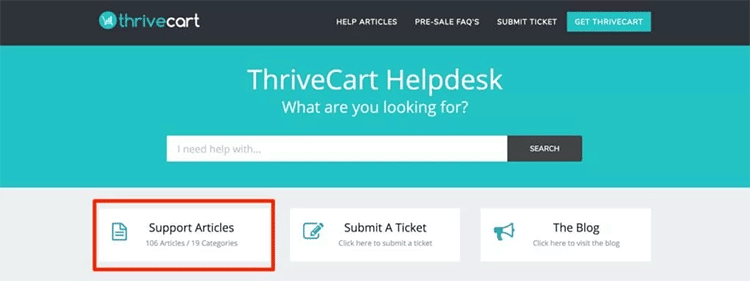
This will take care of most of the elementary problems you might face when using this shopping cart software (particularly if you aren’t familiar with the way shopping cart software works).
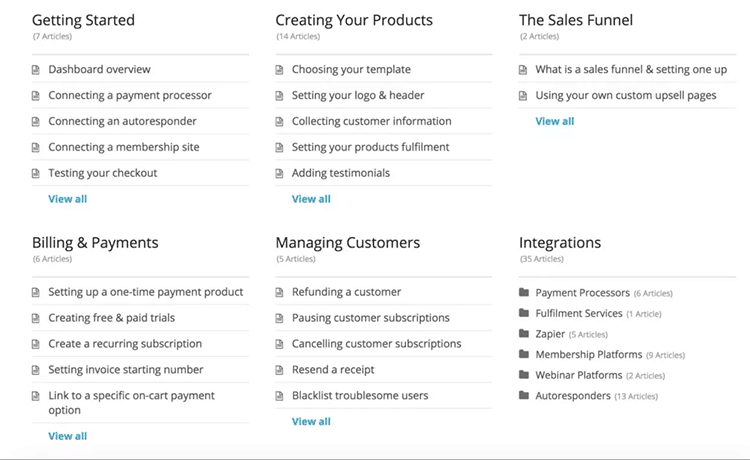
You can also use ThriveCart’s official Facebook group, where you can interact with the ThriveCart team and an engaged community of over 5,000 members.
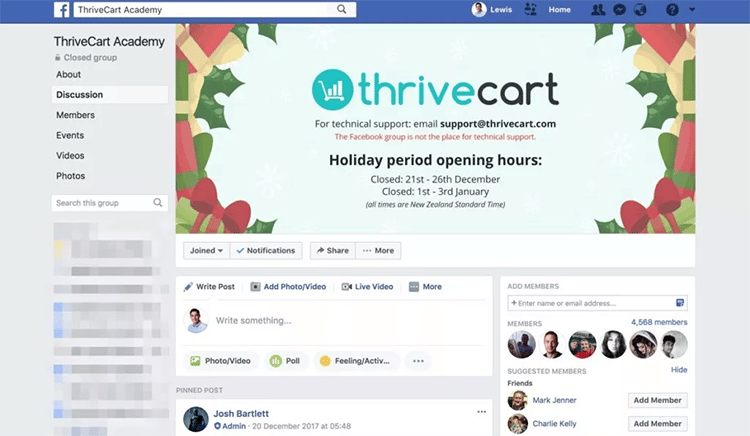
On Facebook, the ThriveCart team actively replies to all member queries, which means you are likely to get the answers you need quickly.
Although this is still not a reliable means of support, particularly when facing an emergency situation, it’s still helpful to know that you can always find someone on this platform willing to chip in and offer a hand at any time of day or night.
Unfortunately, ThriveCart does not currently have live chat, phone support, or any other direct lines of communication.
This means that if you need immediate assistance or if you’re facing an urgent situation, the only way to get direct support is by submitting a ticket. Seeing as this can take up to 24 hours (not including weekends), it’s certainly not ideal for emergencies.
But, it makes sense they do this considering it’s a one-time payment and not a monthly recurring bill.
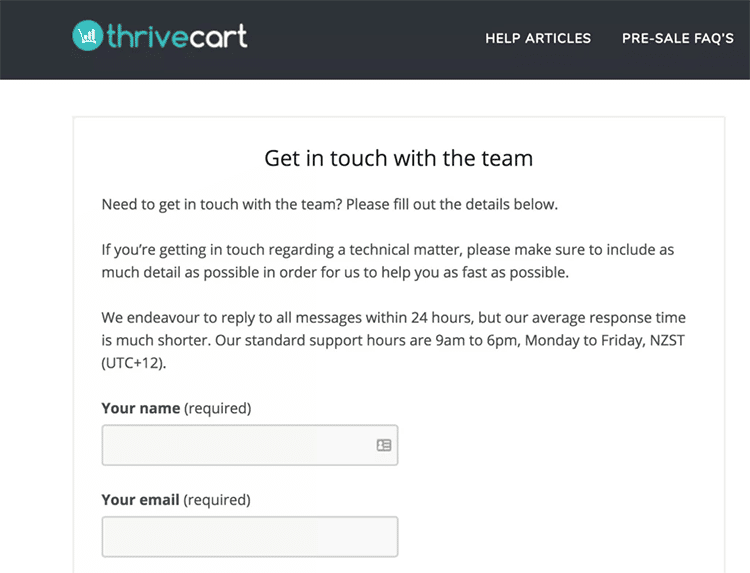
Thrivecart FAQ
ThriveCart is one of the most popular shopping cart platforms that allows websites to boost revenue with high-converting landing and shopping cart pages, as well as adding embeddable carts to your website. Thrivecart allows you to quickly and easily sell digital and physical products on your website with minimal effort.
While Thrivecart is NOT a payment processor, they integrate seamlessly with other payment gateways like Stripe, Paypal, and Authorize.net. In addition, they accept payments from both Google and Apple pay. So, while they don’t make these payments themselves, they have all the options to cover at least 99.9% of people.
No, Thrivecart doesn’t take a percentage of any of your sales. However, the payment processors that it integrates with, like Paypal or Stripe, will charge the fees just like they would for anyone that uses their platforms to accept payment.
ThriveCart can be integrated with WooCommerce in a matter of minutes without learning a single line of code. Zapier lets you do this in just a couple of minutes, with a few clicks of the mouse, even for beginners with no technical knowledge.
Yes, ThriveCart will work seamlessly with WordPress and requires no special coding or effort to utilize with the WordPress CMS.
Yes, using Zapier you can quickly and easily connect ThriveCart and Square to work seamlessly together.
ThriveCart does allow coupons, and the software also gives you the choice of setting a coupon to specific products, as opposed to negatively applying the coupon to all products in your account. If you want to, you can still use a generic coupon and set it for all the products in your account.
ThriveCart does have a feature for enabling sales tax collection. EU customers can simply enter a valid VAT number for their country, and the correct sales tax amount will be removed from the order. ThriveCart’s system checks to ensure that each VAT ID is valid in the customer’s country. For customers outside the EU, the VAT field will not be shown since it’s not relevant.
ThriveCart doesn’t hold, process, or manage affiliate commissions. Affiliates get their payments directly from the vendors. Automatic payment occurs once you have integrated a PayPal account into your affiliate dashboard. If not, payments will still be tracked, and the vendor can pay the affiliate manually.
ThriveCart has a robust A/B testing tool that lets you test different checkout pages and products so you can compare them against each other. You can either use the same product with slight variations in pricing, format, pricing options, and so on, or you can use a completely different product in order to see which one performs best.
While ThriveCart and Thrive Themes are great products, they are not associated. While they have a similar name and Thrive Themes has branded many products to start with “Thrive,” the same company does not own them. That said, both platforms do work together if you’d like to use them on your site.
ThriveCart is owned by Josh Bartlett and was started in 2016. He’s the founder of web tech company Webactix, and you can learn more by clicking here to view his Linkedin profile.
Is Thrivecart Legit?
The software has undergone over four years of development and has a long feature list that will please even the most skeptical marketers.
Aside from a few things that could be improved on, such as the lack of cryptocurrency support, mediocre customer service, and limited customizability, Thrivecart still offers one of the best and most flexible checkout experiences I have seen in shopping cart software.
It has an arsenal of tools to help you not only make more sales but also increase the value of each sale – AND it’s offered at a dramatically discounted one-time fee.
Bottom line: I think this Thrivecart Review shows that Thrivecart is legit and it’s one of the best shopping cart solutions on the market. If you’re considering Thrivecart, now is the time to buy it before their special offer runs out.

