Shopify is an all-in-one eCommerce platform that powers millions of businesses worldwide. The company is responsible for over $444 billion in global economic activity and boasts the world’s largest commerce community.
Over the years, Shopify has continued to make improvements to its offerings, and today has one of the best website builders around. Read the rest of this Shopify website builder review to learn more about this platform and how it can help you create, run, and grow your online business.
Shopify Summary

Ron’s Thoughts
Shopify is one of the most well-known and famous eCommerce platforms/website builders, and for good reason. For starters, anyone can set up their own eCommerce store for free. You also have the option of paying just $1/Month for the first 3 months! And if that wasn’t enough, you’ll also be happy to find the user interface being easy to use, making Shopify perfect for beginners. It also supports more than 6,000 app integrations so you can customize your eCommerce store any way you want!
-
Biggest Pro:
6,000+ Supported App Integrations
-
Biggest Con:
Limited Customization Options
-
Annual Discount:
Yes - Up to 10% Off
-
Price:
Starts at $24/Month
-
Promotion:
Is Shopify Website Builder Worth it?
To start off this Shopify website builder review, we’ll first talk about whether or not this site builder is worth it.
Shopify is considered by many to be one of the best eCommerce website builders currently available – and with good reason. This all-in-one website builder has a massive feature set and provides you with everything you need to launch an online store. It requires no design or coding experience.
Each of the four Shopify plans, from the Basic Shopify plan to Advanced Shopify includes unlimited storage and bandwidth, which means you never have to worry about bandwidth fees. You can post unlimited products, which means the software scales easily as your eCommerce business grows.
Shopify is perfect for independent store owners who want to sell products and services online, in-store, or on social platforms. Whether you want to build a website, manage inventory, or respond to customers, you can do it all with this single platform. Shopify pricing covers all of these features and more.
Not only does this save you time, but it also saves you a lot of money that you’d have to pay in monthly subscriptions for all these different business tools.
With Shopify, you’ll be able to create and customize your online store, sell in multiple places, manage products, inventory, and shipping, accept global payments, and much more. You can also create, execute, and analyze marketing campaigns from your dashboard.
As you can see, Shopify’s website builder provides you with all the tools you need to take care of every aspect of your online store.
Who is Shopify Website Builder Good For?
Through an intuitive interface and innovative features, this platform has become one of the best eCommerce website builders out there. The Shopify online store builder is ideal for a variety of uses, making it perfect for different types of creators in virtually every country in the world.
Whether you’re just starting out in eCommerce and want to sell without a website, or if you’re an already successful eCommerce business owner looking to grow, this platform has all the tools you need to help you achieve your goals.
Here’s a quick look at the different ways this website-building software can help you.
- Beginner Sellers: If you’re new to the online selling scene, Shopify’s “Starter” plan is a lightweight way for you to test a sales idea without spending time or money on building a full website.
- Established Sellers: If you are a store owner who already has a potentially lucrative product to sell, you can use built-in eCommerce tools in the Basic Shopify plan to turn followers into paying customers.
- Dropshippers: Shopify is ideal for dropshipping businesses. You pay no transaction fees, and you’ll be able to run your website and manage your inventory from right from your dashboard.
- Developers: Leverage Shopify’s powerful API to create themes and apps for online stores. The platform has refined its developer docs, commerce abstractions, and command-line interface tools to provide you with an enhanced developer experience.
- Partners: Shopify offers you the opportunity to share your expertise in a variety of topics related to selling online with Shopify merchants across the globe.
Shopify Website Builder Functionality
1. Ease of Use
Shopify is perfect for anyone who wants to create their very own online store quickly and easily. Even with no prior experience, you will have a live Shopify store in just a few hours. Perfectly optimize it for mobile and search by following the prompts provided by the site builder.
To get access to the platform’s website builder, you must first register for a Shopify account. No credit card is required and you can simply use your email to get started right away. You’ll be able to pick a plan later.
Next, you’ll be prompted to provide a store name and create a password. Once completed, you’ll answer a few short questions about your niche, business, etc. to help the platform pick relevant Shopify templates for you.
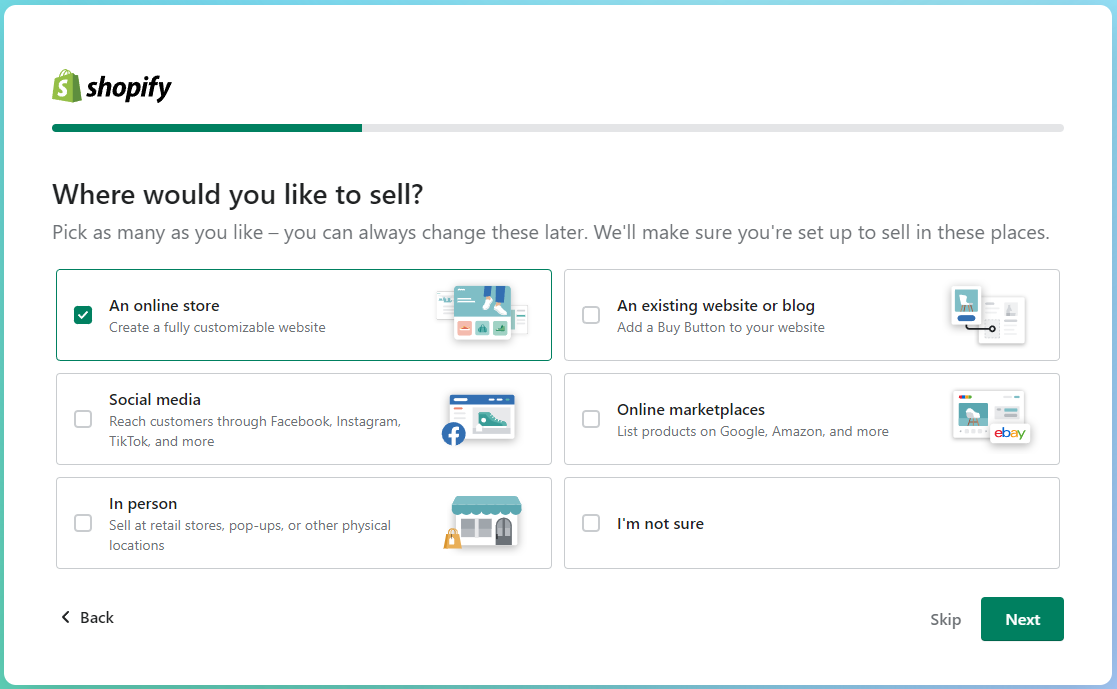
Now, you can begin to bring your big idea to life using the simple drag-and-drop store creator which requires no coding expertise.
That’s all there is to building your online storefront with Shopify. However, the platform also offers a host of other features to help you promote your store, attract visitors, generate leads, engage customers, increase sales, and more.
Will take a closer look at each of these features below, but first, a quick look at Shopify’s dashboard.
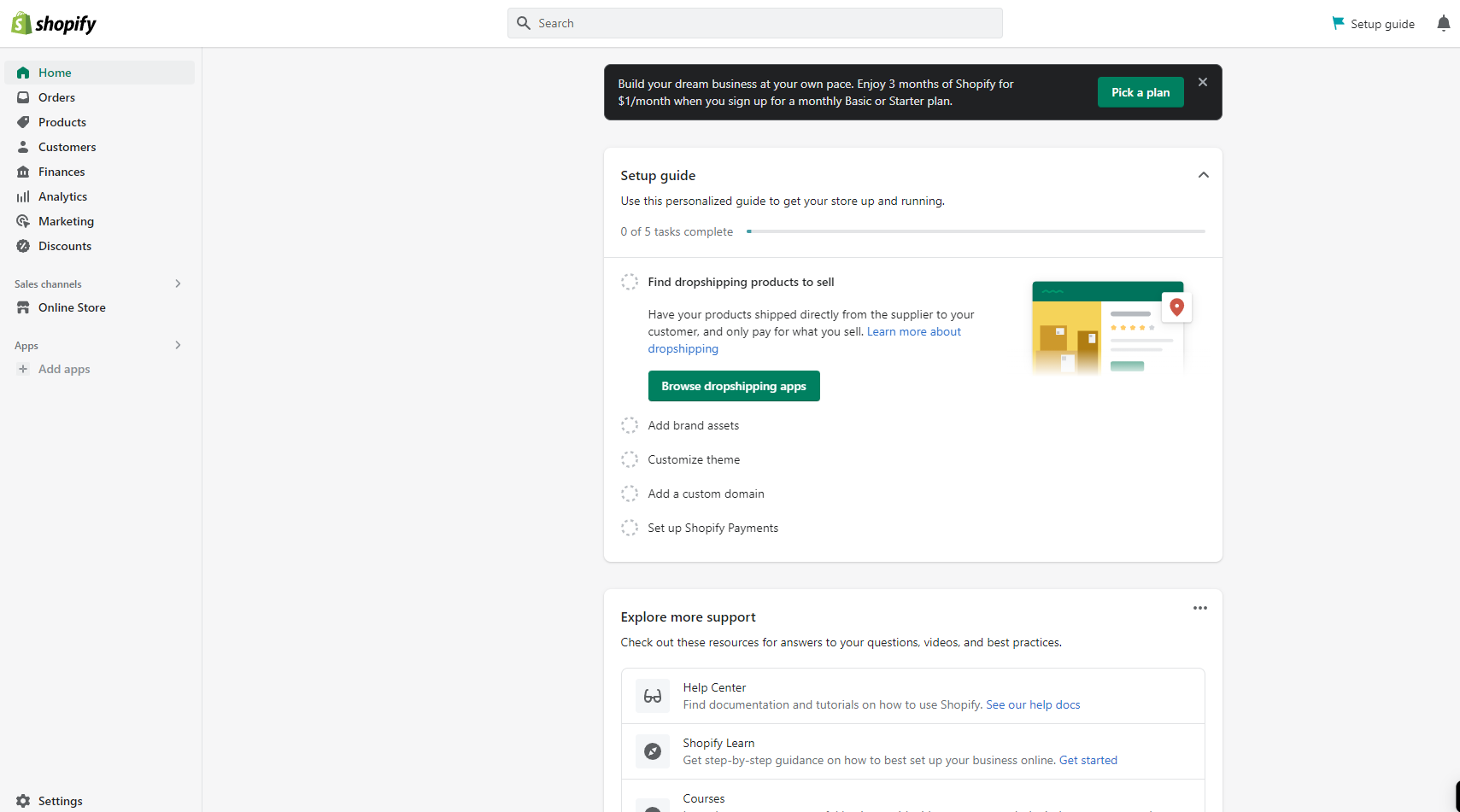
The main dashboard is extremely easy to use. There is a sidebar navigation menu that is clearly labeled and easy to navigate.
Unlike other website builders that offer this many features, Shopify’s navigation menu isn’t overloaded with options. You’ll find the general interface to be clean and uncluttered, which helps to enhance the overall user experience.
Here’s a quick look at some of the tasks that you can easily perform on your Shopify dashboard. These have to do with setting up your store and managing your inventory:
- Design and Create Your Store: The dashboard simplifies the entire process of building eCommerce sites. You’ll find all the information laid out in front of you. There is also a series of steps that you can follow to get your store online in no time.
- Adding New Products: Shopify’s workflow of adding new items to your online store is really easy with clearly defined sections, such as titles and descriptions, media (images/video), inventory, pricing, shipping, etc.
- Organizing Your Inventory: Create categories and manually add products or use the automated “tags” system that works on the rules that you create. If moving from a different platform, you can use Shopify’s store importer app to make this task easy.
- Managing Orders: You have options to change fulfillment status, print shipping labels, export orders, and more.
- Managing Your Inventory: Manage your stock quantity, pricing, SKU codes, etc. quickly and effectively with the inventory page included under the products section.
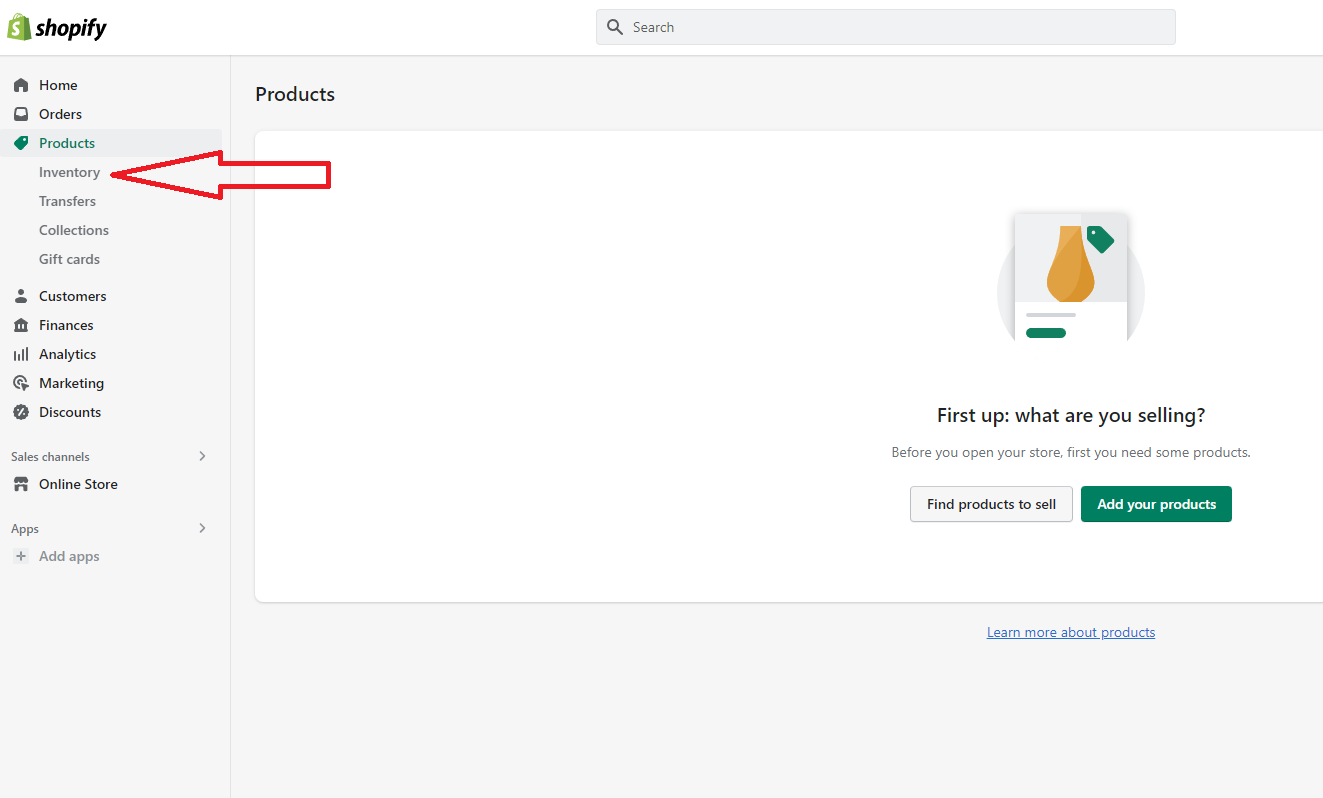
If you’re a new user, you’ll be welcomed by a short tutorial to help you get a sense of where everything is on the platform.
On your dashboard homepage, you’ll also see links to introductory videos and helpful guides to take you through the steps you need to complete at each stage of your website-building process.
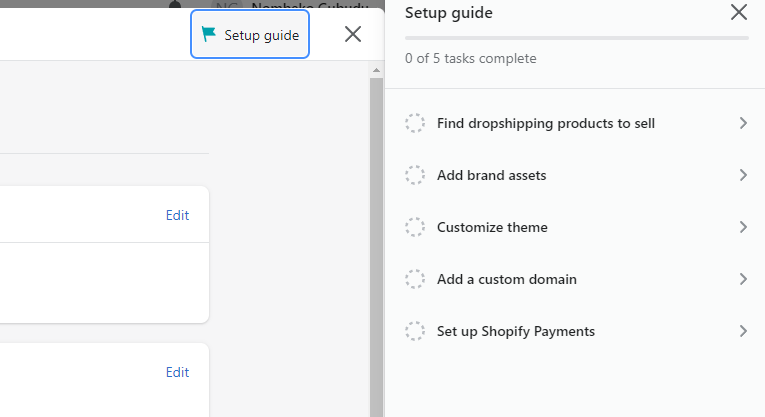
In the rest of this Shopify review, we’ll take a look at the other core features of this poular eCommerce solution.
2. Online Store Templates and Themes
Shopify has some of the most diverse offerings of themes for online stores. This is because it allows third-party developers to build apps and themes for the platform.
On the Shopify Theme Store, you’ll find 11 free themes for all types of stores. All of the free Shopify themes are professional, modern, and fresh. They reflect the contemporary look you see on most eCommerce sites today.
For example, they have plenty of whitespace, and you can include big images for showcasing products.
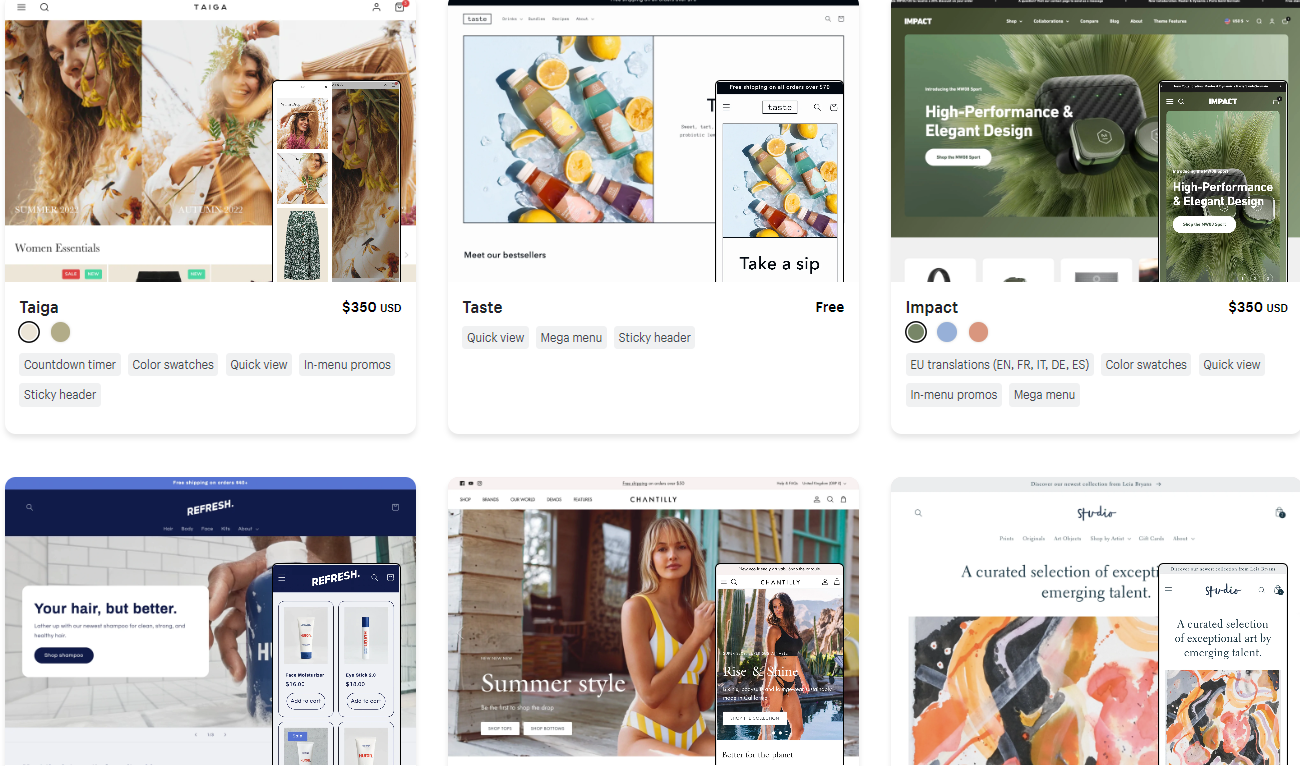
As you browse through the Shopify themes, you’ll find that they offer different features, such as wide layouts, video backgrounds, product filtering, and so on.
In the Shopify theme store, you’ll also find 104 premium themes ranging from $180 – $350. You can browse through all the templates (free and paid) using filters such as:
- Price
- Industry type
- Features
- Catalog size
… and more.
These features will make it easy for you to find the perfect theme for the type of store you want to build.
There are also a lot of themes available outside of Shopify’s theme store. These can be purchased either directly from developers or from ThemForest and other marketplaces.
3. Customization and Design Flexibility
Shopify Themes are built for eCommerce. You can choose from dozens of exclusive options (free or paid) to take your store from launch to scale, and then customize the theme fully to achieve the look and functionality you desire.
Each theme comes packed with built-in features to make selling easy and help you create a seamless experience for your customers.
Shopify Theme features include:
- Discounts
- Product recommendations
- Email Capture
- Image slider
- Event Calendar
- Stock counter
- Store Locator
- Infinite scroll
- Age verifier
- Color swatches
- Countdown timer
… and many more.
Each theme meets a high standard and comes fully optimized for mobile. The store loads super fast and offers the best checkout around.
You get free updates on your theme to ensure you always have the most current version available.
Customizing your theme is easy with Shopify’s full site customizer. With this tool, you can create custom pages for your store, including:
- Home Page
- Product Page
- Info Page
- Collection Page
… and more.
Shopify’s customizer allows you to view your website on desktop, mobile, and tablet. You can go through the use to ensure your website looks great on every device.
Easily add, remove, hide, or reorganize different sections of each page. This tool also makes it easy to edit images, which means you don’t have to integrate a costly image editing app.
You can do it all in one place and preview your changes in the live editor. This allows you to see exactly what your website pages look like before they go live.
Note: Shopify’s site builder goes a step further to give you even more customization flexibility by allowing you to access the code.
4. Shopify Payments
Shopify provides you with eCommerce features that let you sell to every buyer, everywhere. You can sell online and in person. Let customers pay with their local currency; Shopify supports every major payment gateway, including:
- PayPal
- Worldpay
- SagePay
- Amazon Pay
- Klarna
- Braintree
- Authorize.net
- 2Checkout
- Adyen
…and many others.
Save payment details for fast payment between Shopify stores and track all your payments and orders from your dashboard.
The platform has built-in marketing tools, sales channels, and social integrations to make it easier for you to get your products in front of your customers.
Perhaps the platform’s biggest selling point is its checkout. Shopify Checkout is touted as the best-converting checkout on the planet. You can also enable Shop Pay, a feature that powers your business with one-click checkout built to convert.
Customers who previously signed up for the Shopify Pay feature (either on yours or on any other Shopify store) won’t need to register again. Compared to other competitors like WooCommerce and BigCommerce, this gives you a huge edge since it streamlines the customer experience and boosts satisfaction.
Over 5.5 billion orders from Shopify users have been processed with this lightning-fast, scalable, and reliable checkout.
Here are some more impressive metrics
- 91% Increase in Mobile Conversions: Store owners that use Shopify Pay experience 91% higher conversions on mobile compared to regular checkouts.
- 100 million + Users: Shop Pay’s massive network of registered users can help you broaden your customer base – a particularly helpful feature for those who are just starting out in eCommerce.
- 4x Faster Checkout: Enabling this feature provides your customers with a one-click checkout experience that helps to fulfill their need for speed.
Here’s a quick look at other eCommerce features on the platform:
- Point of Sale (POS): Shopify’s point of sale system includes features like inventory tracking and staff management to simplify things for you. You can also choose Shopify POS Lite for a more affordable option.
- Sales Channels: can promote and sell your products/services on multiple sales channels, including managing social media, promoting on online marketplaces, forums, etc. – all from within your Shopify dashboard.
- Shopify Payments: Sell subscriptions on your website and accept recurring payments easily via Shopify Payments, Authorize.net, or PayPal Express.
- Staff Accounts: If you need help managing your store, you can add staff to handle things like adding products, managing orders, and so on.
- Inventory Locations: Fulfill orders, track inventory, and sell across many different locations, including warehouses, retail stores, pop-ups, etc.
- Third-Party Calculated Shipping Rates: This feature lets you show calculated rates at checkout using your own account or a third-party app. Note that it’s only available on the “Advanced” Shopify subscription.
- Manual Order Creation: You can create a new order and enter the payment details manually directly on your Shopify admin interface.
- Discount Codes: Offer discounts to your customers in the form of a fixed value or percentage. You can also offer Shopify shipping discount codes on specific products or collections.
- Gift Cards: Offer gift cards to attract new customers and expand your current customer base.
- eCommerce Automations: This feature allows you to automate a variety of manual tasks and build workflows to make it easier to scale your online shop.
Fast Fact: You can embed a “Buy” button to your existing website or blog to add eCommerce functionality.
5. Fast Web Hosting and Security
Over 1,000,000 websites currently use Shopify’s site builder, making it the largest fully-hosted eCommerce platform in the world.
One of the reasons for this level of success is its ability to provide free, secure, and unlimited eCommerce website hosting.
Being a publicly traded company, Shopify has made huge investments in security and software engineering. The platform comes with built-in security, compliance, and data encryption. There’s also fraud and bot protection.
These features come included when you sign-up for any of the plans (except the Starter plan).
Here are some of the security and performance features you get:
- 99.99% Uptime: Max uptime allows you to provide customers with a reliable and secure experience on your website. Never worry about losing customers because your site is down.
- Free SSL Certificate: You also get a free SSL certificate to encrypt your online shop’s contentand publish it securely. This helps to keep your data safe and allows you to provide a secure browsing experience for your visitors.
- PCI Compliance: Every store built with Shopify’s site builder is Level-1 PCI-certified by default. This is a required standard for everyone who processes credit card payments and ensures customer data is ultra-secure.
- Automatic Backups: Shopify gives you the option to create your own backups, or integrate with a third-party app to automatically back up your site.
These are just some of the factors that go into providing exceptional website performance. Shopify does a lot more, including providing you with unlimited bandwidth, a global CDN (content delivery network), and blazing-fast servers.
The bottom line is that if you sign up for one of the premium site builder plans, you’ll get the benefit of these features for a secure, high-performing store.
6. Shopify Store Marketing Features
There’s no point in having an online store if no one’s going to show up. Once your store is built, you’ll need the right marketing tools to help you attract your target customers and convince them to buy your products.
This is where Shopify’s builder excels.
Shopify offers integrated marketing to reach your potential customers. The platform will help you identify your brand’s target shoppers and reach them with various marketing strategies, including targeted ads, social media, content marketing, and SEO.
You can then engage customers and nudge them down your funnel to increase your conversions and sales.
The tools you need to achieve this are available right on your dashboard, and include the following:
- Social Media Tools: Reach your target customers where they are and find new shoppers with social media integrations and built-in content tools.
- Email Marketing Tools: Shopify Email allows you to segment your customers so you can send relevant emails to each group. Create custom email campaigns with integrated messaging tools. Send abandoned cart emails to customers who leave your site without completing their purchase.
- Facebook Ads: Ads are an effective way to grow your eCommerce business with social media platforms. Shopify’s Facebook Ads integration lets you choose an audience so you can target your ideal shoppers.
- Google Ads: Create successful marketing campaigns right from your dashboard. Quickly and easily build high-converting landing pages using the same easy drag-and-drop editor.
- Blogging Tools: Leverage the power of content marketing by adding a blog to your online store website with a single click. Post engaging content to drive traffic to your store, reel your audience in, and convince them to buy your products.
- SEO Tools: Use Shopify’s built-in search engine optimization tools to help people find your online store. Edit title tags, product details, meta descriptions, and more. Although Shopify SEO features don’t offer the same level of depth that you’ll find on a platform like WordPress, they still do assist you in building a solid SEO foundation.
There’s also a handy Search Engines Listing Preview feature that lets you add a title and description to see how your product page will appear in search engines.
As you can see, Shopify has a lot to offer with regard to website promotion and marketing tools.
But that’s not all.
The platform also has a Store Speed Checker that you can use to get a detailed analysis of your store’s speed, and suggestions of where you can improve.
7. Reports and Analytics
All Shopify stores (regardless of the plan) get access to the following reporting and analytics:
- Google Analytics
- Product reports
- Traffic sources
- Daily, weekly, and monthly reports
.. and more.
The Shopify “Standard” and “Advanced” plan also include advanced reporting. The Advanced package includes a custom report builder for more detailed analytics, including total sales, store sessions, marketing metrics, and more.
What this means for you is that you get data that you can build on. You’ll be able to take full control of your customer information to create custom audiences, track the performance of your store, explore insights that drive growth, and more.
You get a variety of reports that increase in depth with each upgrade to your plan.
So, for example, the “Shopify” plan gives you access to standard reports with key eCommerce store performance metrics, whereas the “Advanced” Shopify plan provides you with holistic data and much deeper insights across all your stores.
You’ll also be able to track your campaign performance across multiple channels, from start to finish.
If you plan to optimize your Shopify store marketing with data, or if you want data-driven insights into how to improve your business, then this feature is one you absolutely must have. It will help you reduce the guesswork and make more strategic business decisions to fuel your future success.
8. Flexible Point of Sale
Shopify POS is a point-of-sale app that allows you to sell your products in person. You can use Shopify Payments to accept global payments, process orders, produce receipts, and more. Control it all from your mobile device.
This free app is flexible enough for use by online businesses at various stages of growth. You’ll find the most value from it if you intend to sell products online and in person.
Your online store integrates with Shopify POS. Synchronization is automatic, and you can manage every aspect of your eCommerce from a single dashboard.
All updates made in your Shopify admin area (product, inventory, and payment updates) take effect instantly in Shopify POS.
9. Free Tools
Shopify understands that there is a lot that goes into building an actual online store that produces revenue. That’s why the platform strives to bring you all the tools you need in one convenient place.
Here are some of the essential tools you get for free when you sign up for a Shopify account.
- Business Name Generator: Search Shopify’s company name generator for domain availability. Select from auto-generated name ideas for company domains. Create a business name and claim the domain in seconds.
- Logo Maker: Use Shopify’s logo creator, Hatchful, to create professional, high-resolution logos in seconds. Design a logo from dozens of pre-made templates and customize icons, fonts, and colors to match your style.
- Business Plan Template: A business plan is key to starting a successful business. When you sign-up for a Shopify plan, you get free business plan templates and examples for startups. These time-tested structures will help you format and build a complete and effective plan.
- Stock Photography: Shopify’s library has millions of free images that you can download and use for websites and commercial use. You’ll find lots of categories to choose from, including business, nature, food, beauty, textures, background, and more.
- Link in Bio Tool: Linkpop by Shopify is a free, customizable link in bio tool that helps you turn social media followers into customers. Add products to your Linkpop and use it to transform your social bio into a social storefront. You can customize your free page in minutes to match your brand’s colors and fonts.
- QR Code Generator: Supercharge your Shopify store marketing strategy with one-click QR codes. Use them to generate customer interest and drive more traffic and sales. You can do this online or via print and email. Simply enter a web URL, SMS, phone number, or plain text. In one click, the QR code generator will generate a code that you can use anywhere you want, such as coupons, reviews, social media content, etc.
10. Shopify Enterprise
Commerce Components is a modern, composable stack that’s ideal for enterprise retail. You can build your Shopify store with the same components used by Shopify to power 10% of all US commerce.
Create high-converting checkout, fast storefronts, and more. This feature is perfect for store owners who want to create custom online shopping experiences. You can build the exact experience you want to provide for your customers.
Pick from program components to create your Shopify store your way.
Regardless of the combination you choose, you will get the world’s best-converting checkout.
This feature gives you flexibility at scale. You can integrate your existing services easily. Use the platform’s APIs to connect components with other tools in your tech stack.
Shopify Website Builder Pros and Cons
Every platform, no matter how great, also has a few downsides. Shopify is no different. I’ve decided to include the pros and cons in this Shopify website builder review to give you a better idea of the software’s capability.
Read through them to see whether the benefits and drawbacks balance out for you in relation to your business goals, expertise, and resources.
Pros:
- User-Friendly Interface: Shopify is built with ease of use in mind. It’s perfect for beginners who are just getting started in the eCommerce space.
- No Setup Fees: There are no setup fees on any of Shopify’s plans. All you have to do is sign up for a free trial, and you can get started building your online store right away. After the free trial ends, you can upgrade to any plan you choose.
- Shopify Integrations: The platform comes with over 6,000 app integrations that you can use to further expand your website’s functionality.
- Shopify Checkout: By using Shopify, you tap into a global network of customers that already know and trust the platform.
- Sell Physical and Digital Products: Shopify’s platform supports the sale of both physical and digital products. Customers can access digital downloads directly from the website immediately after purchase.
- Mobile apps: Shopify offers apps for iOS and Android that allow you to manage your store from anywhere.
- Blogging and SEO: Add a blog to your online store to boost SEO and extend customer engagement. Use search engine optimization features in each Shopify plan to help you optimize your site for search.
- Video and 3D Support: You can include videos and 3D models in your product listings to make your product pages more effective at boosting conversions.
Cons:
- Few Free Themes: The platform has a limited number of themes that you can access for free.
- Pricey Plans: Shopify’s higher-tier plans are quite costly compared to other platforms in the same category. For instance, the “Advanced” Shopify plan costs $266/month, which is a huge jump from $71/month for the “Shopify” plan.
- Rudimentary Blogging Capabilities: While you can add a blog to your Shopify site, the platform isn’t the best site builder for bloggers. It’s not great for managing content and doesn’t provide blog analytics or archive functionality.
- Limited Customization: Creating your website with a fully-hosted web builder like Shopify means that you give up some of the design flexibility that you get with self-hosted platforms like WordPress.
Shopify Website Builder Competitors
When it comes to choosing an eCommerce platform, Shopify is one of the best options out there. The comprehensive store builder helps you supercharge your customer experience with features like accelerated checkout so you can make the most of every sale.
There’s no doubt that this is an all-around eCommerce star, but as great as this platform is, it’s far from the only choice.
Here are 3 Shopify alternatives worth considering.
Shopify Website Builder vs WooCommerce
WooCommerce is one of the best Shopify alternatives for WordPress users. It’s a plugin that is easy to use, affordable and comes with a wide range of features and standout elements that store owners will love.
For example, you can add it to your WordPress website, and once installed it gives you full control over the design and development of your online store.
Since it’s built on an open-source platform, WooCommerce is free to use. However, there may be costs associated with running your online shop, such as web hosting, domain name, SSL certificate, etc. These are all things that Shopify provides for free.
WooCommerce is a great way to add eCommerce functionality to your website without having to use code. It’s like your very own eCommerce solution and it’s perfect for anyone who already has a WordPress website. However, if you are building a website from scratch, Shopify may be the better alternative as it provides you with a more comprehensive range of eCommerce features.
Shopify Website Builder vs Squarespace
Squarespace is a feature-rich website builder that makes yet another great alternative to Shopify.
The platform is best suited to visual designers and comes with features like tailor-made templates, a drag-and-drop WYSIWYG (what you see is what you get) editor, and built-in eCommerce tools.
Squarespace is great if you want to get your online store up and running as quickly as possible. It’s easier to use and more affordable than Shopify. However, Shopify does offer more features (which explains the higher price point).
For example, the platform allows you to import and export products easily via CSV – something that Squarespace can’t do. Also, Shopify doesn’t place restrictions on exporting digital products. Furthermore, Shopify has an edge when it comes to building SEO-optimized stores. The platform automatically fills in key SEO fields and prompts you to create 301 redirects each time a URL is changed on your website.
In my opinion, the only reason to pick Squarespace over Shopify is if you want an online store and a content website. Shopify is great for eCommerce but it’s not as good as Squarespace when it comes to content marketing.
Shopify Website Builder vs Wix
If you are a do-it-yourself seller, you’ll love Wix, a free website builder that gives you the freedom to design, create, and manage your web presence the way you want.
This single platform provides you with unlimited possibilities, including powerful infrastructure, limitless scalability, and all the eCommerce tools you need to build your online store. You’ll find dozens of free, 100% customizable eCommerce templates, strategically researched and optimized for every industry.
If you want a great website builder that comes with decent eCommerce tools, then Wix is the right option for you. However, if you want a dedicated eCommerce platform to handle larger sales and more commerce integrations, then Shopify is the best choice.
Here are some other comparisons as well:
Pricing
Shopify has different monthly plans to suit the size and stage of your business. Shopify pricing is as follows:
- Free Trial: $0/month: Shopify offers a 3-day free trial that allows you to test out the different features. You’ll be able to determine whether or not this is the right software for you before committing to a paid plan. When the free trial ends, you’ll have to upgrade to a paid subscription to keep your website online.
- Basic Plan: $26/month: The Basic Shopify plan comes with everything you need to create your online store. It includes features for shipping products and processing payments through Shopify Payments. You also get basic reports, up to 4 inventory locations, and 2 staff accounts. Additionally, the plan comes with up to 77% shipping discount and very low credit card rates.
- Shopify Plan: $71/month: This plan includes everything in the “Basic” Shopify plan + professional reports, 5 inventory locations, 5 staff accounts, and up to 88% shipping discount. It’s perfect for you if you want to level up your business with professional reporting and additional staff accounts.
- Advanced Plan: $266/month:
- Everything in the “Shopify” plan +
- Lowest credit card rates
- Custom reporting
- Up to 8 inventory locations
- Up to 88% shipping discount
- 15 staff accounts
Currently, Shopify is running a promotion where you can get Shopify Starter for just $1/month. This plan is not a full-on eCommerce solution, but, like Shopify Lite, it allows you to sell products across social and messaging apps.
Shopify also offers Shopify Plus an all-in-one eCommerce solution for high-volume eCommerce sellers. This plan costs $2,000/month and includes all the advanced features offered on the Shopify platform.
The prices for these Shopify plans are based on annual plans. You save 10% by paying annually, and 20% if you pay biennially.
Product Support
Shopify offers 24/7 customer service on all plans. You can reach support via phone, email, or live chat.
The platform also provides a ton of resources to provide you with information on every aspect of the site builder, including:
- Help Center: Shopify has a dedicated helpdesk resource where you’ll find in-depth how-to guides and videos on how to get the most from the different features.
- Business Courses: Get tried-and-tested business advice from proven experts. Each course is short, engaging, and easily digestible.
- Shopify Blog: Check out the Shopify blog to get business strategy and marketing tips to run your online business.
- Shopify Community: This is where you can connect with a community of partners, brands, and merchants who can help you grow on Shopify.
Integrations on the Shopify App Store
If you want to level up with apps, you’ll love what the Shopify App Store has to offer.
The platform has a much higher app count compared to other eCommerce builders with app stores. For instance, the Shopify app store has over 3,000 apps, while BigCommerce only has 646. WooCommerce has 286, and AmeriCommerce has 93.
The reason for this is that Shopify has its own app store, as opposed to other hosted platforms that simply allow third-party developers to build and sell apps through their app store.
Browse through the Shopify app store to find integrations that will extend the functionality of your website.
Sort through the most popular options for Shopify apps or use categories like:
- Store design
- Orders and shipping
- Sales and conversion
- Customer support
- Security
- Reporting
- Finances
You can sell your products in more places with the following Shopify integrations:
- Google Analytics: Add Google Analytics to your site to monitor your traffic and user behavior in real time.
- Facebook: Bring your products to people on Facebook.
- TikTok: Showcase your offers to TikTok’s billions of users.
- Pinterest: Place your products where users go to find ideas to try and buy.
- Klaviyo – Email Marketing & SMS: Leverage the power of a unified customer platform.
- PushOwl: Create and send push notifications to your visitors to encourage them to return to your store.
- Omnisend: Use this integrated marketing channel to create, send, and manage push notifications, SMS, Facebook Messenger, and email messages.
- Instafeed – Instagram Feed: Use shoppable Instagram feeds to bring in more sales.
- DSers – Dropshipping: Place orders and find suppliers in seconds on AliExpress.
- Printful – Print on Demand: Print-on-demand and dropshipping service.
- Judge.me – Product Reviews: Add social proof and boost SEO with product reviews.
- Google Channel: Sell where customers search on Google and YouTube.
- Walmart Marketplace: Sell on Walmart.com directly from your online store.
… and many more.
Is Shopify Website Builder Legit?
The final segment of this Shopify website builder review is about whether or not the Shopify web builder is legit.
And the answer is Yes.
Is Shopify a good website builder? Also yes!
But is it good for you and your needs? Well, it depends.
As this Shopify review has shown, the platform has affordable plans to accommodate any budget. Sell your products down the street or around the world – either way, Shopify has you covered.
If you only sell a single product from your WordPress website, then this may not be the best option for you. Shopify pricing may be a bit too high and you’d be better served to install an eCommerce plugin like WooCommerce.
However, for anyone else who wants to build and grow their online business, Shopify’s website builder will provide you with every tool required to power your store.
Instead of building a website with limited commerce functionality, you’ll get all the features required to create a thriving online store, including unlimited bandwidth, unlimited products, support for digital downloads, mobile-optimized store templates, secure web hosting, robust integrations, Shopify Payments, fast checkouts, and much more.
The best part about using Shopify to build your website is that it allows you to turn the technical aspect of your business over to the pros. Let them worry about website performance, speed, security, caching, compliance, backups, and all other issues that are involved in hosting an online store.
This leaves you free to focus on more important things such as managing and scaling your online store.
Here’s what one happy customer had to say about the Shopify’s site builder:
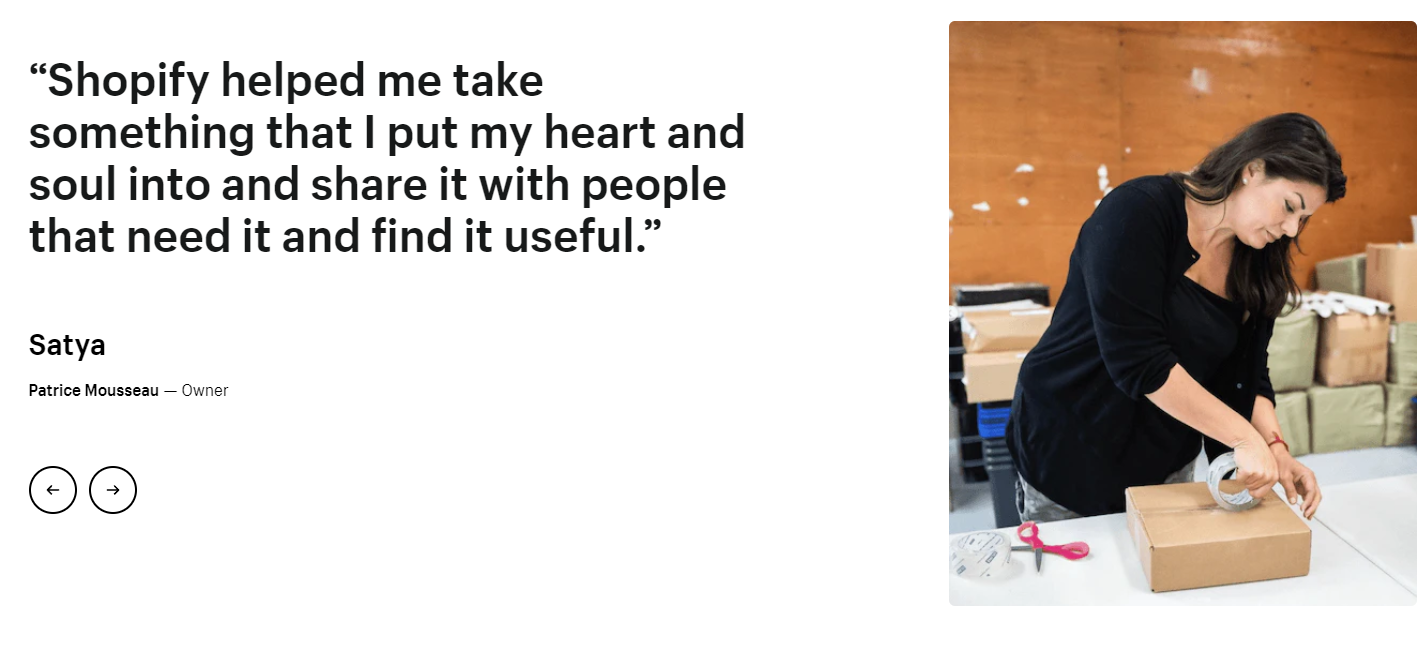
Are you ready to start an online store with Shopify’s powerful eCommerce platform? If so, sign up for a free trial right now.
