If you sell goods on Etsy, then you already know there’s a high level of competition on the platform. In order to stand out and attract more customers to your online store, you need to conduct keyword research for your Etsy listings and optimize them for success.
The good news? I have a solution. Sale Samurai is an all-in-one keyword research tool designed specifically for Etsy sellers.
The tool will provide you with words and phrases that have a healthy search volume, as well as information on price, shipping days, etc. so you can craft optimized titles and tags for each of your Etsy listings.
Read the rest of this Sale Samurai review to learn more about this platform, including its main features, pros and cons, support, pricing, and much more.
Sale Samurai Summary

Ron’s Thoughts
Etsy listings made easy, courtesy of Sale Samurai. This keyword research tool will help you optimize your Etsy listings, making them stand out from the competition. The tool is filled with information about maximizing your profits by telling you which products to add to your listings. It’s also very simple and easy to use – all you have to do is install the Chrome extension and start searching for keywords instantly!
-
Biggest Pro:
Dedicated Etsy Tool
-
Biggest Con:
Doesn't Help With Product Description Optimization
-
Annual Discount:
Yes - $19.99 Discount
-
Price:
Starts at $9.99/Month
-
Promotion:
Is Sale Samurai Worth it?
Let’s start off this Sale Samurai review by quickly glancing over the platform’s usability and effectiveness.
The tool’s creator, Neil Lassen, has vast expertise in eCommerce, having begun his own business on Amazon before moving to Etsy.
Because of his background and experience, has been able to create a tool that has the exact features sellers need to make their stores more visible online.
It’s trusted by over 1,000 eCommerce sellers across the globe, and with it, you can find long-tail keywords that customers are searching for to give your products higher visibility.
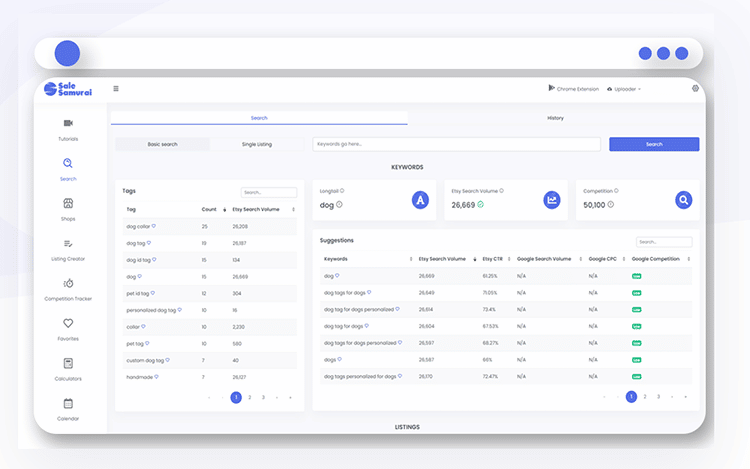
Sale Samurai will give you massive Etsy growth. With this one tool, you will get the insights and analytics you need to boost your sales, which makes it an essential addition to your arsenal of marketing tools.
Unlike other tools of this nature, Sale Samurai wasn’t built by developers. It was built by a seller for sellers and also comes with a ton of extra features that will save you loads of time. For instance, there’s a Chrome extension that shows you Etsy SEO data right from the site.
Who is Sale Samurai Good For?
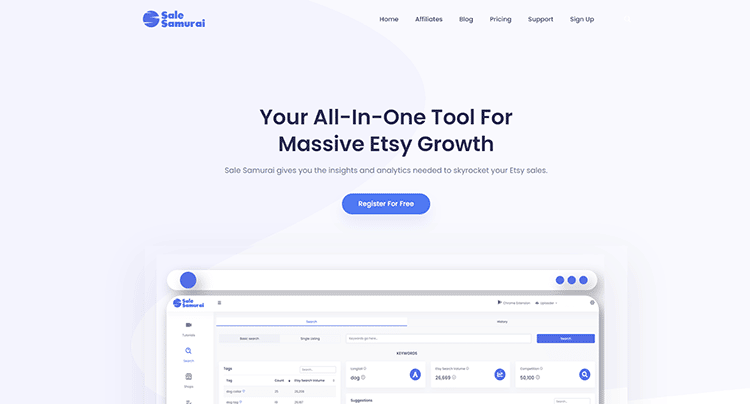
Sale Samurai is perfect for anyone who wants to optimize their product listings on Etsy in order to attract and convert more customers.
With it, you’ll have an easier time finding profitable products to sell online. You no longer have to spend countless hours doing research, Sale Samurai will give you all the information you need to make an informed choice at the click of a button.
This tool is ideal for you if:
- You want a quick and easy way to find profitable products to sell online.
- You want to cut down on your time spent on research to find lucrative products.
- You want to know how much competition there is on any product you sell.
- You want to learn from your bestsellers so you can improve your offerings.
- You want an affordable tool that will pay for itself fairly quickly.
- You want a simple Etsy research tool with a short learning curve.
This tool makes it easy for you to quickly find relevant keywords that you can profit from in your Etsy business.
Sale Samurai Functionality
Sale Samurai has an intuitive dashboard that is easy for anyone to navigate. You can choose between light mode and dark mode, and you’ll find all the tabs listed clearly on the left-hand side of the page.
These include:
- Tutorials
- Search
- Shops
- Listing Creator
- Competition Tracker
- Favorites
- Calculator
- Calendar
Let’s take a closer look at some of the main functionality of the software so you can gain a better understanding of exactly what the Sale Samurai can do.
1. Get Real Search Data to Grow Your Business
Sale Samurai takes away all the guesswork when it comes to getting your product in front of your target customers.
The software has all the tools you need to:
- Discover powerful keywords
- Analyze search volume behind the keywords that lead to sales,
- Get information on average shipping days, price distribution, etc.
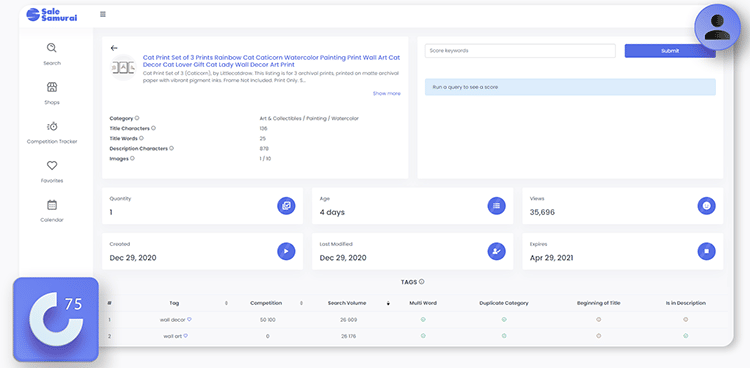
At a glance, you’ll be able to find high-volume, actionable keywords that your competitors can’t see.
Armed with this data, you can now implement changes in your business to increase the success of your listing.
For instance, you’ll have an easier time creating optimized titles and tags for your new listings using keywords that people are actually searching for.
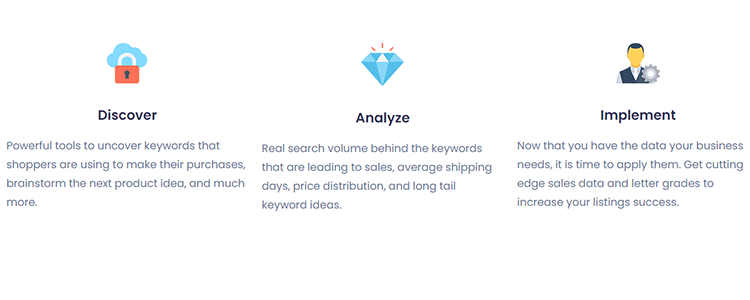
2. Use the Chrome Extension for Real-Time Research
If you want to take your research out of Sales Samurai and on to Etsy, then the Chrome extension is a great way for you to do that.
This feature lets you do your research in real-time while working on your Etsy store so you don’t have to jump from one tab to another.
You can access it by going to the very top of the menu, and clicking on Chrome Extension, as shown in the image below:
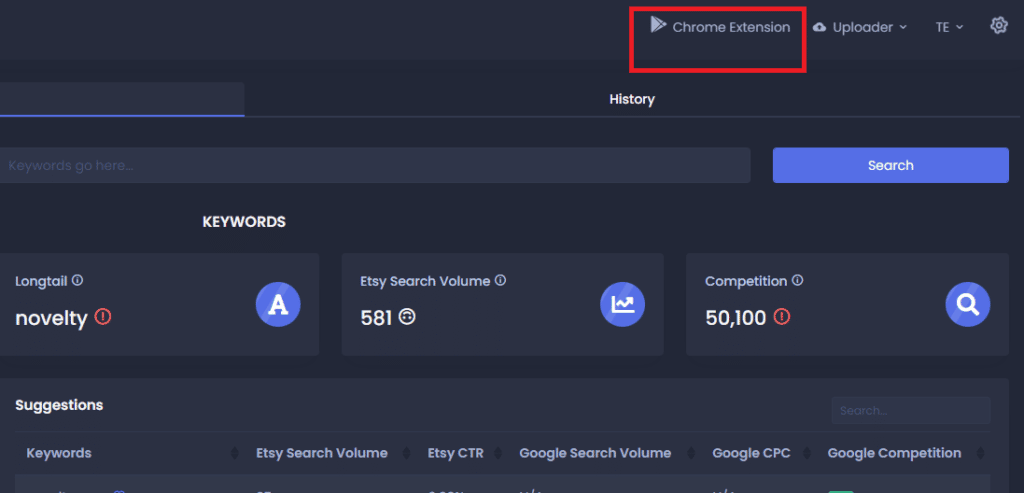
This will bring you to the Chrome Web store. You’ll see the plugin called Sale Samurai, and you can simply click the “Add to Chrome” button.
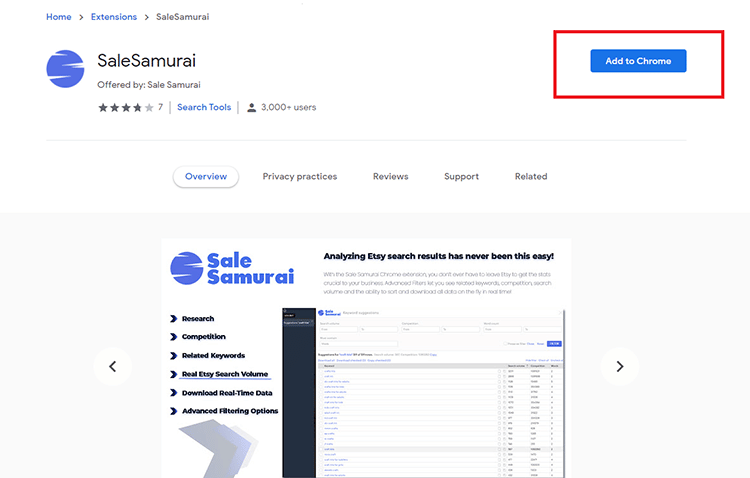
Give the appropriate permissions so the plugin can read the page you are on when you’re on Etsy and collect the results.
Once the extension is added to Chrome, you’ll be taken to a page that will ask you to log into Sale Samurai:
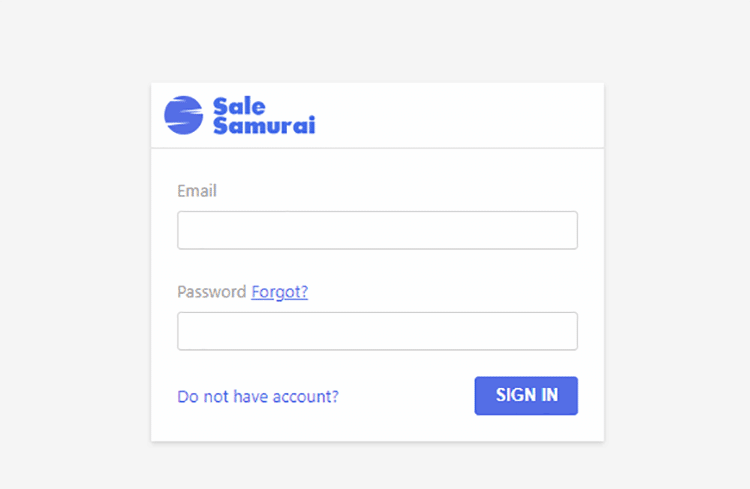
Sign in, and you will be brought over to Etsy, where you will be able to search anything you want.
You can go to the search box and enter any keyword you want.
Once you type in a keyword, the Etsy search will give you a ton of ideas of what you could search for, and you can make your selection from there.
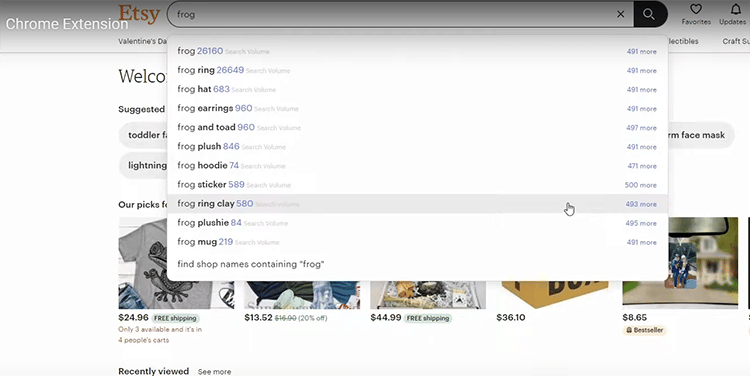
The search volume will be shown to the right of the keyword. You’ll also see a number of other suggestions related to your searched keyword.
When you click on the “More” link, it will bring up the plugin that lets you sort the results in terms of search volume, competition, how many words, etc.
The powerful plugin reads all that information from Etsy and brings it back to you in just seconds. You can then go through and filter all the results to get the data you need.
3. Find the Long-Tail Keywords Your Customers Are Using
This market-leading Etsy keyword research tool will give you all the longtail keywords your customers are using most – as opposed to the ones other sellers are using, which won’t help you attract more buyers.
It provides you with the following:
- Long-tail keyword grades
- Accurate search volume
- Competition scores
- Keyword suggestions
- Tag counts
…and much more.
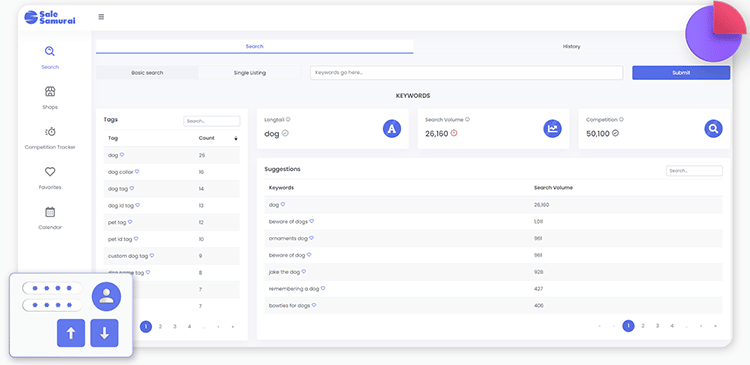
With the Basic Search feature, you’ll have access to real Etsy search volume data with this AI-driven keyword tool, which means you’ll be able to easily access and use the most accurate search data on the market right now.
But, one of the best parts about using Sale Samurai is that the Single Listing feature lets you find your competitors’ Etsy tags by conducting a simple search.
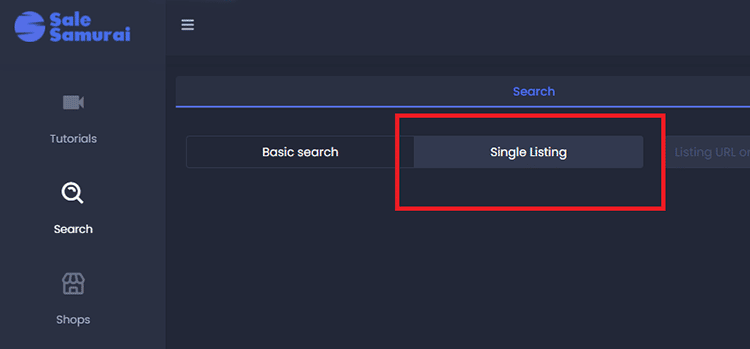
4. Use the Competition Tracker To Learn from Your Rivals
The competition tracker is a great way to discover what your competitors are doing. You’ll be able to discover the position other shops are in or track your rivals for keywords that you are currently selling (or are interested in for the future).
The competition tracker is broken down into two different tabs, with “Shops” on the left, and “Keywords” on the right.
Shops: When you first click the tab, there will be no shops displayed on the page. You can then manually add any shops you want to track by copying or typing the name of the Etsy shop and then clicking the “Add Shop” button at the top right-hand side of the page.
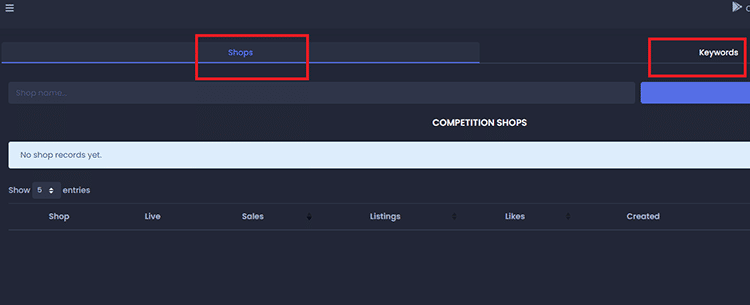
As you can see from the image above, when you’re just getting started, you’ll be shown a message saying: “No Shop Records Yet”.
However, once you’ve entered the store you want to track, you’ll see it reflecting on the page. You’ll also be able to see a ton of details, including:
- The store name and logo
- Whether or not the store is live
- The number of sales
- Listings
- Likes
…and a lot of other details.
The image below shows just one shop in the results, but you can enter as many shops as you want.
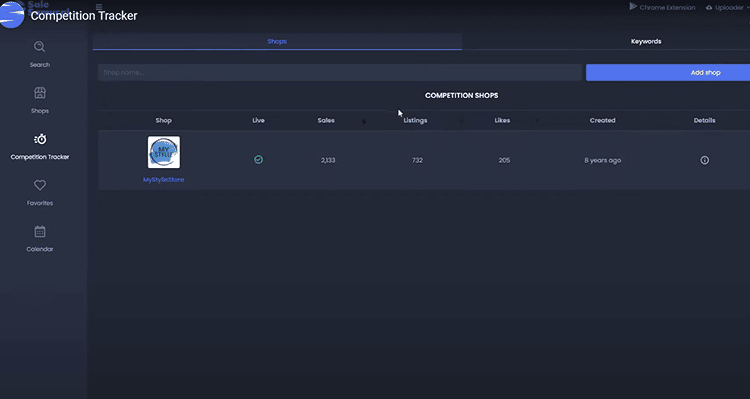
Keywords: This is a great way to check the keywords you are interested in. As with the “Shops” tab, you can enter as many keywords as you want.
Simply add the keyword or phrase, and click ‘Add”, and as data becomes available (usually about 24-48 hours), you’ll be shown a bunch of information on this page.
5. Favorites Module
When you first log onto the platform, the favorites module in the left-hand menu will be empty. You’ll see a listings tab and the keywords tab, as well as a message that says: “No Saved Records Yet”
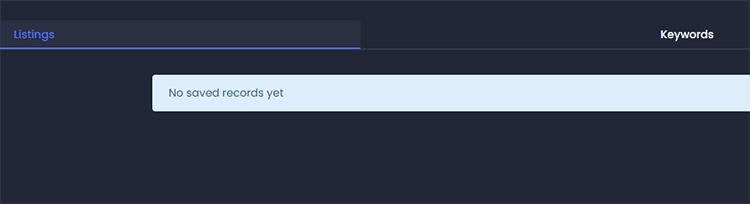
Keywords: In order to save listings and keywords to your favorites, you need to do a bit of research.
You can go to the search module in the left-hand menu and run a search for one of your keywords.
You’ll see keyword suggestions and tags, and if you come across any that you want to save for use in the future, you can simply click on the heart icon, and you get the option to either add it to an existing favorites category or create a new one.
Listings: To save listings, the same principles apply. Take a look at some of the listings you already have, and if you come across any that you want to save, click on the heart icon and save them to an existing category or create a new one.
You can then export these ideas to a CSV on your computer so you can use the data in other ways.
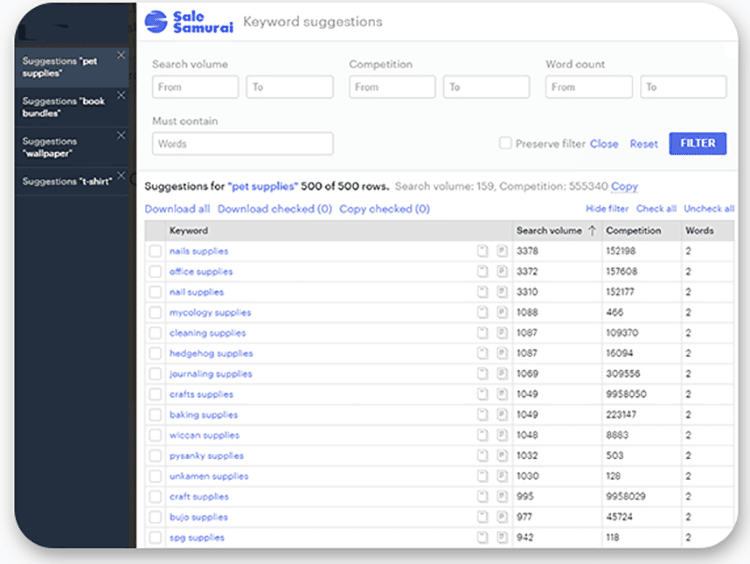
6. Get Additional Analytics to Inform Your Marketing Strategy
The stats on Etsy aren’t very detailed, and those on Google are difficult to understand for most people.
Most inexperienced sellers on Etsy often fail to calculate the relevant data before making a decision on the right products to sell. For instance, they might fail to factor in shipping costs or the prices they need to charge in order to make sales.
That’s why this keyword research tool is so helpful for sellers.
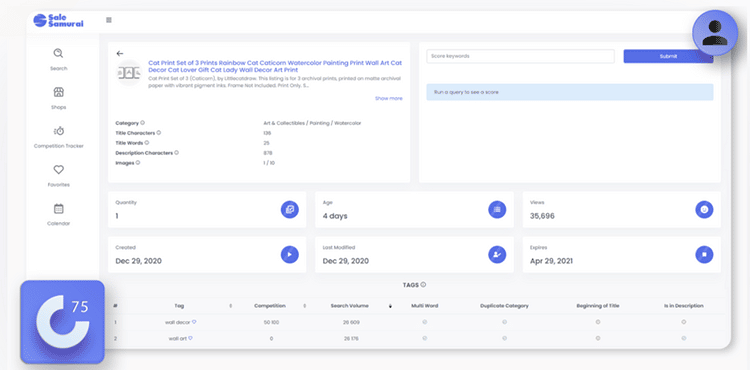
It provides you with in-depth reports that are easy to decipher so you can get actionable insights from them.
It simplifies sales analytics and allows you to quickly calculate all the data you need so you can have a complete picture that includes price spread, shipping times and costs, and much more.
7. Learn from Best Sellers
This is something that Sale Samurai can do that not many other tools out there can. Instead of simply showing you the best sellers, this feature provides you with all the details including shipping days and times, price points, views per product, etc.
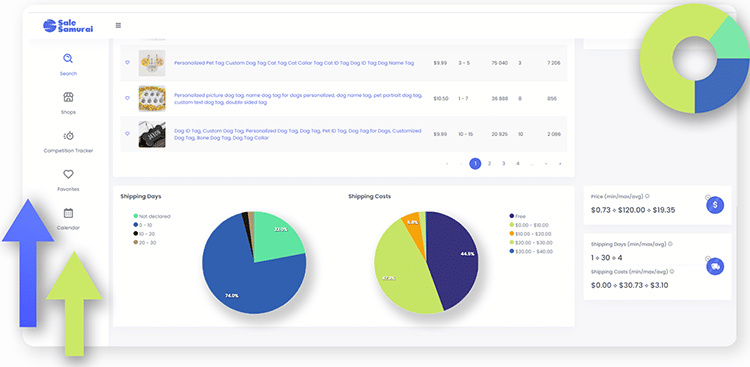
This level of data is useful in helping you determine what it takes to stand out. You’ll quickly discover the product details that result in lead generation that equates to more sales and use customer-driven research data to scale your business even faster.
The platform also has additional tools, including a profit calculator, ROI calculator, and a handy calendar.
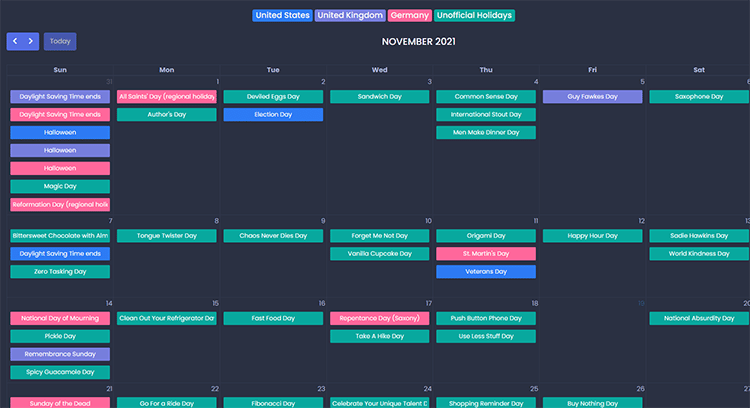
Sale Samurai Pros and Cons
This is arguably the most important section of my Sale Samurai review since it’ll help you determine if this platform is a good option for you.
Let’s take a look at some of the more prominent Sale Samurai pros and cons below:
Pros:
- Dedicated Etsy Tool: There are a ton of tools for Amazon, eBay, and other marketplaces, but there are very few tools like Sale Samurai that are designed specifically for Etsy sellers.
- Simple to Use: All you have to do is install the Chrome extension and you’ll be able to start searching for keywords instantly.
- Scale Your Business: Armed with information from this tool, you’ll know which products to add to your listings that will maximize your profit.
Cons:
- Only Works With Keywords: The tool doesn’t help you to optimize images, product descriptions, and other optimization tactics.
Sale Samurai Pricing
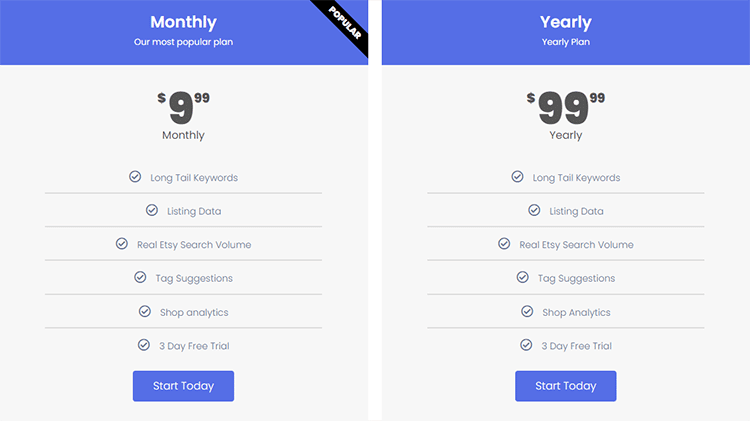
Sales Samurai offers a free 3-day plan. If you want to continue using the software, you can choose between two pricing plans which are as follows:
- Monthly Plan: $9.99/month
- Long-tail keywords
- Listing data
- Real Etsy search volume
- Tag suggestions
- Shop analytics
- 3-Day Free Trial
- Yearly Plan: $99.99/year (Save 20%)
- Long-Tail Keywords
- Listing Data
- Real Etsy Search Volume
- Tag Suggestions
- Shop Analytics
- 3-Day Free Trial
Product Support
Sales Samurai offers support in a variety of ways.
- HelpDesk: This option allows you to submit a ticket, and one of the support team members will get back to you with solutions to your problem.
- Tutorials: The platform offers tutorials on each of its features so you can get the best use of the software. This includes tutorials on shops, search, competition tracker, Chrome extension, uploader, and all the other features.
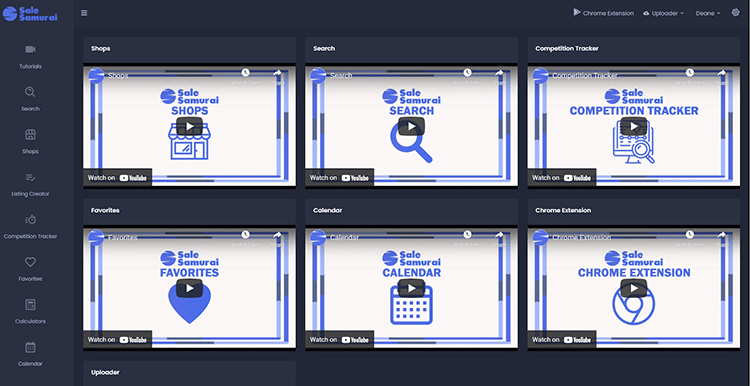
Integrations
The platform also has integrations that allow you to automate your sales and marketing efforts to make a process more streamlined. You can integrate with any of your existing tools and apps, including:
- Google Chrome: With Google’s browser, you can connect to the rest of the world and have access to a wide range of powerful tools that help you get things done, including Gmail, Google pay, and other Google apps. This integration presents you with a great way to stay productive and get the best results from my efforts.
- Etsy: This is the world’s largest marketplace for unique and creative goods. It’s home to an impressive range of items and with the right automation tools, you have access to relevant and profitable items to sell in your online store.
The platform also integrates with multiple print-on-demand suppliers so you have instant access to a wide range of products to print your designs on, including T-shirts, mugs, mats, bags, novelty items, downloadables, and much more.
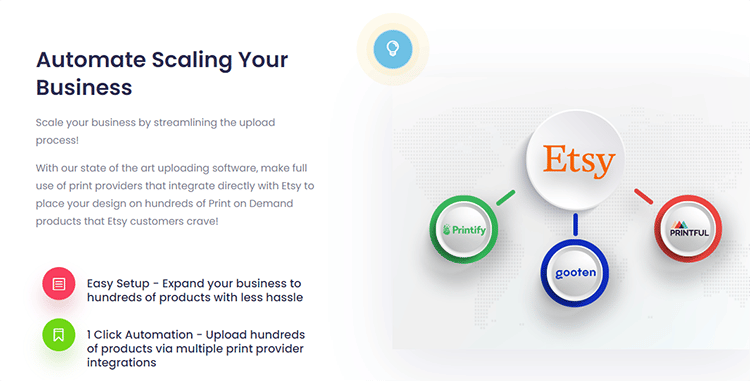
Is Sale Samurai Legit?
It’s time to end this Sale Samurai review by coming to a conclusion on whether or not it’s a good option for you.
Sale Samurai is absolutely worth buying for anyone who sells on Etsy. With this tool, you’ll stay ahead of the ever-increasing competition in the marketplace.
It will provide you with the information you need to choose and sell profitable products and target the right buyers with relevant keywords that they are searching for.
If these are things that are important to you, then you should seriously consider using this tool to inform your marketing strategy so you can experience better results.
Take a look at what other Etsy sellers have to say about this software:
Are you ready to supercharge your Etsy marketing strategy and attract more buyers to your products? If so, sign-up for a free trial to see what this tool can do for you.
