The software industry is currently worth about $475 billion, with the revenue forecast for 2030 estimated at an impressive $1153.7 billion! This is an unprecedented rate of growth that proves just how crucial this industry is to businesses around the world.
If you want to build and grow a successful business, you need to have the right software tools at your disposal that allow you to manage your business in an effective way.
After all, success comes down to being organized, and if your computer is a hot mess, how can you possibly hope to manage all the different business tasks, organize client lists, and stay on top of your appointments and deadlines?
The solution?
You need an all-in-one work management tool that allows you to take care of everything from one convenient place.
One such tool is Pagico.
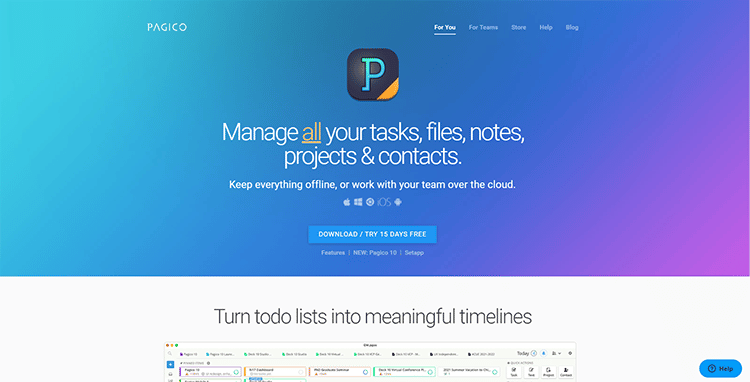
Pagico is a work management platform that feels like Things (or OmniFocus) and Evernote combined. It manages tasks, lists, notes, and files by projects and contacts. The software has lots of presentation formats to visualize the health status of your tasks, deadlines and projects
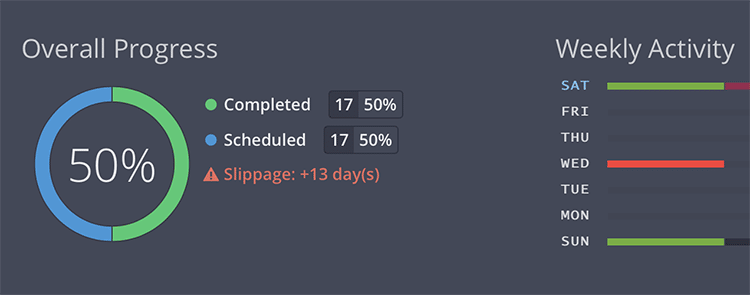
All of these features help users stay informed, get things done faster, and reduce stress.
Read on to discover everything you need to know about the software, including who it’s good for, its functionality, pros and cons, support, and pricing.
By the end of this review, you’ll have all the facts to help you make an informed decision as to whether or not this project management tool is ideal for you.
Is Pagico Worth it?
Being organized is crucial for business success. It will help you boost productivity and ramp up your revenue. You’ll be able to cut down on risks, save time, make information more readily available, and balance many other different tasks more efficiently.
This professional-grade project management tool does the work of multiple apps to transform your lists and tasks into clear and meaningful timelines so you can plan ahead easily and stay on track with all your work.
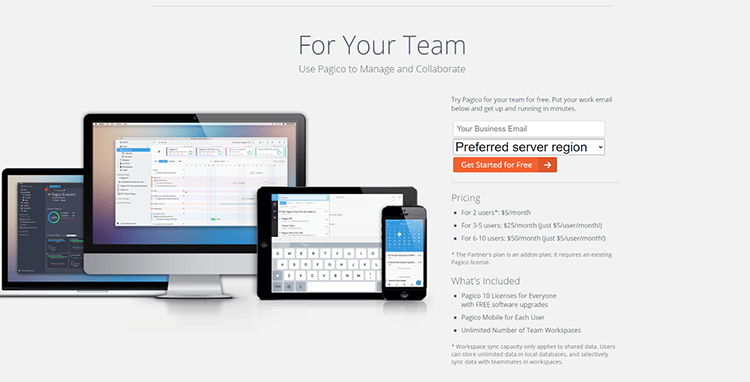
In short, this is a capable tool that is priced affordably to help individuals and teams get more organized. In fact, this type of software can be the difference between your success and failure, particularly when you are wearing many different hats as a business owner.
It will save you a lot of time, money, and energy (not to mention the stress and hassle) by allowing you to plan ahead so you don’t have to waste countless hours getting bogged down with distractions.
Sidenote: If you do purchase Pagico, I’d be grateful if you supported me by clicking on this link to purchase.
Who is Pagico Good For?
Pagico is perfect for anyone who has to juggle many different tasks in their business or personal life. It’s a multi-feature productivity suite that helps you manage projects, contacts, daily tasks, and files.
The software is simple and elegant, and truly one of the most effective tools I’ve come across for managing multiple projects.
The software will simplify your life by letting you manage clients, tasks, files, and projects in one convenient package, and I recommend it for anyone who has to work with multiple tasks and projects.
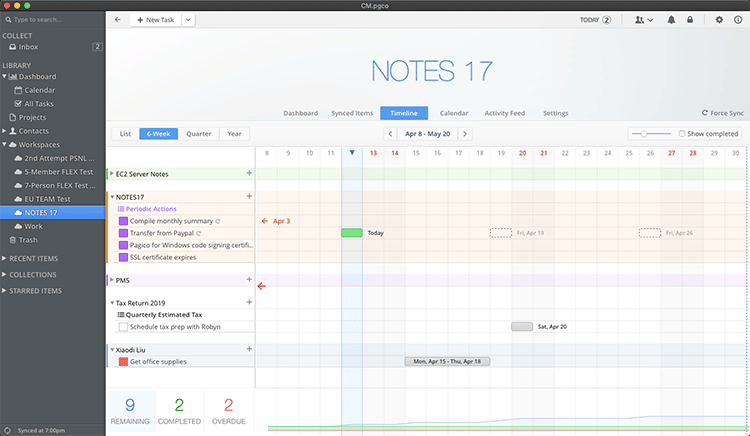
For myself, the platform allows me to better manage my team of employees across my entire portfolio of sites with ease. It’s like project management software on steroids.
For those of you that are wondering how it will help on a more granular level, I’d say the easier use case is for content production.
When you create content, it usually passes through a bunch of people before publishing.
- Someone does keyword research and assigns the topic
- A writer creates the content for you
- An editor reviews/edits the content for readability
- A virtual assistant publishes the content on your site
For me, simplifying this process across all of my sites in a single organized dashboard like Pagico has helped tremendously to let me know where content stands prior to publishing.
If you’ve ever found yourself using sticky notes, checklists, emails, or social media messages to try to stay organized, then this platform is exactly what you need.
It’s easy to use, which makes it perfect for users of all skill levels. It’s designed to be minimalist when planning your daily and weekly activities, and you can centralize, prioritize or reschedule tasks and projects easily.
All in all, this type of software does the work of multiple apps to manage all your tasks, files, projects, and clients in one package and is perfect for all types of users.
Pagico Functionality
This top-rated software tool is better than any paper planner, and after seeing the features on offer, you’ll probably agree that Pagico is the best task and data management platform around that will allow you to transform your stressful tasks into manageable work.
Let’s take a closer look at some of its core functionality:
1. Ease of Use
Getting started with Pagico is easy.
Simply download the software to your device, and you’ll be able to choose whether you want to purchase the individual user license, team license, or try the software for free for 15 days.
After that, you’ll be taken to your dashboard, which looks like this:
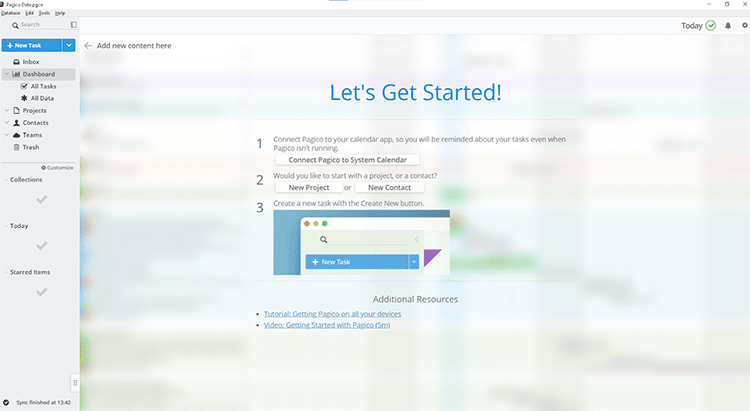
Now you can start organizing everything in one central place to give yourself a tremendous boost in productivity.
In addition to managing tasks, projects and contacts, you can also import all types of files from your computer, including:
- Notes
- Emails
- Photos
- Documents
- Checklists
- Tasks
- Sub-projects
- Related contacts
…and much more.
2. Create Meaningful Timelines from To-do Lists
Pagico lets you manage your work like a pro by turning your to-do lists into clear and meaningful timelines. This way, you can easily plan ahead, making it more likely that you’ll be able to stay on track of all your important projects and tasks.
Pagico 10 gives you a bird’s eye view of all ongoing tasks to track your progress more effectively.
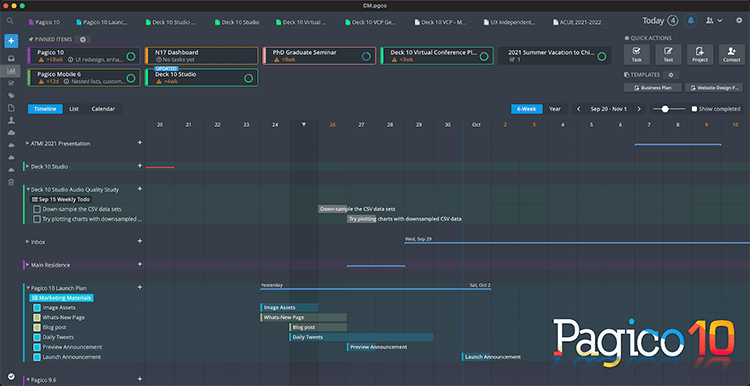
3. Use Categories and Tags
Organize your work, and stay organized with categories and tags that allow you to neatly organize every project in your Pagico database so you can easily find the information you need when you need it.
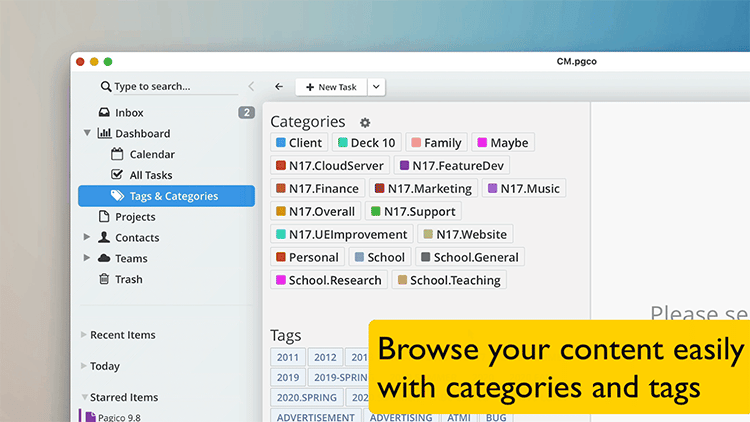
The platform’s uniquely designed tag browser makes navigating your project library so easy even a child could do it.
Tags can be added to literally everything in Pagico. To write a tag, simply use the @keyword syntax as shown in the image below:
4. Create Custom Dashboards
Pagico offers a dashboard whose view shows you everything across your entire database. However, you can create different dashboards to make it easier for you to manage your projects and business. This tutorial explains exactly how to do it more clearly.
To create a dashboard just for your business or for one of your complex projects, you’ll need to create a new one by clicking “Create Project” in your dashboard.
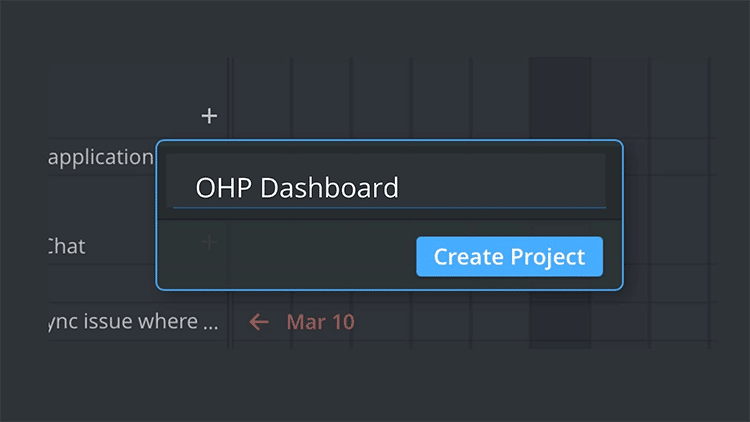
Once you’re in your new project, customize it by adding:
- A project description
- Tags
- Title image, etc.
- Content, such as text notes and smart lists that render content the way you need
5. Personal Cloud
Personal Cloud is a data sync feature that syncs everything in your database across all the devices you use.
Just make sure you’re signed in using the same Pagico ID account on all your devices. The platform will then take care of the rest.
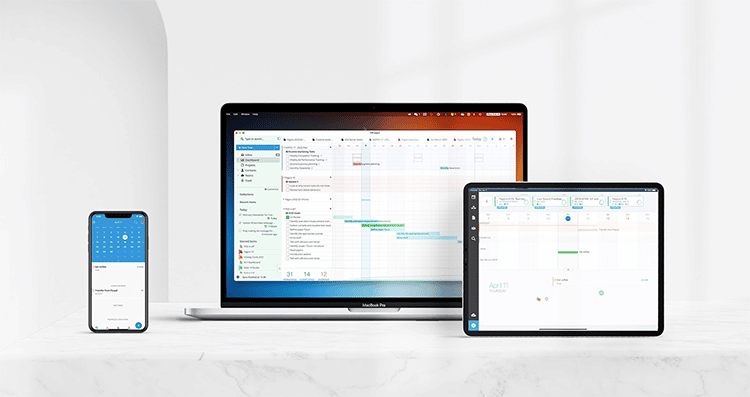
6. Powerful Collaboration Features
Pagico is perfect whether you’re working alone or with a small team. You can organize your projects and collaborate with others right in one app.
The platform offers robust team collaboration features that allow you to work with your team over the cloud or keep everything online.
This platform lets you do your work your way:
- Assign tasks to team members
- Selectively sync projects and clients
- Store contacts, emails, files, and notes
- Use the real-time chat to ensure everyone is on the same page
…and more.
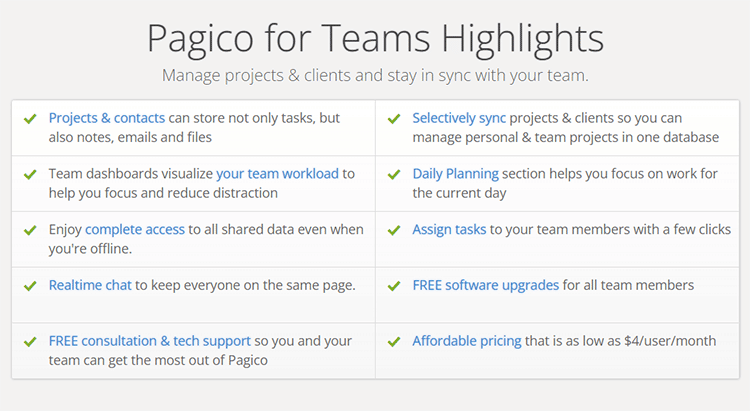
7. Robust Security
The work management software offers security without passwords. Once you create workspaces, they are protected by Invitation Codes, a unique feature that lets team members join your workspace with codes, rather than setting passwords.
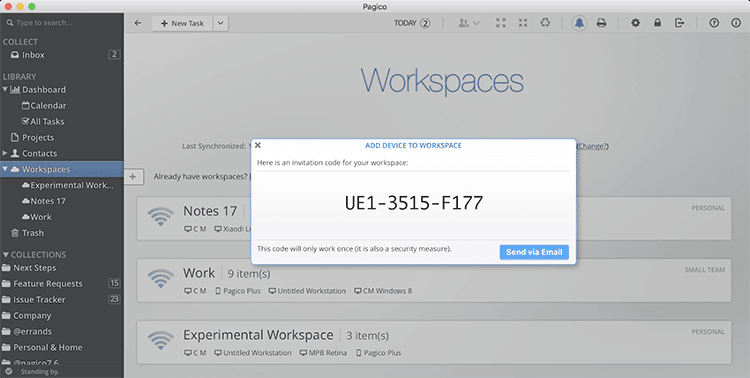
The best part is that each invitation code only works once, which means that once it’s been used, it immediately becomes invalid so no one else can sneak into your workspace.
This helps to enhance your security and it’s one less password for you to worry about.
Pagico Pros and Cons
So far, we’ve seen ample evidence to show that Pagico is a leading all-in-one task organizer for projects, files, and contacts, but like all other software apps, it comes with its own set of pros and cons, including the following:
Pros:
- Work Offline: Pagico is installed on your computer, so it keeps all your data on your device by default. This means you can keep everything offline for privacy and performance purposes.
- Sync and Collaborate: The platform comes with a built-in feature called Personal Cloud, which lets you sync all data among your computers and mobile devices (iOS or Android).
- Robust Data Safety Measures: Pagico uses SSL/TLS tunnel technology for data transmission, together with a 256-bit AES encryption process for the data stored on the platform’s servers.
- Updated and Improved App: Pagico 10 has been continuously improved with new features and better user experience every month. Recent new features include Email-to-Task, new Day Planner, Kanban project boards and Metadata management for projects.
Pagico Competitors
Although it’s clear to see that Pagico is a top productivity suite with features to help you manage projects, files, contacts, and daily tasks, it’s far from being the only reliable platform of its kind.
There are a few others in its category that give Pagico a run for its money.
Here’s a quick look at three other task management, multi-tools that can help you streamline some of your most time-consuming tasks.
Pagico vs Asana
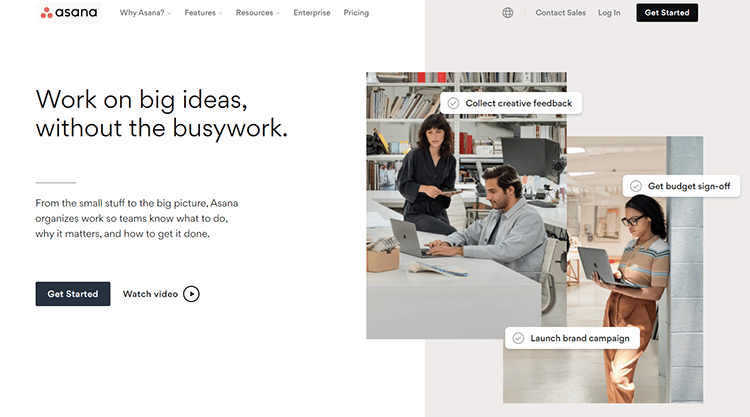
Asana helps individuals and teams manage and coordinate their projects and tasks by making processes, plans, and responsibilities clear.
With this software, teams can easily orchestrate their work, from simple daily tasks to complex strategic initiatives.
You’ll move faster with newfound confidence, and accomplish a lot more with less, regardless of where you or your team members are located.
While other work management platforms focus more on quantity than quality of features, you’ll find that Asana focuses more on the platform’s scalability and reliability allowing you to always be ready and prepared to work.
Pagico vs Monday.com
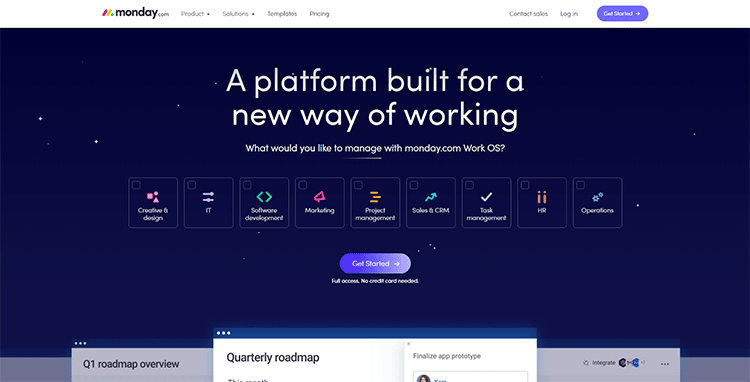
Monday.com is yet another work management platform that empowers you to improve how your business is run. Whether you’re an individual or a team, you stand to benefit quite a lot from the use of this platform.
Streamline all your processes by integrating dozens of different tools and apps to aid in your productivity. Customize your workflows to boost team alignment and efficiency.
You’ll also find industry-specific products, such as Monday Marketer, or the platform’s CRM to help you achieve even more with your time.
Pagico vs Wrike
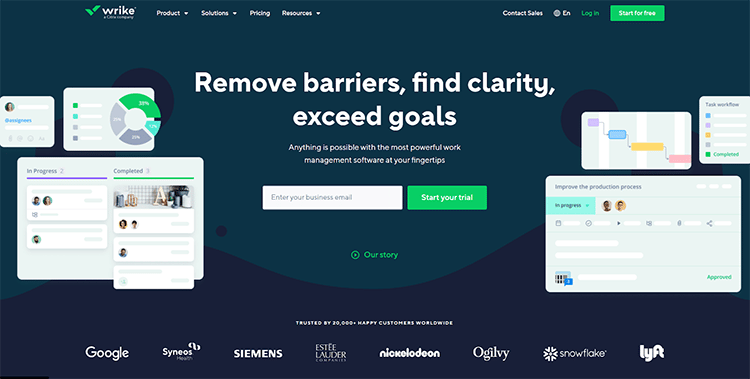
Wrike is another all-in-one ask management tool that helps you get more things done. It’s perfect for remote and co-located teams and is designed to make collaboration easy regardless of where you and your team are in the world.
This feature is particularly important in today’s arena where so many people are moving to a remote work environment.
This platform will help you remove barriers, find clarity, and deliver efficiencies for all teams across the entire enterprise.
Pricing
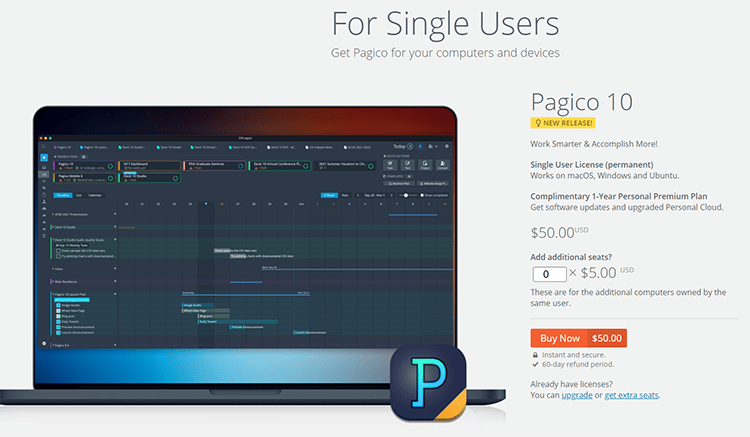
A Pagico 10 license purchase includes a permanent Pagico 10 license, plus a 1-year Personal Premium service that covers software updates and upgraded cloud sync capacity. After the first year, if they wish to keep the service plan benefits, users can choose to renew the Personal Premium plan at $24/yr. Cancel any time.
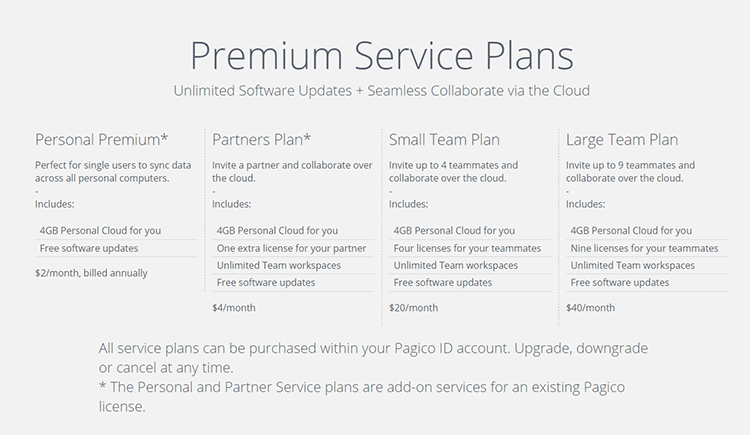
Product Support
Pagico understands that service is just as important as the app itself, which is why the platform is committed to offering world-class service to all its users.
The customer support team personally responds to every email, and the average response time is 1 business day.
And, because different teams manage projects differently, Pagico offers a free consultation to help you get the most out of the work management suite.
System Requirements
Pagico project management software is available for all major platforms, including:
- macOS
- Windows
- Ubuntu
There are free mobile apps available for iOS and Android.
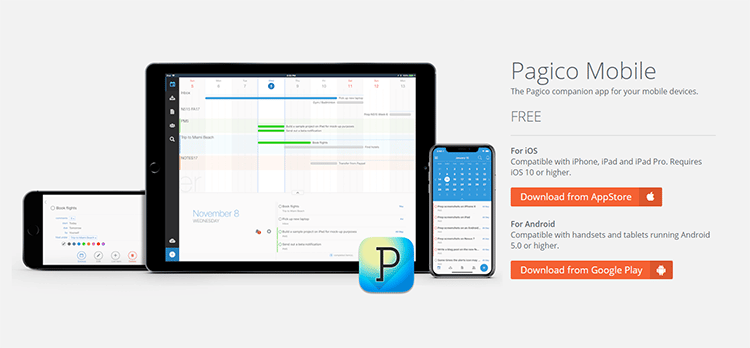
Pagico combines tasks and data management into one easy-to-use package so you never lose track of clients or projects regardless of which device you’re using.
Integrations
Pagico works with 1,000+ apps through Zapier. You can integrate with as many web tools as you like to make your work easier. This includes things like:
- Email software
- CRM tools
- Note-taking programs
- Cloud storage
- Team communication apps
- And even other project management tools
This way, you don’t have to struggle to get all your different apps working together, and you can integrate all of them easily through Zapier.
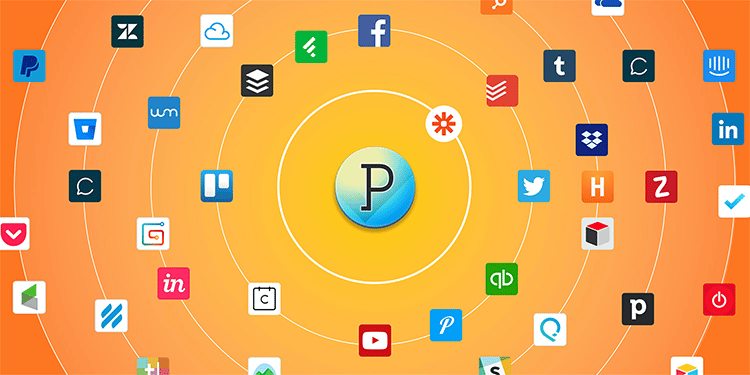
Here’s a list of integrations you can use with Pagico:
- Gmail
- Evernote
- Email by Zapier
- Google Calendar
- OneNote
- Slack
- IMAP by Zapier
- Trello
- Todoist
- OmniFocus
- Things
- Microsoft Outlook
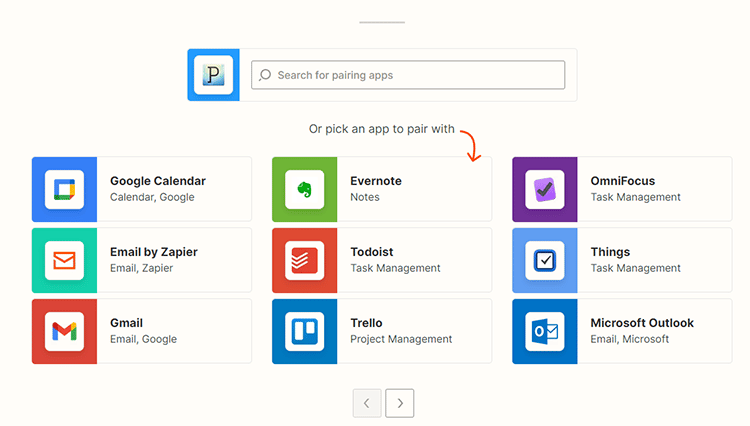
Is Pagico Legit?
There’s no denying that Pagico is a capable work management tool. Once you start using it, you’ll be able to stop stressing over project priorities and deadlines. The platform provides you with a simple and intuitive way to visualize your tasks so you know what needs to be done and when.
This is undoubtedly one of the best task and data management software tools you can use to simplify your digital life and make all your project more manageable.
House all your emails, notes, photos, lists, contacts, and projects in one place. Tag your work to make everything easier to find if you’re faced with so many huge tasks that no list can break them down enough for you.
Pagico makes it easy to turn your tasks into actionable timelines for improved workflows.
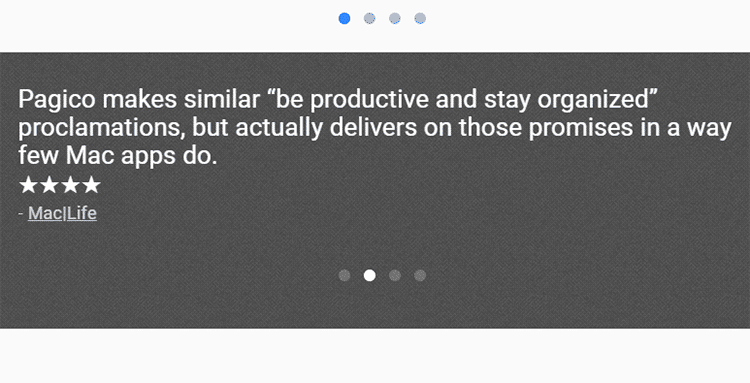
If you’re ready to get started organizing your digital life so you can achieve more with your time, then click the link below to download Pagico for a free 15-day trial.

I’m a long time Pagico user and stumbled on this site looking for integrations with CRMs. I’ll give my plug -for a small team (3 people), this is excellent, affordable project management software and the support is hands-down the best I’ve seen for any software, EVER. Very easy to tag team members, check off tasks, visually see what needs to be done next, use templates for projects (clients) with similar timelines, etc.
What Pagico doesn’t do stand-alone is CRM (e.g., automatically logging calls or emails) and so I’m currently looking for a way to keep Pagico with all our projects / tasks and link it to a more robust CRM with automatic call and email logging.
I want to replace Daylite! So email to pagico storage is needed….so that the company /contact link can be made and is easily seen for all communications with one company or employee . This would allow a depository for all communications and eliminate the applemail frustrations