If you’ve ever searched for stock photos before, there’s a good chance you’ve heard of Shutterstock. Shutterstock is one of the most popular stock photo companies. With a revenue of $208.1 million and a subscriber base of 556,000 per their 2023 Q2 report, they are certainly a force to contend with in the industry.
And the best news yet? You can partake in Shutterstock’s wild success. If you’re passionate about creating high-quality photos or videos, you can upload them to Shutterstock and start earning money. In this article, I’ll help you learn how to make money on Shutterstock, and I’ve also included some tips to help you even further.
How Much Money Can You Make on Shutterstock?
Naturally, the money you earn on Shutterstock will vary based on how many photos you upload and whether you upload images or videos for trending categories. But to give you an idea of the possibilities, I’ll break down some different bloggers’ self-reported earnings from the site.
Image Earnings
- Jordan from Inspired By Maps says he earns around $700 per month from Shutterstock. He has uploaded about 20,000 images to reach this point.
- Christie from Stock Photography Reviews started selling on Shutterstock in April 2021. By January 2022, after amassing a portfolio of 407 images, she made $160.
Video Earnings
- Beth from Handcraft Films made $263.01 from videos and $41.89 from photos in July 2019. She says that the discrepancy between the two amounts caused her to shift her focus from photos to videos.
Easy Steps to Start Making Money on Shutterstock
1. Become a Shutterstock Contributor
What is a Shutterstock Contributor?
The first step you should take if you want to learn how to make money on Shutterstock is to create a Shutterstock contributor account.
A Shutterstock Contributor is anyone who uploads images, videos, or other accepted forms of media to Shutterstock’s site.
How to Become a Shutterstock Contributor?
1. Visit submit.shutterstock.com.
This is Shutterstock’s sellers’ page. You can scroll around to find out more about becoming a photo/video seller on Shutterstock. Click “Sign Up” in the top right corner to move on to the next step.
2. Create a Free Shutterstock Contributor Account
You’ll need to provide your legal name, display name, email, and password. Then tick the box to confirm that you are 18+. You will not be able to sign up for an account if you are under the age of 18.
Once you sign up, you’ll receive a verification email. You’ll need to click the link before you can move forward. Then you’ll need to fill out some more information, including your mail address, billing address (if different), and phone number.
After that, Shutterstock will prompt you to upload an image or video.
3. Add Relevant Keywords & a Nice Description
When you add your first photo, you’ll need to add some keywords, a category (the second is optional) and a description. The best thing to keep in mind for both is to be descriptive and accurate. For the description specifically, keep it concise. You don’t need to describe everything in great detail, you just need to give searchers a good idea of what your photo or video depicts.
I highly recommend using Shutterstock’s native keyword finder for inspiration. You can find this at the top-right of the submission page:
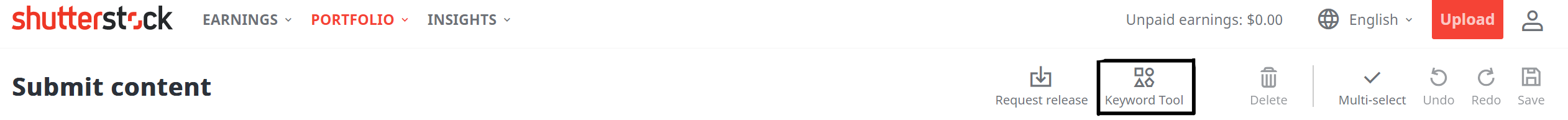
There, you can search for a photo that’s similar to yours. When you click three similar photos, a list of keywords will pop up.
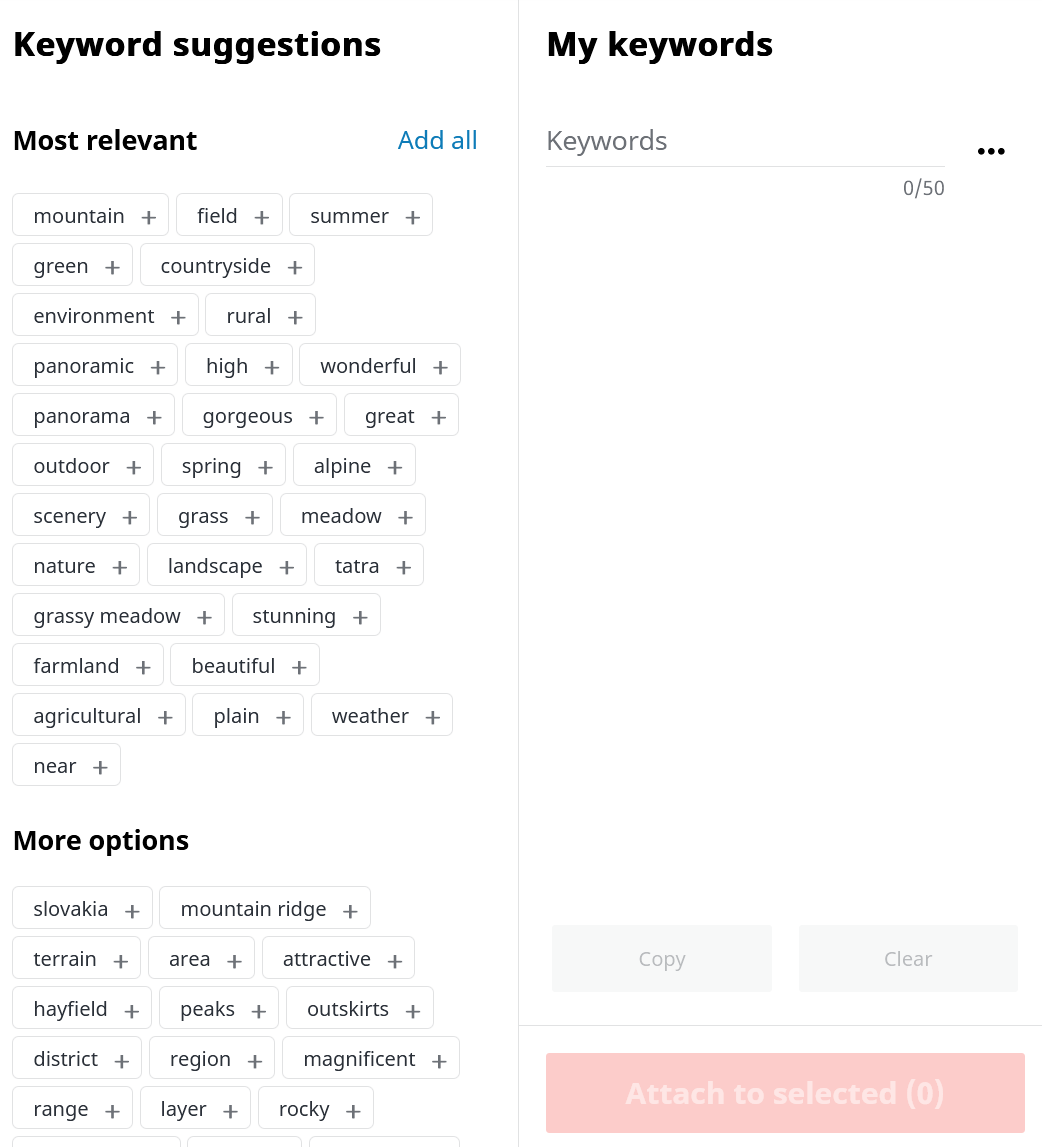
You can click on any keyword to add it to the list. Then you can attach them to a specific photo or video.
4. Submit the Info
Once you have all the info filled out, now all you need to do is hit “Submit.” Your image will be under the “Pending” tab. Once Shutterstock reviews and approves the photo or video, it will show up under the “Reviewed” tab and appear on your profile.
2. Start Taking Photographs
Of course, you can’t expect the money to start rolling in from just one photo or video. Once you’ve uploaded your first one, take some more. Shutterstock recommends taking at least 14 more photos. This makes it more likely that your photos will get approved faster. Plus, it’s a great way to keep building your skills.
3. Upload Your Photos to Shutterstock
Before you upload these new photos, I recommend looking at similar photos for their tags, and descriptions. This can give you a good idea of what you should include in your own details and help you optimize your photo’s searchability. Then, move on to writing each description and adding keywords.
Use Precise Descriptions
Shutterstock’s advice for descriptions is to “be concise and keep SEO guidelines in mind.” Think about what adjectives someone would use to describe your photo. What is the subject? What colors are predominant? What mood does it give off? What city was the photo taken in? These are some questions you can ask yourself when writing a description.
Use Relevant Image Tags
Shutterstock lets you add up to 50 keywords, but remember that more is not always better. Like with descriptions, the goal is for people to discover your photo. Putting the keyword “purple” for a tiny purple dot in the corner of your photo isn’t helpful for searchers, so leave that out.
4. Set the Usage to Commercial
While you can create editorial photos, for the purposes of this article I’m going to focus on commercial use photo selling. Most stock photography you’ll find on Shutterstock is for commercial use, and this is the most popular category. Companies, photography blogs, and anyone with a project that needs stock photography will use the commercial option, while editorial use is restricted to content for news sites and publications.
5. Sell Your Photos
Shutterstock has a largely “done for you” approach. Once you upload your images, just wait for them to get approved, and they’ll be added to your profile. After this, you can sell photos online without any additional effort.
Tips to Make More Money on Shutterstock
1. Find Trends First
Before you start taking a few photos, it’s a good idea to find what’s trending. If you create photos for trending categories, it’s more likely that your photos will get discovered. The easiest way to do this is to go to the Popular Searches category on Shutterstock. You’ll see this for photos at the top, and the second one is for videos.
2. Use Professional Tools & Lightroom Presets
The main reason people buy stock photos and videos is because they’re ready-made, professional-looking, and affordable. Because of this, you’ll need to submit images that are high-quality for the best results.
Besides this, Shutterstock also has certain quality specifications for digital photos. According to their technical requirements, “All images must be at least 4 MP (megapixels) or larger and set at highest quality settings to produce an acceptable file dimension for submission to Shutterstock.” 4 MP, or 4 megapixels, is the same as a 2K resolution camera. You’ll need at least this if you want to start submitting images to your Shutterstock contributor account.
Getting Adobe Lightroom isn’t required, but it’s an industry-standard editing software for a reason. At a basic level, you can use Lightroom presets to make your photos pop by adjusting how the lighting and color looks. Below is an example from CCPreset on Etsy of how Lightroom presets can improve photos:

There are many free and paid presents available for purchase. You can find Adobe’s recommended free presets included in this article. No matter where you get them from, it’s important to use presets that match your photograph. Naturally, portrait presets will work best for portrait photography, while food presets will work best for food photography.
3. Work With Models Whenever Possible
In Shutterstock’s list of the most popular stock photos, many of them involve images of people. This trend isn’t expected to go away anytime soon. We connect better to pictures with human faces, making them better for marketing, presentations, and other projects people use stock photography in.
To use models in your stock images, you’ll need to fill out a model release form for every model in your photo, even if they are in the background. Shutterstock provides a model release for you to use, which includes all the required elements:
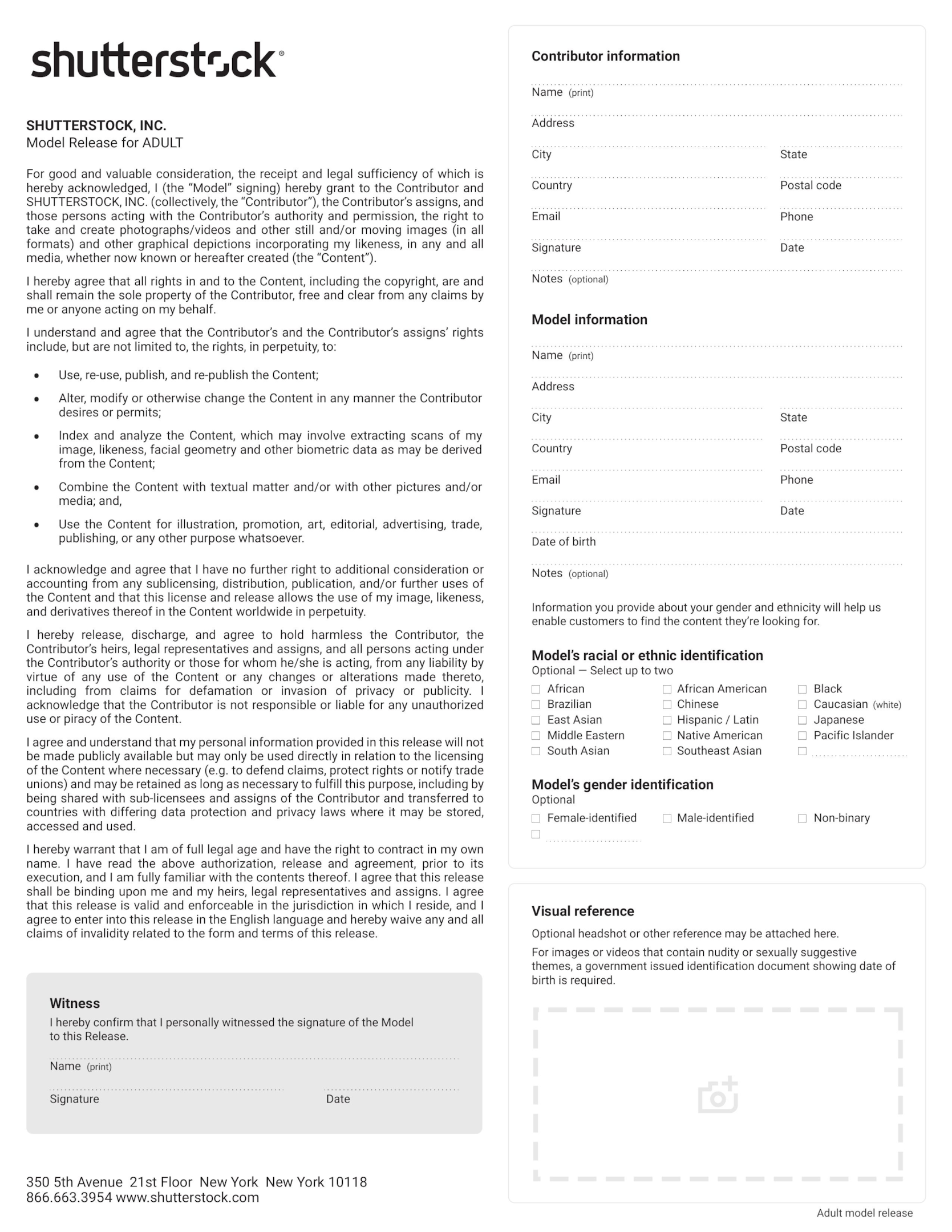
Three people need to sign the form total: you (“the contributor”), a witness (a third-party who is 18 or older), and the model.
This form is used when the model is over the age of 18, since they can legally sign for themselves. But if your model is a minor, you’ll need to fill out a different minor model release form:
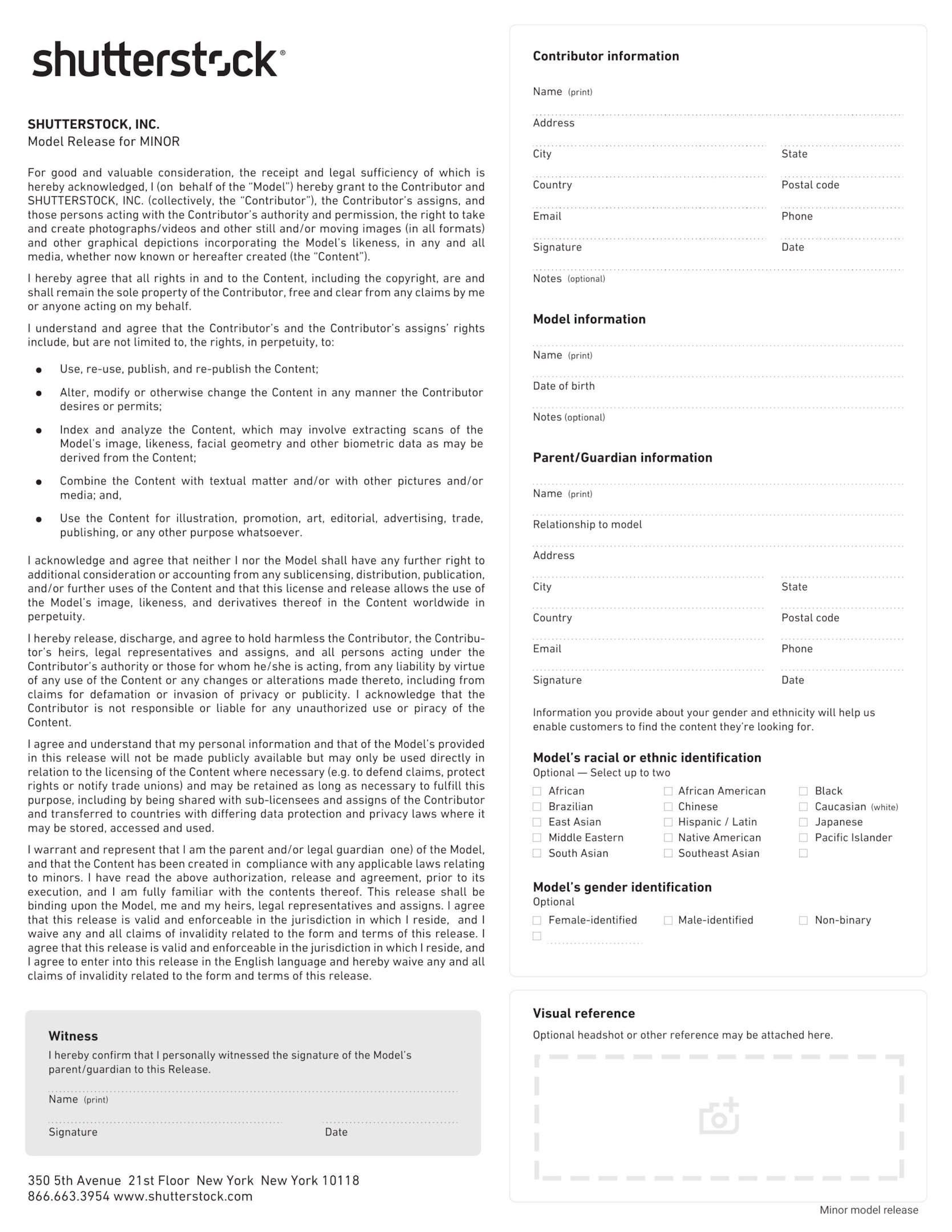
This is essentially the same form, but it needs a parent/guardian signature instead of the model’s signature.
You might wonder, “Do I need a model release form if I’m a self-portrait photographer?” Yes, you do. All models, even you, require a model release form. You’ll just fill out the form and list your information as both the stock photographer and the model. Then you can get a witness signature as usual.
Shutterstock also has some additional guidelines you’ll need to follow. Failing to follow these requirements means your photos won’t be approved, so you can’t make money on Shutterstock.
4. Avoid Selling Logos & Get to Know Copyright Regulations
Why avoid Logos?

Because logos are trademarks of a company, you can’t sell a photo with someone’s logo in it without explicit permission from the trademark owner. So if you’re thinking of uploading stock photos of your local McDonalds or Starbucks, think again.
If you want to obtain permission from the trademark owner, you can search the Trademark Electronic Search System (TESS).
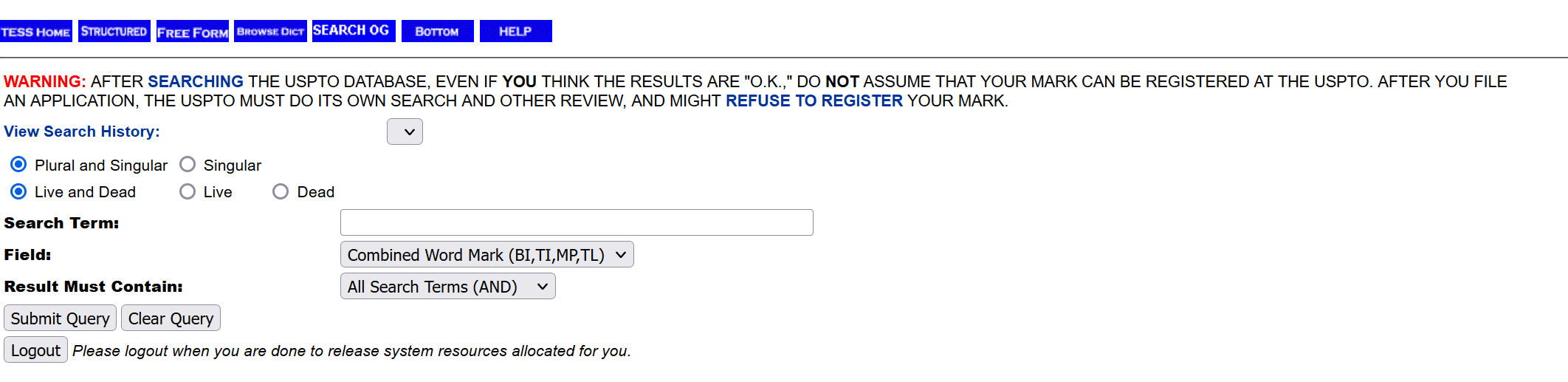
This gives information about the trademark owner, including a company address where you can reach them. Keep in mind this is for trademarks in the US, though. If you love to take photos while traveling around the world, you’ll need to research copyright law for the country you’re in.
Also, contacting a company is not a guarantee that you’ll obtain permission. Companies are protective over their intellectual property. To avoid the hassle, it’s generally best to just steer clear of logos altogether.
The Importance of property releases
Another part of copyright law you’ll need to keep in mind are property releases. You may not know this, but properties are actually copyrighted entities under the Architectural Works Copyright Protection Act of 1990.
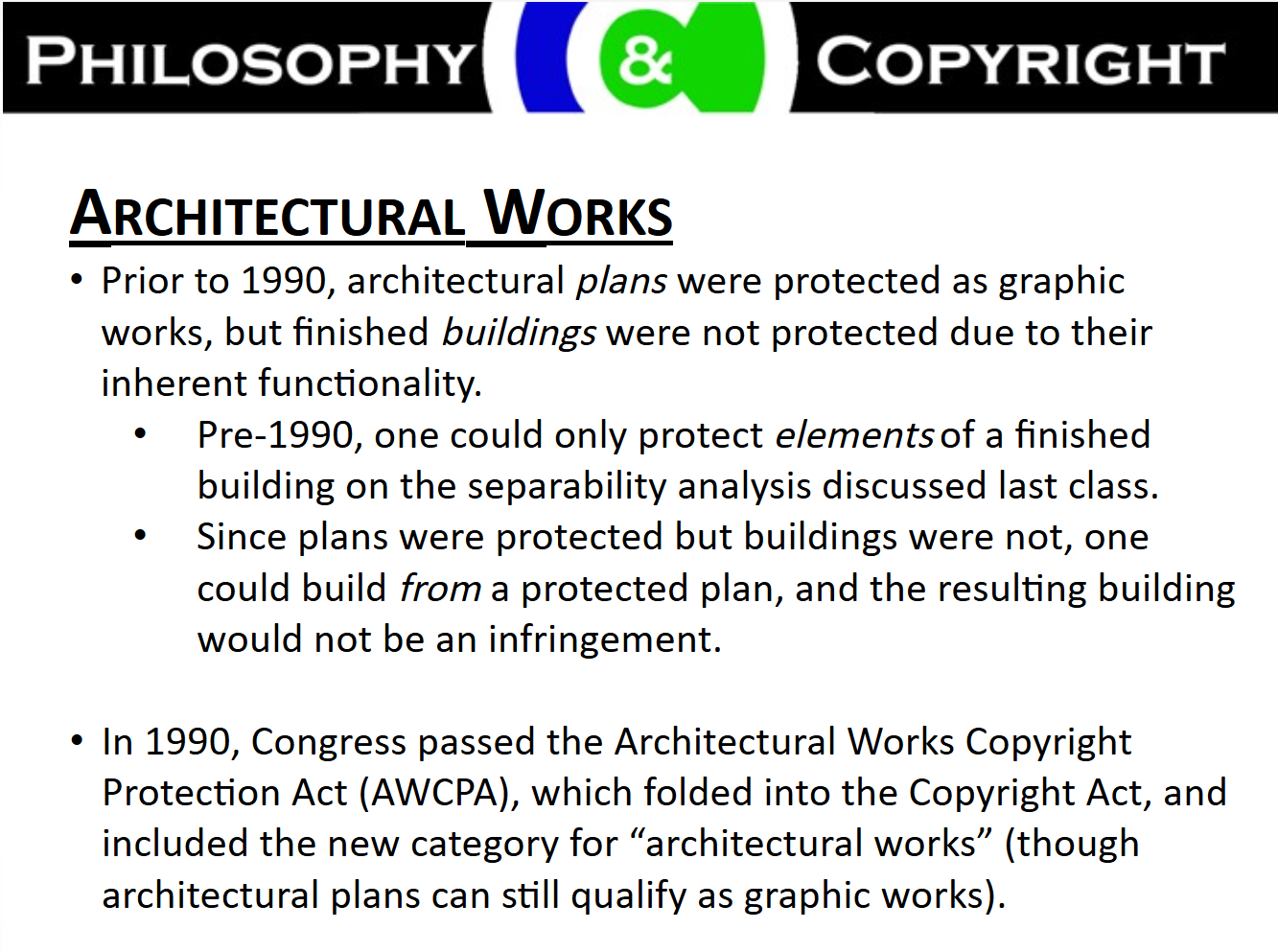
Buildings that were designed and built prior to 1990 aren’t copyrighted, but any building made on or after December 31st, 1990 is.
Property releases are handled similarly to model releases, and there’s an official form you can obtain from Shutterstock.
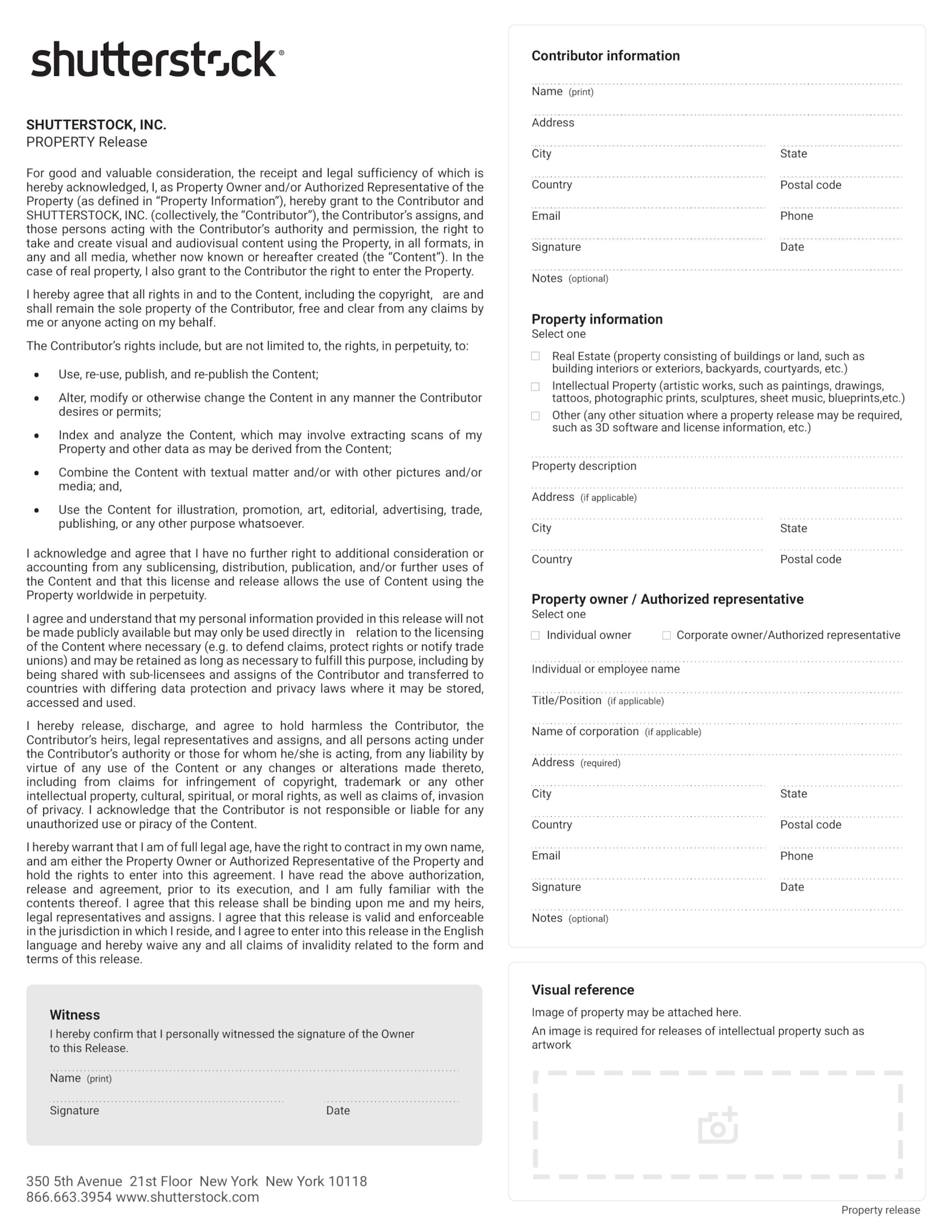
If a corporation owns the property, you don’t necessarily need a signature from the company owner. You can contact the company and see if an authorized representative (an employee in the company with permission to sign property releases) can sign it for you.
How do you know when you need a property release form? You’ll need it if the exterior or interior of any private building — from a house to a restaurant to a mall — is visible in your photo. This is true whether the building is in the background or foreground.
If you have a blurred background, so much so that the building could not possibly be recognized, you shouldn’t need a property release. But when in doubt, it’s best to just get one anyway. A property owner or corporation could sue you for including their building in your stock photo without permission.
5. Focus on a Specific Niche
While you could jump from taking photos of food one day to taking photos of cars the next, it’s best to find a niche. This has a number of benefits, including:
- You’ll begin to master one particular subject type.
- You’ll have all the presets ready when you need them rather than needing to purchase a completely new set.
- When people visit your profile, they’ll know what to expect from your photos and are more likely to purchase additional licenses.
6. Learn New Photography Techniques
The best professional stock photographers didn’t just wake up that way overnight. Instead, they keep learning and growing in their craft. You can do the same by taking advantage of some free and paid resources.
For free resources, Adobe offers some free photography articles for various subject types, including portraits, still lifes, food, and more. No matter your niche, you should be able to find some helpful techniques to make your photos stand out.
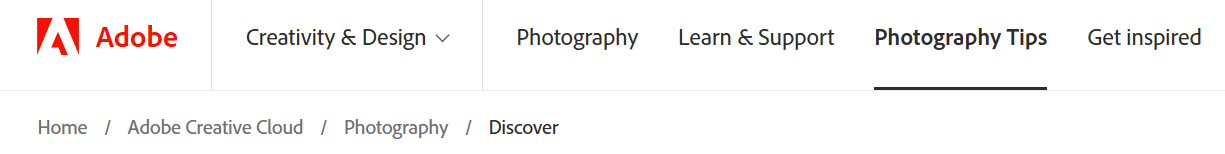
They’re not the only one you can find helpful photography hints from, either. Look online for “photography techniques” or “photo composition techniques,” pick some to try, and start practicing.
For paid resources, you might consider finding a local photography teacher or photography class you can attend. There are also photography courses from pros online through online course platforms like Masterclass, Skillshare, and Coursera.
7. Don’t Get Discouraged if People Aren’t Buying
Shutterstock isn’t some magical formula for instant cash in your bank account — like any business, it takes time. Remember that there are millions of photos on Shutterstock, so it will be a while before people find yours.
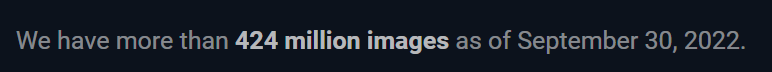
The best thing to do is upload images consistently, keep improving your skills, and be patient.
Is Selling Photos on Shutterstock Worth It?
Selling photos on Shutterstock can be worth it depending on what you’re looking for. It’s not something you should quit your day job over. Sales can be slow, especially if you don’t have a massive portfolio built up.
That being said, it can be an excellent passive income stream. If you’re passionate about photography and want to make a little money on the side, then opening a Shutterstock contributor account may be worth it for you.
Ultimately, only you can decide whether Shutterstock is worth it based on your goals, free time, and interests.
How Big of a Cut Does Shutterstock Take for Each Sale?
Shutterstock’s commission rates depends on how many photo licenses you sell for that calender year. They have a level system, which you can see in the chart below:
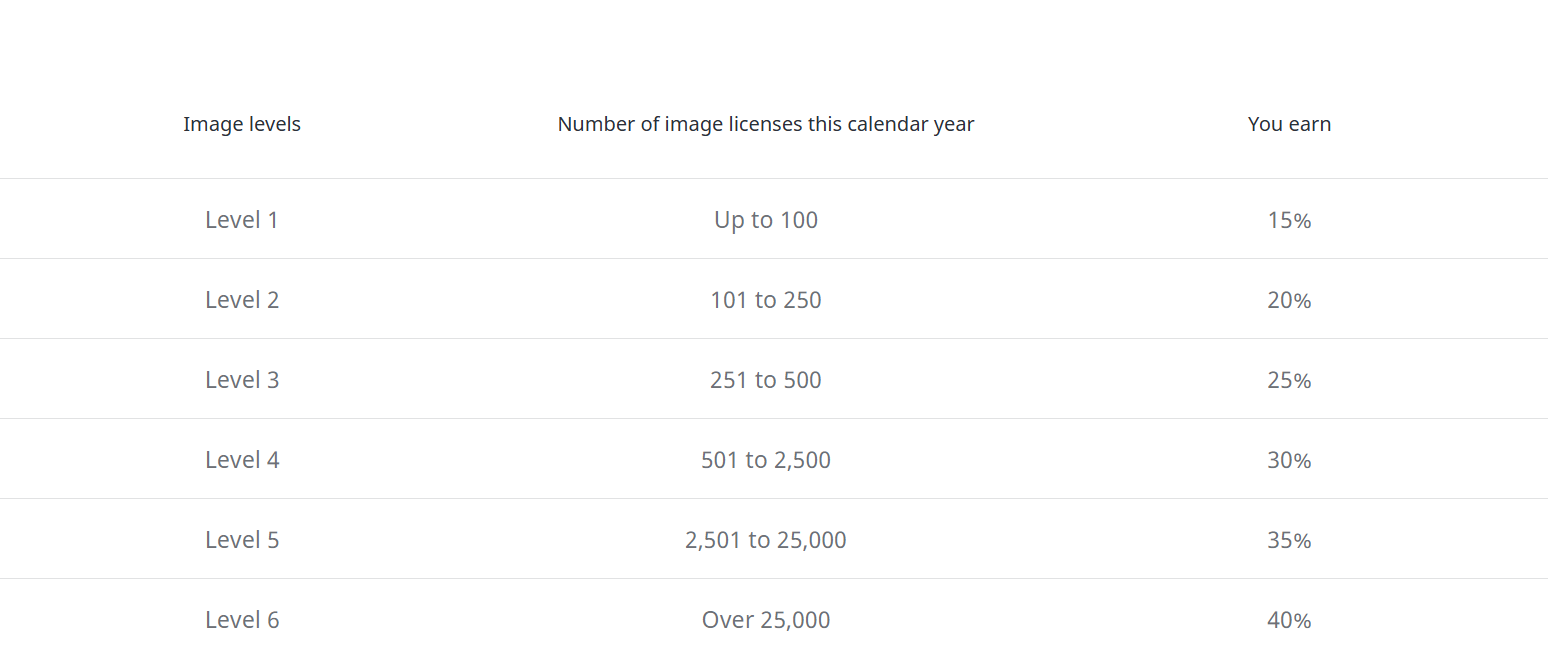
Basically, Shutterstock lowers the cut they take as you sell more photo licenses. It goes from an 85% cut at Level 1 all the way to a 60% cut at Level 6. But no matter what level you’re on, they will always take the majority of what you earn. This is true for most stock photography websites.
Is Selling Videos on Shutterstock a Good Idea?
Yes, selling videos on Shutterstock can be a good idea. If you have a high quality video camera and take videos of trending subjects, you’re likely to do as well as you would with images. You may even earn more. The payouts for Shutterstock videos are higher than they are for photos.
As for the commission rates, earnings brackets are different from images, but they use the same leveling system:
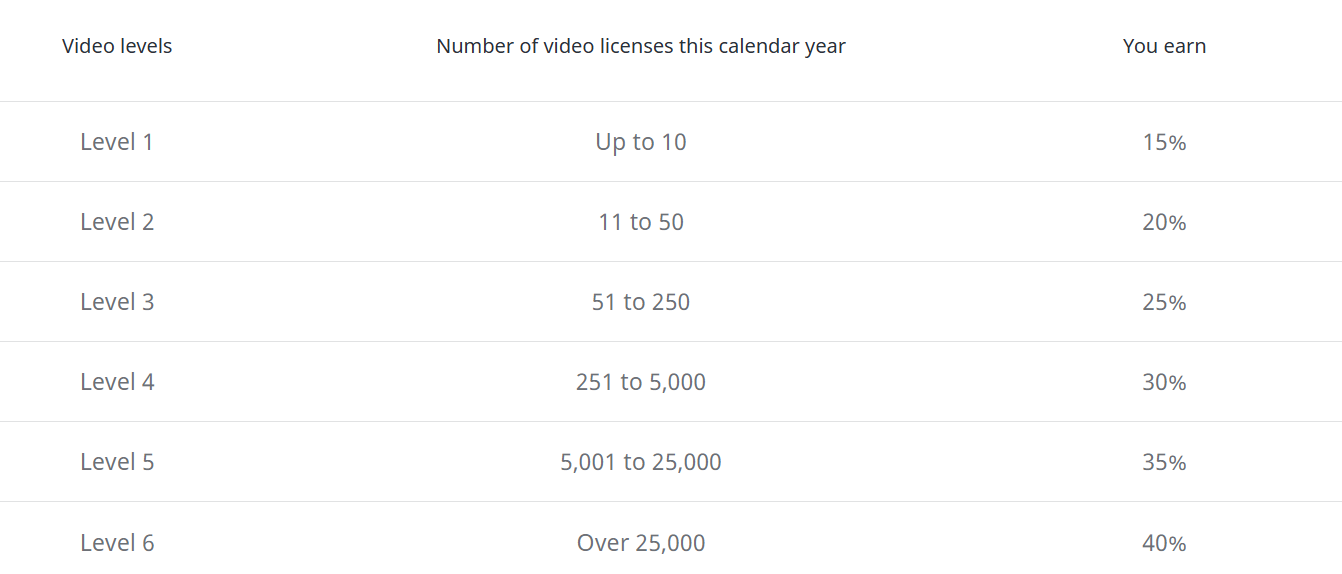
There are fewer videos you have to sell through Levels 1-4 to move on to the next level.
So, should you sell photos and videos on Shutterstock? That is completely up to you. It does take time to build up a sizeable portfolio, but when you do, it can be a great way to earn a little extra money. It’s also a great way of monetizing something you love, whether you prefer taking photos of delectable food or gorgeous landscapes.
I hope my guide on how to make money on Shutterstock has come in handy for your photo and video-selling business!
