The majority of people who land on your website will leave and never come back. If you want to grow your business, it’s important that you find a way to quickly grab their attention so you can boost your conversions with relevant calls to action.
Recent studies have shown that pop-ups aren’t as intrusive as before, especially when you use non-modal popups such as sidebars and other types of pop-up formats that are less intrusive.
If you’re ready to leverage pop-ups for improved results, then you need the right tools to build attractive, non-intrusive, and high-converting pop-ups for your website.
One such tool is Getsitecontrol.
Read the rest of this Getsitecontrol review as we look at this powerful website pop-up app and its functionality, pros and cons, pricing, product support, integrations, and more.
Getsitecontrol Summary

Ron’s Thoughts
Getsitecontrol makes creating efficient popups easy. Getsitecontrol offers affordable pricing across all the plans which is perfect for people who are just starting out. You’ll also get to use its intuitive dashboard and highly customizable widgets. This lets you create unique and eye-catching popups that are unintrusive and don’t detract from the overall user experience. Lastly, the Getsitecontrol popup builder is very fast and won’t affect the performance of your website.
-
Biggest Pro:
Highly Customizable Widgets
-
Biggest Con:
Advanced Targeting Settings Only in Pro Plan
-
Annual Discount:
Yes - Up to 25% Off
-
Price:
Starts at $9/Month
-
Promotion:
Is Getsitecontrol Worth it?
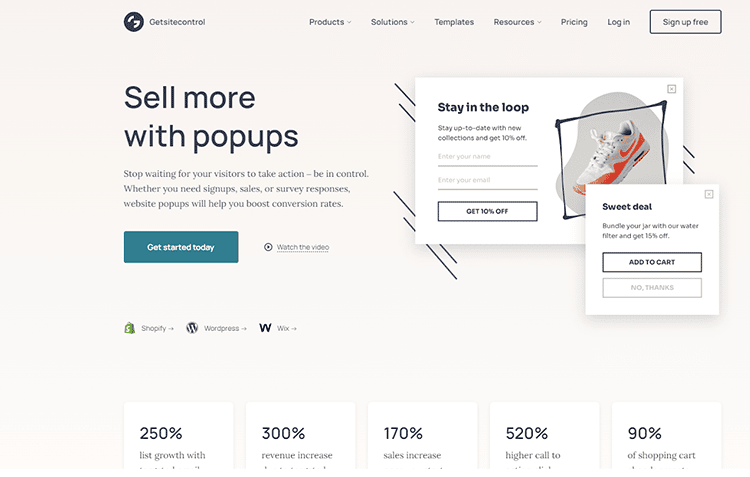
Although the concept of website pop-ups isn’t new, this 100% mobile-friendly website pop-up maker offers a whole new approach to the concept of optimizing conversions through professionally designed pop-ups.
The app works on any website platform and requires zero technical skills to install and maintain.
It has a simple and intuitive dashboard designed with non-technical people in mind and comes with modern, visually appealing designs and precise targeting settings so you can create laser-focused campaigns that send the right message to the right people at the right time.
Getsitecontrol allows you to quickly add professionally designed popups on your website for a variety of marketing objectives, such as:
- Capturing emails
- Promoting sales
- Offering coupons
- Announcing important updates
- Conducting surveys
- Recommending products
- Preventing cart abandonment
…and more.
In other words, Getsitecontrol helps you optimize conversions.
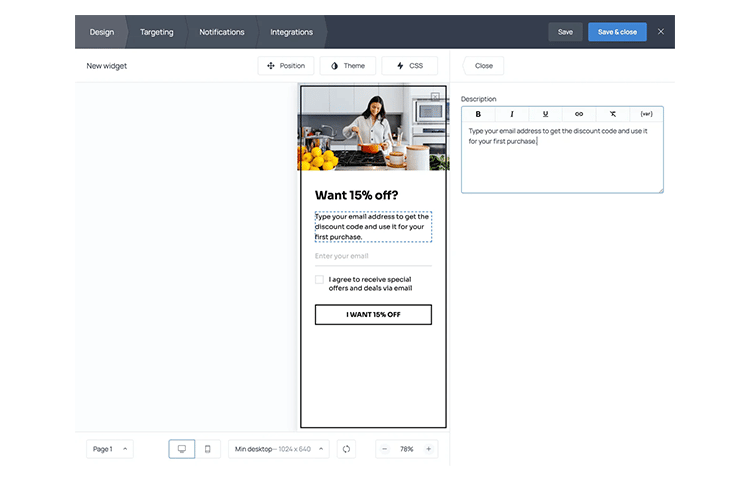
You’ll be able to view detailed performance statistics so you can analyze each of your pop-up campaigns to get insights that go beyond clicks and views. For example, if you’re using Shopify, you will even be able to see how many sales each popup has participated in.
When you know how different people on different devices, coming from different traffic channels respond to your offer, you can easily optimize your campaigns to get the best results.
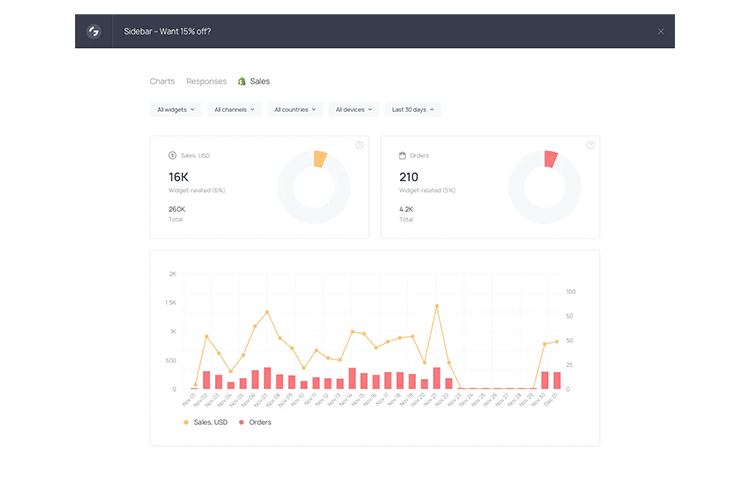
All in all, Getsitecontrol is a powerful tool that will help you optimize conversions for your business so you can grow without a team of developers and marketers. Given that it comes with an affordable price tag, the app will pay for itself within weeks, if not days – so the answer is yes, Getsitecontrol is worth it.
Who is Getsitecontrol Good For?
This conversion-boosting pop-up builder is ideal for different types of creators selling their products or services online, such as eCommerce brand owners and bloggers. It’s an all-in-one solution that can help you achieve a wide range of business goals.
Use it to create:
- Email subscription forms
- Promotional banners
- Cookie notifications
- Contact and feedback panels
- Exit-intent popups
- Online surveys and polls
- Website announcements
…and more.
Listed below are a few use cases to help you understand the range of functionality of this app and how you can use it to grow your business.
- Build Email List: You can add a custom welcome, delayed, or exit-intent pop-ups to your website to help you start collecting subscriptions from website visitors.
- Grow On Shopify: Connect the app with your Shopify store to display related product pop-ups, create and promote bundles, create pop-up coupon boxes, add sticky announcement bars, and more.
- Collect Feedback: You can use this website pop-up maker to get to know your audience, survey abandoning customers, and calculate your net promoter score (NPS).
- Request Forms: Use Getsitecontrol to create callback request forms, pre-order forms for your website or add a new client intake form.
- Make Announcements: The pop-ups on the platform provide you with an easy way to make announcements to your audiences, such as shipping policy, upcoming updates, or cookie consent message.
- Prevent Abandonment: Use well-timed exit-intent popups to reduce website or shopping cart abandonment.
Getsitecontrol Functionality
Let’s get into the details of this Getsitecontrol review by starting off with how easy (or difficult) it is to use.
1. Ease of Use
One of the things Getsitecontrol prides itself on is the platform’s ease of use. The popup software also requires zero graphic design skills because it comes with a large template gallery featuring professionally designed popups for all possible use cases.
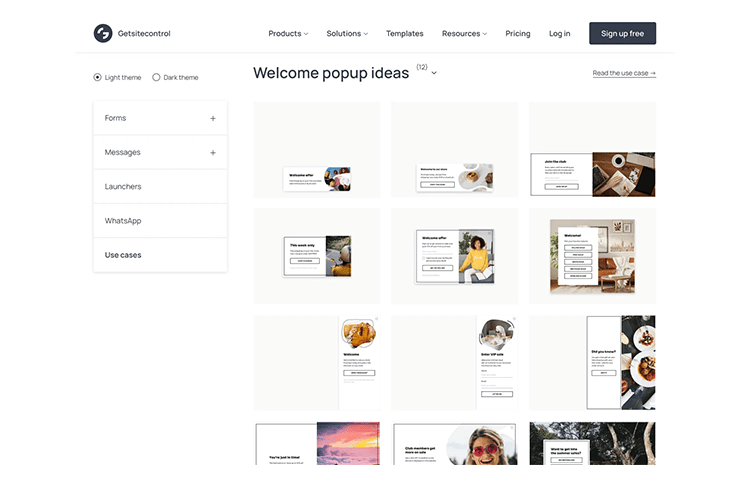
All you need to do is select a template, and tweak the copy and the image in the dashboard.
Here’s a quick look at the step-by-step process for creating an email popup that looks like the one in the image below:
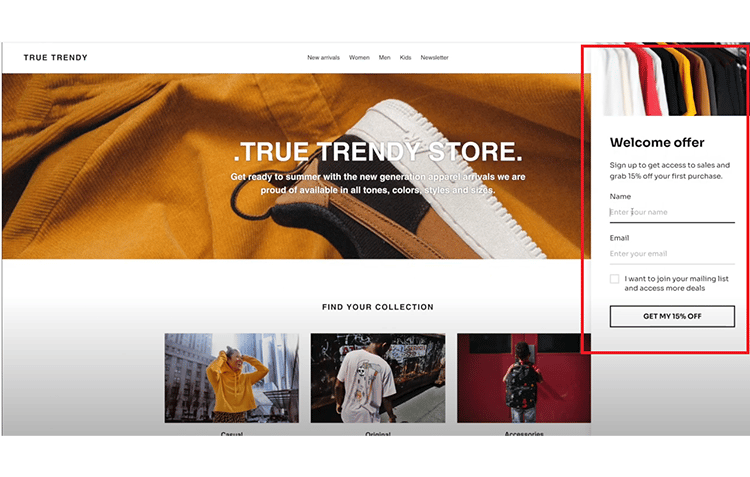
Step #1: Sign Up
Your first step is to sign up on the website.
It’s free to get started, and once you’ve signed up, you’ll be directed to your dashboard, which looks like this:
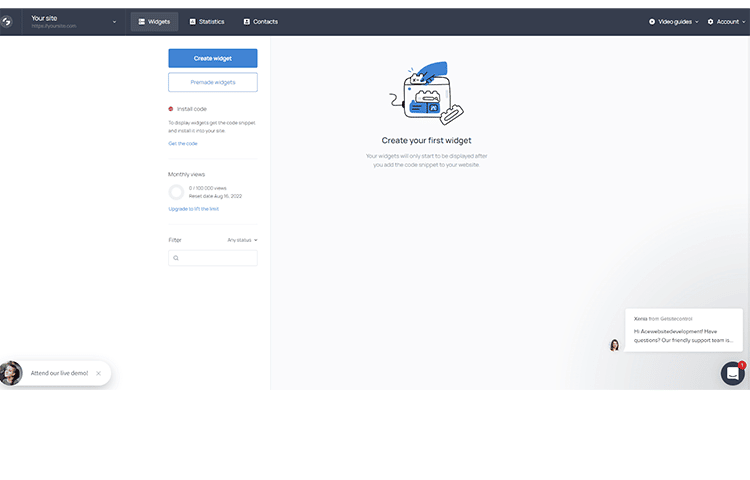
Step #2: Create a Widget from Scratch or Select a Template
Click the blue “Create widget” button to create your first widget.
You can choose the pop-up type from the options outlined in the top ribbon, which include:
- Slide-in
- Modal
- Sidebar
- Bar
- Panel
- Full-screen
- Inline
Alternatively, you can go ahead and select a template from the gallery located at the top
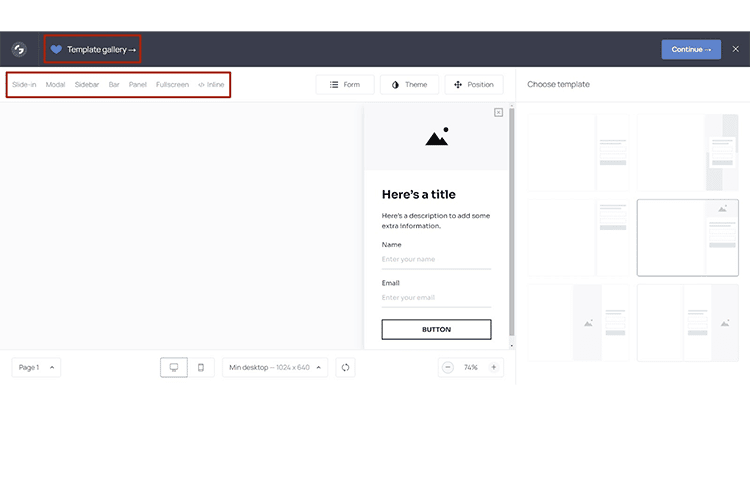
While Getsitecontrol doesn’t offer a drag-and-drop editor, you just click on the design elements you want to use and then specify their styling in the sidebar.
Once in the gallery, you can click around and see each popup in full size. From there, just pick on and add it to the dashboard for editing:
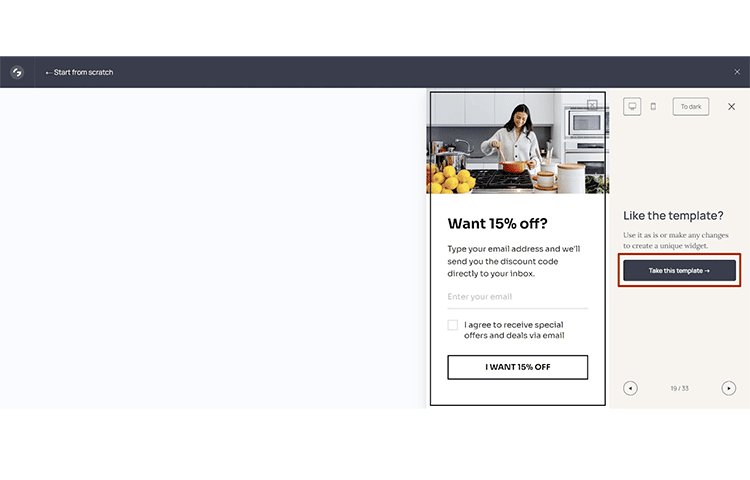
Once you’ve chosen the template, you’ll be able to type your copy, add a consent checkbox, and add an image to make your pop-up more visually appealing.
Before moving on, make sure to check the mobile preview to see that the popup displays perfectly on phones and tablets.
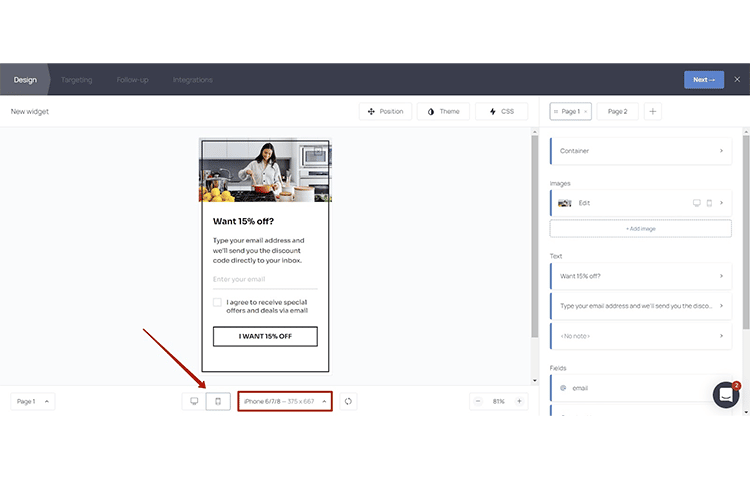
Step #3. Set up Targeting Conditions
Once you’re done with the Design part of the process, you can set up page and audience targeting by clicking the “Targeting” tab at the top of the page.
Here, you can decide where you want to display your pop-up and define the audience you want to target.
You also have the ability to determine when to start showing the pop-up and when to stop, as well as various other settings.
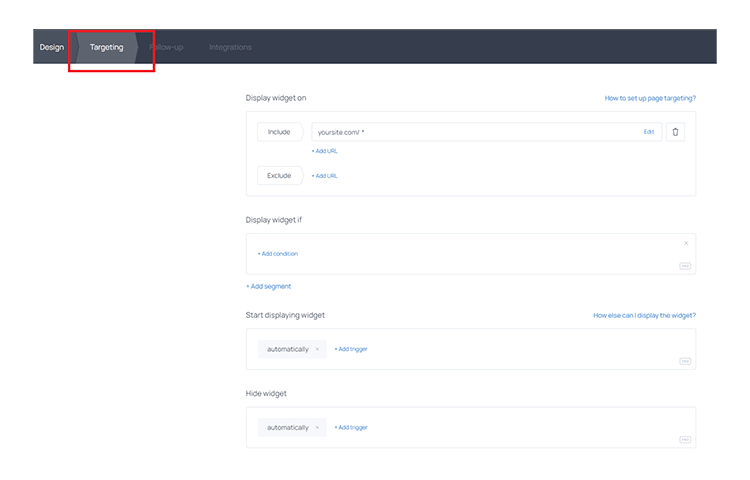
Step #4. Create a Follow-up Email
Next, create an email that will be sent automatically to everyone who fills out your email signup form. You can use it to deliver a lead magnet, offer a discount code, promote an offer, and personalize your welcome message to better connect with your subscribers.
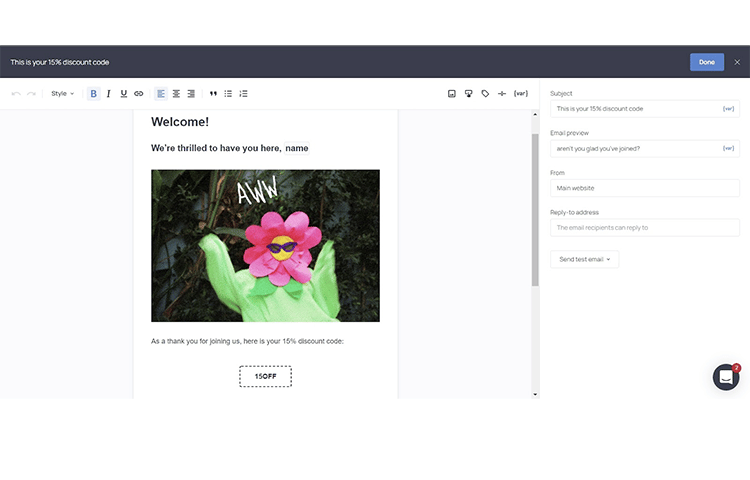
Step #5. Set up Integrations
Click the “Integrations” tab to connect your pop-up email form with the software you’re using for business. You can integrate with over 30 email marketing services to help you automate lead generation and send new emails directly to your subscribers. You can also integrate with Sheets, Google Analytics and various other tools through Zapier.
When that’s done, you can click “Save and close”, follow the activation prompts, and your email capture pop-up is ready for use.
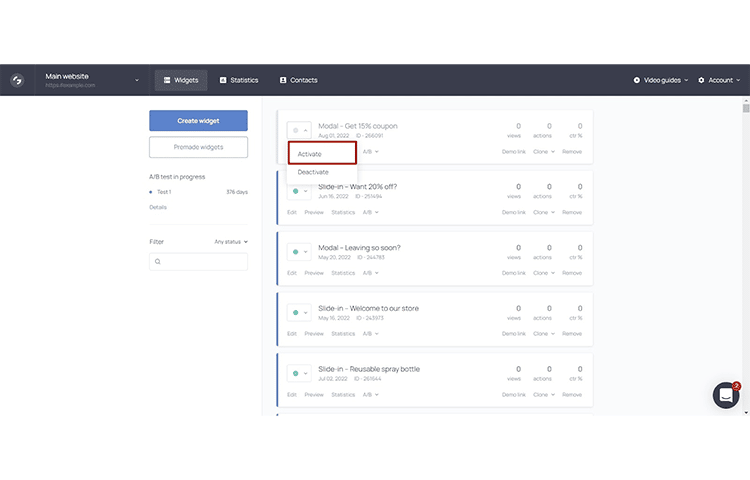
2. Templates and designs
To minimize the number of steps during the setup process, you can opt for “Premade widgets” where you get ready-made widgets with targeting, dynamic text, follow-up emails, and button actions already preset.
You can choose from options that include:
- Newsletter sign-up forms
- Welcome discount pop-ups
- Free shipping promos
- Ongoing sale promotions
- Exit intent discount offers
- Abandonment surveys
- Flash sale announcements
… and many others.
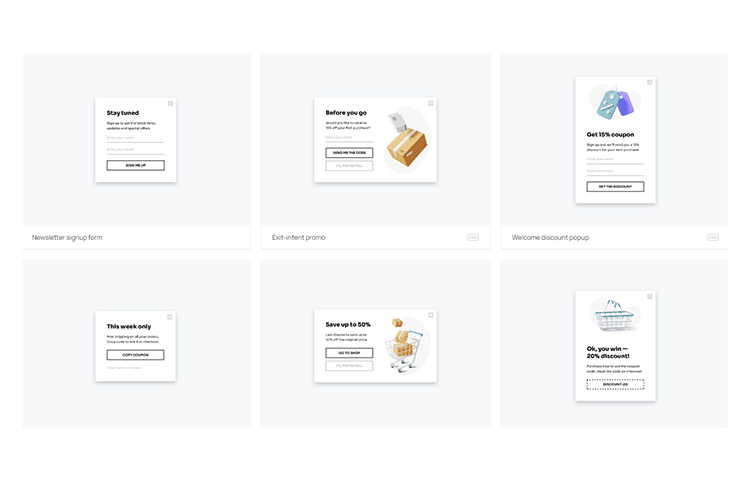
Getsitecontrol is committed to fighting the narrative that popups are always annoying and intrusive. That’s why the platform offers clean, minimalistic designs and promotes less intrusive popup formats, such as sidebars, slide-ins, and bottom bars.
To make sure the popup design fully aligns with your branding, you can change the font, field style, color theme, and everything-in-between using design settings and the built-in CSS editor.
As previously mentioned, the site’s experts have even conducted a test confirming that sidebars convert at the same rate as modal popups, while being way less intrusive for the website visitors.
You can set display triggers for each widget to ensure that each message is seen by relevant people. For instance, you want to avoid displaying an opt-in form to a website visitor who’s already subscribed to your list. That would be very annoying to them.
Or, you could display coupon codes to first-time customers only to thank them for their purchase and encourage them to come back so you can boost customer loyalty.
3. More Precise Targeting Settings
Getsitecontrol allows you to create campaigns with laser-precision and display calls to action (CTAs) to the right people at the right moment.
The platform gives you the ability to segment the audience you want to connect with based on different parameters, such as:
- The visitor’s location
- Device used
- UTM
… and various other parameters.
This means you can build laser-targeted popups. Create in-depth targeting rules using “AND” and “OR” operators as a way to choose which website visitors see that specific popup.
Furthermore, you can use dynamic tags to personalize the text elements of your popup. For instance, depending on the information you’ve collected, you can add a tag that automatically updates the text to show the customer’s name, age, business, region, etc.
You can also use behavioral triggers to trigger the appearance of your pop-up according to your visitors’:
- Session length
- User inactivity
- Scroll depth
- Exit intent, etc.
4. Detailed Performance Statistics
Track real-time results and receive an update every time your popup gets a new view, click, submission, or any other action.
Access the results in your dashboard or send them to a different app for more analysis. Getsitecontrol allows you to analyze your popup campaigns way beyond just clicks and views.
For instance, you can see the number of people who responded to your coupon offer and filter by different countries, devices, etc.
You can also analyze user engagement on different traffic channels. For example, you could see if the people coming from your PPC campaign are joining your subscriber list more actively than other channels, such as Facebook ads.
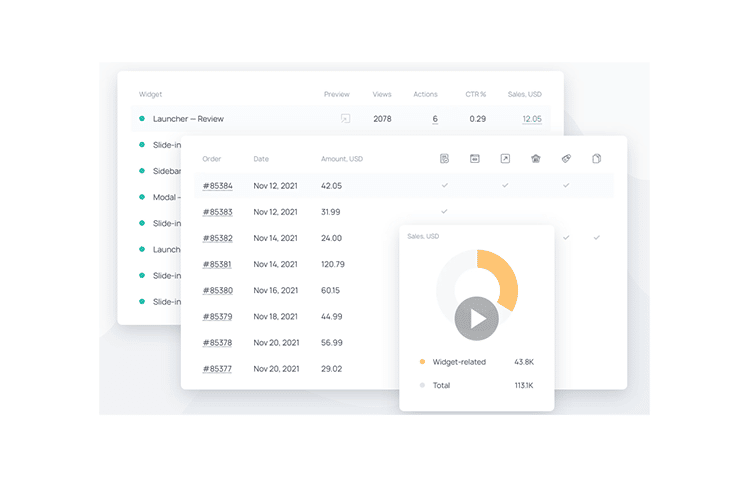
In short, you’ll be able to see how your popups are performing so you can tweak and optimize each of your campaigns.
Getsitecontrol also comes with A/B testing.
You can run several versions of the pop-up simultaneously to discover the highest converting combination of design, copy, and timing.
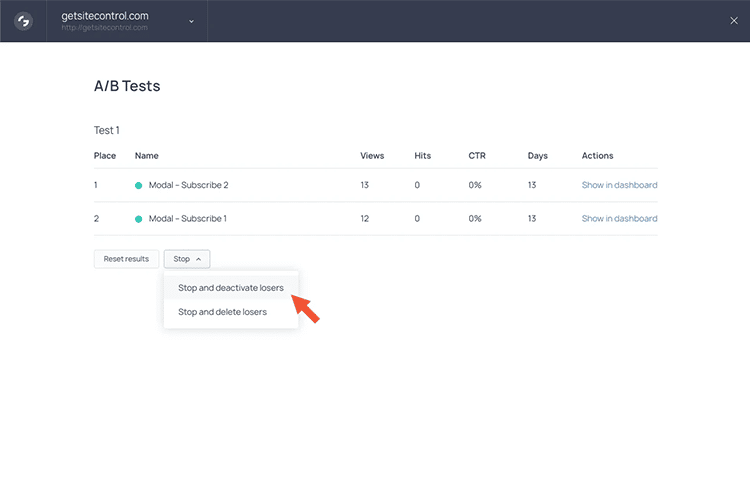
5. 100% Mobile Friendliness
Getsitecontrol automatically adapts all popups to smartphones, tablets, and other mobile screens.
If you need to, you can further adjust the mobile version or create a separate pop-up campaign for your mobile audience.
Thanks to the platform’s ability to easily adapt your popup design to smaller screens, You’ll be able to achieve an impeccable popup appearance on every device, regardless of its size, and ensure a great user experience for all your visitors.
6. Dedicated WordPress Plugin
For WordPress users, Getsitecontrol has a dedicated plugin. It brings the same feature set as the main version of the app and does all the heavy lifting for you when it comes to the installation process.
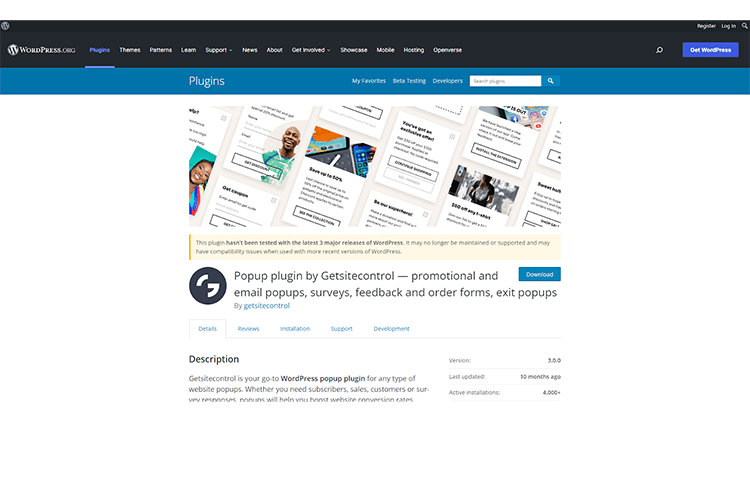
This is the go-to WordPress popup plugin for all types of websites, and especially for those using the platform to sell their products or services online. Regardless of your needs, whether you want more subscribers, sales, or survey responses, the plugin will make your work easier and more efficient by providing you with instant popups to help you boost website conversion rates.
Install the WordPress plugin to easily create an email subscription popup, a survey, poll, or an order form for your site.
Add exit-intent popups, slide-ins, and floating notification bars to deliver your calls to action. It’s all possible with this powerful plugin.
7. Powerful Shopify App
There’s also a dedicated Getsitecontrol app for Shopify users.
All the features mentioned above apply to the Shopify app, but users get even more advantages due to the integration with the Shopify platform:
- They can target customers based on the items in the shopping cart, cart price, viewed vendors, and so on.
- They can use popups to cross-sell products, create order bumps, and apply discounts to the cart.
- They can see how many sales are associated with popups (i.e. 30% of those who’ve made purchases in the past week, used a pop-up coupon first).
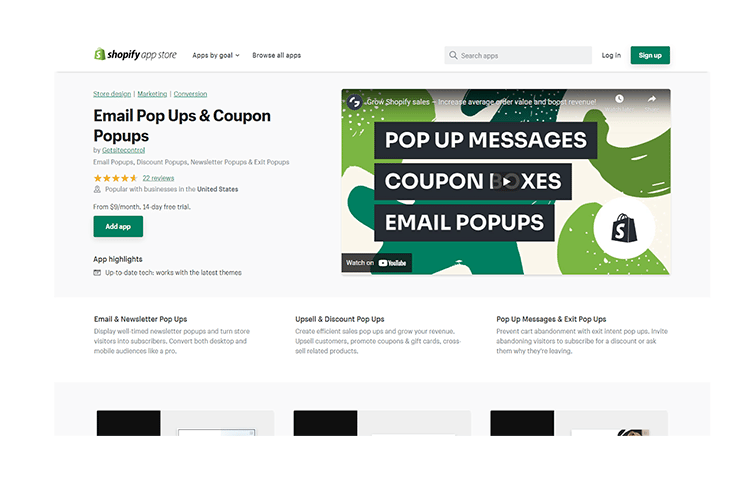
Getsitecontrol Pros and Cons
This Getsitecontrol review wouldn’t be complete without mentioning the pros and cons of the software:
Pros:
- Affordable Pricing: Getsitecontrol has cheap pricing plans compared with other popup builders currently available.
- Intuitive Dashboard: The platform has a simple dashboard for maintaining all the different widgets from one place
- Highly Customizable Widgets: All the widgets are highly customizable, which makes them ideal for different levels of users.
- Beautiful and Responsive Templates: In addition to being easy to create and customize, the widgets also come with pre-designed 100% responsive templates for ease of use.
- Fast-Loading: The popup builder is perfect for SEO-conscious users as it doesn’t affect the website loading speed.
Cons:
- Most user targeting settings are only available in the Pro plan: Although the Creator plan offers everything to start building your email list and promoting special deals, most advanced targeting settings — such as exit intent and behavior triggers — are only available in the Pro plan.
Pricing
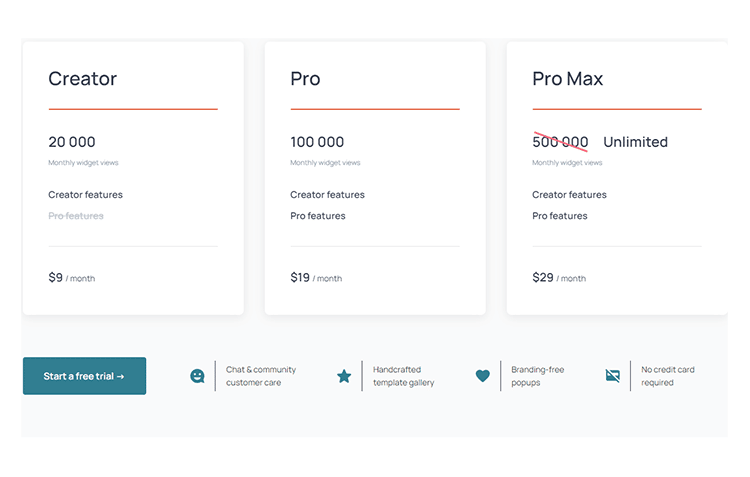
You can sign up for a Getsitecontrol free trial with no credit card required. All plans are tailored to the stage your business is currently at, which means you only pay for what you need.
- Creator Plan: $9/month
- 20,000 monthly widget views
- Creator Features: Mobile responsiveness, page-level targeting, frequency control, autoresponder, performance reports).
- Branding-free widgets
- Integrations
- Built-in templates
- Live-chat support
- Pro Plan: $19/month
- Everything in the “Creator” plan +
- 100,000 monthly widget views
- Pro Features: CSS editor, A/B testing, dynamic text replacement, audience targeting, behavior triggers, display schedule).
- Pro Max: $29/month
- Everything in the “Pro” plan +
- Unlimited monthly widget views
Essentially, the Creator plan will be perfect for beginner online entrepreneurs who have under 20K website visits per month and are just getting started optimizing conversions. Meanwhile, the Pro plan includes more targeting and customization options for the website owners who want to create a more personalized experience and have a larger volume of website visitors.
Product Support
Getsitecontrol offers several helpful resources on their website to provide you with answers to many of the most commonly asked questions.
There’s a blog, podcast, and online help center where you’ll find actionable how-to guides and tons of valuable marketing insights.
From installation and integrations to account management, API development, and targeting – you’ll find resolutions to all your issues here.
If you still need to get in touch with the customer support team, you can do so via email or a 24/7 live chat
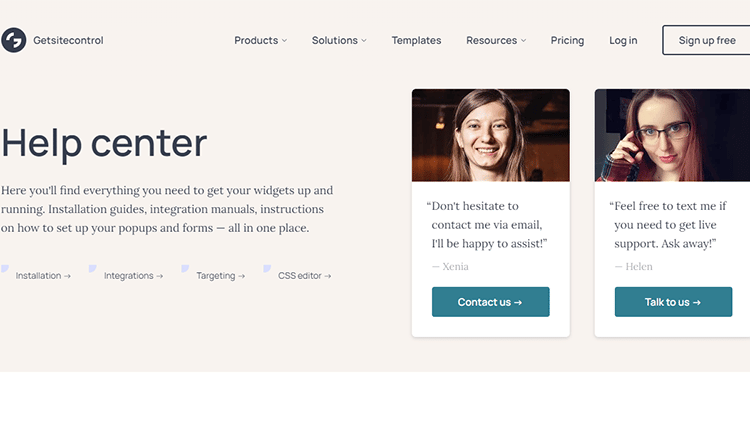
Integrations
In order to manage your business effectively, your tech stack must operate seamlessly. Getsitecontrol understands this, which is why the platform offers robust integrations so you can add your other marketing tools.
Here are some of the integrations available with Getsitecontrol:
- Shopify
- WordPress (WooCommerce)
- BigCommerce
- Magento
- Squarespace
- Wix
- Drupal
- Weebly
- Google Sheets
- Google Analytics
- Aweber
- Constant Contact
- Hubspot
- Drip
- ActiveCampaign
- GetResponse
- MailChimp
- Vertical Response
- Zapier
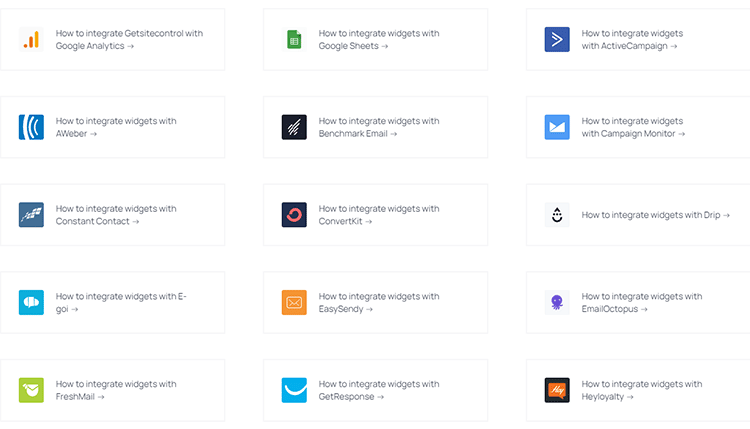
Is Getsitecontrol Legit?
It’s time to end my Getsitecontrol review by talking about the legitimacy of this platform.
Pop-ups are a great way to drive conversions and engage your website visitors. In many instances, popups can be the difference between visitors bouncing away from your website or staying to convert into subscribers or customers.
The key is to have a reliable popup builder with beautiful, modern designs that are optimized for high conversions. And that’s exactly what Getsitecontrol gives you.
Getsitecontrol is the perfect set of smart widgets for website optimization. With it, you can quickly add elements that engage site visitors and help to increase conversions.
The platform empowers you to create well-timed, laser-targeted, and great-looking pop-ups that get you better results.
Whatever your goals- capturing emails, promoting sales, offering coupons, gathering information, or preventing cart abandonment – you’ll achieve your objectives quickly and efficiently with this conversion-boosting website popup builder. Try it out right now by signing up for a free Getsitecontrol account on their website.
