If you have to send newsletters or promotional content in your business, it’s important to choose the right tools. The best option, in such a case, is to get an all-in-one email marketing platform that will allow you to conduct all types of email marketing campaigns.
That’s where BigMailer comes in.
Find out more about this platform by reading this detailed BigMailer review which includes information about BigMailer’s usability, functionality, features, pros and cons, system requirements, integration support, and more.
BigMailer Summary

Ron’s Thoughts
Creating promotional content for Email marketing is a process that requires the right tools. With BigMailer, you won’t experience the issue of having the wrong tools. For starters, BigMailer is an All-in-One Email marketing platform with tons of useful tools that will help you prepare and execute all types of Email marketing campaigns. You can also manage many brands under one account, making organization seamless and easy. Lastly, you can get Whitelabel capabilities by opting for the Agency and Enterprise plans.
-
Biggest Pro:
Robust Access Control
-
Biggest Con:
Lack of A/B Testing Options
-
Annual Discount:
No
-
Price:
Starts at $10/Month
-
Promotion:
Is BigMailer Worth it?
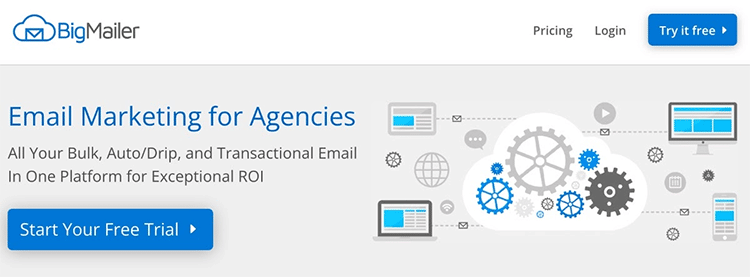
Founded in 2016, BigMailer.io is a powerful email marketing platform designed to give you exceptional ROI. There’s no need to pay multiple vendors to manage different email types because BigMailer supports all email campaign types.
BigMailer offers reliable design and function, and the software has simplified typical email marketing processes, from campaign and template management to tracking and analytics, and everything in between.
This way, marketers always know what works best so they can maximize their results.
The platform provides you with all the necessary tools to make changes and adjustments that will help you get the most return from every dollar spent on your email marketing campaigns.
Manage email marketing campaigns and all your brands and email assets from one convenient location, with access controls for your clients or team members.
You get unlimited brands on all paid plans, making this a perfect platform for agencies, franchises, consultants, and marketers managing multiple product lines.
In terms of the number of subscribers/volume of emails vs cost, BigMailer offers immense value, and you’ll be hard-pressed to find another email tool that takes all the legwork out of your campaigns for such an affordable price.
In short, this platform will help you grow your list beyond what would have cost you a lot more money using other marketing systems, which means you’ll be able to realize a lot of savings and higher ROI while still being able to broadcast your entire list.
Who is BigMailer Good For?
BigMailer is ideal for users and organizations of all types, including:
- Small-mid-size businesses
- Large enterprise
- Agencies
- Nonprofits
- Multi-product businesses
- Teams
- Freelancers
- Developers
…and many others.
Basically, BigMailer is perfect for anyone who wants to manage multiple brands, send newsletters, autoresponders, and high-volume emails.
If you want an easy-to-use, yet powerful email list management tool with no bells and whistles – just the necessary tools for successful campaigns – then this is a great option for you to consider.
With it, you’ll be able to:
- Improve your email deliverability rates
- Set up nicer-looking email campaigns
- Manage your mailing lists much easier
- Get relevant messages delivered on time
Whether you already have an Amazon SES account or if you intend to set one up, this integrated service will provide you with all the tools to start automating different types of email marketing campaigns.
BigMailer Functionality
This software has a ton of amazing email marketing and marketing automation features which include:
- Autoresponders
- CAN-SPAM Compliance
- Drip Campaigns
- Event-Triggered Email
- Dynamic Content
- Image Library
- Web forms
- Template Management
- Brand Management
- Mailing List Management
- Mobile Optimized Emails
- Reporting and Analytics
- Subscriber Management
- WYSIWYG Email Editor
- Segmentation
Depending on your needs, you’ll find some of these features more useful than others.
The next step in this BigMailer review is taking a look at the tool’s features.
1. Ease of Use
One of the best things about BigMailer is that it’s easy to set up and you don’t need any prior experience to effectively manage your contact lists.
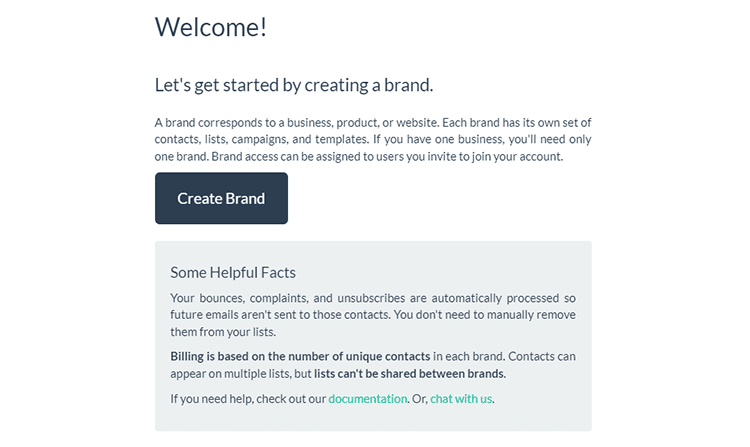
Although the email marketing software has lots of spectacular features, I consider ease-of-use to be the very best one.
The platform has a user interface that is clean, intuitive, and easy to navigate. You don’t have to spend hours hunting for things.
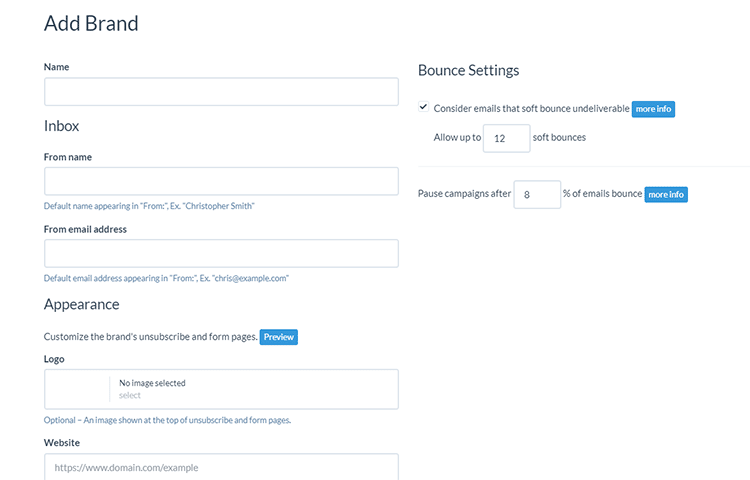
There are also built-in tutorials, and after your first login, you’re offered an interactive tour with a visual overview of all the platform’s important functions, including usage tips.
You also get access to a live chat widget so you can get assistance at any time.
Among its many features, the platform has support for bulk, drip, or transactional emails through API calls or user-defined trigger emails.
You can add your brand logo and other preferred elements, as well as host your “unsubscribe” page on your own web domain and customize it however you wish.
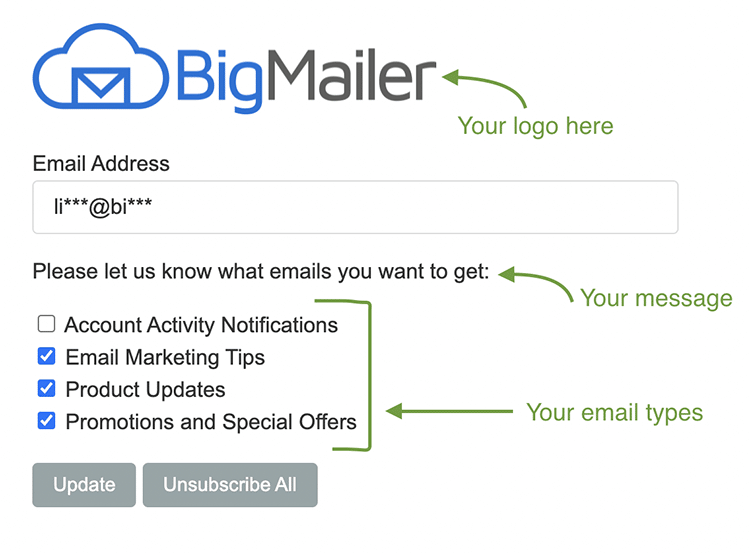
Here are a few additional, noteworthy features of the software:
- On the free plan, you can store up to 1,000 contacts and send 2,000 emails per month
- You get unlimited custom send addresses (optional DKIM and SPF consideration)
- Store contacts on multiple lists with no additional cost
- Pay according to your number of unique subscribers
- Everything is organized neatly under brands: templates, campaigns, forms, lists, etc.
- Add unlimited brands (e.g. websites, products, clients, etc.) and manage them from the main dashboard
2. Email Marketing Campaigns
You can set up broadcast and automation email campaigns.
BigMailer’s features allow you to run all types of campaigns, including the following:
- Bulk emails
- Drip Emails
- Email Automation
- Auto-responders
- Transactional Emails
- RSS to Email
… and more.
This means that high-volume senders can consolidate all email marketing activities on one single platform.
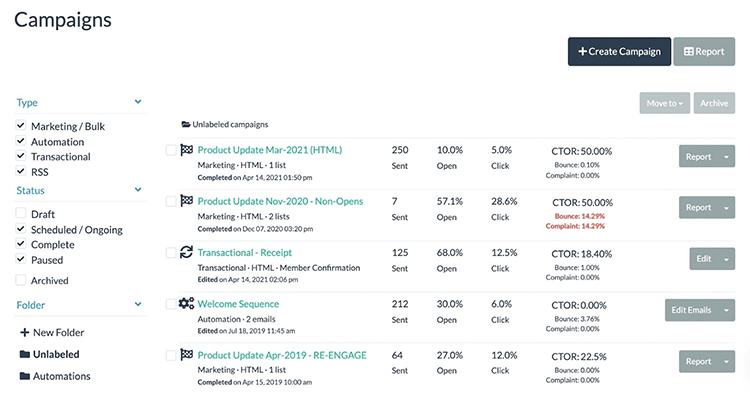
The company focuses on maintaining a high email deliverability rate to ensure that you get optimal results from each campaign.
You also get relevant metrics to keep track and maintain a healthy reputation, as well as a host of other features, such as auto-generated plain text emails to increase deliverability.
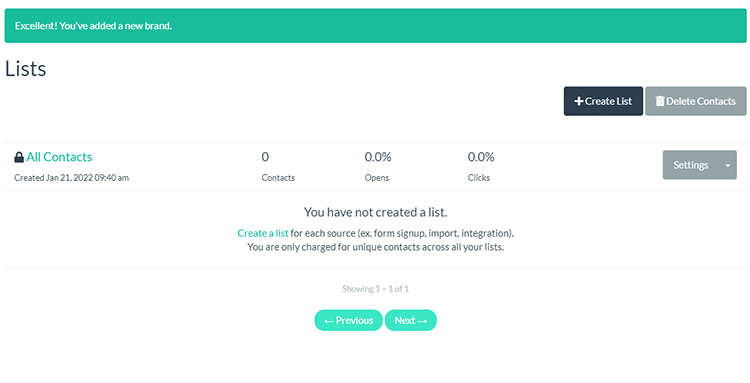
Best of all, the platform provides you with powerful segmentation and automation features, allowing you to quickly and effortlessly target your client base. There are also many native integrations with a wide range of marketing and sales tools.
Email unsubscribes, bounces, and complaints are handled automatically, giving you more time to focus on more important aspects to improve your email marketing results.
There’s also a self-service option that lets you delete or export your lists anytime without the need to reach out to support.
In short, you have all the tools at your fingertips to be able to leverage your list sends to the fullest.
3. Template Management
BigMailer has a handy library with over 50 editable email templates, each of which is professionally designed and proven to boost your conversions.
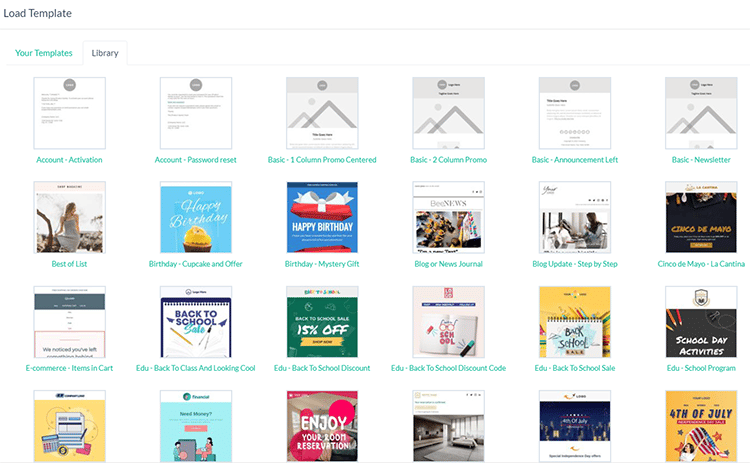
There are flexible options for managing your email templates in the mail builder, and the simple user interface allows you to layout your email design quickly and easily.
Create stunning mobile-optimized emails with the easy-to-use drag-and-drop editor even if you’re graphically challenged.
(Source)
Alternatively, you can opt to use the classic editor for managing your existing brand templates, which would allow you to edit them as code or rich text.
Either way, in just minutes, you’ll have beautiful templates, ready to go with your branding in place and your messaging optimized.
Host unlimited images to use in your email templates. The platform also lets you share selected templates between brands, which simplifies your work when working on multiple projects.
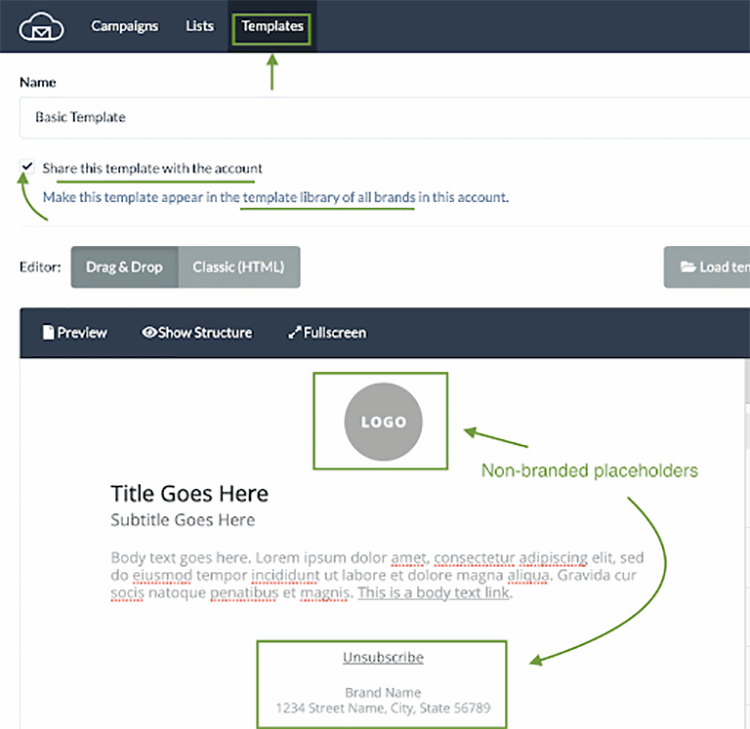
Of course, if you want to design and create your own unique emails from scratch, you can. But, with the impressive range of template design options available to you on BigMailer, you’ll likely never feel the need to do so.
4. Built-in Brand and User Access Management
With the built-in brand management feature, you can easily keep track of all your brands (websites or products) from the main dashboard.
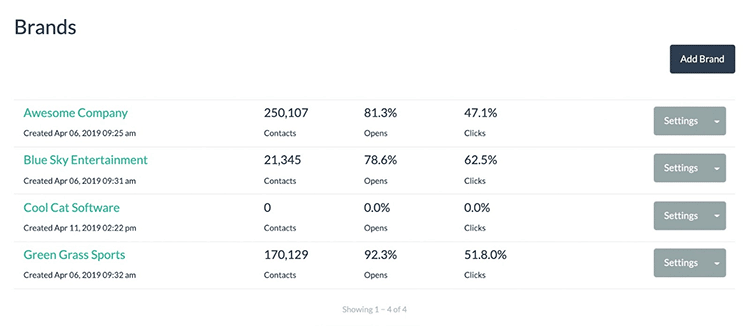
This feature allows you to optimize workflows for multiproduct businesses, large teams, or agencies.
You can manage unlimited lists for each brand, and there are also self-service options to delete/export lists and you can import or set up a form for sending data to any list.
6. Geolocation Marketing
With BigMailer sign-up forms, IP addresses are automatically captured when BigMailer forms are used, but they are not stored – they are converted to usable non-PII location data points.
7. Email Automation Features
RSS automation allows you to send automated emails keeping users updated anytime you make new changes to your website. These are especially useful for bloggers and eCommerce businesses that upload new content and products regularly.
In addition to RSS automation, you also get transactional emails that lets you use APIs to follow up for specific product sales.
You can send confirmation emails or follow-up promotions designed to maintain customer engagement.
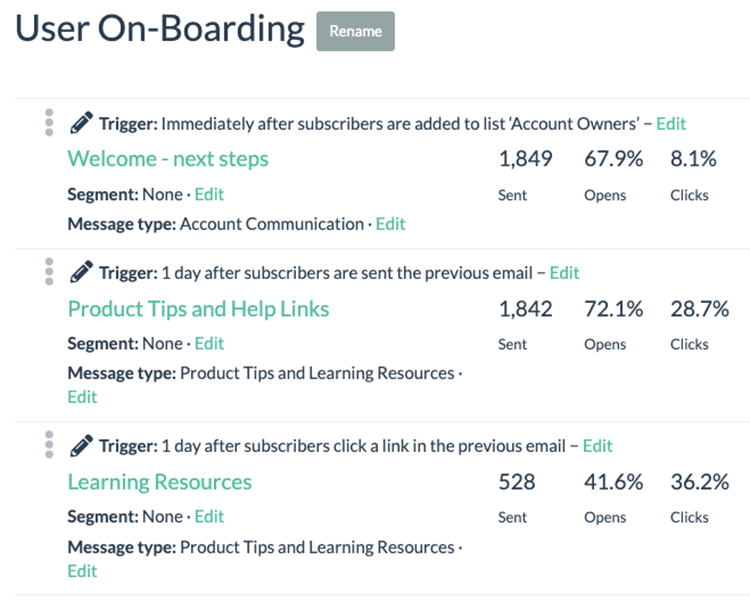
BigMailer Pros and Cons
As with all other email marketing software tools out there, BigMailer has its own unique pros and cons.
Pros:
- Multiple Brands: Manage many brands under one account with all the features you need to format emails, organize your lists and campaigns, etc.
- Robust Access Controls: You can invite unlimited clients or users, each with appropriate permission levels. You can change access at any time.
- Whitelabel Option: The Agency and Enterprise plans come with a handy Whitelabel option.
- Reporting Features: The platform has powerful reporting features for both Campaigns and Contacts.
Cons:
- No Annual Payments: The platform doesn’t offer an option to pay annually which some subscribers prefer due to the huge savings.
- Lack of A/B Testing Features: It’s hard to optimize your online forms, marketing emails, or landing pages if you can’t A/B test them to see which version performs better.
Pricing
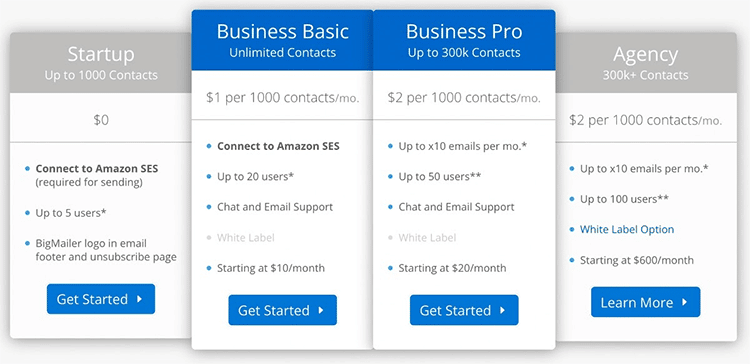
BigMailer offers a free trial (no credit card required), as well as a free plan that allows you to send emails to 1,000 contacts.
When your list grows past that number, you can upgrade to one of the premium plans. Pricing on the platform is as follows:
- Startup Plan: $0
- Connect to Amazon SES (required for sending)
- Up to 5 users
- BigMailer logo in email footer and unsubscribe page
- Business Basic: $1/1,000 contacts/month
- Up to 20 users
- Chat and Email Support
- Starting at $10/month
- Business Pro: $2/1,000 contacts/month
- Up to x10 emails/month
- Up to 50 users
- Chat and Email Support
- Starting at $20/month
- Agency: $2/1,000 contacts/month
- Up to x10 emails/month
- Up to 100 users
- White Label Option
- Chat and Email Support
- Starting at $600/month
This type of pricing structure is great because it means that you don’t have to pay a high base rate if you don’t have a large mailing list.
Product Support
In addition to its competitive pricing, BigMailer also has a responsive and knowledgeable customer support team that will guide you through everything, from setup to strategies to help you get the most from the platform.
You’ll be able to get personalized advice based on your specific situation.
The platform provides support in the following ways:
- Email/Help Desk
- Live Chat
- Live Online Training
- Documentation
The platform works hard to ensure that all users can get up and running very quickly with their first campaign set up in just minutes.
System Requirements
BigMailer is a cloud, SaaS (Software as a Service), web-based platform.
Integrations
BigMailer offers API access and integrates with the following three software tools: Zapier, Integromat, Pabbly Connect, and Zoho.
- Zapier: Use Zapier to connect all your apps and automate your workflows so you can move information between your web apps automatically, giving yourself more time to focus on important work.
- Integromat: This is an advanced online automation platform that will automate many of the processes you currently handle manually. It not only connects apps but also transfers and transforms data seamlessly.
- Pabbly Connect: This one platform can automate all your integrations and help you create automated workflows to transfer data between all your favorite apps and services without any hassle.
Is BigMailer Legit?
In terms of form, function, and cost, BigMailer is arguably the most comprehensive and intuitive platform for digital/email marketing that you’ll find out there.
It’s affordable, easy to use, and comes with a lot of essential features (e.g. brand management) that you won’t find on more expensive email marketing tools.
The platform simplifies the process from onboarding to delivery, to tracking results, etc. It also provides fantastic support and assistance for new users, ensuring that you have all the resources you need to maximize the utility of the system.
With this powerful tool, you’ll always know what’s working and what isn’t. Furthermore, there are a ton of upcoming features on the roadmap, including AB testing, built-in email verification, and much more. Click here to try Bigmailer today.
I hope you’ve learned a lot from my BigMailer review and that it’ll help you decide whether or not this tool is for you.
