Creating a podcast is often about much more than just creating another podcast. It’s about expanding your brand, investing in new digital marketing channels, and sharing your knowledge with an ever-increasing audience of podcast listeners. To do all three more efficiently, you should consider creating a website for your podcast. To help you get started, my team and I compiled this list of the best website builders for podcasts.
Wix
Wix is the best website builder for podcasters due to its numerous benefits and tools
Hostinger
With the Hostinger Podcast Player app, generate unique web pages for each episode
Squarespace
Squarespace's direct podcast hosting make creating a podcast site one step simpler
Podpage
Podpage is built for podcasters, making it super easy for creating podcast sites
The popularity of podcasts has skyrocketed in recent years. In 2011, 30 million Americans listened to podcasts monthly. That number jumped to 116 million in 2021 — over 286% in just ten years.
But it’s not enough to just create a podcast. Professional podcasters need a website. Websites allow podcasters a platform for uploading, marketing, and distributing their podcasts to significant directories like Spotify, Apple Podcasts, Google Podcasts, and other podcast directories.
The problem is that with the growth in podcast listeners, there also has been growth in the number of website builders designed for podcasters. Figuring out which is the best is not an easy task.
Fortunately, I’ve gone through the trouble of reviewing the best website builders for podcasts to make your life easier. Running a podcast is time-consuming enough, and trying to create a complimentary website to expand your brand shouldn’t cause a bunch of headaches. This guide will help.
What is the Best Website Builder for Podcasts?
1. Wix
Best Overall Website Builder for Podcasts ($14/month)
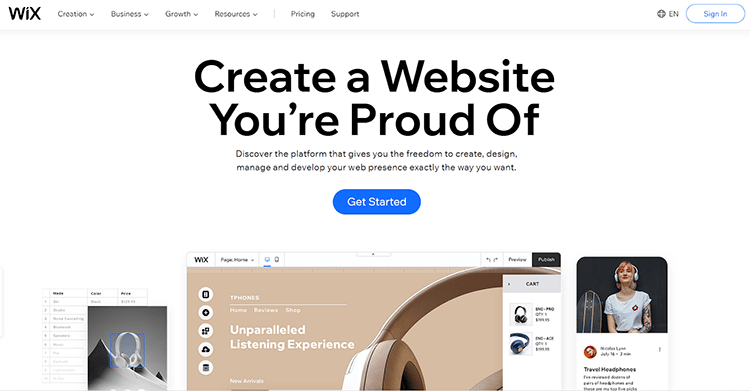
Wix is one of the best website builders for podcasts because of its ease of use and incredible selection of apps. For example, one of its best apps for podcasts is the Wix Podcast Player app to run your podcast.
The Wix Podcast Player integrates well with most podcast hosting platforms and includes seamless episode streaming, unique features for listener engagement, and generates a unique web page for each episode, allowing you to highlight your podcast and brand while providing brand-created complimentary resources from online courses to blog articles.
Although this may seem like an inconvenience, you get the best of both worlds and can also use the Wix app market to help you.
In addition to the Wix Podcast Player app, you can access a powerful suite of podcast-friendly website templates, SEO features, and a wide array of apps that integrate with email, social media, and any other digital marketing channels.
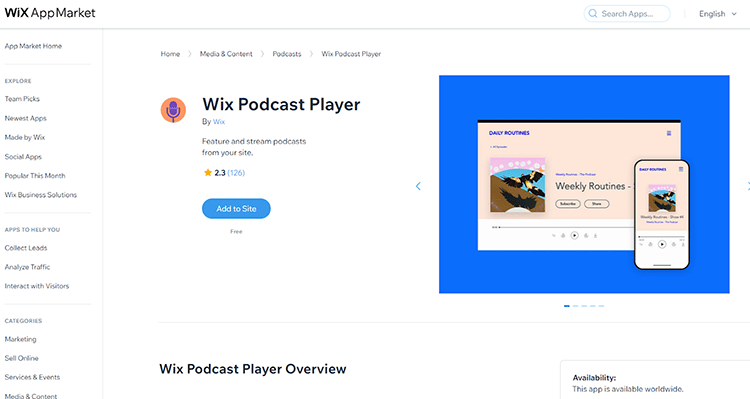
Key Features:
- Automatic Page Creation: For each new podcast episode, the Wix Podcast Player creates a unique page automatically.
- Easy uploads: As the best podcast website builder, you can quickly and easily upload HD videos for video interviews or behind-the-scenes looks with other podcast hosts.
- Wix Forums: You can use the Wix forums app to build a community of avid listeners for your podcast.
Pros of Wix:
- Site Booster App helps listeners find you online
- Connect multiple podcasts to the same site and use the site booster app
- Link your podcast website to all your social profiles
- Build a mailing list and send branded newsletters to listeners
- Create a members-only space for premium content
Pricing:
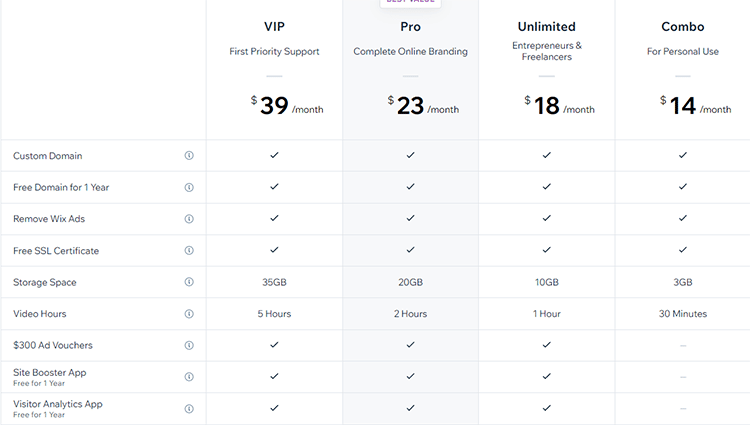
Wix has a plan that is free to use (and also offers free domain), but it comes with Wix branding.
You can sign up for one premium plan to remove the Wix ads, starting at $14/month.
2. Hostinger
Best Website Builder for Marketing ($2.79/month)
A successful podcasting brand must have a functional and engaging website which is exactly what Hostinger offers. For starters, there are hundreds of gorgeous site design templates that you can use to create your podcast website.
On top of that, you’ll be able to grow your brand with ease using Hostinger’s powerful SEO and marketing tools, all of which are available with a few clicks.
Additionally, one important component of a podcast site is the ability to quickly and easily play episodes on your website itself. Hostinger is a great option here because no matter how packed your podcast site is with past podcasts or blog posts, it’ll run incredibly fast at all times thanks to Hostinger’s powerful and optimized servers.
Key Features:
- Ready-Made Templates for Podcasts: You can expect to find hundreds of easy-to-implement templates to make your podcast website pop.
- High, Continuous Website Speed: You won’t encounter any hiccups regarding site speed and health thanks to Hostinger’s commitment to providing excellent uptime characteristics.
- Affordable Pricing: Hostinger provides you with all the tools you need to make your business flourish at an extremely affordable price.
Pros of Hostinger:
- Simple, easy-to-use page editor
- Hundreds of gorgeous templates
- 24/7 live customer support
- Powerful sales and marketing features
- Impressive page loading speed and site health characteristics
Pricing:
Hostinger offers one simple plan with a 30-day money-back guarantee that offers a free domain, email, e-commerce features, marketing integrations, the ability to host 100 websites, unlimited traffic visits, free SSL certificates, and their proprietary website builder for $2.79/mo with the first 3 months free.
3. Squarespace
Best Website Builder for Podcasts With a Podcast Hosting Platform ($12/month)
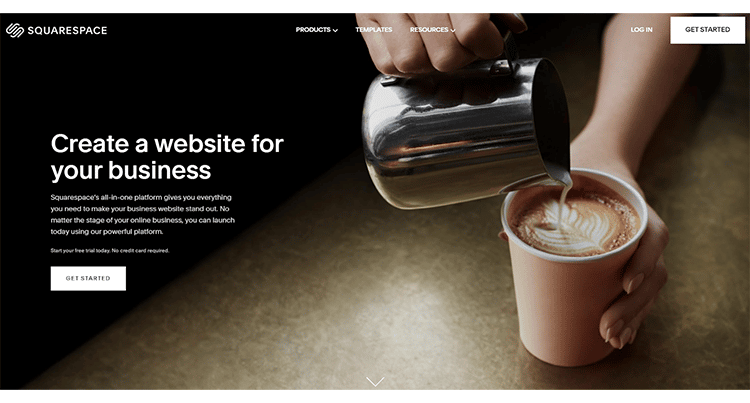
Squarespace is the best website builder for podcasts that offers direct podcast hosting.
The platform has all the tools you need to create a high-quality podcast website. All you need to do to get started is choose your website template from one of the many industry-leading, professionally designed podcast templates.
There are also designer fonts and color pallets to suit different branding styles, preferences, and needs.
With these tools for hosting podcasts, you can create a genuinely unique podcast website and market it to your audience using the in-built marketing and SEO tools so your target audience can find you online.
Squarespace also allows you to add third-party extensions to extend your website’s functionality. For instance, you can set up an online store in just two clicks and start selling products or merchandise from your show immediately.
Key Features:
- Simple Website Builder: Explore endless design options and easily customize your website to fit your brand.
- Marketing Tools: Publish your website, promote it on social media platforms, and use built-in email marketing tools and SEO meta tags plugin for your podcasts and blog post.
- Sell Online: Easily set up an online store and add products or services and connect to PayPal or other payment processors to start selling online.
Pros of Squarespace:
- Connect multiple podcasts to the same site
- Use third-party apps to track podcast episodes automatically for episode downloads and listens
- Distribute your RSS feed to Stitcher, Google Play, Apple Podcasts, and Spotify
- On-brand email campaigns to boost awareness of your brand
- Unfold app helps you elevate your social stories
Pricing:
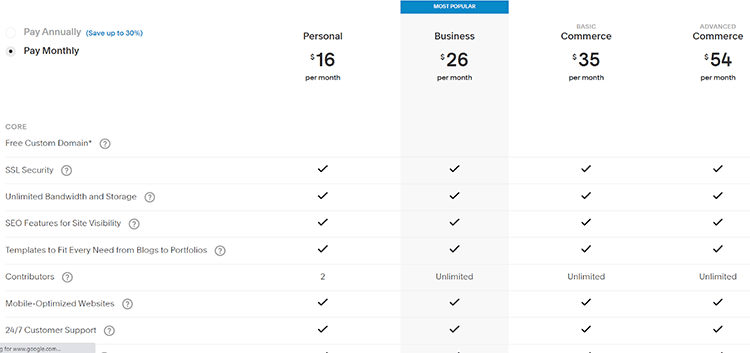
You can get started with Squarespace for free with a 14-day trial.
Premium plans start at $16/month and come with a free custom domain, SSL security, unlimited bandwidth, and unlimited storage space, among other features.
4. Webflow
Best for Podcasters With a Growing Audience ($12/month)
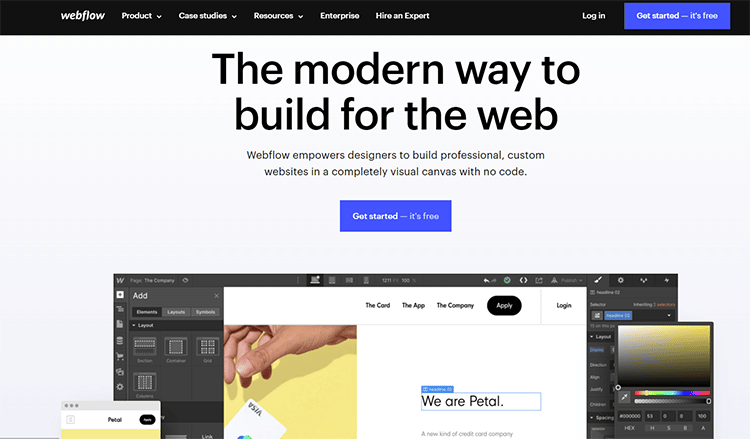
Webflow is a platform that empowers designers to create high-quality, custom websites using a completely visual canvas that requires no code.
You can get started using the free podcast website builder to build production-ready experiences for your audience even with no prior experience.
The simple drag-and-drop editor lets you swap out text, images, videos, and other elements on a page to create your chosen design.
Webflow is not a dedicated podcast website builder, which means that you have to integrate with third-party tools to run your podcast.
But, this is a hassle-free process to help you have the best podcast websites, and you will be able to connect with your podcast host with just a few clicks.
Key Features:
- Free to Use: Webflow is free to use until you are ready to launch. This means that you can take your time getting to know how the platform works.
- Growth-Focused Plans: Launch and go live on a fast, reliable hosting network that scales as your business grows for podcast sites.
- Marketing Tools: Iterate on your marketing campaigns with built-in marketing, email, and SEO tools
Pros of Webflow:
- Completely visual canvas to build custom websites with no code
- Flexible integrations allow you to connect with various marketing tools
- The website editor allows for easy content updates right on the page
- Built-in SEO tools, metadata controls, XML sitemaps, etc.
- In-depth knowledge base with tons of helpful resources
Pricing:
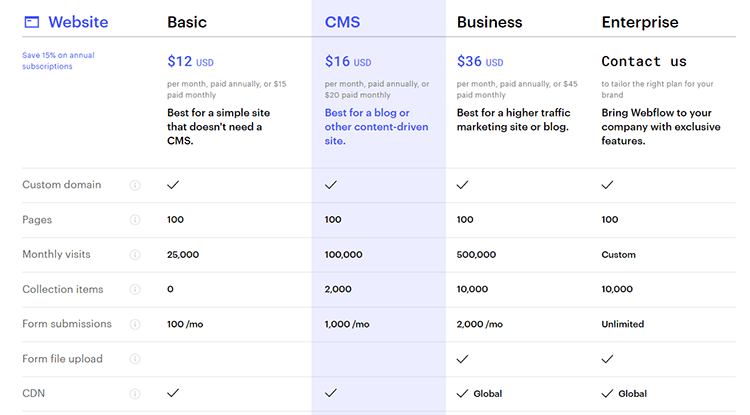
One great thing about Webflow is that you can use it for as long as you want and only pay when you’re ready to launch a new podcast website.
Plans start at $12/month for a simple website that doesn’t require CMS. If you want a blog or other content-driven website, you can get the CMS plan for $16/month.
5. Podpage
Best Website Builder for Podcasts for Building a Website For the First Time ($9/month)
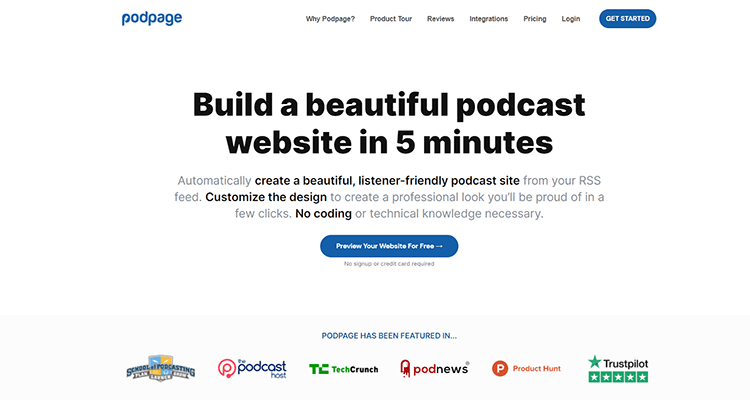
Podpage is a platform for building beautiful podcast websites in just minutes.
If you are looking for a website builder designed specifically for podcasters, this is an excellent option for you to consider.
It comes with many great features, including automatically created episode pages, media players, transcripts, and guest profiles.
With this tool, you can automatically create a listener-friendly podcast website from your RSS feed.
The simple drag-and-drop editor makes it easy to customize the design so you can create a professional look that your fans will love.
All it takes is just a few clicks of the mouse, and no coding or technical expertise is required.
Key Features:
- Email Marketing: Grow your podcast with powerful email marketing tools that allow you to collect addresses and send messages to your listeners directly.
- Voicemails Feature: You can ask your listeners to send you voicemails which you can then play on your show.
- Third-Party Integrations: Easily integrate with various podcaster services to help make your podcast more successful.
Pros of Podpage:
- Track analytics with Google (and Google Analytics), LinkedIn, Facebook, and Twitter
- Import and share your best reviews from Apple Podcasts
- Monetize your audience using Patreon, Superchat, BuyMeACoffee, etc.
- Podcast automatically makes use of the host media player
- Display episode transcripts alongside show notes
Pricing:
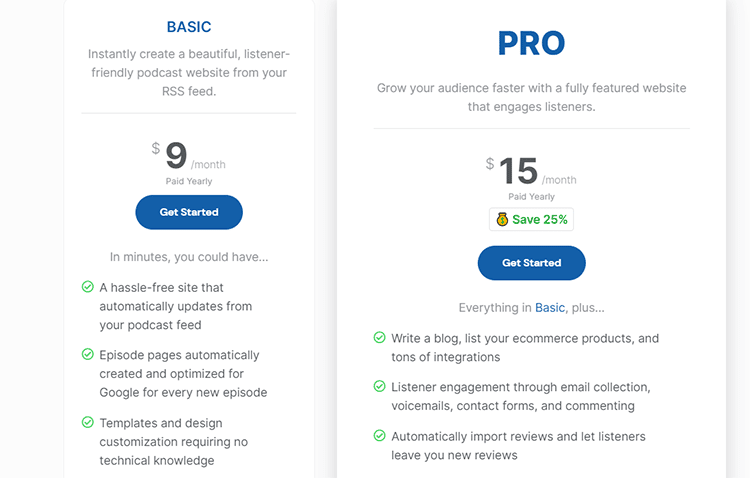
You can use Podpage for free, forever. No credit card is required to get started, and there’s no trial period.
If you want to add your own custom domain name and unlock more powerful features, you can upgrade to a paid plan for $9/month.
6. Podcastpage
Most Affordable Premium Website Builder for Podcasts ($8/month)
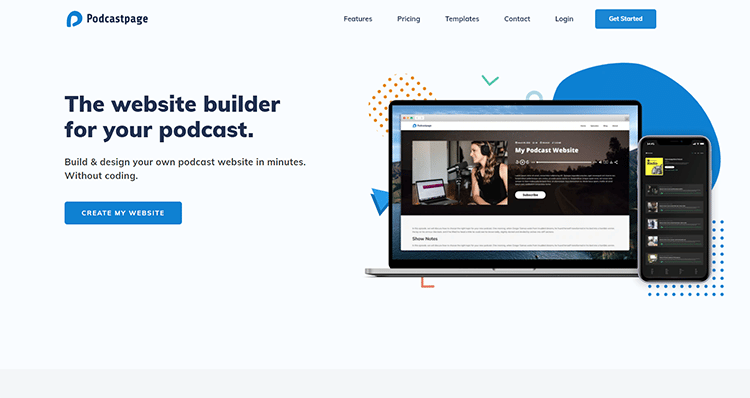
Podcastpage is a website builder designed to help you design and build your own podcast site in just minutes without learning how to code.
The platform has all the tools you need to run a website for your show, including a simple visual editor that allows you to drag and drop elements like text and images onto a page and see any changes you make in real-time.
It also comes with podcast automation so that you can import all your existing and future podcast episodes with the click of a button.
Like a podcast player, some audio players are fully brandable and allow you to add audio timestamps, soundwaves, and embed players from your podcast host.
Key Features:
- Podcast Templates: The software has a ton of beautiful professionally designed templates for podcast websites.
- Built-in SEO: You get great SEO results right out of the box, so you don’t have to worry about complex search engine optimization issues.
- Blogs and Pages: You can create a blog and add an unlimited number of custom pages to a podcast website.
Pros of Podcastpage:
- Simple one of the basic website building platforms designed for ease-of-use
- Managed and hosted website with zero maintenance or installations required
- A powerful platform that requires no coding or web design skills
- Built-in podcast features, such as subscribe buttons
- 3rd party integrations with Google Analytics, Mailchimp, Headliner, Twitter, and more make it easy to share across multiple podcasts and channels
- Integrates with other podcast platforms so that you can host the various podcast on one site
Pricing:

Podcastpage is priced at $8/month for the Personal plan. You can sign up for a free 14-day trial with no credit card required to test the software before committing to a paid subscription for your podcast site.
7. Podcast Websites
Best Podcast-Centered Customer Support ($77/month)

Podcast websites are designed to help you build, grow, and monetize your podcast.
It comes with a wide range of features specifically for podcasters, including website creation and development, 24/7 personal support, unlimited podcast hosting, and the simple drag-and-drop design interface that makes it easy even for complete beginners to build a beautiful podcast website in just minutes.
In short, this is a simple, powerful, and scalable solution for anyone who wants to grow their own online platform, with their own voice, on their own terms.
Key Features:
- Robust Support: Get complete, personally assured peace of mind with 24/7 support from a professional and knowledgeable team.
- Comprehensive Learning Tools: The platform has a fully-stocked video tutorial library and a thriving support community.
- Built-In Email Integration: Get powerful tools to grow your email list and effectively communicate with your listeners using branded emails.
Pros of Podcast Websites:
- Exclusive curated discounts on podcasting tools and services
- A single monthly cost with no contracts
- 30-day hasslefree cancellation option
- Powerful marketing and automation technology
- Huge video tutorial library to help beginners succeed
Pricing:
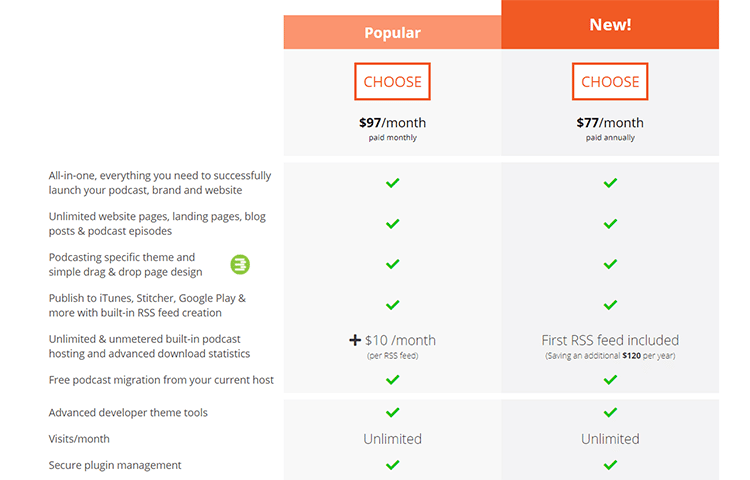
There is no free plan, but Podcast Websites offers an initial 7-day guarantee and a 30-day hassle-free cancellation option.
You can choose from one of the two premium plans, which costs $77/month and $97/month, respectively, for all the tools you need to launch your website, podcast, and brand successfully.
8. WordPress
World’s Most Popular Website Builder ($2.95/month)
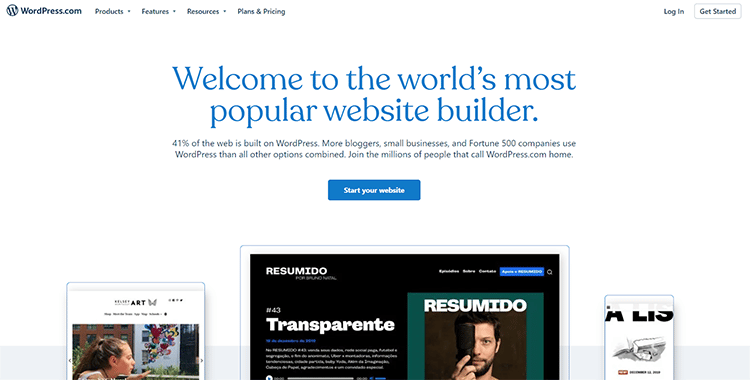
WordPress powers over 41% of the web (and growing). It’s designed for all types of businesses, both big and small.
You can use WordPress to build your own website and manage a wide array of content in addition to your podcaster. WordPress acts as an all-in-one site builder and content management system (CMS) that you can use with no code, no manuals, and limits.
You need to sign up on the platform, choose one of the many professionally designed themes, customize it to suit your brand, and connect to your podcast host using one free plug-in.
While WordPress is the cheapest of the options listed here and has no limitations as to what it can grow into, you’ll need a theme to begin, and I recommend Thrive Themes.
If you’re interested in knowing more about this, I recommend you read my Thrive Themes review to understand better what the platform offers.
All the features on this platform are designed to make it easy for beginners to create a website without having to enlist the help of tech professionals.
You can build with blocks, insert images, text, forms, reviews, and testimonials, and embed audio players on your site – all with a few clicks of the mouse.
Key Features:
- Powerful Add-Ons: WordPress has thousands of easy-to-install plugins that help to increase the functionality of your podcast website.
- Built-In Marketing Tools: Rely on built-in SEO for search engines, marketing, and email tools to help you find and engage your fans.
- Mobile Apps: You can take the website builder anywhere with you and keep tabs on your website in real-time.
Pros of WordPress:
- Turn your website into a completely customizable eCommerce platform
- Get real support from real people in the considerable WordPress community
- Find a memorable custom domain for your site from .com to .club, etc.
- WordPress has plans to suit everyone from individuals to small businesses to large corporations
- The hosting environment for the custom domain has robust security with no patches and no upgrades
- A holistic web hosting service that goes beyond the limits of Weebly, Shopify, and other website builders
Pricing:
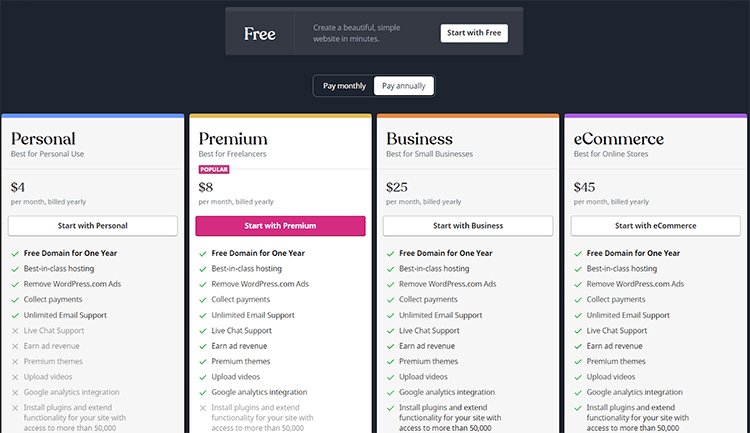
WordPress offers a free plan to create a beautiful, simple, and free website within minutes.
There are four ways to grow your WordPress site. Choose between the Personal, Premium, Business, and eCommerce plans. They range from $4 to $45/month.
9. Podbean
Best Website Builder for Podcasts with Great Monetization Features (starts from FREE)
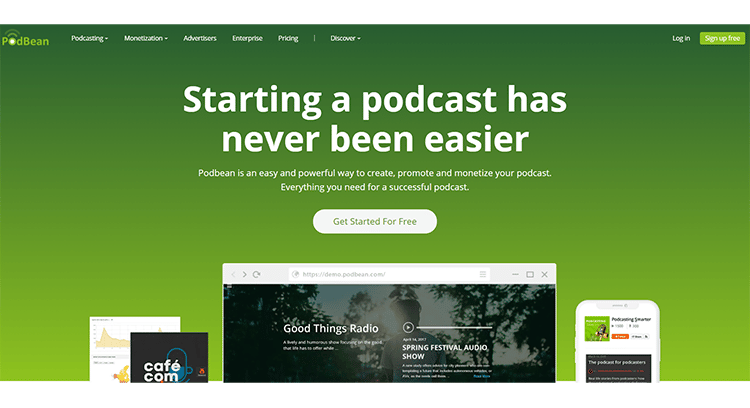
Podbean has all the tools you need to start, grow, promote, and monetize a successful podcast.
The best part of this podcast website builder, you can get started for free and use the platform for as long as you want without having to pay anything.
Additional features on the paid plans that you can unlock as your podcast grows to include automatic distribution to Spotify, Google Podcasts, Apple Podcasts, etc.
You also get tools that help you measure your success by checking your podcast performance to gain insights into your audience and ways to optimize your show’s results. Podbean also provides a full array of monetization tools so you can start making money right away from your podcast site.
Key Features:
- Easy Customization Features: You have 100% control over your podcast website design using simple but powerful editing tools.
- Live Stream Feature: Expand your podcast and engage your audience with live audio streaming, take listener calls, and get real-time comments.
- Audio Recorder: Record, edit, and publish your podcast right from your phone with the easy-to-use Podbean app.
Pros of Podbean:
- Podbean offers a plan that is free to use forever
- All-in-one platform with all the features for building a podcast website
- Publish your audio and video podcasts with just a few clicks
- Distribute everywhere to get your podcast heard all over the world
- Easily measure your success with powerful analytics tools
Pricing:
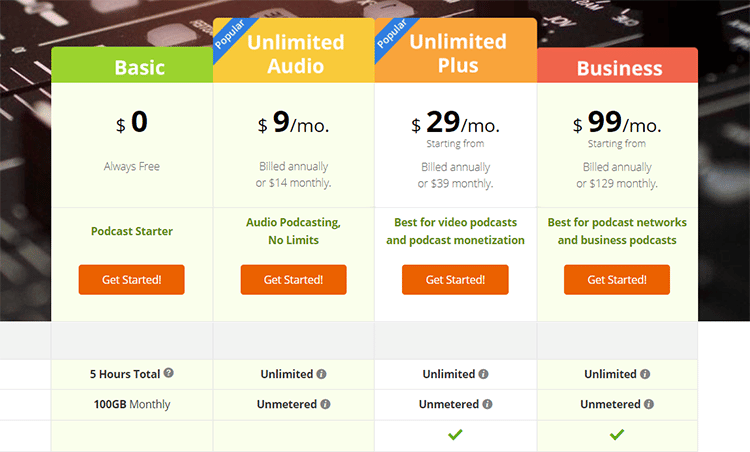
Podbean is free to use. You get five hours total and 100 GB monthly on the free plan.
You can sign up for the premium plans if you want to unlock more features, starting at $9/month for unlimited hours, storage, and bandwidth.
What Features to Look For in a Website Builder for Podcasts
Whether you are using the best podcast website builders such as WordPress or dedicated podcast website builders like Podbean, the platform you choose should have the following features:
1. Ease-of-Use for Dedicated Podcast Website Builder
You want a podcast website builder that is easy to use and doesn’t take much to figure out. Choose a platform with a simple drag-and-drop editor to have your pages up and running in no time.
2. Clean, Modern Design
Opt for a podcast website builder platform with a professionally designed podcast website template that you can choose from for your podcast website and major podcast directories. This will save you the hassle of starting from scratch to create a website that matches your brand.
3. SEO Optimization Tools
It’s a competitive world out there for podcasters. You should choose the best website builder optimized for podcast SEO to rank better on Google and other search engines and get your podcast website found by your listeners online.
4. Automatic Podcast Episode Imports
Choose a podcast website builder that allows you to automatically import the podcast RSS feed to streamline your workflow and make things easier for yourself.
Whenever you release a new episode, it will be available on your own site within minutes. The best website builder can sometimes support video episodes for your video podcast using the podcast’s RSS feed.
5. Subscribe and Share Buttons
It’s important as a podcaster that you can quickly share your show with your audience on various social media platforms using tools and plugins from the website builders. It would be best if you also had an easy way to get people to subscribe to your podcast, so make sure your platform has integrated subscribe and share buttons.
6. Flexibility in Design and Input for Your Podcast Website
Your chosen website builder should provide sufficient flexibility, particularly around the podcast page layouts and audio player, and be able to store your podcast’s audio files to become a fully-featured website.
How Can a Website Builder Help a Podcaster?
If you have a podcast show, you need a website that can be a hub for connecting with and engaging your audience.
But, there are many different ways to build websites, and the main reason a podcaster should use a website builder and podcast hosting platform is to save time and build a custom-made website without learning how to code or hire a developer.
Also, with the right website builder, you can create a podcast website for free or at a very low cost. Make sure that it’s compatible with your device if you’re a Mac user.
In short, the right website builder for podcasts will allow you to build a website for your show, integrate ways for automatically importing your podcast, add an audio player, create separate pages for each of your podcast episodes, and include subscribe and follow buttons to grow your audience, and much, much more.
Website Builder for Podcasts FAQ
A podcaster needs a website because it’s a great platform to start building an online presence and generating new listeners. The website builders allow podcasters to promote their shows effectively and act as a hub where listeners can come to get more information and updates.
You can sell courses/products on your podcast website. Best podcast website builder platforms offer built-in tools or integrations for creating an online store so you can start selling and processing payments immediately.
The minimum number of pages recommended for a basic podcasting website is the “Homepage,” “About the Show,” and the “Contact” page.
As your podcast feed and podcast networks grow, you might consider adding additional pages, such as links to your most popular topics and categories.
A good idea would also be to incorporate closed captioning services to make it easier for your site visitors to keep track of what’s being talked about in the podcast.
You can embed podcasts on your website by clicking the “Share and Embed” button on your podcast dashboard in the Podcast “Episodes List” for the podcast that you want to embed on your website. This will create an HTML embed code that you can copy and paste into your own site. You can also use the website to redirect your listeners to another hosting platform.
You can create a website for your podcast relatively easily. The basic breakdown of the process includes coming up with a domain name and determining the theme of your website. Then, you’ll want to choose the best website builder for podcasts depending on your needs, podcast type, etc. Most website builders also come with hosting but make sure to check if this comes with the site builder. After that, it’s up to you to populate the site or blog with written content and media. You can check how the best podcast websites do it and gain inspiration from them.
Best Website Builders for Podcasts — Summary and Top Picks
That’s it for this article on the eight best website builders for podcasts.
If you are still unsure which option is suitable for your podcast website, here’s a quick recap of what you should look at: whether the website builder includes podcast hosting, how easy it is to integrate third-party podcast hosts on the website builders, availability apps or plugins available for integrating your podcast into on-site content like uniquely designed episode pages, other third-party integrations for different elements of your digital marketing mix, and the overall cost of the platform.
Here Are My Top Picks of the Best Website Builders for Podcasts:
Wix
Wix is the best website builder for podcasters due to its numerous benefits and tools
Hostinger
With the Hostinger Podcast Player app, generate unique web pages for each episode
Squarespace
Squarespace's direct podcast hosting make creating a podcast site one step simpler
Each of these is an excellent option for anyone who wants a convenient, all-in-one solution with all the tools for building and running a successful podcast.






Hello and thank you so much for this great article! Apologies, if this was mentioned, but Squarespace doesn’t work for video podcasts, right? I’m just looking for the best website builder, but my podcast will be a video podcast. Thank you so much. Rachel
Hey Rachel, no problem!
If you intend on having a YouTube Channel and then want to embed the videos into your site using Squarespace (https://bit.ly/3FobF4v) , that’ll actually work perfectly. I do this myself with my YouTube channel, it works like a charm.
But, if you want one specifically with video podcast functionality, Podpage (https://bit.ly/2Yhldxg) has that and explains how on their website.
The biggest issue with Wix is that their podcast player doesn’t directly connect to your podcast hosting feed, so any listens through Wix don’t count toward your downloads/listens that month. For small hobbyist podcasters this is probably not a big deal, but for those wanting to grow and monetize, this is a big downside to using Wix as a podcast player. For example, I’m with PodBean for my podcast hosting, and I use their own embeddable podcast player on my Wix site instead. That way I know any listens there will count toward my monthly downloads.