Building a website used to be a very expensive undertaking. But, thanks to ever-improving technology, these days, you can build a unique, fully functional website for little to no monetary investment. If you’re creating a personal website, there are plenty of free options to choose from. But, if you’re a graphic designer who’s looking to monetize his work and expand his reach, there are only a couple of website builders that do a perfect job.
Read the rest of this review to discover a list of the best website builders for graphic designers that will provide you with excellent time-saving features that are also cost-effective. You’ll be able to build the website of your dreams with relative ease with these website builders!
Wix
Wix is the best overall website builder for graphic designers with powerful, easy-to-use tools and a simple yet efficient template editor.
Hostinger
Hostinger has more than 130 templates to choose from and an impressive free plan, but it's also very easy to use and perfect for beginners.
Squarespace
Squarespace is the best when it comes to storage because you get unlimited storage space and plenty of portfolio templates.
Strikingly
If you're looking to build an eye-catching one-page portfolio - choose Strikingly. It's also a great choice for beginners.
Weebly
Weebly is a perfect choice if you're interested in getting professional graphic design website templates for fairly cheap.
What Features to Look For in a Graphic Designers Website Builder
After testing dozens of different site builders on the market, I have determined some of the most useful features that will help you build a successful graphic design website.
Here are some of the features to look out for.
1. Ease-Of-Use: As previously stated, graphic design and web design are quite different, and you want a website builder with a short learning curve so you can focus on creating more of your brilliant designs instead of spending weeks trying to learn how to build a website.
2. Sufficient Storage Space: As a graphic designer, you’ll probably want to upload lots of high-resolution images so you can easily showcase and share your work with clients. You need ample storage space that will allow you to display all your images so you’re not forced to choose between your works.
3. Fully Customizable Templates: Fine details matter a lot for graphic designers, and as such, you want a website builder with customizable templates that will show your expertise in visuals and layouts. Even if you start with a blank template, you must be able to easily adjust your website to reflect your particular style.
4. Built-In SEO Tools: Today’s market for graphic design is fiercely competitive, and you need a website builder that’ll make it easy for you to be seen by potential clients online. It must come with built-in tools to ensure your website pops up whenever people search for graphic designers in your niche.
5. Powerful Gallery Features: Choose a website builder with advanced gallery features that provide you with multiple ways to present your work portfolio in the most attractive way possible. The site builder should provide different gallery layout options so you can choose one that matches your unique style. Also, clients should be able to view full-size images and easily scroll between them.
6. Mobile Friendliness: Choose a website builder with mobile-friendly graphic design templates to ensure that your website and galleries look great on devices of all sizes. This is particularly important in today’s world where the majority of people access the internet using their mobile devices.
What Are the Best Website Builders for Graphic Designers?
1. Wix
Best Overall Website Builder for Graphic Designers (Free Trial, then $16/month)
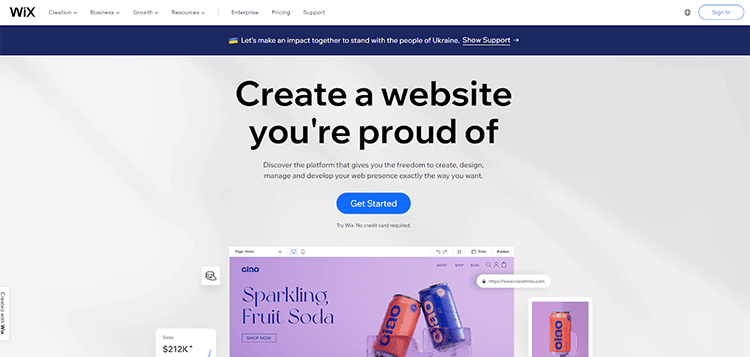
Wix has over 900 free templates, many of which are designed specifically for graphic designers and other creatives. They come with built-in galleries to make it easy for you to showcase your work in a visually appealing way.
There are also blank templates built around elements like galleries, portfolios, etc. for those who want to exercise even more creative freedom with their website. The platform has an intuitive drag-and-drop editor so you can customize your templates easily.
Key Features:
- Templates for Graphic Designers: Wix has over 20 templates designed specifically for graphic designers, which makes it easy for you to get started building your website.
- Ample Storage On All Plans: The platform offers up to 20 GB of storage on the premium plans, and even the free plan gives you 500 MB of storage.
- Wix App Market: Wix has over 300 apps, both free and paid, to extend the functionality of your website with advanced features such as social media integration, email marketing, and more.
Pricing:
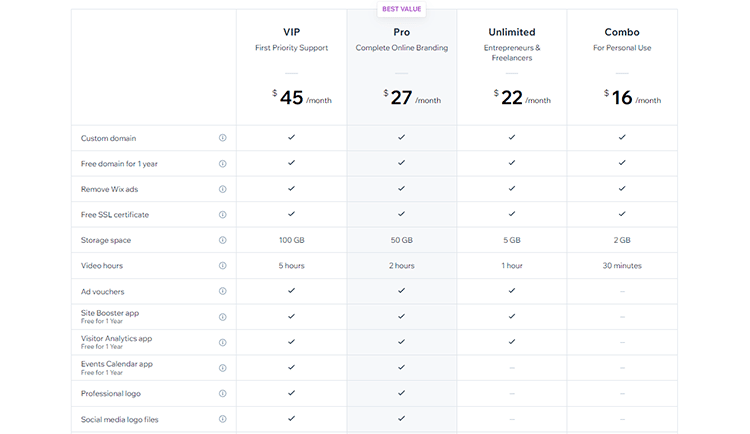
You can start using Wix for free, but to unlock more storage space and additional features, you’ll have to upgrade to one of the premium plans, starting from $16/month.
2. Hostinger
Best for Full Creative Freedom for Graphic Designers and Easy to Use ($2.79/month)
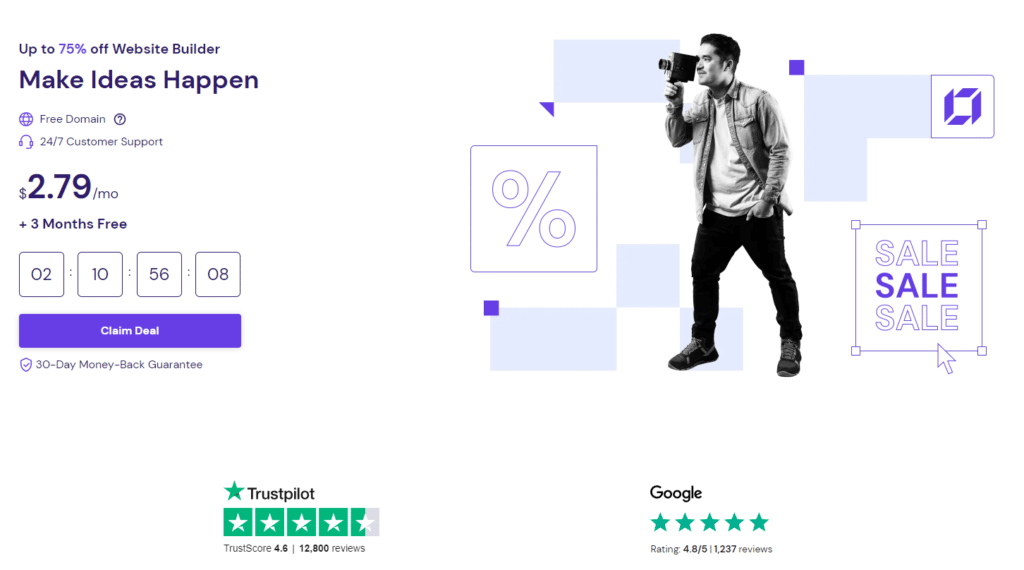
Hostinger is the best choice for quick and easy website building. It comes with dozens of expertly designed templates with stunning gallery layouts.
One of the biggest reasons why this website builder makes it to the top spot is its affordable pricing. For just $2.79/month, you get over 130 standing templates that you can use to get more visibility for your graphic design business online.
The platform also has powerful marketing and search engine optimization tools to quickly get your website in front of your target audience.
Key Features:
- Professional Graphic Design Templates: Many of the platform’s modern templates are dedicated to graphic designers so you can get the spotlight on your best work.
- Easy Integrations: You can easily integrate live chat, contact forms, and various other tools to improve the user experience on your website.
- Stunning Gallery Layouts: Hostinger makes it extremely simple to implement beautiful gallery layouts so people can easily navigate through your work.
Pricing:
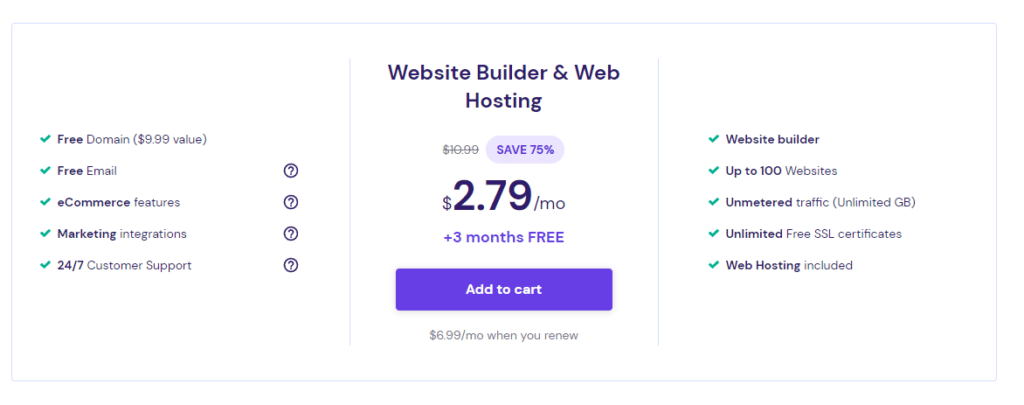
Hostinger offers one simple plan with a 30-day money-back guarantee that offers a free domain, email, e-commerce features, marketing integrations, the ability to host 100 websites, unlimited traffic visits, free SSL certificates, and their proprietary website builder for $2.79/mo with the first 3 months free.
3. Squarespace
Best for Unlimited Storage and a Wide Selection of Portfolio Templates ($16/month)
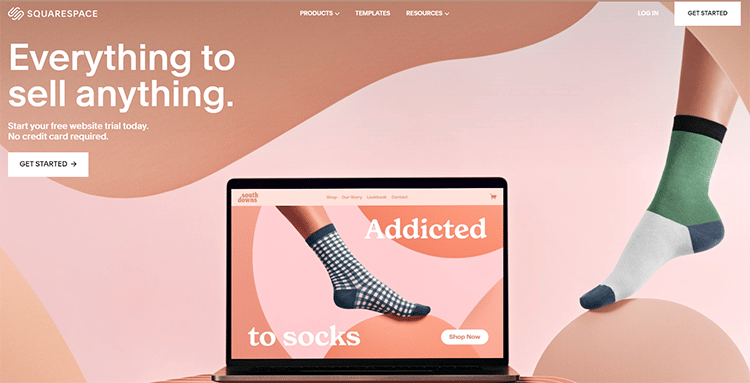
Squarespace has a wide range of gorgeous templates to build unique websites for graphic designers.
There’s an entire section devoted to portfolios and you can use the drag-and-drop editor to customize every part of your template, including images, fonts, colors, and layouts.
Squarespace is designed to limit confusion and decision fatigue that often affects beginners due to having too many features and options.
The platform simplifies and streamlines the entire website-building process so you can have your site online in just minutes.
Key Features:
- Unlimited Storage: All premium Squarespace plans come with unlimited storage which means you won’t have to pick and choose which work to upload, and in what size or resolution.
- Advanced eCommerce Features: Setting up an online store with Squarespace is easy and fast, and you can start selling physical or digital products and services directly from your website and through social media.
- Integration Tools: The platform allows you to access various widgets and add-ons like Google Analytics to extend the functionality of your website.
Pricing:
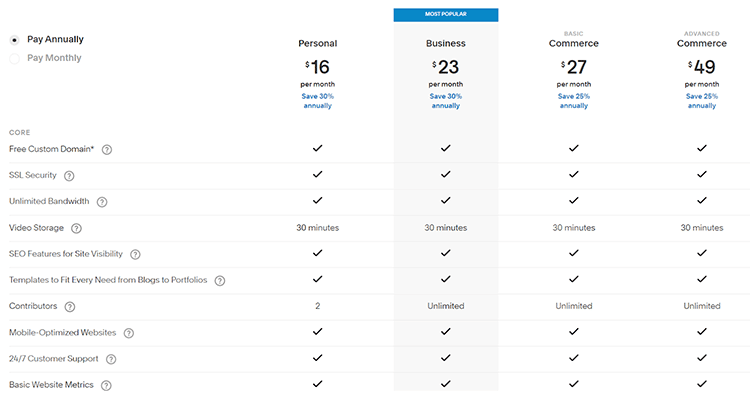
You can start with a free trial on Squarespace and upgrade to a premium plan when you’re ready. The Personal plan is $16/month, but if you want advanced eCommerce functionality, then I recommend the Business plan which costs $23/month.
4. Strikingly
Best for Creating Stunning One-Page Portfolio Websites (Free Trial, then $8/month)
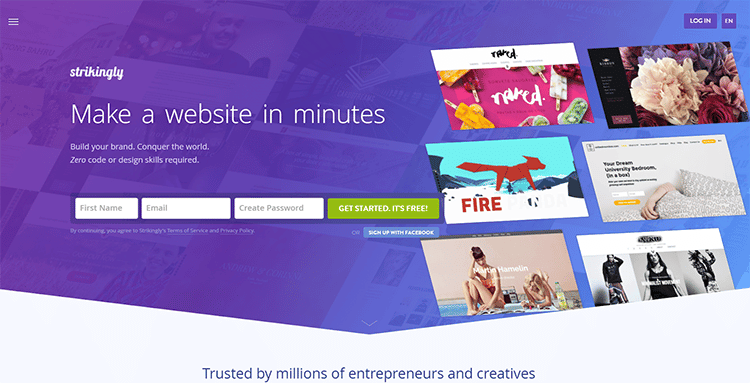
Strikingly is a powerful platform that offers one of the fastest ways to get your website live. In just minutes, you can create your graphic design website with zero code or design skills required.
Drag-and-drop different elements to create a compelling portfolio to showcase your remarkable designs.
If you want a more expansive design, the platform allows you to add extra features to your site, including an online store, blog, etc.
Key Features:
- Premade Themes: Strikingly comes with a range of beautiful premade themes for one-page websites so you can quickly show off your design ideas.
- Mobile App: The platform has an iOS and Android mobile app so you can edit and update your website on the go.
- Simple Website Editor: Strikingly has one of the easiest website editors you’ll find anywhere. Simply click anything to edit and publish instantly.
Pricing:
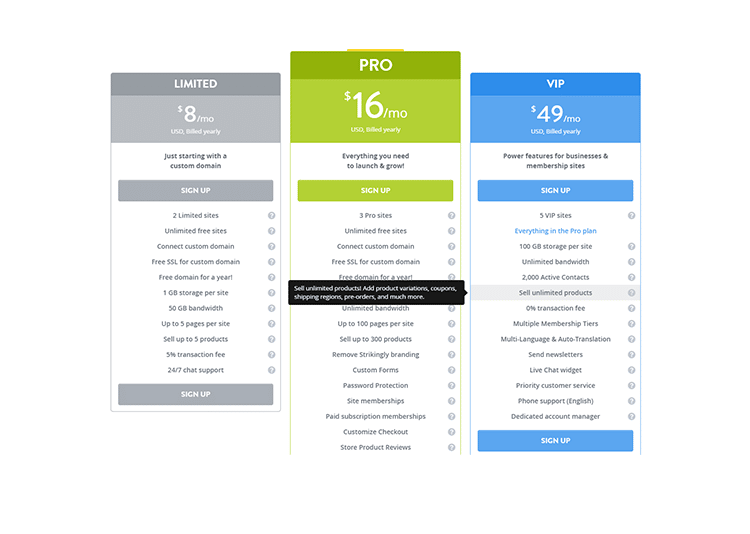
Start building your website for free. To remove ads and unlock more functionality, you can upgrade to a paid plan starting from just $8/month, paid yearly.
5. Weebly
Best for Professional Graphic Design Website Templates (Free, then $6/month)
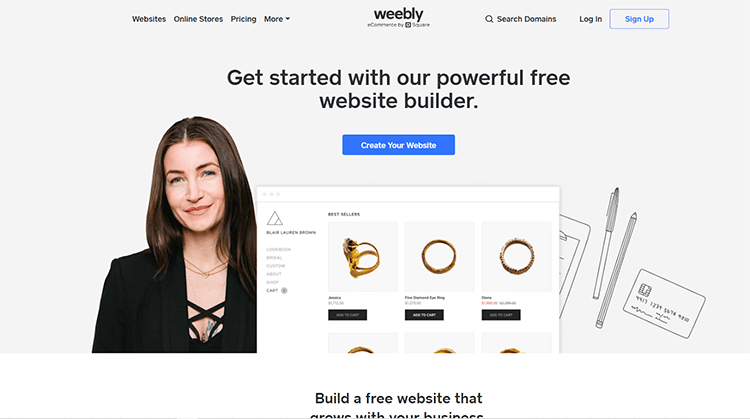
Weebly is a popular website builder for designers used by many people around the world.
One of the best things about this software is that it offers you multiple ways to showcase your graphic design portfolio.
You can display your work using either grid or masonry layouts, and even better, the software allows you to adjust gaps between your images and rows so you can display your work exactly the way you want to.
Key Features:
- Powerful SEO Features: Weebly comes with advanced SEO settings so each of your website pages is optimized out of the box.
- Free Plan Available: The platform allows you to start building your website for free, and as your professional website grows, you can then upgrade to one of the paid plans.
- Stunning Gallery Portfolios: Weebly for Designers allows you to boost your design efficiency by letting you save gallery templates for future projects.
Pricing:
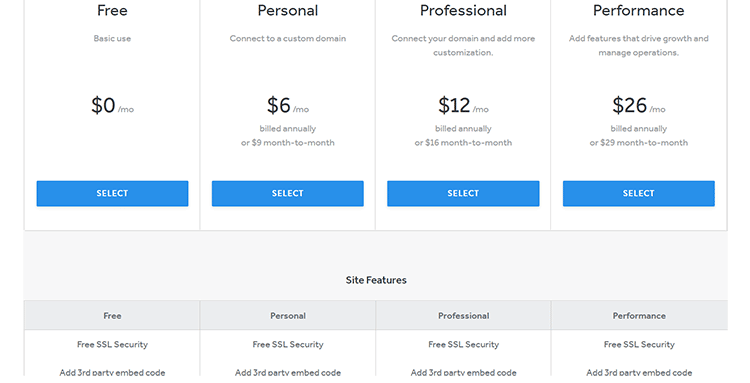
Get started with Weebly for free. The basic-use plan has everything you need to build a successful website. To connect a custom domain, remove ads, and unlock additional customization, you have to upgrade to one of the paid plans starting at just $6/month.
6. Duda
Best for Building SEO-Friendly Websites (Free Trial, then $14/month)
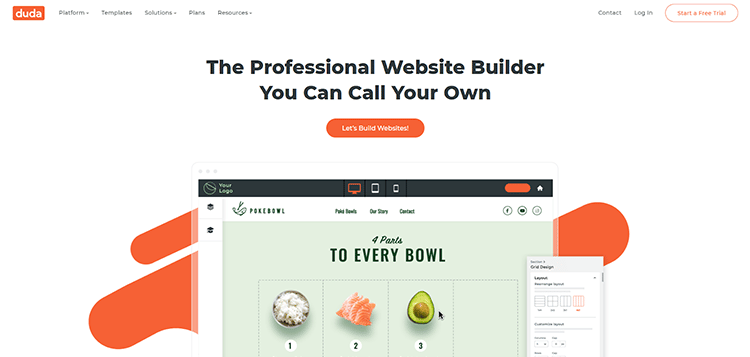
Like all the other options on this list, Duda provides you with stunning ways to showcase your work portfolio.
Considering the amount of time you spend on your work, it only makes sense that you should be able to display it in the best possible light.
On this website builder for designers, you’ll find templates, grids, galleries, and sliders (carousels) that reflect your style and preferences. All the templates are SEO-friendly, mobile-responsive, and 100% customizable.
Key Features:
- Fast Website Builder: Duda allows you to build a website at breakneck speed. You can sign up and have a live website in under an hour.
- Smart Templates: The website builder comes with templates and sections that allow you to create, save, and share your work. You can even reuse templates across different projects.
- Team Collaboration: As a graphic designer, you need to be able to deliver quick design iterations for frictionless project management, and Duda makes that possible.
Pricing:
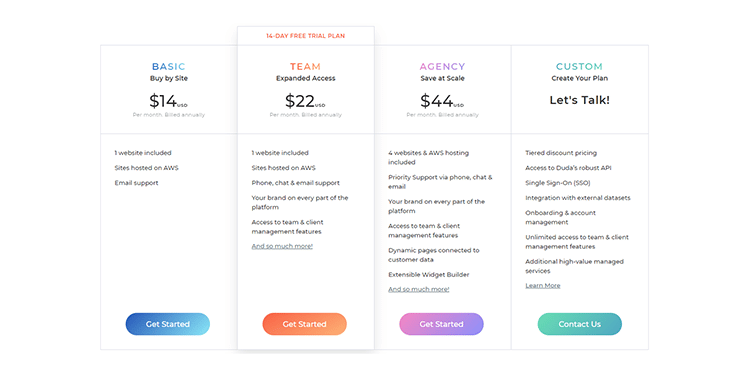
Duda doesn’t offer a free plan, but you can sign up for the Basic site builder plan which allows you to create a website and host it on AWS for just $14/month.
7. Jimdo
Best Website Builder for Graphic Designers for Simplicity and Flexibility (Free Plan, then $9/month)
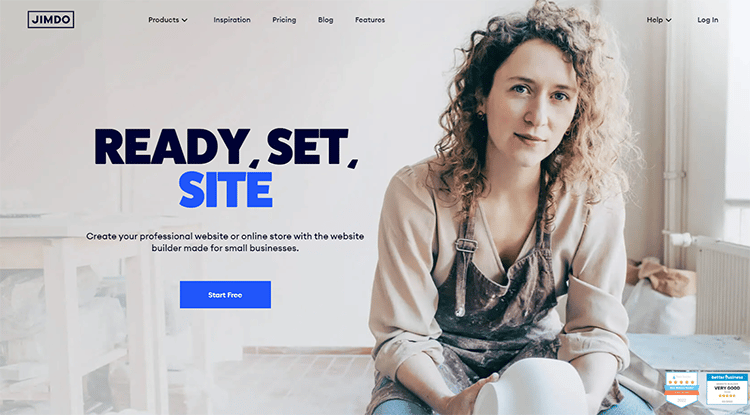
Jimdo has stacked designs that let you showcase your work in ways that flatter your strengths and show off your unique style. There’s a free plan that comes with all the base features and you can publish a site on a subdomain without having to invest any money.
However, the premium plans will provide you with the best value. You’ll get features like custom domain connection, visitor statistics, and search engine optimization (SEO) to make your website more visible online.
Premium plans also come with personalized support that guarantees that you’ll get help within just four hours.
Key Features:
- Online Portfolios: Jimdo is perfect for artists and creatives thanks to its range of polished, professional, portfolio-based templates.
- Free Plan: The platform has a free forever plan that provides you with the basics for creating a website for your graphic design business. You can upgrade at any time.
- Built-In SEO: Help Google and other search engines find your portfolio website online with automatic SEO tools and tips.
Pricing:
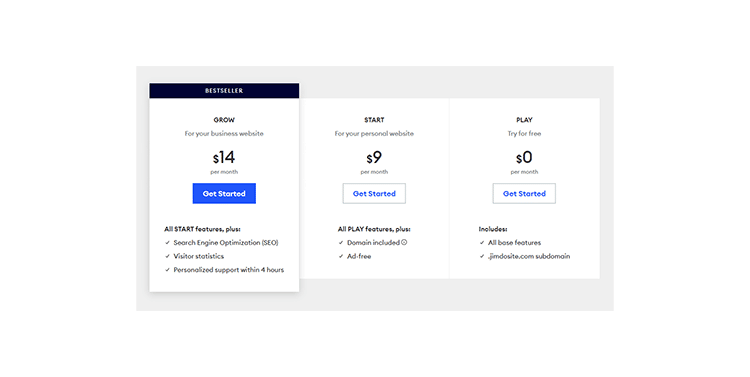
Jimdo has a free forever plan that allows you to build and publish a website on a subdomain (.jimdosite.com). You can upgrade to a premium plan with the domain included for $9/month, and get SEO features for just $14/month.
8. WordPress.com
Best for Vast Customization Potential (Starts from Free, then $4/month)
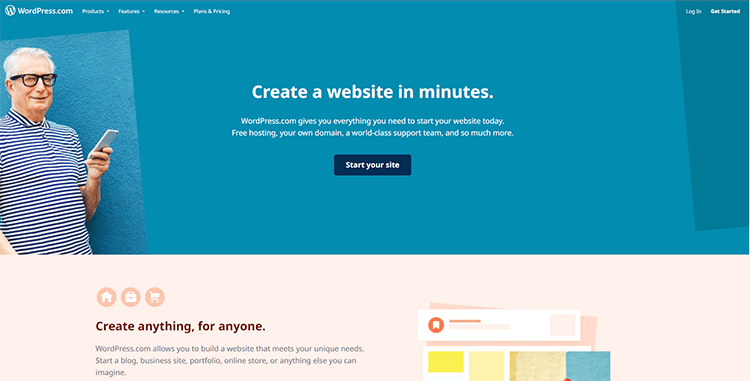
WordPress.com has over 250 themes, a huge library of plugins, and a lot of built-in features that will allow you to build and customize your website to look and function exactly the way you want.
Although the platform is aimed primarily at bloggers, it also has a massive section of specialized portfolio themes to choose from.
All of them are mobile-friendly and look great on all devices. The platform offers plenty of storage and comes with social media integration and built-in SEO features to help get your website in front of your potential clients.
Key Features:
- Free Plan Available: WordPress.com offers 3 GB of storage on the free plan, which is more than any of its competitors.
- Social Media Integration: There are built-in sharing buttons that you can add to each of your posts, allowing you to easily share your work with your audience on social media.
- Advanced SEO Features: Every website built with WordPress, even the free ones, has all the essential SEO mechanics, including the popular Yoast SEO plugin.
Pricing:
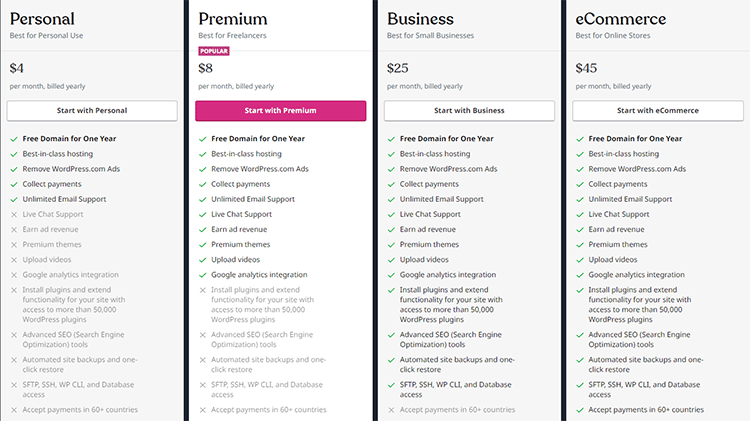
WordPress has a free plan with limited features and storage. Upgrade to one of the paid plans to get up to 200 GB of storage. Premium plans start from $4/month for the Personal plan and range up to $45/month for the eCommerce plan.
9. Site123
Best Website Builder for Graphic Designers for Getting Your Graphic Designer Website Up Fast (Free Plan, then $12.80)
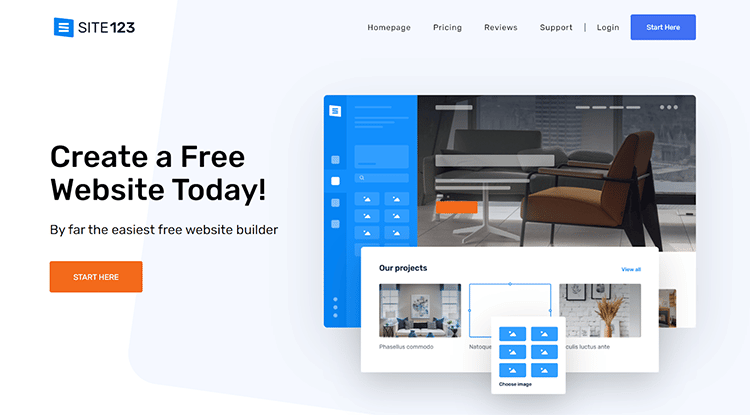
If you want your graphic design website up and running as quickly as possible, then this website builder is a great option to consider.
Although it doesn’t have as many template options as Wix or Squarespace, it does have quite a few attractive and well-structured options.
You can pick a template and quickly customize it using the block-based editor. All templates are mobile responsive and many come with graphic design-focused elements, such as portfolios, galleries, etc.
Key Features:
- Free Plan Available: Site123 is a great option to choose if you want to create a fully functioning website fast. You’ll get all the basics for free.
- Mobile Responsive Templates: All templates are fully optimized to display perfectly on different device sizes, and you also have the ability to edit the mobile and tablet views.
- 24/7 Live Chat Support: This platform is designed to make it as easy as possible to get your website live fast, but you can still get real-time help if you get stuck because they use live chat software for customer service.
Pricing:
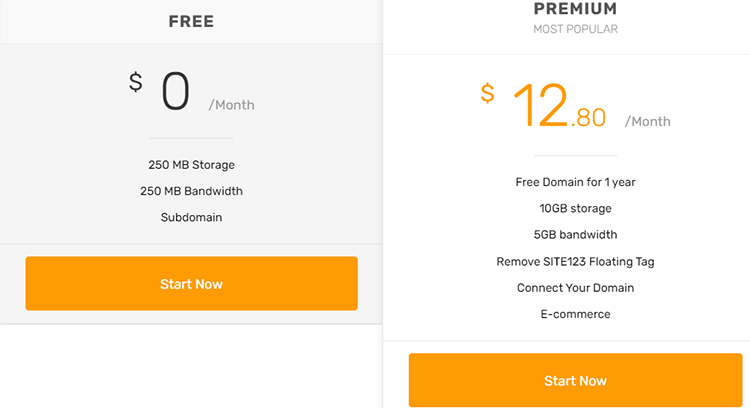
Site123 has a free plan that comes with 250 MB storage and 250 MB bandwidth. If you want to unlock more space, then you can upgrade to the premium plan for $12.80/month.
10. Webflow
Best for No-Code Website Creation (Free Plan, then $14/month)
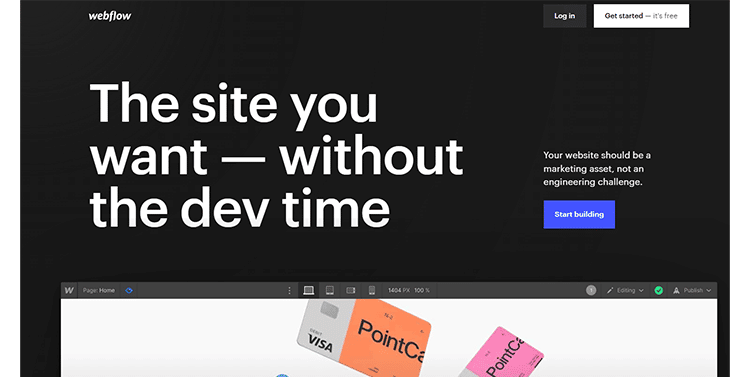
I’ve included Webflow on this list of the best website builders for graphic designers because of its ability to build beautiful websites without dev time.
No need to learn coding or web design, simply use the intuitive website building tool to create the perfect graphic design website, complete with advanced features, such as interactions, animations, and more.
There is a free plan you can use to test out the website builder, and you can upgrade to one of the paid plans to get access to advanced website design features, including CSS editing, galleries, and custom bandwidth.
Key Features:
- Growth-Focused Plans: Webflow has 4 plans to choose from, ranging from Basic to Enterprise so you can choose the one that works best for your needs.
- Advanced Features: From custom forms to CSS editing, Webflow provides you with the features you need to build a pixel-perfect website.
- Loaded Editor: Graphic designers can expand their horizons by creating a user-friendly, mobile-responsive website that is optimized for the web.
Pricing:
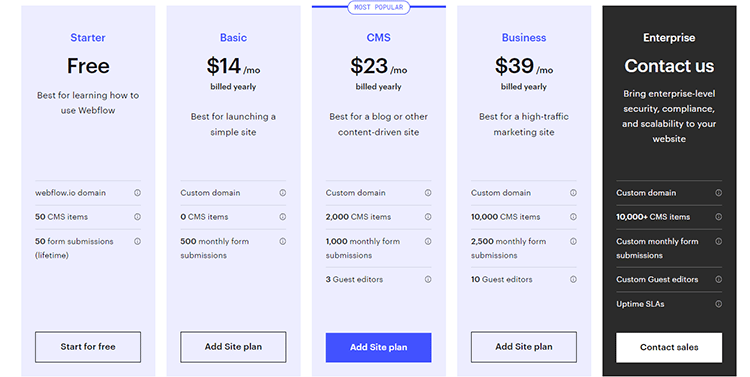
Webflow has a plan that you can use for free, forever. However, it is limited in features and functionality, and to unlock advanced features, you must sign up for one of the paid plans, starting from $14/month, billed annually.
11. Pixpa
Best for Exceptional Galleries and Portfolios (Free Trial, then $1.88/month)
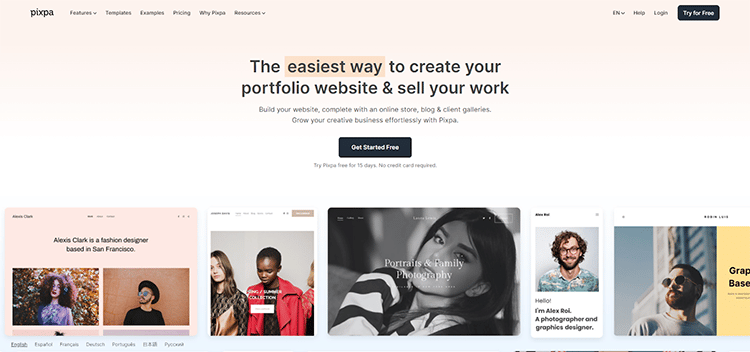
Designed with creatives like graphic designers and photographers in mind, this website builder focuses on the features that will help you build a beautiful and functional website.
You can use advanced galleries that make it easy for your clients to view your work. There are plenty of gorgeous aesthetics to choose from, or you can simply pick one of the many premade themes to simplify your work.
Use the platform’s simple editor to customize the theme to suit your brand and preferences, and you’ll have your design portfolio website up and running in time.
Key Features:
- Multimedia Galleries: Pixpa has a smart portfolio feature designed specifically for graphic designers. It has multiple layouts and you can upload different types of files.
- eCommerce Functionality: Start selling your products or services online instantly with the platform’s advanced eCommerce features for artists.
- Client Galleries: Share projects with your clients through public or private galleries, with unique URLs, landing pages, and access rights.
Pricing:
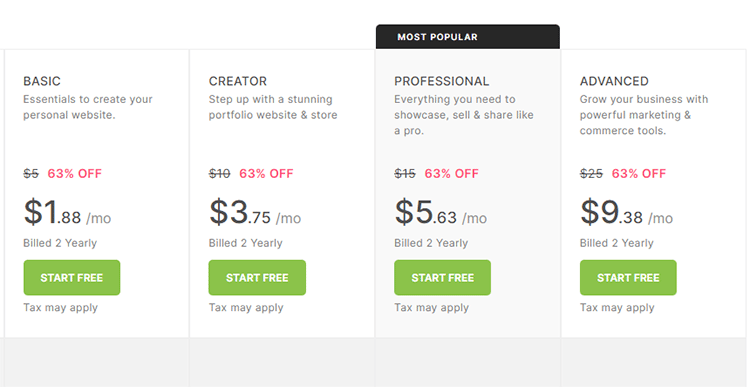
Pixpa currently offers a limited-time deal on 2-yearly plans. You can get started for just $1.88/month, which makes this one of the most affordable website builders for graphic designers. There’s no free plan, but you can sign up for a free trial.
12. GoDaddy
Best Website Builder for Graphic Designers for Visitor Analytics and Reporting (Free Trial, then $9.99/month)
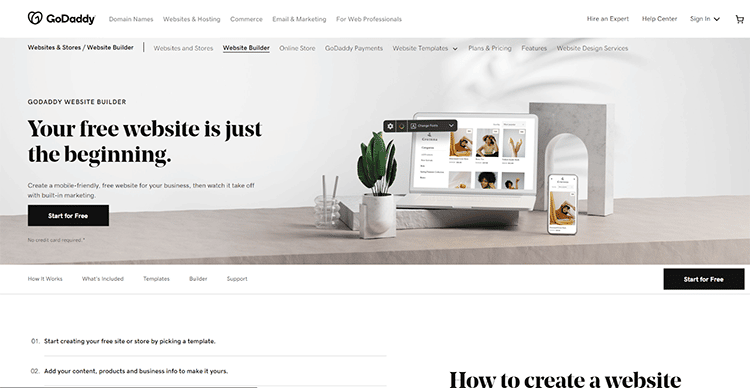
GoDaddy has a no-frills business-focused site builder that is perfect for graphic designers. It comes with features like testimonial pages, an online appointment scheduler, contact forms, and SEO tools.
There are over 20 templates that are perfect for marketing graphic designer websites. All templates are fully customizable and mobile responsive.
There’s also a simple-to-use drag-and-drop editor that will allow you to build an extremely attractive website for your graphic design business.
You can sign up for a free trial to test this top-tier software so you can determine if it’s the perfect fit for your business.
Key Features:
- Beginner-Friendly Website Builder: GoDaddy is designed with beginners in mind and all you need to do is point-and-click to edit different elements on the page.
- Free 14-Day Trial: The platform offers a 14-day free trial for all premium plans so you can test out the core features of the website builder.
- Built-In Marketing Solutions: GoDaddy has a wide range of built-in marketing tools to get more visibility for your graphic design website.
Pricing:
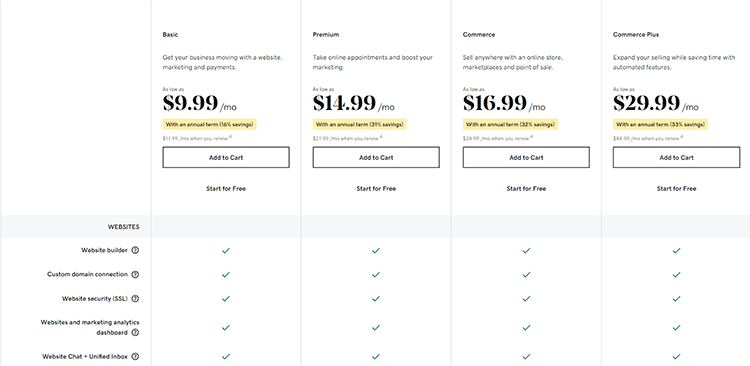
GoDaddy doesn’t offer a free plan, but you can sign up for a free trial for 14 days. After that, you can upgrade to one of four premium plans starting from $9.99/month.
13. Weblium
Best for Effortless Website Creation (Free Plan, then $4.54/month)
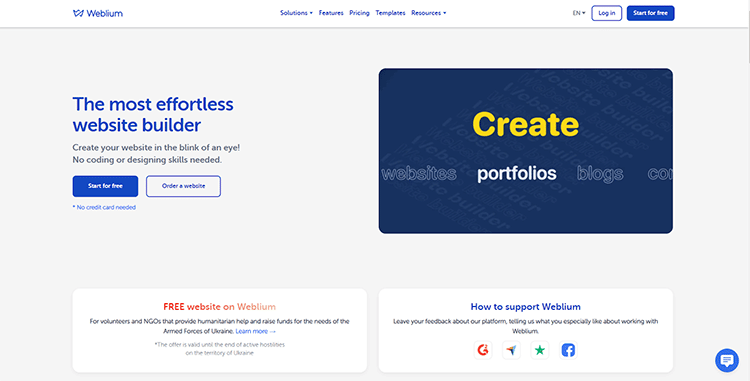
Weblium is the best free website builder for graphic designers designed to simplify the process of creating your graphic design website. No coding or web design skills are required, and you can start your website for free with no credit card needed.
Add an online store, landing page, or portfolio to your website with just a few clicks. There are over 300 ready-to-use templates to choose from, and you’ll be able to create a professional website regardless of the type of project you have.
The platform has a fully functioning CRM (customer relationship management) system so you can manage your clients’ information easily.
Key Features:
- SEO Features: The platform comes with powerful search engine optimization features, including Tags, “breadcrumbs”, shema.org markup, 301 redirect, and unique 404-page setups.
- CRM Functionality: Manage your clients’ information from one convenient place with the platform’s powerful CRM feature.
- Marketing Features: Weblium has pop-up windows that can run on forms, trigger action execution, etc. you can also use them with your analytics system to boost your conversions.
Pricing:
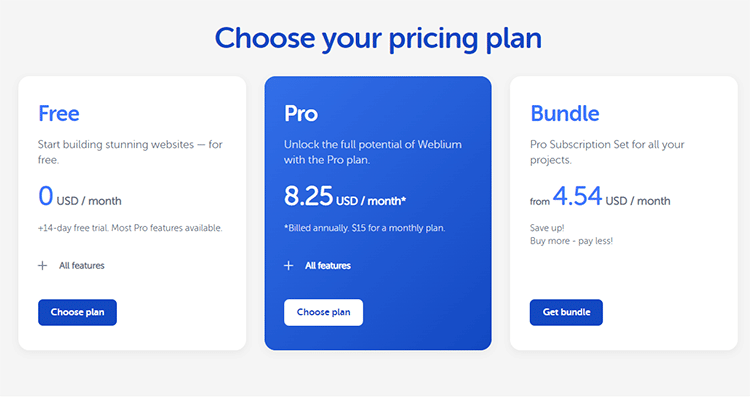
The platform offers a 14-day free trial for all premium plans. To unlock the full potential of the website building software, you can upgrade to the Pro plan for $8.25/month
14. Morweb
Best Website Builder for Graphic Designers for Flexibility and Ease of Use ($99/month)
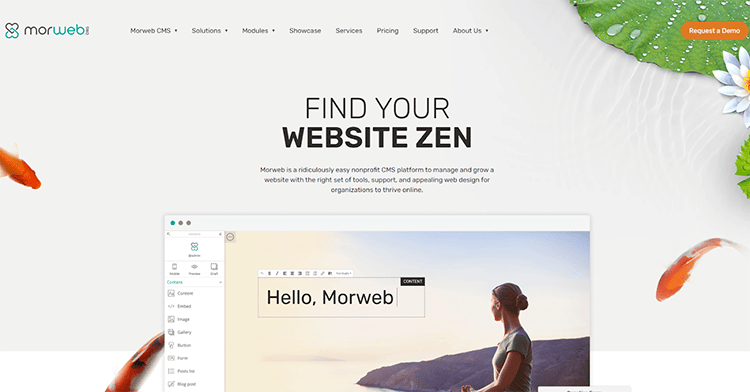
Morweb is a no-code website editor that comes with dozens of sector-specific website templates so you can create engaging web pages for your graphic design business without having to start from scratch.
Solidify your digital presence with ease using the built-in marketing and SEO features. The platform takes care of all security maintenance so you don’t have to spend time updating your plugins and system regularly.
Key Features:
- Fully Customizable Layouts: Even complete beginners can build on-brand graphic design websites thanks to the prebuilt, 100% customizable layouts.
- Easy Updating: Rather than designing your website pages on the back end of your website, you can edit them in real-time on the front-end.
- Multimedia Capabilities: Build visually appealing pages by adding images, videos, and more – all of which look great on mobile devices.
Pricing:
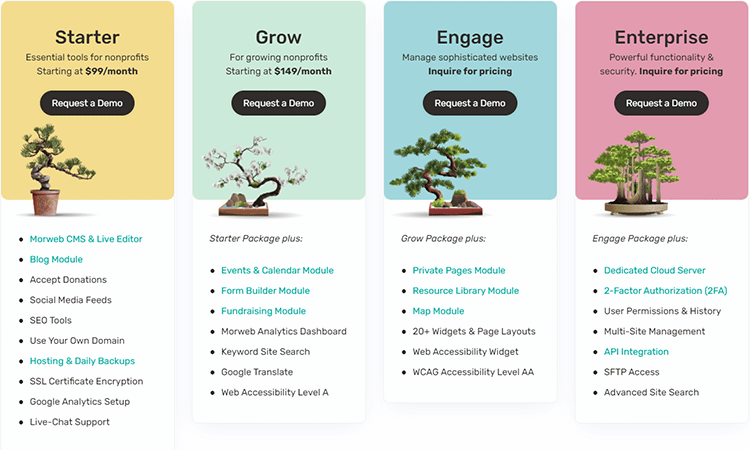
Morweb has 4 premium plans to choose from. You can opt for the Starter plan for $99/month which comes with the platform’s powerful CMS and live editor. It has all the features you need to build a stunning website for your knowledge business. As your website grows, you can upgrade to higher-tier plans.
Best Website Builders for Graphic Designers Summary & Top Picks
Choosing the right website builder is particularly important for you as a graphic designer because you understand the need for pixel-perfect design aesthetics.
Any of the tools listed here will help you build a beautiful, functional website that provides a great user experience.
Here are five of my favorite website builders for graphic designers:
Wix
Wix is the best overall website builder for graphic designers with powerful, easy-to-use tools and a simple yet efficient template editor.
Hostinger
Hostinger has more than 130 templates to choose from and an impressive free plan, but it's also very easy to use and perfect for beginners.
Squarespace
Squarespace is the best when it comes to storage because you get unlimited storage space and plenty of portfolio templates.
Strikingly
If you're looking to build an eye-catching one-page portfolio - choose Strikingly. It's also a great choice for beginners.
Weebly
Weebly is a perfect choice if you're interested in getting professional graphic design website templates for fairly cheap.
This guide was designed to provide you with all the information you need to make a well-informed choice for the best website builder for graphic designers. If you have further questions, don’t hesitate to ask and I’ll be happy to assist.





